BENQ-SIEMENS HHB-700, HHB-710 User Manual
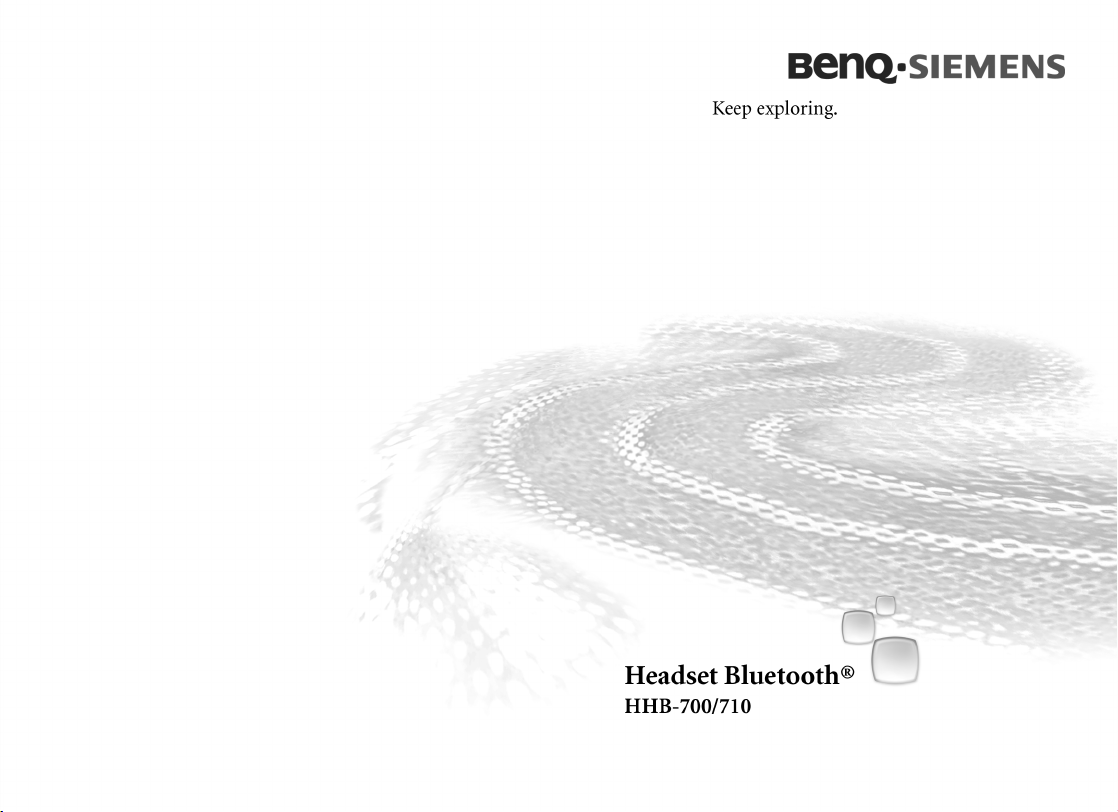
l
f
(1)
fHd
Bl
h
HHB
700
A31008
H2601
A1054ZC19
(110520060923)
Issued by
BenQ Mobile GmbH & Co. OHG
Haidenauplatz 1
81667 Munich
Germany
Юридический адрес изготовителя:
"БенКью Мобайл ГбмХ & Ко ОХГ"
Хайденауплатц 1
81667 Мюнхен
Германия
© BenQ Mobile GmbH & Co. OHG 2006
All rights reserved. Subject to availability.
Right of modification reserved.
www.BenQ-Siemens.com
Ref. No.: A31008-H2601-A105-4-ZC19
(06/06)
*A5B00075900293*
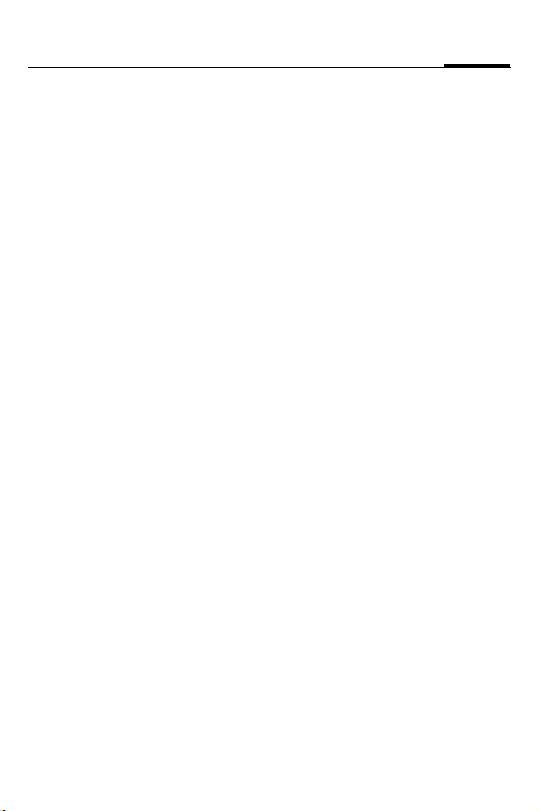
Headset PTT Bluetooth
®
Headset PTT Bluetooth® (en) .......................................................2
Headset PTT Bluetooth® (de) .....................................................12
Headset PTT Bluetooth® (it)
(Cuffia Bluetooth®) ....................................................................22
Headset PTT Bluetooth® (fr)
(Kit Piéton Bluetooth®) ..............................................................32
Headset PTT Bluetooth® (nl) ......................................................43
Headset PTT Bluetooth® (sv) ......................................................53
Headset PTT Bluetooth® (es)
(Auricular Bluetooth®) ...............................................................63
Headset PTT Bluetooth® (pt) ......................................................73
Headset PTT Bluetooth® (tr) ......................................................83
Headset PTT Bluetooth® (el)
(Φορητό ακουστικό Bluetooth®) ...............................................93
Headset PTT Bluetooth® (pl) ....................................................103
Headset PTT Bluetooth® (cs)
(Náhlavní souprava PTT Bluetooth®) .......................................113
Headset PTT Bluetooth® (hr)
(Naglavna slušalica PTT Bluetooth®) .......................................123
Headset PTT Bluetooth® (sk)
(Náhlavná súprava PTT Bluetooth® ) .......................................133
Headset PTT Bluetooth® (hu) ...................................................143
Headset PTT Bluetooth® (sl)
(Bluetooth® slušalka pritisni in govori) ...................................153
Headset PTT Bluetooth® (укр)
(Гарнітура PTT Bluetooth®) ....................................................163
Customer Care .........................................................................173
European Directive 2002/96/EC ................................................175
Federal Communication Commission (en) ..............................182
FCC (Federal Communication Commission) (fr) ......................183
1
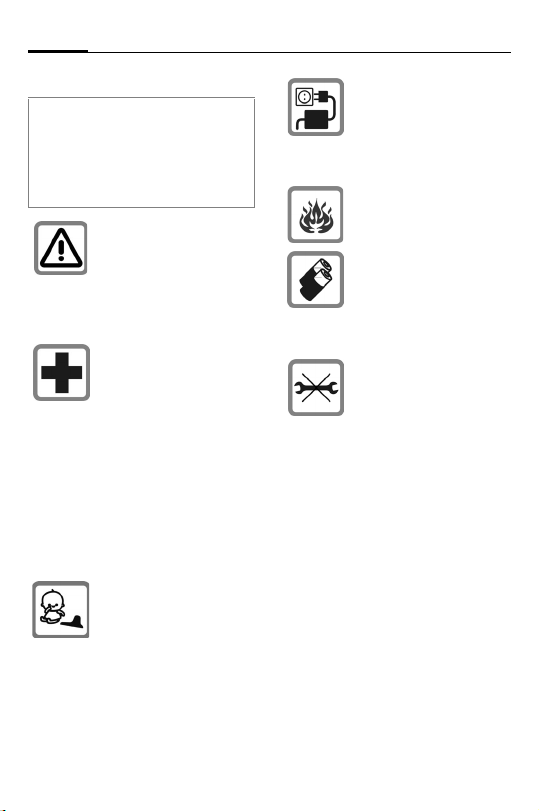
Headset PTT Bluetooth® (en)2
TT
Safety precautions
Information for parents
Please read the user guide and safety
precautions carefully before use.
Explain the content to your children
and the hazards associated with using
the Bluetooth Headset.
Remember to comply with
legal requirements and local restrictions when using
the Bluetooth Headset in
aeroplanes, petrol stations, hospitals or while
driving, for example.
Mobile phones can interfere with the functioning of
medical devices such as
hearing aids or pacemakers. Keep a distance of at
least 20cm/9 inches between the Bluetooth
Headset and pacemaker.
Wear the Bluetooth Headset on the ear further away
from a heart pacemaker
during a call. For more
information consult your
doctor.
It is possible to remove
the earpiece. Caution!
Small parts like this could
be swallowed by young
children.
The main voltage (V)
specified on the power
supply unit must not be
exceeded. Otherwise the
charging unit may be destroyed.
Do not throw the device
into an open fire.
Use only original charging
units. Otherwise you risk
serious damage to health
and property as the battery could explode, for instance.
The Bluetooth Headset
must only be opened by
authorised service partners. The rechargeable
battery may be replaced
by Service only. Any
changes to this device are
strictly prohibited and will
invalidate the operating
licence.
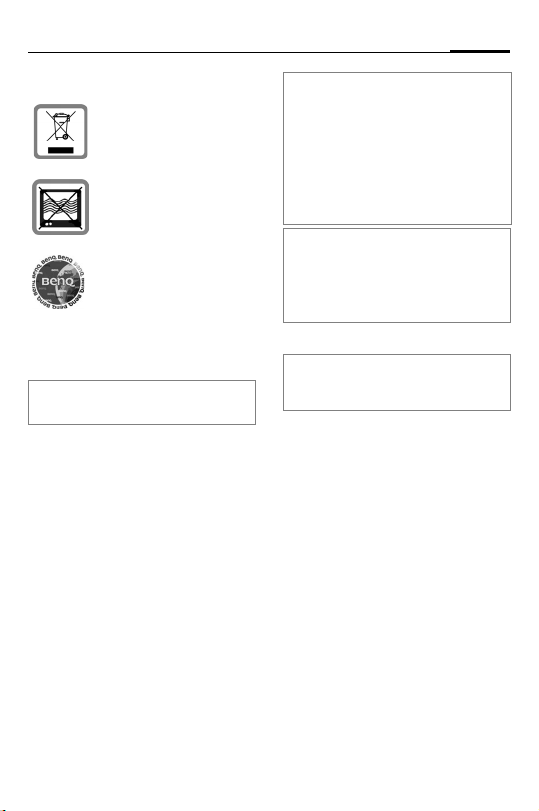
3Headset PTT Bluetooth® (en)
Important:
Dispose of used batteries
and Bluetooth Headsets
according to the legal
regulations.
The Bluetooth Headset
can interfere with the operation of nearby TVs,
radios or PCs.
Use only original accessories. In this way, you will
avoid possible health risks
and damage to the product, and ensure compliance with all relevant
provisions.
Improper use will invalidate the
guarantee!
Permanent hearing loss may occur if
you use ear- or headphones at high
volume.You can adapt over time to a
higher volume, which may sound
normal but can be damaging to your
hearing. Set your volume to a safe
level. If you experience ringing in your
ears, reduce the volume or
discontinue use of your system.
Note
In some countries there may be
restrictions on the use of Bluetooth
devices. Please check with the
relevant authority.
Manufactured by BenQ Mobile GmbH
& Co. OHG under trademark license
of Siemens AG.
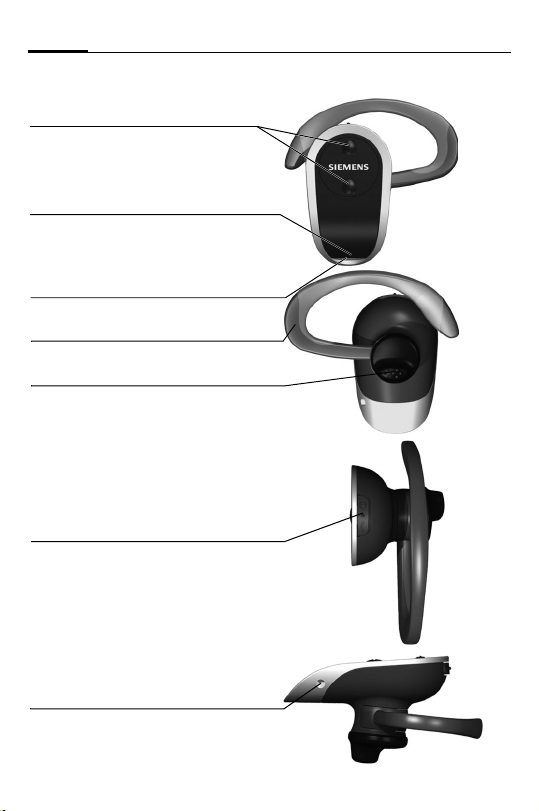
Headset PTT Bluetooth® (en)4
Overview of headset
Rocker button volume
\
press: lower
[ press: louder
LED
signals different headset states
(p. 5)
Microphone
Ear hook
Loudspeaker with earpiece
On/Off button
ptt button
(push-to-talk button)
Press briefly:
to activate voice dialling
or
to accept a call
Press and hold:
to end a call
Charging socket
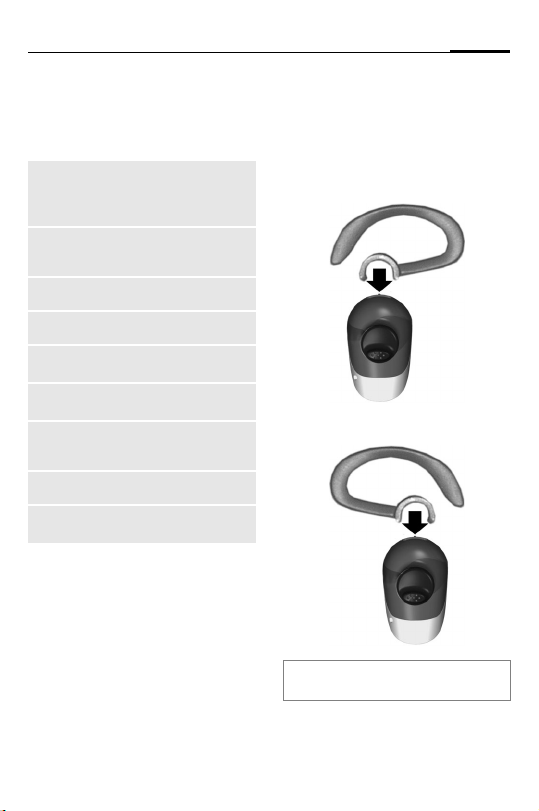
5Headset PTT Bluetooth® (en)
LED display explained
The LED (Light Emitting Diode)
indicates the different states of
the headset:
Lights up
steadily (when
connected to a
charger)
Off (when
connected to a
charger)
Repeatedly
flashes 4x slowly
Lights up
steadily
Flashes 5x
Flashes slowly
Repeatedly
flashes 2x
rapidly
Repeatedly
flashes 2x slowly
Off
Headset
charging.
Headset is fully
charged.
Empty battery.
Registering.
Successfully
registered.
Headset is ready
for use.
Incoming and
outgoing call.
Call in progress.
Headset is
switched off.
Adjusting the headset
The Headset comes with two ear
hooks for different ear sizes. Select the right one for your ear.
You can reverse the ear hook so
that you can wear the headset
on the left or right ear.
1. Pull the ear hook backwards
out of its holder.
2. Turn the ear hook and
carefully insert it on the other
side:
• for the left ear:
• for the right ear:
The earpiece can be rotated for a
perfect fit.
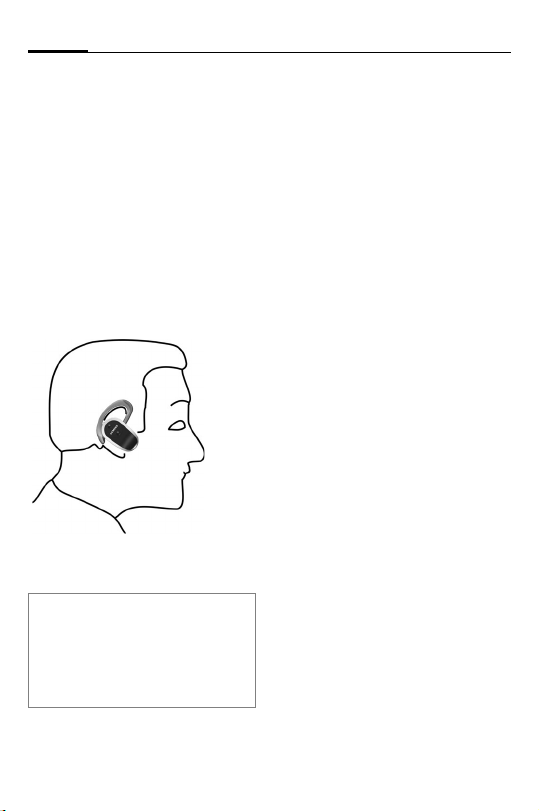
Headset PTT Bluetooth® (en)6
Wearing the headset
correctly
Wear the Bluetooth® Headset as
shown in the diagram. The
microphone opening must
always point towards your
mouth.
Bend the ear hook carefully to
adjust it to your ear.
Ensure that part of the
projecting end of the rubber
earpiece sticks into your ear
canal.
What is Bluetooth?
The Bluetooth
are owned by the Bluetooth
Inc. and any use of such marks
by BenQ Corp. is under license.
Other trademarks and trade names
are those of their respective owners.
®
word mark and logos
®
SIG,
Bluetooth is a short-range radio
link. It enables wireless
communication between
various terminals equipped with
Bluetooth.
The Bluetooth Headset will only
work in conjunction with a
Bluetooth-enabled mobile
phone capable of supporting the
headset profile. The handsfree
profile is preferred for this purpose. Please read the notes on
Bluetooth links in your mobile
phone manual as the controls
and display messages differ
between phones.
Every Bluetooth device has a
unique address and name. This
ensures that it only
communicates with the selected
communication partners. The
security concept uses a
password which the devices
exchange the first time they
register (p. 8).
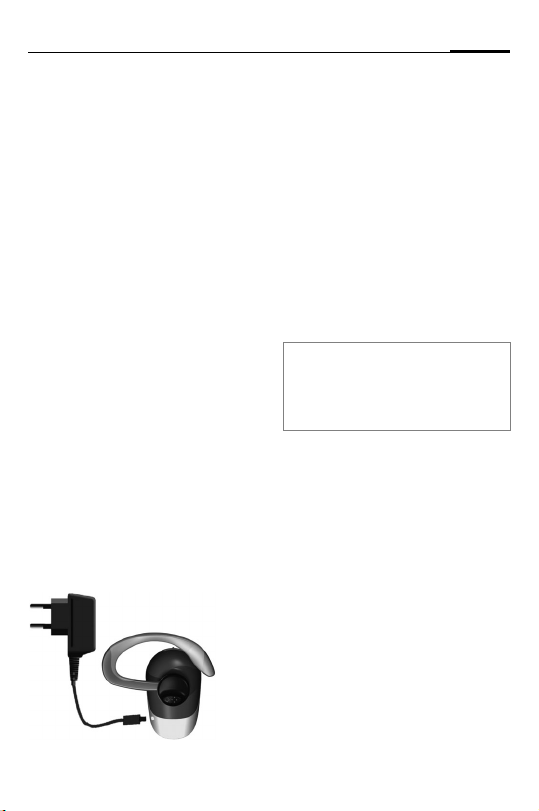
7Headset PTT Bluetooth® (en)
Setting up the headset
Before you can use your
Bluetooth headset, you need to:
• charge the headset and
• register the headset with the
mobile phone.
Charging the Bluetooth
headset
The battery supplied has not
been fully charged.
To charge the headset, you will
need the charging unit included
in the delivery. Please note that
the mains power socket must be
nearby and easily accessible.
You can also charge the Headset
with a Travel Charger
ETC-500/510* or Car Charger
Plus ECC-600* using the
charging adapter ECA-500*.
*: These products are offered as
original accessories.
o
n
1. Insert the charging unit
connector
headset
diagram.
2. Plug the charging unit plug
into the socket.
Charge time
A flat battery takes about two
and a half hours to fully charge.
Display during charging
The LED is red during charging.
When the battery is fully
charged, the LED turns off.
Only charge the battery at a temperature of 0 °C to 45 °C. Otherwise, it will
wear out prematurely. Please note
that batteries generally wear out over
time.
into the
o
n as shown in the
Switching on the Bluetooth
Headset
Press the ptt button for
3 seconds. The LED flashes
rapidly for 1 second, then it
flashes more slowly. A low and a
high tone can be heard.
Switching off the Bluetooth
Headset
Press the ptt button for
3 seconds. The LED lights up
steadily for 1 second and then
goes out. A high and a low tone
can be heard.
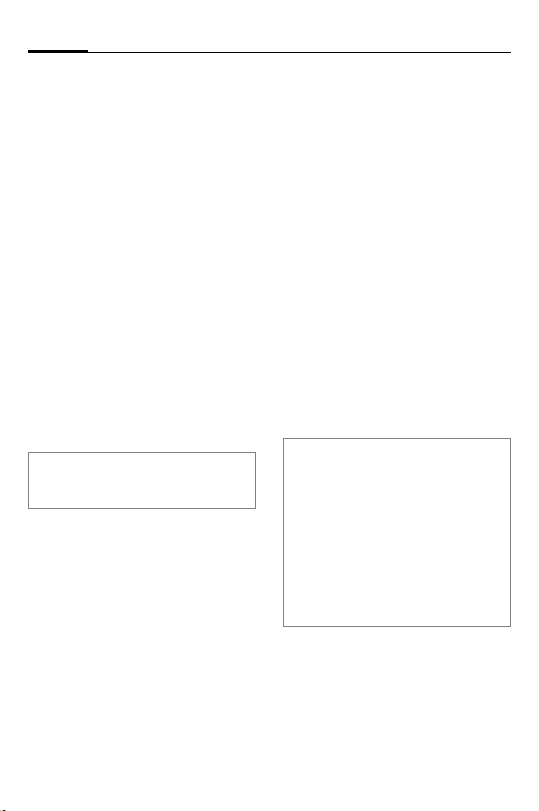
Headset PTT Bluetooth® (en)8
Registering the headset with
a mobile phone
The headset must be switched
off.
1. Press the ptt button for at
least 6 seconds. The LED
lights up steadily, and two
high tones can be heard. Your
mobile phone can now "look
for" the Bluetooth Headset.
2. Activate search mode on your
mobile phone. Please read the
notes in your mobile phone
manual.
3. If your mobile phone finds
your headset, this is shown on
the mobile telephone display
beneath the device name
HHB-700.
If your mobile phone does not find the
headset within 3 minutes, activate
search mode again (repeat step 1).
4. If requested, enter the
password (PIN) for the
headset into your mobile
phone:
0000
The Bluetooth Headset is now
registered to your mobile phone.
Making a phone call
You can only make calls with
the headset if the headset is
switched on (see on left) and if
the headset is registered with a
mobile phone (p. 8).
The procedure described below
only applies to Siemens mobile
phones. It may be different for
other manufacturers’ mobiles.
The following symbols are used
to explain how to operate the
headset:
This function varies from
b
service provider to service
provider. You may need to
register separately for this
service.
• You will know the call is about to
drop if the signal quality is poor.
• If the mobile phone is not
connected to the network, you will
hear a recurring beep tone in the
headset.
• If the Bluetooth connection to the
mobile phone is interrupted for
several seconds during a call, you
can only continue the call with the
mobile phone.

9Headset PTT Bluetooth® (en)
Voice dialling
You can dial a number by saying
the name aloud. A voice
recording of the name must be
stored with the number in the
Addressbook in the mobile
phone. Please read the manual
for your mobile phone.
This function is not offered by all
mobile phones.
1. Briefly press the ptt key.
2. Say the name.
If the name is recognised,
the mobile phone dials the
telephone number.
If the name is not recognised,
press the ptt button again and
repeat the name.
Dialling using the mobile
phone
1. Dial as normal using the
mobile phone.
2. Briefly press the ptt button to
make the call via the headset.
Ending a call
Press and hold the ptt button.
The call is ended. The headset
remains ready for use.
Setting the volume
The two keys [ and \ adjust
the volume.
The volume setting on the
headset does not affect the
volume setting on the mobile
phone.
Answering a call
Press the ptt button briefly.
Hold call
Briefly press the ptt button twice.
To continue the call, briefly press
the ptt button twice again.

Headset PTT Bluetooth® (en)10
Call waiting/toggling
between calls b
Call waiting
If someone calls you while you
are already in a call, you will h ear
a 'call waiting tone'.
Briefly press the ptt button in
order to accept the new call. The
current call is put on hold.
You have the following options:
Toggling
Briefly press the ptt button twice
in order to toggle the calls.
Rejecting the current call
Press and hold the ptt key. The
active call is ended.
The second call is accepted.
Picking up a call
Press the ptt key briefly:
The active call is accepted by the
Headset.
For additional information
please consult your mobile
phone's user guide.
Maintenance/
troubleshooting/
device data
Maintenance advice
• Clean the headset with a
damp cloth or anti-static
cloth. Do not use any
chemicals.
• Protect the headset from
moisture and knocks. Do not
expose your headset to direct
sunlight.
Conformity declaration
FCC:
see p. 182.
CE:
BenQ Mobile hereby declares
that the phone described in this
user guide is in compliance with
the essential requirements and
other relevant provisions of
European Directive 1999/5/EC
(R&TTE). The relevant
declaration of conformity (DoC)
has been signed. Please call the
company hotline if you require a
copy of the original:
www.BenQMobile.com/conformity
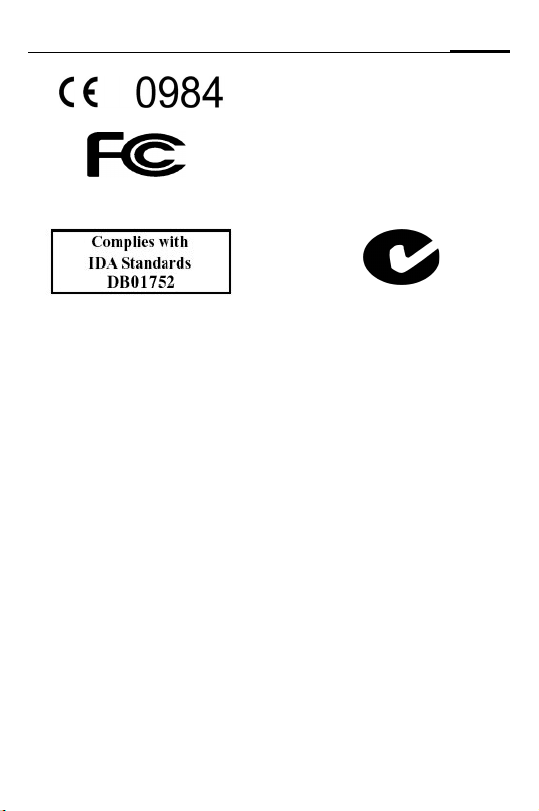
FCC ID:QVZHHB700-3
Headset technical data
Charging
time
Standby time up to 300 hours
Talk time up to 6 hours*
Range max. 10 metres,
Weight approx. 15 grams
Weight
charger
Protection
class
Operating
temperature
*: depending on the mobile
phone used
approx. 2.5 hours
less in buildings
approx. 60 grams
IP20
-20°C...55°C
11Headset PTT Bluetooth® (en)
Mains adapter technical data
Input 110 V or 230 V AC,
Output 5 V DC/0.4 A
Operating
temperature
50/60 Hz
0°C...55°C
N626
Customer service
See Customer Care, p. 173.Li-Ion battery 100 mAh
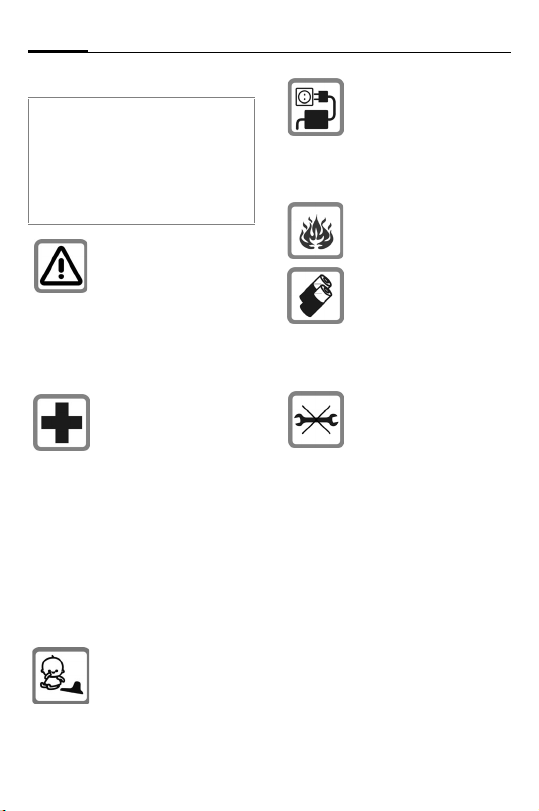
Headset PTT Bluetooth® (de)12
TT
Sicherheitshinweise
Hinweis für Eltern
Lesen Sie vor Gebrauch die Bedienungsanleitung und die Sicherheitshinweise genau!
Klären Sie Ihre Kinder über deren Inhalt und die Gefahren bei der Benutzung des Bluetooth Headsets auf!
Beachten Sie bei der Benutzung des Bluetooth
Headsets gesetzliche Vorschriften und lokale Einschränkungen. Diese
können z. B. gelten in
Flugzeugen, an Tankstellen, in Krankenhäusern
oder beim Autofahren.
Die Funktion medizinischer Geräte wie Hörhilfen
oder Herzschrittmacher
kann gestört werden. Halten Sie einen Mindestabstand von 20 cm zwischen
Bluetooth Headset und
Herzschrittmacher ein.
Tragen Sie während eines
Gesprächs das Bluetooth
Headset an dem vom
Herzschrittmacher weiter
entfernten Ohr. Wenden
Sie sich für weitere Informationen an Ihren Arzt.
Das Ohrstück kann abgenommen werden. Vorsicht!
Kleinkinder könnten dieses verschlucken.
Die auf dem Steckernetzteil angegebene Netzspannung (V) darf nicht
überschritten werden. Bei
Nichtbeachtung kann es
zur Zerstörung des Ladegerätes kommen.
Gerät nicht ins offene
Feuer werfen.
Verwenden Sie nur
Original-Ladevorrichtungen. Andernfalls sind erhebliche Gesundheits- und
Sachschäden nicht auszuschließen. Es könnte z. B.
der Akku explodieren.
Das Bluetooth Headset
darf nur von autorisierten
Servicepartnern geöffnet
werden. Der Austausch
des Akkus ist nur über den
Service zulässig. Jede
Änderung am Gerät ist unzulässig und führt zum
Verlust der Betriebserlaubnis.
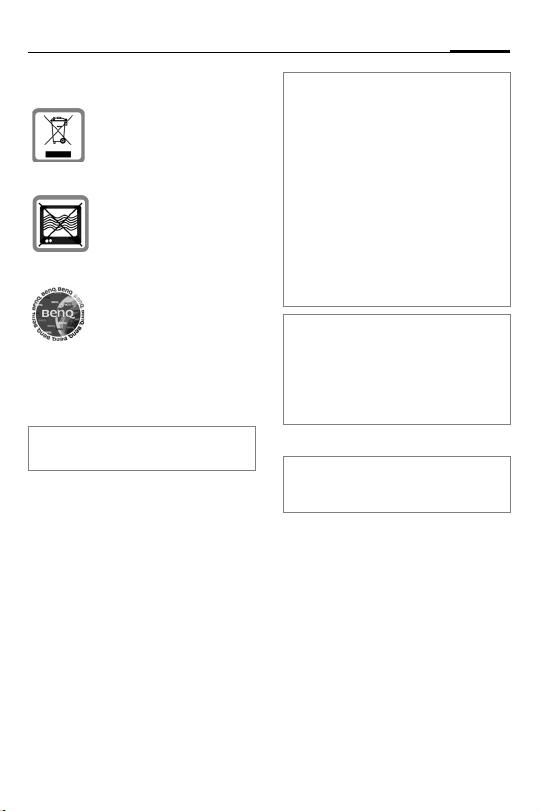
13Headset PTT Bluetooth® (de)
Bitte beachten:
Entsorgen Sie unbrauch-
bare Akkus und Bluetooth
Headsets den gesetzlichen Bestimmungen
entsprechend.
Das Bluetooth Headset
könnte in der Nähe von
Fernsehgeräten, Radios
und PCs Störungen
verursachen.
Verwenden Sie nur Original-Zubehör. So vermeiden Sie mögliche
Gesundheits- und Sachschäden und stellen sicher, dass alle relevanten
Bestimmungen eingehalten werden.
Unsachgemäßer Gebrauch schließt
jegliche Gewährleistung aus!
Schwerwiegende dauerhafte Gehörschäden können auftreten, wenn Sie
Kopfhörer bzw. Headsets mit hoher
Lautstärke verwenden. Mit der Zeit
könnten Sie sich an den hohen Lautstärkepegel gewöhnen, der Ihnen
dann normal erscheint. Dies kann
aber Gehörschäden verursachen.
Reduzieren Sie deshalb die Lautstärke auf ein ungefährliches Maß.
Sollten Sie Ohrgeräusche wahrnehmen, reduzieren Sie die Lautstärke
oder setzen die Verwendung Ihres
Systems aus.
Hinweis
In einigen Ländern können Beschränkungen bei der Nutzung von
Bluetooth-Geräten bestehen.
Erkundigen Sie sich bitte bei den
zuständigen Behörden.
Hergestellt von BenQ Mobile
GmbH & Co. OHG unter Lizenz
der Siemens AG.
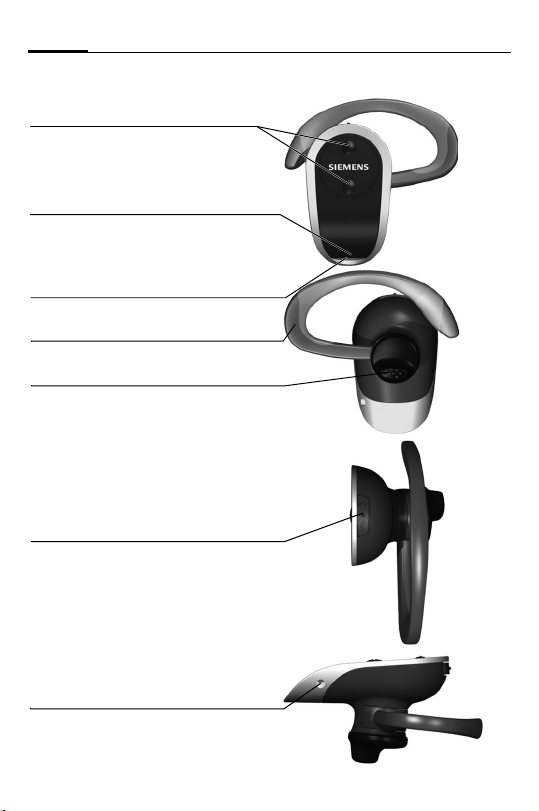
Headset PTT Bluetooth® (de)14
Übersicht Headset
Lautstärke-Tasten
\
Taste drücken: leiser
[ Taste drücken: lauter
LED
signalisiert unterschiedliche
Zustände des Headsets (S. 15)
Mikrofon
Ohrbügel
Lautsprecher mit Ohrstück
Ein-/Aus-Taste
ptt-Taste
(Push-to-talk-Taste)
Kurz drücken:
Sprachwahl aktivieren
oder
Gespräch annehmen
Lang drücken:
Gespräch beenden
Ladebuchse
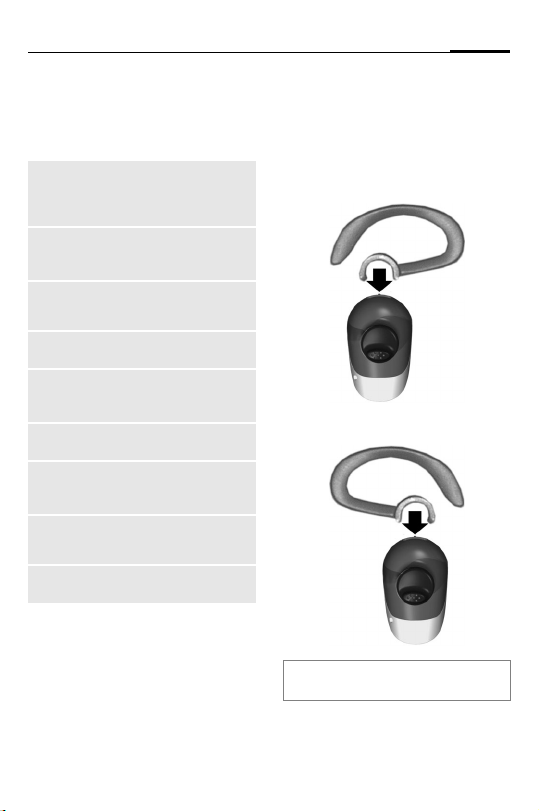
15Headset PTT Bluetooth® (de)
Bedeutung der LED-Anzeige
Die Leuchtdiode (LED) signalisiert die verschiedenen Zustände des Headset:
Leuchtet permanent (bei angeschlossenem
Ladegerät)
Aus (bei angeschlossenem
Ladegerät)
Blinkt wiederholt 4x mit langen Pausen
Leuchtet
permanent
Blinkt 5x
Blinkt mit langen
Pausen
Blinkt wiederholt 2x mit kurzen Pausen
Blinkt wiederholt 2x mit langen Pausen
Aus
Das Headset
wird aufgeladen.
Das Headset
ist vollständig
aufgeladen.
Batterie ist leer.
Während der Bekanntmachung.
Bekanntmachung erfolgreich
abgeschlossen.
Das Headset ist
betriebsbereit.
Eingehender
und abgehender
Anruf.
Während des
Gesprächs.
Headset ist
ausgeschaltet.
Headset anpassen
Dem Headset liegen zwei Ohrbügel für unterschiedliche Ohrgrößen bei. Wählen Sie den für Sie
passenden. Sie können den Ohrbügel umstecken, so dass Sie
das Headset am linken oder
rechten Ohr tragen können.
1. Ziehen Sie den Ohrbügel nach
hinten ab.
2. Drehen Sie den Ohrbügel und
stecken Sie ihn vorsichtig
wieder auf:
• für das linke Ohr:
•für das rechte Ohr:
Zur optimalen Anpassung an das Ohr
kann das Ohrstück gedreht werden.

Headset PTT Bluetooth® (de)16
Headset korrekt tragen
Tragen Sie das Bluetooth® Headset wie abgebildet. Die
Mikrofonöffnung sollte immer in
Richtung Mund zeigen.
Durch vorsichtiges Biegen können Sie den Ohrbügel Ihrem Ohr
anpassen.
Achten Sie darauf, dass das hervorstehende Ende des GummiOhrstücks etwas in den Gehörgang hineinragt.
Was ist Bluetooth?
Die Rechte an der Wortmarke
®
Bluetooth
Logos sind im Besitz der
Bluetooth®SIG, Inc. Jedwede Verwendung dieser Marken durch die
BenQ Corp. ist Gegenstand einer
Lizenz-Vereinbarung.
Die Rechte an sonstigen Markenzeichen und Handelsnamen sind im
Besitz ihrer jeweiligen Eigentümer.
sowie an den Bluetooth®
Bluetooth ist eine Kurzstreckenfunkverbindung. Sie erlaubt die
drahtlose Kommunikation
zwischen verschiedenen, mit
Bluetooth ausgestatteten
Endgeräten.
Das Bluetooth Headset funktioniert nur in Verbindung mit einem Bluetooth-fähigen Mobiltelefon, das das Headset-Profil
oder Handsfree-Profil unterstützen kann. Dabei wird das Handsfree Profil präferiert. Bitte beachten Sie auch die Hinweise zu
Bluetooth-Verbindungen in der
Bedienungsanleitung des Mobiltelefons, da die Bedienelemente
und Displayanzeigen von Mobiltelefon zu Mobiltelefon unterschiedlich sind.
Jedes Bluetooth-Gerät hat eine
eindeutige Adresse und einen
Namen. So ist gewährleistet,
dass sich nur die ausgewählten
Kommunikationspartner verbinden. Das Sicherheitskonzept basiert auf einem Passwort, das
beide Geräte bei der ersten Bekanntmachung austauschen
(S. 18).
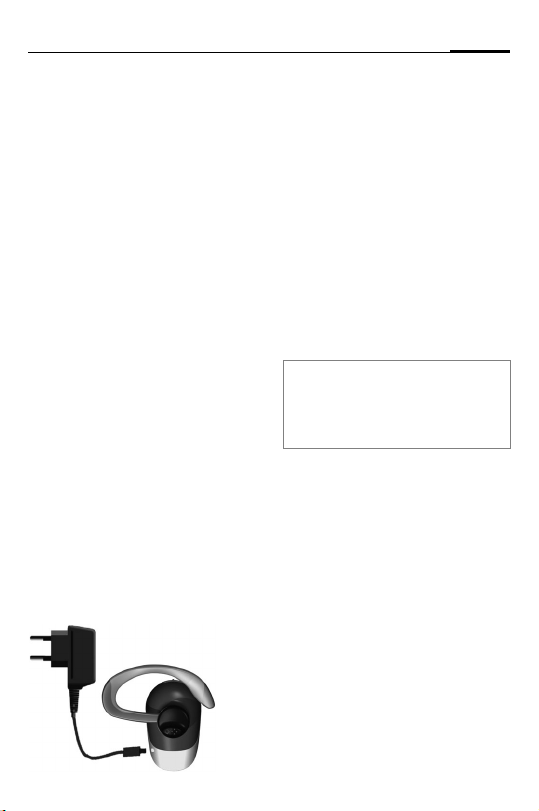
17Headset PTT Bluetooth® (de)
Inbetriebnahme
Bevor Sie das Bluetooth Headset
nutzen können, müssen Sie:
• das Headset laden und
• das Headset mit dem Mobiltelefon bekannt machen.
Bluetooth Headset laden
Der Akku ist im Lieferzustand
noch nicht vollständig geladen.
Zum Laden des Headset benötigen Sie das im Lieferumfang enthaltene Ladegerät. Bitte beachten Sie, dass sich die Steckdose
in der Nähe befinden und frei zugänglich sein muss.
Das Headset kann unter Verwendung des Ladeadapters
ECA-500* auch mit einem Travel
Charger ETC-500/510* oder Car
Charger Plus ECC-600* geladen
werden.
*: Diese Produkte erhalten Sie
im Angebot von Original
Zubehör.
o
n
1. Stecken Sie den Stecker des
Ladegeräts
in das Headset
2. Stecken Sie den Netzstecker
des Ladegeräts in die Steckdose.
Ladezeit
Ein leerer Akku erreicht nach
etwa 2,5 Stunden die volle
Ladung.
Anzeige im Ladebetrieb
Die LED leuchtet während des
Ladevorgangs rot. Ist der Akku
voll aufgeladen erlischt die LED.
Den Akku nur bei einer Temperatur
von 0°C bis 45°C laden, da er sonst
vorzeitig verschleißt. Bitte beachten
Sie, dass Akkus generell dem Verschleiß unterliegen.
wie abgebildet
o
n.
Bluetooth Headset
einschalten
Drücken Sie die ptt-Taste für
3Sekunden. Die LED blinkt
1 Sekunde mit kurzen, danach
mit langen Pausen. Ein tiefer
und ein hoher Ton sind zu
hören.
Bluetooth Headset
ausschalten
Drücken Sie die ptt-Taste für
3 Sekunden. Die LED leuchtet
1 Sekunde permanent und erlischt anschließend. Ein hoher
und ein tiefer Ton sind zu hören.
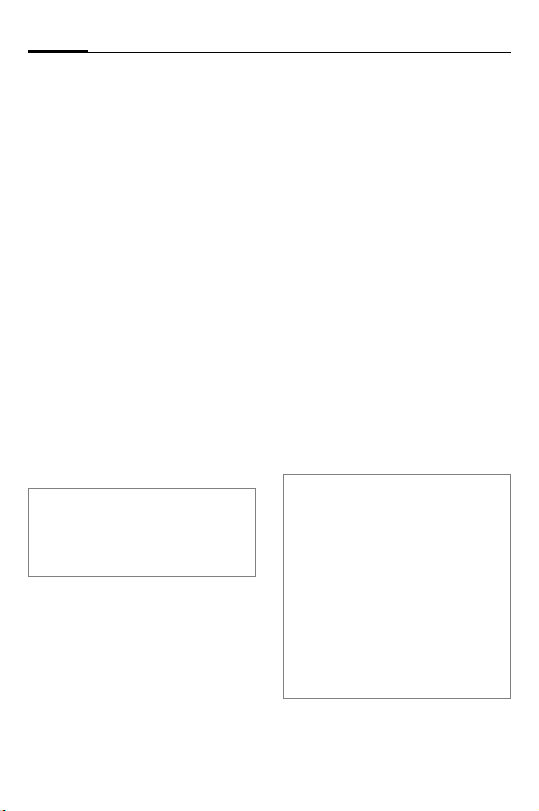
Headset PTT Bluetooth® (de)18
Headset mit Mobiltelefon
bekannt machen
Das Headset muss ausgeschaltet
sein.
1. Drücken Sie die ptt-Taste für
mindestens 6 Sekunden. Die
LED leutchtet permanent,
zwei hohe Töne sind zu hören.
Das Bluetooth Headset kann
nun von Ihrem Mobiltelefon
„gesucht“ werden.
2. Aktivieren Sie den Suchmodus
auf Ihrem Mobiltelefon. Lesen
Sie dazu die Hinweise in der
Bedienungsanleitung Ihres
Mobiltelefons.
3. Findet das Mobiltelefon Ihr
Headset, wird dieses auf dem
Display des Mobiltelefons
unter dem Gerätenamen
HHB-700 angezeigt.
Wird das Headset nicht innerhalb von
3 Minuten von Ihrem Mobiltelefon
gefunden, müssen Sie den Suchmodus erneut aktivieren (Schritt 1
wiederholen).
4. Geben Sie am Mobiltelefon,
falls gefordert, das Passwort
(PIN) des Headset ein:
0000
Das Bluetooth Headset ist jetzt
dem Mobiltelefon bekannt.
Telefonieren
Voraussetzung für das Telefonieren mit Headset ist, dass das
Headset eingeschaltet ist (siehe
links) und das Headset mit einem Mobiltelefon bekannt gemacht wurde (S. 18).
Die im Folgenden beschriebenen Bedienabläufe gelten nur
für Siemens Mobiltelefone. Bei
Mobiltelefonen anderer Hersteller können sich andere Abläufe
ergeben.
Folgende Symbole werden zur
Erklärung der Bedienung benutzt:
Vom Dienstanbieter abhän-
b
gige Funktion, erfordert evtl.
eine gesonderte
Registrierung.
• Einen drohenden Gesprächsabbruch erkennen Sie an einer
schlechten Signalqualität.
• Hat das Mobiltelefon keine Verbindung zum Netz, hören Sie im Headset einen sich wiederholenden
Piepston.
• Ist die Bluetooth-Verbindung zum
Mobiltelefon während eines Gesprächs mehrere Sekunden unterbrochen, können Sie das Gespräch
nur noch über das Mobiltelefon fortsetzen.

19Headset PTT Bluetooth® (de)
Sprachwahl
Sie können Rufnummern nur
durch Ansage eines Namens
wählen. Dazu muss zur Rufnummer eine Sprachaufzeichnung
des Namens im Adressbuch des
Mobiltelefons gespeichert werden. Lesen Sie dazu die Bedienungsanleitung des Mobiltelefons.
Diese Funktionalität wird nicht
von allen Mobiltelefonen unterstützt.
1. Drücken Sie kurz die ptt-Taste.
2. Sagen Sie den Namen an.
Wird der Name erkannt, wählt
das Mobiltelefon die zugehörige Telefonnummer.
Wird der Name nicht erkannt,
drücken Sie erneut die
ptt-Taste und sagen Sie den
Namen noch einmal an.
Wahl über das Mobiltelefon
1. Wählen Sie wie gewohnt am
Mobiltelefon.
2. Drücken Sie kurz die ptt-Taste,
um das Gespräch über das
Headset zu führen.
Gespräch beenden
Drücken Sie die ptt-Taste lang.
Das Gespräch wird beendet. Das
Headset bleibt betriebsbereit.
Lautstärke einstellen
Mit den beiden Tasten [ und \
stellen Sie die Lautstärke ein.
Die hier eingestellte Lautstärke
beeinflusst nicht die Einstellungen am Mobiltelefon.
Anruf annehmen
Drücken Sie die ptt-Taste kurz.
Halten des Gesprächs
Drücken Sie 2 x kurz die ptt-Taste. Um das Gespräch fortzusetzen, drücken Sie erneut 2 x kurz
die ptt-Taste.

Headset PTT Bluetooth® (de)20
Anklopfen/Makeln b
Anklopfen
Werden Sie während eines Gesprächs angerufen, hören Sie
den „Anklopfton“.
Um den neuen Anruf anzunehmen, drücken Sie kurz die pttTaste. Der bestehende Anruf
wird zunächst gehalten.
Sie haben jetzt folgende
Möglichkeiten:
Makeln
Um zwischen den beiden Gesprächen zu wechseln, drücken
Sie 2 x kurz die ptt-Taste.
Aktuellen Anruf abweisen
Drücken Sie lang auf die pttTaste. Das aktive Gespräch wird
beendet.
Das zweite Gespräch wird
angenommen.
Gespräch übernehmen
Drücken Sie die ptt-Taste kurz:
Aktives Gespräch wird durch das
Headset übernommen.
Weitere Hinweise entnehmen
Sie bitte der Bedienungsanleitung Ihres Mobiltelefons.
Pflege/Fehlerbehebung/Gerätedaten
Pflegetipps
• Reinigen Sie das Headset mit
einem angefeuchteten Tuch
oder einem Antistatiktuch
ohne chemische Reiniger.
• Schützen Sie das Headset vor
Feuchtigkeit und Stößen.
Setzen Sie Ihr Headset nicht
direkter Sonneneinstrahlung
aus.
Konformitätserklärung
FCC:
Dieses Gerät ist konform mit
Teil 15 der FCC-Regeln. Voraussetzungen für den Betrieb des
Geräts: (1) das Gerät verursacht
keine gefährlichen Interferenzen, und (2) wird von keinerlei
Interferenzen beeinträchtigt,
auch wenn es sich um Interferenzen handelt, die unerwünschte Effekte haben
können.
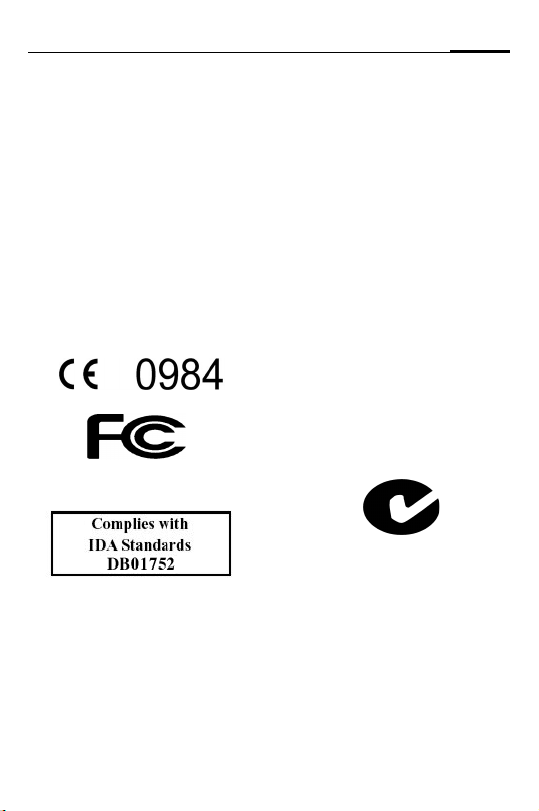
21Headset PTT Bluetooth® (de)
CE:
BenQ Mobile erklärt hiermit,
dass das im vorliegenden Handbuch beschriebene Mobiltelefon den wesentlichen Anforderungen und anderen
einschlägigen Bestimmungen
der Richtlinie 1999/5/EC (R&TTE)
entspricht. Die betreffende Konformitätserklärung (DoC) wurde
unterzeichnet. Falls erforderlich,
kann eine Kopie des Originals
über die Firmen-Hotline angefordert werden oder unter:
www.BenQMobile.com/conformity
FCC ID:QVZHHB700-3
Technische Daten Headset
Li-Ion-Akku 100 mAh
Ladezeit etwa 2,5 Stunden
Standby-
Zeit
Sprechzeit bis zu 6 Stunden*
bis zu 300 Stunden
Reichweite max. 10 Meter, in
Gewicht etwa 15 Gramm
Gewicht
Netzteil
Schutzart IP20
Betriebs-
temperatur
*: Abhängig vom verwendeten
Mobiltelefon
Gebäuden weniger
etwa 60 Gramm
-20 °C ... 55 °C
Technische Daten Netzteil
Eingang 110 V oder
Ausgang 5 V DC/0,4 A
Betriebs-
temperatur
230 V AC, 50/60 Hz
0 °C ... 55 °C
N626
Kundenservice
Siehe Customer Care, S. 173.
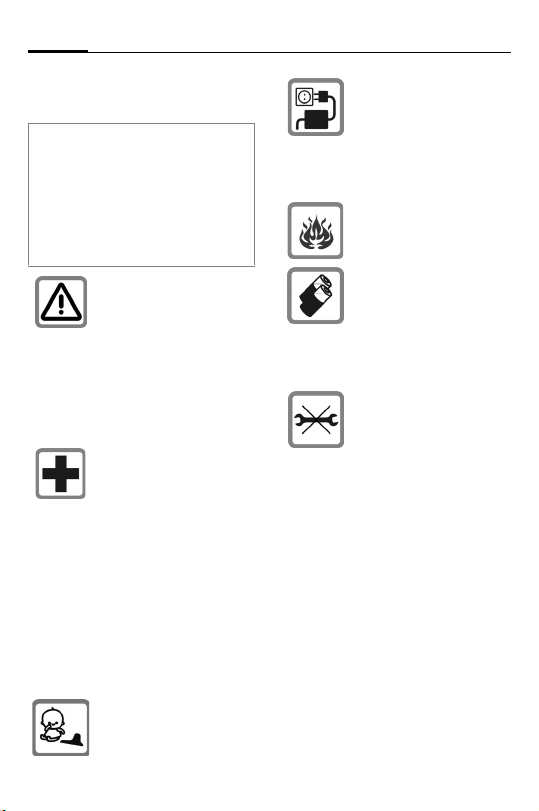
Headset PTT Bluetooth® (it)22
Avvertenze di
sicurezza
th®
Nota per i genitori
)
Prima di utilizzare il prodotto, leggere
attentamente il manuale di istruzioni e
le avvertenze di sicurezza.
Riassumere il contenuto del presente
manuale ai bambini, informandoli dei
possibili pericoli che può comportare
l’utilizzo della cuffia Bluetooth.
Durante l’utilizzo della cuffia Bluetooth, osservare le
normative legali e le eventuali restrizioni legislative
locali. Tra queste rientrano per es. le restrizioni
previste sugli aeroplani,
presso le stazioni di rifornimento, negli ospedali o
in automobile.
L’utilizzo della cuffia potrebbe compromettere il
corretto funzionamento
di apparecchi medicali,
quali dispositivi di ausilio
dell’udito o pacemaker.
Rispettare una distanza
minima di 20 cm tra la
cuffia Bluetooth e il pacemaker. Tenere la cuffia
Bluetooth sull'orecchio
opposto al pacemaker
durante la telefonata. Rivolgersi al proprio medico
per ulteriori informazioni.
L’auricolare può essere
staccato. Attenzione! I
bambini potrebbero
inghiottirlo.
La tensione di rete indicata sull’alimentatore non
deve essere superata.
L’inosservanza di questa
avvertenza può determinare la distruzione del
caricabatteria.
Non gettare l’apparecchio
nel fuoco vivo.
Utilizzare esclusivamente
caricabatterie originali. In
caso contrario non possono escludersi danni gravi
alla salute e alle cose. La
batteria potrebbe per
esempio esplodere.
La cuffia Bluetooth deve
essere aperta soltanto da
personale del servizio di
assistenza autorizzato.
Le batterie devono essere sostituite soltanto tramite il servizio di assistenza.
Non sono ammesse modifiche all'apparecchio, esse
causano la perdita
dell'omologazione d'uso.
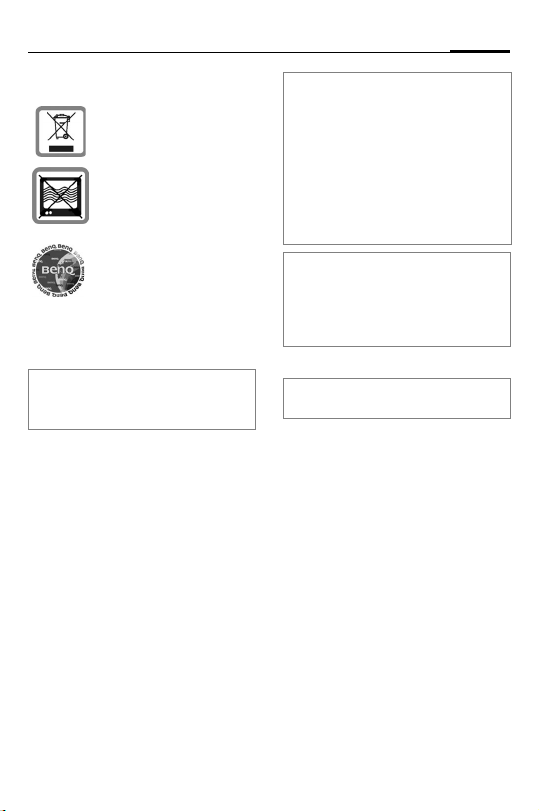
23Headset PTT Bluetooth® (it)
Attenzione:
Smaltire a norma di legge
le batterie e la cuffia
Bluetooth inutilizzabili.
In prossimità di televisori,
radio e PC, la cuffia
Bluetooth potrebbe provocare dei disturbi.
Utilizzare solo Accessori
Originali, in questo modo
sarà possibile evitare danni alla salute e alle cose e
garantire l’osservanza di
tutte le disposizioni in
materia.
L’uso improprio dell’apparecchio e
dei suoi componenti esclude qualsiasi garanzia!
L'utilizzo di auricolari e cuffie ad alto
volume può comportare danni permanenti all'udito. L'ascolto prolungato di
musica ad alto volume potrebbe diventare un'abitudine ma può danneggiare l'udito. Impostare il volume su
un livello di sicurezza. Se si avverte
un fischio alle orecchie, ridurre il
volume o smettere di utilizzare
l'apparecchio.
Nota
In alcuni paesi possono esistere
limitazioni sull’utilizzo di apparecchi
Bluetooth. Informarsi presso le
autorità competenti.
Prodotto da BenQ Mobile GmbH &
Co. OHG su licenza di Siemens AG.
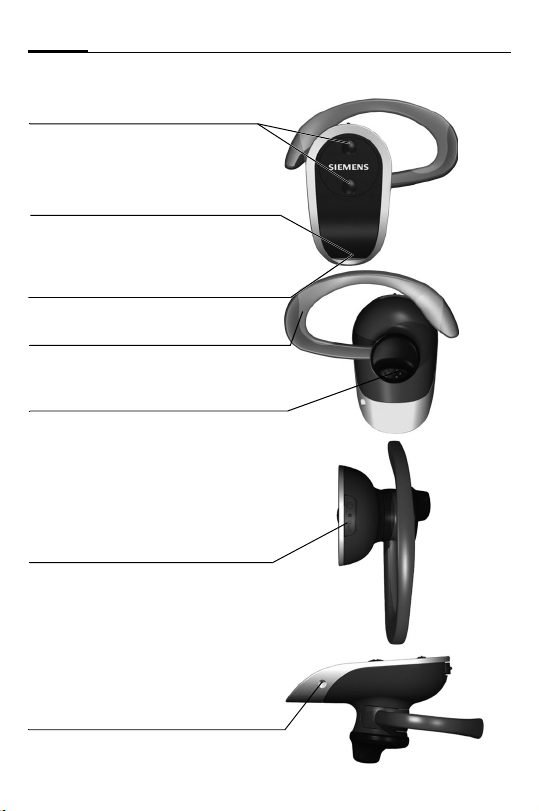
Headset PTT Bluetooth® (it)24
Panoramica della cuffia
Tasto doppio per volume voce
\
Premere il tasto: volume più basso
[ Premere il tasto: volume più alto
LED
Segnala i diversi stati della cuffia
(v. pag. 25)
Microfono
Supporto ad archetto
Altoparlante con auricolare
Tasto ON/OFF
Tasto ptt
(tasto push-to-talk)
Premere brevemente:
attivare la chiamata vocale o rispondere
alla chiamata.
Premere a lungo:
terminare la chiamata
Presa per la ricarica

25Headset PTT Bluetooth® (it)
Significato della
segnalazione a LED
Il LED segnala i diversi stati della
cuffia:
Acceso fisso
(con caricabatterie
collegato)
Spento (con
caricabatterie
collegato)
Lampeggia
4 volte con
lunghe pause
Acceso fisso
Lampeggia
5volte
Lampeggia
con lunghe
pause
Lampeggia
2 volte con
brevi pause
Lampeggia
due volte con
lunghe pause
Spento
Cuffia in fase di carica.
Cuffia completamente
carica.
Batteria scarica.
In fase di registrazione.
Registrazione effettuata
con successo.
Cuffia pronta all'uso.
Chiamata in entrata e in
uscita.
Conversazione in corso.
Cuffia non collegata.
Adattare la cuffia
Con la cuffia vengono forniti due
archetti di misure differenti. Scegliere quello più adatto al proprio orecchio. È possibile spostare il supporto ad archetto in
modo da poter sistemare la cuffia sull’orecchio sinistro oppure
destro.
1. Togliere l’archetto tirandolo
all’indietro.
2. Ruotare l’arche tto inserendolo
con cautela:
• per l’orecchio sinistro:
• per l’orecchio destro:
È possibile ruotare l'auricolare per
adattarlo perfettamente all'orecchio.

Headset PTT Bluetooth® (it)26
Come indossare la cuffia
correttamente
Indossare la cuffia Bluetooth®
come mostrato nella figura.
L’apertura del microfono deve
essere sempre rivolta verso la
bocca.
L’archetto può essere adattato al
proprio orecchio piegandolo
cautamente.
Accertarsi che l’estremità sporgente dell’auricolare in gomma
si collochi nel dotto uditivo.
Cos’è Bluetooth?
Il marchio registrato ed il logo
®
sono di esclusiva titolarità di
Bluetooth
®
SIG, Inc. e l’uso degli stessi da
Bluetooth
parte di BenQ Corp. è soggetto a licenza.
Gli altri marchi e nomi commerciali utilizzati
sono di proprietà dei rispettivi titolari.
La tecnologia Bluetooth è un collegamento a segnali radio a corto raggio che permette la comunicazione wireless tra le varie
apparecchiature che supportano
lo standard Bluetooth.
La cuffia Bluetooth funziona soltanto con un cellulare compatibile Bluetooth che supporta il
profilo cuffia o viva voce. Si preferisce il profilo viva voce. Leggere attentamente le note relative ai collegamenti Bluetooth
riportate nel manuale d’uso del
cellulare, in quanto gli elementi
di comando e le visualizzazioni a
display possono variare da un
cellulare all’altro.
Ogni apparecchio Bluetooth possiede un indirizzo ed un nome
univoci. In questo modo si garantisce il corretto collegamento
soltanto con il partner di comunicazione prescelto. Il concetto
di sicurezza si basa su una password che i due apparecchi si
scambiano al momento della prima registrazione (v. pag. 28).
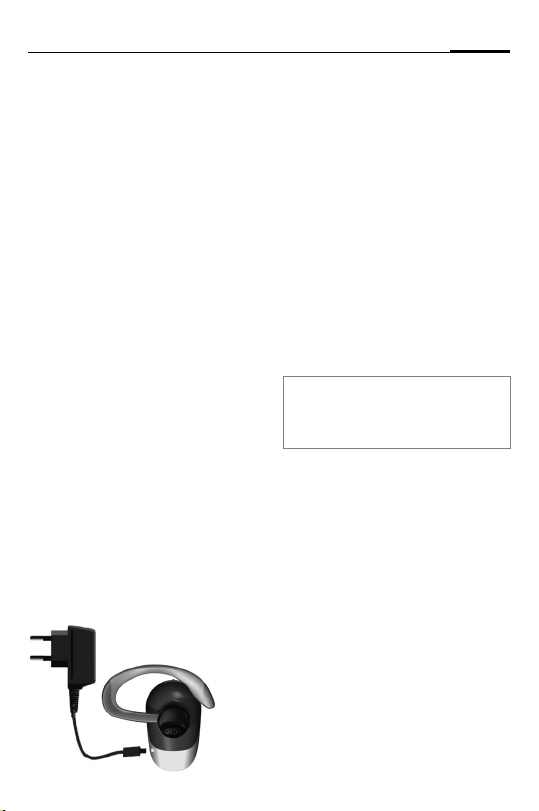
27Headset PTT Bluetooth® (it)
Messa in funzione
Prima di poter utilizzare la cuffia
Bluetooth è necessario:
• caricare la batteria della cuffia
• registrare la cuffia con il
cellulare.
Caricare la cuffia Bluetooth
Al momento della fornitura la
batteria non è completamente
carica.
Per caricare la cuffia è necessario
il caricabatteria fornito nella
confezione d'acquisto. Assicurarsi di avere a portata di mano una presa di facile accesso.
Utilizzando l’adattatore per caricabatterie ECA-500* la cuffia
può essere caricata anche con
un Travel Charger ETC-500/510*
oppure un Car Charger Plus
ECC-600*.
* Questi prodotti sono disponibili consultando il catalogo degli
Accessori Originali.
o
n
1. Inserire il connettore del
caricabatterie
strato nella figura
2. Inserire la spina del caricabatterie nella presa di corrente.
Tempo di carica
Una batteria scarica raggiunge la
carica completa dopo circa
2,5 ore.
Visualizzazione durante il processo
di carica
Il LED si accende di rosso durante
il processo di carica. Quando
la batteria è carica, il LED si
spegne.
Caricare la batteria soltanto ad una
temperatura compresa tra 0°C e
45°C, in caso contrario si usurerà
prima del previsto.
come illu-
o
n.
Attivare la cuffia Bluetooth
Premere il tasto ptt per
3 secondi. Il LED lampeggia
1 secondo ad intervalli brevi poi
lunghi. Viene emesso un tono
basso ed uno alto.
Disattivare la cuffia
Bluetooth
Premere il tasto ptt per
3 secondi. Il LED si accende per
1 secondo e poi si spegne. Viene
emesso un tono alto ed uno
basso.
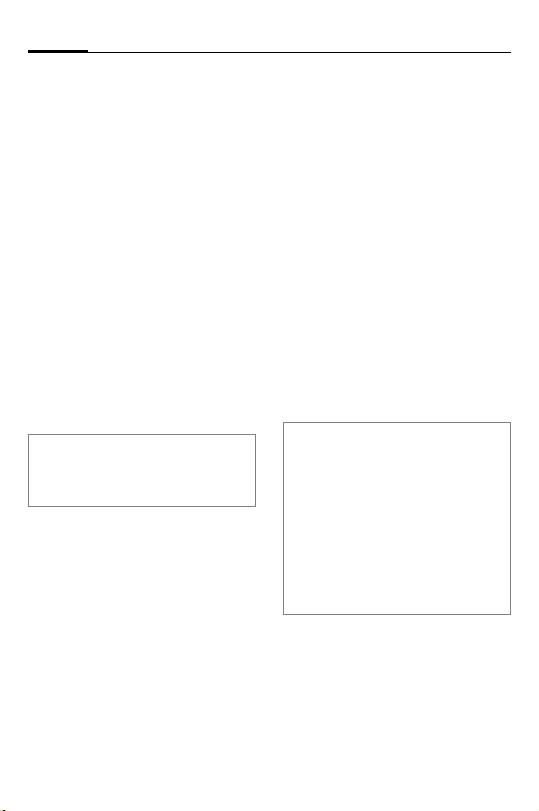
Headset PTT Bluetooth® (it)28
Registrare la cuffia con il
cellulare
La cuffia deve essere disattivata.
1. Premere il tasto ptt per almeno 6 secondi. Il LED ampeggia
in modo permanente, vengono emessi due toni alti. Ora il
cellulare può iniziare la "ricerca" della cuffia Bluetooth.
2. Attivare la modalità di ricerca
sul proprio cellulare. Leggere
a tale scopo le note riportate
nel manuale d’uso del
cellulare.
3. Quando il cellulare trova la
cuffia, sul display del cellulare
viene visualizzato il nome
HHB-700.
La cuffia si disattiva se la ricerca
supera i 3 minuti, la modalità di ricerca
deve essere nuovamente attivata
(ripetere il punto 1).
4. Immettere nel telefono, se richiesta, la password (PIN)
della cuffia:
0000
A questo punto la cuffia
Bluetooth è stata registrata dal
cellulare.
Telefonare
Per poter telefonare utilizzando
la cuffia è necessario che la cuffia sia attivata (vedere a sinistra)
e registrata ad un cellulare
(v. pag. 28).
La procedura descritta qui di
seguito vale solo per i cellulari
Siemens. I cellulari di altre case
produttrici potrebbero prevedere procedure differenti.
In queste istruzioni vengono utilizzati i seguenti simboli:
Funzione che dipende
b
dall’Operatore di Rete e che
può richiede una registrazione speciale.
• Una cattiva qualità del segnale può
portare all’interruzione della conversazione.
• Se il telefono cellulare non è connesso alla rete, nella cuffia si sente
un segnale ripetuto.
• Se il collegamento Bluetooth al cellulare viene interrotto per diversi
secondi durante una conversazione, è possibile continuare la conversazione solo con il cellulare.

29Headset PTT Bluetooth® (it)
Chiamata vocale
È possibile selezionare un numero di telefono tramite un comando vocale. A tale proposito occorre salvare nella rubrica del
cellulare una registrazione vocale del nome associato al numero
di telefono. Leggere le relative
istruzioni nel manuale d’uso del
cellulare.
Questa funzione non è supportata da tutti i telefoni cellulari.
1. Premere brevemente il tasto
ptt.
2. Pronunciare il nome.
Se il nome viene riconosciuto,
il cellulare seleziona il numero
di telefono corrispondente.
Se il nome non viene riconosciuto, premere nuovamente
il tasto ptt e ripetere il nome.
Selezione tramite cellulare
1. Effettuare normalmente la selezione sul cellulare.
2. Premere brevemente il tasto ptt
per effettuare la chiamata tramite cuffia.
Terminare la chiamata
Premere a lungo il tasto ptt. La
chiamata viene terminata. La
cuffia rimane pronta all’uso.
Regolare il volume
Con i tasti [ e \ è possibile impostare il volume.
La regolazione del volume della
cuffia non ha alcun effetto sulle
impostazioni del cellulare.
Rispondere ad una chiamata
Premere brevemente il tasto ptt.
Mettere in attesa la chiamata
Premere due volte brevemente
il tasto ptt. Per continuare la
conversazione, premere di
nuovo brevemente due volte
il tasto ptt.
