Page 1
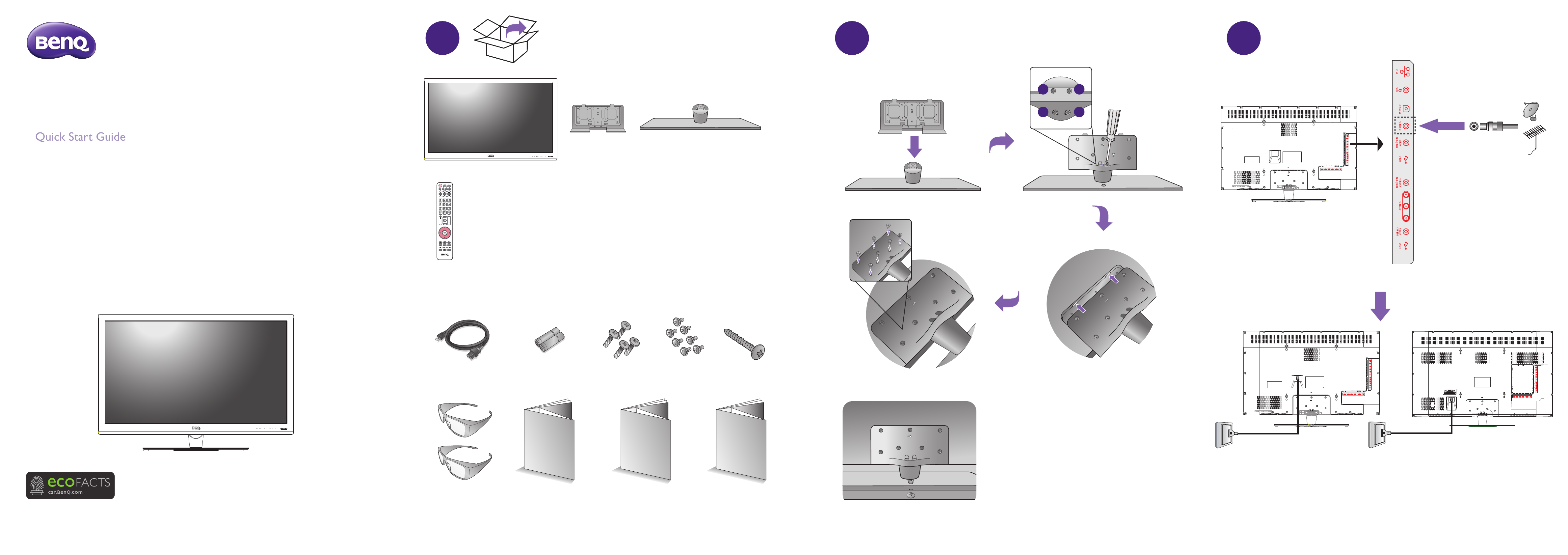
Quick Start Guide
X46-5000 / X55-5000 Series
1 2 3
Accessories
配件
Installation
安装
Connection -1
连接
- 1
LED Backlight TV
X46-5000 / X55-5000系列
LED背光源彩色电视
快速使用指南
(The remote control may vary by sales region.)
(遥控器可能会依销售地区而有所不同。)
(You can remove the protection film
on the base according to your needs.)
(您可以根据您的需求,
决定是否移除底座的保护膜。)
3
1
4
2
P/N: 4J.V2401.001
User
Manual
用户手册
Quick
Start Guide
快速指南
Warranty
Card
保证卡
(The Warranty Card is
available in China only.)
(If the environment permits, it is recommended
using the accompanying long screw to fix the TV
and its standing surface (wood preferred) together
to avoid possible risk of dropping the TV due to
earthquakes or other accidents.)
(如果环境允许,建议使用随附的长螺丝将电视
及其站立的表面(最好是木质)固定在一起,
以避免因地震或其他意外事故可能摔落电视
的风险。)
X46-5000 X55-5000
Power cord may vary
by sales region, and thus
could be different from
the illustration. So, please
see the accessories for
actual contents.
电源线可能会因
销售地区的不同
而和附图有所差异,
请以实际的附件为准。
Page 2
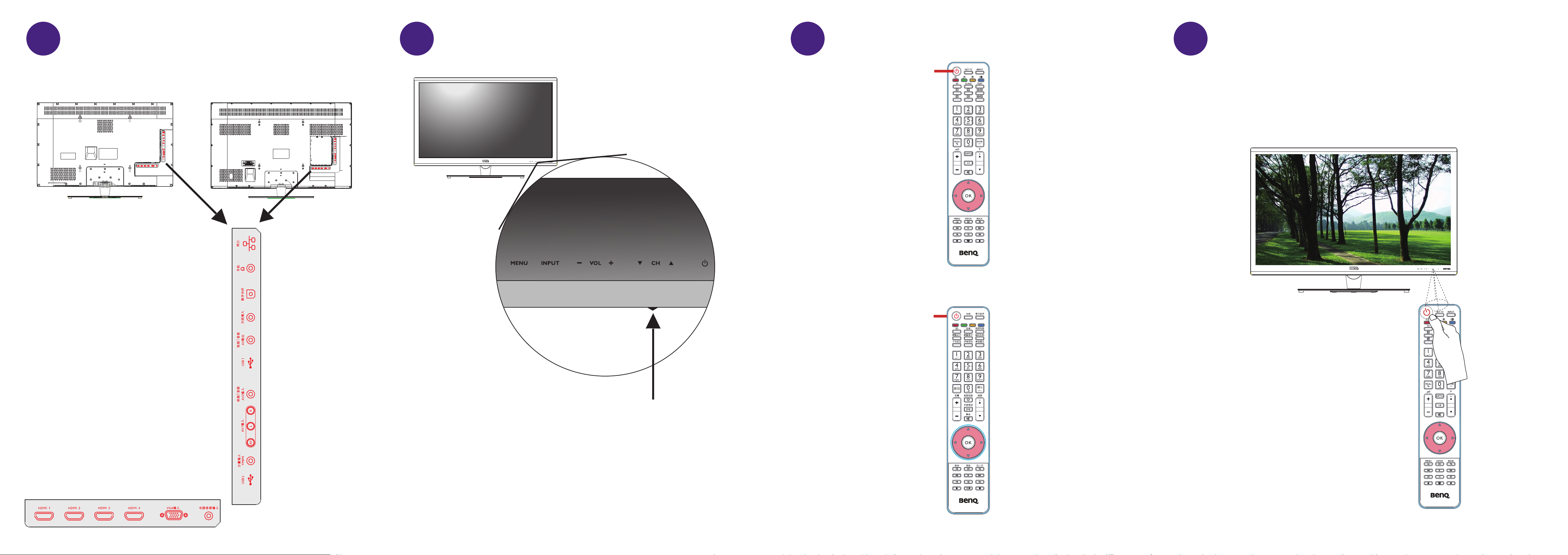
4 5 6
Connection -2
连接 - 2
Control panel
控制面板
Power
Power
电源
7
X46-5000 X55-5000
Turn on TV & see user manual for details.
打开电视并参照用户手册以获得进一步信息。
or
Please turn on the hard switch (as shown by the arrow)
under the screen for successful power connection.
位于屏幕下方有一个硬开关 (如箭头所示),请务必开启,
才能成功接通电源。
或
电源
