Page 1
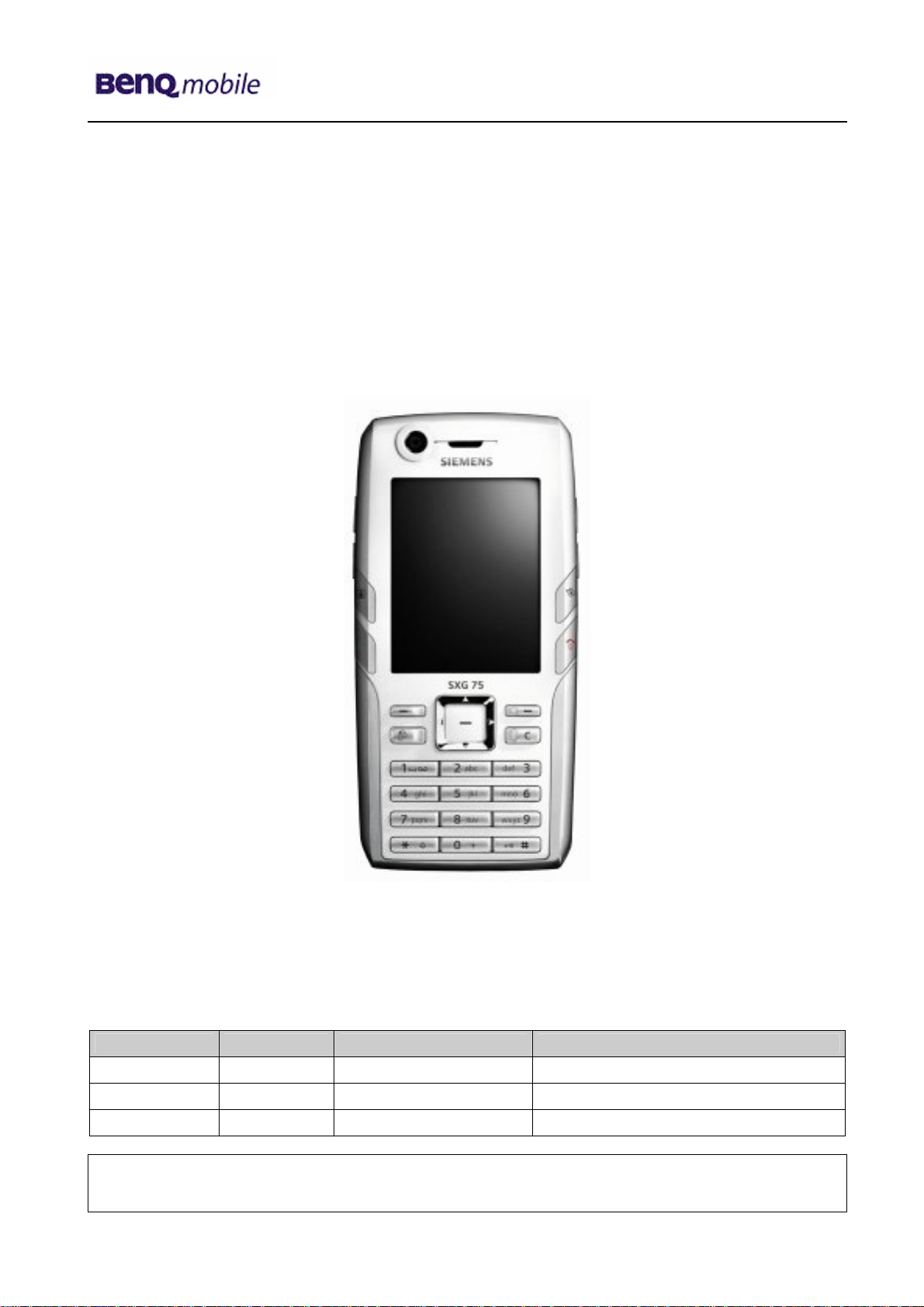
Release 1.2
Service Manual
SXG 75
Level 1 - 3
Release Date Department Notes to change
R 1.0 29.11.2005 BenQ Mobile CC S CES New document
R 1.1 22.02.2006 BenQ Mobile CC S CES SWU Process modified
R 1.2 24.05.2006 BenQ Mobile CC S CES Chapter 5 Step 4-5 modified
Technical Documentation
TD_Repair_L1-L3_SXG75_R1.2.pdf Page 1 of 60
Company Confidential
2006©BenQ
05/2006
Page 2

Release 1.2
Table of Content
1 Key Features..............................................................................................................................3
2 SXG75 Interface to Accessories ..............................................................................................5
3 Unit Description of SXG75........................................................................................................6
4 Exploded View of SXG75..........................................................................................................7
5 Disassembly of SXG75 .............................................................................................................8
6 Assembly of SXG75 ................................................................................................................18
7 BenQ Service Equipment User Manual.................................................................................27
8 GRT Software: Functionality Configuration........................................................................28
9 GRT Software: Regular Usage ...............................................................................................30
10 JPICS (Java based Product Information Controlling System)............................................35
11 International Mobile Equipment Identity, IMEI......................................................................41
12 General Testing Information...................................................................................................42
13 Introduction of Service Repair Documentation Level 3 – SXG75....................................49
14 List of available level 3 (basic) parts.....................................................................................50
15 Hardware requirements ..........................................................................................................50
16 SXG75 Board layout................................................................................................................51
17 SIM Card Problems .................................................................................................................52
18 IO Connector Problems ..........................................................................................................53
19 B to B connector Problems....................................................................................................55
20 Battery Connector Problems.................................................................................................. 56
21 Camera Connector Problems.................................................................................................57
22 IRDA Problems ........................................................................................................................58
23 Display Problems ....................................................................................................................59
24 MMC Connector Problems......................................................................................................60
Technical Documentation
TD_Repair_L1-L3_SXG75_R1.2.pdf Page 2 of 60
Company Confidential
2006©BenQ
05/2006
Page 3
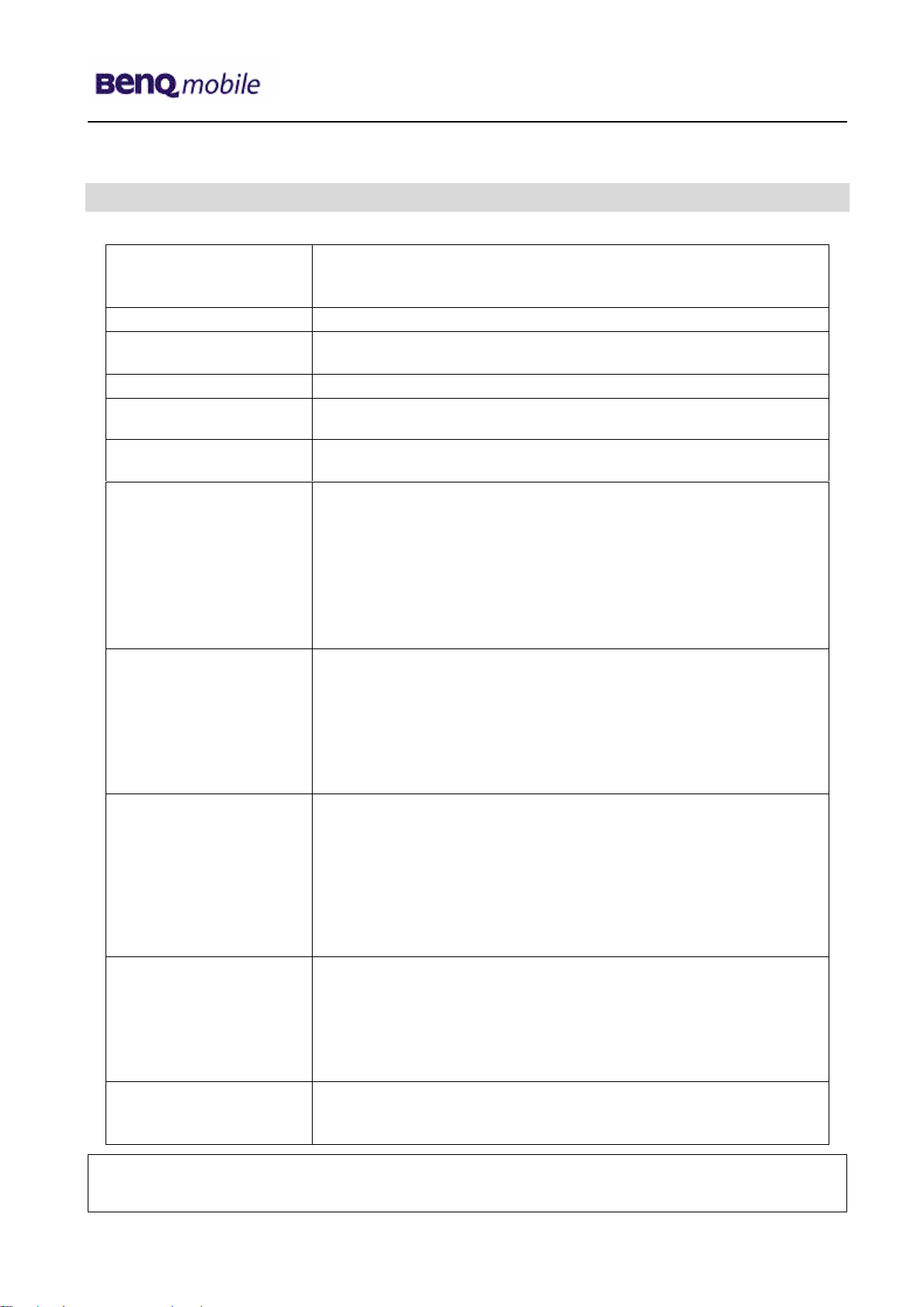
Release 1.2
1 Key Features
Battery
Stand – by Time
Talk Time
SIM Card
Speech Coder
Temperature Range
Display
3x4 Block Keypad
Function block with
Operator key
Edge Keys
Side keys
• Li – Ion Battery Pack
• Nominal Capacity: 1000 mAh
• GSM Capacity: 980 mAh
• Up to 420h
• GSM: Up to 3,6hr
• WCDMA: Up to 3,1hr
• Small (“Plug In”) 1,8 V or 3 V -SIM card (Phase II)
• Half Rate, Full Rate, Enhanced Full Rate and Adaptive
Multi Rate speech coders are available as standard
• -10°C to + 55°C (Normal operation)
• -30°C to + 85°C (Storage capability)
• Type: Full graphic
• Resolution: 240 x 320 Pixel
• Technology: TFT (Epson)
• No of colours: 256k
• Frame Rate: 15 frames/sec
• Pixel size / mm: 0.141 mm x 0.141 mm
• Active area / mm: 33,84 mm x 45.12 mm
• Illumination: White (4LEDs in series integrated)
• Front side decorated
• Partly bridgeless keypad (i.e. horizontally bridgeless)
• 12 – key – block (o-9,#,*)
• tactile finder on key “5”
• colour adapted to u-shaped aluminium brushed sheet
metal piece
• Four blue LED’s for keypad
• Five – way Navikey
• Chrome plated navi key ring with center push button,
operator logo can be printed on the button which is clipped
on the navi key.
• Four keys, functions: Back, Web access, Left & right soft
key
• All keys except navi have front side decoration
• Four blue LED’s for Navikey
• ON/OFF key combined with the END key; the symbol ¢ (I
inside O) is used as a symbol for ON/OFF.
• Viedeo telephony key
• Task key
• Two LED’s for edge keys, one red, one green
• Front side decorated
• No illumination
• Three side keys, functions: PoC, Volume, Camera
• Side keys galvanized
Technical Documentation
TD_Repair_L1-L3_SXG75_R1.2.pdf Page 3 of 60
Company Confidential
2006©BenQ
05/2006
Page 4
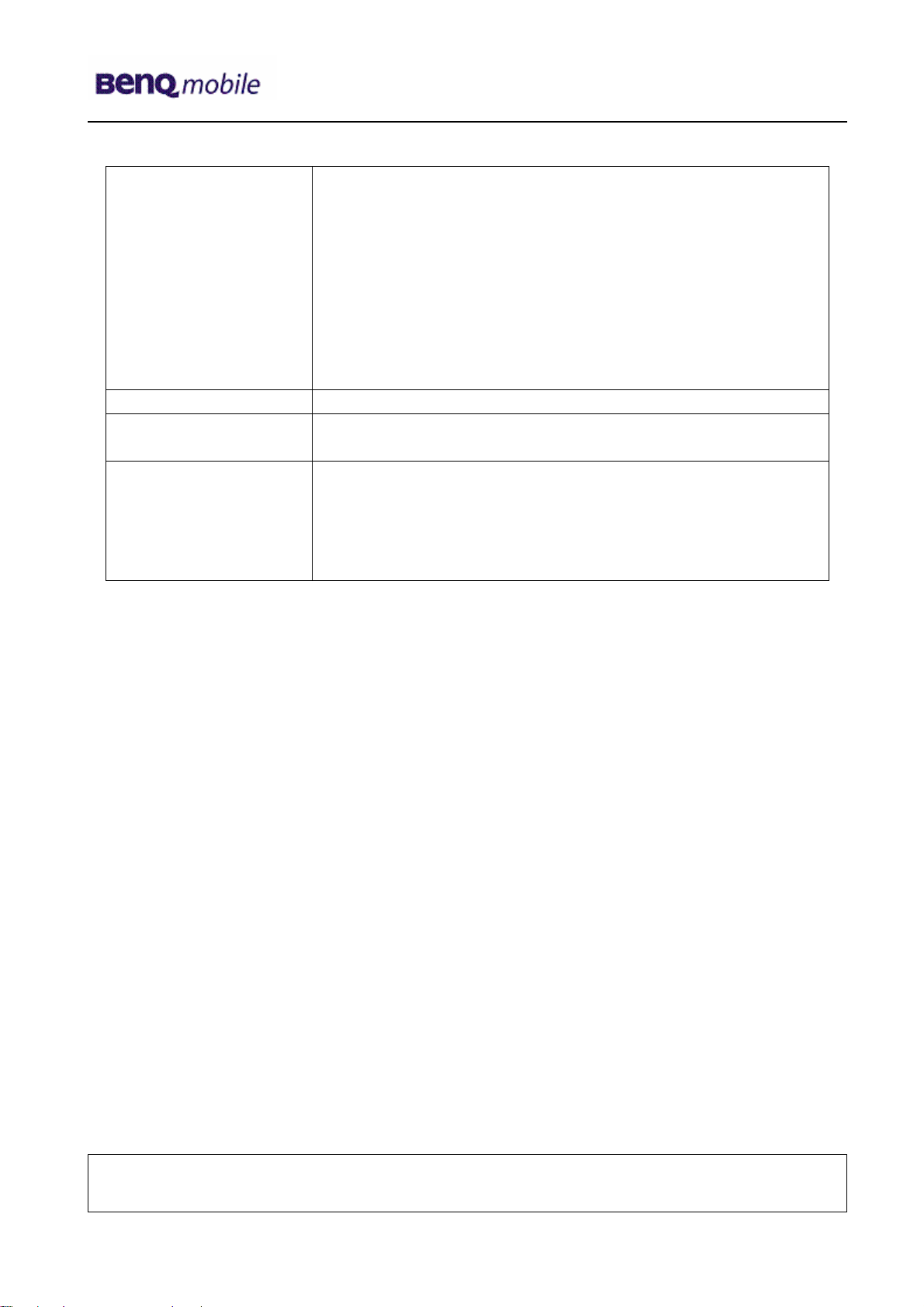
Release 1.2
Acoustics
Antenna
Receiver
Sensitivity
Transmitter Power
• Combined handsfree/ringer speaker at rear side of phone,
next to camera
• Dedicated ear piece speaker, allowing small dimensions
as not needed as handfree speaker
• Uni - directional microphone
• Poliphonic ringer tones (parallel to GPRS data transfer: 16
voices; all other Use Cases: 40 voices)
• Hands free mode
• Different selectable volume levels for handsfree, handset
and ringer mode (for the amount see SW product
description)
• Integrated Quad band antenna
• Compliant with 3GPP specification TS34.121, Rel.99
• Compliant with 3GPP specification TS34.121, Rel.99
The transmitter output power is compliant to following
Power classes:
UMTS: nominal 0,25W -> power class 4
GSM 900: nominal 2W -> power class 4
GSM 1800/GSM 1900: nominal 1W -> power class 1
Technical Documentation
TD_Repair_L1-L3_SXG75_R1.2.pdf Page 4 of 60
Company Confidential
2006©BenQ
05/2006
Page 5

Release 1.2
2 SXG75 Interface to Accessories
The phone has the following compatible interfaces to accessories:
- electrically by the Lumberg I/O connector (Lumberg slim)
- antenna connection by courtesy of RF connector
- IR and Bluetooth interface is implemented
- Slot wit reader for additional reduced size MultiMediaCard (exchangeable) is
available
- car holder interface is implemented
Technical Documentation
TD_Repair_L1-L3_SXG75_R1.2.pdf Page 5 of 60
Company Confidential
2006©BenQ
05/2006
Page 6
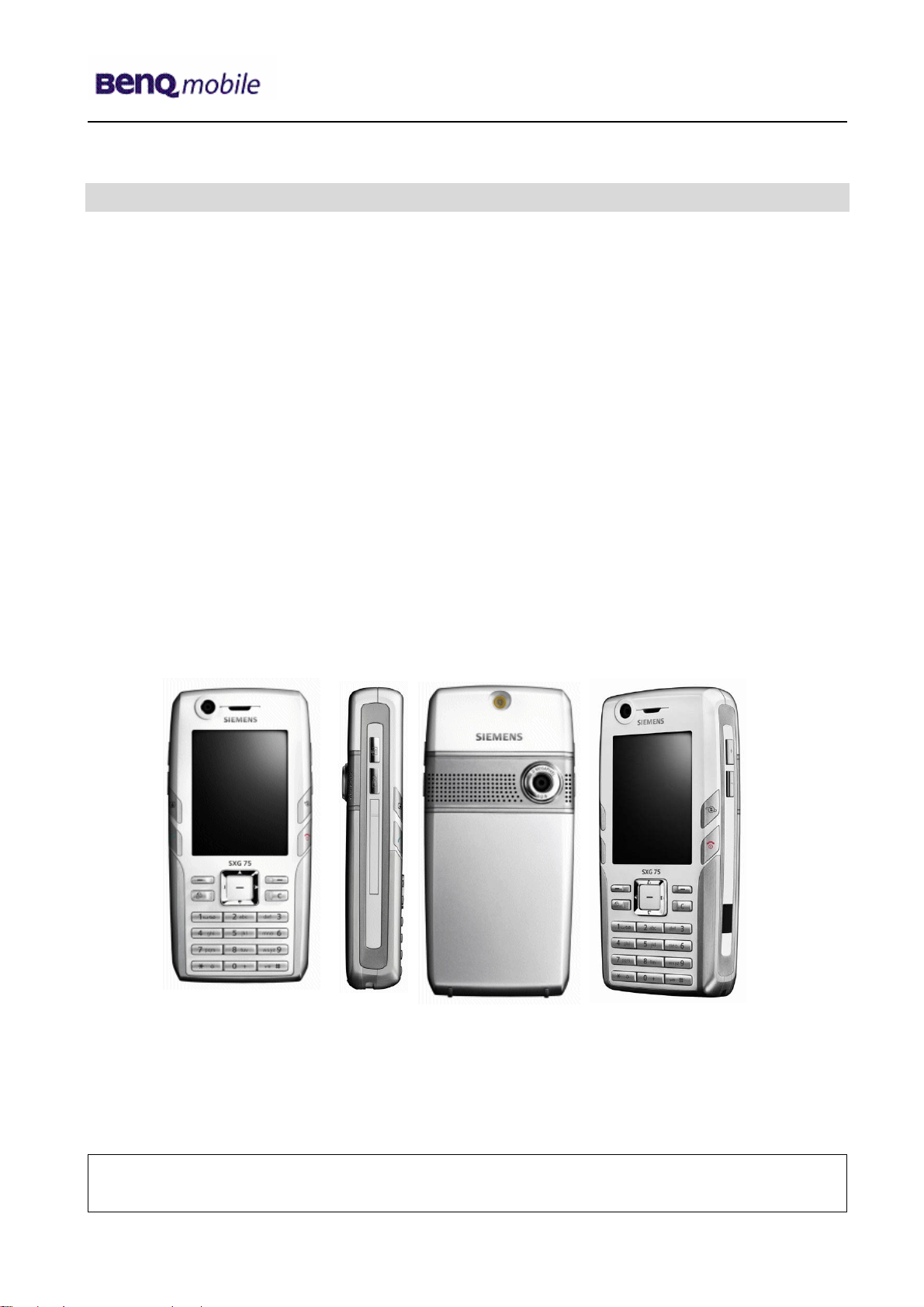
Release 1.2
3 Unit Description of SXG75
The SXG75 is a brick phone with 2 integrated cameras for video telephony and photo
applications. The phone has two different acoustic modules one for receiver mode on the
topside and one for sound ringer and hands free mode with separate hole on the bottom
side. Additional speciality is a slot for exchangeable RS MultiMediaCard at the side of the
phone.
The keypad is new for a Siemens brick phone and has beside the usual navigation and
number key block beneath the display and the 2 side keys on both side surfaces further 4
edge keys (2 on each side) beside the LCD module for extended UMTS related
functionality. Special design element on the rear side is a prominent area with a grid of
holes for the loudspeaker.
There will be one colour variant, white/silver.
Technical Documentation
TD_Repair_L1-L3_SXG75_R1.2.pdf Page 6 of 60
Company Confidential
2006©BenQ
05/2006
Page 7
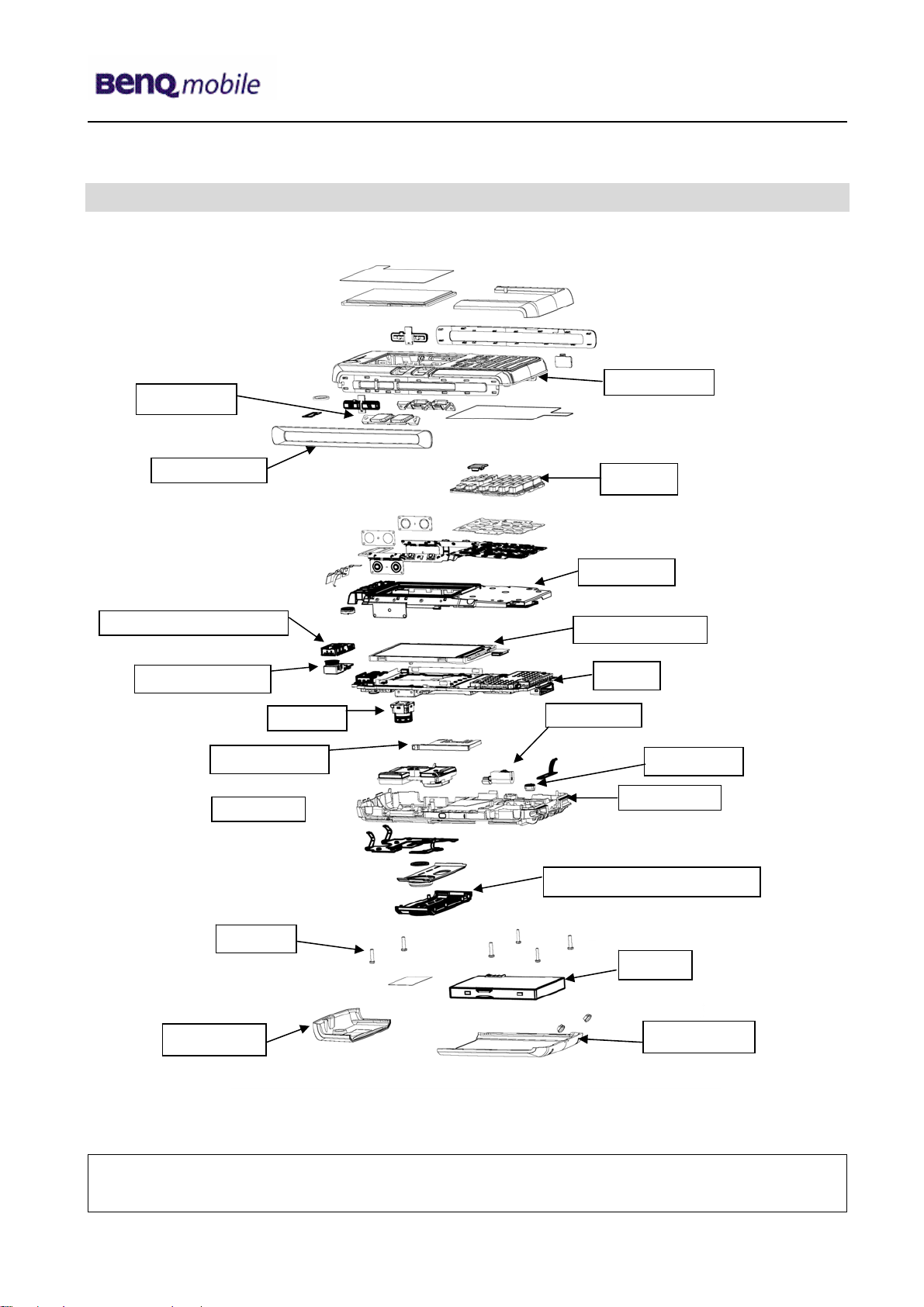
Release 1.2
4 Exploded View of SXG75
Side - Keys
-
UMTS - Camera
MMC - Holder
Disassembled Camera Cover
Screws
Rear Cover
Upper Case
Keypad
Flexible PCB
Display - Module
PCB
Microphone
Battery
Battery Cover
Technical Documentation
05/2006
TD_Repair_L1-L3_SXG75_R1.2.pdf Page 7 of 60
Company Confidential
2006©BenQ
Page 8
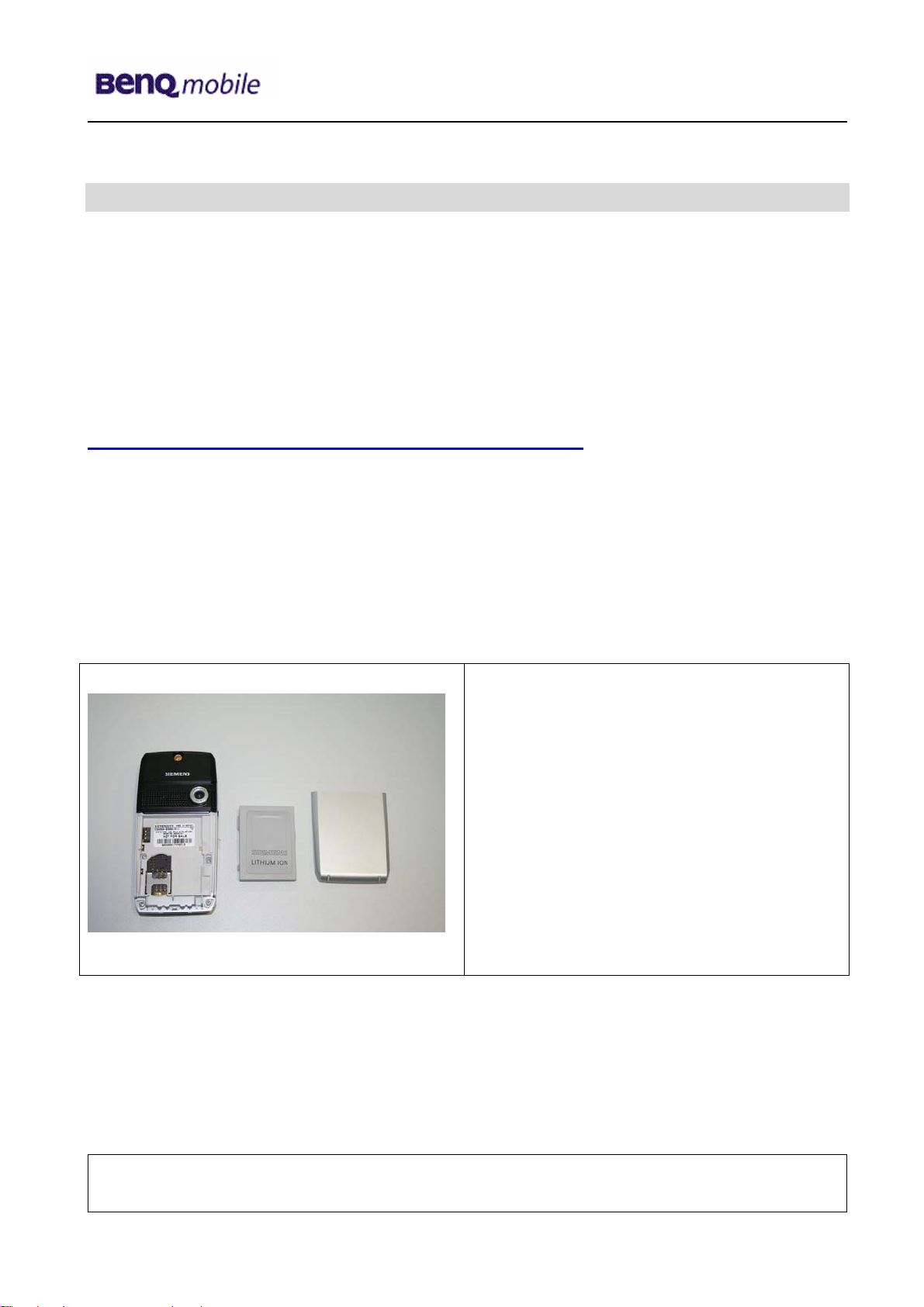
Release 1.2
5 Disassembly of SXG75
All repairs as well as disassembling and assembling have to be carried out in an ESD
protected environment and with ESD protected equipment/tools. For all activities the
international ESD regulations have to be considered.
For more details please check information in c – market
https://market.benqmobile.com/SO/welcome.lookup.asp
There you can find the document “ESD Guideline”.
Step 1
Remove Battery Cover and Battery.
Technical Documentation
TD_Repair_L1-L3_SXG75_R1.2.pdf Page 8 of 60
Company Confidential
2006©BenQ
05/2006
Page 9
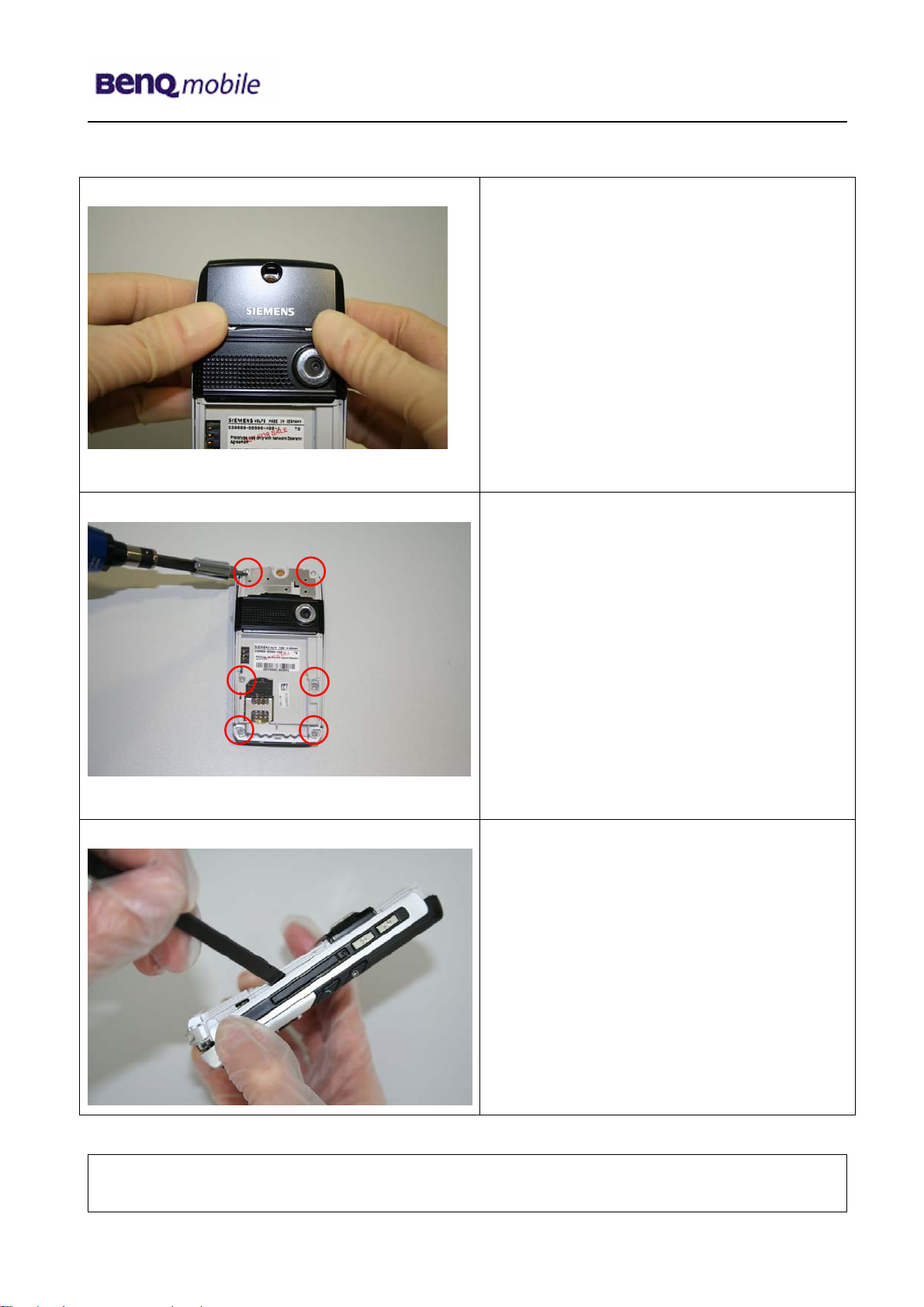
Release 1.2
Step 2
Step 3
Remove Rear Cover by pushing it with
both thumbs forwards.
Remove screws with Torque - Screwdriver.
Screws size: T5+
Step 4
Remove Upper Case by using Alternative
Opening Tool carefully.
Technical Documentation
TD_Repair_L1-L3_SXG75_R1.2.pdf Page 9 of 60
Company Confidential
2006©BenQ
05/2006
Page 10
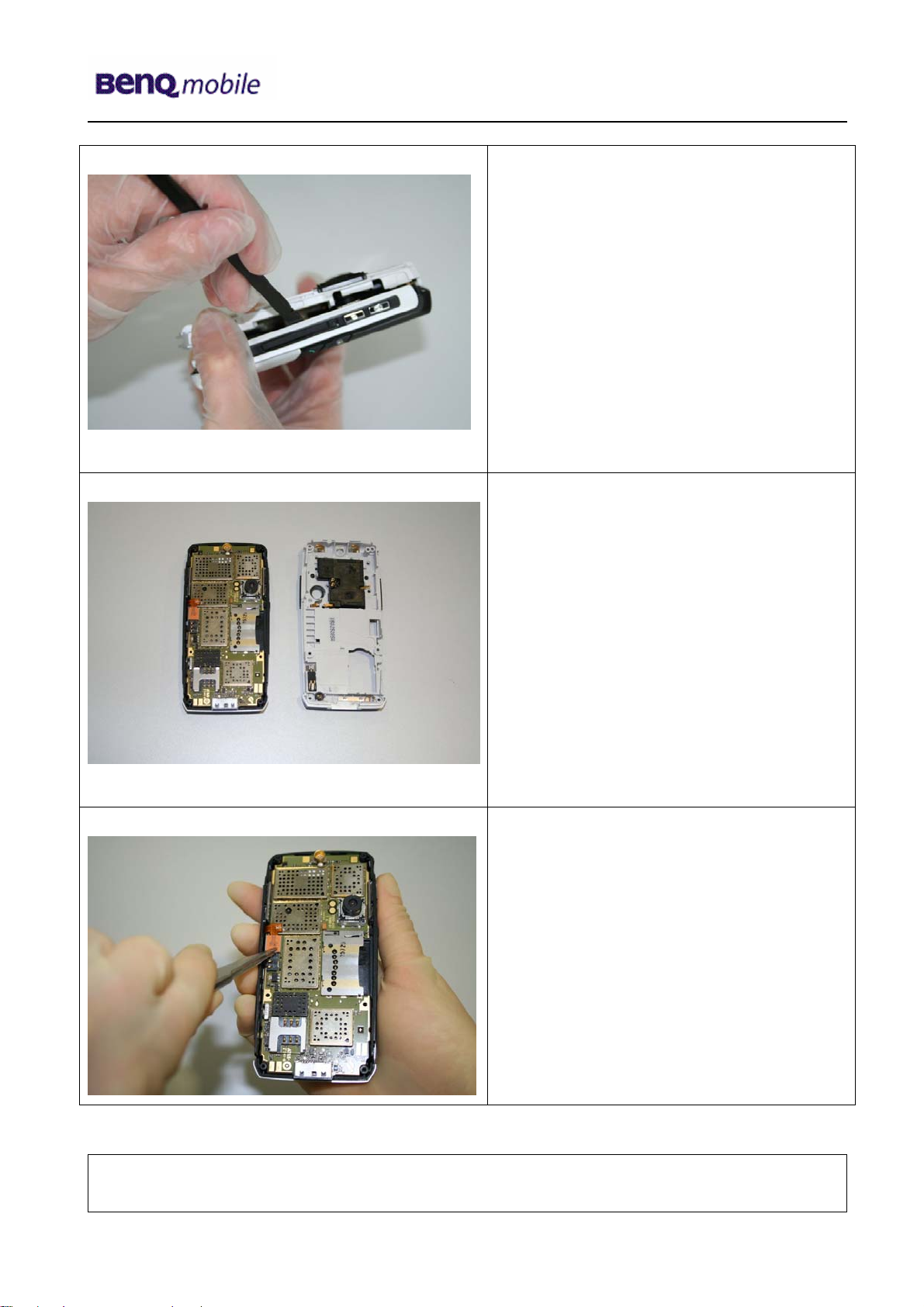
Release 1.2
Step 5
Step 6
Step 7
Disconnect Flex Cable from PCB by using
Tweezers carefully.
Technical Documentation
TD_Repair_L1-L3_SXG75_R1.2.pdf Page 10 of 60
Company Confidential
2006©BenQ
05/2006
Page 11
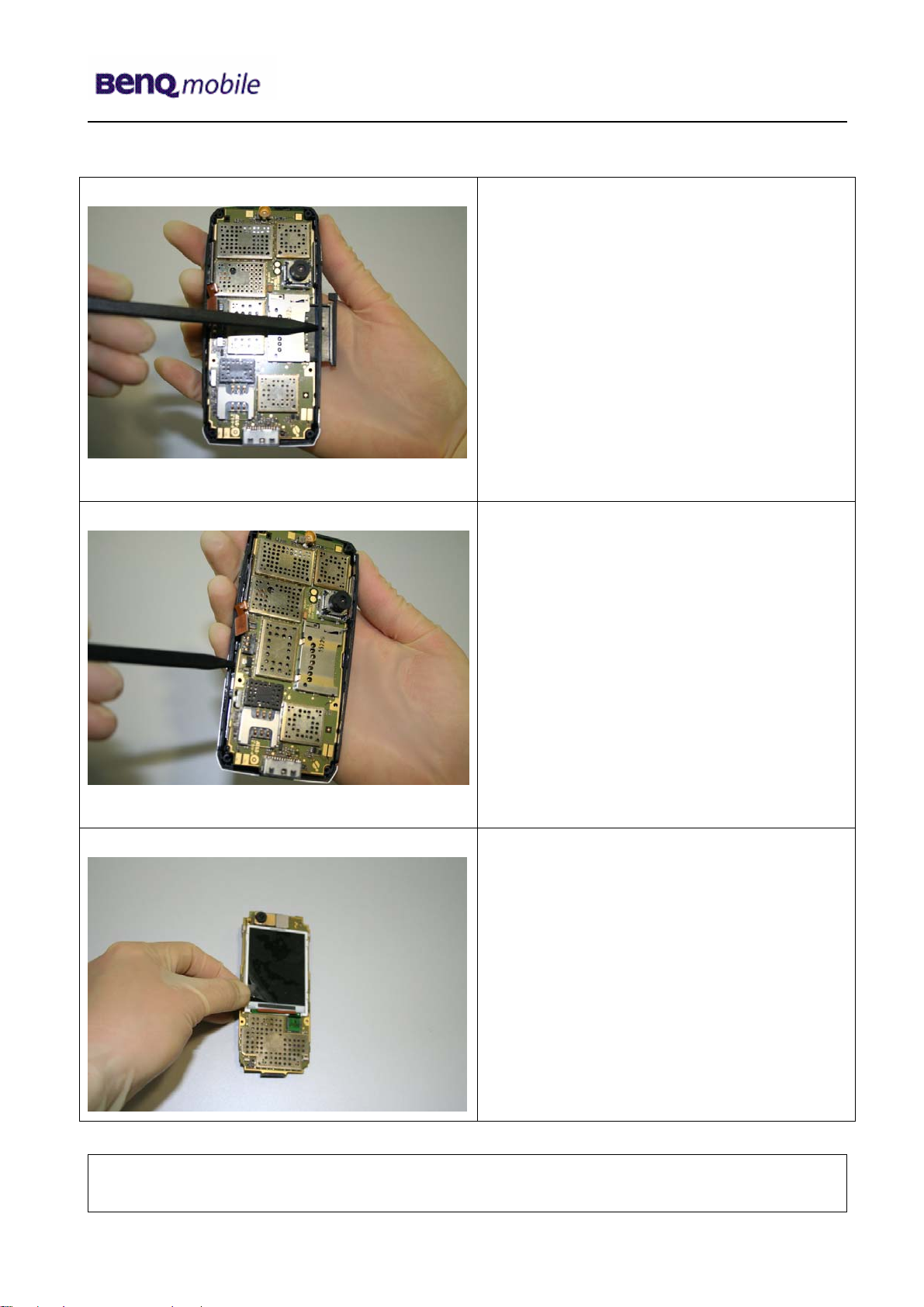
Release 1.2
Step 8
Step 9
Remove MMC Holder by pushing it with
Alternative Opening Tool outside the frame.
Use Alternative Opening Tool to remove
PCB from Lower Case carefully.
Step 10
To avoid scratches it is mandatory to place
a Protection Foil onto the Display.
Technical Documentation
TD_Repair_L1-L3_SXG75_R1.2.pdf Page 11 of 60
Company Confidential
2006©BenQ
05/2006
Page 12

Release 1.2
Step 11
Step 12
Remove Flexible PCB with Alternative
Opening Tool carefully.
The Loudspeaker is not removable.
Step 13
Remove Side keys by using Tweezers.
Technical Documentation
TD_Repair_L1-L3_SXG75_R1.2.pdf Page 12 of 60
Company Confidential
2006©BenQ
05/2006
Page 13
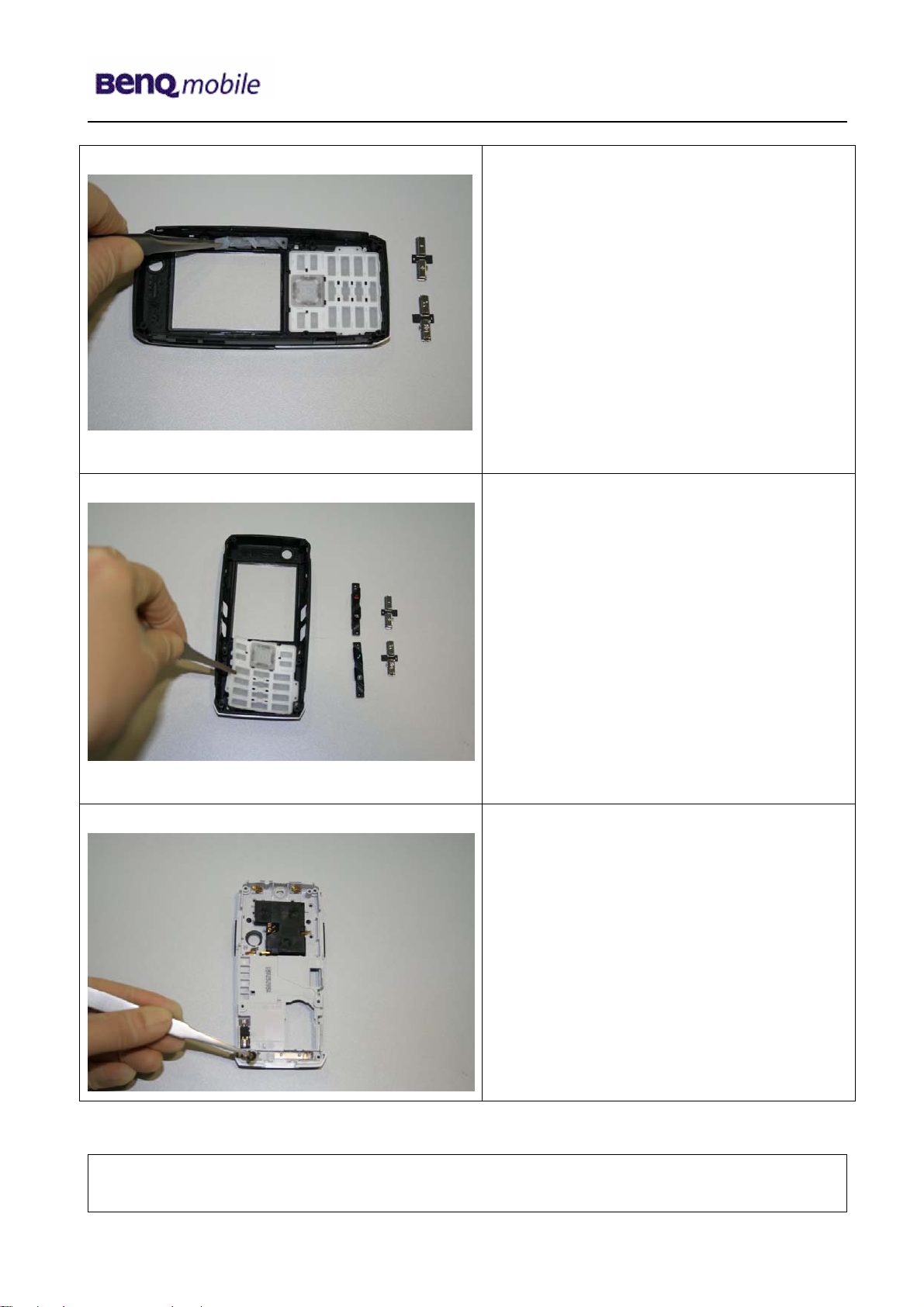
Release 1.2
Step 14
Step 15
Step 16
Use Tweezers to remove Keypad.
Remove Microphone by using Tweezers
carefully.
Be careful with the spring contacts of the
Microphone!
Technical Documentation
TD_Repair_L1-L3_SXG75_R1.2.pdf Page 13 of 60
Company Confidential
2006©BenQ
05/2006
Page 14
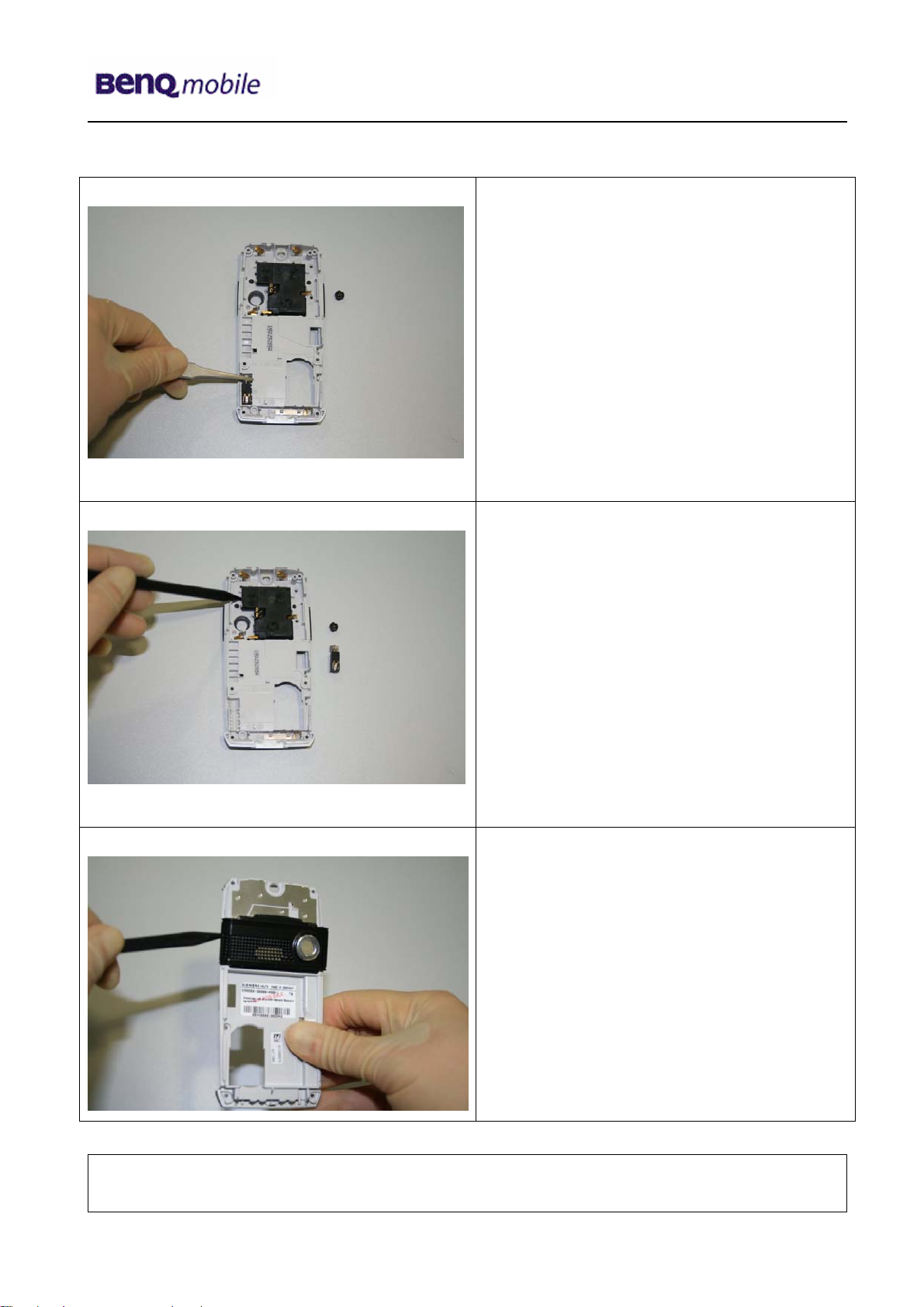
Release 1.2
Step 17
Step 18
Remove Vibramotor by using Tweezers
carefully.
Remove Earphone by using Tweezers
carefully.
Step 19
Use Alternative Opening Tool to remove
Camera Cover carefully.
Technical Documentation
TD_Repair_L1-L3_SXG75_R1.2.pdf Page 14 of 60
Company Confidential
2006©BenQ
05/2006
Page 15
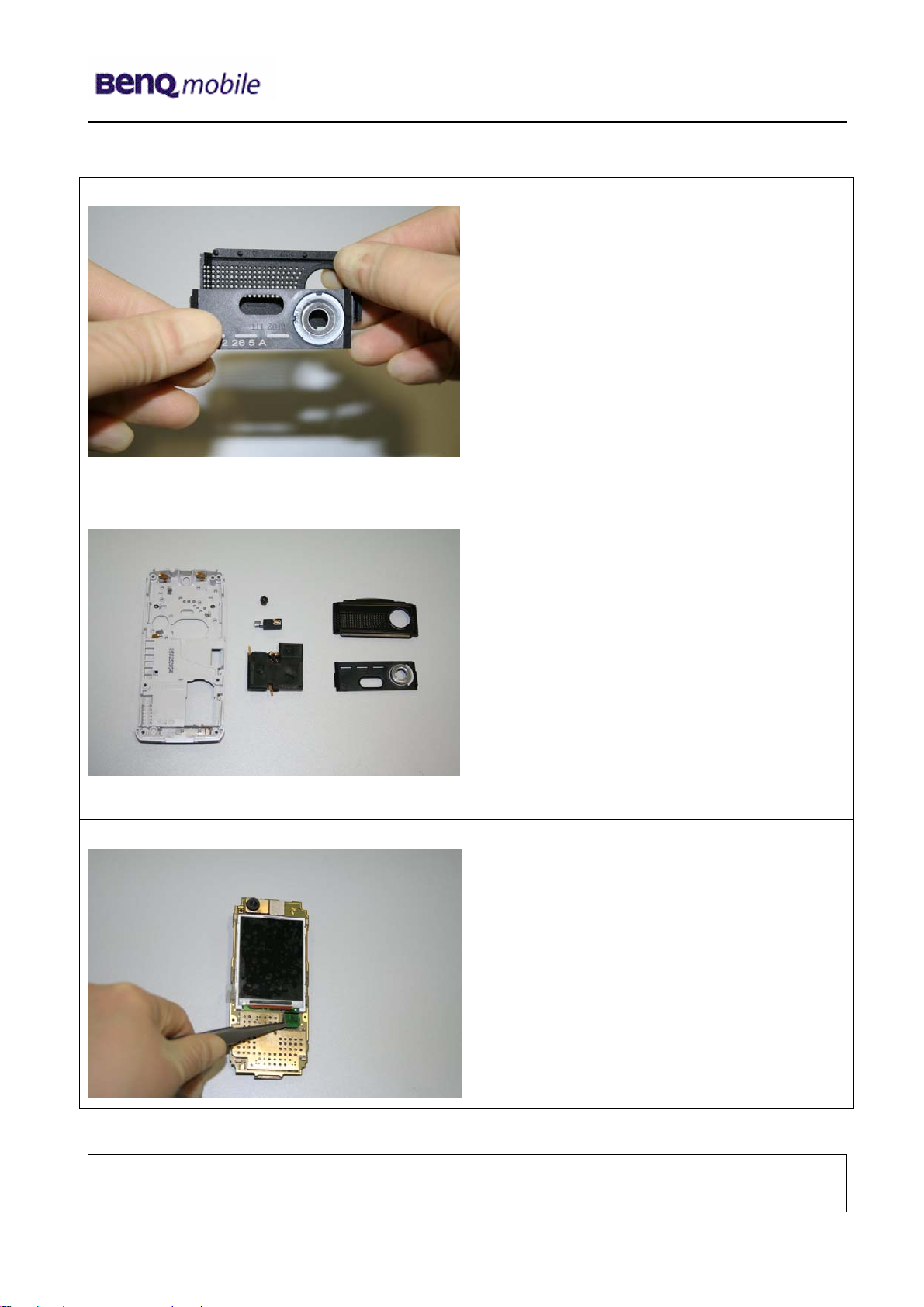
Release 1.2
Step 20
Step 21
Step 22
Disconnect Flex Cable from PCB with
Tweezers.
Technical Documentation
TD_Repair_L1-L3_SXG75_R1.2.pdf Page 15 of 60
Company Confidential
2006©BenQ
05/2006
Page 16
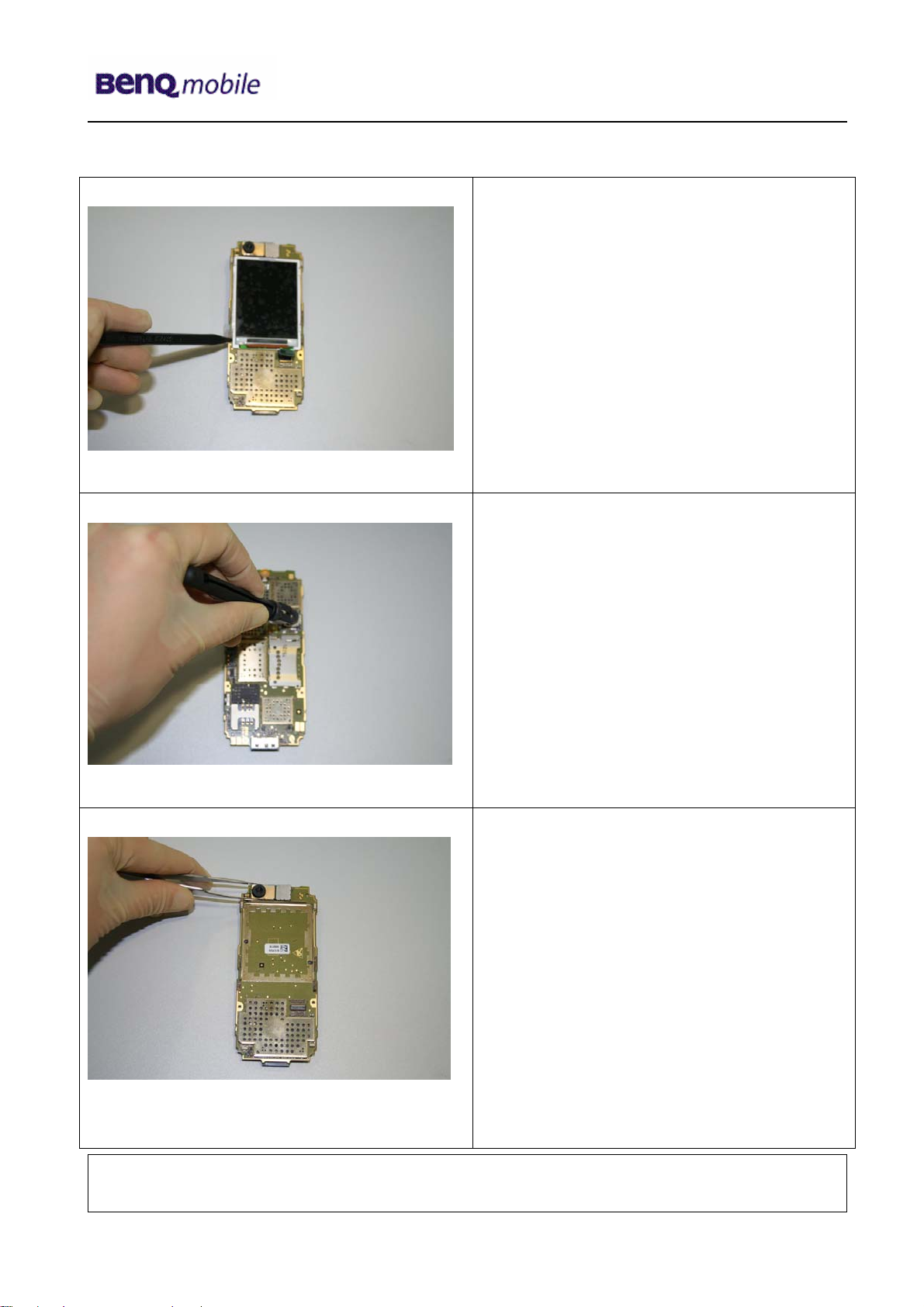
Release 1.2
Step 23
Step 24
Remove Display from PCB by using
Alternative Opening Tool very carefully.
Put the Camera Ejector Jig professional
through the four edges between the Camera
and the Camera Connector. Now push the
Ejector Jig and pull out the Camera
Step 25
carefully.
Remove UMTS Camera Cover by using
Tweezers carefully.
Technical Documentation
TD_Repair_L1-L3_SXG75_R1.2.pdf Page 16 of 60
Company Confidential
2006©BenQ
05/2006
Page 17
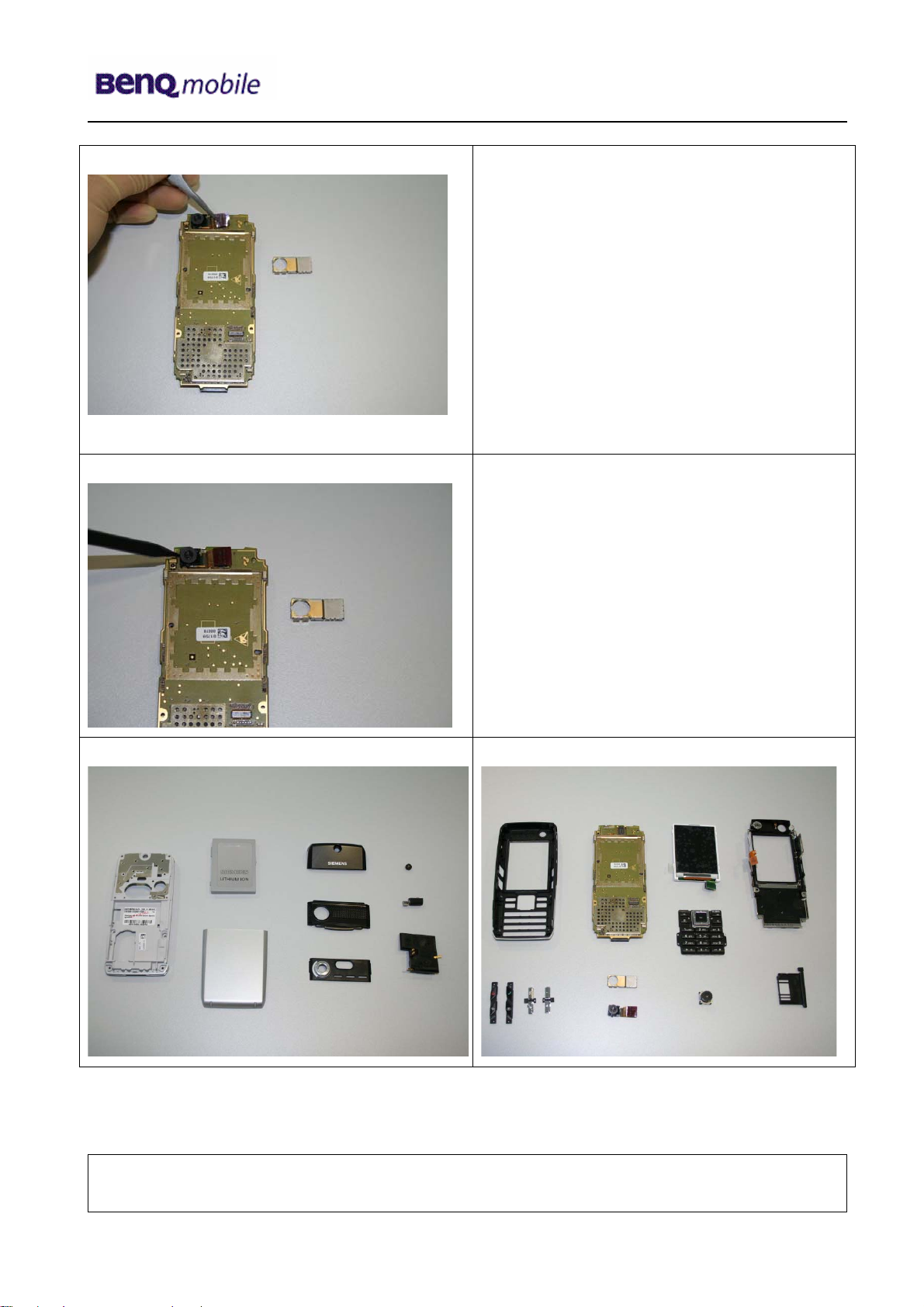
Release 1.2
play
yp
y
p
Step 26
Step 27
Remove UMTS Camera with Alternative
Opening Tool very carefully.
Overview Lower Parts Overview Upper Parts
Lower Case
Battery
Rear Cover
Upper Case
Microphone
Vibramotor
PCB
Flexible PCB
Dis
Ke
ad
s
Battery cover
Disassembled
Camera Cove
Sideke
Ear
hone
Camera Cover
UMTS - Camera
Camera
MMC - Holder
Technical Documentation
TD_Repair_L1-L3_SXG75_R1.2.pdf Page 17 of 60
Company Confidential
2006©BenQ
05/2006
Page 18
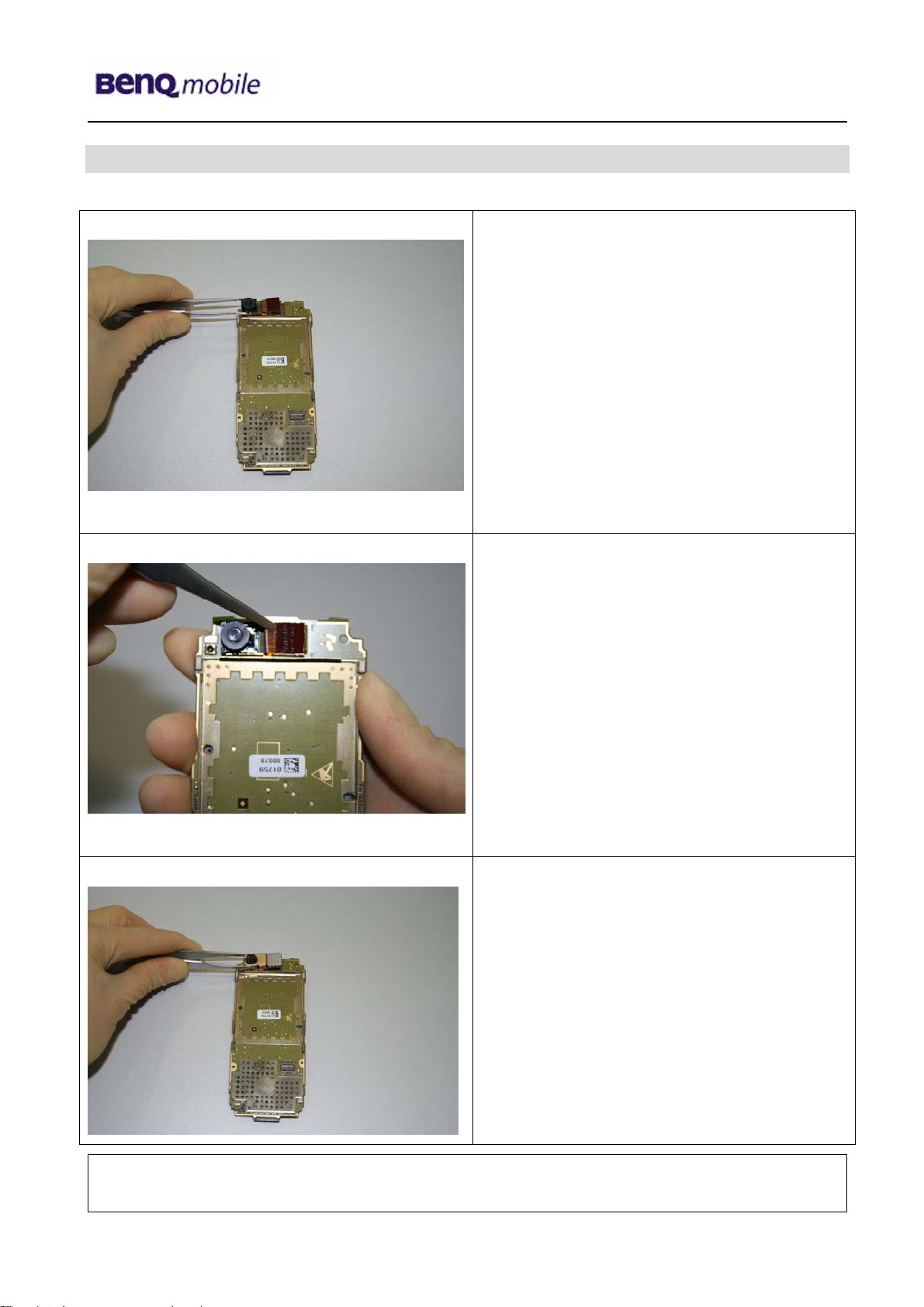
Release 1.2
6 Assembly of SXG75
Step 1
Step 2
Assemble UMTS - Camera by using
Tweezers.
Connect the UMTS – Camera with PCB by
using Tweezers.
Step 3
Use Tweezers to assemble Camera Cover.
Technical Documentation
TD_Repair_L1-L3_SXG75_R1.2.pdf Page 18 of 60
Company Confidential
2006©BenQ
05/2006
Page 19

Release 1.2
Step 4
Step 5
Assemble Camera by using Camera Ejector
Jig.
Assemble Display by fixing it in the given
frame.
Take care of the Display!
Step 6
Assemble Camera Cover.
Technical Documentation
TD_Repair_L1-L3_SXG75_R1.2.pdf Page 19 of 60
Company Confidential
2006©BenQ
05/2006
Page 20

Release 1.2
Step 7
Step 8
Assemble Earphone by using Tweezers
carefully.
Step 9
Assemble Vibramotor by using Tweezers
carefully.
Technical Documentation
TD_Repair_L1-L3_SXG75_R1.2.pdf Page 20 of 60
Company Confidential
2006©BenQ
05/2006
Page 21

Release 1.2
Step 10
Step 11
Assemble Microphone by using Tweezers.
Be careful with the spring contacts of the
Microphone!
Assemble Side keys with Tweezers.
Step 12
Technical Documentation
TD_Repair_L1-L3_SXG75_R1.2.pdf Page 21 of 60
Company Confidential
2006©BenQ
05/2006
Page 22

Release 1.2
Step 13
Use Tweezers to assemble Keypad.
Step 14
Step 15
Assemble Flexible PCB by using
Tweezers.
Push it carefully with both thumbs in the
Upper Case.
Before assembling PCB in the Upper Case,
remove Display Foil!!!
Technical Documentation
TD_Repair_L1-L3_SXG75_R1.2.pdf Page 22 of 60
Company Confidential
2006©BenQ
05/2006
Page 23

Release 1.2
Step 16
Step 17
Step 18
Assemble PCB by fixing it in the Upper
Case.
To assemble PCB connect it with Flex
Cable.
Technical Documentation
TD_Repair_L1-L3_SXG75_R1.2.pdf Page 23 of 60
Company Confidential
2006©BenQ
05/2006
Page 24

Release 1.2
Step 19
Assemble MMC holder by pushing it in the
given frame.
Step 20
Step 21
Fix the Upper Case on the before
assembled Lower Case and PCB.
Technical Documentation
TD_Repair_L1-L3_SXG75_R1.2.pdf Page 24 of 60
Company Confidential
2006©BenQ
05/2006
Page 25

Release 1.2
Step 22
Step 23
Place screws by using Torque –
Screwdriver.
Top screw (Antenna):
Screw size: T5+
Torque: 17 cNm
Centre/ Bottom screws:
Screw size: T5+
Torque: 20 cNm
Assemble Rear Cover.
Step 24
Assemble Battery.
Technical Documentation
TD_Repair_L1-L3_SXG75_R1.2.pdf Page 25 of 60
Company Confidential
2006©BenQ
05/2006
Page 26

Release 1.2
Step 25
Assemble Battery Cover.
Technical Documentation
TD_Repair_L1-L3_SXG75_R1.2.pdf Page 26 of 60
Company Confidential
2006©BenQ
05/2006
Page 27

Release 1.2
7 BenQ Service Equipment User Manual
Introduction
Every LSO repairing BenQ handset must ensure that the quality standards are observed.
BenQ has developed an automatic testing system that will perform all necessary
measurements. This testing system is known as:
BenQ Mobile Service Equipment
• For disassembling / assembling
Torque – Screwdriver
Part Number: F 30032 – P 228 –
A1
Opening tool
(Case opening without
destroying)
Part Number: F 30032 – P 38 –
A1
Alternative Opening tool
Part Number: F30032 – P583 –
A1
Tweezers
Camera Ejector Tool
Professional
Part Number: F30032 – P514 –
A1
• For testing
All mobile phones have to be tested with the GRT – Software. The service partner is
responsible to ensure that all required hardware is available.
For additional Software and Hardware options as well as the supported GRT equipment,
please check the GRT User manual.
Technical Documentation
TD_Repair_L1-L3_SXG75_R1.2.pdf Page 27 of 60
Company Confidential
2006©BenQ
05/2006
Page 28

Release 1.2
8 GRT Software: Functionality Configuration
Note: Not implemented in GRT Version 3.x. For Software Update please use the tool
3GSWUP_FU. Manual and Software are available in the Technical Support section of
the C-market.
Sep 1:
Step 2:
Technical Documentation
Select „Settings >> SWUP / JPICS”
Proceed as follows:
¾ Select all required Variants you need to repair (click onto the “+” in
front of the product name.
¾ Check Com-Port setting. If necessary change it
¾ Check speed setting. Select always the lowest speed if your PC
does not have a fast serial card
¾ Enter the value for “JPICS Server Timeout”. Be careful, this value
defines how long GRT tries to reach the server until you get an
error message. Do not select a very long time
05/2006
TD_Repair_L1-L3_SXG75_R1.2.pdf Page 28 of 60
Company Confidential
2006©BenQ
Page 29

Release 1.2
Step 3: Connect to GRM Server
• Choose in the section „GRM” the „Connect to GRM Database“ functionality
Enter your GRT-Username and
Password into this fields
Activate always both boxes if you
connect to the database. Start
with “Connect”
It you IT infrastructure parameter
have changed, use this button to
move to the configuration mask
• End the connection with a click onto the „Exit button“ (appearing after successful data
exchange)
GRT Software has now finished all required settings and configuration tasks. All
files have been down- and uploaded.
In dependency of the selected number of mobile phones and variants the volume
of transferred date could be (~100MB)
Technical Documentation
05/2006
TD_Repair_L1-L3_SXG75_R1.2.pdf Page 29 of 60
Company Confidential
2006©BenQ
Page 30

Release 1.2
9 GRT Software: Regular Usage
Step 1:
Step 2: Choose the area you want to work with
In any case customer data can be erased on request. (xfs and mapping have to be
activated) Of course JPICS hardware and authorisation have to be available.
Select the section SWUpdate
• Personal Repair
Personal Repair is always accessible. Basis for the decision if a SW-Update is
authorised by Siemens is the so called
Example: Mobile Phone has already SW50.
In this case SW-Update is not necessary and therefore not authorised
• Operator SWAP
This area is only accessible if you are released by the service management to
perform SW-Updates for Net-Operators. Basis for the decision if a SW-Update is
authorised by Siemens is the so called
Customer data will be erased without any exception and any chance to influence by
the user. JPICS hardware and authorisation have to be available.
• Operator SWUpdate
This area is only accessible if you are released by the service management to
perform SW-Updates for Net-Operators. Basis for the decision if a SW-Update is
authorised by Siemens is the so called
Like in “Personal Repair” customer data can be erased on request. (xfs and mapping
have to be activated) Of course JPICS hardware and authorisation have to be
available.
Service Release-Table .
Service -Release-Table shows SW50
Master-Table .
Master-Table .
Technical Documentation
05/2006
TD_Repair_L1-L3_SXG75_R1.2.pdf Page 30 of 60
Company Confidential
2006©BenQ
Page 31

Release 1.2
)
A
9.1 Window explanation
This general explanation is valid for all SW-Update channels
(Personal Repair, Operator SWAP, Operator SWUpdate)
1.1.1.1.1.1.3 Automatic read
out function of phone
type/Variant. Appearing in the
Remarks:
In case of malfunction please check
o Is the correct phone type selected
o Is the correct COM-Port selected
o If a variant is missing, move back to Settings select the missing variant and
conncet the GRM Server. Then continue with SW-Update.
After using „Check Variant“ Phone IMEINumber will be shown here
Select boxes for:
Content = xfs
Settings = mapping
Attention:
ctivation of the boxes
will cause erase of
customer date while SWUpdate
Window to select the mobile
phone CPU
Shows the different SW –Versions
a) SW inside the mobile phone
b) Version of Service Release Table
SW
Version of Master Table SW
c
Start button for SWUpdate
Stop / leave SW-Update
Technical Documentation
05/2006
TD_Repair_L1-L3_SXG75_R1.2.pdf Page 31 of 60
Company Confidential
2006©BenQ
Page 32

Release 1.2
9.2 Case 1: Personal Repair (green)
Step 1: Carry out step 1 – 4 to start SW-Update.
Remarks:
Select the mobile phone CPU type
Start SW-Update
Choose if customer data shall be erased.
If “Yes” activate the boxes in front of xfs
and mapping
1.1.1.1.1.1.2 Read out phone
type/Variant. >>Appears in the
window ab ove.
- The decision about a Siemens authorised SW-Update depends only on the
Service Release-Table .
- The SW which is booted by GRT can be below the SW mentioned in the
Service Release Table, if this SW is not released for the Net-Operator
- If xfs and mapping are activated, GRT will erase in any case the customer
data even if the action is cancelled.
- If the user wants to download an other variant then the automatically identified
one, he has simply to select an other variant from the list. Afterwards he has to
start the SW-Update
Technical Documentation
TD_Repair_L1-L3_SXG75_R1.2.pdf Page 32 of 60
Company Confidential
2006©BenQ
05/2006
Page 33

Release 1.2
9.3 Case 2: Operator SWAP (red)
Step 1: Carry out step 1 – 4 to start SW-Update.
Remarks:
1.1.1.1.1.1.1 Read out phone
type/Variant. >>Appears in the
window above.
- The decision about a Siemens authorised SW-Update depends only on the
Master-Table .
- The user has no chance to influence the decision
- Xfs and mapping are always activated there is no chance to deactivate them.
GRT will erase in any case the customer data even if the action is cancelled.
- If the user wants to download an other variant then the automatically identified
one, he has simply to select an other variant from the list. Afterwards he has to
start the SW-Update
Select the mobile phone CPU type
Start SW-Update
Choose if customer data shall be erased.
If “Yes” activate the boxes in front of xfs
and mapping
Technical Documentation
TD_Repair_L1-L3_SXG75_R1.2.pdf Page 33 of 60
Company Confidential
2006©BenQ
05/2006
Page 34

Release 1.2
9.4 Case 3 Operator SWUpdate (blue)
Step 1: Carry out step 1 – 4 to start SW-Update.
Remarks:
1.1.1.1.1.1.4 Read out phone
type/Variant. >>Appears in the
window above.
- The decision about a Siemens authorised SW-Update depends only on the
Master-Table .
- The user has no chance to influence the decision
- Xfs and mapping can be activated on demand. GRT will erase in any case
the customer data even if the action is cancelled.
- If the user wants to download an other variant then the automatically identified
one, he has simply to select an other variant from the list. Afterwards he has to
start the SW-Update
Select the mobile phone CPU type
Start SW-Update
Choose if customer data shall be erased.
If “Yes” activate the boxes in front of xfs
and mapping
Technical Documentation
TD_Repair_L1-L3_SXG75_R1.2.pdf Page 34 of 60
Company Confidential
2006©BenQ
05/2006
Page 35

Release 1.2
10 JPICS (Java based Product Information Controlling System)
Overview
Technical Documentation
TD_Repair_L1-L3_SXG75_R1.2.pdf Page 35 of 60
The following functions are available for the LSO:
• General mobile information
• Generate PINCODE
• Generate SIMLOCK – UNLOCK – Code
• Print IMEI labels
• Lock, Unlock and Test the BF - Bus
05/2006
Company Confidential
2006©BenQ
Page 36

Release 1.2
The access to the JPICS server which is located in Kamp – Lintfort is protected by chip card
and in addition using secure socket layer (SSL) connection.
The JPICS server is only available for authorized users with a specially coded smart card.
These smart cards and the administration of the JPICS web server and the PICS database
– server can only be provided by the JPICS – TRUST – Center of the
responsible
department in Kamp – Lintfort.
In case of any questions or requests concerning smart cards or administration of the
databases please ask your responsible BenQ Customer Care Manager.
Technical Documentation
TD_Repair_L1-L3_SXG75_R1.2.pdf Page 36 of 60
Company Confidential
2006©BenQ
05/2006
Page 37

Release 1.2
Installation overview
The following installation description assumes that a web browser is already installed.
JPICS is tested with the following browsers:
Internet Explorer Version 5.5 and higher
1.
Netscape Version 6 and higher
2.
For further information regarding supported browsers, browser version and supported
operating systems, see the
Sun FAQ’s.
Here is a step by step instruction to install all the required components:
It is necessary to follow this order!
Smart Card Reader (Omnikey: Cardman 2020 USB or Cardman 3121 USB)
1.
CardOS interface (Siemens Version 3.0 B)
2.
Java Runtime Environment (Sun)
3.
Java additional components
4.
Every user is responsible for a proper installation matching the license
agreements.
For installation and further access you need the following:
1. The JPICS Installation – CD
2. The Smart Card JPICS. These cards can be ordered via your responsible Customer
Care Manager within Siemens or on
http://jpics.siemens.com/jpics/admin/request-
new_jpics.jsp
3. A supported Smart Card Reader (Omnikey Cardman) in order to access your Smart
Card.
Remark: We recommend using Cardman 2020 USB or Cardman 3121 USB. Serial card
readers are not supported!!!
Technical Documentation
TD_Repair_L1-L3_SXG75_R1.2.pdf Page 37 of 60
Company Confidential
2006©BenQ
05/2006
Page 38

Release 1.2
Generate Codes
In the JPICS application you can choose to generate:
• Masterphone codes
• Simlock – Unlock – Codes
Masterphone codes
The Masterphone code is used to unlock blocked mobiles.
Masterphone codes can only be supplied for mobiles which have been delivered in a
regular manner.
Technical Documentation
TD_Repair_L1-L3_SXG75_R1.2.pdf Page 38 of 60
Company Confidential
2006©BenQ
05/2006
Page 39

Release 1.2
Simlock – Unlock – Code
The Simlock – Unlock – Codes can only be generated if the following conditions are given:
• Mobile must have an active Simlock inside.
• The user must be given the authorization to obtain Simlock – Unlock – Codes for
the variant of the operator to which the mobile was delivered last time.
Technical Documentation
TD_Repair_L1-L3_SXG75_R1.2.pdf Page 39 of 60
Company Confidential
2006©BenQ
05/2006
Page 40

Release 1.2
Printing IMEI label
The module “printing IMEI label” offers the possibility to re-print IMEI labels for mobiles
again.
You are able to print 1 label in just one step.
To prevent that misaligned labels are being printed, the setting “Print test labels =
9” is
activated by default. After having printed a well aligned test label you can uncheck the
setting and print the correct label.
Hint:
For correct printing of IMEI labels you must have a Zebra – label printer with special
material that fits for label printing. This printer has to be connected to local LPT1 printer port
(also see Installation of IMPRINT) and MUST feature a printing resolution of 300dpi.
Technical Documentation
TD_Repair_L1-L3_SXG75_R1.2.pdf Page 40 of 60
Company Confidential
2006©BenQ
05/2006
Page 41

Release 1.2
11 International Mobile Equipment Identity, IMEI
The mobile equipment is uniquely identified by the International Mobile Equipment Identity,
IMEI, which consists of 15 digits. Type approval granted to a type of mobile is allocated 6
digits. The final assembly code is used to identify the final assembly plant and is assigned
with 2 digits. 6 digits have been allocated for the equipment serial number for manufacturer
and the last digit is spare.
The part number for the SXG75 is
housing and software variant.
S30880-8900-#xxx where the last for letters specify the
SXG75 series IMEI label is accessible by removing the battery.
Re – use of IMEI label is possible by using a hair – dryer to remove the IMEI label.
On this IMEI label, BenQ has also includes the data code for production or service, which
conforms to the industrial standard DIN EN 60062. The data code comprises of 2
characters: first character denotes the year and the second character denotes the month.
For example: S5
CODE Year Month CODE
P 2 0 0 2 M A R C H 3
R 2 0 0 3 A P R I L 4
S
T 2 0 0 5 J U N E 6
2 0 0 4 M A Y
5
U 2 0 0 6 J U L Y 7
To display the IMEI number, exit code and SW/HW version, key: * # 0 6 #
Technical Documentation
TD_Repair_L1-L3_SXG75_R1.2.pdf Page 41 of 60
Company Confidential
2006©BenQ
05/2006
Page 42

Release 1.2
12 General Testing Information
General Information
The technical instruction for testing GSM mobile phones is to ensure the best repair quality.
Validity
This procedure is to apply for all from Siemens AG authorized level 2 up to 2.5e workshops.
Procedure
All following checks and measurements have to be carried out in an ESD protected
environment and with ESD protected equipment/tools. For all activities the international
ESD regulations have to be considered.
Get delivery:
¾ Ensure that every required information like fault description, customer data a.s.o. is
available.
¾ Ensure that the packing of the defective items is according to packing requirements.
¾ Ensure that there is a description available, how to unpack the defective items and
what to do with them.
Enter data into your database:
(Depends on your application system)
¾ Ensure that every data, which is required for the IRIS-Reporting is available in your
database.
¾ Ensure that there is a description available for the employees how to enter the data.
Technical Documentation
TD_Repair_L1-L3_SXG75_R1.2.pdf Page 42 of 60
Company Confidential
2006©BenQ
05/2006
Page 43

Release 1.2
Incoming check and check after assembling:
!! Verify the customers fault description!!
¾ After a successful verification pass the defective item to the responsible
troubleshooting group.
¾ If the fault description can not be verified, perform additional tests to save time and to
improve repair quality.
- Switch on the device and enter PIN code if necessary unblock phone.
- Check the
- Check the display for error in
function of all keys including side keys.
line and row, and for illumination.
- Check the ringer/loudspeaker acoustics by individual validation.
- Perform a GSM Test as described on page 36.
Check the storage capability:
¾ Check internal resistance and capacity of the battery.
¾ Check battery charging capability of the mobile phone.
¾ Check charging capability of the power supply.
¾ Check current consumption of the mobile phone in different mode.
Visual inspection:
¾ Check the entire board for liquid damages.
¾ Check the entire board for electrical damages.
¾ Check the housing of the mobile phone for damages.
SW update:
¾ Carry out a software update and data reset according to the master tables and
operator/customer requirements.
Repairs:
The disassembling as well as the assembling of a mobile phone has to be
carried out by considering the rules mentioned in the dedicated manuals. If
special equipment is required the service partner has to use it and to ensure the
correct function of the tools.
If components and especially soldered components have to be replaced all rules
mentioned in dedicated manuals or additional information e.g. service
information have to be considered
Technical Documentation
TD_Repair_L1-L3_SXG75_R1.2.pdf Page 43 of 60
Company Confidential
2006©BenQ
05/2006
Page 44

Release 1.2
GSM Test:
With the availability of the GRT Test /Alignment software, this tool has to be used to perform
the outgoing test!
>Connect the mobile/board via internal antenna (antenna coupler) and external antenna
(car cradle/universal antenna clip) to a GSM tester
>Use a Test SIM
For Triple Band phones use a separate test case, if the test software allows only one handover.
Skip the GSM Band test cases if not performed by the mobile phone
example: 1. Test file Band 1 = GSM900 / Band 2 = GSM1800
2. Test file Band 1 = GSM1900
Internal Antenna
Test case Parameter Measurements Limits
1 Location Update • GSM Band 1
• BS Power = -55 dBm
• middle BCCH
2 Call from BS • low TCH
• highest PCL
• BS Power = -75 dBm
• middle BCCH
3 TX GSM Band 1 • low TCH
• highest PCL
• BS Power = -75 dBm
• middle BCCH
4 Handover to GSM Band 2
Including Handover
Check
5 TX GSM Band 2 • low TCH
6 Call relaese from BS
• highest PCL0
• BS Power = -75 dBm
• middle BCCH
• Display check • individual
check
• Ringer/Loudspeaker
check
• Frequency Error
• Phase Error RMS
• Phase Error Peak
• Average Power
• Power Time Template
• Frequency Error
• Phase Error RMS
• Phase Error Peak
• Average Power
• Power Time Template
• individual
check
• GSM Spec.
• GSM Spec.
Technical Documentation
05/2006
TD_Repair_L1-L3_SXG75_R1.2.pdf Page 44 of 60
Company Confidential
2006©BenQ
Page 45

Release 1.2
External Antenna
7 Call from MS • GSM900
• high TCH
• second highest PCL
• BS Power = -75 dBm
• middle BCCH
8 TX GSM Band 1 • high TCH
• second highest PCL
• BS Power = -75 dBm
• middle BCCH
9 RX GSM Band 1 • high TCH
• BS Power = -102 dBm
• 50 Frames
• middle BCCH
10 Handover to GSM Band 2
Including Handover
Check
11 TX GSM Band 2 • high TCH
12 RX GSM Band2 • high TCH
13 Call relaese from MS
• second highest PCL
• BS Power = -75 dBm
• middle BCCH
• BS Power = -102 dBm
• 50 Frames
• middle BCCH
• Keyboard check • individual
check
• Frequency Error
• Phase Error RMS
• Phase Error Peak
• Average Power
• Power Time Template
• RX Level
• RX Qual
• BER Class Ib
• BER Class II
• BER Erased Frames
• Frequency Error
• Phase Error RMS
• Phase Error Peak
• Average Power
• Power Time Template
• RX Level
• RX Qual
• BER Class Ib
• BER Class II
• BER Erased Frames
• GSM Spec.
• GSM Spec.
• GSM Spec.
• GSM Spec.
Final Inspection:
The final inspection contains:
1) A 100% network test (location update, and set up call).
2) Refer to point 3.3.
3) A random sample checks of:
- Data reset (if required)
- Optical appearance
- complete function
4) Check if PIN-Code is activated (delete the PIN-Code if necessary).
Basis is the international standard of DIN ISO 2859.
Use Normal Sample Plan Level II and the Quality Border 0,4 for LSO.
Remark: All sample checks must be documented.
Technical Documentation
05/2006
TD_Repair_L1-L3_SXG75_R1.2.pdf Page 45 of 60
Company Confidential
2006©BenQ
Page 46

Release 1.2
WCDMA Test:
With the availability of the GRT Test /Alignment software, this tool has to be used to perform
the outgoing test!
>Connect the mobile/board via internal antenna (antenna coupler) and external antenna
(car cradle/universal antenna clip) to a WCDMA tester
>Use a Test USIM
Internal Antenna
Test case Parameter Measurements Limits
1 Location Update • Band 1
2 Call from NodeB
3 WCDMA TX Test • UARFCN 10750
• ULTA -30
4 Call relaese from NodeB
• Peak Power (dBm)
• Magnitude Error RMS
• EVM RMS
• Phase Error RMS
• Frequence Error Average
• WCDMA Spec.
External Antenna
5 Call from UE
6 Audio Test • Audio Loop • Individual check
7 WCDMA TX Min Power • Peak Power (dBm)
• Magnitude Error RMS
• EVM RMS
• Phase Error RMS
• Frequence Error Average
8 WCDMA TX Max Power • Peak Power (dBm)
• Magnitude Error RMS
• EVM RMS
• Phase Error RMS
• Frequence Error Average
9 Call relaese from NodeB
• WCDMA Spec
• WCDMA Spec
10 Test RX BER • UARFCN 10750
• ULTA -30
• Bit Error Rate
• Block Error Rate
• WCDMA Spec
Technical Documentation
TD_Repair_L1-L3_SXG75_R1.2.pdf Page 46 of 60
Company Confidential
2006©BenQ
05/2006
Page 47

Release 1.2
Annex 1
Test SIM Card
There are two different “Test SIM Cards” in use:
1) Test SIM Card from the company “ORGA”
Pin 1 number: 0000
PUK 1 : 12345678
Pin 2 number: 0000
PUK 2 : 23456789
2) Test SIM Card from the company “T-D1”
Pin 1 number: 1234
PUK : 76543210
Pin 2 number: 5678
PUK 2 : 98765432
Technical Documentation
TD_Repair_L1-L3_SXG75_R1.2.pdf Page 47 of 60
Company Confidential
2006©BenQ
05/2006
Page 48

Release 1.2
Annex 2
Battery Date Code overview
Varta
Date code example N 9 A VA
Year (N:2001, O:2002...) Supplier Code
Month (1:Jan, 2:Feb,…9:Sep, O:Oct, N:Nov, D:Dec) (Maker’s marking)
Revision Letter (A, B,…)
Hitachi / Maxwell
Date code example N 9 A MX
Year (N:2001, O:2002...) Supplier Code
Month (1:Jan, 2:Feb,…9:Sep, O:Oct, N:Nov, D:Dec) (Maker’s marking)
Revision Letter (A, B,…)
Sanyo
Date code example N 9 A SY
Year (N:2001, O:2002...) Supplier Code
Month (1:Jan, 2:Feb,…9:Sep, O:Oct, N:Nov, D:Dec) (Maker’s marking)
Revision Letter (A, B,…)
NEC
Date code example N 8 A NT
Year (N:2001, O:2002...) Supplier Code
Month (1:Jan, 2:Feb,…9:Sep, O:Oct, N:Nov, D:Dec) (Maker’s marking)
Revision Letter (A, B,…)
Panasonic
Date code example O N A PAN
Year (N:2001, O:2002...) Supplier Code
Month (1:Jan, 2:Feb,…9:Sep, O:Oct, N:Nov, D:Dec) (Maker’s marking)
Revision Letter (A, B,…)
Sony
Date code example P N A SO
Year (O:2002, P:2003...) Supplier Code
Month (1:Jan, 2:Feb,…9:Sep, O:Oct, N:Nov, D:Dec) (Maker’s marking)
Revision Letter (A, B,…)
Technical Documentation
05/2006
TD_Repair_L1-L3_SXG75_R1.2.pdf Page 48 of 60
Company Confidential
2006©BenQ
Page 49

Release 1.2
13 Introduction of Service Repair Documentation
Level 3 – SXG75
13.1 Purpose
This Service Repair Documentation is intended to support Service partners to carry out repairs on
BenQ repair level 3. The described failures shall only be repaired in BenQ authorized local
workshops.
The level 3 (former Level 2.5light) partners are obliged to repair level 3 classified boards, up to their
repair level, under consideration of this repair instruction.
All repairs have to be carried out in an ESD protected environment and with ESD protected
equipment/tools. For all activities the international ESD regulations have to be considered.
Assembling/disassembling has to be done according to the latest CF110 Level 1-2 repair
documentation. It has to be ensured that every repaired mobile Phone is checked according to the
latest released General Test Instruction document (both documents are available in the Technical
Support section of the C-market).
Check at least weekly C-market for updates and consider all CF110 related Customer Care
Information
SXG75 Partnumber on IMEI label: S30880-S8900-#xxx
, while # may be any letter (A-Z) and xxx may be any number from 100, 101, 102....
Scrap Handling: All Scrap information given in this manual are related to the
SCRAP-Rules and instructions.
Attention: Consider the new "LEAD-FREE" soldering rules (available in the communication
market), avoid excessive heat.
13.2 Scope
This document is the reference document for all BenQ mobile authorised Service Partners which are
released to repair BenQ mobile phones up to level 2.5 light.
13.3 Terms and Abbreviations
Technical Documentation
TD_Repair_L1-L3_SXG75_R1.2.pdf Page 49 of 60
Company Confidential
2006©BenQ
05/2006
Page 50

Release 1.2
14 List of available level 3 (basic) parts
(according to Component Matrix V1.19 - check C-market for updates)
Product ID Order Number Description CM
SXG75 V2100 L36197-F5008-F492 IRDA 115.2 KBIT
SXG75 X100 L36334-Z93-C303 IO-JACK SLIM 12-POL
SXG75 X1100 L36334-Z97-C213 CONNECTOR BATTERY 3-POL
SXG75 X1400 L50634-Z97-C348 CONNECTOR RS-MMC-READER X75
SXG75 X1500 L36334-Z97-C337 CONNECTOR SIM CARD READER K1
SXG75 X1900 L36197-F5008-F341 CONNECTOR BOARD TO BOARD 20-POL
SXG75 X1901 L50634-Z97-C379 CONNECTOR CAMERA-SOCKET
SXG75 X200 L36334-Z93-C297 CONNECTOR ANTENNA 6mm
SXG75 X2000 L50697-F5008-F288 BOARD TO BOARD 16-POL 0,5MM
SXG75 X2201 L50634-Z97-C340 BOARD TO BOARD 30-POL
15 Hardware requirements
(according to General soldering information V1.3 - check C-market for updates)
Jigs, Tools and working materials for all described repairs:
hot air blower
soldering gun
tweezers
flux
solder
SXG75 dome sheet jig
Technical Documentation
05/2006
TD_Repair_L1-L3_SXG75_R1.2.pdf Page 50 of 60
Company Confidential
2006©BenQ
Page 51

Release 1.2
r
16 SXG75 Board layout
Upper board side
Lower board side
IO Jack
Slim
Connector
SIM Card
Reade
Connector
Front Camera
IRDA
Connector
Battery
Connector
RS – MMC
Connector
Display
Connector
Board to
Board 20
Connector
Camera socket
Connector
Antenna
Technical Documentation
TD_Repair_L1-L3_SXG75_R1.2.pdf Page 51 of 60
Company Confidential
2006©BenQ
05/2006
Page 52

Release 1.2
y
y
r
y
y
17 SIM Card Problems
Fault Symptoms
Customer: GRT:
Handset does not accept SIM card SIM Card Problems
SIM Card Problems
Watch for oxidation and
damaged pads of the
SIM Card reader
okay
Check the status of the
EMI Filter visually
not
oka
Check the status of the
SIM Card reader visually
Exchange
SIM Card reade
Connector SIM Card Reader
Use soldering iron to remove defective component. Avoid excessive heat! Watch surrounding components!
Resolder new component afterwards.
E-commerce order number: L50634-Z97-C406
E-commerce order name: CONNECTOR SIM CARD READER R65 (B)
Soldering temperature: ~ 360°C TIP Temp.
not
oka
Use the resistor test
function of a multimeter
to check connection
between spring
contacts and soldering
contacts.
The value must be ~0
okay
okay
not
oka
okay
Back to customer
without repair
not
oka
caused by customer
SCRAP - has to be send
separately to WSC
Exchange the
damaged Filter
- check for twisted or
bent contacts
- check for dry joints
Continue with
higher repair level
Technical Documentation
05/2006
TD_Repair_L1-L3_SXG75_R1.2.pdf Page 52 of 60
Company Confidential
2006©BenQ
Page 53

Release 1.2
y
y
r
y
18 IO Connector Problems
Fault Symptoms
Customer: GRT:
Charging Problems No connection to GRT
Problems with external loudspeaker or microphone when using a
car kit
Problems with accessories connected at the IO connector
IO connector Problems
Watch for oxidation and
damaged pads of the
IO connector
not
oka
okay
not
oka
not
oka
Check the dust inside
the IO connector
okay
Check the status of the
IO connector visually
okay
Exchange
IO connecto
Connector IO Jack
Use soldering iron to remove defective component. Avoid excessive heat! Watch surrounding
components! Resolder new component afterwards.
E-commerce order number: L36334-Z93-C303
E-commerce order name: IO-JACK SLIM 12-POL
Soldering temperature: ~ 360°C TIP Temp.
IRIS Diagnose Code: 46100 Interface/Charging Connector/Mechanical Damage
Use the resistor test
function of a multimeter
to check connection
between spring
contacts and soldering
contacts.
The value must be ~0
okay
47300 Interface/Data Interface/Mechanical Damage
4B100 Interface/Headset Connector/Mechanical Damage
Back to customer
without repair
caused by customer
SCRAP - has to be send
separately to WSC
Clean IO connector
- check for twisted or
bent contacts
- check for dry joints
Continue with
higher repair level
Technical Documentation
05/2006
TD_Repair_L1-L3_SXG75_R1.2.pdf Page 53 of 60
Company Confidential
2006©BenQ
Page 54

Release 1.2
Important additional soldering hints
The MMC Reader is located on the opposite of the SLIM-Lumberg connector.
Therefore the risk to damage the plastic material of this MMC-Reader is potentially high if excessive
heat is used while removal or soldering of the SLIM-Lumberg connector.
Please follow these instructions:
a) Remove the SLIM-Lumberg connector with a soldering iron and Desolder Wick
b) Clean the Pads afterwards
c) Solder the new connecter by using soldering iron under consideration of the max. allowed
temperature range.
Samples of critical area:
Lock mechanism damaged Lock mechanism OK
Lock mechanism damaged Lock mechanism OK
Technical Documentation
05/2006
TD_Repair_L1-L3_SXG75_R1.2.pdf Page 54 of 60
Company Confidential
2006©BenQ
Page 55

Release 1.2
y
y
19 B to B connector Problems
not
oka
Back to customer
without repair
caused by customer
SCRAP - has to be send
separately to WSC
- check for twisted or
bent contacts
- check for dry joints
Fault Symptoms
Customer: GRT:
Upper slider keyboard malfunction Keyboard malfunction
Upper slider keypad illumination does not work Current measured failed
Display problems
B to B connector problems
Watch for oxidation and
damaged pads of the
B to B connector
okay
not
oka
Check the status of the
B to B connector visually
okay
Exchange
B to B
connector
Continue with
higher repair level
Connector Board to Board
Use hot air blower to remove defective component. Avoid excessive heat! Watch surrounding
components! Resolder new component afterwards.
E-commerce order number: L50634-Z97-C340
E-commerce order name: BOARD TO BOARD 30-POL
Soldering temperature: ~ 360°C TIP Temp.
IRIS Diagnose Code: 32100 Keys / Main / No Function
32200 Keys / Main / Reduced Functionality
36000 Keys / Illumination
Technical Documentation
05/2006
TD_Repair_L1-L3_SXG75_R1.2.pdf Page 55 of 60
Company Confidential
2006©BenQ
Page 56

Release 1.2
y
y
y
y
20 Battery Connector Problems
Fault Symptoms
Customer: GRT:
Mobile does not switch on No connection to GRT
Battery connector problems
Watch for oxidation and
damaged pads of the
battery connector
not
oka
okay
not
oka
Check the status of the
battery connector
visuall
okay
Exchange
battery
connector
not
oka
Use the resistor test
function of a multimeter
to check connection
between spring
contacts and soldering
contacts. The value
must be ~ 0.
okay
Connector BATTERY
Use hot air blower to remove defective component. Avoid excessive heat! Watch surrounding
components! Resolder new component afterwards.
E-commerce order number: L36334-Z97-C213
E-commerce order name: CONNECTOR BATTERY 3-POL
Soldering temperature: ~ 360°C TIP Temp.
IRIS Diagnose Code: 13000 Battery/Mechanical Damage
Technical Documentation
Back to customer
without repair
caused by customer
SCRAP - has to be send
separately to WSC
- check for twisted or
bent contacts
- check for dry joints
Continue with
higher repair level
05/2006
TD_Repair_L1-L3_SXG75_R1.2.pdf Page 56 of 60
Company Confidential
2006©BenQ
Page 57

Release 1.2
y
y
y
y
21 Camera Connector Problems
not
oka
okay
Back to customer
without repair
caused by customer
SCRAP - has to be send
separately to WSC
- check for twisted or
bent contacts
- check for dry joints
Continue with
higher repair level
Fault Symptoms
Customer: GRT:
Camera malfunction Tbd.
Camera connector Problems
Watch for oxidation and
damaged pads of the
camera connector
okay
not
oka
Check the status of the
camera connector
visuall
Exchange
camera
connector
not
oka
Use the resistor test
function of a multimeter
to check connection
between spring
contacts and soldering
contacts.
The value must be ~0
Connector CAMERA
Use hot air blower to remove defective component. Avoid excessive heat! Watch surrounding
components! Resolder new component afterwards.
E-commerce order number: L50634-Z97-C379
E-commerce order name: CONNECTOR CAMERA-SOCKET
Soldering temperature: ~ 360°C TIP Temp.
IRIS Diagnose Code: BA000 Accessories / Camera
Technical Documentation
05/2006
TD_Repair_L1-L3_SXG75_R1.2.pdf Page 57 of 60
Company Confidential
2006©BenQ
Page 58

Release 1.2
y
y
22 IRDA Problems
not
oka
Back to customer
without repair
caused by customer
SCRAP - has to be send
separately to WSC
- check for twisted or
bent contacts
- check for dry joints
Fault Symptoms
Customer: GRT:
No infrared connection possible Tbd.
IRDA Problems
Watch for oxidation and
damaged pads of the
IRDA
okay
not
oka
Check the status of the
IRDA visually
okay
Exchange
IRDA
Continue with
higher repair level
IRDA
Use hot air blower to remove defective component. Avoid excessive heat! Watch surrounding
components! Resolder new component afterwards.
E-commerce order number: L36197-F5008-F492
E-commerce order name: IRDA 115.2 KBIT
Soldering temperature: ~ 360°C TIP Temp.
IRIS Diagnose Code: 41100 Interfaces / IRDA / No Function
41300 Interfaces / IRDA / Mechanical Damage
Technical Documentation
05/2006
TD_Repair_L1-L3_SXG75_R1.2.pdf Page 58 of 60
Company Confidential
2006©BenQ
Page 59

Release 1.2
y
y
y
y
23 Display Problems
not
oka
okay
Back to customer
without repair
caused by customer
SCRAP - has to be send
separately to WSC
- check for twisted or
bent contacts
- check for dry joints
Continue with
higher repair level
Fault Symptoms
Customer: GRT:
Display problems Current measured failed
Display Problems
Watch for oxidation and
damaged pads of the
Display connector
okay
not
oka
Check the status of the
Display connector
visuall
Exchange
display
connector
not
oka
Use the resistor test
function of a multimeter
to check connection
between spring
contacts and soldering
contacts.
The value must be ~0
Connector DISPLAY
Use hot air blower to remove defective component. Avoid excessive heat! Watch surrounding
components! Resolder new component afterwards.
E-commerce order number: L50634-Z97-C380
E-commerce order name: CONNECTOR DISPLAY 20POL
Soldering temperature: ~ 360°C TIP Temp.
IRIS Diagnose Code: 21000 Display / Performance
22000 Display / Background Illumination
Technical Documentation
05/2006
TD_Repair_L1-L3_SXG75_R1.2.pdf Page 59 of 60
Company Confidential
2006©BenQ
Page 60

Release 1.2
y
24 MMC Connector Problems
not
okay
okay
Back to customer
without repair
caused by customer
SCRAP - has to be send
separately to WSC
- check for twisted or
bent contacts
- check for dry joints
Continue with
higher repair level
Fault Symptoms
Customer: GRT:
MMC malfunction Tbd.
MMC connector problems
Watch for oxidation and
damaged pads of the
MMC connector
okay
not
oka
Check the status of the
MMC connector visually
Exchange MMC
connector
not
okay
Use the resistor test
function of a multimeter
to check connection
between spring
contacts and soldering
The value must be ~0
okay
contacts.
Connector MMC
Use soldering iron to remove defective component. Avoid excessive heat! Watch surrounding
components! Resolder new component afterwards.
E-commerce order number: L50634-Z97-C415
E-commerce order name: CONNECTOR RS MMC X75; CONNECTOR RS MMC X75
Soldering temperature: ~ 360°C TIP Temp.
IRIS Diagnose Code: 4E000 Interfaces/ Memory Card Rerader
Attention: Avoid excessive heat in order not to damage the plastic material of the
connector (see problem SLIM-Lumberg connector)
Technical Documentation
05/2006
TD_Repair_L1-L3_SXG75_R1.2.pdf Page 60 of 60
Company Confidential
2006©BenQ
