Page 1
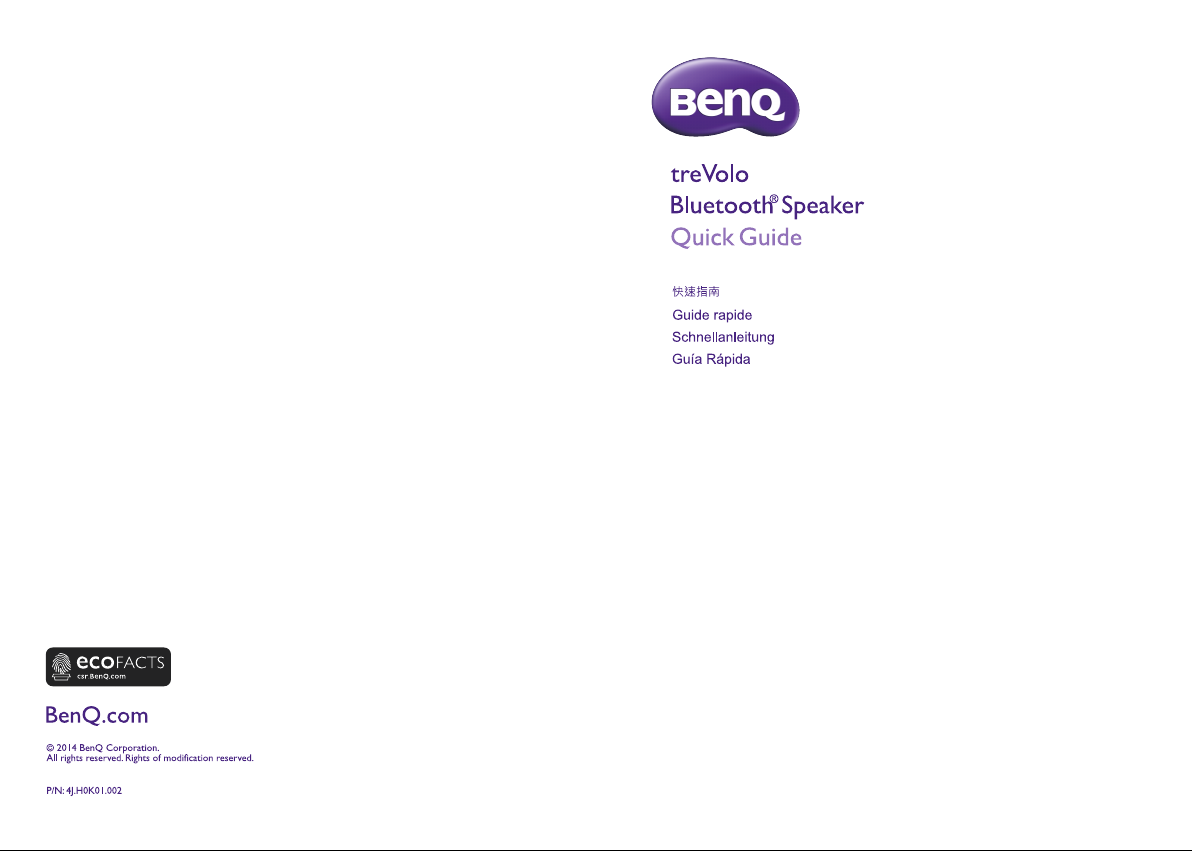
Page 2
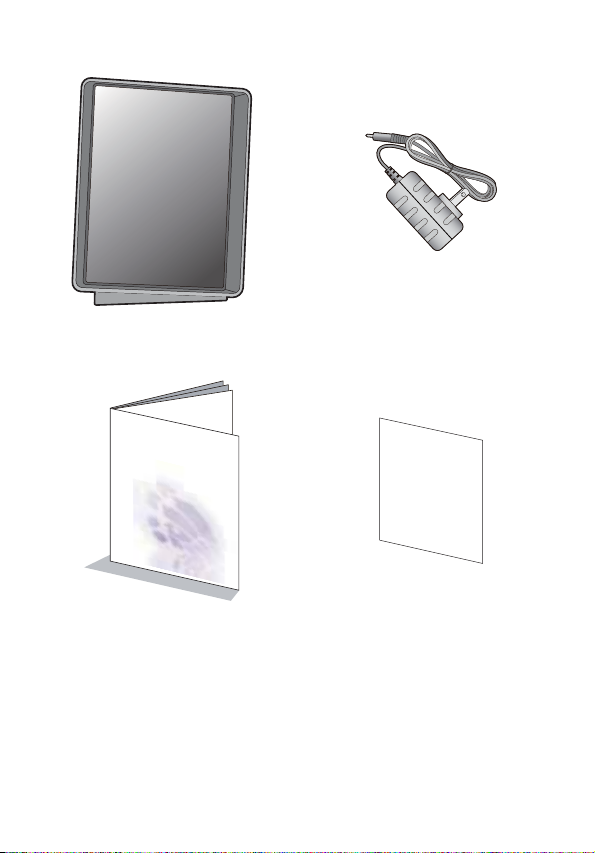
Package content
Speaker
x1
Quick start guide
x1
Power adapter
x1
Warranty Card
Warranty card
x1
Page 3
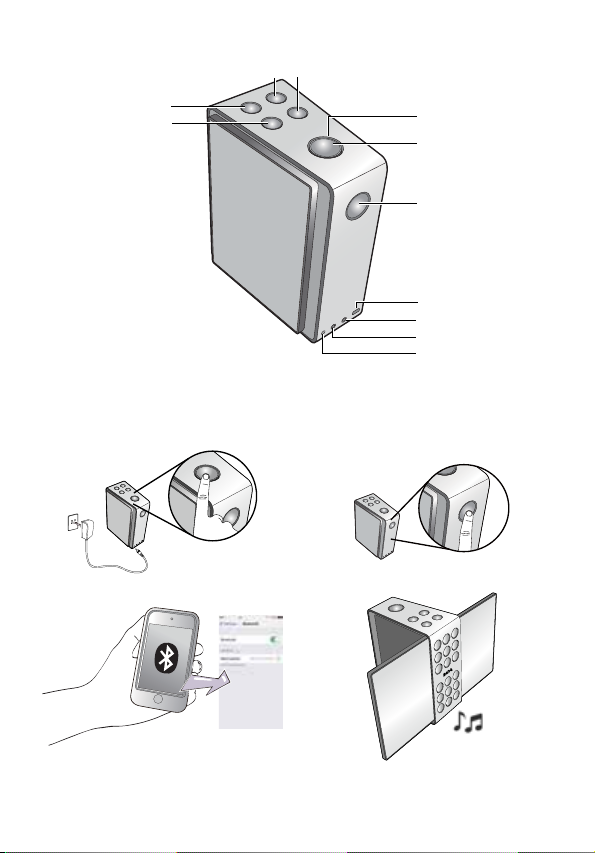
Buttons & connectors
A
B
C
G
H
I
J
K
D
F
E
Pairing and connecting Bluetooth devices
2.1.
4.3.
Page 4
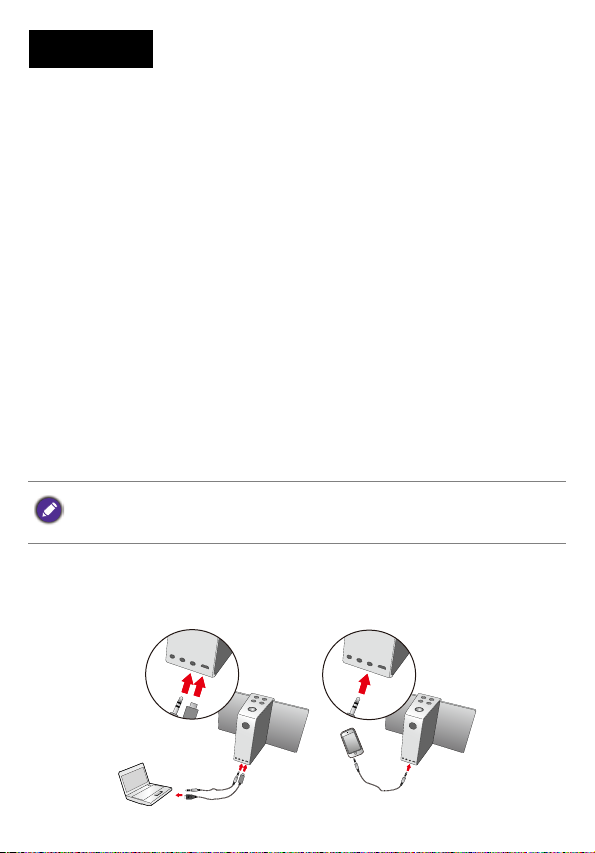
English
Buttons & connectors
A. Mode button
(Hang up)
B. Volume up button F. Power button J. Line-out jack
C. Volume down
button
D. P lay/p aus e button
(Answer)
Pairing and connecting Bluetooth devices
1. Have the power adaptor plugged in. Press and hold the power button for
2 seconds.
2. Press and hold the Bluetooth button for 2 seconds to make the speaker
discoverable.
3. Turn on Bluetooth of your device to discover and pair with “BenQ
eVolo”.
4. Flip out both speaker panes and enjoy your music.
•Download the app “BenQ Audio” to your Android or iOS devices from respective application
stores to indulge in the best music streaming experience.
•To flexibly tune in with the speaker everywhere, have it charge beforehand.
•For optimal acoustics, put the speaker in an open space.
Music playing variations
3.5mm audio cable (line-in) or USB connection
E. LED indicator I. Line-in jack
G. Bluetooth button K. DC-IN jack
H. Micro USB port
OR
Page 5

Streaming via Bluetooth to your home audio system
OR
3.0/4.0/4.1
Specification
Performance Other information
Frequency
response
Battery life 6 ~ 8 hours I/O port Micro USB x1,
Connection Input power
Bluetooth Bluetooth 4.1 (with
Input 3.5 mm stereo input,
Physical Dimension 174.6 x 134.6 x
Button
definition
LED indicator Red / Blue / Green
60 Hz ~ 20 kHz Other feature Built-in microphone for
speakerphone function
Line-in x1, Line-out x1,
Power Jack x1
DC 12V 2A
rating
aptX) Operating
USB audio
Power, Volume up, Volume down, Sound mode
(hang up), Play/pause
(answer), BT pairing
LED x 1
temperature
Storage
temperature
Weight 1.2 kg
0 ~ 40ºC
-10 ~ 50ºC
78.5 mm (close)
Page 6

English
General Safety Information
When setting up or operating your device, please pay special attention to the following:
•Make sure you follow all instructions and warnings related to the system.
•Do not store your device in environments where the temperature is below -10°C
or above 50°C, nor use your device in environments where the temperature is
below 0°C or above 40°C. Otherwise system performance will be adversely
affected.
•Do not expose your device to rain or excess humidity, and keep it away from
liquids (such as beverages, faucets, and so on).
•Avoid exposing your device to direct sunlight, or intense light source, and keep it
away from sources of heat (such as radiators, space heaters, stoves, and so on).
•Do not expose your device to heavy impacts or strong vibrations.
•Do not use your device near a gas leak.
•Do not use your device near water, for example, near a bathtub, wash bowl,
kitchen sink or laundry tub, in a wet basement or near a swimming pool.
•Do not place the device in the vicinity of strong magnetic fields.
•Use the supplied adapter to charge your device, and make sure no heavy objects
are placed on the adapter.
•Keep the device accessories away from children.
•Please DO NOT put anything upon the device while using it or leaving it alone.
•Beware of being suffered from the pinch while flipping speaker panes.
Safety information about the battery
The incorrect use of battery may cause leak of chemicals or explosion. Caution:
The leak of chemicals may harm the skin and erode the metal contacts. If any chemicals leaks from the device, please use the dry cloth to wipe it clean and contact
your BenQ dealer or service center for battery replacement.
Safety information about power adapter
•Use only the power adapter supplied with device. Use of another type of power
adapter will result in malfunction and/or danger.
General Safety Information
20
Page 7

•Please use the proper electric outlet and make sure no heavy objects are placed on
the power adapter or power cord.
•Allow adequate ventilation around the adapter when using it to operate the device
or charge the battery. Do not cover the power adapter with paper or other
objects that will reduce cooling. Do not use the power adapter while it is inside a
carrying case.
•Do not use the adapter in a high moisture environment. Never touch the adapter
when your hands are wet.
•Connect the adapter to a proper power source. The voltage requirements are
found on the product case and/or packaging.
•Do not use the adapter if it becomes damaged.
•Do not attempt to service the adapter. There are no service parts inside. Replace
the unit if it is damaged or exposed to excess moisture.Consult your BenQ dealer
or service center for help and maintenance.
Regulatory Statements
Not all models are available in all regions. If certain safety regulations are required for specific region,
BenQ ensures that products available in that region are complied with the requested regulations.
FCC Statement
Federal Communication Commission Interference
Statement
This equipment has been tested and found to comply with the limits for a Class B
digital device, pursuant to Part 15 of the FCC Rules. These limits are designed to
provide reasonable protection against harmful interference in a residential installation. This equipment generates, uses and can radiate radio frequency energy and, if
not installed and used in accordance with the instructions, may cause harmful interference to radio communications. However, there is no guarantee that interference
will not occur in a particular installation. If this equipment does cause harmful interference to radio or television reception, which can be determined by turning the
equipment off and on, the user is encouraged to try to correct the interference by
one of the following measures:
•Reorient or relocate the receiving antenna.
•Increase the separation between the equipment and receiver.
•Connect the equipment into an outlet on a circuit different from that to which the
receiver is connected.
•Consult the dealer or an experienced radio/TV technician for help.
21
Regulatory Statements
Page 8

IC statement (for Canadian users)
This Class B digital apparatus complies with Canadian ICES-3 (B).
Cet appareil numérique de la classe A est conforme à la norme NMB-3(B) du Canada.
The device complies with RSS-210 of the Industry Canada Rules. Operation is subject to the following two conditions (If the product within RF function):
1. this device may not cause interference and
2. this device must accept any interference, including interference that may cause
undesired operation of the device.
CE DoC
DECLARATION OF CONFORMITY
This device complies with the requirements set out in the Council Directives on
the Approximation of the Laws of the Member States relating Electromagnetic
Compatibility (2004/108/EC), Low Voltage Directive (2006/95/EC), Radio and Telecommunications Terminal Equipment Directive (1999/5/EC), the Restriction of The
Use of Certain Hazardous Substances in Electrical And Electronic Equipment
Directive (2011/65/EU), Turkish EEE and ErP Directive, Commission Regulation
(EC) No 1275/2008 implementing Directive 2005/32/EC of the European Parliament and of the Council with regard to ecodesign requirements for standby and off
mode electric power consumption of electrical and electronic household and office
equipment, and the Directive 2009/125/EC of the European parliament and of the
council establishing a framework for the setting of ecodesign requirements for
energy-related products.
WEEE
Disposal of Waste Electrical and Electronic Equipment
and/or Battery by users in private households in the
European Union
This symbol on the product or on the packaging indicates that this can not be disposed of as household waste. You must dispose of your waste equipment and/or
battery by handling it over to the applicable take-back scheme for the recycling of
electrical and electronic equipment and/or battery. For more information about
recycling of this equipment and/or battery, please contact your city office, the shop
where you purchased the equipment or your household waste disposal service.
Regulatory Statements
22
Page 9

The recycling of materials will help to conserve natural resources and ensure that it
is recycled in a manner that protects human health and environment.
Recycling information: See http://www.benq.com/support/recycle for details.
23
Regulatory Statements
Page 10

Information to user.
Notice:
Any changes or modifications not expressly approved by the party responsible for
compliance could void your authority to operate the equipment.
Aucune modification apportée à l’appareil par l’utilisateur, quelle qu’en soit la
nature. Tout changement ou modification peuvent annuler le droit d’utilisation de
l’appareil par l’utilisateur.
Information to the user.
Note: This equipment has been tested and found to comply with the limits for a
Class B digital device, pursuant to part 15 of the FCC Rules. These limits are
designed to provide reasonable protection against harmful interference in a
residential installation. This equipment generates, uses and can radiate radio
frequency energy and, if not installed and used in accordance with the instructions,
may cause harmful interference to radio communications. However, there is no
guarantee that interference will not occur in a particular installation. If this
equipment does cause harmful interference to radio or television reception, which
can be determined by turning the equipment off and on, the user is encouraged to try
to correct the interference by one or more of the following measures:
—Reorient or relocate the receiving antenna.
—Increase the separation between the equipment and receiver.
—Connect the equipment into an outlet on a circuit different from that to which the
receiver is connected.
—Consult the dealer or an experienced radio/TV technician for help.
This Class B digital apparatus complies with Canadian ICES-003.
To reduce potential radio interference to other users, the antenna type and
its gain should be so chosen that the equivalent isotropically radiated power
(e.i.r.p.) is not more than that permitted for successful communication.
This device complies with Industry Canada licence-exempt RSS standard(s).
Operation is subject to the following two conditions:
1. This device may not cause interference, and
2. This device must accept any interference, including interference that may
cause undesired operation of the device.
Cet appareil numérique de la classe B est conforme à la norme NMB-003
Page 11

Canada.
Pour réduire le risque d’interférence aux autres utilisateurs, le type d’antenne
et son gain doivent être choisies de façon que la puissance isotrope
rayonnée équivalente (PIRE) ne dépasse pas ce qui est nécessaire pour une
communication réussie.
Cet appareil est conforme à la norme RSS Industrie Canada exempts de licence
norme(s). Son fonctionnement est soumis aux deux conditions suivantes:
1. Cet appareil ne peut pas provoquer d’interférences et
2. Cet appareil doit accepter toute interférence, y compris les interférences
qui peuvent causer un mauvais fonctionnement du dispositif.
Labelling requirements
Notice:
This device complies with Part 15 of the FCC Rules and Industry Canada
license-exempt RSS standard(s). Operation is subject to the following two
conditions: (1) this device may not cause interference, and (2) this device must
accept any interference, including interference that may cause undesired operation
of the device.
Le présent appareil est conforme aux CNR d'Industrie Canada applicables aux
appareils radio exempts de licence. L'exploitation est autorisée aux deux conditions
suivantes : (1) l'appareil ne doit pas produire de brouillage, et (2) l'utilisateur de
l'appareil doit accepter tout brouillage radioélectrique subi, même si le brouillage est
susceptible d'en compromettre le fonctionnement.
RF Radiation Exposure Statement:
1. This Transmitter must not be colocated or operating in conjunction with any
other antenna or transmitter.
2. This equipment complies with FCC RF radiation exposure limits set forth for an
uncontrolled environment. This
equipment should be installed and operated with a minimum distance of 20
centimeters between the radiator and your
body.
1.L'émetteur ne doit pas être colocalisé ni fonctionner conjointement avec à autre
antenne ou autre émetteur. 2.Cet appareil est conforme aux limites d'exposition aux
rayonnements de la IC pour un environnement non contrôlé. L'antenne doit être
installé de façon à garder une distance minimale de 20 centimètres entre la source de
rayonnements et votre corps.
Page 12

This device complies with the Canada portable RF exposure limit set forth for an
uncontrolled environment and are safe for intended operation as described in this
manual. The further RF exposure reduction can be achieved if the product can be
kept as far as possible from the user body or set the device to lower output power if
such function is available.
Déclaration d'exposition aux radiationsCet appareil est conforme aux limites
d'exposition aux radiofréquences portables établies au Canada pour un
environnement non contrôlé et ne présente pas de risque dans le cadre d’une
utilisation conforme à celle décrite dans ce manuel. Une réduction accrue de
l’exposition aux radiofréquences peut être obtenue en tenant l’appareil aussi éloigné
que possible du corps humain ou en réglant l’appareil sur une puissante inférieure si
cette fonction est disponible.
