Page 1
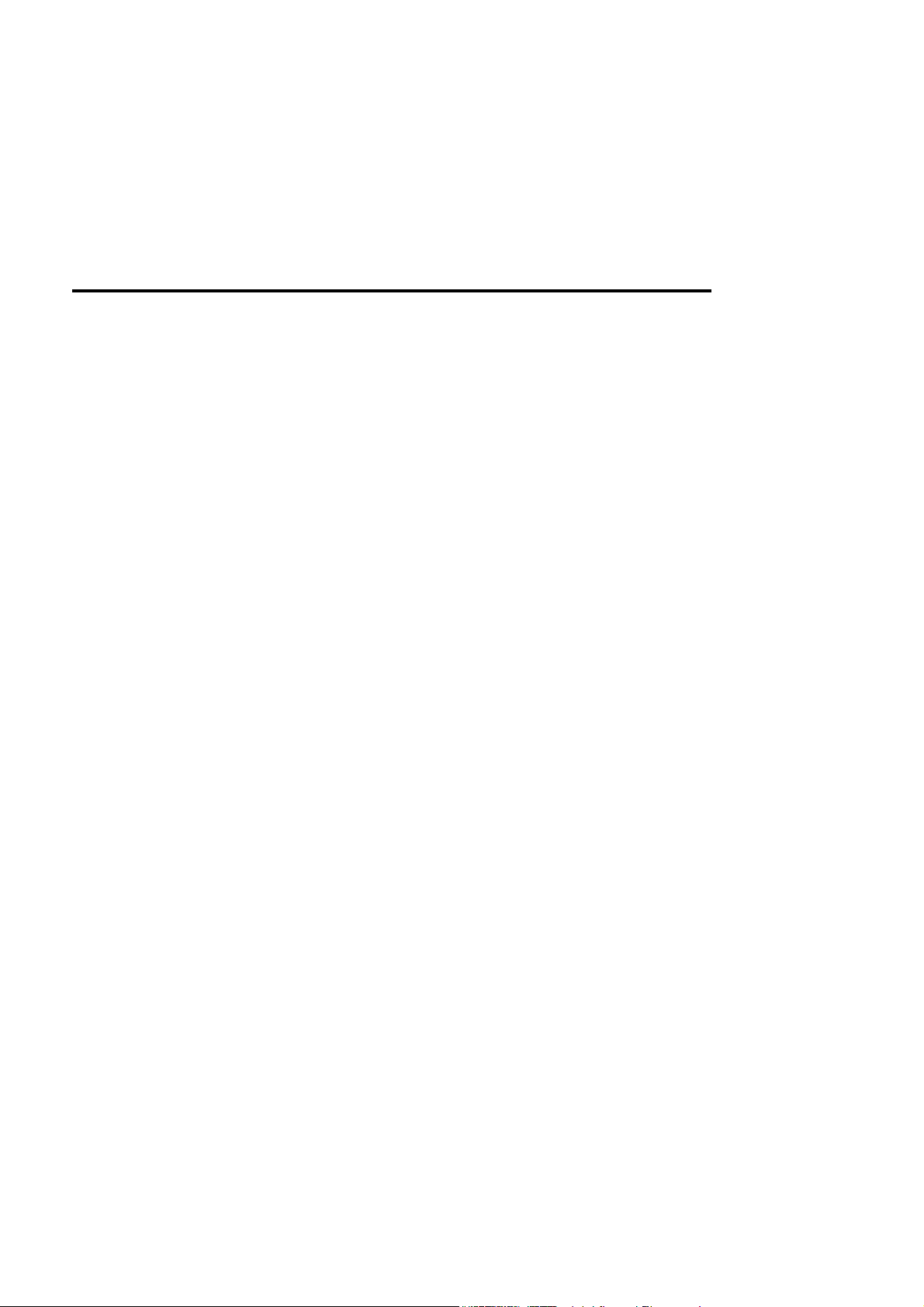
M22 / M23 / M23G AT Command User Guide
Version: 1.7.7
Date: 20/09/2006
© 2006 BenQ Inc. All rights reserved. No part of this publication may be reproduced, transmitted,
transcribed, stored in a retrieval system or tra nslated into any language or computer language, in any form
or by any means, electronic, mechanical, magnetic, optical, chemical, manual or otherwise, without the prior
written permission of BenQ Inc.
Page 2

Page 3
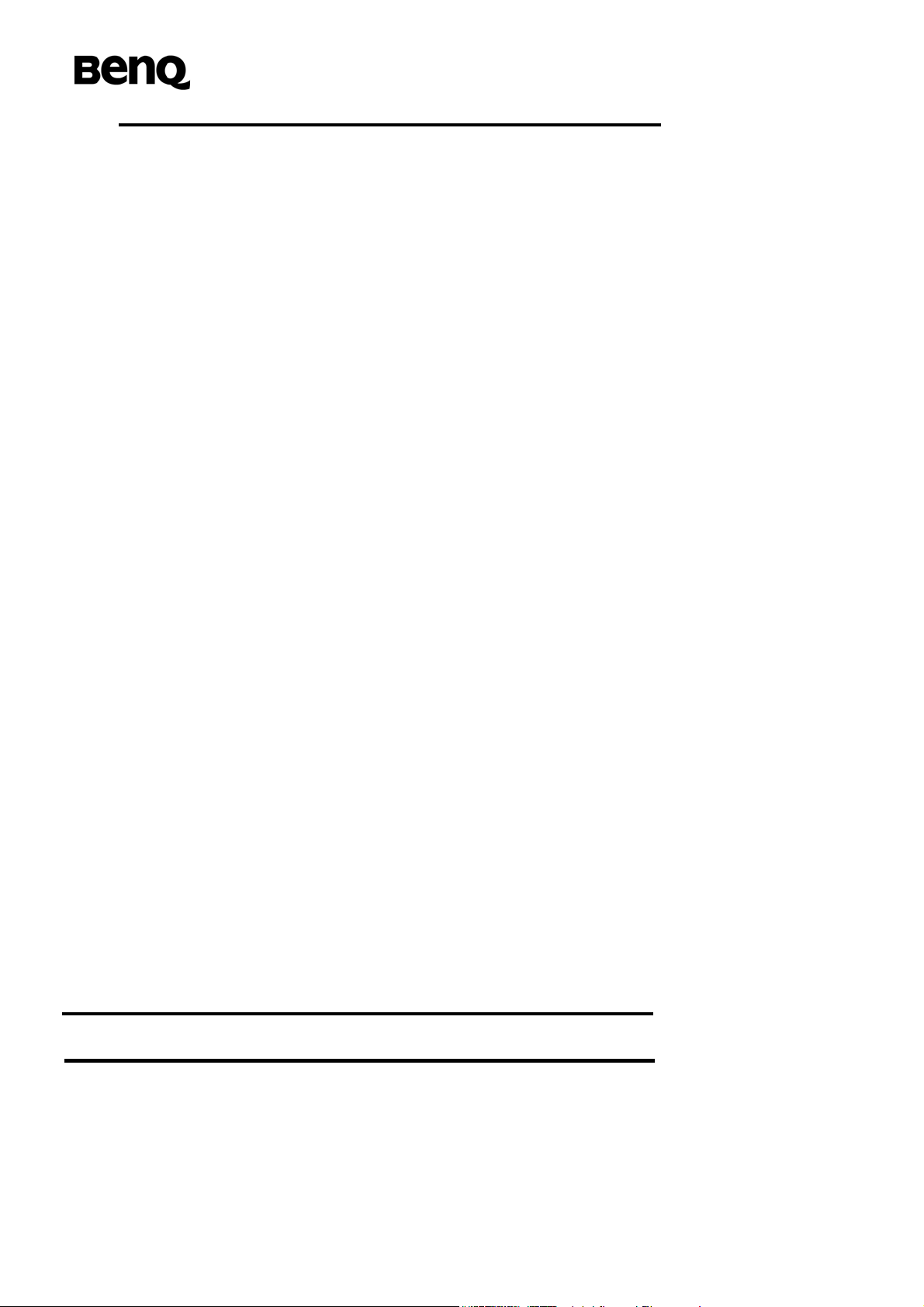
Contents
1. INTRODUCTION ---------------------------------------------------------------------2
1.1 Introduction to Interface between TE and MS--------------------------------------------- 2
1.2 Initial the Test Environment--------------------------------------------------------------------- 5
1.3 How to Handle SMS messages----------------------------------------------------------------- 5
2. IMPLEMENTED AT COMMANDS FOR MS-------------------------------- 11
2.1 Commands specified by GSM REC.27.07--------------------------------------------------11
2.1.1 General Commands--------------------------------------------------------------------------------------- 11
Request manufacturer identification +CGMI-----------------------------------------------------------------------------11
Request model identification +CGMM ------------------------------------------------------------------------------------ 11
Request revision identification +CGMR-----------------------------------------------------------------------------------12
Request product serial number identification +CGSN ----------------------------------------------------- ------- ---- 12
Select TE character set +CSCS-------------------------------------------------------------------------------------------- 13
Request international mobile subscriber identity +CIMI -------------------------------------------------------------- 15
Multiplexing mode +CMUX--------------------------------------------------------------------------------------------------- 16
PCCA STD-101[17] select wireless network +WS46 ----------------------------------------------------------------- 20
2.1.2 Call control commands----------------------------------------------------------------------------------- 21
Select Type of Address +CSTA---------------------------------------------------------------------------------------------21
Call mode +CMOD------------------------------------------------------------------------------------------------------------- 22
Hang up call +CHUP ----------------------------------------------------------------------------------------------------------23
Select bearer service type +CBST-----------------------------------------------------------------------------------------23
Radio link protocol +CRLP---------------------------------------------------------------------------------------------------25
Service reporting control +CR-----------------------------------------------------------------------------------------------26
Extended error report +CEER-----------------------------------------------------------------------------------------------27
Cellular result codes +CRC--------------------------------------------------------------------------------------------------28
Single numbering scheme +CSNS ----------------------------------------------------------------------------------------30
Dial command D----------------------------------------------------------------------------------------------------------------31
2.1.3 Network service related commands------------------------------------------------------------------- 32
Subscriber number +CNUM -------------------------------------------------------------------------------------------------32
Network registration +CREG ------------------------------------------------------------------------------------------------ 34
Operator selection +COPS--------------------------------------------------------------------------------------------------- 35
©2006 BenQ Corporation. Confidential Property
i
AT Command User Manual
Version: 1.7.7 – 20/09/2006
Page 4
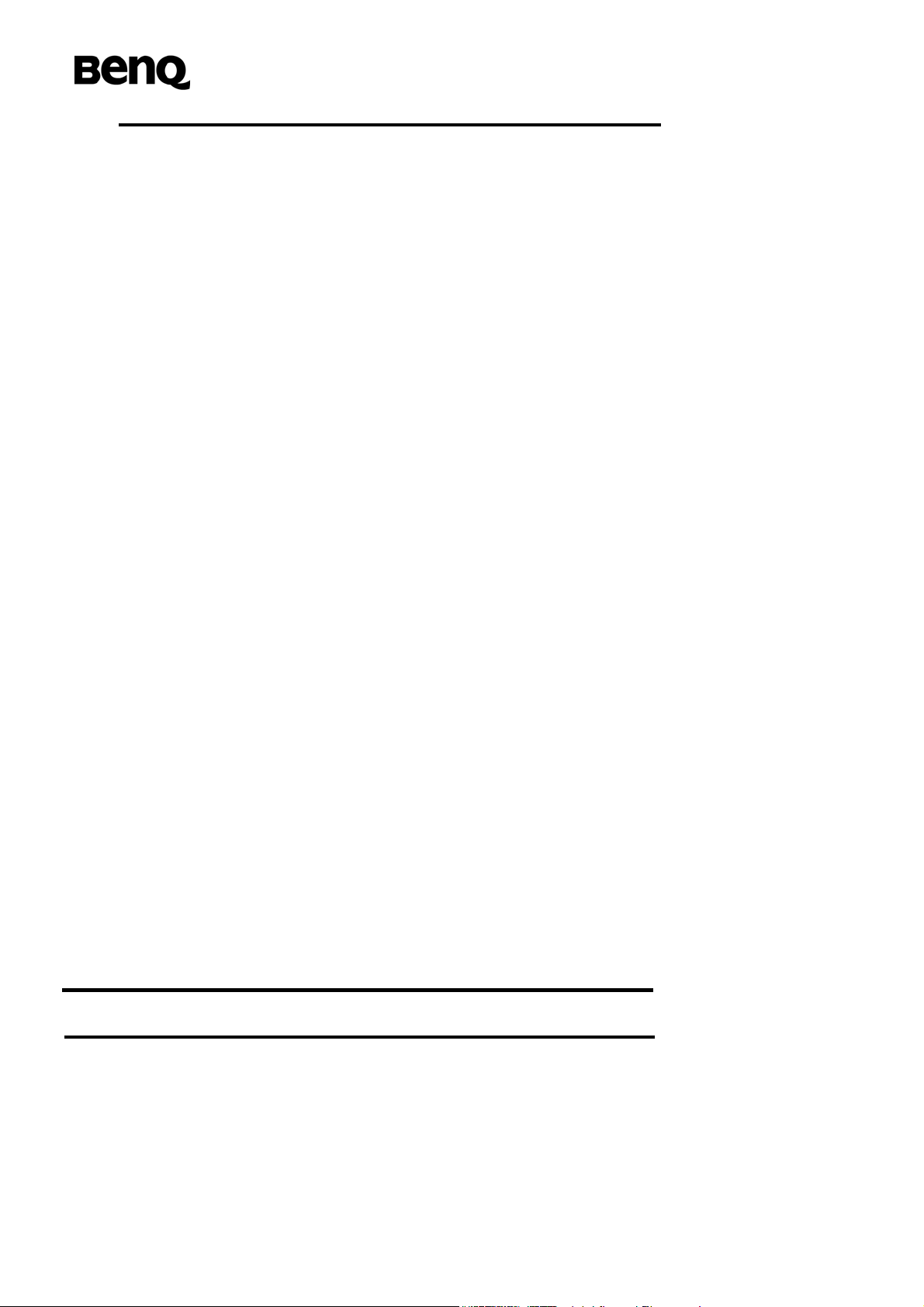
Facility Lock AT+CLCK --------------------------------------------------------- ------- ------- ------- -------------------------38
Change password +CPWD ------------------------------------------------------------------ ------- ------- ------- ------- ---- 40
Calling line identification presentation +CLIP --------------------------------------------------------------------------- 41
Call line identification restriction +CLIR----------------------------------------------------------------------------------- 42
Connected line identification presentation +COLP---------------------------------------------------------------------44
Closed user group +CCUG --------------------------------------------------------------------------------------------------45
Call forwarding service +CCFC---------------------------------------------------------------------------------------------47
Call waiting service +CCWA------------------------------------------------------------------------------------------------- 49
Short string procedure AT+CHLD------------------------------------------------------------------------------------------51
Unstructured supplementary service data +CUSD---------------------------------------------------------------------53
Advice of Charge +CAOC---------------------------------------------------------------------------------------------------- 55
Supplementary service notifications +CSSN---------------------------------------------------------------------------- 56
Preferred PLMN list +CPOL -------------------------------------------------------------------------------------------------59
List current calls +CLCC---------------------- ------- ------ ------------------------------------------------------------------- 61
Read operator names +COPN---------------------------------------------------------------------------------------------- 62
Get neighbor cells +GNC----------------------------------------------------------------------------------------------------- 63
Automatic Time Zone Update +CTZU ------------------------------------------------------------------------------------64
2.1.4 Mobile control and status commands----------------------------------------------------------------- 65
Phone activity status +CPAS------------------------------------------------------------------------------------------------ 65
Set phone functionality +CFUN---------------------------------------------------------------------------------------------66
Enter PIN +CPIN ---------------------------------------------------------------------------------------------------------------67
Battery charge +CBC------------------- ------- -------------------------------------------------------------------------------- 69
Signal quality +CSQ ----------------------------------------------------------------------------------------------------------- 69
Restricted SIM access +CRSM ------ ------ ------- ------- ------------------------------------------------------------------- 71
Ringer sound level and ringer type select +CRSL ---------------------------------------------------------------------73
Loudspeaker volume level +CLVL -----------------------------------------------------------------------------------------73
Mute +CMUT -------------------------------------------------------------------------------------------------------------------- 74
Accumulated call meter +CACM -------------------------------------------------------------------------------------------75
Accumulated call meter maximum +CAMM----------------------------------------------------------------------------- 76
Price per unit and currency table +CPUC--------------------------------------------------------------------------------77
Call Meter maximum event +CCWE--------------------------------------------------------------------------------------- 78
Set Voice Mail Number +CSVM --------------------------------------------------------------------------------------------79
List all available AT commands +CLAC ----------------------------------------------------------------------------------80
2.1.5 Commands related with phonebook service-------------------------------------------------------- 81
Select phonebook memory storage +CPBS-----------------------------------------------------------------------------81
Read phonebook entries +CPBR-------------------------------------------------------------------------------------------82
©2006 BenQ Corporation. Confidential Property
ii
AT Command User Manual
Version: 1.7.7 20/09/2006
Page 5
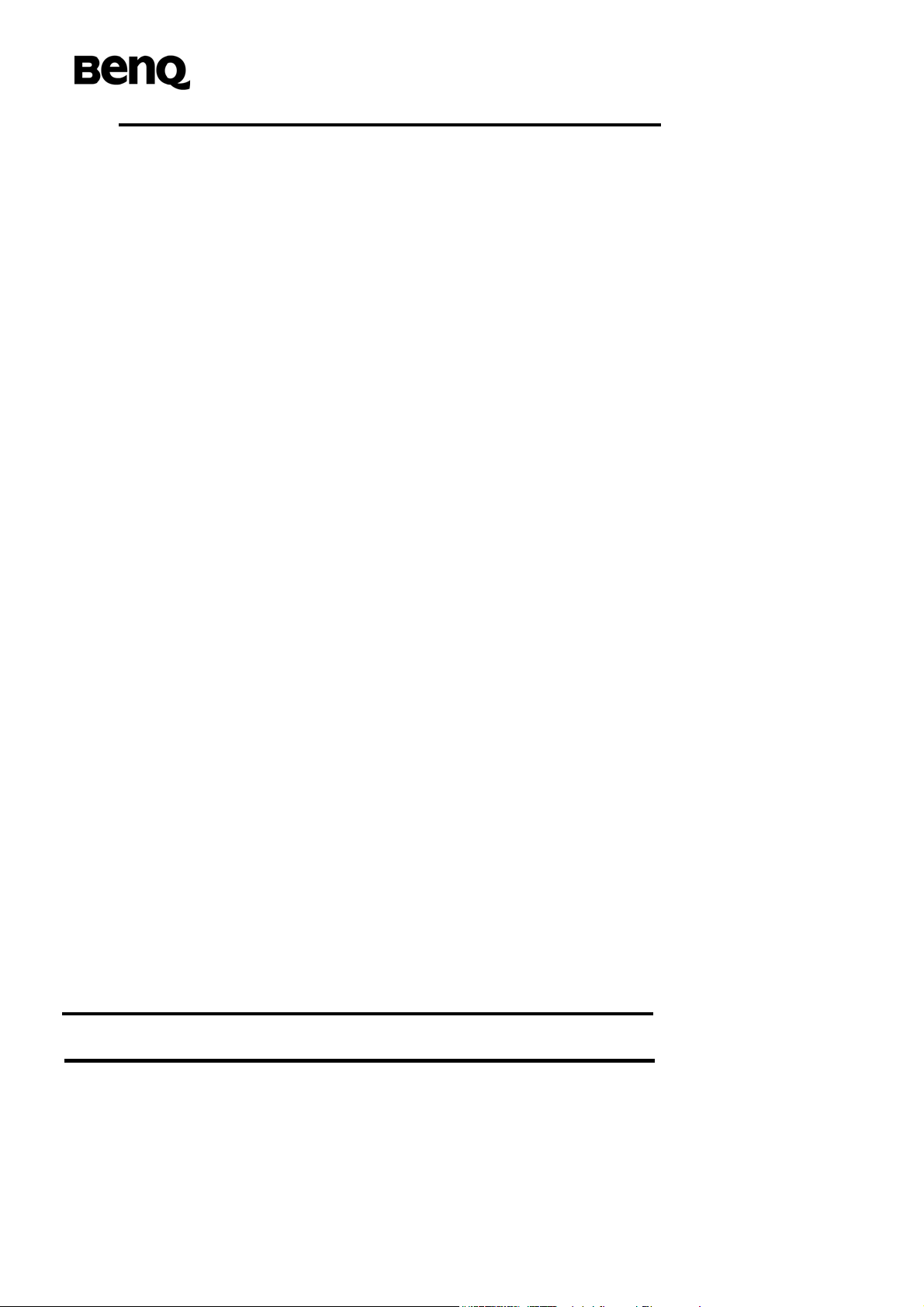
Find phonebook entries +CPBF --------------------------------------------------------------------------------------------84
Write phonebook entry +CPBW -------------------------------------------------------------------------------------------- 85
Report Mobile Equipment error +CMEE----------------------------------------------------------------------------------87
2.1.6 Commands from TIA IS-101---------------------------------------------------------------------------- 88
Select mode +FCLASS -------------------------------------------------------------------------------------------------------88
DTMF and tone generation +VTS------------------------------------------------------------------------------------------89
Play DTMF tone +WDTMF---------------------------------------------------------------------------------------------------90
Receive gain selection +VGR----------------------------------------------------------------------------------------------- 91
Transmit gain selection +VGT-----------------------------------------------------------------------------------------------91
2.2 Commands related to short message service--------------------------------------------93
2.2.1 General Configuration Commands-------------------------------------------------------------------- 97
Select Message Service +CSMS------------------------------------------------------------------------------------------- 97
Preferred Message Storage +CPMS---------------------------------- ------- ------- ------- ------ -------------------------98
Message Format +CMGF ---------------------------------------------------------------------------------------------------- 99
2.2.2 Message Configuration Commands -----------------------------------------------------------------100
Service Centre Address +CSCA------------------------------------------------------------------------------------------ 100
Set Text Mode Parameters +CSMP------------------------------------------------------------------------------------- 101
Show Text Mode Parameters +CSDH ---------------------------------------------------------------------------------- 103
Select Cell Broadcast Message Types +CSCB----------------------------------------------------------------------- 104
Save Settings +CSAS------------------------------------------------------------------------------------------------------- 105
Restore Settings +CRES--------------------------------------------------------------------------------------------------- 106
2.2.3 Message Receiving and Reading Commands----------------------------------------------------107
New Message Indications to TE +CNMI-------------------------------------------------------------------------------- 107
List Messages +CMGL------------------------------------------------------------------------------------------------------ 111
Read Message +CMGR ---------------------------------------------------------------------------------------------------- 112
NEW Message Acknowledgement to ME/TA +CNMA ---- ------- ------- ------- ------------------------------------- 114
2.2.4 Message Sending and Writing Commands--------------------------------------------------------115
Send Message +CMGS----------------------------------------------------------------------------------------------------- 115
Send Message from Storage +CMSS----------------------------------------------------------------------------------- 116
Write Message to Memory +CMGW------------------------------------------------------------------------------------- 117
Delete Message +CMGD--------------------------------------------------------------------------------------------------- 118
Send Command +CMGC--------------------------------------------------------------------------------------------------- 119
2.2.5 PDU Mode--------------------------------------------------------------------------------------------------120
List Message +CMGL ------------------------------------------------------------------------------------------------------- 120
Read Message +CMGR ---------------------------------------------------------------------------------------------------- 122
Send Message +CMGS----------------------------------------------------------------------------------------------------- 123
Send Message from Storage +CMSS----------------------------------------------------------------------------------- 124
©2006 BenQ Corporation. Confidential Property
iii
AT Command User Manual
Version: 1.7.7 – 20/09/2006
Page 6
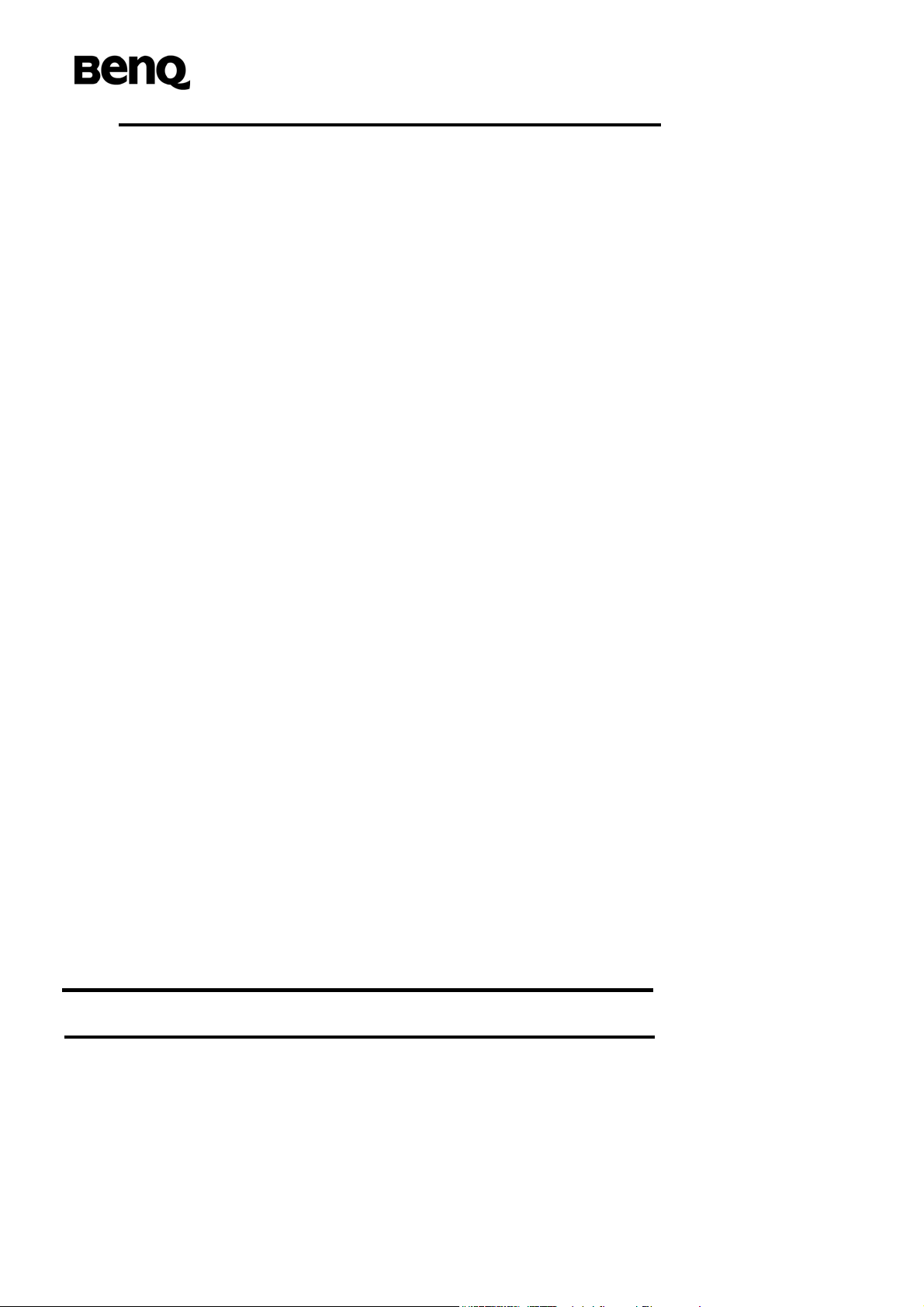
Write Message to Memory +CMGW------------------------------------------------------------------------------------- 125
2.3 Commands specified by ITU-T Rec. V25ter as by GSM Rec. 07 .07-------------- 125
2.3.1 Generic TA control commands------------------------------------------------------------------------125
Repeating a command line (A/)------------------------------------------------------------------------------------------- 125
Reset to default configuration (Z)----------------------------------------------------------------------------------------- 126
Set to factory-defined configuration (&F)------------------------------------------------------------------------------- 127
Request identification information (I)------ ------ ------- ------- -------- -------------------------------------------------- 128
Request manufacturer identification (+GMI)--------------------------------------------------------------------------- 129
Request model identification (+GMM)----------------------------------------------------------------------------------- 130
Request revision identification (+GMR)--------------------------------------------------------------------------------- 131
Request product serial number identification (+GSN)--------------------------------------------------------------- 131
Request complete capabilities list (+GCAP)--------------------------------------------------------------------------- 132
Command line termination character (S3) ----------------------------------------------------------------------------- 134
Response formatting character (S4)------------------------------------------------------------------------------------- 135
Command line editing character (S5) ----------------------------------------------------------------------------------- 135
Command echo (E) ---------------------------------------------------------------------------------------------------------- 136
Result code suppression (Q) ---------------------------------------------------------------------------------------------- 137
DCE response format (V) -------------------------------------------------------------------------------------------------- 138
Result code selection and call progress monitoring control (X) -------------------------------------------------- 140
Circuit 109 (Received line signal detector) behavior (&C) --------------------------------------------------------- 141
Circuit 108 (Data terminal ready) behavior (&D)---------------------------------------------------------------------- 142
Fixed DTE rate (+IPR) ------------------------------------------------------------------------------------------------------ 143
DTE-DCE character framing (+ICF) ------------------------------------------------------------------------------------- 144
DTE-DCE local flow control (+IFC) -------------------------------------------------------------------------------------- 146
DTE-DCE local rate reporting (+ILRR)---------------------------------------------------------------------------------- 148
2.3.2 Call Control commands and response --------------------------------------------------------------149
Dial (D)-------------------------------------------------------------------------------------------------------------------------- 149
Wait for dial tone (W)-------------------------------------------------------------------------------------------------------- 152
Select tone dialling (dial modifier) (T) ----------------------------------------------------------------------------------- 152
Select pulse dialing (dial modifier) (P) ---------------------------------------------------------------------------------- 153
Answer (A) ------------------------- ------- ------ ------------------------------------------------------------------------------- 154
Hook control (H) -------------------------------------------------------------------------------------------------------------- 155
Automatic answer (S0)------------------------------------------------------------------------------------------------------ 156
Monitor speaker loudness (L) --------------------------------------------------------------------------------------------- 157
2.3.3 Data Compression commands------------------------------------------------------------------------158
Data compression (DS)----------------------------------------------------------------------------------------------------- 158
©2006 BenQ Corporation. Confidential Property
iv
AT Command User Manual
Version: 1.7.7 20/09/2006
Page 7
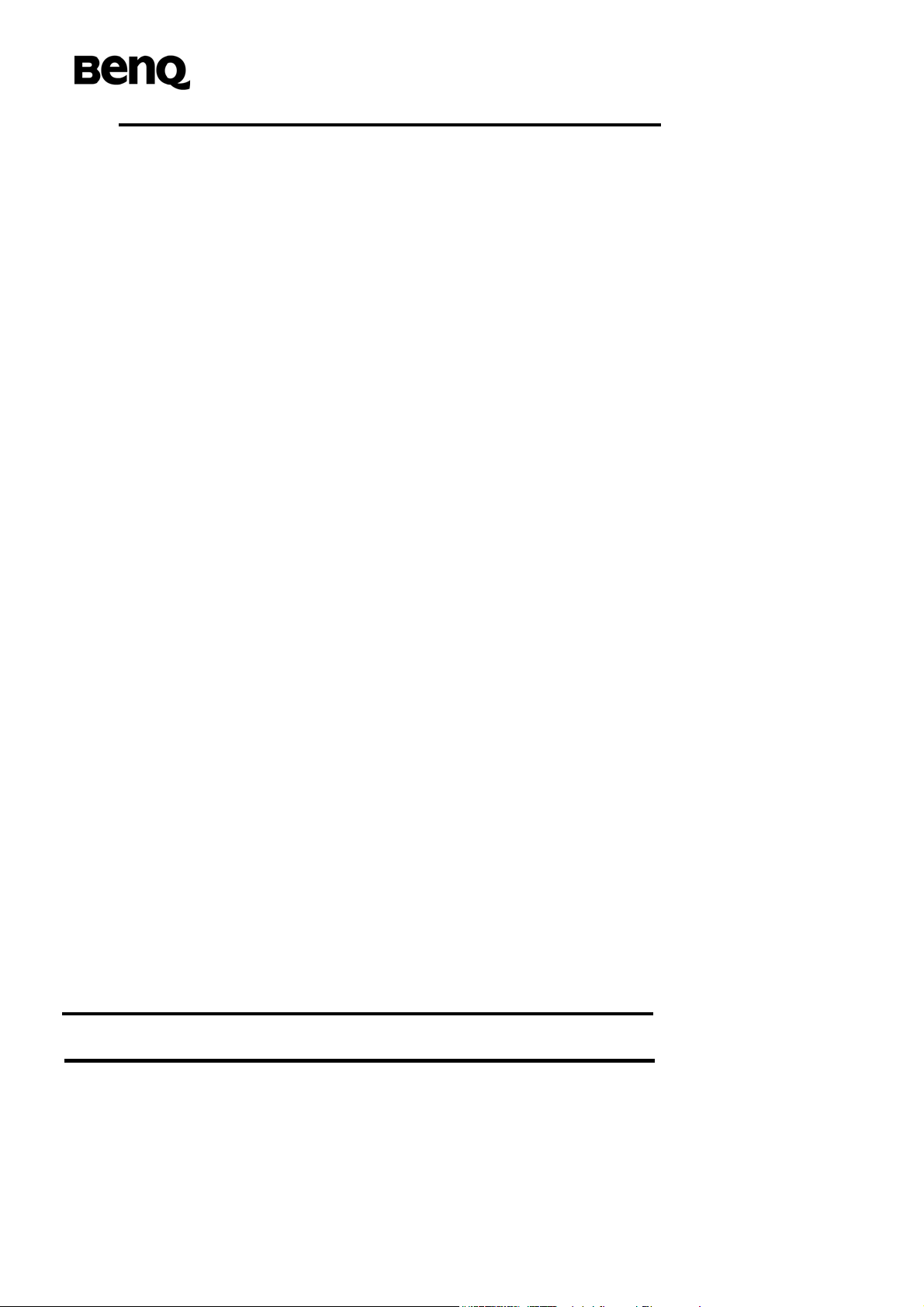
Data compression reporting (DR) ---------------------------------------------------------------------------------------- 159
2.4 Command specified by ITU-T Rec. T.32 -------------------------------------------------- 162
2.4.1 Action commands-----------------------------------------------------------------------------------------162
Send a page +FDT----------------------------------------------------------------------------------------------------------- 162
Receive a page +FDR------------------------------------------------------------------------------------------------------- 163
Terminate a session +FKS------------------------------------------------------------------------------------------------- 164
Initialize facsimile parameters +FIP ------------------------------------------------------------------------------------- 165
2.4.2 DCE Responses ------------------------------------------------------------------------------------------165
Facsimile Connection +FCO----------------------------------------------------------------------------------------------- 165
Report DCS Frame Information +FCS---------------------------------------------------------------------------------- 166
Report DTS Frame Information +FTC ---------------------------------------------------------------------------------- 168
Report DIS Frame Information +FIS------------------------------------------------------------------------------------- 169
Remote Polling Indication +FPO ----------------------------------------------------------------------------------------- 169
Report Remote ID +FTI----------------------------------------------------------------------------------------------------- 170
Report Remote ID +FPI----------------------------------------------------------------------------------------------------- 171
Report Remote ID +FCI----------------------------------------------------------------------------------------------------- 171
Report NSC Frames +FNC ------------------------------------------------------------------------------------------------ 172
Report NSF Frames +FNF------------------------------------------------------------ ------- ------- ------- ---------------- 173
Report NSS Frames +FNS------------------------------------------------------------------------------------------------- 173
Report Password +FPW---------------------------------------------------------------------------------------------------- 174
Report Destination Subaddress +FSA---------------------------------------------------------------------------------- 175
Report Polling Address +FPA--------------------------------------------------------------------------------------------- 175
Report T.30 Phase C Page Reception +FPS ------------------------------------------------------------------------- 176
Post Page Messages Response +FET --------------------------------------------------------------------------------- 177
Transition to Voice +FVO--------------------------------------------------------------------------------------------------- 178
Call Termination Status +FHS -------------------------------------------------------------------------------------------- 178
Report Transmit HDLC Frames +FHT ---------------------------------------------------------------------------------- 181
Report Received HDLC Frames +FHR--------------------------------------------------------------------------------- 182
2.4.3 Service Commands --------------------------------------------------------------------------------------183
Service Class +FCLASS---------------------------------------------------------------------------------------------------- 183
DCE Capabilities Parameter +FCC-------------------------------------------------------------------------------------- 184
Current Session Parameter +FIS----------------------------------------------------------------------------------------- 185
Current Session Result +FCS--------------------------------------------------------------------------------------------- 186
Local Facsimile Station ID String +FLI---------------------------------------------------------------------------------- 186
Local polling ID String +FPI------------------------------------------------------------------------------------------------ 187
Non-Standard Frame FIF Octet String +FNS ------------------------------------------------------------------------- 188
Indicate Document to Poll +FLP ----- ------- ------------------------------------------------------------------------------ 189
©2006 BenQ Corporation. Confidential Property
v
AT Command User Manual
Version: 1.7.7 – 20/09/2006
Page 8
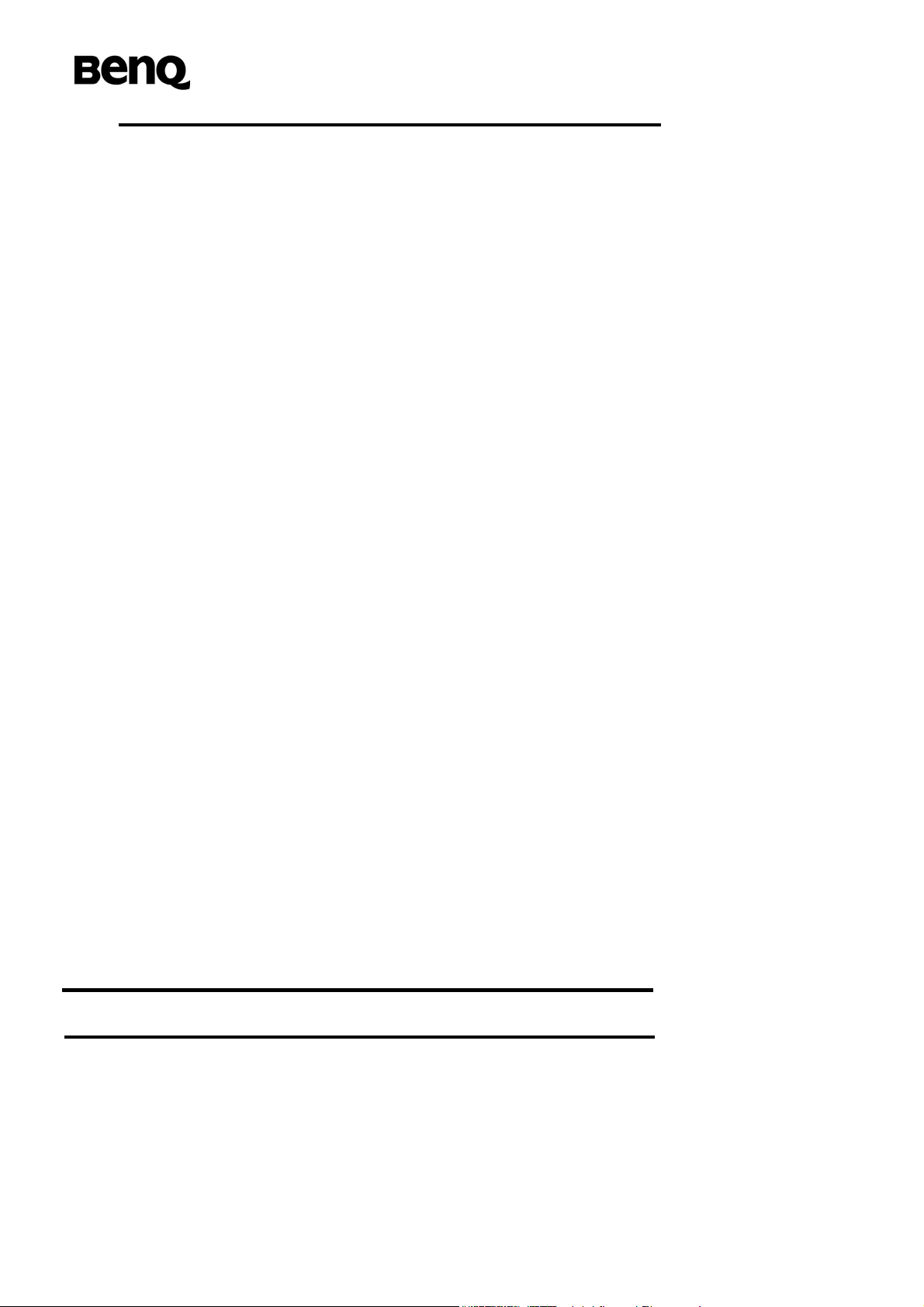
Request to Poll +FSP ------------------------------------------------------------------------------------------------------- 190
Capability to Receive +FCR ----------------------------------------------------------------------------------------------- 190
HDLC Frame Reporting +FBU---------------------------------- ------- --------------------------------------------------- 191
Negotiation Reporting +FNR ---------------------------------------------------------------------------------------------- 192
Address and Polling Capabilities +FAP--------------------------------------------------------------------------------- 193
Address and Polling Frames/Subaddress +FSA --------------------------------------------------------------------- 193
Address and Polling Frames/Polling Address +FPA ---------------------------------------------------------------- 194
Address and Polling Frames/Password +FPW ----------------------------------------------------------------------- 195
Procedure Interrupt Enable +FIE----------------------------------------------------------------------------------------- 196
Page Status +FPS ----------------------------------------------------------------------------------------------------------- 196
Copy Quality Checking +FCQ--------------------------------------------------------------------------------------------- 198
Receive quality Thresholds +FRQ --------------------------------------------------------------------------------------- 199
Adaptive Answer +FAA ---------------------------------------------------------------- ------------------------------------- 199
DTE Phase C Response Timeout +FCT ------------------------------------------------------------------------------- 200
Call Termination Status +FHS -------------------------------------------------------------------------------------------- 201
ECM Retry Count +FRY---------------------------------------------------------------------------------------------------- 201
Minimum Phase C Speed +FMS ----------------------------------------------------------------------------------------- 202
Inactivity Timeout +FIT------------------------------------------------------------------------------------------------------ 203
Minimum Phase C Speed +FMS ----------------------------------------------------------------------------------------- 204
Report Buffer Size +FBS --------------------------------------------------------------------------------------------------- 204
Packet Protocol Control +FPP -------------------------------------------------------------------------------------------- 205
Data Bit Order +FBO -------------------------------------------------------------------------------------------------------- 205
Phase C Received EOL Alignment +FEA------------------------------------------------------------------------------ 206
Image Data Format Conversion +FFC---------------------------------------------------------------------------------- 207
Modem ID +FMI--------------------------------------------------------------------------------------------------------------- 208
Model ID +FMM------------ --------------------------------------------------------------------------------------------------- 208
Revision ID +FMR------------------------------------------------------------------------------------------------------------ 209
Flow Control +FLO----------------------------------------------------------------------------------------------------------- 209
2.4.4 Examples (WinFax Pro)---------------------------------------------------------------------------------210
DCE Initialization ------------------------------ -------- ------ ------- ---------------------------------------------------------- 210
Send One Page--------------------------------------------------------------------------------------------------------------- 210
Receive One Page----------------------------------------------------------------------------------------------------------- 211
2.5 GPRS related commands---------------------------------------------------------------------- 213
2.5.1 Define PDP Context +CGDCONT --------------------------------------------------------------------213
2.5.2 Quality of Service Profile (Request) +CGQREQ--------------------------------------------------215
2.5.3 Quality of Service Profile (Minimum acceptable) +CGQMIN ----------------------------------217
©2006 BenQ Corporation. Confidential Property
vi
AT Command User Manual
Version: 1.7.7 20/09/2006
Page 9
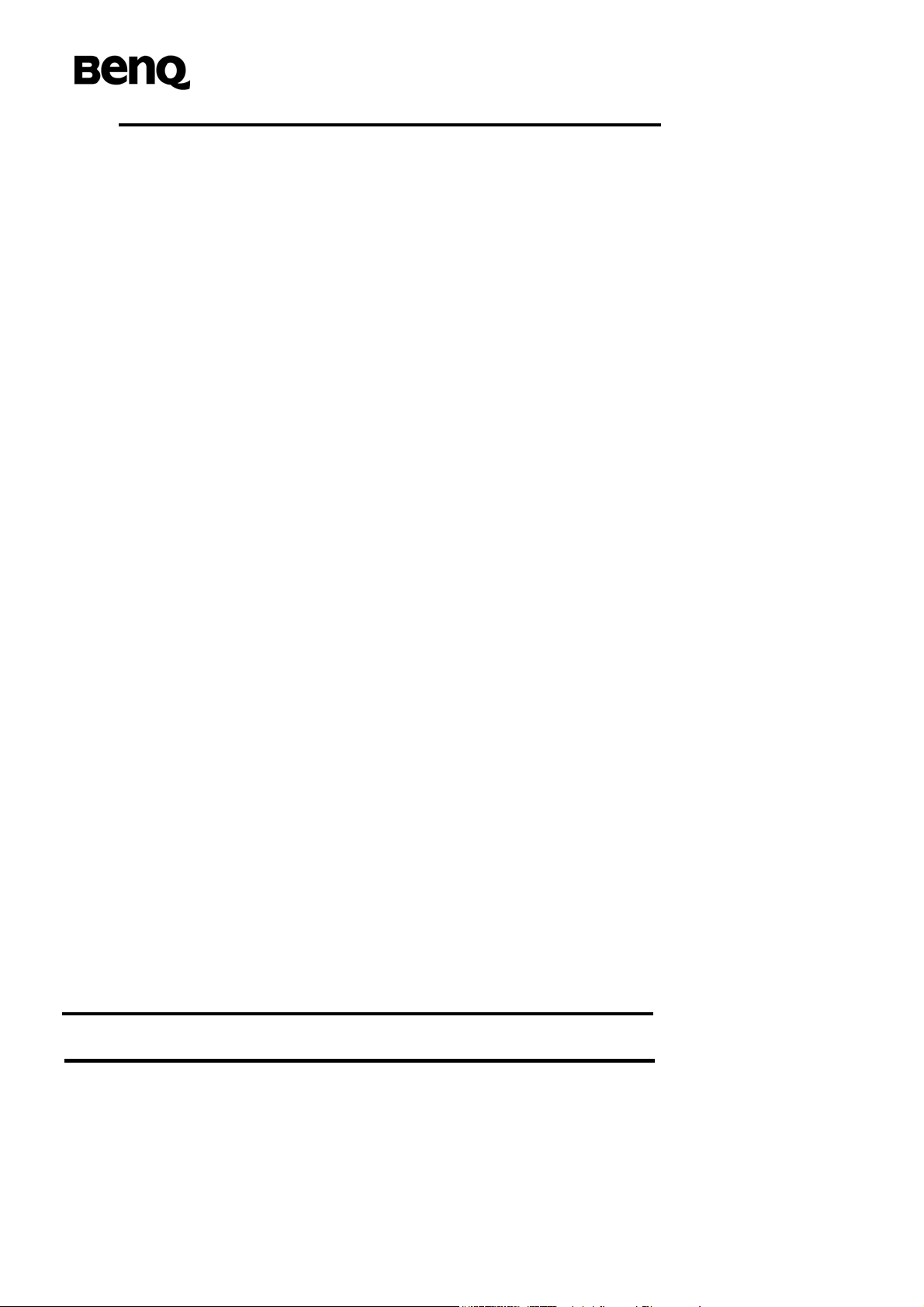
2.5.4 GPRS attach or detach +CGATT---------------------------------------------------------------------220
2.5.5 PDP context activate or deactivate +CGACT------------------------------------------------------221
2.5.6 Enter data state +CGDATA ----------------------------------------------------------------------------223
2.5.7 Show PDP address +CGPADDR---------------------------------------------------------------------225
2.5.8 Automatic response to a network request for PDP context activation +CGAUTO-------227
2.5.9 Manual response to a network request for PDP context activation +CGANS-------------229
2.5.10 GPRS mobile station class +CGCLASS (GPRS only)-----------------------------------------231
2.5.11 Packet Domain event reporting +CGEREP ------------------------------------------------------233
2.5.12 RS network registration status +CGREG ---------------------------------------------------------235
2.5.13 Select service for MO SMS messages +CGSMS-----------------------------------------------237
2.5.14 Request GPRS service ‘D’----------------------------------------------------------------------------238
2.5.15 Automatic response to a network request for PDP context activation ‘S0’ ---------------240
2.5.16 Manual acceptance of a network request for PDP context activation ‘A’-----------------241
2.5.17 Manual rejection of a network request for PDP context activation ‘H’---------------------242
2.6 Module-specific AT Commands------------------------------------------------------------- 243
2.6.1 Power Off $POWEROFF -------------------------------------------------------------------------------243
2.6.2 Periodic Signal Quality Report $CSQ----------------------------------------------------------------243
2.6.3 Audio Path $AUPATH -----------------------------------------------------------------------------------244
2.6.4 Audio Gain $AUGAIN------------------------------------------------------------------------------------246
2.6.5 Audio Mute $AUMUTE ----------------------------------------------------------------------------------247
2.6.6 Audio Volume $AUVOL ---------------------------------------------------------------------------------248
2.6.7 Audio AEC $AUAEC -------------------------------------------------------------------------------------249
2.6.8 Audio Downlink FIR $AUFIR---------------------------------------------------------------------------251
2.6.9 Audio Uplink FIR $UPFIR ------------------------------------------------------------------------------252
2.6.10 Audio VAD $AUVAD -----------------------------------------------------------------------------------253
2.6.11 Audio ABS $AUABS------------------------------------------------------------------------------------254
2.6.12 Audio CONTFLT $AUCONTFLT--------------------------------------------------------------------255
2.6.13 Audio AUATT $AUATT--------------------------------------------------------------------------------256
2.6.14 Audio SMOOTH $AUSMOOTH ---------------------------------------------------------------------257
2.6.15 Audio LEVELMAX $AULEVELMAX----------------------------------------------------------------258
2.6.16 Audio FIL $AUFIL ---------------------------------------------------------------------------------------259
2.6.17 Audio MUT $AUMUT-----------------------------------------------------------------------------------260
2.6.18 Audio Extra Gain $EXGAIN --------------------------------------------------------------------------261
2.6.19 Audio Output Bias $OPBIAS-------------------------------------------------------------------------262
2.6.20 SIM Ready Notification $SRN------------------------------------------------------------------------263
2.6.21 I/O12 Setting $VCD-------------------------------------------------------------------------------------264
2.6.22 Set duration to clip data on incoming call $TRING ---------------------------------------------265
©2006 BenQ Corporation. Confidential Property
vii
AT Command User Manual
Version: 1.7.7 – 20/09/2006
Page 10
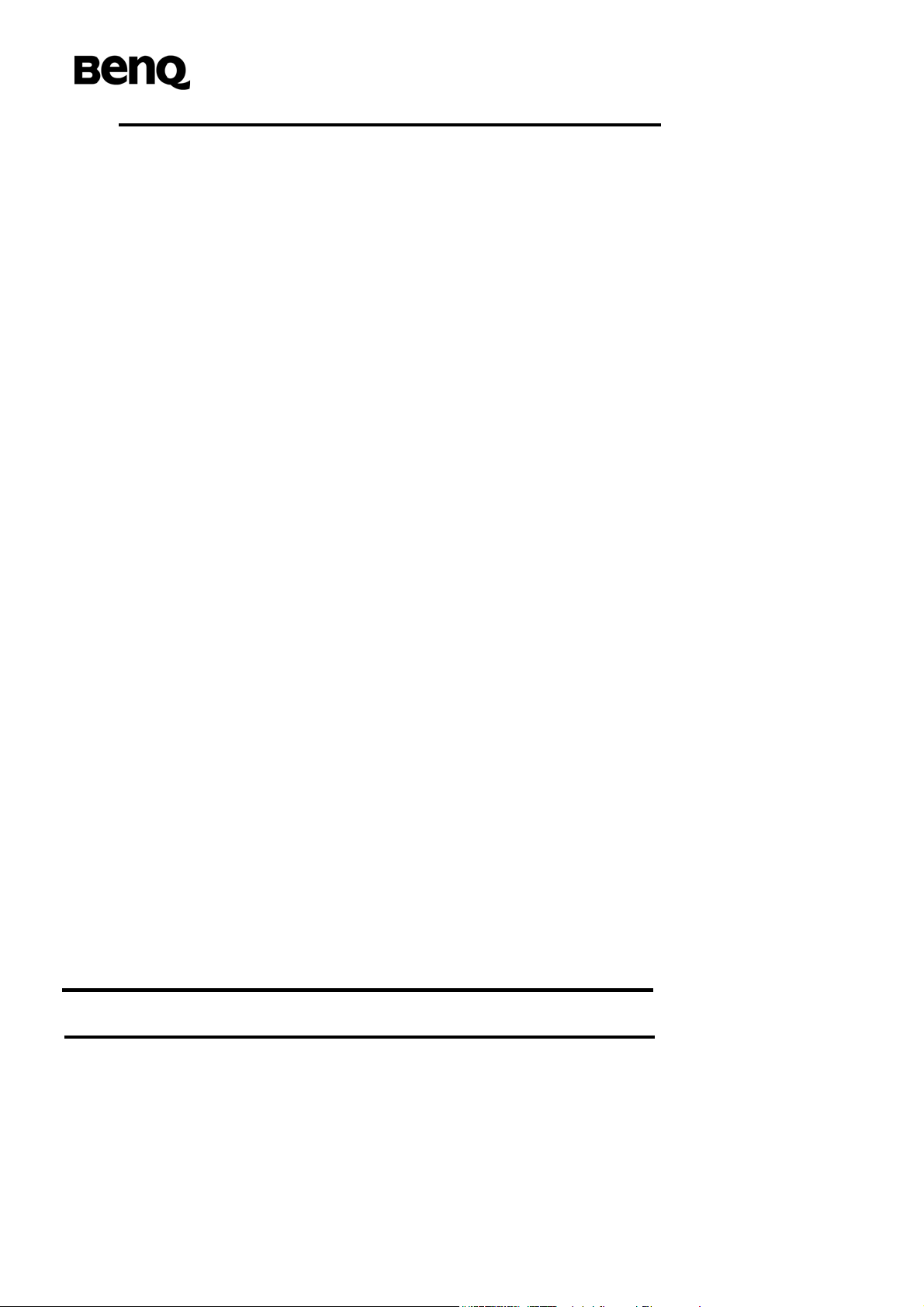
2.6.23 Convert UNICODE to GB2312 $UNI2GB---------------------------------------------------------266
2.6.24 Convert GB2312 to UNICODE $GB2UNI---------------------------------------------------------266
2.6.25 Play a call tone +GDT----------------------------------------------------------------------------------267
2.6.26 Hardware power off command $HRST------------------------------------------------------------268
2.6.27 Disable Deep Sleep Mode $NOSLEEP -----------------------------------------------------------269
2.6.28 Low Voltage Detection $LVD ------------------------------------------------------------------------269
2.6.29 Select SIM Type Command $SIMTYPEOPT ----------------------------------------------------271
2.7 Proprietary AT Commands--------------------------------------------------------------------273
2.7.1 Call progress information %CPI-----------------------------------------------------------------------273
2.7.2 Dynamic Multiband: %BAND --------------------------------------------------------------------------278
2.7.3 GPRS Attach/Detach Mode: %CGAATT -----------------------------------------------------------278
2.7.4 Flash Memory Check $FSCHK -----------------------------------------------------------------------279
2.7.5 Play Tone on Loud Speaker $CLSL -----------------------------------------------------------------280
2.7.6 Play Tone on Speaker $CSSL ------------------------------------------------------------------------281
2.7.7 Get PIN1, PIN2, PUK1, PUK2 remaining number %PVRF ------------------------------------282
2.7.8 SIM Authentication $SIMAUTH -----------------------------------------------------------------------282
2.7.9 RTC DATE $DATE ---------------------------------------------------------------------------------------282
2.7.10 RTC Time $TIME----------------------------------------------------------------------------------------283
2.7.11 Green LED Setting $GLED---------------------------------------------------------------------------284
2.7.12 SIM card test $SIMTEST------------------------------------------------------------------------------285
2.8 M2M: Machine to Machine -------------------------------------------------------------------- 287
2.8.1 PCO string for context activation %CGPCO -------------------------------------------------------287
2.8.2 TCP/IP Timeout for M2M packet $TIMEOUT------------------------------------------------------287
2.8.3 TCP/IP Remote destination Server information $DESTINFO ---------------------------------288
2.8.4 Dial-up M2M (TPC/IP)-----------------------------------------------------------------------------------289
2.8.5 EXAMPLE --------------------------------------------------------------------------------------------------290
2.9 STK: SIM Application Toolkit-----------------------------------------------------------------291
2.9.1 Configuration for SIM application toolkit %SATC-------------------------------------------------291
2.9.2 Set SAT set & response format %SATM -----------------------------------------------------------292
2.9.3 Send SAT envelope command %SATE ------------------------------------------------------------292
2.9.4 Send SAT command response %SATR------------------------------------------------------------294
2.9.5 SAT command notify %SATN-------------------------------------------------------------------------296
2.9.6 SAT command response %SATI---------------------------------------------------------------------297
2.9.7 Terminate SAT command or session %SATT ----------------------------------------------------301
©2006 BenQ Corporation. Confidential Property
viii
AT Command User Manual
Version: 1.7.7 20/09/2006
Page 11
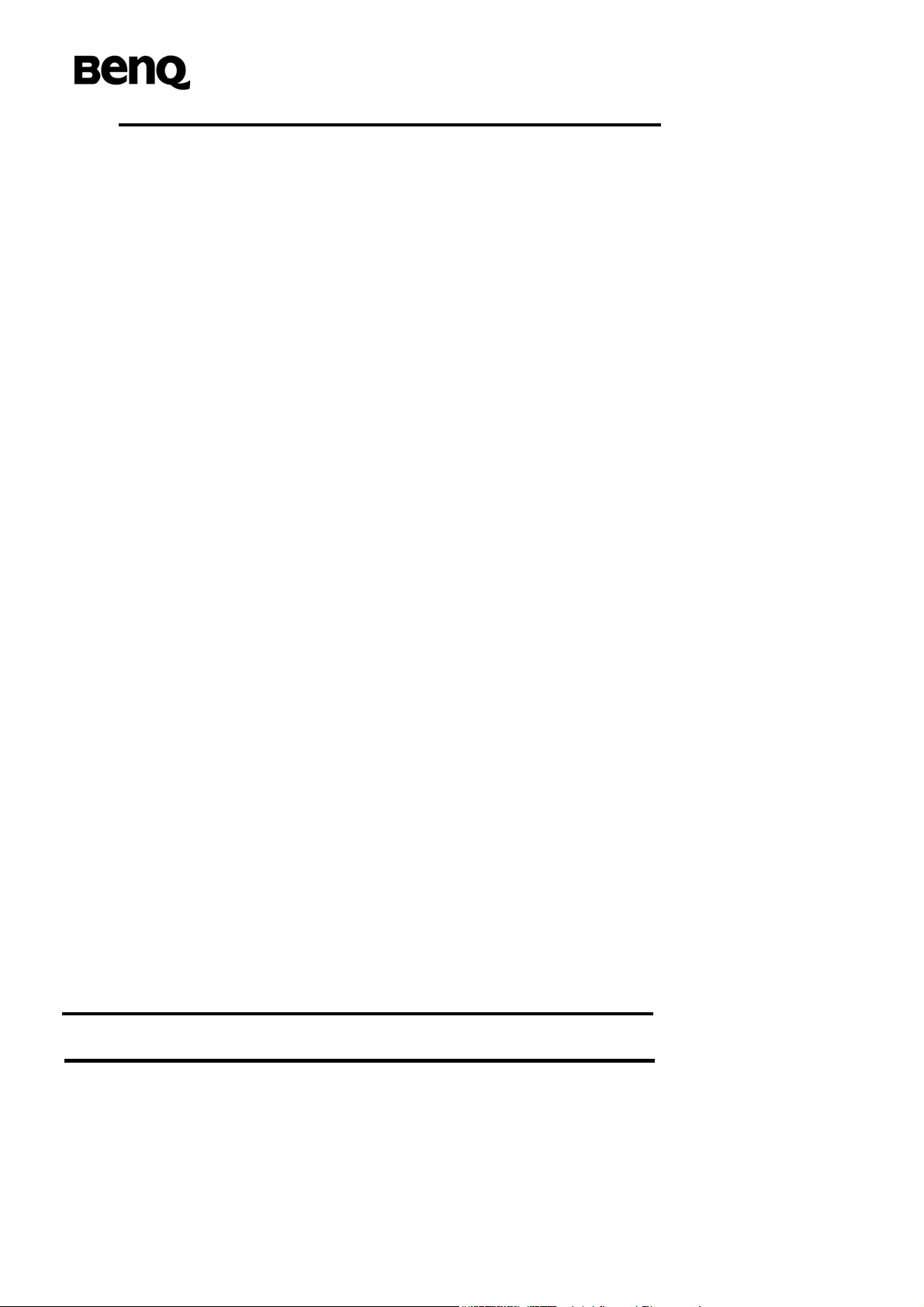
2.9.8 EXAMPLE --------------------------------------------------------------------------------------------------301
2.10 ME Lock ------------------------------------------------------------------------------------------- 304
2.10.1 Read/Write Personalization file----------------------------------------------------------------------304
Description ---------------------------------------------------------------------------------------------------------------------305
Defined values ---------------------------------------------------------------------------------------------------------------- 305
Examples----------------------------------------------------------------------------------------------------------------------- 306
2.11 Error Message----------------------------------------------------------------------------------- 307
2.11.1 Mobile Equipment error result code +CME ERROR: <unsolicited><p> ------------------307
2.11.2 Message Service Failure Result Code +CMS ERROR: <unsolicited><p>---------------309
2.11.3 Extended Error result code +EXT ERROR: <unsolicited><p> ------------------------------311
2.11.4 UMTS specific cause values for call control +CEER: <unsolicited><p>------------------312
©2006 BenQ Corporation. Confidential Property
ix
AT Command User Manual
Version: 1.7.7 – 20/09/2006
Page 12

Page 13
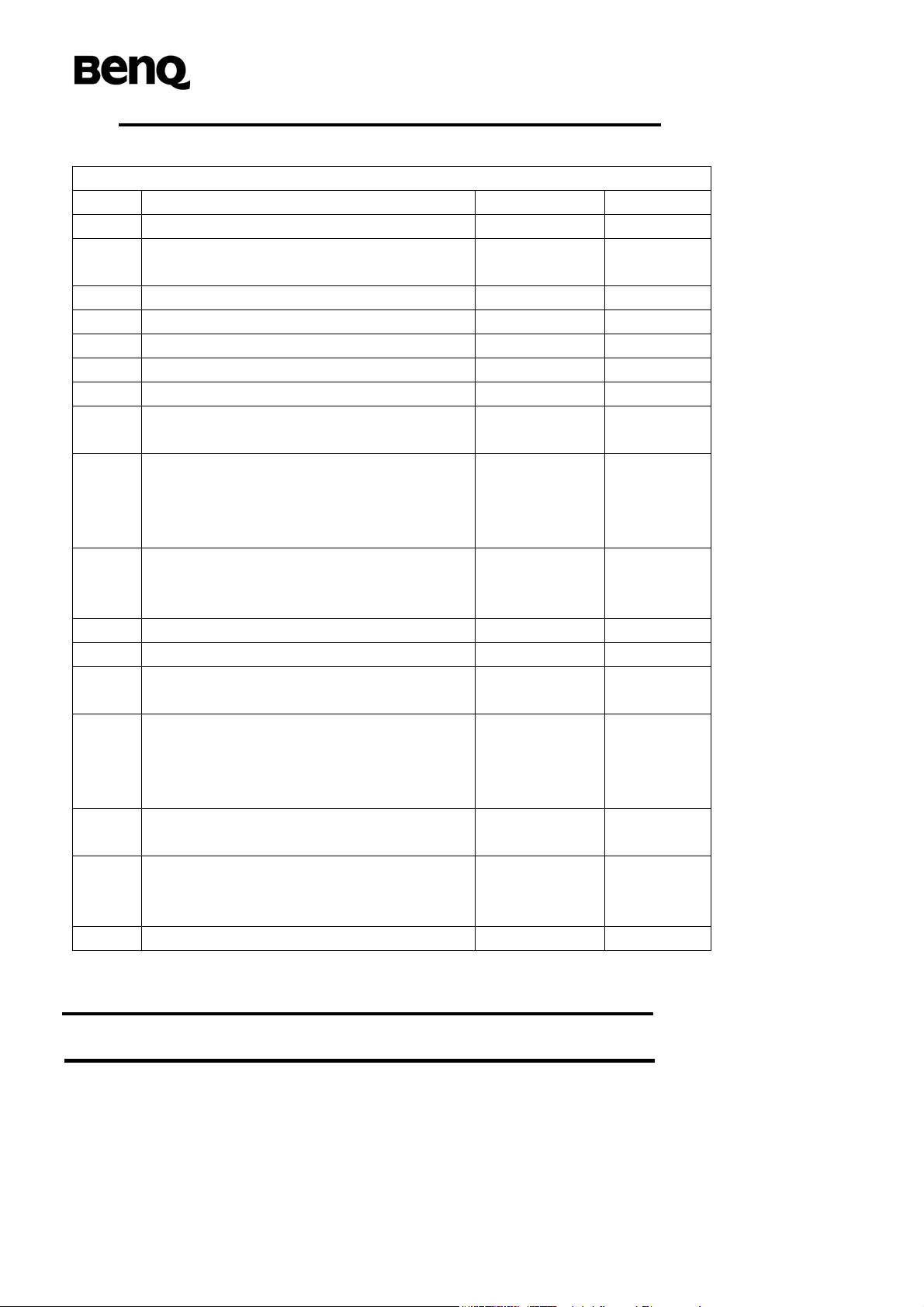
M32 / M32A / M22 / M23 AT Command User Manual Revision History
Version Content Author Date
1.0 Official Release Andy T Huang 02/12/2003
1.1 Add +VGT, +VGR, +CLSL,
Add AT$AUPATH=4,1 AT$AUPATH=5,1
1.2 Merge M32, M32A, M22 user manual Jamie CW Wang 06/01/2004
1.3 Add AT+WDTMF, $SRN, $VCD, $TRING Jamie CW Wang 09/02/2004
Add AT$UNI2GB, $GB2UNI Eason Liu 13/02/2004
Add AT+GDT, modify AT+CMGR Ken Chang 03/03/2004
1.4 Add AT$AUVAD, $AUABS, $AUFIR William Hsieh 25/03/2004
1.5 Add AT$HSRT, modify $UNI2GB, $GB2UNI Kelvin Chan,
1.6.0 Add AT$AUFIR, AT$AUVAD, AT$AUABS,
AT$AUCONTFLT, AT$AUATT,
AT$AUSMOOTH, AT$AULEVELMAX,
AT$AUFIL, AT$AUMUT
1.70 Add AT$NOSLEEP. Modify AT+CIMI, +GNC,
+WDTMF, +CNUM, +COPS, +VTS,
$POWEROFF,
1.7.1 Modify +CMS ERROR Code Jamie CW Wang 03/08/2004
1.7.2 Modify +CIMI, +CNUM Jamie CW Wang 09/09/2004
1.7.3 Modify AT+FCLASS. Add M2M and STK
commands
1.7.4 Add AT+CTZU, $EXGAIN, $OPBIAS, $UPFIR,
$LVD and $SIMTEST.
Add ME Lock commands.
Add +EXT ERROR result code.
1.7.5 Modify AT+CMUX? and AT+CR only for CSD
(data call)
1.7.6 Modify AT+FLO=1 to AT+FLO=2.
Add +CEER information
Add to support M23.
1.7.7 Add $SIMTYPEOPT Yahan Hsieh 20/09/2006
Andy T Huang 24/12/2003
Jamie CW Wang
William Hsieh 28/05/2004
Jamie CW Wang 19/07/2004
Jamie CW Wang 21/06/2004
Jamie CW Wang 16/08/2005
Jamie CW Wang 14/10/2005
Jamie CW Wang 02/01/2006
02/04/2004
©2006 BenQ Corporation. Confidential Property
1
AT Command User Manual
Version: 1.7.7 – 20/09/2006
Page 14
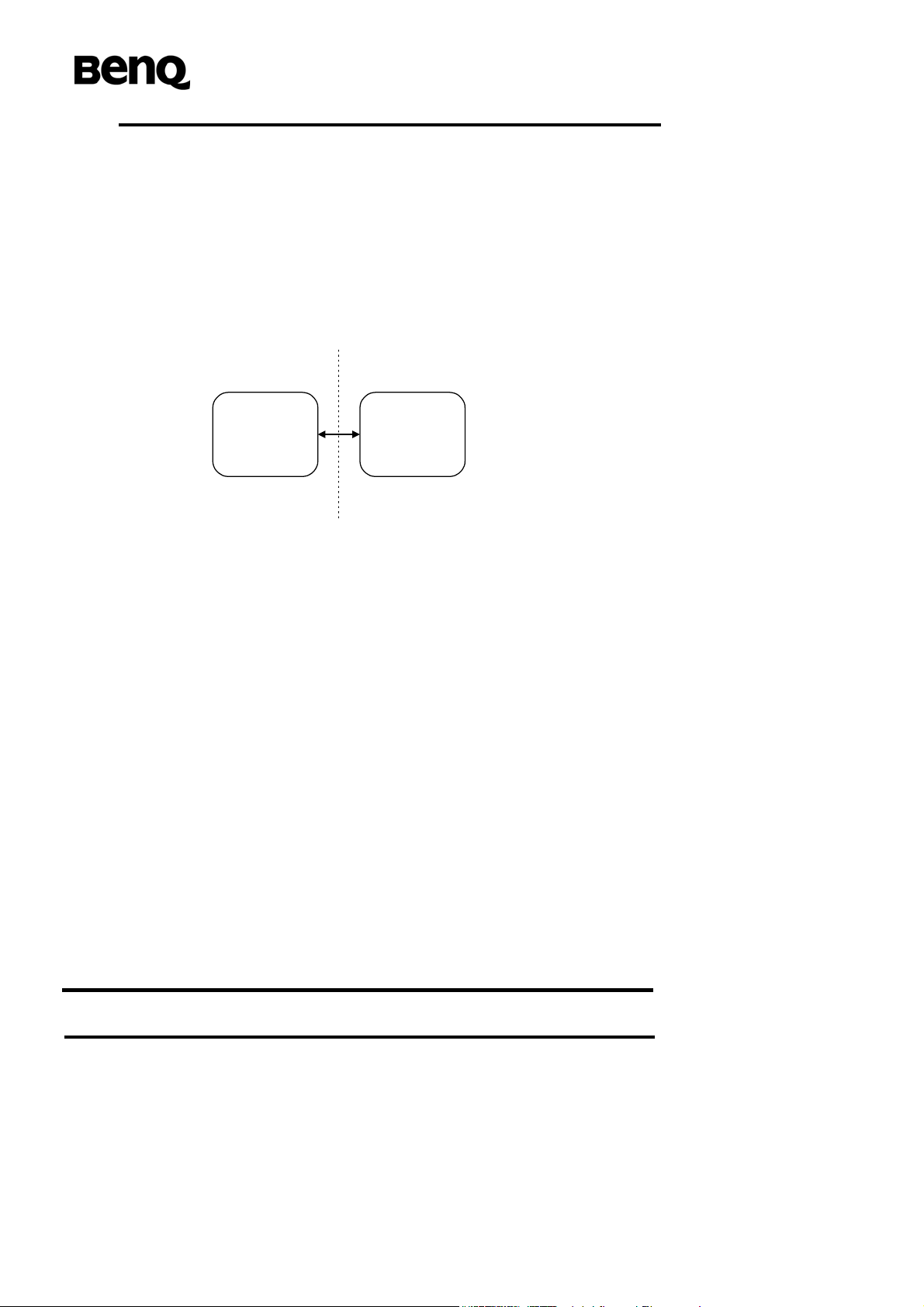
1. Introduction
1.1 Introduction to Interface between TE and MS
In order to communicate each other between TE and MS, we must use AT
commands. Figure 1.1 illustrates the interface. In section 2, we will divide the content into
ten subsections. They are about SIM, list management, mobility management, call control,
supplementary service, short message, cell broadcast, base-band and the other service.
AT COMMAND
TE MS
Figure 1.1
Explanation
ME Mobile equipment
MS Mobile station. Basically, a mobile station is mobile
equipment with a SIM card.
TE Terminal Equipment that is the same as the controller in
this case.
Getting started
For testing AT commands, the MS can be connected to any computer environment,
as long as it has a V.24/V.28 serial interface. The commands can be issued with, for
example, HyperTerminal in Microsoft Windows or other emulator programs.
Syntax description
The section gives a brief description of the syntax used for the command set. The MS
may echo characters received, depending on the setting of the command E. As a default,
echo is enabled, and characters are echoed at the same rate, parity, and format as
received.
©2006 BenQ Corporation. Confidential Property
2
AT Command User Manual
Version: 1.7.7 20/09/2006
Page 15
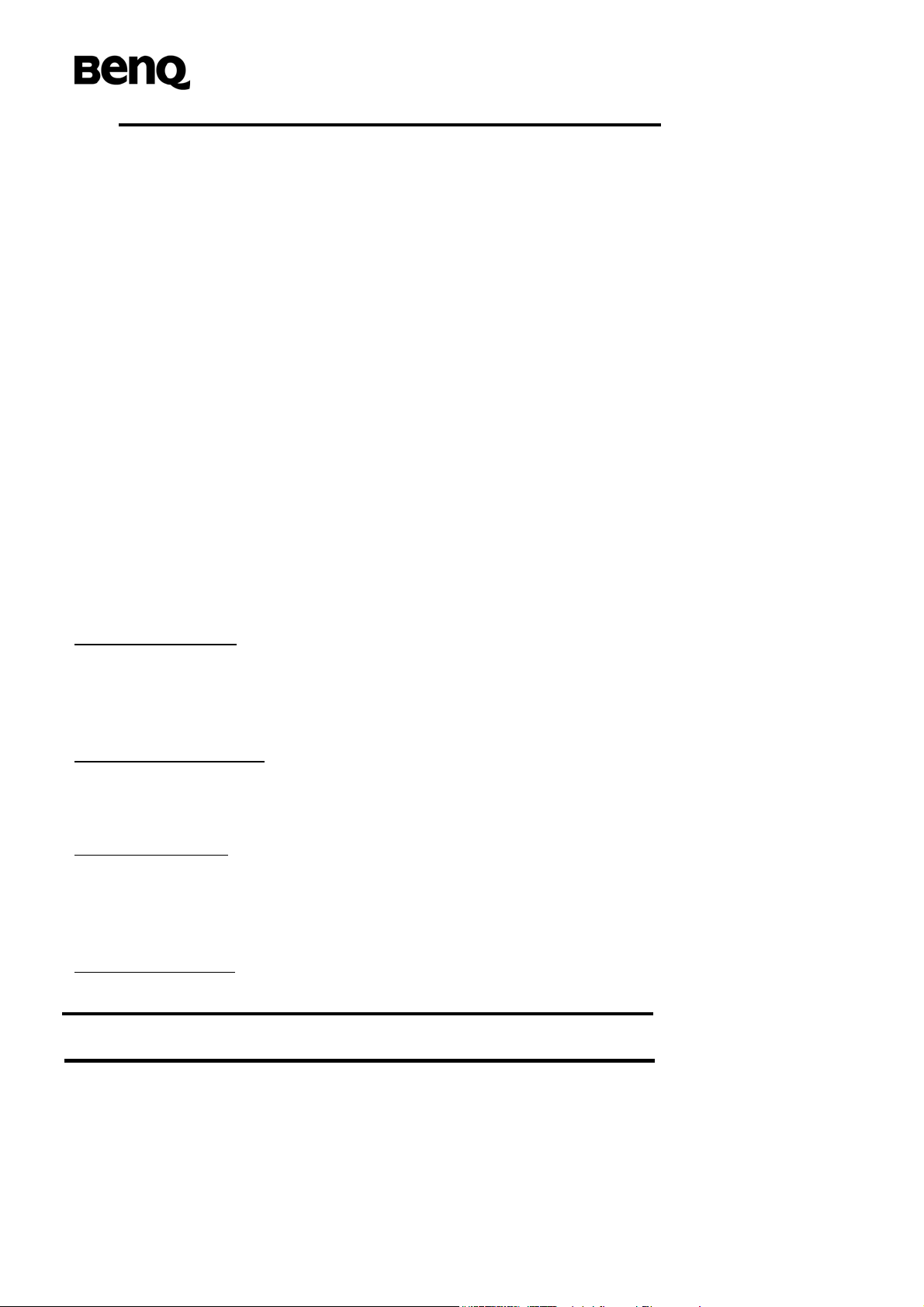
The character defined by parameter S5 (default, BS, IRA 8) is interpreted as request from
the TE to delete the previous character.
<CR> Carriage return character, whose value is specified by
command S3, default IRA 13.
<LF> Line feed character, whose value is specified by
command S4, default IRA 10.
<…>
The name enclosed in angle brackets is a syntactical
element. The brackets do not appear in the command
line.
[…]
Strings enclosed in square brackets are optional items
(sub-parameters). The brackets do not appear in the
command line.
Other characters, including ‘?’,’=’, parentheses, etc, appear in commands and
response as written.
AT command syntax
A command line is made up of three elements: the prefix, the body and the
termination character. The command line prefix consists of the characters ‘AT’.
MS supports a set of commands referred to as basic syntax commands, and a set of
extended syntax commands, the latter prefixed with a plus sign (+).
Basic syntax command
The format of basic syntax commands, except for the command D, is as follows:
<name>[<value>]
Example: ATV1<CR> (set text form result codes)
<CR><LF>OK<CR><LF>(response)
Extended syntax command
+<name>[=<value>]
Example: AT+CMUT=0<CR>( the representation of signal strength)
<CR><LF>OK<CR><LF>(response)
Test command syntax
+<name>=?
Example: ATS3=?<CR>(show supported S3 values)
<CR><LF>S3: (0-127)<CR><LF>
<CR><LF>OK<CR><LF>
Read command syntax
+<name>?
©2006 BenQ Corporation. Confidential Property
3
AT Command User Manual
Version: 1.7.7 – 20/09/2006
Page 16
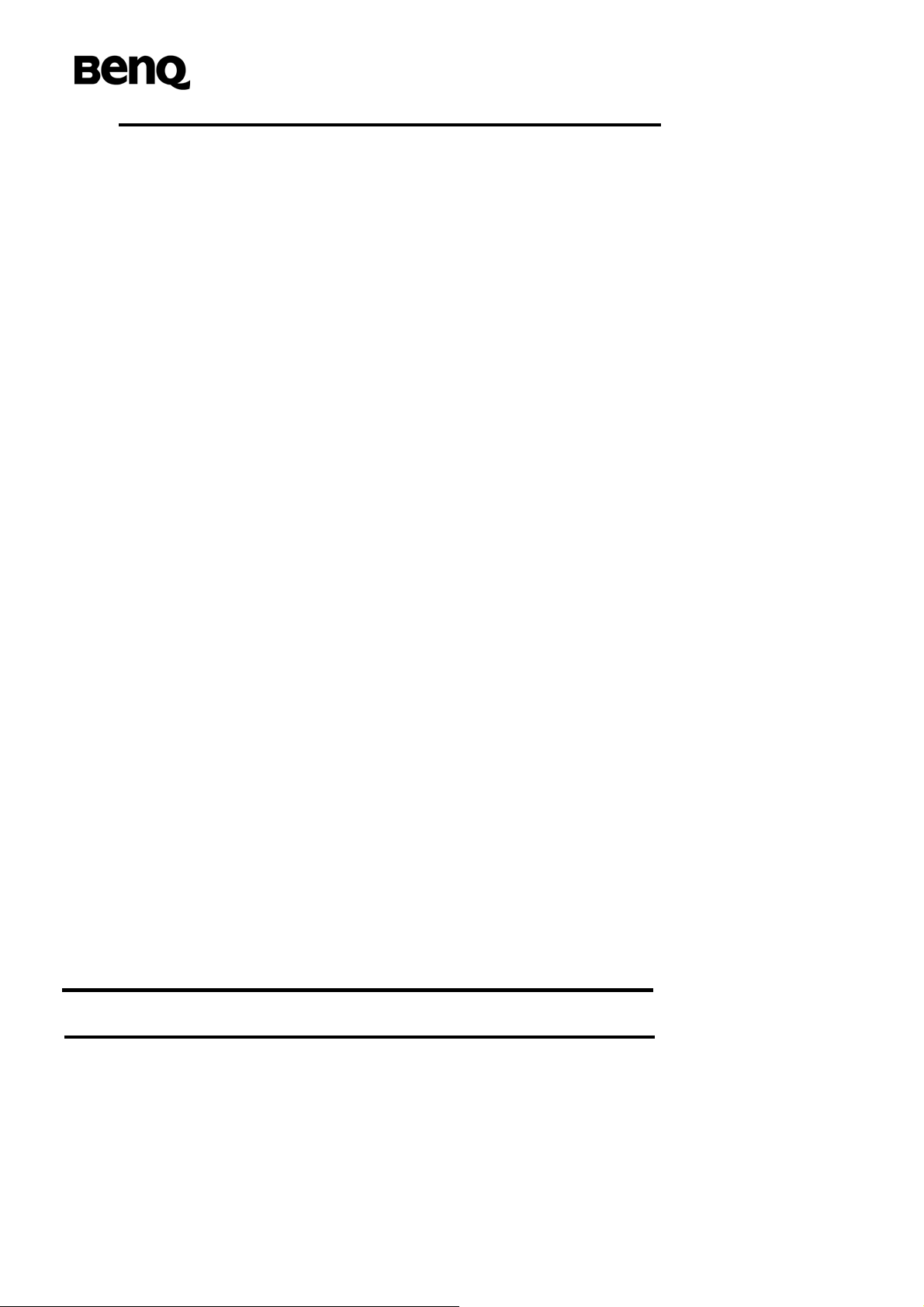
Example: AT+CACM?<CR>(show current accumulated call meter value)
<CR><LF>+CACM: ”0”<CR><LF>(response)
<CR><LF>OK<CR><LF>
If the indicated name is not recognized, an Error code is issued.
AT response syntax
The default response is text mode that is shown below. See the command V for
further details. The format of a response is as follows:
<CR><LF>[<response>]<CR><LF>
The <response> can be:
‧Basic format result code, such as OK.
‧Extended syntax result code, prefixed with a plus sign (+) :
+<name>: <value>
The result codes are separate by commas if it’s included several values. The <value>
followed by the colon is separated by a space. It is also possible that result codes have
no value. Unlike basic format result codes, extended syntax result codes have no
numeric equivalent, and are always issued in alphabetic form.
There are two types of result code responses:
Final result code
A final result code indicates to the TE that execution of the command is completed
and another command may be issued.
If you typed an implemented AT command, you should get the result code OK.
If you typed an AT command that was not implemented, or which had the wrong
parameter or syntax, you will get the result code ERROR or else, for example, +CME
ERROR followed by an error code.
Unsolicited result code
Unsolicited result codes, such as RING, indicate the occurrence of an event not
directly associated with a command being issued from TE.
©2006 BenQ Corporation. Confidential Property
4
AT Command User Manual
Version: 1.7.7 20/09/2006
Page 17
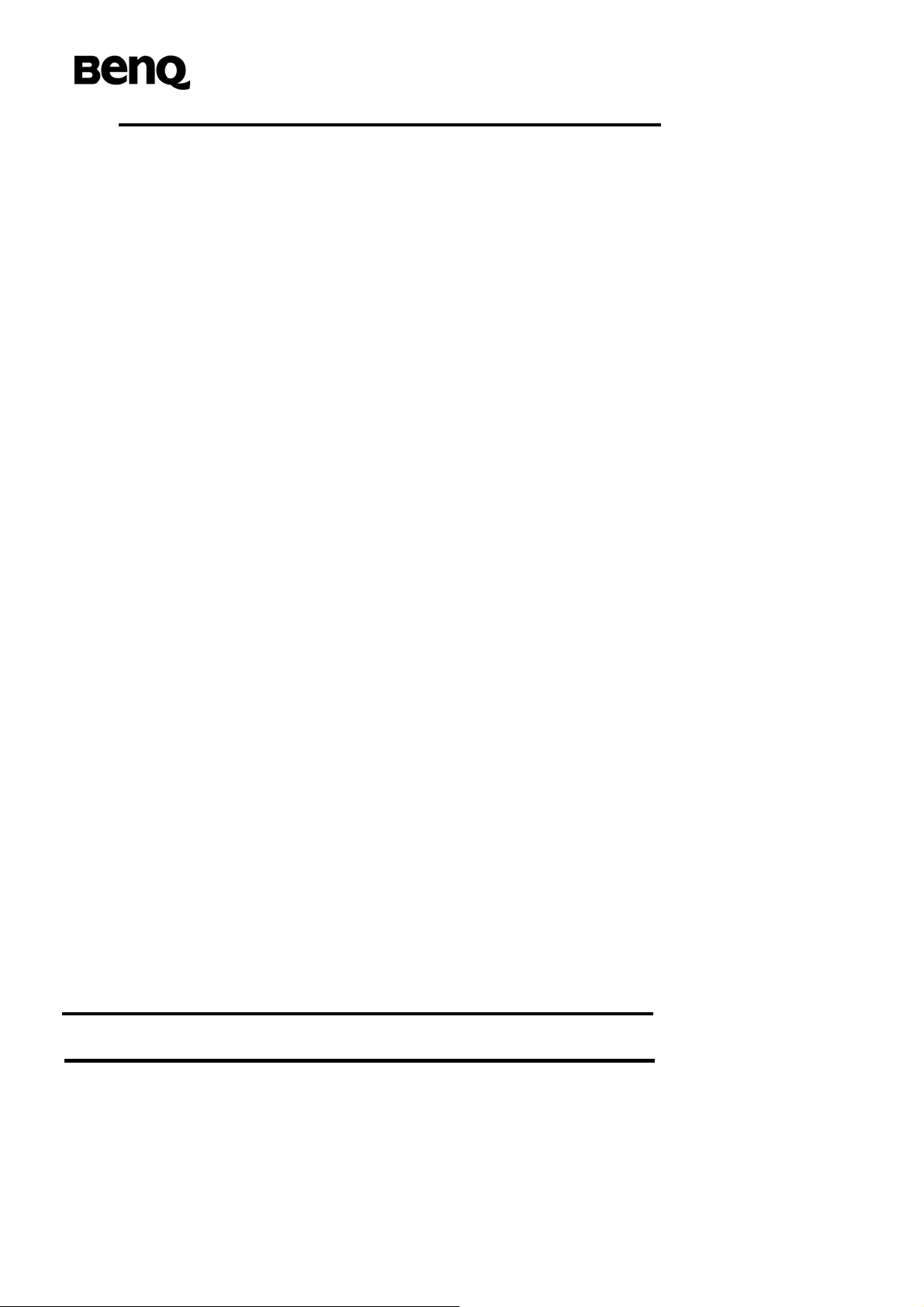
1.2 Initial the T est Environment
Initial the HyperTerminal.
-Start HyperTerminal
-Name a new connection
-Select the connection port
-Initial the connection port with 115200 bps and none flow control
Initial the MS.
-Put the SIM card into ME and power on the ME.
-Start all of AT Commands with “AT+CFUN=1”
-Camp on the cell with “AT+COPS=0”
1.3 How to Handle SMS messages
This section gives examples of the AT commands for sending and receiving SMS (Short
Messages Service) messages.
Whatever the destination of the SMS message, the message is always sent via a Service
Center (SC). One of the SC’s jobs, among others, is to forward SMS messages to the
destination, or save the SMS until the receiving MS becomes available in the GSM
network. The message can be stored at the SC up to a maximum time period decided by
the sender. Also the message is “time stamped” at the SC and its contents are interpreted
according to choices made by the sender.
The conclusion of this is that an SMS message, along with other information decided upon
by the sender, always contains 2 addresses. First the Service Center Address (SCA), and
then the destination address. Also, other useful information is added at the SC.
Setting Service Center Address (SCA)
The service center address is usually stored on the SIM card, but it can be set manually by
using the AT command AT+CSCA. Note that the SCA must be given in the international
phone number format.
Format of an SMS message
It is important to realize that SMS messages could be sent in two modes: text mode and
PDU mode, which is described in detail in the GSM specifications 3GPP 27.005, 3GPP
23.040 and 3GPP 23.038.
Because text mode is followed the format of input parameters, it is clear to execute the
commands. We now focus on the introduction of PDU mode.
©2006 BenQ Corporation. Confidential Property
5
AT Command User Manual
Version: 1.7.7 – 20/09/2006
Page 18
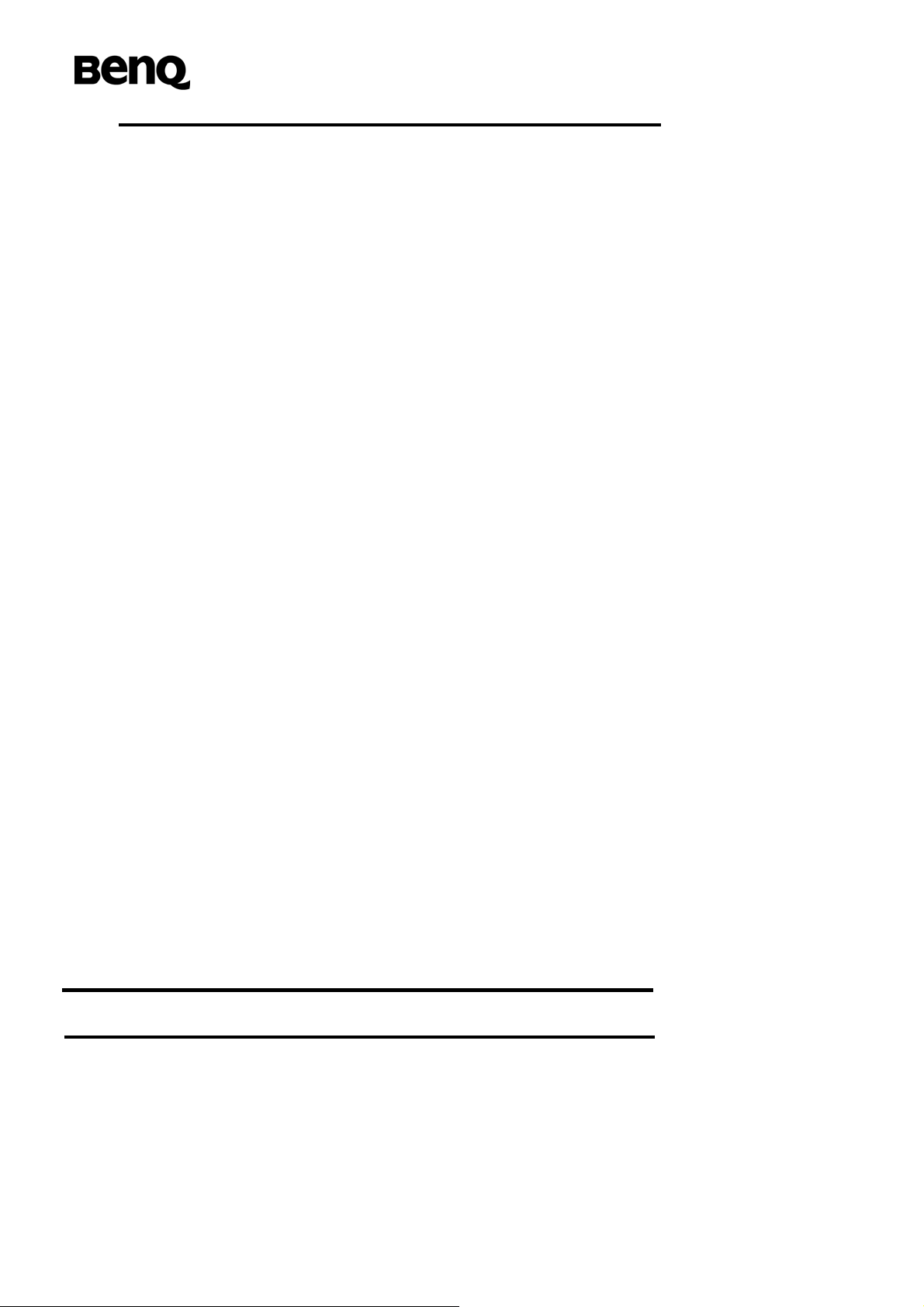
What is PDU mode? First a PDU is a Service Center Address (SCA) followed by a
Transport Protocol Data Unit (TPDU). There are several formats of TPDU, but we now
only use two forms here:
SMS-SUBMIT TPDU Outgoing SMS messages “submitted” to the SM from the
originating MS.
SMS-DELIVER TPDU Incoming SMS mess ages “delivered” by the SC to final
destination MS.
Therefore we have the following general format of an SMS message:
PDU=SCA+TPDU
The TPDU format is a hexadecimal encoded binary format, which means that 2
hexadecimal digits represent a byte or an octet. In general there is a header part of the
TPDU, containing the control information, and the follows user data, which can be any type
of information (default 7-bit GSM alphabet, 8-bit ISO 8859-1 alphabet or even 8-bit data).
Let’s start with some examples of PDU SMS messages using an SMS-SUBMIT type
TPDU. For simplicity’s sake we will send a text message that reads “TEST”, using the
default GSM 7-bit alphabet.
Here is the message written out in full:
0011000B916407861582F50000A704D4E2940A
Equivalently, we could write this as:
07916407058099F911000B916407861582F50000A704D4E2940A
These two have one difference, and that is how we have chosen to describe the SCA. In
the first SMS we use:
00 This is a valid SCA with a length equal to zero. Therefore we are
using the default SCA given by the SIM card, or as given by the
AT command AT+CSCA.
07916407058099F9 Here is the SCA hex encoded binary. The first octet (07) is a
length indicator, in this case there are 7 octets to follow. The
second octet (91) tells us about the numbering plan and type of
number of the coming address. In this case the 91 says that the
address is in international phone number format. Then follows the
actual service center address (6407058099F9). Every pair of
©2006 BenQ Corporation. Confidential Property
6
AT Command User Manual
Version: 1.7.7 20/09/2006
Page 19
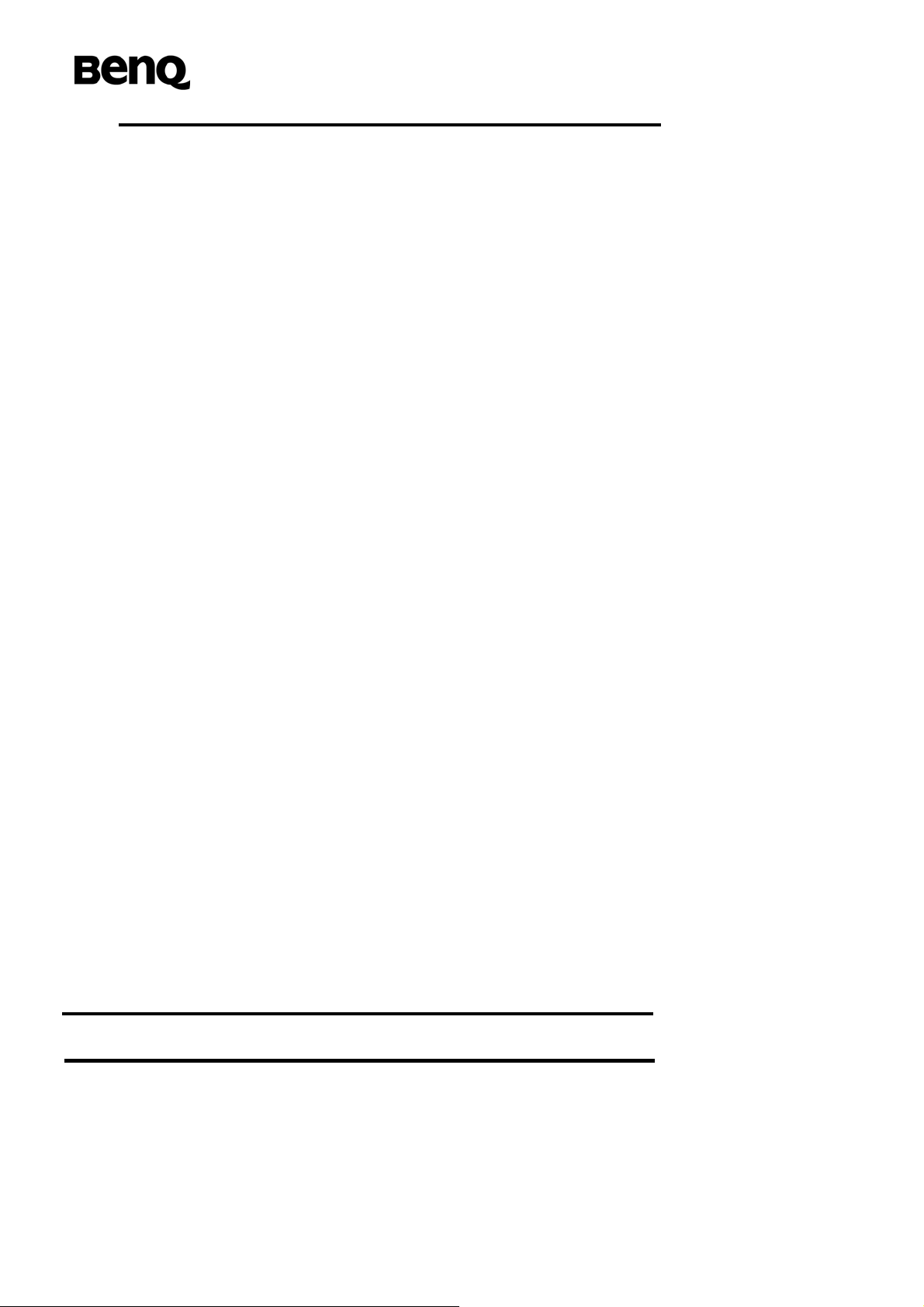
digits is swap, that there is an odd number of digits in the phone
number and therefore, a half byte of fill digits is required at the end
(hence the hexadecimal F9). The exact meaning of all the octets
and fields in the SCA address is described in detail in 3GPP
23.040.
Let’s analyze the message by breaking it down into its component parts:
11 This octet contains many 1-bit and 2-bit fields that are described
in detail in GSM 03.40. These include:
- TP-MTI : message type indicator
- TP-RD : more messages waiting indicator
- TP-VPF : validity period format
- TP-SRR : status report request flag
- TP-UDHI : user data header indicator flag
- TP-RP : reply path setting flag
00 This octet is only associated with the 8-bit field TP-MR and is
basically a message reference number, which can be chosen by
the user. Here we set the message reference number to zero
(00HEX).
0B916407861582F5 This is the destination address (TP-DA). The format of the
address field is given in detail in 3GPP 23.040. It is similar to the
format of the SCA, but now it refers to the phone number of the
receiving MS. The first octet (0B) is a phone number length
indicator. In this case the phone number of the destination MS
consists of 11 digits. The second octet (91) is the numbering
plan and type of number of the coming address. The address is
in international phone number format. Then follows the mobile
number with every pair of digits in reverse order, and because
we have an odd number of digits a half octet of fill bits are
required (hence the F5HEX).
00 This is the protocol ID (TP-PID) which refers to a possible higher
level protocol being used or indicates inter-working with certain
types of telematic devices. This can usually be left set to zero.
00 This is the data coding scheme field (TP-DCS) that is described
in detail in 3GPP 23.038. Basically this octet tells us what kind of
user data is being sent. For instance, if we are using a 7-bit or
8-bit alphabet, or we are sending 8-bit data. It also informs the
receiving MS about the class of the SMS message, which tells it
©2006 BenQ Corporation. Confidential Property
7
AT Command User Manual
Version: 1.7.7 – 20/09/2006
Page 20
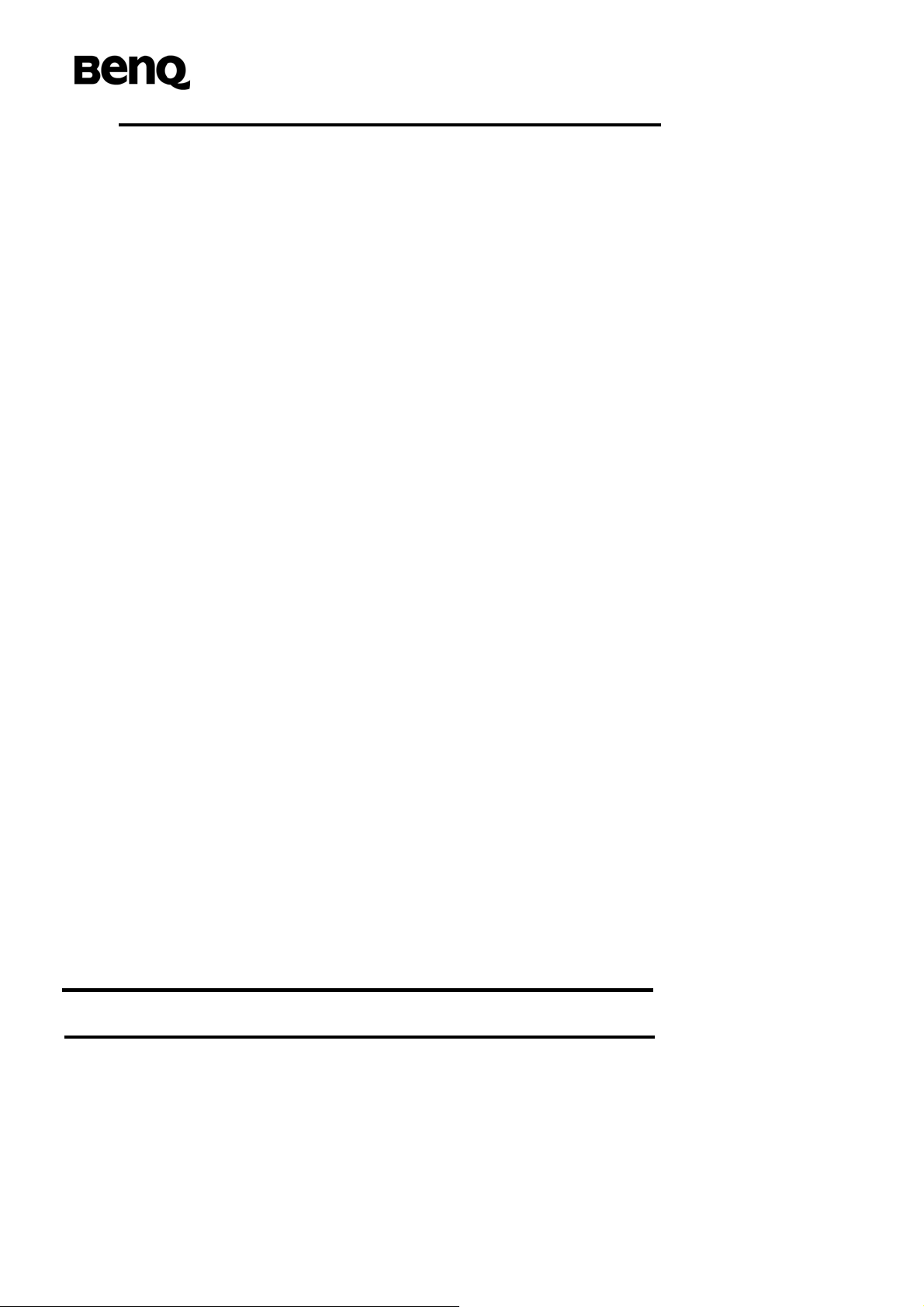
how to handle and store the incoming SMS message.
A7 This is the validity period (TP-VP). The validity period is how
long the SC will store the SMS, waiting for the receiving MS to
come in contact with the GSM network. If the SMS is not
received by the destination MS within this time, then the
message will be discarded. 3GPP 23.040 describes this field in
detail.
04 TP-UDL. This is the length of the user data. It is given in septets,
if TP-DCS describes the message as using the default 7-bit
GSM alphabet, or octets otherwise.
D4E2940A Finally we come to the user data (TP-UD). This is 4-septets
long, defined above in TP-DCS and TP-UDL. The message
reads “TEST”. Note the one character is not represented by one
octet, but by a septet (7-bits), and therefore it can be quite
complicated to decipher a GSM text SMS by looking at the PDU.
3GPP specification 23.038 describes in detail how the 7-bit GSM
alphabet works and how to convert from the hexadecimal to the
characters. You may know that one can send 160 characters in
an SMS message. This is only possible in 140 bytes using a
7-bit alphabet
Before we finish we should also take a look at the TPDU of SMS-DELIVER type. This is
the PDU one would see when reading an SMS that has been sent to the module.
07916407058099F9040B916407861582F500009910702123040004D4E2940A
The TPDU breaks down as follows:
04 TP-MTI, TP-MMS, TP_SRI, TP-UDHI, TP-RP
0B916407861582f5 This is the originating address (TP-OA)
00 TP-PID
00 TP-DCS
99107021230400 This is the service center time stamp. Every pair of digits are
reversed. This time stamp reads, in octets from left to right: the
date 990107 (year, month, day), the time 123240 (hours,
minutes, seconds). Finally the last octet is a reference for the
difference in time between local time and GMT.
04 TP-UDL
D4E2940A TP-UD
©2006 BenQ Corporation. Confidential Property
8
AT Command User Manual
Version: 1.7.7 20/09/2006
Page 21
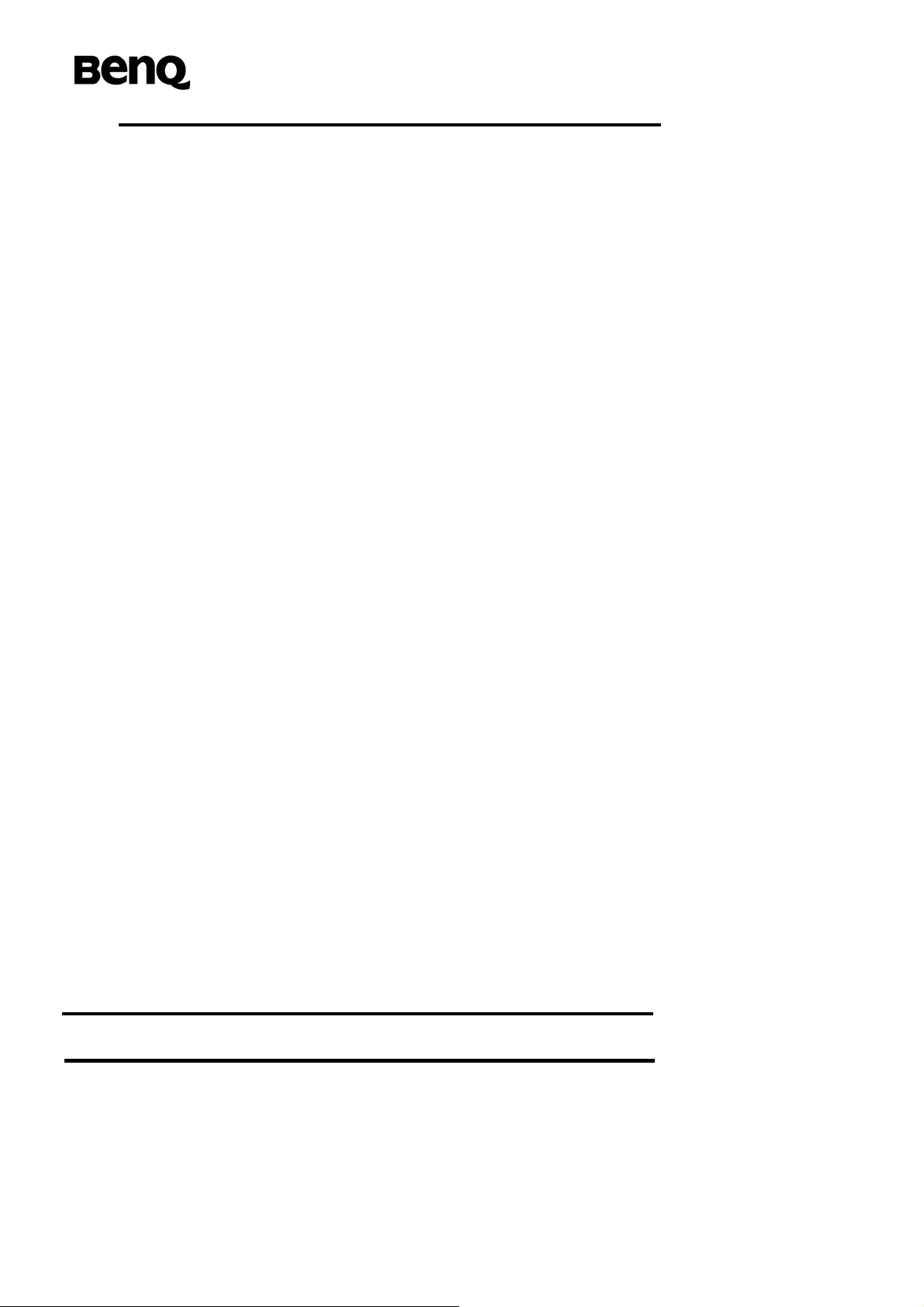
Sending SMS messages
The AT command to use is AT+CMGS. Notice that this is the length of the TPDU and not
the PDU, so it does not include the SCA. The length of the message is 4 octets and the
message reads “TEST”.
Example1:
A user would like to send a GSM 7 bit alphabet text “TEST” to number “0910123456”, he
may use
AT+CMGS=17<CR>
>0011000A8190012143650000A704D4E2940A<CTRL-Z>
+CMGS:122 ( depends on the MS)
OK
Reading SMS message from storage
To read SMS messages from storage, the AT commands AT+CMGL and AT+CMGR
should be used.
Example1:
AT+CMGR=1
+CMGR: 1,,23
07916407058099F9040B916407950303F100008921222140140004D4E2940A
OK
Example2:
AT+CMGL=4 The 4 here means “all messages”.
+CMGL: 1,1,23
07916407058099F9040B916407950303F100008921222140140004D4E2940A
+CMGL: 2,1,26
07916407058099F9040B916407950303F10000892122216000000841E190583411E91
+CMGL: 3,1,27
07916407058099F9040B916407950303F10000892122217064000941E19058341E9149
OK
Deleting SMS messages
To delete an SMS message from the selected <mem1>, use the AT+CMGD command.
Example1:
AT+CMGD=1
OK
©2006 BenQ Corporation. Confidential Property
9
AT Command User Manual
Version: 1.7.7 – 20/09/2006
Page 22
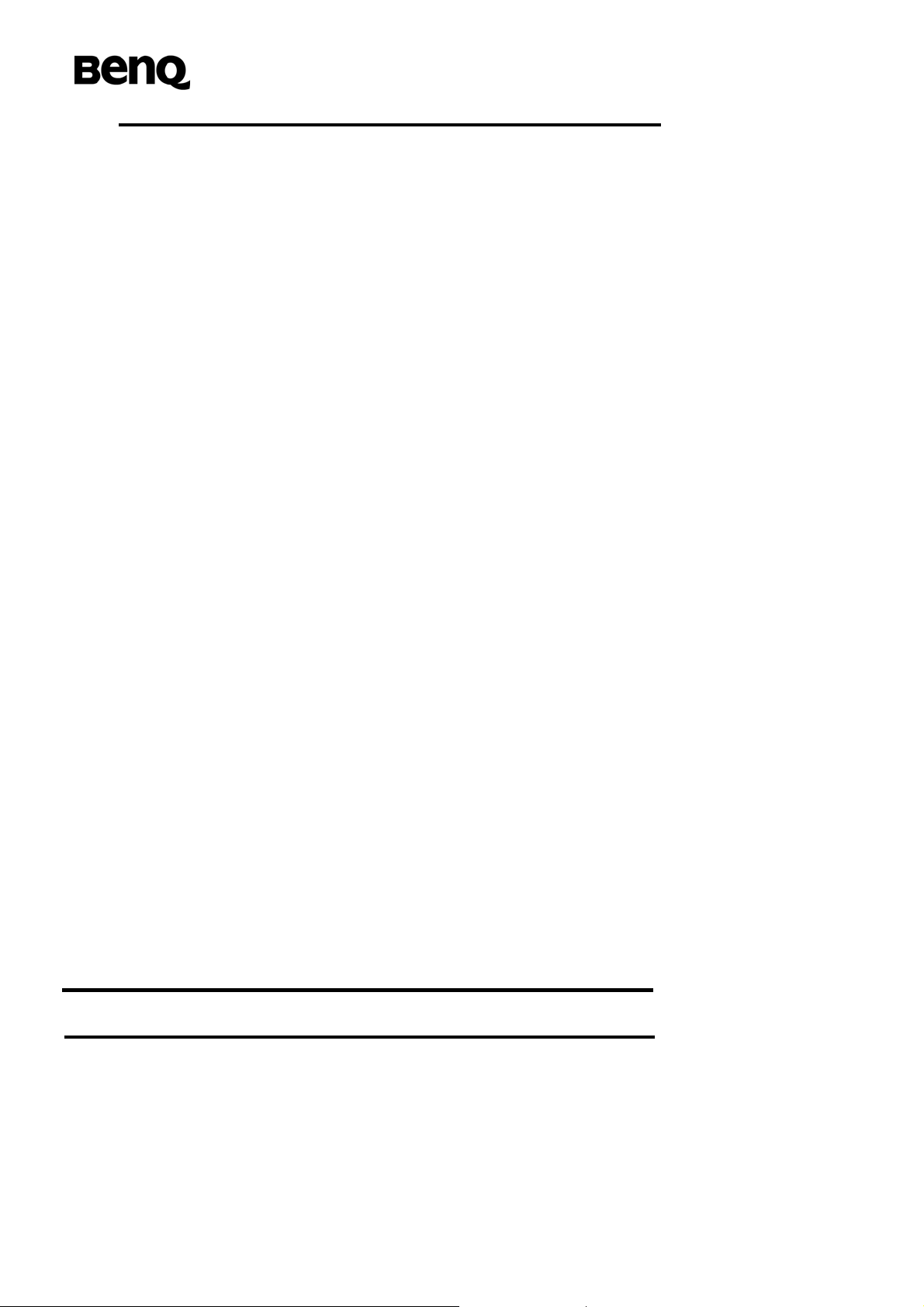
Memory management
Once both SM are full, then the module will receive no new messages and SMS messages
will be buffered in the Service Center until the following happens:
z The validity period of the message expires. The validity period is set by TP-VP.
z A message is deleted by using AT+CMGD. An empty memory position becomes
available and the module can receive a new message.
There are other ways to control the storage of SMS messages. In the TPDU field, TP-DCS,
one can set the class of the SMS message. Basically the different SMS classes are as
follows:
Classless SMS (TP-DCS=00hex). This is usually the type sent by a mobile telephone.
They are stored in the available memory.
Class 0 SMS (TP-DCS=F0hex). These are not stored anywhere, but are sent
directly to the telephone display. Since there is no display one can
forward the messages to the TE by means of the AT command
setting AT+CNMI=3,2
Class 1 SMS (TP-DCS=F1hex). These are directed specifically to ME if there is a
memory storage available, otherwise it will be stored in SM.
Class 2 SMS (TP-DCS=F2hex). These are directed specifically to SM.
Class 3 SMS (TP-DCS=F3hex). These messages shall normally be transferred to
the terminal equipment or application, if requested to do so, This is
controlled by the AT command AT+CNMI
For a deeper explanation and more information regarding the different SMS classed and
their use see the 3GPP specification 23.038.
©2006 BenQ Corporation. Confidential Property
10
AT Command User Manual
Version: 1.7.7 20/09/2006
Page 23
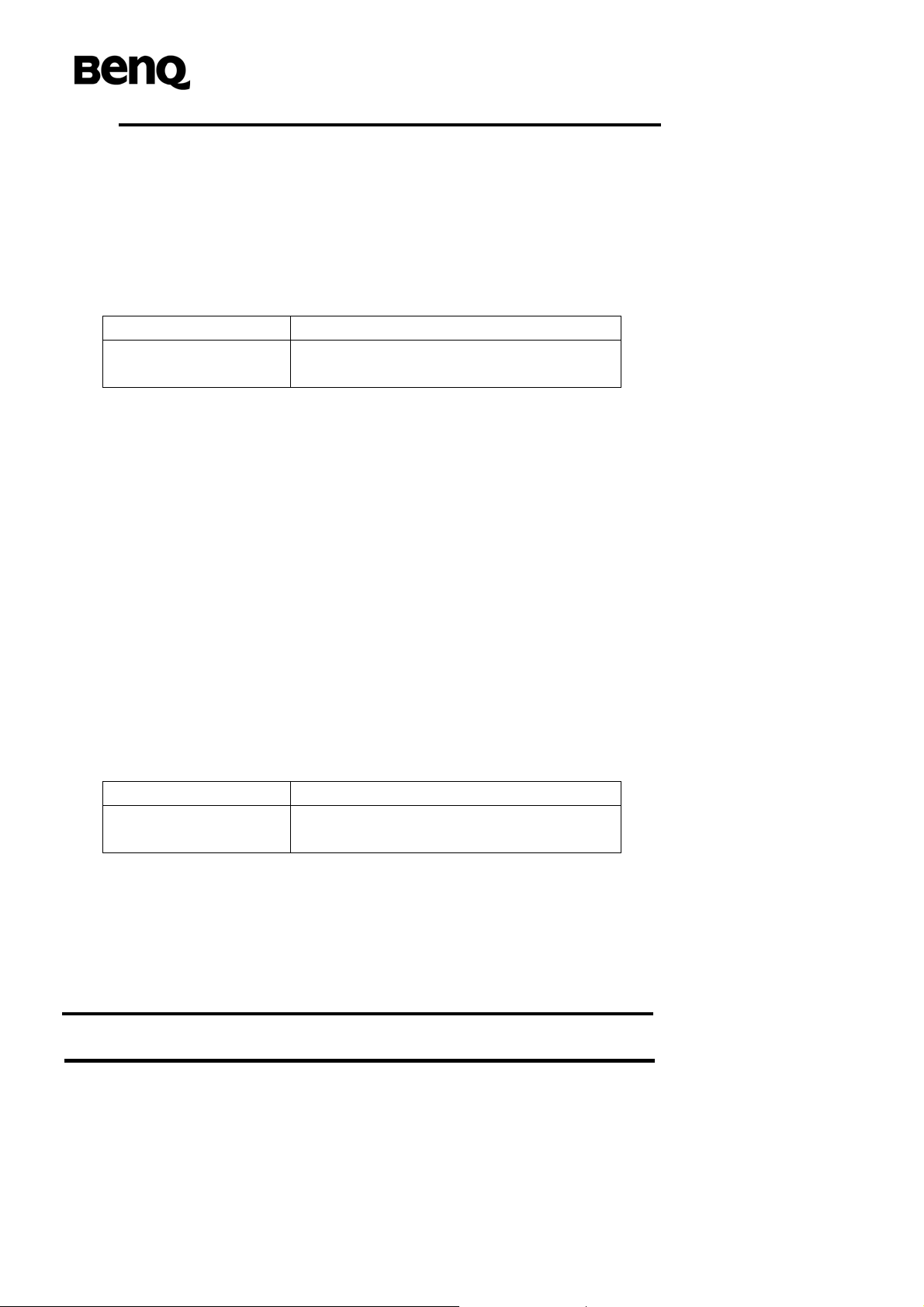
2. Implemented AT commands for MS
2.1 Commands specified by GSM REC.27.07
2.1.1 General Commands
Request manufacturer identification +CGMI
Table: +CGMI parameter command syntax
Command Possible response(s)
+CGMI <manufacturer>
+CME ERROR: <err>
Description
Read handset or model’s manufacturer’s ID.
Defined values
<manufacturer> : total number of characters shall not exceed 2048.
Informative examples
-Initial the HyperTerminal
-Initial the MS
-AT Command
AT+CGMI<CR>
BenQ
Request model identification +CGMM
Table: +CGMM parameter command syntax
Command Possible response(s)
+CGMM <model>
+CME ERROR: <err>
Description
Read model information which determined by ME manufacturer.
Defined values
<model id>: string type
©2006 BenQ Corporation. Confidential Property
11
AT Command User Manual
Version: 1.7.7 – 20/09/2006
Page 24
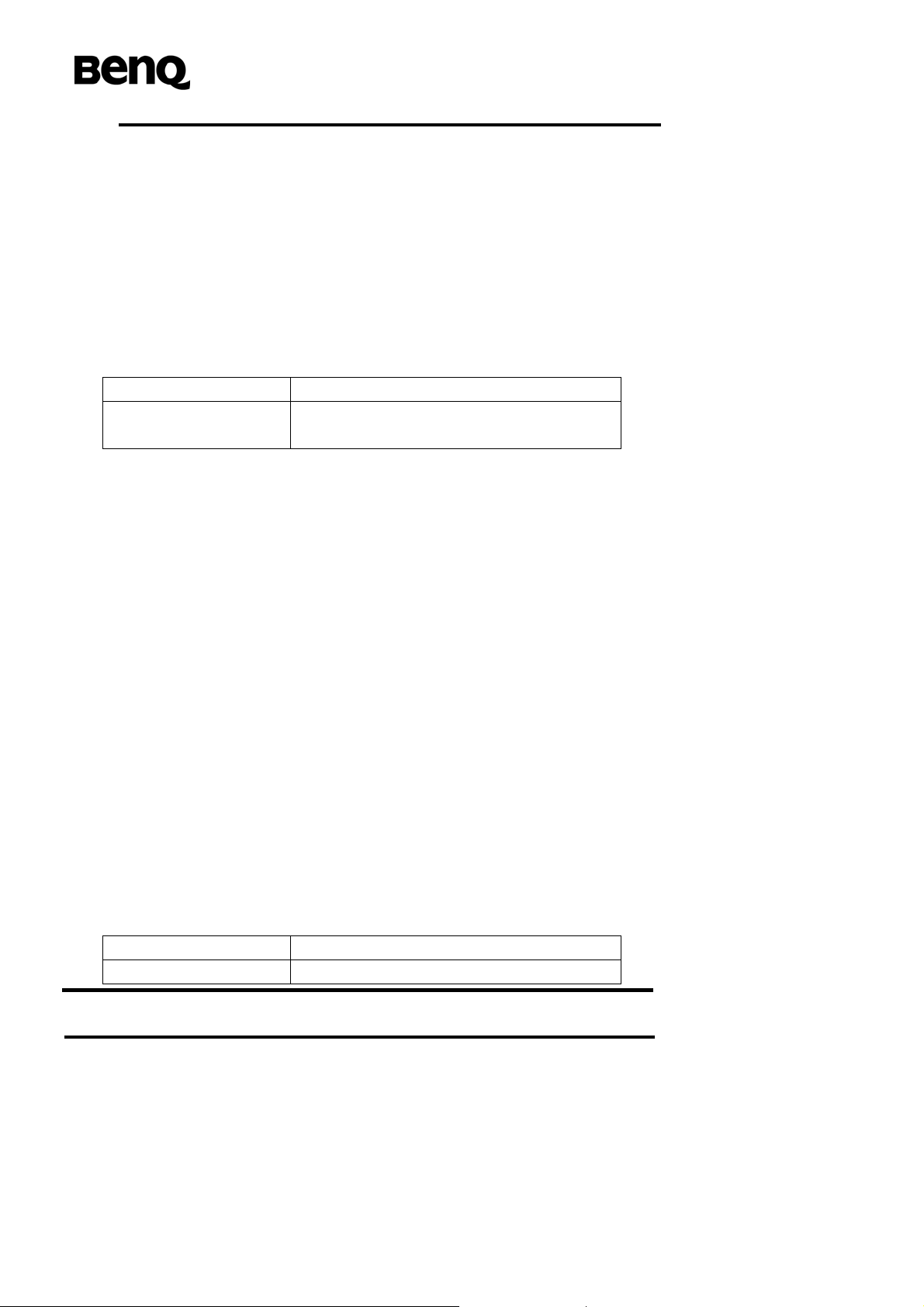
Informative examples
-Initial the HyperTerminal
-Initial the MS without SIM card
-AT Command
AT+CGMM <CR>
<model>
Request revision identification +CGMR
Table: +CGMR parameter command syntax
Command Possible response(s)
+CGMR <revision>
+CME ERROR: <err>
Description
Read revision of ME. It may include software and hardware revision.
Defined values
<revision >: information text
Informative examples
-Initial the HyperTerminal
-Initial the MS without SIM card
-AT Command
AT+CGMR<CR>
SW ver: 1.0.9
HW ver: 1.0
FS ver: 0.4.8.0
Build Date: 2003/10/24
Build Time: 14:17:57
Request product serial number identification +CGSN
Table: +CGSN parameter command syntax
Command Possible response(s)
+CGSN <sn>
©2006 BenQ Corporation. Confidential Property
12
AT Command User Manual
Version: 1.7.7 20/09/2006
Page 25
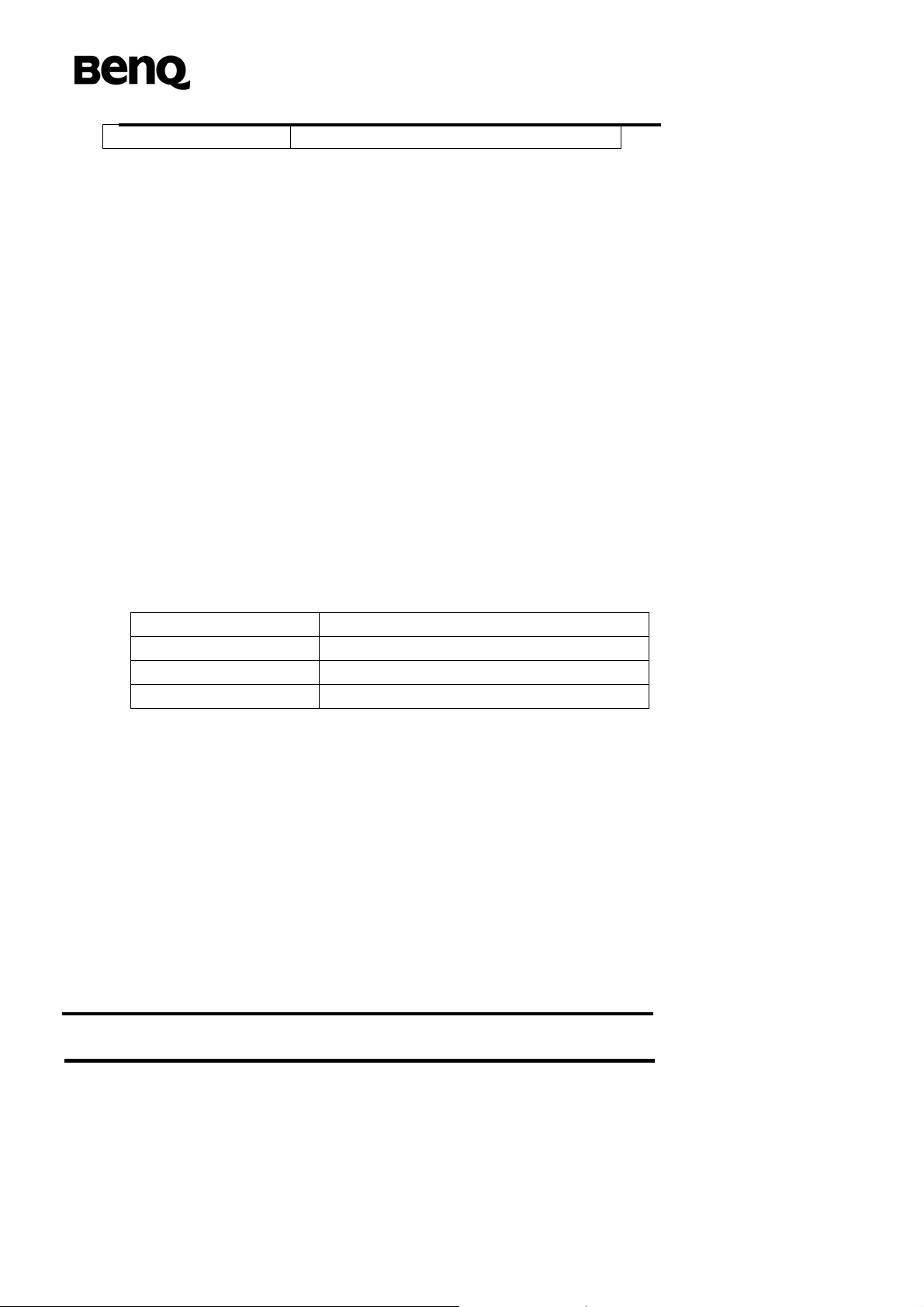
+CME ERROR: <err>
Description
Read serial number identification which determined by ME manufacturer.
Defined values
<sn >: total number of characters shall not exceed 2048 characters.
Informative examples
-Initial the HyperTerminal
-Initial the MS without SIM card
-AT Command
AT+CGSN<CR>
IMEI: 44601919750759-5
IMEISV: 44601919750759-00
OK
Select TE character set +CSCS
Table: +CSCS parameter command syntax
Command Possible response(s)
+CSCS=[<chset>]
+CSCS? +CSCS: <chset>
+CSCS=? +CSCS: (list of supported <chset>s)
Description
Set command informs TA of which character set “<chset>” is used by the TE. TA is then
able to convert character strings correctly between TE and ME character sets.
When TA-TE interface is set to 8-bit operation and used TE alphabet is 7 bit, the highest
bit shall be set to zero.
Read command returns the current setting and test command displays conversion
schemes implemented in the TA.
©2006 BenQ Corporation. Confidential Property
13
AT Command User Manual
Version: 1.7.7 – 20/09/2006
Page 26
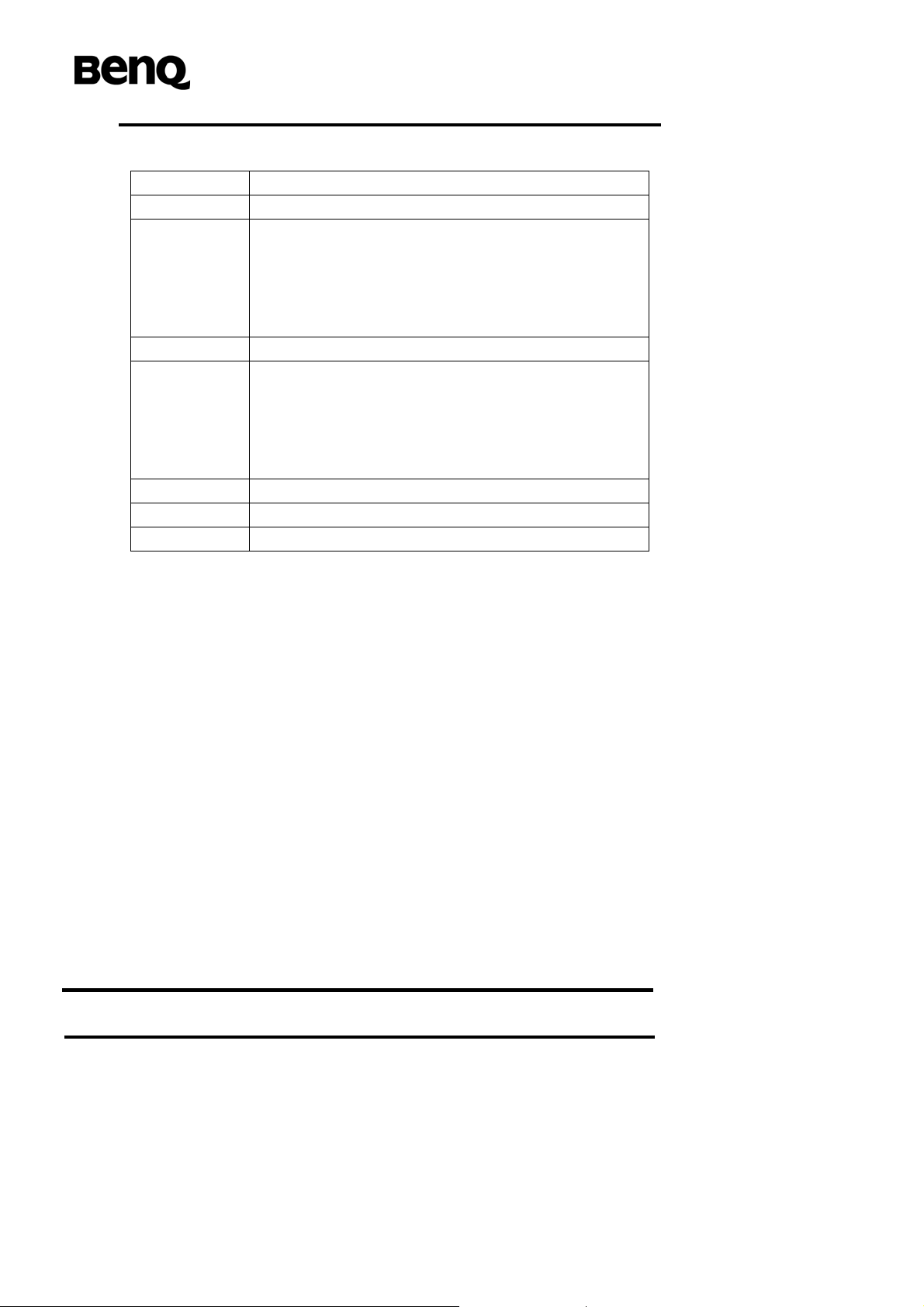
Defined values
<chset>: string type
Command Possible response(s)
“GSM”(default)
“HEX”
GSM default alphabet
Character strings consist only of hexadecimal numbers
from 00 to FF;e.g. “032FE6” equals three 8-bit
characters with decimal values 3,47 and 230;no
conversions to the original ME character set shall be
done.
“IRA”
“UCS2”
International reference alphabet
16-bit universal multiple-octet coded character set;
UCS2 character strings are converted to hexadecimal
numbers from 0000 to FFFF. ; e.g. “004100620063”
equals three 16-bit characters with decimal values 65,98
and 99.
“8859-1”
“PCCP437”
“PCDN”
ISO 8859 Latin 1 character set
PC character set Code Page 437
PC Danish/Norwegian character set
Informative examples
-Initial the HyperTerminal
-Initial the MS without SIM card
-AT Command
1.
AT+CSCS=? <CR>
+CSCS: "GSM","IRA","PCCP437","PCDN","8859-1","HEX","UCS2"
OK
2.
AT+CSCS= “GSM”
+CSCS: “GSM”
OK
AT+CSCS? <CR>
+CSCS: “GSM”
OK
3.
©2006 BenQ Corporation. Confidential Property
14
AT Command User Manual
Version: 1.7.7 20/09/2006
Page 27
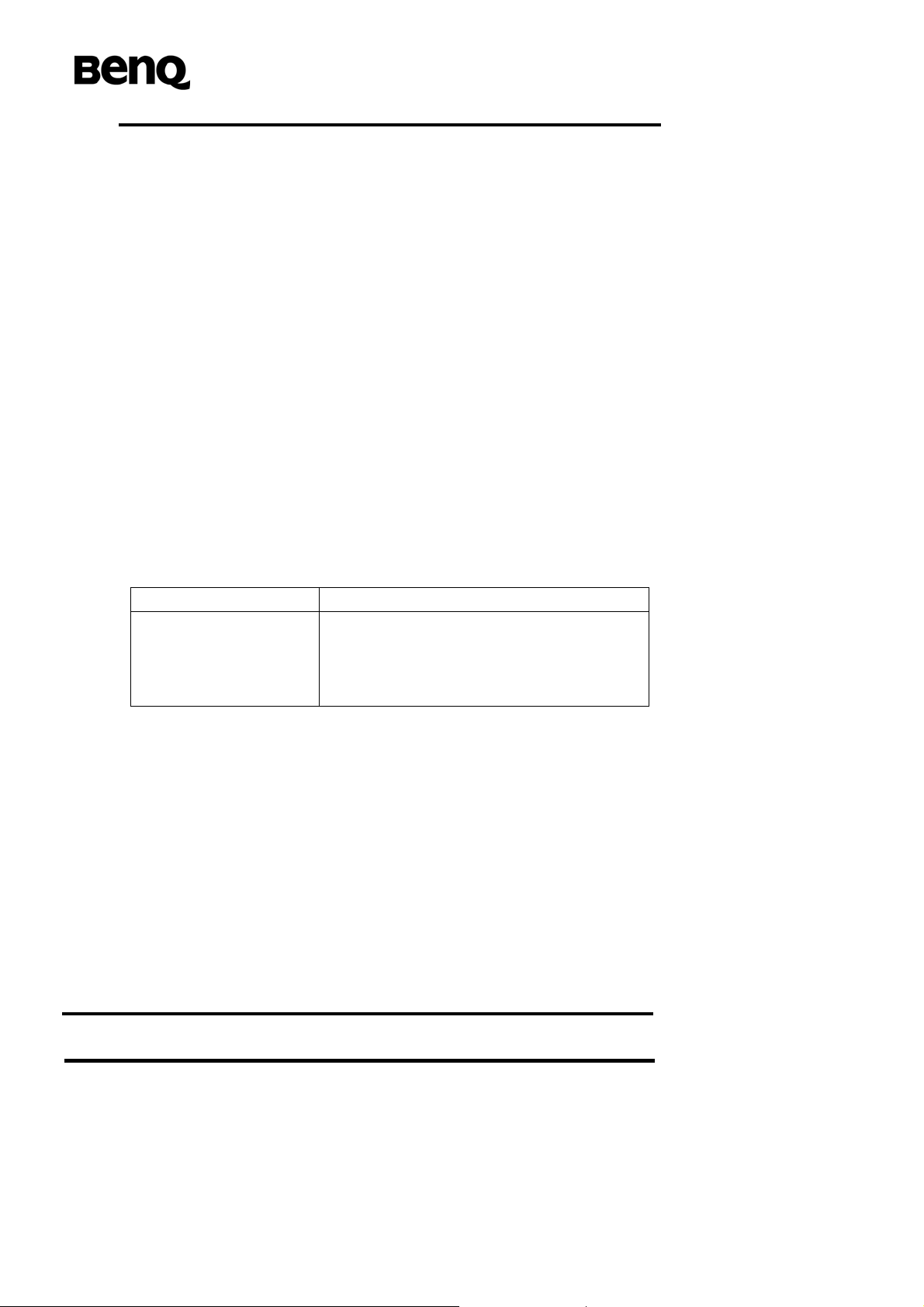
AT+CSCS=”UCS2”
OK
AT+CPBS?
+CPBS: "SM",7,100
OK
AT+CPBR=1,3
+CPBR: 1,"12345",129,"00520061006E00640079"
+CPBR: 2,"2",129,"004300610020"
+CPBR: 3,"3",129,"00450020"
AT+CSCS=”IRA”
OK
AT+CPBR=1,3
+CPBR: 1,"12345",129,"Randy"
+CPBR: 2,"2",129,"Ca "
+CPBR: 3,"3",129,"E "
OK
Request international mobile subscriber identity +CIMI
Table: +CIMI parameter command syntax
Command Possible response(s)
+CIMI <IMSI>
OK
+CME ERROR:<err>
Description
Execution command causes the TA to return <IMSI>, which is intended to permit the TE to
identify the individual SIM that is attached to ME.
Defined values
<IMSI>: International Mobile Subscriber Identity (string without double quotes)
Informative examples
-Initial the HyperTerminal
-Initial the M S
-AT Command
©2006 BenQ Corporation. Confidential Property
15
AT Command User Manual
Version: 1.7.7 – 20/09/2006
Page 28
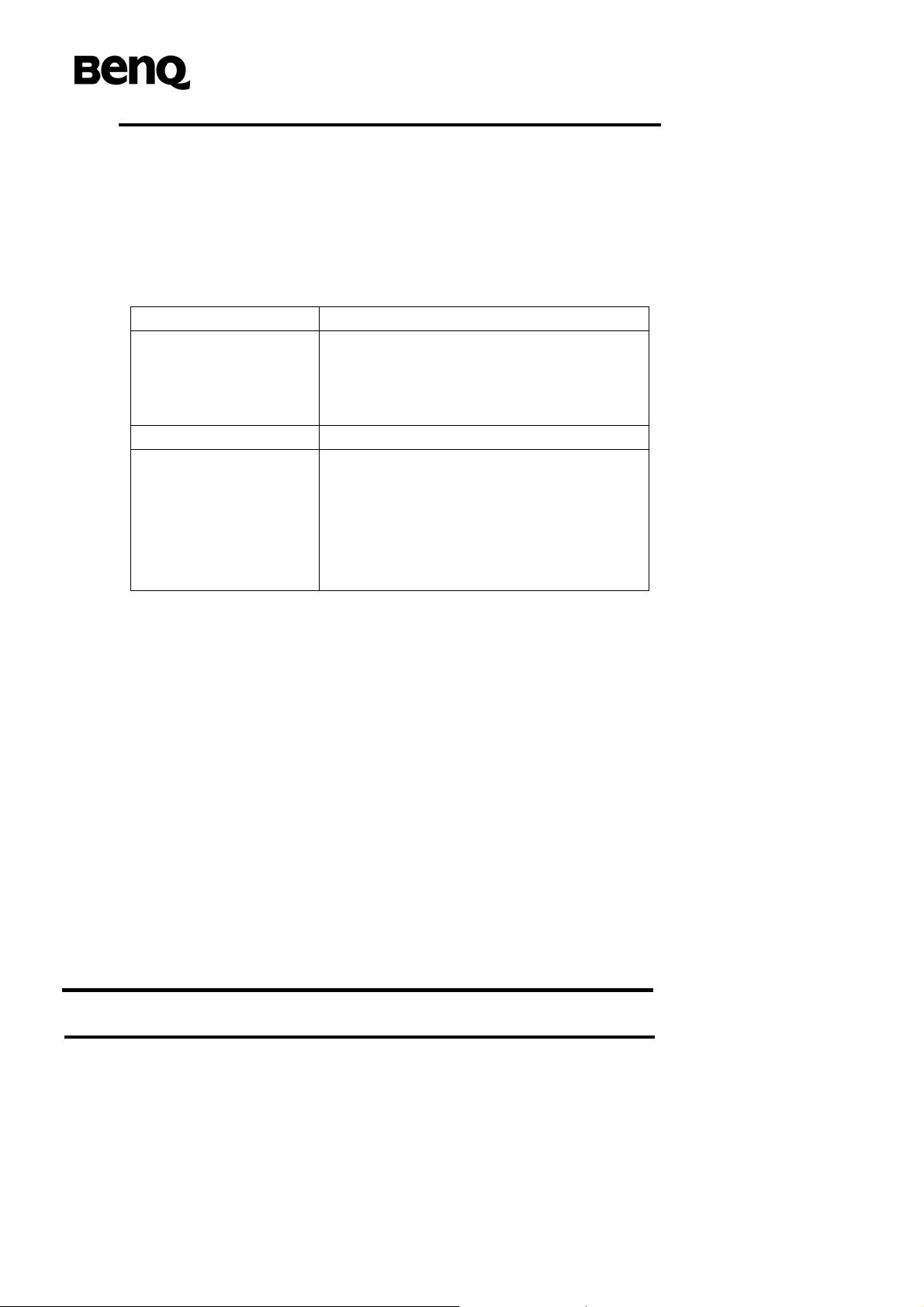
AT+CIMI
466880100493652
OK
Multiplexing mode +CMUX
Table: +CMUX parameter command syntax
Command Possible response(s)
+CMUX=<mode>[,<subse
+CME ERROR:<err>
t>[,<port_speed>[,<N1>[,
<T1>[,<N2>[,<T2>[,<T3>[,
<k>]]]]]]]]
+CMUX? OK
+CMUX=? +CMUX: (list of supported <mode>s), (list of
supported <subset>s), (list of supported
<port_speed>s), (list of supported <N1>s), (list
of supported <T1>s), (list of supported
<N2>s), (list of supported <T2>s), (list of
supported <T3>s), (list of supported <k>s)
Description
This command is used to enable/disable the GSM 07.10 multiplexing protocol control
channel. Refer to subclause 9.2 for possible <err> values. The AT commands sets
parameters for the Control Channel. If the parameters are left out, the default value is
used.
Read command returns the current mode and the settings.
Test command returns the supported modes and parameters.
It is recommended that the ME/TA/TE should autobaud to the +CMUX command up to
and including an interface speed of 9600 bits/s.
The OK or +CME ERROR: <err> response is returned at the speed of the +CMUX
command prior to entering <mode>.
©2006 BenQ Corporation. Confidential Property
16
AT Command User Manual
Version: 1.7.7 20/09/2006
Page 29
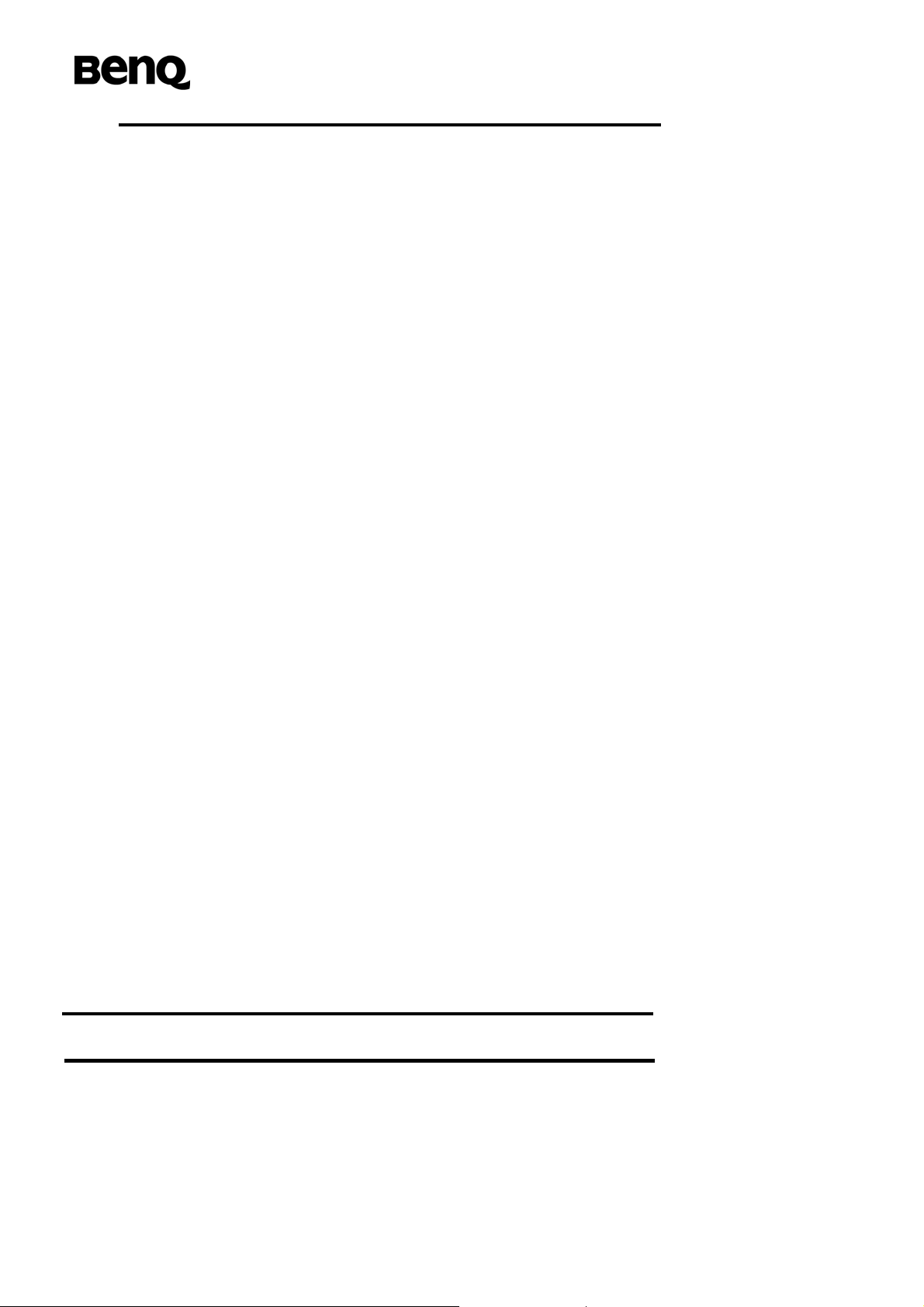
It is recommended that whenever the multiplexer control channel is released the
ME/TA/TE should assume an interface rate of up to and including 9600 bits/s for auto
baud purposes irrespective of any previous higher speed having been selected.
If a +CMUX command is issued whilst in any multiplexer mode then that +CMUX
command shall be ignored and the ME/TA shall return an +CME ERROR: <err> response.
Defined values
<operation> ( multiplexer Transparency Mechanism)
0 Basic option (not support in current version)
1 Advanced option
<subset>:
This parameter defines the way in which the multiplexer control channel is set up. A
virtual channel may subsequently be set up differently but in the absence of any
negotiation for the setting of a virtual channel, the virtual channel shall be set up according
to the control channel <subset> setting.
0 UIH frames used on l y.
1 UI frames used only.
2 I frames used only.
Default value:0
<port_speed> (transmission rate):
1 9600 bits/s
2 19200 bits/s
3 38400 bits/s
4 57600 bits/s
5 115200 bits/s
6 230400 bits/s
<N1> (maximum frame size):
1-32768
Default Value: 31 (64 if Advanced option is used)
<T1> (acknowledgement timer in units of ten milliseconds):
1-255, where 10 is default (100 ms)
©2006 BenQ Corporation. Confidential Property
17
AT Command User Manual
Version: 1.7.7 – 20/09/2006
Page 30
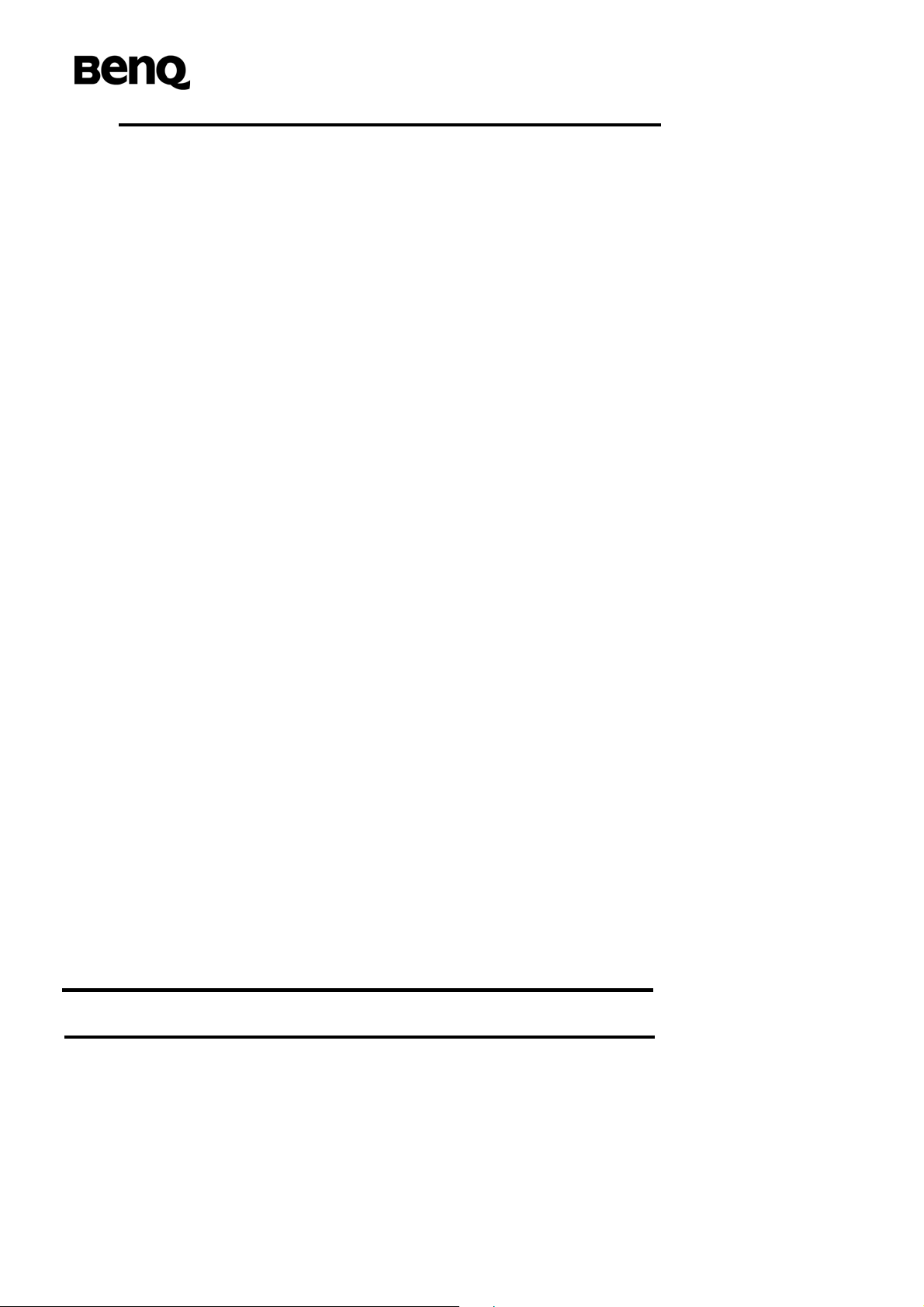
<N2> (maximum number of re-transmissions):
0-100, where 3 is default
<T2> (response timer for the multiplexer control channel in units of ten milliseconds):
2-255, where 30 is default (300ms)
NOTE: T2 must be longer than T1.
<T3> (wake up response timer in seconds):
1-255, where 10 is default
<k> (window size, for advanced operation with Error Recovery options):
1-7, where 2 is default
Informative examples
-Initial the HyperTerminal
-Initial the M S
-AT Command
AT+CMUX=?
+CMUX: (1),(0),(1-5),(10-100),(1-255),(0-100),(2-255),(1-255),(1-7)
OK
Mux Example
Request: 92/8/3 下午 05:38:36.812492864 (+300.4480146000 seconds)
41 54 45 30 51 30 56 31 0D ATE0Q0V1
Normal AT command mode at initial
Answer: 92/8/3 下午 05:38:36.822507464 (+0.0100146000 seconds)
0D 0A 4F 4B 0D 0A ..OK..
The response of ATE0Q0V1
Request: 92/8/3 下午 05:38:37.583617064 (+0.5908614000 seconds)
41 54 2B 43 4D 55 58 3D 31 2C 30 2C 35 0D AT+CMUX=1,0,5.
©2006 BenQ Corporation. Confidential Property
18
AT Command User Manual
Version: 1.7.7 20/09/2006
Page 31

Mux mode enable command Advanced without error recovery
Answer: 92/8/3 下午 05:38:37.593631664 (+0.0100146000 seconds)
0D 0A 4F 4B 0D 0A ..OK..
The response of MUX mode command
From now on all command and information should be encapsulated with HDLC format
Request: 92/8/3 下午 05:38:38.394799664 (+0.8011680000 seconds)
7E 03 3F FC 7E ~.?ü~
First SABM packet to start DLC 0 (that is , disconnected mode)
Answer: 92/8/3 下午 05:38:38.404814264 (+0.0100146000 seconds)
7E 03 73 85 7E ~.s ~
The ACK of first SABM
After sending the response packet, the control channel DLC 0 is established
Request: 92/8/3 下午 05:38:38.655179264 (+0.2503650000 seconds)
7E 07 3F 89 7E ~.?
~
Send the second SABM packet to start DLC 1
Answer: 92/8/3 下午 05:38:38.655179264 (+0.0000000000 seconds)
7E 07 73 F0 7E 7E 01 FF E3 05 07 0D B6 7E 7E 05 ~.sð~~.ÿã...¶~~.
EF 41 54 2D 43 6F 6D 6D 61 6E 64 20 49 6E 74 65 ïAT-Command Inte
72 70 72 65 74 65 72 20 72 65 61 64 79 0D 0A DF rpreter ready..ß
7E 7E 01 FF E3 05 07 0D B6 7E 7E 01 FF E3 05 07 ~~.ÿã...¶~~.ÿã..
0D B6 7E 7E 01 FF E3 05 07 0D B6 7E .¶~~.ÿã...¶~
There are sequence responses form the module, let’s analyze step by step
7E 07 73 F0 7E
The ACK of DLC 1, there are two DLC exist now
7E 01 FF E3 05 07 0D B6 7E
UIH control frame to DLC 1 with modem status message
©2006 BenQ Corporation. Confidential Property
19
AT Command User Manual
Version: 1.7.7 – 20/09/2006
Page 32

7E 05 EF 41 54 2D 43 6F 6D 6D 61 6E 64 20 49 6E 74 6572 70 72 65 74 65 72 20 72 65
61 64 79 0D 0A DF 7E
UIH information frame to DLC 1 , it’s a normal information.
Note that the information field
“41 54 2D 43 6F 6D 6D 61 6E 64 20 49 6E 74 6572 70 72 65 74 65 72 20 72 65 61 64 79
0D 0A” is the string “AT-Command Interpreter ready..” to note the TE.
This field is quiet different from UIH control frame, users should take care about this.
7E 01 FF E3 05 07 0D B6 7E
UIH control frame to DLC 1 with modem status message
(retransmit)
7E 01 FF E3 05 07 0D B6 7E
UIH control frame to DLC 1 with modem status message
(retransmit)
As you can see, the TE does not response the UIH control frame at all. The module just
retransmits the frame until for N2 times. After retrying N2 times, the module gives up.
PCCA STD-101[17] select wireless network +WS46
Table: +WS46 parameter command syntax
Command Possible response(s)
+WS46=[<n>]
+WS46 <n>
+WS46=? (list of supported <n>s)
Description
Set command selects to WDS side stack <n> to be used by the TA. Read command
shows current setting and test command displays side stacks implemented in the TA.
Defined values
<n>:12 GSM digital cellular
Informative example
-Initial the HyperTerminal
-Initial the MS without SIM card
©2006 BenQ Corporation. Confidential Property
20
AT Command User Manual
Version: 1.7.7 20/09/2006
Page 33

-AT Command
AT+WS46=?
+WS46: (12)
OK
AT+WS46?
+WS46: 12
OK
2.1.2 Call control commands
Select Type of Address +CSTA
Table: +CSTA parameter command syntax
Command Possible response(s)
+CSTA=<type> OK
+CSTA? +CSTA: <type>
+CSTA=? +CSTA: (list of supported <type>s)
Description
Set command selects the type of number for further dialing command (D) according to
GSM/UMTS specifications. Test command returns values supported by the TA as a
compound value.
Defined values
<type>: type of address octet in integer; default 145 when dialing string includes
international access code character “+”, otherwise 129.
Informative examples
-Initial the HyperTerminal
-Initial the MS
-AT Command
AT+CSTA=?
+CSTA: (129,145)
OK
AT+CSTA?
+CSTA: 129
©2006 BenQ Corporation. Confidential Property
21
AT Command User Manual
Version: 1.7.7 – 20/09/2006
Page 34

OK
AT+CSTA=161
OK
AT+CSTA?
+CSTA: 161
OK
AT+CSTA=128
OK
AT+CSTA?
+CSTA: 128
OK
Call mode +CMOD
Table: +CMOD parameter command syntax
Command Possible response(s)
+CMOD=[<mode>]
+CMOD? +CMOD: <mode>
+CMOD=? +CMOD: (list of supported <mode>s)
Description
Set command selects the call mode of further dialing commands (D) or for next
answering command (A). Mode can be either single or alternating. Test command
returns values supported by the TA as a compound value.
Defined values
<mode> : 0 single mode
1 alternating voice/fax (teleservice 61)
2 alternating voice/data (bearer service 61)
3 voice follow ed by da ta (bea re r s e rvice 81)
Informative examples
-Initial the HyperTerminal
-Initial the MS
©2006 BenQ Corporation. Confidential Property
22
AT Command User Manual
Version: 1.7.7 20/09/2006
Page 35

-AT Command
AT+CMOD=?
+CMOD: (0-3)
OK
AT+CMOD?
+CMOD: 0
OK
Hang up call +CHUP
Table: +CHUP parameter command syntax
Command Possible response(s)
+CHUP
Description
Execution command causes the TA to hang up the current GSM/UMTS call of the ME.
Select bearer service type +CBST
Table: +CBST parameter command syntax
Command Possible response(s)
+CBST=[speed>[,<name>
[,<ce>]]]
+CBST? +CBST: <speed>,<name>,<ce>
+CBST=? +CBST: (list of supported <speed>s),(list of
supported <name>s), (list of supported <ce>s)
Description
Set command selects the bearer service <name> with data rate <speed>, and the
connection element <ce> to be used when data calls are originated. Values may also
be used during mobile terminated data call setup, especially in case of single
numbering scheme calls.
Test command returns values supported by the TA as compound values.
Defined values
©2006 BenQ Corporation. Confidential Property
23
AT Command User Manual
Version: 1.7.7 – 20/09/2006
Page 36

<speed> :
1 300 bps (V.21)
2 1200 bps (V.22)
3 1200/75 bps (V.23)
4 2400 bps (V.22bis)
5 2400 bps (V.26ter)
6 4800 bps (V.32)
7 9600 bps (V.32)
12 9600bps (V.34)
14 14400 bps (V.34)
34 1200 bps (V.120)
36 2400 bps (V.120)
38 4800 bps (V.120)
39 9600 bps (V.120)
43 14400 bps (V.120)
65 300 bps (V.110)
66 1200 bps (V.110)
68 2400 bps (V.110 or X.31 flag stuffing)
70 4800 bps (V.110 or X.31 flag stuffing)
71 9600 bps (V.110 or X.31 flag stuffing)
75 14400 bps (V.110 or X.31 flag stuffing)
<name>:
0 data circuit asynchronous (UDI or 3.1k HZ modem)
< ce>:
0 transparent
1 non-transparent
2 both, transparent preferred
3 both, non-transparent preferred
Informative examples
-Initial the HyperTerminal
-Initial the MS
-AT Command
AT+CBST=?
+CBST: (0-7,12,14,34,36,38,39,43,65,66,68,70,71,75), (0), (0-3)
©2006 BenQ Corporation. Confidential Property
24
AT Command User Manual
Version: 1.7.7 20/09/2006
Page 37

OK
AT+CBST?
+CBST: 7,0,1
OK
Radio link protocol +CRLP
Table: +CRLP parameter command syntax
Command Possible response(s)
+CRLP=[<iws>[,<mws>[,<
T1>[,<N2>]]]
+CRLP=? +CRLP: <iws>,<mws>,<T1>,<N2>
[<CR><LF>+CRLP:<iws>,<mws>,<T1>,<N2>
[…]]
+CRLP=? +CRLP: (list of supported <iws>s), (list of
supported <mws>s), (list of supported <T1>s),
Description
Radio link protocol (RLP) parameters used when non-transparent data calls are
originated may be altered with set command. Available command subparameters depend
on the RLP versions implemented by the device (currently only version 1 is supported).
Read command returns current setting for supported RLP version. Test command
returns values supported by the TA as a compound value.
Defined values
<iws>,<mws>,<T1>,<N2>: IWF to MS window size, MS to IWF window size,
acknowledgement timer T1, retransmission attempts N2: T1 is in units of 10 ms.
Informative examples
-Initial the HyperTerminal
-Initial the MS
-AT Command
AT+CRLP=?
+CRLP: (0-61), (0-61), (39-255),(1-255)
OK
©2006 BenQ Corporation. Confidential Property
25
AT Command User Manual
Version: 1.7.7 – 20/09/2006
Page 38

AT+CRLP?
+CRLP: 61,61,48,6
OK
Service reporting control +CR
Table: +CR parameter command syntax
Command Possible response(s)
+CR=[<mode>]
+CR? +CR: <mode>
+CR=? +CR: (list of supported <mode>s)
Description
Set command controls whether or not intermediate result code +CR: <serv> is
returned from the TA to the TE. If enabled, the intermediate result code is transmitted
at the point during connect negotiation at which the TA has determined which speed
and quality of service will be used, before any error control or data compression
reports are transmitted, and before the intermediate result code CONNECT is
transmitted.
Defined values
<mode> :
0 disables reporting
1 enables reporting
<serv>:
ASYNC asynchronous transparent
SYNC synchronous transparent
REL ASYNC asynchronous non-transparent
REL SYNC synchronous non-transparent
Informative examples
-Initial the HyperTerminal
-Initial the MS
-AT Command
AT+CR=?
©2006 BenQ Corporation. Confidential Property
26
AT Command User Manual
Version: 1.7.7 20/09/2006
Page 39

+CR: (0,1)
OK
AT+CR?
+CR: 0
OK
AT+CR=1
+CR:1
OK
/* Setup a data call */
ATD024496688
+CR: REL ASYNC
CONNECT
Extended error report +CEER
Table: +CEER parameter command syntax
Command Possible response(s)
+CEER +CEER: <report>
Description
Execution command causes the TA to return one or more lines of information text
<report>, determined by the ME manufacturer, which should offer the user of the TA
an extended report of the reason for
- the failure in the last unsuccessful call setup or in-call modification;
- the last call releases;
Typically, the text will consist of a single line containing the cause Information given
by GSM/UMTS network in textual format.
Defined values
<report>: the total number of characters shall not exceed 2041 characters. See
Section 2.11.4 for more information of <report>. Or see 3GPP TS 24.008.
©2006 BenQ Corporation. Confidential Property
27
AT Command User Manual
Version: 1.7.7 – 20/09/2006
Page 40

Informative examples
-Initial the HyperTerminal
-Initial the MS
-AT Command
AT+CEER
+CEER: no error
OK
ATD0920123456;
OK
NO CARRIER (disconnect by remote side)
AT+CEER
+CEER: normal call clearing
OK
Cellular result codes +CRC
Table: +CRC parameter command syntax
Command Possible response(s)
+CRC=[<mode>]
+CRC? +CRC: <mode>
+CRC=? +CRC: (list of supported <mode>s)
Description
Set command controls whether or not the extended format of incoming call indication
is used. When enabled, an incoming call is indicated to the TE with unsolicited result
code +CRING: <type> instead of the normal RING.
Test command returns values supported by the TA as a compound value.
Defined values
<mode> :
0 disables extended format
1 enables extended format
©2006 BenQ Corporation. Confidential Property
28
AT Command User Manual
Version: 1.7.7 20/09/2006
Page 41

<type>
ASYNC asynchronous transparent
SYNC synchronous transparent
REL ASYNC asynchronous non-transparent
REL SYNC synchronous non-transparent
FAX facsimile (TS 62)
VOICE normal voice (TS 11)
VOICE/XXX voice followed by data (BS81) (XXX is ASYNC, SYNC, REL
ASYNC or REL SYNC)
ALT VOICE/XXX alternating voice/data, voice first (BS 61)
ALT XXX/VOICE alternating voice/data, data first (BS 61)
ALT VOICE/FAX alternating voice/fax, voice first (TS 61)
ALT FAX/VOICE alternating voice/fax, fax first (TS 61)
GPRS <PDP_type>, <PDP_addr>[,[<L2P>][,<APN>]] GPRS network request for
PDP context activation
<PDP_type>, <PDP_addr> and <APN> are as defined in the Define PDP Context
(+CGDCONT) command. The optional <L2P> proposes a layer 2 protocol to use between
the MT and the TE. It is defined in the Enter GPRS Data Mode (+CGDATA) command.
Informative example
-Initial the HyperTerminal
-Initial the MS
-AT Command
AT+CRC?
+CRC: 0
OK
AT+CRC=?
+CRC: (0,1)
OK
AT+CRC=1
OK
+CRING: VOICE (MT call)
©2006 BenQ Corporation. Confidential Property
29
AT Command User Manual
Version: 1.7.7 – 20/09/2006
Page 42

Single numbering scheme +CSNS
Table: +CSNS parameter command syntax
Command Possible response(s)
+CSNS=[<mode>]
+CSNS? +CSNS: <mode>
+CSNS=? +CSNS: (list of supported <mode>s)
Description
Set command selects the bearer or teleservice to be used when mobile terminated
single numbering scheme call is established. Parameter values set with +CBST
command shall be used when <mode> equals to a data service.
Test command returns values supported by the TA as a compound value.
Defined values
<mode> :
0 voice
1 alternating voice/fax, voice first (TS 61)
2 fax (TS 62)
3 alternating voice/data, voice first (BS 61)
4 data
5 alternating voice/fax, fax first (TS 61)
6 alternating voice/data, data first (BS 61)
7 voice followed by data (BS 81)
Informative example
-Initial the HyperTerminal
-Initial the MS
-AT Command
AT+CSNS=?
+CSNS: (0-7)
OK
AT+CSNS?
+CSNS: 0
©2006 BenQ Corporation. Confidential Property
30
AT Command User Manual
Version: 1.7.7 20/09/2006
Page 43

OK
AT+CSNS=8
ERROR
Dial command D
ATD<dial string>[I/I] [G/g] [;]
When semicolon character is given after dialing digits (or modifiers), a voice call originated
to the given address.
I or I (override the CLIR supplementary service subscription default value for this call;
I=invocation (restrict CLI presentation) and i = suppression (allow CLI presentation).
G or g (control the CUG supplementary service information for this call; uses index and
info values set with command +CCUG.
Direct dialing from phonebooks
1. ATD><str>[I] [G] [;]
Originate call to phone number which corresponding alphanumeric field is <str> (if
possible, all available memories should be searched for the correct entry).
2. ATD>mem<n> [I] [G] [;]
Originate call to phone number in memory “mem” entry location <n> (mem is “SM”, “LD”,
“MC”, “ME”, “RC”, “MT” or “SN”. Available memories may be queried with Select
Phonebook Storage test command +CPBS=? )
3. ATD><n> [I] [G] [;]
Originate call to phone number in entry location <n> (it is manufacturer specific which
memory storage of ME, SIM/UICC and TA is used; command Select Phonebook Memory
Storage +CPBS setting is recommended to be used).
Informative examples
-Initial the HyperTerminal
©2006 BenQ Corporation. Confidential Property
31
AT Command User Manual
Version: 1.7.7 – 20/09/2006
Page 44

-Initial the M S
-Initial the alpha id of first physical record in AND is “A”
-AT Command
(1) Dial number 188
ATD188;
OK
(2) Dial number in phonebook index 6.
AT+CPBS?
+CPBS: "SM",37,100
OK
ATD>SM6;
OK
2.1.3 Network service related commands
Subscriber number +CNUM
Table: +CNUM parameter command syntax
Command Possible response(s)
+CNUM [+CNUM: [<alpha1>],<number1>, <type1>
[…<CR><LF>+CNUM: [alphaX>],<numberX>, <typeX>]]
OK
+CME ERROR:<err>
Description
Set command returns the MSISDN related to the subscriber (this information can be
stored in the SIM or in the ME.) If subscriber has different MSISDN for different services,
each MSISDN is returned in a separate line (<CR><LF>).
Defined values
<number>: string type; phone number
<alpha>:string type; optional alphanumeric string associated with
<number>;used character set should be the one selected with command
Select TE Character Set +CSCS.
©2006 BenQ Corporation. Confidential Property
32
AT Command User Manual
Version: 1.7.7 20/09/2006
Page 45

<type>: integer value
129 National
145 International
Informative examples
-Initial the HyperTerminal
-Initial the M S
-AT Command
1.Power on MS but SIM is not ok
AT+CPIN?
+CME ERROR: 10
AT+CNUM
+CME ERROR: 10
2.Power on MS and SIM is ok
AT+CPIN?
+CPIN: READY
OK
AT+CNUM
+CNUM: “ABC”,”0920123456”,129
OK
3.Write record
AT+CPBS="ON"
OK
AT+CPBW=1,"0960530355",,"WM0"
OK
AT+CPBR=1
+CPBR: 1,"0960530355",129,"WM0"
OK
AT+CNUM
+CNUM: "WM0","0960530355",129
©2006 BenQ Corporation. Confidential Property
33
AT Command User Manual
Version: 1.7.7 – 20/09/2006
Page 46

OK
Network registration +CREG
Table: +CREG parameter command syntax
Command Possible response(s)
+CREG=[<n>] +CME ERROR:<err>
+CREG? +CREG: <n>,<stat>
+CME ERROR:<err>
+CREG=? +CREG: (list of supported <n>s)
Description
Set command controls the presentation of an unsolicited result code code +CREG:
<stat>when <n>=1 or 2.
Read command returns the status of result code presentation and an integer <state>
which shows whether the network has currently indicated the registration of the ME.
Test command returns a list of supported <n>.
Defined values
<n>:integer value
0 <default> Disable network registration unsolicited result code.
1 Enable network registration unsolicited result code
+CREG: <stat>.
2 Enable network registration and location information
unsolicited result code +CREG: <stat>[,<lac>,<ci>]
<state>:integer value
0 Not registered, ME is not currently searching a new
operator to register to (NO SERVICE)
1 Registered, home network
2 Limiting Service: not registered but ME is currently
searching a new operator to register to
3 Limiting Service: registration denied
©2006 BenQ Corporation. Confidential Property
34
AT Command User Manual
Version: 1.7.7 20/09/2006
Page 47

4 Unknown
5 Registered, roaming
Informative examples
-Initial the HyperTerminal
-Initial the M S
-AT Command
1. Disable network registration unsolicited result code
AT+CREG=0
OK
2. Enable network registration unsolicited result code
AT+CREG=1
OK
3.Returns the status of current network registration.
AT+CREG?
+CREG: 1,1
OK
4.Enable network registration and location information unsolicited result code
AT+CREG=2
OK
AT+CREG?
+CREG: 2, 5, 100F, 0000
OK
Operator selection +COPS
Table: +COPS parameter command syntax
Command Possible response(s)
+COPS=[<mode>[,<forma
+CME ERROR: <err>
t>[,<oper>]]]
+COPS? +COPS: <mode>[,<format>,<oper>]
+CME ERROR: <err>
+COPS=? +COPS: [list of supported(<state>,[long
alphanumeric<oper>], [short
©2006 BenQ Corporation. Confidential Property
35
AT Command User Manual
Version: 1.7.7 – 20/09/2006
Page 48

alphanumeric<oper>], numerica <oper>)s]
[,,(list of supported <mode>s), (list of
supported <format>s)]
+CME ERROR: <err>
Description
1. Set command forces an attempt to select and register the GSM network operator.
<mode> is used to select whether the selection is done automatically by the ME or is
forced by this command to operator <oper>
2. Read command returns the current mode and the currently selected operator. If no
operator is selected, <format> and <oper> are omitted.
3. Test command returns a list of quadruplets, each representing an operator present in
the network. Quadruplet consists of an integer indicating the availability of the operator
<state>,long and short alphanumeric format of the name of the operator, and numeric
format representation of the operator. Any of the formats may be unavailable and should
then be an empty field. The list of operators shall be in order: home network, networks
referenced in SIM, and other networks.
In addition, after the operator list, TA returns lists of supported <mode>s and <format>s
delimited from the operator list by two commas.
Defined values
<mode>: integer value
0 Auto selection
1 Manual selection
3
Set only <format>,don’t attempt registratio.<oper> shall
be omitted.
4 Manual/automatic (<oper> fields shall be present);if
manual selection fails, automatical mode (<mode>=0)is
entered.
<format>: integer value
0 Long format alphanumeric <oper>
1 Short format alphanumeric <oper>
2 Numeric <oper>
©2006 BenQ Corporation. Confidential Property
36
AT Command User Manual
Version: 1.7.7 20/09/2006
Page 49

<oper>:string type; numeric format is the GSM Location Area Identification number which
consists of a three BCD digit country code coded as in ITU-T E.212 Annex A[10], plus a
two BCD digit network code, which is administration specific; returned <oper> shall not be
in BCD format, but in IRA characters converted from BCD; hence the number has
structure: (country code digit3)(country code digit2)(country code digit1)(network code
digit2)(network code digit1)
<state>: integer value
0 Unknown
1 Available
2 Current
3 Forbidden
Informative examples
-Initial the HyperTerminal
-Initial the M S
-AT Command
1.Automatic selection of network
AT+COPS=0
OK
AT+COPS?
+COPS: 0,0,"Chunghwa Telecom LDM"
OK
2. List all available network and manual selection of network
AT+COPS=?
+COPS: (2,"Chunghwa Telecom LDM","CHTLDM","46692"),(3,"TWN GSM
1800","TCC","46697"),(3,"KGT-Online","KGT","46688"),(3,"Far EasTone","FET","46601")
OK
AT+COPS=1,2,"46692"
OK
©2006 BenQ Corporation. Confidential Property
37
AT Command User Manual
Version: 1.7.7 – 20/09/2006
Page 50

Facility Lock AT+CLCK
Table: +CLCK parameter command syntax
Command Possible response(s)
+CLCK=<fac>,<mode>[,<
passwd>]
Right: OK
When <mode>=2 and command
successful:
Right: +CLCK: <status>[,<class>]
Wrong: +CME ERROR: <er>
+CLCK=? +CLCK: (list of supported <fac>s)
+CME ERROR: <err>
Description
Execution command is used to lock, unlock or interrogate a ME or a network facility <fac>.
Password is normally needed to do such actions. When querying the status of a network
service (<mode>=2) the response line for ‘not active’ case (<status>=0) should be
returned only if service is not active for any <class>. This command should be abortable
when network facilities are set or interrogated.
Call barring facilities are based on GSM supplementary services. The interaction of these
with other commands based on other GSM supplementary services is described in the
GSM standard.
Test command returns facility values supported by the TA as compound value.
Defined Values
<fac>:
“SC”
“AO”
“OI”
“OX”
PIN enabled (<mode>=1) / disabled (<mode> = 0)
BAOC (Barr All Outgoing Calls)
BOIC (Barr Outgoing International Calls)
BOIC-exHC (Barr Outgoing International Calls except to Home
Country)
“AI”
“IR”
BAIC (Barr All Incoming Calls)
BIC-Roam (Barr Incoming Calls when Roaming outside the home
country)
“AB”
All Barring services
©2006 BenQ Corporation. Confidential Property
38
AT Command User Manual
Version: 1.7.7 20/09/2006
Page 51

“AG”
“AC”
“FD”
All outgoing barring services
All incoming barring services
SIM fixed dialling Numbers (FDN) memory feature (if PIN2
authentication has not been done during the current session, PIN2 is
required as <passwd>
“PS”
“PN”
“PU”
“PP”
“PC”
“PF”
SIM personalisation
Network personalisation of the ME
Network subset personalisation of the ME
Service provider personalisation of the ME
Corporate personalisation of the ME
Personalisation on first inserted SIM
<mode>:
0 Unlock
1 Lock
2 Query status
<status>:
0 Not active
1 Active
<password>: string type, indicate PIN or network password
<class>: integer type, sum of integers each representing a class(default 7)
1 Voice
2 Data
4 Fax
8 Short message
16 Data circuit sync
32 Data circuit async
64 Dedicated packet access
128 Dedicated PAD access
Informative examples
-Initial the HyperTerminal
-Initial the M S
-AT Command
AT+CLCK=?
©2006 BenQ Corporation. Confidential Property
39
AT Command User Manual
Version: 1.7.7 – 20/09/2006
Page 52

+CLCK:("SC","AO","OI","OX","AI","IR","AB","AG","AC","FD","PS","PN","PU",
"PP","PC","PF")
OK
1. Enable PIN with “1234”
AT+CLCK=”SC”,1,”1234”
OK
2. Disable PIN
AT+CLCK=”SC”,0,”1234”
OK
3. Query the PIN lock st atus
AT+CLCK=”SC”,2
+CLCK: 0
OK
4. Activate all outgoing calls barring
AT+CLCK=”AO”,1,”1234”
OK
5. Disable all outgoing calls barring
AT+CLCK=”AO”,0,”1234”
OK
Change password +CPWD
Table: +CPWD action command syntax
Command Possible response(s)
+CPWD=<fac>, <oldpwd>, <newpwd> +CME ERROR: <err>
+CPWD=? +CPWD: list of supported
(<fac>, <pwdlength>)s
+CME ERROR: <err>
Description
Action command sets a new password for the facility lock function defined by command
Facility Lock +CLCK.
Defined values
<fac>: “P2” SIM PIN2, refer Facility Lock +CLCK for other values
©2006 BenQ Corporation. Confidential Property
40
AT Command User Manual
Version: 1.7.7 20/09/2006
Page 53

<oldpwd>, <newpwd>: string type; <oldpwd> shall be the same as password specified for
the facility from the ME user interface or with command Change Password +CPWD and
<newpwd> is the new password; maximum length of password can be determined with
<pwdlength>
<pwdlength>: integer type maximum length of the password for the facility
Informative examples
-Initial the HyperTerminal
-Initial the M S
-AT Command
AT+CPWD=?
+CPWD:("SC",4),("AO",4),("OI",4),("OX",4),("AI",4),("IR",4),("AB",4),("AG",4),("AC",4),("
P2",4)
OK
Calling line identification presentation +CLIP
Table: +CLIP parameter command syntax
Command Possible response(s)
+CLIP=[<n>]
+CLIP? +CLIP: <n>, <m>
+CLIP=? +CLIP:(list of supported <n>)
Description
This command enables a called subscriber to get the calling line identity (CLI) of the
calling party when receiving a mobile terminated call.
Defined values
<n>: integer type, sets /shows the result code presentation status in TA
0 Disable
1 Enable
<m>: integer type, shows the subscriber CLIP service status in the network
0 CLIP not provisioned
©2006 BenQ Corporation. Confidential Property
41
AT Command User Manual
Version: 1.7.7 – 20/09/2006
Page 54

1 CLIP provisioned
2 Unknown (e.g. no network, etc.)
Informative examples
-Initial the HyperTerminal
-Initial the M S
-AT Command
1. ACTIVATE
AT+CLIP=1
OK
AT+CLIP?
+CLIP: 1, 1
(As incoming call occurs, ms will display the unsolicited result code.)
RING
(1)+CLIP: "0920123456",129,"",,"APPLE",0 (AT+CSCS=”IRA”)
(2)+CLIP: "",128,,,,1
2. DEACTIVATE
AT+CLIP=0
OK
AT+CLIP?
+CLIP:0,1
3. INTERROGATION
AT+CLIP?
+CLIP: 0,1
OK
Call line identification restriction +CLIR
Table: +CLIR parameter command syntax
Command Possible response(s)
+CLIR=[<n>]
+CLIR? +CLIR: <n>, <m>
©2006 BenQ Corporation. Confidential Property
42
AT Command User Manual
Version: 1.7.7 20/09/2006
Page 55

+CLIR=? +CLIR:(list of supported <n>)
Description
This command allows a calling subscriber to enable or disable the presentation of the CLI
to the called party when originating a call. Set command overrides the CLIR subscription
(default is restricted or allowed) when temporary mode is provisioned as a default
adjustment for all following outgoing calls. This adjustment can be revoked by using the
opposite command. Read command gives the default adjustment for all outgoing calls
(given in <n>), and also triggers an interrogation of the provision status of the CLIR service
(given in <m>). Test command returns values supported by the TA as a compound value.
Defined values
<n>: integer type, sets the adjustment for outgoing call
0 Presentation indicator is used according to CLIR service
1 CLIR invocation
2 CLIR suppression
<m>: integer type, shows the subscriber CLIR service status in the network
0 CLIR not provisioned
1 CLIR provisioned
2 Unknown (e.g. no network, etc.)
3 CLIR temporary mode presentation restricted
4 CLIR temporary mode presentation allowed
Note:
Temporary mode in make call request
ATD*31#<phone num>
CLIR suppression, the called party will receive the calling number.
ATD#31#<phone num>
CLIR invocation, the called party will not receive the calling number.
Informative examples
-Initial the HyperTerminal
-Initial the M S
-AT Command
1. DEACTIVATE
©2006 BenQ Corporation. Confidential Property
43
AT Command User Manual
Version: 1.7.7 – 20/09/2006
Page 56

AT+CLIR=2
OK
After the suppression of CLIR, the called party will receive the calling subscriber’s
phone number.
2. ACTIVATE
AT+CLIR=1
OK
After invocation of the CLIR, the called party will not receive the calling subscriber’s
phone number.
3. INTERROGATION
AT+CLIR?
+CLIR: 0,4
OK
It means the current setting is according to the subscription of the CLIR service. And
the service status in the network is “Temporary mode presentation allowed”.
Connected line identification presentation +COLP
Table: +COLP parameter command syntax
Command Possible response(s)
+COLP=[<n>]
+COLP? +COLP: <n>, <m>
+COLP=? +COLP:(list of supported <n>s)
Description
This command enables a calling subscriber to get the connected line identity (COL) of the
called party after setting up a mobile originated call. The command enables or disables the
presentation of the COL at the TE. It has no effect on the execution of the supplementary
service COLR in the network. This command is useful for call forwarding of the connected
line.
When enabled (and called subscriber allows),
+COLP: <number>, <type>[, <subaddr>, <satype>[, <alpha>]] intermediate result code is
returned from TA to TE before any +CR or V.25ter respons e. It is manufacturer specific if
©2006 BenQ Corporation. Confidential Property
44
AT Command User Manual
Version: 1.7.7 20/09/2006
Page 57

this response is used when normal voice call is established.
Read command gives the status of <n>, and also triggers an interrogation of the provision
status of the COLP service (given in <m>).
Define values
<n>(parameter sets/shows the result code presentation status in the TA)
0 Disable
1 Enable
<m>(parameter shows the subscriber COLP service status in the network)
0 COLP not provisioned
1 COLP provisioned
2 Unknown (e.g. no network, etc.)
Informative examples
-Initial the HyperTerminal
-Initial the MS
-AT Command
AT+COLP=?
+COLP: (0,1)
OK
AT+COLP?
+COLP: 0,0
OK
AT+COLP=1
OK
ATD0920123456;
+COLP: ,255,,,"LIN"
OK
Closed user group +CCUG
Table: +CCUG parameter command syntax
©2006 BenQ Corporation. Confidential Property
45
AT Command User Manual
Version: 1.7.7 – 20/09/2006
Page 58

Command Possible response(s)
+CCUG=[<n>[, <index>[, <info>]]]
+CCUG? +CCUG: <n>,<index>, <info>
Description
This command allows control of the Closed User Group supplementary service. Set
command enables the served subscriber to select a CUG index to suppress the Outgoing
Access (OA), and to suppress the preferential CUG.
Define values
<N>
0 Disable CUG temporary mode
1 Enable CUG temporary mode
<Index>
0…9
CUG index
10 No index (preferred CUG taken from subscriber data.
<Info>
0 No information
1 Suppress OA
2 Suppress preferential CUG
3 Suppress OA and preferential CUG
Informative examples
-Initial the HyperTerminal
-Initial the M S
-AT Command
AT+CCUG=?
+CCUG: (0,1), (0-10), (0-3)
OK
AT+CCUG?
+CCUG: 0,0,0
OK
©2006 BenQ Corporation. Confidential Property
46
AT Command User Manual
Version: 1.7.7 20/09/2006
Page 59

Call forwarding service +CCFC
Table: +CCFC parameter command syntax
Command Possible response(s)
+CCFC =<reason>,
<mode>[, <number>[,
<type>[,<class>[,<subadd
r>[, <satype>[, <time>]]]]]]
+CME ERROR: <err>
When <mode> = 2 and command successful:
+CCFC: <status>, <class1>[, <number>,
<type>[,<subaddr>,<satype>[,<time>]]][<CR><
LF>+CCFC: <status>, <class2>[, <number>,
<type>[, <subaddr>, <satype>[, <time>]]]
[…]]
+CCFC=? +CCFC: (list of supported <reason>s)
Description
This command allows control of the call forwarding supplementary service. Registration,
erasure, activation, deactivation, and status query are supported.
Defined values
<Reason>:
0 Unconditional
1 Mobil busy
2 No Reply
3 Not reachable
4 All call forwarding
5 All conditional call forwarding
<Mode>:
0 Disable
1 Enable
2 Query Status
3 Registration
4 Erasure
<Class x>: integer type, sum of bearer service code.
1 Voice (telephony)
2 Data (refers to all bearer services; with <mode>=2 this
may refer only to some bearer service if TA does not
support values 16,32,64 and 128)
©2006 BenQ Corporation. Confidential Property
47
AT Command User Manual
Version: 1.7.7 – 20/09/2006
Page 60

4 Fax (facsimile services)
8 Short message service
16 Data circuit sync
32 Data circuit async
64 Dedicated packet access
128 Dedicated PAD access
<number>: string type, forwarding phone number.
<type>: type of address octet in integer format; default 145 when dialing string includes
international access code character “+”, otherwise 129
<subaddr>: string type subaddress of format specified by <satype>
<satype>: type of subaddress octet in integer format; default 128
<Time>: 1…30 when “no reply” is enabled or queried, this gives the time in seconds to
wait before call is forwarded, default value 20
<Status>:
0 Not active
1 Active
Informative examples
-Initial the HyperTerminal
-Initial the M S
-AT Command
1. Query status
AT+CCFC=0,2
Query the status of unconditional forwarding
+CCFC: 0,1
Interrogated result: not active, voice
OK
2. Registration
Before enable, disable, and erasure, you should register the SS service.
AT+CCFC=0,3,”0123456789”
Register unconditional forwarding to “0123456789” and activated the service.
OK
©2006 BenQ Corporation. Confidential Property
48
AT Command User Manual
Version: 1.7.7 20/09/2006
Page 61

It doesn’t means that the SS service is registered successfully. You should query the
status to confirm the result.
3. Deactivate
AT+CCFC=0,0
Disable unconditional forwarding.
OK
4. Activate
AT+CCFC=0,1
Enable unconditional forwarding.
5. Erasure
AT+CCFC=0,4
Erase registered unconditional forwarding data.
Note: After registering unconditional call forwarding, one can't register another reason’s
service.
Call waiting service +CCWA
Table: +CCWA parameter command syntax
Command Possible response(s)
+CCWA =[<n>[, <mode>[,
<class>]]]
+CME ERROR: <err>
When <mode> = 2 and command successful
+CCWA:
<status>,<class1>[<CR><LF>+CCWA:
<status>, <class2>[…]]
+CCWA? +CCWA: <n>
+CCWA=? +CCWA: (list of supported <n>s)
Description
This command allows control of the Call Waiting supplementary service. Activation,
deactivation and status query are supported. When querying the status of a network
service (<mode>=2) the response line for ‘not active’ case (<status>=0) should be
returned only if services not active for any <class>. Parameter <n> is used to
disable/enable the presentation of an unsolicited result code +CCWA: <number>, <type>,
<class>,[<alpha>][,<CLI validity>] to the TE when call waiting service is enabled.
©2006 BenQ Corporation. Confidential Property
49
AT Command User Manual
Version: 1.7.7 – 20/09/2006
Page 62

Command should be abortable when network is interrogated.
Defined values
<N>: integer type (sets/shows the unsolicited result code presentation status in the TA),
.
0 Disable
1 Enable
<Mode>: integer type, operation mode of
0 Disable
1 Enable
2 Query status
<Status>: integer type, CCWA status.
0 Not active
1 Active
<Class>: is a sum of integers each representing a class of information
1 Voice
2 Data (refers to all bearer services; with <mode>=2 this
may refer only to some bearer service if TA does not
support values 16,32,64 and 128)
4 Fax (facsimile services)
8 Short message service
16 Data circuit sync
32 Data circuit async
64 Dedicated packet access
128 Dedicated PAD access
<Number>: string type phone number of calling address in format specified by
<type>
<Type>: type of address octet in integer format
<Alpha>:optional string type alphanumeric representation of <number> corresponding to
the entry found in phonebook.
<CLI validity>:
0 CLI valid
©2006 BenQ Corporation. Confidential Property
50
AT Command User Manual
Version: 1.7.7 20/09/2006
Page 63

1 CLI has been withheld by the originator.
2 CLI is not available due to interworking problems or
limitations of originating network.
Informative examples
-Initial the HyperTerminal
-Initial the M S
-AT Command
1. ACTIVATION
AT+CCWA=0,1
OK
2. DEAACTIVATION
AT+CCWA=0,0
OK
AT+CCWA=1
ATD0952123456;
OK
(Another call is coming)
+CCWA: , 161,1,,1
3. INTERROGATION
AT+CCWA=0,2
Case 1: if the call waiting is active, echo
+CCWA: 1,1
Case 2: if operation success and call waiting is not active, echo
+CCWA: 0,1
Case 3: if operation success and network not support, echo
ERROR
Short string procedure AT+CHLD
Table: +CHLD parameter command syntax
Command Possible response(s)
+CHLD =[<n>] +CME ERROR <err>
©2006 BenQ Corporation. Confidential Property
51
AT Command User Manual
Version: 1.7.7 – 20/09/2006
Page 64

+CHLD=? [+CH LD: (list of supported <n>s)
Description
This command allows the control of the following call related services:
- a call can be temporarily disconnected from the ME but the connection is retained by
the network;
- Multiparty conversation (conference calls);
- The served subscriber who has two calls (one held and the other either active or
alerting) can connect the other parties and release the served subscriber’s own
connection.
Calls can be put on hold, recovered, released, added to conversation, and transferred
similarly.
It is recommended (although optional) that test command returns a list of operations which
are supported. The call number required by some operations shall be denoted by "x " (e.g.
+CHLD: (0,1,1x,2,2x,3)).
Defined values
1. AT+CHLD=0
Release all held calls or send UDUB for a waiting call.
2. AT+CHLD=1
Release all active calls and accept the other held or waiting calls.
3. AT+CHLD=1x
Release a specified active call x.
4. AT+CHLD=2
Place all active calls on hold and accept the other waiting or held calls.
5. AT+CHLD=2x
Place all active calls on hold except call x with which communication shall be supported.
6. AT+CHLD=3
Adds held calls to the conversation.
7. AT+CHLD=4
Connects the two calls and disconnects the subscriber from both calls.
Informative examples
-Initial the HyperTerminal
©2006 BenQ Corporation. Confidential Property
52
AT Command User Manual
Version: 1.7.7 20/09/2006
Page 65

-Initial the M S
-AT Command
(1)
;;;;;;MO1<Test Module> makes a call to MT1
ATD0921214863;
OK
;;;;;;MT1 accepts the call from MO1
AT+CHLD=2
OK
;;;;;;MO2 makes a call to MO1
;;;;;;MO1 accepts the call from MO2
Ring
ATA
AT+CHLD=1
OK
;;;;;;MO1-MO2 breaks.
(2)
;;;;;;MO1<Test Module> makes a call to MT1
ATD0921214863;
OK
;;;;;;MT1 accepts the call from MO1
AT+CHLD=2
OK
;;;;;;MO2 makes a call to MO1
;;;;;;MO1 accepts the call from MO2
Ring
ATA
AT+CHLD=4
OK
;;;;;;Both calls break.
Unstructured supplementary service data +CUSD
Table: +CUSD parameter command syntax
Command Possible response(s)
©2006 BenQ Corporation. Confidential Property
53
AT Command User Manual
Version: 1.7.7 – 20/09/2006
Page 66

+CUSD=[<n>[, <str>[, <dcs>]]] +CME ERROR: <err>
+CUSD? +CUSD: <n>
+CUSD=? +CUSD: (list of supported <n>s)
Description
This command allows control of the Unstructured Supplementary Service Data (USSD).
Both network and mobile initiated operations are supported. Parameter <n> is used to
disable/enable the presentation of an unsolicited result code (USSD response from the
network, or network initiated operation) +CUSD: <m>[, <str>, <dcs>] to the TE. In addition,
value <n>=2 is used to cancel an ongoing USSD session.
When <str> is given, a mobile initiated USSD-string or a response USSD-string to a
network initiated operation is sent to the network. The response USSD-string from the
network is returned in a subsequent unsolicited +CUSD result code.
Test command returns values supported by the TA as a compound value.
Defined values
<N>
0 Disable the result code presentation in the TA
1 Enable the result code presentation in the TA
2 Cancel session (not applicable to read command
response)
<str>: string type USSD-string(when <str> parameter is not given, network is not
interrogated).
<dcs>: Cell Broadcast Data Coding Scheme in integer format.
<M>
0 no further user action required
1 further user action required.
2 USSD terminated by network
3 Other local client has responded
4 Operation not supported
5 Network time out
Informative examples
©2006 BenQ Corporation. Confidential Property
54
AT Command User Manual
Version: 1.7.7 20/09/2006
Page 67

-Initial the HyperTerminal
-Initial the M S
-AT Command
AT+CUSD=?
+CUSD: (0,1,2)
OK
AT+CUSD?
+CUSD: 0
OK
AT+CUSD=1
OK
(Far Eastone SIM)
AT+CUSD=1,"*147#",15
+CUSD: 0,"Accepted",0
OK
Advice of Charge +CAOC
Table: +CAOC parameter command syntax
Command Possible response(s)
+CAOC=[<mode>] [+CAOC: <ccm>]
+CME ERROR: <err>
+CAOC? +CAOC: <mode>
+CAOC=? [+CAOC: (list of supported <mode>s)]
Description
This refers to Advice of Charge supplementary service that enables subscriber to get
information about the cost of calls. With <mode>=0, the execute command returns the
current call meter value from the ME.
The command also includes the possibility to enable an unsolicited event reporting of the
CCM information. The unsolicited result code +CCCM: <ccm> is sent when the CCM value
changes, but not more that every 10 seconds. Deactivation of the unsolicited event
©2006 BenQ Corporation. Confidential Property
55
AT Command User Manual
Version: 1.7.7 – 20/09/2006
Page 68

reporting is made with the same command.
The Read command indicates whether the unsolicited reporting is activated or not. Read
command is available when the unsolicited result code is supported.
Defined values
<Mode>
0 Query CCM value
1 Deactivate th e unsolicited reporti n g of CCM value
2 Activate the unsolicited reporting of CCM value
<ccm>: string type; three bytes of the current call meter value in hexadecimal format.
Informative examples
-Initial the HyperTerminal
-Initial the M S
-AT Command
AT+CAOC
+CAOC: "000000"
OK
AT+CAOC?
+CAOC: 1
OK
AT+CAOC=?
+CAOC: (0-2)
OK
Supplementary service notifications +CSSN
Table: +CSSN parameter command syntax
Command Possible response(s)
+CSSN=[<n>[, <m>]]
+CSSN? +CSSN: <n>, <m>
+CSSN=? +CSSN: (list of supported <n>s), (list of supported
©2006 BenQ Corporation. Confidential Property
56
AT Command User Manual
Version: 1.7.7 20/09/2006
Page 69

<m>s)
Description
This command refers to supplementary service related network initiated notifications. The
set command enables/disables the presentation of notification result codes from TA to TE.
When <n>=1 and a supplementary service notification is received after a mobile originated
call setup, intermediate result code +CSSI: <code1>[,<index>] is sent to TE before
any other MO call setup result codes presented in the present document or in V.25ter.
When several different <code1>s are received from the network, each of them shall have
its own +CSSI result code.
When <m>=1 and a supplementary service notification is received during a mobile
terminated call setup or during a call, or when a forward check supplementary service
notification is received, unsolicited result code +CSSU:
<code2>[,<index>[,<number>,<type>]]] is sent to TE. In case of MT call setup,
result code is sent after every +CLIP result code (refer command "Calling line
identification presentation +CLIP") and when several different <code2>s are received
from the network, each of them shall have its own +CSSU result code.
Test command returns values supported by the TA as a compound value.
Defined values
<N>(parameter sets/shows the +CSSI result code presentation status)
0 Disable
1 Enable
<M>(parameter sets/shows the +CSSU result code presentation status)
0 Disable
1 Enable
<Code1>
0 Unconditional call forwarding is active
1 Some of the conditional call forwardings are active
2 Call has been fo rw ard e d
3 Call is waiting
4 This is a CUG call
5 Outgoing calls are barred
6 Incoming calls are barred
7 CLIR suppression rejected
©2006 BenQ Corporation. Confidential Property
57
AT Command User Manual
Version: 1.7.7 – 20/09/2006
Page 70

8 Call has been deflected
<Index>: refer “Closed user group+CCUG”
<Code2>
0 This is a forwarded call
1 This is a CUG call
2 Call has been put on hold
3 Call has been ret r i e v e d
4 Multiparty call entered
5 Call on hold has be e n re leased
6 Forward check SS message received
7 Call is being connected with the remote party in alerting
state in explicit call transfer operation
8 Call has been connected with the other remote party I
explicit call transfer operation
9 This is a deflected call
10 Additional incoming call forwarded
<Number>: string type phone number
<Type>: type of address octet in integer format
<subaddr>: string type subaddress
<satype>: type of subaddress octet in integer format
Informative example
-Initial the HyperTerminal
-Initial the M S
-AT Command
AT+CSSN=?
+CSSN: (0,1),(0,1)
OK
AT+CSSN?
+CSSN: 0,0
OK
AT+CSSN=1,1
OK
©2006 BenQ Corporation. Confidential Property
58
AT Command User Manual
Version: 1.7.7 20/09/2006
Page 71

AT+CSSN?
+CSSN: 1,1
OK
at+cssn=1,1
OK
atd0937135753; // This phone number is “call forward” to another phone
OK
+CSSI: 1
NO CARRIER
OK
Preferred PLMN list +CPOL
Table: +CPOL parameter command syntax
Command Possible response(s)
+CPOL=[<index>][,
+CME ERROR: <err>
<format>[,<oper>]]
+CPOL? +CPOL: <index1>,<format>,<oper1>
[<CR><LF>+CPOL:<index2>,<format>,<oper2
> [...]]
+CME ERROR: <err>
+CPOL=? +CPOL: (list of supported <index>s), (list of
supported <format>s)
+CME ERROR: <err>
Description
This command is used to edit the PLMN selector with Access Technology lists in the SIM
card or active application in the UICC(GSM or USIM).
Execute command writes an entry in the SIM/USIM list of preferred PLMNs, previously
selected by the command +CPLS. If no list has been previously selected, the User
controlled PLMN selector with Access Technology, EF
OPLMNWACT
, is the one accessed by
default. If <index> is given but <oper> is left out, entry is deleted. If <oper> is given but
<index> is left out, <oper> is put in the next free location. If only <format> is given, the
format of the <oper> in the read command is changed. The Access Technology selection
©2006 BenQ Corporation. Confidential Property
59
AT Command User Manual
Version: 1.7.7 – 20/09/2006
Page 72

parameters, Read command returns all used entries from the SIM/USIM list of preferred
PLMNs, previously selected by the command +CPLS, with the Access Technologies for
each PLMN in the list.
Note: It is recommend to add a preferred PLMN with numeric format. There is an internal
list which store all PLMN’s long name, short name and numeric name in the module.
AT+COPN shows the list. The numeric information is the MCC and MNC of the PLMN.
When using long/short format to add a preferred PLMN that does not exist in the internal
list, the module will reject the command because the module is fail to get the MCC and
MNC of the PLMN.
Test command returns the whole index range supported by the SIM.
Defined values
<indexn>: integer type; the order number of operator in the SIM/USIM preferred operator
list
<format>
0 Long format alphanumeric<oper>
1 Short format alphanumeric<oper>
2 Numeric<oper>
<opern>: string type; <format> indicates if the format is alphanumeric or numeric
Informative examples
-Initial the HyperTerminal
-Initial the M S
-AT Command
AT+CPOL=?
+CPOL: (1-8), (0-2)
OK
AT+CPOL?
+CPOL:1,2,”46697”
OK
©2006 BenQ Corporation. Confidential Property
60
AT Command User Manual
Version: 1.7.7 20/09/2006
Page 73

List current calls +CLCC
Table: +CLCC parameter command syntax
Command Possible response(s)
+CLCC +CLCC: <id1>, <dir>, <state>, <mode>,
<mpty>[, <number>, <type>[, <alpha>]]….
+CLCC: 0
Description
Returns list of current calls of ME. If command succeeds but no calls are available, no
information response is sent to TE.
Defined values
<Id>: call id which is a digit from 1 to 7
<Dir>: integer type
0 Mobile originated (MO) call
1 Mobile terminated (MT) call
<State>:(state of the call)
0 Active
1 Held
2 Dialing (MO call)
3 Alerting (MO call)
4 Incoming (Mt call)
5 Waiting (MT call)
<Mode>:(bearer/teleservice)
0 Voice
1 Data
2 Fax
3 Voice followed by data, voice mode
4 Alternating voice/data, voice mode
5 Alternating voice/fax, voice mode
6 Voice followed by data, data mode
7 Alternating voice/data, data mode
8 Alternating voice/fax, fax mode
9 Unknown
<mpty>: integer type
©2006 BenQ Corporation. Confidential Property
61
AT Command User Manual
Version: 1.7.7 – 20/09/2006
Page 74

0 C all is not one of multiparty (conference) call parties
1 C all is one of multiparty (conference) call parties
<Number>: string type phone number
<Type>: type of address octet in integer format
<Alpha>: string type alphanumeric representation of <number> corresponding to the entry
found in phonebook; used character set should be the one selected with command
+CSCS
Informative example
-Initial the HyperTerminal
-Initial the M S
-AT Command
ATD0952123456;
OK
AT+CLCC
+CLCC: 1,0,0,0,0,"0952123456",129,"aa"
Read operator names +COPN
. Table: +COPN parameter command syntax
Command Possible response(s)
+COPN +COPN: <numeric1>,
<alpha1>[<CR><LF>+COPN: <numeric2>,
<alpha2>[…]]
+CME ERROR: <err>
Description
Execute command returns the list of operator names from the ME. Each operator
code<numericn> that has an alphanumeric equivalent <alphan> in the ME memory shall
be returned.
Defined values
<numericn>: string type; operator in numeric format(see +COPS)
<alphan>: string type; operator in long alphanumeric format(see +COPS)
©2006 BenQ Corporation. Confidential Property
62
AT Command User Manual
Version: 1.7.7 20/09/2006
Page 75

Informative example
-Initial the HyperTerminal
-Initial the M S
-AT Command
AT+COPN
+COPN: "00131","Test Network"
+COPN: "546559","Test Net 222"
+COPN: "56231","A1"
+COPN: "56263","A max."
……
OK
Get neighbor cells +GNC
. Table: +GNC parameter command syntax
Command Possible response(s)
+GNC? list of possible <ncid>s
OK
Description
This command is used to get the identity of the neighbor cells. The maximum
number of neighbor cells is up to 6.
If any neighbor cell exists,
<ncid1>[, <ncid2>[ ]…]
OK
if there is no any neighbor cell,
OK
<ncid>: string type; two byte cell ID in hexadecimal format
Informative example
AT+GNC?
4ecc,3c7d,959f,763a,8a9d,0
OK
©2006 BenQ Corporation. Confidential Property
63
AT Command User Manual
Version: 1.7.7 – 20/09/2006
Page 76
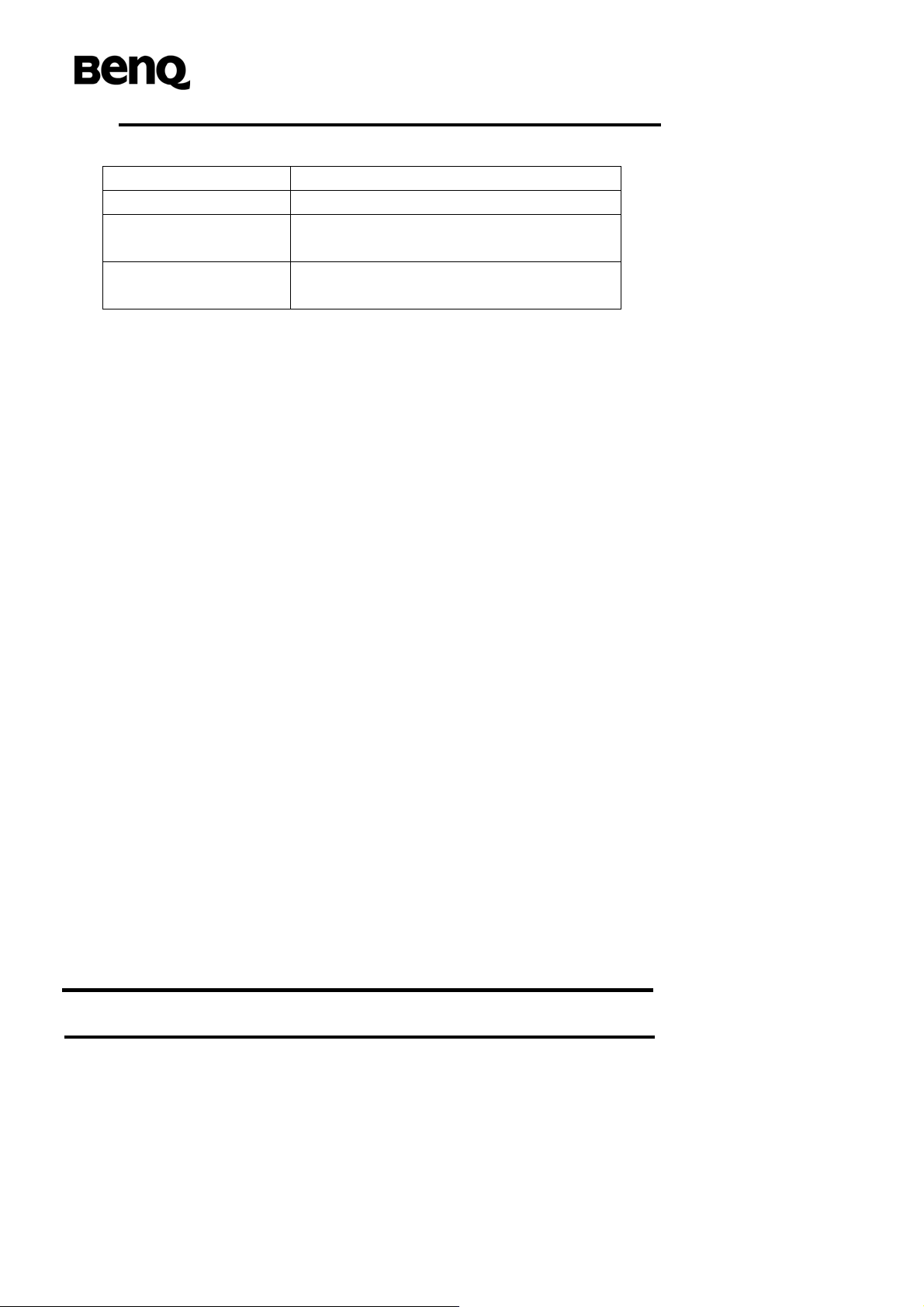
Automatic Time Zone Update +CTZU
Table : +CTZU parameter command syntax
Command Possible response(s)
+CTZU=<onoff> +CME ERROR: <err>
+CTZU? +CTZU: <onoff>
+CME ERROR: <err>
+CTZU=? +CTZU: (list of supported <onoff>s)
+CME ERROR: <err>
Description
Set command enables and disables automatic time zone update via NITZ. If setting fails in
an MT error, +CME ERROR: <err> is returned. Refer subclause 2.11.1 for <err> values.
Read command returns the current settings in the MT.
Test command returns supported on- and off-values.
Defined values
<onoff>: integer type value indicating:
0 - Disable automatic time zone update via NITZ (default).
1 - Enable automatic time zone update via NITZ.
Informative example
-Initial the HyperTerminal
-Initial the M S
-AT Command
When AT+CFUN=0
AT+CTZU=1
OK
AT+CFUN=1
OK
AT+COPS=0
OK
+CTZU: 4/11/19 10:10:9 TimeZone: 35
Note 1:4/11/19 means date is 2004/11/19
Note 2:TimeZone: 35 means timezone is GMT+8
©2006 BenQ Corporation. Confidential Property
64
AT Command User Manual
Version: 1.7.7 20/09/2006
Page 77

35 = 0x23; tmp1=0x02; tmp2=0x03; then the value of shift is tmp2*10 + tmp1 = 32
In 3GPP TS 03.40:
The Time Zone indicates the difference, expressed in quarters of an hour, between the
local time and GMT.
So, 32/4 = 8 ==>GMT+8
2.1.4 Mobile control and status commands
Phone activity status +CPAS
Table: +CPAS parameter command syntax
Command Possible response(s)
+CPAS +CPAS: <pas>
+CME ERROR: <err>
+CPAS=? +CPAS: (list of supported <pas>s)
+CME ERROR: <err>
Description
Execution command returns the activity status <pas> of the ME. It can be used to
interrogate the ME before requesting action from the phone.
Defined values
<pas>
0 Ready
1 Unavailable
2 Unknown
3 Ringing
4 Call in progress
5 Asleep
Informative example
-Initial the HyperTerminal
-Initial the M S
-AT Command
AT+CPAS=?
+CPAS: (0-5)
OK
©2006 BenQ Corporation. Confidential Property
65
AT Command User Manual
Version: 1.7.7 – 20/09/2006
Page 78

AT+CPAS
+CPAS: 0
OK
Set phone functionality +CFUN
Table: +CFUN parameter command syntax
Command Possible response(s)
+CFUN=[<fun>[,<rst>]] +CME ERROR: <err>
+CFUN? +CFUN: <fun>
CME ERROR: <err>
+CFUN=? +CFUN: (list of supported <fun>s),(list of
supported <rst>s)
+CME ERROR: <err>
Description
Set command selects the level of functionality <fun> in the ME. Level “full functionality” is
where the highest level of power is drawn. “Minimum functionality” is where minimum
power is drawn. Level of functionality between these may also be specified by
manufacturers. When supported by manufactured, ME resetting with <rst> parameter may
be utilized.
Defined values
<fun>
0 Minimum functionality
1 Full functionality
4 Disable phone both transmit and receive RF circuits
<rst>
0: do not reset the ME before setting it to <fun> power level.
Informative examples
-Initial the HyperTerminal
-Initial the M S
-AT Command
©2006 BenQ Corporation. Confidential Property
66
AT Command User Manual
Version: 1.7.7 20/09/2006
Page 79

AT+CFUN=?
+CFUN: (0,1,4),(0)
OK
AT+CFUN?
+CFUN: 0
OK
AT+CFUN=1
OK
AT+CFUN=4
OK
(SIM not inserted)
AT+CFUN?
+CFUN: 0
OK
AT+CFUN=1
ERROR
AT+CFUN?
+CFUN: 1
OK
Enter PIN +CPIN
Table: +CPIN parameter command syntax
Command Possible response(s)
+CPIN=<pin>[, <newpin>] +CME ERROR: <err>
+CPIN? +CPIN: <code>
+CME ERROR: <err>
Description
Set command sends to the MS a password that is necessary before it can be operated
only SIM PIN. If no PIN request is pending, no action is taken. If SIM is useless or SIM is
not inserted, an error message +CME ERROR, is returned to the TE.
©2006 BenQ Corporation. Confidential Property
67
AT Command User Manual
Version: 1.7.7 – 20/09/2006
Page 80

Read command returns an alphanumeric string indicating whether some password is
required or not.
Defined values
<pin>, <newpin>:string type values
<code>: values reserved by the present document
READY ME is not pending for any password
SIM PIN ME is waiting SIM PIN to be given
SIM PIN2 ME is waiting SIM PIN2 to be given (this <code> is
recommended to be returned only when the last
executed command resulted in PIN2 authentication
failure (i.e. +CME ERROR: 17); if PIN2 is not entered
right after the failure, it is recommended that ME does
not block it operation)
SIM PUK ME is waiting SIM PUK to be given
SIM PUK2 ME is waiting SIM PUK2 to be given (this <code> is
recommended to be returned only when the last
executed command resulted in PUK2 authentication
failure (i.e. +CME ERROR: 18); if PUK2 and new
PIN2are not entered right after the failure, it is
recommended that ME does not block it operation)
Informative examples
-Initial the HyperTerminal
-Initial the M S
-AT Command
1. Power on (1) (CHV1 is disabled, SIM is ready)
AT+CPIN?
+CPIN: READY
2. Power on (1) (SIM not inserted)
AT+CMEE=2
OK
AT+CPIN?
©2006 BenQ Corporation. Confidential Property
68
AT Command User Manual
Version: 1.7.7 20/09/2006
Page 81

+CME ERROR: SIM not inserted
Battery charge +CBC
Table: +CBC parameter command syntax
Command Possible response(s)
+CBC +CBC: <bcs>, <bcl>
+CME ERROR: <err>
+CBC=? +CBC: (list of supported <bcs>s), (list of
supported <bcl>s)
Description
Execution command returns battery connection status <bcs> and battery charge level
<bcl> of the ME.
Defined values
<bcs>
0 ME is powered by the battery
1 ME has a battery connected, but is not powered by it
2 ME does not have a battery connected
3 R ecognized power fault, calls inhibited
<bcl>
0 Battery is exhausted, or ME does not have a battery
connected
1…100
Battery has 1-100 percent of capacity remaining
Informative example
-Initial the HyperTerminal
-Initial the M S
-AT Command
AT+CBC=?
+CBC: (0-3),(0-100)
OK
Signal quality +CSQ
Table: +CSQ parameter command syntax
©2006 BenQ Corporation. Confidential Property
69
AT Command User Manual
Version: 1.7.7 – 20/09/2006
Page 82

Command Possible response(s)
+CSQ +CSQ: <rssi>,<ber>
+CME ERROR:<err>
+CSQ=? +CSQ: (list of supported <rssi>s), (list of
supported <ber>s)
Description
1. Execution command returns received signal strength indication <rssi> and channel bit
error rate <ber> from the MS.
2. Test command returns values supported by the MS as compound values.
Only support continuous unsolicited response.
Defined values
<rssi>:
0 -113dBm or less
1 -111dBm
2…30
-109dBm ~ -53dBm
31 -51dBm or greater
99 Not known or not detectable
<ber>:
99 Unknown or not detectable
Informative examples
-Initial the HyperTerminal
-Initial the M S
-AT Command
AT+CSQ=?
+CSQ: (2-31,99), (99)
OK
AT+CSQ
+CSQ: 31, 99
OK
©2006 BenQ Corporation. Confidential Property
70
AT Command User Manual
Version: 1.7.7 20/09/2006
Page 83
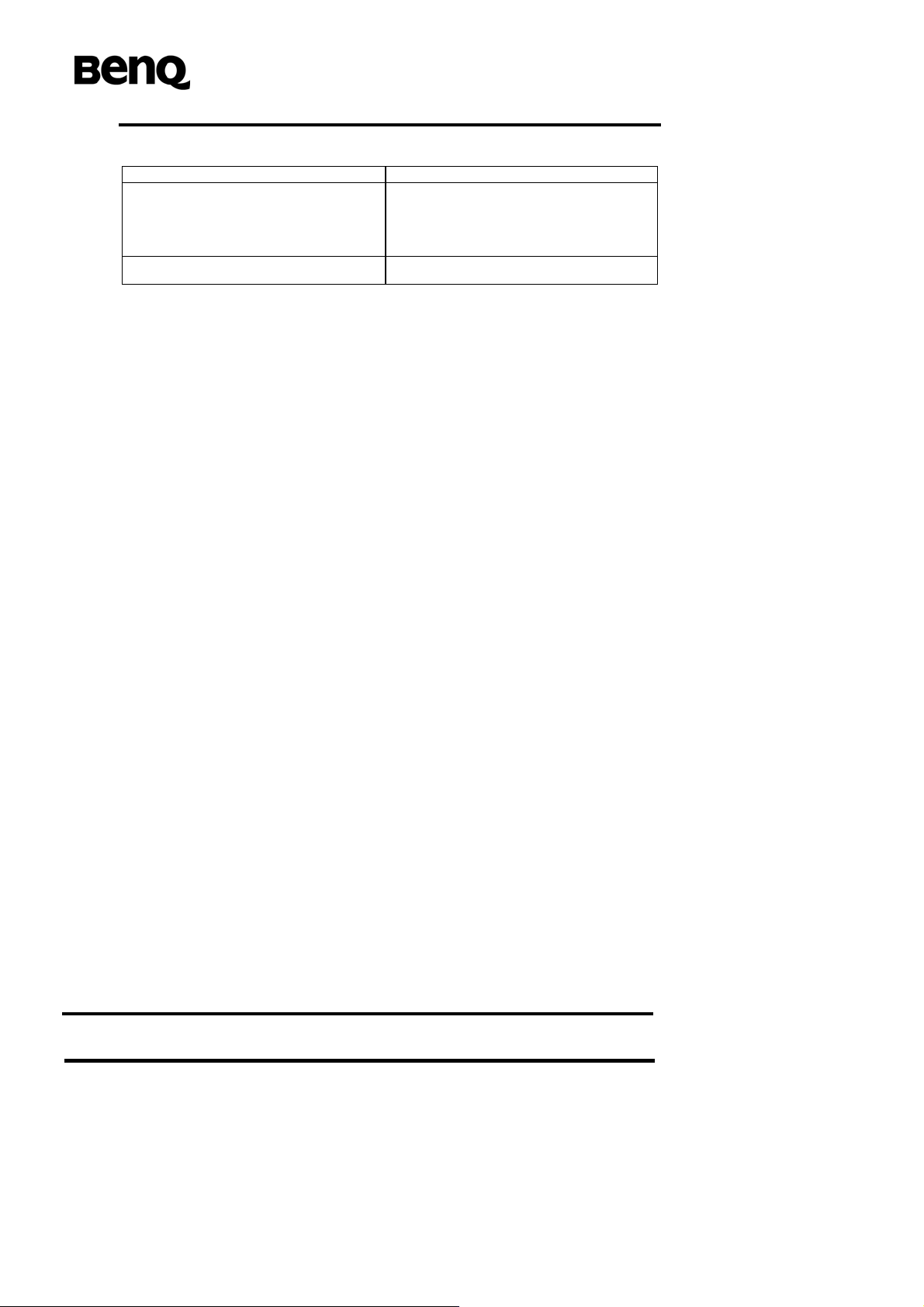
Restricted SIM access +CRSM
Table: +CRSM action command syntax
Command Possible response(s)
+CRSM=<command>[,<fileid>
[,<P1>,<P2>,<P3>[,<data>]]]
+CRSM:<sw1>,<sw2>[,<response
>]
+CME ERROR: <err>
+CRSM=?
Description
By using this command instead of Generic SIM Access +CSIM TE application has easier
but more limited access to the SIM database. Set command transmits to the ME the SIM
<command> and its required parameters. ME handles internally all SIM-ME interface
locking and file selection routines. As response to the command, ME sends the actual SIM
information parameters and response data. ME error result code +CME ERROR may be
returned when the command cannot be passed to the SIM, but failure in the execution of
the command in the SIM is reported in <sw1> and <sw2> parameters.
Coordination of command requests to SIM and the ones issued by GSM/UMTS application
inside the ME is implementation dependent. However the TE should be aware of the
precedence of the GSM/UMTS application commands to the TE commands.
Defined values
<command> (command passed on by the ME to the SIM):
176 READ BINARY
178 READ RECORD
192 GET RESPONSE
214 UPDATE BINARY
220 UPDATE RECORD
242 STATUS
all other values are reserved
NOTE 1: The ME internally executes all commands necessary for selecting the desired file,
before performing the actual command.
<fileid>: integer type; this is the identifier of a elementary datafile on SIM. Mandatory for
every command except STATUS
©2006 BenQ Corporation. Confidential Property
71
AT Command User Manual
Version: 1.7.7 – 20/09/2006
Page 84

NOTE 2: The range of valid file identifiers depends on the actual SIM and is defined in
GSM 51.011 [28]. Optional files may not be present at all.
<P1>, <P2>, <P3>: integer type; parameters passed on by the ME to the SIM. These
parameters are mandatory for every command, except GET RESPONSE and STATUS.
The values are described in GSM 51.011 [28]
<data>: information which shall be written to the SIM (hexadecimal character format; refer
+CSCS)
<sw1>, <sw2>: integer type; information from the SIM about the execution of the actual
command. These parameters are delivered to the TE in both cases, on successful or failed
execution of the command
<response>: response of a successful completion of the command previously issued
(hexadecimal character format; refer +CSCS). STATUS and GET RESPONSE return data,
which gives information about the current elementary datafield. This information includes
the type of file and its size (refer GSM 51.011 [28]). After READ BINARY or READ
RECORD command the requested data will be returned. <response> is not returned after
a successful UPDATE BINARY or UPDATE RECORD command
Informative example
-Initial the HyperTerminal
-Initial the M S
-AT Command
AT+CRSM=192,12258,0,0,255
+CRSM: 103,15
OK
/* Get SIM Card Identification number (ICCID) */
AT+CRSM=176,12258,0,0,10
+CRSM: 144,0,98889612040053576639
OK
And then the ICCID is 89886921400035756693.
©2006 BenQ Corporation. Confidential Property
72
AT Command User Manual
Version: 1.7.7 20/09/2006
Page 85

Ringer sound level and ringer type select +CRSL
Table: +CRSL parameter command syntax
Command Possible response(s)
+CRSL = <level > +CME ERROR: <err>
+CRSL? +CRSL: <level >
+CRSL=? +CRSL: (list of supported <level >)
Description
1. This command is used to select the incoming call ringer sound volume level of the ME.
2. Read command reads the current setting of ringer sound level.
3. Test command returns supported values as compound value.
4. For TI driver, the valid range of setting is 0 ~ 63. If the setting is larger than 63, then
the ring volume is the same as 63.
5. The setting will not be stored. After power cycle, the setting will restore to default value
“175”.
Defined values
<level>: integer type;
0-255 Ring sound level; 0:lowest gain, 255:highest
gain
Informative examples
-Initial the HyperTerminal
-Initial the M S
-AT Command
AT+CRSL=?
+CRSL: (0-255)
OK
AT+CRSL?
+CRSL: 175
OK
Loudspeaker volume level +CLVL
Table: +CLVL parameter command syntax
©2006 BenQ Corporation. Confidential Property
73
AT Command User Manual
Version: 1.7.7 – 20/09/2006
Page 86

Command Possible response(s)
+CLVL = <level > +CME ERROR:<err>
+CLVL? +CLVL: <level >
+CLVL=? +CLVL: (list of <level >s)
Description
1. Set command is used to select the volume of the internal loudspeaker of the ME.
2. Read command reads the setting value of loudspeaker volume.
3. Test command returns supported values as compound value.
Defined values
<level> : integer type; the value of sound volume
0-255 0 for lowest gain, 255 for highest gain
Informative examples
-Initial the HyperTerminal
-Initial the M S
-AT Command
AT+CLVL=?
+CLVL: (0-255)
OK
AT+CLVL?
+CLVL: 175
OK
AT+CLVL=258
ERROR
Mute +CMUT
Table: +CMUT parameter command syntax
Command Possible response(s)
+CMUT = <n> +CME ERROR:<err>
+CMUT? +CMUT:<n >
+CMUT=? +CMUT: (list of supported <n >S)
©2006 BenQ Corporation. Confidential Property
74
AT Command User Manual
Version: 1.7.7 20/09/2006
Page 87

Description
1. This command is used to enable and disable the uplink voice muting during a voice
call.
2. Read the current mode is mute on or mute off.
3. Test command returns supported values as compound value.
Defined values
<n> : integer type;
0 MUTE OFF
1 MUTE ON
Informative examples
-Initial the HyperTerminal
-Initial the M S
-AT Command
1. Set command
AT+CMUT=1
OK
2. Set command
AT+CMUT=3
ERROR
3. Read command
AT+CMUT?
+CMUT:0
OK
4. Test command
AT+CMUT=?
+CMUT: (0,1)
OK
Accumulated call meter +CACM
Table: +CACM parameter command syntax
©2006 BenQ Corporation. Confidential Property
75
AT Command User Manual
Version: 1.7.7 – 20/09/2006
Page 88

Command Possible response(s)
+CACM =[<passed>] +CME ERROR: <err>
+CACM? +CACM: <acm>
+CME ERROR: <err>
Description
Set command resets the Advice of Charge related accumulated call meter value in SIM
card or in the active application in the UICC file EF
. ACM contains the total number of
ACM
home units for both the current and preceding calls. SIM PIN2 is usually required to reset
the value.
Defined values
<passwd> : string type; SIM PIN2
<acm>: string type
Informative example
-Initial the HyperTerminal
-Initial the M S
-AT Command
AT+CACM?
+CACM: "000000"
OK
Accumulated call meter maximum +CAMM
Table: +CAMM parameter command syntax
Command Possible response(s)
+CAMM =[<passed>] +CME ERROR: <err>
+CAMM? +CAMM: <acm>
+CME ERROR: <err>
Description
Set command sets the Advice of Charge related accumulated call met er maximum value
in SIM card or in the active application in the UICC file EF
. ACMmax contains the
ACMmax
maximum number oh home units allowed to be consumed by the subscriber.
©2006 BenQ Corporation. Confidential Property
76
AT Command User Manual
Version: 1.7.7 20/09/2006
Page 89
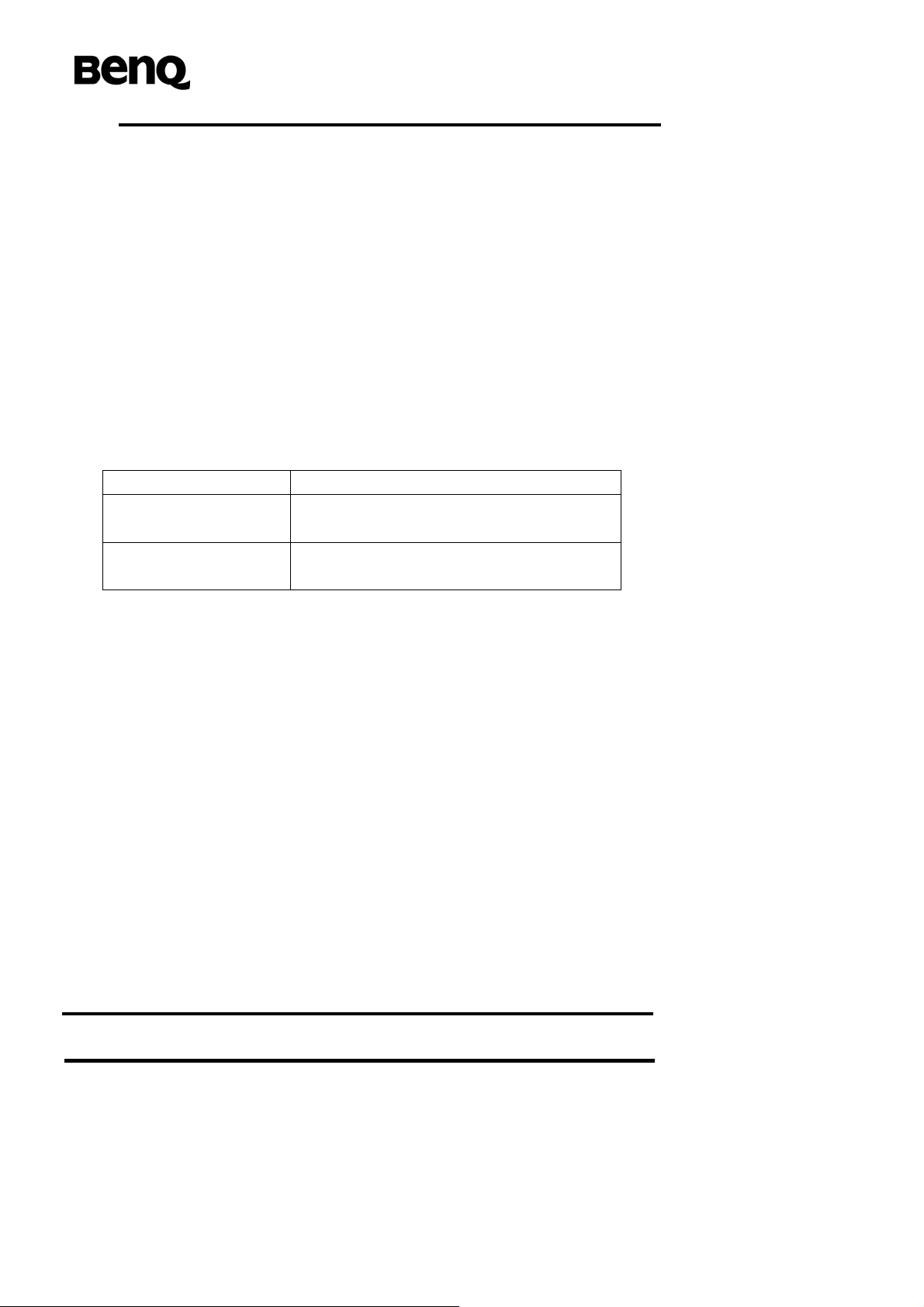
Defined values
<acmmax>: string type
<passed>: string type: SIM PIN2
Informative examples
-Initial the HyperTerminal
-Initial the M S
-AT Command
AT+CAMM?
+CAMM: "000000"
OK
Price per unit and currency table +CPUC
Table: +CPUC parameter command syntax
Command Possible response(s)
+CPUC=[<currency>,
+CME ERROR: <err>
<ppu>,<passed>]
+CPUC? +CPUC: <currency>, <ppu>
+CME ERROR: <err>
Description
Set command sets the parameters of Advice of Charge related price per unit and currency
table in SIM card or in the active application in the UICC file EF
PUCT information can
PUCT.
be used to convert the home units into currency units. SIM PIN2 is usually required to set
the parameters.
Defined values
<currency>: string type; three character currency code; character set as specified by
command select TE Character Set
<ppu>: string type: price per unit; dot is used as a decimal separator.
Informative example
-Initial the HyperTerminal
-Initial the M S
-AT Command
AT+CPUC?
©2006 BenQ Corporation. Confidential Property
77
AT Command User Manual
Version: 1.7.7 – 20/09/2006
Page 90

+CPUC: "",""
OK
AT+CPUC="NT","5.00"
+CME ERROR: SIM PIN2 required
Call Meter maximum event +CCWE
Table: +CCWE parameter command syntax
Command Possible response(s)
+CCWE=<mode> +CME ERROR: <err>
+CCWE? +CCWE: <mode>
+CME ERROR: <err>
+CCWE=? +CCWE: (list of supported <mode>s)
+CME ERROR: <err>
Description
Shortly before the ACM (Accumulated Call Meter) maximum value is reached, an
unsolicited result code +CCWV will be sent, if enabled by this command. The warning is
issued approximately when 30 seconds call time remains. It is also issued when starting a
call if less than 30 s call time remains. If setting fails in an ME error, +CME ERROR: <err>
is returned. Read command returns the current setting.
Test command returns supported settings.
Defined values
<mode>:
0 Disable the call meter warning event
1 Enable the call meter warning event
Informative examples
-Initial the HyperTerminal
-Initial the M S
-AT Command
AT+CCWE=?
+CCWE: (0,1)
©2006 BenQ Corporation. Confidential Property
78
AT Command User Manual
Version: 1.7.7 20/09/2006
Page 91

OK
Set Voice Mail Number +CSVM
Table: +CSVM parameter command syntax
Command Possible response(s)
+CSVM=<mode>[,<number>[,<t
+CME ERROR: <err>
ype>]]
+CSVM? +CSVM:<mode>,<number>,<type>
+CME ERROR: <err>
+CSVM=? +CSVM: (list of supported <mode>s), (list
of supported <type>s)
+CME ERROR: <err>
Description
The number to the voice mail server is set with this command. The parameters <number> and
<type> can be left out if the parameter <mode> is set to 0. If setting fails, an ME error, +CME
ERROR: <err> is returned.
Read command returns the currently selected voice mail number and the status (i.e.
enabled/disabled).
Test command returns supported <mode>s and <type>s.
Defined values
<mode>:
0 Disable the voice mail number.
1 Enable the voice m ai l nu m b er.
<number>: string type; Character string <0..9,+>, the maximum length of phone number is
40 digits (include prefix ‘+’ if exists)
<type>: integer type; Type of address octet.
129 ISDN / telephony numbering plan, national / international unknown
©2006 BenQ Corporation. Confidential Property
79
AT Command User Manual
Version: 1.7.7 – 20/09/2006
Page 92

145 ISDN / telephony numbering plan, international number
161 ISDN / telephony numbering plan, national number
128 - 255 Other values refer TS 24.008 section 10.5.4.7
<type>: type of address octet in integer format (refer TS 24.008 [8] sub clause 10.5.4.7);
default 145 when dialing string includes international access code character "+", otherwise
129.
Informative examples
-Initial the HyperTerminal
-Initial the M S
-AT Command
AT+CSVM=?
+CSVM: (0,1),(129,145,161)
OK
AT+CSVM?
+CSVM: 1,"188",129
OK
List all available AT commands +CLAC
Table: +CLAC parameter command syntax
Command Possible response(s)
+CLAC <AT Command1>[<CR><LF><AT
Command2>[…]]
+CME ERROR: <err>
+CLAC? +CME ERROR: <err>
Description
Execution command causes the ME to return one or more lines of AT Commands.
Note: This command only returns the AT commands that are available for the user.
Defined values
<AT Command>: Defines the AT command including the prefix AT. Test shall not contain
the sequence 0<CR> or OK<CR>
©2006 BenQ Corporation. Confidential Property
80
AT Command User Manual
Version: 1.7.7 20/09/2006
Page 93

Informative example
-Initial the HyperTerminal
-Initial the M S
-AT Command
AT+CLAC
AT+CACM
AT+CAMM
AT+CAOC
……
OK
2.1.5 Commands related with phonebook service
Select phonebook memory storage +CPBS
Table: +CPBS parameter command syntax
Command Possible response(s)
+CPBS=<storage> +CME ERROR: <err>
+CPBS? +CPBS: <storage>[,<used>,<total>]
+CME ERROR: <err>
+CPBS=? +CPBS: (list of supported <storage>s)
Description
1. Set command selects phonebook memory storage <storage> which is used by other
phonebook commands. If settings fails in an MS error, +CME ERROR: <err> is returned.
2. Read command returns currently selected memory, this used entry numbers and the
entire entry numbers in the selected storage.
3. Test command returns supported storages as compound value.
Defined values
<storage>:string type
“EN”
“FD”
“DC”
“LD”
SIM/USIM (or ME) emergency number(+CPBW is not be
applicable for this storage)
SIM fix dialing-phonebook
MTdialled calls list (+CPBW may not be applicable for
this storage)
SIM/UICC last dialing phonebook
©2006 BenQ Corporation. Confidential Property
81
AT Command User Manual
Version: 1.7.7 – 20/09/2006
Page 94
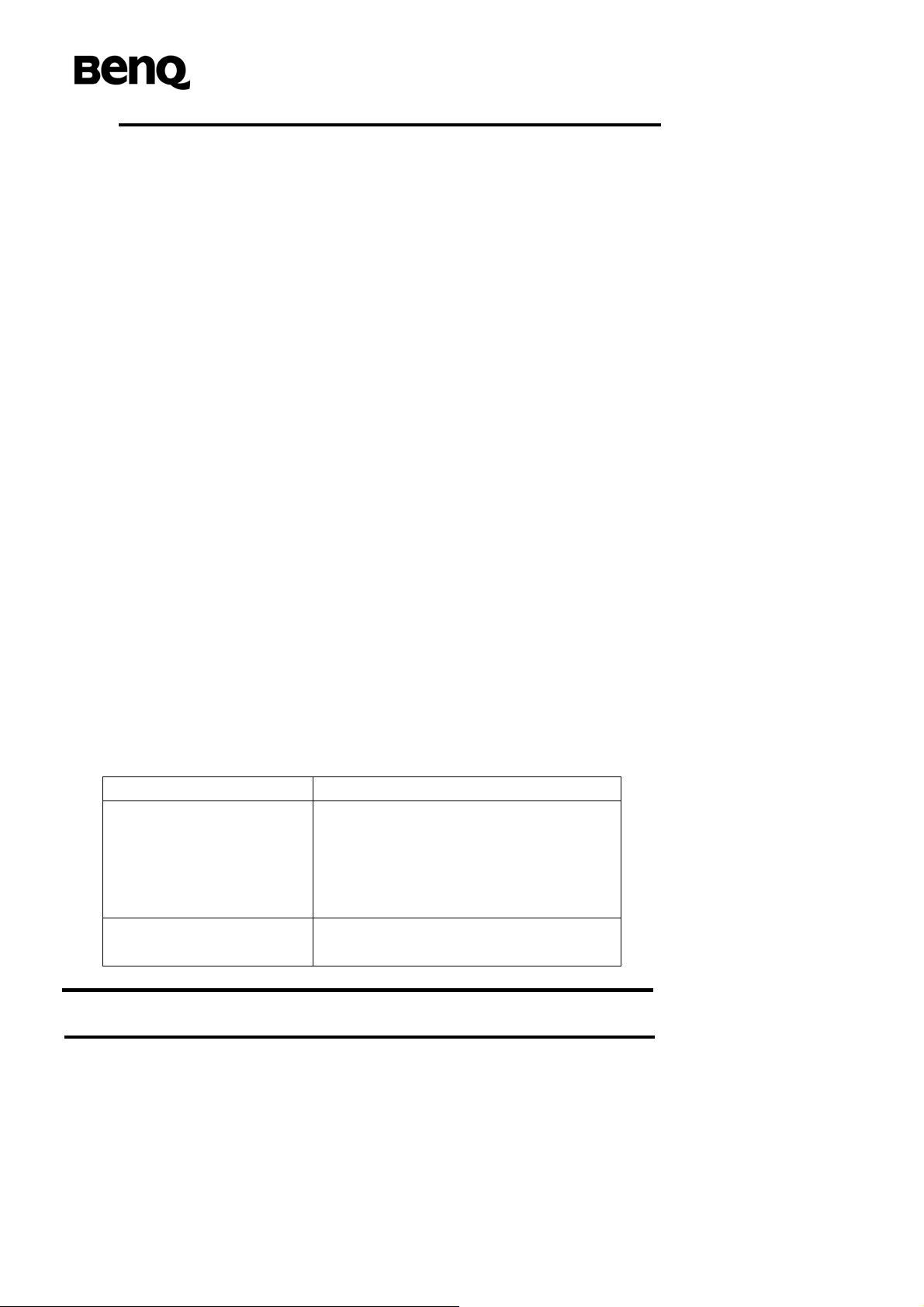
“RC”
“SM”
“MC”
“ON”
Last received umbers
Abbreviated dialing numbers
Last missed number
Own number
<used>: the used entry numbers within the selected storage.
<total>: the all entry numbers within the selected storage.
Informative examples
-Initial the HyperTerminal
-Initial the M S
-AT Command
1. Set command
AT+CPBS=”DC”
OK
1. Read command
AT+CBPS?
+CPBS: "SM",17,100
OK
2. Test command
AT+CPBS=?
+CPBS: ("EN","FD","DC","RC","SM","MC","ON)
OK
Read phonebook entries +CPBR
Table: +CPBR parameter command syntax
Command Possible response(s)
+CPBR=<index1>[,<index2>] [+CPBR:
<index1>,<number>,<type>,<text>[[..]<CR
><LF>+CPBR:
<index2>,<number>,<type>,<text>]]
+CME ERROR:<err>
+CPBR=? +CPBR: (list of supported <index>s),
[<nlength>], [<tlength>]
©2006 BenQ Corporation. Confidential Property
82
AT Command User Manual
Version: 1.7.7 20/09/2006
Page 95

+CME ERROR:<err>
Description
1. Execution command returns phonebook entries in location number range
<index1>..<index2> from the current phonebook memory storage selected with +CPBS. If
<index2> is left out, only location <index1> is returned. Entry fields returned are location
number <indexn>, phone number stored there <number>(of format <type>) and text <text>
associated with the number. If all queried locations are empty (but available), no
information text lines may be returned and +CME ERROR: <err> can be returned. If list
setting fails in an ME error, +CME ERROR: <err> is returned.
2. If it is possible to show Chinese name in phone book, character set (+CSCS) has better
to set “UCS2” first.
Defined values
<index1>,<index2>: integer type value in the range of location numbers of phonebook
memory.
<number>: string type indicating the phone number of format <type>
<type>: integer value indicating type of address octet in integer format.
<text>: string type ;character set specified by command select TE character Set +CSCS
<nlength>: integer value indicating the maximum length of field <number>
<tlength>: integer value indicating the maximum length of field <text>
Informative examples
-Initial the HyperTerminal
-Initial the M S
-AT Command
1. Read the phonebook from index1 to index2 and neglect the blank record.
AT+CPBS=”SM”
OK
AT+CPBR=1,5
+CPBR:1,”27998800”,129,”David”
+CPBR:3,”27998800”,129,”JENNY”
+CPBR:5,”27998800”,129,”Davis”
OK
2. Chinese name may appear in phone book (SM).
AT+CSCS=”UCS2”
©2006 BenQ Corporation. Confidential Property
83
AT Command User Manual
Version: 1.7.7 – 20/09/2006
Page 96

OK
AT+CPBR=61,70
+CPBR: 61,"0920960846",129,"004D00410047"
+CPBR: 62,"0928844716",129,"54335FB7660E"
+CPBR: 63,"0928836001",129,"92809234"
+CPBR: 69,"01285295711130",129,"0041004C004C0045004E"
+CPBR: 70,"0935657249",129,"0053002D0042004C00410043004B"
OK
3. Read the phonebook of item index1
AT+CPBR=5
+CPBR: 5,”27998800”,129,”Davis”
OK
Find phonebook entries +CPBF
Table: +CPBF parameter command syntax
Command Possible response(s)
+CPBF=<findtext> [+CPBF:<index1>,<number>,<type>,<text>]
+CME ERROR: <err>
+CPBF=? +CPBF: [<nlength>],[<tlength>]
+CME ERROR:<err>
Description
1. Execution command returns the phonebook entries (from the current phonebook
memory storage selected with +CPBS which alphanumeric fields starting with the giving
string <findtext>. Entry fields returned are location number <indexn>, phone number
stored there <number> (of format <type>) and text <text> associated with the number. If
listing fails in an ME error, +CME ERROR: <err> is returned.
2. Test command returns the maximum lengths of <number> and <text> fields. In case of
SIM storage, the lengths may not be available.
3. The AT+CPBF=”” command can be used to display all phonebook entries sorted in
alphabetical order.
4. This command is only available for the “SM” and “ME” phonebook.
5. It is possible to use this command with UCS2 strings. If a wrong UCS2 format is
entered, the string is considered as an ASCII string.
©2006 BenQ Corporation. Confidential Property
84
AT Command User Manual
Version: 1.7.7 20/09/2006
Page 97

Defined values
<index1>: integer type value in the range of location numbers of phonebook memory.
<number>: string type indicating the phone number of format <type>
<type>: integer value indicating type of address octet in integer format.
<text>,<findtext>: string type ;character set specified by command select TE character Set
+CSCS
<nlength>: integer value indicating the maximum length of field <number>
<tlength>: integer value indicating the maximum length of field <text>
Informative examples
-Initial the HyperTerminal
-Initial the M S
-AT Command
AT+CPBS=”SM”
OK
;;; List all phonebook entries start with “DA”
AT+CPBF=”DA”
+CPBF: 1,”27998800”,129,”DAVID”
+CPBF: 5,”123456”,129,”dad”
+CPBF: 8,”222222”,129,”Davis”
+CPBF: 10,”99999”,129,”dAllen”
OK
Write phonebook entry +CPBW
Table: +CPBW parameter command syntax
Command Possible response(s)
+CPBW=[<index>][,<numbe
r>[,<type>[,<text>]]]
+CME ERROR:<err>
+CPBW=? +CPBW: (list of supported
<index>s),[<nlength>],(list of supported
<type>s),[<tlength>]
+CME ERROR: <err>
Description
1. Set command writes phonebook entry in location number <index>of phonebook
©2006 BenQ Corporation. Confidential Property
85
AT Command User Manual
Version: 1.7.7 – 20/09/2006
Page 98

memory <storage> excluding “DC”, “LD”, “MC” and “RC”. Entry fields written are phone
number <number>(in the format <type>) and text <text> associated with the number. If
<index> is left out, but <number> is given, entry is written to the first free location in the
phonebook (the implementation of this feature is manufacturer specific.) If the fields except
for <index> are omitted, phonebook storage entry will be deleted. If writing fails in an ME
error, +CME ERROR:<err> is returned.
Defined values
<index>:integer type values in the range of location numbers of phonebook memory
<number>:string type; phone number
<type>: type of address octet in integer format
<text>,<findtext>: string type ;character set specified by command select TE character Set
+CSCS
<nlength>: integer value indicating the maximum length of field <number>
<tlength>: integer value indicating the maximum length of field <text>
Informative examples
-Initial the HyperTerminal
-Initial the M S
-AT Command
1. AND, given <index>
(*PC will check if FDN is disabled in advance)
AT+CSCS?
+CSCS: “IRA”
AT+CPBW=1,”27998800”, 129,”DAVID”
OK
2. AND but <index> is left out
(*PC will check if FDN is disabled in advance)
AT+CPBW=,”27998800”, 129,”DAVID”
OK
3. Deleting entry
AT+CPBW=1
OK
©2006 BenQ Corporation. Confidential Property
86
AT Command User Manual
Version: 1.7.7 20/09/2006
Page 99

Report Mobile Equipment error +CMEE
Table: +CMEE parameter command syntax
Command Possible response(s)
+CMEE=[<n>]
+CMEE? +CMEE: <n>
+CMEE=? +CMEE: (list of supported <n>s)
Description
Set command disables or enables the use of result code +CME ERROR: <err> as an
indication of an error relating to the functionality of the ME. When enable, ME related
errors cause +CME ERROR: <err> final result code instead of the regular ERROR final
result code. ERROR is returned normally when error is related to syntax, invalid
parameters, or TA functionality. See Section 2.11.1 for more information.
Defined values
<n>
0 Disable +CME ERROR: <err> result code and use ERROR instead
1 Enable +CME ERROR: <err> result code and use numeric <err>
values.
2 Enable +CME ERROR: <err> result code and use verbose <err>
values.
Informative examples
-Initial the HyperTerminal
-Initial the M S
-AT Command
AT+CMEE=?
+CMEE: (0-2)
OK
AT+CMEE?
+CMEE: 0
OK
AT+CMEE=1
OK
©2006 BenQ Corporation. Confidential Property
87
AT Command User Manual
Version: 1.7.7 – 20/09/2006
Page 100

AT+CMEE?
+CMEE: 1
O K
2.1.6 Commands from TIA IS-101
Select mode +FCLASS
Table: +FCLASS parameter command syntax
Command Return
+FCLASS=<n>
+FCLASS? <n>
+FCLASS=? (list of supported <n>s)
Description
This command puts the TA into a particular mode of operation (data, fax, voice etc.). This
causes the TA to process information in a manner suitable for that type of information
(rather than for other types of information).
Defined values
The values and meanings of parameter <n> are specified in the following table.
<n> Mode
0 data
2.0 fax class 2 (ITU-T T.32 [12] and TIA-592)
8 voice
Voice mode is of particular interest here, and has an additional result code +VCON.
Specifically, +VCON indicates that the TA is entering the voice command mode and there
is a voice connection to at least one audio input or output. This presupposes that some
mechanism has previously initiated a connection to that audio I/O.
Informative examples
-Initial the HyperTerminal
-Initial the M S
-AT Command
AT+FCLASS=?
0,2.0,8
©2006 BenQ Corporation. Confidential Property
88
AT Command User Manual
Version: 1.7.7 20/09/2006
