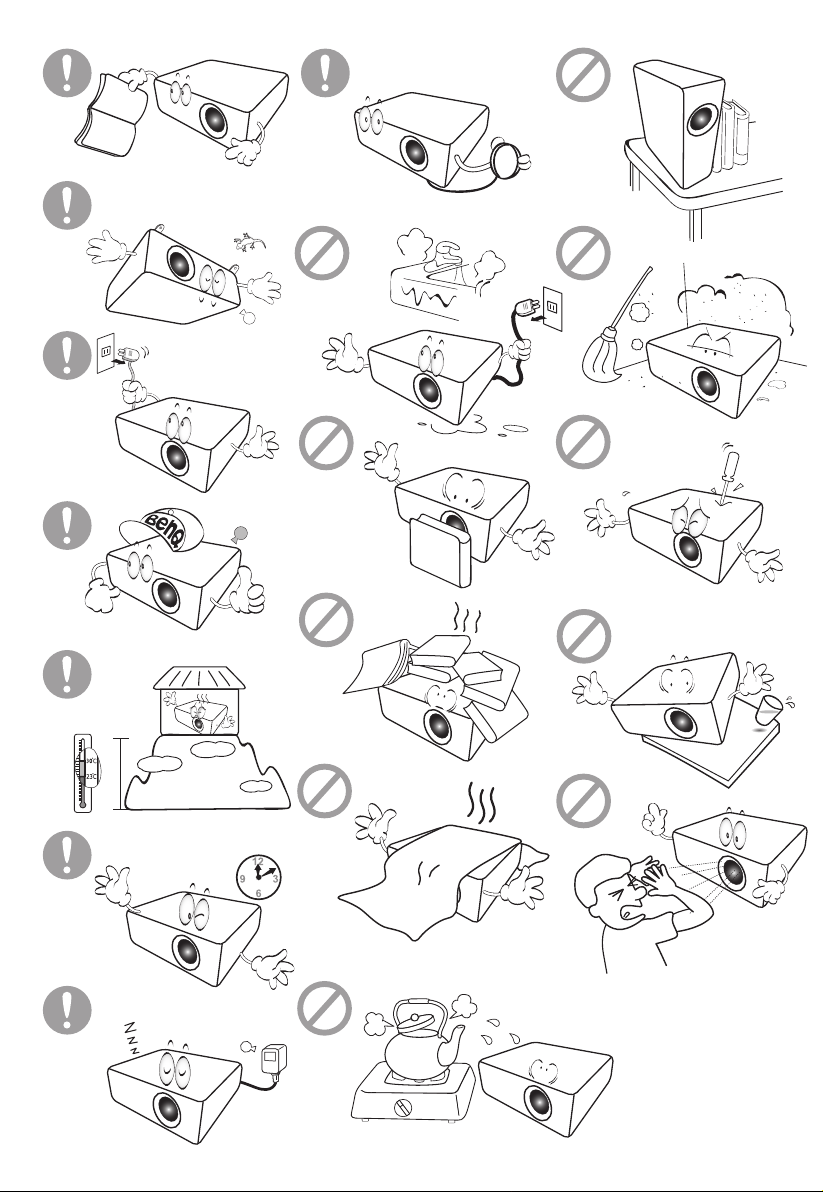
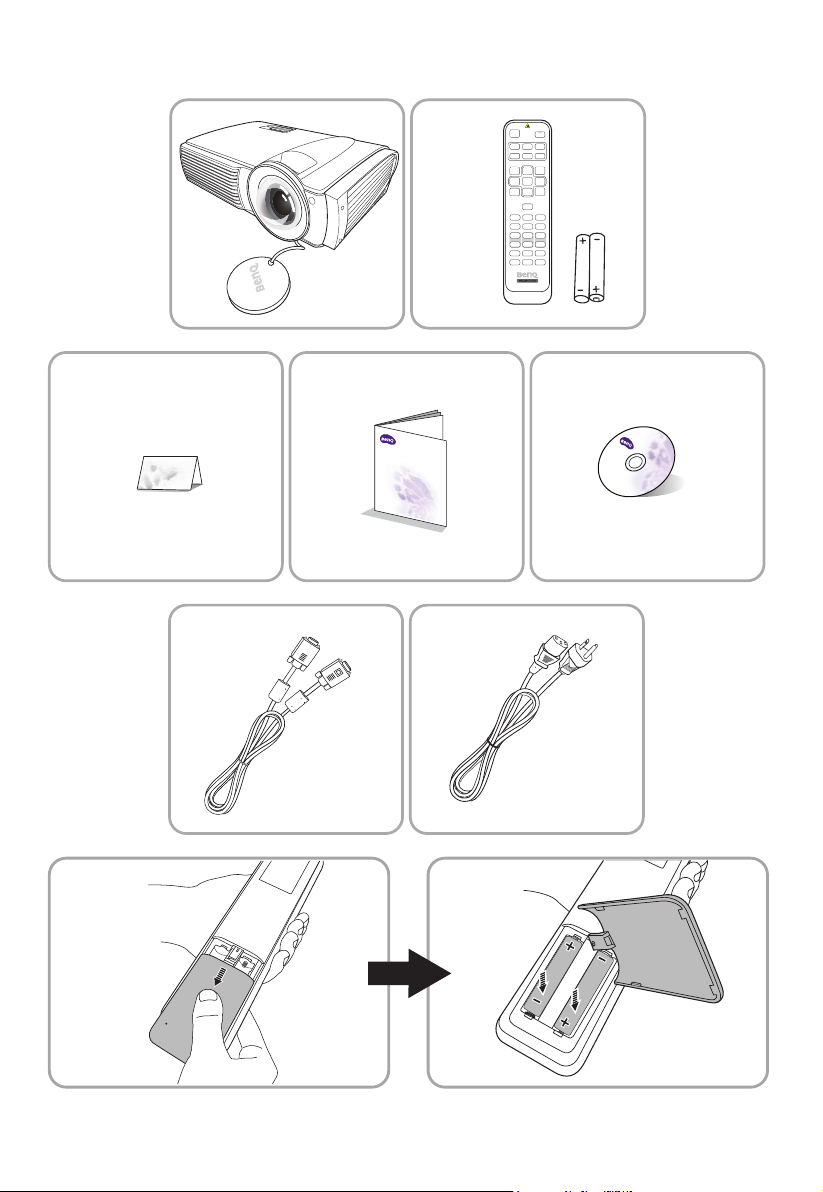
Digital Projector
Quick Start Guide
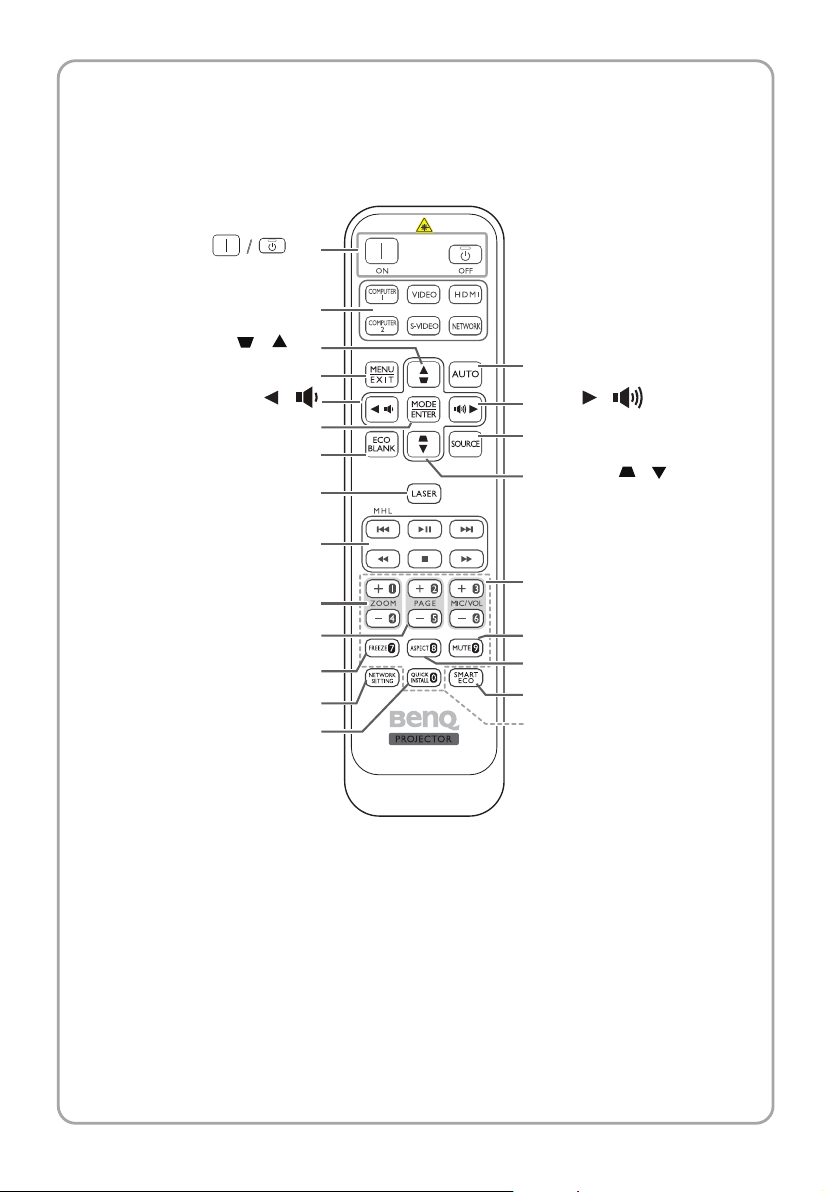
Remote control
On
/
Off
Source selection buttons
Keystone / Up
Menu/Exit
Left /
Mode/Enter
Eco Blank
Laser
MHL control buttons
Zoom +/Zoom -
Page +/Page -
Freeze
Network setting
Quick install
Auto adjustment
Right /
Source
Keystone / Down
Microphone volume +/
Microphone volume -
Mute
Aspect ratio
SmartEco
Numeric buttons
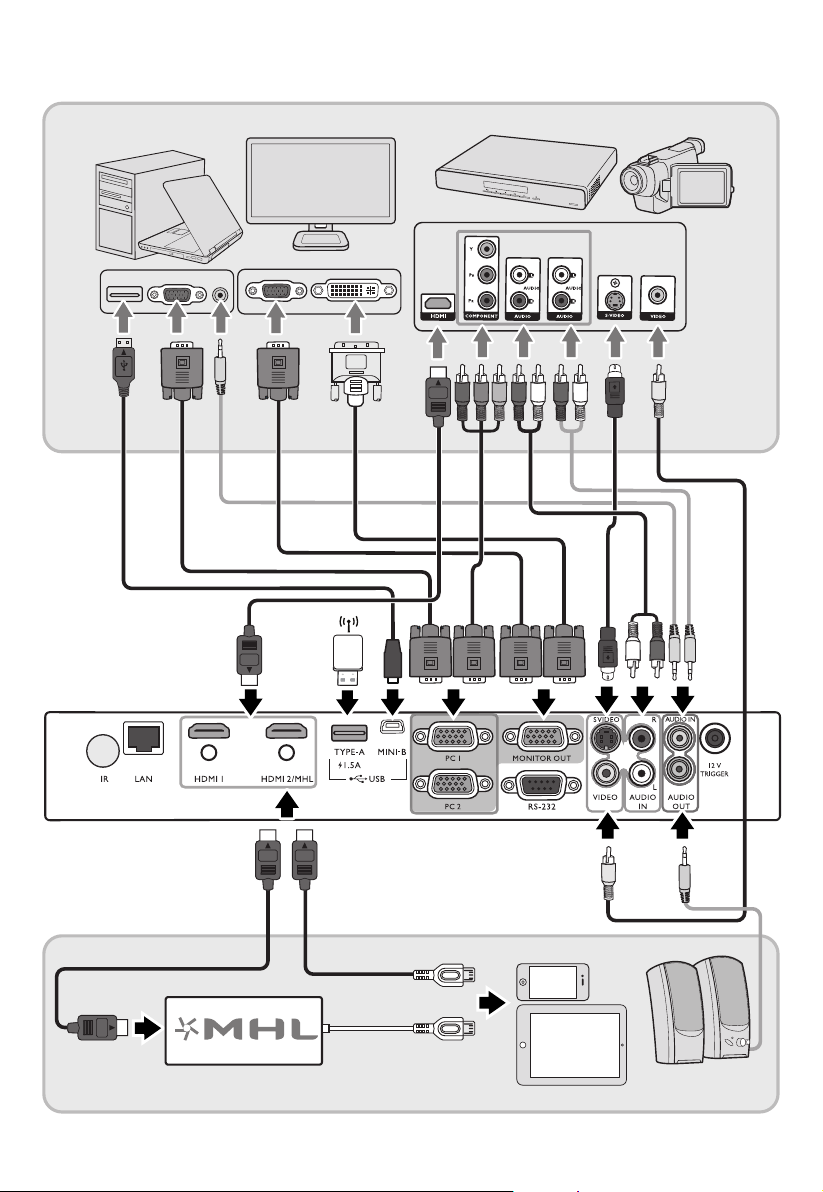
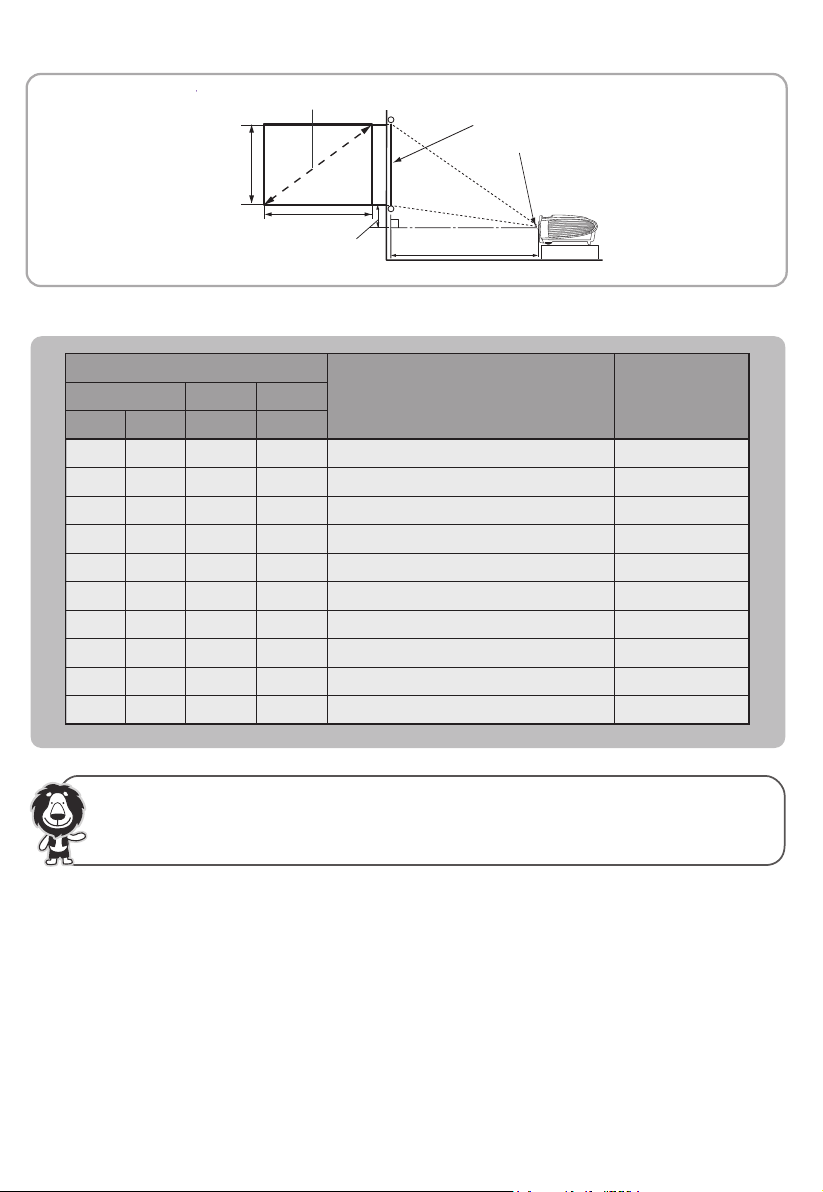
Projection dimensions
Screen size
Screen
Center of lens
<H>
<W>
Vertical offset
Projection distance
The screen aspect ratio is 4:3 and the projected picture is in a 4:3 aspect ratio.
Screen size
Diagonal W
(mm)H (mm)Inch mm
Distance from screen (mm)
Vertical offset
(mm)
38188991216261230208
9225321425123020452001
4721841928183428403021
3432581682284030183051
1142222347285632754081
7549642840346040805002
3056172353307448855022
9453692856377846906042
7163333511468458586072
6864073275469060267003
All measurements are approximate and may vary from the actual sizes. BenQ recommends that if you intend to
permanently install the projector, you should physically test the projection size and distance using the actual projector
in situ before you permanently install it, so as to make allowance for this projector's optical characteristics. This will
help you determine the exact mounting position so that it best suits your installation location.
