Page 1
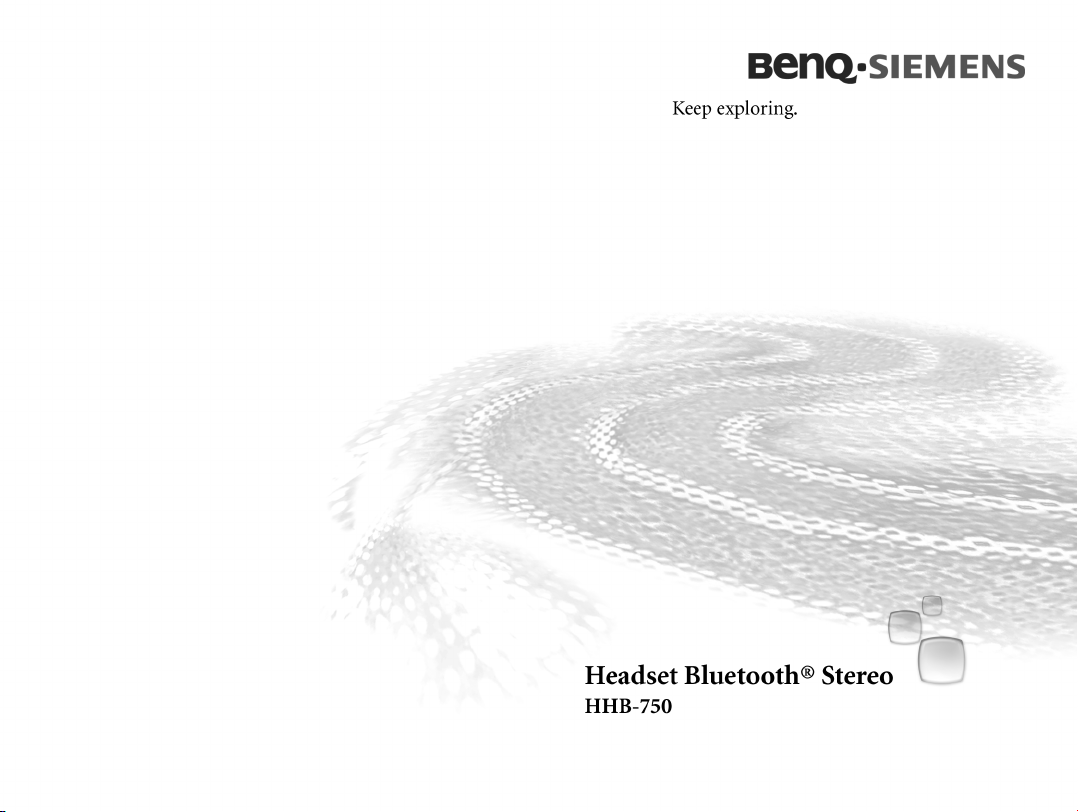
l
f
(1)
f
Bl
h
S
H
d
HHB
750
A31008
H2601
A1012ZC19
(140220061415)
V
A
R
L
V
A
R
i
d
t
Issued by/Publié par
BenQ Mobile GmbH & Co. OHG
Haidenauplatz 1
81667 Munich
Germany
Юридический адрес изготовителя:
"БенКью Мобайл ГбмХ & Ко ОХГ"
Хайденауплатц 1
81667 Мюнхен
Германия
© BenQ Mobile GmbH & Co. OHG 2006
All rights reserved. Subject to availability.
Right of modification reserved.
Tous droits réservés. Sous réserve de possibilités de
livraison et de modifications techniques.
www.BenQ-Siemens.com
Ref. No.: A31008-H2601-A101-2-ZC19
(03/06)
*A5B00075832291*
Page 2

Headset Bluetooth® Stereo 1
Headset Bluetooth® Stereo (en) ..................................................2
Headset Bluetooth® Stereo (de) ................................................12
Headset Bluetooth® Stereo (it) ..................................................22
Headset Bluetooth® Stereo (fr)
(Kit piéton stéréo Bluetooth®) ...................................................32
Headset Bluetooth® Stereo (es)
Auricular Bluetooth® estéreo (es) ..............................................42
Headset Bluetooth® Stereo (pt) .................................................52
Headset Bluetooth® Stereo (ru)
(Гарнитура Headset Bluetooth® Stereo) ..................................62
Headset Bluetooth® Stereo (pl)
(Zestaw słuchawkowy Bluetooth® Stereo) ................................72
Headset Bluetooth® Stereo (nl) .................................................82
Customer Care ...........................................................................92
European Directive 2002/96/EC ..................................................94
Federal Communication Commission (en) ..............................101
FCC (Federal Communication Commission) (fr) ......................102
Page 3
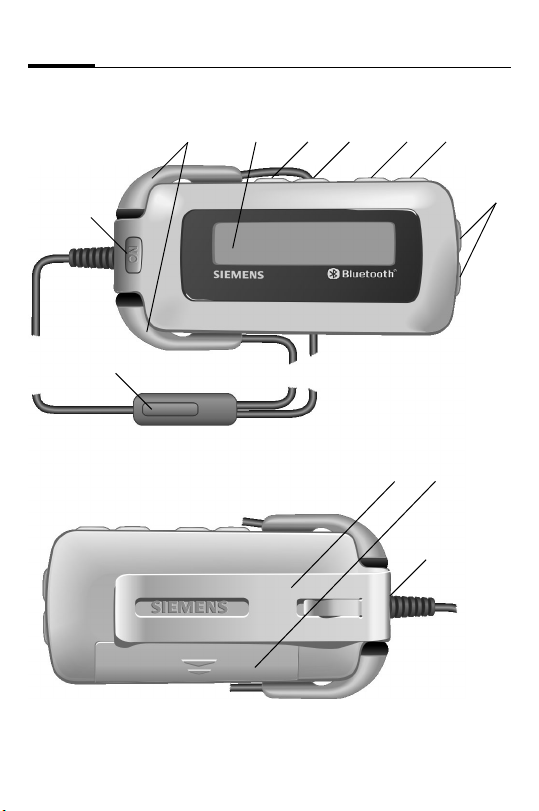
Headset Bluetooth® Stereo (en)2
Headset Bluetooth® Stereo (en)
1
3 4 5 6 2
7
8
=
! "
$
Page 4
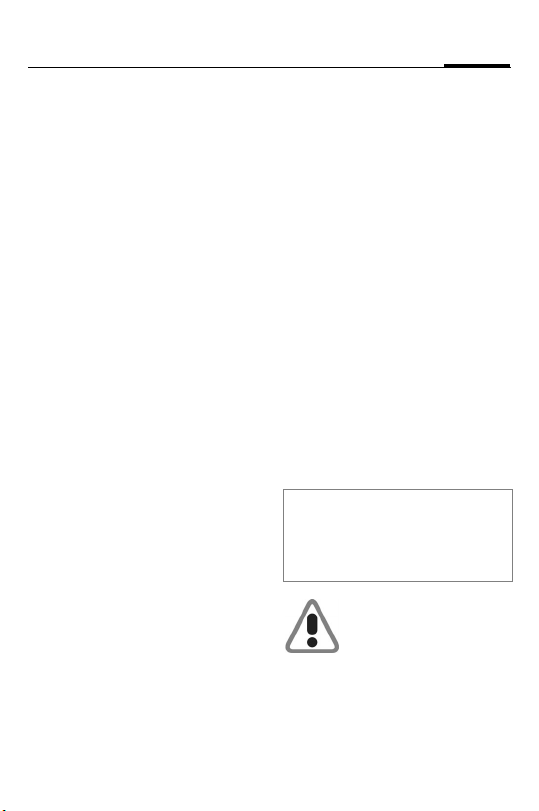
Headset Bluetooth® Stereo (en) 3
Contents/
Overview
1 Stereo earphones
2 Display
3 ‚ Rewind key
4 ƒ Forward key
5 „ Stop key
6 … Playback/pause key
7 ˆ On/Off key/key lock
8 Volume keys
‡ Louder
† Quieter
9 Lanyard (not shown in picture)
= ‰ Push to talk key (ptt key)
! Belt Clip
" Battery compartment
§ Battery (not shown in picture)
$ Connection socket for stereo
earphones
Compatibility
The Headset Bluetooth® Stereo
(hereafter referred to as "Headset") is suitable for listening to
music or making phone calls.
Listening to music
• Mobile phones with Media
Player and Bluetooth profiles
A2DP and AVRCP
• Other playback devices with
the Bluetooth profiles A2DP
and AVRCP (limited functionality only, p. ex. display symbols will not be shown)
Making phone calls
• Mobile phones with Bluetooth
profile (handsfree profile)
Safety precautions
Please read the user guide and safety
precautions carefully before use.
Explain the content to your children
and the hazards associated with
using the Headset.
Remember to comply with
legal requirements and local restrictions when using
the device in aeroplanes,
petrol stations, hospitals or
while driving, for example.
Page 5
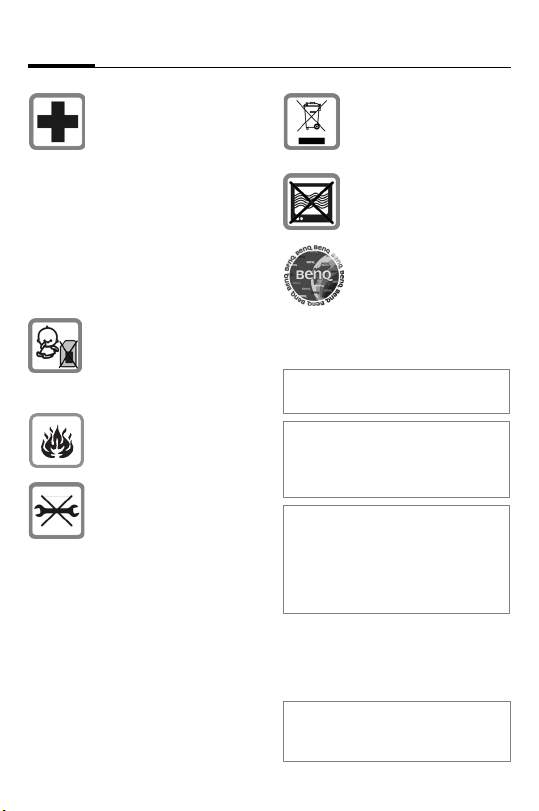
Headset Bluetooth® Stereo (en)4
Mobile phones can interfere with the functioning of
medical devices such as
hearing aids or pacemakers. Keep a distance of at
least 20cm/9 inches between the Headset and
pacemaker. Wear the
Headset on the ear farther
away from a heart pacemaker during a call. For
more information consult
your doctor.
Caution! Small children
might harm themselves.
The device should therefore be kept out of reach of
small children.
Do not throw the device
into an open fire.
The Bluetooth Headset
must only be opened by
authorised service partners. Any changes to this
device are strictly prohibited and will invalidate the
operating licence.
Dispose of used devices
and their accessories
according to the legal
regulations.
The device can interfere
with the operation of nearby TVs, radios or PCs.
Use only original accessories. In this way, you will
avoid possible health risks
and damage to the product, and ensure compliance with all relevant
provisions.
Improper use will invalidate the
guarantee!
In some countries there may be
restrictions on the use of Bluetooth
devices. Please check with the
relevant authority.
You may not hear music in stereo
quailty while driving because it is prohibited to use two earphones while
driving. You may use one of the earphones for using the Headset for
making phone calls.
For additional information please
consult your mobile phone's user
guide.
Manufactured by BenQ Mobile
GmbH & Co. OHG under trademark
license of Siemens AG.
Page 6
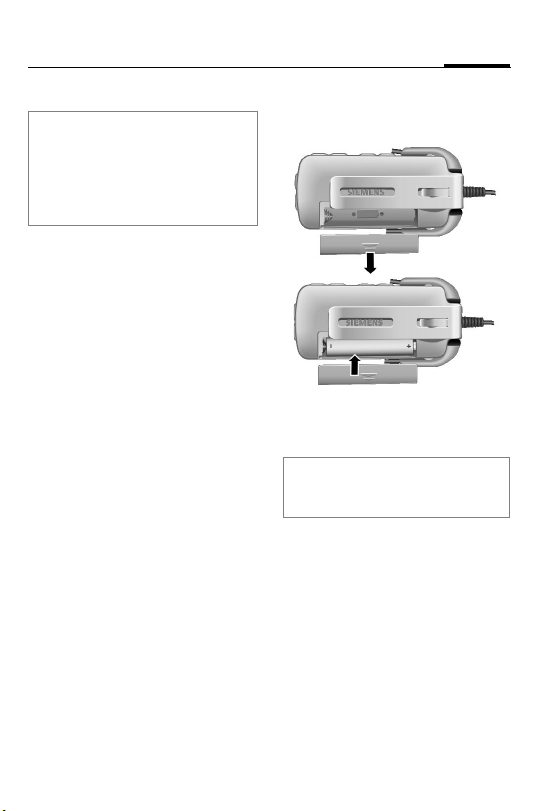
®
Bluetooth
The Bluetooth
are owned by the Bluetooth®SIG,
Inc. and any use of such marks
by BenQ Corp. is under license.
Other trademarks and trade names
are those of their respective owners.
The Headset and mobile phone
communicate using Bluetooth, a
short-range radio connection.
To enable this communication,
the Headset must be connected
(Pairing) to the phone. For more
information please read "Connecting to the phone for the first
time (Pairing)", page 5.
technology
®
word mark and logos
Symbols
The following symbol explains
the operation of the Headset:
This function varies from
b
service provider to service
provider. You may need to
register separately for this
service.
Headset Bluetooth® Stereo (en) 5
Getting started
Insert the battery, see picture.
Connecting to the phone for
the first time (Pairing)
For details on how to set up a Bluetooth connection, please consult your
phone's user guide.
• Press the ˆ key and hold
longer than 1 second (connection to a second phone:
longer than 5 seconds). The
display shows the registration
mode (pairing).
• Activate your phone's
Bluetooth interface and start
searching for Bluetoothactivated devices within the
range of your mobile phone.
Page 7
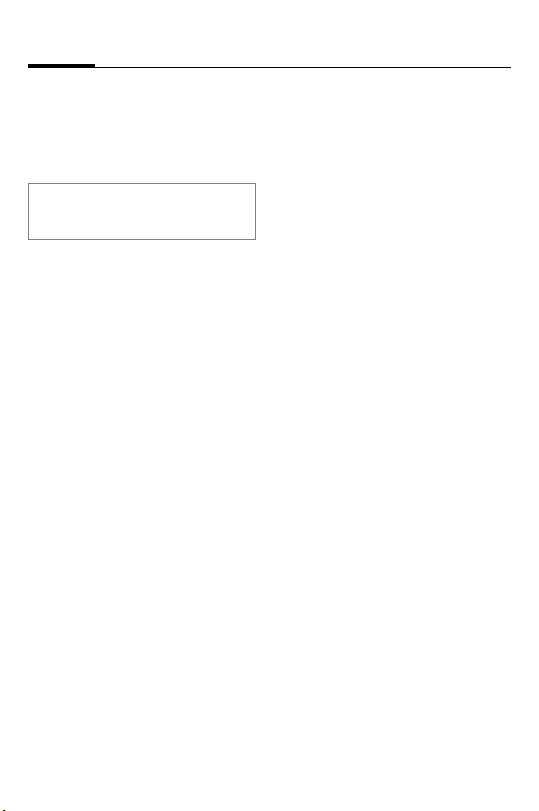
Headset Bluetooth® Stereo (en)6
• If your mobile phone finds
your Headset, this is shown on
the mobile phone display
beneath the device name
HHB-750.
If your mobile phone does not find the
Headset within 3 minutes, activate
search mode again (repeat first step).
• Enter the password (PIN) for
the Headset into your mobile
phone. This will be generated
by the Headset and shown on
the display.
The Headset is now ready for
use. The Headset and the phone
can communicate with one another and recognise each other
in future.
Switching the Headset on
and off/Key lock.
• Switching on:
ˆ Press for about
2 seconds. The Headset is switched on and
shows the device
identification number
on the display. If only
one mobile phone is
connected, this one
will get automatically
assigned.
• Switching off:
ˆ Hold down. The Head-
set is switched off
when the display is
extinguished.
• Key lock (in standby mode or
during playback):
ˆ Press briefly to acti-
vate and hold down to
deactivate the keylock.
Using a second mobile
phone
The Headset can store the details of two phones, each of
which can be selected for use.
When a third phone is connected, the entry details of the
phone that has not been connected for the longer period of
time are automatically deleted.
• Selecting a mobile phone:
ˆ Press for about
2 seconds. The Headset is switched on and
shows the two connected mobile
phones on the
display.
Page 8
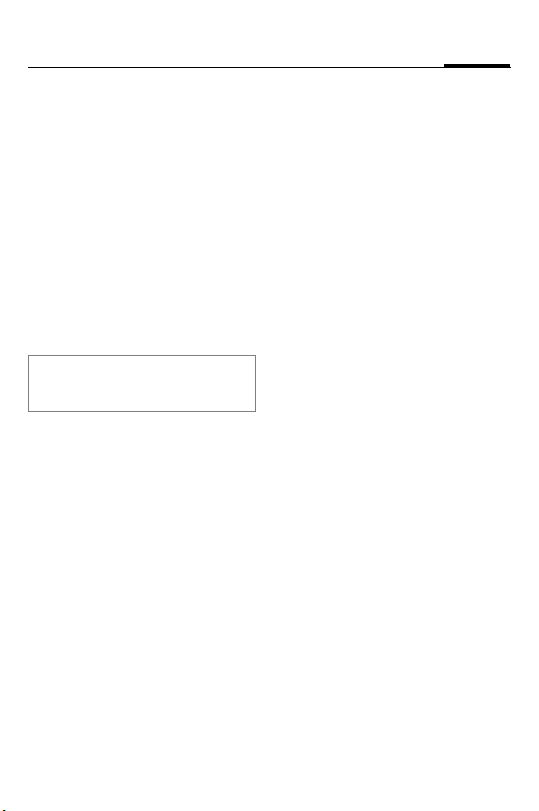
Headset Bluetooth® Stereo (en) 7
ƒ / ‚
Select.
… Confirm selection.
Listening to music
Prepare your mobile phone for
playing music. For additional information please consult your
mobile phone's user guide.
After connecting the mobile
phone to the Headset you can
play the title. Use the side keys
on the Headset, see page 3.
Playback is interrupted by an incoming call. When the call is finished playback continues automatically.
… Playback/Pause
ƒ Press briefly: Forward
‚ Press briefly: Back to
„ Stops playback. Press-
to next title, hold
down: fast forward
start of title, hold
down: fast rewind
ing … starts playback again and plays
the next track.
‡ Louder.
† Quieter.
The playback ends automatically
when the playlist is terminated.
Making a phone call
The procedure described below
only applies to Siemens mobile
phones. It may be different for
other manufacturers’ mobiles.
• Switch the Headset on, see
page 6.
Making a call
‰
‰ Hold down: Reject or
Press briefly: Accept a
call.
end a call.
Page 9
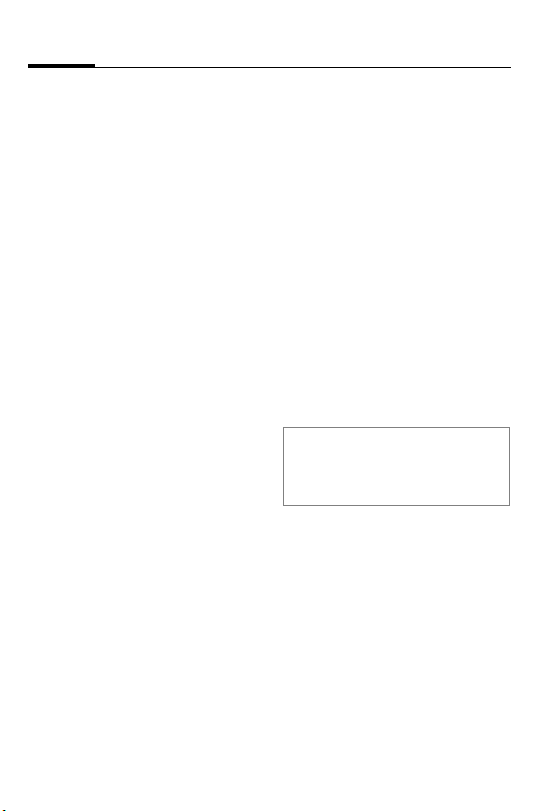
Headset Bluetooth® Stereo (en)8
Dialling using the mobile
phone
Dial as normal using the mobile
phone.
‰ Press briefly: Make the
call using the Headset.
Voice dialling
(if supported by the phone)
‰ Press briefly: Call up
voice dialling.
For additional information
please consult your mobile
phone's user guide.
During calls
‡
Louder.
† Quieter.
‰ Press briefly: Hold call.
Press briefly again:
Continue the call.
‰ Hold down: End call.
Second Call
‰
Hold down: End current call.
b
‰ Press briefly: Hold cur-
rent call and accept
call waiting.
‰ Press briefly: Swap be-
tween 2 calls.
‰ Press and hold 2x: End
all calls.
Transferring a call
‰ Press briefly: Accept
the call with the
Headset.
For additional information
please consult your mobile
phone's user guide.
Further settings
Reset to factory settings
ˆ Hold down: prepares
ƒ Hold down the key for
Attention!
This function deletes all stored data in
the Headset, e.g. address books, call
lists, etc.
Show software version
ˆ Hold down: prepares
… & ‚
the Headset.
5seconds.
the Headset.
Press briefly at the
same time: Show
software version.
Page 10
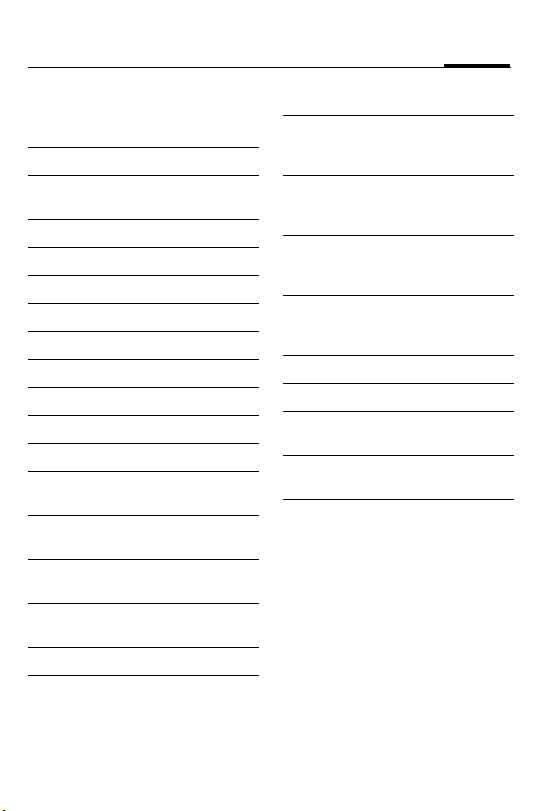
Headset Bluetooth® Stereo (en) 9
j
j
j
Display symbols
FHJ Charge level of the battery
j< X ># Login mode (Pairing)
# O Login mode (Pairing) not
successful
# X Phone is being connected
# L Phone is connected
# No phone connection
Mj GSM service is available
j O GSM service is not available
j X > Outgoing call
- - - j Engaged
X > j Incoming call
j < X >j Current call
X > j j X X j
Held call/call waiting
X X j
Held call
< X > j j
Active call/held call
< X ? X > #
Connection error
& Key lock
connected to playback
$
devices
. Playback/Pause
Press briefly: Forward to
+
next title, hold down: fast
forward
Press briefly: Back to start
*
of title, hold down: fast rewind
This is shown if there is no
%
information about the
music title.
p
Volume
pq
pqqq
}{ Action not possible
!@! Reset to factory settings
L @ Has been reset to factory
settings
Voice dialling active (if sup-
^
ported by the phone)
vw SMS/MMS
Page 11
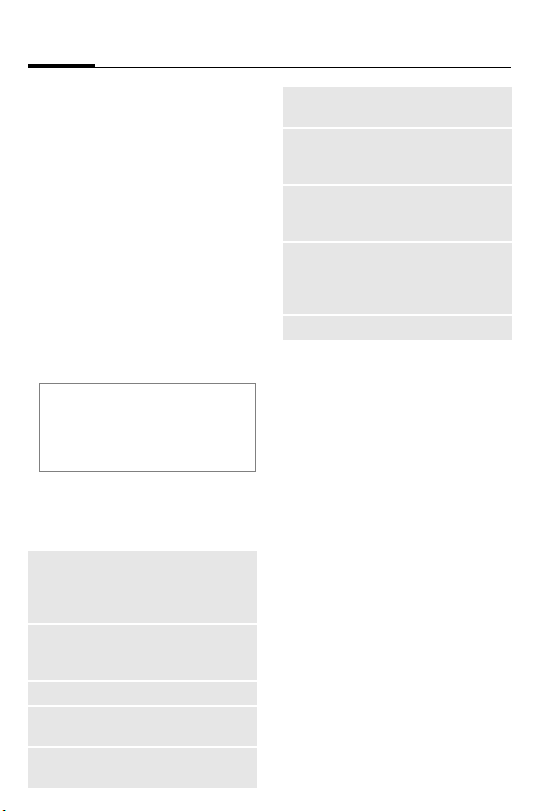
Headset Bluetooth® Stereo (en)10
Troubleshooting
Headset does not work
• If the battery is empty, you will hear a
warning tone and the display
shows F.
¢ Insert new batteries.
Bluetooth connection problems
• The Bluetooth profile of your mobile
phone and your Headset are not compatible, see page 3.
• No mobile phone connected, see
page 5.
• You will know the call is about to drop
if the audio quality is poor.
¢ Reduce the distance between the
Headset and the mobile phone.
If the Bluetooth connection to the
mobile phone is interrupted for
several seconds during a call, you
can only continue the call with the
mobile phone.
Technical data and
approval
Power supply AAA cell, 1.5 volts
Playback time/
talk time
Standby time up to 450 hours
Bluetooth
range
Operating
temperature
or rechargeable
AAA cell, 1.2 V,
min. 600 mAh
up to 8 hours
(depending on
battery type)
max. 10 metres, less
in buildings
–20 °C to +55 °C
Headset
output power
Weight
Headset
(housing)
Weight
Earphones
(with cable)
Casing
measurements
(Headset)
Display LED backlighting
max. 8 mW
(at least 16 Ohm)
approx. 42 g
approx. 18 g
approx. 80.88 x 36.1
x 18.7 mm (LxWxH)
Declaration of conformity
FCC:
see page 101.
CE:
BenQ Mobile hereby declares
that the phone described in this
user guide is in compliance with
the essential requirements and
other relevant provisions of European Directive 1999/5/EC
(R&TTE). The relevant declaration of conformity (DoC) has
been signed. Please call the
company hotline if you require a
copy of the original:
www.BenQMobile.com/conformity
Within the EU this product is intended for use in Austria, Belgium, Denmark, Finland, France,
Germany, Greece, Ireland, Italy,
Luxembourg, The Netherlands,
Portugal, Spain, Sweden, United
Page 12
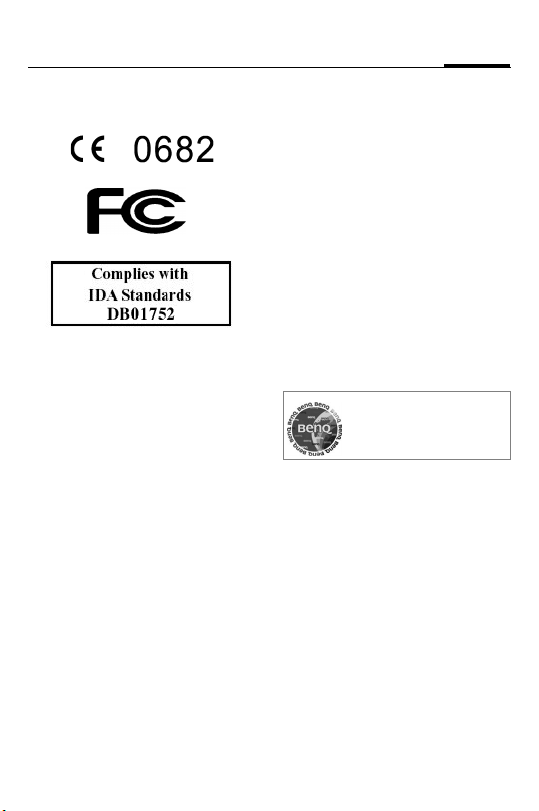
Headset Bluetooth® Stereo (en) 11
Kingdom and within EFTA in Iceland, Norway and Switzerland.
Care
Clean the Headset with a damp
cloth or anti-static cloth. Do not
use any chemicals.
Do not use cleaning solutions,
colours or other chemical substances.
Protect the Headset from moisture and knocks. Do not expose
your Headset to direct sunlight.
Accessories
Products may be obtained in
specialist shops or visit our
online shop at:
Original Accessories
www.BenQMobile.com/
shop
Customer Care
See Customer Care, page 92.
Page 13
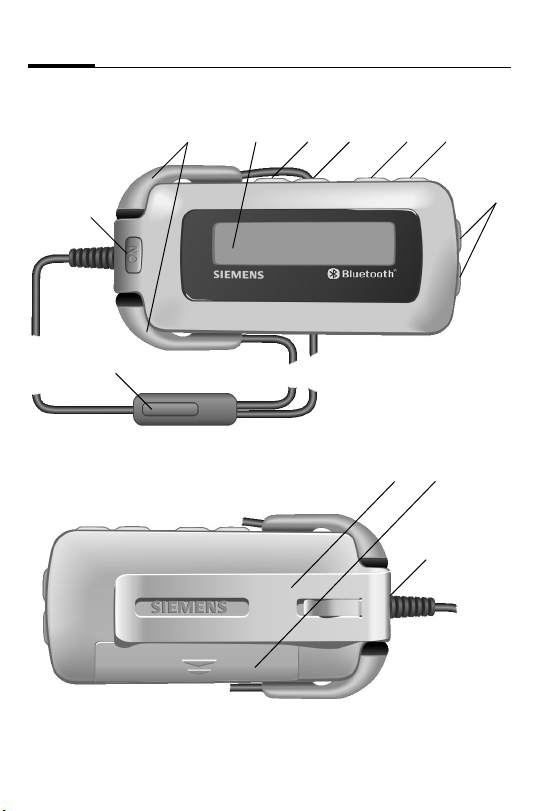
Headset Bluetooth® Stereo (de)12
Headset Bluetooth® Stereo (de)
1
3 4 5 6 2
7
8
=
! "
$
Page 14
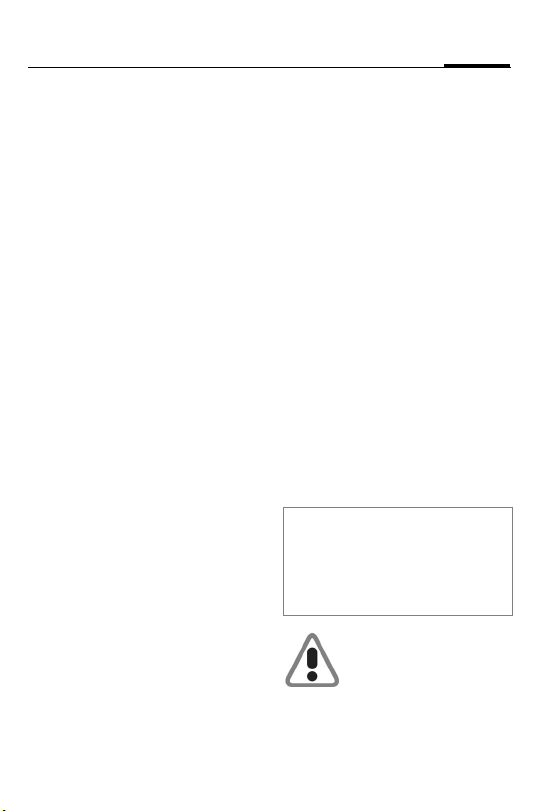
Headset Bluetooth® Stereo (de) 13
Lieferumfang/
Übersicht
1 Stereo-Ohrhörer
2 Display
3 ‚ Rücklauf-Taste
4 ƒ Vorlauf-Taste
5 „ Stopp-Taste
6 … Abspielen-/Pause-Taste
7 ˆ Ein/Aus-Taste/
Tastensperre
8 Lautstärke-Tasten
‡ lauter
† leiser
9 Umhängeband (im Bild nicht
dargestellt)
= ‰ Push to talk-Taste,
(ptt-Taste)
! Gürtelclip
" Batterie-Fach
§ Batterie (im Bild nicht dargestellt)
$ Anschlussbuchse für Stereo-
Ohrhörer
Kompatibilität
Das Headset Bluetooth® Stereo
(nachfolgend bezeichnet als
„Headset“) ist geeignet zum Musik hören und zum Telefonieren.
Musik hören
• Mobiltelefone mit Media
Player sowie den BluetoothProfilen A2DP und AVRCP
• Andere Musikwiedergabegeräte, die über die BluetoothProfile A2DP und AVRCP verfügen (eingeschränkte Funktionalität, z. B. keine Anzeige von
Display-Symbolen)
Telefonieren
• Mobiltelefone mit BluetoothProfil (Handsfree-Profil)
Sicherheitshinweise
Lesen Sie vor Gebrauch die Bedienungsanleitung und die Sicherheitshinweise genau!
Klären Sie Ihre Kinder über deren
Inhalt und die Gefahren bei der
Benutzung des Headsets auf!
Beachten Sie bei der Benutzung des Gerätes gesetzliche Vorschriften und
lokale Einschränkungen.
Diese können z.B. gelten
in Flugzeugen, an Tankstellen, in Krankenhäusern oder beim
Autofahren.
Page 15
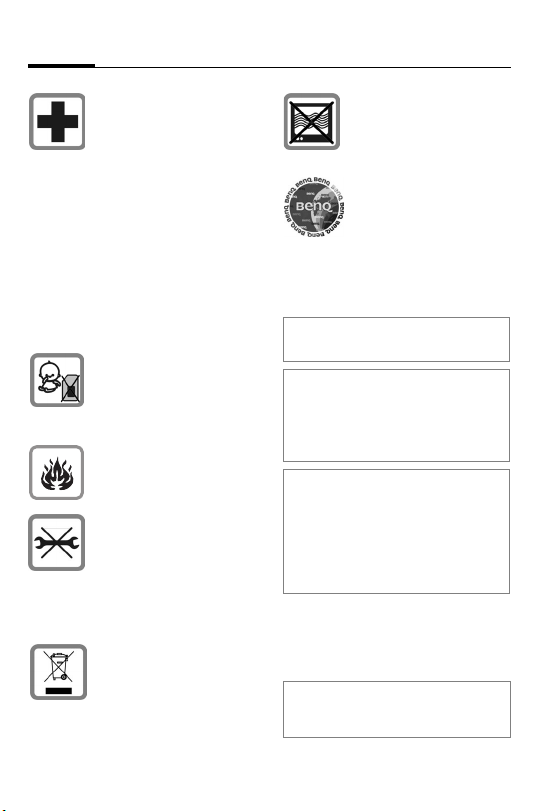
Headset Bluetooth® Stereo (de)14
Die Funktion medizinischer Geräte wie Hörhilfen
oder Herzschrittmacher
kann gestört werden. Halten Sie einen Mindestabstand von 20 cm zwischen
dem Headset und dem
Herzschrittmacher ein.
Tragen Sie während eines
Gesprächs das Headset
an dem vom Herzschrittmacher weiter entfernten
Ohr. Wenden Sie sich für
weitere Informationen an
Ihren Arzt.
Vorsicht! Kleinkinder könnten sich Schaden zufügen.
Daher muss das Gerät für
Kleinkinder unerreichbar
aufbewahrt werden.
Gerät nicht ins offene
Feuer werfen.
Das Bluetooth Headset
darf nur von autorisierten
Servicepartnern geöffnet
werden. Jede Änderung
am Gerät ist unzulässig
und führt zum Verlust der
Betriebserlaubnis.
Entsorgen Sie unbrauchbare Geräte und deren Zubehör den gesetzlichen
Bestimmungen entsprechend.
Das Gerät könnte in der
Nähe von Fernsehgeräten,
Radios und PCs Störungen verursachen.
Verwenden Sie nur
Original-Zubehör. So
vermeiden Sie mögliche
Gesundheits- und Sachschäden und stellen
sicher, dass alle relevanten Bestimmungen eingehalten werden.
Unsachgemäßer Gebrauch schließt
jegliche Gewährleistung aus!
In einigen Ländern können Beschränkungen bei der Nutzung von
Bluetooth-Geräten bestehen.
Erkundigen Sie sich bitte bei den
zuständigen Behörden.
Während des Autofahrens dürfen
keine zwei Ohrhörer verwendet werden. Musik hören in Stereo-Qualität
ist daher während des Autofahrens
nicht möglich. Sie können das Headset mit einem Ohrhörer zum Telefonieren verwenden.
Weitere Hinweise entnehmen Sie
bitte der Bedienungsanleitung Ihres
Mobiltelefons.
Hergestellt von BenQ Mobile
GmbH & Co. OHG unter Lizenz der
Siemens AG.
Page 16
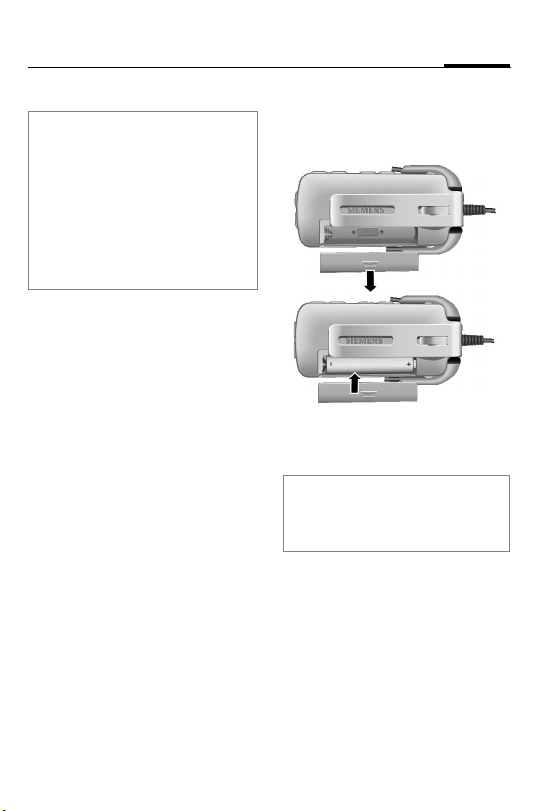
®
Bluetooth
Die Rechte an der Wortmarke
Bluetooth
Logos sind im Besitz der
Bluetooth
wendung dieser Marken durch die
BenQ Corp. ist Gegenstand einer
Lizenz-Vereinbarung.
Die Rechte an sonstigen Markenzeichen und Handelsnamen sind im Besitz ihrer jeweiligen Eigentümer.
Das Headset und das Mobiltelefon kommunizieren mittels Bluetooth, einer Kurzstreckenfunkverbindung.
Um diese Kommunikation zu ermöglichen, müssen Headset und
Telefon miteinander verbunden
(Pairing) werden. Lesen Sie hierzu „Erste Verbindung mit dem
Telefon herstellen (Pairing)“,
S. 15.
-Technologie
®
sowie an den Bluetooth®
®
SIG, Inc. Jedwede Ver-
Symbole
Folgendes Symbol wird zur Erklärung der Bedienung benutzt:
Vom Dienstanbieter abhän-
b
gige Funktion, erfordert evtl.
eine gesonderte
Registrierung.
Headset Bluetooth® Stereo (de) 15
Inbetriebnahme
Legen Sie die Batterie ein, siehe
Bild.
Erste Verbindung mit dem
Telefon herstellen (Pairing)
Details über die Herstellung einer
Bluetooth-Verbindung lesen Sie bitte
in der Bedienungsanleitung Ihres
Telefons nach.
• Drücken Sie die ˆ-Taste
länger als 1 Sekunde (Verbindung mit einem weiteren Telefon: länger als 5 Sekunden).
Das Display zeigt den Anmeldemodus (Pairing) an.
• Aktivieren Sie die BluetoothSchnittstelle Ihres Mobiltelefons und starten Sie am Mobiltelefon die Suche nach
emfangsbereiten BluetoothGeräten in der Umgebung.
Page 17
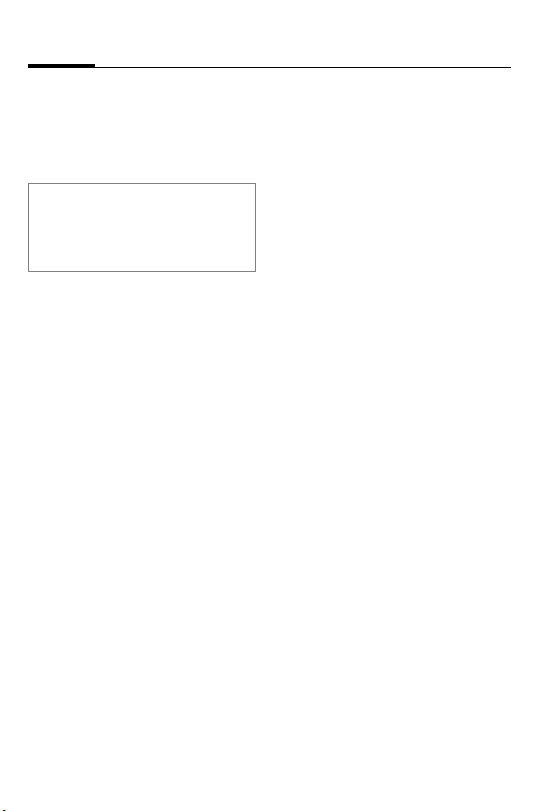
Headset Bluetooth® Stereo (de)16
• Findet das Mobiltelefon Ihr
Headset, wird dieses auf dem
Display des Mobiltelefons
unter dem Gerätenamen
HHB-750 angezeigt.
Wird das Headset nicht innerhalb von
3 Minuten von Ihrem Mobiltelefon
gefunden, müssen Sie den Suchmodus erneut aktivieren (ersten
Schritt wiederholen).
• Geben Sie am Mobiltelefon
das Passwort (PIN) des
Headset ein. Dieses wird vom
Headset generiert und auf
dem Display angezeigt.
Ab diesem Moment ist das Headset betriebsbereit. Das Headset
und das Telefon können miteinander kommunizieren und
werden sich künftig wieder
erkennen.
Headset ein- und
ausschalten/Tastensperre
• Einschalten:
ˆ Für ca. 2 Sekunden
drücken. Das Headset
wird eingeschaltet
und zeigt im Display
die Gerätebezeichnung an. Wenn nur
ein Mobiltelefon verbunden ist, wird dieses automatisch
zugewiesen.
• Ausschalten:
ˆ Gedrückt halten. Das
Headset ist ausgeschaltet, wenn das
Display erloschen ist.
• Tastensperre (im Bereitschaftsmodus oder während
der Wiedergabe):
ˆ Kurz drücken zur Akti-
vierung und lang zur
Deaktivierung der
Tastensperre.
Betrieb mit einem weiteren
Mobiltelefon
Das Headset speichert die Telefondaten von zwei Telefonen,
mit denen es wahlweise betrieben werden kann.
Wenn ein drittes Telefon verbunden wird, wird der Eintrag für
das Telefon gelöscht, welches
länger nicht mehr in Verbindung
mit dem Headset genutzt
wurde.
• Mobiltelefon auswählen:
ˆ Für ca. 2 Sekunden
drücken. Das Headset
wird eingeschaltet
und zeigt im Display
die beiden verbundenen Mobiltelefone
an.
Page 18
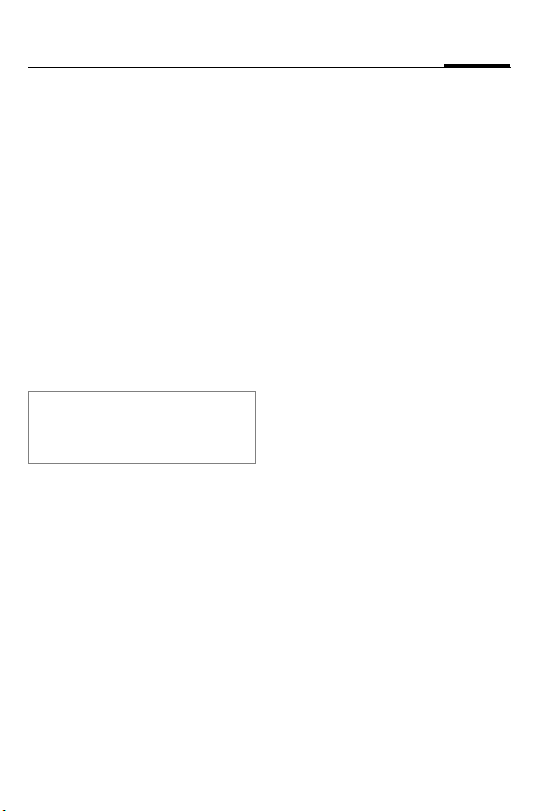
Headset Bluetooth® Stereo (de) 17
ƒ / ‚
Auswählen.
… Auswahl bestätigen.
Musik hören
Bereiten Sie Ihr Mobiltelefon auf
die Wiedergabe der Musik vor.
Weitere Hinweise entnehmen
Sie bitte der Bedienungsanleitung Ihres Mobiltelefons.
Nach dem Verbinden des Mobiltelefons mit dem Headset können Sie die Titel abspielen. Nutzen Sie dazu die Tasten seitlich
am Headset, siehe S. 13.
Durch einen eingehenden Anruf wird
die Wiedergabe unterbrochen. Nach
Beendigung des Telefonats wird die
Wiedergabe automatisch fortgesetzt.
… Abspielen/Pause
ƒ Kurz drücken: Vorlauf
‚ Kurz drücken: Rück-
„ Wiedergabe beenden.
zum nächsten Titel,
lang drücken: Schneller Vorlauf
lauf zum Titelbeginn,
lang drücken: Schneller Rücklauf
Mit … wird das Abspielen mit dem
nächsten Titel fortgesetzt.
‡ Lauter.
† Leiser.
Wenn die Playliste vollständig
abgespielt wurde, wird die Wiedergabe automatisch beendet.
Telefonieren
Die im Folgenden beschriebenen Bedienabläufe gelten nur
für Siemens Mobiltelefone. Bei
Mobiltelefonen anderer Hersteller können sich andere Abläufe
ergeben.
• Schalten Sie das Headset ein,
siehe S. 16.
Anrufen
‰
‰ Lang drücken: Anruf
Kurz drücken: Anruf
annehmen.
ablehnen, bzw. Gespräch beenden.
Page 19
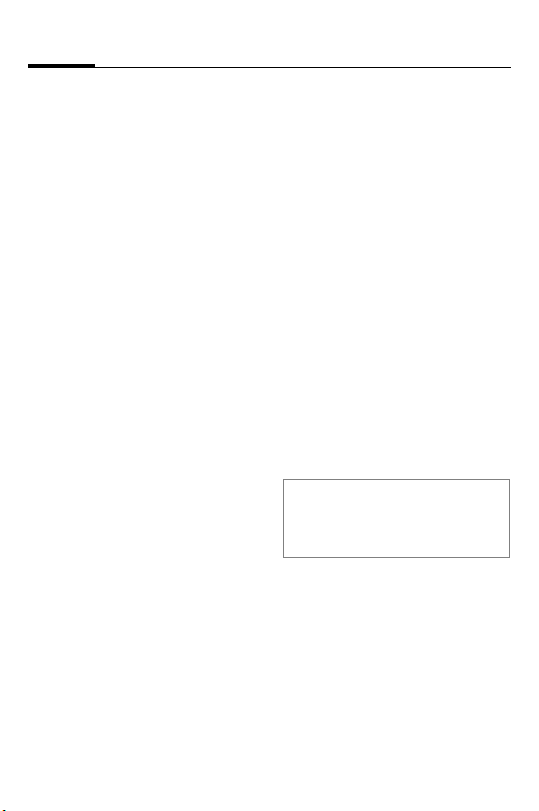
Headset Bluetooth® Stereo (de)18
Wahl über das Mobiltelefon
Wählen Sie wie gewohnt am
Mobiltelefon.
‰ Kurz drücken:
Gespräch über das
Headset führen.
Sprachwahl
(falls vom Telefon unterstützt)
‰ Kurz drücken: Sprach-
wahl des Telefons
aufrufen.
Weitere Hinweise entnehmen
Sie bitte der Bedienungsanleitung Ihres Mobiltelefons.
Im Gespräch
‡
Lauter.
† Leiser.
‰ Kurz drücken: Anruf
halten. Erneut kurz
drücken: Gespräch
fortsetzen.
‰ Lang drücken: Anruf
beenden.
Zweiter Anruf
‰
Lang drücken: Aktives
Gespräch beenden.
b
‰ Kurz drücken: Aktives
Gespräch halten und
anklopfenden Anruf
annehmen.
‰ Kurz drücken: Zwi-
schen zwei Gesprächen makeln.
‰ 2 x lang drücken: alle
Gespräche beenden.
Gesprächsübergabe
‰ Kurz drücken: Aktives
Gespräch durch das
Headset übernehmen.
Weitere Hinweise entnehmen
Sie bitte der Bedienungsanleitung Ihres Mobiltelefons.
Weitere Einstellungen
In die Werkseinstellung zurücksetzen
ˆ Lang drücken: Das
ƒ Halten Sie die Taste
Achtung!
Diese Funktion löscht alle gespeicherten Daten im Headset, z. B. Adressbücher, Ruflisten, etc.
Software-Version anzeigen
ˆ Lang drücken: Das
… & ‚
Headset wird vorbereitet.
5 Sekunden gedrückt.
Headset wird vorbereitet.
Gleichzeitig kurz
drücken: SoftwareVersion anzeigen.
Page 20
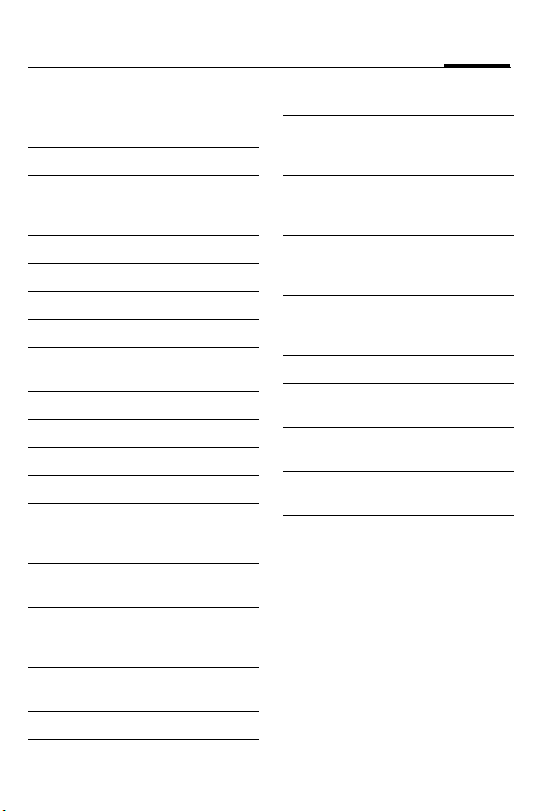
Headset Bluetooth® Stereo (de) 19
j
j
j
Display-Symbole
FHJ Ladezustand Batterie
j< X ># Anmeldemodus (Pairing)
# O Anmeldemodus (Pairing)
nicht erfolgreich durchgeführt
# X Telefon wird verbunden
# L Telefon ist verbunden
# Kein Telefon verbunden
Mj GSM-Service verfügbar
j O GSM-Service nicht ver-
fügbar
j X > Abgehender Anruf
- - - j Besetzt
X > j Eingehender Anruf
j < X >j Aktives Gespräch
X > j j X X j
Gehaltenes Gespräch/
anklopfender Anruf
X X j
Gehaltenes Gespräch
< X > j j
Aktives Gespräch/
gehaltenes Gespräch
< X ? X > #
Verbindungsfehler
& Tastensperre
Mit Musikwiedergabegerät
$
verbunden
. Abspielen/Pause
Kurz drücken: Vorlauf zum
+
nächsten Titel, lang drücken: Schneller Vorlauf
Kurz drücken: Rücklauf zum
*
Titelbeginn, lang drücken:
Schneller Rücklauf
%
Wird angezeigt, wenn keine
Information zum Musiktitel
vorhanden ist.
p
Lautstärke
pq
pqqq
}{ Aktion nicht möglich
!@! In die Werkseinstellung
zurücksetzen
L @ In die Werkseinstellung
zurückgesetzt
Sprachwahl aktiv (falls vom
^
Telefon unterstützt)
vw SMS/MMS
Page 21
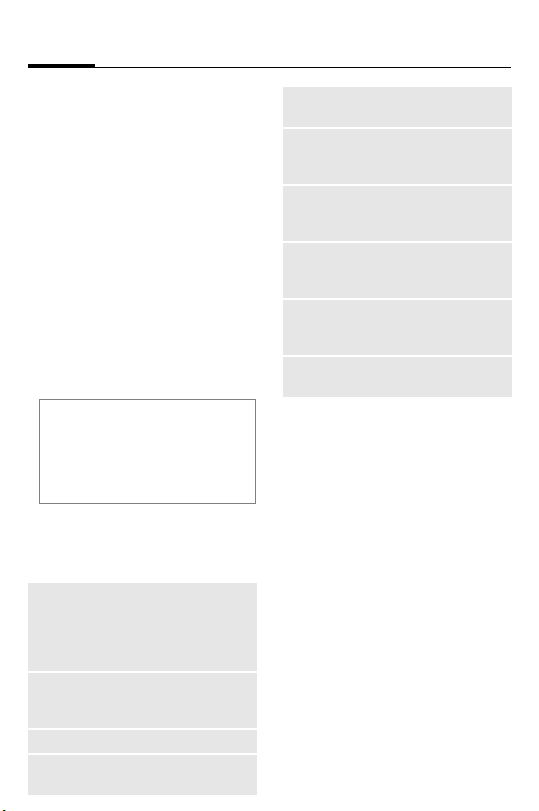
Headset Bluetooth® Stereo (de)20
Fehlerbehebung
Headset funktioniert nicht
• Wenn die Batterie leer ist, gibt das
Headset einen Warnton aus und zeigt
im Display folgendes Symbol an: F
¢ Legen Sie neue Batterien ein.
Bluetooth-Verbindungsprobleme
• Das Bluetooth-Profil von Ihrem Mobiltelefon und Ihrem Headset sind nicht
kompatibel, siehe S. 13.
• Es ist kein Mobiltelefon verbunden,
siehe S. 15.
• Einen drohenden Gesprächsabbruch
erkennen Sie an einer schlechten Audioqualität.
¢ Verringern Sie den Abstand zwi-
schen Headset und Mobiltelefon.
Ist die Bluetooth-Verbindung zum
Mobiltelefon während eines Gesprächs mehrere Sekunden unterbrochen, können Sie das Gespräch
nur noch über das Mobiltelefon fortsetzen.
Technische Daten und
Zulassung
Spannungsversorgung
Spieldauer/
Gesprächszeit
Standby-Zeit bis zu 450 Stunden
Reichweite
Bluetooth
AAA-Zelle, 1,5 Volt
oder wiederaufladbare AAA-Zelle,
1,2 V, mind.
600 mAh
bis zu 8 Stunden
(abhängig vom
Batterietyp)
max. 10 Meter, in
Gebäuden weniger
Betriebstemperatur
Kopfhörerausgangsleistung
Gewicht
Headset
(Gehäuse)
Gewicht
Ohrhörer
(mit Kabel)
Gehäuseabmessungen
(Headset)
Display LCD mit LED-Hinter-
–20°C bis +55°C
max. 8 mW
(an mind. 16 Ohm)
ca. 42 g
ca. 18 g
ca. 80,88 x 36,1 x
18,7 mm (LxBxH)
grundbeleuchtung
Konformitätserklärung
FCC:
Dieses Gerät ist konform mit
Teil 15 der FCC-Regeln. Voraussetzungen für den Betrieb des
Geräts: (1) das Gerät verursacht
keine gefährlichen Interferenzen, und (2) wird von keinerlei
Interferenzen beeinträchtigt,
auch wenn es sich um Interferenzen handelt, die unerwünschte Effekte haben
können.
Page 22
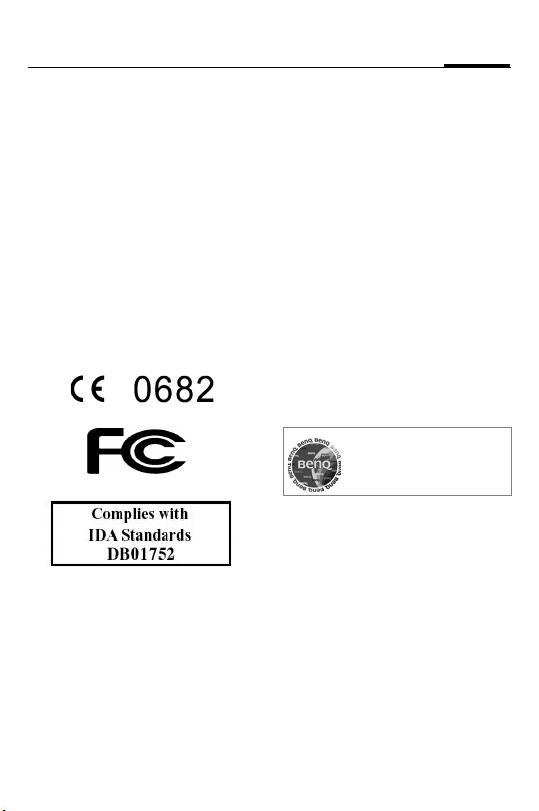
Headset Bluetooth® Stereo (de) 21
CE:
BenQ Mobile erklärt hiermit,
dass das im vorliegenden Handbuch beschriebene Mobiltelefon den wesentlichen Anforderungen und anderen
einschlägigen Bestimmungen
der Richtlinie 1999/5/EC (R&TTE)
entspricht. Die betreffende Konformitätserklärung (DoC) wurde
unterzeichnet. Falls erforderlich,
kann eine Kopie des Originals
über die Firmen-Hotline angefordert werden oder unter:
www.BenQMobile.com/conformity
Pflege
Reinigen Sie das Headset mit einem angefeuchteten Tuch oder
einem Antistatiktuch ohne chemische Reiniger.
Verwenden Sie bitte keine Reinigungslösungen, Farben oder andere chemische Substanzen.
Schützen Sie das Headset vor
Feuchtigkeit und Stößen. Setzen
Sie Ihr Headset nicht direkter
Sonneneinstrahlung aus.
Zubehör
Produkte erhältlich im Fachhandel oder besuchen Sie unseren
Online-Shop unter:
Original Accessories
www.BenQMobile.com/
shop
Kundenservice
(Customer Care)
Siehe Customer Care, S. 92.
Page 23
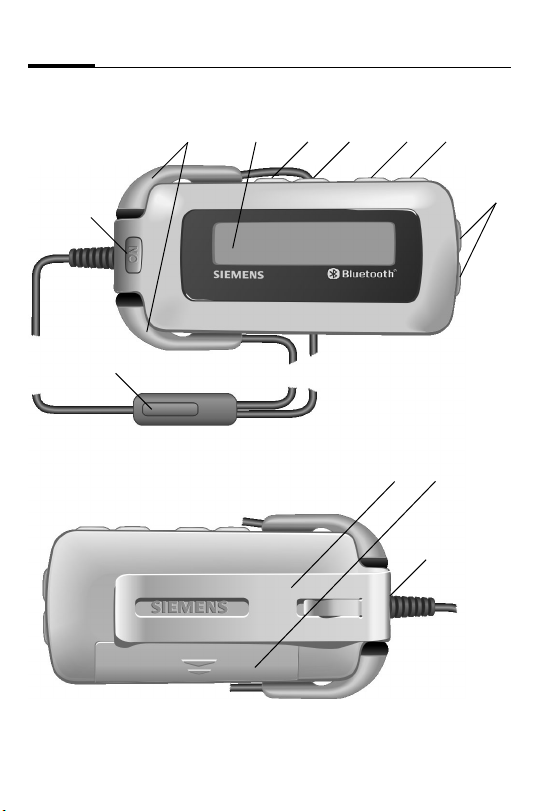
Headset Bluetooth® Stereo (it)22
Headset Bluetooth® Stereo (it)
1
3 4 5 6 2
7
8
=
! "
$
Page 24
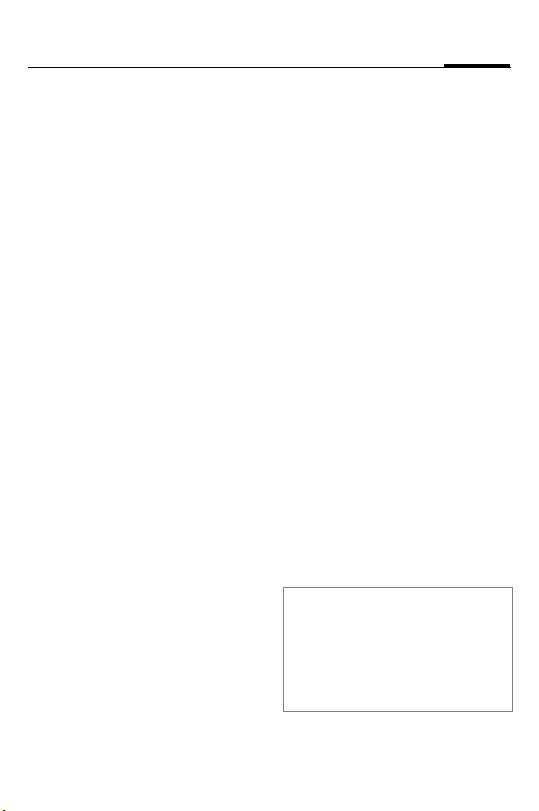
Headset Bluetooth® Stereo (it) 23
Confezione
d’acquisto/
Panoramica
1 Cuffie stereo
2 Display
3 ‚ Tasto Indietro
4 ƒ Tasto Avanti
5 „Tasto Stop
6 … Tasto Riproduzione/Pausa
7 ˆTasto Acceso/Spento
Blocco tastiera
8 Tasti volume
‡ Più alto
† Più basso
9 Tracolla (non raffigurata
nell’immagine)
= ‰ Tasto push to talk,
(tasto ptt)
! Clip per cintura
" Vano batteria
§ Batteria (non raffigurata
nell’immagine)
$ Presa per cuffie stereo
Compatibilità
La cuffia stereo Headset Bluetooth® Stereo (di seguito indicata come “cuffia”) è adatta sia per
ascoltare musica, sia per
telefonare.
Ascoltare musica
• Il dispositivo è adatto a telefoni cellulari con profili Media
Player, Bluetooth A2DP e
AVRCP
• Ad altri dispositivi di riproduzione di contenuto musicale
con profili Bluetooth A2DP e
AVRCP (funzioni limitate, per
es. non vengono visualizzati i
simboli sul display).
Telefonare
• Si adatta a telefoni cellulari
con profilo Bluetooth (profilo
viva voce)
Avvertenze di
sicurezza
Prima di utilizzare il prodotto, leggere
attentamente il manuale di istruzioni e
le avvertenze di sicurezza.
Riassumere il contenuto del presente
manuale ai bambini informandoli dei
possibili pericoli che può comportare
l’utilizzo del telefono!
Page 25
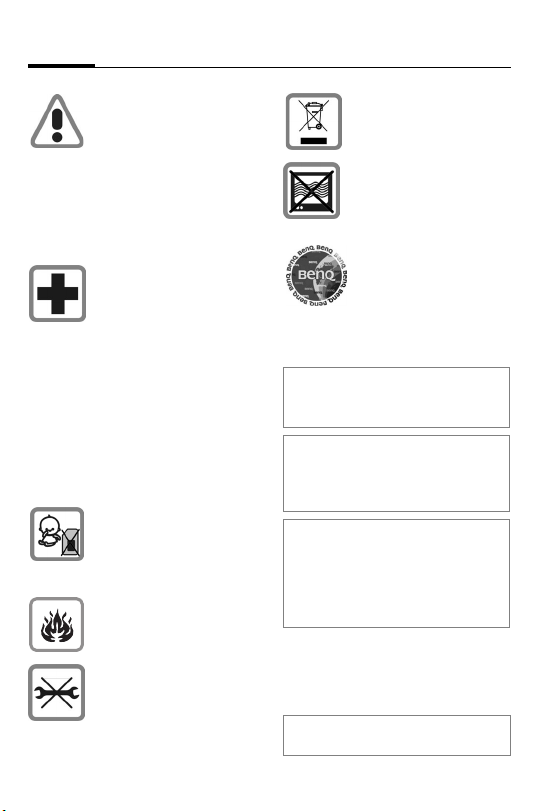
Headset Bluetooth® Stereo (it)24
Durante l’utilizzo dell’apparecchio, osservare le normative legali e le eventuali
restrizioni legislative locali.
Tra queste rientrano per
es. le restrizioni previste
negli aeroplani, presso le
stazioni di rifornimento, negli ospedali o in
automobile.
Il corretto funzionamento
di apparecchi medicali come dispositivi di ausilio
dell’udito o pacemaker potrebbe essere compromesso. Rispettare una
distanza minima di 20 cm
tra la cuffia e il pacemaker.
Durante l’utilizzo del telefono tenere la cuffia
sull’orecchio opposto al
pacemaker. Rivolgersi al
proprio medico per ulteriori
informazioni.
Attenzione. Questo dispositivo potrebbe rivelarsi pericoloso per i bambini,
conservarlo quindi al di
fuori della loro portata.
Non gettare l’apparecchio
nel fuoco vivo.
La cuffia Bluetooth deve
essere aperta soltanto da
personale del servizio di
assistenza autorizzato.
Non sono ammesse modifiche all’apparecchio, esse
causano la perdita
dell’omologazione d’uso.
Smaltire a norma di legge
le batterie e la cuffia Bluetooth inutilizzabili.
Nelle vicinanze di televisori, radio e PC, l’apparecchio potrebbe provocare
interferenze.
Utilizzare solo Accessori
Originali, in questo modo
sarà possibile evitare danni alla salute e alle cose e
garantire l’osservanza di
tutte le disposizioni in
materia.
L’uso improprio dell’apparecchio e
dei suoi componenti esclude qualsiasi garanzia!
In alcuni Paesi possono esistere
limitazioni sull’utilizzo di apparecchi
Bluetooth, informarsi presso le
autorità competenti.
Durante la guida non è consentito utilizzare cuffie doppie, di conseguenza
non è possibile ascoltare musica in
stereo. È consentito soltanto utilizzare la cuffia con un unico auricolare
per telefonare.
Ulteriori indicazioni in merito sono
riportate nel manuale di istruzioni
del telefono cellulare.
Prodotto da BenQ Mobile GmbH &
Co. OHG su licenza di Siemens AG.
Page 26
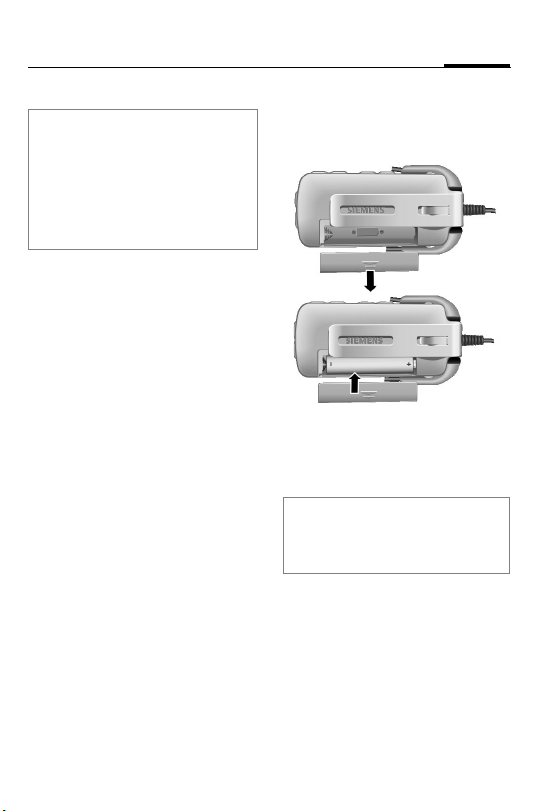
Headset Bluetooth® Stereo (it) 25
Tecnologia Bluetooth
Il marchio registrato ed il logo
®
Bluetooth
di Bluetooth
stessi da parte di BenQ Corp. è
soggetto a licenza.
Gli altri marchi e nomi commerciali
utilizzati sono di proprietà
dei rispettivi titolari.
La cuffia e il telefono cellulare
comunicano tramite Bluetooth,
un collegamento radio a corto
raggio.
Per consentire questo tipo di comunicazione, la cuffia ed il telefono devono essere collegati tra
loro (pairing). A tale proposito,
leggere il capitolo “Esecuzione
del primo collegamento con il telefono (pairing)”, Pag. 25.
sono di esclusiva titolarità
®
®
SIG, Inc. e l’uso degli
Simboli
In questo manuale d’uso per
spiegare le modalità di utilizzo
viene impiegato il seguente
simbolo:
Funzione che dipende
b
dall’Operatore di Rete e richiede eventualmente una
registrazione speciale.
Messa in funzione
Inserire la batteria come illustrato nella figura.
Esecuzione del primo
collegamento con il telefono
(pairing)
I dettagli sull’esecuzione di un collegamento Bluetooth sono riportati nel
manuale di istruzioni del telefono
cellulare.
• Premere il tasto ˆ per più
di 1 secondo (per il collegamento con un telefono supplementare per più di
5 secondi). Il display visualizza
la modalità di registrazione
(pairing).
Page 27
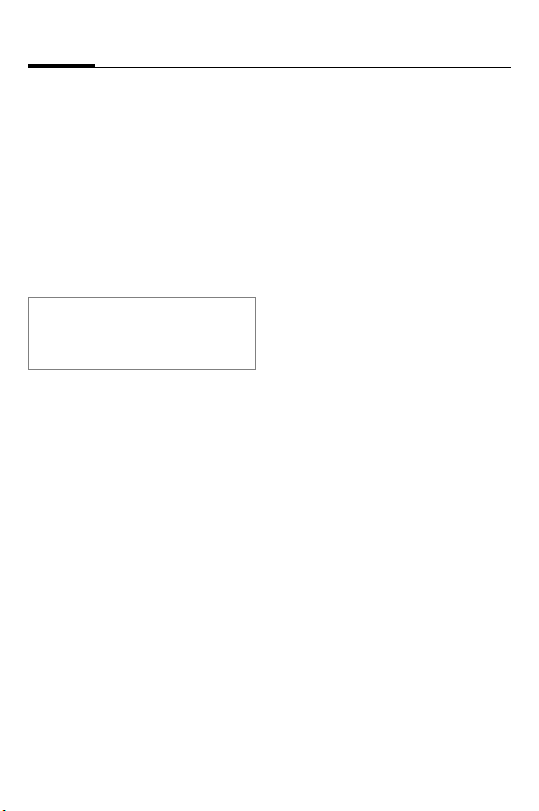
Headset Bluetooth® Stereo (it)26
• Attivare l’interfaccia
Bluetooth del telefono ed
avviare nel telefono la ricerca
degli apparecchi Bluetooth
pronti alla
ricezione nell’ambiente
circostante.
• Quando il cellulare trova la
cuffia, sul display del telefono
viene visualizzato il nome
dell’apparecchio HHB-750.
Se la cuffia non viene trovata dal cellulare entro 3 minuti, deve essere riattivata la modalità di ricerca (ripetere il
primo passaggio).
• Digitare sul cellulare, se richiesta, la password (PIN) della
cuffia. La password viene generata dalla cuffia e visualizzata sul display.
A partire da questo momento, la
cuffia è pronta all’uso. La cuffia e
il telefono sono in grado di comunicare a vicenda ed in futuro
si riconosceranno.
Attivazione e disattivazione
della cuffia/Blocco della
tastiera
• Attivazione:
ˆ Premere per circa
2 secondi. La cuffia si
accende e sul display
compare il nome
dell’apparecchio. Se è
collegato soltanto un
telefono cellulare, la
cuffia viene assegnata automaticamente
ad esso.
• Disattivazione:
ˆ Tenere premuto.
Quando la cuffia è disattivata, il display si
spegne.
• Blocco della tastiera (in standby oppure durante la
riproduzione):
ˆ Premere brevemente
per attivare e a lungo
per disattivare il blocco della tastiera.
Funzionamento con un
secondo telefono cellulare
La cuffia memorizza i dati del telefono di due telefoni diversi, ai
quali può essere collegata a
scelta.
Se si collega un terzo telefono,
viene cancellata la voce del telefono che da più tempo non è stato collegato alla cuffia.
• Scegliere il telefono cellulare:
ˆ Premere per circa
2 secondi. La cuffia si
accende e sul display
viene visualizzato il
nome di entrambi gli
apparecchi collegati.
Page 28
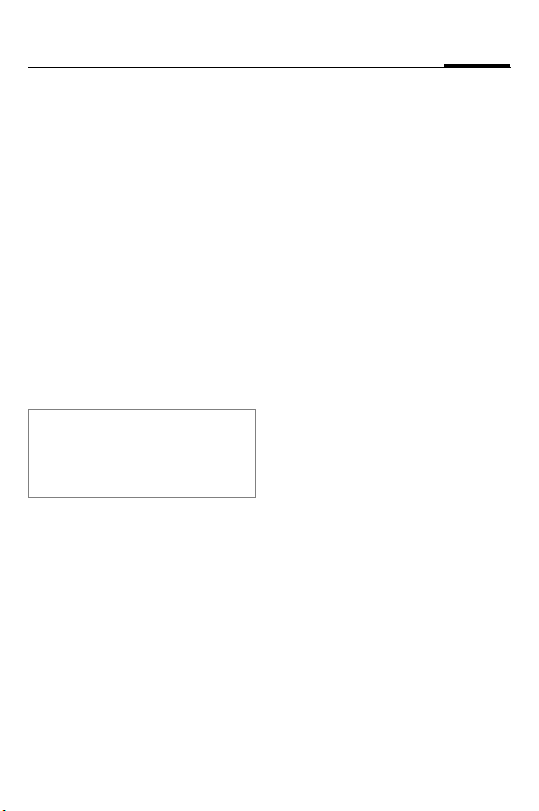
Headset Bluetooth® Stereo (it) 27
ƒ / ‚
Selezionare.
… Confermare la scelta.
Ascoltare musica
Predisporre il telefono per la riproduzione di brani musicali. Ulteriori indicazioni in merito sono
riportate nel manuale di istruzioni del telefono cellulare.
Dopo aver collegato il telefono
cellulare alla cuffia è possibile
procedere alla riproduzione del
brano. A tale scopo, utilizzare i
tasti laterali sulla cuffia, vedere
Pag. 23.
In presenza di una chiamata in arrivo,
la riproduzione del brano musicale
viene interrotta. Terminata la telefonata, la riproduzione riprende automaticamente.
… Riproduzione/Pausa
ƒ Premere brevemente:
‚ Premere brevemente: ri-
„ Terminare la riprodu-
avanzamento al titolo
successivo, premere a
lungo: avanzamento
rapido
torno all’inizio del brano, premere a lungo:
ritorno rapido
zione. Con … si
passa alla riproduzione del brano
successivo.
‡ Volume più alto.
† Volume più basso.
Una volta riprodotto l’intero
elenco dei brani, la riproduzione
termina automaticamente.
Telefonare
La procedura descritta qui di seguito è valida solo per i telefoni
cellulari Siemens. I cellulari di altre case produttrici potrebbero
avere procedure differenti.
• Attivare la cuffia come indicato a Pag. 26.
Telefonare
‰
‰ Premere a lungo: si re-
Selezione mediante cellulare
Effettuare normalmente la selezione sul cellulare.
‰ Premere brevemente:
Premere brevemente:
si risponde alla
chiamata.
spinge oppure si termina una chiamata.
la telefonata viene effettuata tramite la
cuffia.
Page 29
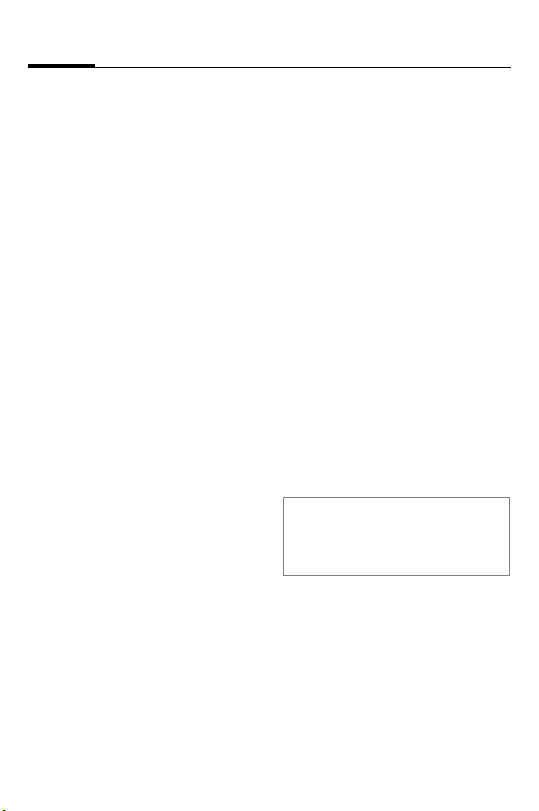
Headset Bluetooth® Stereo (it)28
Selezione vocale
(se la funzione è supportata dal
telefono)
‰ Premere brevemente:
si richiama la funzione di selezione vocale
del telefono.
Ulteriori indicazioni in merito sono riportate nel manuale di istruzioni del telefono cellulare.
Durante una chiamata
‡
Volume più alto.
† Volume più basso.
‰ Premere brevemente:
si mantiene in attesa
la chiamata. Premendo di nuovo brevemen-
te: si prosegue la
conversazione.
‰ Premere a lungo: si ter-
mina una chiamata.
Seconda chiamata
‰
Premere a lungo: si termina la chiamata in
corso.
b
‰ Premere brevemente:
si mantiene attiva la
chiamata e si accetta
la chiamata nuova.
‰ Premere brevemente:
si alterna tra due
chiamate.
‰ Premere 2 volte a
lungo: si terminano
tutte le chiamate.
Trasferimento di chiamata
‰ Premere brevemente:
la telefonata attiva
viene accettata attraverso la cuffia.
Ulteriori indicazioni in merito sono riportate nel manuale di istruzioni del telefono cellulare.
Altre impostazioni
Ripristinare le impostazioni di
fabbrica
ˆ Premere a lungo: la
ƒ Tenere premuto il ta-
Attenzione!
Questa funzione cancella tutti i dati
memorizzati nella cuffia, per es. le rubriche, gli elenchi delle chiamate ecc.
Visualizzare la versione software
ˆ Premere a lungo: la
… e ‚
cuffia viene
predisposta.
sto per 5 secondi.
cuffia viene
predisposta.
Premendo insieme
brevemente questi tasti
si visualizza la versione software.
Page 30
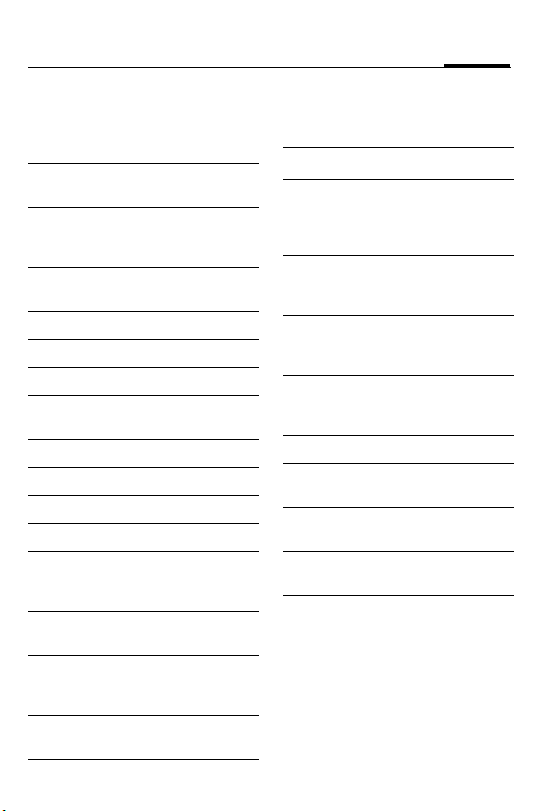
Headset Bluetooth® Stereo (it) 29
j
j
j
Simboli sul display
FHJ Livello di carica della
batteria
j< X ># Modalità di registrazione
(pairing)
# O La procedura di registrazio-
ne (pairing) non è stata eseguita correttamente
# X Il telefono è in fase di
collegamento
# L Il telefono è collegato
# Nessun telefono collegato
Mj Servizio GSM disponibile
j O Servizio GSM non
disponibile
j X > Chiamata in uscita
- - - j Occupato
X > j Chiamata in entrata
j < X >j Chiamata in corso
X > j j X X j
Chiamata in attesa/avviso di
chiamata
X X j
Chiamata in attesa
< X > j j
Chiamata in corso/
Chiamata in attesa
< X ? X > #
Errore di collegamento
& Blocco tastiera
Collegamento con apparec-
$
chio di riproduzione
musicale
Riproduzione/Pausa
.
+ Premere brevemente: si
avanza al titolo successivo,
premere a lungo: avanzamento rapido
* Premere brevemente: ritor-
no all’inizio del brano, premere a lungo: ritorno rapido
Viene visualizzato se non
%
sono disponibili informazioni
relative al titolo del brano
p
Volume
pq
pqqq
}{ Azione non ammessa
!@! Ripristino delle impostazioni
di fabbrica
L @ È stato eseguito il ripristino
alle impostazioni di fabbrica
Selezione vocale attiva (se
^
supportata dal telefono)
vw SMS/MMS
Page 31

Headset Bluetooth® Stereo (it)30
Risoluzione delle
anomalie
La cuffia non funziona
• Se la batteria è scarica, la cuffia
emette un segnale acustico e
visualizza nel display il seguente
simbolo: F
¢ Inserire batterie nuove.
Problemi di collegamento Bluetooth
• Il profilo Bluetooth del telefono
cellulare utilizzato e quello della cuffia
non sono compatibili, vedere
Pag. 23.
• Non è collegato alcun telefono
cellulare, vedere Pag. 25.
• Il rischio di un’interruzione della
conversazione è evidenziato da una
scarsa qualità audio.
¢ Ridurre la distanza tra la cuffia e il
telefono cellulare.
Se durante una conversazione il
collegamento Bluetooth al cellulare
viene interrotto per diversi secondi,
è possibile continuare la conversazione solo attraverso il cellulare.
Dati tecnici e
concessione
Tensione di
alimentazione
Portata
Bluetooth
Cella AAA, 1,5 volt
oppure cella AAA
ricaricabile, 1,2 V,
almeno 600 mAh
max. 10 metri, la
portata risulta ridotta in ambienti chiusi
Temperatura
di funzionamento
Potenza della
cuffia in uscita
Peso cuffia
(alloggiamento)
Peso auricolare (con il cavo)
Dimensioni
alloggiamento
(cuffia)
Display LCD con retroillumi-
da –20°C a +55°C
max. 8 mW
(a min. 16 Ohm)
ca. 42 g
ca. 18 g
circa 80,88 x 36,1 x
18,7 mm (lungh. x
largh. x alt.)
nazione LED
Dichiarazione di conformità
FCC:
Questo dispositivo è conforme al
comma 15 delle normative FCC.
Condizioni per l'utilizzo
dell’apparecchio: (1) che lo stesso non provochi interferenze
dannose e (2) che il dispositivo
sia sensibile a qualsiasi interferenza esterna, incluse le interferenze che potrebbero causare
effetti indesiderati.
CE:
BenQ Mobile dichiara che il telefono descritto nel presente manuale è conforme ai requisiti essenziali e alle altre disposizioni
pertinenti della Direttiva Europea 1999/5/CE (R&TTE). La relativa dichiarazione di conformità
(DoC) è stata sottoscritta.
Page 32

Headset Bluetooth® Stereo (it) 31
Se necessario, è possibile
richiedere una copia
dell’originale presso il servizio
hotline aziendale oppure:
www.BenQMobile.com/conformity
Cura
Pulire la cuffia con un panno
umido o antistatico senza usare
detergenti chimici.
Non utilizzare soluzioni detergenti, coloranti o altre sostanze
chimiche.
Proteggere la cuffia da umidità e
urti. Non esporre la cuffia ai raggi diretti del sole.
Accessori
I prodotti sono disponibili nei negozi specializzati oppure presso
il nostro Online-Shop al sito:
Accessori Originali
www.BenQMobile.com/
shop
Servizio clienti
(Customer Care)
Vedere Customer Care, Pag. 92.
Page 33

Headset Bluetooth® Stereo (fr)32
Headset Bluetooth® Stereo (fr)
®
(Kit piéton stéréo Bluetooth
1
3 4 5 6 2
)
7
8
=
! "
$
Page 34

Headset Bluetooth® Stereo (fr) 33
Contenu/
Présentation
1 Ecouteurs stéréo
2 Ecran
3 ‚ Touche retour en arrière
4 ƒ Touche avance rapide
5 „ Touche arrêt
6 … Touche lecture/pause
7 ˆ Touche mise en marche/
arrêt/verrouillage
8 Touches de volume
‡ Plus fort
† Moins fort
9 Cordon (non représenté)
= ‰ Touche push to talk (ptt)
! Clip ceinture
Compatibilité
Le kit piéton stéréo Bluetooth®
(appelé « kit piéton » dans ce
manuel) peut être utilisé pour
écouter de la musique ou téléphoner.
Musique
• Téléphones portables dotés
d'un lecteur média et compatibles Bluetooth A2DP et
AVRCP
• Tout autre appareil de lecture
compatible Bluetooth A2DP et
AVRCP (fonctions limitées, par
ex. les icônes ne seront pas affichées à l'écran)
Appels téléphoniques
• Téléphones portables compatibles Bluetooth (profil mainslibres)
" Compartiment de la pile
§ Pile (non représentée)
$ Prise pour écouteurs stéréo Lisez attentivement le mode d'emploi
Consignes de sécurité
et les consignes de sécurité avant
utilisation.
Expliquez-les à vos enfants ainsi que
les risques liés à l'utilisation du kit
piéton.
Respecter les réglementations légales et les restrictions locales en matière
d'utilisation, par exemple
dans les avions, les
stations-service, les hôpitaux ou au volant.
Page 35

Headset Bluetooth® Stereo (fr)34
Les téléphones portables
peuvent interférer avec le
fonctionnement d'appareils médicaux tels que les
prothèses auditives ou les
stimulateurs cardiaques.
Laisser une distance d'au
moins 20 cm entre le kit
piéton et le stimulateur.
Lors d'un appel téléphonique, veiller à porter le kit
piéton à l'oreille la plus
éloignée du stimulateur
cardiaque. Pour plus d'informations, contacter votre médecin.
Attention ! Conserver le kit
piéton hors de portée des
enfants.
Ne pas jeter l'appareil dans
le feu.
Le kit piéton Bluetooth ne
peut être ouvert que par un
partenaire de service
agréé. Toute modification
de l’appareil est interdite et
invalide l'autorisation d'utilisation de l’appareil.
Mettre au rebut les appareils et accessoires inutilisables conformément aux
réglementations légales.
L'appareil peut interférer
avec le fonctionnement
des téléviseurs, radios
ou ordinateurs situés à
proximité.
N'utilisez que des accessoires d'origine. Vous éviterez ainsi tout risque de
dommage matériel ou de
blessure et serez certain
de respecter les règlements en vigueur.
Compte tenu des connaissances scientifiques actuelles, l'Organisation mondiale
de la santé ne voit pas la nécessité de mesures préventives particulières lors de
l'utilisation d'appareils portables. En revanche, si vous
souhaitez tout de même réduire votre exposition, vous
pouvez toujours limiter la
longueur de vos appels ou
utiliser un kit mains-libres
pour conserver votre téléphone portable à distance
de votre tête et de votre
corps.
De plus, éloignez le téléphone du ventre pour les
femmes enceintes ou du
bas ventre pour les adolescents. Il est recommandé
d'utiliser le téléphone dans
de bonnes conditions de
réception, pour diminuer la
quantité de rayonnement
reçus (notamment dans un
parking souterrain, lors de
déplacements en train ou
en voiture...)
Une utilisation incorrecte entraîne
l'annulation de la garantie !
Page 36

Headset Bluetooth® Stereo (fr) 35
Dans certains pays, l'utilisation des
appareils Bluetooth peut être sujette
à des restrictions. Renseignez-vous
auprès des autorités compétentes.
Il est possible que l'écoute de musique en stéréo ne soit pas possible au
volant en raison de l'interdiction de
porter les deux écouteurs. Vous pouvez dans ce cas n'utiliser qu'un seul
écouteur pour écouter de la musique
ou téléphoner.
Pour plus d'informations, reportezvous au mode d'emploi de votre téléphone portable.
Fabriqué par BenQ Mobile GmbH &
Co.OHG sous la licence de marque
déposée de Siemens AG.
Technologie Bluetooth
Les logos et la marque Bluetooth
partiennent a Bluetooth
BenQ Corp. utilise ces marques sous
cette licence uniquement.
Toutes les autres marques et noms
deposes appartiennent a leurs proprietaires respectifs.
Le kit piéton et le téléphone portable communiquent via une
liaison radio de courte portée
Bluetooth.
Pour rendre cette communication possible, le kit piéton doit
être connecté au téléphone
(c'est ce qu'on appelle le
« jumelage »). Pour plus d'informations, reportez-vous à la rubrique « Première connexion au
téléphone (jumelage) »,
page 35.
®
®
SIG, Inc. et
®
ap-
Icônes
L'icône ci-dessous indique le
fonctionnement du kit piéton.
Ce service varie d'un opéra-
b
teur à l'autre. Vous devrez
peut-être vous y abonner
séparément.
Prise en main
Insérer la pile comme indiqué.
Première connexion au
téléphone (jumelage)
Pour plus d'informations sur la configuration d'une connexion Bluetooth,
reportez-vous au mode d'emploi du
téléphone.
Page 37

Headset Bluetooth® Stereo (fr)36
• Maintenir la touche
enfoncée pendant plus
d'1 seconde (pendant plus
de 5 secondes pour une
connexion à un second
téléphone). Le mode
d'enregistrement (jumelage)
s'affiche à l'écran.
• Activer l'interface Bluetooth
du téléphone et lancer la recherche d'appareils compatibles Bluetooth situés à portée
de votre téléphone portable.
• Si le téléphone portable détecte le kit piéton, ceci est indiqué à l'écran du téléphone
sous le nom d'appareil
HHB-750.
Si le téléphone portable ne détecte
pas le kit piéton dans les 3 minutes
qui suivent, activez de nouveau le mode recherche (reprendre à la première
étape).
• Entrer le mot de passe (PIN)
du kit piéton sur le téléphone
portable. Ce mot de passe est
généré par le kit piéton et affiché à l'écran.
Votre kit piéton est alors prêt à
fonctionner. Le kit piéton et le
téléphone peuvent désormais
communiquer et se reconnaître
mutuellement.
ˆ
Mise en marche/arrêt/
verrouillage du kit piéton
• Mise en marche :
ˆ Maintenir enfoncé
pendant environ
2 secondes. Le kit piéton s'allume et son
numéro d'identification s'affiche. Si un
seul téléphone portable est connecté, il est
automatiquement
choisi.
• Arrêt :
ˆ Maintenir enfoncé. Le
kit piéton est désactivé et l'écran s'éteint.
• Verrouillage (en mode veille
ou pendant la lecture) :
ˆ Appuyer brièvement
pour activer le
verrouillage et maintenir enfoncé pour le
désactiver.
Utilisation d'un second
téléphone portable
Le kit piéton peut stocker des informations relatives à deux téléphones, ce qui vous permet ensuite d'utiliser l'un ou l'autre à
loisir.
Lorsqu'un troisième téléphone
est connecté, les informations
sur le téléphone dont la dernière
Page 38

Headset Bluetooth® Stereo (fr) 37
connexion est la moins récente
sont automatiquement effacées.
• Sélection d'un téléphone
portable :
ˆ Maintenir enfoncé
pendant environ
2 secondes. Le kit piéton s'allume et les
deux téléphones portables connectés sont
affichés à l'écran.
ƒ / ‚
Sélectionner.
… Confirmer la
sélection.
Musique
Préparez votre téléphone en vue
d'une écoute musicale. Pour plus
d'informations, reportez-vous au
mode d'emploi de votre téléphone portable.
Après avoir connecté le téléphone portable au kit piéton,
vous pouvez lire un morceau.
Pour savoir comment utiliser les
touches latérales du kit piéton,
voir page 33.
En cas d'appel entrant, la lecture est
interrompue. Une fois l'appel terminé,
la lecture reprend automatiquement.
… Lecture/pause
ƒ Appuyer brièvement :
morceau suivant.
Maintenir enfoncé :
avance rapide.
‚ Appuyer brièvement :
début du morceau.
Maintenir enfoncé :
retour en arrière.
„ Interruption de la lec-
ture. Pour reprendre
la lecture et écouter le
morceau suivant, appuyer sur ….
‡ Plus fort.
† Moins fort.
La lecture prend automatiquement fin une fois la liste de diffusion terminée.
Appel téléphonique
La procédure ci-dessous ne s'applique qu'aux téléphones portables Siemens. Elle peut varier selon les fabricants.
• Pour allumer le kit piéton, voir
page 36.
Appel
‰
‰ Maintenir enfoncé :
Numérotation à l'aide du
téléphone portable
Composez un numéro comme
sur n'importe quel téléphone
standard.
Appuyer brièvement :
prendre un appel.
refuser un appel ou y
mettre fin.
Page 39

Headset Bluetooth® Stereo (fr)38
‰ Appuyer brièvement :
passer un appel en
utilisant le kit piéton.
Numérotation vocale
(si prise en charge par le téléphone)
‰ Appuyer brièvement :
activer la numérotation vocale.
Pour plus d'informations, reportez-vous au mode d'emploi de
votre téléphone portable.
En cours d'appel
‡
Plus fort.
† Moins fort.
‰ Appuyer brièvement :
mettre l'appel en attente. Appuyer briève-
ment à nouveau :
reprendre l'appel.
‰ Maintenir enfoncé :
mettre fin à l'appel.
Deuxième appel
‰
Maintenir enfoncé :
mettre fin à l'appel en
cours.
b
‰ Appuyer brièvement :
mettre l'appel en
cours en attente et
prendre le nouvel appel.
‰ Appuyer brièvement :
permuter entre les
deux appels.
‰ Maintenir enfoncé
2fois: mettre fin à
tous les appels.
Transfert d'appel
‰ Appuyer brièvement :
prendre un appel en
utilisant le kit piéton.
Pour plus d'informations, reportez-vous au mode d'emploi de
votre téléphone portable.
Autres paramètres
Rétablissement des réglages usine
ˆ Maintenir enfoncé :
ƒ Maintenir la touche
Attention !
L'utilisation de cette fonction entraîne
la suppression de toutes les données
stockées dans le kit piéton (répertoire,
listes d'appel, etc.).
Affichage de la version logicielle
ˆ Maintenir enfoncé :
… et ‚
préparer le kit piéton.
enfoncée pendant
5secondes.
préparer le kit piéton.
Appuyer brièvement
sur ces deux touches
simultanément :
afficher la version
logicielle.
Page 40

Headset Bluetooth® Stereo (fr) 39
j
j
j
Icônes
FHJ Niveau de charge de la pile
j< X ># Mode de connexion
(jumelage)
# O Echec du mode de con-
nexion (jumelage)
# X Connexion du téléphone en
cours
# L Téléphone connecté
# Téléphone non connecté
Mj Service GSM disponible
j O Service GSM non disponible
j X > Appel sortant
- - - j Occupé
X > j Appel entrant
j < X >j Appel en cours
X > j j X X j
Appel mis en attente/
en attente d'acceptation
X X j
Appel mis en attente
< X > j j
Appel actif/appel mis en
attente
< X ? X > #
Erreur de connexion
& Verrouillage du clavier
Connecté à des appareils de
$
lecture
. Lecture/pause
Appuyer brièvement :
+
morceau suivant, maintenir
enfoncé : avance rapide
Appuyer brièvement : dé-
*
but du morceau, maintenir
enfoncé : retour en arrière
Aucune information sur le
%
morceau n'est disponible.
p
Volume
pq
pqqq
}{ Action impossible
!@! Rétablissement des
réglages usine
L @ Réglages usine rétablis
Numérotation vocale active
^
(si prise en charge par le
téléphone)
vw SMS/MMS
Page 41

Headset Bluetooth® Stereo (fr)40
Dépannage
Le kit piéton ne fonctionne pas
• Si la pile est vide, une tonalité vous
en avertit et F s'affiche à l'écran.
¢ Insérer une nouvelle pile.
Problèmes de connexion Bluetooth
• Le profil Bluetooth de votre téléphone
portable et le kit piéton ne sont pas
compatibles, voir page 33.
• Aucun téléphone portable n'est connecté, voir page 35.
• Si la communication est sur le point
d'être coupée, vous pourrez vous en
rendre compte par la mauvaise qualité audio.
¢ Réduire la distance entre le kit
piéton et le téléphone portable.
Si la connexion Bluetooth au téléphone portable est interrompue
pendant plusieurs secondes au
cours d'un appel, vous pouvez uniquement poursuivre votre conversation au moyen du téléphone.
Caractéristiques
techniques et
homologation
Alimentation Pile AAA, 1,5 volt
Autonomie en
lecture/communication
Autonomie en
veille
ou pile AAA rechargeable, 1,2 V,
600 mAh minimum
jusqu'à 8 heures
(en fonction du type
de pile)
450 heures
maximum
Portée
Bluetooth
Température
de fonctionnement
Puissance en
sortie du kit
piéton
Poids du kit
piéton
(boîtier)
Poids des
écouteurs
(avec câble)
Mesures du
boîtier (kit piéton)
Ecran Rétro-éclairage par
10 m max., moins en
intérieur
–20 °C à +55 °C
8mW max.
(au moins 16 Ohm)
42 g env.
18 g env.
80,88x36,1x18,7mm
(Lxlxh) env.
voyant
Déclaration de conformité
FCC:
voir page 101.
Page 42

Headset Bluetooth® Stereo (fr) 41
CE:
BenQ Mobile déclare par la présente que l'appareil décrit dans
ce mode d'emploi répond aux
principales exigences et autres
dispositions respectives de la directive européenne 1999/5/CE
(R&TTE). La déclaration de conformité correspondante (DoC) a
été signée. Si nécessaire, une copie de l'original peut être obtenue via la ligne d'assistance de la
société ou :
www.BenQMobile.com/conformity
Entretien
Nettoyez le kit piéton à l'aide
d'un chiffon humide ou antistatique. N'utilisez pas de produit
chimique.
N'utilisez pas de produit d'entretien, ni aucune autre substance
chimique.
Protégez le kit piéton de l'humidité et évitez les chocs. Ne l'exposez pas directement au soleil.
Accessoires
Vous pouvez vous procurer ces
produits dans des magasins spécialisés ou dans notre boutique
en ligne, à l'adresse :
Accessoires d'origine
www.BenQMobile.com/
shop
Assistance clientèle
Voir Customer Care, page 92.
Page 43

Auricular Bluetooth® estéreo (es)42
Headset Bluetooth® Stereo (es)
®
Auricular Bluetooth
1
estéreo (es)
3 4 5 6 2
7
8
=
! "
$
Page 44

Auricular Bluetooth® estéreo (es) 43
Contenido/
esquema
1 Auriculares estéreo
2 Display
3 ‚ Tecla de retroceso rápido
4 ƒ Tecla de avance rápido
5 „ Tecla de parada
6 … Tecla de reproducción/
pausa
7 ˆ Tecla de conexión/
desconexión/bloqueo del teclado
8 Teclas de volumen
‡ más alto
† más bajo
9 Cinta para colgar (no se muestra
en la imagen)
= ‰ Tecla push to talk
(tecla-ptt)
! Clip para el cinturón
" Compartimento de la batería
§ Batería (no se muestra en la
imagen)
$ Conexión para auriculares estéreo
Compatibilidad
El auricular Bluetooth® estéreo
(a partir de ahora denominado
“auricular”) está indicado para
escuchar música y hablar por
teléfono.
Escuchar música
• Teléfono móvil con reproductor multimedia y los perfiles
Bluetooth A2DP y AVRCP
• Otros dispositivos para la reproducción de música que dispongan de los perfiles
Bluetooth A2DP y AVRCP (funcionalidad limitada, p.ej., no
se muestran los símbolos del
display)
Hablar por teléfono
• Teléfono móvil con el perfil
Bluetooth (perfil manos
libres)
Indicaciones de
seguridad
Antes de utilizar este producto, lea
atentamente el manual de instrucciones y las indicaciones de seguridad.
Explique a sus hijos el contenido y los
posibles riesgos que implica el uso
del teléfono.
Page 45

Auricular Bluetooth® estéreo (es)44
Al utilizar el dispositivo,
respete las disposiciones
legales y las restricciones
locales. Éstas se pueden
aplicar, por ejemplo, en
aviones, gasolineras, hospitales o mientras se
conduce.
El funcionamiento de equipos médicos, tales como
audífonos o marcapasos,
puede verse afectado.
Mantenga una distancia
mínima de 20 cm entre el
auricular y el marcapasos.
Coloque el auricular en la
oreja más alejada del marcapasos. En caso de dudas, consulte a su médico.
Atención: los niños pequeños pueden sufrir lesiones.
Por ello, mantenga este
dispositivo fuera del alcance de los niños.
No arroje el dispositivo al
fuego.
El auricular Bluetooth sólo
debe abrirse en los servicios técnicos autorizados.
Cualquier modificación del
dispositivo queda prohibida y acarrea la pérdida de
autorización de empleo.
Deshágase de las baterías
inservibles y de los auriculares Bluetooth de acuerdo
con las normas legales.
El dispositivo puede provocar interferencias cerca de
televisores, radios y PC.
Utilice sólo accesorios originales. De este modo, se
evitan posibles daños materiales y para la salud y se
garantiza el cumplimiento
de todas las normas relevantes.
¡En caso de uso inapropiado se extingue toda garantía!
En algunos países pueden existir
restricciones respecto a la utilización
de dispositivos Bluetooth. Consulte a
las autoridades competentes.
Está prohibido el uso de auriculares
mientras conduce, tanto para realizar
llamadas como para escuchar
música.
Encontrará más indicaciones en el
manual de instrucciones de su
teléfono móvil.
Fabricado por BenQ. Mobile GmbH &
Co. OHG. con Licencia de Uso de la
marca de Siemens AG.
Page 46

Auricular Bluetooth® estéreo (es) 45
Tecnología Bluetooth
La marca y los logos de Bluetooth
son propiedad de Bluetooth® SIG,
Inc. y cualquier uso que haga BenQ
Corp. sera con licencia.
Otras marcas y nombres comerciales
son las de sus respectivos
propietarios.
El auricular y el teléfono móvil se
comunican a través de Bluetooth, un sistema de conexión
de radio de corto alcance.
Para garantizar dicha comunicación, el auricular y el teléfono
deben conectarse (Pairing). Consulte “Establecer la primera conexión con el teléfono (Pairing)”
p. 45.
®
®
Símbolos
El siguiente símbolo se utiliza
para explicar el uso del auricular:
Función dependiente del
b
operador de red, puede ser
necesario registrarse.
Puesta en servicio
Coloque las baterías; véase la
ilustración.
Establecer la primera
conexión con el teléfono
(Pairing)
Consulte la información detallada
acerca de cómo establecer una conexión Bluetooth en el manual de instrucciones del teléfono.
• Pulse la tecla ˆ durante
más de 1 segundo (para realizar la conexión con otro teléfono: durante más de
5 segundos). El display
muestra el modo de registro
(Pairing).
• Active la interfaz Bluetooth de
su teléfono móvil e inicie la
búsqueda de dispositivos
Bluetooth que se encuentren
a su alcance.
Page 47

Auricular Bluetooth® estéreo (es)46
• Cuando el teléfono móvil encuentra el auricular, éste se
muestra en el display del teléfono con el nombre de dispositivo HHB-750.
Si el teléfono móvil no encuentra el
auricular en un plazo de 3 minutos, ha
de activar de nuevo el modo de
búsqueda (repetir el primer paso).
• Introduzca en el teléfono la
contraseña (PIN) del auricular,
que será generada por éste y
se mostrará en el display.
A partir de este momento, el auricular ya está listo para funcionar. El auricular y el teléfono
pueden comunicarse entre sí y
podrán reconocerse en el futuro.
Conectar y desconectar el
auricular/bloqueo del teclado
•Conectar:
ˆ Pulsar durante aprox.
2 segundos. El auricular se conecta y se
muestra en el display
el nombre del dispositivo. Si solamente hay
conectado un teléfono móvil, se asigna
éste automáticamente.
•Desconectar:
ˆ Mantener pulsado. El
auricular está desconectado cuando se
apaga el display.
• Bloqueo del teclado (en el
modo de servicio o durante la
reproducción):
ˆ Pulsar brevemente para
activar y prolongada-
mente para desactivar
el bloqueo del
teclado.
Funcionamiento con otro
teléfono móvil
El auricular tiene capacidad para
almacenar los datos de dos teléfonos, que pueden utilizarse
cuando se desee.
Si se conecta un tercer teléfono,
se borrará la entrada correspondiente al teléfono que no se haya conectado durante más tiempo al auricular.
• Seleccionar un teléfono
móvil:
ˆ Pulsar durante aprox.
2 segundos. El auricular se conecta y se
muestran en el display los dos teléfonos
conectados.
Page 48

Auricular Bluetooth® estéreo (es) 47
ƒ / ‚
Seleccionar.
… Confirmar la
selección.
Escuchar música
Prepare el teléfono móvil para la
reproducción de música. Encontrará más indicaciones en el manual de instrucciones de su teléfono móvil.
Tras la conexión del teléfono
móvil con el auricular puede escuchar la canción. Utilice para
ello la tecla lateral del auricular,
véase la p. 43.
Una llamada entrante interrumpirá la
reproducción. Tras finalizar la llamada
se reanudará automáticamente la
reproducción.
… Reproducir/pausa
ƒ Pulsar brevemente: pa-
‚ Pulsar brevemente: re-
„ Finalizar la reproduc-
sar a la siguiente canción, pulsar
prolongadamente:
avance rápido
troceder al principio
de la canción, pulsar
prolongadamente: retroceso rápido
ción. Con … continúa la reproducción
con la siguiente
canción.
‡ Más alto.
† Más bajo.
Una vez escuchada toda la lista
de reproducción, ésta finalizará
automáticamente.
Hablar por teléfono
Los procedimientos que se describen a continuación son válidos únicamente para teléfonos
móviles Siemens: con teléfonos
móviles de otros fabricantes
pueden ser necesarios otros
procedimientos.
• Conecte el auricular, véase la
p. 46.
Realizar llamadas
‰
‰ Pulsar prolongadamen-
Marcación a través del
teléfono móvil
Ma rq ue e l núm er o co mo lo h aría
habitualmente en el teléfono
móvil.
‰ Pulsar brevemente:
Pulsar brevemente:
contestar la llamada.
te: rechazar la llamada
o finalizar la
comunicación.
realizar la llamada a
través del auricular.
Page 49

Auricular Bluetooth® estéreo (es)48
Marcación por voz
(si el teléfono lo admite)
‰ Pulsar brevemente: ac-
tivar la marcación por
voz del teléfono.
Encontrará más indicaciones en
el manual de instrucciones de su
teléfono móvil.
Durante una llamada
‡
Más alto.
† Más bajo.
‰ Pulsar brevemente: re-
tener llamada. Pulsar
de nuevo brevemente:
reanudar la
comunicación.
‰ Pulsar prolongadamen-
te: finalizar llamada.
Segunda llamada
‰
Pulsar prolongadamente: finalizar la llamada
activa.
b
‰ Pulsar brevemente: re-
tener la llamada activa y aceptar la
llamada en espera.
‰ Pulsar brevemente: al-
ternar entre dos
llamadas.
‰ Pulsar prolongadamen-
te dos veces: finalizar
todas las llamadas.
Transferencia de la conversación
‰ Pulsar brevemente:
aceptar la llamada activa en el auricular.
Encontrará más indicaciones en
el manual de instrucciones de su
teléfono móvil.
Otros ajustes
Restablecer a los ajustes de fábrica
ˆ Pulsar prolongadamen-
ƒ Mantenga pulsada la
Atención
Esta función borra todos los datos
guardados en el auricular, p.ej., las libretas de direcciones, listas de llamadas, etc.
Mostrar la versión del software
ˆ Pulsar prolongadamen-
… y ‚
te: se prepara el
auricular.
tecla durante 5 segundos.
te: se prepara el
auricular.
Pulsar brevemente al
mismo tiempo: mostrar la versión del
software.
Page 50

Auricular Bluetooth® estéreo (es) 49
j
j
j
Símbolos del display
FHJ Estado de carga de la
batería
j< X ># Modo de registro (Pairing)
# O No se ha realizado con éxito
el modo de registro (Pairing)
# X El teléfono se conecta
# L El teléfono está conectado
# No hay ningún teléfono
conectado
Mj Servicio GSM disponible
j O Servicio GSM no disponible
j X > Llamada saliente
- - - j Comunica
X > j Llamada entrante
j < X >j Llamada activa
X > j j X X j
Llamada retenida/llamada
en espera
X X j
Llamada retenida
< X > j j
Llamada activa/
llamada retenida
< X ? X > #
Fallo en la conexión
& Bloqueo del teclado
Conectar con un reproduc-
$
tor de música
. Reproducir/pausa
Pulsar brevemente: pasar a
+
la siguiente canción, pulsar
prolongadamente: avance
rápido
Pulsar brevemente: retro-
*
ceder al principio de la
canción, pulsar prolonga-
damente: retroceso rápido
Se mostrará cuando no ha-
%
ya disponible información
sobre la canción
p
Volumen
pq
pqqq
}{ Acción no posible
!@! Restablecer a los ajustes de
fábrica
L @ Restablecido los ajustes de
fábrica
Marcación por voz activa
^
(si el teléfono lo admite)
vw SMS/MMS
Page 51

Auricular Bluetooth® estéreo (es)50
Solución de errores
El auricular no funciona
• Cuando la batería está agotada, el
auricular emite un tono de
advertencia y muestra en el display
este símbolo: F
¢ Coloque baterías nuevas.
Problemas con la conexión
Bluetooth
• El perfil Bluetooth del teléfono móvil y
el auricular no son compatibles,
véase la p. 43.
• No hay ningún teléfono móvil
conectado, véase la p. 45.
• Si existe una mala comunicación
de audio, se interrumpirá la
comunicación inminentemente.
¢ Reduzca la distancia entre el
auricular y el teléfono móvil.
Si la conexión Bluetooth con el
teléfono móvil se interrumpe
durante varios segundos en el
transcurso de una llamada, podrá
continuar ésta a través del teléfono
móvil.
Datos técnicos y
homologación
Fuente de alimentación
Tiempo de reproducción/
tiempo de
conversación
Batería AAA,
1,5 voltios o batería
recargable AAA,
1,2 voltios,
600 mAh mínimo
hasta 8 horas (en
función del tipo de
batería)
Tiempo de
disponibilidad
Alcance de
Bluetooth
Temperatura
de funcionamiento
Potencia de
salida de los
auriculares
Peso del
auricular
(carcasa)
Peso de los
auriculares
(con cable)
Medidas de
la carcasa
(auricular)
Display LCD con iluminación
hasta 450 horas
máx. 10 metros,
inferior dentro
de edificios
-20°C a +55°C
máx. 8 mW
(a un mínimo de
16 ohmios)
aprox. 42 g
aprox. 18 g
aprox. 80,88 x 36,1 x
18,7 mm (LxAxA)
de fondo mediante
LED
Declaración de conformidad
FCC:
Este equipo cumple con el apartado 15 de las normas FCC. Los
requisitos de funcionamiento
del equipo son: (1) este dispositivo no causa interferencias nocivas, y (2) a este dispositivo no
le afectan interferencias, incluyendo aquellas que puedan causar efectos no deseados.
Page 52

Auricular Bluetooth® estéreo (es) 51
CE
BenQ Mobile declara que el
dispositivo descrito en estas
instrucciones cumple todos los
requisitos básicos y otras
regulaciones en el marco de la
Directiva europea 1999/5/CE
(R&TTE). La declaración de
conformidad (DoC) respectiva
ha sido firmada a los efectos.
En caso necesario, puede solicitarse una copia del original a través del servicio de atención al
cliente de la compañía, o bien
en:
www.BenQMobile.com/conformity
Cuidados del teléfono
Limpie el auricular con un paño
húmedo o un paño antiestático
sin detergentes químicos.
No utilice productos de limpieza,
colorantes ni otras sustancias
químicas.
Proteja el auricular de la humedad y los golpes. No exponga el
auricular a la radiación solar
directa.
Accesorios
Productos disponibles en comercios especializados o en nuestra
tienda online:
Original Accessories
www.BenQMobile.com/
shop
Servicio Técnico
(Servicio de Atención
al Cliente)
Véase Customer Care, p. 92.
Page 53

Headset Bluetooth® Stereo (pt)52
Headset Bluetooth® Stereo (pt)
1
3 4 5 6 2
7
8
=
! "
$
Page 54

Headset Bluetooth® Stereo (pt) 53
Âmbito de
fornecimento/
Visão geral
1 Auricular stereo
2 Display
3 ‚Tecla Retrocesso
4 ƒ Tecla Avanço
5 „ Tecla Parar
6 … Tecla de Reprodução e
Pausa
7 ˆ Tecla Ligar/Desligar/
Protecção do teclado
8 Teclas do altifalante
‡ mais alto
† mais baixo
9 Fita para pendurar (não aparece
na imagem)
= ‰ Tecla ptt (push to talk)
! Clip de cinto
" Compartimento da bateria
§ Bateria (não aparece na imagem)
$ Conector para auricular stereo
Compatibilidade
O Auricular Bluetooth® Stereo (a
seguir denominado "Auricular")
é ideal tanto para ouvir música
como para fazer chamadas.
Ouvir música
• Telemóvel com leitor
multimédia e perfis Bluetooth
A2DP e AVRCP
• Outros equipamentos reprodutores de música que dispõem de perfis Bluetooth
A2DP e AVRCP (funcionalidade restringida, por ex. sem
indicação de símbolos de
display)
Fazer chamadas
• Telemóvel com perfil
Bluetooth (perfil mãos-livres)
Avisos de segurança
Leia cuidadosamente o manual de
instruções e os avisos de segurança
antes de iniciar a utilização!
Explique aos seus filhos o seu conteúdo e os riscos que podem correr
ao utilizar o auricular.
Page 55

Headset Bluetooth® Stereo (pt)54
Quando utilizar o equipamento, tenha em atenção
os requisitos legais e as
restrições locais. Estes podem aplicar-se por ex. em
aviões, bombas de gasolina, em hospitais ou durante a condução.
A função de equipamentos
médicos, como por exemplo próteses auditivas e
pacemaker, pode ser perturbada. Deve manter uma
distância mínima de 20 cm
entre o auricular e o pacemaker. Ao telefonar, coloque o auricular no ouvido
que está do lado oposto ao
pacemaker. Para mais informações, dirija-se ao seu
médico.
Atenção! As crianças pequenas poderiam magoarse. O equipamento deve
ser assim guardado longe
do alcance das crianças.
Não jogue o equipamento
no fogo.
O auricular Bluetooth apenas pode ser aberto por
parceiros da assistência.
Não está permitida qualquer alteração no equipamento, podendo conduzir
à perda da permissão do
uso.
Elimine os equipamentos
inutilizáveis e os respectivos acessórios de acordo
com as disposições legais
vigentes.
Pode causar interferências
quando perto de televisores, rádios e computadores.
Utilize apenas acessórios
originais. Assim, evita possíveis problemas de saúde
e danos materiais e assegura o cumprimento de todas as disposições
relevantes.
A utilização incorrecta resulta em
anulação da garantia!
Poderiam existir restrições no uso de
equipamentos Bluetooth em alguns
países. Informe-se a este respeito
junto das autoridades competentes.
Não está permitido utilizar dois auriculares durante a condução. Por este
motivo não é possível ouvir música
com qualidade stereo quando estiver
a conduzir. Poderá utilizar o Headset
com um auricular para fazer
chamadas.
Para mais informações consulte o
manual de instruções do seu
telemóvel.
Fabricado por BenQ Mobile GmbH &
Co. OHG sob licença de marca da
Siemens AG.
Page 56

Headset Bluetooth® Stereo (pt) 55
Tecnologia Bluetooth
A marca nominativa e o logotipo
®
Bluetooth
Bluetooth
utilizacao pela BenQ Corp. e
feita sob licenca.
Outras marcas registadas e denominacoes pertencem aos respectivos
proprietarios.
O Auricular e o telemóvel comunicam-se através de Bluetooth,
uma ligação radioeléctrica de
curta distância.
Para que esta comunicação seja
possível, o Auricular e o telemóvel têm de estar emparelhados
(pairing) um com o outro. Para
informação pormenorizada consulte "Primeira ligação com o telemóvel (pairing)", pág. 55.
sao propriedade da
®
SIG, Inc. e a sua
®
Símbolos
O seguinte símbolo é utilizado
para explicar o funcionamento:
Função que depende do
b
operador, necessitará eventualmente ser registada
separadamente.
Colocação em
funcionamento
Coloque a bateria, veja a figura.
Primeira ligação com o
telemóvel (pairing)
Para obter informação detalhada
sobre como realizar a ligação Bluetooth, consulte o manual de instruções do seu telemóvel.
• Prima a tecla ˆ por mais
de 1 segundo (ligação com
um outro telemóvel: por mais
de 5 segundos). O display
mostra o modo de registo
(pairing).
• Active o interface Bluetooth
do seu telemóvel e inicie com
o mesmo a procura de outros
equipamentos Bluetooth que
estejam preparados para a recepção nas proximidades do
telemóvel.
Page 57

Headset Bluetooth® Stereo (pt)56
• Quando o telemóvel detectar
o auricular, este será mostrado no display do telemóvel
com o nome de equipamento
HHB-750.
Se o telemóvel não encontrar o
auricular num espaço de tempo de
3 minutos, deverá activar novamente
o modo de procura (repetir o primeiro
passo).
• Insira a palavra-passe (PIN) do
auricular no telemóvel que
será gerada pelo auricular e
indicada no display.
A partir deste momento o auricular está preparado para o uso.
O auricular e o telemóvel podem
comunicar um com o outro e, no
futuro, reconhecer-se-ão
novamente.
Activar e desactivar o
auricular/protecção do
teclado
• Activar:
ˆ Premir durante cerca
de 2 segundos. O auricular é activado e no
display aparece o nome do equipamento.
Se houver apenas um
telemóvel ligado, este
será atribuído
automaticamente.
•Desactivar:
ˆ Manter premido. O au-
ricular estará desligado quando o display
apagar.
• Protecção do teclado (no
modo de espera ou durante a
reprodução):
ˆ Premir brevemente pa-
ra activar e longamente
para desactivar a protecção do teclado.
Funcionamento com um
outro telemóvel
O auricular memoriza os dados
de dois telemóveis, com os que
poderá opcionalmente ser
operado.
Se for ligado um terceiro telemóvel, será apagado o registo para
aquele telemóvel que não foi
utilizado por um tempo mais
longo com o auricular.
• Seleccionar um telemóvel:
ˆ Premir durante cerca
de 2 segundos. O auricular é activado e no
display aparecem os
dois telemóveis
configurados.
Page 58

Headset Bluetooth® Stereo (pt) 57
ƒ / ‚
Seleccionar.
… Confirme a selecção.
Ouvir música
Prepare o telemóvel para a reprodução da música. Para mais
informações consulte o manual
de instruções do seu telemóvel.
Depois de ligar o telemóvel com
o auricular poderá reproduzir o
título seleccionado. Utilize para
isso as teclas laterais do auricular, veja a pág. 53.
Ao receber uma chamada a
reprodução será interrompida. Depois
de terminar a chamada a reprodução
continuará automaticamente.
… Reprodução e Pausa
ƒ Prima brevemente:
‚ Prima brevemente: re-
„ Terminar a reprodu-
avança para o título
seguinte, premindo
longamente: avanço
rápido
trocede para o começo do título,
premindo longamente:
retrocesso rápido
ção. Com … a reprodução continuará
com o seguinte título.
‡ Mais alto.
† Mais baixo.
Depois da lista de títulos ser reproduzida por completo, a reprodução é terminada automaticamente.
Fazer chamadas
Os passos descritos a seguir apenas são válidos para os telemóveis da Siemens. Em telemóveis
de outros fabricantes a sequência pode ser outra.
• Ligue o auricular, veja a
pág. 56.
Fazer chamadas
‰
‰ Prima sem soltar: rejei-
Prima brevemente:
Atenda a chamada.
tará ou terminará a
chamada.
Page 59

Headset Bluetooth® Stereo (pt)58
Selecção através do
telemóvel
Seleccione no telemóvel como
de costume.
‰ Prima brevemente:
Realize a conversação
através do auricular.
Marcação por voz
(se suportado pelo telemóvel)
‰ Prima brevemente: ace-
de à marcação por voz
do telemóvel.
Para mais informações consulte
o manual de instruções do seu
telemóvel.
Em conversação
‡
Mais alto.
† Mais baixo.
‰ Prima brevemente:
mantém a chamada.
Prima brevemente outra vez: continua a
conversação.
‰ Prima sem soltar: ter-
mina a chamada.
Chamada em espera
‰
Prima sem soltar: termina a chamada
activa.
b
‰ Prima brevemente: co-
loca a chamada actual
em espera e atende a
chamada retida.
‰ Prima brevemente: al-
terna entre as duas
chamadas.
‰ Prima duas vezes
longamente: termina
todas as chamadas.
Transferência da chamada
‰ Prima brevemente:
atende a chamada
activa através do
auricular.
Para mais informações consulte
o manual de instruções do seu
telemóvel.
Outras configurações
Configuração de fábrica
ˆ Prima sem soltar: o au-
ƒ Mantenha a tecla pre-
Atenção!
Esta função apaga todos os dados
memorizados no auricular, por ex. listas de endereço, listas de chamadas,
etc.
Indicação da versão do software
ˆ Prima sem soltar: o au-
… & ‚
ricular é preparado.
mida durante
5segundos.
ricular é preparado.
Ao mesmo tempo prima brevemente: indicação da versão do
software.
Page 60

Headset Bluetooth® Stereo (pt) 59
j
j
j
Símbolos de display
FHJ Estado de carga da bateria
j< X ># Modo de registo (pairing)
# O O modo de registo (pairing)
não foi executado
correctamente
# X O telemóvel é ligado
# L O telemóvel está ligado
# Nenhum telemóvel ligado
Mj Serviço GSM disponível
j O Serviço GSM não disponível
j X > Chamada feita
- - - j Ocupado
X > j Chamada recebida
j < X >j Chamada actual
X > j j X X j
Chamada retida/chamada
em espera
X X j
Chamada em espera
< X > j j
Chamada actual/
chamada em espera
< X ? X > #
Erro de ligação
& Protecção do teclado
ligado a um equipamento
$
reprodutor de música
. Reprodução e Pausa
+ Prima brevemente: avança
para o título seguinte, premindo longamente: avanço
rápido
Prima brevemente: retroce-
*
de para o começo do título,
premindo longamente: retrocesso rápido
É indicado se não houver in-
%
formação alguma sobre o título da música
p
Volume
pq
pqqq
Impossível realizar esta
}{
acção
!@! Restaura para a configura-
ção de fábrica
L @ Configuração de fábrica
Selecção de idioma activa
^
(se suportado pelo
telemóvel)
vw SMS/MMS
Page 61

Headset Bluetooth® Stereo (pt)60
Resolução de
anomalias
O auricular não funciona
• Quando a bateria estiver vazia, o
auricular emitirá um sinal de aviso e
mostrará no display o seguinte
símbolo: F
¢ Coloque uma bateria nova.
Problemas de ligação do Bluetooth
• O perfil Bluetooth do seu telemóvel e
do seu auricular não são
compatíveis, veja a pág. 53.
• Nenhum telemóvel ligado, veja a
pág. 55.
• Poderá reconhecer uma interrupção
da chamada através da má qualidade
de áudio.
¢ Reduza a distância entre o
auricular e o telemóvel.
Se a ligação Bluetooth ao telemóvel
for interrompida por vários
segundos durante uma chamada,
somente poderá continuar a
chamada através do telemóvel.
Dados técnicos e
licença
Alimentação
da tensão
Tempo de reprodução/
Tempo de
conversação
Autonomia em
standby
Célula AAA, 1,5 Volt
ou célula AAA recarregável, 1,2V,
mín. 600mAh
até 8 horas
(dependendo do tipo
de bateria)
Até 450 horas
Alcance do
Bluetooth
Temperatura
de funcionamento
Potência de
saída dos
auriculares
Peso do Auricular (caixa)
Peso dos
auriculares
(com cabo)
Medidas
da caixa
(Auricular)
Display LCD com iluminação
Máx. 10 metros, em
edifícios menos
–20°C a +55°C
Máx. 8 mW
(no mín. 16 Ohm)
cerca de 42 g
cerca de 18 g
cerca de 80,88 x
36,1 x 18,7 mm
(CxLxA)
de fundo de LED
Declaração de conformidade
FCC:
Este dispositivo cumpre a parte
15 do regulamento FCC. O funcionamento está sujeito às
seguintes condições: (1) o dispositivo não deve causar interferências nocivas, e (2) o dispositivo deve aceitar qualquer
interferência, mesmo se tal interferência possa causar um funcionamento não desejado.
Page 62

Headset Bluetooth® Stereo (pt) 61
CE:
A BenQ Mobile esclarece que o
aparelho descrito neste manual
corresponde no essencial às exigências e outras determinações
decisivas da directiva 1999/5/CE
(R&TTE). A respectiva declaração
de conformidade (DoC) foi
assinada.
Se necessário, pode pedir uma
cópia do original através da hotline da empresa ou no
endereço:
www.BenQMobile.com/conformity
Cuidados
Limpe o auricular com um pano
húmido ou antiestático sem produtos de limpeza químicos.
Não utilize diluentes, corantes
ou outras substâncias químicas.
Proteja o seu auricular contra
humidade e golpes. Não exponha o equipamento aos raios do
sol directos.
Acessórios
Os produtos podem ser adquiridos juntos dos revendedores especializados ou na nossa loja Online em:
Acessórios originais
www.BenQMobile.com/
shop
Serviço de Apoio
a Clientes
(Customer Care)
veja a Customer Care, pág. 92.
Page 63

Headset Bluetooth® Stereo (ru)62
Headset Bluetooth® Stereo (ru)
(Гарнитура Headset Bluetooth
Stereo)
1
3 4 5 6 2
®
7
8
=
! "
$
Page 64

Headset Bluetooth® Stereo (ru) 63
Комплект поставки/
обзор
1 Стерео-гарнитура.
2 Дисплей.
3 ‚ Клавиша ускоренного
перехода назад.
4 ƒ Клавиша ускоренного
перехода вперед.
5 „ Клавиша остановки.
6 … Клавиша
воспроизведения/паузы.
7 ˆ Клавиша
включения/выключения/блокировки
клавиатуры.
8 Клавиши регулировки громкости:
‡ громче,
† тише.
9 Ремешок для ношения на запястье
(не изображен на рисунке).
= ‰ Клавиша „нажми и говори“
(клавиша ptt).
! Зажим для крепления на ремне.
" Батарейный отсек.
§ Батарея (не изображен на рисунке).
$ Гнездо для подключения
стереонаушников.
Совместимость
Гарнитура Headset Bluetooth®
Stereo (далее называемая
„гарнитура“) предназначена для
прослушивания музыки и
разговора по телефону.
Прослушивание музыки
• Мобильный телефон с
медиаплеером и профилями
Bluetooth A2DP и AVRCP
• Другие устройства
воспроизведения музыки с
профилями Bluetooth A2DP и
AVRCP (ограниченные
функциональные возможности,
например, отсутствие
индикации дисплейных
символов)
Разговор по телефону
• Мобильный телефон с
профилем Bluetooth (профилем
Handsfree)
Меры
предосторожности
Перед использованием устройства
внимательно прочитайте инструкцию по
эксплуатации и раздел „Меры
предосторожности“! Объясните вашим
детям их содержание и возможные
опасности при использовании
гарнитуры!
При использовании
устройства обратите
внимание на
законодательные акты и
местные ограничения,
которые могут действовать,
например, в самолетах, на
заправочных станциях, в
медицинских учреждениях
или при управлении
автомобилем.
Page 65

Headset Bluetooth® Stereo (ru)64
Устройство может создавать
помехи для медицинского
оборудования, например,
кардиостимуляторов или
слуховых аппаратов.
Расстояние между
кардиостимулятором и
телефоном должно
составлять не менее 20 см.
Во время разговора
подносите телефон к тому
уху, которое находится
дальше от
кардиостимулятора. Для
получения дополнительной
информации обратитесь к
вашему врачу.
Осторожно! Маленькие дети
могут получить травмы.
Поэтому устройство следует
хранить в недоступном для
маленьких детей месте.
Не кидайте устройство в
открытый огонь.
Разборка гарнитуры
Bluetooth возможна только
в авторизованных
сервисных центрах. Любые
изменения устройства
недопустимы и ведут к
аннулированию гарантии.
Неисправные устройства и
аксессуары подлежат
утилизации в соответствии с
действующим
законодательством.
На близком расстоянии
устройство может создавать
помехи для телевизоров,
радиоприемников и
персональных компьютеров.
Используйте только
оригинальные аксессуары.
Это позволит вам избежать
возможного повреждения
телефона и причинения
ущерба здоровью и
обеспечит соблюдение
действующих нормативных
документов.
Ненадлежащее использование
устройства лишает вас права на
гарантию!
В некоторых странах могут
существовать законодательные
ограничения на использование
Bluetooth-устройств.
Проконсультируйтесь в
соответствующих ведомствах.
Во время управления автомобилем
нельзя использовать два наушника.
Поэтому прослушивание
стереофонической музыки во время
управления автомобилем невозможно.
Вы можете использовать одни наушник
гарнитуры для разговора по телефону.
Другие рекомендации вы найдете
в инструкции на мобильный
телефон.
Произведено BenQ Mobile GmbH & Co.
OHG. под товарным знаком Siemens AG,
переданным по лицензии.
Page 66

Headset Bluetooth® Stereo (ru) 65
Технология Bluetooth
Словесный и графический товарные
знаки Bluetooth
Bluetooth®, Inc., и любое использование
этих товарных знаков компанией BenQ
Corp. осуществляется на основании
лицензионного договора.
Другие торговые марки и названия
принадлежат соответствующим
правообладателям.
Связь между гарнитурой и
мобильным телефоном
осуществляется с помощью
Bluetooth - технологии передачи
данных на короткие расстояния.
Для передачи данных необходимо
соединение гарнитуры и телефона
(создание пары). Эта процедура
описана в разделе „Первое
соединение с телефоном
(создание пары)“, S. 65.
®
®
принадлежат компании
Символы
В инструкции используются
следующие обозначения:
Функция зависит от оператора
b
сети. Для ее использования
может потребоваться
отдельная регистрация.
Подготовка к работе
Установите батарею - смотри
рисунок.
Первое соединение
с телефоном
(создание пары)
Подробная информация об
установлении соединения Bluetooth
приведена в инструкции по
эксплуатации мобильного телефона.
• Нажмите клавишу ˆи
удерживайте ее нажатой
дольше 1 секунды (соединение
со вторым телефоном - дольше
5 секунд). На дисплей
выводится информация о
режиме регистрации (создании
пары).
• Включите интерфейс Bluetooth
мобильного телефона и
начните на мольном телефоне
процедуру поиска готовых к
приему устройств Bluetooth.
Page 67

Headset Bluetooth® Stereo (ru)66
• Когда мобильный телефон
найдет гарнитуру, на дисплей
мобильного телефона будет
выведена информация о
найденном устройстве с
именем HHB-750.
Если мобильный телефон не нашел
гарнитуру в течение 3 минут, процедуру
поиска устройств на мобильном
телефоне нужно запустить еще раз
(повторите первый этап).
• Введите на мобильном
телефоне пароль (PIN)
гарнитуры. Этот пароль
генерируется гарнитурой и
выводится на дисплей.
После этого гарнитура готова к
работе. Гарнитура и телефон
могут обмениваться данными и
будут распознавать друг друга в
будущем.
Включение и выключение
гарнитуры, блокировка
клавиатуры
• Включение:
ˆ Нажмите клавишу и
удерживайте ее
нажатой примерно
2 секунды. Гарнитура
включается и на
дисплей выводится
название устройства.
Если гарнитура
зарегистрирована
только на одном
мобильном телефоне,
этот телефон
выбирается
автоматически.
• Выключение:
ˆ Удерживайте клавишу
• Блокировка клавиатуры (в
ˆ Нажмите и быстро
нажатой. Гарнитура
выключена, когда
дисплей не горит.
режиме готовности или во
время воспроизведения
музыки).
отпустите клавишу для
включения блокировки
клавиатуры и
удерживайте клавишу
нажатой для
разблокирования
клавиатуры.
Использование гарнитуры
с несколькими телефонами
Гарнитура сохраняет данные двух
телефонов, с которыми она может
использоваться поочередно.
При подключении гарнитуры к
третьему телефону удаляются
данные телефона, к которому
гарнитура не подключалась
дольше всего.
• Выбор мобильного телефона:
ˆ Нажмите клавишу и
ƒ / ‚
удерживайте ее
нажатой примерно
2 секунды. Гарнитура
включается и на
дисплей выводится
информация о двух
мобильных телефонах.
Выберите телефон.
… Подтвердите выбор.
Page 68

Headset Bluetooth® Stereo (ru) 67
Прослушивание
музыки
Подготовьте ваш мобильный
телефон к воспроизведению
музыки. Дополнительная
информация приведена в
инструкции по эксплуатации
мобильного телефона.
После подключения гарнитуры к
мобильному телефону вы можете
прослушивать музыкальные
композиции. Для этого
используйте боковые клавиши
гарнитуры - см. стр.63.
При поступлении входящего вызова
воспроизведение музыки прерывается.
После завершения соединения
воспроизведение автоматически
продолжается.
…
ƒ
‚
„
Воспроизведение/
пауза
Нажмите и быстро
отпустите клавишу:
переход к следующей
музыкальной
композиции,
удерживайте нажатой:
быстрый переход
вперед.
Нажмите и быстро
отпустите клавишу:
переход к предыдущей
музыкальной
композиции,
удерживайте нажатой:
быстрый переход
назад.
Остановка
воспроизведения. При
нажатии клавиши
начинается
воспроизведение
следующей
музыкальной
композиции.
…
‡ Громче.
† Тише.
После проигрывания всего
плейлиста воспроизведение
автоматически завершается.
Разговор по
телефону
Описанные ниже процедуры
применимы только к мобильным
телефонам фирмы Siemens. Для
мобильных телефонов других
изготовителей могут
потребоваться другие действия.
• Включите гарнитуру - см.
стр.66.
Вызовы
‰
‰ Удерживайте клавишу
Набор номера на
мобильном телефоне
Наберите номер на мобильном
телефоне как обычно.
‰ Нажмите и быстро
Нажмите и быстро
отпустите клавишу:
прием вызова.
нажатой: отказ от
приема вызова или
завершение
соединения.
отпустите клавишу:
разговор через
гарнитуру.
Page 69

Headset Bluetooth® Stereo (ru)68
Голосовой набор
(если поддерживается
телефоном)
‰ Нажмите и быстро
Дополнительная информация
приводится в инструкции по
эксплуатации мобильного
телефона.
отпустите клавишу:
вызов функции
голосового набора
телефона.
Во время разговора
‡
Громче.
† Тише.
‰ Нажмите и быстро
‰ Удерживайте клавишу
Второй вызов b
‰
‰ Нажмите и быстро
‰ Нажмите и быстро
‰ Нажмите и удерживайте
отпустите клавишу:
перевод вызова на
удержание. Еще раз
нажмите и быстро
отпустите клавишу:
продолжение
разговора.
нажатой: завершение
разговора.
Удерживайте клавишу
нажатой: завершение
активного соединения.
отпустите клавишу:
перевод активного
соединения на
удержание и прием
второго вызова.
отпустите клавишу:
переключение между
двумя соединениями.
клавишу нажатой два
раза: завершение всех
соединений.
Переключение соединения
‰ Нажмите и быстро
Дополнительная информация
приводится в инструкции по
эксплуатации мобильного
телефона.
отпустите клавишу:
переключение
активного соединения
на гарнитуру.
Другие настройки
Возврат к стандартным
настройкам
ˆ Удерживайте клавишу
ƒ Удерживайте клавишу
Внимание!
При выполнении этой функции
удаляются все сохраненные в гарнитуре
данные, например, адресная книга,
списки вызовов и т. д.
Просмотр версии программного
обеспечения
ˆ Удерживайте клавишу
… & ‚
нажатой: гарнитура
готова к выполнению
процедуры.
нажатой в течение
5 секунд.
нажатой: гарнитура
готова к выполнению
процедуры.
Одновременно
нажмите и быстро
отпустите клавиши: на
дисплей выводится
версия программного
обеспечения.
Page 70

Headset Bluetooth® Stereo (ru) 69
j
j
j
j
j
Дисплейные
символы
FHJ Состояние батареи.
j< X ># Режим регистрации (создание
пары).
# O Регистрация (создание пары)
не выполнена.
# X Подключение к телефону.
# L Подключение к телефону
выполнено.
# Нет подключенного телефона.
Mj Сеть GSM доступна.
j O Сеть GSM недоступна.
j X > Исходящий вызов.
- - - j Занято.
X > j входящий вызов.
j < X >j Активное соединение.
X > j j X X
X X
< X > j
j < X ? X > #
& Блокировка клавиатуры.
$
Удерживаемое
соединение/второй вызов.
Удерживаемое соединение.
Активное
соединение/удерживаемое
соединение.
Ошибка при соединении.
Соединение с устройством
воспроизведения музыки.
Воспроизведение/пауза.
.
Нажмите и быстро отпустите
+
клавишу: переход к
следующей композиции,
удерживайте клавишу
нажатой: быстрый переход
вперед.
Нажмите и быстро отпустите
*
клавишу: переход к
предыдущей композиции,
удерживайте клавишу
нажатой: быстрый переход
назад.
Эти символы выводятся на
%
дисплей, если нет
информации о музыкальной
композиции.
p
Громкость.
pq
pqqq
Выполнение действия
}{
невозможно.
!@! Возврат к стандартным
настройкам.
L @ Выполнен возврат к
стандартным настройкам.
Активен голосовой набор
^
(если поддерживается
телефоном).
vw Сообщения SMS/MMS.
Page 71

Headset Bluetooth® Stereo (ru)70
Устранение
неисправностей
Гарнитура не работает
• При разряде батареи звучит
предупредительный сигнал и на
дисплей выводится символ:
¢ Установите новую батарею.
Проблемы с соединением
Bluetooth
• Профили Bluetooth мобильного
телефона и гарнитуры несовместимысм. стр. 63.
• Не подключен мобильный телефон - см.
стр. 65.
• Возможность разрыва соединения
можно определить по ухудшению
качества звука.
¢ Уменьшите расстояние между
гарнитурой и мобильным телефоном.
Если соединение Bluetooth между
гарнитурой и телефоном было
прервано во время разговора на
несколько секунд, то разговор можно
продолжить только с мобильного
телефона.
F
Технические
характеристики и
допуск к
эксплуатации
Питание Батарея AAA, 1,5 В
Время
воспроизведения/
разговора
Режим
готовности
или аккумулятор AAA,
1,2 В минимум 600 мАч
до 8 часов (зависит от
типа аккумулятора)
до 450 часов
Дальность
связи Bluetooth
Рабочая
температура
Выходная
мощность
наушников
Масса
гарнитуры
(корпус)
Масса
наушников (с
кабелем)
Размеры
корпуса
гарнитуры
Дисплей Жидкокристалличес-
максимум 10 метров,
в зданиях меньше
от –20°C до +55°C
макс. 8 мВт
(при сопротивлении
минимум 16 Ом)
ок. 42 г
ок. 18 г
ок. 80,88 x 36,1 x
18,7 мм (ДxШxВ)
кий со светодиодной
подсветкой
Соответствие стандартам
FCC:
Данное устройство соответствует
Это устройство удовлетворяет
требованиям части 15 директив
FCC. Условия работы данного
устройства: (1) устройство не
создает помех и (2) устройство
должно работать в условиях
помех, включая помехи, которые
могут вызвать неправильное
функционирование устройства.
Page 72

Headset Bluetooth® Stereo (ru) 71
CE (Соответствие стандартам)
Настоящим фирма BenQ Mobile
заявляет, что описанный в этой
инструкции по эксплуатации
мобильный телефон
соответствует всем
основополагающим требованиям
и положениям директивы
1999/5/EC (R&TTE). Подписан
соответствующий сертификат
соответствия (DoC):
ME69
Уход
Протирайте гарнитуру влажной
тканью или антистатической
салфеткой без чистящих средств.
Не используйте растворители,
краски и другие химические
вещества.
Защищайте гарнитуру от влаги и
ударов. Не подвергайте гарнитуру
воздействию прямого солнечного
света.
Аксессуары
Вы можете приобрести
аксессуары в
специализированных магазинах
или заказать их через интернет.
Сервисная служба
См. Customer Care, стр. 92.
Page 73

Headset Bluetooth® Stereo (pl)72
Headset Bluetooth® Stereo (pl)
(Zestaw słuchawkowy Bluetooth
Stereo)
1
3 4 5 6 2
®
7
8
=
! "
$
Page 74

Headset Bluetooth® Stereo (pl) 73
Opis elementów
zestawu
1 Słuchawki stereofoniczne
2 Wyświetlacz
3 ‚ Przycisk Przewiń wstecz
4 ƒ Przycisk Przewiń do
przodu
5 „ Przycisk Stop
6 … Przycisk Odtwarzanie/
Pauza
7 ˆ Przycisk Włącz/Wyłącz
Blokada przycisków
8 Przyciski regulacji głośności
‡ głośniej
† ciszej
9 Pasek (niewidoczny na ilustracji)
= ‰ Przycisk „push to talk”,
(przycisk ptt)
! Klamra do paska
" Kieszeń baterii
§ Bateria (niewidoczna na ilustracji)
$ Wejście słuchawek
Zgodność
Zestaw słuchawkowy
Bluetooth® Stereo (w dalszej
części instrukcji zwany
„zestawem słuchawkowym”) jest
przeznaczony do słuchania
muzyki i telefonowania.
Słuchanie muzyki
• Telefony komórkowe
zodtwarzaczami
multimedialnymi oraz
profilami Bluetooth A2DP
iAVRCP
•Inne urządzenia do
odtwarzania muzyki,
wyposażone w profile
Bluetooth A2DP i AVRCP
(ograniczona dostępność
funkcji, np. bez wyświetlania
symboli)
Telefonowanie
• Telefon komórkowy
z profilem Bluetooth
(profil „Handsfree”)
Wskazówki
bezpieczeństwa
Przed rozpoczęciem użytkowania
należy dokładnie przeczytać
instrukcję obsługi oraz wskazówki
bezpieczeństwa!
W przypadku korzystania
zurządzenia przez dzieci należy
objaśnić im treść instrukcji obsługi
iwskazać na niebezpieczeństwa
wynikające z użytkowania zestawu
słuchawkowego!
Page 75

Headset Bluetooth® Stereo (pl)74
Należy pamiętać, aby
korzystać z urządzenia
zgodnie z obowiązującymi
przepisami prawa oraz
lokalnymi regulacjami.
Dotyczy to m.in. używania
urządzenia w samolotach,
na stacjach benzynowych,
w szpitalach lub podczas
jazdy samochodem.
Telefony komórkowe mogą
zakłócać działanie
urządzeń medycznych,
takich jak aparaty słuchowe
lub rozruszniki serca.
Należy zachować odstęp
min. 20 cm między
zestawem słuchawkowym a
rozrusznikiem serca. Osoby
z rozrusznikiem serca
powinny podczas rozmowy
nosić zestaw słuchawkowy
po prawej stronie. W razie
potrzeby należy
skonsultować się
zlekarzem.
Uwaga! Małe dzieci mogą
sobie wyrządzić krzywdę.
Dlatego urządzenie należy
przechowywać z dala od
małych dzieci.
Zestaw słuchawkowy
Bluetooth może być
otwierany wyłącznie przez
autoryzowanego partnera
serwisowego. Każda
zmiana w urządzeniu jest
niedozwolona i skutkuje
utratą pozwolenia na
użytkowanie.
Nie wrzucać urządzenia do
otwartego ognia.
Zużyte baterie i zestawy
słuchawkowe Bluetooth
należy oddać do recyklingu
zgodnie z przepisami.
Urządzenie może zakłócać
działanie znajdujących się
w jego pobliżu odbiorników
telewizyjnych, radiowych
oraz komputerów.
Należy używać wyłącznie
oryginalnego wyposażenia
dodatkowego firmy. W ten
sposób można uniknąć
uszczerbku na zdrowiu oraz
uszkodzeń przedmiotów i
zapewnić przestrzeganie
ważnych zasad.
Niewłaściwe użytkowanie skutkuje
utratą gwarancji!
W niektórych krajach istnieją
ograniczenia w użytkowaniu
urządzeń w technologii Bluetooth.
Bliższych informacji można
zasięgnąć w odpowiednich
urzędach.
Podczas jazdy samochodem nie
wolno używać dwóch słuchawek.
Słuchanie muzyki stereo podczas
jazdy samochodem jest niemożliwe.
Do telefonowania można używać
jednej słuchawki.
Page 76

Headset Bluetooth® Stereo (pl) 75
Dalsze wskazówki znajdują się
w instrukcji obsługi telefonu.
Wyprodukowane przez BenQ Mobile
GmbH & Co. OHG pod znakiem
towarowym licencjonowanym od
Siemens AG.
Technologia Bluetooth
Prawo do znaku słownego i logo
®
Bluetooth
SIG, Inc., BenQ Corp. używa ich na
podstawie licencj.
Prawa do innych znaków towarowych
i ich nazw handlowych przysługują
innym właścicielom.
Komunikacja między zestawem
słuchawkowym i telefonem
odbywa się poprzez interfejs
Bluetooth na zasadzie
krótkodystansowego połączenia
radiowego.
Aby komunikacja była możliwa,
zestaw słuchawkowy i telefon
muszą być ze sobą połączone
(pairing). Informacje na ten
temat można znaleźć
w rozdziale „Wykonanie
pierwszego połączenia
z telefonem (pairing)“, s. 75.
przysługują Bluetooth®
®
Symbole
Ten symbol jest używany
w instrukcji do objaśnienia
funkcji obsługi urządzenia:
Funkcja zależna od
b
operatora wymaga czasem
osobnej aktywacji.
Przygotowanie
Włóż baterię do środka
(zob. ilustracja).
Wykonanie pierwszego
połączenia z telefonem
(pairing)
Szczegółowe informacje dotyczące
wykonywania połączenia
w technologii Bluetooth znajdują się
w instrukcji obsługi telefonu.
• Przytrzymaj przycisk
dłużej niż 1sekundę
(połączenie z innym
telefonem – ponad 5 sekund).
Wyświetlacz przełącza się
w tryb logowania.
• Aktywuj interfejs Bluetooth
w telefonie i rozpocznij
wyszukiwanie ustawionych
na odbiór urządzeń Bluetooth
znajdujących się w otoczeniu
telefonu.
ˆ
Page 77

Headset Bluetooth® Stereo (pl)76
•Jeliśtelefon wyszuka
zestaw słuchawkowy, na
wyświetlaczu telefonu pojawi
się urządzenie pod nazwą
HHB-750.
Jeśli w ciągu 3 minut od włączenia
telefon nie odnajdzie zestawu
słuchawkowego, należy ponownie
uruchomić tryb wyszukiwania
(powtórzyć pierwszy krok).
•Wprowadź do telefonu hasło
(PIN) zestawu
słuchawkowego. Hasło
wygenerowane przez zestaw
słuchawkowy jest pokazane
na wyświetlaczu.
Zestaw słuchawkowy jest
gotowy do pracy. Zestaw
słuchawkowy i telefon mogą się
już komunikować i będą się
rozpoznawać także
wprzyszłości.
Włączanie/wyłączanie
zestawu słuchawkowego/
Blokada przycisków
•Włączanie:
ˆ Przytrzymaj przycisk
przez mniej więcej
2 sekundy. Zestaw
słuchawkowy jest
włączony, a na
wyświetlaczu
pokazuje się nazwa
urządzenia. Jeśli
podłączony jest tylko
jeden telefon
komórkowy, zostanie
on automatycznie
przydzielony.
•Wyłączanie:
ˆ Przytrzymaj. Zestaw
słuchawkowy jest
wyłączony, gdy
wyświetlacz zgaśnie.
• Blokada przycisków (w trybie
gotowości lub podczas
odtwarzania):
ˆ Naciśnij przycisk, aby
włączyć, i przytrzymaj,
aby wyłączyć blokadę
przycisków.
Użytkowanie z dodatkowym
telefonem komórkowym
Zestaw słuchawkowy zapisuje
dane dwóch telefonów,
z którymi może współpracować.
Jeśli zostanie podłączony trzeci
telefon, wpis dla telefonu,
którego najdłużej nie używano
w połączeniu z zestawem
słuchawkowym, będzie
skasowany.
• Wybór telefonu
komórkowego:
ˆ Przytrzymaj przycisk
przez mniej więcej
2 sekundy. Zestaw
słuchawkowy jest
włączony i na
wyświetlaczu są
pokazywane dwa
podłączone telefony.
Page 78

Headset Bluetooth® Stereo (pl) 77
ƒ / ‚
Wybierz.
… Potwierdź wybór.
Słuchanie muzyki
Przygotuj telefon komórkowy do
odtwarzania muzyki. Dalsze
wskazówki znajdują się
winstrukcji obsługi telefonu.
Po podłączeniu telefonu do
zestawu słuchawkowego można
odtworzyć nagranie. Do tego
celu służą przyciski znajdujące
się z boku zestawu
słuchawkowego (zob. s. 73).
Gdy telefon zadzwoni (połączenie
przychodzące), odtwarzanie muzyki
zostanie przerwane. Kiedy zakończy
się rozmowa telefoniczna,
odtwarzanie nagrania zaczyna się od
momentu, w którym zostało
przerwane.
… Odtwarzanie/Pauza
ƒ Naciśnij: przejście do
‚ Naciśnij: przejście do
„ Zakończenie
następnego nagrania,
przytrzymaj: szybkie
przewijanie do
przodu
początku nagrania,
przytrzymaj: szybkie
przewijanie wstecz
odtwarzania. Za
pomocą przycisku
… można
kontynuować
odtwarzanie od
następnego nagrania.
‡ Głośniej.
† Ciszej.
Po zakończeniu odtwarzania
ostatniego nagrania z listy
następuje automatyczne
zatrzymanie odtwarzania.
Telefonowanie
Funkcje opisane w tym rozdziale
są dostępne tylko w telefonach
komórkowych firmy Siemens.
W przypadku korzystania
z telefonów komórkowych
innych producentów rezultaty
mogą być inne.
•Włącz zestaw słuchawkowy
(zob. s. 76).
Telefonowanie
‰
‰ Przytrzymaj:
Telefonowanie za pomocą
telefonu komórkowego
Wybierz numer za pomocą
telefonu komórkowego.
Naciśnij: odbieranie
połączenia.
odrzucenie,
ewentualnie
zakończenie
rozmowy.
Page 79

Headset Bluetooth® Stereo (pl)78
‰ Naciśnij: rozmowa za
pomocą zestawu
słuchawkowego
Wybieranie głosowe
(jeśli funkcja jest obsługiwana
przez telefon)
‰ Naciśnij: wybierania
głososwego.
Dalsze wskazówki znajdują się
winstrukcji obsługi telefonu.
W trakcie połączenia
‡
Głośniej.
† Ciszej.
‰ Naciśnij: zawieszenie
połączenia. Ponownie
naciśnij: można
kontynuować
zatrzymaną
rozmowę.
‰ Przytrzymaj:
zakończenie
połączenia
Drugie połączenie
‰
Przytrzymaj: kończenie
aktywnego
połączenia.
b
‰ Naciśnij: zatrzymanie
bieżącej rozmowy
iodebranie
połączenia
oczekującego.
‰ Naciśnij: przełączanie
się pomiędzy
połączeniami.
‰ Dwukrotnie długo
naciśnij: kończenie
wszystkich połączeń.
Przekazywanie połączenia
‰ Naciśnij: przekazanie
bieżącej rozmowy na
zestaw słuchawkowy.
Dalsze wskazówki znajdują się
winstrukcji obsługi telefonu.
Pozostałe ustawienia
Przywracanie ustawień fabrycznych
ˆ Przytrzymaj: zestaw
ƒ Przytrzymaj przycisk
Uwaga!
Ta funkcja kasuje wszystkie dane
zapisane w pamięci zestawu
słuchawkowego, np. listę
uwierzytelnionych telefonów.
Pokazywanie wersji
oprogramowania
ˆ Przytrzymaj: zestaw
… i ‚
słuchawkowy jest
gotowy do użycia.
przez 5 sekund.
słuchawkowy jest
gotowy do użycia.
Jednocześnie naciśnij:
pokazuje wersję
oprogramowania.
Page 80

Headset Bluetooth® Stereo (pl) 79
j
j
j
Symbole
wyświetlacza
FHJ Stan naładowania baterii
j< X ># Tryb logowania (pairing)
# O Logowanie (pairing) nie
powiodło się
# X Telefon w trakcie łączenia
# L Telefon połączony
# Brak podłączonego telefonu
Mj Serwis GSM jest dostępny
j O Service GSM jest
niedostępny
j X > Połączenie wychodzące
- - - j Zajęte
X > j Połączenie przychodzące
j < X >j Aktywne połączenie
X > j j X X j
Aktywne połączenie/
połączenie oczekujące
X X j
Zawieszone połączenie
< X > j j
Aktywne połączenie/
Zawieszone połączenie
< X ? X > #
Błąd połączenia
& Blokada przycisków
Podłączony do odtwarzacza
$
muzyki
Odtwarzanie/Pauza
.
Naciśnij: przejście do
+
następnego nagrania,
przytrzymaj: szybkie
przewijanie do przodu
Naciśnij: przejście do
*
początku nagrania,
przytrzymaj: szybkie
przewijanie wstecz
Wyświetla się, jeśli brak
%
informacji o tytule nagrania
p
Głośność
pq
pqqq
Wykonanie procedury jest
}{
niemożliwe
!@! Przywracanie ustawień
fabrycznych
L @ Przywrócono ustawienia
fabryczne
Aktywna funkcja wybierania
^
głosowego (jeśli funkcja jest
obsługiwana przez telefon)
vw SMS/MMS
Page 81

Headset Bluetooth® Stereo (pl)80
Usuwanie błędów
Zestaw słuchawkowy nie działa
•Jeśli bateria jest pusta, zestaw
słuchawkowy emituje dźwięk
ostrzegawczy, a na wyświetlaczu
pojawia się następujący symbol: F
¢ Wymień baterię na nową.
Problemy z połączeniem Bluetooth
• Profil Bluetooth używanego telefonu
komórkowego jest niezgodny
zzestawem słuchawkowym
(zob.s.73).
• Nie podłączono telefonu
komórkowego (zob.s. 75).
•Zła jakość dźwięku oznacza, że
połączenie może zostać wkrótce
przerwane.
¢ Zmniejsz odległość między
zestawem słuchawkowym
a telefonem.
Jeśli połączenie Bluetooth
z telefonem komórkowym jest
przerwane przez kilka sekund,
bieżącą rozmowę można
kontynuować tylko za pomocą
telefonu komórkowego.
Dane i dokumenty
techniczne
Zasilanie bateria AAA 1,5 V
Czas
odtwarzania/
rozmowy
Czas w trybie
standby
lub akumulator AAA
1,2 V, min. 600 mAh
do 8 godzin
(zaleznie od rodzaju
baterii)
do 450 godzin
Zasięg
Bluetooth
Temperatura
robocza
Moc wyjściowa
słuchawek
Ciężar
zestawu
słuchawkowego (obudowa)
Ciężar
słuchawek
(z przewodem)
Wymiary
obudowy
(zestaw
słuchawkowy)
Wyświetlacz LCD, podświetlany
maks. 10 metrów,
mniejszy
w budynkach
od –20°C do +55°C
maks. 8 mW
(dla min. 16 Ω)
ok. 42 g
ok. 18 g
ok. 80,88 x 36,1 x
18,7 mm (dł. x szer.
x wys.)
Deklaracja zgodności
FCC:
Urządzenie jest zgodne z 15
ustępem Regulacji FCC.
Działanie urządzenia podlega
następującym regulacjom: (1)
urządzenie nie może
powodować szkodliwych
interferencji, oraz (2) urządzenie
musi akceptować wszystkie
odbierane interferencje, także
takie, które mogą wywołać
niepożądane działanie.
Page 82

Headset Bluetooth® Stereo (pl) 81
CE:
BenQ Mobile niniejszym
deklaruje, że urządzenie opisane
w tej instrukcji obsługi jest
zgodne z zasadniczymi
wymogami oraz z innymi
odnośnymi ustaleniami
Dyrektywy Europejskiej
1999/5/EC (R&TTE). Wymieniona
deklaracja zgodności została
oficjalnie zatwierdzona. Kopię
oryginalnej deklaracji można
uzyskać, dzwoniąc na infolinię
firmy Siemens albo za
pośrednictwem strony
internetowej:
www.BenQMobile.com/conformity
Konserwacja
Zestaw słuchawkowy należy
czyścić wilgotną szmatką lub
ściereczką antystatyczną bez
chemicznych środków
czyszczących.
Nie wolno używać żadnych
środków czyszczących, farb ani
innych substancji chemicznych.
Zestaw słuchawkowy należy
chronić przed wilgocią
i uderzeniami. Nie należy
wystawiać zestawu
słuchawkowego na
bezpośrednie działanie
promieni słonecznych.
Akcesoria
Produkty są dostępne
w specjalistycznych sklepach:
Oryginalne akcesoria
www.BenQMobile.com/
shop
Dział obsługi klienta
zob. Customer Care, s. 92.
Page 83

Headset Bluetooth® Stereo (nl)82
Headset Bluetooth® Stereo (nl)
1
3 4 5 6 2
7
8
=
! "
$
Page 84

Headset Bluetooth® Stereo (nl) 83
Inhoud/
Overzicht
1 Stereo-oortelefoons
2 Display
3 ‚ Terugspoelen
4 ƒ Vooruitspoelen
5 „ Stop
6 … Afspelen/pauze
7 ˆ Aan/uit/toetsblokkering
8 Volumetoetsen
‡ Harder
† Zachter
9 Koord (niet weergegeven in de
afbeelding)
= ‰ Push to talk (ptt)
! Riemclip
" Batterijvakje
§ Batterij (niet weergegeven in de
afbeelding)
$ Aansluitbus voor stereo-
oortelefoons
Compatibiliteit
De Headset Bluetooth® Stereo
(hierna "Headset" genoemd) is
geschikt om naar muziek te luisteren of voor gebruik tijdens het
telefoneren.
Naar muziek luisteren
• Mobiele telefoons met de
Media Player- en Bluetoothprofielen A2DP en AVRCP
• Andere afspeelapparaten met
de Bluetooth-profielen A2DP
en AVRCP (alleen beperkte
functionaliteit, displaypictogrammen worden bijv. niet
weergegeven
Telefoneren
• Mobiele telefoons met
Bluetooth-profiel
(handsfree-profiel)
Veiligheidsvoorschriften
Lees vóór gebruik aandachtig de gebruikershandleiding en de veiligheidsvoorschriften door.
Vertel uw kinderen over de inhoud ervan en de gevaren die het gebruik van
de headset met zich meebrengt.
Page 85

Headset Bluetooth® Stereo (nl)84
Let op de wettelijke voorschriften en lokale beperkingen als u de headset
bijv. in vliegtuigen, benzinestations, ziekenhuizen
of tijdens het rijden gebruikt.
De werking van medische
apparatuur zoals hoortoestellen of pacemakers kan
worden verstoord door mobiele telefoons. Hanteer
een minimale afstand van
20 cm tussen de headset
en de pacemaker. Draag
de headset in het oor dat
het verst verwijderd is van
uw pacemaker tijdens een
gesprek. Neem voor meer
informatie contact op met
uw arts.
Let op! Kleine kinderen
kunnen zichzelf bezeren.
Houd de headset buiten
het bereik van kleine kinderen.
Gooi de headset niet in
een open vuur.
De Bluetooth Headset mag
alleen door geautoriseerde
servicepartners worden
geopend. Wijzigingen van
de headset zijn niet toegestaan en leiden tot verlies
van de fabrieksgarantie.
Gooi gebruikte headsets
en accessoires weg volgens de wettelijke bepalingen.
Deze headset kan de werking van tv's, radio's of pc's
die in de buurt staan verstoren.
Gebruik uitsluitend originele accessoires. Zo vermijdt
u schade aan uw
gezondheid en bezittingen
en kunt u er zeker van zijn
dat aan alle van
toepassing zijnde voorschriften wordt voldaan.
Bij onjuist gebruik vervalt de garantie.
In sommige landen bestaan er mogelijk beperkingen voor het gebruik van
Bluetooth-apparaten. Vraag dit na bij
de relevante instanties.
U hoort tijdens het rijden mogelijk
geen stereokwaliteit, aangezien het
verboden is om twee oortelefoons te
gebruiken tijdens het rijden. U kunt
één van de oortelefoons gebruiken
samen met de headset om telefoongesprekken te voeren.
Raadpleeg voor meer informatie de
gebruikershandleiding van uw mobiele telefoon.
Een product van BenQ Mobile GmbH
& Co. OHG, in licentie vervaardigd
voor Siemens AG.
Page 86

®-
Bluetooth
Het Bluetooth
Bluetooth®-logo's zijn eigendom van
Bluetooth
geven aan BenQ Corp.
Andere handelsmerken en -namen
zijn eigendom van hun respectievelijke eigenaars.
De headset en mobiele telefoon
communiceren via Bluetooth,
een communicatiesysteem voor
korte afstanden.
Als u deze communicatie wilt inschakelen, dient de headset verbonden te zijn met de telefoon
(pairing). Lees "Voor het eerst
verbinding maken met de telefoon (pairing)", pag. 85 voor
meer informatie.
technologie
®
-woordmerk en de
®
SIG, Inc. en in licentie ge-
Pictogrammen
Het volgende pictogram
verklaart de werking van de
headset:
Deze functie varieert per
b
provider. Mogelijk dient u
zich afzonderlijk op deze
service te abonneren.
Headset Bluetooth® Stereo (nl) 85
Aan de slag
Plaats de batterij, zie afbeelding.
Voor het eerst verbinding
maken met de telefoon
(pairing)
Raadpleeg de gebruikershandleiding van uw telefoon voor informatie
over hoe u een Bluetooth-verbinding
tot stand kunt brengen.
•Druk op ˆ en houd de
toets langer dan 1 seconde ingedrukt (verbinding met een
tweede telefoon: langer dan
5 seconden). Het display
geeft de registratiemodus
weer (pairing).
• Activeer de Bluetooth-interface van uw telefoon en ga op
zoek naar apparaten die door
Bluetooth geactiveerd k unnen
worden binnen het bereik van
uw mobiele telefoon.
Page 87

Headset Bluetooth® Stereo (nl)86
• Als uw mobiele telefoon uw
headset vindt, wordt de naam
van het apparaat weergegeven op het display van de mobiele telefoon onder de naam
van het apparaat HHB-750.
Als uw mobiele telefoon de headset
niet binnen 3 minuten vindt, dient u de
zoekmodus opnieuw te activeren (herhaal de eerste stap).
• Voer het wachtwoord (PIN)
voor uw headset in op uw mobiele telefoon. Dit wordt gegenereerd door de headset en
op het display weergegeven.
De headset is nu klaar voor gebruik. De headset en de telefoon
kunnen met elkaar communiceren en elkaar in de toekomst
herkennen.
De headset in- en uitschakelen/toetsblokkering
•Inschakelen:
ˆ Ongeveer 2 seconden
lang ingedrukt houden. De headset
wordt ingeschakeld
en geeft het identificatienummer van het
apparaat weer op het
display. Als er slechts
één mobiele telefoon
is verbonden, wordt
deze automatisch
toegewezen.
• Uitschakelen:
ˆ Ingedrukt houden. De
headset wordt uitgeschakeld en het display gaat uit.
• Toetsblokkering (in de standbystand of tijdens het afspelen):
ˆ Kort indrukken om
toetsenvergrendeling in te schakelen en
ingedrukt houden om
deze weer uit te
schakelen.
Een tweede mobiele telefoon
gebruiken
De headset kan de gegevens van
twee telefoons opslaan, en elk
van beide kan worden geselecteerd voor gebruik.
Als er een derde telefoon wordt
verbonden, worden de invoergegevens van de telefoon waarmee het langst geen verbinding
is gemaakt automatisch
verwijderd.
• Een mobiele telefoon
selecteren:
ˆ Ongeveer 2 seconden
lang ingedrukt houden. De headset
wordt ingeschakeld
en geeft de twee verbonden mobiele telefoons aan op het
display.
Page 88

Headset Bluetooth® Stereo (nl) 87
ƒ / ‚
Selecteren.
… Selectie bevestigen.
Naar muziek luisteren
Bereid uw mobiele telefoon voor
zodat u muziek kunt afspelen.
Raadpleeg voor meer informatie
de gebruikershandleiding van
uw mobiele telefoon.
Nadat u de mobiele telefoon
met uw headset hebt verbonden, kunt u de titel afspelen. Zie
pag. 83 voor instructies over het
gebruik van de zijtoetsen op de
headset.
Het afspelen wordt onderbroken door
een binnenkomende oproep. Zodra
het gesprek is beëindigd, wordt het afspelen automatisch hervat.
… Afspelen/pauze
ƒ Kort indrukken: naar
‚ Kort indrukken: terug
„ Stopt het afspelen.
de volgende titel, ingedrukt houden: snel
vooruitspoelen
naar het begin van de
titel, ingedrukt
houden: snel terugspoelen
Als u op … drukt,
wordt het afspelen
hervat en wordt de
volgende track afgespeeld.
‡ Harder.
† Zachter.
Het afspelen stopt automatisch
zodra de afspeellijst wordt beeindigd.
Telefoneren
De hieronder beschreven procedure is alleen van toepassing op
mobiele telefoons van Siemens.
De procedure kan anders zijn
voor mobiele telefoons van andere fabrikanten.
• Zie pag. 86 om de headset in
te schakelen.
Telefoneren
‰
‰ Ingedrukt houden: een
Kiezen met de mobiele
telefoon
Kies zoals u dit normaal zou
doen met uw mobiele telefoon.
‰ Kort indrukken: het
Kort indrukken: een
oproep aannemen.
oproep afwijzen of
een gesprek
beëindigen.
gesprek voeren met
behulp van de
headset.
Page 89

Headset Bluetooth® Stereo (nl)88
Spraakgestuurd kiezen
(indien ondersteund door de telefoon)
‰ Kort indrukken:
spraakgestuurd kiezen opvragen.
Raadpleeg voor meer informatie
de gebruikershandleiding van
uw mobiele telefoon.
Tijdens gesprekken
‡
Harder.
† Zachter.
‰ Kort indrukken: ge-
sprek in de wachtstand zetten.
Opnieuw kort indrukken: het gesprek hervatten.
‰ Ingedrukt houden: ge-
sprek beëindigen.
Tweede oproep
‰
Ingedrukt houden:
huidige gesprek
beëindigen
b
‰ Kort indrukken: huidi-
ge gesprek in de
wachtstand zetten en
de andere oproep
aannemen.
‰ Kort indrukken: heen
en weer schakelen
tussen twee oproepen.
‰ Tweemaal ingedrukt
houden: alle gesprek-
ken beëindigen.
Een gesprek doorschakelen
‰ Kort indrukken: de op-
roep aannemen met
de headset.
Raadpleeg voor meer informatie
de gebruikershandleiding van
uw mobiele telefoon.
Verdere instellingen
Fabrieksinstellingen herstellen
ˆ Ingedrukt houden: be-
ƒ Houd de toets
Attentie!
Deze functie verwijdert alle opgeslagen gegevens in de headset, zoals
adresboeken en oproeplijsten.
Softwareversie weergeven
ˆ Ingedrukt houden: be-
… & ‚
reidt de headset voor.
5 seconden lang ingedrukt.
reidt de headset voor.
Kort tegelijkertijd indrukken: softwareversie weergeven.
Page 90

Headset Bluetooth® Stereo (nl) 89
j
j
j
Displaypictogrammen
FHJ Laadniveau van de batterij
j< X ># Aanmeldmodus (pairing)
# O Aanmeldmodus (pairing)
niet gelukt
# X Er wordt verbinding ge-
maakt met de telefoon
# L Er is verbinding gemaakt
met de telefoon
# Geen telefoonverbinding
Mj GSM-service is beschikbaar
j O GSM-service is niet beschik-
baar
j X > Uitgaande oproep
- - - j Bezet
X > j Binnenkomende oproep
j < X >j Huidig gesprek
X > j j X X j
Gesprek in wachtstand/
andere oproep
X X j
Gesprek in wachtstand
< X > j j
Actief gesprek/gesprek in
wachtstand
< X ? X > #
Verbindingsfout
& Toetsblokkering
verbonden met
$
afspeelapparaten
. Afspelen/pauze
Kort indrukken: naar vol-
+
gende titel, ingedrukt houden: snel vooruitspoelen
Kort indrukken: terug naar
*
het begin van de titel, ingedrukt houden: snel terugspoelen
Dit wordt weergegeven als
%
er geen informatie is over de
muziektitel.
p
Volume
pq
pqqq
}{ Handeling niet mogelijk
!@! Fabrieksinstellingen herstel-
len
L @ Is teruggezet naar de fa-
brieksinstellingen
Spraakgestuurd kiezen ac-
^
tief (indien ondersteund
door de telefoon)
vw SMS/MMS
Page 91

Headset Bluetooth® Stereo (nl)90
Problemen oplossen
De headset werkt niet
• Als de batterij leeg is, hoort u een
waarschuwingstoon en geeft het
display F aan.
¢ Plaats nieuwe batterijen.
Verbindingsproblemen met
Bluetooth
• Het Bluetooth-profiel van uw mobiele
telefoon en uw headset zijn niet compatibel, zie pag. 83.
• Er is geen verbinding met een mobiele telefoon, zie pag. 85.
• U weet dat de verbinding elk moment
kan worden verbroken als de geluidskwaliteit slecht is.
¢ Reduceer de afstand tussen de
headset en de mobiele telefoon.
Als de Bluetooth-verbinding met de
mobiele telefoon tijdens een gesprek enkele seconden lang wordt
onderbroken, kunt u het gesprek
alleen voortzetten met de mobiele
telefoon.
Technische gegevens
en goedkeuring
Spanningsgebied
Speelduur/
gesprekstijd
Stand-bytijd max. 450 uur
Bluetooth-
bereik
AAA-cel, 1,5 volt of
opnieuw oplaadbare
AAA-cel, 1,2 volt,
minstens 600 mAh
max. 8 uur
(afhankelijk van het
type batterij)
max. 10 meter,
minder in gebouwen
Bedrijfstemperatuur
Uitgangsvermogen van
headset
Gewicht van
headset (behuizing)
Gewicht van
oortelefoons
(met snoer)
Afmetingen
behuizing
(headset)
Display LED-achtergrond-
–20 °C tot +55 °C
max. 8 mW
(minstens 16 Ohm)
circa 42 g
circa 18 g
circa 80,88 x 36,1 x
18,7 mm (LxBxH)
verlichting
Conformiteitsverklaring
FCC:
Dit apparaat voldoet aan deel 15
van de FCC-regels. Voorwaarden
voor het gebruik van het apparaat: (1) het apparaat veroorzaakt geen gevaarlijke
interferentie en (2) wordt niet
door interferentie beïnvloed,
ook als er sprake is van interferentie die ongewenste effecten
kan hebben.
Page 92

Headset Bluetooth® Stereo (nl) 91
CE:
BenQ Mobile verklaart hierbij dat
het apparaat dat in deze handleiding wordt beschreven voldoet
aan de relevante vereisten en
andere pertinente bepalingen
van de richtlijn 1999/5/EC
(R&TTE). De betreffende conformiteitsverklaring (DoC) is
ondertekend.
Indien gewenst, kunt u een kopie van het origineel opvragen
via onze hotline of op
www.BenQMobile.com/conformity
Verzorging
Maak de headset schoon met
een vochtig of antistatisch doekje. Gebruik geen chemicaliën.
Gebruik geen reinigingsmiddelen, kleurstoffen of andere chemische substanties.
Bescherm de headset tegen
vocht en stoten. Stel de headset
niet bloot aan direct zonlicht.
Accessoires
De producten zijn verkrijgbaar in
speciaalzaken of in onze on line
winkel op:
Originele accessoires
www.BenQMobile.com/
shop
Klantenservice
Zie Customer Care, pag. 92.
Page 93

Customer Care92
Customer Care
We offer fast, individual advice! You
have several options:
Our online support on the Internet:
www.BenQMobile.com/
customercare
We can be reached any time, any
place. You are given 24 hour support
on all aspects of our products. Here
you will find an interactive fault-finding
system, a compilation of the most
frequently asked questions and
answers, plus user guides and current software updates to download.
You will also find the most frequently
asked questions and answers in this
user guide.
You can also get personal advice about
our range of products on our Premium
Hotline:
Austria ................................09 00 30 08 08
(1,35 Euro/Minute)
Germany ..........................0 90 01 74 58 26
(1,24 Euro/Minute)
France.................................08 99 70 01 85
(1,35 EuroTTC/
Appel puis 0,34 EuroTTC/Minute)
Italy..........................................899 842 423
(1 euro/minuto da telefono fisso e
1,42 euro/munito da cellulare)
Spain .......................................807 517 028
(0,91 euro/minuto)
Sweden ..............................0900 204 18 00
(Kostnad 10 kronor/minut, gäller för fast
telefoni)
United Kingdom ..................0906 9597500
(0.75 £ per minute)
Qualified employees are waiting to offer
you expert information about our products and installation.
In some countries repair and replace
services are impossible where the
products are not sold through our
authorised dealers.
When calling customer service, please
have ready your receipt and your car
kit, and if available, your Service customer number.
If repair work is necessary, please
contact one of our service centres:
Abu Dhabi ..............................0 26 42 38 00
Argentina ..........................0 81 02 22 66 24
Australia...............................13 00 66 53 66
Austria..................................05 17 07 50 04
Bahrain ..........................................40 42 34
Bangladesh............................ 0 17 52 74 47
Belgium..................................0 78 15 22 21
Bolivia ....................................0 21 21 41 14
Bosnia Herzegovina............... 0 33 27 66 49
Brunei .......................................02 43 08 01
Bulgaria.....................................02 73 94 88
Cambodia .................................12 80 05 00
Canada .............................1 88 87 77 02 11
Chile.......................................8 00 53 06 62
China ...................................40 08 88 56 56
Colombia.........................01 80 07 00 66 24
Croatia ...................................0 16 10 53 81
Czech Republic...................... 2 33 03 27 27
Denmark ...................................35 25 65 29
Dubai .....................................0 43 96 64 33
Ecuador ...............................18 00 10 10 00
Egypt......................................0 23 33 41 11
Estonia........................................6 30 47 97
Finland.................................09 22 94 37 00
France..................................01 56 38 42 00
Germany...........................0 18 05 33 32 26
Greece.................................80 11 11 11 16
Hong Kong................................28 61 11 18
Page 94

Customer Care 93
Hungary ............................... 06 14 71 24 44
Iceland ........................................5 20 30 00
India..................22 24 98 70 00 Extn: 70 40
Indonesia ..........................0 21 46 82 60 81
Ireland..................................18 50 77 72 77
Italy ...................................... 02 24 36 44 00
Ivory Coast................................05 02 02 59
Jordan....................................0 64 39 86 42
Kenya..........................................2 72 37 17
Kuwait .........................................2 45 41 78
Latvia ..........................................7 50 11 18
Lebanon.................................... 01 44 30 43
Libya .................................... 02 13 50 28 82
Lithuania ................................8 70 07 07 00
Luxembourg.............................. 43 84 33 99
Macedonia .............................0 23 13 18 48
Malaysia.........................+ 6 03 77 12 43 04
Malta............................+ 35 32 14 94 06 32
Mauritius .....................................2 11 62 13
Mexico ............................01 80 07 11 00 03
Morocco....................................22 66 92 09
Netherlands ...................... 0 90 03 33 31 00
New Zealand........................08 00 27 43 63
Nigeria ...................................0 14 50 05 00
Norway......................................22 70 84 00
Oman .............................................79 10 12
Pakistan...............................02 15 66 22 00
Paraguay ...............................8 00 10 20 04
Peru ....................................... 0 80 05 24 00
Philippines .............................0 27 57 11 18
Poland..................................08 01 30 00 30
Portugal .................................8 08 20 15 21
Qatar.........................................04 32 20 10
Romania ..............................02 12 09 99 66
Russia...............................8 80 02 00 10 10
Saudi Arabia ..........................0 22 26 00 43
Serbia ..................................01 13 07 00 80
Singapore .................................62 27 11 18
Slovak Republic ...................02 59 68 22 66
Slovenia.................................0 14 74 63 36
South Africa .........................08 60 10 11 57
Spain......................................9 02 11 50 61
Sweden..................................0 87 50 99 11
Switzerland ..........................08 48 21 20 00
Taiwan .................................02 23 96 10 06
Thailand.................................0 27 22 11 18
Tunisia ......................................71 86 19 02
Turkey...............................0 21 64 59 98 98
Ukraine ............................. 8 80 05 01 00 00
United Arab Emirates............. 0 43 66 03 86
United Kingdom ................0 87 05 33 44 11
Uruguay ...............................00 04 05 46 62
USA ..................................1 88 87 77 02 11
Venezuela.........................0 80 01 00 56 66
Vietnam................................84 89 20 24 64
Zimbabwe .................................04 36 94 24
Page 95

European Directive 2002/96/EC94
European Directive 2002/96/EC
België/Belgique/Belgien
Elektrische en elektronische producten mogen niet bij het huisvuil worden aangeboden maar dienen naar speciale inzamelingscentra te worden gebracht die zijn
bepaald door de overheid of plaatselijke autoriteiten.
Het symbool van de doorgekruiste vuilnisbak op het product betekent dat het product valt onder Europese richtlijn 2002/96/EC.
De juiste manier van weggooien en afzonderlijke inzameling van uw oude apparaat helpt mogelijke negatieve consequenties voor het milieu en de menselijke
gezondheid te voorkomen. Het is een eerste vereiste voor hergebruik en recycling van tweedehandse elektrische en elektronische apparaten.
Voor meer informatie over het weggooien van uw oude apparaat, dient u contact
op te nemen met uw gemeente, afvalverwerkingsbedrijf of de winkel waar u het
product hebt gekocht.
La procédure d'élimination des produits électriques et électroniques diffère de
celle des déchets municipaux et nécessite l'intervention de services désignés par
le gouvernement ou les collectivités locales.
Le symbole de la poubelle barrée signifie que la directive
européenne 2002/96/EC s'applique à ce produit.
Le tri et la collecte séparée de vos appareils usagés aide à prévenir toute conséquence négative pour l'environnement ou pour la santé publique. Il s'agit d'une
condition primordiale pour le traitement et le recyclage des équipements électriques et électroniques usagés.
Pour plus d'informations sur le traitement des appareils usagés, contacter votre
mairie, la déchetterie la plus proche ou le revendeur du produit.
Alle Elektro- und Elektronikgeräte sind getrennt vom allgemeinen Hausmüll über
dafür staatlich vorgesehene Stellen zu entsorgen.
Wenn dieses Symbol eines durchgestrichenen Abfalleimers auf einem Produkt
angebracht ist, unterliegt dieses Produkt der europäischen Richtlinie
2002/96/EC.
Die sachgemäße Entsorgung und getrennte Sammlung von Altgeräten dienen
der Vorbeugung von potenziellen Umwelt- und Gesundheitsschäden. Sie sind eine Voraussetzung für die Wiederverwendung und das Recycling gebrauchter
Elektro- und Elektronikgeräte.
Ausführlichere Informationen zur Entsorgung Ihrer Altgerät e erhalten Sie bei Ihrer
Kommune, Ihrem Müllentsorgungsdienst oder de m Fachhändler, bei dem Sie das
Produkt erworben haben.
Page 96

Cataluña
Tots els productes elèctrics i electrònics s'han de deposar i eliminar separadament de la resta d'escombraries i s'han d'utilitzar els recursos de recollida designats pel govern o les autoritats locals.
El símbol, representat per una paperera i un senyal de prohibit, que apareix en el
producte implica que aquest producte està regit per la Directiva europea
2002/96/CE.
La correcta eliminació i la recollida selectiva del seu aparell vell ajudarà a prevenir potencials conseqüències negatives per al medi ambient i per a la salut humana. També és la condició prèvia indispensable que possibilita que es puguin
reutilitzar i reciclar els aparells elèctrics i electrònics usats.
Per obtenir més informació sobre l'eliminació del seus aparells usats, posi's en
contacte amb el seu ajuntament, el servei de recollida d'escombraries o amb la
tenda on va adquirir el producte.
Česká republika
Důležitá informace o nakládání s elektrozařízením
Výrobky označené symbolem (přeškrtnutá popelnice na kolečkách) se řídí ustanoveními zákona o odpadech č. 185/2001 Sb. v posledním znění (viz evropská
směrnice 2002/96/ES).
Podle tohoto zákona musí být veškeré elektrické a elektronické výrobky likvidovány odděleně od běžného netříděného komunálního odpadu. Tyto výrobky
smí být odkládány pouze na místech určených pro zpětný odběr.
Zpětný odběr elektrozařízení, které dosloužilo, se stalo nepotřebným nebo je nefunkční a jeho následná odborná likvidace pomůže předejít poškozování životního prostředí a lidského zdraví, je také předpokladem opakovaného užití a
recyklace použitých elektrických a elektronických výrobků.
Podrobnější informace o likvidaci starých přístrojů a místech jejich zpětného odběru si prosím vyžádejte od místního úřadu, podniku zabývajícího se likvidací odpadu nebo v obchodě, kde jste přístroj zakoupili.
European Directive 2002/96/EC 95
Page 97

European Directive 2002/96/EC96
Danmark
Alle elektriske og elektroniske produkter skal bortskaffes separat fra det kommunale husholdningsrenovationssystem via særskilte indsamlingssystemer f.eks. på
genbrugsstationerne.
Symbolet med affaldsspanden med et kryds over på produktet betyder, at produktet er omfattet af EU-direktiv 2002/96/EF.
Korrekt bortskaffelse og separat indsamling af dit gamle apparat vil bidrage til at
undgå potentielt negative konsekvenser for miljøet og for den menneskelige
sundhed. Det er en forudsætning for genbrug og genanvendelse af brugt elektrisk og elektronisk udstyr.
Yderligere oplysninger om bortskaffelse af dit gamle apparat kan du få hos kommunalforvaltningen, renovationsselskabet eller i den butik, hvor du har købt
produktet.
Ελληνική ∆ηµοκρατία
Όλα τα ηλεκτρικά και ηλεκτρονικά προϊόντα πρέπει να απορρίπτονται
ξεχωριστά εκτός του δικτύου δηµοτικών απορριµµάτων, σε ειδικούς χώρους
συλλογής που ορίζονται από την κυβέρνηση ή τις τοπικές αρχές.
Αυτό το σύµβολο του διαγραµµένου κάδου µε ροδάκια πάνω στο προϊόν
σηµαίνει ότι το προϊόν υπόκειται στην Οδηγία 2002/96/ΕΚ του Ευρωπαϊκού
Κοινοβουλίου.
Η σωστή απόρριψη και η ξεχωριστή συλλογή των παλιών σας συσκευών θα
βοηθήσει στην πρόληψη τυχόν αρνητικών επιδράσεων στο περιβάλλον και την
ανθρώπινη υγεία. Είναι προϋπόθεση για την επαναχρησιµοποιήση και την
ανακύκλωση χρησιµοποιηµένου ηλεκτρικού και ηλεκτρονικού εξοπλισµού.
Για πιο λεπτοµερείς πληροφορίες σχετικά µε την απόρριψη των παλιών σας
συσκευών, παρακαλούµε επικοινωνήστε µε τη δηµοτική υπηρεσία, το φορέα
αποκοµιδής απορριµµάτων ή το κατάστηµα από το οποίο αγοράσατε το προϊόν.
España
No tire nunca el teléfono con la basura doméstica. Cuando se quiera desprender
de él, depositelo en un punto limpio. Si no sabe donde se encuentra el mas cercano a su domicilio consultelo en su ayuntamiento. El embalaje de este producto
es reciclable, depositelo en un contenedor para papel y cartón.
El símbolo del contenedor con la cruz significa que cuando el equipo haya llegado al final de su vida útil, deberá ser llevado a los centros de recogida previstos,
y que no será gestionado como un residuo urbano.
Page 98

Ireland
Italiana
European Directive 2002/96/EC 97
All electrical and electronic products should be disposed of separately from the
municipal waste stream via designated collection facilities appointed by the government or the local authorities.
This crossed-out wheeled bin symbol on the product means the product is covered by the European Directive 2002/96/EC.
The correct disposal and separate collection of your old appliance will help prevent potential negative consequences for the environment and human health. It
is a precondition for reuse and recycling of used electrical and electronic
equipment.
For more detailed information about disposal of your old appliance, please contact your city office, waste disposal service or the shop where you purchased the
product.
Questo prodotto è conforme alla Direttiva EU 2002/96/EC.
Il simbolo del cestino barrato indica che il prodotto, alla fine della propria vita utile,
deve essere trattato separatamente dai rifiuti domestici e conferito al sistema
pubblico di raccolta differenziata per le apparecchiature elettriche ed elettroniche
o riconsegnato al rivenditore al momento dell’acquisto di un prodotto equivalente.
E’ responsabilità del detentore conferire l’apparecchiatura nei punti di raccolta.
La raccolta differenziata e un corretto smaltimento della tua vecchia apparec-
chiatura aiuta a salvaguardare l’ambiente e la salute umana da potenziali effetti
dannosi e favorisce il riciclo dei materiali di cui è composto il prodotto.
Per informazioni più dettagliate sui sistemi di raccolta, rivolgersi al servizio locale
di smaltimento rifiuti, o al negozio in cui è stato effettuato l’acquisto.
Page 99

Polska
Slovenija
European Directive 2002/96/EC98
To urządzenie jest oznaczone zgodnie z Dyrektywą Europejską 2002/96/WE
oraz polską Ustawą o zużytym sprzęcie elektrycznym i elektronicznym
symbolem przekreślonego kontenera na odpady.
Takie oznakowanie informuje, że sprzęt ten, po okresie jego użytkowania nie
może być umieszczany łącznie z innymi odpadami pochodzącymi z
gospodarstwa domowego.
Użytkownik jest zobowiązany do oddania go prowadzącym zbieranie zużytego
sprzętu elektrycznego i elektronicznego. Prowadzący zbieranie, w tym lokalne
punkty zbiórki, sklepy oraz gminne jednostki, tworzą odpowiedni system
umożliwiający oddanie tego sprzętu.
Właściwe postępowanie ze zużytym sprzętem elektrycznym i elektronicznym
przyczynia się do uniknięcia szkodliwych dla zdrowia ludzi i środowiska
naturalnego konsekwencji, wynikających z obecności składników
niebezpiecznych oraz niewłaściwego składowania i przetwarzania takiego
sprzętu.
Obvestilo:
Ravnanje z odpadno električno in elektronsko opremo (OEEO) v državah EU.
Prečrtan smetnjak na kolesih je označba na produktu, ki označuje, da produkt za-
pade pod Direktivo Evropskega Parlamenta in Sveta 2002/96/EC.
Ločeno zbiranje:
Uporabniki električne in elektronske (v nadaljnem besedilu: EE) opreme, morajo
odpadno EE opremo zbirati ločeno. Ločeno zbiranje je pogoj za obdelavo, recikliranje in ponovno uporabo EE opreme, s čimer prizanašamo naravnim virom.
Vračilni in zbiralni sistemi:
Za oddajo odpadne EE opreme po 1.1.2006 vas prosimo, da uporabite vračilne in
zbiralne sisteme. Odpadno EE opremo lahko pod določenimi pogoji vrnete tudi
brezplačno ob nakupu nove EE opreme. Informacije o tem dobite na prodajnem
mestu EE opreme.
Page 100

Slovensko
Suomi
European Directive 2002/96/EC 99
NAKLADANIE S ELEKTROZARIADENÍM INFORMACNÝ LETÁK
• Nefunkčné, vyradené, resp. opotrebované (podľa Vášho zváženia)
elektronické zariadenie, je potrebné odovzdať na miestach na to určených.
• Elektronické zariadenie je potrebné separovať od nevytriedeného komunálneho
odpadu a odovzdať ho vcelku (myslí sa tým aj s batériou, prípadne nabíjačkou.)
•Pokiaľ sa so starým elektronickým zariadením nebude nakladať podľa
uvedených bodov, môže dôjsť k negatívnemu vplyvu na životné prostredie a
taktiež aj na zdravie ľudí.
• Ak však staré elektronické zariadenie odovzdáte na miestach na to určených,
samotný spracovateľ garantuje jeho zhodnotenie (materiálové, alebo iné), čím
aj Vy prispievate k opätovnému použitiu jednotlivých súčastí elektronického
zariadenia a k ich recyklácii.
• Všetky informácie na tomto letáku sú zhrnuté pod symbolom uvedeným na
každom elektronickom zariadení.
•Účel tohoto grafického symbolu spočíva v spätnom odbere a oddelenom zbere
elektroodpadu. Nevyhadzovať v rámci komunálneho odpadu! Odpad je možné
spätne odobrať na miestach na to určených!
Hävitä käytetyt sähkö- ja elektroniikkalaitteet viemällä ne paikallisten viranomaisten järjestämiin asianomaisiin erilliskeräyspisteisiin. Älä laita niitä sekajätteeseen.
Kuvatunnus, jossa pyörillä varustetun jäteastian yli on vedetty risti, osoittaa, että
tuote on Euroopan unionin direktiivin 2002/96/EY (WEEE) mukainen.
Käytettyjen laitteiden asianmukainen hävittäminen ja erilliskeräys vähentävät
ympäristölle ja terveydelle aiheutuvia haittoja. Tämä on käytettyjen sähkö- ja
elektroniikkalaitteiden uudelleenkäytön ja kierrätyksen edellytys.
Lisätietoja käytetyn laitteen hävittämisestä saat paikallisilta viranomaisilta, jätehuoltoyhtiöiltä tai laitetta myyvästä liikkeestä.
