Page 1

What Is Book Type Management?
“Book Type” is a format specification that describes the disc category of
DVD media. This specification information is stored in the lead-in section
of every DVD disc. When a DVD player or DVD-ROM drive loads a DVD
disc, it queries this information field to determine which format specification
the loaded media is configured to.
The BenQ Book Type Management tool allows the book type format
specification information for recordable DVD media to be easily altered.
By using this tool, a DVD+RW disc can be recorded as DVD+RW or
DVD-ROM book type; likewise, a DVD+R disc can be recorded as DVD+R
or DVD-ROM book type.
In the majority of cases, you will not need to change the book type of your
DVD media, as most DVD players and DVD-ROM drives have no problem
reading recordable DVD media. However, some players (especially older
models) cannot recognize discs that are characterized as DVD+RW/-RW or
DVD+R/-R book types. In these instances, this compatibility issue can be
easily resolved by changing the book type of the DVD media being written to
DVD-ROM.
If you use Nero v5.5.10.50 or newer version to burn to your DVD media,
the book type change to the drive will become invalid. Please refer to the
FAQ on the installation disc for further details.
Book Type Management applies to DVD+R/RW discs only. Due to the
different physical structures between PLUS and MINUS media, it is not
possible to change the book type of a DVD-R/RW disc.
This Book Type Management tool is developed exclusively for BENQ
DVD rewriters (DW model series), and will not work on other DVD
rewriters.
How To Install Book Type Management
Installation option 1: Install Book Type Management on to your PC’s hard
drive.
Step 1 Insert the BenQ Bonus Disc into the drive and browse it under My
Computer.
Step 2 Double click on the folder “Book Type Management”.
Step 3 Copy the file “Book Type Management” to your choice of location on
your PC’s hard drive.
Step 4 Double click on the ‘Book Type Management” icon to start executing
the program.
E-1
Page 2
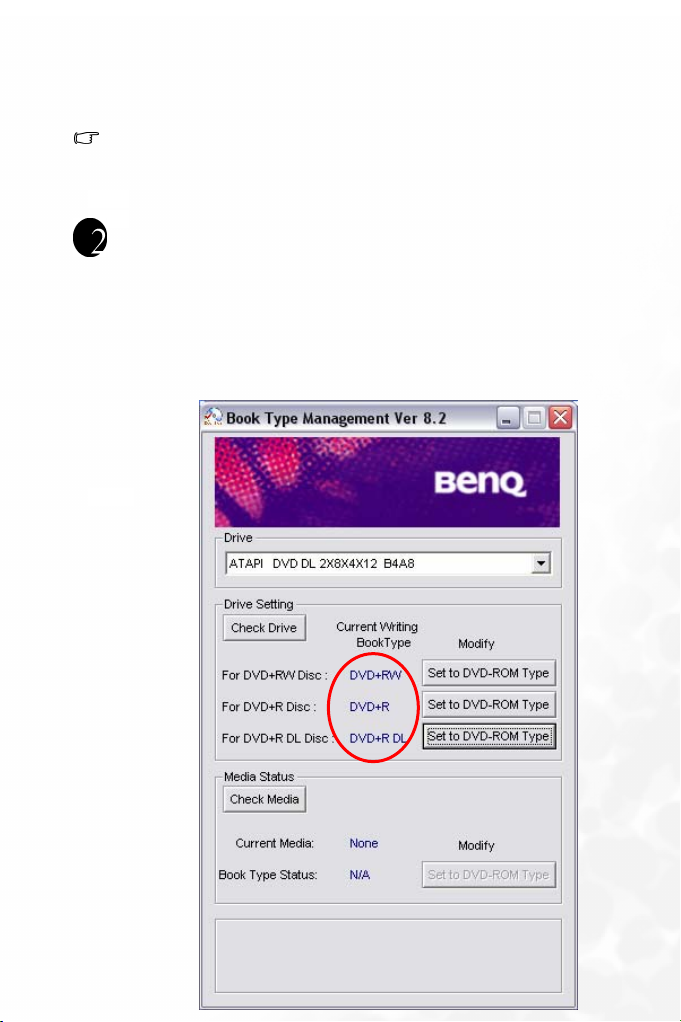
Installation option 2: Run Book Type Management directly from the
software disc:
Step 1 Insert the BenQ Bonus Disc into the drive.
Step 2 Click on the hyperlink named “Book Type Management Tool”
Step 3 Select “Open” to start executing the program.
If you have chosen this option, the software disc needs to be in a drive in
the PC whenever you wish to use the application. i.e. If running Book
Type Management direct from the CD, it must be in a drive other than the
DVD+/-RW drive being used to set the book type of the DVD disc.
Using Book Type Management
Option 1: Check and change the current book type of the BenQ DVD
rewriter drive
Step 1. Click the “Check Drive” button to see the current writing book type
of the drive.
(e.g. The drive’s current setting is configured to write a DVD+RW
media as DVD+RW book type, and DVD+R media as DVD+R book
type).
E-2
Page 3

Step 2. Click the “Set to DVD-ROM Type” buttons to change the drive’s
current writing book type for DVD+R/+RW media to become
DVD-ROM book type.
Once the drive’s writing book type is changed, it will always write a
DVD+RW/-R media as the programmed book type. Apply the same
procedure if you want to change the drive’s writing book type back to
the previous one.
The "Check Drive" option (used to preset the drive to write to DVD+R/+RW
media as DVD-ROM booktype) should be used when writing in Disk-at-Once
(DAO) mode only. Please do not select the "Check Drive" option if writing in
alternative modes where you will appended more data to the same disk at a later
time.
E-3
Page 4

Option 2: Check the current book type of a DVD+R disc, and check and
change the current book type of a DVD+RW disc
Step 1. Insert a previously recorded DVD+R/+RW disc into the BenQ DVD
rewriter, then click the “Check Media” button to see the current book
type of this media.
(e.g. a pre-recorded DVD+RW disc is set as DVD+RW book type)
Because DVD+R media is write-once only, you CANNOT change the
book type of a DVD+R disc after it has been recorded. In order to write a
DVD+R disc as DVD-ROM book type, you must set the writing book
type of the DVD rewriter to the DVD-ROM book type prior to writing
onto the DVD+R disc.
E-4
Page 5

Step 2. For DVD+RW discs only:
Click the “Set to DVD-ROM Type” button to change the book type
of the inserted DVD+RW media from DVD+RW to DVD-ROM
book type.
(i.e. The book type of the DVD+RW media is now changed to
“DVD-ROM” type)
The book type of DVD+RW media can be changed an infinite number of
times.
E-5
