Page 1
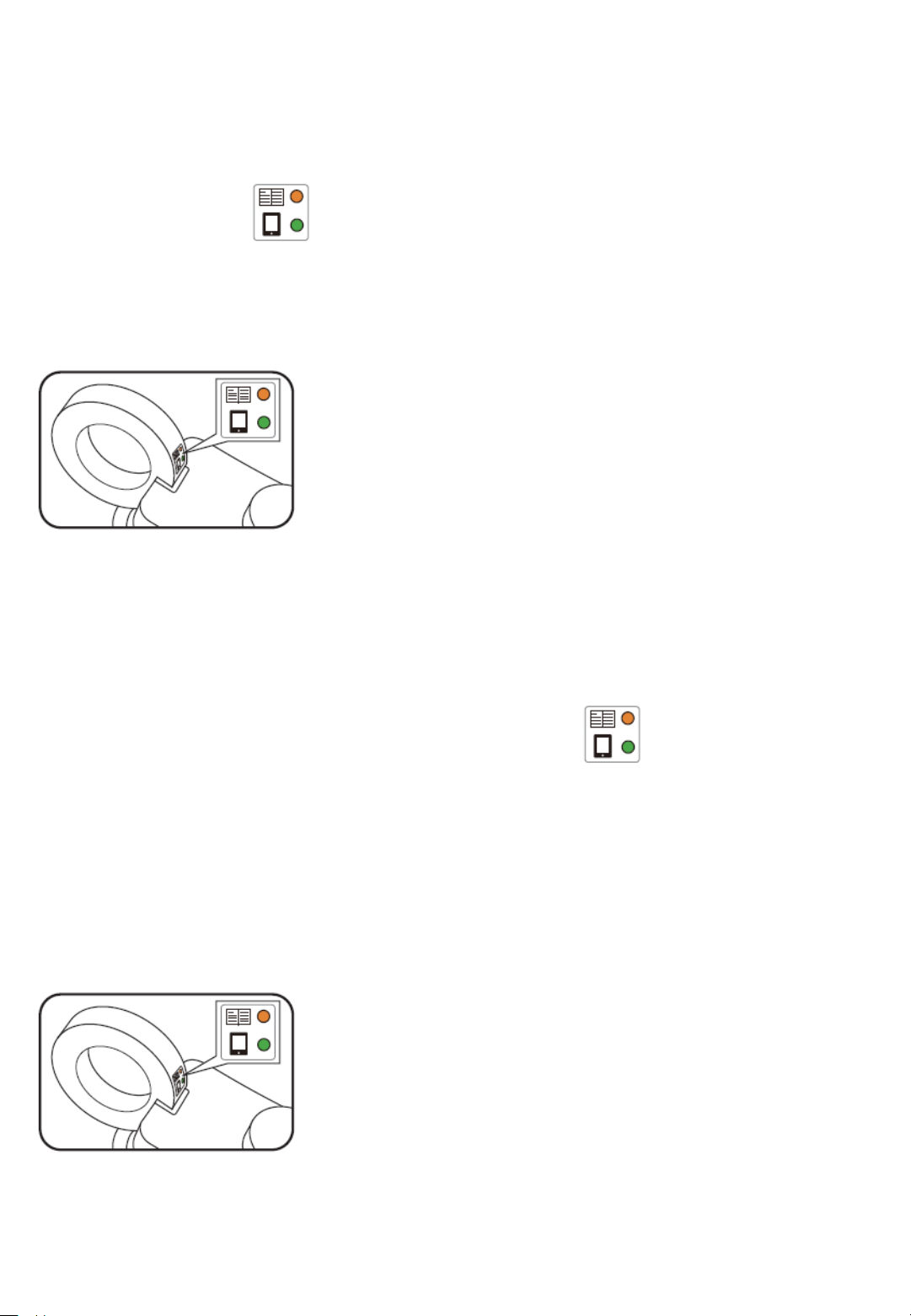
Identifying the Model of Your Lamp
Check if the sticker is there on the metal ring the lamp.
• If yes, then you are using the model with dual auto-dimming
mode. Please continue to refer to the next page.
• If no, then you are using the standard model. Please refer to Page 4.
確認您的機台版本
請確認燈頭金屬環上是否有智能調光雙模式貼紙:
• 若金屬環上有此貼紙,表示此機台為智能調光升級版,提供兩種智能調光
模式 - 書本閱讀與螢幕閱讀,請您繼續閱讀下一頁。
• 若金屬環上無此貼紙,表示此機台為標準版,僅提供一種智能調光模式 螢幕閱讀模式,請閱讀第4頁。
Page 2
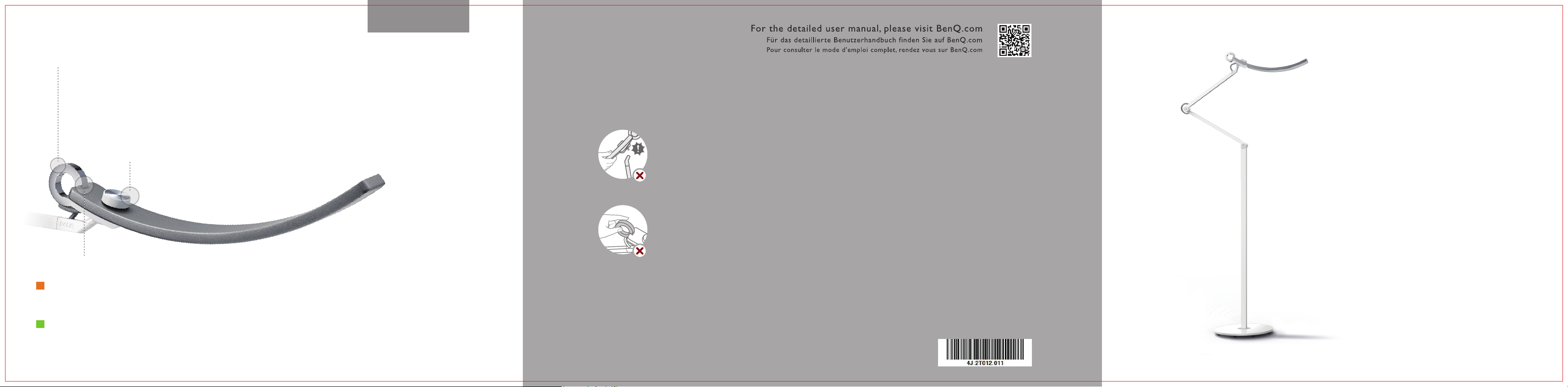
How to Use
Turn on / off the light : Tap the metal ring.
DE) Ein-/Ausschalten des Lichts : Tippen Sie auf den Metallring.
(
(FR) Allumer / Eteindre la lumière : Toucher l’anneau métallique.
Rotate the knob to adjust brightness. Press the knob to switch to the color temperature
adjustment, and you can rotate the knob to adjust color temperature. Press the knob again
to switch back to the brightness adjustment.
(
DE) Drehen Sie den Knopf, um die Helligkeit einzustellen. Drücken Sie den Knopf, um zur Einstellung der Farbtem-
peratur zu wechseln. Sie können den Knopf drehen, um die Farbtemperatur einzustellen. Drücken Sie den Knopf
erneut, um wieder zur Helligkeitseinstellung zu wechseln.
(FR) Tourner le bouton pour ajuster la luminosité. Appuyer pour activer l’ajustement de la température puis
tourner pour changer celle-ci. Appuyer à nouveau pour revenir à la luminosité.
Auto dimming mode
Book-Reading Mode : Touch the metal ring for 2 seconds. The indicator lights up orange.
(
DE) Buch-Lesemodus : Berühren Sie den Metallring 2 Sekunden lang. Die Anzeige leuchtet orange.
(FR) Mode de lecture: Presser l’anneau métallique pendant 2 secondes. Le voyant lumineux passera au orange.
Screen-Reading Mode : Touch the metal ring for 2 seconds. The indicator lights up green.
(
DE) Bildschirm-Lesemodus : Berühren Sie den Metallring 2 Sekunden lang. Die Anzeige leuchtet grün.
(FR) Mode lecture écran: Presser l’anneau métallique pendant 2 secondes. Le voyant lumineux passera au vert.
Note : In auto dimming mode, the lamp
automatically provides optimal brightness
according to the ambient lighting condition
and adjusts the color temperature
depending on book-reading mode or
screen-reading mode.
(DE)
Hinweis: Im Auto-Dimm-Modus
stellt die Lampe automatisch die optimale Helligkeit
entsprechend der Umgebungsbeleuchtung ein und
passt die Farbtemperatur je nach Buch- oder
Bildschirm-Lesemodus an.
(FR)
Note : En mode automatique, la lampe
fournira la luminosité optimale selon la lumière
ambiante et adjuster la temperature selon le mode
de lecture.
(DE)
(FR)
Do not push the lamp head downwards past the point of pivot.
(DE) Nicht über den Drehpunkt hinaus nach unten drücken.
(FR) Ne pas pousser la tête de la lampe au delà du point de pivot.
Do not hold the metal ring when adjusting the angle of the lamp.
(DE) Halten Sie den Metallring nicht fest, wenn Sie den Winkel der Lampe einstellen.
(FR) Ne pas tenir l’anneau métallique lors de l’ajustement de l’angle de la lampe.
P/N : 4J.2T012.011
4J.W4401.011
e-Reading
Floor Lamp
Quick Start Guide
English
Deutsch
Français
Page 3

1
2
3
1
Screw the six rubber cushions to the bottom side of the stand base
with the six screws.
(DE) Schrauben Sie die sechs Gummipolster mit den sechs Schrauben an der
Unterseite des Ständersockels fest.
(FR)
Viser les six coussins en caoutchouc sur le bas du socle avec les six vis prévus.
2
Unscrew the hexagon bolt on the end of the
stand pillar by turning it counterclockwise.
(DE) Lösen Sie die Sechskantschraube am Ende der Standsäule, indem Sie sie gegen
den Uhrzeigersinn drehen.
(FR)
Dévisser le boulon héxagonal présent sur le pillier de lampe en tournant dans
le sens inverse des aiguilles d’une montre.
3
Remove the hexagon bolt and washer from the stand pillar.
(DE) Entfernen Sie die Sechskantschraube und die Unterlegscheibe vom Standsäule.
(FR)
Enlever le boulon héxagonal et la rondelle du pillier de la lampe.
4
5
4
Secure the stand base to the stand pillar using the hexagon
bolt and washer that were just removed.
(DE) Befestigen Sie den Standfuß mit der soeben entfernten
Sechskantschraube und Unterlegscheibe an der Standsäule.
(FR)
Fixer le pillier sur le socle en utilisant le boulon et la rondelle de
l’étape 3.
5
Tighten the hexagon bolt with the wrench.
(DE) Ziehen Sie die Sechskantschraube mit dem Schraubenschlüssel fest.
(FR)
Serrer le boulon en utilisant la clé.
6
Insert the shaft on the stand pillar all the way into the hole
on the end of the lamp arm.
(DE) Führen Sie den Schaft der Standsäule vollständig in die Öffnung am
Ende des Lampenarms ein.
(FR)
Insérer le bras de la lampe sur la tige du pillier au maximum.
8
6
7
7
Tighten the screw on the lamp arm with the hex L-key.
(DE) Ziehen Sie die Schraube am Lampenarm mit dem Sechskant-L-Schlüssel fest.
(FR)
Utiliser la clé hexagonale pour viser la vis dans le bras de la lampe.
8
Strap the power cord to the stand pillar with the rubber clip.
(DE) Befestigen Sie das Netzkabel mit dem Gummiclip an der Standsäule.
(FR)
Fixer le cable d’alimentation au pillier à l’aide du clip en caoutchouc.
9
Connect the power cord to the power adapter.
(DE) Schließen Sie das Netzkabel an das Netzteil an.
(FR)
Connecter le cable d’alimentation et l’adaptateur.
10
Plug the adapter into a power outlet.
(DE) Stecken Sie den Adapter in eine Steckdose.
(FR)
Brancher l’adaptateur à une prise de courant.
9
10
How to InstallHow to Assemble
2
3
1
3
4
2
1
For Book-Reading
1
Place the lamp on the floor.
(
DE) Platzieren Sie die Lampe auf dem Boden.
(FR) Poser la lampe au sol.
2
Align the center of the lamp head with the center of your eyes and ensure that
both ends of the lamp head are at the same height.
(
DE) Richten Sie die Mitte des Lampenkopfes auf die Mitte Ihrer Augen aus und stellen Sie sicher, dass
sich beide Enden des Lampenkopfes auf gleicher Höhe befinden.
(FR) Aligner le centre de la tête de lampe avec le centre de vos yeux et assurer vous que les deux
extrémités de la tête sont à la même hauteur.
3
Adjust the height of the lamp head to make it slightly lower than your eyes.
DE) Stellen Sie die Höhe des Lampenkopfes so ein, dass er etwas niedriger als Ihre Augen ist.
(
(FR) Ajuster la hauteur de la lampe légèrement en dessous de vos yeux.
For Screen-Reading
1
Place the lamp on the floor.
(
DE) Platzieren Sie die Lampe auf dem Boden.
(FR) Poser la lampe au sol.
2
Adjust the lamp arm to put the lamp head in front of the screen.
DE) Stellen Sie den Lampenarm so ein, dass sich der Lampenkopf vor dem Bildschirm befindet.
(
(FR) Ajuster le bras de la lampe pour la positionner sur le devant de l’écran.
3
Adjust the height of the lamp head to avoid blocking your screen.
DE) Passen Sie die Höhe des Lampenkopfes so an, dass Ihr Bildschirm nicht blockiert wird.
(
(FR) Ajuster la hauteur de la tête pour libérer une vision pleine sur l’écran.
4
Align the center of the lamp head with the center of the screen and
ensure that both ends of the lamp head are at the same height.
(
DE) Richten Sie die Mitte des Lampenkopfes auf die Mitte des Bildschirms aus und stellen Sie sicher,
dass sich beide Enden des Lampenkopfes auf gleicher Höhe befinden.
(FR) Aligner le centre de la tête de lampe avec le centre d’écran et assurer vous que les deux
extrémités de la tête sont à la même hauteur.
Note : If the lamp head is higher than
your eyes, please tilt the lamp head
slightly forward to prevent you from
looking directly into the light.
D
E) Hinweis : Wenn der Lampenkopf höher als Ihre
(
Augen ist, neigen Sie den Lampenkopf bitte leicht nach
vorne, um zu verhindern, dass Sie direkt in das Licht
schauen.
(FR) Note : Si la tête de la lampe est au dessus du
niveau de vos yeux, incliner légèrement celle-ci pour
éviter tout contact direct entre vos yeux et la lumière.
Page 4

e-Reading lamp
Genie e-Reading lamp
1
3
2
Quick Start Guide
BenQ Genie e-Reading lampBenQ e-Reading lamp
Touch the metal ring to turn on/off. Touch and hold the metal ring
1
to activate e-Reading Mode ( The e-Reading Mode indicator will light up ).
輕碰金屬環可開/關燈,長碰金屬環可進入螢幕護眼模式 (護眼指示燈亮起)
轻碰金属环可开/关灯,长碰金属环可进入屏幕护眼模式 (护眼指示灯亮起)
Rotate the dial to adjust brightness.
2
轉動旋鈕可調光
转动旋钮可调光
Press and rotate the dial to adjust color temperature.
3
Press and rotate the dial again to return to brightness adjustment.
按一下旋鈕,再轉動旋鈕則可調色溫。再按一下旋鈕,又可變回調光
单击旋钮,再转动旋钮则可调色温。再单击旋钮,又可变回调光
Do not push downwards past the point of pivot.
當燈頭下方後蓋已碰到轉軸時,請勿繼續下壓
当灯头下方后盖已碰到转轴时,请勿继续下压
Metal ring
金屬環 / 金属环
e-Reading Mode indicator
護眼指示燈 / 护眼指示灯
Do not hold the metal ring when adjusting the angle of the lamp.
請勿握持金屬環來調整燈的角度
请勿握持金属环来调整灯的角度
Please hold the stand and the arm when moving the lamp.
搬移燈具,請同時扶住底座
搬移灯具,请 同时扶住底座
P/N: 4J.2T003.003
4J.W3P06. 00 3
Page 5

For Screen Reading :
b
a
c
a
b
c
BenQ Genie e-Reading lampBenQ e-Reading lamp
a
Position the lamp head in front of the screen.
使燈頭置於螢幕前方
使灯头置于屏幕前方
The center of the light source should be aligned with the center of the screen
b
and both ends of the curved light source should be equal in height.
弧形燈源中心應對齊螢幕中心,並使弧形燈源左右兩側等高
弧形灯源中心应对齐屏幕中心,并使弧形灯源左右两侧等高
c
The lamp head should be positioned as far away from the screen frame as possible in order to avoid reflected glare.
If the lamp head is higher than your eyes, please tilt the lamp head slightly toward the back of the screen to avoid
looking directly into the light.
燈頭應盡可能遠離螢幕邊框以減少反射眩光;若燈頭高於眼睛,請將燈頭微向螢幕後方傾斜,避免眼睛直視光源
灯头应尽可能远离屏幕边框以减少反射眩光;若灯头高于眼睛,请将灯头微向屏幕后方倾斜,避免眼睛直视光源
For Paper Reading :
a
b
BenQ Genie e-Reading lampBenQ e-Reading lamp
a
Align the center of the light source with the center of your eyes and ensure that
both ends of the curved light source are equal in height.
將檯燈弧形燈源中心對齊兩眼中心,並使弧形燈源左右兩側等高
将台灯弧形灯源中心对齐两眼中心,并使弧形灯源左右两侧等高
b
Adjust the lamp head so that it is slightly lower than your eyes.
Otherwise, please tilt the lamp head slightly forward to avoid looking directly into the light.
調整檯燈使其略低於眼睛高度,若燈頭高度高於眼睛,則應將燈頭朝前方些微傾斜,以避免眼睛直視光源
调整台灯使其略低于眼睛高度,若灯头高度高于眼睛,则应将灯头朝前方些微倾斜,以避免眼睛直视光源
a
b
