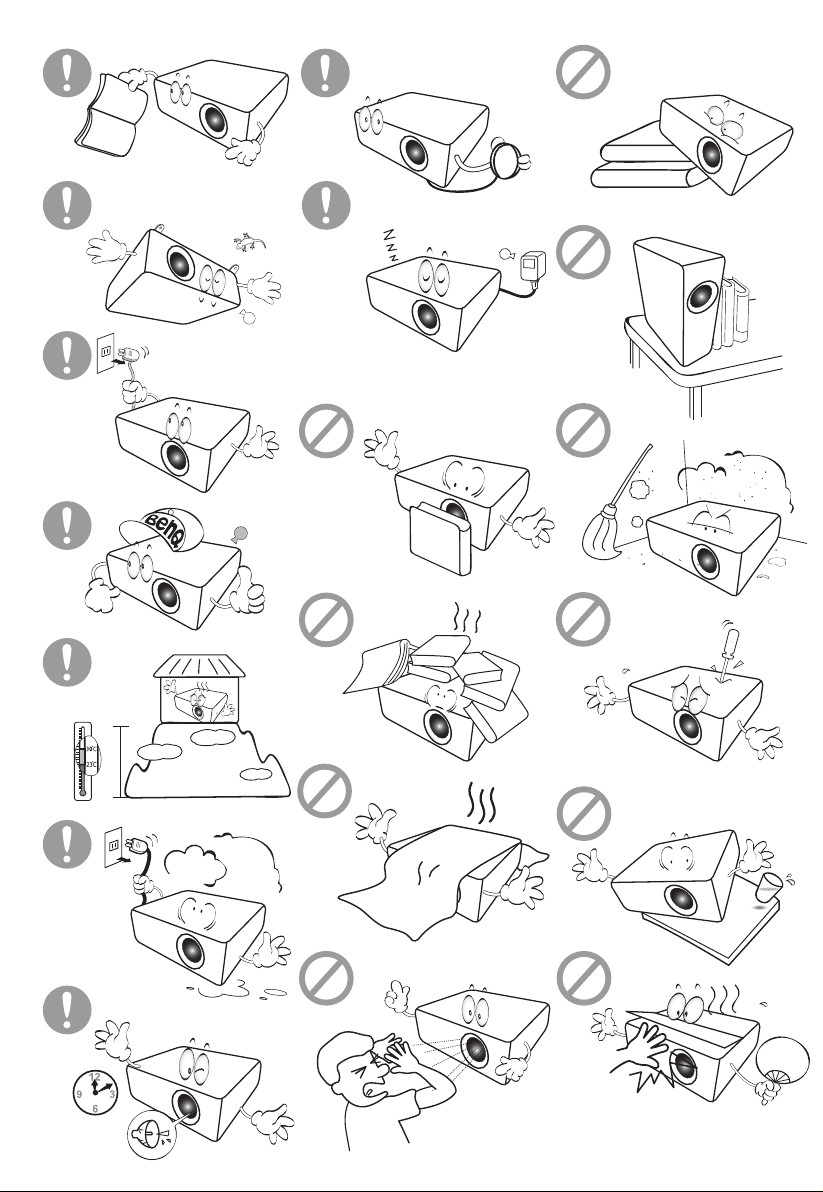
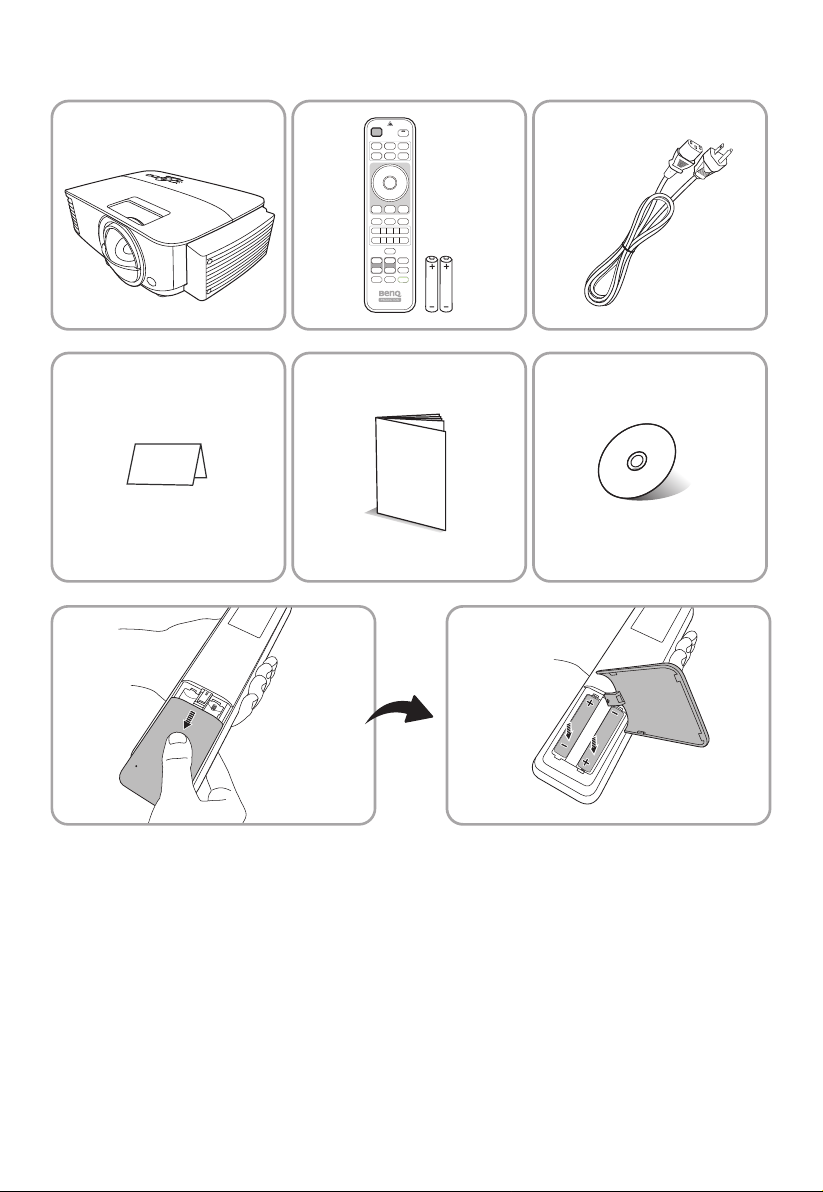
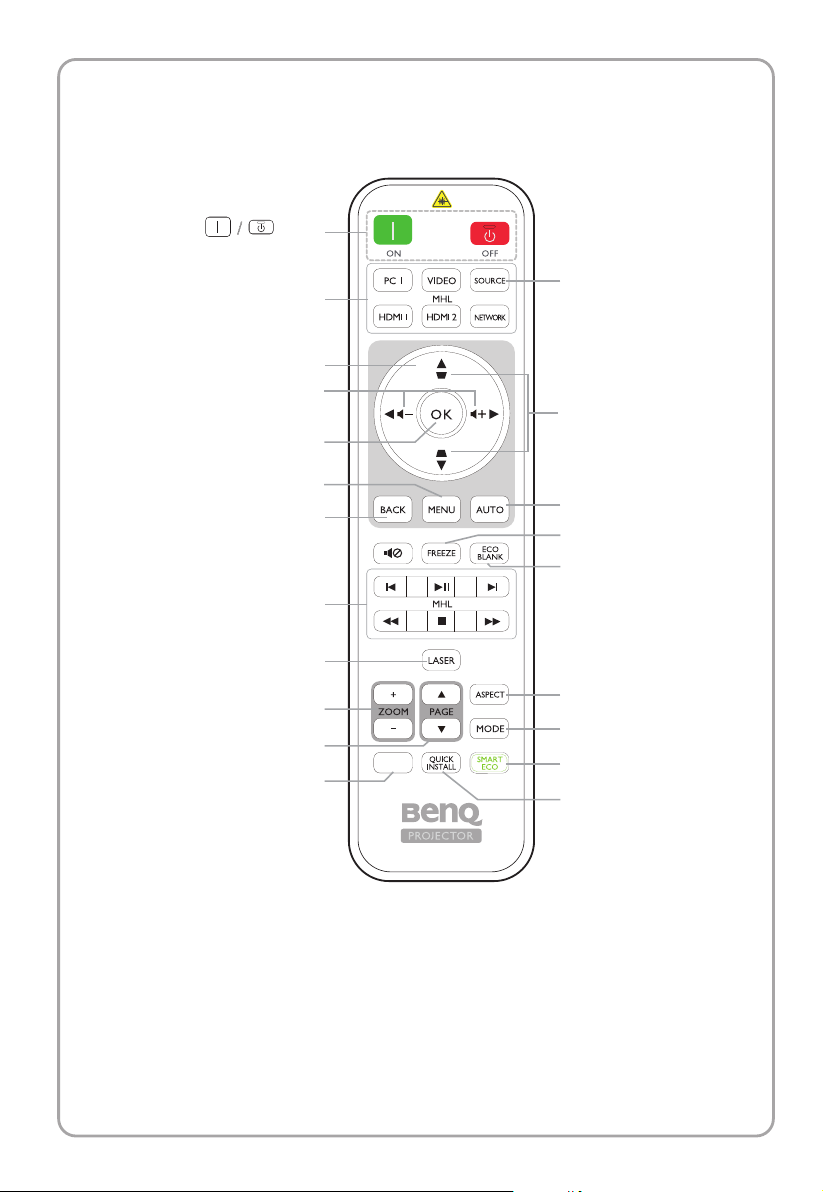
Remote control
On
Source selection
Arrow keys
Volume keys
/
Off
buttons
OK
Source
Keystone keys
Menu
Back
MHL
control buttons
Laser
Zoom in/Zoom out
Page up/Page down
Information
INFO
Auto
Freeze
Eco Blank
Aspect ratio
Mode
SmartEco
Quick install
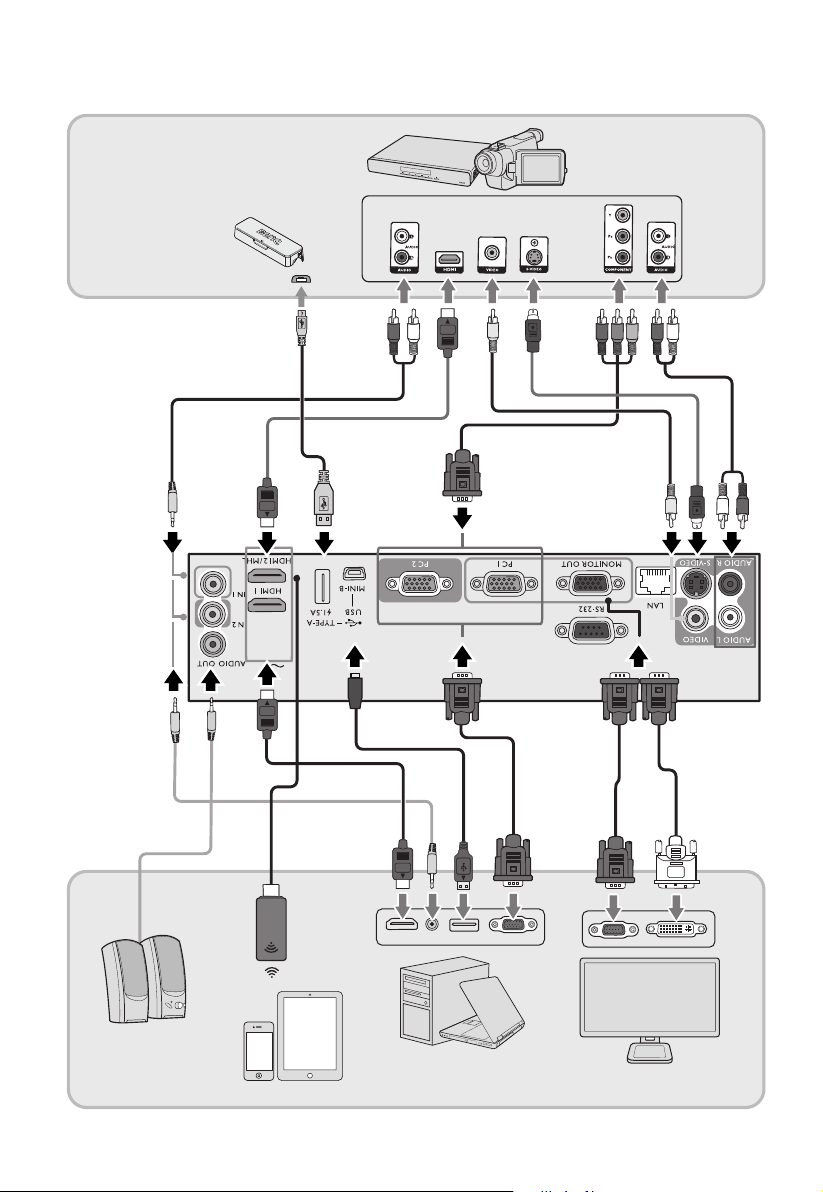
DX825ST
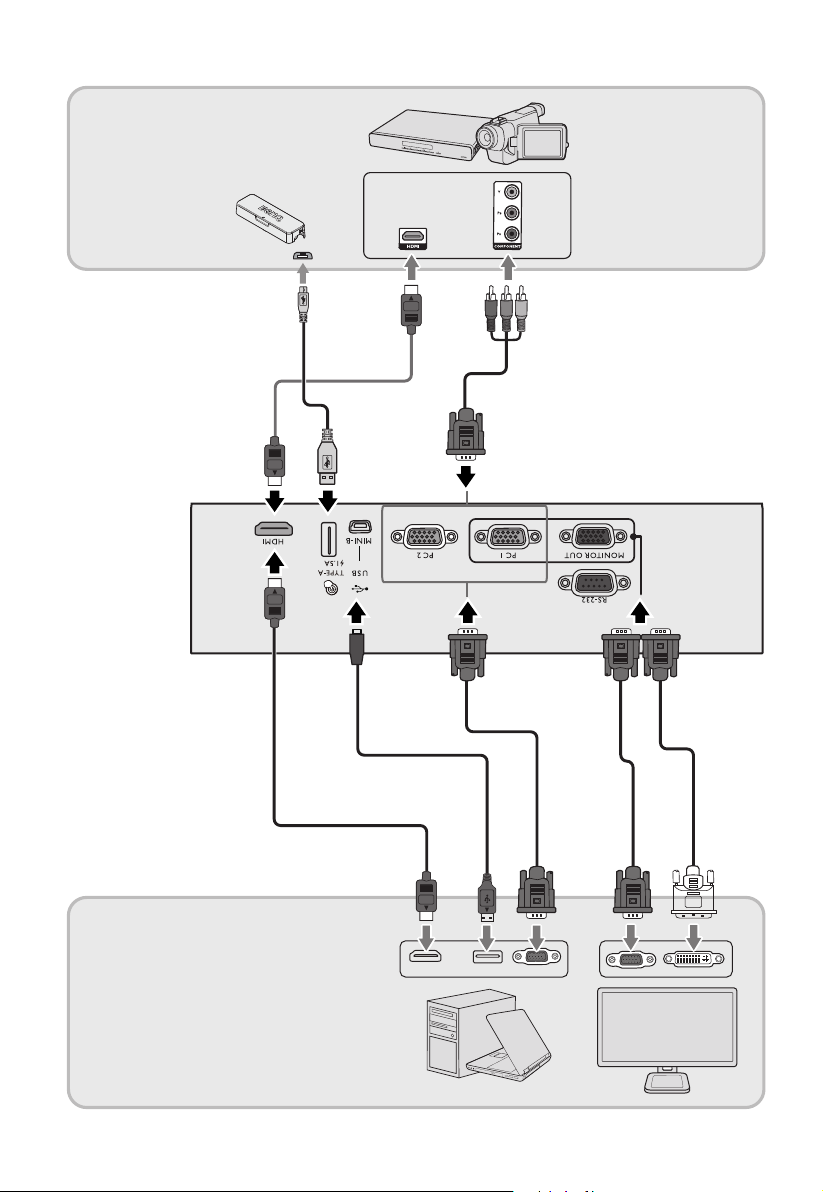
DX808ST
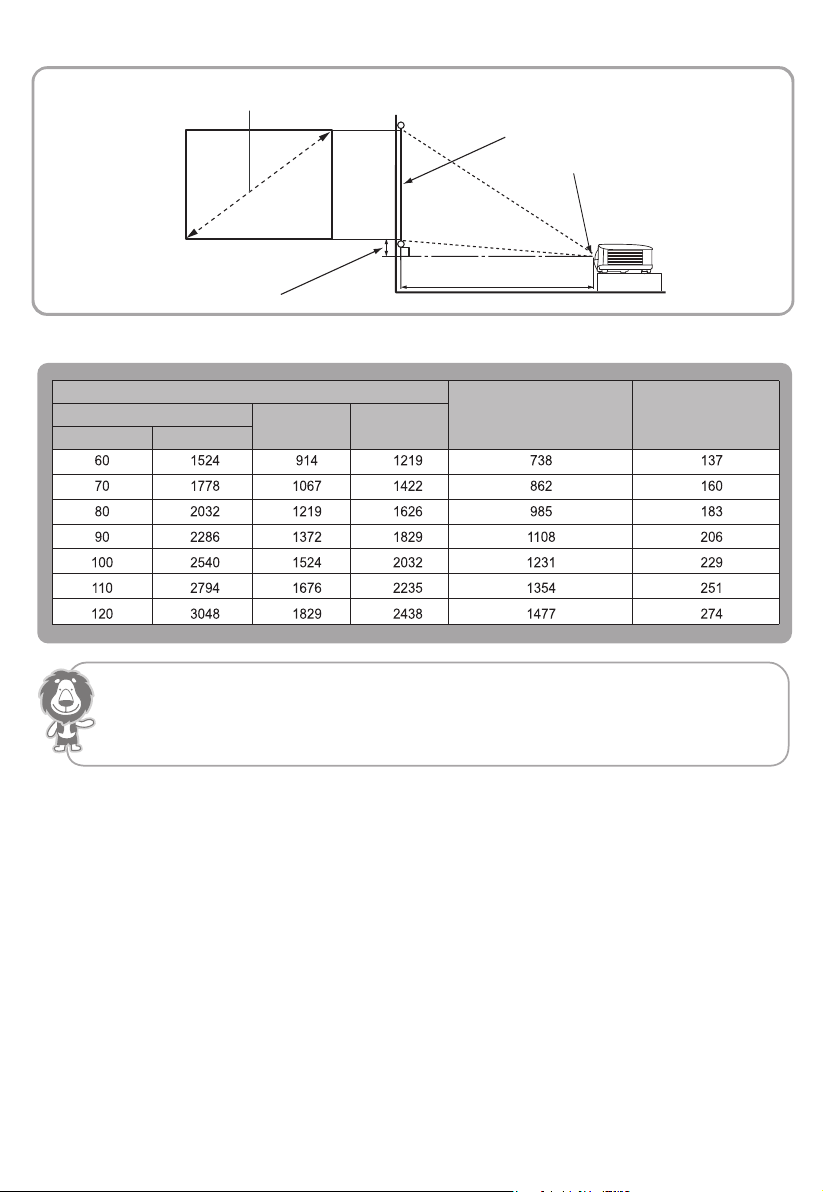
Projection dimensions
4:3 Screen diagonal
H
Screen
Center of lens
W
Projection distance
Offset
The screen aspect ratio is 4:3 and the projected picture is in a 4:3 aspect ratio
Screen size
Diagonal
Inch mm
All measurements are approximate and may vary from the actual sizes.
BenQ recommends that if you intend to permanently install the projector, you should physically test the
projection size and distance using the actual projector in situ before you permanently install it, so as to make
allowance for this projector's optical characteristics. This will help you determine the exact mounting position
so that it best suits your installation location.
H (mm) W (mm)
Distance from screen
(mm)
Offset(mm)

Ceilling/Wall Mount screw: M4
(Max. Length = 25 mm; Min. Length = 20 mm)
Unit: mm
27
75
100
75146
Please align the wall mount holes with the Mark C screw holes
on the mounting plate.

1
2
ON
3
4


1
X2
1
OFF
2
2
3

Table of contents
English ........................................................................................... 11
Türkçe .......................................................................................... 12
................................................................................................. 13
...................................................................................... 14
............................................................................................
............................................................................................
.............................................................................................
15
16
17

DX808ST_DX825ST_QSG_5L.fm Page 11 Thursday, November 2, 2017 5:16 PM
Specifications
All specifications are subject to change without notice.
Optical
Resolution
1024 x 768 XGA
Display system
1-CHIP DMD
Lens
F = 2.6, f = 6.9 mm
Lamp
200 W lamp
Electrical
Power supply
AC100–240V, 3.2 A, 50–60 Hz
(Automatic)
Power consumption
280 W (Max); < 0.5 W (Standby);
< 2 W (when the Network function in the
Standby Settings is on)
Mechanical
Weight
2.7 Kg (5.95 lbs)
Output terminals
RGB output
D-Sub 15-pin (female) x 1
Speaker (DX825ST)
10 watt x 1
Audio signal output (DX825ST)
PC audio jack x 1
Control
USB
Type-A power supply 5V /1.5 A
(Optional for PointWrite Touch module)
RS-232 serial control
9 pin x 1
LAN control (DX825ST)
RJ45 x 1
IR receiver x 2
Input terminals
Computer input
RGB input
D-Sub 15-pin (female) x 2
Video signal input
S-VIDEO (DX825ST)
Mini DIN 4-pin x 1
VIDEO (DX825ST)
RCA jack x 1
SD/HDTV signal input
Analog - Component
Digital - HDMI x 1;
Audio signal input
Audio in
RCA audio jacks (L/R) x 1
(DX825ST)
PC audio jack x 2 (DX825ST)
USB port (Mini-B x 1)
Environmental Requirements
Operating temperature
0°C–40°C at sea level
Operating relative humidity
10%–90% (without condensation)
Operating altitude
0–1499 m at 0°C–35°C
1500–3000 m at 0°C–30°C (with
High Altitude Mode on)
Storage temperature
-20°C–60°C at sea level
Storage humidity
10%–90% RH (without condensation)
Storage altitude
30°C@ 0~12,200m above sea level
Transporting
Original packing or equivalent is
recommended
Repairing
Please visit below website and choose
your country to find your service contact
window. http://www.benq.com/welcome
(EN)
(through RGB input)
HDMI/MHL x 1 (DX825ST)
11

DX808ST_DX825ST_QSG_5L.fm Page 12 Thursday, November 2, 2017 5:16 PM
(TR)
Spesifikasyonlar
Tüm spesifikasyonlar, haber verilmeden değiştirilebilir.
Optik
Çözünürlük
1024 x 768 XGA
Görüntü sistemi
1-CHIP DMD
Lens
F = 2.6, f = 6.9 mm
Lamba
200 W lamba
Elektrik
Güç kaynağı
AC100–240V, 3.2 A, 50-60 Hz
(Otomatik)
Güç tüketimi
280 W (Maks.); <0,5 W (Bekleme);
< 2 W (Bekleme Ayarları dahilindeki Ağ
fonksiyonu açıkken)
Mekanik
Ağırlık
2,7 Kg (5,95 lbs)
Çıkış terminalleri
RGB çıkışı
D-Sub 15-pin (dişi) x 1
Hoparlör (DX825ST)
10 watt x 1
Ses sinyal çıkışı (DX825ST)
PC ses jakı x 1
Kumanda
USB
Tip-A güç beslemesi 5V /1,5 A
(PointWrite Dokunmatik modülü için
opsiyonel)
RS-232 seri kumanda
9 pin x 1
LAN kumanda (DX825ST)
RJ45 x 1
IR alıcısı x 2
Giriş terminalleri
Bilgisayar girişi
RGB girişi
D-Sub 15-pin (dişi) x 2
Video sinyali girişi
S-VİDEO (DX825ST)
Mini DIN 4-pin x 1
VİDEO (DX825ST)
RCA jakı x 1
SD/HDTV sinyal girişi
Analog - Bileşen
Dijital - HDMI x 1;
Ses sinyali girişi
Ses girişi
RCA ses jakları (Sol/Sağ) x 1
(DX825ST)
PC ses jakı x 2 (DX825ST)
USB portu (Mini-B x 1)
Çevresel Gereklilikler
Çalışma sıcaklığı
Deniz seviyesinde 0°C–40°C
Çalışma bağıl nemi
%10 - %90 (yoğunlaşmasız)
Çalışma rakımı
0°C–35°C'de 0–1499 m
0°C–30°C'de 1500–3000 m
(Yüksek Yer Modu açık olarak)
Depolama sıcaklığı
Deniz seviyesinde -20°C–60°C
Depolama nemi
%10 - %90 Bağıl Nem (yoğunlaşmasız)
Depolama rakımı
30°C@ 0~12.200m deniz seviyesinin
üzerinde
Ta şıma
Orijinal ambalaj veya eşdeğeri önerilir
Onarım
Lütfen servis iletişim pencerenizi bulmak
için aşağıdaki web sitesini ziyaret edin ve
ülkenizi seçin.
http://www.benq.com/welcome
(RGB girişi üzerinden)
HDMI/MHL x 1 (DX825ST)
12

DX808ST_DX825ST_QSG_5L.fm Page 13 Thursday, November 2, 2017 5:16 PM
รายละเอียดทางดานเทคนิค
รายละเอียดทางดานเทคนิคทั้งหมดอาจเปลี่ยนแปลงไดโดยไมตองแจงใหทราบลวงหนา
ระบบออปติค
ความละเอียด
1024
x
768 XGA
ระบบแสดงผล
1-CHIP DMD
เลนส
F = 2.6, f = 6.9 มม.
หลอดไฟ
หลอดไฟขนาด 200 W
ระบบไฟ
แหลงจายไฟ
AC 100–240 V, 3.2 A, 50–60 Hz
(อัตโนมัติ)
การสิ้นเปลืองพลังงาน
280 W (สูงสุด); < 0.5 W (สแตนดบาย);
< 2 W
(เมื่อเปดใชฟงกชันเครือขายในการตั้งคาโหม
ดสแตนดบาย)
ตัวเครื่อง
น้ําหนัก
2.7 กก. (5.95 ปอนด)
ชองเสียบสัญญาณออก
สัญญาณออก RGB
D-Sub 15-pin (ปลั๊กตัวเมีย) x 1
ลําโพง (DX825ST)
10 วัตต x 1
สัญญาณเสียงออก (
สายสัญญาณเสียง PC x 1
การควบคุม
USB
แหลงจายไฟ 5 V /1.5 A Type A
(โมดูล PointWrite แบบสัมผัสที่เปนตัวเลือก)
การควบคุมอนุกรม RS-232
9 pin x 1
การควบคุม LAN (DX825ST)
RJ45 x 1
ตัวรับสัญญาณอินฟราเรด x 2
DX825ST
)
ชองเสียบสัญญาณเขา
ชองเสียบสัญญาณเขาจากคอมพิวเตอร
ชองเสียบสัญญาณเขา RGB
D-Sub 15-pin (ปลั๊กตัวเมีย) x 2
อินพุตสัญญาณวิดีโอ
S-VIDEO (DX825ST)
Mini DIN 4-pin x 1
VIDEO (DX825ST)
แจ็ค RCA x 1
สัญญาณเขา SD/HDTV
แอนะล็อก - Component
(ผานชองเสี
ดิจิตอล - HDMI x 1;
ชองเสียบสัญญาณเสียงเขา
สัญญาณเสียงเขา
แจคสัญญาณเสียง RCA (ซาย/ขวา) x 1
(DX825ST)
สายสัญญาณเสียง PC x 2 (DX825ST)
พอรต USB (Mini-B x 1)
ขอกําหนดของสภาพแวดลอมการทํางาน
อุณหภูมิการทํางาน
0°C–40°C ที่ระดับน้ําทะเล
ความชื้นสัมพัทธในการทํางาน
10%–90% (ไมกลั่นตัวเปนหยดน้ํา)
ระดับความสูงในการทํางาน
0–1499 ม ที่ 0°C–35°C
1500–3000 ม ที่ 0°C–30°C (พรอม
เปด โหมดอัลติ
อุณหภูมิในการเก็บรักษา
-20°C–60°C ที่ระดับน้ําทะเล
ความชื้นในการเก็บรักษา
10%–90% RH (ไมกลั่นตัวเปนหยดน้ํา)
ระดับความสูงในการจัดเก็บ
30°C@ 0~12200 ม. ที่ระดับเหนือน้ําทะเล
การขนสงแนะนําใหใช
บรรจุภัณฑดั้งเดิมหรือเทียบเทา
การซอมแซม
โปรดเขาเยี่ยมชมที่เว็บไซตดานลาง
และเลือกประเทศของคุณ
เพื่อคนหาชวงเวลาที่สามารถติดตอฝายบริกา
รของคุ
ณ http://www.benq.com/welcome
(TH)
ยบสัญญาณเขา RGB)
HDMI/MHL x 1 (DX825ST)
จูดสูง)
13

DX808ST_DX825ST_QSG_5L.fm Page 14 Thursday, November 2, 2017 5:16 PM
(SC)
规格
所有规格如有更改,恕不另行通知。
光学
分辨率
1024 x 768 XGA
显示系统
1-CHIP DMD
镜头
F = 2.6、f = 6.9
灯泡
200 W
灯泡
电气
电源
AC 100-240 V、3.2 A、50-60 Hz
功耗
280 W
(最大);
< 2 W
(当待机设置中的网络功能开启
时)
机械
重量
2.7
公斤 (
输出端子
RGB
输出
D-Sub 15
扬声器
(DX825ST)
瓦
x 1
10
音频信号输出
音频插口
PC
控制
USB
电源
Type-A
(
PointWrite
RS-232
局域网控制
红外线接收器
串口控制
9 针 x 1
(DX825ST)
RJ45 x 1
毫米
< 0.5 W
5.95
磅)
针(母)
(DX825ST)
x 1
5 V /1.5 A
触摸模块可选)
x 2
x 1
(自动)
(待机);
输入端子
电脑输入
RGB
D-Sub 15
视频信号输入
S-视频 (DX825ST)
Mini DIN 4
视频
(DX825ST)
RCA
SD/HDTV
模拟
数字
音频信号输入
音频输入
RCA
(DX825ST)
PC
USB
端口
环境要求
操作温度
海平面时
工作相对湿度
10%–90%
工作高度
0°C–35°C 时 0-1499
0°C–30°C 时 1500–2000
(高海拔模式开启)
贮藏温度
海平面时
贮藏湿度
10%-90% RH
贮藏高度
30°C
运输
建议使用原始包装或同等材料包装
修复
请访问以下网站并选择所在国家以找到服
务联系窗口:
http://www.benq.com/welcome
输入
针(母)
针
插口
x 1
信号输入
- 分量
(通过
- HDMI x 1;
HDMI/MHL x 1 (DX825ST)
音频插口 (左/右)
音频插孔
(Mini-B x 1)
0°C–40°C
(无冷凝)
-20°C–60°C
(无冷凝)
时海拔
0~12,200
x 2
x 1
RGB
x 2 (DX825ST)
米
米
输入)
x 1
米
14

DX808ST_DX825ST_QSG_5L.fm Page 15 Thursday, November 2, 2017 5:16 PM
仕様
仕様はすべて予告なしに変更されることがあります。
光学仕様
解像度
1024 x 768 XGA
ディスプレイ システム
1-CHIP DMD
レンズ
F = 2.6、f = 6.9 mm
ランプ
200 W
ランプ
電気仕様
電源
AC 100–240 V、3.2 A、50–60 Hz
動)
電力消費量
280 W
(最大)、
< 2 W
(スタンバイ設定でネットワーク
機能が
オンのとき)
機械的仕様
重量
2.7 Kg (5.95 lbs)
出力端子
RGB
出力
D-Sub 15-pin
スピーカー
オーディオ信号出力
PC
操作
USB
Type-A
(
RS-232
9 pin x 1
LAN
RJ45 x 1
IR
受信機
(DX825ST)
ワット
10
オーディオジャック
電源
PointWrite Touch
シリアル コントロール
コントロール
x 2
< 0.5 W
(スタンバイ)、
(メス)
x 1
5V /1.5 A
x 1
(DX825ST)
x 1
モジュールのオプション)
(DX825ST)
(自
入力端子
コンピューター入力
RGB
入力
D-Sub 15-pin
ビデオ信号入力
S-VIDEO (DX825ST)
Mini DIN 4-pin x 1
VIDEO (DX825ST)
RCA
ジャック
SD/HDTV
オーディオ信号入力
オーディオ入力
USB
環境要件
動作温度範囲
0°C–40°C
動作相対湿度範囲
10%–90%
動作高度範囲
0–1499 m (0°C–35°C)
1500–3000 m
高地モードオン)
保管温度範囲
-20°C–60
保管湿度範囲
10%–90% RH
保管高度範囲
30°C@ 0~12,200 m
搬送
製品の梱包材を推奨
補修
お問い合わせ窓口については、次のホーム
ページを開き、お住まいの国を選択してく
ださい。
信号入力
アナログ
デジタル
RCA
オーディオ ジャック
(DX825ST)
PC
オーディオジャック
ポート
(Mini-B x 1)
(海抜
(結露なきこと)
℃(海抜
http://www.benq.com/welcome
(メス)
-
コンポーネント
(
- HDMI x 1、
HDMI/MHL x 1 (DX825ST)
0
(
0°C–30°C、
(結露なきこと)
x 1
RGB
以上)
0
(海抜
以上)
x 2
入力経由)
(L/R) x 1
x 2 (DX825ST)
0
以上)
(JA)
【同梱した電源コードセットは本機以外の電気機器で使用できません】
15

DX808ST_DX825ST_QSG_5L.fm Page 16 Thursday, November 2, 2017 5:16 PM
(KO)
사양
모든 사양은 사전 통보 없이 변경될 수 있습니다 .
입력 단자
입력
광학 사양
해상도
1024 x 768 XGA
디스플레이 시스템
1-CHIP DMD
렌즈
F = 2.6, f = 6.9 mm
램프
200 W
램프
전기
공급
전원
소비 전력
기계 사양
무게
출력 단자
RGB 출력
스피커
오디오 신호 출력
컨트롤
USB
RS-232
LAN
IR
장치
AC100–240 V, 3.2 A, 50-60 Hz (
280 W (
< 2 W (
진
2.7 Kg (5.95 lbs)
D-Sub 15핀(암) x 1
10 W x 1
PC
A
(PointWrite
9 핀 x 1
RJ45 x 1
수신기
최대
); < 0.5 W (
대기 설정에서 네트워크 기능이 켜
경우)
단자
(DX825ST)
(DX825ST)
오디오 잭
형 전원 공급
직렬 컨트롤
제어
x 1
5 V/1.5 A
터치 모듈을 위한 선택 사항
(DX825ST)
x 2
대기
자동
);
컴퓨터
RGB 입력
D-Sub 15핀(암) x 2
비디오 신호 입력 단자
S-
비디오
미니
비디오
RCA
SD/HDTV
아날로그
)
)
디지털
오디오 신호 입력 단자
오디오
RCA
PC
USB
포트
환경 요건
온도
작동
0°C–40℃ (
작동 습도
10%–90% (응축 없음)
작동 고도
0–1499 m, 0°C–35°C
1500–3000 m, 0°C–30°C
(
높은 고도 모드 켜짐
보관 온도
-20°C–60℃ (
보관 습도
10%–90% RH (응축 없음)
보관 고도
30°C@ 0~12,200 m 이상,
운반
원래
포장 또는
수리
서비스
방문하여 국가를 선택하십시오
트를
http://www.benq.com/welcome
단자
단자
(DX825ST)
DIN 4핀 x 1
(DX825ST)
잭
x 1
신호 입력 단자
-
컴포넌트
(RGB 입력 단자 사용)
- HDMI x 1;
HDMI/MHL x 1 (DX825ST)
입력
단자
오디오 잭
오디오 잭
(Mini-B x 1)
연락
(L/R) x 1 (DX825ST)
x 2 (DX825ST)
해수면 기준
해수면 기준
유사한 포장 권장됨
창구를 알려면 아래의 웹사이
)
)
)
해수면 기준
:
16

17
