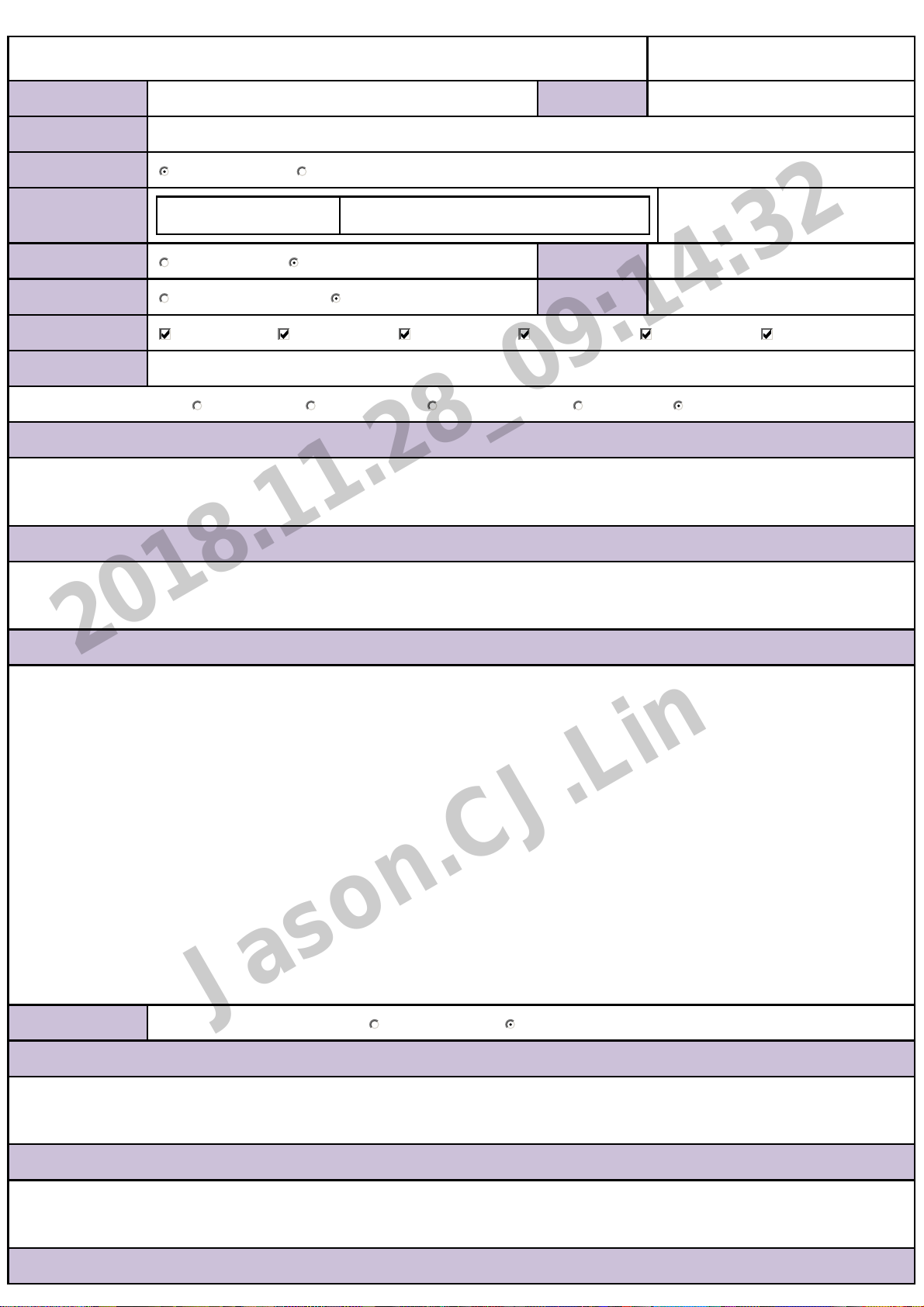
BenQ
Service Change Notice
Vendor name KTC Issue date: 2018-11-01
Topic New firmware v1.0.0.7 released to solve noise issue on webcam (video conference)
SCN Type HW/FW SW
Marketing Model
Product P/N
RP553K 9H.F3TTK.RE1
Priority Urgent General Doc.No: PDP181101A
Instruction Enforcement Recommendation Revision: 0
Report to BQL BQP BQA BQC BQE BQtw
Issue by PDP
Problem Confirmed: Design Process Component Spec Improvement
Problem Symptom:
There could be noise issue on webcam during video conference.
Root Cause:
Firmware bug and improvement
Solution:
Bug fix:
1. Fix noise issue on webcam during video conference.
Update APK & new function:
1.Phase in BenQ SW Keyboard and set BenQ SW Keyboard as default in the latest SW version.
2.Update WPS office 10.3.3 (new)
3.Update InstaQShare(v2.2.802)/ iMirror(5.6.2)/ EDLNA(3.7.7)
4.Update InstaQPrint 12.10
5.Update EZWrite 4.0 Lite 1.0.4.4
6.Debug Menu: add Adb Switch & Copy Log function to enable/disable adb connection service & Export System log file
7.Debug Menu: add WOL function (Wake On LAN)
8.Android Setting: Add "Power Option", time to enter "power save" mode (backlight off & mute) & time to enter "standby"
mode when Android system is idle.
9.Android Setting: Add certificate import function
10.Android setting: Phase in proxy setting in Ethernet (follow RM series)
CC take action Need attach Service SOP: Yes No
Infected Range:
All shipments before 2018/11/1.
Scope:
RMA only
Action:
2018.11.28_09:14:32
Jason.CJ.Lin
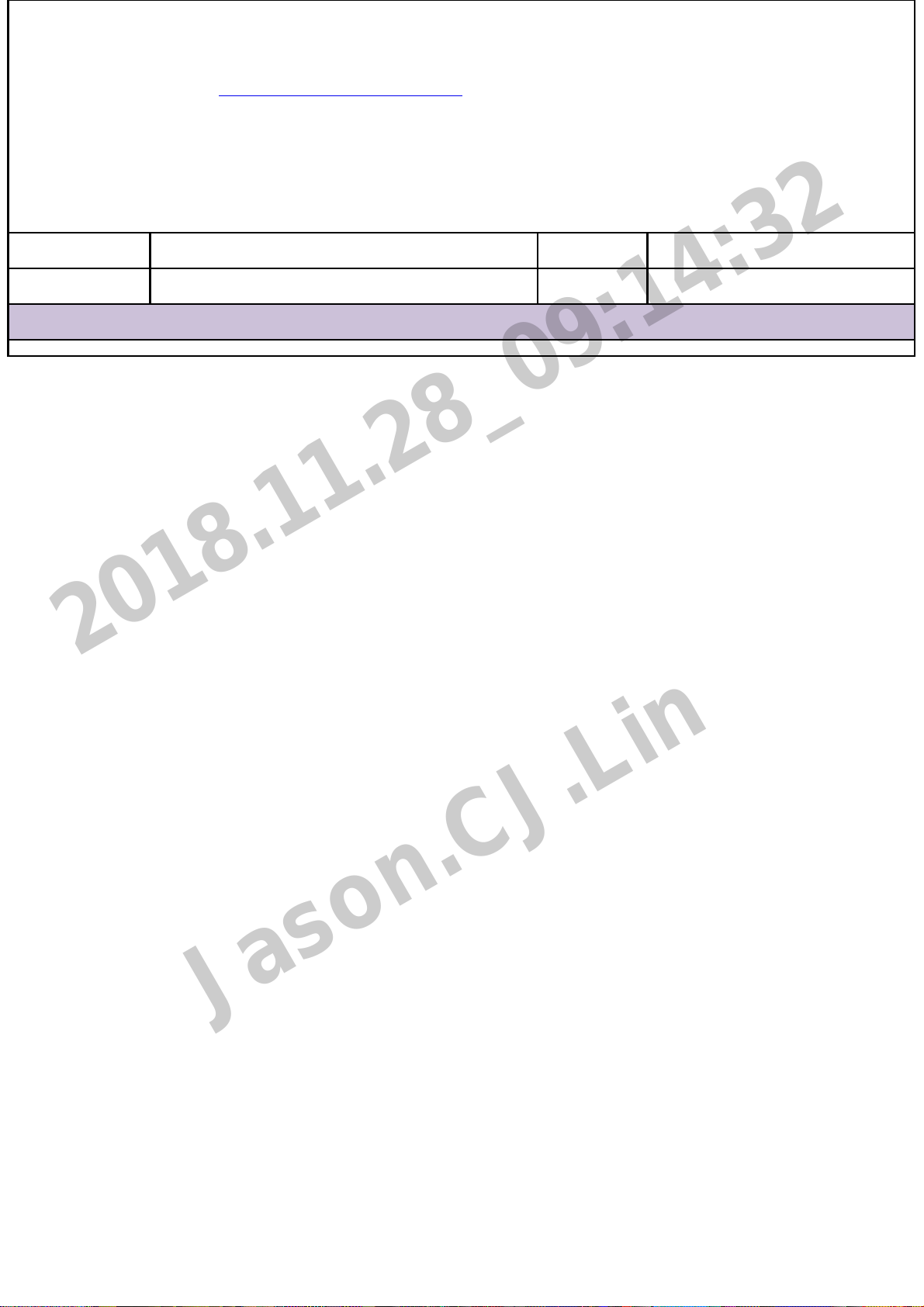
It's recommended to upgrade firmware for all RMA cases.
Please upgrade the firmware to v1.0.0.7 which can be downloaded from eSupport.
Firmware download access: http://esupport.benq.com/v3_ASP/
(TechnicalSupport>Inquiry>PDP>Model>Firmware)
User can upgrade the firmware thru OTA or manually.
For OTA operation, please refer to the user manual or service manual.
Initiator: Jason CJ Lin Approval: Shalin Wang
Review: Review:
Remark
2018.11.28_09:14:32
Jason.CJ.Lin
