Page 1

YOUR BUSINESS
IMAGINED, INVENTED.
BenQ Digital Signage Product Catalogue 2015
Page 2

Revving Up the Customer Experience
in the Age of the Millennials
Worldwide service
The BenQ Group is a $20+ billion powerhouse comprised of industryleading companies operating in over 30 countries; each contributing to the
BenQ Group’s vast resources, extensive R&D, and distinct strategic strengths.
For those growing up in today’s world, amid its ubiquitous connectivity, real-time
communication, and instant access to information, it’s only natural that commodities, products,
and services should be regarded as merely external – it is the customer experience that
matters. Customers demand individualized attention and are willing to pay a premium for this
personalized experience.
BenQ aspires to help you build engaging digital in-store experiences that enhance your
customer relationship in the consumer, professional, and commercial worlds. Our best-of-breed
digital signage products are designed to help you deploy your customer engagement strategy,
while our worldwide network and synergy of partners provide the support you need.
86% of buyers will pay more for an improved
customer experience.
70% of buying experiences are based on how
the customers perceive they are being treated.
By 2020, a customer experience will overtake
price and product to become the predominant
brand differentiator.
Diverse display offering
Our PID panels are built to deliver longer service life, higher dependability
and environmental adaptability for a wide array of venues. They are
designed to empower your message and ultimately your business, with low
total cost of ownership, solid quality, and outstanding performance.
Comprehensive installation solution
To ensure the success of your digital signage deployment, as par t of our
effor t to provide a one-stop digital signage solution for our customers,
we have incorporated diverse software applications f or system installation
and management, in addition to various types of mounting products.
Environmental care
We are committed to all-aspect environmental friendliness in terms of
manufacturing and operations during the entire product manufacturing
cycle, safeguarding the development of greener products, technologies and
business processes.
Superior product design
With a full range of distinctive and thoughtful hardware and software
features, BenQ’s digital signage products integrate the highest flexibility and
versatility in deployment, configuration, and management.
Double-Sided Series
03
Source: Vision Critical infographic (July 2014/2015)
1 2
Bar-Type Series
Transparent Series
Smart Signage Series
Super Narrow Bezel Series
Interactive Series
Interactive Flat Panel Series
BenQ Software Solution
07
11
15
19
23
27
31
Page 3
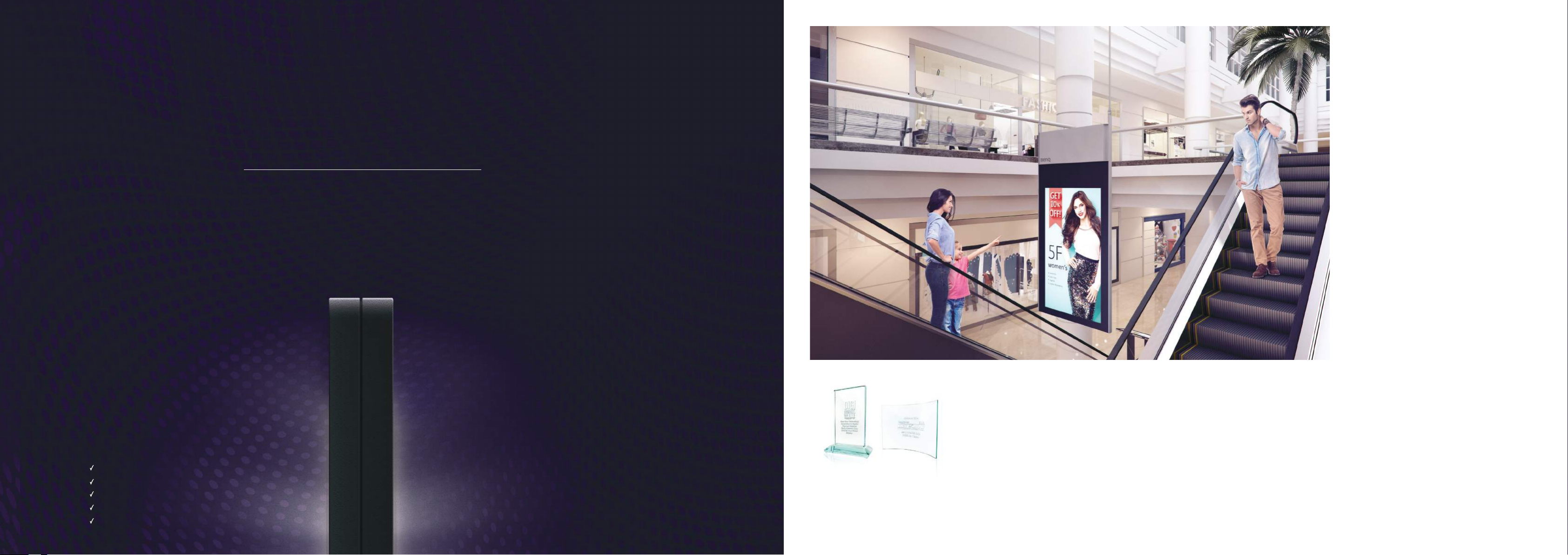
Special signage
DOUBLE-SIDED SERIES
DH551C / DH551F
Tell both sides of your story
Designed to expand the reach of your messages, our award-winning double-sided
displays offer a new way of presenting information and advertisements, empowering you
to engage your customers like never before.
Ultra slim sophistication
The world’s slimmest aero-thin panel design
is set at less than 23.4mm – about the
width of your thumb. This state-of-the-art
technological achievement enables installation
and placement at the most unexpected places
to generate the most attention.
24/7 operation
An amazing life of 50,000 hours translates
to years of non-stop display service and
reliable industrial-class per formance far more
economical than consumer models.
Best New Product Overall
BenQ Double-Sided Floor Stand Digital Signage Display
Best New Digital Signage Mount
Recommended applications:
Retail
Luxury brands & hotels
Transpor tation
Entertainment
*
Exhibitions
3 4
Actual size
Custom service support
• Protective glass cover for floor stand installation
• Touch interactivity with added touch sensing module
About Digital Signage Expo
Digital Signage Expo (DSE) is the world’s largest and longest-running conference and
trade show exclusively dedicated to showcasing innovative digital communications and
interactive technology solutions for customer- and employee-oriented organizations.
BenQ Perpendicular, Double-Sided Wall Mounted Display
Page 4
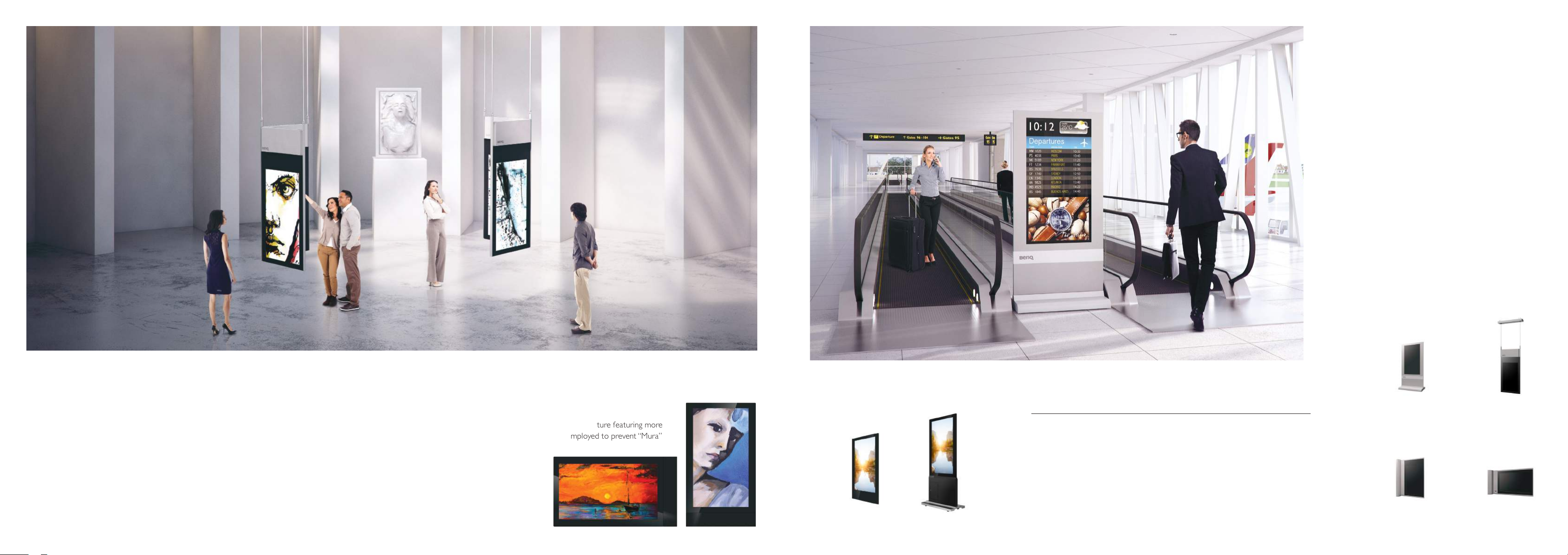
High brightness
A high brightness level of up to 700 nits is achieved
on both sides of the ultra-slim display to f ully
support indoor and semi-outdoor applications.
One media player, two sets of contents
All you need is one media player to display contents on either side of
your new double-sided displays via HDMI, saving you considerable time
and effort on setup and making it super easy to access and make any
necessary changes to the contents being displayed.
178°/178° wide-viewing angles
The incorporation of MVA technology enables a symmetrical viewing
Optimized for portrait and landscape mode
To ensure flawless portrait display, a structure featuring more
solid fixing points on all edges is employed to prevent “Mura”
image distor tion
commonly seen on
vertically positioned
consumer displays.
Screen Diagonal
Backlight
Resolution (pixels)
Aspect Ratio
Brightness (typ.)/(min.)
Contrast ratio (typ.)
Viewing Angle (Horizontal/Vertical)
DH551C
55"
E-LED
FHD 1,920 x 1,080
16:9
700 / 700 nits
3,000:1
178°/178°
angle of 178° from all directions. Hence, your vivid, high-quality image can
be viewed from every standpoint for the maximum exposure.
5 6
DH551F
DH551C
*
Specification may vary by model and region.
DH551F
55"
E-LED
FHD 1,920 x 1,080
16:9
700 / 700 nits
3,000:1
178°/178°
Stand
(portrait; with
removable wheels)
Wall mount
(portrait)
Ceiling mount
Wall mount
(landscape)
Page 5

Special signage
BAR-TYPE
BH280 / BH380
Recommended applications:
Retail
Transpor tation
Entertainment
Restaurant
Multi-formational display
With special proportional sizes modified by an
innovative, patented panel-cutting technology, our bartype displays cater to unique spatial demands, such as
public transit systems, elevators, bank interior display
monitors, or any display area that calls for long and
narrow designs.
Optimized for landscape and portrait mode
Unlike anything else on the market, our bar-type displays
are built to ensure a flawless portrait view.
With a structural design that
employs more solid fixing points on
all edges, we are able to prevent
“Mura” image distortion, which
is commonly seen on vertically
positioned consumer displays.
Whichever you see fit
Featuring a long-structure design rarely seen in the market, our bar-type displays
allow you to make use of in-store spaces in new and exciting ways,
offering greater flexibility in messaging and advertising.
7 8
Page 6

Superior build
High brightness
The metal case exterior possesses a higher reliability
than a plastic case, making the bar-type displays
ideally suited to a wide range of locations, from
indoor advertisements to transportation centers.
At 800 nits brightness, our BH380 offers
striking colors and clarity even in brightly lit
environments. An alternative would be the
28” BH280, which offers a high brightness
of 700 nits. Both displays fully support your
indoor and semi-outdoor applications.
BH280
Screen Diagonal
Backlight
Smart help for small businesses:
X-Sign content management software
24/7 operation
An amazing life of 50,000 hours translates to years
of non-stop display service and reliable industrial-class
performance far more economical than consumer models.
9 10
Customize and manage your message with this
creative software, designed to help you engage
your customers by offering more than 50 whimsical
templates for a wide range of applications.
BH280
BH380
Resolution (pixels)
Aspect Ratio
Brightness
Contrast ratio (typ.)
Viewing Angle (Horizontal/Vertical)
*
Specification may var y by model and region.
28"
E-LED
1,920 x 358
16:3
700 nits
3,000:1
178°/178°
BH380
38"
E-LED
1,920 x 545
32:9
800 nits
4,000:1
178°/178°
Fixed wall mount
(BH380 only)
Rotational wall mount
Page 7

Special signage
TRANSPARENT
SERIES
TL240C / TL320C / TL320F / TL500F / TL650F
Recommended applications:
Retail
Hotel
Exhibitions
Education
Healthcare
Innovative appeal
Attract more with our innovative transparent displays,
combining an interactive screen effect through the
merchandise display and image information. These
can be used to showcase new products in vending
machines and store windows, or even as part of a
building design, for a one-of-a-kind outlook.
Exhibition of great depth
Have your products speak for themselves with our transparent digital signage lineup.
Even more of a rarity in the market today,
these displays connect the physical to the virtual display world
to create the most wondrous and instantaneous visual effect!
Optimized for portrait mode
Custom service support
• Touch interactivity with added touch sensing module
• Video wall installation with multiple display connectivity
11 12
To ensure flawless portrait display, a structure featuring
more solid fixing points on all edges is employed to
prevent “Mura” image distortion commonly seen on
vertically positioned consumer displays.
Page 8

TL240C/TL320C: the all-in-one transparent box display
Plug-and-play simplicity
Say goodbye to the cable hassles and
complex settings that come with PC
connection. Simply plug a flash drive into
the TL240C/TL320C USB port to access
your files in popular formats such as MP4
and JPEG for display or playback.
Multimedia connectivity support
With multiple multimedia connectivity,
the TL240C/TL320C is very convenient,
as a user can import a wide variety of
information at any given time.
Built-in speakers
The interior of the box has been pre-installed
with two 2W speakers to play audio or
audiovisual files directly, giving your customers
a holistic experience.
Ultra vivid transparent imagery transmission
Featuring an exclusive pixel design, the transparent modules
strike the optimal balance between desired transparency effect
and excellent optical performance with a color depth of up
to 16.7 million colors per interface. On top of this, the level of
transparency can be adjusted according to the lighting source
Screen Diagonal
Backlight
Resolution (pixels)
Aspect Ratio
Brightness
Contrast ratio (typ.)
Viewing Angle
(Horizontal/Vertical)
TL240C
24"
LED light bar
1,366 x 768
16:9
170 nits
3,000:1
178°/178°
TL320C
32"
LED light bar
1,366 x 768
16:9
250 nits
3,000:1
178°/178°
TL320F
32"
N/A
1,366 x 768
16:9
N/A
3,000:1
178°/178°
TL500F
50"
N/A
FHD 1,920 x 1,080 ,
16:9
N/A
4,000:1
178°/178°
TL650F
65"
N/A
FHD 1,920 x 1,080
16:9
N/A
4,000:1
178°/178°
in your environment and the style and feature of the displayed
Available in various sizes
BenQ offers transparent modules in dimensions of 65”, 50” and 32”,
giving you the creative freedom to design your own transparent display.
You can incorporate various types of housing and backlight options
with digital multimedia contents via HDMI input. This flexibility allows
these modules to be used expansively in furnishings in museums,
exhibitions, and boutique window decorations.
13 14
content to achieve the highest display versatility.
178°/178° wide-viewing angles
The incorporation of MVA technology enables a symmetrical
viewing angle of 178° from all directions. Hence, your vivid,
high-quality image can be viewed from every standpoint for the
maximum exposure.
*
Specification may var y by model and region.
TL650FTL320CTL240C TL320F TL500F
Page 9

SMART SIGNAGE
SERIES
ST550K
Your one-stop display solution
for smart business
This all-in-one display is your one-stop solution to enhance the customer experience for
your business. Easy to install, use and manage without needing additional media devices, our
Smart Signage series simply makes doing business smar ter.
15 16
Recommended applications:
Retail
Restaurant
Corporate
The smarter choice for small businesses
Traditional digital signage solutions can be a major investment due to the high
upfront and ongoing associated costs. Compared to the hidden expenses such as
installation work, media player purchase, software setup, power consumption and
content creation, the display itself is merely the tip of an iceberg.
A BenQ smart signage, in contrast, already comes with a built-in media player and
software applications designed to help owners’ various display and advertisement
needs. It’s easy to install, set up, and manage, requiring very little effor t, time, and
resources to get your business going. A true one-stop solution for all.
Easy to install
Lightweight design
At 15kg, our smart signage displays can be easily mounted to suit diverse
uses, facilitating different display configurations in stores, offices, and other
commercial establishments.
Slim & stylish
A narrow bezel and slim design boasts a stylish
outlook befitting any in-store environment,
whether it’s a trendy café or a sophisticated
boutique store.
Page 10

Wireless presentation made simple and easy with
MHL connectivity and the QCast HDMI streaming dongle
Easy to display: diversified content display
X-Sign content management software
The X-Sign signage app helps you customize, edit,
manage and play the content to be showcased, allowing
you to instantaneously engage your customers.
ST550K
• Instant plug-and-play with built-in X-Sign app
• Various templates f or hassle-free content editing
• Device management and content distribution via the Internet
Multimedia player
The custom Android™ OS comes with
a built-in multimedia player that allows
Easy to display: display performance excellence
4K2K UHD unparalleled clarity
An ultra high definition resolution of 4K2K (3,840x2,160)
offers not only the most exquisite image details for an optimal
viewing experience but
also four times more
information and workspace
Easy to display: multiple connectivity
USB plug & play
USB Playback allows you to access and
playback multimedia files directly from
USB flash drives. There’s no need for
PC connection or having to fuss over
complex cable hassles.
than a 1,080p full HD
display, enhancing your
efficiency and productivity.
Mobile high-definition link (MHL)
MHL allows you to effor tlessly stream
mobile contents saved in MHL-equipped
smartphones and tablets onto the smar t signage, saving you
See the most exquisite details in 4K
Powerful performance & drive
The combination of a 1.5GHz quad-core
processor and 2G RAM memory ensures
delivery of smooth, seamless display
performance at all times, even while the smart
the need to purchase a separate PC or laptop for your store.
HDMI
HDMI connectivity is incorporated into our
smart signage to give you the flexibility of
displaying contents directly from your PC,
laptop, or any other HDMI devices.
signage is multitasking between applications.
17 18
owners to display a variety of contents
without having to invest extra resources
on a separate media player.
WPS office app
This is one of the world’s most
popular office suites for Windows.
WPS Office allows you to open
almost any file format, including PDF
and MS Word, PowerPoint and Excel
documents with ease.
.txt.ppt
.pdf
Easy to manage: hassle-free management
Multiple Display Administrator (MDA)
The MDA application helps you control and manage multiple
displays simultaneously through your local network. Besides
providing great convenience, MDA also enables powerful
functions such as integration with centralized monitoring, and
the ability to easily blank displays that are not in use, lowering
your power costs and helping the environment.
Easy setting utility tool
Everything is simpler with the cloud. This tool allows users
to automatically upload and install Android™ apps of an
array of displays through BenQ’s cloud server.
Wall mount Stand
Screen Diagonal
Backlight
Resolution(pixels)
Aspect Ratio
Brightness
Contrast ratio (typ.)
Viewing Angle
(Horizontal/Vertical)
*
Specification may vary by model and region.
ST550K
55"
D-LED
UHD 3,840 x 2,160
16:9
350 nits
1,200:1
178°/178°
Page 11

SUPER NARROW
BEZEL SERIES
PH460 / PL460 / PH550 / PL550
As close as it gets
The Super Narrow Bezel Series is designed to build the world’s slimmest
bezel-to-bezel video wall, supporting a wide array of connectivity options.
Capture your customers with the most seamless viewing experience.
Recommended applications:
Retail
Transpor tation
Entertainment
Exhibitions
19 20
Page 12

World’s slimmest bezel at
3.5mm bezel-to-bezel
Every video wall installation with the
PL550 is free of visual distractions
and primed for the most seamless
viewing experience, meant to delight
and captivate your viewers.
*
Actual bezel-to-bezel dimensions may
exceed the listed minimum value due to
different tilting methods.
4×4 HDMI Digital daisy chain
Deliver high-quality mirrored contents to
different locations or build a stunning multidisplay, single-image video wall, by simply
connecting your media device to the PL550 via
HDMI. No splitters required.
USB flash drive connectivity
Plug your USB flash drive into the first PL550
of your HDMI daisy chain-connected video wall
to play multimedia contents through BenQ’s
EZ suite software interface instantly. No extra
media players needed.
Color calibration
This true time-saver lets you unify a video
wall color profile efficiently and precisely. Say
goodbye to the hassles of manual, single-unit
Color calibration
meter
adjustments and possibilities of human error! Our Color Calibration
software allows you to complete the calibration in three easy steps: detect
color irregularities with a measurement meter, then hit the calibration key to
PL550
generate a uniform color profile for distribution to the array of displays. The
color calibration process for your whole video wall can be completed in less
PL550
than no time. What’s more, it is also one of the few software applications
available on the market to perform simultaneous WRGB calibration!
Video over Ethernet (VoE)
The PL550 enables you to access, control and
manage image, audio, and video contents of a
video wall remotely via Ethernet, using BenQ’s
EZ suite software. Thus saving your business
valuable time, labor, and money.
21 22
Multiple Display Administrator (MDA)
Control and manage multiple displays simultaneously
through your local network or serial port. Besides
offering great convenience, MDA also enables powerful
functions such as scheduling system integration and
email notifications of arising issues.
Double packing design
Every PL550 is double-packed and rigorously
tested above industry standards to avoid any
damage during transpor tation. Your product will
be safely and securely delivered every time.
Screen Diagonal
Backlight
Resolution (pixels)
Aspect Ratio
Brightness
Contrast ratio (typ.)
Viewing Angle
(Horizontal/Vertical)
*
Specification may var y by model and region.
55"
D-LED
FHD 1,920 x 1,080
16:9
500 nits
1,400:1
178°/178°
Page 13

INTERACTIVE
SERIES
IL420 / IL460
Recommended applications:
Retail
Transpor tation
Entertainment
Exhibitions
Engage your customers
Physically engage with your audience. Our Interactive Series is designed to help your
customers get involved with your contents, discover information and make their own
choices, creating synergistic growth f or your business.
Optimized for portrait mode
To ensure flawless portrait display, a structure featuring
more solid fixing points on all edges is employed to
prevent “Mura” image distortion commonly seen on
vertically positioned consumer displays.
23 24
24/7 operation
An amazing life of 50,000 hours translates to years of nonstop display service and reliable industrial-class performance
that is far more economical than consumer models.
Ambient light sensor
A sensor automatically adjusts screen brightness in
keeping with the lighting condition of its surrounding
environment. The power usage is capable of intelligently
adapting to the ambient light, reducing the energy
consumption of the display by 40% to 50%.
Page 14

Multiple Display Administrator (MDA)
The MDA application helps you control and manage multiple displays
simultaneously through your local network. Besides offering great
convenience, MDA also enables powerful f unctions such as integration
with centralized monitoring, and the ability to easily blank displays that
are not in use, lowering your power costs and helping the environment.
PiP/PbP
Up to 10-point multi-touch display
Based on the infrared (IR) technology, the IL Series
offers the highest number of touch points in the
current digital signage market. Our advanced design
eliminates most “dead zones” and boosts pointing
precision significantly, while our sensor package is
now dust-proof and considerably more reliable in
portrait mode compared to competing products.
The PiP/PbP feature displays contents from two independent video
IL420
IL460
sources simultaneously, making visual and audio displays all the more
convenient and flexible for your business needs. Included in this
feature is the PiP mode, which allows the sub-picture to be resized or
relocated for the best presentation.
Anti-image retention No anti-image retention
DisplayPort
DisplayPort is a new standard for digital audio/video transmission.
With a whopping 10.8Gbps bandwidth, it’s what keeps your
contents attractive, distortion-free, and in longer distances than
conventional DVI and HDMI.
Screen Diagonal
Backlight
Resolution (pixels)
Aspect Ratio
Brightness
Contrast ratio (typ.)
Viewing Angle
(Horizontal/Vertical)
42"
E-LED
FHD 1,920 x 1,080
16:9
400 nits
3,000:1
178°/178°
46"
E-LED
FHD 1,920 x 1,080
16:9
500 nits
4,000:1
178°/178°
Omnitapps multi-touch software
Anti-image retention
In commercial environments where images would stay on f or hours,
image retention becomes a real problem on consumer displays. PID
panels designed for digital signage are capable of preventing burned-in
effects even after extended usage.
25 26
Ideal for building a dynamic interactive experience, Ominitapps
Showcase allows you to create annotations, on top of playing and
navigating between various multimedia files.
IL420 IL460
*
Specification may var y by model and region.
Page 15

BenQ Meeting Room Solution:
Custom AndroidTM OS
INTERACTIVE
FLAT PANEL
SERIES
RP552 / RP652H / RP702 / RP790 / RP840G
Business. Done. Efficiently.
BenQ’s RP Series interactive flat panels are designed to enhance your every business
presentation with various usef ul apps, from WPS Office to Web Browser, E ZWrite, Media Player
and Zoom. With our unique eye-care design, we safeguard your eyesight against eyestrain, eye
fatigue and macular degeneration caused by prolonged display usage.
Zoom unifies cloud video conferencing, simple online meetings and group messaging into one simple platform. BenQ’s
conference solution will allow users to hold group meetings with the RP Series and other computing platforms such as PC,
MAC, tablet and smar tphone.
Cloud Video Conferencing
• Ease of use; one-click start or join the meeting
• HD video and HD voice
• Dynamic voice detection
• Full screen, gallery view (4 participants on each screen)
Host Controls
• Lock meeting, Lock share, Mute upon Entry, Play entry, assign host, etc.
Wireless Content Sharing
• Share PDF, photos, cloud documents and websites during the meeting
• Annotate on shared screen with lines, shapes, spotlights, etc.
Run your business meetings on a variety of platforms:
Mac and PC
Screen share desktop,
window, and video clip
with audio
PC
Screen share iPad/iPhone
apps and office documents
via Airplay
Active Speaker
iOS Tablet and Phone
Screen share photos,
web, and cloud, Box, and
Dropbox documents
Android™ Tablet and Phone
Share photos, web, cloud
documents and Android™ apps
Gall ery View
Designed to empower every presenter with the most powerful and
useful apps for business presentations, this custom operating system also
puts administrators in full control, securing against downloads and use of
unauthorized apps to minimize unanticipated damage or breakdowns.
WPS Office
Display any Microsoft Of f ice documents and PDF files saved on your
USB flash drive with ease
Media Player
It’s a much simpler and faster way to display images and play videos
via a USB flash drive
EZWrite
Make colorful annotations during meetings and discussions for more
effective communication
Mobile High-Definition Link (MHL)
Get flawless streaming of mobile contents from MHL-equipped
smart devices for effortless mobile presentation
Total Eye-Care Solution
For safeguarding your eye health and ensuring the best display performance,
we give you BenQ’s total eye-care solution.
TÜV-certif ied Flicker-free technology
Eliminates backlight f lickering to reduce eye fatigue and other
discomfor ts caused by prolonged display use
TÜV-certif ied Low Blue Light technology
Minimizes blue light emission, which is a critical influence on eye
health and associated physical problems
Content Sharing with Active Speaker
Recommended Applications:
Corporate
Education
27 28
*
The use of Zoom requires the use of specific webcams, a USB cable for connecting to your
BenQ interactive flat panel as well as its Android™ app.
Audio
Anti-glare display surf ace
Reduces reflections for more legible text and clearer images as
well as bringing less harm to the eyes
*
Android™ is a trademark of Google Inc. The Android™ robot is reproduced or modified from
work created and shared by Google and used according to terms described in the Creative
Commons 3.0 Attribution License.
Page 16

Multi-platform compatibility
– Touch driver-free
Compatible with Windows, Mac,
Linux, and Chrome, the RP Series
works seamlessly with a wide range of
computing devices. Just plug and play to
interact with any content displayed. No
touch driver required.
Touch
drive-free
4K ultra HD resolution for stunning
image clarity (RP790/RP840G)
A visually compelling 4K ultra HD image
performance does more than capture attention.
It also ensures the highest viewing clarity for
detail-oriented images.
Touch pen Wi-Fi dongle
QCast HDMI
streaming dongle
RP652HRP552 RP702
Wall mount
(RP790)
RP790 RP840G
10-point multi-touch
Annotate or present freely with all 10 f ingers to
Wall mount
(RP552/RP652H/RP702)
Wall mount
(RP840G)
make sure every point gets across to the audience
clearly and efficiently.
RP552
Front I/O interface with protective
cover
Here’s every port needed for multimedia content display,
from HDMI to touch USB, media USB and OPS USB. There’s
even an earphone and microphone jack. A protective cover
Front bezel hotkey design
Hotkeys are incorporated on the
front bezel for quick and easy access
to volume and input source control, as
well as Freeze and Blank features.
conceals the ports and gives the IFP a stylish, sleek outlook.
*
Supported Mac OS: 10.6 to 10.9. It is recommended that you perf orm screen calibration before using the IFP to ensure
that the touch function works properly on OS X 10.10. Please contact BenQ f or the required calibration utility.
29 30
Switch input source
by touch
No need for a remote control.
Presenters can easily switch between
different input sources by touch. It’s
time-saving and hassle-free.
Trolley
(RP552/RP652H/RP702)
Trolley
(RP840G)
Trolley
(RP790)
LCD Size
Light Source
Resolution (pixels)
Brightness
Contrast Ratio (typ.)
Response Time (ms)
Viewing Angle
(Horizontal/Vertical)
*
Specification may var y by model and region.
55"
LED
1,920 x 1,080 (FHD)
350 nits
1,400:1
8ms
178°/178°
RP652H
65"
LED
1,920 x 1,080 (FHD)
350 nits
4,000:1
8ms
178°/178°
RP702
70"
LED
1,920 x 1,080 (FHD)
350 nits
4,000:1
6ms
178°/178°
RP790
79"
LED
3,840 x 2,160 (4K)
400 nits
1,200:1
5ms
178°/178°
RP840G
84"
LED
3,840 x 2,160 (4K)
350 nits
1,600:1
8ms
178°/178°
Page 17

BenQ X-Sign Software
User-friendly content management system designed for small and medium-sized
businesses
Simplicity is the best answer to every complex situation. In your case, it’s how to engage your customers efficiently and
effectively with the time and resources that you have. X-Sign is an integrated, comprehensive content management
system designed to help you create, display and manage your contents in the easiest ways. It’s your one-stop solution to
begin conversing with your customers – hassle-f ree and at no extra cost.
• X-Sign Designer: easy content creation
• X-Sign Manager: easy content scheduling
• X-Sign Player: easy content display
Great things about X-Sign
• Simple and easy to use and operate. No extra training required for you and/or your staf f.
• Thoughtful templates that can be edited with your own contents, including images,
videos and text.
• Use the X-Sign version most fitting to your display needs. There’s a Windows and
Android™ version.
• Supports your single and multiple display needs
• Lowered TCO with the use of BenQ smart signage displays
• Lowers the technical barrier and cost to entry into in-store signage use with the
combined usage of BenQ smart signage
EXCLUSIVE SOFTWARE
BenQ integrated software solutions
for smart businesses
From simple one-screen displays to extensive global networks of multiple displays, BenQ provides
the software tools you need to create, manage and play out dynamic contents that help you impact
customers, prospects and employees at the point-of -decision. Digital signs and displays today serve many
purposes, including advertising, brand building, corporate communications, consumer engagement, campus
announcements, way finding, entertainment, as well as interactive displays – and we are here to help!
X-Sign for Single Display
3 steps to publishing contents via USB flash drive
1. Use the X-Sign templates to create your unique content.
2. Save your content onto a USB.
3. Use the X-Sign Player software in your BenQ smart signage
or an external Windows media player to play your content.
X-Sign for Multiple Display
3 steps to publishing contents via the Internet
1. Use the X-Sign templates to create your unique content.
2. Manage and schedule your content to multiple displays through
BenQ Cloud simultaneously.
3. Use the X-Sign Player software in your
BenQ smart signage or an external
Windows media player to play your content.
X-Sign Designer
Create and control targeted digital signage displays in a variety of
market segments with over 50 templates that support animation
for images and texts, video playback, QR code implementation
and daily scheduled playlist. So you can engage your customers
instantly and effortlessly.
50+ intuitive-to-use templates f or various settings and applications
• Retail: shopping malls/specialty shops/supermarkets/boutiques/
convenience stores
• Education: schools/institutes/universities/training centers
• Hospitality: hotels/resor ts/clubs/bars/cafés/restaurants
• Exhibition: galleries/museums/exhibition hal ls/
conventions/trade shows
• Corporation: offices/meeting rooms/
boardrooms/
conference venues
• Transportation: airports/train stations/
metro stations/bus stations
31 32
Page 18

Display & Manage Your Contents Using X-Sign Player and X-Sign Manager
k
5
k
5
Display contents created by X-Sign Designer effortlessly through a USB flash drive or BenQ cloud ser vice. With X-Sign,
you’ll also find content management and distribution to single or multiple displays to be a simple and easy task for one!
For Smart Signage Users For Windows Users
X-Sign Player
The X-Sign Player app for Android™ is used for displaying any contents of your choice.
There are two ways of doing so on your BenQ smar t signage:
Via USB flash drive
Save your contents onto a USB f lash drive – just plug it into your BenQ
smart signage and hit play! It’s simple and easy.
Via X-Sign Manager
Use the X-Sign Manager website for Android™ to manage and distribute
your contents to your BenQ smar t signage. Make sure your smart signage
is connected to the Internet via your LAN or Wi-Fi network.
X-Sign Player
The X-Sign Player software for Windows works in similar ways as its Android™ counterpart. Simply make
sure your digital signage is first connected to an external media player or computer.
Via USB flash drive
Save your contents onto a USB f lash drive. Plug it into your external media player or
computer to begin engaging your audience right away.
Via X-Sign Manager
Use the X-Sign Manager software to manage and send your contents to your external
media player or computer.
Multiple Display Administrator
The MDA application allows easy control of multiple and discrete displays simultaneously through the local network or
serial port taking advantage of the RJ45 and RS232 interfaces* on BenQ digital signage displays.
Through the connection, administrators can use the MDA to perform tasks such as remote scheduling, configuration
cloning, voltage/temperature error detection, preventive email alert and delayed startup sequence for video walls to
prevent sudden surges that would have adverse effects on the venue’s power system.
As the number of displays grows, the MDA will demonstrate its power on centralizing and unifying your control over the
entire digital signage array – it saves your time adjusting individual units, monitoring how they work and making sure they
are all in a prime shape. That is, MDA guarantees that the system is always in good order and ultimately saves long-term
TCO for you.
What’s more, the MDA can also be used to manage other BenQ display devices, such as interactive flat panels and network
projectors, making it the perfect one-stop display management solution for you!
*
Controlling up to 98 units (RS232), 252 units (LAN); specification may vary by model.
Easy Setting
Color Calibration
X-Sign Manager
X-Sign Manager for Android™ is designed
to help you manage and distribute contents
remotely. It is ideal for any multiple display
usage scenarios. You can experience it on
X-Sign.BenQ.com.
Remote account, display
and content management
Set up different user accounts to manage
single or multiple digital signage displays.
You can also create different groups and
assign them to various users to manage
and distribute contents across the displays
for more precise remote control. This feature
helps cut down manpower costs and resources greatly.
Remote content distribution: scheduling made easy with calendar user interface
Use the web interface for centralized content distribution to remote locations via the Internet.
You can schedule the content playback time and sequence for the day. With this feature, there
is more freedom and flexibility for content display management.
X-Sign Manager
The X-Sign Manager software for Windows is designed
Lobby
to help you manage and distribute contents remotely, as
well as monitor the condition of each display to make
sure the right contents are being played. It is ideal for
any multiple display usage scenarios.
2nd Floor
Remote content management
Manage single or multiple digital signage displays
remotely to save time, cost and effort.
Remote content distribution & scheduling
Install the X-Sign Manager software for centralized
content distribution to remote locations via the Internet.
You can schedule the content playback time and
sequence by hour, day, week, month or any custom time setting.
Having centralized remote, scheduled control over content distribution
can save you a significant amount of time, manpower and resources.
Remote centralized monitoring
Examine and monitor each display and media player in real time to ensure the smoothest display operation.
Being able to detect issues such as Internet or power disconnection and locate where they are right away is
08AM 09AM 10AM 11AM
AKNB
Demo RoomM
iddle
Demo RoomP
Demo Room
Bar
Signage3
Signage6
Event : Greetings
Package: SHATZY_packag
Event : Greetings
Package: SHATZY_packag
Event : Special Case
Package: KFC_V2
Event : General Case
Package: KFC_P2
Event : Succesfull Case
Package: 545_transportat
Event : Succesfull Case
Package: 545_transportat
12AM
Event : Brea
Package: 54
Event : Brea
Package: 54
Everything is simpler with the cloud. This utility tool allows users to upload and download
Android™ apps of a selection of displays automatically through BenQ’s cloud server,
saving them tremendous amount of time and ef fort on manual app installation, especially
when the displays are in different locations.
You can complete this process in three steps:
Step 1:
Log in on the Easy Setting website to register and group your BenQ Smar t Signage
displays according to your display needs.
Step 2:
Upload the apk files of the apps that you would like to install to BenQ Cloud Server.
Step 3:
Turn on and connect your smart signage displays to the
Internet to begin automatic download.
Any digital signage system with more than one display needs proper color calibration
to ensure image consistency, especially the side-by-side video walls. A video
wall with varying colors would convey just one message: less-than-per fect
professionalism.BenQ’s Color Calibration software is an excellent time-saving
solution that helps you unify video wall color prof ile efficiently and free of human
error! It’s also one of the few software applications available on the market to
perform simultaneous WRGB calibration!
With this software, video wall configuration can be quickly tuned in
three easy steps:
Step 1:
Collect color profiles of each display and detect color
irregularities using a color meter and then output to a PC.
Step 2:
Generate a uniform color profile with the Color Calibration
software on your PC by hitting the calibration key.
Step 3:
Distribute the color profile to an array of displays.
absolutely crucial for establishing optimal customer in-store experience.
33 34
Page 19

Double-Sided Series
Bar-Type Series Transparent Series
Smart Signage Series Super Narrow Bezel Series Interactive Series
Your Business
Imagined,
Invented.
There Is a BenQ Digital Signage Display
for Every Application.
Retail
Hospitality
Transportation
Entertainment
Exhibition
Restaurant
Advertising
Window display
Information delivery
Digital installation art
Information delivery
Information delivery
Schedule display
Advertising display
Vision division
Advertising display
Information delivery
Vision division
Advertising display
Menu board
Advertising
Product introduction
Way finder
Advertising
Information delivery
Way finder
Information display
Advertising display
Way finder
Information display
Menu board
Advertising display
Product showcase
Advertising
Product showcase
Digital installation art
Product showcase
Product showcase
Digital installation art
Advertising
Advertising
Information display
Product introduction
Advertising
Information display
Advertising
Information delivery
Advertising
Information delivery
Information delivery
Menu board
Advertising
Brand communication (video wall)
Digital installation art (video wall)
Advertising
Information delivery
Traf f ic management (video wall)
Event highlights & activities (video wall)
Trade show advertising (video wall)
Interior decoration (video wall)
Advertising
Interactive advertising
Interactive information delivery
Interactive way finder
Interactive information delivery
Interactive way finder
Interactive information delivery
Interactive advertising display
Interactive way finder
Interactive information delivery
Interactive maun board
Interactive customer service
Interactive self order service
Time to deploy your customer engagement strategy and build the digital
in-store customer experience you’ve been planning for.
Use this chart to find the most f itting choice for your display needs.
Education
Medical
Corporate
35 36
Information delivery
Information delivery
Digital installation art
Information delivery
Way finder
Information delivery
Patient flow management
Way finder
Information delivery
Scrolling announcement
& News
Training display
Information display
Information display
Product showcase
Digital bulletin board
Conference information
Patient flow management
Waiting room entertainment
Medical alerts
Announcement
Presentation
Video conferencing
Event highlights & activities (video wall)
Advertising
Information delivery
Video conferencing
Interactive information stand
Conference information
Interactive way finder
Interactive way finder
Interactive way finder
Interactive information delivery
Page 20

Double-Sided Series Bar-Type Series Transparent Series
Smart Signage Series Super Narrow Bezel Series
Interactive Series
Interactive Flat Panel Series
Key features
Award-Winning Design
Best “New Product Overall” for the doublesided
Floor stand digital signage display
Best “New Digital Signage Mount” for the
perpendicular, double-sided wall mounted display
Ultra Slim Sophistication
The world’s slimmest aero-thin panel design set at
less than 23.4mm
High Brightness Up to 700 Nits
Achieved to fully suppor t indoor and semi-outdoor
applications
24/7 Operation
An amazing life of 50,000 hours translated to years
of non-stop display service
Optimized for Portrait and Landscape Mode
To satisfy different installation demands
Software Solution
X-Sign
Multi-Formational Display
Special proportional sizes modified to cater to
unique spatial demands
High Brightness Up to 800 Nits
Achieved to fully suppor t indoor and semi-outdoor
applications (38" at 800 nits; 28" at 700 nits)
24/7 Operation
An amazing life of 50,000 hours translated to years
of non-stop display service
Optimized for Portrait and Landscape Mode
To satisfy different installation demands
Software Solution
X-Sign
Innovative Appeal
With interactive screen effects attracting more eyes to the
merchandise displayed
Available in Various Sizes
With transparent modules in dimensions of 65", 50" and
32" for more creative freedom to design interactive
displays
Optimized for Portrait and Landscape Mode
To satisfy different installation demands
All-in-One Solution with Built-in Speakers
(TL240C & TL320C)
To display or playback multimedia contents in popular
formats such as MP4 and JPEG with a USB flash drive.
No need for PC connection or complex cable hassles
Software Solution
X-Sign
USB Plug & Play
To display or playback multimedia contents in
popular formats such as MP4 and JPEG with a USB
flash drive. No need for PC connection or complex
cable hassles
X-Sign Content Management Software
Customize, edit, manage and play the content to be
showcased for instant customer engagement
WPS Off ice App
Open almost any file format, including PDF and MS
Word, PowerPoint and Excel documents with ease
4K2K UHD Unparalleled Clarity
An ultra-high definition resolution of 4K2K
(3840x2160) for the most exquisite image details
Easy Setting Utility Tool
Automatically upload and install Android™ apps in
an array of displays through BenQ’s cloud server
Software Solution
X-Sign WPS Multimedia
Easy Setting Utility Tool Zoom
MDA (selected functions only)
World’s Slimmest Bezel at 3.5mm Bezel-to-Bezel
To providing the most seamless viewing experience
USB Flash Drive Connectivity
Play a wide variety of multimedia contents without
extra media players
Video Over Ethernet (VoE)
Manage image, audio, and video contents of a video
wall remotely through Ethernet (PL550)
Multiple Display Administrator (MDA)
Control and manage multiple displays simultaneously
through the local network or serial port
Color Calibration
Unify a video wall color profile efficiently and
precisely
Software Solution
MDA Color Calibration X-Sign
EZ-Suite (for VoE & USB Flash Drive Connectivity)
6-point Multi-Touch Display
The highest number of touch points in the
current digital signage market achieved
through infrared (IR) technology
24/7 Operation
An amazing life of 50,000 hours translated to
years of non-stop display service
Optimized for Portrait and Landscape Mode
To satisfy different installation demands
Omnitapps Multi-Touch Sof tware
Create annotations, as well as play and
navigate between various multimedia files for
a dynamic interactive experience
Software Solution
Omnitapps MDA
X-Sign DisplayNote
BenQ Meeting Room Solution: Zoom
Cloud video conferencing with group collaboration,
annotation, co-annotation, screen sharing support across
various computing platforms and smart devices
Custom Android™ OS
With pre-installed annotation, media player and office
apps to empower every business presenter
Total Eye-Care Solution
From anti-glare display to TÜV-certif ied Flicker-free and
Low Blue Light technologies
Multi-Platform Compatibility
Supporting Windows, Mac, Linux and Chrome operating
systems touch driver-free
Front I/O Interf ace with Protective Cover
(RP652H/RP702/RP790)
A port for every type of multimedia content display,
from HDMI to touch USB, media USB and OPS USB
4K Ultra HD Resolution (RP790/RP840G only)
For the most stunning image clarity and the highest
readability
Software Solution
WPS Zoom EZWrite
Multimedia DisplayNote Omnitapps
MDA (selected functions only)
Wall mount
(RP552/RP652H/RP702)
Stand mount
Accessories
37 38
(portrait ; with
removable wheels)
Wall mount
(portrait)
Ceiling mount
(portrait)
Wall mount
(landscape)
(BH380 only)
Wall mount Touch pen
N/A
Wall mount (BH280/380)Fixed wall mount
Stand Wall mount Color calibration meter
Trolley
QCast HDMI
streaming dongle
Trolley
(RP552/RP652H/RP702)
Touch pen
Wall mount
(RP840G)
Trolley
(RP840G)
QCast HDMI
streaming dongle
Wall mount
(RP790)
Trolley
(RP790)
Page 21

Double-sided Series
Interactive Series
Product Specification
Product Specification
24 / 7 24 / 7
IL420 IL460 DH551F DH551C
Panel
Touch
Audio
Basic IO
Legacy IO
Premium IO
Mechanical
Power
OSD
Environment
Accessory
Features
N/A
N/A
N/A
N/A
N/A
N/A
N/A
N/A
N/A
N/A
N/A
N/A
N/A
N/A
N/A
N/A
N/A
N/A
N/A
N/A
N/A
N/A
934.8 x 527.4 1,018.1 x 572.7 1,209.6 x 680.4 1,209.6 x 680.4
English / French / Spanish / Portuguese / Simplified Chinese / Traditional Chinese / German /
Deutsch / Polish / Russian / Czech / Danish / Swedish / Italian / Romanian / Finnish / Norwegian /
Greek / Turkish / Arabic / Japanese (21 Languages)
English / Spanish / French / German / Portuguese / Russian / Japanese
Simplified Chinese / Traditional Chinese / Italian (10 Languages)
Model Name
Screen Diagonal
Backlight
Active Area (Horizontal x Vertical) (mm)
Resolution (Pixels)
Aspect Ratio
Brightness (Typical)
Contrast Ratio (Typical)
Viewing Angle (Horizontal / Vertical)
Color Gamut (x% NTSC)
Frame Rate
Response Time (ms)
Panel Bit / Color Support
Light Life (Typical)
Display Orientation
Technology
Resolution (Point Area Function)
Capacity
Accuracy
Touch Output
Operating System Supported
USB (Touch to External PC)
Internal Speaker (Amp)
Audio Input (Left / Right, RCA)
Audio Output (Left / Right, RCA)
External Speaker Out (Left / Right)
Line In (3.5mm)
VGA Input / Output
HDMI Input / Output
Composite Video In / Out
Component In / Out (YPbPr, RCA)
S-Video In / Out
Display Port Input / Output
USB Port
RJ45 Port
Dimension (WxHxD)
Bezel Width (Top / Bottom / Left / Right)
Weight (Without Packing / With Packing)
Wall Mounting (VESA) (mm)
Voltage
Power Consumption (Maximum / Standby)
Operation Temperature
Storage Temperature
Usage
Remote Control
Power Cord (By Region)
VGA Cable
HDMI Cable
Quick Start Guide
User’s Manual Electronic File
USB Cable for Touch (A-B)
Touch Pen
On-Screen Display Languages
DVI-D Input / Output
▓ Image Setting ▓ Source / Volume Control ▓ Analog Daisy Chain ▓ RS232 Control Daisy Chain ▓ OSD Rotation ▓ ID Setting ▓ Sharpness Enhancement
▓ Proof of Image Retention ▓ Diming Control (Adaptive Contrast) ▓ Picture in Picture (PIP) ▓ Picture by Picture (PBP) ▓ HDMI-HDCP ▓ De-Interlacing / Comb Filter
▓ 10-Bit Color Processing (IL420 not available) ▓ Build-in Video Wall Support ▓ Scheduling ▓ Ambient Light Sensor ▓ Total Turn-On Time ▓ DiagN/Astic DC Voltage (12v / 5v)
▓ Internal Temperature Sensor ▓ CEC Control
▓ Image Setting
▓
OSD Rotation
▓ HDMI-HDCP
42" 46"
E-LED E-LED
55"
E-LED
55"
E-LED
FHD 1,920 x 1,080
16:9
FHD 1,920 x 1,080
16:9
400 nits 500 nits 700 nits / 700 nits
3,000:1 4,000:1
3,000:1
178° / 178°
68% 72%
60Hz 60Hz
6.5ms 6.5ms
72%
6.5ms
8 Bit / 16.7M 8 Bit / 16.7M10 Bit (8bit + FRC) / 1073.7M
50,000hrs 50,000hrs
Landscape / Portrait Landscape / Portrait
IR 6-Point Touch TechnologyIR 10-Point Touch Technology
32,767 x 32,767
Up to 10 Simultaneous Touch Points Up to 6 Simultaneous Touch Points
+/- 2.5mm
USB 2.0
x1
12W + 12W
x1
x1
x1
x1
x1 / x1
x1 / N/A x2 / N/A
x1 (BNC) / x1 (BNC)
x1 (RCA) / N/A
x1 / N/A
x1 / N/A
x1
985.8 x 578.4 x 105.9mm
1,065.3 x 620.7 x 100.0mm 1515.9 x 856.8 x 23.4mm 2029.7 x 861.9 x 62.4mm (Stand: 452.4mm)
49.5kg / 63.5kg Display: 41.0kg / 55.0kg Stand:53.5kg / 62.0kg
22.5 / 22.5 / 22.5 / 22.5mm 22.5 / 22.5 / 22 / 22mm 64.2 / 53.7 / 86.7 / 86.7mm
24.5kg / 30.1kg 27.7kg / 32.5kg
400 x 200 (4-Hole)
100V ~ 240V, 50Hz / 60Hz
N/A
100V ~ 240V, 50 Hz / 60Hz
<150W / <0.5W <275W / <2W
Yes (x2)
Yes
Yes
Yes
Yes
Yes
Yes
Yes
Yes
Yes
Yes
Yes (x2)
-20°C ~ 60°C
0°C ~ 40°C0°C ~ 40°C
-10°C ~ 50°C
x1 / N/A
Product
N/AN/A
N/A
178° / 178°
* Windows 2000 / Vista / XP / 7 / 8 / 8.1, MAC OS version 10.6.4+ / 10.7 /
10.8 / 10.9 / 10.10, Linux Kernel version 3.5 or later, Fedora 10+,
Ubuntu 10.04+, RedFlag 6.2+, OpenSuse 11.4+, Android 2.2 / 2.3 / 4.0 /
4.1 / 4.2 / 4.3 (Kernel version must be 3.5 or later)
* Windows 2000 / Vista / XP / 7 (Starter, Home Basic) / 8,
MAC OS version 10.4 ~ 10.9, Fedora 15, Ubuntu 12.10
* Driver installation may be required by the operating system used. * Source code integration is required for Android OS (IL460 only)
Double-sided Series
Interactive Series
24 / 7 24 / 7
IL420 IL460 DH551F DH551C
Panel
Touch
Audio
Basic IO
Legacy IO
Premium IO
Mechanical
Power
OSD
Environment
Accessory
Features
N/A
N/A
N/A
N/A
N/A
N/A
N/A
N/A
N/A
N/A
N/A
N/A
N/A
N/A
N/A
N/A
N/A
N/A
N/A
N/A
N/A
N/A
934.8 x 527.4 1,018.1 x 572.7 1,209.6 x 680.4 1,209.6 x 680.4
English / French / Spanish / Portuguese / Simplified Chinese / Traditional Chinese / German /
Deutsch / Polish / Russian / Czech / Danish / Swedish / Italian / Romanian / Finnish / Norwegian /
Greek / Turkish / Arabic / Japanese (21 Languages)
English / Spanish / French / German / Portuguese / Russian / Japanese
Simplified Chinese / Traditional Chinese / Italian (10 Languages)
Model Name
Screen Diagonal
Backlight
Active Area (Horizontal x Vertical) (mm)
Resolution (Pixels)
Aspect Ratio
Brightness (Typical)
Contrast Ratio (Typical)
Viewing Angle (Horizontal / Vertical)
Color Gamut (x% NTSC)
Frame Rate
Response Time (ms)
Panel Bit / Color Support
Light Life (Typical)
Display Orientation
Technology
Resolution (Point Area Function)
Capacity
Accuracy
Touch Output
Operating System Supported
USB (Touch to External PC)
Internal Speaker (Amp)
Audio Input (Left / Right, RCA)
Audio Output (Left / Right, RCA)
External Speaker Out (Left / Right)
Line In (3.5mm)
VGA Input / Output
HDMI Input / Output
Composite Video In / Out
Component In / Out (YPbPr, RCA)
S-Video In / Out
Display Port Input / Output
USB Port
RJ45 Port
Dimension (WxHxD)
Bezel Width (Top / Bottom / Left / Right)
Weight (Without Packing / With Packing)
Wall Mounting (VESA) (mm)
Voltage
Power Consumption (Maximum / Standby)
Operation Temperature
Storage Temperature
Usage
Remote Control
Power Cord (By Region)
VGA Cable
HDMI Cable
Quick Start Guide
User’s Manual Electronic File
USB Cable for Touch (A-B)
Touch Pen
On-Screen Display Languages
DVI-D Input / Output
▓
Image Setting ▓ Source / Volume Control ▓ Analog Daisy Chain ▓ RS232 Control Daisy Chain ▓ OSD Rotation ▓ ID Setting ▓ Sharpness Enhancement
▓
Proof of Image Retention ▓ Diming Control (Adaptive Contrast) ▓ Picture in Picture (PIP) ▓ Picture by Picture (PBP) ▓ HDMI-HDCP ▓ De-Interlacing / Comb Filter
▓
10-Bit Color Processing (IL420 not available) ▓ Build-in Video Wall Support ▓ Scheduling ▓ Ambient Light Sensor ▓ Total Turn-On Time ▓ DiagN/Astic DC Voltage (12v / 5v)
▓
Internal Temperature Sensor ▓ CEC Control
▓
Image Setting
▓
OSD Rotation
▓
HDMI-HDCP
42" 46"
E-LED E-LED
55"
E-LED
55"
E-LED
FHD 1,920 x 1,080
16:9
FHD 1,920 x 1,080
16:9
400 nits 500 nits 700 nits / 700 nits
3,000:1 4,000:1
3,000:1
178° / 178°
68% 72%
60Hz 60Hz
6.5ms 6.5ms
72%
6.5ms
8 Bit / 16.7M 8 Bit / 16.7M10 Bit (8bit + FRC) / 1073.7M
50,000hrs 50,000hrs
Landscape / Portrait Landscape / Portrait
IR 6-Point Touch TechnologyIR 10-Point Touch Technology
32,767 x 32,767
Up to 10 Simultaneous Touch Points Up to 6 Simultaneous Touch Points
+/- 2.5mm
USB 2.0
x1
12W + 12W
x1
x1
x1
x1
x1 / x1
x1 / N/A x2 / N/A
x1 (BNC) / x1 (BNC)
x1 (RCA) / N/A
x1 / N/A
x1 / N/A
x1
985.8 x 578.4 x 105.9mm
1,065.3 x 620.7 x 100.0mm 1515.9 x 856.8 x 23.4mm 2029.7 x 861.9 x 62.4mm (Stand: 452.4mm)
49.5kg / 63.5kg Display: 41.0kg / 55.0kg Stand:53.5kg / 62.0kg
22.5 / 22.5 / 22.5 / 22.5mm 22.5 / 22.5 / 22 / 22mm 64.2 / 53.7 / 86.7 / 86.7mm
24.5kg / 30.1kg 27.7kg / 32.5kg
400 x 200 (4-Hole)
100V ~ 240V, 50Hz / 60Hz
N/A
100V ~ 240V, 50 Hz / 60Hz
<150W / <0.5W <275W / <2W
Yes (x2)
Yes
Yes
Yes
Yes
Yes
Yes
Yes
Yes
Yes
Yes
Yes (x2)
-20°C ~ 60°C
0°C ~ 40°C0°C ~ 40°C
-10°C ~ 50°C
x1 / N/A
Product
N/AN/A
N/A
178° / 178°
*
Windows 2000 / Vista / XP / 7 / 8 / 8.1, MAC OS version 10.6.4+ / 10.7 /
10.8 / 10.9 / 10.10, Linux Kernel version 3.5 or later, Fedora 10+,
Ubuntu 10.04+, RedFlag 6.2+, OpenSuse 11.4+, Android 2.2 / 2.3 / 4.0 /
4.1 / 4.2 / 4.3 (Kernel version must be 3.5 or later)
*
Windows 2000 / Vista / XP / 7 (Starter, Home Basic) / 8,
MAC OS version 10.4 ~ 10.9, Fedora 15, Ubuntu 12.10
* Driver installation may be required by the operating system used. * Source code integration is required for Android OS (IL460 only)
Panel
Touch
Audio
Basic IO
Legacy IO
Premium IO
Mechanical
Power
Environment
OSD
Accessory
Features
39 40
Product
Model Name
Screen Diagonal
Backlight
Active Area (Horizontal x Vertical) (mm)
Resolution (Pixels)
Aspect Ratio
Brightness (Typical)
Contrast Ratio (Typical)
Viewing Angle (Horizontal / Vertical)
Color Gamut (x% NTSC)
Frame Rate
Response Time (ms)
Panel Bit / Color Support
Light Life (Typical)
Display Orientation
Technology
Resolution (Point Area Function)
Capacity
Accuracy
Touch Output
Operating System Supported
USB (Touch to External PC)
Internal Speaker (Amp)
Audio Input (Left / Right, RCA)
Audio Output (Left / Right, RCA)
External Speaker Out (Left / Right)
Line In (3.5mm)
VGA Input / Output
DVI-D Input / Output
HDMI Input / Output
Composite Video In / Out
Component In / Out (YPbPr, RCA)
S-Video In / Out
Display Port Input / Output
USB Port
RJ45 Port
Dimension (WxHxD)
Bezel Width (Top / Bottom / Left / Right)
Weight (Without Packing / With Packing)
Wall Mounting (VESA) (mm)
Voltage
Power Consumption (Maximum / Standby)
Operation Temperature
Storage Temperature
Usage
On-Screen Display Languages
Remote Control
Power Cord (By Region)
VGA Cable
HDMI Cable
Quick Start Guide
User’s Manual Electronic File
USB Cable for Touch (A-B)
Touch Pen
▓ Image Setting ▓Source / Volume Control ▓ Analog Daisy Chain ▓ Digital Daisy Chain ▓ RS232 Control Daisy Chain ▓ OSD Rotation ▓ ID Setting ▓ Sharpness Enhancement
▓ Proof of Image Retention ▓ Diming Control (Adaptive Contrast) ▓ Picture in Picture (PIP) ▓ Picture by Picture (PBP) ▓ DVI-HDCP ▓ HDMI-HDCP ▓ De-Interlacing / Comb Filter
▓10-Bit Color Processing ▓ Build-in Video Wall Support ▓ Scheduling ▓ Ambient Light Sensor ▓ Total Turn-On Time ▓ DiagN/Astic DC Voltage (12v / 5v) ▓ Internal Temperature Sensor ▓ CEC Control
1,213.4 x 684.2 x 1,19.4mm
PL550 PH550 PH460 PL460
55" 55" 46" 46"
1,209.6 x 680.4
500 nits 500 nits800 nits 700 nits
1,400:1 4,000:11,400:1 4,000:1
12ms 10ms 6.5ms 6.5ms
10 Bit / 1.06B 10 bit (8bit + FRC) / 1073.7M 8 Bit / 16.7M
x1 / N/A x1 / x1
x1 / x1 x2 / N/A
x1 (Type A) / x1 (Mini-B) N/A
2.3 / 1.2 / 2.3 / 1.2mm 3.4 / 1.9 / 3.4 / 1.9mm 3.4 / 2.0 / 3.4 / 2.0mm
32kg / 59kg 25kg / 31kg
<247W / <0.5W <345W / <0.5W <300W / <0.5W <155W / <0.5W
English / French / Spanish / Portuguese / Simplified Chinese / Traditional Chinese /
German / Deutsch / Polish / Russian / Czech / Danish / Swedish / Italian / Romanian /
Finnish / Norwegian / Greek / Turkish / Arabic / Japanese (21 Languages)
Yes
Super Narrow Bezel Series
BH280 BH380
1,209.6 x 680.4
1,215.2 x 686.0 x 1,15.3mm 1,023.7 x 578.3 x 1,11.8mm 1,023.7 x 578.3 x 1,11.8mm
D-LED
FHD 1,920 x 1,080
178° / 178°
50,000hrs
Landscape / Portrait Landscape / Portrait
12W + 12W
x1 (BNC) / x1 (BNC)
x1 (RCA) / N/A
400 x 400 (4-Hole)
100V ~ 240V, 50Hz / 60Hz 100V ~ 240V, 50Hz / 60Hz
0°C ~ 40°C
-20°C ~ 60°C
1,018.1 x 572.7 1,018.1 x 572.7
16:9
72%
60Hz
N/A
N/A
N/A
N/A
N/A
N/A
N/A
x1
x1
x1
x1
x1 / x1
x1 / N/A
x1 / N/A
x1
3.4 / 2.0 / 3.4 / 2.0mm
25kg / 31kg32kg / 40kg
24 / 7
Yes
Yes
Yes
Yes
Yes
N/A
N/A
N/AN/A N/A
16.9 / 18.6 / 18.5 / 18.5mm 16.9 / 22.7 / 29.2 / 29.2mm
▓ Image Setting ▓ Source Control ▓ Sharpness Enhancement
▓ Diming Control ▓ DVI-HDCP ▓ HDMI-HDCP
28" 38"
698.4 x 130.2 919.3 x 257.6
1,920 x 358 1,920 x 545
16:3 32:9
700 nits 800 nits
3,000:1 4,000:1
72% 68%
6.5ms 9ms
x1 (DVI compatible with HDMI) / N/A
736.6 x 167.3 x 44.4mm 980.9 x 303.2 x 44.4mm
3kg / 6.5kg
<45W / <5W <80W / <5W
English / Simplified Chinese / Traditional Chinese
Bar-type Series
E-LED
178° / 178°
60Hz
8 Bit / 16.7M
50,000hrs
N/A
N/A
N/A
N/A
N/A
N/A
N/A
N/A
N/A
x1 (3.5mm)
N/A
N/A
x1/ N/A
N/A
N/A
N/A
N/A
N/A
N/A
N/A
200 x 100 (4-Hole)
0°C ~ 45°C
-10°C ~ 60°C
24 / 7
N/A
Yes
N/A
Yes (DVI to HDMI Cable)
N/A
Yes
N/A
N/A
6.4kg / 10.2kg
Page 22

ProductProduct
N/A
N/A
N/A
N/A
N/A
N/A
N/A
N/A
N/A
N/A
N/A
N/A
N/A
N/A
N/A
N/A
N/A
N/A
N/A
N/A
N/A
TL320F TL500F TL650FTL320C
Panel
Product Specification
Touch
Audio
Basic IO
Legacy IO
Premium IO
Mechanical
Power
OSD
Accessory
32"32" 50" 65"
N/ALED light barLED light bar N/A N/A
1,428.5 x 803.5697.7 x 392.3521.5 x 293.2 697.7 x 392.3 1,095.8 x 616.4
16:9
1,366 x 7681,366 x 768 FHD 1,920 x 1,080
N/A N/A N/A250 nits 170 nits
3,000:13,000:1 4,000:14,000:1
178° / 178°
72%
60Hz
6.5ms6.5ms 8ms 8ms
8 Bit / 16.7M
N/A N/A N/A
N/A N/A
30,000hrs30,000hrs
Landscape / Portrait
2W + 2W2W + 2W
x1 / N/A
x1 / N/A
x1 / N/A
x1
745.7 x 485.7 x 22.0mm 1,147.8 x 704.9 x 22.0mm 1,502.8 x 907.0 x 22.2mm813.5 x 511.0 x 336.7mm
47 / 88 / 47 / 47mm 47 / 88 / 47 / 47mm 32 / 59 / 32 / 32mm47 / 46 / 46 / 46mm
3.9kg / 12kg 7.8kg / 12.5kg30kg / 36.8kg9.3kg / 13.7kg
12V / <1.0A
N/A (Module only)
100 V ~ 240 V, 50Hz / 60Hz
<72W / <3W
-20°C ~ 60°C
24 / 7
English / Traditional Chinese English / Simplified Chinese
N/A
Yes
Yes
Yes
Yes
Yes
N/A
N/A
Yes Yes YesN/A
Yes
N/A
N/A
N/A
0°C ~ 50°C
2.3kg / 7.0kg
TL240C
23.6"
1,366 x 768
3,000:1
5.6ms
N/A
554.0 x 362.0 x 264.6mm
18 / 48 / 14 / 14mm
Environment
▓
Image Setting
▓
Source / Volume Control
▓
Sharpness Enhancement
N/A (Module only)
FHD 1,920 x 1,080
Model Name
Screen Diagonal
Backlight
Active Area (Horizontal x Vertical) (mm)
Resolution (Pixels)
Aspect Ratio
Brightness (Typical)
Contrast Ratio (Typical)
Viewing Angle (Horizontal / Vertical)
Color Gamut (x% NTSC)
Frame Rate
Response Time (ms)
Panel Bit / Color Support
Light Life (Typical)
Display Orientation
Technology
Resolution (Point Area Function)
Capacity
Accuracy
Touch Output
Operating System Supported
USB (Touch to External PC)
Internal Speaker (Amp)
Audio Input (Left / Right, RCA)
Audio Output (Left / Right, RCA)
External Speaker Out (Left / Right)
Line In (3.5mm)
VGA Input / Output
HDMI Input / Output
Composite Video In / Out
Component In / Out (YPbPr, RCA)
S-Video In / Out
Display Port Input / Output
USB Port
RJ45 Port
Dimension (WxHxD)
Bezel Width (Top / Bottom / Left / Right)
Weight (Without Packing / With Packing)
Wall Mounting (VESA) (mm)
Voltage
Power Consumption (Maximum / Standby)
Operation Temperature
Storage Temperature
Usage
Remote Control
Power Cord (By Region)
VGA Cable
HDMI Cable
Quick Start Guide
User’s Manual Electronic File
USB Cable for Touch (A-B)
Touch Pen
On-Screen Display Languages
DVI-D Input / Output
Transparent Series
Features
Dimension (WxHxD)
LCD Size
Light Source
Resolution
Brightness (Typical)
Contrast Ratio (Typical)
Response Time (ms)
Viewing Angle (Horizontal / Vertical)
Panel Bit (8 or 10)
Color Gamut (x% NTSC)
Light Life (Typical)
Display Orientation
Voltage
Touch Technology
Maximum (Watt)
Resolution
Numbers of Touch
Touch Interface
Tempered Glass
OS Supported
Anti-Glare (AG) Coating
Internal Speaker(Amp)
Audio Input (L/R, RCA)
Audio Output (L/R, RCA)
Earphone (3.5mm)
Line In (3.5mm)
MIC (3.5mm)
External Speaker Out (L/R)
Coax Output
Power (AC) Input
Power (AC) Output
Power Switch
VGA In
VGA Output
HDMI Input
HDMI Output
OPS Slot
Composite Video In
Composite Video Out
Component In (YPbPr)
S-Video In
USB Player (Photo, Video)
USB Port (USB Extender)
RS232 Input
RS232 Output
RJ45 Port
Firmware Update
Weight (Without Packing / With Packing)
Wall Mounting
VESA Hole (For Media Player)
Handle
Pen Tray
Front I/O Cover
OSD (21 Languages)
Remote Control + Battery x2
Power Cord (By Region)
Audio Cable
VGA Cable
Quick Start Guide
Touch USB Cable
Touch Pen (Stylus)
User's Manual Electronic File
Software License Card
Wall Mount
QCast HDMI Streaming Dongle
Trolley
English / French / Spanish / Portuguese / Simplified Chinese / Traditional Chinese / German / Deutsch / Polish / Russian / Czech / Danish / Swedish / Italian / Romanian / Finnish / Norwegian / Greek / Turkish / Arabic / Japanese
65"
LED
1920 x 1080 (FHD)
350 nits
4,000:1
8ms
178°/178°
10 bit
72%
30,000hrs
Landscape
100V - 240V, 50/60Hz
IR Touch
220W
32,767 x 32,767
Up to 10 points
USB x 2
80%
10W x 2
Yes
Yes
Yes
N/A
Yes
Yes
N/A
HDMI 1.3 x 5 (MHL x 1)
Yes
Yes
Yes (RCA)
Yes (RCA)
Yes (RCA)
N/A
Yes (x2)
Yes (x2) (for OPS)
Yes
Yes
Yes
USB / OTA
1,505 x 901 x 122mm
VESA Standard; 400 x 400 (M6)
100 x 100 (M4)
Yes (x2)
Yes
Yes
Yes
Yes
N/A
4mm, tempered glass
Yes
Yes (x2)
Yes
Yes
N/A
57kg / 71kg
Yes
Yes
Yes
Yes (x2)
Yes
Yes
Yes (on BenQ local website)
Yes
Yes
70"
LED
1920 x 1080 (FHD)
350 nits
4,000:1
6ms
178°/178°
10 bit
68%
50,000hrs
Landscape
100V - 240V, 50/60Hz
IR Touch
220W
32,767 x 32,767
Up to 10 points
USB x 2
80%
10W x 2
Yes
Yes
Yes
N/A
Yes
Yes
N/A
HDMI 1.3 x 5 (MHL x 1)
Yes
Yes
Yes (RCA)
Yes (RCA)
Yes (RCA)
N/A
Yes (x2)
Yes (x2) (for OPS)
Yes
Yes
Yes
USB / OTA
1,625 x 968 x 95mm
VESA Standard; 400 x 400 (M8)
100 x 100 (M4)
Yes (x2)
Yes
Yes
Yes
Yes
N/A
4mm, tempered glass
Yes
Yes (x2)
Yes
Yes
N/A
63kg / 79kg
Yes
Yes
Yes
Yes (x2)
Yes
Yes
Yes (on BenQ local website)
Yes
Yes
79''
LED
3840 x 2160 (4K)
400 nits
1,200:1
5ms
178°/178°
10 bit
72%
30,000hrs
Landscape
100V - 240V, 50/60Hz
IR Touch
250W
32,767 x 32,767
Up to 10 points
USB x 2
80%
10W x 2
Yes
Yes
Yes
N/A
Yes
Yes
N/A
HDMI 1.3 x 3; HDMI 1.4 x 2 (MHL x 1)
Yes
Yes
Yes (RCA)
Yes (RCA)
Yes (RCA)
N/A
Yes (x2)
Yes (x2) (for OPS)
Yes
Yes
Yes
USB / OTA
1,847 x 1,093 x 95mm
VESA Standard; 600 x 400 (M8)
100 x 100 (M4)
Yes (x4)
Yes
Yes
Yes
Yes
N/A
4mm, tempered glass
Yes
Yes (x2)
Yes
Yes
N/A
87kg / 112kg
Yes
Yes
Yes
Yes (x2)
Yes
Yes
Yes (on BenQ local website)
Yes
Yes
84''
LED
3840 x 2160 (4K)
350 nits
1,600:1
8ms
178°/178°
10 bit
72%
50,000hrs
Landscape
100V - 240V, 50/60Hz
IR Touch
550W
32,767 x 32,767
Up to 10 points
USB x 1
80%
10W x 2
Yes (xl; L/R, in mini CVBS)
Yes
Yes
N/A
Yes
Yes (x3)
Yes
HDMI 1.3 x 3 (MHL x 1); HDMI1.4 x 1
N/A
N/A
Yes (RCA, share with mini CVBS)
N/A
N/A
N/A
Yes (x2)
N/A
Yes
N/A
Yes
USB / RS232 / OTA
1,978 x 1,187 x 96mm
VESA Standard; 600 x 600 (M8)
N/A
Yes (x2)
N/A
Yes
N/A
Yes
Yes
4mm, tempered glass
N/A
Yes
Yes (x3)
N/A
N/A
116kg / 146kg
Yes
Yes
Yes
Yes (x2)
Yes
Yes
Yes (on BenQ local website)
Yes
Yes
Windows XP, Windows Vista, Windows 7, Windows 8, Mac OS X 10.6 to 10.10, Linux, Chrome OS
55''
LED
1920 x 1080 (FHD)
350 nits
1,400:1
8ms
178°/178°
8 bit
68%
50,000hrs
Landscape
100V - 240V, 50/60Hz
IR Touch
190W
32,767 x 32,767
Up to 10 points
USB x 1
80%
10W x 2
Yes (xl; L/R, in mini CVBS)
Yes
Yes
N/A
Yes
Yes (x3)
Yes
HDMI 1.3 x 3 (MHL x 1)
N/A
N/A
Yes (RCA, share with mini CVBS)
N/A
N/A
N/A
Yes (x4; USB2.0 x 3; USB3.0 x 1)
N/A
Yes
N/A
Yes
USB / RS232 / OTA
1,315 x 805 x 93mm
VESA Standard; 400 x 400 (M8)
N/A
Yes (x2)
N/A
Yes
N/A
Yes
Yes
Yes
Yes
Yes
Yes (x2)
Yes
Yes
Yes (on BenQ local website)
Yes
Yes
4mm, tempered glass
N/A
Yes
Yes (x3)
N/A
N/A
47kg / 58kg
Product Specification
Panel
Power
Touch
Glass
Audio
AC Power
Basic IO
Legacy IO
Control
Mechanical
Language
Package /
Accessory
Optional
RP552 RP652H RP702 RP790 RP840GModel Name
Interactive Flat Panel Series
Product
*A closed platform ensures the proper use of the display by preventing downloads and use of unauthorized apps to minimize unanticipated damages or breakdowns.
41 42
Page 23

Panel
Product Specification
Touch
Audio
Basic IO
Legacy IO
Premium IO
Mechanical
Power
OSD
Accessory
Panel
Product Specification
Touch
Audio
Basic IO
Legacy IO
Premium IO
Mechanical
Power
OSD
Accessory
Environment
Environment
▓ Image Setting ▓ Source / Volume Control ▓ Sharpness Enhancement ▓ HDMI-HDCP ▓ HDMI-MHL ▓10-Bit Color Processing
*A closed platform ensures the proper use of the display by preventing downloads and use of unauthorized apps to minimize unanticipated damages or breakdowns.
Smart Signage Series
English / French / Spanish / Portuguese / Simplified Chinese / Traditional Chinese /
German / Deutsch / Polish / Russian / Czech / Danish / Swedish / Italian / Romanian /
Finnish / Norwegian / Greek / Turkish / Arabic / Japanese (21 Languages)
Model Name
Screen Diagonal
Backlight
Active Area (Horizontal x Vertical) (mm)
Resolution (Pixels)
Aspect Ratio
Brightness (Typical)
Contrast Ratio (Typical)
Viewing Angle (Horizontal / Vertical)
Color Gamut (x% NTSC)
Frame Rate
Response Time (ms)
Panel Bit / Color Support
Light Life (Typical)
Display Orientation
Technology
Resolution (Point Area Function)
Capacity
Accuracy
Touch Output
Operating System Supported
USB (Touch to External PC)
Internal Speaker (Amp)
Audio Input (Left / Right, RCA)
Audio Output (Left / Right, RCA)
External Speaker Out (Left / Right)
Line In (3.5mm)
VGA Input / Output
HDMI Input / Output
Composite Video In / Out
Component In / Out (YPbPr, RCA)
S-Video In / Out
Display Port Input / Output
USB Port
RJ45 Port
Dimension (WxHxD)
Bezel Width (Top / Bottom / Left / Right)
Weight (Without Packing / With Packing)
Wall Mounting (VESA) (mm)
Remote Control
Power Cord (By Region)
VGA Cable
HDMI Cable
Quick Start Guide
User’s Manual Electronic File
USB Cable for Touch (A-B)
Touch Pen
On-Screen Display Languages
DVI-D Input / Output
Voltage
Power Consumption (Maximum / Standby)
Operation Temperature
Storage Temperature
Features
Features
ST550K
1,247 × 725× 80mm / 1,247 × 791 × 324mm
(Without Stand / With Stand)
55"
D-LED
UHD 3,840 x 2,160
16:9
350 nits
1,200:1
178° / 178°
65%
60Hz
6ms
10 Bit / 1.06B
30,000hrs
Landscape
N/A
N/A
N/A
N/A
N/A
N/A
N/A
N/A
N/A
N/A
N/A
N/A
8W + 8W
x1
x1 (3.5mm)
x1 / N/A
x3 / N/A
N/A / x1 (RCA)
x1 (RCA) / N/A
x1
x4
1,225.2 x 696.7
6.1 / 13.6 / 6.1 / 6.1mm
16kg / 20kg
200 x 300 (4-Hole)
100v~240v, 50Hz / 60Hz
0°C ~ 40°C
-20°C ~ 55°C
<155W / <0.5W
N/A
N/A
Yes
Yes
Yes
Yes
Yes
Yes
Headquarters
BenQ Corporation
16 Jihu Road, Neihu,
Taipei 114 Taiwan
Tel: +886-2-2727-8899
Fax: +886-2-2797-9288
North America
BenQ America Corp.
3200 Park Center Drive,
Suit 150, Costa Mesa
CA 92626 U.S.A
Tel: +1-714-559-4900
Fax: +1-714-557-0200
2015 BenQ Corp. Specification may vary by reigon, please visit your local stores f or details.
Actual product’s features and specif ications are subject to change without notice. This material may
include corporate names and trademarks of third parties which are the properties of the third parties
respectively. Doc: DSP_Product Lineup_BR_EN_201508
Asia Pacific
BenQ Asia Pacif ic Corp.
12 Jihu Road, Neihu,
Taipei 114 Taiwan
Tel: +886-2-2727-8899
Fax: +886-2-2656-2438
Europe
BenQ Europe B.V.
Meerenakkerweg 1-17
5652 AR Eindhoven
Tel: +31-88-888-9200
Fax: +31-88-888-9299
China
BenQ (IT) CO., Ltd
268 Shishan Road
Suzhou 215011 China
Tel: +86-512-6807-8800
Fa x: +86-512-6824-1351
Latin and Central America
BenQ Latin America Corp.
8200 N.W.33 Street,
Suite 301, West Side Plaza lll, Miami
Fl 33122 U.S.A.
Tel: +1-305-421-1200
Fax: +1-305-421-1201
Dealer’s Stamp
