Page 1

Product: TDP80DN /
13.3.2001
SERVICE MANUAL
Dp_80ngbTOC.fm
BENEFON EXION
TDP80DN
1
Page 2

Product: TDP80DN /
13.3.2001
CONTENTS
1.0 GENERAL . . . . . . . . . . . . . . . . . . . . . . . . . . . . . . . . . . 1 - 1
1.1 TECHNICAL INFORMATION . . . . . . . . . . . . . . . . . . . . . . . . 1 - 1
1.1.1 Network standard . . . . . . . . . . . . . . . . . . . . . . . . . . . 1 - 1
1.1.2 Dimensions . . . . . . . . . . . . . . . . . . . . . . . . . . . . . . . . 1 - 1
1.1.3 Display . . . . . . . . . . . . . . . . . . . . . . . . . . . . . . . . . . . 1 - 1
1.1.4 Keypad and editing . . . . . . . . . . . . . . . . . . . . . . . . . . 1 - 1
1.1.5 Personal organiser . . . . . . . . . . . . . . . . . . . . . . . . . . 1 - 2
1.1.6 Other phone features . . . . . . . . . . . . . . . . . . . . . . . . 1 - 2
1.1.7 Call management . . . . . . . . . . . . . . . . . . . . . . . . . . . 1 - 2
1.1.8 Phone book and memory functions . . . . . . . . . . . . . . 1 - 2
1.1.9 Short messages service (SMS) (Operator dependent function) 1 - 3
1.1.10 Security and call counters . . . . . . . . . . . . . . . . . . . . 1 - 3
1.1.11 Tone control . . . . . . . . . . . . . . . . . . . . . . . . . . . . . . 1 - 3
1.1.12 Battery packs and operating times . . . . . . . . . . . . . 1 - 4
1.1.13 Power Consumption . . . . . . . . . . . . . . . . . . . . . . . . 1 - 4
1.1.14 Accessories . . . . . . . . . . . . . . . . . . . . . . . . . . . . . . . 1 - 4
1.1.15 BeneWin . . . . . . . . . . . . . . . . . . . . . . . . . . . . . . . . . 1 - 5
1.1.16 Manufacturer . . . . . . . . . . . . . . . . . . . . . . . . . . . . . . 1 - 5
1.2 PRODUCT FAMILY . . . . . . . . . . . . . . . . . . . . . . . . . . . . . . . 1 - 6
2.0 OWNER’S MANUAL . . . . . . . . . . . . . . . . . . . . . . . . . . 2 - 1
3.0 INSTALLATION INSTRUCTIONS . . . . . . . . . . . . . . . 3 - 1
3.1 Phone Programming . . . . . . . . . . . . . . . . . . . . . . . . . . . . . . . 3 - 1
3.1.1 To program Using the Phone Keys . . . . . . . . . . . . . . 3 - 1
3.1.2 To program Using the BeneLoc Program . . . . . . . . . 3 - 6
4.0 BeneLoc . . . . . . . . . . . . . . . . . . . . . . . . . . . . . . . . . . . 4 - 1
5.0 PHONE’S CONSTRUCTION . . . . . . . . . . . . . . . . . . . . 5 - 1
Dp_80ngbTOC.fm
4.0.1 Installation of BeneLoc program . . . . . . . . . . . . . . . . 4 - 1
4.0.2 To start the BeneLoc program . . . . . . . . . . . . . . . . . 4 - 2
4.0.3 Using the BeneLoc program . . . . . . . . . . . . . . . . . . . 4 - 3
5.1 General description for the baseband . . . . . . . . . . . . . . . . . . 5 - 2
2
Page 3

Product: TDP80DN /
13.3.2001
5.2 DSP-processor . . . . . . . . . . . . . . . . . . . . . . . . . . . . . . . . . . . 5 - 2
5.2.1 Pin description of the DSP baseband asic . . . . . . . . 5 - 3
5.2.2 Connectors . . . . . . . . . . . . . . . . . . . . . . . . . . . . . . . . 5 - 7
5.2.3 Functions . . . . . . . . . . . . . . . . . . . . . . . . . . . . . . . . . . 5 - 9
5.3 RX SYNTHESIZER . . . . . . . . . . . . . . . . . . . . . . . . . . . . . . . 5 - 11
5.3.1 General . . . . . . . . . . . . . . . . . . . . . . . . . . . . . . . . . . 5 - 11
5.3.2 Functional Description . . . . . . . . . . . . . . . . . . . . . . . 5 - 11
5.3.3 Control- and Output-Signals . . . . . . . . . . . . . . . . . . 5 - 11
5.4 TX-SYNTHESIZER . . . . . . . . . . . . . . . . . . . . . . . . . . . . . . . 5 - 12
5.4.1 General . . . . . . . . . . . . . . . . . . . . . . . . . . . . . . . . . . 5 - 12
5.4.2 Function Description . . . . . . . . . . . . . . . . . . . . . . . . 5 - 12
5.4.3 Control- and Output-Signals . . . . . . . . . . . . . . . . . . 5 - 13
5.5 RECEIVER . . . . . . . . . . . . . . . . . . . . . . . . . . . . . . . . . . . . . 5 - 13
5.5.1 General . . . . . . . . . . . . . . . . . . . . . . . . . . . . . . . . . . 5 - 13
5.5.2 Input- and Output-Signals . . . . . . . . . . . . . . . . . . . . 5 - 14
5.6 TRANSMITTER . . . . . . . . . . . . . . . . . . . . . . . . . . . . . . . . . 5 - 15
5.6.1 General . . . . . . . . . . . . . . . . . . . . . . . . . . . . . . . . . . 5 - 15
5.6.2 Function Description . . . . . . . . . . . . . . . . . . . . . . . . 5 - 15
5.6.3 Control- and Output-Signals . . . . . . . . . . . . . . . . . . 5 - 15
5.7 Parts list OC2720 (The Layout PC2700 A0) . . . . . . . . . . . . 5 - 16
5.8 Keyboard . . . . . . . . . . . . . . . . . . . . . . . . . . . . . . . . . . . . . . 5 - 35
Dp_80ngbTOC.fm
3
Page 4

1.0 GENERAL
General
1.1 TECHNICAL INFORMATION
1.1.1 Network standard
NMT-450i
Output power=1,2 W
1.1.2 Dimensions
(with 900 mAh Lion)
Product: TDP80DN / General
9.2.2001
Size: 46 x 100 x 21 mm
Weight: 109 g
Vo lume: 81 cm³
1.1.3 Display
Full-graphics high-contrast screen
Electro-luminescent lighting
Resolution 100 x 48 pixels
Up to 5 lines of text
Indicators: fields strength, battery status, charging, time, date, timers, alarm, key-
lock, silent, message, call divert and roaming, voice priaxiaty, mic muting
Graphical icons and scroll bars
Gyrillic alphabets
1.1.4 Keypad and editing
Automatic and manual key lock
Full-screen editor
International access (+) function (Operator dependent function)
Any-key answering
2DP_80GB.fm
1
Page 5

1.1.5 Personal organiser
Clock and date
Alarm clock with snooze
Calendar
Calendar appointment manager with reminders
Phone power on and off timers
1.1.6 Other phone features
Autonomous Power Co ntrol
Calculator and currency converter
Several games for entertainment
Product: TDP80DN / General
9.2.2001
Personalised ringing melody groups
External antenna connector
Vibrating alert
NMT-pager (DTMF)
1.1.7 Call management
One-touc h dialling
Last or recent numbers redial (10)
Multiparty calls (Operator dependent function)
Calling Line Identification Presentation (CLIP) (Operator dependent function)
Caller Line Name Presentation (CLNP) (Operator dependent function)
DTMF transmission
Semiautomatic and manual network selection
Optional automatic net wo r k sele ction
Automatic answer with headset and car kit
1.1.8 Phone book and memory functions
Supports up to 300 phone book entries
Various ways to scroll or search the phone book memory
Dialled calls (10) list with time or date stamp
2DP_80GB.fm
2
Page 6

Product: TDP80DN / General
9.2.2001
Answered calls (10) list with time or date stamp and calling number or name identification
Received DTMF-messages (10) with time and date stamp
Unanswered calls (1 0) li s t wi th ti m e o r da te stamp and calli ng num b er or na me i de n-
tification
Access phone book for sending SMS
Pick SMS sender’s number for phone book
Show sender number or name (if stored in phone book) as an SMS header
Customized ringing tones for 5 phone book groups
1.1.9 Short messages service (SMS) (Operator dependent f un cti on)
Send and receive text messages of up to 160 characters
Time and date stamp for received messages
Answer to message
Forward message
Pick sender number from message text
Call SMS sender
1.1.10 Security and call counters
SIS-security check
Call timers: last outgoing/incoming calls, all outgoing/incoming calls
Phone lock code
Voice privacy
1.1.11 Tone control
40 different ringing tones and melodies for incoming call, alarm, calendar and short
messages
2DP_80GB.fm
Downloadable ringing melody using BeneWin
User-compasable ringing melodies using BeneWin
Adjustable ringing tone volume levels, including silent mode
Keypad tone volume levels
Several tone set-ups for different environments
3
Page 7
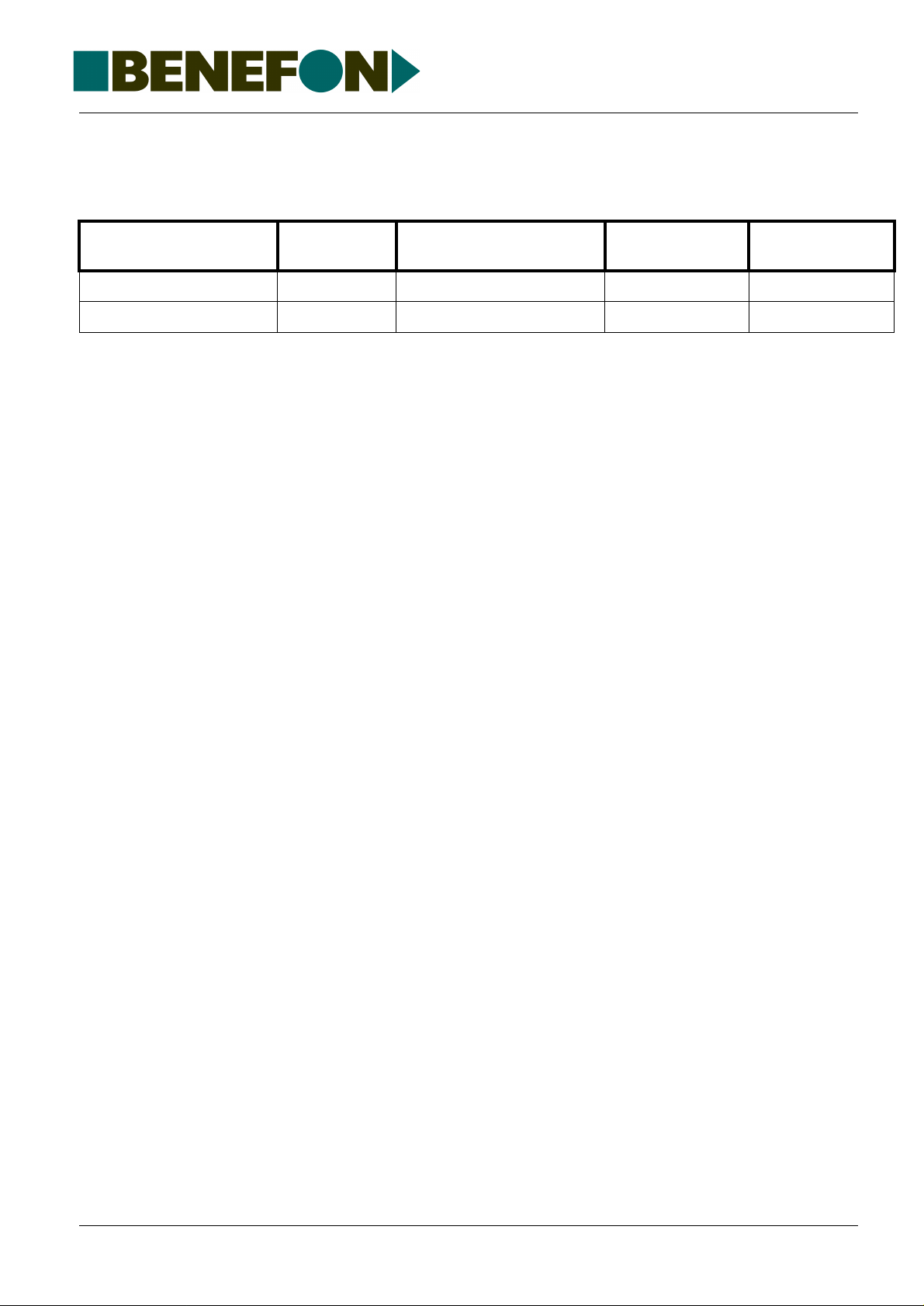
Product: TDP80DN / General
9.2.2001
1.1.12 Battery packs and operating times
Initially two battery packs are available for Benefon Exion, namely
Battery type Stand-by
time
Lithium ion 900 mAh 20 h -150 h 50 min - 1 h 40 min 1 h 45 min 4 h 30 min
Lithium ion 1200 mAh 26 h - 200 h 1 h 10 min -2 h 20 min 2 h 30 min 5 h 30 min
Operating times can vary substantially depending on distance to base station, network settings and network usage.
Talk time Charging time
Fast
Charging time
Normal
1.1.13 Power Consumption
Batteries: 3,6 V Lion
Sleep current: app. 600 µA
Standby current: app. 43 mA
Conversation mode, high power: app. 1.1 A
Conversation mode, low power: app. 0.45 A
1.1.14 Accessories
Mains charger
Cigarette lighter charger
Portable hands free (HF) kit
Digital, full dupl ex, plug-in HF car kit
Hands free car kit with voice recognition and external antenna
Car cradle
Belt clip
BeneWin softw are & editor cable
Carrying case
Line interface for data transmission
Antenna alternatives: city, standard, off-road and super 1/2-wave
2DP_80GB.fm
4
Page 8

1.1.15 BeneWin
BeneWin PC software:
Edit and back up phone book memory
Send and receive SMS messages by us ing a PC keyboard
Compose and change ringing melodies with BeneWin Maestro
Manage phone settings
1.1.16 Manufacturer
BENEFON OYJ
P.O. Box 84
Product: TDP80DN / General
9.2.2001
(Meriniitynkatu 11)
FIN 24101 SALO
FINLAND
Telephone: + 358 2 77 400
Facsimile: + 358 2 332 633
2DP_80GB.fm
5
Page 9
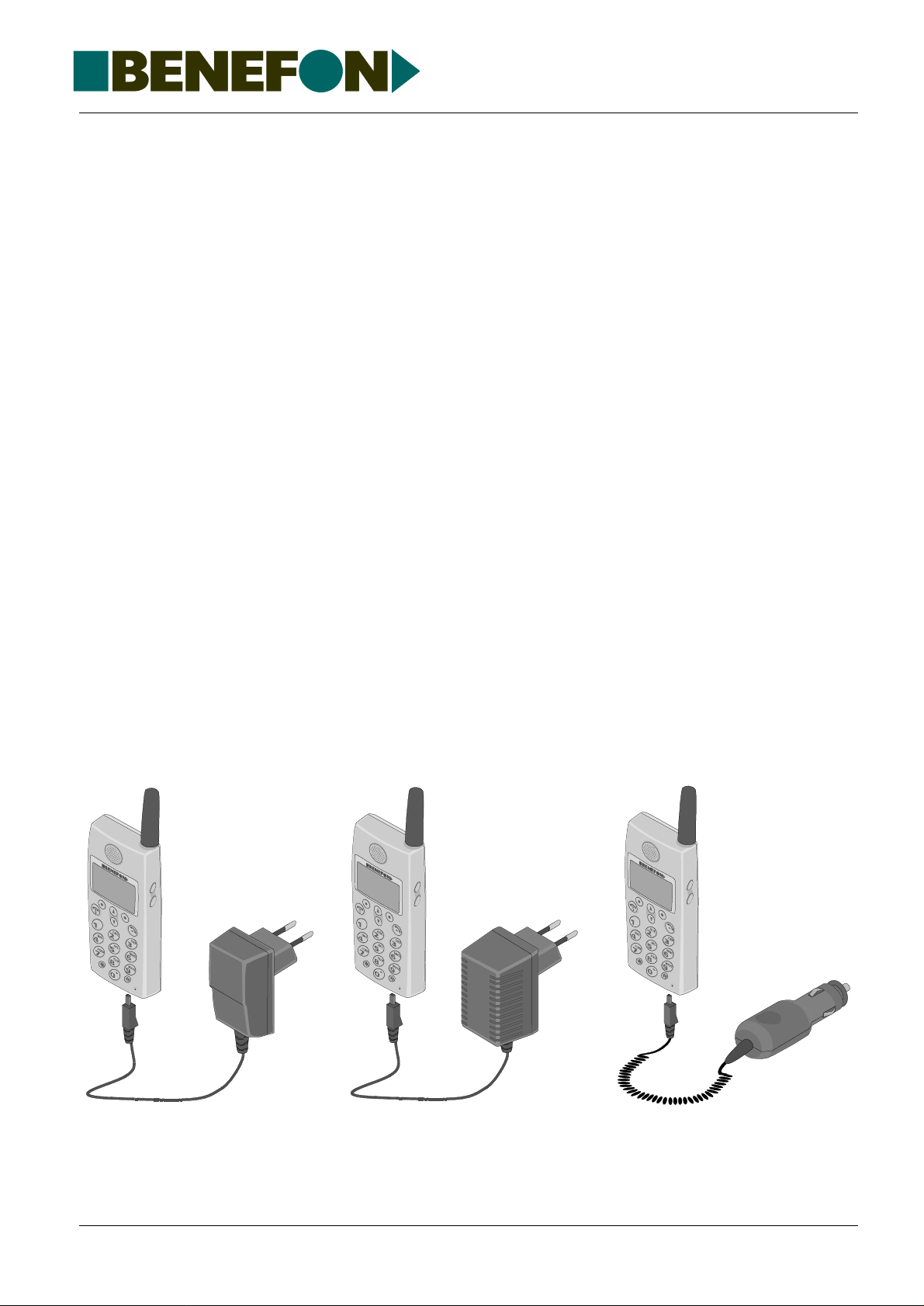
1.2 PRODUCT FAMILY
- BENEFON EXION HANDPORTABLE TDP80DN
- MAINS CHARGER
- CIGARETTE LIGHTER CHARGER
- PORTABLE HANDS FREE (HF) KIT
- DIGITAL, FULL DUPLEX, PLUG-IN HF CAR KIT
- HANDS FREE CAR KIT WITH VOICE RECOGNITION AND
EXTERNAL ANTENNA
- CAR CRADLE
- BELT CLIP
Product: TDP80DN / General
9.2.2001
- BENEWIN SOFTWARE & EDITOR CABLE
- CARRYING CASE
- LINE INTERFACE FOR DATA TRANSMISSION
- ANTENNA ALTERNATIVES: CITY, STANDARD, OFF-ROAD
AND SUPER 1/2-WAVE
2DP_80GB.fm
Benefon Exion and chargers
6
Page 10
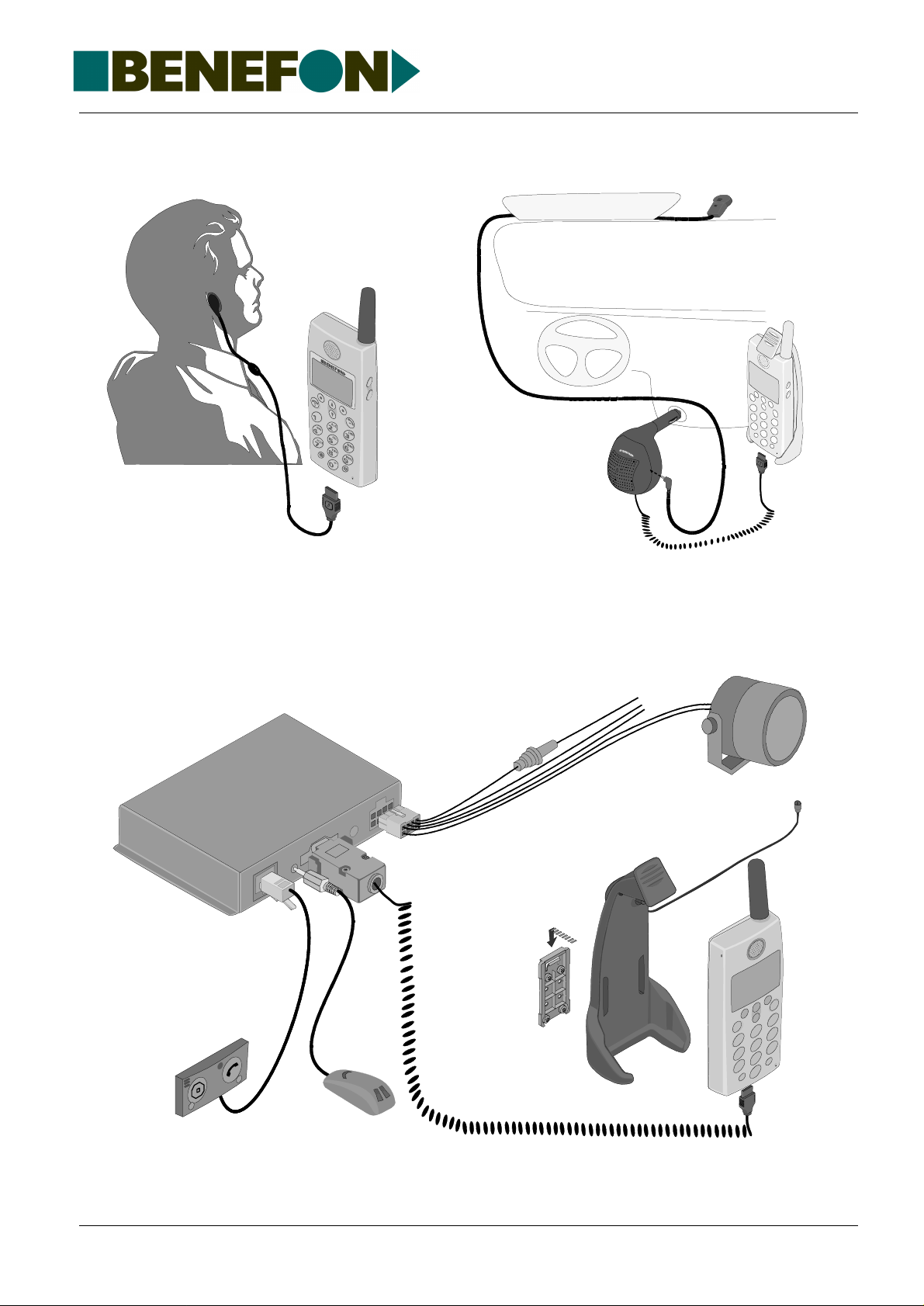
Product: TDP80DN / General
9.2.2001
Portable hands free (HF) kit
Carbox
UBH75
Button Unit
Digital, full duplex, plug-in HF car kit
Power Cable
fuse
System Cable
Installation
base
V
2
1
+
,
t
t
a
b
V
Hf Speaker
a
n
n
e
t
n
a
o
t
Hands free car kit with voice recognition and external antenna
2DP_80GB.fm
HF Holder
KGS75
Microphone
7
Page 11

Product: TDP80DN / General
9.2.2001
Car cradle
BeneWin software & editor cable
Belt clip
2DP_80GB.fm
Line interface for data
transmission
8
Page 12

2.0 OWNER’S MANUAL
1user_gb.fm 1
Page 13
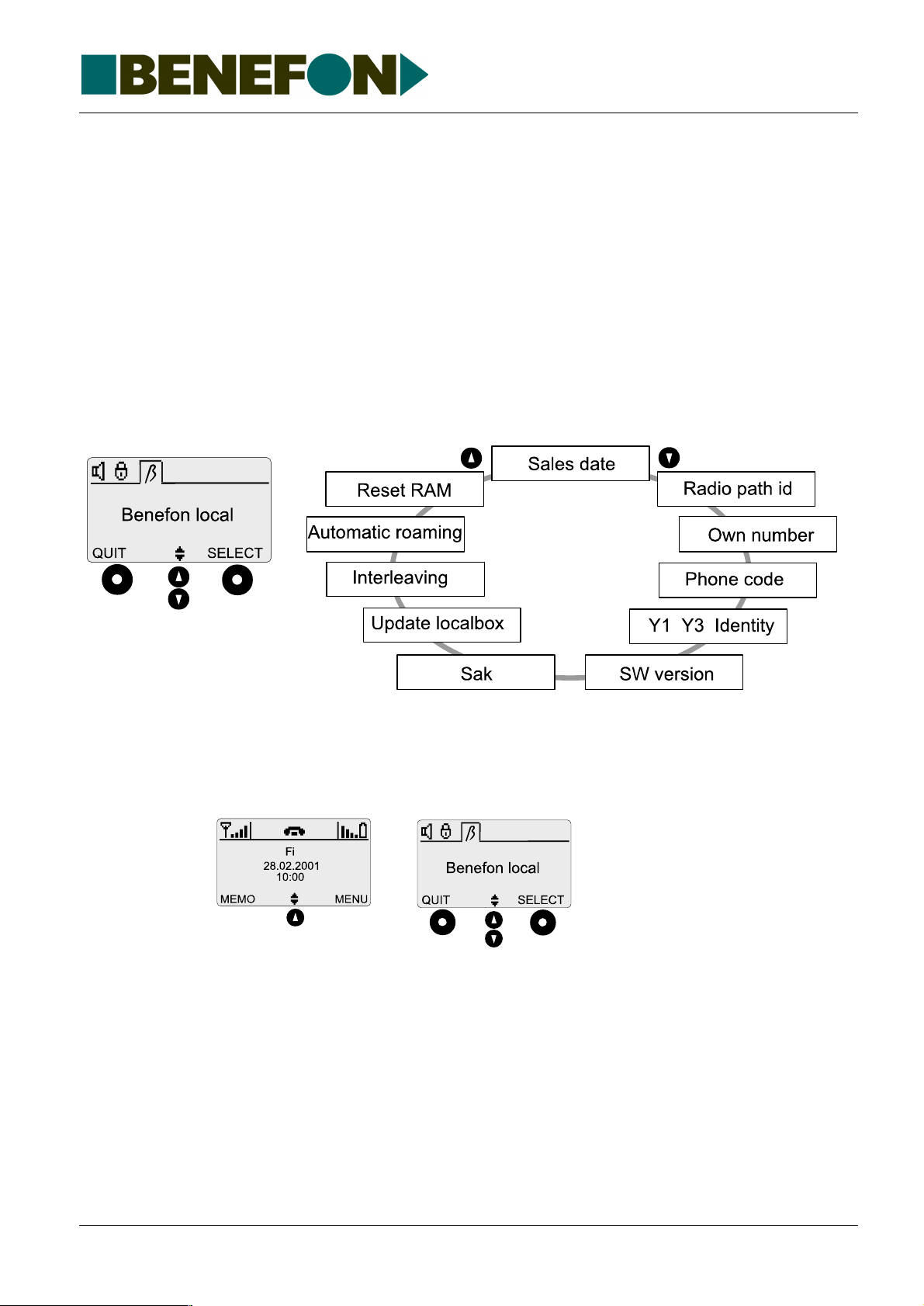
Product: TDP80DN / Installation Instructions
16.3.2001
3.0 INSTALLATION INSTRUCTIONS
Installation Instructions
3.1 Phone Programming
You can program Benefon Exion by using either the keys on your phone, or the
BeneLoc computer program and maintenance adapter. In either case, you will
need a localbox .
Programming Menu Commands:
3.1.1 To program Using the Phone Keys
1. Connect the QPS50 localbox via maintenance adapter to your phone, and
turn the phone on. , will be flashing in the display in stand-by mode.
Press Z.
The menu symbols are displaye d on the upper row. Use O to scroll throug h the
menus. Press SELECT to enter the Benefon local menu. Select the
desired sub-menus with O. Press CHANGE. Press OK after each
setting.
Press QUIT to cancel the operation and return previous menu level.
6DP_80GB.fm
1
Page 14
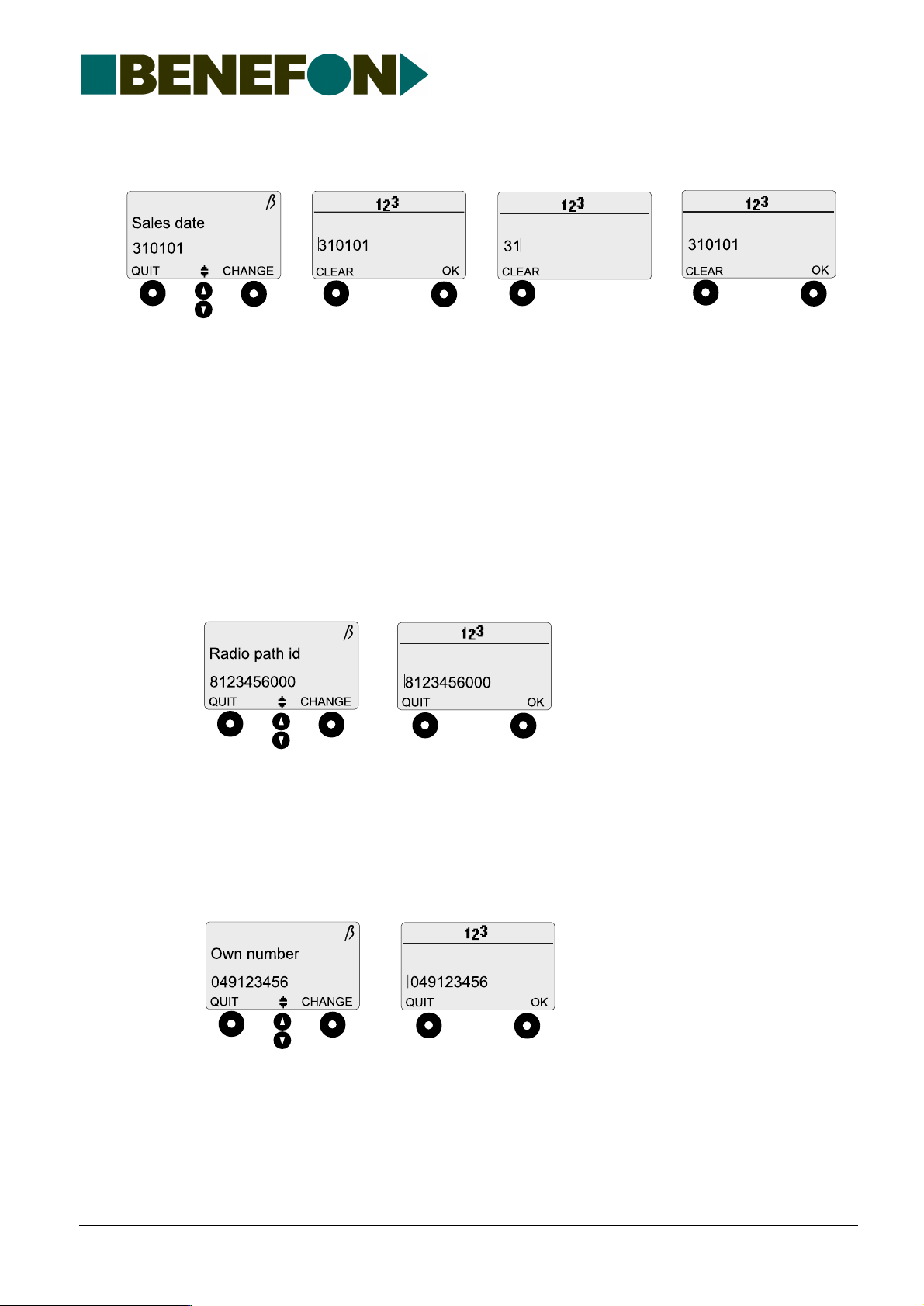
Product: TDP80DN / Installation Instructions
16.3.2001
3.1.1.1 Sales Date
1. Select the Sales date sub-menu with O. Press CHANGE.
2. Press CHANGE. |XXXXXX will be replaced by the date
[daydaymonthmonthyearyear]. Remember to check that the date is correct.
If the date is correct, press OK. If the date is incorrect, delete it b y choosing
CLEAR and enter the correct date (six digits in the following form:
daydaymonthmonthyearyear). To save the date, press
NOTE! It is possible to program the sales date ONLY ONCE, which means that you will
not be able to change it again afterwards. If the sales date has not been
programmed, your phone will not enter the normal stand-by mode.
OK.
3.1.1.2 Radio Path Identification
1. Select the Radio path id sub-menu with O. Press CHANGE.
2. Enter the radio path identification (ten digits), and save the identification by
pressing OK. Remember to check that the radio path identification is
correct.
3.1.1.3 Own number
NOTE! SMS doesn’t work if the own number has not been programmed.
6DP_80GB.fm
1. Select the Own number sub-menu with O. Press CHANGE.
2. Enter the own number (follow the instruction of the operator), and save it by
pressing OK. Remember to check that the own number is correct.
2
Page 15
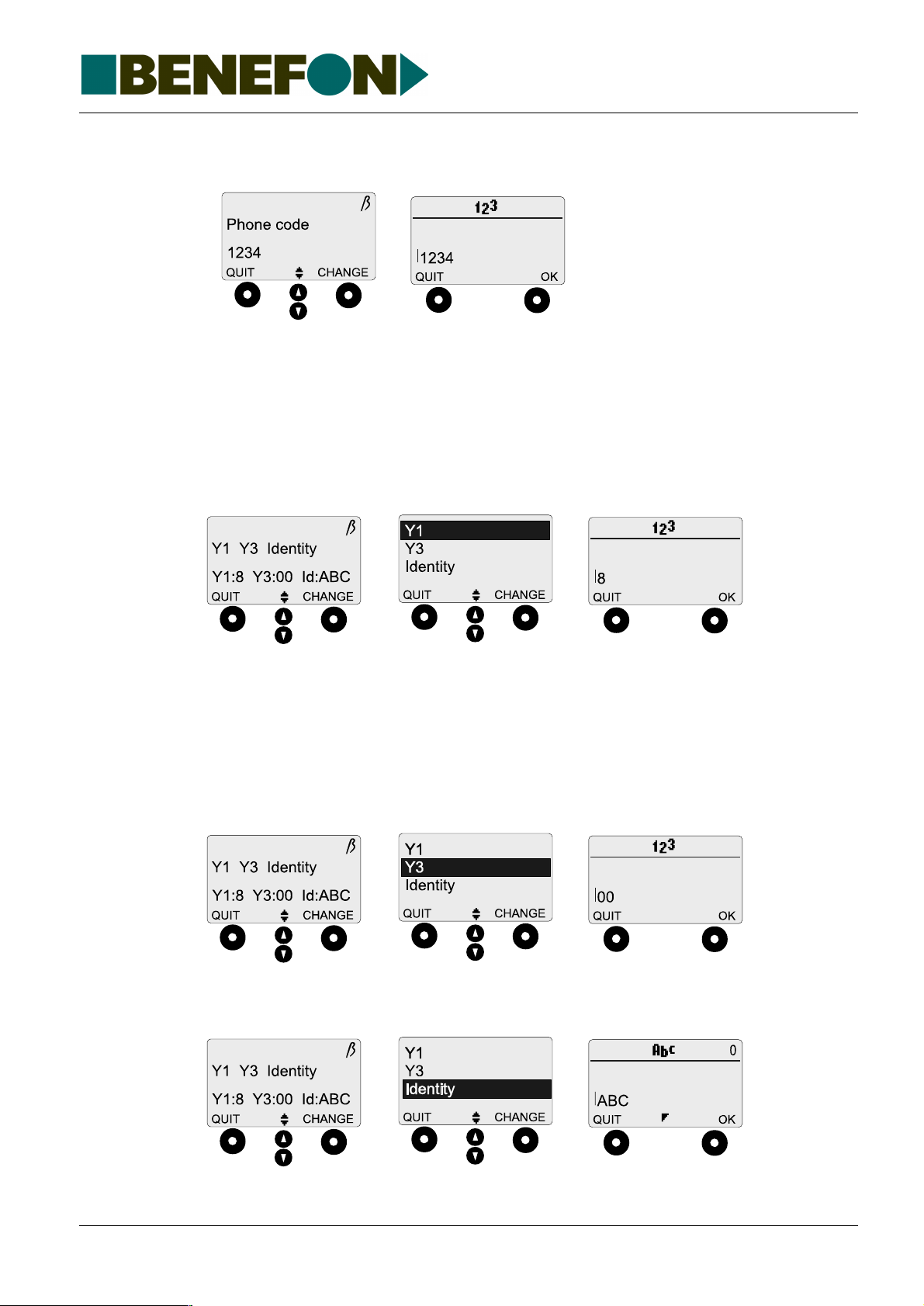
Product: TDP80DN / Installation Instructions
16.3.2001
3.1.1.4 Phone code
1. Select the Phone code sub-menu with O. Press CHANGE.
2. Enter the phone code (four digits), and save the code by pressing OK.
3.1.1.5 Y1 Y3 ID (Additional operator indicator)
Use this feature only in case the oper ator name is missing ie. RU1 works if Y3
is in use.
It is possible to change old/add new operator indicator which operates in
automatic roaming mode. (network selection mode: Automatic)
1. Select the Y1 Y3 Identity sub-menu with O. Press
2. Select the Y1 with O. Press
3. Enter Y1 (Country code: one digit) and save it by pressing
Enter Y3 (Operator code: two digits) and save it by pressing OK.
CHANGE.
CHANGE.
OK.
6DP_80GB.fm
Enter ID (Operator indicator, 3 characters) and save it by pressing OK.
3
Page 16
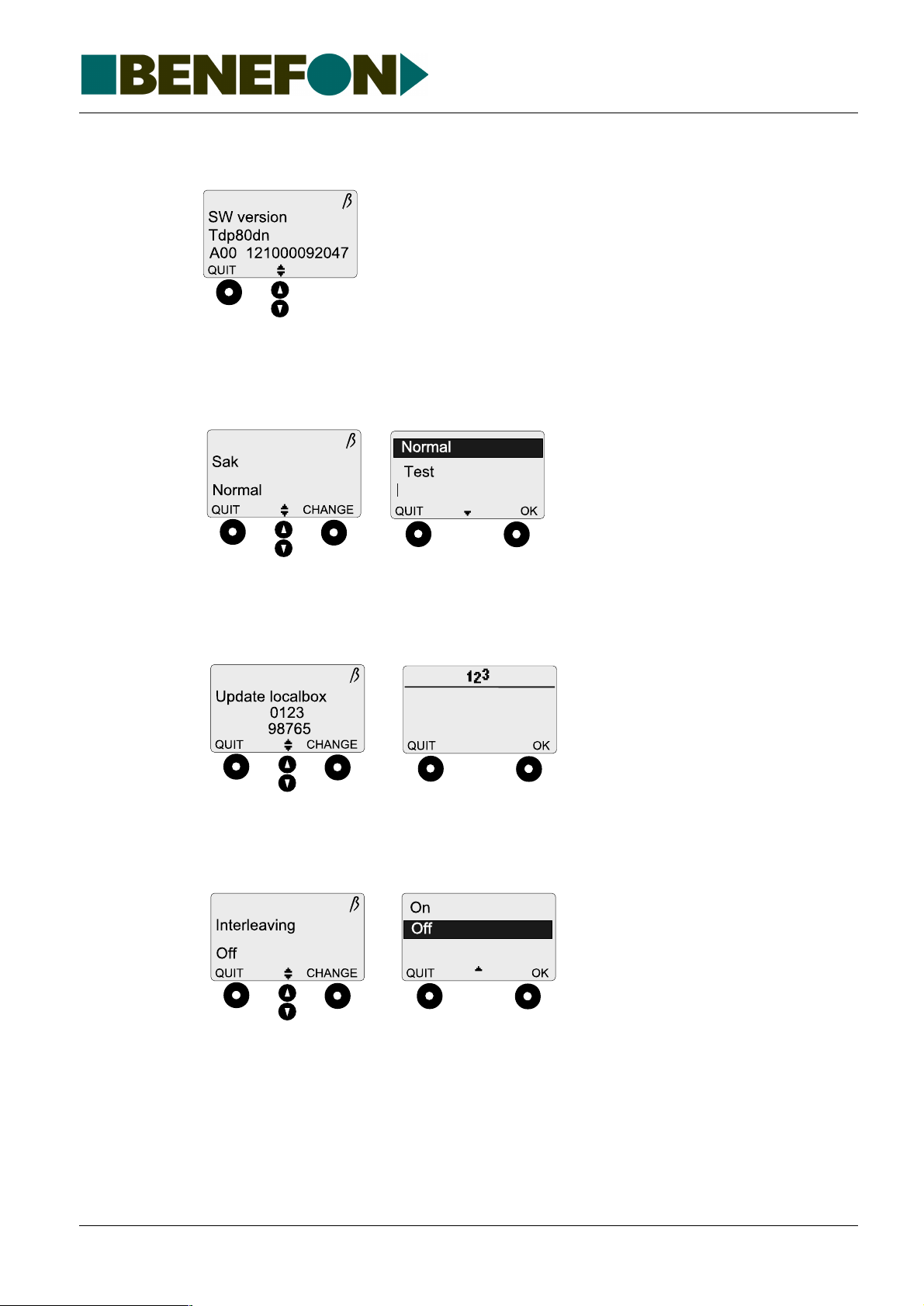
3.1.1.6 Sw version
3.1.1.7 Sak
Product: TDP80DN / Installation Instructions
16.3.2001
After ID is programmed SAK changes to normal mode.
3.1.1.8 Update localbox
3.1.1.9 Interleaving
6DP_80GB.fm
The Dealer activates or deactives them according to the operator’s or the
customer’s likings.
4
Page 17

3.1.1.10 Automatic roaming
The Dealer activates or deactives them according to the operator’s or the
customer’s likings.
3.1.1.11 Reset RAM
Product: TDP80DN / Installation Instructions
16.3.2001
Resets user settings and phone book.
3.1.1.12 Closing Instructions
1. Having programmed the necessary information press QUIT to return to
stand-by mode.
2. Turn off your phone, and disconnect the localbox.
3. Turn the phone on once more, and make a test call.
6DP_80GB.fm
5
Page 18
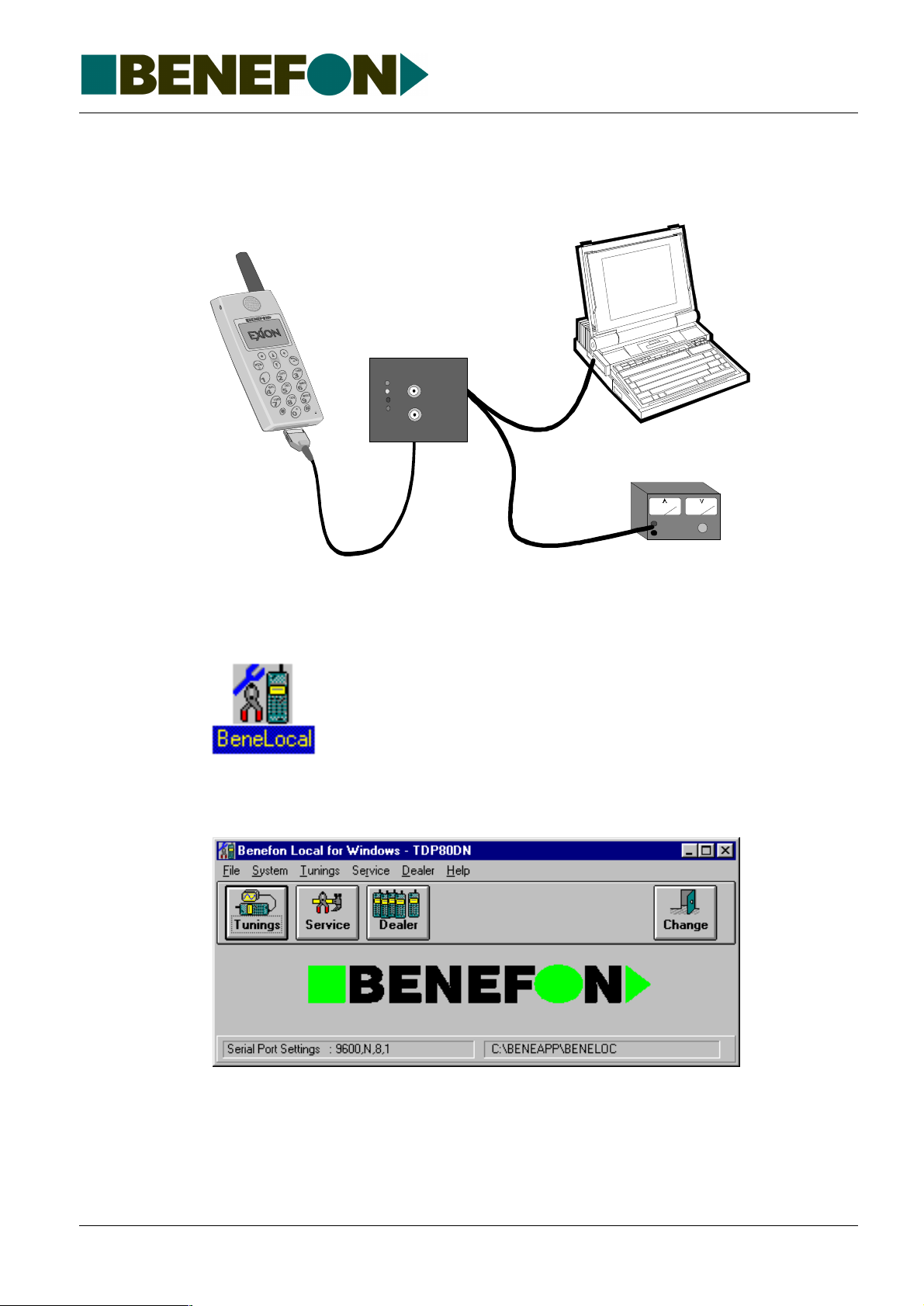
Product: TDP80DN / Installation Instructions
16.3.2001
3.1.2 To program Using the BeneLoc Program
power
5V log
gen
flash
5V log
meter
Start the installed program by clicking the icon. The phone must be connected
to the system as discribed above.
Main window
6DP_80GB.fm
Press Dealer-key to enter the programming window.
6
Page 19

Product: TDP80DN / Installation Instructions
16.3.2001
You can read the phone data by pressing the Read -key. You can change the
miscellanous settings with the computer and transfer them to phone by
pressing th e Write -key.
BeneLoc includes Help-program for further information.
6DP_80GB.fm
7
Page 20

4.0 BeneLoc
BeneLoc
Product: TDP80DN / BeneLoc
9.2.2001
power
5V log
gen
flash
5V log
meter
BeneLoc program is desi gned to hel p service person o n tuning and service purp ose.
With Flasher Program you can change the software to Benefon phones.
Both, BeneLoc and Flasher program will need Power Supply and Localbox with service rights to work.
4.0.1 Installation of BeneLoc program
Start Windows. Close all other programs except Program Manager.
Insert BeneLoc Installation Disc 1 in the floppy disk drive of your computer. In the
Program Manager window, choose Run from File menu.
Ty pe the letter A: or B: to indicate your floppy disc drive, and then type SETUP.EXE.
For example, A:\SETUP.EXE.
3dp_80gb.fm
Click the OK button, and follow the instructions displayed on your screen.
The Setup Program will ask you to specify the drive and directory in which you want
1
Page 21

to install the BeneLoc Program. The P r ogram suggests the following: C:\Bene-
App\BeneLoc. Accept the drive and director y by cli cking Next button. You can also
type your own directory for BeneLoc Program .
The Setup Program creates all nec es sary directories and subdirectories to your
computer. Setup Program also creates its own group window in Program Manager.
4.0.2 To start the BeneLoc program
Connect the Servic e Localbox to serial po rt of you r co m put er, which is called COM1
or COM2. The serial ports are usually located in the back of your computer, and
more precise instructions can be found in the manual accompanying the computer.
Adjust the Power Supply voltage to 4.0 Vdc. Connect the Service Localbox to the
Power Supply.
Connect the Servic e Adapter to the phone. Pl ug the cabl e with flat conn ector into the
connector at the bottom of the phone. When the cable has been connected and the
phone is switched on, the phone should be in LOCAL mode. You can test this by
pressing arrow button. There should be ***Benefon local*** on the display, if not,
clean connectors and try again. When phone is in LOCAL mode you can start the
BeneLoc Program.
Product: TDP80DN / BeneLoc
9.2.2001
To start the BeneLoc Program, double click the BeneLoc icon.
In the BeneLoc Startup window, first sele ct th e correct serial p ort. The n, you ha ve to
select type of the phone. After selection click OK to start BeneLoc Program. When
operating without e xternal power supp ly the phone may be on sleep m ode and registration fails. You can wake up the phone by pressing some buttons on the phone.
3dp_80gb.fm
2
Page 22

4.0.3 Using the BeneLoc program
In the main window of the BeneLoc, you will find submenus and buttons. Clicking the
buttons you can go to the submenus.
Change
For changing phone to another similar you do not need to do more than enter into
main menu. It means that this button is not needed. If you are going to change the
tested phone to one having different software in, clicking Change will start the registration protocol again.
Product: TDP80DN / BeneLoc
9.2.2001
Help
Dealer
About BeneLoc submenu will tell you version of the BeneLoc Program and also the
state of memory.
About Cellular submenu will show you information of t he phone. Type of phones
software, sales date, date of the software, serial number and present tuning values
of the phone. You can not change the tuning values from Help menu.
From Dealer submenu you can make or check programming of the phone. You will
also find the SIS information from Dealer submenu.
3dp_80gb.fm
3
Page 23

Service
Product: TDP80DN / BeneLoc
9.2.2001
You can control the audio lines (for e xample , switch Rx audio and com pan der on /off )
in the Service mai n menu . It is al so possible to contro l the ph one to de sired ch annel.
There is also possible to change the power of transmitter.
In the Ports submenu is you can see t he status of different digital ports. There is
also possible to control some of the output ports.
You can read the status of the A/D converters from the A/D submen u. Select 8 di ffer ent topics to view. By clicking SCAN AD button The Beneloc will scan A/D the state
of converters continuously. Scanning can stopped by clicking ST OP AD .
Memory submenu allows you to make Ram reset.
By clicking Initialize You can clear all LOCAL settings in service menu.
Home button will return you back to main menu.
Tunings
3dp_80gb.fm
From Tunings main menu you can select different tunings to do. Every tuning have
they own instruction window. Follow given instruc tions to do tunings. Clicking
START will start tuning. The value will be stored only by clicking SAVE. Some of th e
tunings are chained and you can enter to next phase by clicking NEXT.
4
Page 24

System
File
Product: TDP80DN / BeneLoc
9.2.2001
You select used mobile phone system from this submenu.
From settings submenu you can manually change settings of the communication
port.
3dp_80gb.fm
5
Page 25

Product: TDP80DN /
8.2.2001
5.0 PHONE’S CONSTRUCTION
7dp_80gb.fm
1
Page 26

Product: TDP80DN / OC2720 Processor/Audio/RF
9.2.2001
LOGIC / AUDIO
OC2720 Processor/Audio/RF
5.1 General description for the baseband
The baseband is built with DSP asic (Digital Signal Processor) made by VLSI.
All the functions are found within a single OC2700 board. The processor controls the
RF parts, internal devices and external accessories. The audio functions are done
with the DSP. The keyboard is situated on separate board and it is connected to
logic module with 10 pin con ne c tor. The keypad and display is illuminated with EL sheet.
5.2 DSP-processor
The DSP-processor performs all the baseband functions.
The chip includes VS_DSP processor, memory, an analog audio interface and a
variety of peripheral devices
- VS_DSP processor
- 64k x 16-bit data RAM
- 4k x 32-bit program RAM
- 4k x 32-bit program ROM
Peripheral devices:
- a 32-bit general IO port
- 2 RS232 serial ports
- LCD controller
- PLL (synthesizer) controller
- 450 kHz frequency counter
4Z2700GB.fm
- a keyboard controller
- 8-bit interrup t IO port
- 6 timers (32-bit)
- synchronous serial port (SSP)
2
Page 27
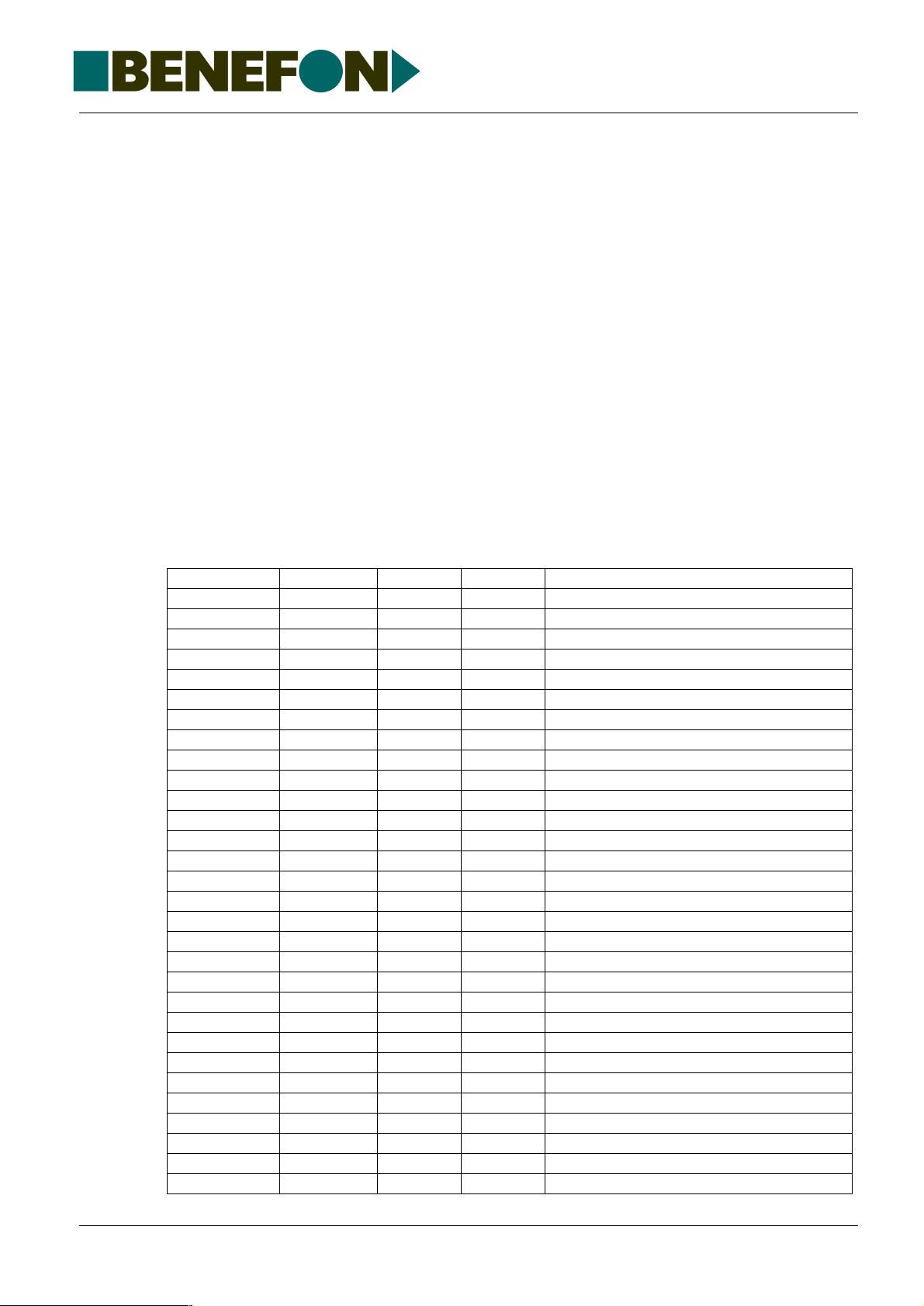
Product: TDP80DN / OC2720 Processor/Audio/RF
9.2.2001
Analog interface:
- 2 speech Analog-to-digital converters (ADC), for microphone and RX
- 2 speech Digital-to-analog converters (DAC), for earphone and TX
- 8-input 10-bit ADC
- 6 10-bit DACs
An interrupt controller
An external bus interface
A real-time clock
Power on/off lo gic
5.2.1 Pin description of the DSP baseband asic
180 pin FBGA
Pin Name Number Pin Type Function
CAP 176 A3 AIO Blocking capacitor of voltage reference
MIC1+ 172 A4 AI Positive microphone input
MIC1- 169 B5 AI Negative microphone input
MIC2+ 170 D6 AI Positive microphone input
MIC2- 171 C5 AI Negative microphone input
XMIC 173 B4 AI External microphone input
RX 1 A1 AI Receive signal analog input
MOD 4 C3 AO Transmit signal analog output
DAC0 178 C4 AO Digital to analog converter 0 output
DAC1 179 A2 AO Digital to analog converter 1 output
DAC2 180 B2 AO Digital to analog converter 2 output
DAC3 177 B3 AO Digital to analog converter 3 output
DAC4 2 B1 AO Digital to analog converter 4 output
DAC5 6 C1 AO Digital to analog converter 5 output
ADC0 157 A8 AI Analog to digital converter 0 input
ADC1 158 C8 AI Analog to digital converter 1 input
ADC2 159 D8 AI Analog to digital converter 2 input
ADC3 160 B7 AI Analog to digital converter 3 input
ADC4 161 A7 AI Analog to digital converter 4 input
ADC5 162 C7 AI Analog to digital converter 5 input
ADC6 164 B6 AI Analog to digital converter 6 input
ADC7 165 A6 AI Analog to digital converter 7 input
HEAR 10 D1 AO Headset earphone output
XEAR 5 C2 AO Ex te rn al earph one outp ut
EAR+ 7 D4 AO Positive earphone output
EAR- 9 D2 AO Negative earphone output
AGND0 11 D3 P Analog ground
AGND1 163 D7 P Analog ground
AGND2 166 C6 P Analog ground
AGND3 168 A5 P Analog ground
4Z2700GB.fm
3
Page 28

Product: TDP80DN / OC2720 Processor/Audio/RF
9.2.2001
AGND4 174 E6 P Analog ground
AVDD0 167 E7 P Analog power supply
AVDD1 175 D5 P Analog power supply
PGND 8 E5 P Earphone driver ground
PVDD 3 G5 P Earphone driver power supply
RTCOSC1 66 P7 AO Crystal oscillator output for real time clock
OSC0 70 AI Crystal oscillator input (13 or 26 MHz)
OSC1 71 P8 AO Crystal oscillator output (13 or 26 MHz)
XRESET 51 P3 DI Reset input, active low
XRE-
SETOUT
TEST 64 M6 DI Manufacturing test mode select
BATTERY 62 N6 DI VBATTERY detect
PWRKEY 56 M4 DI Power key input
VCHARGE 60 M5 DI VCHARGE detect
REGUEN 12 E4 DO Regulator enable
ALARM 13 E2 DO RTC alarm output
A0 121 F12 DO Address output of external memory bit 0
A1 120 F14 DO Address output of external memory bit 1
A2 119 F13 DO Address output of external memory bit 2
A3 117 G12 DO Address output of external memory bit 3
A4 116 G14 DO Address output of external memory bit 4
A5 115 G13 DO Address output of external memory bit 5
A6 113 H12 DO Address output of external memory bit 6
A7 112 H14 DO Address output of external memory bit 7
A8 111 H13 DO Address output of external memory bit 8
A9 109 J12 DO Address output of external memory bit 9
A10 108 J14 DO Address output of external memory bit 10
A11 107 J13 DO Address output of external memory bit 11
A12 105 K12 DO Address output of external memory bit 12
A13 104 K14 DO Address output of external memory bit 13
A14 103 K13 DO Address output of external memory bit 14
A15 101 L12 DO Address output of external memory bit 15
A16 100 L14 DO Address output of external memory bit 16
A17 99 L13 DO Address output of external memory bit 17
A18 96 M14 DO Address output of external memory bit 18
A19 95 M13 DO Addre ss output of external memory bit 19
A20 94 M12 DO Address output of external memory bit 20
A21 92 N14 DO Address output of external memory bit 21
A22 91 P14 DO Address output of external memory bit 22
A23 90 N13 DO Address output of external memory bit 23
D0 146 C11 DIO Data IO of external memory bit 0
D1 145 A11 DIO Data IO of external memory bit 1
D2 144 B11 DIO Data IO of external memory bit 2
D3 141 A12 DIO Data IO of external memory bit 3
D4 140 B12 DIO Data IO of external memory bit 4
D5 139 C12 DIO Data IO of external memory bit 5
D6 135 B13 DIO Data IO of external memory bit 6
D7 134 B14 DIO Data IO of external memory bit 7
D8 133 C12 DIO Data IO of external memory bit 8
D9 132 C13 DIO Data IO of external memory bit 9
D10 131 C14 DIO Data IO of external memory bit 10
63 P6 DO Reset output, active low
4Z2700GB.fm
4
Page 29

Product: TDP80DN / OC2720 Processor/Audio/RF
9.2.2001
D11 128 D13 DIO Data IO of external memory bit 11
D12 127 D14 DIO Data IO of external memory bit 12
D13 126 E12 DIO Data IO of external memory bit 13
D14 124 E13 DIO Data IO of external memory bit 14
D15 123 E14 DIO Data IO of external memory bit 15
XCS0 86 P12 DO Chip select 0 of an external memory
XCS1 87 N12 DO Chip select 1 of an external memory
XCS2 88 M11 DO Chip select 2 of an external memory
XCS3 89 P13 DO Chip select 3 of an external memory
XWE 137 A13 DO Write enable of an external memory
XOE 136 A14 DO Output enable of an external memory
IO0 14 E1 DIO General purpose IO, bit 0
IO1 15 E3 DIO General purpose IO, bit 1
IO2 17 F2 DIO General purpose IO, bit 2
IO3 18 F1 DIO General purpose IO, bit 3
IO4 19 F3 DIO General purpose IO, bit 4
IO5 20 F4 DIO General purpose IO, bit 5
IO6 21 G2 DIO General purpose IO, bit 6
IO7 22 G1 DIO General purpose IO, bit 7
IO8 23 G3 DIO General purpose IO, bit 8
IO9 24 G4 DIO General purpose IO, bit 9
IO10 25 H2 DIO General purpose IO, bit 10
IO11 26 H1 DIO General purpose IO, bit 11
IO12 27 H3 DIO General purpose IO, bit 12
IO13 29 J2 DIO General purpose IO, bit 13
IO14 30 J1 DIO General purpose IO, bit 14
IO15 31 J3 DIO General purpose IO, bit 15
IO16 33 K1 DIO General purpose IO, bit 16
IO17 34 K2 DIO General purpose IO, bit 17
IO18 36 K3 DIO General purpose IO, bit 18
IO19 37 L1 DIO General purpose IO, bit 19
IO20 40 K4 DIO General purpose IO, bit 20
IO21 52 L4 DIO General purpose IO, bit 21
IO22 53 K5 DIO General purpose IO, bit 22
IO23 57 L5 DIO General purpose IO, bit 23
IO24 72 M8 DIO General purpose IO, bit 24
IO25 76 M9 DIO General purpose IO, bit 25
IO26 81 M10 DIO General purpose IO, bit 26
IO27 85 L10 DIO General purpose IO, bit 27
IO28 97 L11 DIO General purpose IO, bit 28
IO29 98 K10 DIO General purpose IO, bit 29
IO30 102 K11 DIO General purpose IO, bit 30
IO31 130 E11 DIO General purpose IO, bit 31
INTIO0 142 D11 DIO Interrupt IO, bit 0
INTIO1 143 E10 DIO Interrupt IO, bit 1
INTIO2 147 D10 DIO Interrupt IO, bit 2
INTIO3 153 A9 DIO Interrupt IO, bit 3
INTIO4 154 C9 DIO Interrupt IO, bit 4
INTIO5 155 D9 DIO Interrupt IO, bit 5
INTIO6 156 B8 DIO Interrupt IO, bit 6
INTIO7 32 D8 DIO Interrupt IO, bit 7
KEYIN0 38 L2 DI Keyboard interface input #0
4Z2700GB.fm
5
Page 30

Product: TDP80DN / OC2720 Processor/Audio/RF
9.2.2001
KEYIN1 41 M1 DI Keyboard interface input #1
KEYIN2 42 M2 DI Keyboard interface input #2
KEYIN3 43 L3 DI Keyboard interface input #3
KEYIN4 44 N1 DI Keyboard interface input #4
KEYOUT0 45 N2 DO Keyboard interface output #0
KEYOUT1 46 P1 DO Keyboard interface output #1
KEYOUT2 47 P2 DO Keyboard interface output #2
KEYOUT3 49 M3 DO Keyboard interface output #3
KEYOUT4 50 N3 DO Keyboard interface output #4
BUZ 54 N4 DO Buzzer drive output
SDA 83 N11 DIO Data IO of serial interface
SCL 82 P11 DI Clock output of serial interface
TXD0 148 B10 DO Data output of RS232 interface #0
RXD0 149 A10 DI Data input of RS232 interface #0
TXD1 150 C10 DO Data output of RS232 interface #1
RXD1 152 B9 DI Data input of RS232 interface #1
SISCLK 55 P4 DO Clock output (4.3 MHz)
IF 68 M7 AI Input of intermediate frequency counter
LCDSCLK 78 P10 DO LCD serial clock
LCDTX 79 N10 DO LCD serial data
LCDXCS 74 N9 DO LCD chip select
LCDA0 75 P9 DO LCD A0
PLLSCLK 58 N5 DO PLL serial clock
PLLTX 59 P5 DO PLL serial data
DVDD0 28 H4 P Digital power supply
DVDD1 48 K7 P Digital power supply
DVDD2 69 L7 P Digital power supply
DVDD3 73 L8 P Digital power supply
DVDD4 77 K8 P Digital power supply
DVDD5 93 H10 P Digital power supply
DVDD6 114 H11 P Digital power supply
DVDD7 118 G11 P Digital power supply
DVDD8 122 G10 P Digital power supply
DVDD9 138 P Digital power supply
DVDD10 159 D8 P Digital power supply
DGND0 16 F5 P Digital ground
DGND1 35 J4 P Digital ground
DGND2 39 J5 P Digital ground
DGND3 61 K6 P Digital ground
DGND4 65 L6 P Digital ground
DGND5 80 L9 P Digital ground
DGND6 84 K9 P Digital ground
DGND7 106 J10 P Digital ground
DGND8 110 J11 P Digital ground
DGND9 125 F11 P Digital ground
DGND10 129 F10 P Digital ground
DGND11 151 E9 P Digital ground
4Z2700GB.fm
6
Page 31

Product: TDP80DN / OC2720 Processor/Audio/RF
9.2.2001
5.2.2 Connectors
5.2.2.1 The system connector
Nbr NAME FUNCTION STATE IN/OUT
1 AGND Analog Ground 0V
2
RS1CTS /
!2CINT
3 EXTMIC External MIC line
4
RS1RTS /
ACCPWR
5 EXTERP
6 CHARGE Charging Current + Power On in
7 HEADSETDET
8 RS1RX RS1 Receive Data
9 VBAT Battery Voltage 2,7V - 6,0V out
10 RS1TX RS1 Tran smit Data
11
12
NMEAIN /
I2CDATA
NMEAOUT /
I2CCLK
13 AUXDET
14 RS2RX RS2 Receive Data
15 RS2TX RS2 Tran smit Data
16 DGND Digital Ground 0V
17 NC Not connected in
18 DGND Digital Ground 0V
19 NC Not connected in
20 CHARGE Charging Current + Power On in
RS1 Clear to Send /
I2C Interrupt (NMT)
RS1 Ready to Send /
Accessory pwr control
External ERP line +
BOOT pin
Headset Detector / Accessory pwr
control
NMEA input (GPS) /
I2C data (NMT)
NMEA output (GPS) /
I2C clock (NMT)
Headset Hook /
Accessory Detector
0V
2,7V
0V -1,5V pp DCin
0V
2,7V
0V -1,5V pp
0V/12V DC
0V
2,7V
0V
2,7V
0V
2,7V
0V
2,7V
0V
2,7V
0V
2,7V
0V
2,7V
0V
2,7V
in
out
out
out
in
in/out
in
out
in/out
out
in
in
out
4Z2700GB.fm
PIN 6: Charging current input, max. 1,0A. Connecting a charger to this pin will
also powers on the mobile phone.
PIN 9: The maximum current from the VBAT line is 300 mA.
PIN 16: The maximum current of DGND pin is 1,0A.
PIN 18: Same as pin 16. The maximum current of DGND pin is 1,0A.
PIN 20: Same as pin 6. The maximum current of CHARGE pin is 1,0A.
The maximum current of all pins except pins 6, 9 and 16 - 20 is 10 mA.
7
Page 32

5.2.2.2 Battery connector, V50
Product: TDP80DN / OC2720 Processor/Audio/RF
9.2.2001
1VB
3 – 5 V DC
2 GND ground
5.2.2.3 Battery identification connector, V51
1
2
SBAT_ID0 Battery temperature, pulled at VCCS
SBAT_ID1 Detect different battery packs, pulled at VCCS
5.2.2.4 Display connector, V80
1 VRAM 2.5 V
2GND 0 V
3GND 0 V
4GND 0 V
5 VRAM 2.5 V
6 SI Serial data input
7 SCL Serial clock 0 / 2.8 V pulses
8 NC Not connected
9 NC Not connected
10 NC Not connected
11 NC Not connected
12 NC Not connected
13 NC Not connected
14 NC Not connected
15 NC Not connected
16 A0 Control data / Display data
17
18
X_LOGRST Reset, 0 V reset active, normally 2.8 V
CS1 Display chip select
5.2.2.5 Keyboard connector, V52
1 Keyin 00 Keypad matrix input
2 Keyin 01 Keypad matrix input
3 Keyin 02 Keypad matrix input
4 Keyin 03 Keypad matrix input
5 Keyin 04 Keypad matrix input
6 Keyout 00 Keypad matrix output, 17.5 kHz square
7 Keyout 01 Keypad matrix output, 17.5 kHz square
8 Keyout 02 Keypad matrix output, 17.5 kHz square
9 Keyout 03 Keypad matrix output, 17.5 kHz square
10 PWRKEY Normally high (VB) , grounded when key pressed
Keypad matrix inputs normally low st ate, when key pressed 1 7.5 kHz square wave is
seen also in corresponding key input port.
4Z2700GB.fm
8
Page 33
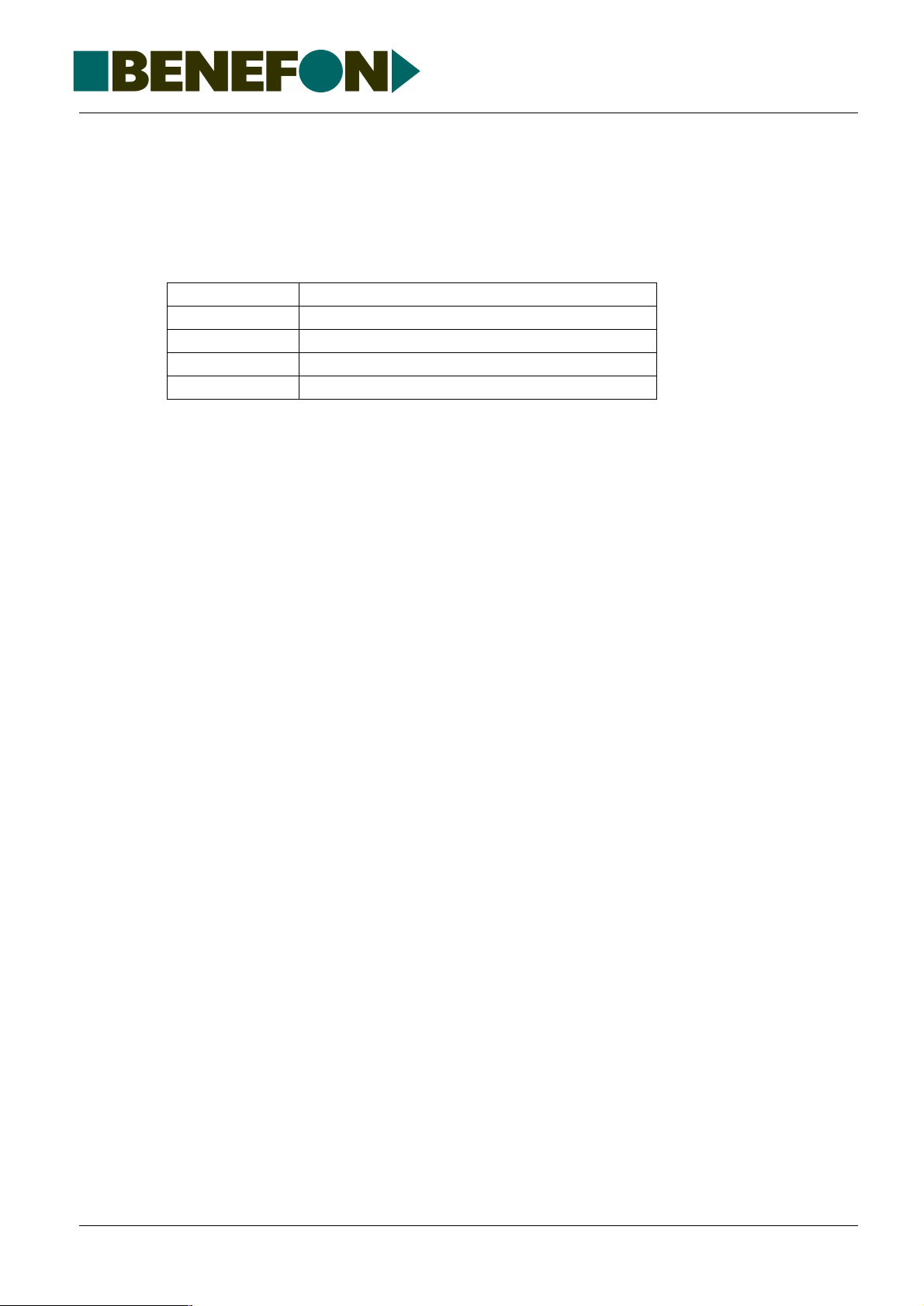
5.2.2.6 Circuit Diagram
The processor, audio and RF circuit circuit diagrams are split into seven pages.
Logic diagrams are found in first four pages.
Pages:
1 of 7 Module connector pins
2 of 7 Power supply and on/off logic
3 of 7 Memory, DSP logic and SIS function
4 of 7 Audio parts
5-7 of 7 RF parts
5.2.3 Functions
Product: TDP80DN / OC2720 Processor/Audio/RF
9.2.2001
5.2.3.1 Processor I151
All the logic and audio function are implemented in the digital signal processor
(DSP).
Audio filters, copa nder/expan der, limiter , scarmbler, modem, ua rt etc. are do ne
with DSP code. DSP program is executed once for each input sample by the
operating system.
Information between the DSP code and the higher level C code is passed
trough vari ables and events
5.2.3.2 Memories
The chip contains a total of 64k x 16-bit data RAM. The RAM is powered by the
VRAM-supply, so the the RAM keeps its information when the phone is
powered off. There i s also a backup ba ttery couple d with VRAM. It i s for a short
voltage break in the main battery pack.
The program code is stored in the 16 Mbit flash memory (I201).
5.2.3.3 Sleep timer
The phone puts the central functions to sleep for a time. Although everything
seems normal to the use r, but m ost of the functions ar e closed down. Th e DSP
still has a power supply, but the processor is halted and has minimal power
consumption. Only a sleep timer and its 32 kHz crystal oscillator remain active.
The phone is ”woken up” by interrupting the sleep timer or changing the state
of the keyboard.
5.2.3.4 Power switch
When the power switch is pressed, the PWRKEY line goes low and drives the
transistor conductive. The PWRSW line goes approximately to 2.5 V caused
4Z2700GB.fm
9
Page 34

from voltage divider R143, R144 and depending also from the battery voltage
(VB).
The PWRSW line is coupled to DSP on/off lo gic. The DSP drives REGUEN
signal high and it drives the main regulator (I111) to operate.
The power off operation is done with the same way. The power switch is
pressed a little longer and the shutdown procedure begins. The RE GUEN
signal goes low an d powers off the phone.
5.2.3.5 Sis
SIM is performed by a BENEFON ASIC IG2048 manufactured by ATMEL.
Integrated circui t IG 20 48 is E2 logic arra y. Th is typ e o f ar ra y i n corpo ra tes bo th
electrically and programmable read only memory (EEPROM) and a gate array
for SIM funcrtion.
User specific information is stored in EEPROM which CANNOT be read from
outside the chip. Allexternal attempts to read the information clear both
EEPROM and RAM (fill with FF).
Product: TDP80DN / OC2720 Processor/Audio/RF
9.2.2001
5.2.3.6 Charging control
The charging function is control led by th e softw are. The ch arge r is de tected by
PWRCHG line (High = charger detected, low = charger not detected). The type
of charger (fast or slow) is detected by the voltage at V_CHG_ADC line.
The charger switches also the power on.
There is a NTC resistor in the battery pack to measure the te mperat ure. This is
done with SBAT_ID0 line and the voltage is read by an AD convert er in DSP.
The type of battery pack in detected in a same way wi th SBA T_ ID 1 li n e with
another channel of ADC.
ID resistors in battery pack:
N/A 0 ohm reserved for future use
900 mAh 47 kohm 900 – 1000 mAh
1150 mAh 100 kohm 1050 – 1300 mAh
1400 mAh 150 kohm 1350 - 1550 mAh
1600 mAh 220 kohm > 1600 mAh
adapter 10 kohm adapter
battery fail open not detected
4Z2700GB.fm
10
Page 35

RF
5.3 RX SYNTHESIZER
5.3.1 General
The RX synthesizer generates an upper side injection frequency for the receiver.
The injection frequency is fed to the receive r ’s first mixer.
Operating voltage 3.0 VDC
Current consumptio n 14 mA
Output level to the receiver +1 dBm
Frequency range 540.950...545.9 25 MHz
5.3.2 Functional Description
Product: TDP80DN / OC2720 Processor/Audio/RF
9.2.2001
The RX injection freq uency i s gene rated wit h a pha se locke d loop. The Voltage Controlled Oscillator (VCO) produces the injection frequency determined by the control
voltage. After the VCO stage comes the amplifier stage Q430. After the amplifier
stage, part of the signal is fed to the sy nthesizer circuits I400 pre-scaller Fin1. The
synthesizer circuit cont ains a pre- scaler, programmable divider , re ference freq uency
divider, and a phase detector.
The synthesizer circuit produces current pulses at output DO1 as controlled by the
phase detector. The current pulses either charge or discharge the loop filter. The
VCO control voltage is derived from the loop filter output.
The synthesizer 12.5kHz reference frequency is made by dividing the 13.00 MHz
signal from the temperature compensated oscillator (TCXO). The series-form signal
which control s the ch anne l fr equen cy come s fro m the proc essor. SDA TA, SCLK and
SLE signals are common to both TX- and RX-synthesizers. A positive pulse in the
SLE line loads the division ratio (corresponding to the frequency of the channel) fed
to the SDATA line, to the synthesizer circuit I400.
5.3.3 Control- and Output-Signals
VRX RX synthesizer operating voltage 3.0 V
SCLK Clock signal for the synthesizer control data
SDATA S ynthesizer control data
SLE ENABLE pulse to the synthesizer
RXINJ RX synthesizer output to the receiver +1 dBm
RX_REG Control line for VRX-regulator
4Z2700GB.fm
11
Page 36

5.4 TX-SYNTHESIZER
5.4.1 General
The TX synthesizer generates the final modulated transmission frequency, which is
fed to the transmitter.
Operating voltage 3.0 VDC
Current consumption <30 mA
Output level to the transmitter +6 dBm
Frequency range 452.500...457.475 MHz
5.4.2 Function Description
The TX frequency is generated with a phase locked loop (PLL). The VCO produces
the injection frequency determined by the control voltage, and the VCO also has a
modulation input. After the VCO stage come two amplifier stages Q470 and Q480.
These ensure separation between the VCO and transmitter, and also boost the
injection level sufficiently. Part of the signal is fed from between the amplifier stages
to the synthesizer circuit I400 pre-scaler input Fin2. The synthesizer circuit contains
a pre-scaler, programmable divider, reference frequency divider, and a phase detector.
Product: TDP80DN / OC2720 Processor/Audio/RF
9.2.2001
The synthesizer circuit produces current pulses at output DO2 as a result of the
phase detection. The current pulses either charge or discharge the loop filter condensators. The VCO control voltage is derived from the loop filter output.
The synthesizer 12.5kHz reference frequency is made by dividing the 13.00 MHz
signal from the temperature compensated oscillator (TCXO). The series-form signal
which controls the channel frequency comes from the processor. SDATA and SCLK
signals are co mmon to both TX- and RX -synthesizers. A positive pulse in the SLEline loads the division ratio (corresponding to the TX frequency of the channel) fed to
the SDATA line, to the synthesizer circuit I400.
Modulation is fed to the TX synthesizer TX-AUDIO line. The frequency response is
corrected by the components R455 - R458, C454 and C455. Modulation sensitivity
is set by the resistor R459.
4Z2700GB.fm
12
Page 37

5.4.3 Control- and Output-Signals
VTXS TX synthesizer operating voltage (3.0 V)
TXAUDIO Transmitter audio signal
13MHz 13.00 MHz signal to the receiver circuit.
SCLK Clock signal for synthesizer control data
SDATA Synthesizer control dat a
SLE ENABLE pulse to the synthesizer
TXINJ TX synthesizer output to the transmitter (+6 dBm)
AFC AFC control voltage from processor
TXS_REG Control line for VTXS-regulator
5.5 RECEIVER
5.5.1 General
Product: TDP80DN / OC2720 Processor/Audio/RF
9.2.2001
The module contains all FM-receiver functional blocks.
RF-amplifier 3SK320
1. mixer balanced mixer
1. IF-amplifier 3SK320
FM IF system SA 607 includes the following blocks:
2. mixer
IF limiter
quadrature detector
RSSI (received signal strength indicator)
When the RF signal is received it is brought through the R X -fi lter(X500) to the amplifier stage Q500. The amplified signal is passed through the attenuator to the balanced mixer .The balan ced mixer is m ade by using discre te component s, diode D510
and RF-transformer M510.
The upper side injection frequency is brought from the synthesizer through a small
resistive attenuator to the mixer. The 78.45 MHz intermediate frequency from the
mixer output is fed through the IF- filter X520 to the FM IF-circuit I550.
RX injection frequency 540.950...545.925MHz
4Z2700GB.fm
Injection-level/impedance +1 dBm / 50 ohm
The second intermediate-frequency local-oscillator-frequency required by the FM IF-
circuit is generated by multiplying the 13.00 MHz reference-oscillator frequency by
six. The multiplier circuit is made with transistor Q530.
The second intermediate frequency is 450 kHz. The phase-shift required by the
quadrature detector is ma de wit h th e L550 . The dete cted AF-s ignal temp eratur e correction is done in the buffer amplifier stage.
13
Page 38

5.5.2 Input- and Output-Signals
RF input from the duplex filter 462.500...467.475 MHz
RXINJ RX injection signal to the balanced mixer
13MHz
VRX RX operating voltage 3.0V from the regulator
450 kHz Output from 2. IF to the AFC detector
RXAUDIO Receiver audio output 175mVrms
RSSI
SENSITIVITY CHECK
channel RF input SINAD psof.
Product: TDP80DN / OC2720 Processor/Audio/RF
9.2.2001
13.00 MHz signal to the multiplier for the
2.mixer
Received signal strength indicator output
0,5...2V
001 -113 dBm >20 dB
180 -113 dBm >20 dB
4Z2700GB.fm
14
Page 39
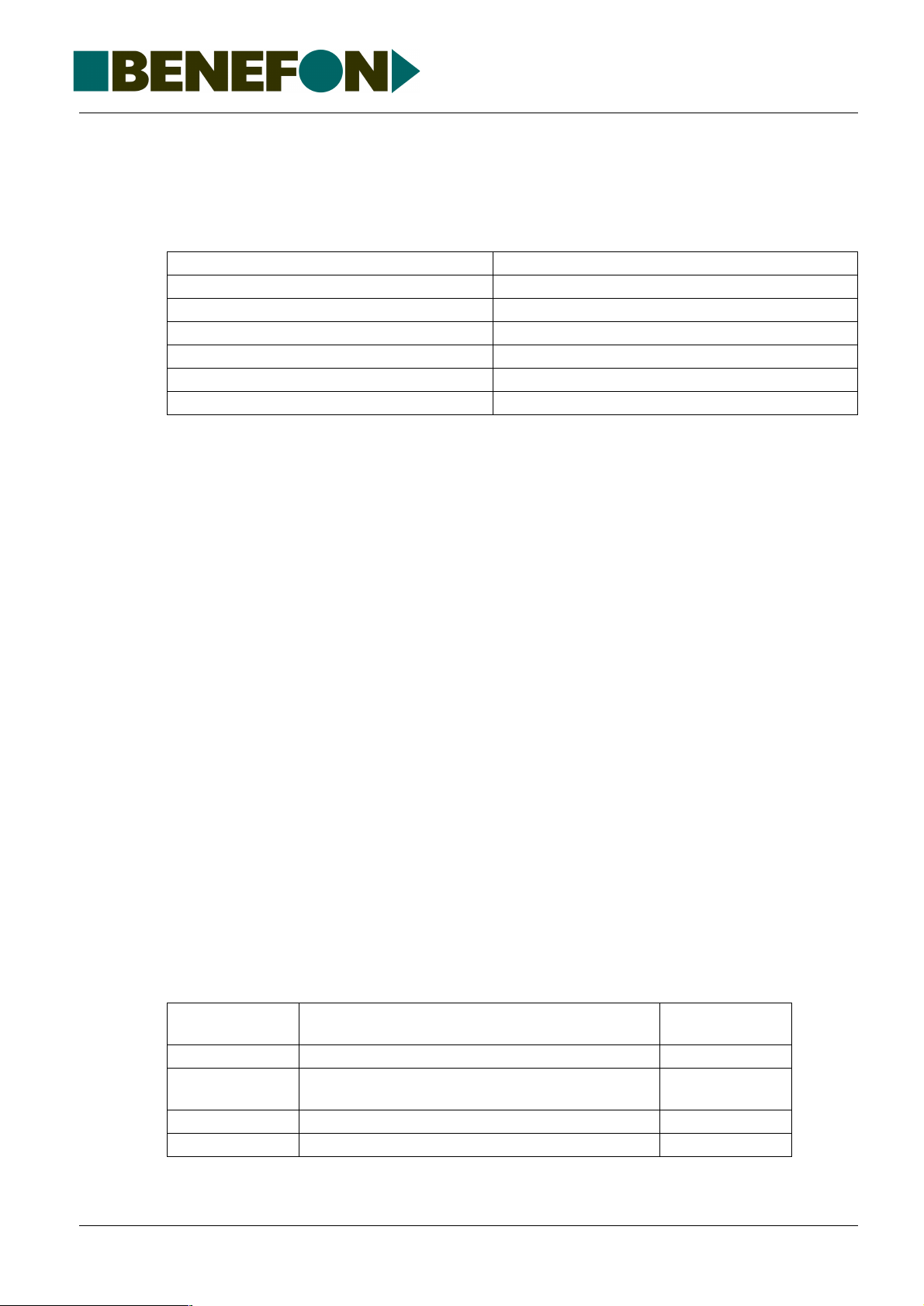
5.6 TRANSMITTER
5.6.1 General
Operating voltage 3.5 ... 4.5 v
Current consumptio n mid power max. 1.1 A
Input level from the synthesizer +6 dBm
Output level to the duplex filter mid power 33 dBm (2.0W)
Frequency range 452.500...45 7.4 75 MHz
5.6.2 Function Description
The transmitter unit is com pri sed of thr ee ampl i fier st a ge s and two filters. The amplifier chain consists of pre-amplifier Q620/Q621 and power module I650.
Product: TDP80DN / OC2720 Processor/Audio/RF
9.2.2001
low power max. 0.45 A
low power 24.7 dBm (0.3W)
The attenuator R620/R621 is included to enhance the electric separation betw een
the TX synthesizer and the transmitter.
The filter X620 an d duple xfilter X660 en sure that unwant ed signa ls will n ot reach the
antenna.
The operationa l am plifi er I640 and transi stor s Q6 41 a nd Q6 42 se rve a s a pow er re gulator circuit, which adjusts the power level so that the voltage from the transmitter
power detector X650/D660 and the control voltage TXPWR from the processor unit
are equal at inputs of I640.
The negative voltage is generated with the Switched Capacitor Voltage Inverter
I610.
The switching frequency is typically 100 kHz and resistors R611/R612 sets the output voltage to -2.5 V.
I600 serves as voltage regulator for pre-amplifier and for the negative voltage
generetor.
Q631 is ON/OFF switch for the power amplifier.
5.6.3 Control- and Output-Signals
4Z2700GB.fm
VBAT
TXBIAS Power ON/OFF control
TXPWR
TXINJ RF signal from the TX synthesizer +6dBm
RXDUPLEX To RX duplex fil ter
Transmitter operating voltage from the
battery-pack (fused )
Power level control signal from the D/A
converter
0...3V
15
Page 40

Product: TDP80DN / OC2720_A0
9.2.2001
5.7 Parts list OC2720 (The Layout PC2700 A0)
OC2720_A0
CODE PART DESCRIPT. VALUE MANUF. TYPE
AB0614 A101 Rec hargeable battery 3V/0.7mAh Varta MC614
AM1846 A301 Electret condenser mocro phone with rubber holder+zeb BSE O BG18S46- C33
AE0023 A321 Dy namic transducer 13,3x2,6 low Z P hilips WD00518/32U
AE2700 A322 *** EI KOODATTU VARAS-
TOON ***
CG0101 C1 SMD capasitor X7R 100pF Ò5% Murata
CG0471 C10 SMD capasitor X7R 470pF Ò10 % Murata
CH0105 C101 SMD capasitor 1uF/-20/+80%/16V TaiyoYuden EMK212 F105Z00T
CG0101 C102 SMD capasitor X7R 100pF Ò5% Murata
CH0105 C103 SMD capasitor 1uF/-20/+80%/16V TaiyoYuden EMK212 F105Z00T
CU3106 C104 SMD tantal 10uF / 6V +-20% AVX TAJA 106M006R
CG0471 C11 SMD capasitor X7R 470pF Ò10 % Murata
CG0101 C111 SMD capasitor X7R 100pF Ò5% Murata
CH0105 C112 SMD capasitor 1uF/-20/+80%/16V TaiyoYuden EMK212 F105Z00T
CG0101 C113 SMD capasitor X7R 100pF Ò5% Murata
CG0101 C114 SMD capasitor X7R 100pF Ò5% Murata
CG0104 C115 SMD capasitor 100nF/10% 6,3V X5R AVX CM05X5R104K06AH
CH0105 C116 SMD capasitor 1uF/-20/+80%/16V TaiyoYuden EMK212 F105Z00T
CG0101 C117 SMD capasitor X7R 100pF Ò5% Murata
CH0105 C118 SMD capasitor 1uF/-20/+80%/16V TaiyoYuden EMK212 F105Z00T
CH0105 C119 SMD capasitor 1uF/-20/+80%/16V TaiyoYuden EMK212 F105Z00T
CG0471 C12 SMD capasitor X7R 470pF Ò10 % Murata
CF0105 C121 SMD capasitor 1uF 10% 6,3V X5R AVX CM105X5R105K06AT
CG0471 C122 SMD capasitor X7R 470pF Ò10% Murata
CU3106 C123 SMD tantal 10uF / 6V +-20% AVX TAJA 106M006R
CC2103 C124 SMD capasitor 10nF 10% 100V X7R AVX 12061C103KAT2A
CG0471 C13 SMD capasitor X7R 470pF Ò10 % Murata
CG0471 C131 SMD capasitor X7R 470pF Ò10% Murata
CG0100 C141 SMD capasitor NPO 10pF-+0.25pF Murata
CG0104 C142 SMD capasitor 100nF/10% 6,3V X5R AVX CM05X5R104K06AH
CG0104 C143 SMD capasitor 100nF/10% 6,3V X5R AVX CM05X5R104K06AH
CG0100 C144 SMD capasitor NPO 10pF-+0.25pF Murata
CG0104 C145 SMD capasitor 100nF/10% 6,3V X5R AVX CM05X5R104K06AH
CG0104 C146 SMD capasitor 100nF/10% 6,3V X5R AVX CM05X5R104K06AH
CG0104 C147 SMD capasitor 100nF/10% 6,3V X5R AVX CM05X5R104K06AH
CG0104 C148 SMD capasitor 100nF/10% 6,3V X5R AVX CM05X5R104K06AH
CG0220 C149 SMD capasitor NPO 22pF Ò5% Murata
CG0104 C150 SMD capasitor 100nF/10% 6,3V X5R AVX CM05X5R104K06AH
CG0104 C151 SMD capasitor 100nF/10% 6,3V X5R AVX CM05X5R104K06AH
CG0104 C152 SMD capasitor 100nF/10% 6,3V X5R AVX CM05X5R104K06AH
CG0104 C153 SMD capasitor 100nF/10% 6,3V X5R AVX CM05X5R104K06AH
CG0220 C154 SMD capasitor NPO 22pF Ò5% Murata
CG0104 C155 SMD capasitor 100nF/10% 6,3V X5R AVX CM05X5R104K06AH
CG0104 C156 SMD capasitor 100nF/10% 6,3V X5R AVX CM05X5R104K06AH
CG0104 C157 SMD capasitor 100nF/10% 6,3V X5R AVX CM05X5R104K06AH
CG0103 C161 SMD capasitor X7R 10nF Ò10% Murata
CG0103 C162 SMD capasitor X7R 10nF Ò10% Murata
CG0104 C163 SMD capasitor 100nF/10% 6,3V X5R AVX CM05X5R104K06AH
CG0104 C164 SMD capasitor 100nF/10% 6,3V X5R AVX CM05X5R104K06AH
CG0471 C2 SMD capasitor X7R 470pF Ò10 % Murata
CG0104 C221 SMD capasitor 100nF/10% 6,3V X5R AVX CM05X5R104K06AH
CG0103 C222 SMD capasitor X7R 10nF Ò10% Murata
CG0104 C241 SMD capasitor 100nF/10% 6,3V X5R AVX CM05X5R104K06AH
4C2720_A0GB.fm
16
Page 41

Product: TDP80DN / OC2720_A0
9.2.2001
CODE PART DESCRIPT. VALUE MANUF. TYPE
CG0223 C242 SMD capasitor X7R 22nF 20% Murata
CG0103 C243 SMD capasitor X7R 10nF Ò10% Murata
CG0471 C3 SMD capasitor X7R 470pF Ò10 % Murata
CG0330 C301 SMD capasitor NPO 33pF Ò5% Murata
CG0330 C302 SMD capasitor NPO 33pF Ò5% Murata
CF0105 C303 SMD capasitor 1uF 10% 6,3V X5R AVX CM105X5R105K06AT
CG0101 C305 SMD capasitor X7R 100pF Ò5% Murata
CF0105 C306 SMD capasitor 1uF 10% 6,3V X5R AVX CM105X5R105K06AT
CF0105 C307 SMD capasitor 1uF 10% 6,3V X5R AVX CM105X5R105K06AT
CF0105 C308 SMD capasitor 1uF 10% 6,3V X5R AVX CM105X5R105K06AT
CG0102 C309 SMD capasitor X7R 1nF Ò10% Murata
CG0101 C321 SMD capasitor X7R 100pF Ò5% Murata
CG0101 C322 SMD capasitor X7R 100pF Ò5% Murata
CG0101 C323 SMD capasitor X7R 100pF Ò5% Murata
CG0101 C324 SMD capasitor X7R 100pF Ò5% Murata
CF0105 C331 SMD capasitor 1uF 10% 6,3V X5R AVX CM105X5R105K06AT
CU3106 C332 SMD tantal 10uF / 6V +-20% AVX TAJA 106M006R
CG0102 C333 SMD capasitor X7R 1nF Ò10% Murata
CG0470 C334 SMD capasitor NPO 47pF Ò5% Murata
CG0470 C335 SMD capasitor NPO 47pF Ò5% Murata
CG0104 C351 SMD capasitor 100nF/10% 6,3V X5R AVX CM05X5R104K06AH
CG0101 C352 SMD capasitor X7R 100pF Ò5% Murata
CG0101 C353 SMD capasitor X7R 100pF Ò5% Murata
CG0101 C354 SMD capasitor X7R 100pF Ò5% Murata
CH0105 C355 SMD capasitor 1uF/-20/+80%/16V TaiyoYuden EMK212 F105Z00T
CG0104 C356 SMD capasitor 100nF/10% 6,3V X5R AVX CM05X5R104K06AH
CG0104 C357 SMD capasitor 100nF/10% 6,3V X5R AVX CM05X5R104K06AH
CG0104 C358 SMD capasitor 100nF/10% 6,3V X5R AVX CM05X5R104K06AH
CG0102 C359 SMD capasitor X7R 1nF Ò10% Murata
CG0222 C360 SMD capasitor X7R 2.2nF Ò10% Murata
CF0105 C361 SMD capasitor 1uF 10% 6,3V X5R AVX CM105X5R105K06AT
CF0105 C362 SMD capasitor 1uF 10% 6,3V X5R AVX CM105X5R105K06AT
CG0471 C4 SMD capasitor X7R 470pF Ò10 % Murata
CG0223 C400 SMD capasitor X7R 22nF 20% Murata
CF0105 C401 SMD capasitor 1uF 10% 6,3V X5R AVX CM105X5R105K06AT
CF0105 C402 SMD capasitor 1uF 10% 6,3V X5R AVX CM105X5R105K06AT
CG0223 C403 SMD capasitor X7R 22nF 20% Murata
CD0223 C410 SMD capasitor 22 nF 10% 50 V X7R Philips
CD0334 C411 SMD capasitor 330nF 10% 16V X7R AVX
CD0103 C412 SMD capasitor 10 nF 10% 50 V X7R Philips
CF0223 C413 SMD capasitor 22 nF 10% 50 V X7R Philips
CG0101 C420 SMD capasitor X7R 100pF Ò5% Murata
CG0120 C421 SMD capasitor NPO 12pF Ò5% Murata
CG0479 C423 SMD capasitor NPO 4.7pF Ò0,25pF Murata
CG0150 C424 SMD capasitor NPO 15pF Ò5% Murata
CG0120 C425 SMD capasitor NPO 12pF Ò5% Murata
CG0270 C426 SMD capasitor NPO 27pF Ò5% Murata
CG0101 C430 SMD capasitor X7R 100pF Ò5% Murata
CG0223 C431 SMD capasitor X7R 22nF 20% Murata
CG0339 C433 SMD capasitor NPO 3.3pF Ò0,25pF Murata
CG0101 C434 SMD capasitor X7R 100pF Ò5% Murata
CG0101 C435 SMD capasitor X7R 100pF Ò5% Murata
CU3106 C436 SMD tantal 10uF / 6V +-20% AVX TAJA 106M006R
CG0103 C440 SMD capasitor X7R 10nF Ò10% Murata
CF0105 C441 SMD capasitor 1uF 10% 6,3V X5R AVX CM105X5R105K06AT
CG0330 C442 SMD capasitor NPO 33pF Ò5% M u r a ta
CG0101 C443 SMD capasitor X7R 100pF Ò5% Murata
CG0103 C444 SMD capasitor X7R 10nF Ò10% Murata
CD0473 C450 SMD capasitor 47 nF 10% 50 V X7R Philips
CU2105 C451 SMD tantal 1uF/10V AVX TAJR105M010R
4C2720_A0GB.fm
17
Page 42

Product: TDP80DN / OC2720_A0
9.2.2001
CODE PART DESCRIPT. VALUE MANUF. TYPE
CD0103 C452 SMD capasitor 10 nF 10% 50 V X7R Philips
CD0223 C453 SMD capasitor 22 nF 10% 50 V X7R Philips
CD0334 C454 SMD capasitor 330nF 10% 16V X7R AVX
CD0334 C455 SMD capasitor 330nF 10% 16V X7R AVX
CG0101 C456 SMD capasitor X7R 100pF Ò5% Murata
CG0101 C460 SMD capasitor X7R 100pF Ò5% Murata
CG0829 C461 SMD capasitor NPO 8.2pF Ò0,25pF Murata
CG0399 C463 SMD capasitor NPO 3.9pF Ò0,25pF Murata
CG0120 C464 SMD capasitor NPO 12pF Ò5% Murata
CG0120 C465 SMD capasitor NPO 12pF Ò5% Murata
CG0390 C466 SMD capasitor NPO 39pF Ò5% Murata
CG0101 C470 SMD capasitor X7R 100pF Ò5% Murata
CG0223 C471 SMD capasitor X7R 22nF 20% Murata
CG0109 C472 SMD capasitor NPO 1.0pF Ò0,25pF Murata
CG0390 C473 SMD capasitor NPO 39pF Ò5% Murata
CG0101 C474 SMD capasitor X7R 100pF Ò5% Murata
CG0101 C475 SMD capasitor X7R 100pF Ò5% Murata
CU3106 C476 SMD tantal 10uF / 6V +-20% AVX TAJA 106M006R
CG0101 C480 SMD capasitor X7R 100pF Ò5% Murata
CG0101 C481 SMD capasitor X7R 100pF Ò5% Murata
CG0101 C482 SMD capasitor X7R 100pF Ò5% Murata
CG0109 C483 SMD capasitor NPO 1.0pF Ò0,25pF Murata
CG0229 C484 SMD capasitor NPO 2.2pF Ò0,25pF Murata
CH0105 C490 SMD capasitor 1uF/-20/+80%/16V TaiyoYuden EMK212 F105Z00T
CG0104 C491 SMD capasitor 100nF/10% 6,3V X5R AVX CM05X5R104K06AH
CU3106 C492 SMD tantal 10uF / 6V +-20% AVX TAJA 106M006R
CG0102 C493 SMD capasitor X7R 1nF Ò10% Murata
CU2105 C494 SMD tantal 1uF/10V AVX TAJR105M010R
CG0104 C495 SMD capasitor 100nF/10% 6,3V X5R AVX CM05X5R104K06AH
CU3106 C496 SMD tantal 10uF / 6V +-20% AVX TAJA 106M006R
CG0102 C497 SMD capasitor X7R 1nF Ò10% Murata
CU0224 C498 SMD tanlat 0.22uF/20V /10% AVX/KYO-
CER
CG0471 C5 SMD capasitor X7R 470pF Ò10 % Murata
CG0101 C50 SMD capasitor X7R 100pF Ò5% Murata
CF0569 C500 SMD capasitor 5.6 pF/0.25pF 50 V NP0 Philips
CG0101 C501 SMD capasitor X7R 100pF Ò5% Murata
CG0101 C502 SMD capasitor X7R 100pF Ò5% Murata
CG0180 C503 SMD capasitor NPO 18pF Ò5% Murata
CG0339 C505 SMD capasitor NPO 3.3pF Ò0,25pF Murata
CG0101 C506 SMD capasitor X7R 100pF Ò5% Murata
CG0180 C507 SMD capasitor NPO 18pF Ò5% Murata
CG0279 C509 SMD capasitor NPO 2.7pF Ò0,25pF Murata
CG0101 C51 SMD capasitor X7R 100pF Ò5% Murata
CG0101 C510 SMD capasitor X7R 100pF Ò5% Murata
CG0101 C511 SMD capasitor X7R 100pF Ò5% Murata
CG0829 C513 SMD capasitor NPO 8.2pF Ò0,25pF Murata
CG0101 C52 SMD capasitor X7R 100pF Ò5% Murata
CG0390 C520 SMD capasitor NPO 39pF Ò5% Murata
CG0150 C521 SMD capasitor NPO 15pF Ò5% Murata
CG0102 C522 SMD capasitor X7R 1nF Ò10% Murata
CG0102 C523 SMD capasitor X7R 1nF Ò10% Murata
CG0829 C524 SMD capasitor NPO 8.2pF Ò0,25pF Murata
CG0569 C525 SMD capasitor NPO 5.6pF Ò0,25pF Murata
CG0101 C526 SMD capasitor X7R 100pF Ò5% Murata
CG0103 C527 SMD capasitor X7R 10nF Ò10% Murata
CG0101 C53 SMD capasitor X7R 100pF Ò5% Murata
CG0101 C530 SMD capasitor X7R 100pF Ò5% Murata
CG0150 C531 SMD capasitor NPO 15pF Ò5% Murata
CG0103 C532 SMD capasitor X7R 10nF Ò10% Murata
TAJR224K020R
4C2720_A0GB.fm
18
Page 43

Product: TDP80DN / OC2720_A0
9.2.2001
CODE PART DESCRIPT. VALUE MANUF. TYPE
CG0103 C533 SMD capasitor X7R 10nF Ò10% Murata
CG0102 C534 SMD capasitor X7R 1nF Ò10% Murata
CG0103 C535 SMD capasitor X7R 10nF Ò10% Murata
CG0150 C536 SMD capasitor NPO 15pF Ò5% Murata
CG0399 C537 SMD capasitor NPO 3.9pF Ò0,25pF Murata
CG0330 C538 SMD capasitor NPO 33pF Ò5% Murata
CG0399 C539 SMD capasitor NPO 3.9pF Ò0,25pF Murata
CG0102 C54 SMD capasitor X7R 1nF Ò10 % Murata
CG0279 C540 SMD capasitor NPO 2.7pF Ò0,25pF Murata
CG0479 C541 SMD capasitor NPO 4.7pF Ò0,25pF Murata
CG0223 C542 SMD capasitor X7R 22nF 20% Murata
CG0101 C55 SMD capasitor X7R 100pF Ò5% Murata
CG0223 C550 SMD capasitor X7R 22nF 20% Murata
CG0223 C551 SMD capasitor X7R 22nF 20% Murata
CG0223 C552 SMD capasitor X7R 22nF 20% Murata
CG0223 C553 SMD capasitor X7R 22nF 20% Murata
CG0223 C554 SMD capasitor X7R 22nF 20% Murata
CG0100 C555 SMD capasitor NPO 10pF-+0.25pF Murata
CG0223 C556 SMD capasitor X7R 22nF 20% Murata
CF0471 C557 SMD capasitor 470 pF 5% 50 V NP0 Philips
CG0101 C56 SMD capasitor X7R 100pF Ò5% Murata
CG0103 C560 SMD capasitor X7R 10nF Ò10% Murata
CG0103 C561 SMD capasitor X7R 10nF Ò10% Murata
CF0105 C562 SMD capasitor 1uF 10% 6,3V X5R AVX CM105X5R105K06AT
CG0331 C563 SMD capasitor X7R 330pF Ò10% Murata
CH0105 C57 SMD capasitor 1uF/-20/+80%/16V TaiyoYuden EMK212 F105Z00T
CU3106 C570 SMD tantal 10uF / 6V +-20% AVX TAJA 106M006R
CG0102 C571 SMD capasitor X7R 1nF Ò10% Murata
CG0223 C572 SMD capasitor X7R 22nF 20% Murata
CG0101 C58 SMD capasitor X7R 100pF Ò5% Murata
CG0101 C59 SMD capasitor X7R 100pF Ò5% Murata
CG0471 C6 SMD capasitor X7R 470pF Ò10 % Murata
CG0101 C60 SMD capasitor X7R 100pF Ò5% Murata
CG0102 C601 SMD capasitor X7R 1nF Ò10% Murata
CG0103 C602 SMD capasitor X7R 10nF Ò10% Murata
CG0104 C603 SMD capasitor 100nF/10% 6,3V X5R AVX CM05X5R104K06AH
CU1105 C604 SMD tantal 1uF /16V AVX TAJR105M016R
CU3106 C605 SMD tantal 10uF / 6V +-20% AVX TAJA 106M006R
CG0101 C61 SMD capasitor X7R 100pF Ò5% Murata
CF0105 C610 SMD capasitor 1uF 10% 6,3V X5R AVX CM105X5R105K06AT
CF0105 C611 SMD capasitor 1uF 10% 6,3V X5R AVX CM105X5R105K06AT
CF0105 C612 SMD capasitor 1uF 10% 6,3V X5R AVX CM105X5R105K06AT
CF0105 C613 SMD capasitor 1uF 10% 6,3V X5R AVX CM105X5R105K06AT
CF0105 C614 SMD capasitor 1uF 10% 6,3V X5R AVX CM105X5R105K06AT
CG0103 C615 SMD capasitor X7R 10nF Ò10% Murata
CG0101 C62 SMD capasitor X7R 100pF Ò5% Murata
CG0101 C620 SMD capasitor X7R 100pF Ò5% Murata
CG0104 C621 SMD capasitor 100nF/10% 6,3V X5R AVX CM05X5R104K06AH
CG0220 C622 SMD capasitor NPO 22pF Ò5% Murata
CG0101 C623 SMD capasitor X7R 100pF Ò5% Murata
CG0569 C624 SMD capasitor NPO 5.6pF Ò0,25pF Murata
CH0105 C63 SMD capasitor 1uF/-20/+80%/16V TaiyoYuden EMK212 F105Z00T
CH0105 C630 SMD capasitor 1uF/-20/+80%/16V TaiyoYuden EMK212 F105Z00T
CH0105 C631 SMD capasitor 1uF/-20/+80%/16V TaiyoYuden EMK212 F105Z00T
CG0222 C640 SMD capasitor X7R 2.2nF Ò10% Murata
CG0332 C641 SMD capasitor X7R 3.3nF Ò10% Murata
CF0105 C642 SMD capasitor 1uF 10% 6,3V X5R AVX CM105X5R105K06AT
CF0105 C643 SMD capasitor 1uF 10% 6,3V X5R AVX CM105X5R105K06AT
CG0102 C644 SMD capasitor X7R 1nF Ò10% Murata
CG0102 C645 SMD capasitor X7R 1nF Ò10% Murata
4C2720_A0GB.fm
19
Page 44

Product: TDP80DN / OC2720_A0
9.2.2001
CODE PART DESCRIPT. VALUE MANUF. TYPE
CF0105 C646 SMD capasitor 1uF 10% 6,3V X5R AVX CM105X5R105K06AT
CG0101 C650 SMD capasitor X7R 100pF Ò5% Murata
CG0101 C651 SMD capasitor X7R 100pF Ò5% Murata
CG0101 C652 SMD capasitor X7R 100pF Ò5% Murata
CG0471 C7 SMD capasitor X7R 470pF Ò10 % Murata
CG0471 C8 SMD capasitor X7R 470pF Ò10 % Murata
CG0101 C80 SMD capasitor X7R 100pF Ò5% Murata
CG0101 C81 SMD capasitor X7R 100pF Ò5% Murata
CG0101 C82 SMD capasitor X7R 100pF Ò5% Murata
CG0101 C83 SMD capasitor X7R 100pF Ò5% Murata
CG0101 C84 SMD capasitor X7R 100pF Ò5% Murata
CG0101 C85 SMD capasitor X7R 100pF Ò5% Murata
CG0471 C9 SMD capasitor X7R 470pF Ò10 % Murata
DY0054 D101 Shottky diode Philips BAT 54
DY0384 D102 SMD shottky barrier diod 15V/200mA/VF=0.35V Toshiba 1SS384-TE85L
DZ3327 D111 SMD zenerdiode 2V7 5% 500mW Temic BZM55C2V7-TR
DS0019 D121 SMD diode 100v / 200mA Philips BAS19
DS1070 D131 SMD diode pair 70V/100mA com mon cat hode Philips BAV 70W
DY0016 D132 SMD shottky diode 40V/1,33A VF=0.55V Shindengen M1FS4
DS1070 D321 SMD diode pair 70V/100mA com mon cat hode Philips BAV 70W
DS1099 D331 SMD diode pair 70 V 200 mA Philips BAV 99W 115
DC0229 D420 SMD silicon tuning diode 1V/19pF ...4V/11pF Toshiba 1SV229
DC0229 D460 SMD silicon tuning diode 1V/19pF ...4V/11pF Toshiba 1SV229
DY0071 D510 SMD shottky diode 70V 15mA SGS-
Thomso
DY0063 D660 SMD shcottky diode 40V 20mA Siemens BAT 62-07W
AF1035 F 1 PolySwitch Raychem miniSMDC035-2
AF4300 F 50 SMD fuse 3A Littlefuse 0430003.WR
IR7063 I101 Regulator 50mA, 2,5V Impala ILC7062CM-25
IR7080 I111 Regulator 2,85V 100mA/SOT23-5 Impala ILC7081AIM5-28
IX5061 I112 Power supply reset monit or/ 2,6V Impala ILC5061M-26
IX0826 I121 EL-lamp driver 4,5V / 120V Supertex HV826MG
IG2000 I151 DSP-asic, Basic 180pin BGA, 64k RAM VSDSP CS M BENE IG2000
IM1603 I201 Flash memory 16Mb90ms 3V SST SST39VF160-90-4C
IG2048 I241 SIS ASIC Atmel
IS2335 I400 Dual freg.synthesizer PLL+prescaler 1.2GHz NationalSe LMX23352TMX
IR1230 I490 Regulator 3,0V Toko TK11230BM
IR1230 I495 Regulator 3,0V Toko TK11230BM
IV6070 I550 FM IF-system Philips SA607DK
IR1230 I600 Regulator 3,0V Toko TK11230BM
IR2687 I610 Negative regulator Nat.Semico LM2687
IA2211 I640 Single op. amp. 2,7 - 10V 150mW Texas Inst TLV2211CDBV
IW2391 I650 RF-power amplifier 450MHz-485MHz Iwatsu HAB239B
LC2334 L1 SMD inductor 330 nH/+-10% TDK MLF2012DR33KT
LC0567 L121 SMD inductors 560uH 10% 3,2x2,5mm Murata LQH3C561K34
LC5224 L420 SMD inductor 220n +-5% TaiyoYuden HK2125 R22J-T
LC3123 L430 SMD inductor 12n -+2% PANA-
SONIC
LC5224 L460 SMD inductor 220n +-5% TaiyoYuden HK2125 R22J-T
LC1682 L461 SMD induktor 6. 8nH TaiyoYuden HK2125 6N8J-T
LC3333 L470 SMD inductor 33n -+2% Panasonic ELJR E33NG F 2
LC3183 L480 SMD inductor 18n -+2% PANA-
SONIC
LC3223 L500 SMD inductor 22n -+2% Panasonic ELJR E22NG F 2
LC3183 L501 SMD inductor 18n -+2% PANA-
SONIC
LC3562 L502 SMD inductor 5n6 -+2% Panasonic ELJRE5N6ZF2
LC3183 L503 SMD inductor 18n -+2% PANA-
SONIC
LC3333 L504 SMD inductor 33n -+2% Panasonic ELJR E33NG F 2
LC3273 L510 SMD inductor 27nH -+2% Panasonic ELJRE27NGF2
BAS 70-04
ELJRE12NGF2
ELJRE18NGF2
ELJRE18NGF2
ELJRE18NGF2
4C2720_A0GB.fm
20
Page 45

Product: TDP80DN / OC2720_A0
9.2.2001
CODE PART DESCRIPT. VALUE MANUF. TYPE
LC3332 L513 SMD inductor 3n3 -+2% Panasonic ELJRE3N3ZF2
LC3334 L520 SMD inductor 330nH +-10% TDK MLF1608DR33K
LC3334 L521 SMD inductor 330nH +-10% TDK MLF1608DR33K
LC3224 L530 SMD inductor 220nH+-10% magnet.shielded TDK MLF1608DR22KT
LC3104 L531 SMD inductor 100nH+-10% magnet.shielded TDK MLF1608DR10KT
LC3334 L540 SMD inductor 330nH +-10% TDK MLF1608DR33K
LI0450 L550 SMD Quad. coil 450k Hz S agami 950997404
LG0273 L620 S MD inductor Multilayer 27nF-+5% Murata LQG10 A27NJ0 0
LC3332 L660 SMD inductor 3n3 -+2% Panasonic ELJRE3N3ZF2
LC3562 L661 SMD inductor 5n6 -+2% Panasonic ELJRE5N6ZF2
LT1019 M510 RF-transformer SM-T4 1:1:1, 4,5->600MHz Neosid 00 5532 05
QS1847 Q101 piensignaali yleistransi NPN 100mA/45V hfe=200...450 Philips BC847BW
QS1857 Q102 piensignaali yleistransi PNP 100mA/45V hfe=220...470 Philips BC857BW
QS0060 Q121 SMD transistor arrey NP N/P NP 100mA /50V Siemens BCR 10PN
QS0718 Q131 SMD transistori PNPswitching power Zetex FMMT7187TA
QS1847 Q132 piensignaali yleistransi NPN 100mA/45V hfe=200...450 Philips BC847BW
QF0200 Q133 N-channel MOSFET 20V/0,73A TEMIC TN0200T
QS1857 Q141 piensignaali yleistransi PNP 100mA/45V hfe=220...470 Philips BC857BW
QS1847 Q221 piensignaali yleistransi NPN 100mA/45V hfe=200...450 Philips BC847BW
QF0200 Q321 N-channel MOSFET 20V/0,73A TEMIC TN0200T
QF0200 Q331 N-channel MOSFET 20V/0,73A TEMIC TN0200T
QA4867 Q420 SMD RF-transistor NPN G=13dB NF=1.2dB/1GHz Sanyo 2SC4867-4
QA4867 Q430 SMD RF-transistor NPN G=13dB NF=1.2dB/1GHz Sanyo 2SC4867-4
QS1847 Q440 piensignaali yleistransi NPN 100mA/45V hfe=200...450 Philips BC847BW
QA4867 Q460 SMD RF-transistor NPN G=13dB NF=1.2dB/1GHz Sanyo 2SC4867-4
QA4867 Q470 SMD RF-transistor NPN G=13dB NF=1.2dB/1GHz Sanyo 2SC4867-4
QA4867 Q480 SMD RF-transistor NPN G=13dB NF=1.2dB/1GHz Sanyo 2SC4867-4
QF0320 Q500 SMD Dual FET N-channel Toshiba 3SK320
QF0320 Q520 SMD Dual FET N-channel Toshiba 3SK320
QA4867 Q530 SMD RF-transistor NPN G=13dB NF=1.2dB/1GHz Sanyo 2SC4867-4
QA4867 Q620 SMD RF-transistor NPN G=13dB NF=1.2dB/1GHz Sanyo 2SC4867-4
QA4867 Q621 SMD RF-transistor NPN G=13dB NF=1.2dB/1GHz Sanyo 2SC4867-4
QF0138 Q630 N-channel fet 50V/0,2A M otor ola BSS138LT1
QF7663 Q631 P-channel MOSFET Rds 0.020, IR IRF7663
QS1847 Q640 piensignaali yleistransi NPN 100mA/45V hfe=200...450 Philips BC847BW
QS1847 Q641 piensignaali yleistransi NPN 100mA/45V hfe=200...450 Philips BC847BW
QS0031 Q642 SMD transistor PNP 1A/25V Sanyo 2SB1119S-TD
RG0101 R1 SMD resistor 100R 5% 0.063W Kamaya RMC1/16S
RG0101 R10 SMD resistor 100R 5% 0.063W Kamaya RMC1/16S
RG0104 R101 SMD resistor 100k 5% 0.063W Kamaya RMC1/16S
RG0103 R102 SMD resistor 10k 5% 0.063W Kamaya RMC1/16S
RG0225 R103 SMD resistor 2M2 5% 0.063W Kamaya RMC1/16S
RG0101 R104 SMD resistor 100R 5% 0.063W Kamaya RMC1/16S
RG0101 R11 SMD resistor 100R 5% 0.063W Kamaya RMC1/16S
RG0104 R111 SMD resistor 100k 5% 0.063W Kamaya RMC1/16S
RG0472 R112 SMD resistor 4k7 5% 0.063W Kamaya RMC1/16S
RG0103 R113 SMD resistor 10k 5% 0.063W Kamaya RMC1/16S
RG0223 R114 SMD resistor 22k 5% 0.063W Kamaya RMC1/16S
RG0103 R115 SMD resistor 10k 5% 0.063W Kamaya RMC1/16S
RG0101 R12 SMD resistor 100R 5% 0.063W Kamaya RMC1/16S
RG0102 R121 SMD resistor 1k0 5% 0.063W Kamaya RMC1/16S
RG0102 R122 SMD resistor 1k0 5% 0.063W Kamaya RMC1/16S
RG0564 R123 SMD resistor 560k 5% 0.063W Kamaya RMC1/16S
RG0224 R124 SMD resistor 220k 5% 0.063W Kamaya RMC1/16S
RG0472 R125 SMD resistor 4k7 5% 0.063W Kamaya RMC1/16S
RG0472 R126 SMD resistor 4k7 5% 0.063W Kamaya RMC1/16S
RG0101 R13 SMD resistor 100R 5% 0.063W Kamaya RMC1/16S
RG0104 R131 SMD resistor 100k 5% 0.063W Kamaya RMC1/16S
RG0102 R132 SMD resistor 1k0 5% 0.063W Kamaya RMC1/16S
RG0102 R133 SMD resistor 1k0 5% 0.063W Kamaya RMC1/16S
4C2720_A0GB.fm
21
Page 46

Product: TDP80DN / OC2720_A0
9.2.2001
CODE PART DESCRIPT. VALUE MANUF. TYPE
RG0104 R134 SMD resistor 100k 5% 0.063W Kamaya RMC1/16S
RG0102 R135 SMD resistor 1k0 5% 0.063W Kamaya RMC1/16S
RG0101 R14 SMD resistor 100R 5% 0.063W Kamaya RMC1/16S
RG0472 R141 SMD resistor 4k7 5% 0.063W Kamaya RMC1/16S
RG0104 R142 SMD resistor 100k 5% 0.063W Kamaya RMC1/16S
RG0104 R143 SMD resistor 100k 5% 0.063W Kamaya RMC1/16S
RG0154 R144 SMD resistor 150k 5% 0.063W Kamaya RMC1/16S
RG0105 R145 SMD resistor 1M0 5% 0.063W Kamaya RMC1/16S
RF0106 R146 SMD resistor 10 M 5% 0.125 W Kamaya
RG0154 R147 SMD resistor 150k 5% 0.063W Kamaya RMC1/16S
RG0104 R148 SMD resistor 100k 5% 0.063W Kamaya RMC1/16S
RG0102 R149 SMD resistor 1k0 5% 0.063W Kamaya RMC1/16S
RG0470 R15 SMD resistor 47R 5% 0.063W Kamaya RMC1/16S
RG0470 R16 SMD resistor 47R 5% 0.063W Kamaya RMC1/16S
RG0104 R161 SMD resistor 100k 5% 0.063W Kamaya RMC1/16S
RG0684 R162 SMD resistor 680k 5% 0.063W Kamaya RMC1/16S
RG0102 R163 SMD resistor 1k0 5% 0.063W Kamaya RMC1/16S
RG0102 R164 SMD resistor 1k0 5% 0.063W Kamaya RMC1/16S
RG0684 R165 SMD resistor 680k 5% 0.063W Kamaya RMC1/16S
RT2500 R166 NTC resistor 150k+-5% B=4750 TaiyoYuden TBPS1R154J475H5Q
RG0105 R167 SMD resistor 1M0 5% 0.063W Kamaya RMC1/16S
RG0105 R168 SMD resistor 1M0 5% 0.063W Kamaya RMC1/16S
RG0470 R17 SMD resistor 47R 5% 0.063W Kamaya RMC1/16S
RG0470 R18 SMD resistor 47R 5% 0.063W Kamaya RMC1/16S
RG0101 R19 SMD resistor 100R 5% 0.063W Kamaya RMC1/16S
RG0101 R2 SMD resistor 100R 5% 0.063W Kamaya RMC1/16S
RG0101 R20 SMD resistor 100R 5% 0.063W Kamaya RMC1/16S
RG0000 R201 SMD resistor 0 ohm
RG0000 R202 SMD resistor 0 ohm
RG0101 R21 SMD resistor 100R 5% 0.063W Kamaya RMC1/16S
RG0101 R22 SMD resistor 100R 5% 0.063W Kamaya RMC1/16S
RG0103 R221 SMD resistor 10k 5% 0.063W Kamaya RMC1/16S
RG0104 R222 SMD resistor 100k 5% 0.063W Kamaya RMC1/16S
RG0105 R223 SMD resistor 1M0 5% 0.063W Kamaya RMC1/16S
RG0103 R224 SMD resistor 10k 5% 0.063W Kamaya RMC1/16S
RG0104 R23 SMD resistor 100k 5% 0.063W Kamaya RMC1/16S
RG0101 R24 SMD resistor 100R 5% 0.063W Kamaya RMC1/16S
RG0103 R241 SMD resistor 10k 5% 0.063W Kamaya RMC1/16S
RG0472 R25 SMD resistor 4k7 5% 0.063W Kamaya RMC1/16S
RG0472 R26 SMD resistor 4k7 5% 0.063W Kamaya RMC1/16S
RG0101 R27 SMD resistor 100R 5% 0.063W Kamaya RMC1/16S
RG0102 R28 SMD resistor 1k0 5% 0.063W Kamaya RMC1/16S
RG0101 R29 SMD resistor 100R 5% 0.063W Kamaya RMC1/16S
RG0101 R3 SMD resistor 100R 5% 0.063W Kamaya RMC1/16S
RG0104 R30 SMD resistor 100k 5% 0.063W Kamaya RMC1/16S
RG0681 R301 SMD resistor 680R 5% 0.063W Kamaya RMC1/16S
RG0152 R302 SMD resistor 1k5 5% 0.063W Kamaya RMC1/16S
RG0152 R303 SMD resistor 1k5 5% 0.063W Kamaya RMC1/16S
RG0000 R304 SMD resistor 0 ohm
RG0681 R305 SMD resistor 680R 5% 0.063W Kamaya RMC1/16S
RG0332 R306 SMD resistor 3k3 5% 0.063W Kamaya RMC1/16S
RG0332 R307 SMD resistor 3k3 5% 0.063W Kamaya RMC1/16S
RG0222 R308 SMD resistor 2k2 5% 0.063W Kamaya RMC1/16S
RG0104 R31 SMD resistor 100k 5% 0.063W Kamaya RMC1/16S
RG0104 R32 SMD resistor 100k 5% 0.063W Kamaya RMC1/16S
RG0100 R321 SMD resistor 10 R 5% 0.063W Kamaya RMC1/16S
RG0100 R322 SMD resistor 10 R 5% 0.063W Kamaya RMC1/16S
RG0101 R323 SMD resistor 100R 5% 0.063W Kamaya RMC1/16S
RG0104 R324 SMD resistor 100k 5% 0.063W Kamaya RMC1/16S
RG0103 R33 SMD resistor 10k 5% 0.063W Kamaya RMC1/16S
4C2720_A0GB.fm
22
Page 47

Product: TDP80DN / OC2720_A0
9.2.2001
CODE PART DESCRIPT. VALUE MANUF. TYPE
RG0473 R331 SMD resistor 47k 5% 0.063W Kamaya RMC1/16S
RG0472 R332 SMD resistor 4k7 5% 0.063W Kamaya RMC1/16S
RG0000 R333 SMD resistor 0 ohm
RG0470 R334 SMD resistor 47R 5% 0.063W Kamaya RMC1/16S
RG0470 R335 SMD resistor 47R 5% 0.063W Kamaya RMC1/16S
RG0103 R336 SMD resistor 10k 5% 0.063W Kamaya RMC1/16S
RG0104 R337 SMD resistor 100k 5% 0.063W Kamaya RMC1/16S
RG0102 R351 SMD resistor 1k0 5% 0.063W Kamaya RMC1/16S
RG0102 R352 SMD resistor 1k0 5% 0.063W Kamaya RMC1/16S
RG0102 R353 SMD resistor 1k0 5% 0.063W Kamaya RMC1/16S
RG0152 R354 SMD resistor 1k5 5% 0.063W Kamaya RMC1/16S
RG0561 R355 SMD resistor 560R 5% 0.063W Kamaya RMC1/16S
RG0101 R4 SMD resistor 100R 5% 0.063W Kamaya RMC1/16S
RG0470 R400 SMD resistor 47R 5% 0.063W Kamaya RMC1/16S
RG0220 R401 SMD resistor 22R 5% 0.063W Kamaya RMC1/16S
RG0220 R402 SMD resistor 22R 5% 0.063W Kamaya RMC1/16S
RG0470 R403 SMD resistor 47R 5% 0.063W Kamaya RMC1/16S
RG0472 R404 SMD resistor 4k7 5% 0.063W Kamaya RMC1/16S
RG0472 R405 SMD resistor 4k7 5% 0.063W Kamaya RMC1/16S
RG0472 R406 SMD resistor 4k7 5% 0.063W Kamaya RMC1/16S
RG0272 R411 SMD resistor 2k7 5% 0.063W Kamaya RMC1/16S
RG0152 R412 SMD resistor 1k5 5% 0.063W Kamaya RMC1/16S
RG0152 R413 SMD resistor 1k5 5% 0.063W Kamaya RMC1/16S
RG0100 R414 SMD resistor 10 R 5% 0.063W Kamaya RMC1/16S
RG0682 R420 SMD resistor 6k8 5% 0.063W Kamaya RMC1/16S
RG0152 R421 SMD resistor 1k5 5% 0.063W Kamaya RMC1/16S
RG0680 R422 SMD resistor 68R 5% 0.063W Kamaya RMC1/16S
RG0220 R430 SMD resistor 22R 5% 0.063W Kamaya RMC1/16S
RG0392 R431 SMD resistor 3k9 5% 0.063W Kamaya RMC1/16S
RG0102 R432 SMD resistor 1k0 5% 0.063W Kamaya RMC1/16S
RG0151 R433 SMD resistor 150R 5% 0.063W Kamaya RMC1/16S
RG0151 R434 SMD resistor 150R 5% 0.063W Kamaya RMC1/16S
RG0100 R435 SMD resistor 10 R 5% 0.063W Kamaya RMC1/16S
RG0103 R440 SMD resistor 10k 5% 0.063W Kamaya RMC1/16S
RG0100 R441 SMD resistor 10 R 5% 0.063W Kamaya RMC1/16S
RG0473 R442 SMD resistor 47k 5% 0.063W Kamaya RMC1/16S
RG0104 R443 SMD resistor 100k 5% 0.063W Kamaya RMC1/16S
RG0103 R444 SMD resistor 10k 5% 0.063W Kamaya RMC1/16S
RG0182 R451 SMD resistor 1k8 5% 0.063W Kamaya RMC1/16S
RG0472 R452 SMD resistor 4k7 5% 0.063W Kamaya RMC1/16S
RG0472 R453 SMD resistor 4k7 5% 0.063W Kamaya RMC1/16S
RG0100 R454 SMD resistor 10 R 5% 0.063W Kamaya RMC1/16S
RG0183 R455 SMD resistor 18k 5% 0.063W Kamaya RMC1/16S
RG0823 R456 SMD resistor 82k 5% 0.063W Kamaya RMC1/16S
RG0103 R457 SMD resistor 10k 5% 0.063W Kamaya RMC1/16S
RG0472 R458 SMD resistor 4k7 5% 0.063W Kamaya RMC1/16S
RG0151 R459 SMD resistor 150R 5% 0.063W Kamaya RMC1/16S
RG0682 R460 SMD resistor 6k8 5% 0.063W Kamaya RMC1/16S
RG0152 R461 SMD resistor 1k5 5% 0.063W Kamaya RMC1/16S
RG0101 R462 SMD resistor 100R 5% 0.063W Kamaya RMC1/16S
RG0220 R470 SMD resistor 22R 5% 0.063W Kamaya RMC1/16S
RG0392 R471 SMD resistor 3k9 5% 0.063W Kamaya RMC1/16S
RG0102 R472 SMD resistor 1k0 5% 0.063W Kamaya RMC1/16S
RG0101 R473 SMD resistor 100R 5% 0.063W Kamaya RMC1/16S
RG0101 R474 SMD resistor 100R 5% 0.063W Kamaya RMC1/16S
RG0100 R475 SMD resistor 10 R 5% 0.063W Kamaya RMC1/16S
RG0182 R480 SMD resistor 1k8 5% 0.063W Kamaya RMC1/16S
RG0392 R481 SMD resistor 3k9 5% 0.063W Kamaya RMC1/16S
RG0220 R482 SMD resistor 22R 5% 0.063W Kamaya RMC1/16S
RG0100 R483 SMD resistor 10 R 5% 0.063W Kamaya RMC1/16S
4C2720_A0GB.fm
23
Page 48

Product: TDP80DN / OC2720_A0
9.2.2001
CODE PART DESCRIPT. VALUE MANUF. TYPE
RG0221 R484 SMD resistor 220R 5% 0.063W Kamaya RMC1/16S
RG0473 R493 SMD resistor 47k 5% 0.063W Kamaya RMC1/16S
RG0473 R497 SMD resistor 47k 5% 0.063W Kamaya RMC1/16S
RG0101 R5 SMD resistor 100R 5% 0.063W Kamaya RMC1/16S
RG0102 R50 SMD resistor 1k0 5% 0.063W Kamaya RMC1/16S
RG0101 R501 SMD resistor 100R 5% 0.063W Kamaya RMC1/16S
RG0471 R502 SMD resistor 470R 5% 0.063W Kamaya RMC1/16S
RG0100 R503 SMD resistor 10 R 5% 0.063W Kamaya RMC1/16S
RG0103 R504 SMD resistor 10k 5% 0.063W Kamaya RMC1/16S
RG0333 R505 SMD resistor 33k 5% 0.063W Kamaya RMC1/16S
RG0102 R51 SMD resistor 1k0 5% 0.063W Kamaya RMC1/16S
RG0271 R510 SMD resistor 270R 5% 0.063W Kamaya RMC1/16S
RG0180 R511 SMD resistor 18R 5% 0.063W Kamaya RMC1/16S
RG0271 R512 SMD resistor 270R 5% 0.063W Kamaya RMC1/16S
RG0103 R513 SMD resistor 10k 5% 0.063W Kamaya RMC1/16S
RG0102 R52 SMD resistor 1k0 5% 0.063W Kamaya RMC1/16S
RG0220 R520 SMD resistor 22R 5% 0.063W Kamaya RMC1/16S
RG0472 R521 SMD resistor 4k7 5% 0.063W Kamaya RMC1/16S
RG0102 R522 SMD resistor 1k0 5% 0.063W Kamaya RMC1/16S
RG0471 R523 SMD resistor 470R 5% 0.063W Kamaya RMC1/16S
RG0102 R53 SMD resistor 1k0 5% 0.063W Kamaya RMC1/16S
RG0100 R530 SMD resistor 10 R 5% 0.063W Kamaya RMC1/16S
RG0333 R531 SMD resistor 33k 5% 0.063W Kamaya RMC1/16S
RG0473 R532 SMD resistor 47k 5% 0.063W Kamaya RMC1/16S
RG0471 R533 SMD resistor 470R 5% 0.063W Kamaya RMC1/16S
RG0102 R54 SMD resistor 1k0 5% 0.063W Kamaya RMC1/16S
RG0472 R540 SMD resistor 4k7 5% 0.063W Kamaya RMC1/16S
RG0102 R55 SMD resistor 1k0 5% 0.063W Kamaya RMC1/16S
RG0272 R550 SMD resistor 2k7 5% 0.063W Kamaya RMC1/16S
RG0102 R551 SMD resistor 1k0 5% 0.063W Kamaya RMC1/16S
RG0222 R552 SMD resistor 2k2 5% 0.063W Kamaya RMC1/16S
RG0332 R553 SMD resistor 3k3 5% 0.063W Kamaya RMC1/16S
RG0273 R554 SMD resistor 27k 5% 0.063W Kamaya RMC1/16S
RG0102 R56 SMD resistor 1k0 5% 0.063W Kamaya RMC1/16S
RG0393 R560 SMD resistor 39k 5% 0.063W Kamaya RMC1/16S
RG0683 R561 SMD resistor 68k 5% 0.063W Kamaya RMC1/16S
RTN157 R562 (RNT157)NTC resistor 22k 5% B=3750 Ohizumi 157-223-65001
RG0102 R563 SMD resistor 1k0 5% 0.063W Kamaya RMC1/16S
RG0682 R564 SMD resistor 6k8 5% 0.063W Kamaya RMC1/16S
RG0473 R565 SMD resistor 47k 5% 0.063W Kamaya RMC1/16S
RG0683 R567 SMD resistor 68k 5% 0.063W Kamaya RMC1/16S
RG0333 R568 SMD resistor 33k 5% 0.063W Kamaya RMC1/16S
RG0222 R569 SMD resistor 2k2 5% 0.063W Kamaya RMC1/16S
RG0102 R57 SMD resistor 1k0 5% 0.063W Kamaya RMC1/16S
RG0220 R570 SMD resistor 22R 5% 0.063W Kamaya RMC1/16S
RG0102 R58 SMD resistor 1k0 5% 0.063W Kamaya RMC1/16S
RG0103 R59 SMD resistor 10k 5% 0.063W Kamaya RMC1/16S
RG0101 R6 SMD resistor 100R 5% 0.063W Kamaya RMC1/16S
RG0103 R60 SMD resistor 10k 5% 0.063W Kamaya RMC1/16S
RG0473 R600 SMD resistor 47k 5% 0.063W Kamaya RMC1/16S
RG0103 R61 SMD resistor 10k 5% 0.063W Kamaya RMC1/16S
RG0100 R610 SMD resistor 10 R 5% 0.063W Kamaya RMC1/16S
RG0224 R611 SMD resistor 220k 5% 0.063W Kamaya RMC1/16S
RG0184 R612 SMD resistor 180k 5% 0.063W Kamaya RMC1/16S
RG0680 R613 SMD resistor 68R 5% 0.063W Kamaya RMC1/16S
RG0103 R62 SMD resistor 10k 5% 0.063W Kamaya RMC1/16S
RG0220 R620 SMD resistor 22R 5% 0.063W Kamaya RMC1/16S
RG0101 R621 SMD resistor 100R 5% 0.063W Kamaya RMC1/16S
RG0821 R622 SMD resistor 820R 5% 0.063W Kamaya RMC1/16S
RG0222 R623 SMD resistor 2k2 5% 0.063W Kamaya RMC1/16S
4C2720_A0GB.fm
24
Page 49

Product: TDP80DN / OC2720_A0
9.2.2001
CODE PART DESCRIPT. VALUE MANUF. TYPE
RG0222 R624 SMD resistor 2k2 5% 0.063W Kamaya RMC1/16S
RG0222 R625 SMD resistor 2k2 5% 0.063W Kamaya RMC1/16S
RG0100 R626 SMD resistor 10 R 5% 0.063W Kamaya RMC1/16S
RG0103 R63 SMD resistor 10k 5% 0.063W Kamaya RMC1/16S
RG0103 R630 SMD resistor 10k 5% 0.063W Kamaya RMC1/16S
RG0224 R631 SMD resistor 220k 5% 0.063W Kamaya RMC1/16S
RG0224 R632 SMD resistor 220k 5% 0.063W Kamaya RMC1/16S
RG0223 R633 SMD resistor 22k 5% 0.063W Kamaya RMC1/16S
RG0224 R640 SMD resistor 220k 5% 0.063W Kamaya RMC1/16S
RG0332 R641 SMD resistor 3k3 5% 0.063W Kamaya RMC1/16S
RG0102 R642 SMD resistor 1k0 5% 0.063W Kamaya RMC1/16S
RG0271 R643 SMD resistor 270R 5% 0.063W Kamaya RMC1/16S
RG0271 R644 SMD resistor 270R 5% 0.063W Kamaya RMC1/16S
RG0101 R645 SMD resistor 100R 5% 0.063W Kamaya RMC1/16S
RG0224 R650 SMD resistor 220k 5% 0.063W Kamaya RMC1/16S
RG0103 R651 SMD resistor 10k 5% 0.063W Kamaya RMC1/16S
RG0104 R652 SMD resistor 100k 5% 0.063W Kamaya RMC1/16S
RG0103 R653 SMD resistor 10k 5% 0.063W Kamaya RMC1/16S
RG0100 R7 SMD resistor 10 R 5% 0.063W Kamaya RMC1/16S
RG0100 R8 SMD resistor 10 R 5% 0.063W Kamaya RMC1/16S
RG0100 R81 SMD resistor 10 R 5% 0.063W Kamaya RMC1/16S
RG0000 R82 SMD resistor 0 ohm
AS2502 S351 S ide switch ITT Cannon KSS223G
AS2502 S352 S ide switch ITT Cannon KSS223G
VN2301 V1 In phone connector L&K HO1433G9-A1
VW2500 V121 Zebra elastomeric connec tor Fujipoly
VN2503 V331 Connector 2pin,receptacle,vertical AVX/Kyocer
VM0002 V50 M odulat cntact 2pin 2A/pin Bours 70AAJ002M0
VM0002 V51 M odulat cntact 2pin 2A/pin Bours 70AAJ002M0
VN2501 V52 Board to board connector 10 pin M atsustiha AXK5F10545
VR2502 V600 EXT-RF-connector AMP 619026Rev C1
VN2303 V80 SMD connector 18 pin 0,5mm pitch Elco 046239018001800
VR0248 V902 SMA connector ????????? 982589
LF0062 X1 SMD EMI filter 10nF/2A Panasonic ELKE103FA
X26000 X141 26MHz smd crystal +-30ppm 16pF SDK Crysta CPX-49SM
X32768 X142 SMD quartz crystal 32.768kHz +-30ppm MicroCryst MS2V-TS
XR1668 X420 Coaxial resonator ceramic F =668MHz 2x2x12mm Transtech SR9000S MQ 0668B Y
XO0174 X440 VCTCXO 3,5*6,0mm 13.0 MHz 2,5ppm 3V+-5% Raltron RTVY-174EF230S13
LF0062 X50 SMD EMI filter 10nF/2A Panasonic ELKE103FA
XW0465 X500 SAW Rx-filter TemexS.A.WTSF0465-03
LF0062 X51 SMD EMI filter 10nF/2A Panasonic ELKE103FA
XF7846 X 520 Crystal filter 78.45 MHz KDS DSF334SAF
XC7450 X550 SMD ceramic filter 450kHz ?pole Murata SFUXC450EH110H
XC7450 X551 SMD ceramic filter 450kHz ?pole Murata SFUXC450EH110H
XW0454 X620 SAW Tx-filter TemexS.A.WTSF0455-02
XI0005 X650 Directional coupler NMT450 MKT Taisei DCS3120-09
XW0455 X660 SAW Tx-filter TemexS.A.W
PC2700 Y253 *** EI KOODATTU VARAS-
TOON ***
Last
update
26.01.01
4C2720_A0GB.fm
25
Page 50

The Top Side Layout PC2700 A0
Product: TDP80DN / OC2720_A0
9.2.2001
4C2720_A0GB.fm
26
Page 51

Product: TDP80DN / OC2720_A0
9.2.2001
The Bottom Side Layout PC27 00 A0
CAUTION
Danger of explosion if
battery is incorrectly
replaced. Replac e
only with the same or
equivalent type recommended by the
equipment manufacturer.
Discard used batteries according to manufacturer’s instructions.
4C2720_A0GB.fm
27
Page 52

Product: TDP80DN / OC2720_A0
9.2.2001
4C2720_A0GB.fm
28
Page 53

Product: TDP80DN / OC2720_A0
9.2.2001
4C2720_A0GB.fm
29
Page 54

Product: TDP80DN / OC2720_A0
9.2.2001
4C2720_A0GB.fm
30
Page 55

Product: TDP80DN / OC2720_A0
9.2.2001
4C2720_A0GB.fm
31
Page 56

Product: TDP80DN / OC2720_A0
9.2.2001
4C2720_A0GB.fm
32
Page 57

Product: TDP80DN / OC2720_A0
9.2.2001
4C2720_A0GB.fm
33
Page 58
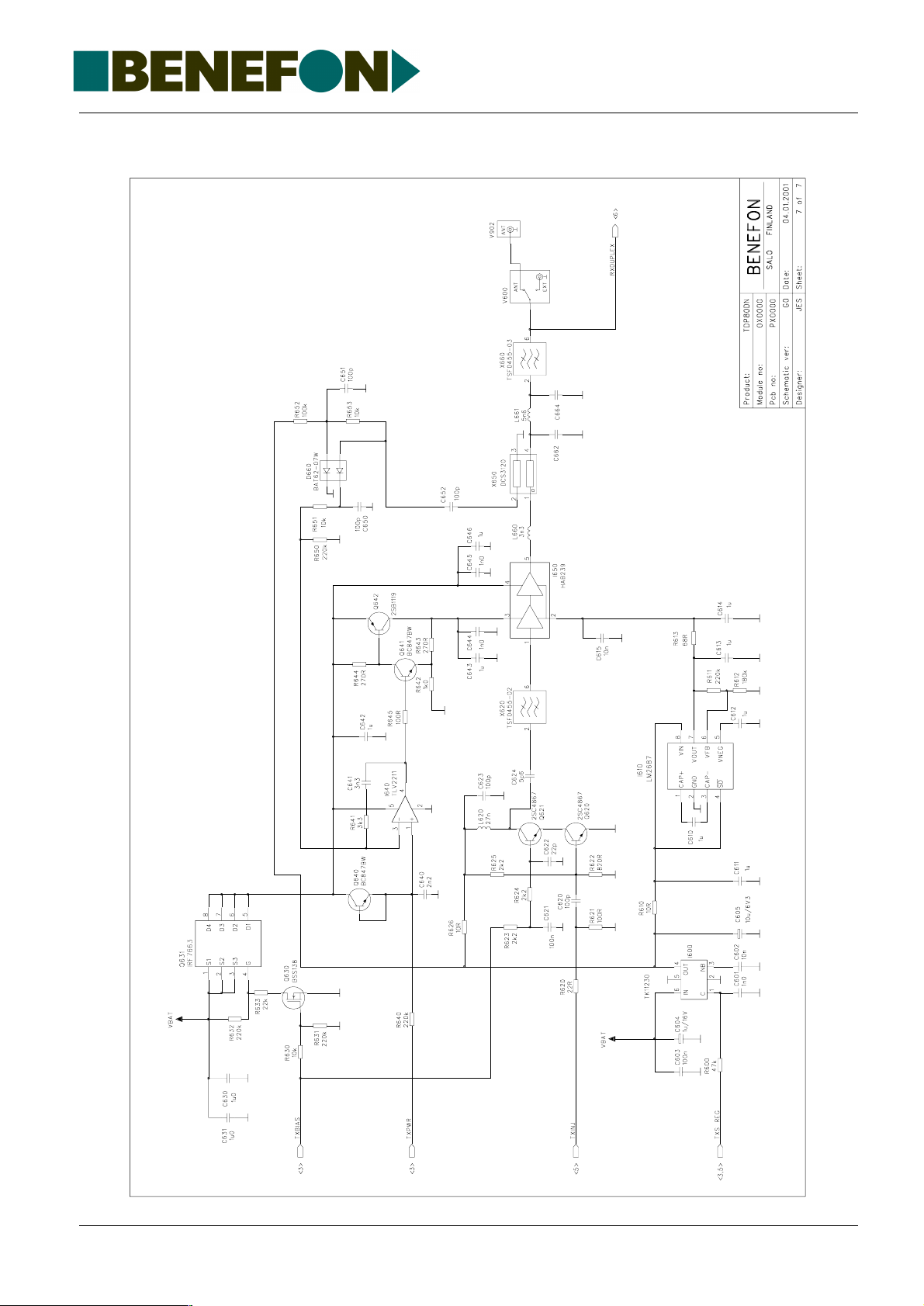
Product: TDP80DN / OC2720_A0
9.2.2001
4C2720_A0GB.fm
34
Page 59

5.8 Keyboard
OK2500
Product:TDP80DN / OK2500
16.03.2001
4k2500gb.fm
35
Page 60

Product:TDP80DN / OK2500
16.03.2001
4k2500gb.fm
36
