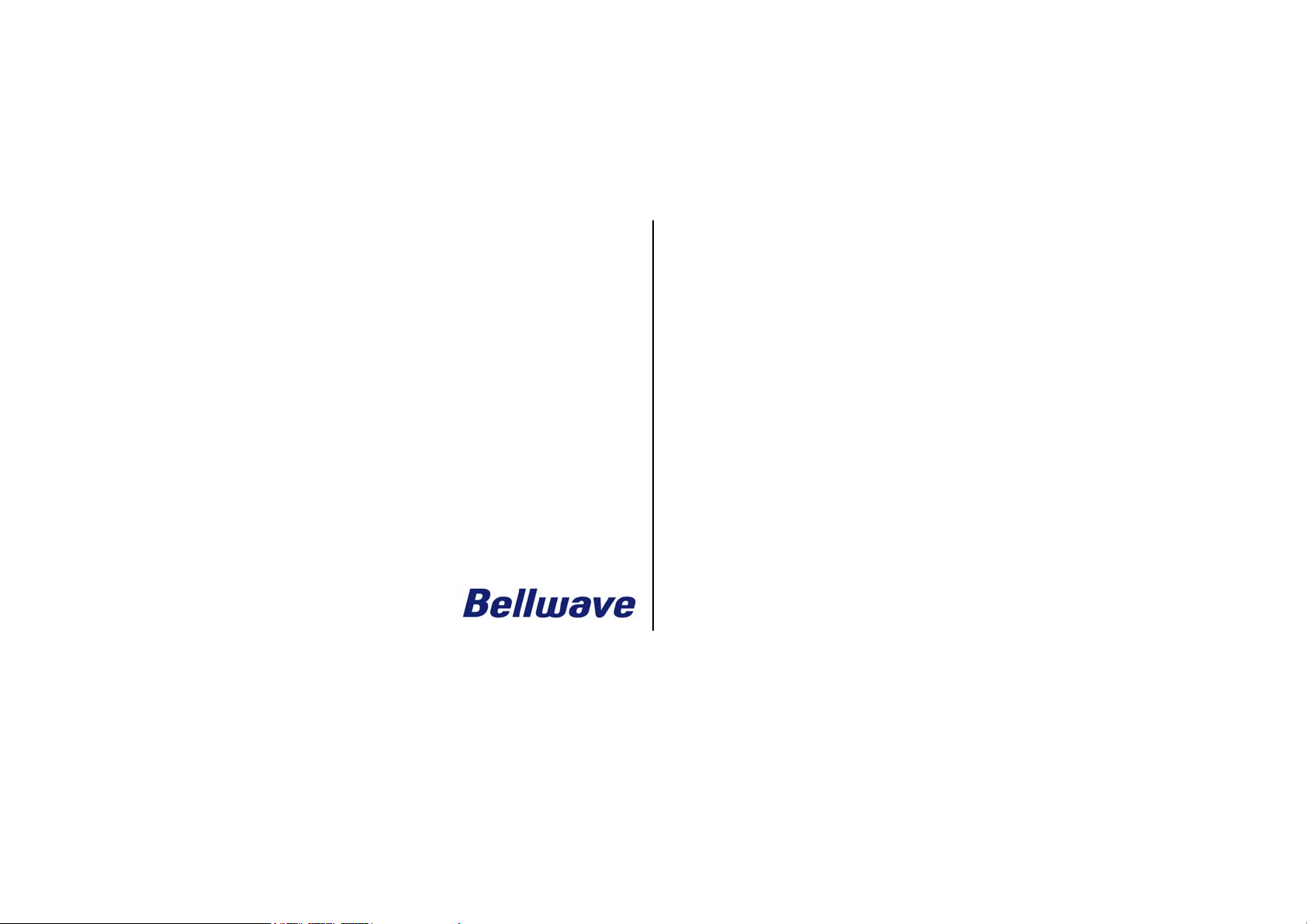
BCL862S
User’s Manual
-1-
BCL-862S User’s Manual (preliminary)

Precautions and Notices for Safety
Notices
This is the section for keeping your safety and preventing your property
damage. Use your phone correctly after reading this carefully. For more
detailed information, please check ‘Precautions and Notices for Battery Use’
and ‘Precautions and Notices for Safety’.
Precautions
- Be cautious when you use battery.
-Turn your phone off in a potentially explosive atmosphere.
- Turn your phone off during flight.
- Do not use your phone while driving.
- Turn your phone off in the hospital.
- Be aware of the details on electromagnetic waves of your phone.
- Do not touch your phone or its power plug with a wet hand.
- Do not remodel, disassemble, or repair your phone on your own.
- Use the accessories and battery approved.
- Turn your phone off in the public place.
- Use a standard charger acquired TTA certified mark.
- Do not keep your phone in or near a source of heating, like a
stove or microwave oven.
-2-
BCL-862S User’s Manual (preliminary)

BLC862S Introduction
BCL862S is Bar type mobile phone operated in the
CDMA Digital Cellular Mobile Radio System,
supports gpsOne® function can trace your position
around the world. It enables you to place a call by
pressing one of the five shortcut keys, and to receive
messages. In addition, it displays various items on
LCD screen.
Product Introduction
-3-
BCL-862S User’s Manual (preliminary)
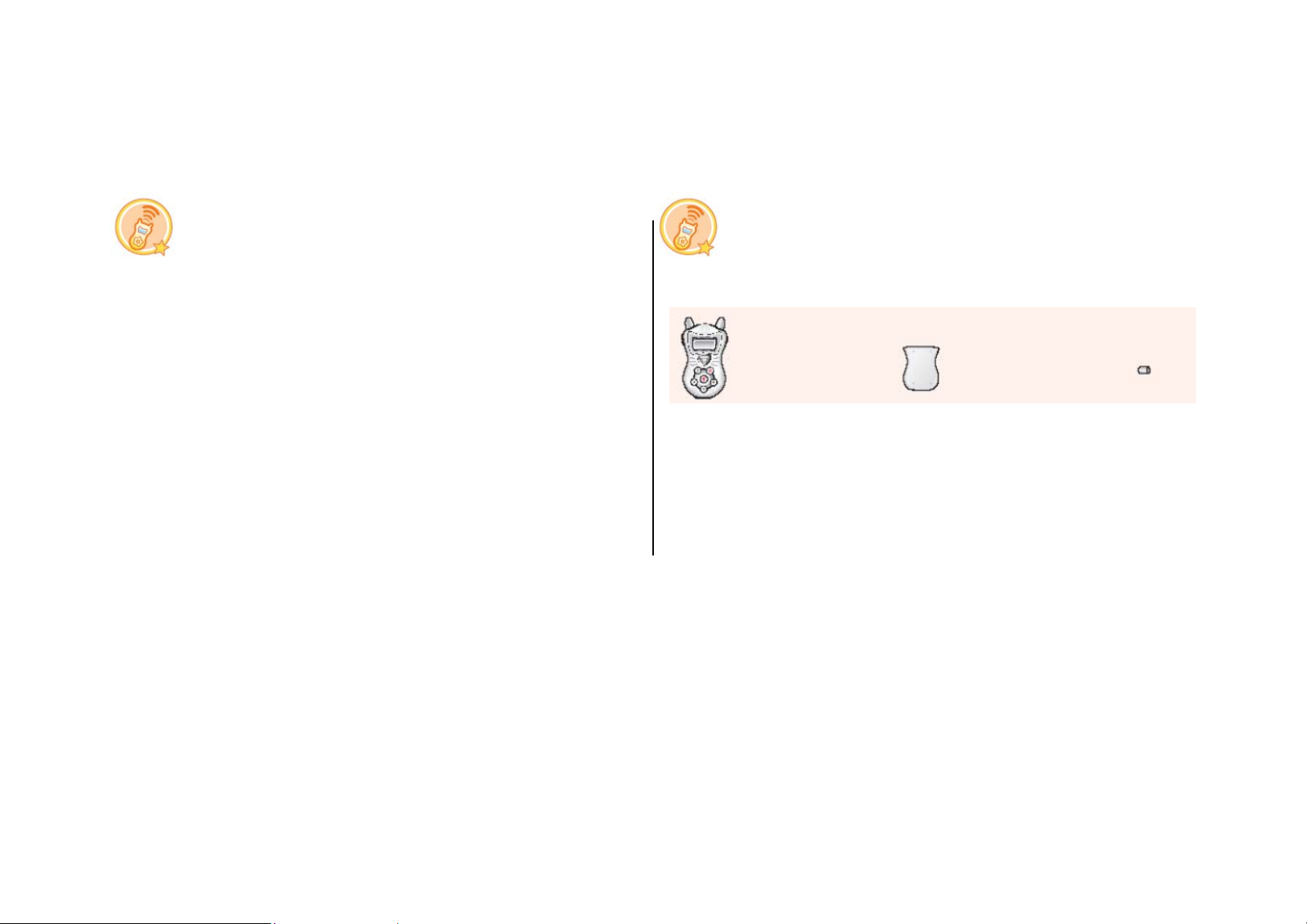
Product Information
Confirming Components
BCL862S Features
GPS (Global Positioning System)
Displaying Clock and Date
Five Shortcut Keys Set by a User
Icons for Menu
Adjusting Volume (Bell/Voice) or Contrast
Auto Receive
Bell Sound (1~5)
Auto Keylock
Confirming/Modifying a Phone Number
Blind Power Off
Game
Receiving a Message
Components
Cell Phone
Battery Pack
Rubber Plug (Preventing Battery Disassembly)
-4-
BCL-862S User’s Manual (preliminary)
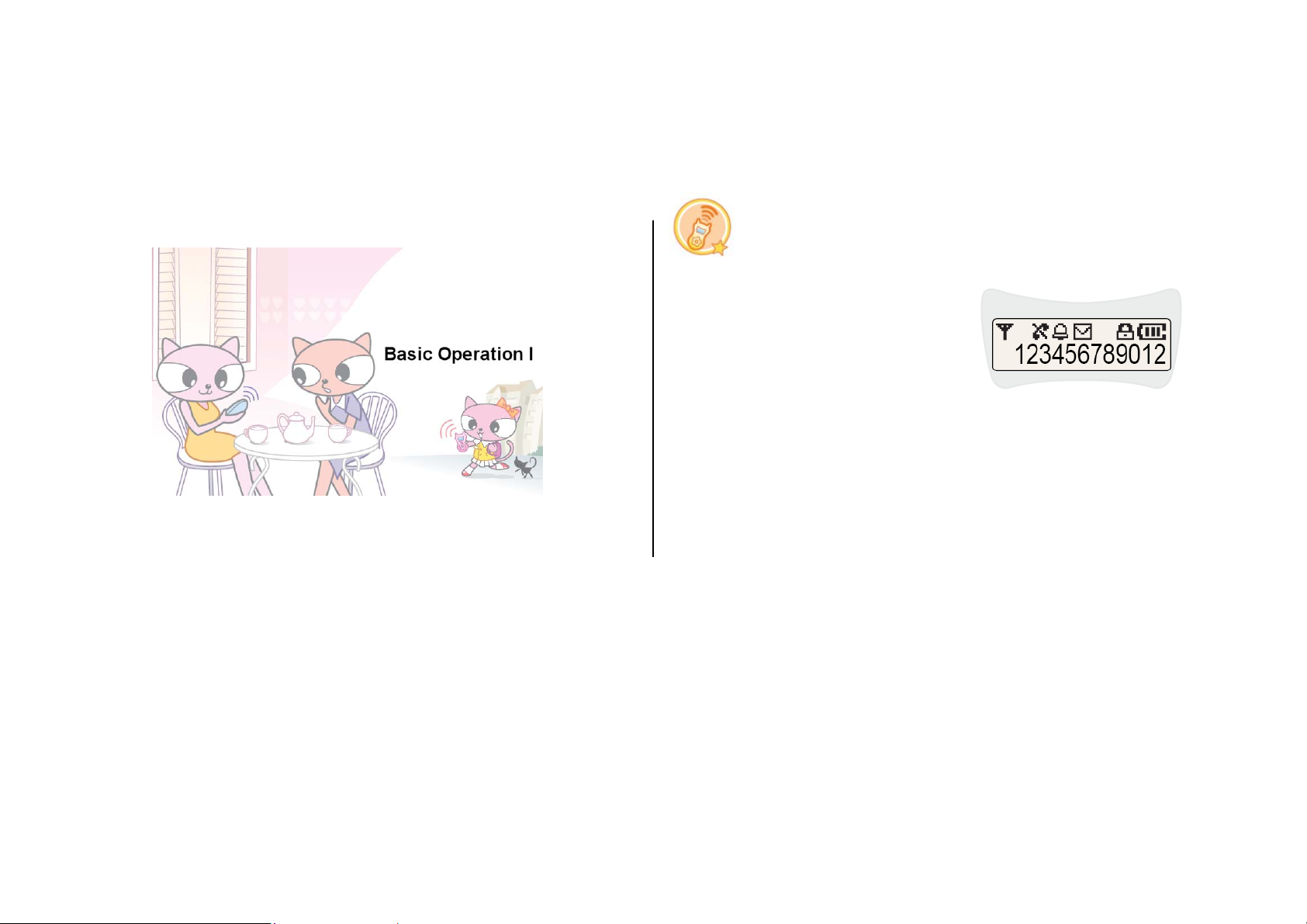
L LCD Screen
LCD Screen
The LCD screen is largely divided into the
upper icon part and the lower text part as
shown in the right image.
In the icon part, the current state of your phone is displayed including
receive sensitivity, Busy/Idle state, Bell/Vibration mode, unchecked message,
Auto Keylock mode, and battery level. In the text part, various items are
displayed including an animation if necessary.
-5-
BCL-862S User’s Manual (preliminary)

1. Icon Part
2. Text Part
In this part, several icons are displayed. The kinds of icons are as follows.
Small Icons★
1. Busy
2. No Service
3. Vibration Mode
4. Bell Mode
5. Auto Keylock Mode
6. Unchecked Message
Large Icons★
1. Receive Sensitivity
2. Battery Level
3. Low Voltage Alert
In this part, English, Korean, numbers, and images if necessary are
displayed.
ASCII (English & Numbers) : up to 16 letters in one line▶
-6-
BCL-862S User’s Manual (preliminary)

Keys
3. Menu Key
Keys consist of five Shortcuts, Menu, Power, and Side one. If
any of them is pressed, Auto Backlight turns on (Set the lighting time in the
menu). If you do not press any key for 10 seconds, the screen returns to
wait mode automatically (except you are checking a message).
1. Shortcut Keys
● Function of Send Key : You can place a call by pressing it long.
● Confirming a Key Setting : If you press one of the shortcut keys shortly,
a phone number and a nickname stored in it are displayed.
● Use it to enter Menu. You cannot enter it during a call.
● While you are in Menu, it is used to select a desired menu (It functions
as an OK key.).
● Changing Bell/Vibration Mode : In Wait mode, you can select a
Bell/Vibration mode by pressing long. If one of them is selected,
a screen indicating that mode is displayed for a while as shown below.
● Send Key : After you confirm a phone number by pressing a shortcut
key, press to place a call to it.
4. Power Key
● Power ON/OFF Key : If you press it long in Wait mode, your phone
turns on or off.
● End Key : Use it to disconnect a call.
● Auto Keylock Clear Key : If your phone is locked, press to clear
the lock mode.
-7-
BCL-862S User’s Manual (preliminary)

5. Side Key
Power ON/OFF
● used to adjust call volume (during a call)
● used to adjust keytone volume
● used to scroll menus
Power ON/OFF
BCL862S supports Blind Power Off function.
1. To turn on
Press long until you hear the power-on
melody. As the melody is heard, a logo is
displayed on the screen as shown below.
2. To turn off
Press long until you hear the power-off
melody. As the melody is heard, an
animation is displayed as shown below, and
then the power turns off.
-8-
BCL-862S User’s Manual (preliminary)

Initial Screen
Initial Screen
The initial screen displayed soon after the power turns on is as shown below,
and it includes several items, such as time and date.
st
● The upper screen shows time (12:00), date (Monday, January 1
sensitivity, battery level, bell mode, and Auto Keylock mode.
● If you are in non-service area, all the bars in the icon for receive sensitivity
disappears, and then No Service icon appears.
), receive
If a screen is displayed as shown below, your phone is not in service.
Register first to use it.
In that situation, menu related functions are operated normally, but Auto
Keylock is not. The icon for Auto Keylock appears on the screen but it is not
operated.
-9-
BCL-862S User’s Manual (preliminary)

Calls
Placing a Call
There are three ways to call to the phone number set in a shortcut key. If no
phone number is stored in the key, a beep sound is heard with the initial
screen displayed.
1. Place a call by pressing one of the five keys (1~5) long.
2. Press a key shortly to confirm the phone number (or nickname) stored in
that key, and press to place a call to it.
3. If a shortcut key is set by the external services (Internet, WAP, or ARS),
when the phone number is displayed on the screen, press to place a
call to it.
-10-
BCL-862S User’s Manual (preliminary)

Receiving a Call
Unanswered Call
Press to receive a call.
If you fail to receive a call, the phone number of unanswered call is
displayed with an icon as shown below. The screen continues to be
displayed until a certain situation occurs as follows.
1. if the phone gets a call
2. if the phone returns to Auto Keylock mode automatically on account of the
setting.
(Even though Auto Keylock mode is cleared by pressing , the screen
indicating unanswered call continues to be displayed.)
3. if is pressed
● If no nickname is stored, only the phone
number is displayed as shown in the image.
● If a phone number is long, it is displayed
by small digits as shown in the image.
-11-
BCL-862S User’s Manual (preliminary)

● If an incoming number is the same as the
one stored in a shortcut key and a nickname
is stored in it as well, the nickname instead
of the phone number is displayed as shown
in the image.
● If a caller has restricted Caller ID display
or has not applied for Caller ID service,
‘Caller ID Restricted!’ instead of the phone
number is displayed as shown in the image.
Receiving a Message
Up to 30 messages are stored. If the phone receives a new message when
30 messages are stored, it deletes a confirmed one from the oldest.
1. Wait mode
If the phone receives a message in Wait mode, a popup window is displayed
with a bell sound or vibration to notify you that a new message has been
received. The screen continues to be displayed as shown in the image until
any key is pressed. At this time, if Auto Keylock is set, it returns to that state
in 10 seconds automatically.
● If any key is pressed on the screen above, it returns to Wait mode and an
icon is displayed to notify you of the unchecked message.
2. During a Call
SMS Message
-12-
BCL-862S User’s Manual (preliminary)

If your phone receives a message during a call, only the icon is displayed on
top with a bell sound.
3. While a Popup Screen Being Displayed
If the phone receives a message in Wait mode while a popup screen being
displayed (during shortcut key setting or receiving, or volume adjusting using
Side key), details correspond to Wait mode.
In other words, the popup screen changes to the message one with a bell
sound (or vibration). At this time, if any key is pressed, it returns to Wait
mode with the icon on top.
Shortcut Key Setting Popup
If the Phone Receives a Message
Message Receive Popup
-13-
BCL-862S User’s Manual (preliminary)

4. Menu
The screen continues to be the state of
displaying the menu with the icon and a bell
(or vibration) is generated.
-14-
BCL-862S User’s Manual (preliminary)

Health and Safety Information
Exposure to Radio Frequency (RF) Signal
Your wireless phone is a radio transmitter and receiver.
It is designed and manufactured not to exceed the emission limits for
exposure to radio frequency (RF) energy set by the Federal
Communications Commission (FCC) of the U.S. Government. These limits
are part of comprehensive guidelines and establish permitted level of RF
energy for the general population. The guidelines are based on the safety
standards that were developed by independent scientific organizations
though periodic and through evaluation of scientific studies studies.
The standards include a substantial safety margin designed to assure the
safety of all persons, regardless of age and health.
The exposure standard for wireless phones employs a unit of
measurement known as Specific Absorption Rate (SAR). The SAR limit
set by the FCC is 1.6W/kg
*
In the U.S. and Canada, the SAR limit for mobile phones used by the public is
1.6 watts/kg (W/kg) averaged over one gram of tissue. The standard incorporates
a substantial margin of safety to give addition protection for the public and to
account for any variations in measurements.
*
.
SAR tests are conducted using standard operating positions specified by
the FCC with the phone transmitting at its highest certified power level in
all tested frequency bands.
Although the SAR is determined at the highest certified power level, the
actual SAR level of the phone while operating can be well below the
maximum value. This is because the phone is designed to operate at
multiple power level so as to use only the power required to reach the
network. In general, the closer you are to a wireless base station antenna,
the lower the power output of the phone.
Before a new model phone is available for sale to the public, it must be
tested and certified to the FCC that it does not exceed the limit
established by the government-adopted requirement for safe exposure.
The tests are performed in positions and locations (e.g., at the ear and
worm on the body) as required by the FCC for each model. While there
may be differences between the SAR levels of various phones and at
various positions, they all meet the government requirement.
The FCC has granted an Equipment Authorization for this model phone
with all reported SAR levels evaluated as in compliance with the FCC RF
exposure guidelines.
SAR information on this model phone is on file with the FCC and can be
found under the Display Grant section of http://fcc.gov/cet/fccid after
searching on FCC ID printed in the label on the phone. FCC certification
information for this model phone is attached separation paper.
-15-
BCL-862S User’s Manual (preliminary)

For body worn operation, this model phone has been tested and meets
the FCC RF exposure guidelines when used with a Bellwave-supplied
approved accessory designated for this product or when used with and
accessory that contains no metal and that positions the handset a
minimum from the body.
The minimum distance for this model phone is written in the FCC
certification information from the body. None compliance with the above
conditions may violate FCC RF exposure guidelines.
For more Information concerning exposure to radio frequency signals, see
the following websites:
Federal Communications Commission (FCC)
http://www.fcc.gov/rfsafety
Cellular Telecommunications Industry Association (CITA)
http://www.wow-com.com
U.S. Food and Drug Administration (FDA)
http://www.fda.gov/cdth.consumer
World Health Organization (WHO)
http://www.who.int/peh-emf/en
-16-
BCL-862S User’s Manual (preliminary)
