Page 1
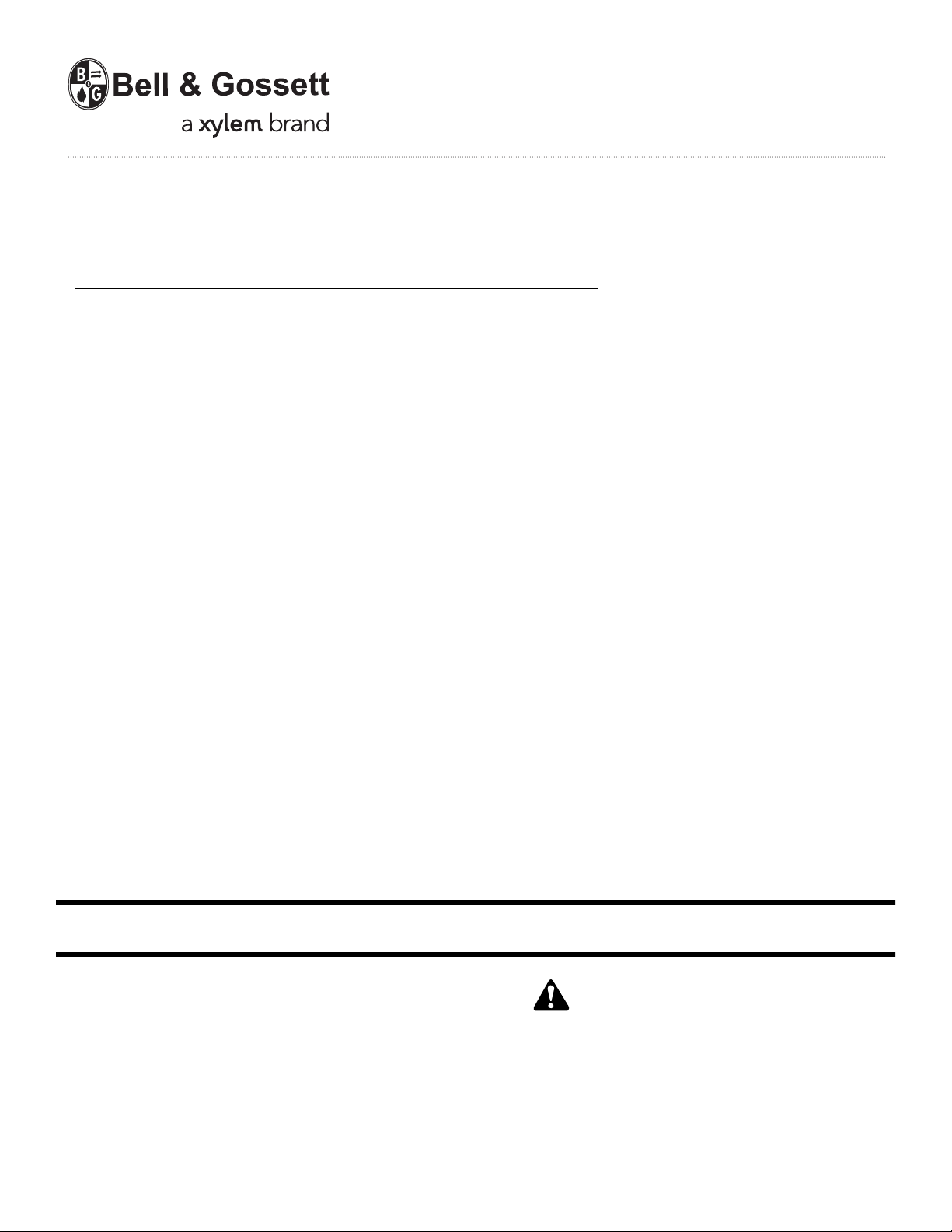
VARIABLE SPEED PUMPING SYSTEMS
INSTRUCTION MANUAL
Technologic®5500 Series
Pump Controller
INSTRUCTION MANUAL
S13654B
Serial Communication Option
INSTALLER: PLEASE LEAVE THIS MANUAL FOR THE OWNER’S USE.
DESCRIPTION
Microprocessor based dedicated pump controller for pump-
ing systems. The communication card is an optional RS-485
module that is plugged into the analog input module.
This safety alert symbol will be used in this manual and on the
Technologic 5500 Safety Instruction decal to draw attention to
safety related instructions. When used, the safety alert symbol
means ATTENTION! BECOME ALERT! YOUR SAFETY IS
INVOLVED! FAILURE TO FOLLOW THE INSTRUCTION
MAY RESULT IN A SAFETY HAZARD!
SAFETY
INSTRUCTIONS
Page 2
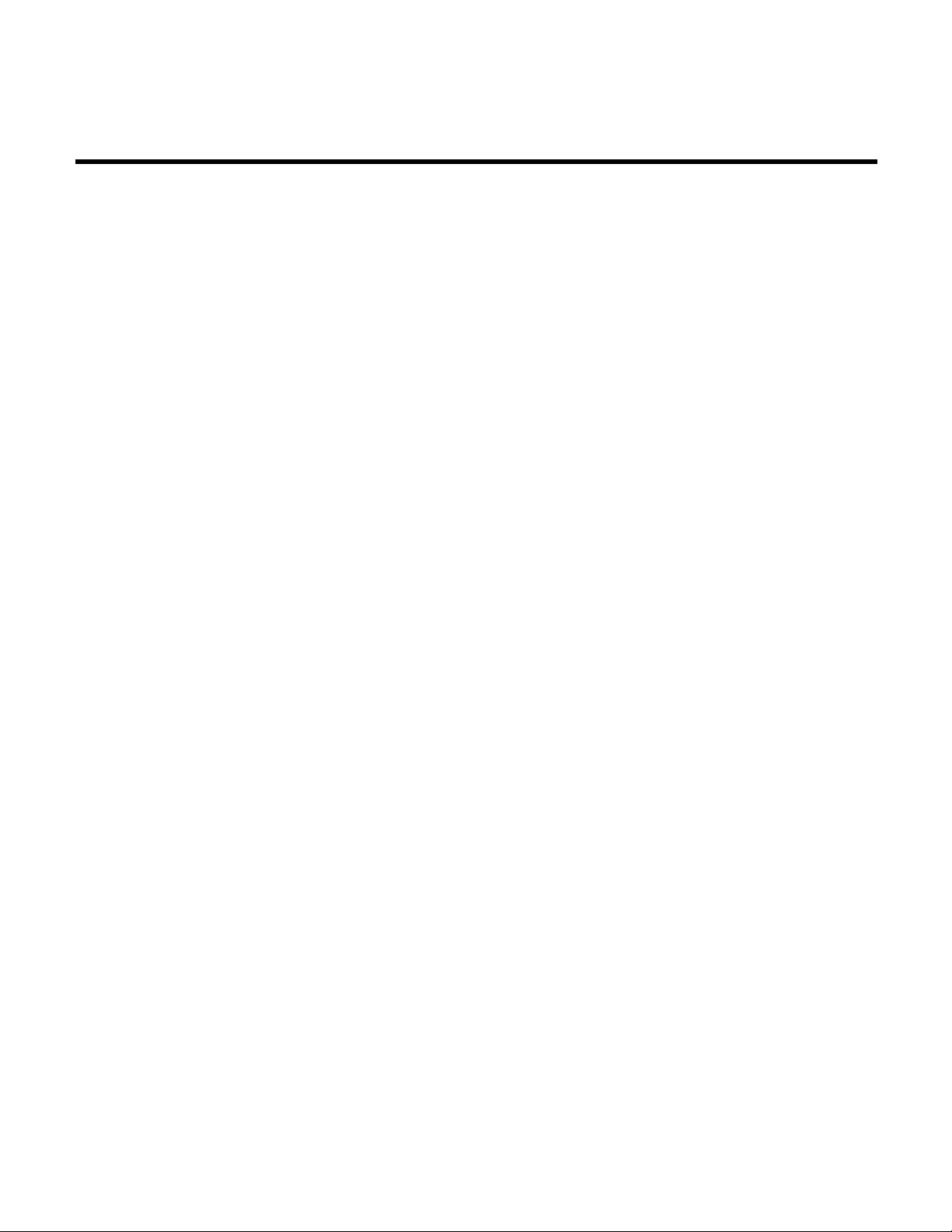
2
SECTION 1 - GENERAL Page
Purpose of Manual . . . . . . . . . . . . . . . . . . . . . . . . . . . . . . . . . . . . . . . . . . . . . . . . . . . . . . . . . . . . . 3
Safety Instruction . . . . . . . . . . . . . . . . . . . . . . . . . . . . . . . . . . . . . . . . . . . . . . . . . . . . . . . . . . . . . . 3
Additional Safety Requirement . . . . . . . . . . . . . . . . . . . . . . . . . . . . . . . . . . . . . . . . . . . . . . . . . . . . 3
Ground Connections . . . . . . . . . . . . . . . . . . . . . . . . . . . . . . . . . . . . . . . . . . . . . . . . . . . . . . . . . . . . 3
Communication Signals . . . . . . . . . . . . . . . . . . . . . . . . . . . . . . . . . . . . . . . . . . . . . . . . . . . . . . . . . 3
Communication Setup Table & Testing . . . . . . . . . . . . . . . . . . . . . . . . . . . . . . . . . . . . . . . . . . . . . 4-5
SECTION 2 -
BACnet MSTP PIC statement for Powersav Pump controllers . . . . . . . . . . . . . . . . . . . . . . . . . . . 6-13
BACnet MSTP troubleshooting flow chart . . . . . . . . . . . . . . . . . . . . . . . . . . . . . . . . . . . . . . . . . . . 14
SECTION 3 -
Johnson Controls N2 Points list for Powersav Pump controllers . . . . . . . . . . . . . . . . . . . . . . . . . .15-16
Johnson Controls N2 troubleshooting flow chart . . . . . . . . . . . . . . . . . . . . . . . . . . . . . . . . . . . . . . 17
SECTION 4 -
Modbus Points list for Powersav Pump controllers . . . . . . . . . . . . . . . . . . . . . . . . . . . . . . . . . . . .18-19
Modbus troubleshooting flow chart . . . . . . . . . . . . . . . . . . . . . . . . . . . . . . . . . . . . . . . . . . . . . . . .20
SECTION 5 -
BACnet IP Points list for Powersav Pump controllers . . . . . . . . . . . . . . . . . . . . . . . . . . . . . . . . . .21-28
BACnet IP troubleshooting flow chart . . . . . . . . . . . . . . . . . . . . . . . . . . . . . . . . . . . . . . . . . . . . . .29
Drawing, Operator Interface and CPU . . . . . . . . . . . . . . . . . . . . . . . . . . . . . . . . . . . . . . . . . . . . . . . . 30
NOTE:
The information contained in this manual is intended to assist operating personnel by providing
information on the characteristics of the purchased equipment.
It does not relieve the user of the responsibility to adhere to local codes and ordinances and the
use of accepted practices in the installation, operation and maintenance of this equipment.
Further information pertaining to the installation, operation, and maintenance of your Technologic
5500 series pump controller can be found in the I.O.M.s for the associated equipment provided
see Manual part number S13641, Section 5, Maintenance, for a list of relevant manuals.
Bell & Gossett’s Technologic 5500 is capable of communicating via other protocols. Consult your
local Bell & Gossett Representative for further information.
Table of Contents
Page 3

3
PURPOSE OF MANUAL
This manual is furnished to acquaint you with some of the
practical ways to install, operate, and maintain this unit. Read
it carefully before doing any work on your unit and keep it
handy for future reference.
Equipment cannot operate well without proper care. To keep
this unit at top efficiency, follow the recommended installation
and servicing procedures outlined in this manual.
SAFETY INSTRUCTION
This safely alert symbol will be used in this manual and on the
unit safety instruction to draw attention to safety related instructions. When used the safety alert symbol means
ATTEN-
TION BECOME ALERT! YOUR SAFETY IS INVOLVED! FAILURE TO FOLLOW THIS INSTRUCTION MAY RESULT IN A
SAFETY HAZARD.
Your Technologic Pump Controller should have a safety
instruction decal (part #S11550). If the decal is missing or illegible contact your local B&G representative for a replacement.
ADDITIONAL SAFETY REQUIREMENTS
GROUND CONNECTIONS
A grounding terminal is provided for a dedicated ground wire
connection. All provisions of the National Electrical Code and
local codes must be followed.
COMMUNICATION SIGNALS
Shielded cable (#22 AWG, Belden type 8762, Alpha #2411, or
equal) should be installed for all D.C. control wiring. The shield
must be terminated in the Technologic Pump Controller panel.
Do not connect the shield at the other end of the cable!
Insulate the shield so that no electrical connection is made at
the other end of the cable. A twisted pair of #22 AWG conductors (Belden 8442, or equal) can be used in place of shielded
cable. The cable length must be limited to 5,000 feet for #22
AWG wire.
Section 1 - General
WARNING: Conduit grounds are not adequate. A
separate ground wire must be attached to the ground
lug provided in the enclosure to avoid potential safety hazards.
FAILURE TO FOLLOW THESE INSTRUCTIONS
COULD RESULT IN SERIOUS PERSONAL INJURY,
DEATH, AND/OR PROPERTY DAMAGE.
DANGER: Troubleshooting live control panels exposes
personnel to hazardous voltages. Electrical trouble-
shooting must only be done by a qualified electrician.
FAIL-
URE TO FOLLOW THESE INSTRUCTIONS COULD
RESULT IN SERIOUS PERSONAL INJURY, DEATH,
AND/OR PROPERTY DAMAGE.
WARNING: Prevent electrical shocks. Disconnect
the power supply before beginning installation.
FAIL-
URE TO FOLLOW THESE INSTRUCTIONS COULD
RESULT IN SERIOUS PERSONAL INJURY, DEATH,
AND/OR PROPERTY DAMAGE.
Page 4
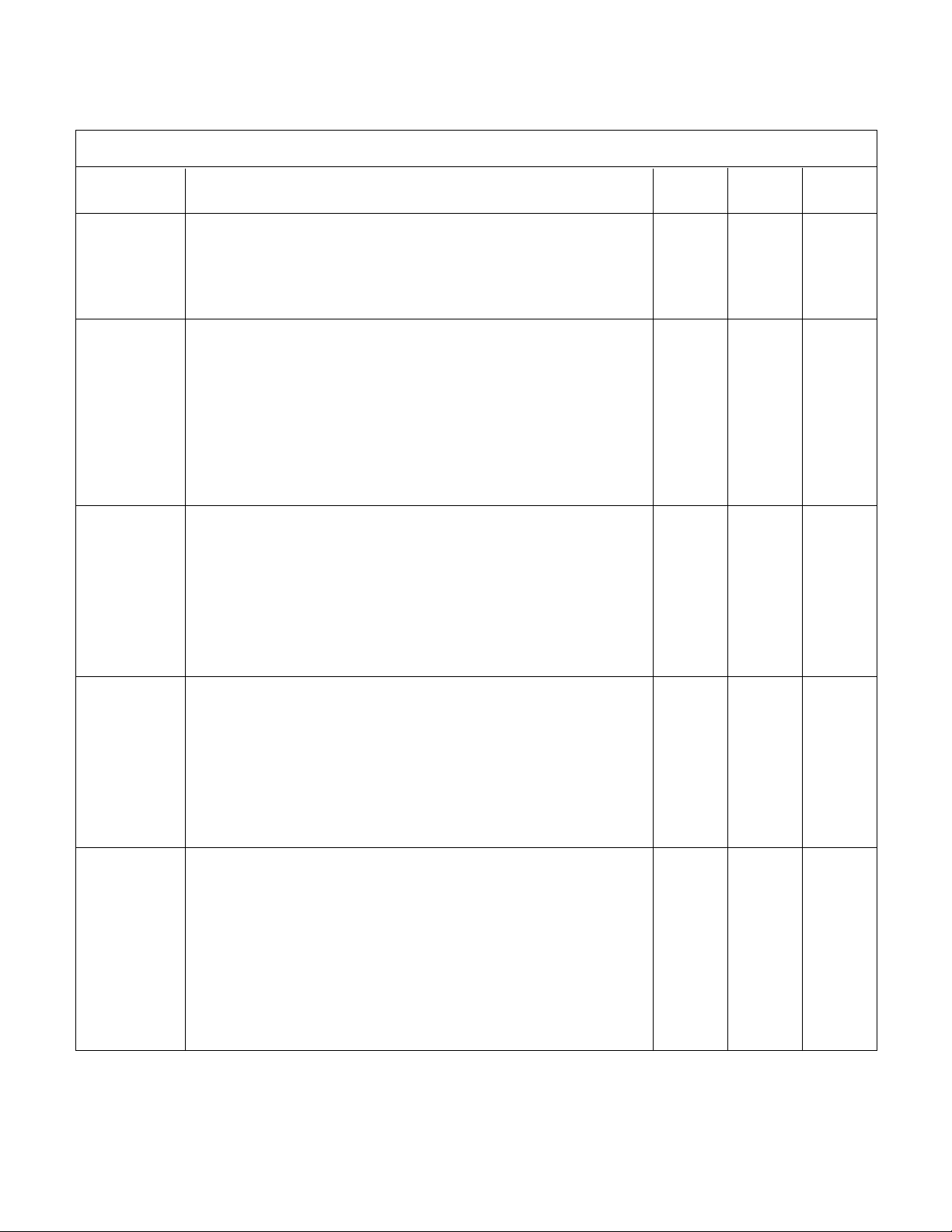
4
COMMUNICATION SETUP TABLE & TESTING
See the following table for all communication menu items.
COMMUNICATION MENU ITEMS
Field
Menu Item Variable Default Range Value
COM COMM. Setting, Select: # 1 1-3
Select the software protocol to drive the communications on the
optional RS-485 port.
1 = BACnet, 2 = JC N2, 3 = MODBUS, 4 = BACnet IP
0 = EXIT
BACNET
BACnet MS/TP N/A N/A
9600, 8, 1, 1, N Slave
MAC Address: 0
SP Ovrd: (Y/N)
The first line confirms setup for the BACnet protocol. The second
line defines the 9600 bps baud rate, 8 bit data packets, 1 stop bit,
1 start bit and no parity. The third line requires user input. Obtain
the node number from the manufacturer that supplied the device
that will communicate with the Technologic Controller. Select "Y"
for SP Ovrd to allow the external device to override the local
setpoint data.
JCN2
Metasys N2 N/A N/A
9600, 8, 1, 1, N, VND
Node: # SP Ovrd: (Y/N)
The first line confirms setup for the Johnson Controls N2 protocol.
The second line defines the 9600 bps baud rate, 8 bit data packets,
1 stop bit, 1 start bit and no parity. The third line requires user input.
Obtain the node number from the manufacturer that supplied the
device that will communicate with the Technologic Controller.
Select "Y" for SP Ovrd to allow the external device to override the
local setpoint data.
MODBUS
Modbus N/A N/A
9600, 8, 1, 1, N RTU
Node: # SP Ovrd: (Y/N)
The first line confirms setup for Modbus protocol. The second line
defines the 9600 bps baud rate, 1 stop bit, 0 start bits, and no parity.
The third line requires user input. Obtain the node number from the
manufacturer that supplied the device that will communicate with the
Technologic Controller. Note: you must cycle power after changing
the node number to establish communication. Select "Y" for SP Ovrd
to allow the external device to override the local setpoint data.
BACnet IP
IP address: N/A N/A
(First Screen)
###.###.###.###
Subnet:
###.###.###.###
The second line allows the user to change or confirm the settings for
the IP address. The fourth allows the user to change or confirm the
settings for the Subnet address. Obtain the IP and Subnet addresses
from the manufacturer that supplied the device that will communicate
with the Technologic Controller. Use the numeric keypad to change
the numbers and press ENTER key to advance through the series of
three digit sets. Press the NEXT SCREEN key to advance to the
second screen.
Page 5

5
There may have been additional protocols added to the
communication setup menu, contact your Bell & Gossett
representative concerning additional protocols and setups.
See manual part number S13641 for detailed setup information concerning the other controller functions that are not
related to serial communication.
TESTING INPUTS AND OUTPUTS
At the Setup Selection menu, press the ALTERNATION/4 and
ENTER keys.
The display will show:
TEST SELECTION: #
1 = DI 4 = AO 7 = DISP
2 = DO 5 = LED 8 = COMM
3 = AI 6 = KEY 0 = EXIT
When the controller is setup to communicate with the building
automation, press the INFO/8 key while at the test selection
screen, to test the RS communication. The display will show:
Test Communication
B&G Read #
B&G Write #
If the controller is communicating properly, the numbers will
continue increasing in value. For Modbus protocol the read
and write numbers will be equal, BACnet and Johnson N2 protocol the numbers will not be equal. If the numbers are not
increasing in value then the controller is not communicating
properly. If it is not communicating, see the troubleshooting
flow charts in the following sections.
See manual part number S13641 for detailed setup information concerning the other controller functions that are not
related to serial communication.
BACnet IP
Start Delay 10 seconds 10 999
(Second Screen)
Setpoint Override N (Y/N)
Save IP Address N (Y/N)
Exit N (Y/N)
The first line allows the user to setup a time delay prior to establishing
communication after powering the unit. The second line allows the user
to select setpoint override option. Select “Y” for setpoint override to
allow the external device to override the local setpoint data. If the
addresses were changed in the previous screen the changes must be
saved by pressing the YES/7 key. Saving the changes then exiting the
menu forces the controller to cold start. ATTENTION: The cold start
will erase all user values and rest to the default variables! It is recommended that the user setup the addresses first prior to setting the rest
of the screens on the Technologic. If this is not possible then all user
data must be recorded prior to completing this step.
Page 6
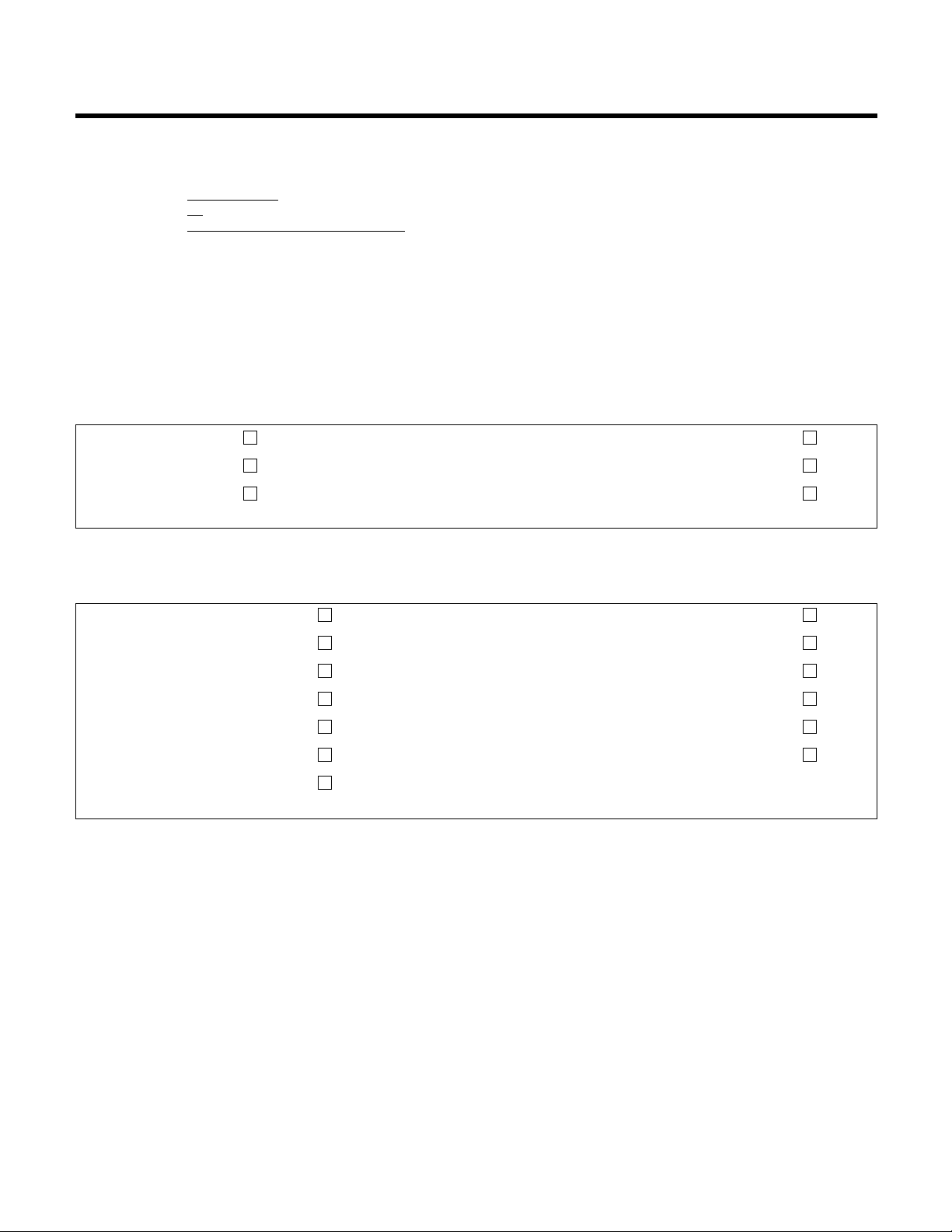
6
BACNET MSTP PROTOCOL IMPLEMENTATION CONFORMANCE STATEMENT
Vendor Name: Bell & Gossett
Vendor ID: 84
Product Name: Technologic 5500 Pump Controller
Product Description:
Technologic 5500 Pump Controller is a variable speed pumping system designed for HVAC, industrial process and domestic
water booster systems. It operates either as a stand-alone controller or as part of a building-wide integrated system. The
BACnet communication interface will provide communication between Technologic 5500 pump controller and BACnet system
operating at Class 2, residing on EIA-485 media.
BACnet Conformance Class Supported
Class 1 Class 4
Class 2 Class 5
Class 3 Class 6
BACnet Functional Groups Supported
Clock Files
HHWS Reinitialize
PCWS Virtual Operator Interface
Event Initiation Virtual Terminal
Event Response Device Communications
COV Event Initiation Time Master
COV Event Response
X
Section 2
Page 7
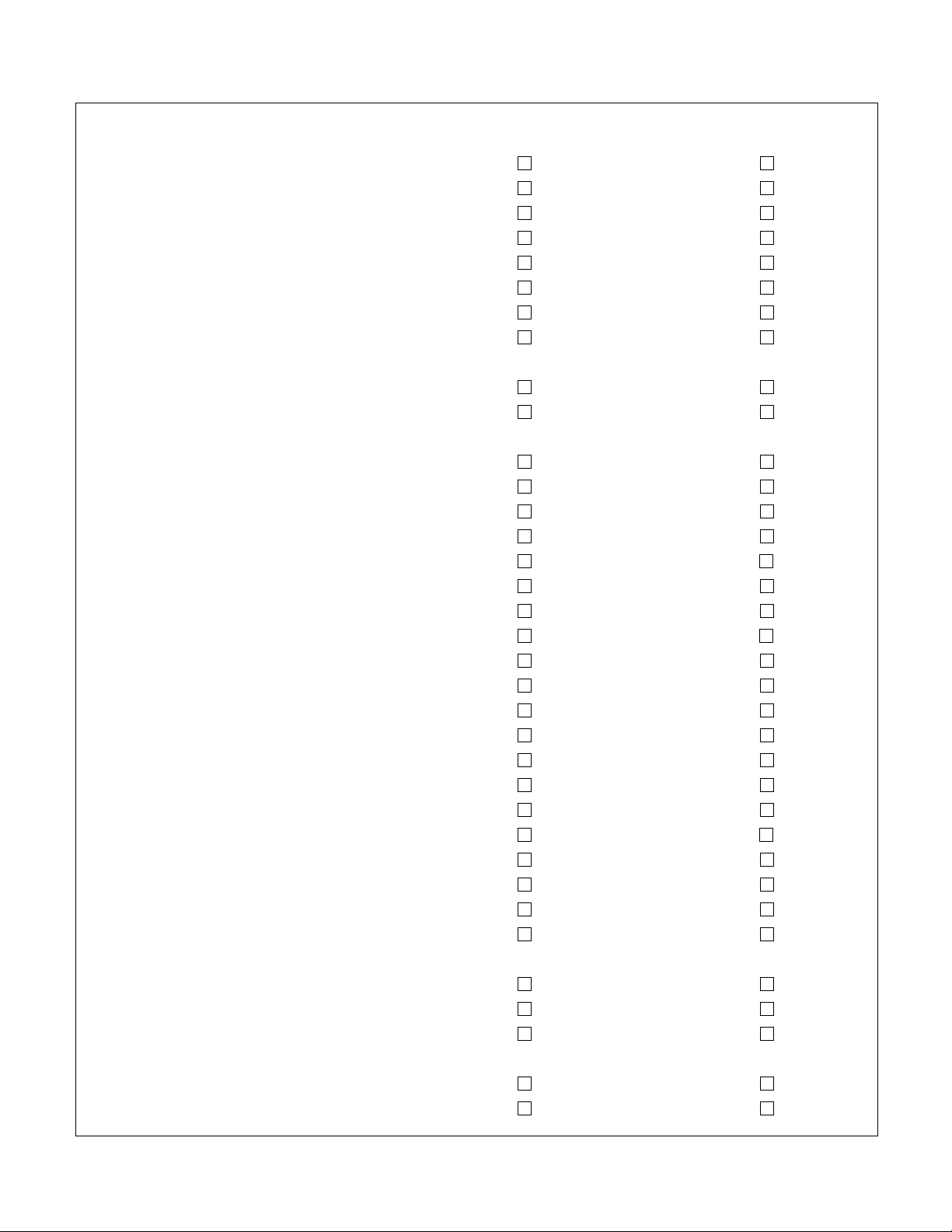
7
BACnet Standard Application Services Supported
Application Initiate Executes
Service Requests Requests
AcknowledgeAlaram
ConfirmedCOVNotification
Confirmed EventNotification
GetAlarmSummary
GetEnrollmentSummary
SubscribeCOV
UnconfirmedCOVNotification
UnconfirmedEventNotification
AtomicReadFile
AtomicWriteFile
AddListElement
RemoveListElement
CreateObject
DeleteObject
ReadProperty
ReadPropertyConditional
ReadPropertyMultiple
WriteProperty
WritePropertyMultiple
DeviceCommunicationControl
ConfirmedPrivateTransfer
UnconfirmedPrivateTransfer
ReinitializeDevice
ConfirmedTextMessage
UnconfirmedTextMessage
TimeSynchronization
Who-Has
I-Have
Who-Is
I-Am
VT-Open
VT-Close
VT-Data
Authenticate
Request Key
X
X
X
Page 8
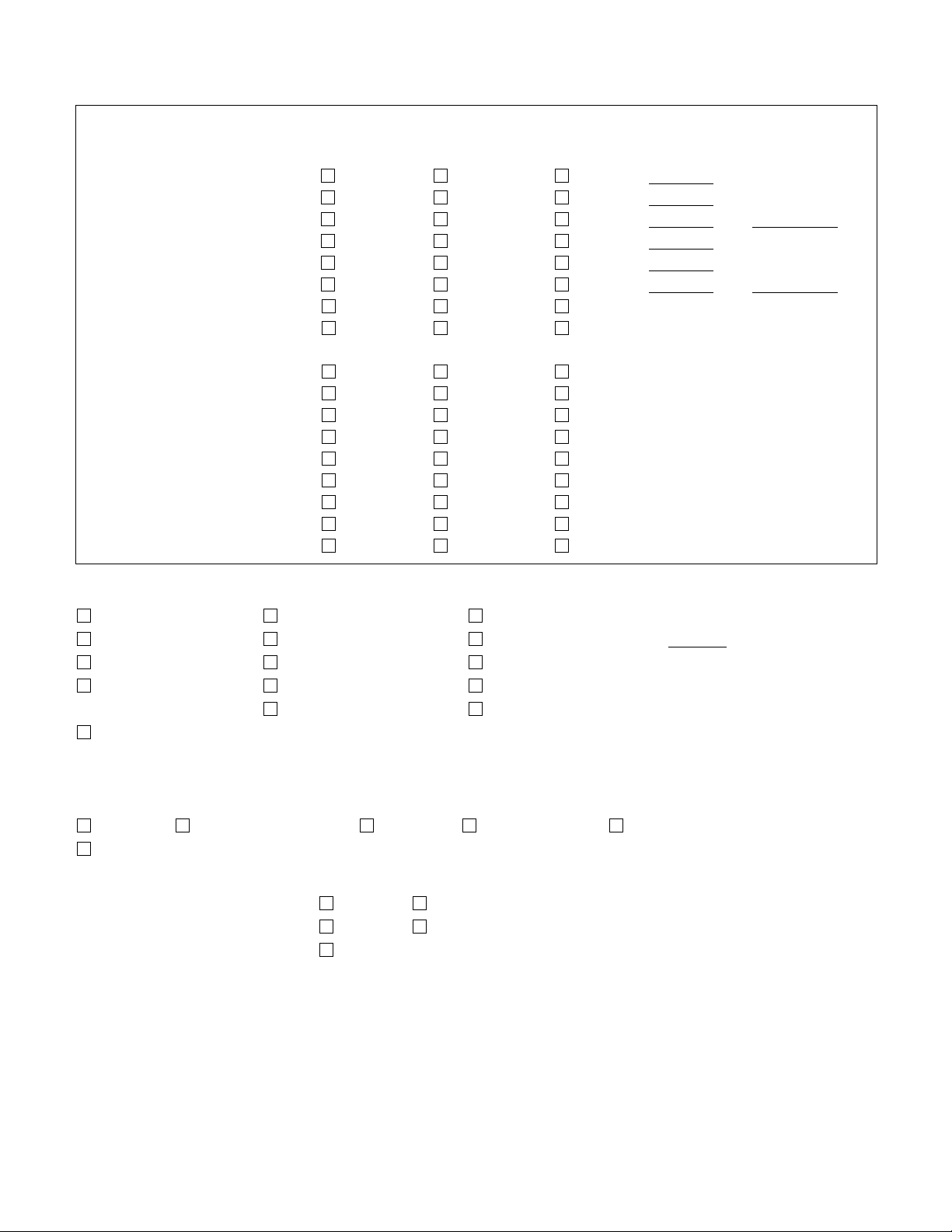
8
Standard Object Types Supported
Optional
Dynamically Dynamically Properties Writable
Object Type Supported Creatable Deletable Supported Properties
Analog Input None
____________
Analog Output None
____________
Analog Value None
Present Value
Binary Input None
____________
Binary Output None
____________
Binary Value None
Present Value
Calendar _________ ____________
Command _________ ____________
Device Yes N/A N/A _________ ____________
Event Enrollment _________ ____________
File _________ ____________
Group _________ ____________
Loop _________ ____________
Multi-state Input _________ ____________
Multi-state Output _________ ____________
Notification Class _________ ____________
Program _________ ____________
Schedule _________ ____________
Data Link Layer Option
ISO 8802-3, 10BASE5 ARCNET, coax star MS/TP master, baud rate(s): ________________
ISO 8802-3, 10BASE2 ARCNET, coax bus MS/TP slave, baud rate(s): 9600 bps
ISO 8802-3, 10BASET ARCNET, twisted pair star Point-To-Point, EIA 232, baud rate(s): ________
ISO 802-3, Fiber ARCNET, twisted pair bus Point-To-Point, modem, baud rate(s): ________
ARCNET, fiber star LonTalk, medium: _________________________
Other
Character Sets Supported
Indicating support for multiple character sets does not imply that they can all be supported simultaneously.
ANSI X3.4 IBM
™
/Microsoft™DBCS JIS C 6226 ISO 10646 (ICS-4) ISO 10646 (UCS2)
ISO 8859-1
Special Functionality
Segmented Requests Supported yes no Window Size _____________
Segmented Responses Supported yes no Window Size _____________
Router
Describe the supported routing capabilities.
N/A
__________________________________________________________________________________________________________________
__________________________________________________________________________________________________________________
Property Range Restrictions:
X
X
X
X
X
X
X
X
X
X
Page 9
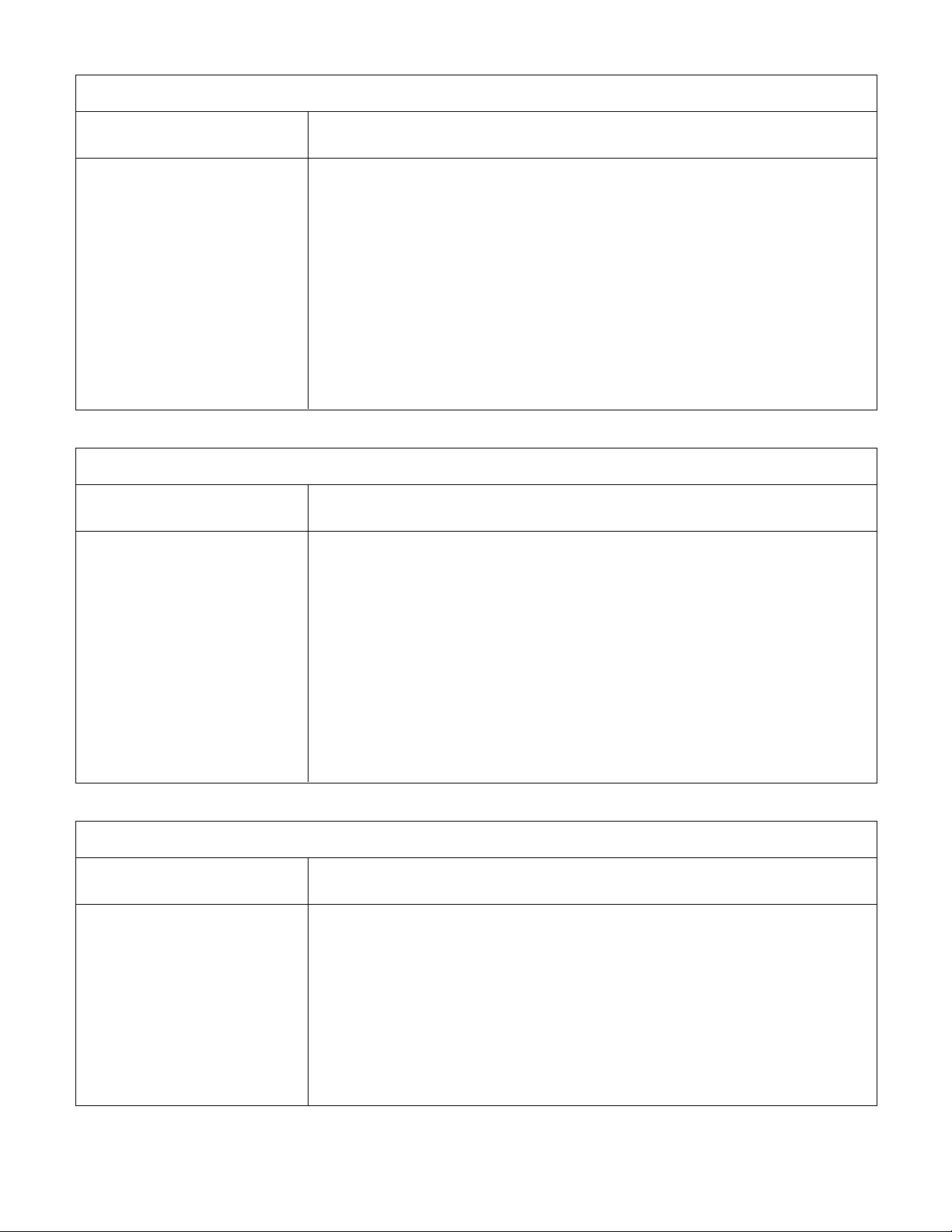
9
ANALOG INPUT
Technologic 5500
BACnet Property Return Data Type Range Required Writable
Object_Identifier
Octet String Octet(4) Yes No
Object_Name Character String Char(16) Yes No
Object_Type Enumerated 0 Yes No
Present_Value Real Yes No
Status_Flags Bit String Yes No
Event_State Enumberated Yes No
Out_Of_Service Boolean 0,1 Yes No
Units Enumerated 0 - 65535 Yes No
High_Limit Real No No
Low_Limit Real No No
ANALOG OUTPUT
Technologic 5500
BACnet Property Return Data Type Range Required Writable
Object_Identifier
Octet String Octet(4) Yes No
Object_Name Character String Char(16) Yes No
Object_Type Enumerated 1 Yes No
Present_Value Real Yes Yes
Status_Flags Bit String Yes No
Event_State Enumberated 0 Yes No
Out_Of_Service Boolean 0,1 Yes No
Units Enumerated 0 - 141 Yes No
Priority_Array Array of Reals 16 No No
Relinquish_Defaualt Real No No
ANALOG VALUE
Technologic 5500
BACnet Property Return Data Type Range Required Writable
Object_Identifier
Octet String Octet(4) Yes No
Object_Name Character String Char(16) Yes No
Object_Type Enumerated 2 Yes No
Present_Value Real Yes Yes
Status_Flags Bit String Yes No
Event_State Enumberated 0 Yes No
Out_Of_Service Boolean 0,1 Yes No
Units Enumerated 0 - 141 Yes No
Page 10
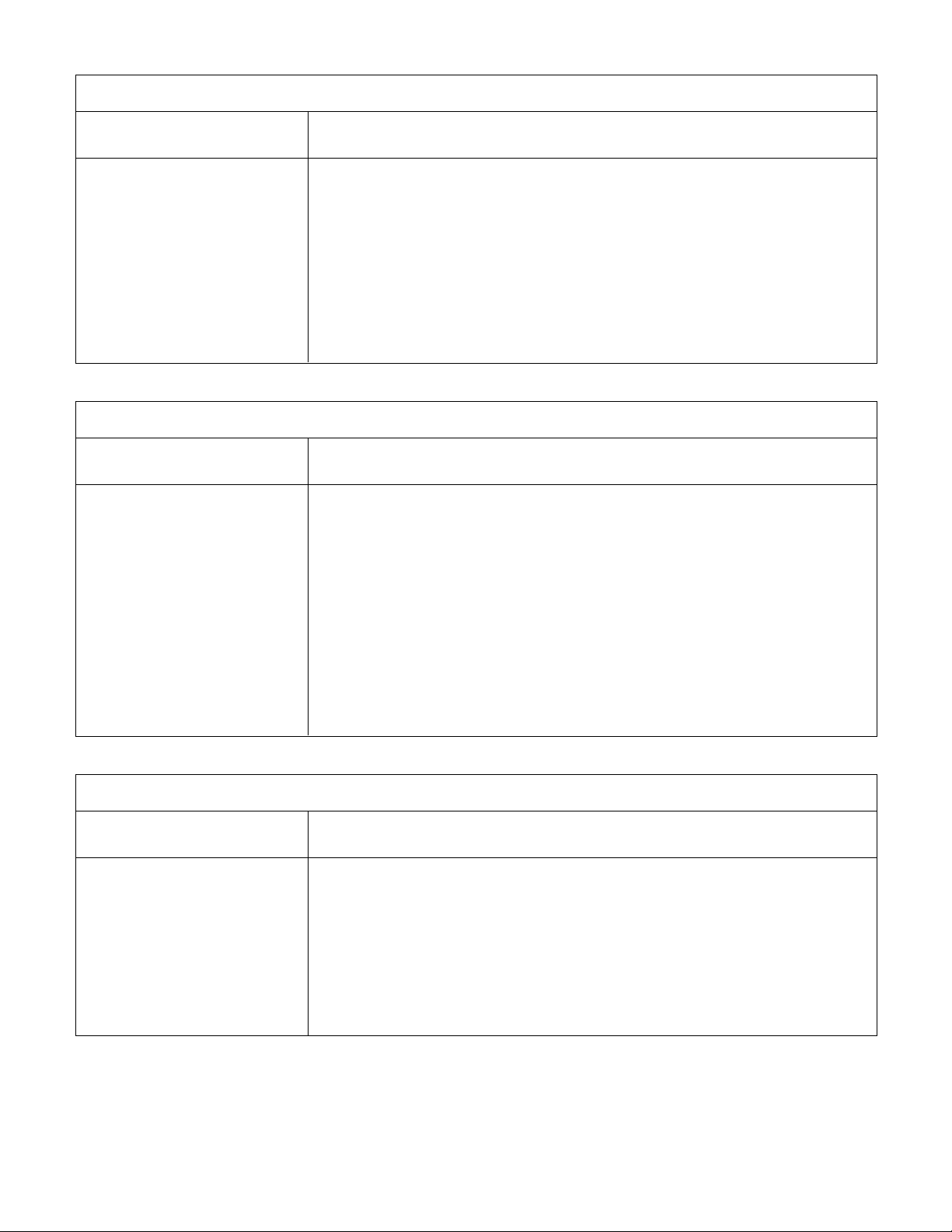
10
BINARY INPUT
Technologic 5500
BACnet Property Return Data Type Range Required Writable
Object_Identifier
Octet String Octet(4) Yes No
Object_Name Character String Char(16) Yes No
Object_Type Enumerated 3 Yes No
Present_Value Real 0,1 Yes No
Status_Flags Bit String Yes No
Event_State Enumberated 0 Yes No
Out_Of_Service Boolean 0,1 Yes No
Polarity Enumerated 0 Yes No
BINARY OUTPUT
Technologic 5500
BACnet Property Return Data Type Range Required Writable
Object_Identifier
Octet String Octet(4) Yes No
Object_Name Character String Char(16) Yes No
Object_Type Enumerated 4 Yes No
Present_Value Real 0,1 Yes Yes
Status_Flags Bit String Yes No
Event_State Enumberated 0 Yes No
Out_Of_Service Boolean 0,1 Yes No
Polarity Enumerated 0,1 Yes No
Priority_Array Array of Enumerated 16 Yes No
Relinquish_Default Enumerated Yes No
BINARY VALUE
Technologic 5500
BACnet Property Return Data Type Range Required Writable
Object_Identifier
Octet String Octet(4) Yes No
Object_Name Character String Char(16) Yes No
Object_Type Enumerated 5 Yes No
Present_Value Real 0,1 Yes Yes
Status_Flags Bit String Yes No
Event_State Enumberated 0 Yes No
Out_Of_Service Boolean 0,1 Yes No
Page 11

11
BACnet Communication Objects List
Object Identifier Object Name Object Type Present Value/Range UNITS Used
Binary Input, 1 P1 Overload Failure BINARY_INPUT 1 = Failure 0 = O.K.
Binary Input, 2 P1 Failure BINARY_INPUT 1 = Failure 0 = O.K.
Binary Input, 3 P1 AFD Failure BINARY_INPUT 1 = Failure 0 = O.K.
Binary Input, 4 P1 Off BINARY_INPUT 1 = Alarm 0 = O.K.
Binary Input, 5 P2 Overload Failure BINARY_INPUT 1 = Failure 0 = O.K.
Binary Input, 6 P2 Failure BINARY_INPUT 1 = Failure 0 = O.K.
Binary Input, 7 P2 AFD Failure BINARY_INPUT 1 = Failure 0 = O.K.
Binary Input, 8 P2 Off BINARY_INPUT 1 = Alarm 0 = O.K.
Binary Input, 9 P3 Overload Failure BINARY_INPUT 1 = Failure 0 = O.K.
Binary Input, 10 P3 Failure BINARY_INPUT 1 = Failure 0 = O.K.
Binary Input, 11 P3 AFD Failure BINARY_INPUT 1 = Failure 0 = O.K.
Binary Input, 12 P3 Off BINARY_INPUT 1 = Alarm 0 = O.K.
Binary Input, 13 P4 Overload Failure BINARY_INPUT 1 = Failure 0 = O.K.
Binary Input, 14 P4 Failure BINARY_INPUT 1 = Failure 0 = O.K.
Binary Input, 15 P4 AFD Failure BINARY_INPUT 1 = Failure 0 = O.K.
Binary Input, 16 P4 Off BINARY_INPUT 1 = Alarm 0 = O.K.
Binary Input, 17 P5 Overload Failure BINARY_INPUT 1 = Failure 0 = O.K.
Binary Input, 18 P5 Failure BINARY_INPUT 1 = Failure 0 = O.K.
Binary Input, 19 P5 AFD Failure BINARY_INPUT 1 = Failure 0 = O.K.
Binary Input, 20 P5 Off BINARY_INPUT 1 = Alarm 0 = O.K.
Binary Input, 21 P6 Overload Failure BINARY_INPUT 1 = Failure 0 = O.K.
Binary Input, 22 P6 Failure BINARY_INPUT 1 = Failure 0 = O.K.
Binary Input, 23 P6 AFD Failure BINARY_INPUT 1 = Failure 0 = O.K.
Binary Input, 24 P6 Off BINARY_INPUT 1 = Alarm 0 = O.K.
Binary Input, 25 System Reset Req BINARY_INPUT 1 = Yes 0 = No
Binary Input, 26 P1 Enabled BINARY_INPUT 1 = Enabled 0 = Disabled
Binary Input, 27 P1 in Variable Speed BINARY_INPUT 1 = In VSM 0 = Not In VSM
Binary Input, 28 P1 In Bypass Mode BINARY_INPUT 1 = In Bypass 0 = Not In Bypass
Binary Input, 29 P2 Enabled BINARY_INPUT 1 = Enabled 0 = Disabled
Binary Input, 30 P2 in Variable Speed BINARY_INPUT 1 = In VSM 0 = Not In VSM
Binary Input, 31 P2 In Bypass Mode BINARY_INPUT 1 = In Bypass 0 = Not In Bypass
Binary Input, 32 P3 Enabled BINARY_INPUT 1 = Enabled 0 = Disabled
Binary Input, 33 P3 in Variable Speed BINARY_INPUT 1 = In VSM 0 = Not In VSM
Binary Input, 34 P3 In Bypass Mode BINARY_INPUT 1 = In Bypass 0 = Not In Bypass
Binary Input, 35 P4 Enabled BINARY_INPUT 1 = Enabled 0 = Disabled
Binary Input, 36 P4 in Variable Speed BINARY_INPUT 1 = In VSM 0 = Not In VSM
Binary Input, 37 P4 In Bypass Mode BINARY_INPUT 1 = In Bypass 0 = Not In Bypass
Binary Input, 38 P5 Enabled BINARY_INPUT 1 = Enabled 0 = Disabled
Binary Input, 39 P5 in Variable Speed BINARY_INPUT 1 = In VSM 0 = Not In VSM
Binary Input, 40 P5 In Bypass Mode BINARY_INPUT 1 = In Bypass 0 = Not In Bypass
Binary Input, 41 P6 Enabled BINARY_INPUT 1 = Enabled 0 = Disabled
Binary Input, 42 P6 in Variable Speed BINARY_INPUT 1 = In VSM 0 = Not In VSM
Binary Input, 43 P6 In Bypass Mode BINARY_INPUT 1 = In Bypass 0 = Not In Bypass
Binary Input, 44 Pump #1 On/Off BINARY_INPUT 1 = On 0 = Off
Binary Input, 45 Pump #2 On/Off BINARY_INPUT 1 = On 0 = Off
Binary Input, 46 Pump #3 On/Off BINARY_INPUT 1 = On 0 = Off
Binary Input, 47 Pump #4 On/Off BINARY_INPUT 1 = On 0 = Off
Binary Input, 48 Pump #5 On/Off BINARY_INPUT 1 = On 0 = Off
Binary Input, 49 Pump #6 On/Off BINARY_INPUT 1 = On 0 = Off
Binary Input, 50 System Start/Stop BINARY_INPUT 1 = Start 0 = Stop
Binary Input, 51 AI #1 Failure BINARY_INPUT 1 = Failure 0 = O.K.
Binary Input, 52 AI #2 Failure BINARY_INPUT 1 = Failure 0 = O.K.
Binary Input, 53 AI #3 Failure BINARY_INPUT 1 = Failure 0 = O.K.
Page 12

12
BACnet Communication Objects List (continued)
Object Identifier Object Name Object Type Present Value/Range UNITS Used
Binary Input, 54 AI #4 Failure BINARY_INPUT 1 = Failure 0 = O.K.
Binary Input, 55 AI #5 Failure BINARY_INPUT 1 = Failure 0 = O.K.
Binary Input, 56 AI #6 Failure BINARY_INPUT 1 = Failure 0 = O.K.
Binary Input, 57 AI #7 Failure BINARY_INPUT 1 = Failure 0 = O.K.
Binary Input, 58 AI #8 Failure BINARY_INPUT 1 = Failure 0 = O.K.
Binary Input, 59 AI #9 Failure BINARY_INPUT 1 = Failure 0 = O.K.
Binary Input, 60 AI #10 Failure BINARY_INPUT 1 = Failure 0 = O.K.
Binary Input, 61 AI #11 Failure BINARY_INPUT 1 = Failure 0 = O.K.
Binary Input, 62 AI #12 Failure BINARY_INPUT 1 = Failure 0 = O.K.
Binary Input, 63 AI #13 Failure BINARY_INPUT 1 = Failure 0 = O.K.
Binary Input, 64 AI #14 Failure BINARY_INPUT 1 = Failure 0 = O.K.
Binary Input, 65 AI #15 Failure BINARY_INPUT 1 = Failure 0 = O.K.
Binary Input, 66 AI #16 Failure BINARY_INPUT 1 = Failure 0 = O.K.
Binary Output, 1 Pump Sequence Alternation BINARY_OUTPUT 1 = Yes 0 = No
Binary Output, 2 System Reset Request BINARY_OUTPUT 1 = Yes 0 = No
Binary Output, 3 System Start / Stop BINARY_OUTPUT 1 = Start 0 = Stop
Analog Value, 1 Process Variable #1 ANALOG_VALUE 0 to Span (in Technologic User Setup Menu)
Analog Value, 2 Process Variable #2 ANALOG_VALUE 0 to Span (in Technologic User Setup Menu)
Analog Value, 3 Process Variable #3 ANALOG_VALUE 0 to Span (in Technologic User Setup Menu)
Analog Value, 4 Process Variable #4 ANALOG_VALUE 0 to Span (in Technologic User Setup Menu)
Analog Value, 5 Process Variable #5 ANALOG_VALUE 0 to Span (in Technologic User Setup Menu)
Analog Value, 6 Process Variable #6 ANALOG_VALUE 0 to Span (in Technologic User Setup Menu)
Analog Value, 7 Process Variable #7 ANALOG_VALUE 0 to Span (in Technologic User Setup Menu)
Analog Value, 8 Process Variable #8 ANALOG_VALUE 0 to Span (in Technologic User Setup Menu)
Analog Value, 9 Process Variable #9 ANALOG_VALUE 0 to Span (in Technologic User Setup Menu)
Analog Value, 10 Process Variable #10 ANALOG_VALUE 0 to Span (in Technologic User Setup Menu)
Analog Value, 11 Process Variable #11 ANALOG_VALUE 0 to Span (in Technologic User Setup Menu)
Analog Value, 12 Process Variable #12 ANALOG_VALUE 0 to Span (in Technologic User Setup Menu)
Analog Value, 13 Process Variable #13 ANALOG_VALUE 0 to Span (in Technologic User Setup Menu)
Analog Value, 14 Process Variable #14 ANALOG_VALUE 0 to Span (in Technologic User Setup Menu)
Analog Value, 15 Process Variable #15 ANALOG_VALUE 0 to Span (in Technologic User Setup Menu)
Analog Value, 16 Process Variable #16 ANALOG_VALUE 0 to Span (in Technologic User Setup Menu)
Analog Value, 17 Flow Rate #1 ANALOG_VALUE 0 to Span (in Technologic User Setup Menu)
Analog Value, 18 Flow Rate #2 ANALOG_VALUE 0 to Span (in Technologic User Setup Menu)
Analog Value, 19 System KW ANALOG_VALUE 0 to Span (in Technologic User Setup Menu)
Analog Value, 20 KW #1 ANALOG_VALUE 0 to Span (in Technologic User Setup Menu)
Analog Value, 21 KW #2 ANALOG_VALUE 0 to Span (in Technologic User Setup Menu)
Analog Value, 22 KW #3 ANALOG_VALUE 0 to Span (in Technologic User Setup Menu)
Analog Value, 23 KW #4 ANALOG_VALUE 0 to Span (in Technologic User Setup Menu)
Analog Value, 24 KW #5 ANALOG_VALUE 0 to Span (in Technologic User Setup Menu)
Analog Value, 25 KW #6 ANALOG_VALUE 0 to Span (in Technologic User Setup Menu)
Analog Value, 26 Sys Diff Pressure ANALOG_VALUE 0 to Span (in Technologic User Setup Menu)
Analog Value, 27 Temp Sensor #1 ANALOG_VALUE 0 to Span (in Technologic User Setup Menu)
Analog Value, 28 Temp Sensor #2 ANALOG_VALUE 0 to Span (in Technologic User Setup Menu)
Analog Value, 29 Setpoint #1 ANALOG_VALUE 0 to Span (in Technologic User Setup Menu)
Analog Value, 30 Setpoint #2 ANALOG_VALUE 0 to Span (in Technologic User Setup Menu)
Analog Value, 31 Setpoint #3 ANALOG_VALUE 0 to Span (in Technologic User Setup Menu)
Analog Value, 32 Setpoint #4 ANALOG_VALUE 0 to Span (in Technologic User Setup Menu)
Analog Value, 33 Setpoint #5 ANALOG_VALUE 0 to Span (in Technologic User Setup Menu)
Page 13

13
BACnet Communication Objects List (continued)
Object Identifier Object Name Object Type Present Value/Range UNITS Used
Analog Value, 34 Setpoint #6 ANALOG_VALUE 0 to Span (in Technologic User Setup Menu)
Analog Value, 35 Setpoint #7 ANALOG_VALUE 0 to Span (in Technologic User Setup Menu)
Analog Value, 36 Setpoint #8 ANALOG_VALUE 0 to Span (in Technologic User Setup Menu)
Analog Value, 37 Setpoint #9 ANALOG_VALUE 0 to Span (in Technologic User Setup Menu)
Analog Value, 38 Setpoint #10 ANALOG_VALUE 0 to Span (in Technologic User Setup Menu)
Analog Value, 39 Setpoint #11 ANALOG_VALUE 0 to Span (in Technologic User Setup Menu)
Analog Value, 40 Setpoint #12 ANALOG_VALUE 0 to Span (in Technologic User Setup Menu)
Analog Value, 41 Setpoint #13 ANALOG_VALUE 0 to Span (in Technologic User Setup Menu)
Analog Value, 42 Setpoint #14 ANALOG_VALUE 0 to Span (in Technologic User Setup Menu)
Analog Value, 43 Setpoint #15 ANALOG_VALUE 0 to Span (in Technologic User Setup Menu)
Analog Value, 44 Setpoint #16 ANALOG_VALUE 0 to Span (in Technologic User Setup Menu)
Analog Value, 45 Speed % ANALOG_VALUE 0 to 100
Analog Value, 46 Lead Pump Number ANALOG_VALUE 1 to Pump # (in Technologic User Setup Menu)
Analog Value, 47 Active Zone Number ANALOG_VALUE 1 to Zone # (in Technologic User Setup Menu)
Analog Value, 48 Operation Mode ANALOG_VALUE 0=Manual, 1=Auto, 2=Auto Bypass,
3=Manual Bypass
Page 14

14
No
No
No
Correct the Wire
Connections.
Correct the MAC address.
The polling device must set the
device instance number = 100 on
the slave unit.
Check MAC address setting.
Ensure the polling device
knows that device instance
number is set to 100 for the
Technologic 5500 control
panel.
Yes
Yes
Yes
Yes
Yes
BACnet drivers are working
Is B&G Write Counts Active?
(Are write values non-zero and
constanly changing?)
Is B&G Read Counts Active?
(Are read values non-zero and
constanly changing?)
View the “COMMUNICATION” test screen
Is Devise Instance Number set to 100?
(B&G selceted identifiying number)
Is MAC address setting correct?
Range 1-255
Is RS485 Connection Correct?
Data <-> +; N_data <-> -
Start Troubleshooting
BACnet MSTP TROUBLESHOOTING FLOW CHART
Contact Building Control
Manufacturer for the correct
BACnet MS/TP slave unit
requirements
No
Is
B&G Read Count
Active?
Cycle the control
Panel's Power
No
No
Yes
Page 15

15
Section 3
JOHNSON CONTROLS N2 COMMUNICATION POINTS LIST
NPT NPA Point Description Range/Value Units
BI 1 Pump #1 Overload Failure 1 = Failure 0 = O.K.
BI 2 Pump #1 Failure 1 = Failure 0 = O.K.
BI 3 Pump #1 AFD Failure 1 = Failure 0 = O.K.
BI 4 Pump #1 Off Alarm 1 = Alarm 0 = O.K.
BI 5 Pump #2 Overload Failure 1 = Failure 0 = O.K.
BI 6 Pump #2 Failure 1 = Failure 0 = O.K.
BI 7 Pump #2 AFD Failure 1 = Failure 0 = O.K.
BI 8 Pump #2 Off Alarm 1 = Alarm 0 = O.K.
BI 9 Pump #3 Overload Failure 1 = Failure 0 = O.K.
BI 10 Pump #3 Failure 1 = Failure 0 = O.K.
BI 11 Pump #3 AFD Failure 1 = Failure 0 = O.K.
BI 12 Pump #3 Off Alarm 1 = Alarm 0 = O.K.
BI 13 Pump #4 Overload Failure 1 = Failure 0 = O.K.
BI 14 Pump #4 Failure 1 = Failure 0 = O.K.
BI 15 Pump #4 AFD Failure 1 = Failure 0 = O.K.
BI 16 Pump #4 Off Alarm 1 = Alarm 0 = O.K.
BI 17 Pump #5 Overload Failure 1 = Failure 0 = O.K.
BI 18 Pump #5 Failure 1 = Failure 0 = O.K.
BI 19 Pump #5 AFD Failure 1 = Failure 0 = O.K.
BI 20 Pump #5 Off Alarm 1 = Alarm 0 = O.K.
BI 21 Pump #6 Overload Failure 1 = Failure 0 = O.K.
BI 22 Pump #6 Failure 1 = Failure 0 = O.K.
BI 23 Pump #6 AFD Failure 1 = Failure 0 = O.K.
BI 24 Pump #6 Off Alarm 1 = Alarm 0 = O.K.
BI 25 System Reset Required 1 = Yes 0 = No
BI 26 Pump #1 Enabled 1 = Enabled 0 = Disabled
BI 27 Pump #1 Running In Variable Speed Mode 1 = In VSM 0 = Not In VSM
BI 28 Pump #1 Running In Bypass Mode 1 = In Bypass 0 = Not In Bypass
BI 29 Pump #2 Enabled 1 = Enabled 0 = Disabled
BI 30 Pump #2 Running In Variable Speed Mode 1 = In VSM 0 = Not In VSM
BI 31 Pump #2 Running In Bypass Mode 1 = In Bypass 0 = Not In Bypass
BI 32 Pump #3 Enabled 1 = Enabled 0 = Disabled
BI 33 Pump #3 Running In Variable Speed Mode 1 = In VSM 0 = Not In VSM
BI 34 Pump #3 Running In Bypass Mode 1 = In Bypass 0 = Not In Bypass
BI 35 Pump #4 Enabled 1 = Enabled 0 = Disabled
BI 36 Pump #4 Running In Variable Speed Mode 1 = In VSM 0 = Not In VSM
BI 37 Pump #4 Running In Bypass Mode 1 = In Bypass 0 = Not In Bypass
BI 38 Pump #5 Enabled 1 = Enabled 0 = Disabled
BI 39 Pump #5 Running In Variable Speed Mode 1 = In VSM 0 = Not In VSM
BI 40 Pump #5 Running In Bypass Mode 1 = In Bypass 0 = Not In Bypass
BI 41 Pump #6 Enabled 1 = Enabled 0 = Disabled
BI 42 Pump #6 Running In Variable Speed Mode 1 = In VSM 0 = Not In VSM
BI 43 Pump #6 Running In Bypass Mode 1 = In Bypass 0 = Not In Bypass
BI 44 Pump #1 On/Off 1 = On 0 = Off
BI 45 Pump #2 On/Off 1 = On 0 = Off
BI 46 Pump #3 On/Off 1 = On 0 = Off
BI 47 Pump #4 On/Off 1 = On 0 = Off
BI 48 Pump #5 On/Off 1 = On 0 = Off
BI 49 Pump #6 On/Off 1 = On 0 = Off
BI 50 System Start/Stop 1 = Start 0 = Stop
BI 51 Analog Input #1 Failure 1 = Failure 0 = O.K.
BI 52 Analog Input #2 Failure 1 = Failure 0 = O.K.
BI 53 Analog Input #3 Failure 1 = Failure 0 = O.K.
BI 54 Analog Input #4 Failure 1 = Failure 0 = O.K.
BI 55 Analog Input #5 Failure 1 = Failure 0 = O.K.
BI 56 Analog Input #6 Failure 1 = Failure 0 = O.K.
BI 57 Analog Input #7 Failure 1 = Failure 0 = O.K.
BI 58 Analog Input #8 Failure 1 = Failure 0 = O.K.
BI 59 Analog Input #9 Failure 1 = Failure 0 = O.K.
Page 16

16
JOHNSON CONTROLS N2 COMMUNICATION POINTS LIST
NPT NPA Point Description Range/Value Units
BI 60 Analog Input #10 Failure 1 = Failure 0 = O.K.
BI 61 Analog Input #11 Failure 1 = Failure 0 = O.K.
BI 62 Analog Input #12 Failure 1 = Failure 0 = O.K.
BI 63 Analog Input #13 Failure 1 = Failure 0 = O.K.
BI 64 Analog Input #14 Failure 1 = Failure 0 = O.K.
BI 65 Analog Input #15 Failure 1 = Failure 0 = O.K.
BI 66 Analog Input #16 Failure 1 = Failure 0 = O.K.
BO 1 Pump Sequence Alternation 1 = Yes 0 = No
BO 2 System Reset Request 1 = Yes 0 = No
BO 3 System Start / Stop 1 = Start 0 = Stop
ADI 1 Process Variable #1 0 to Span (in Technologic User Setup Menu)
ADI 2 Process Variable #2 0 to Span (in Technologic User Setup Menu)
ADI 3 Process Variable #3 0 to Span (in Technologic User Setup Menu)
ADI 4 Process Variable #4 0 to Span (in Technologic User Setup Menu)
ADI 5 Process Variable #5 0 to Span (in Technologic User Setup Menu)
ADI 6 Process Variable #6 0 to Span (in Technologic User Setup Menu)
ADI 7 Process Variable #7 0 to Span (in Technologic User Setup Menu)
ADI 8 Process Variable #8 0 to Span (in Technologic User Setup Menu)
ADI 9 Process Variable #9 0 to Span (in Technologic User Setup Menu)
ADI 10 Process Variable #10 0 to Span (in Technologic User Setup Menu)
ADI 11 Process Variable #11 0 to Span (in Technologic User Setup Menu)
ADI 12 Process Variable #12 0 to Span (in Technologic User Setup Menu)
ADI 13 Process Variable #13 0 to Span (in Technologic User Setup Menu)
ADI 14 Process Variable #14 0 to Span (in Technologic User Setup Menu)
ADI 15 Process Variable #15 0 to Span (in Technologic User Setup Menu)
ADI 16 Process Variable #16 0 to Span (in Technologic User Setup Menu)
ADI 17 GPM #1 0 to Span (in Technologic User Setup Menu) GPM
ADI 18 GPM #2 0 to Span (in Technologic User Setup Menu) GPM
ADI 19 System KW 0 to Span (in Technologic User Setup Menu) KW
ADI 20 KW #1 0 to Span (in Technologic User Setup Menu) KW
ADI 21 KW #2 0 to Span (in Technologic User Setup Menu) KW
ADI 22 KW #3 0 to Span (in Technologic User Setup Menu) KW
ADI 23 KW #4 0 to Span (in Technologic User Setup Menu) KW
ADI 24 KW #5 0 to Span (in Technologic User Setup Menu) KW
ADI 25 KW #6 0 to Span (in Technologic User Setup Menu) KW
ADI 26 System Differential Pressure 0 to Span (in Technologic User Setup Menu) PSI
ADI 27 Temperature Sensor #1 0 to Span (in Technologic User Setup Menu) F°
ADI 28 Temperature Sensor #2 0 to Span (in Technologic User Setup Menu) F°
ADI 29 Setpoint #1 0 to Span (in Technologic User Setup Menu)
ADI 30 Setpoint #2 0 to Span (in Technologic User Setup Menu)
ADI 31 Setpoint #3 0 to Span (in Technologic User Setup Menu)
ADI 32 Setpoint #4 0 to Span (in Technologic User Setup Menu)
ADI 33 Setpoint #5 0 to Span (in Technologic User Setup Menu)
ADI 34 Setpoint #6 0 to Span (in Technologic User Setup Menu)
ADI 35 Setpoint #7 0 to Span (in Technologic User Setup Menu)
ADI 36 Setpoint #8 0 to Span (in Technologic User Setup Menu)
ADI 37 Setpoint #9 0 to Span (in Technologic User Setup Menu)
ADI 38 Setpoint #10 0 to Span (in Technologic User Setup Menu)
ADI 39 Setpoint #11 0 to Span (in Technologic User Setup Menu)
ADI 40 Setpoint #12 0 to Span (in Technologic User Setup Menu)
ADI 41 Setpoint #13 0 to Span (in Technologic User Setup Menu)
ADI 42 Setpoint #14 0 to Span (in Technologic User Setup Menu)
ADI 43 Setpoint #15 0 to Span (in Technologic User Setup Menu)
ADI 44 Setpoint #16 0 to Span (in Technologic User Setup Menu)
ADI 45 Speed % 0 to 100 %
ADI 46 Lead Pump Number 1 to Pump # (in Technologic User Setup Menu)
ADI 47 Active Zone Number 1 to Zone # (in Technologic User Setup Menu)
ADI 48 System Operation Mode 0=Manual,1=Auto, 2=Auto Bypass, 3=Manual Bypass
Page 17

17
No
No
No
Correct the wire
connections
Change the node number
as defined by the JC
technician
The JC device requires the
JC DLL file for the Technologic
controller to allow the JC
device to see the Technologic
data points.
Change the node number
as defined by the JC
technician
Yes
Yes
Yes
Yes
Yes
Johnson Controls N2 drivers are working
Is B&G Write count active?
(Are write values non-zero and
constantly changing?)
Is B&G Read count active?
(Are read values non-zero and
constantly changing?)
View the “COMMUNICATION” test screen
Is the device
type setting correct in the JC
master setup?
Is the node
number setting correct?
Range 1 - 255
Is RS485 Connection Correct?
Data <-> +; N_data <-> -
Start Troubleshooting
JOHNSON CONTROLS N2 TROUBLESHOOTING FLOW CHART
Contact Building Control
Manufacturer for the correct
JC N2 communication
requirements
No
Is
B&G Read Count
active?
Cycle the Control
Panel’s Power
No
No
Yes
Page 18

18
Section 4
MODBUS Communication Points List
Function Modbus
Code Points # Point Description Range/Value Address Units
02 1 Pump #1 Overload Failure 1 = Failure 0 = O.K. 10001
02 2 Pump #1 Failure 1 = Failure 0 = O.K. 10001
02 3 Pump #1 AFD Failure 1 = Failure 0 = O.K. 10003
02 4 Pump #1 Off Alarm 1 = Alarm 0 = O.K. 10004
02 5 Pump #2 Overload Failure 1 = Failure 0 = O.K. 10005
02 6 Pump #2 Failure 1 = Failure 0 = O.K. 10006
02 7 Pump #2 AFD Failure 1 = Failure 0 = O.K. 10007
02 8 Pump #2 Off Alarm 1 = Alarm 0 = O.K. 10008
02 9 Pump #3 Overload Failure 1 = Failure 0 = O.K. 10009
02 10 Pump #3 Failure 1 = Failure 0 = O.K. 10010
02 11 Pump #3 AFD Failure 1 = Failure 0 = O.K. 10011
02 12 Pump #3 Off Alarm 1 = Alarm 0 = O.K. 10012
02 13 Pump #4 Overload Failure 1 = Failure 0 = O.K. 10013
02 14 Pump #4 Failure 1 = Failure 0 = O.K. 10014
02 15 Pump #4 AFD Failure 1 = Failure 0 = O.K. 10015
02 16 Pump #4 Off Alarm 1 = Alarm 0 = O.K. 10016
02 17 Pump #5 Overload Failure 1 = Failure 0 = O.K. 10017
02 18 Pump #5 Failure 1 = Failure 0 = O.K. 10018
02 19 Pump #5 AFD Failure 1 = Failure 0 = O.K. 10019
02 20 Pump #5 Off Alarm 1 = Alarm 0 = O.K. 10020
02 21 Pump #6 Overload Failure 1 = Failure 0 = O.K. 10021
02 22 Pump #6 Failure 1 = Failure 0 = O.K. 10022
02 23 Pump #6 AFD Failure 1 = Failure 0 = O.K. 10023
02 24 Pump #6 Off Alarm 1 = Alarm 0 = O.K. 10024
02 25 System Reset Required 1 = Yes 0 = No 10025
02 26 Pump #1 Enabled 1 = Enabled 0 = Disabled 10026
02 27 Pump #1 Running In Variable Speed Mode 1 = In VSM 0 = Not In VSM 10027
02 28 Pump #1 Running In Bypass Mode 1 = In Bypass 0 = Not In Bypass 10028
02 29 Pump #2 Enabled 1 = Enabled 0 = Disabled 10029
02 30 Pump #2 Running In Variable Speed Mode 1 = In VSM 0 = Not In VSM 10030
02 31 Pump #2 Running In Bypass Mode 1 = In Bypass 0 = Not In Bypass 10031
02 32 Pump #3 Enabled 1 = Enabled 0 = Disabled 10032
02 33 Pump #3 Running In Variable Speed Mode 1 = In VSM 0 = Not In VSM 10033
02 34 Pump #3 Running In Bypass Mode 1 = In Bypass 0 = Not In Bypass 10034
02 35 Pump #4 Enabled 1 = Enabled 0 = Disabled 10035
02 36 Pump #4 Running In Variable Speed Mode 1 = In VSM 0 = Not In VSM 10036
02 37 Pump #4 Running In Bypass Mode 1 = In Bypass 0 = Not In Bypass 10037
02 38 Pump #5 Enabled 1 = Enabled 0 = Disabled 10038
02 39 Pump #5 Running In Variable Speed Mode 1 = In VSM 0 = Not In VSM 10039
02 40 Pump #5 Running In Bypass Mode 1 = In Bypass 0 = Not In Bypass 10040
02 41 Pump #6 Enabled 1 = Enabled 0 = Disabled 10041
02 42 Pump #6 Running In Variable Speed Mode 1 = In VSM 0 = Not In VSM 10042
02 43 Pump #6 Running In Bypass Mode 1 = In Bypass 0 = Not In Bypass 10043
02 44 Pump #1 On/Off 1 = On 0 = Off 10044
02 45 Pump #2 On/Off 1 = On 0 = Off 10045
02 46 Pump #3 On/Off 1 = On 0 = Off 10046
02 47 Pump #4 On/Off 1 = On 0 = Off 10047
02 48 Pump #5 On/Off 1 = On 0 = Off 10048
02 49 Pump #6 On/Off 1 = On 0 = Off 10049
02 50 System Start/Stop 1 = Start 0 = Stop 10050
02 51 Analog Input #1 Failure 1 = Failure 0 = O.K. 10051
02 52 Analog Input #2 Failure 1 = Failure 0 = O.K. 10052
02 53 Analog Input #3 Failure 1 = Failure 0 = O.K. 10053
02 54 Analog Input #4 Failure 1 = Failure 0 = O.K. 10054
02 55 Analog Input #5 Failure 1 = Failure 0 = O.K. 10055
02 56 Analog Input #6 Failure 1 = Failure 0 = O.K. 10056
02 57 Analog Input #7 Failure 1 = Failure 0 = O.K. 10057
02 58 Analog Input #8 Failure 1 = Failure 0 = O.K. 10058
02 59 Analog Input #9 Failure 1 = Failure 0 = O.K. 10059
Page 19

19
MODBUS Communication Points List (continued)
Function Modbus
Code Points # Point Description Range/Value Address Units
02 60 Analog Input #10 Failure 1 = Failure 0 = O.K. 10060
02 61 Analog Input #11 Failure 1 = Failure 0 = O.K. 10061
02 62 Analog Input #12 Failure 1 = Failure 0 = O.K. 10062
02 63 Analog Input #13 Failure 1 = Failure 0 = O.K. 10063
02 64 Analog Input #14 Failure 1 = Failure 0 = O.K. 10064
02 65 Analog Input #15 Failure 1 = Failure 0 = O.K. 10065
02 66 Analog Input #16 Failure 1 = Failure 0 = O.K. 10066
05 1 Pump Sequence Alternation 1 = Yes 0 = No 00001
05 2 System Reset Request 1 = Yes 0 = No 00002
05 3 System Start / Stop 1 = Start 0 = Stop 00003
04, 06 1 Process Variable #1 0 to Span (in Technologic User Setup Menu) 30001, 40001
04, 06 2 Process Variable #2 0 to Span (in Technologic User Setup Menu) 30002, 40002
04, 06 3 Process Variable #3 0 to Span (in Technologic User Setup Menu) 30003, 40003
04, 06 4 Process Variable #4 0 to Span (in Technologic User Setup Menu) 30004, 40004
04, 06 5 Process Variable #5 0 to Span (in Technologic User Setup Menu) 30005, 40005
04, 06 6 Process Variable #6 0 to Span (in Technologic User Setup Menu) 30006, 40006
04, 06 7 Process Variable #7 0 to Span (in Technologic User Setup Menu) 30007, 40007
04, 06 8 Process Variable #8 0 to Span (in Technologic User Setup Menu) 30008, 40008
04, 06 9 Process Variable #9 0 to Span (in Technologic User Setup Menu) 30009, 40009
04, 06 10 Process Variable #10 0 to Span (in Technologic User Setup Menu) 30010, 40010
04, 06 11 Process Variable #11 0 to Span (in Technologic User Setup Menu) 30011, 40011
04, 06 12 Process Variable #12 0 to Span (in Technologic User Setup Menu) 30012, 40012
04, 06 13 Process Variable #13 0 to Span (in Technologic User Setup Menu) 30013, 40013
04, 06 14 Process Variable #14 0 to Span (in Technologic User Setup Menu) 30014, 40014
04, 06 15 Process Variable #15 0 to Span (in Technologic User Setup Menu) 30015, 40015
04, 06 16 Process Variable #16 0 to Span (in Technologic User Setup Menu) 30016, 40016
04 17 GPM #1 0 to Span (in Technologic User Setup Menu) 30017 GPM
04 18 GPM #2 0 to Span (in Technologic User Setup Menu) 30018 GPM
04 19 System KW 0 to Span (in Technologic User Setup Menu) 30019 KW
04 20 KW #1 0 to Span (in Technologic User Setup Menu) 30020 KW
04 21 KW #2 0 to Span (in Technologic User Setup Menu) 30021 KW
04 22 KW #3 0 to Span (in Technologic User Setup Menu) 30022 KW
04 23 KW #4 0 to Span (in Technologic User Setup Menu) 30023 KW
04 24 KW #5 0 to Span (in Technologic User Setup Menu) 30024 KW
04 25 KW #6 0 to Span (in Technologic User Setup Menu) 30025 KW
04 26 System Differential Pressure 0 to Span (in Technologic User Setup Menu) 30026 PSI
04 27 Temperature Sensor #1 0 to Span (in Technologic User Setup Menu) 30027 F°
04 28 Temperature Sensor #2 0 to Span (in Technologic User Setup Menu) 30028 F°
04, 06 29 Setpoint #1 0 to Span (in Technologic User Setup Menu) 30029, 40029
04, 06 30 Setpoint #2 0 to Span (in Technologic User Setup Menu) 30030, 40030
04, 06 31 Setpoint #3 0 to Span (in Technologic User Setup Menu) 30031, 40031
04, 06 32 Setpoint #4 0 to Span (in Technologic User Setup Menu) 30032, 40032
04, 06 33 Setpoint #5 0 to Span (in Technologic User Setup Menu) 30033, 40033
04, 06 34 Setpoint #6 0 to Span (in Technologic User Setup Menu) 30034, 40034
04, 06 35 Setpoint #7 0 to Span (in Technologic User Setup Menu) 30035, 40035
04, 06 36 Setpoint #8 0 to Span (in Technologic User Setup Menu) 30036, 40036
04, 06 37 Setpoint #9 0 to Span (in Technologic User Setup Menu) 30037, 40037
04, 06 38 Setpoint #10 0 to Span (in Technologic User Setup Menu) 30038, 40038
04, 06 39 Setpoint #11 0 to Span (in Technologic User Setup Menu) 30039, 40039
04, 06 40 Setpoint #12 0 to Span (in Technologic User Setup Menu) 30040, 40040
04, 06 41 Setpoint #13 0 to Span (in Technologic User Setup Menu) 30041, 40041
04, 06 42 Setpoint #14 0 to Span (in Technologic User Setup Menu) 30042, 40042
04, 06 43 Setpoint #15 0 to Span (in Technologic User Setup Menu) 30043, 40043
04, 06 44 Setpoint #16 0 to Span (in Technologic User Setup Menu) 30044, 40044
04 45 Speed % 0 to 100 30045 %
04 46 Lead Pump Number 1 to Pump # (in Technologic User Setup Menu) 30046
04 47 Active Zone Number 1 to Zone # (in Technologic User Setup Menu) 30047
04 48 System Operation Mode 0=Manual, 1=Auto, 2=Auto Bypass, 3=Manual Bypass 30048
Page 20

20
No
No
Correct the wire
connections
Change to correct node
number
Yes
Yes
View “COMMUNICATION” test screen
Is Node number setting
correct?
Range 1 -253
Is RS485 Connection Correct?
Data <-> +; N_data <-> -
Start Troubleshooting
MODBUS TROUBLESHOOTING FLOW CHART
No
Contact Building Control
Manufacturer for the correct
Modbus Slave requirements
Are the B&G
Read/Write counters active
(non-zero)?
Cycle the Control
Panel’s Power
Check node
number
setting.
No
Are the B&G
Read/Write counters active
(non-zero)?
Yes
Modbus drivers are
working
Yes
Page 21

21
Section 5
BACnet IP Protocol Implementation Conformance Statement
Vendor Name: Bell & Gossett
Vendor ID: 84
Product Name: Technologic 5500 Pump Controller
Product Description:
Technologic 5500 Pump Controller is a variable speed pumping system designed for HVAC, industrial process and domestic
water booster systems. It operates either as a stand-alone controller or as part of a building-wide integrated system. The
BACnet communication interface will provide communication between Technologic 5500 pump controller and BACnet system
operating at Class 3, residing on Ethernet media.
BACnet Conformance Class Supported
Class 1 Class 4
Class 2 Class 5
Class 3 Class 6
BACnet Functional Groups Supported
Clock □ Files □
HHWS □ Reinitialize □
PCWS □ Virtual Operator Interface □
Event Initiation □ Virtual Terminal □
Event Response □ Device Communications □
COV Event Initiation □ Time Master □
COV Event Response □
BACnet Standard Application Services Supported
Application Initiate Executes
Service Requests Requests
AcknowledgeAlaram □ □
ConfirmedCOVNotification □ □
Confirmed EventNotification □ □
GetAlarmSummary □ □
GetEnrollmentSummary □ □
SubscribeCOV □ □
UnconfirmedCOVNotification □ □
UnconfirmedEventNotification □ □
X
Page 22

22
BACnet Standard Application Services Supported - cont.
Application Initiate Executes
Service Requests Requests
AtomicReadFile □ □
AtomicWriteFile □ □
AddListElement □ □
RemoveListElement □ □
CreateObject □ □
DeleteObject □ □
ReadProperty □
ReadPropertyConditional □ □
ReadPropertyMultiple □
WriteProperty □
WritePropertyMultiple □
DeviceCommunicationControl □ □
ConfirmedPrivateTransfer □ □
UnconfirmedPrivateTransfer □ □
ReinitializeDevice □ □
ConfirmedTextMessage □ □
UnconfirmedTextMessage □ □
TimeSynchronization □
Who-Has □
I-Have
Who-Is
□
I-Am
VT-Open
□ □
VT-Close □ □
VT-Data □ □
Authenticate □ □
Request Key □ □
X
X
X
X
X
X
X
X
XX
X
Page 23

Standard Object Types Supported
Object Type Supported
Dynamically Dynamically
Optional
Writable
Creatable Deleteable
Properties
Properties
Supported
Analog Input □ □ None ____________
Analog Output
□ □ None ____________
Analog Value
□ □ None Present Value
Binary Input
□ □ None ____________
Binary Output
□ □ None ____________
Binary Value
□ □ None Present Value
Calendar
□ □□ _________ ____________
Command
□ □□ _________ ____________
Device Yes N/A N/A _________ ____________
Event Enrollment
□ □□ _________ ____________
File
□ □□ _________ ____________
Group
□ □□ _________ ____________
Loop
□ □□ _________ ____________
Multi-state Input
□ □□ _________ ____________
Multi-state Output
□ □□ _________ ____________
Notification Class
□ □□ _________ ____________
Program
□ □□ _________ ____________
Schedule
□ □□ _________ ____________
Data Link Layer Option
□ ISO 8802-3, 10BASE5 □ ARCNET, coax star □ MS/TP master, baud rate(s): _____________________
□ ISO 8802-3, 10BASE2 □ ARCNET, coax bus □ MS/TP slave, baud rate(s): ______________________
ISO 8802-3, 10BASET
□ ARCNET, twisted pair star □ Point-To-Point, EIA 232, baud rate(s): ____________
□ ISO 802-3, Fiber □ ARCNET, twisted pair bus □ Point-To-Point, modem, baud rate(s): ____________
□ ARCNET, fiber star □ LonTalk, medium: ______________________________
□ Other
Character Sets Supported
Indicating support for multiple character sets does not imply that they can all be supported simultaneously.
ANSI X3.4
□ IBM‰/Microsoft‰ DBCS □ JIS C 6226 □ ISO 10646 (ICS-4) □ ISO 10646 (UCS2)
□ ISO 8859-1
Special Functionality
Segmented Requests Supported □ yes no Window Size _____________
Segmented Responses Supported
□ yes no Window Size _____________
Router
□
Describe the supported routing capabilities. N/A
__________________________________________________________________________________________________________________
__________________________________________________________________________________________________________________
Property Range Restrictions:
X
X
X
X
X
X
X
X
X
X
23
Page 24

24
ANALOG INPUT
Technologic 5500
BACnet Property Return Data Type Range Required Writable
Object_Identifier
Octet String Octet(4) Yes No
Object_Name Character String Char(16) Yes No
Object_Type Enumerated 0 Yes No
Present_Value Real Yes No
Status_Flags Bit String Yes No
Event_State Enumberated Yes No
Out_Of_Service Boolean 0,1 Yes No
Units Enumerated 0 - 65535 Yes No
High_Limit Real No No
Low_Limit Real No No
ANALOG OUTPUT
Technologic 5500
BACnet Property Return Data Type Range Required Writable
Object_Identifier
Octet String Octet(4) Yes No
Object_Name Character String Char(16) Yes No
Object_Type Enumerated 1 Yes No
Present_Value Real Yes Yes
Status_Flags Bit String Yes No
Event_State Enumberated 0 Yes No
Out_Of_Service Boolean 0,1 Yes No
Units Enumerated 0 - 141 Yes No
Priority_Array Array of Reals 16 No No
Relinquish_Defaualt Real No No
ANALOG VALUE
Technologic 5500
BACnet Property Return Data Type Range Required Writable
Object_Identifier
Octet String Octet(4) Yes No
Object_Name Character String Char(16) Yes No
Object_Type Enumerated 2 Yes No
Present_Value Real Yes Yes
Status_Flags Bit String Yes No
Event_State Enumberated 0 Yes No
Out_Of_Service Boolean 0,1 Yes No
Units Enumerated 0 - 141 Yes No
Page 25

25
BINARY INPUT
Technologic 5500
BACnet Property Return Data Type Range Required Writable
Object_Identifier
Octet String Octet(4) Yes No
Object_Name Character String Char(16) Yes No
Object_Type Enumerated 3 Yes No
Present_Value Real 0,1 Yes No
Status_Flags Bit String Yes No
Event_State Enumberated 0 Yes No
Out_Of_Service Boolean 0,1 Yes No
Polarity Enumerated 0 Yes No
BINARY OUTPUT
Technologic 5500
BACnet Property Return Data Type Range Required Writable
Object_Identifier
Octet String Octet(4) Yes No
Object_Name Character String Char(16) Yes No
Object_Type Enumerated 4 Yes No
Present_Value Real 0,1 Yes Yes
Status_Flags Bit String Yes No
Event_State Enumberated 0 Yes No
Out_Of_Service Boolean 0,1 Yes No
Polarity Enumerated 0,1 Yes No
Priority_Array Array of Enumerated 16 Yes No
Relinquish_Default Enumerated Yes No
BINARY VALUE
Technologic 5500
BACnet Property Return Data Type Range Required Writable
Object_Identifier
Octet String Octet(4) Yes No
Object_Name Character String Char(16) Yes No
Object_Type Enumerated 5 Yes No
Present_Value Real 0,1 Yes Yes
Status_Flags Bit String Yes No
Event_State Enumberated 0 Yes No
Out_Of_Service Boolean 0,1 Yes No
Page 26

26
Technologic 5500
BACnet Communication Objects List
Object Identifier Object Name Object Type Present Value/Range UNITS Used
Binary Input, 1 P1 Overload Failure BINARY_INPUT 1 = Failure 0 = O.K.
Binary Input, 2 P1 Failure BINARY_INPUT 1 = Failure 0 = O.K.
Binary Input, 3 P1 AFD Failure BINARY_INPUT 1 = Failure 0 = O.K.
Binary Input, 4 P1 Off BINARY_INPUT 1 = Alarm 0 = O.K.
Binary Input, 5 P2 Overload Failure BINARY_INPUT 1 = Failure 0 = O.K.
Binary Input, 6 P2 Failure BINARY_INPUT 1 = Failure 0 = O.K.
Binary Input, 7 P2 AFD Failure BINARY_INPUT 1 = Failure 0 = O.K.
Binary Input, 8 P2 Off BINARY_INPUT 1 = Alarm 0 = O.K.
Binary Input, 9 P3 Overload Failure BINARY_INPUT 1 = Failure 0 = O.K.
Binary Input, 10 P3 Failure BINARY_INPUT 1 = Failure 0 = O.K.
Binary Input, 11 P3 AFD Failure BINARY_INPUT 1 = Failure 0 = O.K.
Binary Input, 12 P3 Off BINARY_INPUT 1 = Alarm 0 = O.K.
Binary Input, 13 P4 Overload Failure BINARY_INPUT 1 = Failure 0 = O.K.
Binary Input, 14 P4 Failure BINARY_INPUT 1 = Failure 0 = O.K.
Binary Input, 15 P4 AFD Failure BINARY_INPUT 1 = Failure 0 = O.K.
Binary Input, 16 P4 Off BINARY_INPUT 1 = Alarm 0 = O.K.
Binary Input, 17 P5 Overload Failure BINARY_INPUT 1 = Failure 0 = O.K.
Binary Input, 18 P5 Failure BINARY_INPUT 1 = Failure 0 = O.K.
Binary Input, 19 P5 AFD Failure BINARY_INPUT 1 = Failure 0 = O.K.
Binary Input, 20 P5 Off BINARY_INPUT 1 = Alarm 0 = O.K.
Binary Input, 21 P6 Overload Failure BINARY_INPUT 1 = Failure 0 = O.K.
Binary Input, 22 P6 Failure BINARY_INPUT 1 = Failure 0 = O.K.
Binary Input, 23 P6 AFD Failure BINARY_INPUT 1 = Failure 0 = O.K.
Binary Input, 24 P6 Off BINARY_INPUT 1 = Alarm 0 = O.K.
Binary Input, 25 System Reset Req BINARY_INPUT 1 = Yes 0 = No
Binary Input, 26 P1 Enabled BINARY_INPUT 1 = Enabled 0 = Disabled
Binary Input, 27 P1 in Variable Speed BINARY_INPUT 1 = In VSM 0 = Not In VSM
Binary Input, 28 P1 In Bypass Mode BINARY_INPUT 1 = In Bypass 0 = Not In Bypass
Binary Input, 29 P2 Enabled BINARY_INPUT 1 = Enabled 0 = Disabled
Binary Input, 30 P2 in Variable Speed BINARY_INPUT 1 = In VSM 0 = Not In VSM
Binary Input, 31 P2 In Bypass Mode BINARY_INPUT 1 = In Bypass 0 = Not In Bypass
Binary Input, 32 P3 Enabled BINARY_INPUT 1 = Enabled 0 = Disabled
Binary Input, 33 P3 in Variable Speed BINARY_INPUT 1 = In VSM 0 = Not In VSM
Binary Input, 34 P3 In Bypass Mode BINARY_INPUT 1 = In Bypass 0 = Not In Bypass
Binary Input, 35 P4 Enabled BINARY_INPUT 1 = Enabled 0 = Disabled
Binary Input, 36 P4 in Variable Speed BINARY_INPUT 1 = In VSM 0 = Not In VSM
Binary Input, 37 P4 In Bypass Mode BINARY_INPUT 1 = In Bypass 0 = Not In Bypass
Binary Input, 38 P5 Enabled BINARY_INPUT 1 = Enabled 0 = Disabled
Binary Input, 39 P5 in Variable Speed BINARY_INPUT 1 = In VSM 0 = Not In VSM
Binary Input, 40 P5 In Bypass Mode BINARY_INPUT 1 = In Bypass 0 = Not In Bypass
Binary Input, 41 P6 Enabled BINARY_INPUT 1 = Enabled 0 = Disabled
Binary Input, 42 P6 in Variable Speed BINARY_INPUT 1 = In VSM 0 = Not In VSM
Binary Input, 43 P6 In Bypass Mode BINARY_INPUT 1 = In Bypass 0 = Not In Bypass
Binary Input, 44 Pump #1 On/Off BINARY_INPUT 1 = On 0 = Off
Binary Input, 45 Pump #2 On/Off BINARY_INPUT 1 = On 0 = Off
Binary Input, 46 Pump #3 On/Off BINARY_INPUT 1 = On 0 = Off
Binary Input, 47 Pump #4 On/Off BINARY_INPUT 1 = On 0 = Off
Binary Input, 48 Pump #5 On/Off BINARY_INPUT 1 = On 0 = Off
Binary Input, 49 Pump #6 On/Off BINARY_INPUT 1 = On 0 = Off
Binary Input, 50 System Start/Stop BINARY_INPUT 1 = Start 0 = Stop
Binary Input, 51 AI #1 Failure BINARY_INPUT 1 = Failure 0 = O.K.
Binary Input, 52 AI #2 Failure BINARY_INPUT 1 = Failure 0 = O.K.
Binary Input, 53 AI #3 Failure BINARY_INPUT 1 = Failure 0 = O.K.
Binary Input, 54 AI #4 Failure BINARY_INPUT 1 = Failure 0 = O.K.
Binary Input, 55 AI #5 Failure BINARY_INPUT 1 = Failure 0 = O.K.
Binary Input, 56 AI #6 Failure BINARY_INPUT 1 = Failure 0 = O.K.
Page 27

27
Technologic 5500
BACnet Communication Objects List (continued)
Object Identifier Object Name Object Type Present Value/Range UNITS Used
Binary Input, 57 AI #7 Failure BINARY_INPUT 1 = Failure 0 = O.K.
Binary Input, 58 AI #8 Failure BINARY_INPUT 1 = Failure 0 = O.K.
Binary Input, 59 AI #9 Failure BINARY_INPUT 1 = Failure 0 = O.K.
Binary Input, 60 AI #10 Failure BINARY_INPUT 1 = Failure 0 = O.K.
Binary Input, 61 AI #11 Failure BINARY_INPUT 1 = Failure 0 = O.K.
Binary Input, 62 AI #12 Failure BINARY_INPUT 1 = Failure 0 = O.K.
Binary Input, 63 AI #13 Failure BINARY_INPUT 1 = Failure 0 = O.K.
Binary Input, 64 AI #14 Failure BINARY_INPUT 1 = Failure 0 = O.K.
Binary Input, 65 AI #15 Failure BINARY_INPUT 1 = Failure 0 = O.K.
Binary Input, 66 AI #16 Failure BINARY_INPUT 1 = Failure 0 = O.K.
Binary Output, 1 Pump Sequence BINARY_OUTPUT 1 = Yes 0 = No
Alternation
Binary Output, 2 System Reset Request BINARY_OUTPUT 1 = Yes 0 = No
Binary Output, 3 System Start / Stop BINARY_OUTPUT 1 = Start 0 = Stop
Analog Value, 1 Process Variable #1 ANALOG_VALUE 0 to Span (in Technologic User Setup Menu)
Analog Value, 2 Process Variable #2 ANALOG_VALUE 0 to Span (in Technologic User Setup Menu)
Analog Value, 3 Process Variable #3 ANALOG_VALUE 0 to Span (in Technologic User Setup Menu)
Analog Value, 4 Process Variable #4 ANALOG_VALUE 0 to Span (in Technologic User Setup Menu)
Analog Value, 5 Process Variable #5 ANALOG_VALUE 0 to Span (in Technologic User Setup Menu)
Analog Value, 6 Process Variable #6 ANALOG_VALUE 0 to Span (in Technologic User Setup Menu)
Analog Value, 7 Process Variable #7 ANALOG_VALUE 0 to Span (in Technologic User Setup Menu)
Analog Value, 8 Process Variable #8 ANALOG_VALUE 0 to Span (in Technologic User Setup Menu)
Analog Value, 9 Process Variable #9 ANALOG_VALUE 0 to Span (in Technologic User Setup Menu)
Analog Value, 10 Process Variable #10 ANALOG_VALUE 0 to Span (in Technologic User Setup Menu)
Analog Value, 11 Process Variable #11 ANALOG_VALUE 0 to Span (in Technologic User Setup Menu)
Analog Value, 12 Process Variable #12 ANALOG_VALUE 0 to Span (in Technologic User Setup Menu)
Analog Value, 13 Process Variable #13 ANALOG_VALUE 0 to Span (in Technologic User Setup Menu)
Analog Value, 14 Process Variable #14 ANALOG_VALUE 0 to Span (in Technologic User Setup Menu)
Analog Value, 15 Process Variable #15 ANALOG_VALUE 0 to Span (in Technologic User Setup Menu)
Analog Value, 16 Process Variable #16 ANALOG_VALUE 0 to Span (in Technologic User Setup Menu)
Analog Value, 17 Flow Rate #1 ANALOG_VALUE 0 to Span (in Technologic User Setup Menu)
Analog Value, 18 Flow Rate #2 ANALOG_VALUE 0 to Span (in Technologic User Setup Menu)
Analog Value, 19 System KW ANALOG_VALUE 0 to Span (in Technologic User Setup Menu)
Analog Value, 20 KW #1 ANALOG_VALUE 0 to Span (in Technologic User Setup Menu)
Analog Value, 21 KW #2 ANALOG_VALUE 0 to Span (in Technologic User Setup Menu)
Analog Value, 22 KW #3 ANALOG_VALUE 0 to Span (in Technologic User Setup Menu)
Analog Value, 23 KW #4 ANALOG_VALUE 0 to Span (in Technologic User Setup Menu)
Analog Value, 24 KW #5 ANALOG_VALUE 0 to Span (in Technologic User Setup Menu)
Analog Value, 25 KW #6 ANALOG_VALUE 0 to Span (in Technologic User Setup Menu)
Analog Value, 26 Sys Diff Pressure ANALOG_VALUE 0 to Span (in Technologic User Setup Menu)
Analog Value, 27 Temp Sensor #1 ANALOG_VALUE 0 to Span (in Technologic User Setup Menu)
Analog Value, 28 Temp Sensor #2 ANALOG_VALUE 0 to Span (in Technologic User Setup Menu)
Analog Value, 29 Setpoint #1 ANALOG_VALUE 0 to Span (in Technologic User Setup Menu)
Analog Value, 30 Setpoint #2 ANALOG_VALUE 0 to Span (in Technologic User Setup Menu)
Analog Value, 31 Setpoint #3 ANALOG_VALUE 0 to Span (in Technologic User Setup Menu)
Analog Value, 32 Setpoint #4 ANALOG_VALUE 0 to Span (in Technologic User Setup Menu)
Analog Value, 33 Setpoint #5 ANALOG_VALUE 0 to Span (in Technologic User Setup Menu)
Analog Value, 34 Setpoint #6 ANALOG_VALUE 0 to Span (in Technologic User Setup Menu)
Analog Value, 35 Setpoint #7 ANALOG_VALUE 0 to Span (in Technologic User Setup Menu)
Analog Value, 36 Setpoint #8 ANALOG_VALUE 0 to Span (in Technologic User Setup Menu)
Analog Value, 37 Setpoint #9 ANALOG_VALUE 0 to Span (in Technologic User Setup Menu)
Page 28

28
Analog Value, 38 Setpoint #10 ANALOG_VALUE 0 to Span (in Technologic User Setup Menu)
Analog Value, 39 Setpoint #11 ANALOG_VALUE 0 to Span (in Technologic User Setup Menu)
Object Identifier Object Name Object Type Present Value/Range UNIT Used
Analog Value, 40 Setpoint #12 ANALOG_VALUE 0 to Span (in Technologic User Setup Menu)
Analog Value, 41 Setpoint #13 ANALOG_VALUE 0 to Span (in Technologic User Setup Menu)
Analog Value, 42 Setpoint #14 ANALOG_VALUE 0 to Span (in Technologic User Setup Menu)
Analog Value, 43 Setpoint #15 ANALOG_VALUE 0 to Span (in Technologic User Setup Menu)
Analog Value, 44 Setpoint #16 ANALOG_VALUE 0 to Span (in Technologic User Setup Menu)
Analog Value, 45 Speed % ANALOG_VALUE 0 to 100
Analog Value, 46 Lead Pump Number ANALOG_VALUE 1 to Pump # (in Technologic User Setup Menu)
Analog Value, 47 Active Zone Number ANALOG_VALUE 1 to Zone # (in Technologic User Setup Menu)
Analog Value, 48 Operation Mode ANALOG_VALUE 0=Manual, 1=Auto, 2=Auto Bypass,
3=Manual Bypass.
Technologic 5500
BACnet Communication Objects List (continued)
Page 29

29
No
No
No
Connect Ethernet cable.
Correct IP address in Tech
Controller.
Correct subnet address in
Tech Controller.
Call Factory for help.
Yes
Yes
Yes
Yes
Yes
BACnet/IP Drive is working
Are B&G Read Write Counts Active?
Are B&G Read Write Counts Active?
View the “COMMUNICATION” test screen
Is Subnet address set correctly
in the Tech Controller?
###.###.###.###
Is IP address set correctly
in the Tech Controller?
###.###.###.###
Is Ethernet cable connected to
Technologic Controller?
Start Troubleshooting
TECHNOLOGIC 5500 BACnet/IP TROUBLESHOOTING FLOW CHART
Check the Ethernet cable
connection & BACnet program
type selection.
No
Does Controller
response the "Ping"
command?
Use "Ping" command
to check the Ethernet
connection.
No
No
Yes
Page 30

RACK O
SERIAL COMMUNICATION
OPTIONAL I/O
OPTIONAL I/O
DIGITAL INPUT
ANALOG INPUT
ANALOG OUTPUT
RACK 1
RS COMMUNICATION DETAIL
DATA
n_DATA
IF321 SERIAL COM
1
2 3 4 5
6 7 8 9
SLOT 2
SLOT 1
SLOT 0
RACK 2
TB1
55
56
G
ETHERNET
RJ-45 CONNECTOR
DRAWING, OPERATOR INTERFACE AND CPU
Page 31

Xylem
1) The tissue in plants that brings water upward from the roots;
2) a leading global water technology company.
We’re 12,500 people unified in a common purpose: creating innovative solutions
to meet our world’s water needs. Developing new technologies that will improve
the way water is used, conserved, and re-used in the future is central to our work.
We move, treat, analyze, and return water to the environment, and we help people
use water efficiently, in their homes, buildings, factories and farms. In more than
150 countries, we have strong, long-standing relationships with customers who
know us for our powerful combination of leading product brands and applications
expertise, backed by a legacy of innovation.
For more information on how Xylem can help you, go to www.xyleminc.com
Xylem Inc.
10661 Newkirk Street
Dallas, TX 75220
Phone: (469) 221-1200
Fax: (214) 357-5861
www.xyleminc.com/brands/bellgossett
Bell & Gossett is a trademark of Xylem Inc. or one of its subsidiaries.
© 2012 Xylem Inc. S13654B August 2012
