Page 1
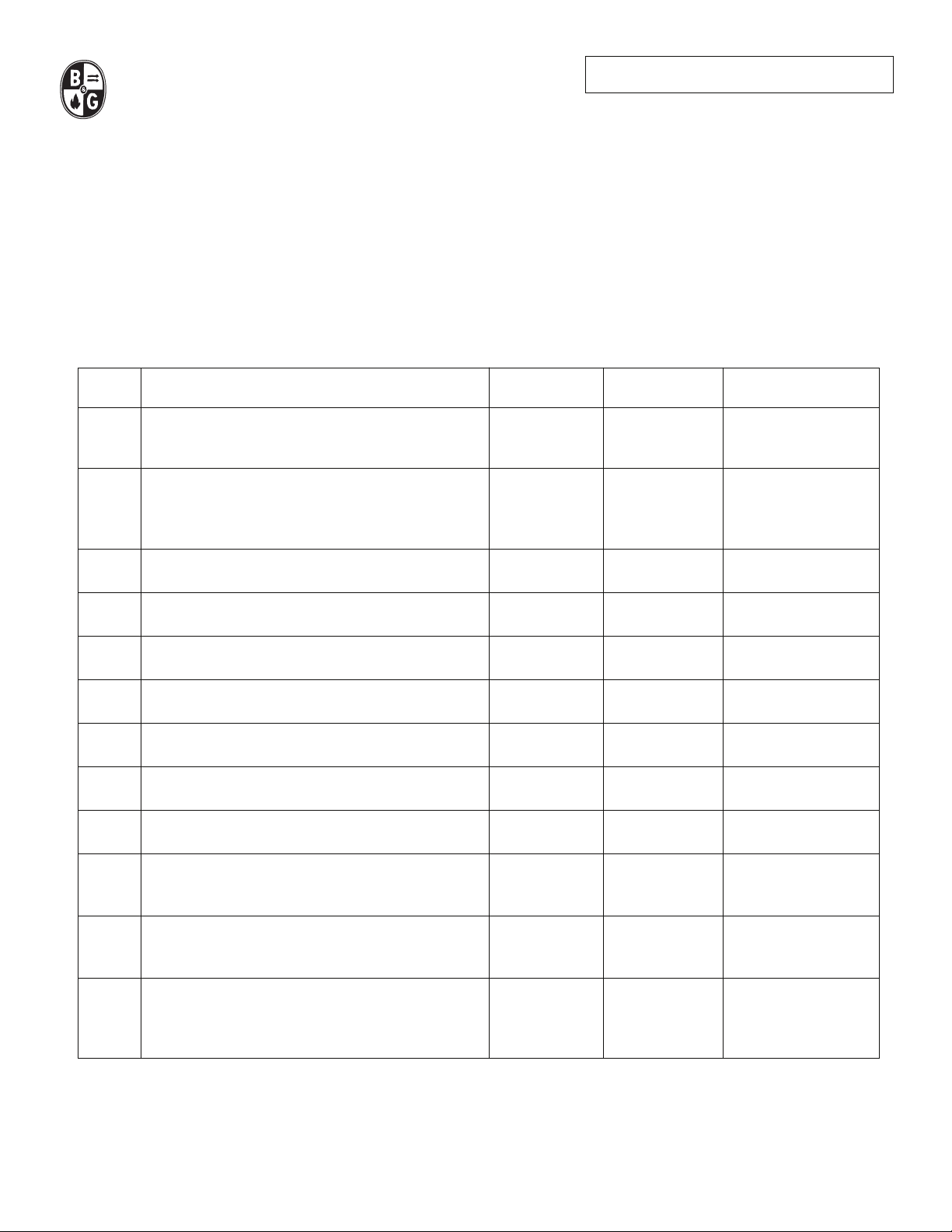
INSTRUCTION MANUAL
Bell & Gossett
TECHNOLOGIC™1100 SERIES
PUMP CONTROLLER
The attached pages are a revision of sections 2.3.3, 2.3.4, and 2.3.5 of the Technologic 1100 Series Pump
Controller Instruction Manual (B&G Part #S11865). Replace these sections (of the manual) in entirety with
the attached.
S11865
Addendum
Revision A
2.3.3 Confirm the system setup values per the following
table. Use the UP or DOWN ARROW keys to move
through the menu. To change values press ENTER,
Menu Default Allowable
Item # System Setup Display Value Range Field Value
01) User Password 0 0-65529
Password for entering User Setup and
password protected Service Test menu.
02) Factory Setup Counter 1 1-10
# of times factory setup menu was performed.
The factory menu can not be accessed
without authorization from the factory.
03) Horizontal Scroll Rate 3 1-10
Horizontal scroll rate in 100 milli-second units.
04) Stage Stable 60 6-600
Staging stabilization time in seconds.
05) Destage Proof 30 3-180
Destage proof time in seconds.
06) AFD Minimum % 30 0-30
AFD minimum % speed.
07) AFD Maximum % 100 0-100
AFD maximum % speed.
08) AFD 1 Fail Time 20 5-999
Proof time for AFD 1 failure time in seconds.
09) AFD 2 Fail Time 20 5-999
Proof time for AFD 2 failure in seconds.
10) Destage % 85 0-99
Enter the percent of the stabilize pump
speed to be used as a destage point.
11) Min. Destage % 0 0-100
Enter minimum % speed for staged
pumps to operate.
12) Forced Dstg Tmr 0 0-999
Proof time prior to forced destaging of the
lag pump when min. speed (Min. Destage %)
of staged pumps is satisfied.
modify the value using the numeric key pad or UP and
DOWN ARROW keys , press ENTER to accept the
modification.
Packaged Systems Group
Bell & Gossett
Page 2
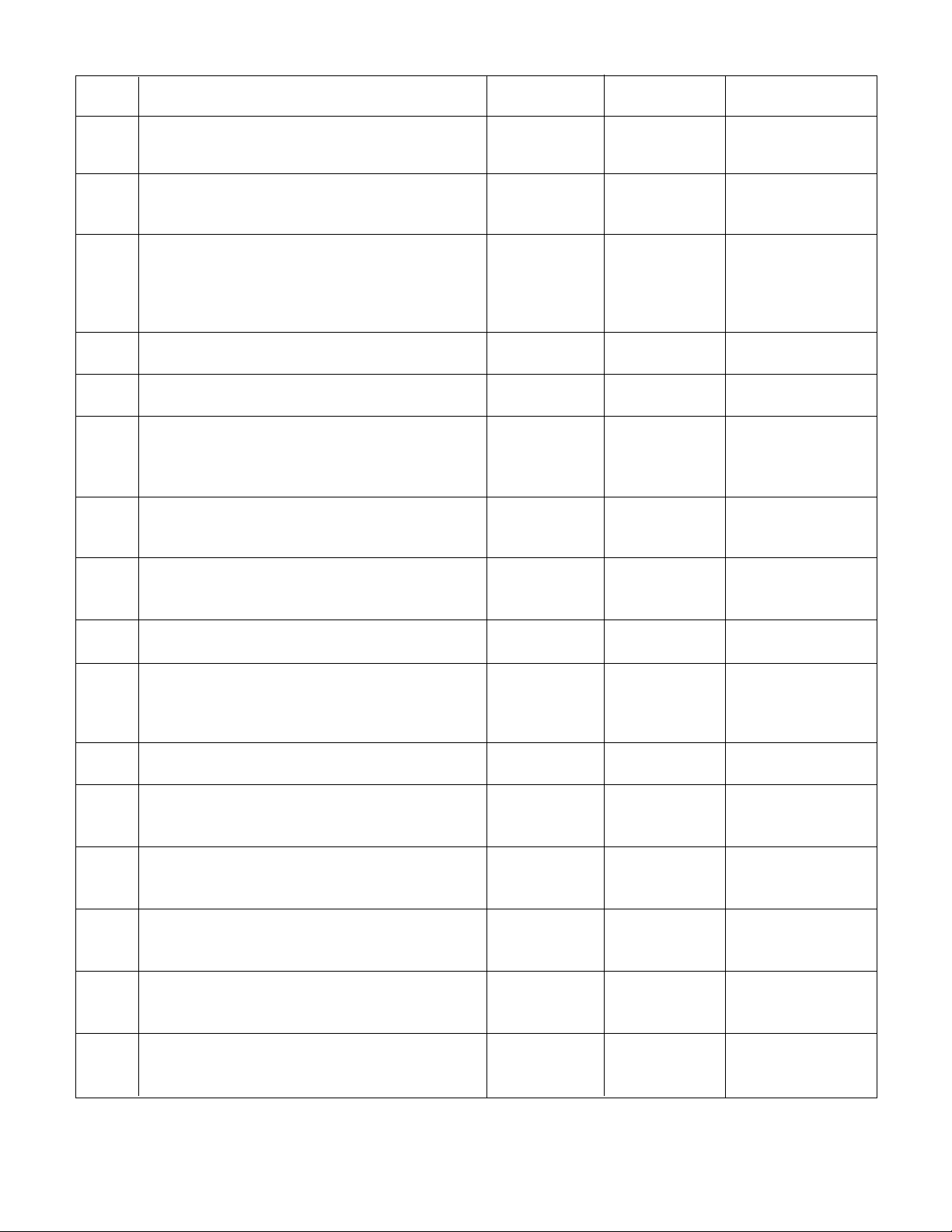
Menu Default Allowable
Item # System Setup Display Value Range Field Value
13) GPM Destg. Val = 0 0 0-9999
Enter GPM at which destage will be forced;
“0” disables this function.
14) GPM Destg. Pr. Tmr. = 0 0 0-999
Enter in seconds (0-999) value of GPM
forced destage proof timer.
15) Time Forced DeStg = 0 0 0-99
Enter in hours (0-99) time after which the lag
pump will be destaged regardless of staging
method (EOC or speed.)
“0” disables this function.
16) DP1 Proof Time 3 0-30
Pump #1 failure proof time in seconds.
17) DP2 Proof Time 3 0-30
Pump #2 failure proof time in seconds.
18) Software DP Failure 0 0-999
Process variable value used to determine
software pump failure. Enter 0 (zero) for
units with differential pressure switches.
19) DP1 Start Time 30 15-60
Time period in seconds to allow Pump 1
to start prior to detecting a pump failure.
20) DP2 Start Time 30 15-60
Time period in seconds to allow Pump 2
to start prior to detecting a pump failure.
21) Speed Default 50 0-100
Operating speed (%) when all zones fail.
22) D4 Fail Mode Pumps 2 0-2
Number of pumps to run when all drives fail
0 = No pumps 1 = Lead pump
2 = Both pumps
23) Max Pump GPM 0 0-9999
End of curve pump protection.
24) Eoc Stg Pr. Tmr 30 0-999
Proof timer (in seconds) prior to starting
lag pump, seconds.
25) Eoc De-Stg % 50 0-100
Percentage of maximum pump GPM at a given
speed below which destaging can occur.
26) Eoc De-Stg Pr. Tmr 30 0-999
Proof timer (in seconds) prior to
stopping lag pump.
27) PID Index 1 1-5
Multiplier of P, I, & D variable for slower
PID response within PID index limit.
28) PID Index Limit 0 0-150
Deviation from setpoint
within which PID Index is active.
2
Page 3

Menu Default
Item #
29) Invert P
System Setup Display Value Range Field Value
.I.D. No Y/N
Used to change from dir
ect to reverse
Allowable
acting. P.I.D.
30) Low Suct. Pr
. Tmr 0 0-999
Low suction alarm proof time delay
in seconds. A value of 0 will disable
the option.
31) High Suct. Pr. Tmr 0 0-999
High suction alarm proof time delay
in seconds. A value of 0 will disable
the option.
32)
High Sys. Press. 0 0-30,000
V
alue when high system pressure
alarm will be activated.
33) HSP Proof Tmr 0 0-60
Proof time prior to
High System pressure shutdown.
34) NFSD Test Pr
. Tmr 0 0-999
No flow shutdown proof time delay,
seconds. A value of 0 will disable
the option.
35) Min Speed Pr. Tmr 30
0-999
Length of time (seconds) drive(s) will operate
at min. speed during no flow shutdown
sequence. If = 0 drive(s) will not stop.
36) Restart PV Drop 0 0-150
Max. difference between setpoint and
process variable prior to restart after no flow
shutdown. If = 0 no flow shutdown is disabled.
37) Min. Run Timer 10 0-999
Time period (minutes) to ignore no flow
shutdown sequence after restart from no
flow shutdown.
38) Active A-V Alarm 0 0-3
If = 0 Disabled
If = 1 Low Suction Alarm only
If = 2 High System Alarm only
If = 3 Low Suct. & High System Alarm
2.3.4 Press the CLEAR key to return to the User Setup
Menu.
2.3.5 Confirm the user setup values per the table on
page 4. Use the UP or DOWN ARROW keys to
move through the menu. To change values press
ENTER, modify the value using the numeric key
pad or UP and DOWN ARROW keys, press
ENTER to accept the modification.
3
Page 4

