Page 1
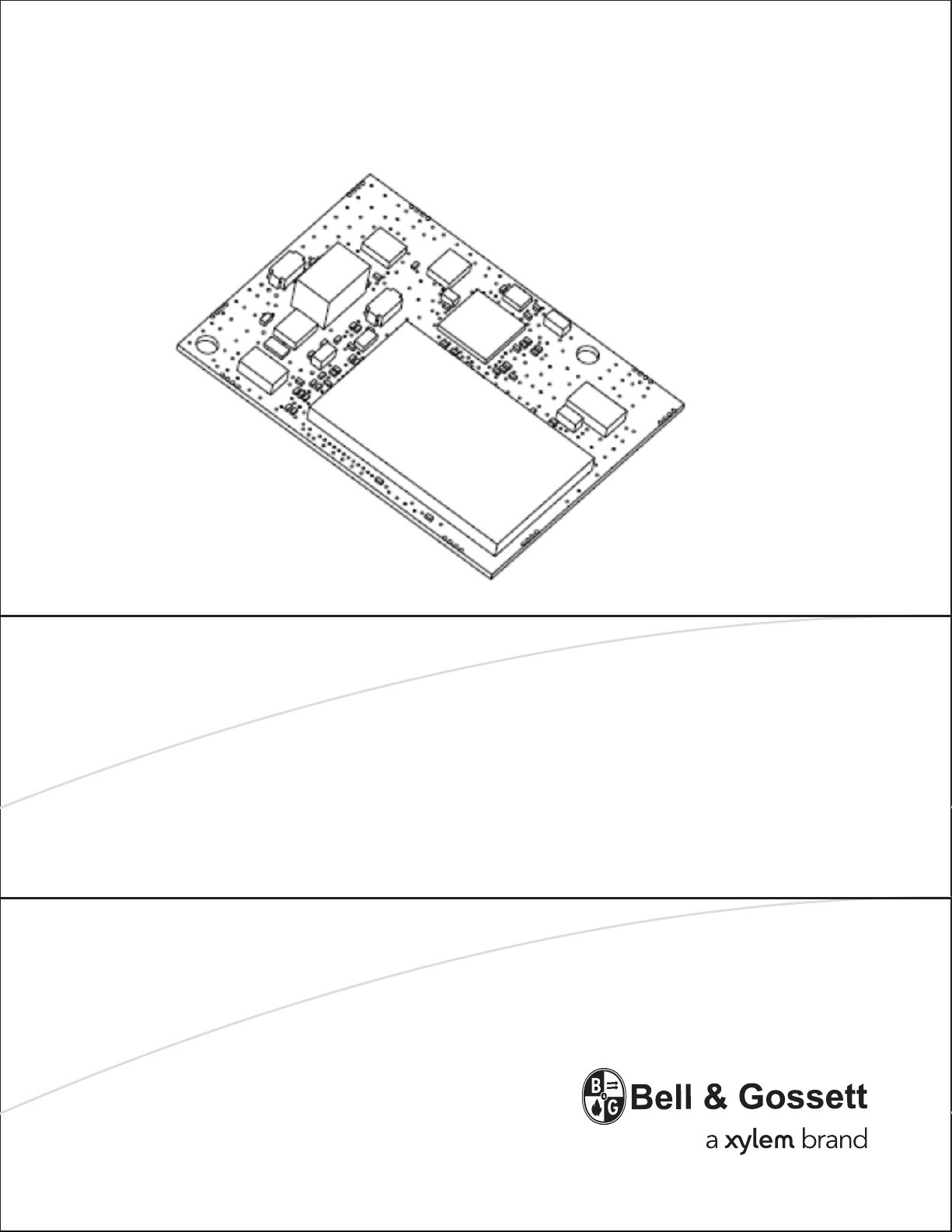
INSTRUCTION MANUAL
P0002560
Wireless Module
and
RS-485 Module
Page 2

Table of Contents
1. Introduction and safety.....................................................................................................................................................1
1.1 Introduction ....................................................................................................................................................................1
1.2 Safety terminology and symbols ..................................................................................................................................1
1.3 Warranty ...........................................................................................................................................................................2
2. Transportation and storage .............................................................................................................................................3
2.1 Inspect the delivery ........................................................................................................................................................3
2.2 Storage guidelines ...........................................................................................................................................................3
3. Product description ...........................................................................................................................................................3
3.1 Wireless module ..............................................................................................................................................................3
3.2 RS-485 module ..............................................................................................................................................................3
3.3 Scope of delivery ............................................................................................................................................................3
4. Installation ...........................................................................................................................................................................4
4.1 Module installation .........................................................................................................................................................4
5. Wireless Module Use.........................................................................................................................................................5
Table of Contents
WIRELESS and RS-485 MODULES Installation, Operation, and Maintenance
Page 3
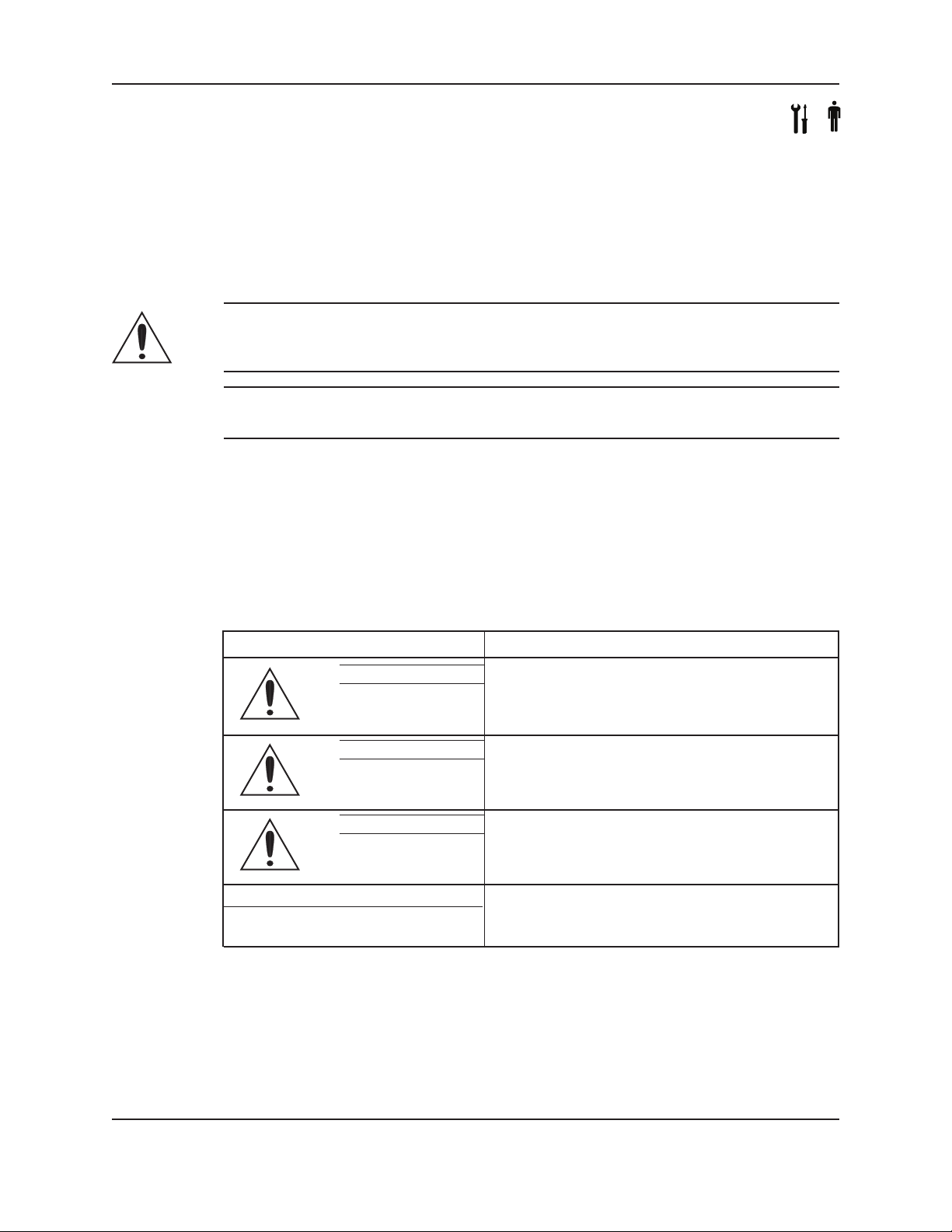
1. Introduction and Safety
1.1 Introduction
Purpose of the manual
The purpose of this manual is to provide necessary information for:
• Installation
• Operation
• Maintenance
CAUTION:
Read this manual carefully before installing and using the product. Improper use of the product can cause
personal injury and damage to property, and may void the warranty.
NOTICE:
Save this manual for future reference, and keep it readily available at the location of the unit.
1.2 Safety terminology and symbols
1.3.0 About safety messages
It is extremely important that you read, understand, and follow the safety messages and regulations carefully
before handling the product. They are published to help prevent these hazards.
• Personal accidents and health problems
• Damage to the product
• Product malfunction
Hazard levels
Hazard level Indication
Introduction and Safety
DANGER: A hazardous situation which, if not avoided, will
result in death or serious injury.
WARNING: A hazardous situation which, if not avoided, could
result in death or serious injury.
CAUTION: A hazardous situation which, if not avoided, could
result in minor or moderate injury.
NOTICE: • A potential situation which, if not avoided, could
result in undesirable conditions.
• A practice not related to personal injury.
WIRELESS and RS-485 MODULES Installation, Operation, and Maintenance
1
Page 4

Hazard categories
Hazard categories can either fall under hazard levels or let specic symbols replace the ordinary hazard level
symbols.
Electrical hazards are indicated by the following specic symbol.
Electrical Hazard:
Hot surface hazard
Hot surface hazards are indicated by a specic symbol that replaces the typical hazard level symbols:
CAUTION:
1.3 Warranty
For information about warranty, see section 1.3 in the ecocirc XL Installation, Operation, and Maintenance Manual.
Introduction and Safety
2
WIRELESS and RS-485 MODULES Installation, Operation, and Maintenance
Page 5

2. Transportation and Storage
2.1 Inspect the delivery
1. Check the outside of the package.
2. Notify our distributor within eight days of the delivery date, if the product bears visible signs of damage.
3. Open the packing carton.
4. Remove packing materials from the product. Dispose of all packing materials in accordance with local
regulations.
5. Inspect the product to determine if parts have been damaged or are missing.
6. Contact the seller if anything is out of order.
2.2 Storage guidelines
Storage location
NOTICE:
• Protect the product against humidity, heat sources, and mechanical damage.
• The product must be stored at an ambient temperature from -5°C to +40°C (23°F to 104°F) and humidity
<95%.
Transportation and Storage
3. Product Description
3.1 Wireless module
The wireless module is an optional module, to be coupled with ecocirc XL pumps.
Intended use
The module is suitable for:
• Generation of a wireless network
• Activation of the secondary RS485 channel.
3.2 RS-485 module
The RS-485 is an optional module, to be coupled with ecocirc XL pumps.
Intended use
The module is suitable for:
• Activation of the secondary RS485 channel.
3.3 Scope of delivery
Inside the package you will nd:
• Wireless or RS-485 module
• Flat cable for connection
• Installation, Operation and Maintenance Manual
WIRELESS and RS-485 MODULES Installation, Operation, and Maintenance
3
Page 6

4. Installation
Precautions
WARNING:
• Observe accident prevention regulations in force.
• Use suitable equipment and protection.
• Always refer to the local and/or national regulations, legislation and codes in force regarding the selection of
the installation site and power.
ELECTRICAL HAZARD:
• Make sure that the at cable is properly plugged with its connector into the socket.
4.1 Module installation
See Figures as reference.
1. Power off the pump.
2. Open the terminal box of the pump head (1) removing the cover (2) - Picture A.
3. Plug the at cable of the module on the connector of the terminal box - Picture B.
4. Fix the module using the clips - Picture C.
5. When the module is connected, the secondary RS-485 channel becomes available - Picture D.
If necessary connect the communication cable to terminals 18 – 19 – 20 (B-A-Ground) of the pump.
6. Close the pump terminal box.
7. Power on the pump.
For wireless module use see section 5 of this manual.
Installation
4
WIRELESS and RS-485 MODULES Installation, Operation, and Maintenance
Page 7

5. Wireless module use
When the wireless module is assembled into ecocirc XL, and correctly congured (see the ecocirc XL installation
manual), it generates a wireless network accessible (by a mobile phone, tablet or a PC) using data (S/N and PWD)
printed on the label on the side of the circulator’s drive
In particular,
Network name: “xylemecoxl”___S/N___” where S/N is an 8 character word
Password: “xylem___PWD___” where PWD is an 8 character word
With the external drive connected, access the web pages of ecocirc XL using web address “https://xylemecoxl”
or type “192.168.1.10”.
Wireless module use
WIRELESS and RS-485 MODULES Installation, Operation, and Maintenance
5
Page 8

Xylem
1) The tissue in plants that brings water upward from the roots;
2) a leading global water technology company.
We’re 12,500 people unied in a common purpose: creating innovative solutions
to meet our world’s water needs. Developing new technologies that will improve
the way water is used, conserved, and re-used in the future is central to our work.
We move, treat, analyze, and return water to the environment, and we help people
use water efciently, in their homes, buildings, factories and farms. In more than
150 countries, we have strong, long-standing relationships with customers who
know us for our powerful combination of leading product brands and applications
expertise, backed by a legacy of innovation.
For more information on how Xylem can help you, go to www.xyleminc.com
Xylem Inc.
8200 N. Austin Avenue
Morton Grove, IL 60053
Tel (847) 966-3700
Fax (847) 965-8379
www.bellgossett.com
6
Bell & Gossett is a trademark of Xylem Inc. or one if its subsidiaries.
WIRELESS and RS-485 MODULES Installation, Operation, and Maintenance
© 2014 Xylem Inc. P0002560 REV0 May 2014
