Page 1

12-CUP PROGRAMMABLE COFFEE MAKER
CAFETERA PROGAMABLE DE 12 TAZAS
Instruction Manual
Manual de instrucciones
Register your product and get support at:
Para registrar y obtener asistencia de su producto ir:
www.bellahousewares.com
Ultimate Elite Collection
SO-314389_14623_BELLA_Elite 12 cup Prog CM_Khols_IM_R8.indd 1 2017-07-07 10:09 AM
Page 2
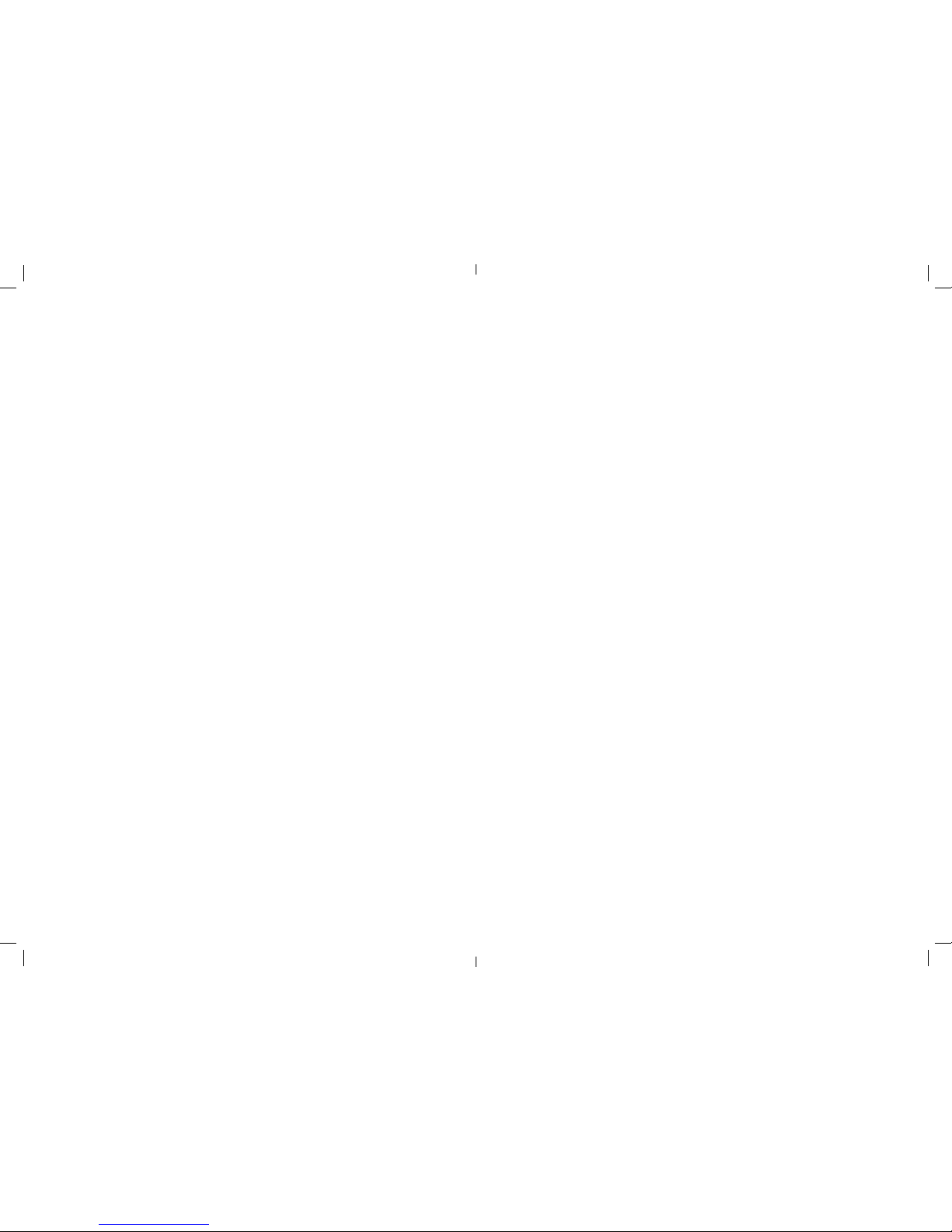
Table of Contents
Important Safeguards .....................................................................................................................................2-3
Additional Important Safeguards .....................................................................................................................3
Notes on the Plug ............................................................................................................................................... 4
Notes on the Cord............................................................................................................................................... 4
Electric Power......................................................................................................................................................4
Carafe Safety Precautions .................................................................................................................................4
Coffee Yield .........................................................................................................................................................4
Permanen t Coffee Filter B asket ....................................................................................................................... 4
Getting To Know Your Coffee Maker ............................................................................................................... 5
Before Using for the First Time ........................................................................................................................ 6
Setting the CURRENT Time ............................................................................................................................... 6
Brewing Coffee ...................................................................................................................................................6
Making Coffee Immediately ...........................................................................................................................6
Setting the PROGR AM (Futur e Brew) Tim e ................................................................................................. 7
Setting the BOLD function .............................................................................................................................7
Setting the 1-4 cup function .......................................................................................................................... 7
Setting the CLEAN function ........................................................................................................................... 7
Pause and Serve ............................................................................................................................................. 8
Brewing a Second Pot of Coffee ................................................................................................................... 8
Hints for Great Tasting C offee .......................................................................................................................... 8
User Maintenance Instructions .......................................................................................................................8
Cleaning and Maintenance ................................................................................................................................8
Descaling .............................................................................................................................................................9
Storing Instructions ............................................................................................................................................ 9
Warranty ............................................................................................................................................................10
Índice
Medidas de seguridad importantes .......................................................................................................... 11-12
Otras medidas de seguridad importantes ............................................................................................... 12-13
Notas sobre el enchufe .................................................................................................................................... 13
Notas sobre el cable ......................................................................................................................................... 13
Advertencia sobre los plasticantes .............................................................................................................. 13
Corriente eléctrica ............................................................................................................................................ 13
Precauciónes de seguridad de la garra fa ...................................................................................................... 13
Rendimiento del café ..................................................................................................................................13 -14
Filtro de c afé permanente .............................................................................................................................. 14
Descripción de la cafetera ............................................................................................................................... 15
Antes de u tilizar por primera ve z ................................................................................................................... 16
Ajuste de la hora actual ................................................................................................................................... 16
Preparación de café ..........................................................................................................................................16
Para preparar café inmediat amente ........................................................................................................... 16
Ajuste de la hora de Programación (Preparación por adelantada) ........................................................ 17
Café de aroma intenso.................................................................................................................................. 17
Para ajustar la función de 1-4 tazas ............................................................................................................ 17
Para ajustar la función de limpie za ............................................................................................................. 17
Función Detener y servir .............................................................................................................................. 18
Para preparar una segunda garrafa de café .............................................................................................. 18
Consejos para lograr un café sumamente d elicioso ................................................................................... 18
Instruccione s de mantenimiento para el usuario ........................................................................................ 18
Limpieza y mantenimiento ..............................................................................................................................18
Descalcicación ................................................................................................................................................ 19
Instrucciones de almacenamiento ................................................................................................................. 19
Garantía..............................................................................................................................................................20
SO-314389_14623_BELLA_Elite 12 cup Prog CM_Khols_IM_R8.indd 2-1 2017-07-07 10:09 AM
Page 3
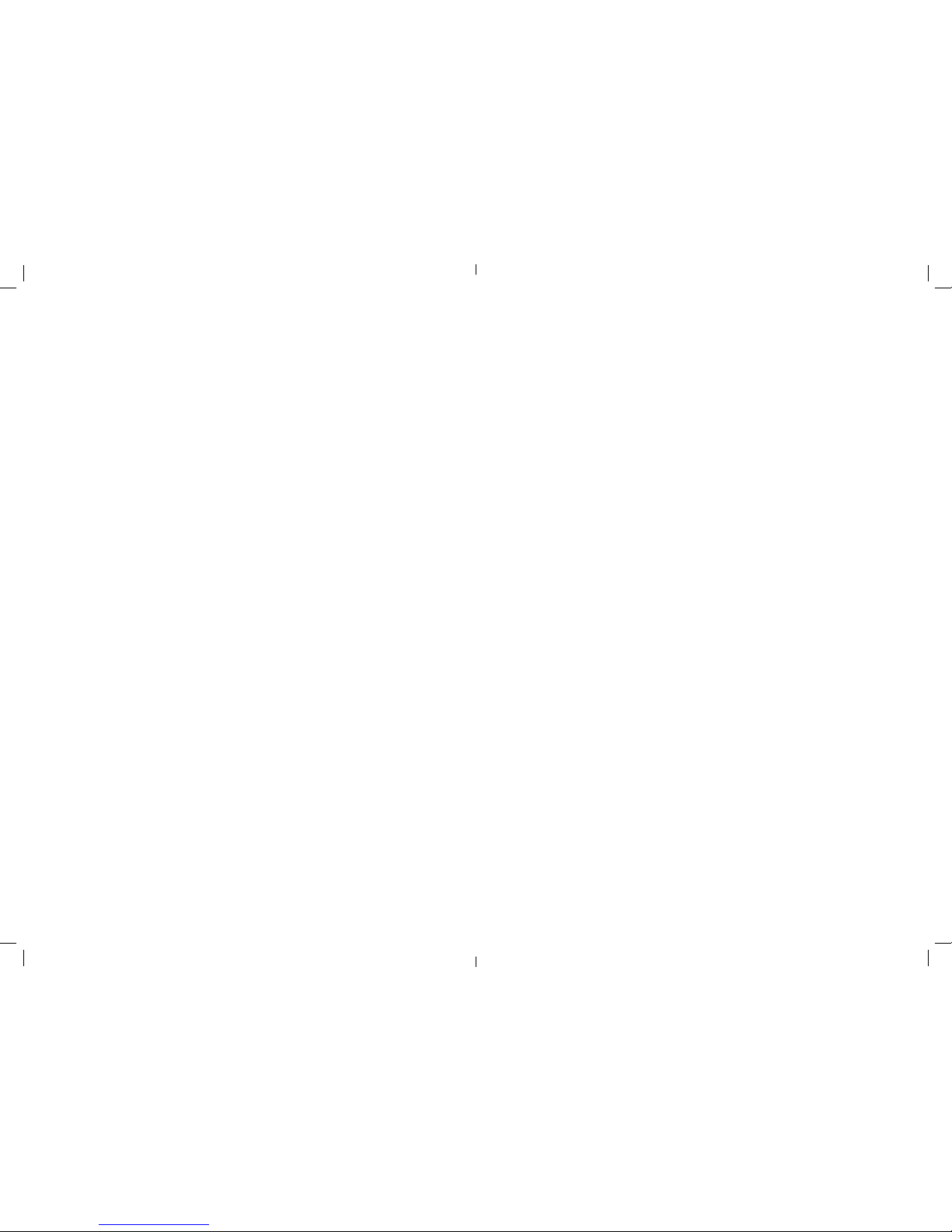
3 2
IMPORTANT SAFEGUARDS
When using electrical coffee makers, basic safety precautions should always
befollowed including the following:
1. READ ALL INSTRUCTIONS.
2. DO NOT touch hot surface. Use handles or knobs only.
3. This appliance is not intended for use by persons (including children) with
reduced physical, sensory or mental capabilities, or lack of experience and
knowledge, unless they have been given supervision or instruction concerning
use of the appliance by a person responsible for their safety.
4. Close supervision is necessary when any appliance is used by or near children.
5. In order to minimize the risk of property damage, never place the Coffee Maker
under cabinets. Make sure the area several feet above the Coffee Maker is clear
from all furniture or cabinetry.
6. DO NOT open top cover while coffee is brewing. Scalding may occur if the cover
is lifted or removed during the brewing cycle.
7. DO NOT use outdoors.
8. Unplug unit from outlet when either the appliance or display clock is not in use,
and before cleaning. Allow unit to cool before putting on or taking off parts, and
before cleaning.
9. To protect against electrical shock, do not immerse cord, plugs, or appliance in
water or other liquids.
10. DO NOT operate any appliance with a damaged cord or plug, or after the
appliance malfunctions, or has been damaged in any manner. Return appliance
to the nearest authorized service facility for examination, repair or adjustment.
NOTE: DO NOT ATTEMPT TO REPAIR THE UNIT YOURSELF. THIS WILL VOID
THE WARRANTY.
11. The use of accessory attachments not recommended by the appliance
manufacturer may result in re, electric shock or injury to persons.
12. Never move the appliance by pulling the cord. Do not let the cord hang over the
edge of a table or counter or touch hot surfaces.
13. Stand the appliance on a table or at surface.
14. DO NOT use a cracked glass carafe or a carafe having a loose or weakened
handle.
15. Only use the glass carafe with this appliance. Handle with care as the glass may
become hot.
16. Snap lid securely onto glass carafe before serving coffee.
17. Never use your Coffee Maker without water in it.
18. DO NOT place appliance on or near a hot gas or electric burner or in a heated
oven.
19. The carafe is designed for use with this appliance. It must never be used on a
range top.
20. DO NOT set hot glass carafe on a wet or cold surface.
21. DO NOT clean glass carafe with cleaners, steel wool pads, or other abrasive
material.
22. Press the ON/OFF button to turn the appliance OFF. Unplug the power cord from
the electrical outlet when the appliance is not in use, left unattended, or when
the carafe is empty.
23. DO NOT use this appliance for other than its intended use.
24. Scalding may occur if the lid is removed during the brewing cycles.
25. To reduce the risk of re, do not mount unit over or near any portion of a heating
or cooking appliance.
26. To reduce the risk of electric shock, do not mount over a sink.
27. To reduce the risk of re, do not store anything directly on top of the appliance
surface when the appliance is in operation.
FOR HOUSEHOLD USE ONLY
SAVE THESE INSTRUCTIONS
ADDITIONAL IMPORTANT
SAFEGUARDS
WARNING: This appliance generates heat and escaping steam during use. Proper
precautions must be taken to prevent the risk of burns, res, or other injury to
persons or damage to property.
1. All users of this appliance must read and understand this Instruction Manual
before operating or cleaning this appliance.
2. The cord to this appliance should be plugged into a 120V AC electrical outlet
only.
3. Use water only in this appliance! Do not put any other liquids or food products in
this appliance. Do not mix or add anything to the water placed in this appliance,
except as instructed in the User Maintenance Instructions to clean the appliance.
4. DO NOT attempt to move an appliance containing hot liquids. Allow appliance to
cool completely before moving.
5. Keep appliance at least 4 inches away from walls or other objects during
operation. DO NOT place any objects on top of appliance while it is operating.
Place the appliance on a surface that is resistant to heat.
6. If this appliance begins to malfunction during use, immediately unplug the cord.
DO NOT use or attempt to repair the malfunctioning appliance.
7. If this appliance falls or accidentally becomes immersed in water or any other
liquid, unplug it immediately. Do not reach into the water! Do not use this
appliance after it has fallen into or has become immersed in water.
8. The appliance must be left to cool down sufciently before adding more water to
avoid exposure to steam.
9. Always use fresh, cool water in your appliance. Warm water or other liquids,
except as listed in cleaning section, may cause damage to the appliance.
10. DO NOT put carafe into a microwave oven.
11. DO NOT leave empty carafe on warming plate when appliance is turned ON, as
the carafe may crack or become otherwise damaged.
12. The ow valve is located on the bottom of the removable lter holder and is
activated when the carafe is removed. This design makes it possible for you to
remove the carafe and pour a cup of coffee before the entire carafe is brewed.
13. CAUTION: To prevent injury when utilizing the auto pour and serve feature,
replace carafe within 30 seconds of removing during brewing process.
SAVE THESE INSTRUCTIONS
SO-314389_14623_BELLA_Elite 12 cup Prog CM_Khols_IM_R8.indd 2-3 2017-07-07 10:09 AM
Page 4
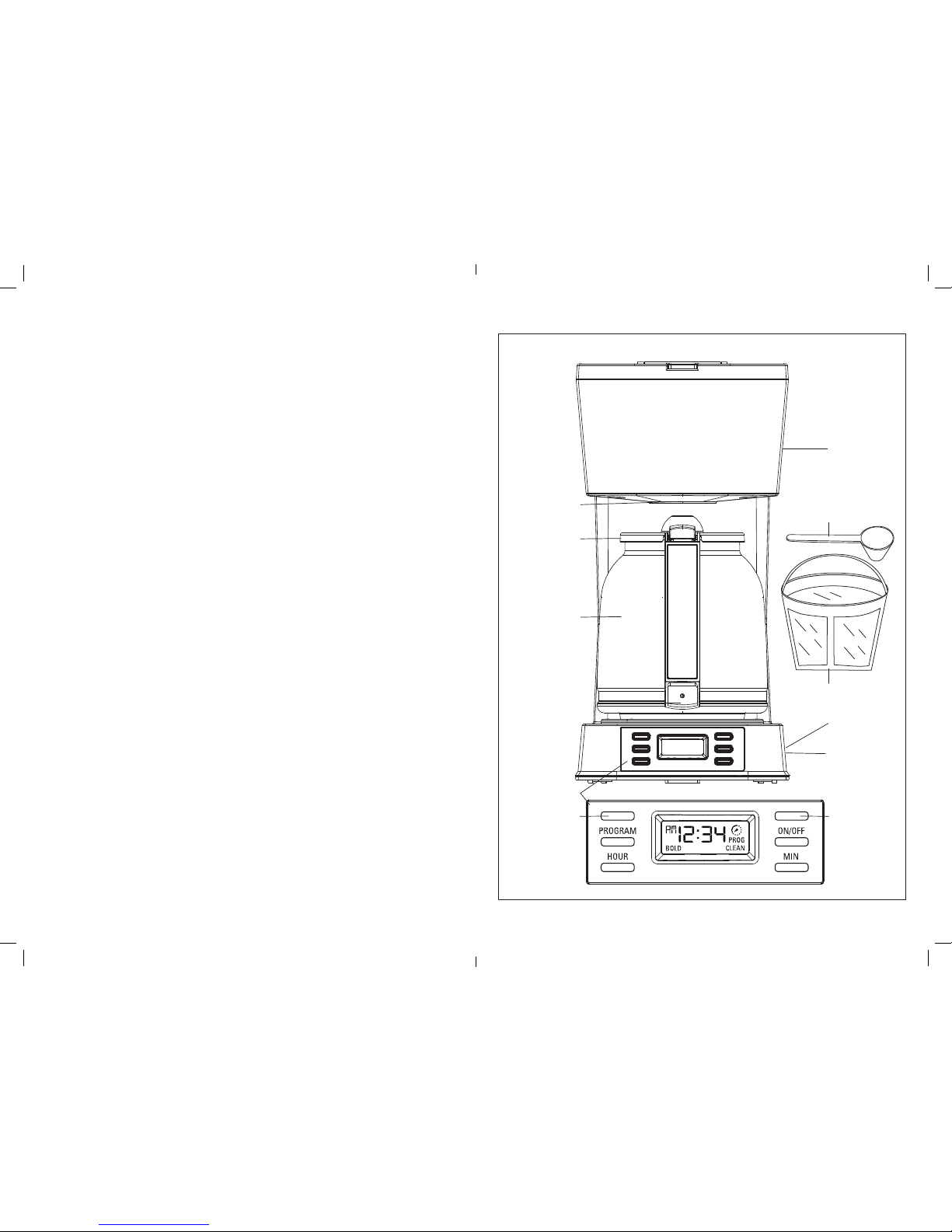
5 4
NOTES ON THE PLUG
This appliance has a polarized plug (one blade is wider than the other). To reduce
the risk of electric shock, this plug will t in a polarized outlet only one way. If the
plug does not t fully into the outlet, reverse the plug. If it still does not t, contact a
qualied electrician. Do not modify the plug in any way.
NOTES ON THE CORD
The provided short power-supply cord should be used to reduce the risk resulting
from becoming entangled in or tripping over a longer cord. Do not use an extension
cord with this product. Always plug directly into a wall outlet/receptacle.
ELECTRIC POWER
If the electrical circuit is overloaded with other appliances, your appliance may not
operate properly. It should be operated on a separate electrical circuit from other
appliances.
CARAFE SAFETY PRECAUTIONS
1. DO NOT use a cracked carafe or any carafe with a loose or weakened handle.
2. This carafe is designed to be used only on the warming plate of your Coffee
Maker
DO NOT use in a conventional oven.
3. To avoid breakage, handle carafe with care. Avoid impact. Glass will break as a
result of impact. Use care when lling with water to avoid hitting faucet.
4. DO NOT place hot carafe on cool or wet surface. Allow carafe to cool before
washing or adding liquids.
5. DO NOT set empty carafe on a hot heating surface. Do not clean with steel wool
pads, abrasive cleanser, or any other materials that may scratch.
6. DO NOT bump or scratch the carafe. Remove carafe from the warming plate to
avoid burning or scorching. Never operate the Coffee Maker with a carafe that
has boiled dry.
7. Discard carafe if it is cracked, scratched, or heated while empty for an extended
period of time.
COFFEE YIELD
12 Cup Coffee Maker: 12 (5 oz.) cups
NOTE: A 5-oz.cup is the American industry standard and is used by most Coffee
Maker manufacturers. To ll your favorite over-sized mug, ll Coffee Maker reservoir
with enough water for 3 to 4 cups (15 to 20 ounces).
NOTE: The amount of brewed coffee will always be less than the amount of water
placed into the water reservoir; as much as 10% may be absorbed by coffee grounds
and steam loss.
WARNING: TO AVOID THE RISK OF FIRE OR ELECTRIC SHOCK, DO NOT UNSCREW
THE UNDER SIDE COVER. THERE ARE NO USER-SERVICEABLE PARTS INSIDE.
REPAIR SHOULD BE DONE BY AUTHORIZED SERVICE PERSONNEL ONLY.
PERMANENT COFFEE FILTER BASKET
The permanent coffee lter basket takes the place of disposable paper lters. Simply
place the permanent coffee lter basket into the removable lter basket holder.
Unfold and use handle to lift basket of used coffee grounds up and out of the Coffee
Maker; fold handle down to close the water reservoir lid.
Getting To Know Your Coffee Maker
Product may vary slightly from illustration
1-4CUP
Polarized Plug
(not shown)
Figure 1
Permanent
Filter
Control Panel
Detachable
Carafe Lid
Carafe
Pause & Serve Valve
(not shown)
Cord Storage
(not shown)
Water Gauge
(not shown)
Note: keep illustration
callouts aligned
Scoop
BLUE
Indicator Light
RED
Indicator Light
SO-314389_14623_BELLA_Elite 12 cup Prog CM_Khols_IM_R8.indd 4-5 2017-07-07 10:09 AM
Page 5

7 6
Before Using for the First Time
CAUTION: To protect against electrical shock, do not immerse the Coffee Maker or allow power cord to come
intocontact with water or other liquids.
1. Remove all packing material and labels from the in side and ou tside of t he Coffee Maker.
Place the unit on a at, clean sur face.
2. Before prepari ng coffee, thor oughly clean the glass caraf e with lid, r emovable lter hold er and
permanent cof fee lte r in hot, sud sy water. Rin se and dr y. Replace di sasse mbled par ts.
3. Clean the inside of the Coff ee Maker by b rewing 2 f ull carafes of tap water (see B REWING C OFFEE
secti onfor ins truct ions). Do not add the per manent c offee lter or gro und cof fee for this initial c leaning.
NOTE: At the end of the r st cycle, allow 15 minutes for the unit to cool .
4. Brew a second car afe of fr esh wate r.
5. Wait an additional 15 minu tes to allo w the unit to c ool before brewing your rs t carafe of coff ee.
Setting the CURRENT Time
NOTE: You do not nee d to set the CURRENT tim e if you are not using the PROGRAM (f uture br ew) feat ure.
1. Plug the Coffe e Maker into a 120V AC electrical wall o utlet. The LCD dis play will ill uminate blue.
NOTE: By default, 12:00 AM w ill be disp layed, and will be ashing.
2. Press the HOUR bu tton to in crease the hour. Once t he desir ed hour is displayed, p ress the MIN button
to increase minutes until the C URRENT tim e is displa yed. Pre ss and hold H OUR or MIN to toggle
quickly.
NOTE: Pay attention to th e AM and PM se tting.
NOTE: The blue backli t LCD display will adva nce to sle ep mode wi thin 15 seco nds if no bu ttons are
pressed.
The CURRENT time can be c hanged a t any time by simply rep eating Step #2.
IMPORTANT: If you unplu g and replu g the Cof fee Maker it will res et to the de fault tim e.
BREWING COFFEE
Making Coffee Immediately
NOTE: The amount of brewed coffee will always be less than the amount of water placed into the water
reservoir; as much as 10% is absorbed by coffee grounds and lter.
1. Lift to open the C offe e Maker lid. F ill caraf e with cold tap water and pour in to water reservoir at the
back of th e unit. The water level can easily be see n from the viewing window on the side of the uni t.
NOTE: Ensure water doe s not excee d the 12 cup line .
2. Place empty carafe on th e warming pl ate.
3. Place the perman ent lter in the removable lter holder. Measure 1 level t ablespoon or 1 scoop with
theprov ided sc ooper cup, of drip or re gular grind c offe e for each cup of cof fee desired. For stronger
ormilder coffe e, adjus t amount of c offe e to suit your t aste.
4. Lower the lter holder down in to the hous ing. Close the lid.
5. Plug the power cord into 120V/60H Z power sup ply outl et and pre ss the ON/OFF but ton once; the light
above the ON/OFF button will be illumina ted (blue). Th e applian ce will be gin workin g.
NOTE: You can take out the carafe, pour and serve at any time. T he applia nce will s top dripp ing
automat ically, but t he time can not excee d 30 sec onds.
NOTE: To cancel th e brew cyc le at any tim e, press t he ON/OFF button.
WARNING: Do not open water reser voir lid when the cof fee maker is opera ting.
6. When the brew cyc le is complete 3 audib le beep s will be hea rd and the Coffee Maker will ad vance
toKEEPWA RM function and the T IME SINC E BREW ic on
will app ear on the LCD display.
7. The light above the ON /OFF but ton will remain illuminated and the cloc k will begin to count
up to 2 hours indicating the time s ince bre w.
NOTE: As safe ty is concerne d, be sure to cover the lid of caraf e when pouring.
NOTE: To keep the cof fee warm, return t he caraf e to the warm ing plate a fter p ouring the c offe e.
Thecoffee c an be kept wa rm for up to 2 hours.
NOTE: To chec k the curr ent time press the P ROGRAM button. The TIM E SINCE BREW icon
will
disapp ear and the c urrent time will app ear for 5 se conds. Once the 5 seconds i s reached, the time s ince
brew and th e TIME SIN CE BREW icon
will reappear.
8. After 2 hours the applianc e (and cara fe warming plate) will t urn off automati cally and w ill beep 3 times.
The TIME SINCE BRE W icon will disapp ear and the li ght above th e ON/OFF b utton w ill turn of f.
Thecur rent time will reappear on the LC D display
NOTE: Unp lug the pow er cord fr om the ele ctric al outlet when the ap pliance is not in use, l eft
unattended, or w hen the carafe is empty.
Setting the PROGRAM (Future Brew) Time
Coff ee Maker can be progr ammed to begin brew ing up to 24 hour s in the future.
1. Press the PROGR AM but ton once, the word “PROG” appear s on the LCD display.
NOTE: By default , 12:00 AM will be displa yed, and will be ashin g. The blue b acklit LCD displa y will
advanc e to sleep mode and the “P ROG” icon will disapp ear withi n 15 seconds if no but tons are pr essed .
2. Press the HOUR bu tton to in crease the hour. Once t he desir ed hour is displayed, p ress the MIN button.
Press an d hold HOUR or MIN to toggl e quickl y.
3. When the future auto PROGR AM time is d isplayed, press t he PROGR AM but ton. An aud ible beep
conrms the selection and “PROG” appears in the display. The lig ht above the P ROGRA M butto n
willilluminate RED.
NOTE: Pay attention to the AM and PM s ettin g.
NOTE: Make sure the c offee maker is ready to brew by repea ting ste ps 1-5 of the M AKING COFFEE
IMMEDIATELY sec tion.
4. When the preset t ime is reached, the l ight above t he ON/OFF button will illuminate blue an d
brewing will begin a s indica ted above, under the M AKING COFFEE IMMED IATELY steps 6-8.
The light above the PRO GRAM bu tton will turn of f.
IMPORTANT: To cancel the PROGR AM (future brew) s tart time, pres s the PROGR AM button, the
PROG icon w ill disap pear fro m the LCD dis play and the light above t he PROGR AM but ton will tur n off.
5. To change the pr eset start time, simply p ress the PROG but ton once , “PROG” appe ars in the di splay.
6. Following step s 1-3 as described ab ove, adjus t future brew time .
NOTE: To recall the f uture st art PRO GRAM time, pres s the PROGR AM but ton twice. If the future brew
time is cor rect as is display ed, pres s the PROGR AM button once , “PROG” appe ars in the display.
Tips: to preset the previous future brew, simpl y press the PROGR AM button, the LCD w ill displa y PROG
and the ligh t above the PROGRAM b utton w ill illumina te red. T he coffee maker is ready for future brew.
Setting the BOLD function
The Bold setting adjusts the brewing cycle of a full pot of coffee, allowing more time for the coffee to “steep”
toextract further oils and avor from the coffee bean. This results in a bolder tasting pot of coffee
1. Press and hold the O N/OFF bu tton unt il the word BOLD appears on the screen.
2. To remove the BOLD funct ion, press and hold the ON/OFF button until the BOLD functiondisappear s.
Setting the 1-4 cup function
Automatically adjusts the brewing process for maximum avor when brewing small quantities.
Ideal for brewing 4 cups of coffee.
NOTE: If 12 cups of water are poured into the water tank then 12 cups of coffee will brew.
1. Press and hold the PROGRAM b utton until the wor d 1-4 cup ap pears on t he screen.
2. To remove th e 1-4 cup f unction, pres s and hold the PROGR AM button until t he 1-4 cup funct ion disappear s.
Setting the CLEAN function
We recommend cleaning your coffeemaker once a month.
1. Combine 6 cups of white vineg ar and 4 cups o f cold wat er in carafe.
2. Pour into water res ervoir.
3. Place an 8 to 12 cup cupc ake sty le paper l ter in the removable l ter bask et.
Inser t lter basket into l ter bask et holder and close lid.
4. Make sure the lid of the c arafe is in place and place the e mpty c arafe on the base.
5. Press and hold the HOUR and MI N butto ns at the sa me time until the word CL EAN app ears on th e screen.
6. Press the ON/OF F butto n to star t the cleaning cycle. The light above the O N/OFF bu tton wil l turn on.
7. Once the cleaning cycle is c omplete, the light ab ove the ON/OFF but ton will turn off.
8. Discard all wate r/vine gar solut ion from carafe & water tank .
9. Repeat the brew c ycle 2-3 times with c old water before b rewing c offee again.
SO-314389_14623_BELLA_Elite 12 cup Prog CM_Khols_IM_R8.indd 7 2017-07-07 10:09 AM
Page 6

9 8
Pause and Serve
Using the pause and serve feature: If you wish to serve a cup of coffee before the brew cycle is completed,
simplyremove carafe from the warming plate. Dripping will automatically cease. Return the carafe onto the
warming plate; dripping will resume.
CAUTIO N: To prevent injury when utilizing pause and serve feature, replace carafe within 30 seconds after
removing during the brewing process.
1. After approxim ately 2 cups of cof fee have been brew ed, the carafe may be slowly re moved and t he
coff ee will stop drippin g.
2. The ow valve is loca ted on the b ottom o f the lter holder and is activa ted when t he caraf e is remove d.
This des ign makes it possible for you to re move the ca rafe and p our a cup of coffee b efore the entire
carafe is brewed.
IMPORTANT: When repla cing the lter holde r, the ow valve must be prop erly ins erted into the fr ont
hole of the machine, so that it can be seen as i t sits on th e top of the carafe lid .
3. When using this feature, make sure that the carafe is repla ced under the lter h older wi thin 30 seconds
toprevent overow.
Brewing a Second Pot of Coffee
To brew another pot of coffee, press the ON/OFF button to turn the coffee maker off. Wait 15 minutes to allow
theheating element to cool. Remove and dispose of the used coffee grounds; then rinse the carafe and lter
basket with water and repeat the brewing procedure detailed in the “BREWING COFFEE” section.
NOTE: If you do not allow the appliance to cool completely before reuse, water in the water reservoir may
overheat, causing steam to be released. This could result in burns and/or other personal injury.
Hints for Great Tasting Coffee
• A clean Cof fee Make r is essential for ma king grea t tasting coffee. Regular clean ing, as des cribed in
theClea ning & Maint enance Instruc tions and Descaling sections of thi s Instru ction Ma nual is
highlyrecommended.
• Always use f resh, cold water in y our Cof fee Maker.
• Finer grinds, such as drip cof fee, promote fuller extra ction an d provide r ich, full -bodied coffee.
Regulargrind will require sli ghtly mor e coff ee per cup t o provide t he strength of a ner grind.
• Store cof fee in a co ol, dry place.
• For optimum c offee avor, buy whole beans an d grind them nely jus t before brewing .
• Do not re- use cof fee grounds sinc e this will gr eatly imp air cof fee avor.
• Reheating c offe e is not recommend ed. Cof fee is at its peak a vor immediately af ter brewing.
• Small oil droplets on the surface of brew ed, black coffee is due to th e extra ction of oil from
the cof fee grounds. Oiliness may occur more freque ntly if heavily roasted coffees are used.
Over ex traction may also c ause oiliness, ind icatin g a need to cl ean your Co ffee Maker.
User Maintenance Instructions
This appliance requires little maintenance. It contains no user-serviceable parts. Any servicing requiring
disassembly other than cleaning must be performed by a qualied appliance repair technician.
Cleaning and Maintenance
CAUTION: Be sure to unplug this appliance before cleaning. To protect against electrical shock, do not
immerse cord, plug or unit in water or other liquid. After each use, always make sure plug is rst removed
from wall outlet.
1. Clean lter baske t, lter, carafe and c arafe lid a fter each use in ho t, sudsy w ater.
2. Wipe the appliance’s exte rior sur face wi th a soft, damp cloth to remove s tains.
3. Water droplets may build up in th e area above the lter an d drip onto the applian ce base during
brewing. To control the dripping, wipe of f the area w ith a clean, dry clo th after each us e of the product.
4. Use a damp cloth to gen tly wipe t he warming plate. Ne ver use an abrasive cleaner to c lean it.
Descaling
Special cleaning of your Coffee Maker is recommended at least once a month, depending on frequency of use
and quality of water used in the unit. If water in your area is especially hard, the following cleaning procedure
should be performed every 2 weeks, since minerals in water can detract from the avor of the coffee and
possibly lengthen brew time.
1. Fill carafe with 1 p art whi te vinega r to 3 part s cold wat er. Pour water a nd vinegar solution into the
waterreservoir.
2. Brew the vinegar solution until the car afe is half f ull.
NOTE: During c leaning, more steam will occ ur than during normal c offe e brewing.
3. Press the ON/OF F butto n to turn the C offe e Maker OFF. When liquid stops dripping from lter holder
into the carafe, re move the carafe and allow liquid to c ool for 15 minu tes. Wh en coole d, lift lid and pour
liquid bac k into the water res ervoir.
4. Close the lid. Retu rn caraf e to the warm ing plate .
5. BREW THE VINEGA R SOLUTION again, all owing all th e cleaning solution to empty into the carafe. Af ter
dripping has stopp ed, disc ard contents of the caraf e.
6. Allow Coffee Maker to coo l for 15 minute s, rinse by b rewing a c arafe full of cold wa ter. Inser t the clean
permanent cof fee lte r into the re movable l ter holde r before brewing .
7. Repeat until no yellow liquid c omes out an d until no vin egar odor is left .
8. At end of brew cycle, press th e ON/OFF b utton to turn the Co ffee Maker OFF. Disc ard water in the
carafe . Wash cara fe, permanent co ffee lter, and removable lte r holder in hot sudsy water. Dry parts
thoroughly.
NOTE: caraf e, permanent cof fee lter, and removab le lter ho lder are top-rack dishwa sher saf e. The
carafe l id is remova ble for easy cleaning.
9. When Coffee M aker has co oled, wip e exter ior with a dry cloth.
Storing Instructions
1. Unplug unit and allow to cool.
2. Store Coffee M aker in its b ox or in a cool, d ry plac e.
3. Never store unit while it is still plugge d in.
SO-314389_14623_BELLA_Elite 12 cup Prog CM_Khols_IM_R8.indd 8-9 2017-07-07 10:09 AM
Page 7

11
10
Limited TWO-YEAR Warranty
SENSIO Inc. hereby warrants that for a period of TWO YEARS from the date
of purchase, this product will be free from mechanical defects in material and
workmanship, and for 90 days in respect to non-mechanical parts. At its sole
discretion, SENSIO Inc. will either repair or replace the product found to be defective,
or issue a refund on the product during the warranty period.
The warrant y is only valid for the original retail purchaser from the date of initial retail
purchase and is not transferable. Keep the original sales receipt, as proof of purchase is
required to obtain warranty validation. Retail stores selling this product do not have the
right to alter, modif y, or in any way revise the terms and conditions of the warranty.
EXCLUSIONS:
The warrant y does not cover normal wear of parts or damage resulting from any of the
following: negligent use of the product, use of improper voltage or current, improper
routine maintenance, use contrary to the operating instructions, disassembly, repair,
or alteration by anyone other than qualied SENSIO Inc. personnel. Also, the warranty
does not cover Acts of God such as re, oods, hurricanes, or tornadoes.
SENSIO Inc. shall not be liable for any incidental or consequential damages caused
by the breach of any express or implied warranty. Apart from the extent prohibited
by applicable law, any implied warranty of merchantabilit y or tness for a particular
purpose is limited in time to the duration of the warranty. Some states, provinces or
jurisdictions do not allow the exclusion or limitation of incidental or consequential
damages, or limitations on how long an implied warranty lasts, and therefore, the
above exclusions or limitations may not apply to you. The warrant y covers specic
legal rights which may vary by state, province and/or jurisdiction.
HOW TO OBTAIN WARRANTY SERVICE:
You must contact Customer Service at our toll-free number: 1-866-832- 4843.
A Customer Service Representative will attempt to resolve warranty issues over the
phone. If the Customer Service Representative is unable to resolve the problem,
you will be provided with a case number and asked to return the product to SENSIO
Inc. Attach a tag to the product that includes: your name, address, day time contact
telephone number, case number, and description of the problem. Also, include a
copy of the original sales receipt. Carefully package the tagged product with the sales
receipt, and send it (with shipping and insurance prepaid) to SENSIO Inc.’s address.
SENSIO Inc. shall bear no responsibility or liability for the returned product while in
transit to SENSIO Inc.’s Customer Service Center.
MEDIDAS DE SEGURIDAD
IMPORTANTES
Se deben siempre seguir las PRECAUCIÓNes básicas de seguridad cuando se usan
las cafeteras eléctricas, incluso lo siguiente:
1. LEA TODAS LAS INSTRUCCIONES.
2. NO TOQUE las supercies calientes. Utilice las asaos o los mangos.
3. Este electrodoméstico no debe ser utilizado por personas (incluidos niños) con
capacidades físicas, sensoriales o mentales reducidas, o con falta de experiencia
y conocimientos, a menos que una persona responsable de su seguridad les
haya brindado supervisión o instrucciones sobre el uso de los electrodomésticos.
4. La supervisión cuidadosa es necesaria cuando el electrodoméstico sea usado por
o cerca de niños.
5. Para reducir el riesgo de daños a la propiedad, nunca coloque la cafetera debajo
de los gabinetes. Asegúrese de que el área de varios pies por encima de la
cafetera es lejos de todos los muebles y gabinetes.
6. No abra la cubierta mientras que el café está preparando. Se puede quemar si la
tapa se levante o se retire durante el ciclo de preparación.
7. NO LO UTILICE en exteriores.
8. Desenchufe el electrodoméstico del tomacorriente cuando no utilice el
electrodoméstico o su reloj de pantalla. Deje que el aparato se enfríe antes de
colocar o retirar piezas o antes de limpiarlo.
9. Para protegerse del riesgo de descarga eléctrica, no sumerja el cable, el enchufe
ni la unidad en agua ni en ningún otro líquido.
10. NO UTILICE ningún electrodoméstico que tenga un cable o enchufe dañado, que
muestre un funcionamiento defectuoso o que se haya dañado de cualquier
manera. Lleve el electrodoméstico a un técnico calicado para que lo examine, lo
repare o le haga ajustes eléctricos o mecánicos.
NOTA: NO INTENTE REPARAR LA UNIDAD USTED MISMO. ESTO ANULARÁ
LAGARANTÍA.
11. El uso de accesorios no recomendados o vendidos por el fabricante puede
causar fuegos, descargas eléctricas o lesiones.
12. Nunca mueva el aparato tirando del cable. No permita que el cable cuelgue del
borde de la mesa o encimera o toque supercies calientes.
13. Coloque el aparato sobre una mesa o supercie plana.
14. NO UTILICE una garrafa de vidrio agrietada o una garrafa que tenga un mango
suelto o debilitado.
15. Utilice únicamente la garrafa de vidrio con este aparato. Maneje con cuidado ya
que el vidrio puede calentarse.
16. Cierre la tapa rmemente en la garrafa de vidrio antes de servir el café.
17. Nunca utilice la cafetera sin agua.
18. No coloque el aparato encima de, cerca de o en un quemador eléctrico o de
gases calientes, ni dentro una estufa encendida.
19. La garrafa está diseñada para el uso con este aparato. Nunca se debe utilizarla
en una estufa.
20. NO COLOQUE la garrafa de vidrio caliente en una supercie húmeda o.
21. NO LIMPIE la garrafa de vidrio con limpiadores, estropajos metálicos jabonosos
u otros materiales abrasivos.
22. Pulse el botón ON / OFF para apagar el aparato. Desenchufe el cable de
alimentación de la toma de corriente eléctrica cuando el aparato no esté en uso,
dejada sin supervisión o cuando la garrafa esté vacía.
SO-314389_14623_BELLA_Elite 12 cup Prog CM_Khols_IM_R8.indd 10-11 2017-07-07 10:10 AM
Page 8

13 12
23. NO UTILICE el aparato para otro uso que no sea el previsto.
24. Se puede quemar si la tapa se levante o se retire durante el ciclo de preparación.
25. Para reducir el riesgo de un incendio, no monte la unidad sobre o cerca de
ninguna parte de un aparato de calefacción o cocina.
26. Para reducir el riesgo de una descarga eléctrica, no monte en encime de un
fregadero.
27. Para reducir el riesgo de un incendio, no guarde nada directamente sobre la
supercie del aparato cuando el aparato esté en funcionamiento.
GUARDE ESTAS
INSTRUCCIONES PARA USO
DOMÉSTICO ÚNICAMENTE
OTRAS MEDIDAS DE
SEGURIDAD IMPORTANTES
ADVERTENCIA: Este aparato emite calor y se escape el vapor durante el uso. Se
deben tomar las medidas necesarias para evitar riesgos de quemaduras, incendios u
otras lesiones a personas o daños a la propiedad.
1. Todos los usuarios de este electrodoméstico deben leer y comprender este
manual de instrucciones antes de poner en funcionamiento o limpiar el aparato.
2. El cable de este electrodoméstico debe enchufarse únicamente en una toma
eléctrica de 120V de CA.
3. ¡Use solo agua en este aparato! No coloque otros líquidos ni alimentos en este
aparato. No mezcle nada con el agua que coloca en el aparato ni le agregue
nada, a excepción de lo que se indica en las Instrucciones de mantenimiento
para el usuario a n de limpiar el aparato.
4. NO intente trasladar un aparato que contiene líquidos calientes. Deje que el
aparato se enfríe completamente antes de trasladarlo.
5. Mantenga el aparato alejado al menos 4 pulgadas de las paredes u otros objetos
durante su funcionamiento. NO COLOQUE ningún objeto en la parte superior del
aparato mientras está en funcionamiento. Coloque el aparato en una supercie
resistente al calor.
6. Si el aparato comienza a funcionar mal durante el uso, desenchúfelo
inmediatamente. NO UTILICE ni intente reparar el aparato que funciona mal.
7. Si este aparato cae o se sumerge accidentalmente en agua, desenchúfelo
inmediatamente. ¡No se meta en el agua! No utilice este aparato después de
haber caído o sumergido en agua.
8. Se debe permitir que aparato se enfrié bien antes de agregar más agua para
evitar la exposición al vapor.
9. Siempre use el agua dulce y fresca en su aparato. El agua caliente u otros líquidos,
excepto los enumerados en la sección de limpieza, pueden causar daños al aparato.
10. NO ponga la garrafa en un horno de microondas.
11. NO deje la garrafa vacía en la placa de calentamiento cuando el aparato esté
ENCENDIDO, ya que la garrafa podría romper o resultar dañada.
12. La válvula de ujo se encuentra por el inferior del recipiente extraíble y se activa
cuando se retira la garrafa. Este diseño hace posible que usted quite la garrafa y
vierta una taza de café antes de que la garrafa entera se funde.
13. ADVERTENCIA: Para evitar lesiones al utilizar la función de encendido
automático, reemplace la garrafa en un plazo de 30 segundos después de
retirarla durante el proceso de elaboración.
GUARDE ESTAS
INSTRUCCIONES PARA USO
DOMÉSTICO ÚNICAMENTE
NOTAS SOBRE EL ENCHUFE
Este aparato tiene un enchufe polarizado (una hoja es más ancha que la otra).
Para reducir el riesgo de descarga eléctrica, este enchufe encajará en una toma de
corriente polarizada sólo de una manera. Si el enchufe no entra completamente
en el tomacorriente, invierta el enchufe. Si el enchufe no puede encajar en la toma
eléctrica, póngase en contacto con un electricista calicado. No modique el enchufe
de ninguna manera.
NOTAS SOBRE EL CABLE
El corto cable suministrado debe ser utilizado para reducir el riesgo de que se
enreden o se tropiecen con un cable más largo. No se puede utilizar los cables de
extensión o alargadoras con este producto. Siempre enchúfelo directamente en un
tomacorriente de pared.
CORRIENTE ELÉCTRICA
Si el circuito eléctrico esta sobrecargado con otros artefactos, es posible que el
electrodoméstico no funcione correctamente. El electrodoméstico debe funcionar en
un circuito eléctrico separado de otros aparatos.
PRECAUCIÓNES DE SEGURIDAD DE LA GARRAFA
1. NO USE una garrafa agrietada o cualquier garrafa con un mango suelto o
debilitado.
2. La garrafa está diseñada únicamente para el uso en la placa de calentamiento de
su cafetera. No utilice en un horno convencional.
3. Para evitar las roturas, maneje la garrafa con cuidado. Evite los golpes. El vidrio
romperá como resultado del impacto. Tenga cuidado cuando la llene con agua
para evitar golpear al grifo.
4. NO COLOQUE la garrafa caliente en una supercie húmeda o fría. Permita que la
garrafa se enfríe antes de lavar o agregar líquidos.
5. No coloque la garrafa vacía en una supercie de calentamiento encendida. No
limpie la garrafa de vidrio con limpiadores, estropajos metálicos jabonosos u
otros materiales que puedan causar rasguños.
6. NO GOLPE ni rasque la garrafa. Retire la garrafa de la placa de calentamiento
para evitar quemaduras. Nunca maneje la cafetera con una garrafa que se haya
hervido en seco.
7. Deseche la garrafa si está agrietada, arañada o calentada mientras que está vacía
durante un período de tiempo prolongado.
RENDIMIENTO DEL CAFÉ
Cafetera de 12 tazas: 12 (5 oz.) tazas
NOTE: Una taza de 5-oz. es la norma de la industria estadounidense y es utilizada
por la mayoría de los fabricantes de cafeteras. Para llenar su grande taza favorita,
llene el depósito de la cafetera con bastante agua para 3 a 4 tazas (15 a 20 onzas).
SO-314389_14623_BELLA_Elite 12 cup Prog CM_Khols_IM_R8.indd 12-13 2017-07-07 10:10 AM
Page 9

15 14
NOTE: La cantidad de café preparado será siempre menos que la cantidad de agua
colocada en el depósito de agua; Hasta un 10% puede ser absorbido por el café molido
y la pérdida de vapor.
PRECAUCIÓN: PARA EVITAR EL RIESGO DE INCENDIO O DESCARGA DE ELECTRICA,
NO DESENROSQUE LA TAPA DELANTERA. NO HAY PARTES REPARABLES POR
EL USUARIO DENTRO LA MACHINA. LAS REPARACIONES DEBE SER REALIZADA
SOLAMENTE POR EL PERSONAL DE SERVICIO AUTORIZADO.
FILTRO DE CAFÉ PERMANENTE
El ltro de café permanente reemplaza los ltros de papel desechables. Simplemente
introduzca el ltro de café permanente en el soporte del ltro desmontable.
Despliegue y utilice el mango para levantar el ltro con los posos de café usados
hacia arriba y fuera de la cafetera; plegue el mango hacia abajo para cerrar la tapa del
depósito de agua.
Note: keep illustration
callouts aligned
Descripción de la cafetera
El producto puede diferir levemente de la ilustraciones.
1-4CUP
Enchufe polarizado
(no mostrado)
Figure 1
Filtro
permanente
Panel de control
Tapa removible
de la garrafa
Garrafa
Válvula de Detener
y Servir
(no mostrado)
Depósito del cable
(no mostrado)
Indicador del
nivel de agua
(no mostrado)
Cuchara
Luz de indicador
(azul)
Luz de indicador
(rojo)
SO-314389_14623_BELLA_Elite 12 cup Prog CM_Khols_IM_R8.indd 14-15 2017-07-07 10:10 AM
Page 10

17 16
Antes de utilizar por primera vez
ADVERTENCIA: Para protegerse del riesgo de descarga eléctrica, no sumerja la cafetera ni, el enchufe en agua
o en ningún otro líquido.
1. Retire todo el mat erial de embalaje y las e tiquet as del int erior y del exterio r de la cafetera. C oloque el
aparato s obre una mesa o supe rcie p lana y limpia .
2. Antes de que se pre pare un ca fé, limpie c omplet amente la garrafa d e vidrio c on la tapa, la porta ltro
removib le y el ltro d e café pe rmanente en agua ca liente y jab onosa.
3. Limpie el interior d e la Cafetera prep arando 2 ga rrafas llenas de ag ua del grif o (consul te la sección de
Preparación del c afé para obtener instruccione s)
4. No utilice el ltro d e café permanente ni el caf é molido para esta limpieza inicial.
NOTA : Permita 15 minutos desp ués del ci clo de pre paración para que el a parato s e enfrié
5. Prepare una segunda garrafa de agua dulce.
6. Permita unos otros 15 minutos para que el aparato se e nfrié an tes de pre parar su pr imera gar rafa de café.
Ajuste del tiempo ACTUAL
NOTA: No necesita ajustar el tiempo actual (CURRENT) si no tiene la intención de utilizar la función de
preparación automática (PROGRAM).
1. Enchufe la cafet era en un tom acorriente de 120V CA . La pantalla de LCD iluminará azul.
NOTA : Por defecto, 12:00 AM apa recerá y parpade ará en la pan talla.
2. Pulse el botón HOUR (Hora) para in cremen tar Cuand o la hora deseada es tá jada, pulse el bo tón de MIN
(Minuto) para incrementar los minutos hasta que el t iempo ac tual (CURR ENT) apar ece en la pantalla.
Apriet e los botones de HOUR y M IN para alt ernar ent re los tiempos rápidamente .
NOTA : Preste at ención a la c ongura ción AM y PM .
NOTA : La pantalla LCD cambiará por el modo de repo so en 15 segundos si no se presiona ningún botó n.
Se puede aju star el tiempo ac tual en cua lquier momento con l a repetición de la e tapa #2
IMPORTANTE: La cafetera reaj ustará por el tiempo prede termina do si la des enchuf a.
Preparación de café
Para hacer café inmediatamente
NOTA : La cantidad de café preparado será siempre menos que la cantidad de agua colocada en el depósito de
agua; Hasta un 10% puede ser absorbido por el café molido y la pérdida de vapor.
1. Levante la tapa de la cafetera para abrirla. Llene la garrafa con agua de grifo fría y vierta el agua en el depósito que
está en la parte trasera de la unidad. El nivel de agua se puede ver fácilmente por ventana en el lado de la unidad.
NOTA: Asegúrese que el agua no exceda la línea de 12 tazas.
2. Coloque la garrafa vacía en la placa de calentamiento
3. Coloque el ltro permanente en el soporte de ltro removible. Calcule 2 cucharadas o 1 medida con el cucharón
suministrado, de café de ltro o triturado común para cada taza de café deseada. Para obtener un café más fuerte
o más suave, ajuste la cantidad de café para que se adapte a su gusto.
4. Baje el soporte de ltro dentro de la caja. Cierre la tapa
5. Enchufe el cable de alimentación en un tomacorriente de 120 V/60 HZ. Pulse el botón ON/OFF (Inicio/ apago). La
luz alrededor del botón ON / OFF se iluminará (azul) y la cafetera iniciará el ciclo de preparación.
NOTA: Usted puede sacar la garrafa, verter y servir en cualquier momento. El aparato dejará de gotear
automáticamente, pero el tiempo de servir no debe exceder de 30 segundos.
NOTA: Para interrumpir el proceso de preparación en cualquier momento, pulse el botón ON/OFF (Inicio/ apago).
ADVERTENCIA: No abra la tapa del depósito de agua cuando la cafetera está en funcionamiento.
Cuando el ciclo de preparación termina, el aparato emitirá 3 pitidos e ingresará al modo Keep Warm (Calentar).
El icono TIEMPO TRASNCURIDO DESDE LA PREPARACIÓN
aparecerá en la pantalla LCD. La luz alrededor del
botón ON/OFF (Inicio/ apago) iluminará y el reloj empezará a contar hasta 2 horas que indican el tiempo
transcurrido desde la preparación.
NOTA: A medida de seguridad, asegúrese de cubrir la tapa de la garrafa cuando se vierte el café.
NOTA: Para mantener el café caliente, devuelva la garrafa en la placa de calentamiento después de verter el café.
El café se mantendrá caliente durante un máximo de 2 horas
NOTA: Para comprobar la hora ACTUAL, pulse el botón PROGRAM. El icono TIEMPO TRASNCURIDO DESDE LA
ELABORACION
desaparecerá y aparecerá la hora ACTUAL durante 5 segundos. Una vez los 5 segundos
alcanzados, el icono TIEMPO TRASNCURIDO DESDE LA ELABORACION
y el tiempo transcurrido reaparecerán.
6. Después de 2 horas, el aparato (y la placa de calentamiento) se apagará automáticamente e emitirá 3 pitidos. El
icono TIEMPO TRASNCURIDO DESDE LA ELABORACION
desaparecerá y la luz alrededor del botón ON/OFF
(Inicio/ apago) se apagará. La hora ACTUAL reaparecerá en la pantalla.
NOTA: Desenchufe el cordón de corriente del tomacorriente eléctrico cuando el aparato no está en
funcionamiento, cuando este sin supervisión o cuando la garrafa está vacía
Ajuste de la hora de PROGRAMACIÓN (Preparación por adelantada)
La cafe tera pue de progr amarse para prepa rar café h asta 24 horas por adelantad o.
1. Pulse el botón PROGRAM (Programar) hasta que la palabra “PROG” (Programar) aparezca en la pantalla LCD.
NOTA : Por defecto, la pantalla mostrará 12:00 AM y parpadeará. La pantalla LCD ingresará al modo
suspensión dentro de los 15 segundos si no se presiona ningún botón.
2. Pulse el botón HOUR (Hora) para incrementar la hora. Una vez que la pantalla muestra la hora deseada,
pulse el botón MINUTE (Minuto). Apriete el botón HOUR (Hora) o MIN (Minuto) para alternar rápidamente.
3. Cuando se muestra la hora de la programación automática, presione el botón PROGRAM (Programar). Una
señal sonora conrmará la selección y “PROG” (Programar) aparecerá en la pantalla. La luz alrededor del
botón PROGRAM se iluminará (en rojo).
NOTA : Preste atención a la conguración AM y PM.
NOTA : Asegúrese de que la cafetera esté jada para preparar café repitiendo las etapas 1-5 de la sección
para preparar café inmediatamente.
4. Una vez alcanzada la hora preestablecida, el botón ON/OFF (Inicio/ apago) se iluminará en azul y la
preparación comenzará como indicado anteriormente en las etapas 6-8 de la sección Para preparar café
inmediatamente. La luz alrededor del botón PROGRAM se apagará.
IMPORTANTE: Para cancelar la hora de inicio de la función PROGRAMAR (preparación por adelantada),
presione el botón PROGRAM (Programar); el ícono PROGRAM (Programar) se desparecerá y la luz
alrededor del botón PROGRAM se apagará.
5. Para cambiar la hora de inicio preestablecida, simplemente presione el botón PROG (Programar) una vez
hasta que “PROG” (Programar) aparezca en la pantalla.
6. Siguiendo las etapas 1-3 descritas anteriormente, ajuste la hora de preparación por adelantada.
NOTA : Para recordar la hora de programación de inicio futuro, presione el botón PROG (Programar) dos
veces. Si la hora de preparación por adelantada está bien, presione el botón PROG (Programar) una vez
hasta que “PROGRAM” (Programar) aparezca en la pantalla.
Consejo: Para preestablecer la preparación por adelantada, presione el botón PROG (Programar) hasta que
“PROG” (Programar) aparezca en la pantalla. La luz alrededor del botón PROGRAM se iluminará (rojo) y la
cafetera estará lista para la preparación futura.
Café de aroma intenso
Se ajusta la intensidad de la preparación de una garrafa llena de café para dejar más tiempo al café de macerar y
así extraer más aceites y sabor de los granos de café. De este modo obtendrá una garrafa de café más sabroso.
1. Apriete el botón P ROG / BOLD ha sta que ap arezca la palabra B OLD (aroma in tenso) en la p antalla .
2. Para quitar la func ión de BOLD (aroma inten so), apriete y mantenga presio nado el botón PROG / BOL D
hasta que la palabr a BOLD des aparezca.
Para ajustar la función de 1-4 tazas
Ajusta automáticamente el proceso de preparación para obtener el óptimo sabor al preparar unos pequeños
porcentajes. Ideal para preparar 4 tazas de café.
NOTA: Si agregue 12 tazas de agua en el tanque de agua, entonces 12 tazas de café se preparan.
1. Apriete el botón PROGRA M hasta que la palabr a 1-4 taz as apare zca en la pan talla.
2. Para quitar la func ión 1-4 cup, apriete el botón PROGRAM ha sta que la función 1- 4 cup desaparez ca.
Para ajustar la función de limpieza
Le aconsejamos limpiar su cafetera una vez al mes.
1. Combine 6 tazas de v inagre blanco y 4 taz as de agua d ulce en la garrafa.
2. Vierte el agua en e l depósi to de agua.
3. Coloque un ltro de papel es tilo de un cu pcake de 8 a 12 ta za en la por ta ltro removib le.
Introduzca el lt ro permanente en la p orta l tro y cier re la tapa .
4. Asegúrese de qu e la tapa de la garrafa e sté en su lugar y colo que la garrafa vacía e n la base.
5. Apriete los botones HOUR y M IN al mismo tiempo has ta que apa rezca la p alabra CL EAN en la pantalla.
6. Pulse el botón ON / OFF para inici ar el ciclo de limpiez a. La luz por encima del botón ON / O FF se
encenderá.
7. Cuando haya completado el c iclo de lim pieza, la l uz sobre el botón ON / OF F apagará.
8. Deseche toda la s olución d e agua / vinagre de la garrafa y el de pósito d e agua.
9. Repita el ciclo d e prepara ción 2-3 ve ces con a gua dulce a ntes de volver a preparar caf é.
SO-314389_14623_BELLA_Elite 12 cup Prog CM_Khols_IM_R8.indd 16-17 2017-07-07 10:10 AM
Page 11

19 18
Función Detener y Servir
Cuando utilice la función Detener y Servir: Si desea servir una taza de café antes que el ciclo de preparación
haya nalizado, retire la garrafa de la placa de calentamiento. El goteo se interrumpirá automáticamente.
Vuelva a colocar la garrafa sobre la placa de calentamiento y el goteo reiniciará.
PRECAUCIÓN: Para evitar lesiones al utilizar la función Detener y Servir, vuelva a colocar la garrafa dentro de
los 30 segundos después de retirarla durante el proceso de preparación.
1. Luego de la prepar ación de ap roximada mente 2 ta zas de ca fé, pued e quitar la garrafa lentamen te y el
café dejará de gotear.
2. La válvula de ujo se e ncuent ra en la par te inferior la por ta ltro y s e activa c uando ex trae la garrafa.
Este dis eño le per mite extraer la gar rafa y ver ter una taza de caf é antes de p reparar todo el ca fé que
contiene la garrafa.
IMPORTANTE: Cuando vue lva a colo car la por ta ltro, la válvula d e ujo debe introducirse
correctamen te en el oricio dela ntero de la m áquina par a que se pue da obser var que el soport e se
asiente en la part e superior de la tapa d e la garraf a.
3. Cuando utilice esta función, procure volve r a coloc ar la garrafa sea vue lto debaj o de la por ta ltro
dentro d e los 30 seg undos, para evita r un desborde.
Para preparar una segunda garrafa de café
Para preparar otra garrafa de café, pulse el botón ON/OFF (Inicio/ apago) para apagar la cafetera. Espere 15
minutos para que se enfríe el elemento calefactor. Saque y deseche el café molido gastado; luego enjuague
la garrafa y el ltro permanente y repita el procedimiento para la preparación de café detallado en la sección
“PREPARACIÓN DE CAFÉ”.
NOTA: Si no permite que el aparato se enfríe completamente antes de reutilizarlo, el agua dentro de su depósito
puede sobrecalentarse y causar la emisión de vapor. Esto podría causar quemaduras y/o lesiones personales.
Consejos para lograr un café sumamente delicioso
• Para lograr un c afé suma mente delicioso e s crucia l que la caf etera es té limpia. Se recom ienda
fervienteme nte reali zar una limpieza per iódica, s egún des criben l as Instr ucciones de Limp ieza y
mantenim iento y la se cción de Desca lcica ción de es te Manual de instru ccione s.
• Siempre use a gua fres ca y dulc e en su cafetera.
• La molienda m ás na, com o el café d e ltro y el c afé de got eo automá tico, contribuye a una extr acción
más completa y brinda un café más rico y c oncent rado. La m olienda c omún requ erirá un po co más de
café por taza para obtener la intensidad de un gra do de molienda más na.
• Guarde el ca fé en un lugar fresc o y seco.
• Para que el café tenga el s abor óptimo, compr e granos en teros y tr itúrelo s en pedacitos jus to antes d e
empezar elaboración.
• No vuelva a usar los grano s de café m olidos, ya q ue se est ropeará signic ativame nte el sab or del caf é.
• No se recomienda recalent ar el café . El sabor de l café alcanza su s abor ideal inmedia tament e luego de
la elaboración.
• Las gotit as de acei te que apar ecen en la super cie del c afé negr o elaborado se deb en a la extracción de
aceite d e los grano s de café m olidos. L a oleosidad pued e ocurrir m ás frec uentemente si se usan granos
de café muy tostados. La extrac ción en exc eso también pued e genera r oleosid ad, lo que ind ica que
debe limp iar la cafetera.
Instrucciones de mantenimiento para el usuario
Este aparato requiere de poco mantenimiento. No contiene piezas que el usuario pueda reparar. Cualquier
servicio en el que la unidad deba desarmarse, con la excepción de la limpieza, debe realizarlo un técnico de
reparación de aparatos eléctricos calicado.
Limpieza y mantenimiento
ADVERTENCIA: No olvide desenchufar el aparato antes de la limpieza. Para protegerse de electrocución, no
sumerja el cordón, el enchufe o la unidad en agua u otro líquido. Después de cada uso, asegúrese primero que
el enchufe se haya quitado del tomacorriente de la pared.
1. Limpie la canastilla del ltro, el ltro, la garrafa y la tapa de la garrafa después de cada uso en agua caliente
jabonosa.
2. Pase un paño suave húmedo por la supercie exterior para quitar manchas.
3. Puede haber acumulación de gotas de agua en el área arriba del ltro y que puede caer sobre la base del
aparato durante la preparación de café. Para controlar el goteo, pase un paño seco y limpio por el área después
de cada uso del producto.
4. Use un paño húmedo para limpiar suavemente la placa caliente. Nunca use un limpiador abrasivo para
SO-314389_14623_BELLA_Elite 12 cup Prog CM_Khols_IM_R8.indd 18-19 2017-07-07 10:10 AM
Page 12

21
20
Garantía limitada de DOS AÑOS
Mediante la presente, SENSIO Inc. garantiza que, durante el plazo de DOS AÑOS a
partir de la fecha de compra, este producto no presentará defectos mecánicos en el
material ni en la mano de obra, y durante 90 días, no los presentará en las piezas no
mecánicas. A su entera discreción, SENSIO Inc. reparará o reemplazará el producto
que resulte defectuoso, o emitirá un reembolso por el producto durante el plazo de
garantía.
Esta garantía es válida únicamente para el comprador minorista original a partir de la
fecha de compra minorista inicial y no es transferible. Conserve el recibo de compra
original, ya que se exige una prueba de compra para obtener la validación de la
garantía. Las tiendas minoristas no tienen derecho a alterar, modicar ni corregir de
ninguna manera los términos y condiciones de la garantía.
EXCLUSIONES:
La garantía no cubre el desgaste normal de las piezas ni el daño ocasionado por
cualquiera de las siguientes causas: uso negligente del producto, uso de un voltaje
o corriente incorrectos, mantenimiento de rutina inadecuado, uso contrario al de
las instrucciones de funcionamiento, desarmado, reparación o alteración a cargo de
personas que no sean miembros del personal calicado de SENSIO Inc. Asimismo, la
garantía no cubre actos de la naturaleza, como incendios, inundaciones, huracanes o
tornados.
SENSIO Inc. no asumirá responsabilidad por daños incidentales o resultantes
ocasionados por la violación de cualquier garantía expresa o implícita. Salvo en
la medida en que lo prohíban las leyes aplicables, cualquier garantía implícita de
comerciabilidad o aptitud para un propósito particular se limita temporalmente a la
duración de la garantía. Algunos estados, provincias o jurisdicciones no permiten la
exclusión ni la limitación de daños incidentales o resultantes, o limitaciones sobre
la duración de una garantía implícita y, por lo tanto, es posible que las exclusiones o
limitaciones mencionadas no le correspondan. La garantía cubre derechos legales
especícos que pueden variar de un estado, una provincia o una jurisdicción a otros.
CÓMO OBTENER EL SERVICIO DE GARANTÍA:
Debe comunicarse con el Servicio de atención al cliente a nuestro número telefónico
gratuito: 1-866-832-4843. Un representante del Servicio de atención al cliente
intentará resolver los problemas referidos a la garantía por teléfono. Si este no puede
resolver el problema, le proporcionarán un número de caso y le solicitarán que
devuelva el producto a SENSIO Inc. Adhiera una etiqueta al producto que incluya: su
nombre, dirección, número telefónico de contacto durante el día, número de caso y
descripción del problema. Además, incluya una copia del recibo de compra original.
Envuelva cuidadosamente el producto etiquetado con el recibo de compra, y envíelo
(con el envío y el seguro prepagados) a la dirección de SENSIO Inc. SENSIO Inc. no
asumirá obligación ni responsabilidad alguna por el producto devuelto que esté en el
trayecto hacia el Centro de servicio al cliente de SENSIO Inc.
SO-314389_14623_BELLA_Elite 12 cup Prog CM_Khols_IM_R8.indd 20-21 2017-07-07 10:10 AM
Page 13

For customer service questions or comments
Dudas o comentarios contactar el departamento de servicio al cliente
1-866-832-4843 / help@bellahousewares.com
BELLA is a registered trademark of Sensio Inc., Montréal, Canada H3B 3X9.
All rights reserved.
BELLA es una marca registrada de Sensio Inc., Montréal, Canada H3B 3X9.
Todos los derechos reservados.
SO_314389 Rev. 8
SO-314389_14623_BELLA_Elite 12 cup Prog CM_Khols_IM_R8.indd 22 2017-07-07 10:10 AM
