Page 1

Bell System (Telephones) Ltd.
bellview
Video Entry System
Installation & Operation
Manual
PD-007 Issue 3
Page 2

Page 3

TABLE OF CONTENTS
General Description ................................................1
Video Telephones (model BV) ................................................ 1
Entrance Panel (BVP series) ................................................. 1
System Features ........................................................... 1
System Operation ..................................................3
General .................................................................. 3
Privacy mode (buzzer mute) .................................................. 3
Multi-door operation ........................................................ 3
Monitor Mode ............................................................. 3
Equipment Required ...............................................4
Control Cabinet / Power Supply ............................................... 4
Cabinet Components ....................................................... 4
Telephones ............................................................... 5
Entrance Panel ............................................................ 5
Time Clock Module (optional) ................................................. 5
System Design Considerations .......................................6
Cable requirements ........................................................ 6
Multiple video telephones in one flat ........................................... 6
Multi-way systems .......................................................... 6
Electric Door Release ....................................................... 7
Trades Button (optional) ..................................................... 7
Exit Button (optional) ....................................................... 7
Fire Switch (optional) ....................................................... 7
Door Monitor Switch (optional) ................................................ 7
Installation ........................................................8
Important Safety Information ................................................. 9
General ................................................................. 10
Model 440 and 540 Power Supplies ........................................... 10
PSU138A, PSU138B Power Supplies ......................................... 11
Entrance Panel ........................................................... 11
Electric Door Release ...................................................... 11
Video Telephones ......................................................... 12
Commissioning ...................................................13
Video Telephone settings ................................................... 13
Picture Adjustment .................................................. 13
Buzzer mute time ................................................... 13
Call Active time .................................................... 13
Auto - Display option ................................................ 13
Video Privacy option ................................................ 13
Disabling the CAMERA and VIEW buttons ............................... 13
DIP switch settings .................................................. 14
Diagram 1 : Video Phone Adjustments ........................................ 15
Lock Release Adjustment ................................................... 16
540 Power Supply .................................................. 16
LT88 Lock Timer PCB (supplied in a cabinet) ............................ 16
Adjustments on 2 door systems ( 819S Switching Unit) ........................... 16
Lock Release Time ................................................. 16
Call / Active Time ................................................... 16
Speech Adjustments ....................................................... 16
819S DIP Switch Settings ................................................... 17
Page 4

Troubleshooting ..................................................18
Diagnostic Aids ........................................................... 19
Power Supply Status ................................................ 19
819S Switching unit (Multi-door systems) ................................ 19
Fault Finding ............................................................. 20
Specifications ....................................................23
Model BV Video Telephone ................................................. 24
Model 61 Speech Unit ..................................................... 24
Model BV700 Camera ..................................................... 24
Model 440 Power Supply ................................................... 25
Model 540 Power Supply ................................................... 25
Model VDC6 Video Distributor PCB ........................................... 26
Model 819S 2 Door Video Switching Unit ...................................... 26
Cable and Wiring Details ...........................................27
1 way single door ....................................................... CW1
2-10 way single door .....................................................CW2
11-60 way single door ....................................................CW3
1-10 way 2 door ........................................................ CW4
11-60 way 2 door ....................................................... CW5
Page 5

Bell View Video Entry System
General Description
The bellview Video Door Entry Telephone System is a high quality, versatile security
product for controlling access to private houses, residential homes, blocks of flats and
offices. The occupants are supplied with individual video entry telephones which enable
them to view the person calling at the entrance; to converse with the caller; and if
desired allow them access to the building via an electric lock release.
Video Telephones (model BV)
This is a slimline, wall-mounting unit, manufactured in high quality impact resistant ABS
plastic. It has a 4" flat tube display with variable contrast and brightness, providing a
high definition, high quality picture. Up to 10 telephones may be directly connected on
to the system without the need for a video distributor.
Entrance Panel (BVP series)
The BVP series of aluminium panels are available in most sizes (depending on the
number of push buttons required), and are supplied with a flush-fitting back box.
Stainless steel or brass Vandal Resistant panels are also available to order, engraved
with the customers particular requirements. Each panel includes a high quality two-way
speech amplifier (model 61) concealed behind a grill, and a solid-state CCD camera
(model BV700) which is protected by a high impact strength lexan window. The camera
includes four, high intensity infrared lamps for illumination of the caller at night time.
System Features
! 4" Flat screen monitor
! High resolution CCD camera with infrared lamps
! High quality, full-duplex speech amplifier
! Tradesman facility (optional)
! Facility for egress button and/or fire switch
! Privacy function (buzzer mute)
! Full privacy of speech
! Door Status indication
! Outputs for fail safe and fail secure locks
! Lock release timer
! Mains / battery status indication (battery backup models)
1
Page 6
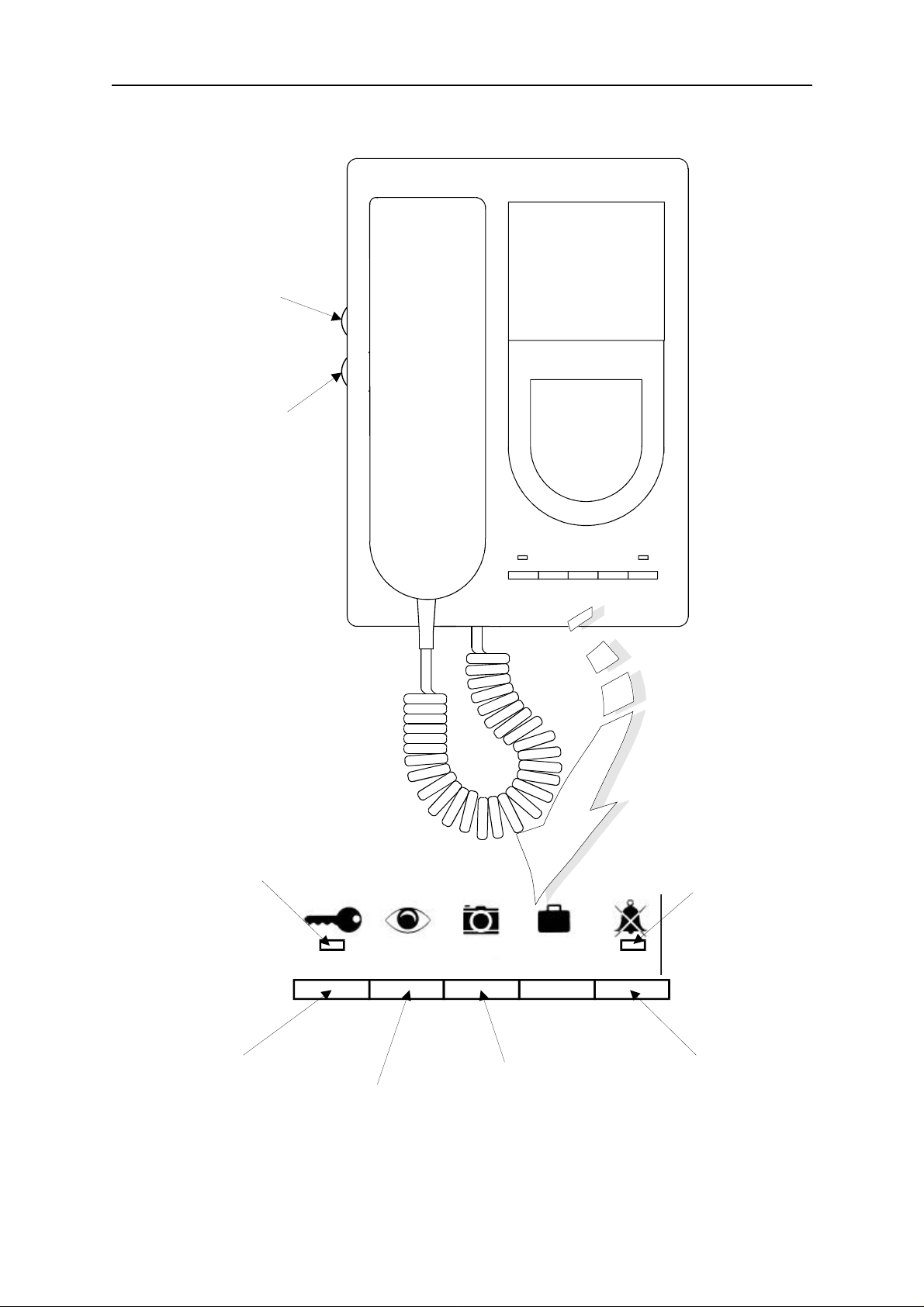
Bell View Video Entry System
Buzzer mute
Monitor entrance
Mute LED
DOOR VIEW CAMERA PORTER PRIVATE
Telephone Controls
Brightness
Contrast
Door Open LED
Unlocks the door
Camera Select
2
Page 7

Bell View Video Entry System
System Operation
General
The entrance panel, which includes the camera and speech unit, should be located on
a wall adjacent to the building entrance. A visitor can contact any resident by pressing
the appropriate button on the entrance panel which will call the resident's video
telephone (sounds a buzzer), activating the display and enabling speech. The resident
can view the caller on the video screen and by picking up the handset freely converse
with the visitor. The telephone will remain active for a fixed period (adjustable 30-120
seconds).
If the resident wishes the caller to gain access to the building, the DOOR button can be
pushed while the video telephone is still active; this will operate an electric lock release
on the entrance door for a short period (adjustable, typically 5 seconds).
Privacy mode (buzzer mute)
To avoid disturbance from nuisance calls the resident may push the PRIVATE button
on the video telephone. This will mute the buzzer for a fixed period (adjustable between
1 minute and 10 hours) and illuminate a red indicator lamp. Pushing the button again
will re-enable the buzzer and extinguish the lamp.
Multi-door operation
When a call is made from an entrance panel it will automatically switch operation to
that door. The camera and speech unit of the active panel will remain live for a fixed
period (adjustable 30-120 seconds) during which time the other entrances are locked
out. An optional engaged lamp may be fitted at each entrance as an indication that
another door is in use.
The resident may change the view between doors by pressing the CAMERA button.
Monitor Mode
On a single way system a resident may view the entrance at any time by pressing the
telephone VIEW button (This feature may be disabled if required).
Privacy
The bellview system offers full privacy of speech, that is, only the resident who has
been called may listen and speak with the caller. On multi-way systems the CAMERA
and VIEW buttons can be made private to prevent other residents monitoring visitors.
To enhance system security and reliability a lock privacy function is provided, which
ensures only the resident who has been called can unlock an entrance.
3
Page 8
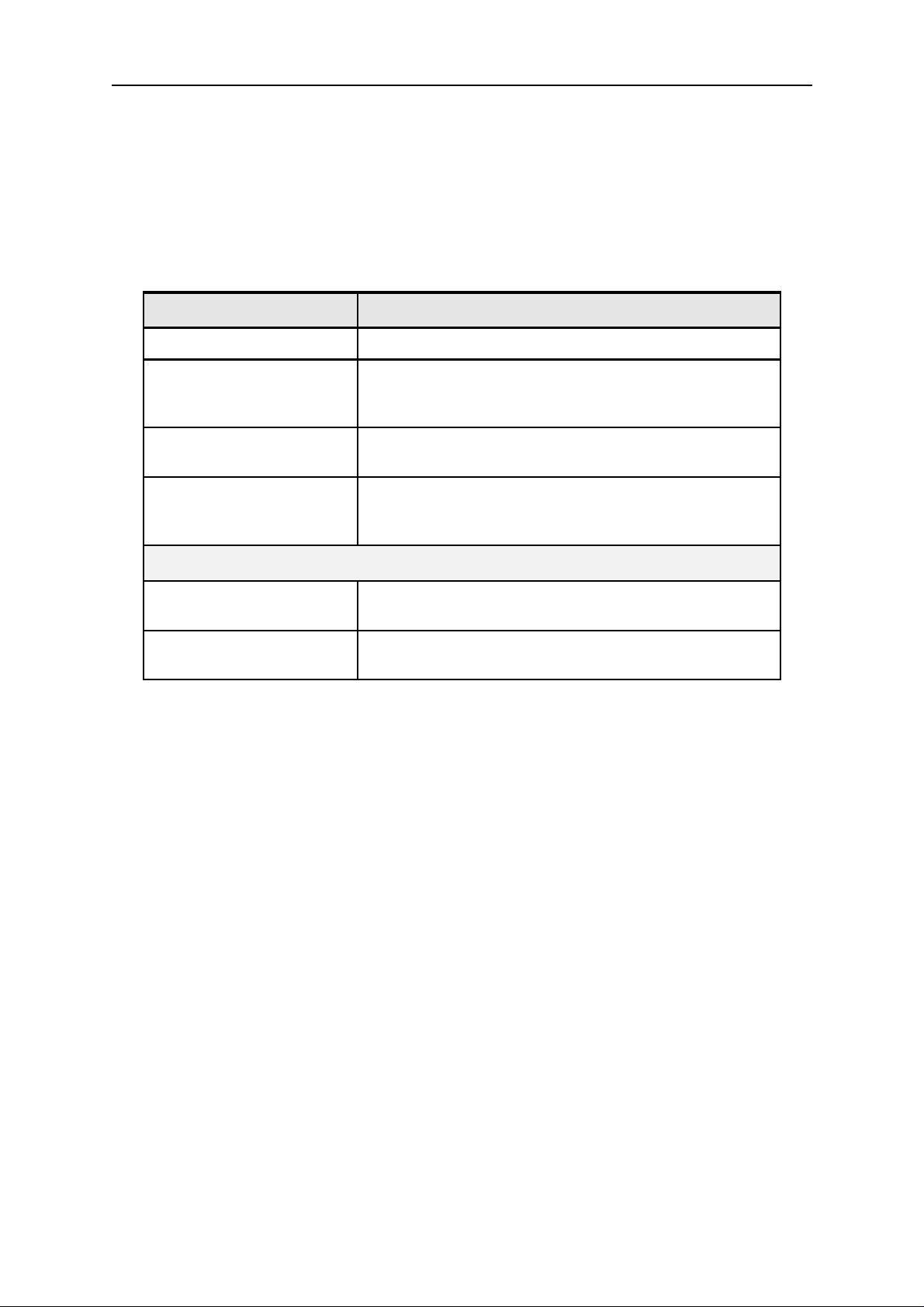
Bell View Video Entry System
Equipment Required
Control Cabinet / Power Supply
For systems exceeding 10 ways or requiring battery backup, an IP55-rated, lockable
steel cabinet is supplied, containing the power supply and control circuitry. This is
available for smaller systems on request.
System Control Cabinet /Power Supply model
1-10 Way 1 Door Model 540 Power Supply
11-60 Way 1 Door CABV/60/1: PSU138B
LT88
VDC6
1-10 Way 2 Door Model 440 Power Supply
Model 819S Door Switching Unit
11-60 Way 2 Door CABV/60/2: PSU138B
819S
VDC6
Power Supply
Lock Timer
Video Distributor
Power Supply
Door Switching Unit
Video Distributor
With Battery Backup PSU (requires 12V 6AH sealed Lead-Acid battery)
1-10 Way 1 Door CABV/10/1: PSU138A
LT88
1-10 Way 2 Door CABV/10/2: PSU138A
819S
Power Supply
Lock Timer
Power Supply
Door Switching Unit
Cabinet Components
440 - 12VDC, 1.5A Power Supply.
540 - 12VDC, 1.5A Power Supply, with integral lock timer (3 - 27 secs).
It can connect directly to a Fail safe or Fail secure lock release.
PSU138A - 12V 1A Power Supply with Battery Backup Facility
PSU138B - 12V 4.5A Power Supply with Battery Backup Facility
LT88 - Lock Timer (adjustable 3 - 25 second). It can connect directly to a
Fail safe or Fail secure lock release.
VDC6 - Video Distributor with 6 outputs and distribution to up to 60
telephones (10 on each output).
819S - Two-Door Switching Unit, including Lock Timers (3-20 secs).
4
Page 9

Bell View Video Entry System
Telephones
One model BV video door entry telephone is required per flat. The model 500PX series
telephones (depending on the features required) may be used in place of one or more
video telephones, if audio only is required.
Entrance Panel
One BVP series entrance panel is required per door.
e.g. BVP5 5 way Panel
BVP10-TRBV 10 way panel with tradesman facility (11 buttons)
Each entrance panel contains a model BV700 CCD Camera and a model 61 Speech
Unit.
Time Clock Module (optional)
The Time clock module is used in conjunction with a Trades button. Systems are
supplied with the model TS2000, which can be used as a 24 hour or 7 day Time clock.
On systems above 10 way or with battery backup, the Time clock will be pre-fitted inside
the Control Cabinet.
5
Page 10
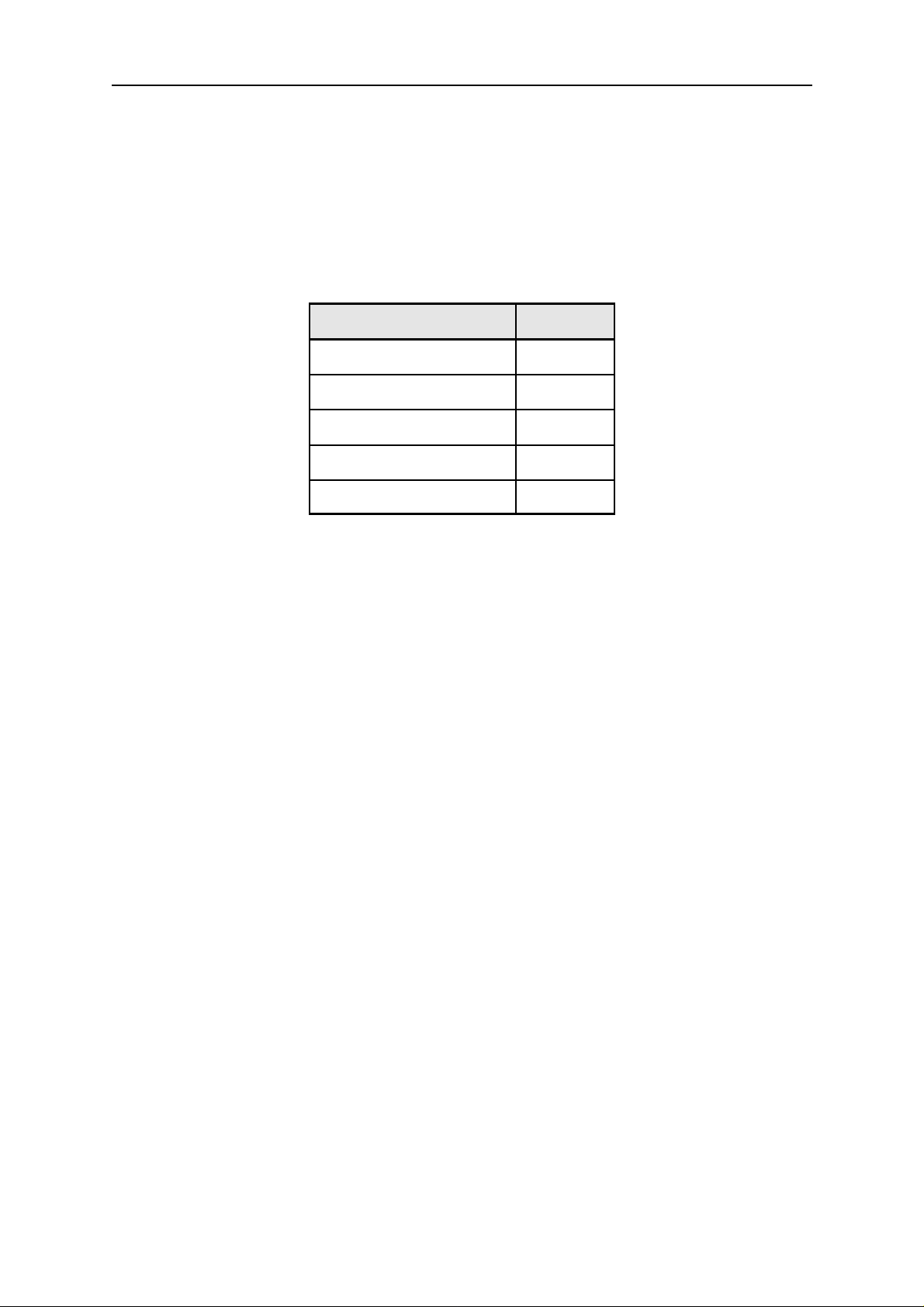
Bell View Video Entry System
System Design Considerations
Cable requirements
Refer to one of the following sections according to your system requirements:
System Section
1 way single door CW1
2-10 way single door CW2
11-60 way single door CW3
1-10 way 2 door CW4
11-60 way 2 door CW5
Multiple video telephones in one flat
When several video telephones are installed in a single flat, it is usually necessary to
disable the auto-display feature on all telephones (see page 13), to prevent the power
supply and cable voltage drops being exceeded. In this case the resident must press
the VIEW button in order to view the caller.
Multi-way systems
The VIEW function is provided primarily for single-way systems. On multi-way systems,
it is highly advisable to set the video telephone to ‘Video Privacy’ (see page 13) to
prevent other residents from monitoring visitors and to ensure that the maximum no. of
active monitors is not exceeded.
Should the VIEW function be required please contact the distributor or manufacturer for
further guidance
6
Page 11

Bell View Video Entry System
Electric Door Release
Fail-Secure releases are the most commonly used devices, they require power to
release the lock and will secure the door upon power failure. Fail-Safe lock releases
and magnetic locks require continuous power to hold the lock and will release the door
upon power failure. All of these types can be accommodated providing they are rated
at 12V DC with a maximum current consumption of 0.5A. For lock releases that have
different requirements contact your distributor for further guidance.
Trades Button (optional)
The entrance panels may be ordered with an optional Trades button to allow free
access during certain hours (used in conjunction with a time clock). Momentarily
pressing the button will operate the lock release for a fixed period (adjustable, typically
5 seconds).
Exit Button (optional)
Typically this facility is used to allow personnel to freely exit through the controlled
entrance. Momentarily operating the push-button will directly operate the lock release
for a fixed period (adjustable, typically 5 seconds).
Fire Switch (optional)
The fire switch is usually a key or lever switch which can be operated by the fire-brigade
to gain access to the building. To use this feature the Lock release(s) must be
continuously rated.
Door Monitor Switch (optional)
Each Telephone has a green LED indicator above the DOOR button to show when the
door is open. This is detected by the closure of a door monitor switch. The switch
should be rated at 1A ( for up to 60 phones). Lock Releases are available with an
integral Door Monitoring switch.
7
Page 12
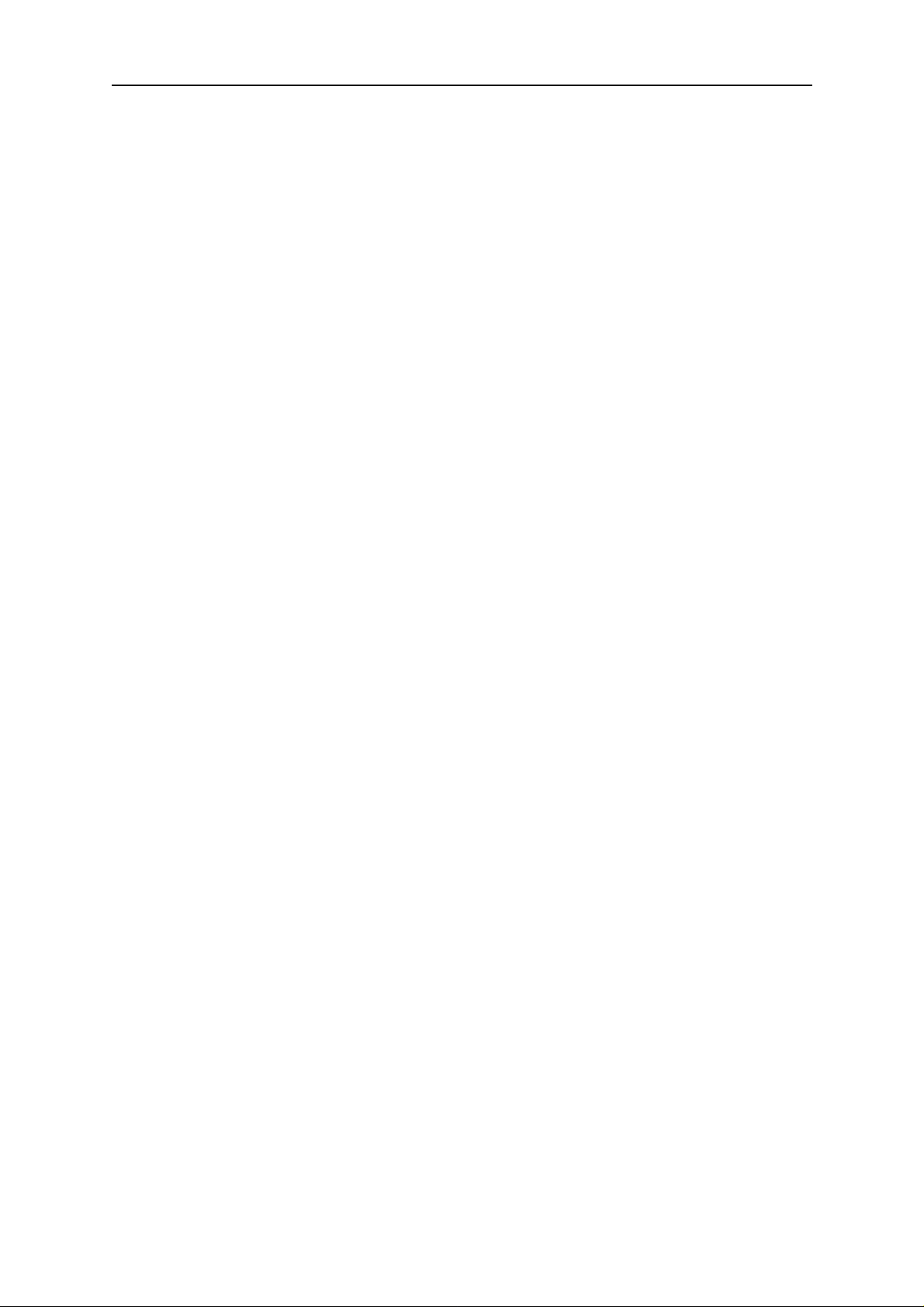
Bell View Video Entry System
Installation
8
Page 13
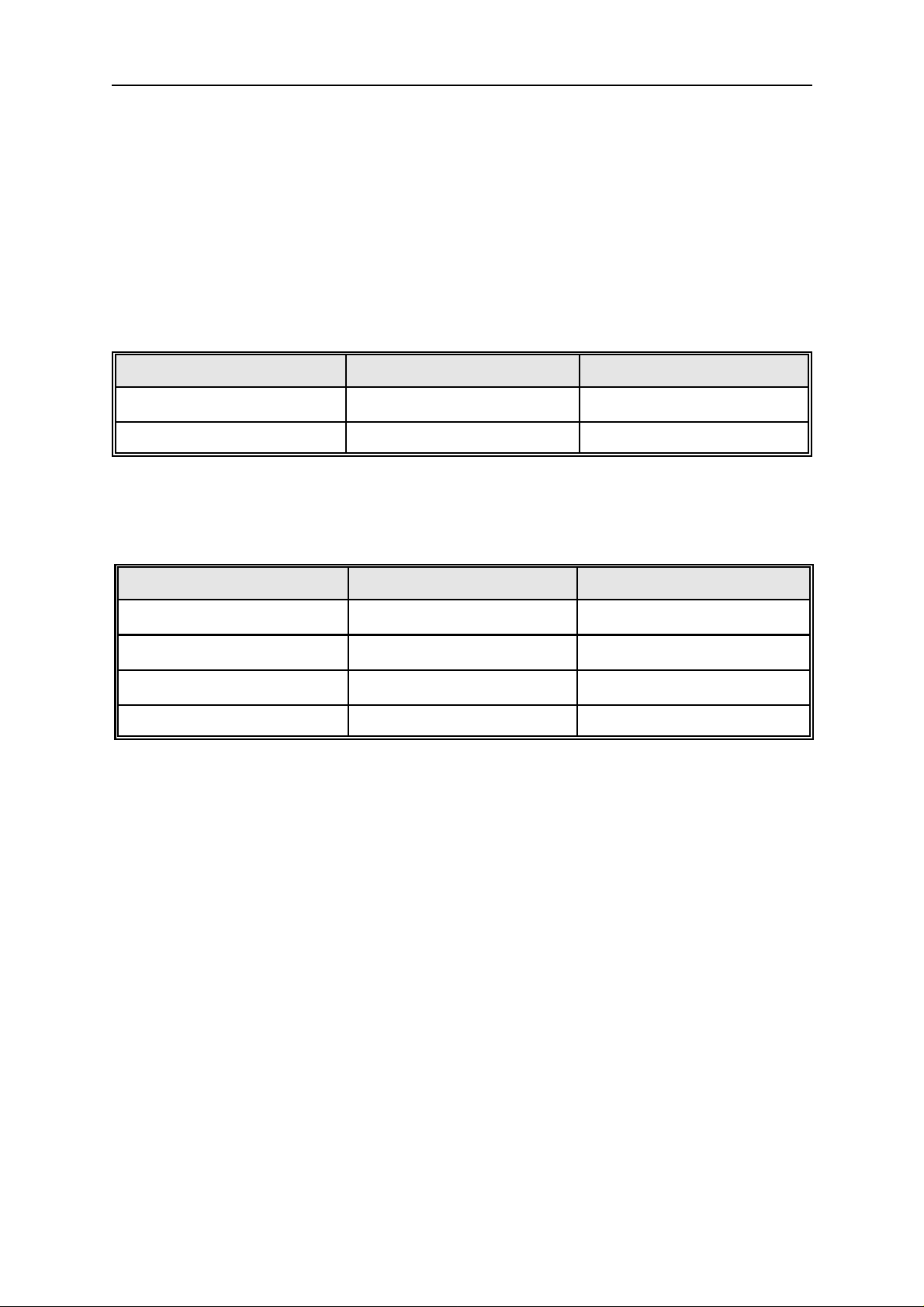
Bell View Video Entry System
Important Safety Information
Connections to the 240V AC mains supply must be carried out by a qualified electrician
or similar competent person, and made in accordance with accepted safety practices.
A two-pole switch (as provided by a Consumer Unit or Switch-Fuse) must be included
to isolate both Live and Neutral during Installation or Maintenance. The circuit must be
protected by a fuse or other current-limiting device, rated according to the capacity of
the cable used, up to a maximum of 10A. Use only mains cable to BS6004 or
equivalent, within the following specified limits:
Min Max
Conductor Diameter 1.0mm (0.8mm2) 2.25mm (4mm2)
Cable Diameter 4.0mm 8.0mm
The power supply is fitted with an internal mains fuse, and a battery fuse; always
replace with the correct type and rating. The fuse must be of the 20mm glass type,
approved to BS EN 60127 or equivalent:
Power Supply Model Mains Fuse (time delay) Battery Fuse (Quick Blow)
M440 T250mA 250V
M540 T250mA 250V
PSU138A T315mA 250V F3.15A
PSU138B T1A 250V F6.3A
Environment
All equipment except the entrance panel must be placed in a protected indoor
environment.
Lead-Acid Battery (when supplied)
The Lead-Acid Battery for the Standby Power Supply is shipped in separate packaging.
Care must be taken to ensure that the terminals of the battery are not shorted together
by metal objects as this may constitute a Fire Hazard. The Control Cabinet is IP55
rated (to exclude dust) and is vented to avoid the build-up of gases. Do not block any
vents which may be apparent.
Video Telephone
The display module of the video telephone has a high voltage circuit (2KV) which
represents a shock hazard. When the top cover of the telephone is removed,
precautions must be taken to avoid contact with this module.
9
Page 14
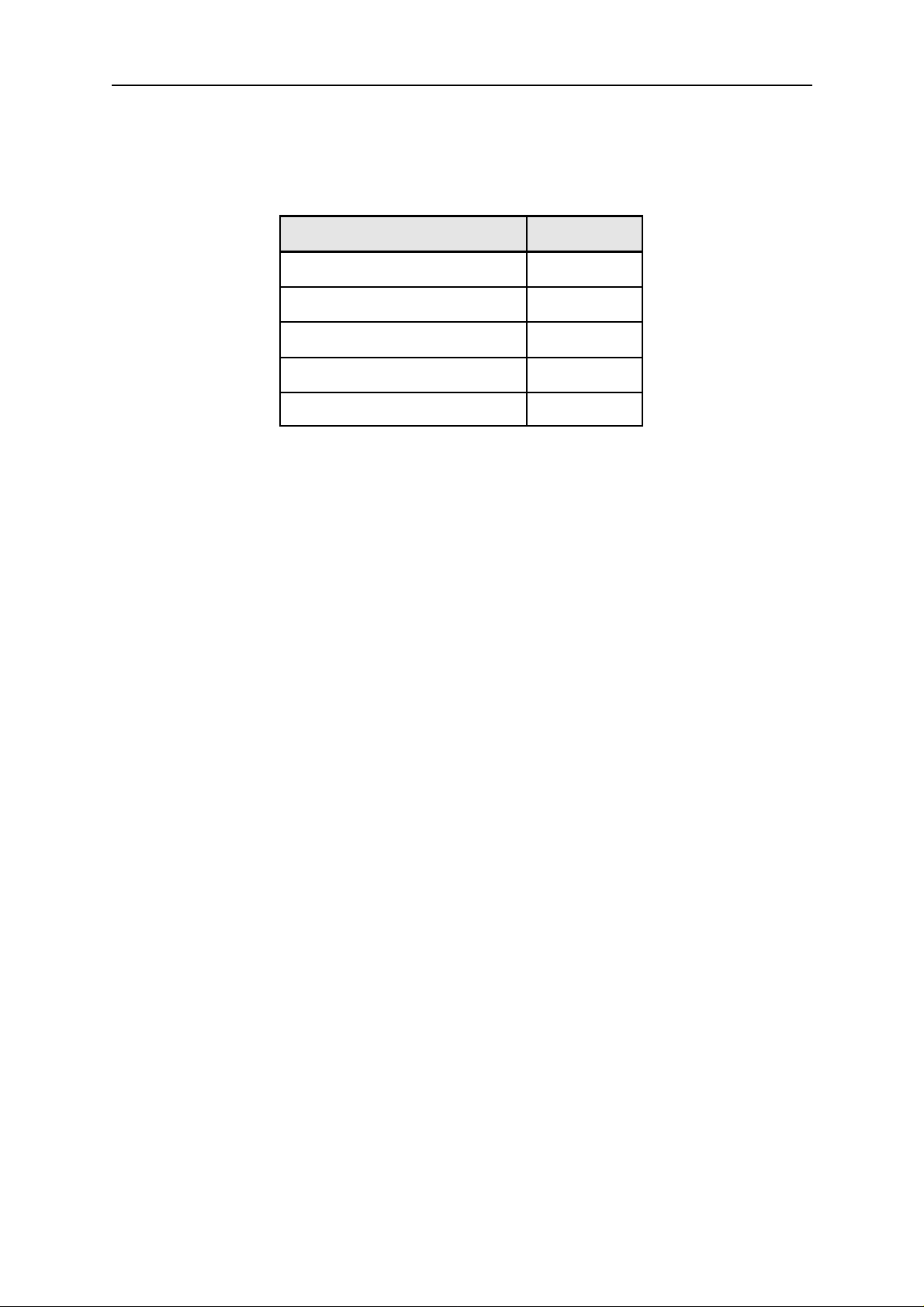
Bell View Video Entry System
General
Select the appropriate wiring diagram from one of the following sections, and install in
accordance with the instructions given:
System Section
1 way single door CW1
2-10 way single door CW2
11-60 way single door CW3
1-10 way 2 door CW4
11-60 way 2 door CW5
Initially connect all the equipment to one telephone only. With the power applied, test
the system is fully operational. Only if everything is functioning correctly should you
continue to connect further telephones. Connect one telephone at a time testing after
each is connected.
Model 440 and 540 Power Supplies
Read the section called ‘Important Safety Information’ before installing the power
supply.
These power supplies must be wall-mounted onto plasterboard, wood or a similar nonconductive material, in a protected indoor environment such as an electrical cupboard.
When fitting the power supply cable (both mains and low voltage) ensure the cable
entry cut-outs in the enclosure lid are no larger than necessary for the cable diameter
used and under no circumstances must they be taken beyond the outer cut-out zones.
10
Page 15

Bell View Video Entry System
PSU138A, PSU138B Power Supplies
Read the section called ‘Important Safety Information’ before installing the power
supply.
A good mains safety earth must be connected to the cabinet housing the power supply.
The cabinet must be placed in a protected indoor environment and not exposed to
dripping or splashing. The Cabinet must be secured to the wall with adequate fixings
so that there is no possibility of it falling down.
The Lead Acid battery should only be connected once the system has been fully tested.
Connection is made by 2 leads with spade terminals from the power supply. Observe
the correct polarity (red to positive, black to negative).
The PSU Control Cabinet contains a small PCB labelled ‘Power Supply Distributor’ .
This is used to supply 12V to external components. Do not cut or modify the power
supply leads as supplied.
Entrance Panel
Careful consideration should be given to the location of the entrance panel to ensure
the best possible lighting conditions for the camera. In general strong back-lighting of
the subject (by the sun and sky) should be avoided as the contrast between foreground
and background may be too great for the camera. The field of view should contain as
little of the sky as possible, particularly if south facing - a wall or other buildings would
be preferable. If a back-lit situation is unavoidable, additional lighting may be necessary
to illuminate the caller and avoid a dark outline image.
The panel should be mounted at an optimum height of 1.6 m, measured between the
ground and camera window.
Electric Door Release
Use the FAIL-SECR connections for fail-secure releases; use the FAIL-SAFE
connections for fail-safe releases and magnetic locks. When installing lock releases
please allow a little movement on the door as operation will be impaired if fitted too
tight.
11
Page 16

Bell View Video Entry System
Video Telephones (Refer to diagram 1)
Also refer to the ‘Commissioning’ section for further information.
IMPORTANT:
The video telephone has a slide switch which terminates the coax cable with a 75S
impedance. When more than one video telephone is installed, all video telephones
must be set to HI (ie no termination) except the last telephone on each cable branch
which should be set to 75R.
12
Page 17

Bell View Video Entry System
Commissioning
Video Telephone settings
Picture Adjustment
To adjust the BRIGHTNESS and CONTRAST of the picture adjust the two thumbwheel controls at the left hand side of the telephone.
Buzzer mute time
This is he time for which the telephone buzzer will be switched off when the buzzer
mute button is pressed. Set between 1 minute and 10 hours (see SW2 settings,
overleaf).
Call Active time
The telephone active time is the duration for which the telephone remains active
(display and speech) when called. Set between 30 and 120 seconds (see SW2 settings
overleaf).
Auto - Display option
The ‘Auto-display’ option allows the display and speech to activate when the telephone
is called; when deselected the telephone will buzz, but display and speech will not
activate until a CAMERA or VIEW button is pressed. (See SW2 settings overleaf). It
may be desirable to disable this function on multi-way systems (refer to Design
Considerations)
Video Privacy option
Enabling this option will disable the CAMERA and VIEW buttons, except for the
telephone which has been called (See SW2 settings below).It is advisable to disable
this functions on multi-way systems (refer to Design Considerations)
Disabling the CAMERA and VIEW buttons
The CAMERA and VIEW buttons can be enabled/disabled by using the slide switch on
the telephone PCB (BV/2).
13
Page 18
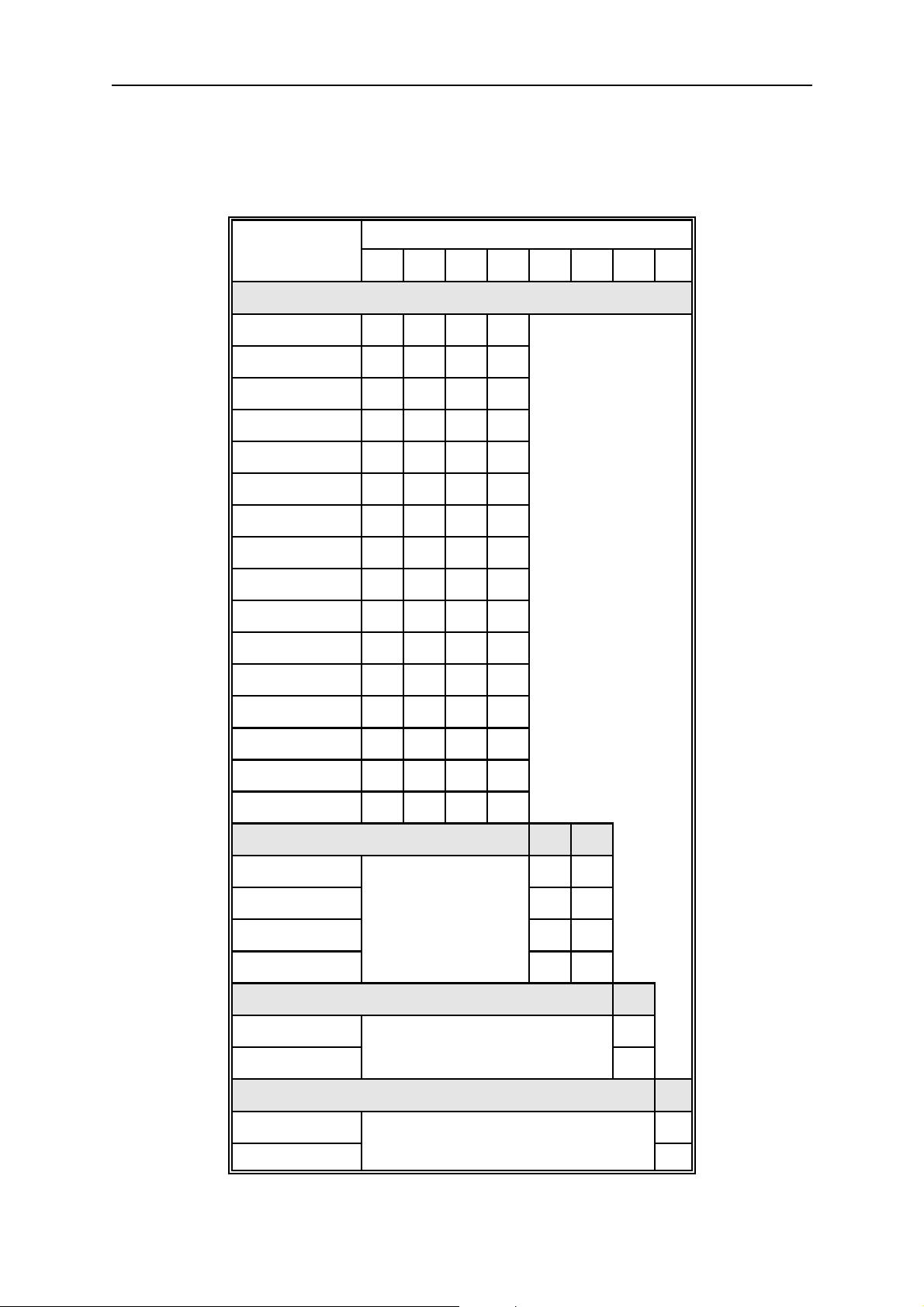
Bell View Video Entry System
Video Telephone DIP switch settings
The location of the 8 way DIP switch is shown in diagram 1 and labelled ‘SW2'.
DIP Switch Position
Setting
Buzzer Mute Time
1 min off off off off
2 min off off off on
3 min off off on off
5 min off off on on
8 min off on off off
1 2 3 4 5 6 7 8
10 min off on off on
15 min off on on off
off - Switch down
on - Switch up
20 min off on on on
30 min on off off off
* - default
setting
45 min on off off on
1HR on off on off
2HR on off on on
3HR on on off off
5HR on on off on
8HR on on on off
* 10HR on on on on
Call / Active Time
30 sec off off
* 60 sec off on
90 sec on off
5 6
120 sec on on
Auto-Display option
No off
* Yes on
Video Privacy option
* No off
Yes on
7
8
14
Page 19

NO
YES
VIEW/CAM
Brightness
Settings/Options
DIP-Switch
Enables/disables
buttons
Sets Co-ax Terminating
WARNING : HIGH VOLTAGES PRESENT
PORT
Bell View Video Entry System
Diagram 1 : Video Phone Adjustments
ON
1 3 4 5 6 7 82
Contrast
I
R
O
T
Z
V
L
CAM
+
12V
-
impedence 75R or
high impedence (HI)
HI 75R
SSMM
Camera and View
15
Page 20

Bell View Video Entry System
Lock Release Adjustment
540 Power Supply
Adjust the preset VR1 to the required time, turning clockwise to increase the time.
Shorting ‘Z’ to ‘12V -’ will operate the internal lock relay, for the preset time (and an
audible click heard).
LT88 Lock Timer PCB (supplied in a cabinet)
Adjust the preset VR1 to the required time, turning clockwise to increase the time.
Shorting the TRIG terminals together will operate the LT88 lock relay, for the preset
time (and an audible click heard).
Adjustments on 2 door systems ( 819S Switching Unit)
Refer to DIP switch settings in the table overleaf.
Lock Release Time
The time the lock release operates for when a telephone lock button, exit button, fire
switch or trades facility is used. The time can be set between 3 and 20 seconds
according to the DIP switch setting.
Call / Active Time
The time the entrance remains active (display and speech) when a call is made. The
time must be set to the same as the telephones’. Set between 30 and 120 seconds
according to the DIP switch setting.
Speech Adjustments
Make sure the Speech Unit is fitted tight against the front grill to avoid possible
feedback effects. The speech volume may be adjusted by carefully applying a small
screwdriver to the back of the Speech Unit; 'A' (speaker symbol) adjusts the speech
level at the panel and 'B' (microphone symbol) adjusts the speech level at the
telephone.
16
Page 21

Bell View Video Entry System
Adjustments on 2 door systems (819S DIP Switch Settings)
The DIP switch is located on the lower PCB and marked ‘SW2'.
off - DIP Switch down
on - DIP Switch up
* - Default setting
DIP Switch Position
Setting
Lock Release Time
3 sec off off
1 2 3 4 5 6 7 8
* 5 sec on off
10 sec off on
20 sec on on
Call / Active Time
30 off off
* 60 on off
90 off on
120 on on
Mode Setting
Normal off
For the system to operate correctly the Mode Setting MUST be set as above.
3 4
off - Switch down
on - Switch up
8
17
Page 22

Bell View Video Entry System
Troubleshooting
18
Page 23

Bell View Video Entry System
Diagnostic Aids
Power Supply Status
The PSU138B Power Supply has to LEDs to indicate the 12V output state and the
condition of the standby battery (when fitted).
LED Condition
Steady GREEN System running from the mains.
Flashing GREEN System running from the battery.
Steady RED Output off; Battery charging.
Flashing RED Output short circuit or battery low.
819S Switching unit (Multi-door systems)
To assist in testing and fault diagnosis there are 6 LED indicators on the 819S
Switching unit. 4 LEDs on the bottom PCB and 2 on the top:
LED Condition (when illuminated)
Bottom PCB (719S)
Top PCB (819S)
Two test buttons are provided to assist in fault diagnosis during installation and
commissioning.
LED 1 (Green) Speech Active Door 1
LED 2 (Red) Lock Active Door 1
LED 3 (Green) Speech Active Door 2
LED 4 (Red) Lock Active Door 2
LD 1 (Red) Camera Active Door 1
LD 2 (Red) Camera Active Door 2
Button Action (when momentarily pressed)
TEST 1 Speech and Camera enabled on Door 1
TEST 2 Speech and Camera enabled on Door 2
Note : The telephone still needs to be called to enable the speech and camera.
19
Page 24

Bell View Video Entry System
Fault Finding
Speech Problems
Low speech volume ! Volume adjustment required on the Speech Unit,
see page 16 under SPEECH ADJUSTMENTS.
! Speech Unit is not tight against the panel grill.
! Panel grill is blocked.
! More than one active telephone is off the hook.
! Speech Unit supply voltage low. Check 10V-15V
across 'C' and 'H' on unit, after activating first.
Constant tone/feedback when in
use.
Speech not audible when phone is
live.
No speech when the phone is
buzzed
! Volume adjustment required on the Speech Unit,
see page 16 under SPEECH ADJUSTMENTS.
! ‘O’ connection between Speech unit and
telephone open circuit.
! Speech Unit is not tight against the panel grill.
! Entrance panel and telephone too close together.
! The entrance panel is surrounded by reflecting
walls.
! Panel grill is blocked.
! Low speech volume. To increase refer to page 16
under SPEECH ADJUSTMENTS.
! No / low supply to Speech Unit. Check 10V-15V
across 'C' (positive) and 'H' on the unit, after
activating first.
! Faulty 'R', 'O', or 'T' line.
! Check ‘Auto - Display’ DIP switch setting is ON.
Refer to page 14.
! No / low supply to ‘+’ and ‘-’ video supply at the
phone. Check 10V - 15V across connections.
! Wiring fault on the speech signal connections ‘R’
or ‘T’. ‘R’ carries the phone microphone signal to
the speech unit. ‘T’ the Speech unit microphone to
the phone.
! 2 Door Systems
Common call button wire connected to ‘+’ or ‘C’
instead of ‘B’ on the Switching Unit.
20
Page 25

Video Problems
Bell View Video Entry System
Video picture impaired or
unsynchronised.
Entrance cannot be seen at night. ! Power not connected to Camera IR night
Picture does not appear when the
phone is buzzed.
! Some phone terminating slide switches have not
been set correctly. Refer to page 12.
! Poor coaxial cable connection or screen not
connected.
! Phone too close to a magnetic field, e.g.
transformer.
! Coaxial cable running too close to mains cable.
! Coaxial cable is not of 75S type.
illumination. Connect '1' to '+' on Camera.
If the screen lights up:-
! The necessary phone termination slide switch(s)
has not been set to ‘HI’. Refer to page 12.
! Fault on Video coaxial cable. Check 'M' and 'S'
connections.
! No / low supply to Camera. Check 10V-15V across
Camera '+' and '-'.
! Coaxial cable is not of 75S type.
If the screen does not light up:! Check ‘Auto - Display’ DIP switch setting is ON.
Refer to page 14.
! No / low supply to '+' and '-' video supply on
phone. Check 10V-15V present.
21
Page 26

Bell View Video Entry System
Miscellaneous Problems
Telephone will not buzz. ! Buzzer disabled by PRIVATE button. Check red
telephone LED is off.
! Faulty ‘V’,'O' or 'I' line between power supply and
phone. Check 10.5V - 15V across ‘V’ and ‘O’, and
10.5V - 15V across ‘I’ and ‘O’ when called.
! Faulty panel button.
Telephone ‘DOOR’ button does not
operate release.
Trades, Exit button or Fire Switch
inoperative.
Lock release operates all the time. ! If the lock is a 'fail safe' type it has been connected
! Telephone has not been called.
! Fault on 'Z' or 'O' line. Check shorting 'Z' or ’TRIG
+’ to 0V at the Switching Unit (2 door) or Lock
Timer (Single door M540/LT88) when live
operates the release.
! Lock release supply low. Check 10V-15V across
the release with the lock button is pressed and the
phone has been called.
! Faulty ‘DOOR’ button on telephone.
! Time-Clock is not running or incorrectly set
(Trades button only).
!! Single Door systems
Faulty 'Z' or 'O' wires between Lock Timer (LT88 or
M540) and button / switch. Check lock operates
from phone.
!! 2 Door Systems
Faulty wires between EXIT input and button /
switch.Check lock operates from phone.
! Faulty button.
to 'FAIL SECR'/'fail secure' output. If the lock is a
'fail secure' type it has been connected to 'FAIL
SAFE' /'fail safe' output. Check to see if the
release is inactive when the lock button is pressed
or try swapping the connections over.
! ‘DOOR’ button stuck down (lock operates only
when called).
! 'Z' and 'O' lines permanently shorted together.
! 'EXIT' input permanently shorted together (2 Door
systems).
Supply voltage low (less than 10V,
any system component).
! Short circuit. Disconnect power supply loads and
check the output is 12V-15V. Systematically
disconnect components one at a time or isolate
floors, etc. until the voltage is correct. Start with
connections close to the Power Supply.
! Cable voltage drop too high. Try doubling wires up
with spare cores. Refer to the Cable and Wiring
Details sections.
22
Page 27

Bell View Video Entry System
Specifications
23
Page 28

Bell View Video Entry System
Model BV Video Telephone
Size 180 mm x 245 mm x 75 mm
Fixing Wall mounted
Supply Voltage 10 V DC min.
15 V DC max.
Current consumption 405 mA maximum active
27 mA maximum idle
Call / Active time 30, 60, 90 or 120 seconds
Buzzer mute time 1 minute min
10 hours max
Model 61 Speech Unit
Size 98 mm x 60 mm x 24 mm
Supply voltage 6 V AC/DC min.
15 V AC/DC max.
Current consumption 100 mA DC max.
140 mA AC max.
Model BV700 Camera
Size 60 mm x 57 mm x 31 mm
Image Device 1/3" CCD
Sensitivity 0.1 lux.
Current consumption 175 mA max. without IR
215 mA max. with IR
Minimum focus 100 mm
Viewing angle 92E (typical)
Supply Voltage 9 V DC minimum
15 V DC maximum
24
Page 29

Bell View Video Entry System
Model 440 Power Supply
Size 236 mm x 105 mm x 81 mm
Output Voltage (regulated) 12.0 V DC min.
13.8 V DC nom.
15.0 V DC max.
Output Current 1.5 A continuous
2.0 A peak (5 minutes max.)
Short Circuit Duration Infinite
Mains Supply Internal fuse T250mA Anti-surge
Supply Voltage 240 V 50 Hz nominal
Temperature Range 0EC to 50EC
Model 540 Power Supply
Size 236mm x 105mm x 81mm
Output Voltage (regulated) 12.0 V DC min.
13.8 V DC nom.
15.0 V DC max.
Output Current 1.5 A continuous
2.0 A peak (5 minutes max.)
Lock outputs 12 V DC @ 0.5 A max. resistive or inductive
Lock Time 3 seconds min.
27 seconds max.
Mains Supply Internal fuse T250mA Anti-surge
Supply Voltage 240 V 50 Hz nominal
Temperature Range 0EC to 50EC
25
Page 30

Bell View Video Entry System
Model VDC6 Video Distributor PCB
Size 112 mm x 164 mm x 25 mm
Supply Voltage 10 V DC min.
15 V DC max.
Current Consumption 100 mA max. (excluding Telephones)
No. of Buffered Outputs 6
Telephone Supply (any
‘+ -’ OUT terminal block)
Input (‘IN’) signal 1 V pk-pk Composite Video
Input (‘IN’) impedence 5 KS (LK1 removed)
Output (‘OUT’) Impedance 75 S Line Matched
Signal Loss ‘IN’ to ‘OUT’ 1.4 dB Typical
Temperature Range 0EC to 50EC
0.75 A max. (short circuit protected)
75 S (LK1 fitted)
Model 819S 2 Door Video Switching Unit
Size Boxed - 240 mm x 190 mm x 50 mm
PCB only - 177 mm x 137 mm x 40 mm
Supply Voltage (regulated) 10 V DC min.
15 V DC max.
Current consumption 305 mA max.
Lock outputs 12 V DC @ 0.5 A max. resistive or inductive
Lock Time 3, 5, 10, 20 Seconds
Call / Active Time 30, 60, 90 or 120 seconds
Engage lamp outputs 12 V DC @ 0.1 A max.
No. of Doors 1 or 2 expandable to 8 (extra units)
Temperature Range 0EC to 50EC
26
Page 31

Bell View Video Entry System
Cable and Wiring Details
System Section
1 way single door CW1
2-10 way single door CW2
11-60 way single door CW3
1-10 way 2 door CW4
11-60 way 2 door CW5
27
Page 32

Bell View Video System
Cable and Wiring Details
1 Way
Single Door System
CW1
Page 1 of 4
Page 33

Bell View Video System
1 Way Single Door Systems
Cable Requirement (Refer to diagrams 2a and 2b.)
Cable types (solid core)
0.5 mm Twisted pair, e.g. BT spec CW1308
1.0 mm 1.0 mm2 ‘Twin & Earth’
Co-ax 75 Ohm, RG59 or equivalent
Video phones
Total Cable Length Power (+,-) Other connections
50 m 8 @ 0.5 mm [double +, -] 75 Ohm Co-ax
100 m 2 @ 1.0 mm 4 @ 0.5 mm 75 Ohm Co-ax
e.g. A Video phone with a 50 m length requires ; 8 conductors @ 0.5 mm.
Video Signal
Entrance
Connections No. of Cores Max
Length
Camera + Speech unit + Call Button 5 + 75 Ohm Co-ax 50 m 0.5 mm
Lock Release (up to 0.5 A) 2 25 m
100 m
Solid Core
Diameter
0.5 mm
1.0 mm
Page 2 of 4
Page 34

Bell View Video System
Diagram 2a : Cabling for a 1 way Single door system
Page 3 of 4
BV 1
Door Panel
Flat
Video
Phone
6 - 8 (see the
previous page)
Call
Button
BV700
Camera
M61
Speech
Unit
*1
75R Co-ax
5
M540
Power
Supply
Electrical
Cupboard
2
Lock
Release
© 1997 Bell System (Telephones) Ltd.
Page 35

Bell View Video System
Diagram 2b : Wiring for a 1 way Single door system
Page 4 of 4
BV 1
Notes
*1 Connect '+' to '1' to activate
IR lamps.
*2 The Co-ax cable can be
connected to either
terminal block.
** Use a twisted-pair
(2 conductors).
Door Panel
Flat
2
2
**
I
R
O
T
Z
V
L
+
-
**
75R Co-ax
Video
Phone
*2
MSSM
Call
Button
BV700
Camera
M61
Speech
unit
M
S
1
-
+
*1
+
C
-
H
R
O
T
Electrical
Cupboard
Z
+
12V
-
+
-
+
-
FAIL
SAFE
FAIL
SECR
M540
Power
Supply
206
Lock
Release
Alternative Locks
203
Lock
Release
© 1997 Bell System (Telephones)Ltd.
Page 36

Bell View Video System
Cable and Wiring Details
2 - 10 Way
Single Door Systems
CW2
Page 1 of 4
Page 37

Bell View Video System
2 - 10 Way Single Door Systems
Cable Requirement (Refer to diagrams 3a and 3b.)
Cable types (solid core)
0.5 mm Twisted pair, e.g. BT spec CW1308
1.0 mm 1.0 mm2 ‘Twin & Earth’
1.4 mm 1.5 mm2 ‘Twin & Earth’
Co-ax 75 Ohm, RG59 or equivalent
Video phones
Total Cable Length Video Power (+,-) Other connections
Basic Functions
25 m 9+N @ 0.5 mm [double +, -] 75 Ohm Co-ax
50 m 2 @ 1.0 mm 5+N @ 0.5 mm 75 Ohm Co-ax
100 m 2 @ 1.4 mm 7+N @ 0.5 mm [double V, O] 75 Ohm Co-ax
Basic Functions + Door Monitor Facility
25 m 10+N @ 0.5 mm [double +, -] 75 Ohm Co-ax
50 m 2 @ 1.0 mm 6+N @ 0.5 mm 75 Ohm Co-ax
100 m 2 @ 1.4 mm 8+N @ 0.5 mm [double V, O] 75 Ohm Co-ax
E.g. 10 Video phones with basic functions over a 50 m length requires; 2 common conductors @
1.0 mm, 5 common conductors @ 0.5 mm and 10 individual call lines @ 0.5mm.
Notes
Assumes only 1 video phone is active at a time and the phones are distributed evenly along the cable run.
(N = no. of video phones)
Video Signal
Loop the coaxial cable from phone to phone (daisy-chain wiring). Do not run a separate cable from each video phone back to
a common junction (star wiring).
Where possible (for optimum speech clarity), a twisted-pair should be used for ‘R’ and ‘O’ connections.
Entrance
Connections No. of Cores Max
Length
Camera + Speech unit 6 + 75 Ohm Co-ax 50 m 0.5 mm
Push Buttons 1 per phone 50 m 0.5 mm
Lock Release (up to 0.5 A) 2 25 m
100 m
Trades button (optional) 1 50 m 0.5 mm
Exit button or Fire switch (optional) 2 100 m 0.5 mm
Door monitor switch (optional) 2 100 m 0.5 mm
Page 2 of 4
Solid Core
Diameter
0.5 mm
1.0 mm
Page 38

Bell View Video System
Diagram 3a : Cabling for a 2 - 10 Way Single Door System
Page 3 of 4
BV 2 TO 10
Door Panel
Push
Buttons
previous page)
1 per Phone
1 per Phone
5 - 8 (see
To remaining phones
2
2nd
Video
Phone
1st
Video
Phone
Name
Lamp
(optional)
Trades
Button
(optional)
BV700
Camera
M61
Speech
Unit
75R Co-ax
6
1
75R Co-ax
Video Power
Others (common wires)
Call lines
Electrical Cupboard
M540
Power
Supply
2
Exit Button
or
Fire Switch
(optional)
TS2000
Time
Clock
(optional)
2
Door Monitor
Switch
(optional)
2
Lock
Release
© 1997 Bell System (Telephones)Ltd.
Page 39

Bell View Video System
Diagram 3b : Wiring for a 2 - 10 Way Single Door System
Page 4 of 4
BV 2 TO 10
Notes
The Co-ax cable can be
connected to either terminal
block.
*1 Connect '+' to '1' to activate
IR lamps.
*2 Time Clock has an
isolated contact.
Door Panel
3
Common Strap
2
I R O T Z V L
To Additional Telephones
-
M S
+
I
R
O
T
Z
V
L
+
-
I
R
O
T
Z
V
L
+
-
Flats
2nd
Video
Phone
MSSM
1st
Video
Phone
MSSM
Name
Lamp
(optional)
Trades
Button
(optional)
BV700
Camera
M61
Speech
unit
1
75R Co-ax
M
S
1
-
*1
+
+
C
-
H
R
O
T
Release
203
Lock
Release
Exit Button
or
Fire Switch
(optional)
Door Monitor
Switch
(optional)
206
Lock
Alternative Locks
Electrical
Cupboard
+
12V
-
Z
+
+
-
NO
CO
-
-
+
FAIL
SAFE
FAIL
SECR
12V
*2
M540
Power
Supply
TS2000
Time
Clock
(optional)
© 2000 Bell System (Telephones)Ltd.
Page 40

Bell View Video System
Cable and Wiring Details
11 - 60 Way
Single Door System
CW3
Page 1 of 5
Page 41

Bell View Video System
11 - 60 Way Single Door Systems
Cable Requirement (Refer to diagrams 4a, 4b and 4c.)
Cable types (solid core)
0.5 mm Twisted pair, e.g. BT spec CW1308
1.0 mm 1.0 mm2 ‘Twin & Earth’
1.4 mm 1.5 mm2 ‘Twin & Earth’
Co-ax 75 Ohm, RG59 or equivalent
Video phones (each group of 10)
Total Cable Length Video Power (+,-) Other connections
Basic Functions
25 m 9+N @ 0.5 mm [double +, -] 75 Ohm Co-ax
50 m 2 @ 1.0 mm 5+N @ 0.5 mm 75 Ohm Co-ax
100 m 2 @ 1.4 mm 7+N @ 0.5 mm [double V, O] 75 Ohm Co-ax
Basic Functions + Door Monitor Facility
25 m 10+N @ 0.5 mm [double +, -] 75 Ohm Co-ax
50 m 2 @ 1.0 mm 6+N @ 0.5 mm 75 Ohm Co-ax
100 m 2 @ 1.4 mm 8+N @ 0.5 mm [double V, O] 75 Ohm Co-ax
e.g. 30 Video phones, with basic functions, and a maximum cable distance of 50 m required for each group of 10
phones;
2 common cables @ 1.0 mm, 5 common cables @ 0.5 mm and 10 individual call lines @ 0.5 mm.
Notes
A junction box MUST be placed within 2 metres of the power supply to split the common telephone wiring up into groups of 10
(video cables are already grouped by the VDC6 Video distributor) .
Assumes only 1 video phone is active at a time and the phones are distributed evenly along the cable run.
(N = no. of video phones)
Video Signal
Loop the coaxial cable from phone to phone (daisy-chain wiring). Do not run a separate cable from each video phone back to
a common junction (star wiring). Where possible (for optimum speech clarity), a twisted-pair should be used for ‘R’ and ‘O’
connections to the video phone.
Entrance
Connections No. of Cores Max
Length
Camera + Speech unit 6 + 75 Ohm Co-ax 50 m 0.5 mm
Push Buttons 1 per phone 50 m 0.5 mm
Lock Release (up to 0.5 A) 2 25 m
100 m
Trades button (optional) 1 50 m 0.5 mm
Exit button or Fire switch (optional) 2 100 m 0.5 mm
Door monitor switch (optional)
No. of Phones 20 2 50 0.5 mm
60 2 20
50
Solid Core
Diameter
0.5 mm
1.0 mm
0.5 mm
1.0 mm
Page 2 of 5
Page 42

Bell View Video System
Diagram 4a : Cabling for a 11 - 60 way Single Door System
Page 3 of 5
BV 11 TO 60
Door Panel
Push
Buttons
1 per Phone
5 - 8 (see
previous page)
1 per Phone
To remaining phones
2
2nd
Video
Phone
1st
Video
Phone
1 per Phone
5 - 8 (see
previous page)
6th group
of up to 10
Phones
2
Name
Lamp
(optional)
Trades
Button
(optional)
BV700
Camera
M61
Speech
Unit
75R Co-ax
6
1
Video Power
Other (common wires)
Call lines
To Phones 1 to 10
1st group
PSU138B
Power
Supply
75R Co-ax
CABV/60/1
PSU Control Cabinet
LT88
Lock
Timer
2
Exit Button
or
Fire Switch
(optional)
Door Monitor
TS2000
Time
Clock
(optional)
2
Switch
(optional)
Video Power
Others (common wires)
Call lines
Phones 51-60
VDC6
Video
Distributor
2
Lock
Release
© 2000 Bell System (Telephones) Ltd.
Page 43

Bell View Video System
Diagram 4b : Wiring for an 11 - 60 way Single Door System
Page 4 of 5
BV 11 TO 60
Notes
*1 Connect '+' to '1' to
activate IR lamps.
*2 Time Clock has an
isolated contact.
Door Panel
+
*1
-
1
S
M
BV700
Camera
3
Common Strap
2
1
To Telephones (see diagram 4c)
Call Lines
I3 I2 I1 LR O T Z V
Other
(common wires)
75R Co-ax
To VDC6
Video
Distributor
M S +-
CABV/60/1
PSU
Control
Cabinet
+
-
+
-
+
-
+
-
PSU138B
12V Distributor
12V
Power
Supply
12V 6AH
Battery
(optional)
Name
Lamp
(optional)
Trades
Button
(optional)
M61
Speech
unit
+
C
-
H
R
O
T
Release
206
Lock
Release
© 2000 Bell System (Telephones) Ltd.
Door Monitor
Switch
(optional)
Exit Button
or
Fire Switch
(optional)
203
Lock
Alternative Locks
NO
CO
+
-
+
-
+
-
+
-
+
12V
TRIG
FAIL
SECR
FAIL
SAFE
12V
*2
LT88
Lock
Timer
TS2000
Time
Clock
(optional)
Page 44

Bell View Video System
Diagram 4c : Telephone Wiring for an 11 - 60 Way Single Door System
Page 5 of 5
BV 11 TO 60
Notes
*1 Use a junction box
to split into groups
of 10 phones.
Maximum of 2m
from the power
supply.
*2 The Co-ax cable
can be connected
to either terminal
block.
Up to 10 telephones
I
R
O
T
Z
V
L
+
-
I
R
O
T
Z
V
L
+
-
Flats
2nd
Video
Phone
*2
*2
1st
Video
Phone
*2
Up to 10 telephones
Flats
I
R
O
T
2nd
Z
Video
V
Phone
L
+
*2
-
MSSM
MSSM
*2
MSSM
I
R
O
1st
T
Z
Video
V
Phone
L
+
-
*2
MSSM
I3 I2 I1 I10I11I12
Call lines
from Push Buttons
75R Co-ax
75R Co-ax
*1
Junction
Box
PSU Control
OUT
OUT
-
IN
+
Cabinet
+
-
M
S
Camera
From
MS
-
+
From
PSU138B
R O T Z V L
Other
(common wires)
-
MS S S MM
OUT
+
-
THRU
Video Distributor
M
S
OUT
- - -
M M MSSS +++
-
+
+
OUT
VDC6
OUT
Up to 10 phones each
© 1997 Bell System (Telephones) Ltd.
Page 45

Bell View Video System
Cable and Wiring Details
1 - 10 Way
2 Door System
CW4
Page 1 of 6
Page 46

Bell View Video System
1 - 10 Way 2 Door Systems
Cable Requirement (Refer to diagrams 5a, 5b and 5c.)
Cable types (solid core)
0.5 mm Twisted pair, e.g. BT spec CW1308
1.0 mm 1.0 mm2 ‘Twin & Earth’
1.4 mm 1.5 mm2 ‘Twin & Earth’
Co-ax 75 Ohm, RG59 or equivalent
Video phones
Total Cable Length Video Power (+,-) Other connections
Basic Functions
25 m 9+N @ 0.5 mm [double +, -] 75 Ohm Co-ax
50 m 2 @ 1.0 mm 5+N @ 0.5 mm 75 Ohm Co-ax
100 m 2 @ 1.4 mm 7+N @ 0.5 mm [double V, O] 75 Ohm Co-ax
Basic Functions + Door Monitor Facility (L)
25 m 10+N @ 0.5 mm [double +, -] 75 Ohm Co-ax
50 m 2 @ 1.0 mm 6+N @ 0.5 mm 75 Ohm Co-ax
100 m 2 @ 1.4 mm 8+N @ 0.5 mm [double V, O] 75 Ohm Co-ax
Basic Functions + Camera Select Facility (CAM)
25 m 10+N @ 0.5 mm [double +, -] 75 Ohm Co-ax
50 m 2 @ 1.0 mm 6+N @ 0.5 mm 75 Ohm Co-ax
100 m 2 @ 1.4 mm 8+N @ 0.5 mm [double V, O] 75 Ohm Co-ax
(N = no. of video phones)
Video Signal
Basic Functions + Door Monitor Facility (L) + Camera Select Facility (CAM)
25 m 11+N @ 0.5 mm [double +, -] 75 Ohm Co-ax
50 m 2 @ 1.0 mm 6+N @ 0.5 mm 75 Ohm Co-ax
100 m 2 @ 1.4 mm 9+N @ 0.5 mm [double V, O] 75 Ohm Co-ax
E.g. 10 Video phones with basic functions over a 50 m length requires; 2 common conductors @
1.0 mm, 5 common conductors @ 0.5 mm and 10 individual call lines @ 0.5 mm.
Notes
Assumes only 1 video phone is active at a time and the phones are distributed evenly along the cable run.
Loop the coaxial cable from phone to phone (daisy-chain wiring). Do not run a separate cable from each video phone back to
a common junction (star wiring).
Where possible (for optimum speech clarity), a twisted-pair should be used for ‘R’ and ‘O’ connections.
Page 2 of 6
Page 47

Entrances
Bell View Video System
1 - 10 Way 2 Door Systems
Connections No. of Cores Max
Length
Camera, Speech unit and
Push button common
Push Buttons 1 per phone 50 m 0.5 mm
Lock Release (up to 0.5 A) 2 25 m
Trades button (optional) 2 50 m 0.5 mm
Exit button or Fire switch (optional) 2 100 m 0.5 mm
Door monitor switch (optional) 2 100 m 0.5 mm
8 + 75 Ohm Co-ax 50 m 0.5 mm
100 m
Solid Core
Diameter
0.5 mm
1.0 mm
Page 3 of 6
Page 48

Fire Switch
(optional)
(optional)
1
Exit Button
or
Door Monitor
Switch
Release
Lock
Page 4 of 6
2 DOOR
BV 1-10
Panel
75R Co-ax
Door
1 per Phone
Push Buttons
previous pages)
5 - 9 (see the
1 per Phone
Diagram 5a : Cabling for a 2 Door 1 - 10 Way Bell View Video System
1
2
8
2
2 2
2
Trades
Misc
Switch
(optional)
2
Fire Switch
Exit ButtonDoor Monitor
(optional)
or
Release
Lock
2
© 1997 Bell System (Telephones) Ltd.
Cupboard
Electrical
Trades
Misc
8
2
75R Co-ax
Call lines
Other (common wires)
Video Power
Push Buttons
1 per Phone
2
Phone
Video
1st
Phone
75R Co-ax
Video
2nd
Co-ax connections on each telephone can
be made to either terminal block.
To remaining phones
Note
2
Panel
Door
2
Page 49

Trades
(optional)
Door Panel Electrical Cupboard
Button
(optional)
Lamp
Name
Common Strap
*1 Connect '+' to '1' to activate IR lamps.
*2 The Time Clock has an isolated contact.
unit
Speech
M61
Camera
BV700
Notes
1-10
Page 5 of 6
2 DOOR
Exit Button
Fire Switch
(optional)
or
Alternative Locks
Door Monitor
(optional)
Switch
203
Lock
Release
206
Lock
Release
*2
CO
Clock
NO
TS2000
Time
+
-
12V
+
B
+
+
-
-
-
REMOTE
ENG
DOOR
LOCK
LAMP
SW
DOOR 2
ENGDOOR
LAMP
SW LOCK SECR
+
B
+
+
-
-
-
1
+
+
-
-
FAIL
FAIL
SECR
SAFE
DOOR 1
Switching Unit
LOWER PCB
(719S)
FAIL FAIL
SAFE
+
+
-
2
+
H
C
R
-
EXIT SPEECH
819S
EXIT SPEECH
H
COR
+
-T-
-
+
3
CHROT
*1
M
+
1
S
-
Diagram 5b : Wiring for a 2 Door 1 - 10 Way Bell View Video System
75R Co-ax
I3 I2 I1
Call lines
to each phone
To telephones (see diagram 5c)
Supply
Power
M440
O
T
12V
DC
PHONES
HC
+
-
R L
O V
ZTX
12V
+
-
M
+
S
-
CAMERA 1 ENG1
Switching Unit
UPPER PCB
CAMERA 2
M
S
+
-
+
819S
ENG2
+
-
LI
LO
X
12V
+
-
CAM
PHONE
+
-
M MS S
CAM
+
MS
-
© 2000 Bell System (Telephones) Ltd.
Trades
Button
Monitor
Switch
Door
Buttons
Push
Lock
Button
Exit
To second entrance
Unit
Speech
Camera
ROT Z V L
Page 50

Bell View Video System
Diagram 5c : Telephone Wiring for a 2 Door 1 - 10 Way System
Page 6 of 6
2 DOOR
BV 1-10
Note
The Co-ax cable can
be connected to either
terminal block.
To Additional Telephones
-
I3
R O T Z V L
CAM
+
M S
Flats
I
R
O
T
Z
V
L
+
-
CAM
2nd
Video
Phone
MSSM
I3 I2 I1
Call lines
from the Push
Buttons
R O T Z V L
From the Switching Unit
PHONE connections
CAM
I
R
O
T
CAM
1st
Video
Phone
MSSM
Z
V
L
+
-
75 Ohm Co-ax
-
+
M S
© 1997 Bell System (Telephones) Ltd.
Page 51

Bell View Video System
Cable and Wiring Details
11 - 60 Way
2 Door System
CW5
Page 1 of 6
Page 52

Bell View Video System
11 - 60 Way 2 Door Systems
Cable Requirement (Refer to diagrams 6a, 6b and 6c.)
Cable types (solid core)
0.5 mm Twisted pair, e.g. BT spec CW1308
1.0 mm 1.0 mm2 ‘Twin & Earth’
1.4 mm 1.5 mm2 ‘Twin & Earth’
Co-ax 75 Ohm, RG59 or equivalent
Video phones (each group of 10)
Total Cable Length Video Power (+,-) Other connections
Basic Functions
25 m 9+N @ 0.5 mm [double +, -] 75 Ohm Co-ax
50 m 2 @ 1.0 mm 5+N @ 0.5 mm 75 Ohm Co-ax
100 m 2 @ 1.4 mm 7+N @ 0.5 mm [double V, O] 75 Ohm Co-ax
Basic Functions + Door Monitor Facility (L)
25 m 10+N @ 0.5 mm [double +, -] 75 Ohm Co-ax
50 m 2 @ 1.0 mm 6+N @ 0.5 mm 75 Ohm Co-ax
100 m 2 @ 1.4 mm 8+N @ 0.5 mm [double V, O] 75 Ohm Co-ax
Basic Functions + Camera Select Facility (CAM)
25 m 10+N @ 0.5 mm [double +, -] 75 Ohm Co-ax
50 m 2 @ 1.0 mm 7+N @ 0.5 mm 75 Ohm Co-ax
100 m 2 @ 1.4 mm 9+N @ 0.5 mm [double V, O] 75 Ohm Co-ax
Basic Functions + Door Monitor Facility (L) + Camera Select Facility (CAM)
25 m 11+N @ 0.5 mm [double +, -] 75 Ohm Co-ax
(N = no. of video phones)
Video Signal
50 m 2 @ 1.0 mm 7+N @ 0.5 mm 75 Ohm Co-ax
100 m 2 @ 1.4 mm 9+N @ 0.5 mm [double V, O] 75 Ohm Co-ax
E.g. 30 Video phones, with basic functions, and a maximum cable distance of 50 m required for each group of 10
Notes
A junction box MUST be placed within 2 metres of the power supply to split the common telephone wiring up into groups of 10
(video cables are already grouped by the VDC6 Video distributor).
Assumes only 1 video phone is active at a time and the phones are distributed evenly along the cable run.
Loop the coaxial cable from phone to phone (daisy-chain wiring). Do not run a separate cable from each video phone back to
a common junction (star wiring). Where possible (for optimum speech clarity), a twisted-pair should be used for ‘R’ and ‘O’
connections to the video phone.
phones;
2 common cables @ 1.0 mm, 5 common cables @ 0.5 mm and 10 individual call lines @ 0.5 mm.
Page 2 of 6
Page 53

Entrances
Bell View Video System
Connections No. of Cores Max
Length
Camera, Speech unit and
Push button common
Push Buttons 1 per phone 50 m 0.5 mm
Lock Release (up to 0.5 A) 2 25 m
Trades button (optional) 2 50 m 0.5 mm
Exit button or Fire switch (optional) 2 100 m 0.5 mm
Door monitor switch (optional)
No. of Phones 20 2 50 0.5 mm
60 2 20
8 + 75 Ohm Co-ax 50 m 0.5 mm
100 m
50
Solid Core
Diameter
0.5 mm
1.0 mm
0.5 mm
1.0 mm
Page 3 of 6
Page 54

1
Release
Lock
1
Panel
Door
Page 4 of 6
BV 11-60
2 DOOR
Fire Switch
(optional)
(optional)
Exit Button
or
Door Monitor
Switch
2
2
8
Misc.
75R Co-ax
2
2
Trades
PSU Control
Cabinet
1 per Phone
Push Buttons
To Phones 1 to 10
1st group
Phones 51-60
Call Lines
Other (common wires)
Video Power
Call Lines
Other (common wires)
Video Power
Phone
Video
1st
1 per phone
2
1 per Phone
2
previous pages)
5 - 9 (see the
of up to 10
6th group
Phones
Phone
Video
2nd
previous pages)
5 - 9 (see the
75R Co-ax
Diagram 6a : Cabling for a 2 Door 11-60 Way Bell View Video System
To remaining phones
Switch
(optional)
Fire Switch
Exit ButtonDoor Monitor
(optional)
or
© 1997 Bell System (Telephones) Ltd.
Release
2
2
2
2
Lock
Trades
2
Misc.
8
75R Co-ax
2
1 per Phone
Panel
Door
Push Buttons
75R Co-ax
Page 55

Door Panel
Exit Button
Fire Switch
(optional)
or
Alternative Locks
Release
Release
Door Monitor
(optional)
Switch
203
Lock
206
Lock
(optional)
Button
Trades
(optional)
Lamp
Name
*1 Connect '+' to '1' to activate IR lamps.
*2 Time Clock has an isolated contact.
Common Strap
1
2
*1
+
Camera
1
-
BV700
M
S
Speech
M61
unit
-
+
3
CHROT
Notes
11-60
Page 5 of 6
2 DOOR
Diagram 6b : Wiring for a 2 Door 11 - 60 way Bell View Video System
to each phone
Call lines
I3 I2 I1
PSU Control Cabinet
NO
CO
*2
Clock
© 2000 Bell System (Telephones) Ltd.
Trades
Button
Time
+
12V
TS2000
-
+B+
+
-
-
REMOTE
ENG
DOOR
LAMP
SW
ENGDOOR
LAMP
SW LOCK SECR
+B+
+
-
-
Push
Monitor
Buttons
Switch
Door
+
+
+
-
-
-
FAIL
FAIL
EXIT SPEECH
SECR
SAFE
LOCK
DOOR 1
Switching Unit
LOWER PCB
(719S)
819S
DOOR 2
FAIL FAIL
EXIT SPEECH
SAFE
+
+
+
-
-
Button
Lock
-
-T-
Exit
H
C
H
COR
Unit
O
R
T
Speech
12V
DC
PHONES
To telephones (see diagram 6c)
12V 6AH
Battery
(optional)
+
-
HC
+
-
R L
O V
ZTX
PSU138B
Supply
Power
12V +
12V Distributor
+
+
-
-
-
M
+
S
-
CAMERA 1 ENG1
Switching Unit
UPPER PCB
CAMERA 2
M
S
+
-
+
819S
ENG2
+
-
LI
LO
X
12V
+
-
CAM
PHONE
+
-
M MS S
CAM
-
+
-M S
R O T Z V L
Camera
To second entrance
Page 56

Bell View Video System
Diagram 6c : Telephone Wiring for a 2 Door 11 - 60 Way System
Page 6 of 6
2 DOOR
BV 11-60
Notes
*1 Use a junction box
to split into groups
of 10 phones.
Maximum of 2m to
Power supply.
*2 The Co-ax cable
can be connected
to either terminal
block.
Up to 10 telephones
I
R
O
T
Z
V
L
+
-
I
R
O
T
Z
V
L
+
-
Flats
CAM
CAM
2nd
Video
Phone
*2
MSSM
1st
Video
Phone
*2
MSSM
Up to 10 telephones
Flats
I
R
O
T
Z
2nd
V
Video
L
Phone
CAM
+
*2
-
*2
MSSM
I
R
O
T
1st
Z
V
Video
L
Phone
CAM
+
-
*2
MSSM
I3 I2 I1 I10I11I12
Call lines
from Push Buttons
75R Co-ax
75R Co-ax
*1
Junction
Box
PSU Control
OUT
OUT
-
IN
+
Cabinet
+
-
M
S
From
+
-
PSU138B
MS
CAM
PHONE connections on the
Switching unit
R O T Z V L
-
MS S S MM
OUT
+
-
THRU
Video Distributor
M
S
OUT
- - -
M M MSSS +++
-
+
+
OUT
VDC6
OUT
Up to 10 phones each
© 1997 Bell System (Telephones) Ltd.
Page 57

Page 58

This product complies with European directive 89/336/EEC on
c
Emissions: Generic BSEN 50081-1
Immunity: Generic BSEN 50082-1
Low Voltage : Generic BSEN 60950
Bell System (Telephones) Ltd.
Milton Keynes
Made in the United Kingdom
Electromagnetic Compatibility and Low Voltage Directive 72/23/EEC.
