Page 1
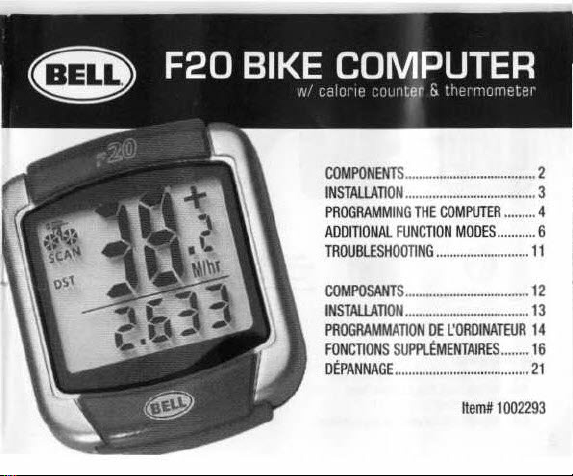
BELL
QSS
COMPONENTS...,., ,.............
INSTANLATI O N ......................................
PRO GRAM MI NG THE Cd M PUTER ......... 4
ADDITIONAL FUNCTION MODES........... $
TROUBLESHOOTING...............»..........11
COMPO SAN T5 ......_ ............._._..........12
NSTALLA110H .......... ..........................13
PROGRAMMATION DE LORDINA7EUR 14
FQNCTIONS SUPPLEMENTAIRES......,.16
DSPAN NAGE ....................................... 21
1em41 1 002 29 3
2
Page 2
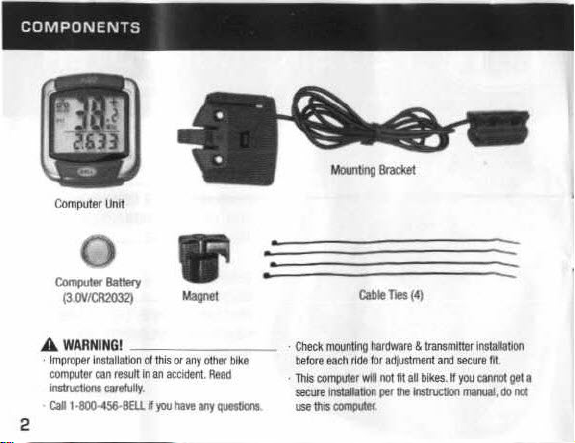
COMPONENTS
0
I:ampuScr Battery
MCM21
(3.
A
WaNINGI
I
mproper Inslallalion of thls or any other U e
LuMputel
wn resit In en OuIn
momt
t
2
if
ya„ hate
(41
cable
rtes
•
Cheek mou0o0 hard
d
ent.
an
t' nueeIx
balwa eoCl1 rlde fo anpugmni arrtl Secure ht
wner wIh iron flt aA bikes- If you cannm ue a
•
This w
SBCWe
ilaWn
sase this
re & IrnsmiMr 1WW4G0
wa
Page 3
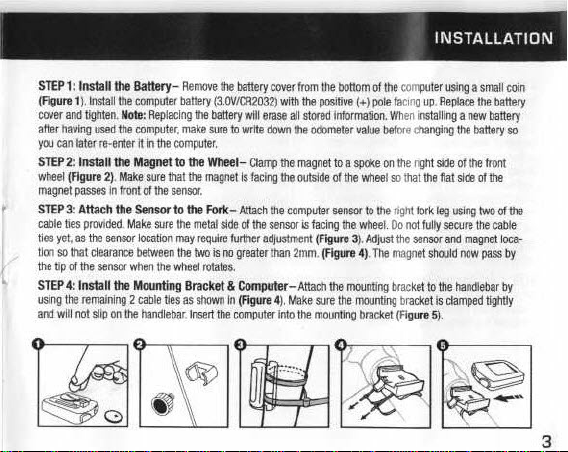
INSTALLATION
STEP 11
Metall theBattery—
l
ure 1). Install lie compder Maery O.U
cover ark
tighten. Note: R
after
having used the comNter make sure to write down the oOmier value Mom cltarrglrrg the ba
you can Mier
SNP 2: Install the Magnet to
wheel (Figure 21 Make sure the! the
magnet passes in hoe of the
SHP
table his pror,oed Make
ties ye, as the sensor location may require fu
tion sd
the hp of the sensor
STU k
using the remaining 2 haft ties as shown 10 (Figure 41. Make sure the nwuntlrg crochetsclamped
and will not slip on
.
e-order II in the
3: Attach
the Sensor
ftl drance heeen tlta two is na greeter than 2thni (Figure 4) The magnet should
Install the Mounting
dr
,
*#
Remove the battery cover from the whom of Me computer using a snyll can
iming 11w battery will erase all stored
mNMr.
sensor.
to the
Sure
when
lne wheel
ft handlebar Insert the computer into the mourning bracket {Figure 51
V20321 with the positive(+5
magnet
A
the
metal ego of the sensor w facing the wheel. Co not fully mare the he
r
elate
Bracket
the magnet to a spoke on the right slde of the front
Is
lecEN the wdslda e the wheat en tat the flat side
tta
ch the computer sensor to the out fork Mg raying two of line
r adJ
ment {F
s.
&
Computer—A
tta
we
irmtion. When installing a new battery
ig
ch the mauntirrg hracke to the handlebar by
toting up. Replace the helm
ure 3i. Adjust the sensor and magnet loca-
e
tft-,
M
I
WM
n
,
Nry so
of
now pass by
ft
3
Page 4
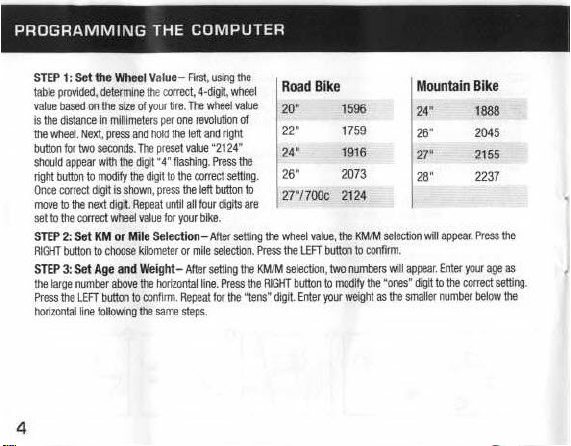
STEP 1: Set the Wheei Yalue— Fkst, using she
tehle provided, deter nnne [h _ :,orrect, 4-digit, wheel
value based onthesizeofyourtireThtWnee3vawe
is Vre distance In millimeter
Ore wheel. Next, press and hotel the left and right
bulwn to two secends.Thu preset value "2124"
Snau1Q appear
right button to modify the diail In the coreeci setting.
Once correct tug
rnove to the ne# digil. Repeat urdll all tour drgtts are
set to the wrreel wheel value !w your hike.
STEP 2: Set 1(M or Mile Selectiore
RMW hu[ton to choose kllonwter or mile selection, Press the LEFT
STEP 3: Set Age and Weight—
the Yarga number abate the hwttuntal line. Press the RIGHT pinion to mddlly the 'Ones" dfgtt to the correct selling
Press the LEFT button to Cdrmrm. Repeal or the "tons" dlgrt. Ender your weigh[ as the smeller number below the
horizontal line tutOwing the same slaps.
per one r®rnlufon of
s.
with the di['' flasMng. Press the
h is shown, press the but button to
—crier setting me wheel value. the KMIM selectmn well appear. Press the
After herding the KMIM selection, two numbers will appear. Enter your age as
Road Bike
2U"
22"
24"
26"
27"1700c 2124
Mon 1a confirm.
1596
1759
1516
7073
Mountain Bike
2V
MR
2R45
26"
7155
PT
28^
1231
4
Page 5
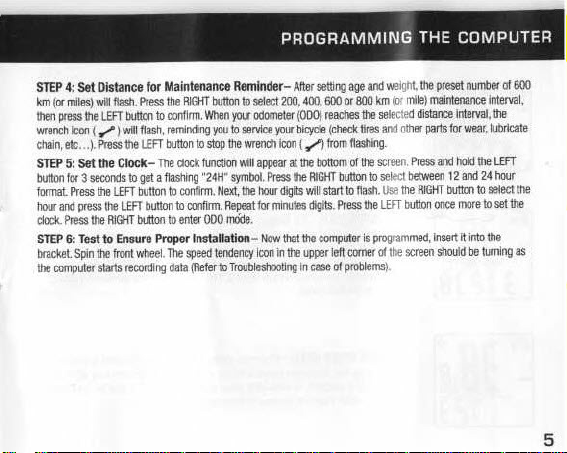
PROGRAMMING THE COMPUTER
STEP 4: Set Distance for Maintenance
km ix miEnsl will
then press
wrench Icon I
chain,
STEP 5: Set The
button iur
format
hone and
cluck. f reel
STEP Test Sp Ensure Proper
brac
Fine com
W. Press the HIGg button to select 200.
the LEFT button to confirm. When your od
MI Hash, rtO
f)
LEFT button to step the wrench icon
The
Clock— The dmk hmcinoo will a
3 seconds to get a fl
huftn to onfim.NK the hau NB Ali start to
crew the LEFT button m maim. Repeat for minutes
line RIGHT button to enter ORO
Si:
ket.
puter starts
ding
Reminder— After sethrg age and weigrt. me
ng you to service your bicycle chock tires 8nd other parts Nr
ash
ing "24H"
Wel%fim
C
speed tendency Icon in the upper left corner dl Itel screen Mould be turning as
data IReter fe Trmbl
n
mile} maintes
M km io
or
600
00
W reaches the
eter (O
om
at the Itottoen of the saner.. Press
ppear
ft RIGHT button to select between 12 sod 24
—
Now
that the computer is p
mft in me at prMleft).
salaried
rg.
from
n
g
ash. UsY the RIGHT tnuTten
the LEFT button once mere
, Insert tt into
ram
preset number
nce
interval, Me
lun
and hake me LEFT
hour
to Select the
to set fine
Fe
5
Page 6
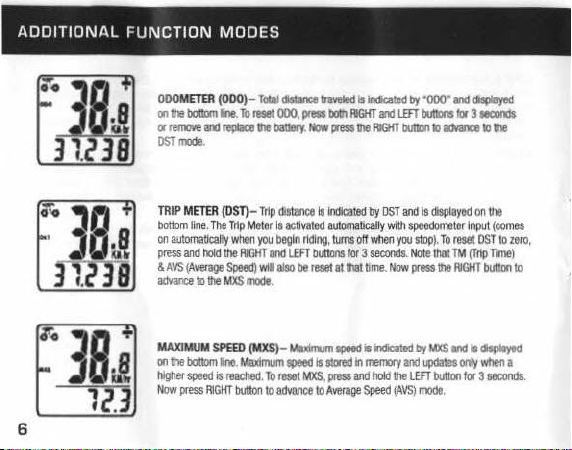
ADDITIONAL FUNCTION
MODES
(6 30
6
Ju&
ODOMETER
-n
75t moje
TRIP
untie
m Mo. The Top Meter In wIluted aulon aucatly Wt opo
on avWrnati
cally when you onOL nal% turns V when you
press and hold the
&
A4 tAveraga Spell
advance M the Mx5Tmde
higher
Hnw press
RIGHT butpm Io adwonce to
M
TM *
WT eretLEFT
Wm speed s
Mmto
To r
mi WS, press and hula the LEFT bottler
s
J
u•Ea
w In indlotSd Ry DST and .8
OVom
for 3
reael al
Ni Y me How press me NW1 bourn w
W
Speed EAM
Rwr
V
3
t
Wft
layd rm nu
wator
Omm
Input
To reset OST is otto,
FM
ftfiml
and a a
only
fp 3
o
Page 7
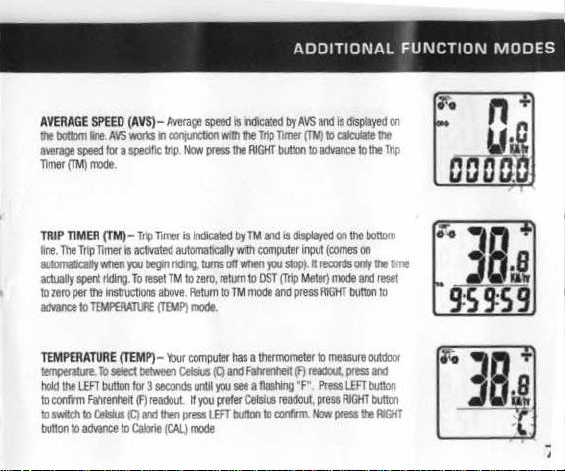
ADDITIONAL FUNCTION MODES
AVERAGE SPEED (An]- Average speed a mdica
ererege speed
TRIP TIMER
actually sprM rl1r
m lam
TEMPERATURE
hold dre LEFT hdAOrl IW
m
Mua 10
rw a
irMl— Trip Tuner
Trsp
the
Tmer
r6
a
TO
M 1hn rrro10i lI0he 0bove Reh
mTE
ae
al
n
c
rm
reset IM
Your
3
4 In caled by TM 8 d u 0 9payld
AN.
r
ta
zero, return 10 DST iThp
r.
mpoff has 0
Trip Tr
m TM Rxde and
m
M
F
a flashhp "F'• Press LEFT
prefer Celsius
on
mpuI
E
readout, pr68B RIGHT tuttOn
ft
I11piR
{
w
R
Henn mode rcrd reset
Mgr
rem
hulmn t0
asu
r tp me
re
If] readout,
y
pr
mN
iri;
95 SS 9
Page 8

ADDITIONAL FUNCTION MODES
C
AL
ORIES
wOim Win Nw6 nn the op amt weI ht lnpuled
ara rota the
LEFT O bi
ea
M
rned
FAT 8URNEO
eidi
N. Mood m the No
.VW
cninownr
to rehxn the {^oeo node
V 2
— T1ts hnchnn ssumams the
weigh iNWW L/ the User To root MT. pm and
2
br
cr
the OK
dY
nm 6n of pt grans rw oars wNe
Mr.
TM
resat
RIGHT
wm
wft
lotted
Fe
Page 9

FREEZE FRAME MEMORY- Press the LEFT button, Freeze Franme Memo
the eurplay a1 the em Cf s ode segment and Inlerrr Ilan Tir1, DST and AVE whIch w l
he flasiririg. can be read at a laser time by the AIGIlT key. To release the memory. presv
the LEFT key until ine display digit Is Etaulc Rgtn. This Ic particularly uselut when
crossing the fresh line of a tIme trial, since me TM cannot be slopped marnrally
ry
can n
t T
I
C i r
'1'
^" PLf
ODOMETER SAVE FUNCTION- The SAVE function allows you m keep the impor
rarer data of t
rJ
battery repiacarne t.and wheel sae
then hold LEFT huttpn for 7 5emnds vmhn the fast depit flickering. To adjust riurrrher.
press the RIGHT button and then press the LEFT huhnn to confrrir and select dlot
be input. Repeat Ibis sequence W
butter agern to return to normal 060 mode.
AUTO
switch op i1 the unit is left unused l
press on etther button or input horn the sensor.
lal distOece i000) even wter battery replacement. To set OCO, ages
STOP/START- To preserve batteries, the cycle
setting,
press RIGHT button to MOO node and
such
the desired cdnrneler value. Press the LEF
computer
ot
seer 5lo 6 minules. Display will reappearwiEh a
will automatically
,r
Ap q
r 7 r' 11 r J
^1 Y
V
Page 10

SPEEDOMETER— Inslanleneaus Spend is indicated on the
measurenmenl r5
0 to SE KM^hr t0 W 9H Mrhr) and accurecy is --9.5 KMRir MMrl.
him
6ne. The range of
is
po
I.'23
of
SPEEDOMETER COMPARATOR—R "+"
speed. "+' irld'cates you are traveling footer than your average speed AVS). A
InACB1es you a
SPEED TENDENCY— A cydse symhot appears to the left of
forward So indkefe
ELECTRDLUNRHESCENT BACKLIGHT—The oackfight illuminates
dark or low Iignl seflmgs, h can r'n turned on in Iwo ways:
1) 3lofd the RIGHT huilon for2 seconds. The electrotuminescent backlIght will Illuminate for 3 secwrds and then
the computer will gn irrto Scan nwde.
2 Press the LEFT button. The elrcirolumlrreecenl backlight will iAununele for 4 seconOu.
re
riding slower lnrm your average Speed.
acceleretldr^TI-c wheel
10
'-"sign appears to the right of the
the
toms backward 10 Indicate
speed The v+heel bums
decelerstlos.
51
^`d
-
e camputer sereen for easier vuewrng In
Gh
^]
Page 11

TROUBLESHOOTING
PROBLEM
den retlwg
4
Slow
msponse
fl ploy
utagdlw
redoing
POSSdBLE CAUSE
ft nattery cLX d
Temperature oulslde nt opem
it0ts O-6
I
MuM
T
Improper wnwftnrwl Opipen1
battery
e
WM*
Eon
u•1401)
7qW
WW
Mft
M EN OM ACTION
DEC O
Mr
OrYy use computer when Ismperalura is
wdhln
Reprice
axrba
WaW*
K
emirs
ttn
G
11
Page 12

COMPOSANTS
File pow oimur
M1CR2032)
(3.
AWRIISSEM
A
L'inr1Mon incorrmle 0 lent or$
blqene. rroEamment 01W-c peat eMmer
un accoenl Mere d 16e 6s in
atteAvermt.
mwser le 1 --413
question car mht
M
EL pour poser Inure
12
imanl
w po*ir
ns
41
Attaches 0 0*
OrifI 10 pleCm nec
mtallallon de rimetteur avant cheque depart
ei
poor s'amurer we 1r rkglage est 60
W ne s'a0pte pas suo Eoules tes 61
-
Cet oM
YOM ne
MMs. Si
en Wvat les inn uchwe du nnuel,
cet odinate uuum this computer.
1
h0 au rnonIa
e
wmez pas sk
et a
-
as
Page 13

INSTALLATION
de la MN au bm de I'm1mteff a l'aiM
mbIlaUon ft is pllo Enleve le cauve Ge di com
E
WE 1
I I
we de mmnaie Figure
d'une petlie
We cam le MA Re
la
pile e
placer la pile
ELAAE
2). Verikr qua l'aimaM fat face were l'exteriew de N roue de m
le
ETAPE
de 18
la
me He pas
@nice
Nue
NAPE
attaches de cable
KWH p glisser sue le
*metft enre
fface
toete l
We par une pie muft, aiin de pauvoir
Nabllam de Illmn1
2 :
3 Mbon du capteur sue IS lodpdte — Fder le uMw du mmuNT kdomeInque mr le mutant droll
a s' aide de deLx des eftics dc ctaile ftmlm. Verlift que le cute matelftm du u
sever Wi
darn ne soli pas plus grand me 2 mm (nguM 41. L'aimwt daft aim
I
N
r
e race imme.
1 installation du support et de rofflinateM — Rxer re support sir le guidon a I'mde dm *a
4
Rtk$ enmme
f
1). Irm1 Iler
MUY
de do camM
le
pisb
our
eMM lea
du eameur
8idique Figure 4). WOer
guidon. Ireseeer
la pile M CPnllnama
Prentlre sole
N roue — flier
attaches
3). Ab
ater l'emu
w
ford
fle
melt en pace
mm
partment
(a.
d le reviser Remaqm :Le r
MiW a Mw
chMe du cmpimr klpmdGlque c
ea m
m a Ce qua le c81d nW
ce Made. Cef 11 nmrrapest-titre s'avercr nem
mftt du nvNur at de l'aimeM pour quo
le summ
QM
la supparl (Figure 5).
le Me
mcno-32:.
plus
rayon, ate dead de la
passe decant
Hmliftment
retemfte ft caateur
attache el VII m
mftt de
ul
oal[
de rem-
rem avant {H
r soil Nee
devant
lre
e
13
Page 14

ETAP 1 : Cardigurer fa ralear de reference
de Is rnoe —A I'alae du tah^H:w o-InrJus, aerer
ITI
me is v@ec de relermu corfecte. a qualre
crrlhes mrww f
vm uu pmu. 1a 1 ilr ae rktrewA de la raw est
la ^smw en Parse parsaune por une rgrcWbm
de la roue
3ppuyar
at
as
Le vale
is quaVleme ChiHre dipnatanl. Appryer sur le bovton
de 0ROFFE pour modiftr le chdlre. luaqu'9
alleigne sa valeur Corrode. unu Ipls qua le thrffre correct append. nppuyer Sur !e pcI en de GAUCHE Wur passer
au chrrfre sanrart Recnmrnat ar I'ag canon jusqu•a ce quo fee qualre
Grcnnrerence corrode
ETAPE 2 : Otiola eMm km ou rnHle — Apres arum cu
ICJ
y
6 1c Dwtm de GJLI(* pnur cu rdlmir
ETAPE 3 : Saisie de I'ipe at du
apparalsserd Le urand number au dessus de
pour uqaFrir ]e chl
mencer pour 1e chllfre des dlxnrnas
en sulva ni tee rt19me8 dtOpea quo cl•dessus.
a in roue Ca^ee wr
x ee a aRVnh4mcel Err
OUT
lee buu[una de CA I(rIE et de DRWFE
malntanlr erderrt6e pehdanl dbux secp
er
de
igne • 2124 • doll apparadhe awc
cone
do
m corm de votm Wuydp
etapar
M 4PPenc
tt
re deo uIOt00 a Ia valour CW
Ia
Nrmen-
Co
r
on
ie boo on
p0—Apron
Soler
!a polds dazes le rfiamp du namhra plus petit, sous Ia Ilgno horizwtalo,
s.
o
des.
B YCLEITE DE
R
M
DONNE
20"
22-
24
26
1596
1918
2073
i 59
BICYCLETTE DE
MONTAGNE
24"
2B'
2•
28"
oce 2124
qu'il
ienr fa
Mew
,
a
r
e a vWw de rerererce
DROVE poi/ chargr tea keeme7CS Ou 1a4 m
rat
aanr eannIIFA 10 crr ra
Ia
Irp re honwontala Hidlgae I'Age.Appt ar sur le Wotan
route.
Appuyer eel !B tKOOn de CAUGHE pour conirr(
I unec kmrmrila. deux nompnes
or
de la langueur de
do
in roue, I sekrchon
ft. Appuyee
18"
2w S
2155
2237
do
DR01TF
1
101 FIBwm•
14
Page 15

PROGRAMMATION DE L'ORDINATEUR
ftAn 4 :
ConNuraton de
TAye
et
00s_ ie
au
DRDffE pour anise I'Mer
apNm sur le W&D de GALACHE pour In e
msNQui d rintuYWW
eMetim de ydVe hlcycleOe Mr
Oc.).
4Nff sur le WAn de GAUCHE pour seer le dignotement
MK 5 : Miss it
tMW
uVe ies fvmt = 12H el
Ms hmrn a
GAUCHE pour cent
ETAPE
support. Faire Euumer la mm amt.
d
me wmmr S tour pendant No
NNnnax sl en pmbtm Ne4.
l'h
6 :
Tad d'sMilafiN c
la distance comme rappel pour l'enketio — A*s la rantigu
mmore pr6wnfiduM de 500 km lou
e des In
terve
ntions d'eM
mer. OmM Fe mmpteur klldm
une IcOne de cW an
ft Im pmus et suites p
La fo
l'hnm —
pour
dig
r.
kcommenwr four 4s min. Rpfluyer our to hdulan da
mre.Amqer sun It WON M OROITE pour p
loe Ho
s apparait on has de t'e
It message GipWnt 2411 4Nm sin Ia 1100150 de OWN
fUmer en ap
It
D
M de
— L'ordim
au c
omp
arateufnit Otesses dens ie win
ruci
tnwe (O
Mrer dens
on
WM de
NW
de OHL CHE
MW
I'
Mran,
1a SecUpn
=001
1 aPpmr4t
Mrk, suit 200, 4X, WO on dOd km (au mIllesy, Nis
DROn pour ftise I'Mure 0 mpr our Is hdulan de
r at Mmrmac
wmmmu A enrealekar fes M
vonnt. Appuyer mr le
en
cl
apparait en dldmndl pour Opus r
t sur le M
asse
uo iOUOy adetnt 1a distance
s pout I'mure, 10 graissage M la c
de de a4Wm /.
c
sir It daub
An de
G
AUC
r
au mode CamOeut M
HE
l'in
m IwnsMer
Mw,
R.
15
Page 16

FONCTIONS SUPPLEMENTAIRES
16
ln
30.B
31.239
Ju.S
31238
COMffEUR KILOMRIOOE (OM —
par
at cot afficAM sur fa ligne du Um. Pour r
appvt sur Im dmx MAm de MOITE at de GAUCHE pendent trots sMmks
nimer el rempWeT la pile. Apppoer
is niMe TftWr pardon
TOTWUHUR PAnEL {DST; —
Du randoMe eat iM:puM par QST et cot ar5cnee sur fa ligm du
panel cot active auWwbweme par
kilemOieua tadI
qmpd on s'authe M router). Pour remote is Solalisateur
Dmbns de D
de is dune de Is course (trip Timer. TM) at de la vitesse myeem Average
APP) and dgale
VITESSE
at est alliDek our la Ilgne du
ma moire at ne
v
&ur WS A Aro, am
trots seconder. kp
Piresse
Nn
E at de GAUCHE pendant
me
nt T@
pour p
ng
S a taro b M clads -4a
asser
au mode ditesse nlautnmm IMPS).
IMUM
MXS) —
s'
mWMm
qua SI horn aMIM urns Mew supeeu. Pour re
r sur le UmWD
r en
La dis
m totate prmume cut
me le
r
porte
sur le pmtm de DRNTE pour p
La di
sta
nce p
urue per dent une course
d'iMoneWn dens le po
pound De comme
La v terse maximum err Mdlqum par le sge
has.
La vtesse meAmum
ite sur le h
n
ce a muler at
II taut new sue les weftm
r
e
M
Sal
enrnWrM
at to mgirrlentr m
n es MOTE pour
zee. apmyg
lts sum le houtOrt
fusser
ur
OM A zero.
asse
Mimteur
Le I
w
Speed.
p
s la
da
e pennant
all
ttre la
r
sur les
de
Page 17

el
at
MOROiralThp pm, pn A e wBJ
wr N tigne du
(AVS)
FONCTIONS SUP PL^MENTAIRES
-
La
wpw
n•
w a agla RV;
Wee
CHRONM
est akcm em id Irene
pear au
Raids
TEMPERATURE (TEMPS L'admrem caInprwrld un n
Mniprd orewc. Pour c
aTquyer
tat
en
dapr
a
es
— Le ctwonornauage M la course
La ehel
rat
T
pirazwl an
c
la Lk rpE rTriEt we lu peLAda
1
ITTMPh.
Teanoaranne
r
.
m
~
wr
app
p
U
WE
rename fz Lle.m
ft
w
eat rnmdue oar iN t:
andu
i
6e
per
ln
0S
55 9
4
• ; •
an
e
20S
17
Page 18

r
a
d
a!1 —
--
,
.,;LoaIE5
.
R
ndan! IP P9dalape. emi Wnckon de
f
r:,ur rpmattre to rrwde G! a zero, appnynr cur le bmftn da G&ICTE c9 re rrrajManv
J
enkrr!
man! dew s^CMW k+fx" a ssk ns le [+pin de AROfTE Pow
mw su mode Caalme WOe IFH11.
n
I
n n1
ow*Qwk par TutIIioatnar.
du
Wa19
c
oo
nn Mn
a
=
U
,,
U
GAAISW $FI[^# (HIT] — (,, a fd^rt n es , k n .&e Oe graMmeS dr
n
grILssg oa Ies pendant
,
u
rrresa!21R. pjur rarnalre le rtes) fAT
__
mmnlene emonc
pnur p3seei au mo
17 PI
$AIAYAGE {SCAIiJ — Cr mode Balayage Iw1 paes^^ CnmrtgMmErrt er I'u181'aulre
t
IIlu
:rxr5e15'. WS.AV5ourY^de!
n.
n pppuyea ensNte
in
peeslage. en eiajt1 Nr ae I
^
Wender Mr
wondes. Apyrmr
4ix
Salayagr fSCAh1•
as
9oa On is ORDTE pour passer au exude
in
-
6qP. at du pales cwligwns par
nj
a
enaatr
in
es
u1 eels. t
ia+aieursansbesune'aPP
ur
0!
uwton
su In bai9on ee DAOrEE
fAL ti
au WPM
Hostage
at
^e
'2.3
Page 19

mtmoiRE
la n
pares dm la fanctldn c4
FDNCTION D'RRHISMMM DU MMffEUR KiLomRiWE
que I¢
tm
f
du mode OW. pars mIrtend
1X70
M
teen
LIONHEES IMTMTM
e Oea Owners vLa Dent m
t
I
FNHf GIS T RE MF. ftr
di Lance
lan 000. npres re
r1(N1r1al
Is
loWle
que Ie oeewr
MUn
UGE
ettkhage
rbappW
due0Nue
MW) Nn
me
mmeM de la pile el cmIrpro
la ed
erenm Lie
MMMfiM — Pax w
La
—4m0
unseNer ear dr7errfts Immrtvres
aOS le
f MPI
La
run46 r
4 mMa
srr le Darters de
nftr
d
its a
l
rAer11 Cie
Cure, andpr sure 6mrtea de DROR
r
a61
pus abuses re
t
moi un ligasi ou
a 4 Ile
M
la pile Dour curet
W de la Qlew de
lOr
ruer,
HE
Wer
nde
rs clnq a
m'w appule sur
PPLEMENTAIR
a
ES
19
Page 20

.
FONCTIONS SUP
DMPAUR KILOMETRIQUE — La vlteaue I
pings des meeur0
Haut. La
sWe 0 0
WMPAUTEUR DE VITESSES — Un sw • +.
-10Ique 4ue 1'0 ruWe plus vile
ir
fte
TEN
DANCE DE VITEESE — Un Symbols
La
Mue tOufrle en aUfl; pour Indequer 1'@
Indiu
m Fa 0
REROECUIRAGE EU
mangier; e
u
Oe dee
r
Mow :
1)TeHr in bauton de OROITE
hwr mcoMnNIF,
pendant
4pur sue Is boumn de llMCHE. Le r
2)
q
2
EMENTAIRES
com71
(MN.
au.
MLUMINESCEW —
Itter Is lecture ,I
,
..ntW 000 0ux mcmus. Le retmeclairage rbecrrolurrircescenl s-acm
qua la
nd la lu nem 0 foible on pm 1
i'o
dmteur passe en
up
OAM
pe
UP a gauche de b
ae.Elie thUM en
1
Le E1 decla rage m
mode
w ele
air
est 1
0w0 0r le ere du
OA99
) et 1e prki-
-
uwe a dwhe de le
ene OM.- •
riteme.
affiem pour
M
•
0 Se tmne
ye
pe.
Rala
un000 P'Wift peMant pOre mcw05
kw
l'
de
MI
eUmQF
l'
OR
Page 21

DEPANNAGE
PROWME
de i'Indm
w
de uilesse oVou
aucune 40A
afficNe
AWnp• lent A
apeeraitre
L'ONOI
W eel
eNaff
een
P00A
pendent
MSE POSSIBLE
Rraullapep
As klecironiques
de 0 pie du pile fa.bleJ
Temperature
od0o fU a 60 dgreaC Oil 32 a 140
dN
9
dw
n
Tomim leap steen ou
expeseteap
Wes au sled
MlmlaureAmga oil oyool sale
tine lute
0
Mreunt capWiaint stco
dW
I'rumarrt at du
des
la pile os pia tablet
rrecl
ACTION NECDMMANDEE
ill
a de
l'
a maul sent tnrr
m dane lee
r urupuement
ure se terrace
duke &tdrdl
l'
MalmWur
eatemesd
131
i lomon
As lee iimilos
ran
ds
VerYfise
A Is
attesas
at
MMWIn PS aignAB twir page
Re
mplacer la pile
l'oriin0teur urov
la
temperature as No
epdrdtlenrlellrry
m In pile
Ram
Llllsee
l'o*no
ta
erat
temp
UmMmteui•Piles
Rectifier
I'al^gnBFtr rd
— .
21
