Page 1
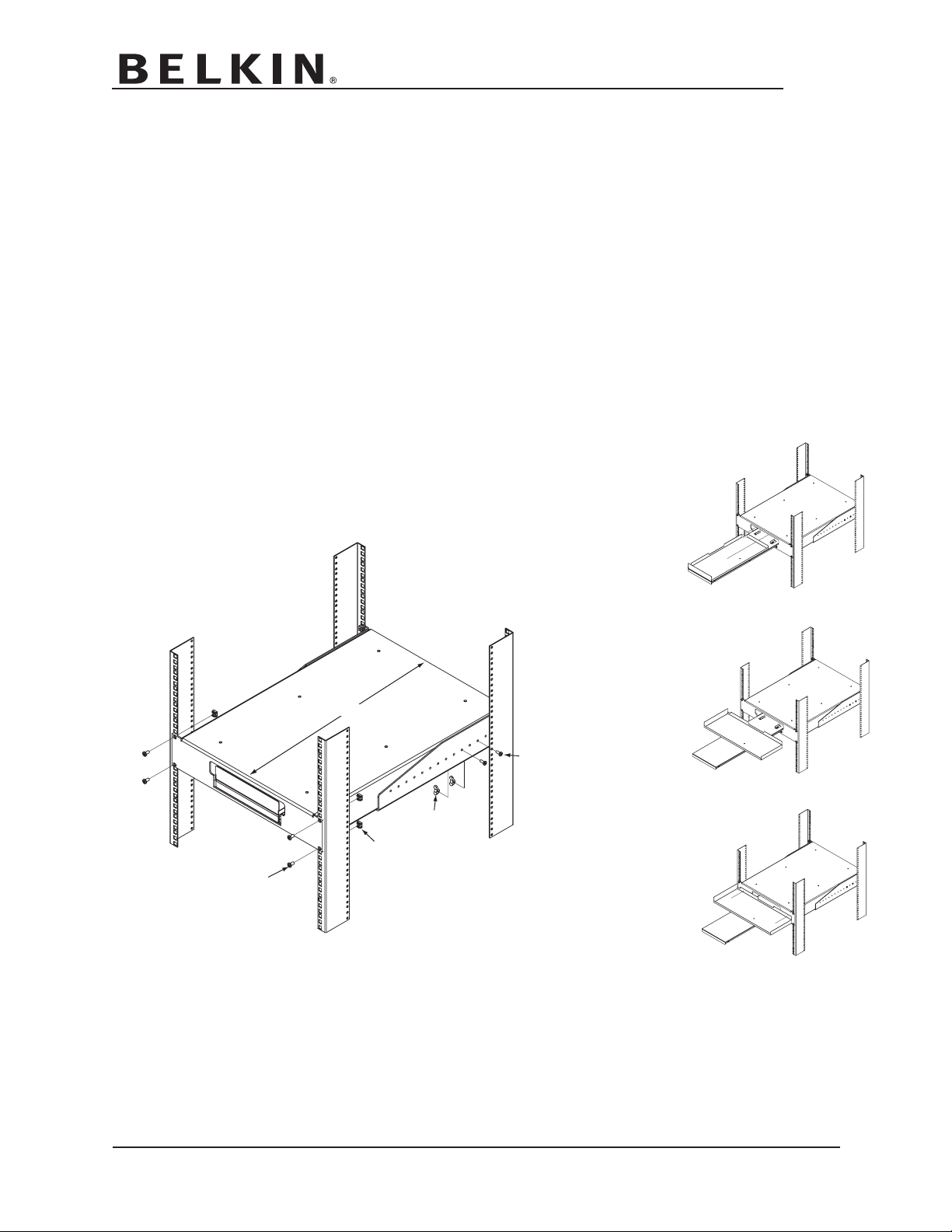
RK5024 INSTRUCTIONS
10-32 Screw
10-32 Wing Nut
M6 Cage Nut
M6 Screw
24 inches
RK5024 Product Inventory
Shelf Assembly (1)
M6 Cage Nut (8)
M6 Screw (8)
10-32 x 1/2 Screw (4)
10-32 Wing Nut (4)
Wire Routing Clip (Self Adhesive) (3)
Installing Your RK5024 Shelf
1. Measure the rail distance inside your Enclosure, front face to rear face.
2. Use measurement from step 1 and adjust rear tab of shelf assembly to match.
Adjustments are made by loosening and tightening the 10-32 screw and wing nut.
3. Install cage nuts on front and rear rails (2 RMU). Hang shelf assembly using
M6 screws supplied.
NOTE: Minimum tab placement is 15.88 inches and
maximum tab placement is 36.77 inches.
4. After keyboard and mouse have been installed, use self adhesive wire clips to
route your cables.
.belkin.com
www
Belkin Corporation
501 West Walnut Street
Compton, CA 90220-5221, USA
Tel: 310-898-1100; Fax: 310-898-1111
2005 Belkin Corporation. All rights reserved.
©
All trade names are registered trademarks of respective manufacturers listed.
RK5024 Instructions Page 1 P35800
