Belkin RK5014 Instructions Manual
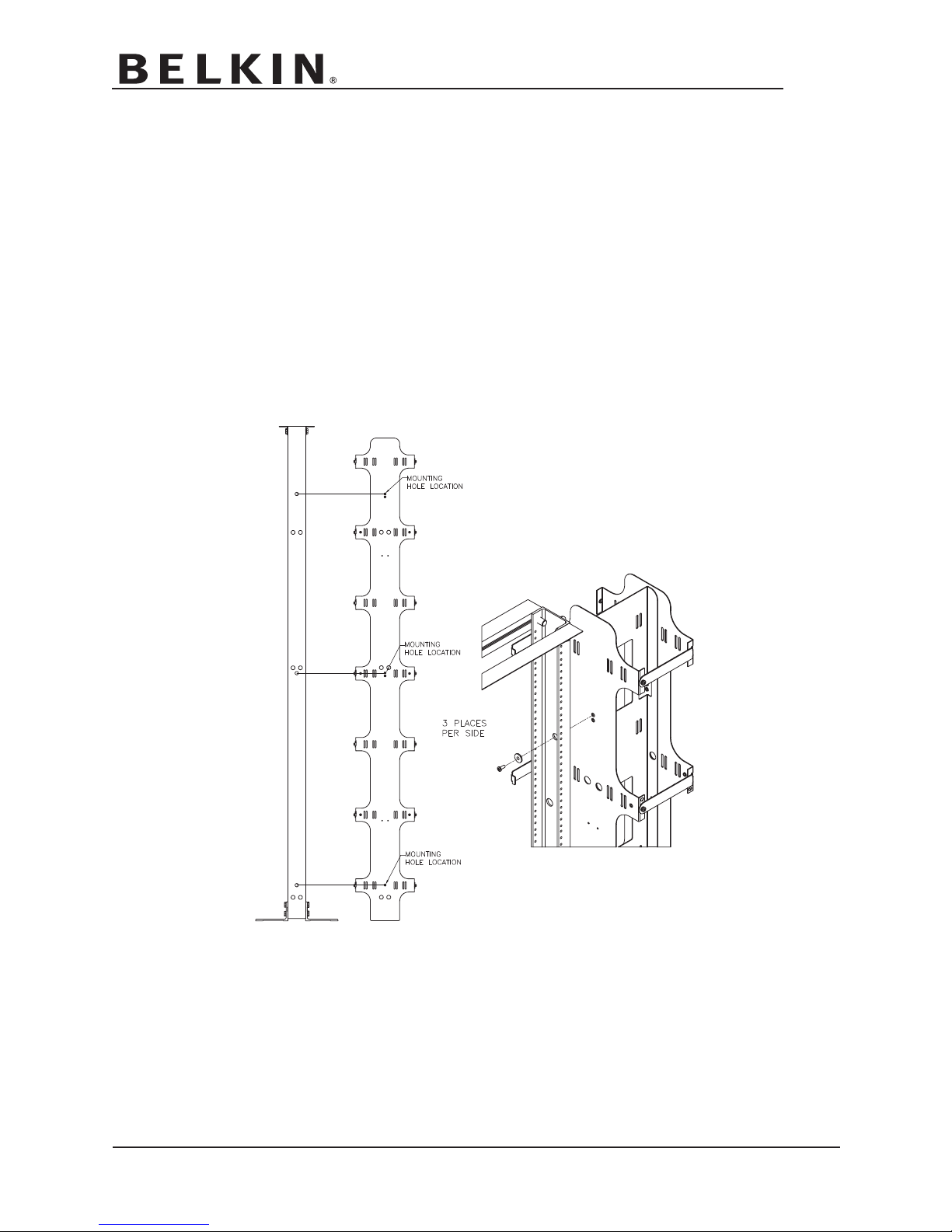
RK5014 INSTRUCTIONS
RK5014 Product Inventory
Vertical Cable Manager (1)
Mounting Shoulder Washer (6)
10-32 x 1/2 Screw (6)
Installing Your RK5014 Cable Manager
1. Place vertical cable management on either side of relay rack.
2. Pass the 10-32 x 1/2 screw through the shoulder washer and the 3 center holes of your relay rack on to the
tapped insert of your vertical cable management. Hint: Start the 3 screws before tightening.
3. Tighten your screws.
©
All trade names are registered trademarks of respective manufacturers listed.
RK5014 Instructions Page 1 P35768
.belkin.com
www
Belkin Corporation
501 West Walnut Street
Compton, CA 90220-5221, USA
Tel: 310-898-1100; Fax: 310-898-1111
2005 Belkin Corporation. All rights reserved.

RK5014 Fully Assembled
Latch Operation
©
All trade names are registered trademarks of respective manufacturers listed.
RK5014 Instructions Page 2 P35768
.belkin.com
www
Belkin Corporation
501 West Walnut Street
Compton, CA 90220-5221, USA
Tel: 310-898-1100; Fax: 310-898-1111
2005 Belkin Corporation. All rights reserved.
