Page 1
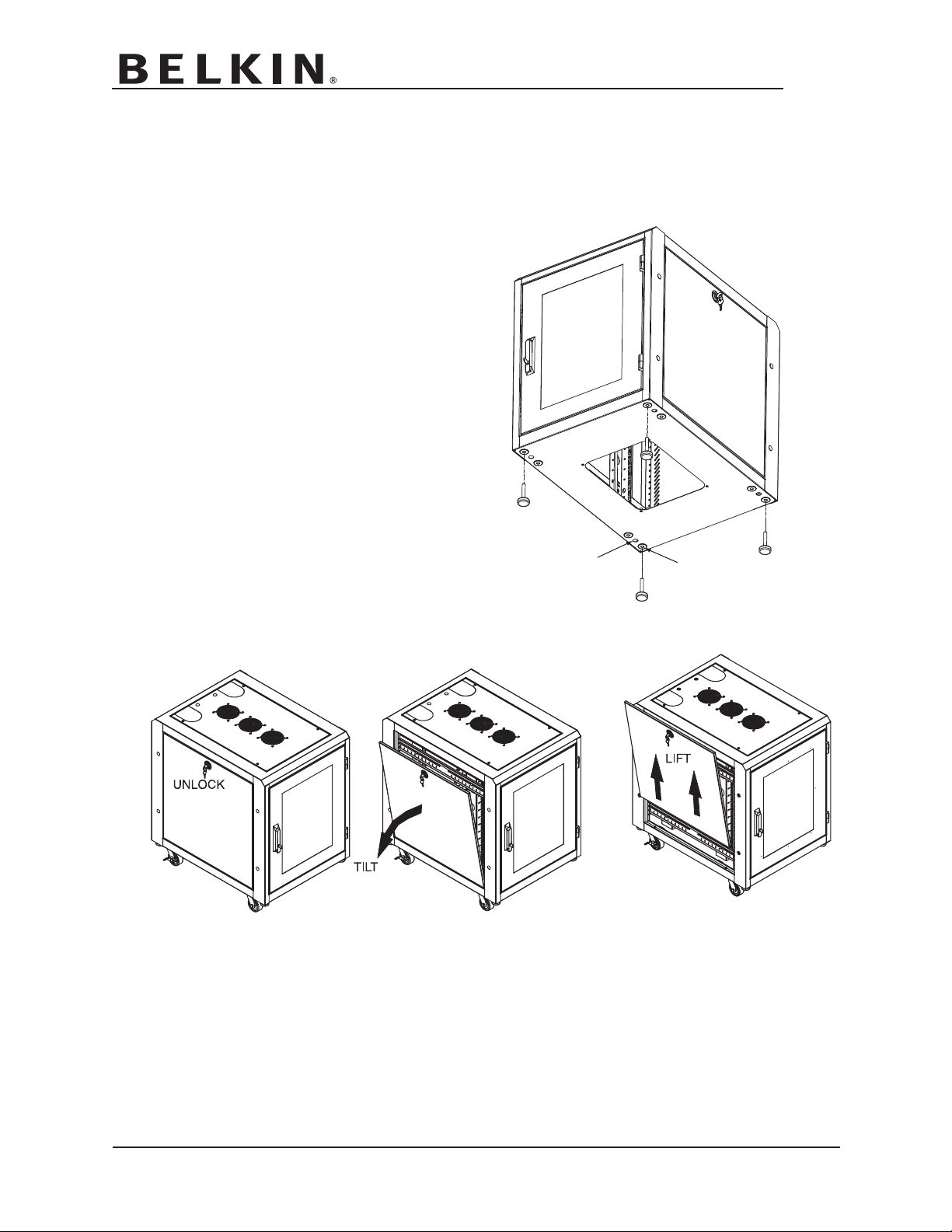
RK1004 INSTRUCTIONS
T
hrough Holes (4)
11/16” dia.
Threaded Holes
1/2” - 13 thds.
RK1004 Product Inventory
Enclosure (1)
Leveling Glides (4)
6 Screw (50)
M
M6 Cage Nut (50)
Rack Mount Power Strip (1)
Key (8)
Leveling Glide Instructions
1. Your Belkin RK1004 comes with 4 leveling
glides. Thread these into the 1/2 inch x 13
threaded holes located on the outside of each
corner of the Enclosure.
2. Once installed, Enclosure can be leveled
using a 3/4 inch open-end wrench.
NOTE: A 11/16” through hole (4) is supplied
for those applications where the Enclosure
needs to be anchored to the floor.
Side Panel Removal
.belkin.com
www
Belkin Corporation
501 West Walnut Street
Compton, CA 90220-5221, USA
Tel: 310-898-1100; Fax: 310-898-1111
2005 Belkin Corporation. All rights reserved.
©
All trade names are registered trademarks of respective manufacturers listed.
RK1004 Instructions Page 1 P35772
Page 2
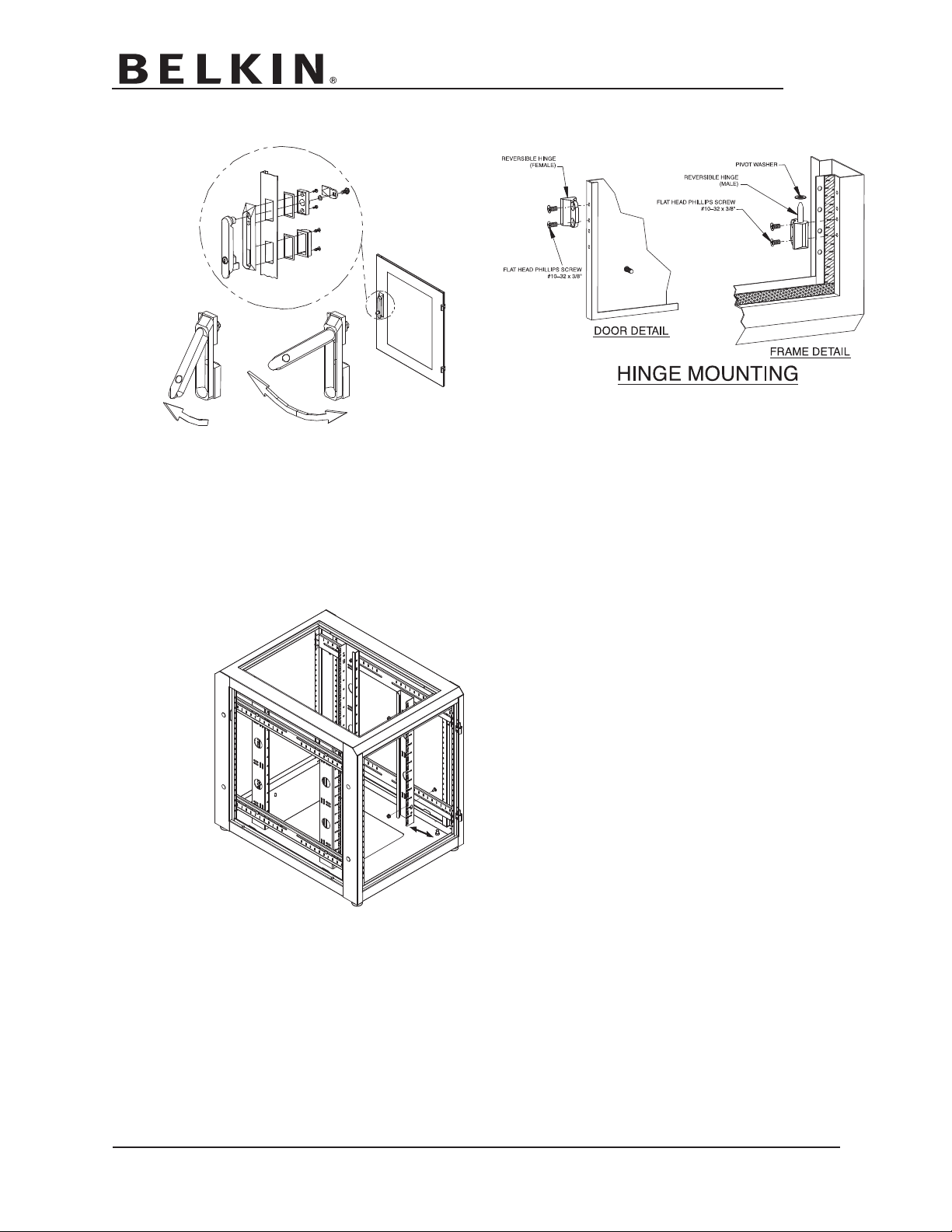
Operating Door Swing Handle Instructions
1. The doors on your RK1004 Enclosure are reversible. Open the door and lift it off of its hinges.
2. Remove the male and female hinge parts from the Enclosure and the door.
3. Reverse them and re-install to allow left-hand door swing.
4. Remove swing handle and reverse.
Mounting Rails
Rails can be adjusted front to rear by
loosening the 1/4” - 20 hex nut and
sliding to desired location then
re-tightening the hex nut using a
7/16” wrench or socket.
.belkin.com
www
Belkin Corporation
501 West Walnut Street
Compton, CA 90220-5221, USA
Tel: 310-898-1100; Fax: 310-898-1111
2005 Belkin Corporation. All rights reserved.
©
All trade names are registered trademarks of respective manufacturers listed.
RK1004 Instructions Page 2 P35772
