Page 1

OmniGuard
™
UPS Guide
Page 2
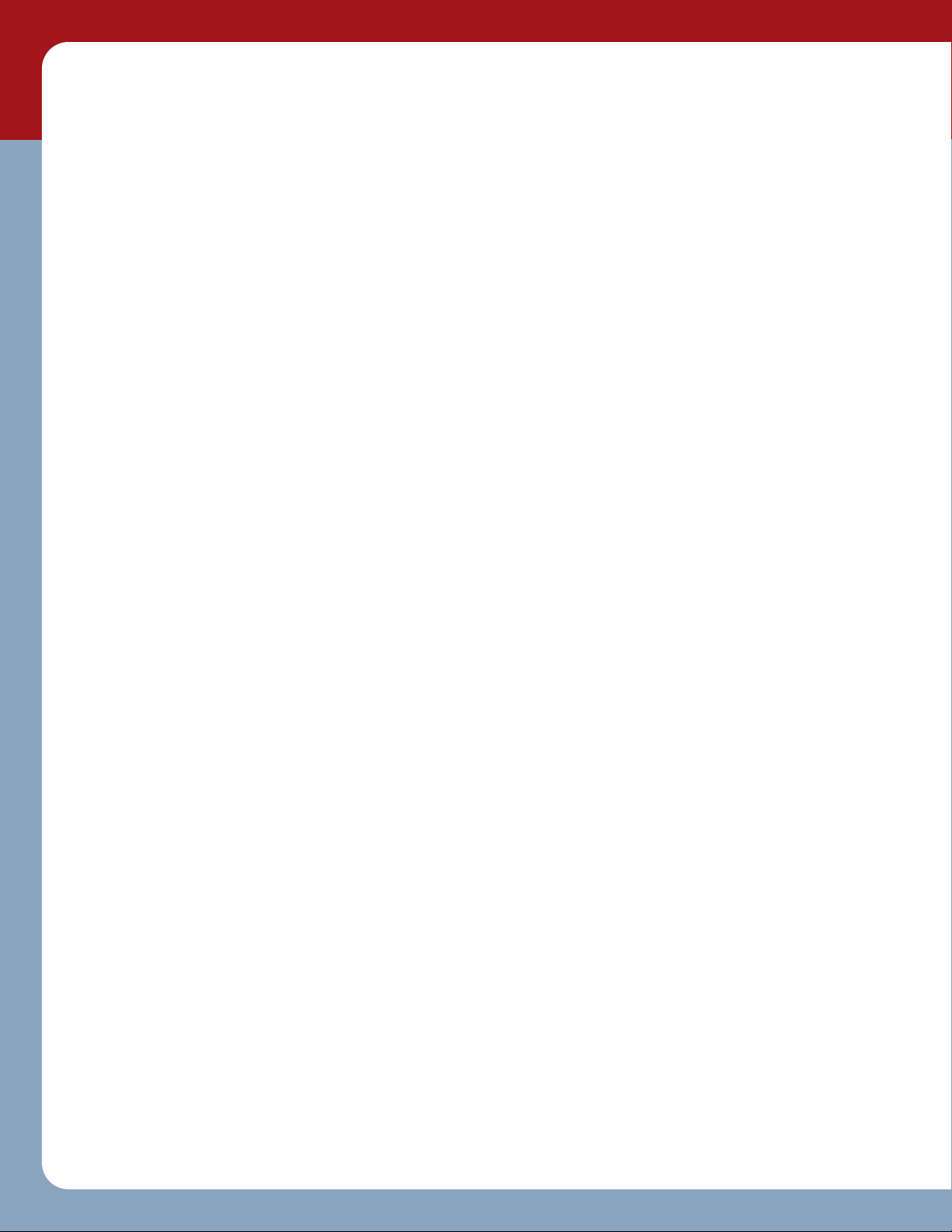
2
Page 3
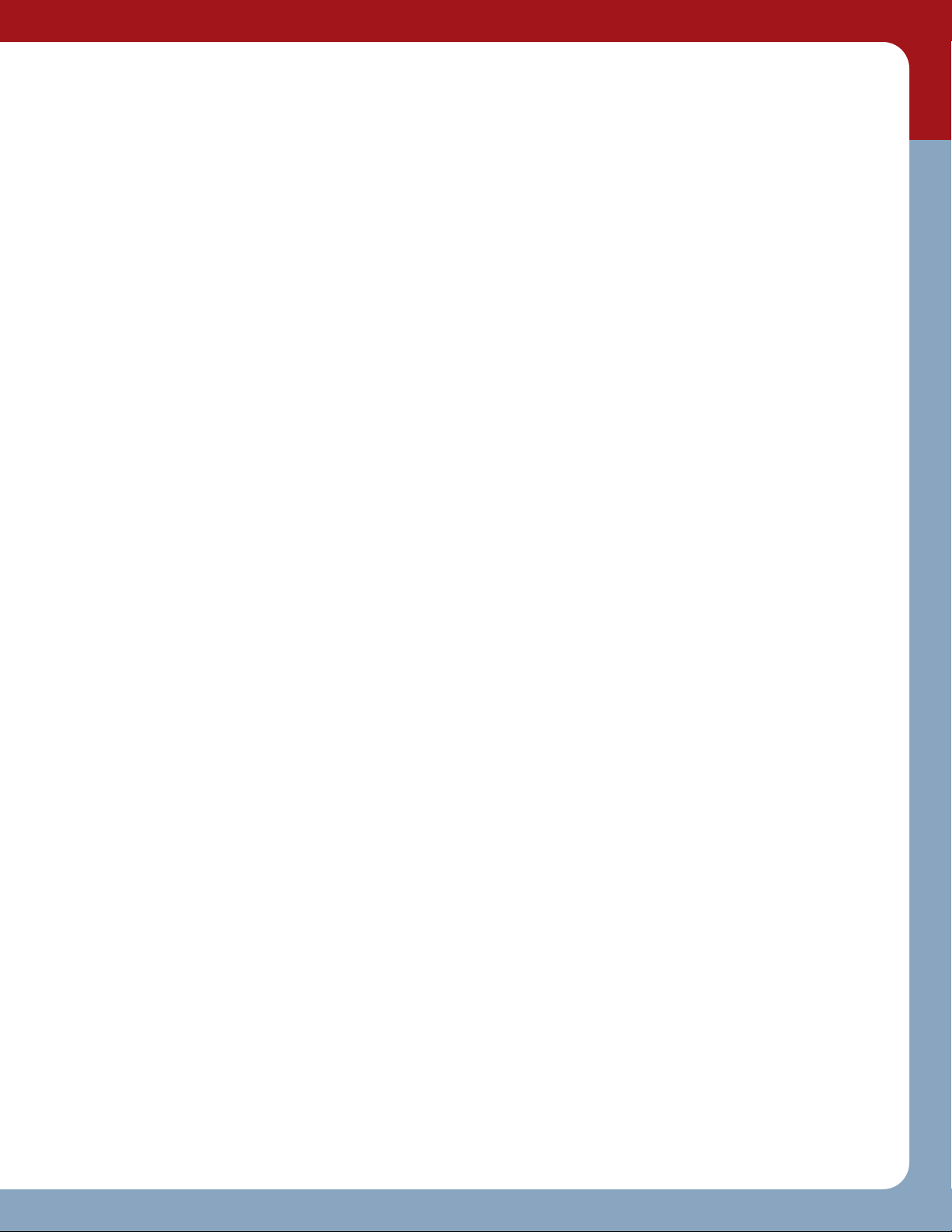
Overview of Belkin OmniGuard UPS
•Why buy Belkin OmniGuard management products?
•Why do you need the protection of the Belkin UPS?
•Protecting enterprise environments with Belkin UPSes
• Ease of serviceability with hot swappable batteries
•True sine wave output & line-interactive voltage regulation
•High-line (208V) versus low-line (120V)—what’s best for your customer?
• Which Belkin UPS is right for you?
• UPS front-panel configuration
• UPS rear-panel configuration
•Worldwide power requirements
• Belkin UPS options
•Belkin Management Software
•Key benefits
• Belkin UPS Specifications with Battery Run-Time Charts
3
Page 4
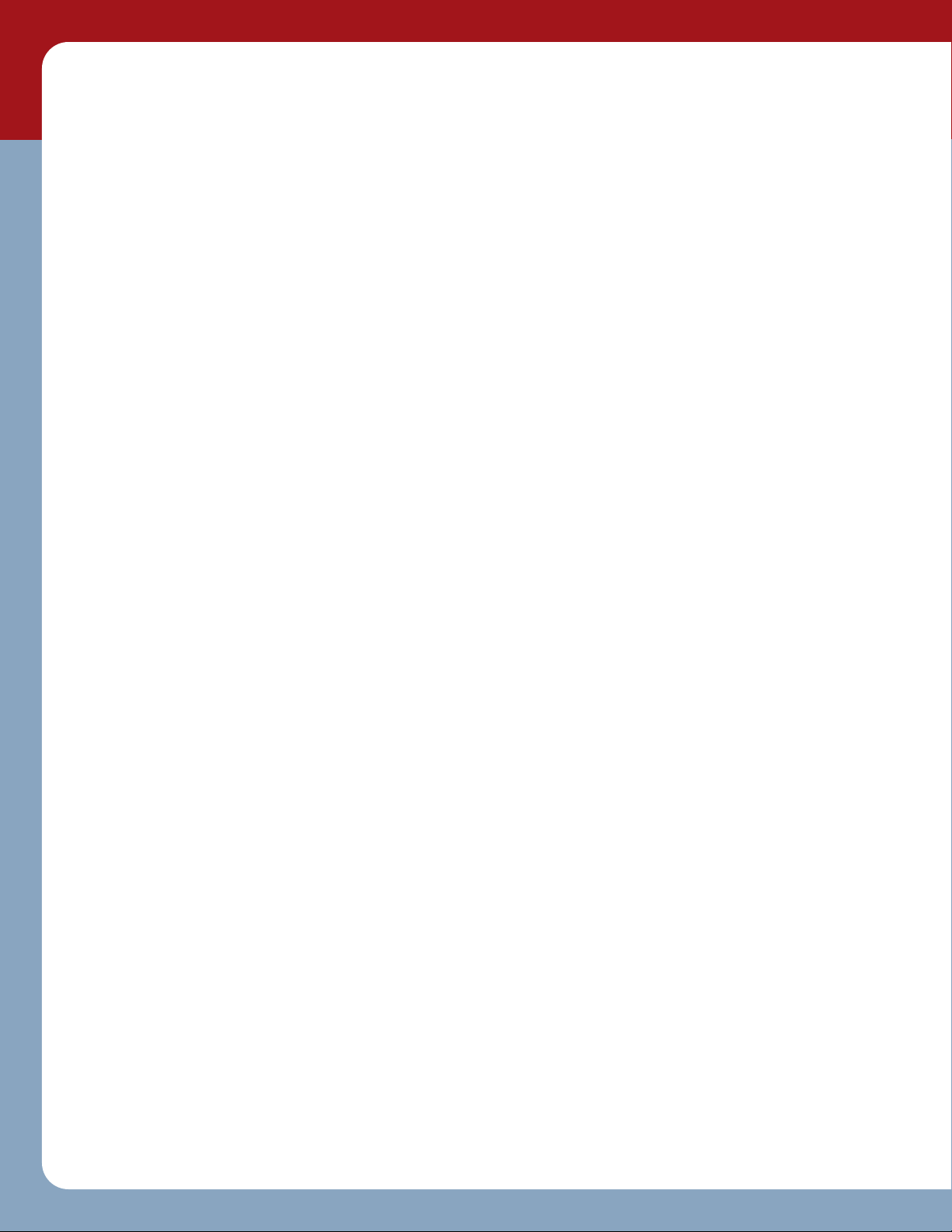
Why buy Belkin OmniGuard management products?
With California’s power problems continuing and experts predicting that similar issues will soon plague every
major metropolitan city in the country, complete power protection for computers is more critical than ever.
Belkin has developed a full range of power management products. The OmniGuard Series UPSes protect and
manage computer systems ranging from individual workstations to distributed enterprises. Belkin offers a wide
range of uninterruptible power systems (UPSes) from 1100VA to 3200VA in Rack or Wall Mount, Tower and
Desktop form factors for space-constrained, business-critical applications. The bundled power management
software continuously manages and monitors Belkin UPSes.
Advanced features
With its advanced features and conveniently accessible design, the Belkin Rackmount UPS provides complete
protection for servers, storage, networking, KVM, and other enterprise devices from damaging power
fluctuations. The Belkin UPS also allows end users to monitor, control, and shut down servers remotely via
Internet Protocol. (see Belkin UPS options)
Belkin quality
Having built its reputation on providing the highest-quality products, the Belkin hardware qualification process
is the toughest in the industry. Extensive evaluation, testing, and product improvement guarantee the highest
level of system protection, electrical performance, product construction, and compatibility.
4
Page 5
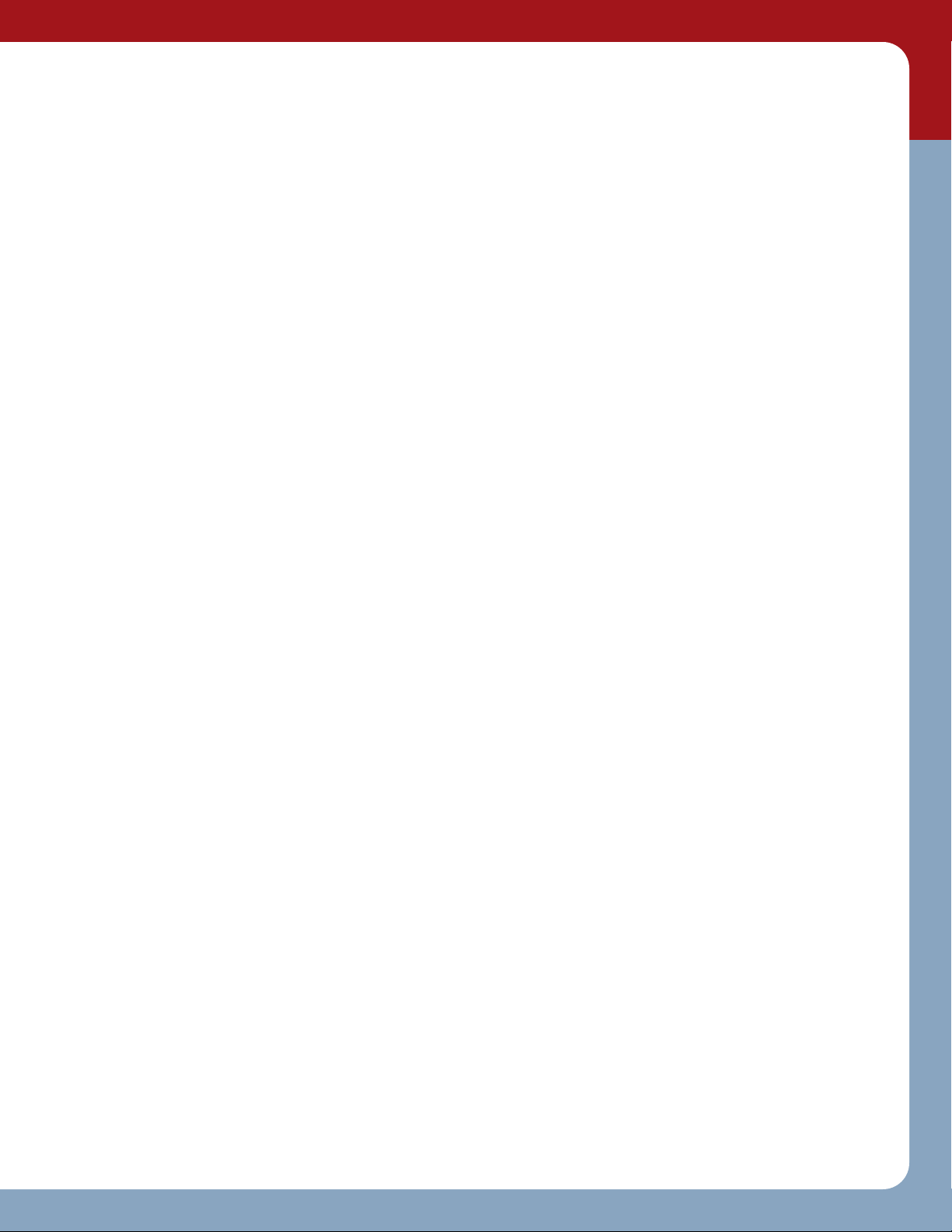
Why do you need the protection of the Belkin UPS?
These key points of information will help you realize the importance of having the right power protection
in place:
The amount of power required to push a single byte of information across the World Wide Web drops by
half every 18 months, but the number of bytes traveling the Web doubles every 12 months.
A data center uses as much electricity in one day as 12 typical houses use in a year. The average cost of
downtime across all server types in the industry, for each minute:
$108,000 in lost brokerage operations
$ 43,000 in lost credit card operations
$ 11,500 in lost airline reservation operations
$ 16,200 in lost telephone ticket sales operations
50% of U.S. corporations rate their Internet downtime costs at more than $10,000 per hour
9% of U.S. corporations rate their Internet downtime costs at more than $50,000 per hour
In some data centers, air conditioning consumes 40 percent of the total power. Keeping all of this
equipment running smoothly is a daunting technical and logistical task. For a major Internet site, even a
tiny glitch in the power causes unacceptable disruption of operating efficiency.
An unprotected microprocessor malfunctions if power is interrupted for even a single AC cycle—1/60th of
a second. The average reliability of power “at the plug,” however, is not nearly this reliable, so an
additional combination of technologies—some applied to the grid, others on the customer premises—will
be required to prevent malfunction of computers and other microprocessor-based equipment.
A split-second deviation in the voltage of the electricity serving a fabrication plant can crash a sensitive
component, causing downtime, missed deliveries, and lost product—interruptions that can cost the
(semiconductor) industry as much as $2 million per day.
It is estimated that the overall impact of power-related problems can cost U.S. companies more than $26
billion per year.
In just five years, the electricity consumed by the computer and networking systems that power
e-commerce has risen from a tiny fraction of the overall electricity pool to nearly 13 percent, according to
RDI. That could rise to as much as 25 percent by 2010.
Power problems are devastating in modern times: the unstable power supply that causes lockup (crash) of
computers, corruption of hardware, destruction of motherboards, and the loss of data, etc. are concerns of
administrators and users. The main function of the UPS is to stabilize the power supply and provide
continuous power supply to electrical/network devices via the backup battery when a power failure occurs.
The purpose of this is to permit users to work through brief power shortages or provide sufficient time for
users to start up the electric generator or perform a safe shutdown in an event of extended power failure.
The UPS is not designed to function only when power failure occurs: it is designed to restrain voltage
surges, spikes, sags, blackouts, and electrical noise.
5
Page 6
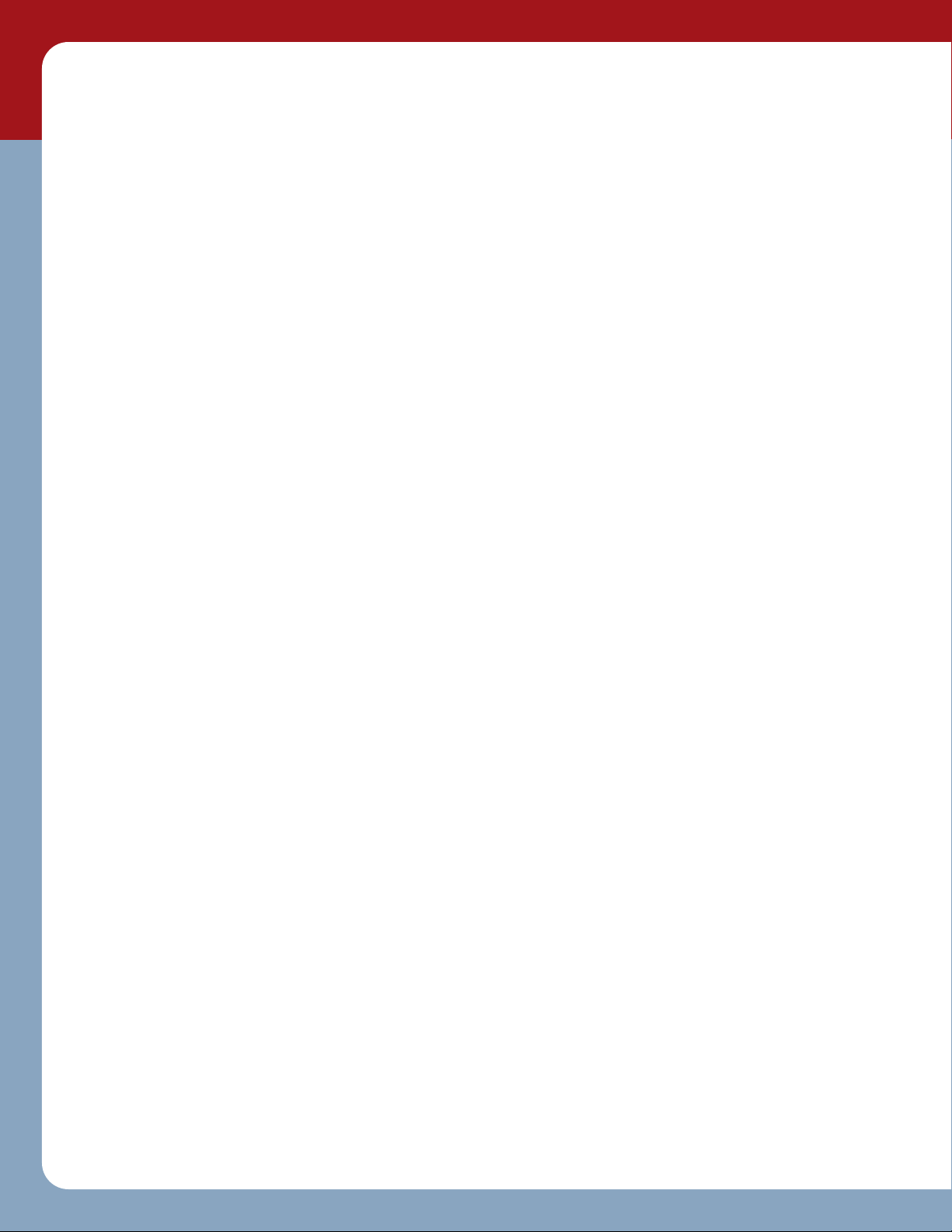
Protecting enterprise environments with Belkin UPSes
The costly effects of power problems in an enterprise environment
The effects of blackouts and other power problems in an enterprise environment can be devastating and costly.
Using a Belkin UPS to protect servers and other critical equipment prevents unnecessary downtime, loss of
data, and damage to your hardware. Maximum data integrity and system uptime require a prioritized shutdown
plan, which is managed by the bundled power management software. Preserving data is an increasingly
complex issue in today’s enterprise environments. Communication systems are required to transfer and store
information within internal computer networks and must also provide critical links to enterprise-wide networks.
Specifically designed for enterprise-wide networks
With its advanced features and conveniently accessible design, the Belkin Rackmount UPS provides complete
protection for servers, storage, networking, KVM, and other enterprise devices from damaging power
fluctuations. The Belkin UPS also allows end users to monitor, control, and shut down servers remotely via
Internet Protocol.
Ensure data integrity system-wide with the bundled power management software
A prioritized shutdown ensures that all network devices are shut down in an orderly, sequential manner, saving
all work-in progress throughout the network. The power management software empowers network
administrators by allowing them to define their own shutdown process. Thus, a company’s most critical
equipment (such as a database or file server) can be shut down last, after work-in progress has been saved
from client workstations through hubs, switches, routers, and communication servers.
6
Page 7

Ease of serviceability with hot swappable batteries
Features convenient, swappable, front-access batteries
While enhanced battery management has the ability to double battery service life, it cannot prevent inevitable
battery failure. When your batteries reach the end of their useful life, replacement is easy with hot swappable
batteries. Simple access through the front panel allows you to safely install new batteries without ever
powering down the connected equipment.
1.
2.
3.
4.
7
Page 8

True sine wave and line-interactive voltage regulation
True sine-wave output
True sine-wave output provides assurance of compatibility with all loads.
Line interactive
Innovative line-interactive design uses the DC to AC power inverter “in reverse.” It acts like a battery charger,
providing greater performance and efficiency during normal operation.
By cleaning and conditioning utility power with line-interactive voltage regulation, this UPS creates true,
sine-wave output to provide safe and continuous power. Additionally, the unit features easy installation and
implementation as well as rapid recharging via independent battery charges.
High-line (208V) versus low-line (120V)—
What’s best for your customer
Choosing between voltages is mainly a North American* issue. What might be confusing is that some
individuals make references to 120V power, others mention 110V power or even 117V power. These disparate
figures are essentially the same. Additionally, 120V is sometimes described as low voltage. Low voltage in
correct electrical specifications is a range from 100V-120V. Most homes and office spaces in North America are
wired for 120V. For marketing purposes, Belkin chooses to use low voltage to mean 120V.
The other choices for North American single-phase voltage environments are generally 208V and 240V. These
voltages are sometimes described as high voltage. High voltage in correct electrical specifications is a range
from 200V–250V. For marketing purposes, Belkin chooses to use high voltage to mean 208V.
For commercial buildings, 208V refers to the high-line power available. For residential and some
heavy-industrial buildings, high-line power is 240V. A typical example of residential high-line power is the
household dryer that runs off of 240V.
Most servers have an auto-sensing feature that allows the server to automatically adjust to voltage levels
ranging from 100V–240V. Therefore, they can be powered off of any of these voltages.
How much power is needed?
How much power does the equipment require, and how much power is available in the existing computer
room? Assume that within the computer room there is a single power outlet rated at 120V and 15 Amps. This
configuration is a standard and typical wall outlet, which is also found in most residential homes. The amount
of power available would be calculated by taking 120V and multiplying it by 15 Amps, giving a preliminary
available power figure of 1,800VA. A quick yet important safety note here: It is a safety regulation that you
use only 80% of your available power in order to keep breakers from tripping and outlets from overloading.
Keeping this safety regulation in mind reduces the safe available power to 1,440VA.
*See Specifications for 120VAC Model, page 20
8
Page 9

Which Belkin UPS is right for you?
OmniGuard Series from 1100VA to 3200VA Rackmount UPS
Belkin has made it easy for you to select and buy the UPS that is right for your system. Just go to
www.belkin.com and put the Belkin UPS product selector to work for you.
Determining the required UPS power rating
For configurations involving multiple servers and/or additional critical storage/option products, simply add up
the total watts of the equipment that will be plugged into the UPS and select the UPS model with a watt
rating higher than the equipment load. To allow for future system growth, a good rule of thumb is that the
computer load should be about 60%-80% of the UPS capacity.
Power supplies have the ability to support high-wattage ratings in a high-line (200V–250V) environment
versus a low-line environment (100V–120V). The high-line watt column refers to the output power in a 208V
environment and low-line watt column refers to a 120V environment. These power ratings are name-plate
ratings; actual ratings are typically lower than name-plate ratings and depend upon the server configuration.
9
Page 10

UPS front-panel configuration
Models: F6C110-RKM-2U, F6C150-RKM-2U, F6C230-RKM-2U, and F6C320-RKM-3U
1. Power switch, ON/OFF/TEST button
2. Site Wiring Fault
3. Overload
4. Battery On
5. Replace battery
6. LED indicating the battery level up to 100%
7. LED indicating 80% to 99% battery level
8. LED indicating 60% to 79% battery level
9. LED indicating 40% to 59% battery level
10. LED indicating 20% to 39% battery level
11. LED indicating the load level up to 85%
12. LED indicating 67% to 84% load level
13. LED indicating 50% to 66% load level
14. LED indicating 33% to 49% load level
15. LED indicating 17% to 32% load level
10
Page 11

UPS front-panel configuration
Models: F6C110-RKM-2U-230V, F6C150-RKM-2U-230V, F6C230-RKM-2U-230V, and F6C320-RKM-3U-230V
1. Power switch, ON/OFF/TEST button
2. Low Battery
3. Overload
4. Battery On
5. Replace Battery
6. LED indicating the battery level up to 100%
7. LED indicating 80% to 99% battery level
8. LED indicating 60% to 79% battery level
9. LED indicating 40% to 59% battery level
10. LED indicating 20% to 39% battery level
11. LED indicating the load level up to 85%
12. LED indicating 67% to 84% load level
13. LED indicating 50% to 66% load level
14. LED indicating 33% to 49% load level
15. LED indicating 17% to 32% load level
11
Page 12

UPS rear-panel configuration
Models: F6C110-RKM-2U, F6C150-RKM-2U, F6C230-RKM-2U
1. Surge protection output receptacle
2. (5) 5-15 receptacles
3. Input circuit breaker
4. Power cord with L5-15 plug (F6C230-RKM-2U: L5-20)
5. Network transient protector
6. Output voltage configuration
7. Communications port
12
Page 13

UPS rear-panel configuration
Model: F6C320-RKM-3U
1. Surge protection output receptacle
2. Load circuit breaker 1
3. Load circuit breaker 2
4. (7) 5-15 receptacles
5. Load 2
6. Load 1
7. Input circuit breaker
8. Power cord with L5-30 plug
9. Network transient protector
10. Output voltage configuration
11. Communications port
13
Page 14

UPS rear-panel configuration
Models: F6C110-RKM-2U-230V, F6C150-RKM-2U-230V, F6C230-RKM-2U-230V
1. Surge protection output receptacle
2. (5) IEC 320, 10A receptacles
3. Input circuit breaker
4. Power input socket (IEC)
5. Network transient protector
6. Output voltage configuration
7. Communications port
14
Page 15

UPS rear-panel configuration
Model: F6C320-RKM-3U-230V
1. Surge protection output receptacle
2. Load circuit breaker 1
3. Load circuit breaker 2
4. (7) IEC 320, 10A receptacles
5. Load 2
6. Load 1
7. Input circuit breaker
8. Power input socket (IEC)
9. Network transient protector
10. Output voltage configuration
11. Communications port
15
Page 16

Worldwide Power Requirements
Worldwide voltages*
16
*See Specifications for 230VAC Model, page 21
Page 17

Belkin UPS options
These accessories can assist administrator in managing equipment more conveniently and also provides
additional functions to the standardized products. The accessories offer users the option of customizing
products to suit their specific needs.
17
Page 18

iLink UPS card
The iLink cards are available for
Multi-Chassis. The card permits UPS,
RPM & ENV to be interconnected with
each other via RS485 cables for
communication and control.
Belkin UPS options (cont.)
AS400 card
This card initiates safe shutdown of an
IBM AS400.
18
Page 19

Belkin management software
Belkin management software enables system administrators to monitor and control Belkin UPSes locally or
remotely. This versatile application provides system administrators with an overview of network power
conditions, and enables them to configure shutdown timing, customize alert messages, and perform
UPS diagnostic checks. Belkin UPS Power Management Software eSentry IV is bundled with all OmniGuard
UPS models.
Key benefits
• Offers easy-to-use, web browser-based management
• Requires no additional UPS or other special hardware for machines running remote client software; based
on multiple events, automatically shuts down multiple servers and/or multiple workstations running a
variety of operating systems, including Windows® NT®, 95, 98, Me, 2000, XP and Linux®, UNIX®, servers
from a single UPS by installing the eSentryIV
•Manages a UPS, RPM, or iENV connected to a PC or server remotely over TCP/IP protocol using built-in web
server without the need of any add-on components
• Supports SNMP MIBs II, it can directly monitor and control through NMS, like HP-OpenView
• Configures responses for power events such as input failure, low battery, and weak battery
• Sends notification of power events to up to 5 e-mail addresses
• Sends SNMP traps as power event notifications
• Sends message to a pager automatically when an event occurs
• Runs a program automatically when an event occurs
•Performs a safe, unattended shutdown of UPS and/or operating system
•Keeps user updated with built-in alarms and diagnostic tools
• Schedules events like UPS and operating system shutdown and/or restart
• Features bar graph of 3 selectable power status indicators
• Features graph-over-time of major power measurement indicators such as input voltage, output voltage,
battery charge, output load, and frequency
• Offers auto-event logging
• Supports multiple-language operation interface
eSentry IV
Web-based power and environment
management software
iManager Pro
Web-based multiple IP management
software
OmniGuard Power
Management Software
OmniGuard Power
Management Software
19
Page 20

Specifications (120VAC models)
20
Page 21

Specifications (230VAC models)
21
Technical Specifications
Model
VA 1100 1500 2300 3200
Watts 660 900 1380 1920
Type Rackmount Model
Agency Approvals CE EMC & Safety
Warranty 2 yr.
Voltage Range
default*
Frequency Range Auto-Sensing 50/60Hz ± 3Hz
Voltage (default) 208 to 268
Frequency ± 6Hz
Wave Form Sine wave
Surge Protection 660 joules
Voltage 220V, 230V, 240V DIP Switch Selectable
Voltage Regulation ± 4% until low battery warning
Frequency Auto-sensing 50/60Hz ± 1%
Wave Form True sine wave
Typical Transfer Time < 4 ms.
Hot Swappable
Battery
Internal battery 12V7.2Ah (2) 12V4.5Ah (4) 12V9.0Ah (4) 12V12Ah (4)
Dimensions net
H x D x W
Dimensions shipping
L x W x H
Weight net 23.0kg 25.0kg 30.0kg 41.5kg
Weight shipping 25.5kg 27.5kg 32.5kg 44.5kg
Load Typical Battery Runtime (in minutes)
VA Watts
100 60 110 130 238 435
200 120 48 56 105 198
300 180 26 32 69 124
400 240 16 21 50 93
500 300 11 16 38 64
800 480 6 9 21 34
1100 660 4 5 14 20
1500 900 410 15
1600 960 914
2300 1380 58
3200 1920 5
F6C110-RKM-
2U-230V
Input (non-battery operation)
Output (non-battery operation)
Output (battery operation)
Battery System
8.8 x 40.8 x 43.2 13.2 x 40.8 x 43.2
22.5 x 56.5 x 57.0 29.0 x 56.5 x 57
F6C110-RKM-
2U-230V
F6C150-RKM-
2U-230V
Mechanical
F6C150-RKM-
2U-230V
F6C230-RKM-
2U-230V
130 to 300VAC
Yes
F6C230-RKM-
2U-230V
F6C320-RKM-
3U-230V
F6C320-RKM-
3U-230V
Page 22

Belkin Corporation
501 West Walnut Street
Compton • CA • 90220 • USA
Tel: 310.898.1100
Fax: 310.898.1111
Belkin Components, Ltd.
Express Business Park • Shipton Way
Rushden • NN10 6GL • United Kingdom
Tel: +44 (0) 1933 35 2000
Fax: +44 (0) 1933 31 2000
Belkin Components B.V.
Starparc Building • Boeing Avenue 333
1119 PH Schiphol-Rijk • The Netherlands
Tel: +31 (0) 20 654 7300
Fax: +31 (0) 20 654 7349
Belkin, Ltd.
7 Bowen Crescent • West Gosford
NSW 2250 • Australia
Tel: +61 (0) 2 4372 8600
Fax: +61 (0) 2 4372 8603
Belkin Tech Support
US: 310.898.1100 ext. 2263
800.223.5546 ext. 2263
Europe: 00 800 223 55 460
Australia: 1800 666 040
23MS360
© 2003 Belkin Corporation. All rights reserved. All trade names are
registered trademarks of respective manufacturers listed.
belkin.com
