Belkin PF31L, PF30L, PF40L User Manual

Home Theater
Power Conditioner PF30L, PF31L, and PF40L
User Manual
AP11000-10 AP11200-12 AP11201-12
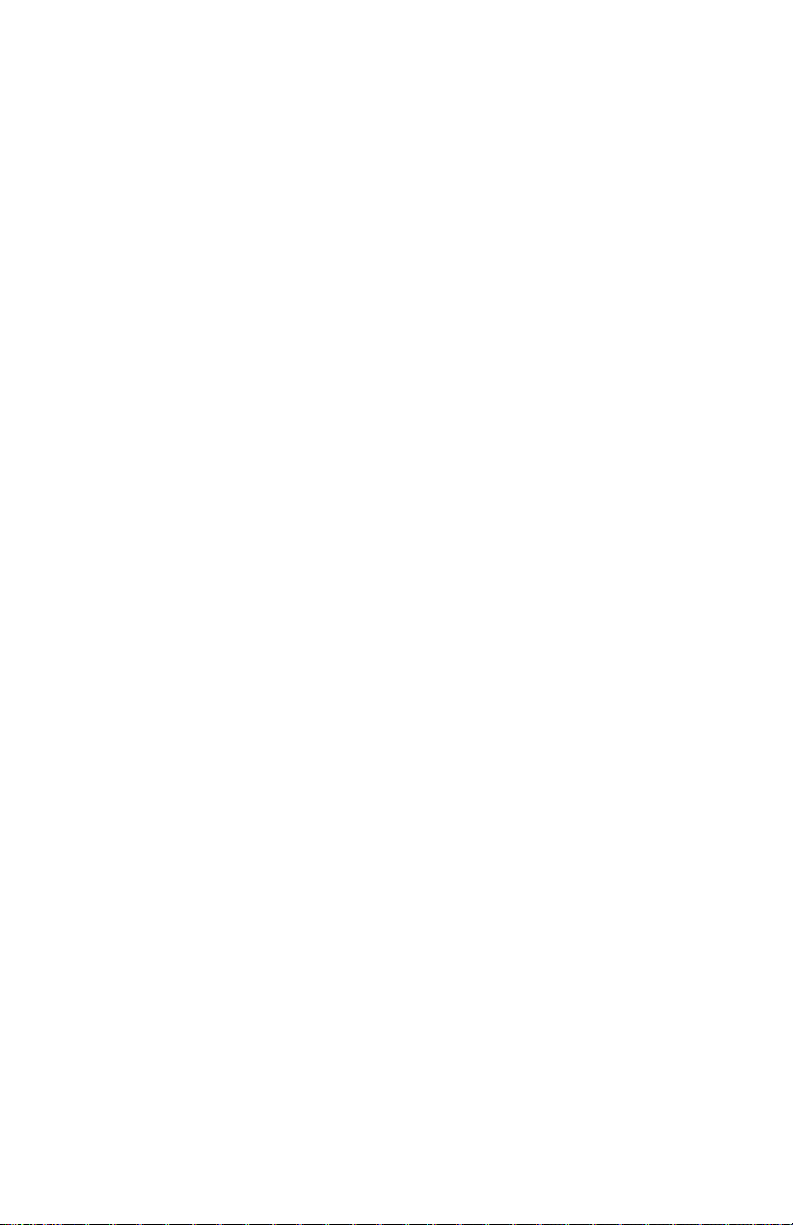
Table of Contents
PureAV Power Conditioner
Page
Introduction ................................................................................................................ 2
Power Conditioner Features .................................................................................... 3
Safety Precautions ................................................................................................... 5
Hookup and Installation
Step 1 Mounting your Power
(optional) Conditioner ......................................................................... 6
Step 2 Connect Audio Components
to the Audio Filter (switched) ......................................... 7
Step 3 Connect Video Components
to the Video Filter (always on) ....................................... 7
Step 4 Connect Digital Components
to the Digital Filter (always on) ..................................... 8
Step 5 Connect your
Pay-Per-View/Phone Line ................................................ 9
Step 6 Connect your Coaxial
Cables/DSS Lines ............................................................ 10
Step 7 Connect your Broadband Ethernet
Line (PF31L and PF40L only) ........................................ 11
Step 8 Remote AC/DC Control
(PF31L and PF40L only) .................................................. 11
Troubleshooting ....................................................................................................... 1 2
Belkin Warranty ........................................................................................................ 13

Introduction
Clear Picture – Clean Sound
Congratulations and thank you for purchasing the PureAV Power Conditioner.
Belkin’s PureAV development team started with one simple goal—to build
well-designed, functional, and attractive AV power products that bring our
customers the best possible performance from their audio, video, and home
theater equipment. To achieve this goal, we enlisted some of the top engineers
and industrial designers in the country. The result of our efforts is the PureAV
Power Conditioner line of products.
Packed with innovative features, PureAV Power Conditioners provide the
highest level of AC line-noise filtering and protection from power disturbances.
AC power is polluted with “noise” from many sources within your home,
including digital components and household appliances. Optimized to remove
electrical noise, Advanced PureFilter
TM
circuitry provides clean and clear power
to all of your valuable digital, audio, and video home theater equipment. In
addition, all PureAV Power Conditioner products contain Advanced Overvoltage
Protection, which automatically disconnects power from your equipment when
the input voltage reaches a dangerous level, and restores power automatically
when the voltage returns to a safe level. Since your AC power source is not
the only threat to the safety of your equipment, all PureAV Power Conditioner
products offer at least three sets of coaxial connections and one pair of phoneline connections to safeguard your entire system.
The goal to deliver the purest AV experience is the driving force behind the
PureAV Power Conditioner, providing the clearest picture and cleanest sound
from your components to you.
PureAV Power Conditioner
2
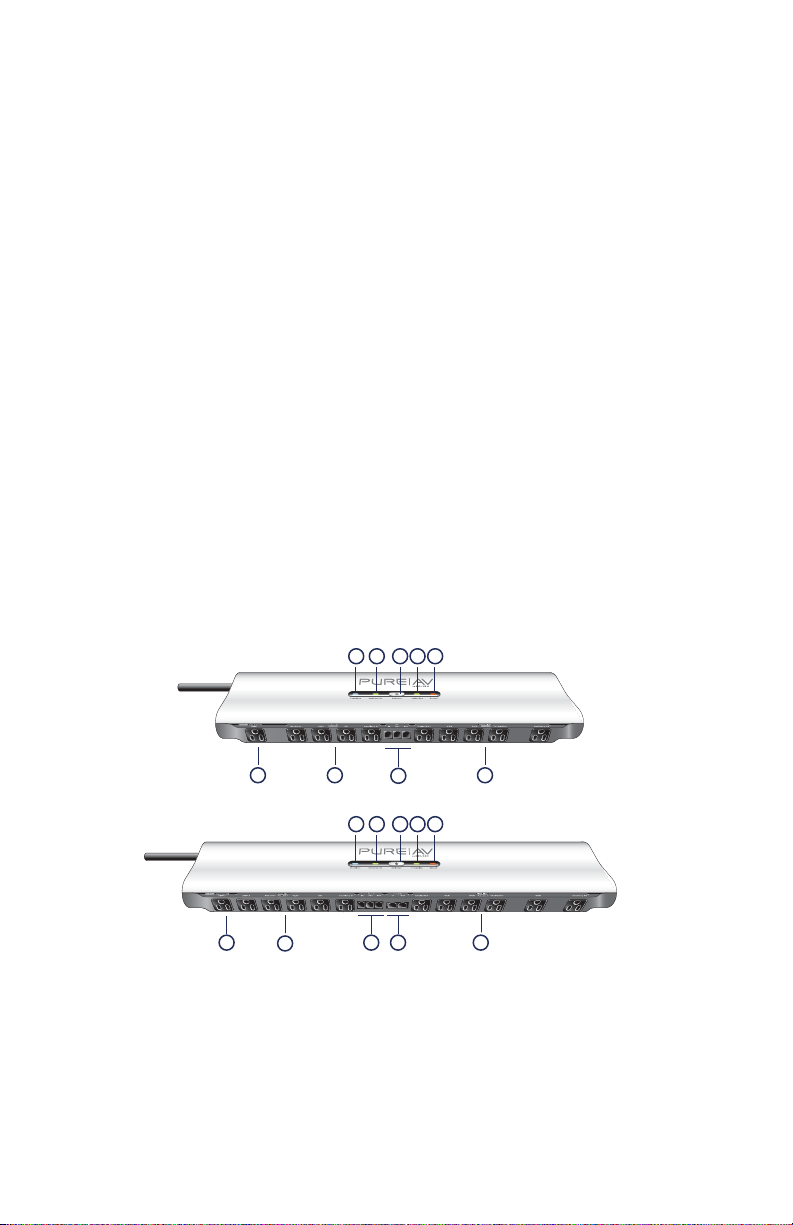
Power Conditioner Features
PureAV Power Conditioner
1. Switched button – Turns the power on and off to the Power Conditioner’s
“switched” outlets.
2. PureFilter light – Indicates that PureFilter Circuitry is working properly.
3. Switched On light – Indicates that the switched outlets are ON.
4. Protecting light – Indicates that the surge protection circuitry is
working properly.
5. Ground Fault light – Lights to indicate that the Power Conditioner is NOT
plugged into a properly grounded outlet.
TM
6. HiCurrent
Filter – Delivers high current to power-hungry
amplifiers and receivers and is optimized to filter out line noise
to these components.
7. Audio Filter (switched) – Reduces line noise and interference to your
audio components.
8. Video Filter (always on) – Reduces line noise and interference to your
video components.
132 54
PF30L
6
7
7
10
132 54
10 126
8
PF31L
8
3

Power Conditioner Features
9. Digital Filter (always on) (PF40L only) – Reduces line noise and
interference to your digital components.
10. Pay-Per-View/Phone-Line Input/Output – Protects Pay-Per-View, phone, or
DSL lines from dangerous power surges that can damage your equipment.
Built-in splitter turns one line into two.
11. Coaxial-Cable Line Input/Output – Protects coaxial-cable lines from
dangerous electrical disturbances that can travel down your
coaxial-cable lines.
12. Broadband Ethernet Input/Output (PF31L, PF40L only) – Protects
broadband Ethernet lines used for digital media receivers, gaming, or
broadband Internet access from dangerous power surges.
13. AC/DC Remote Outlet (PF31L, PF40L only) – Allows for remote turn
on/off of switched outlets.
14. Volt and Amp Meters (PF40L only) – Volt meter measures input voltage;
Amp meter measures output amperage (current).
15. 15-Amp Circuit Breaker – Resettable circuit breaker for safety.
14 14
3 12 54
PF40L
PureAV Power Conditioner
6
7 8
15
10 12
9
11
13
4
