Belkin P75237ak User Manual
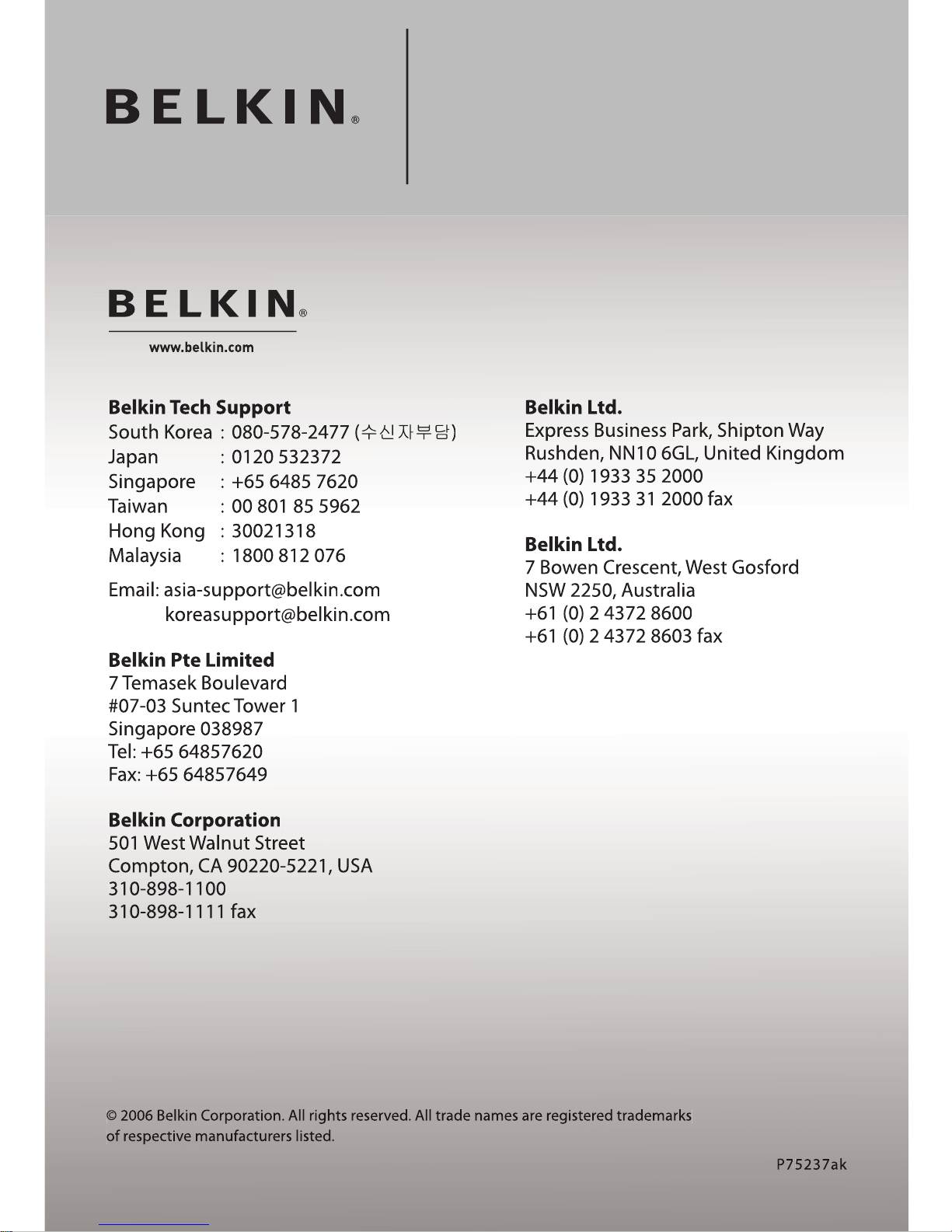
© 2006 Belkin Corporation. All rights reserved. All trade names are registered trademarks
of respective manufacturers listed.
Phone
Japan
Taiwan : 00 801 85 5962
korea
Temasek Boulevard
Tel: +65 64857620
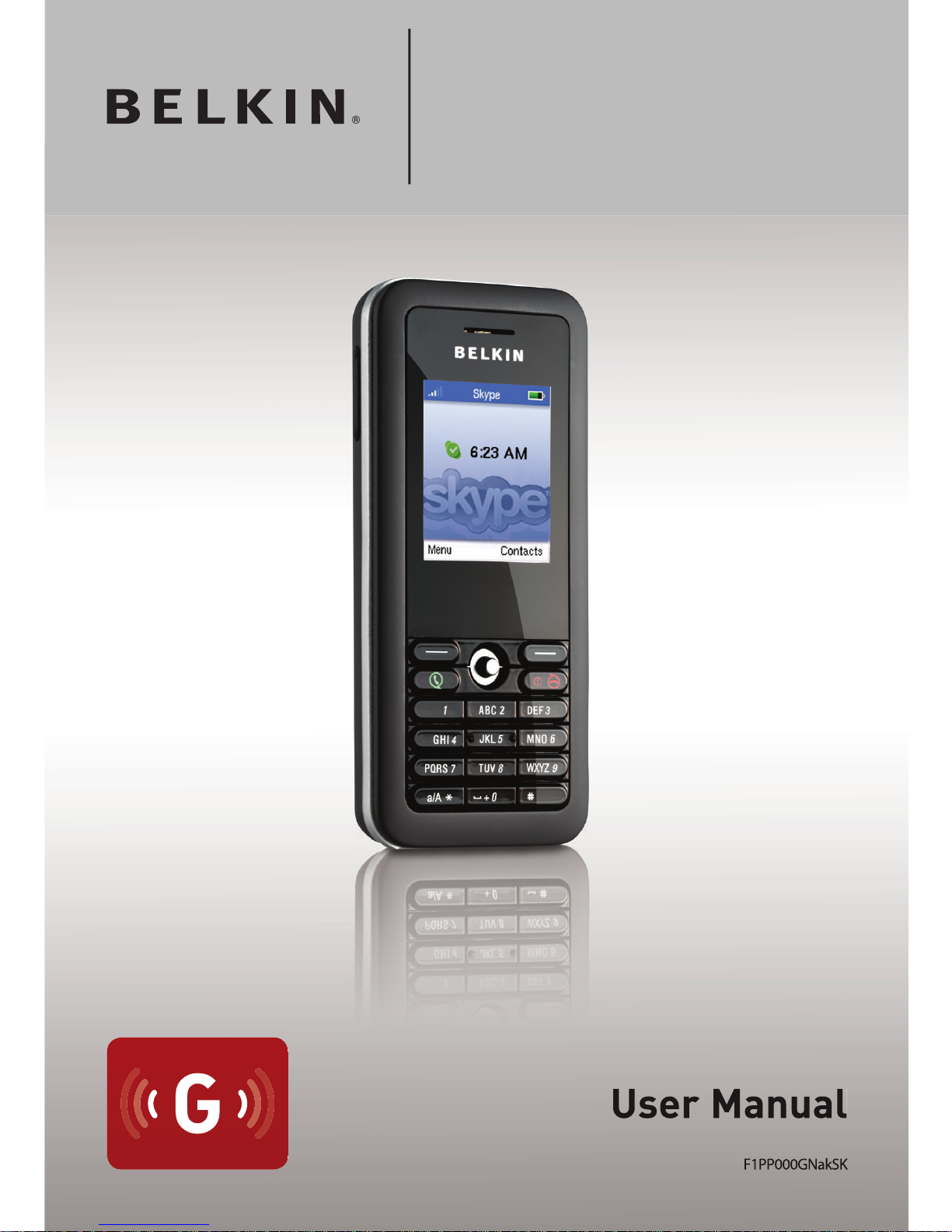
Phone
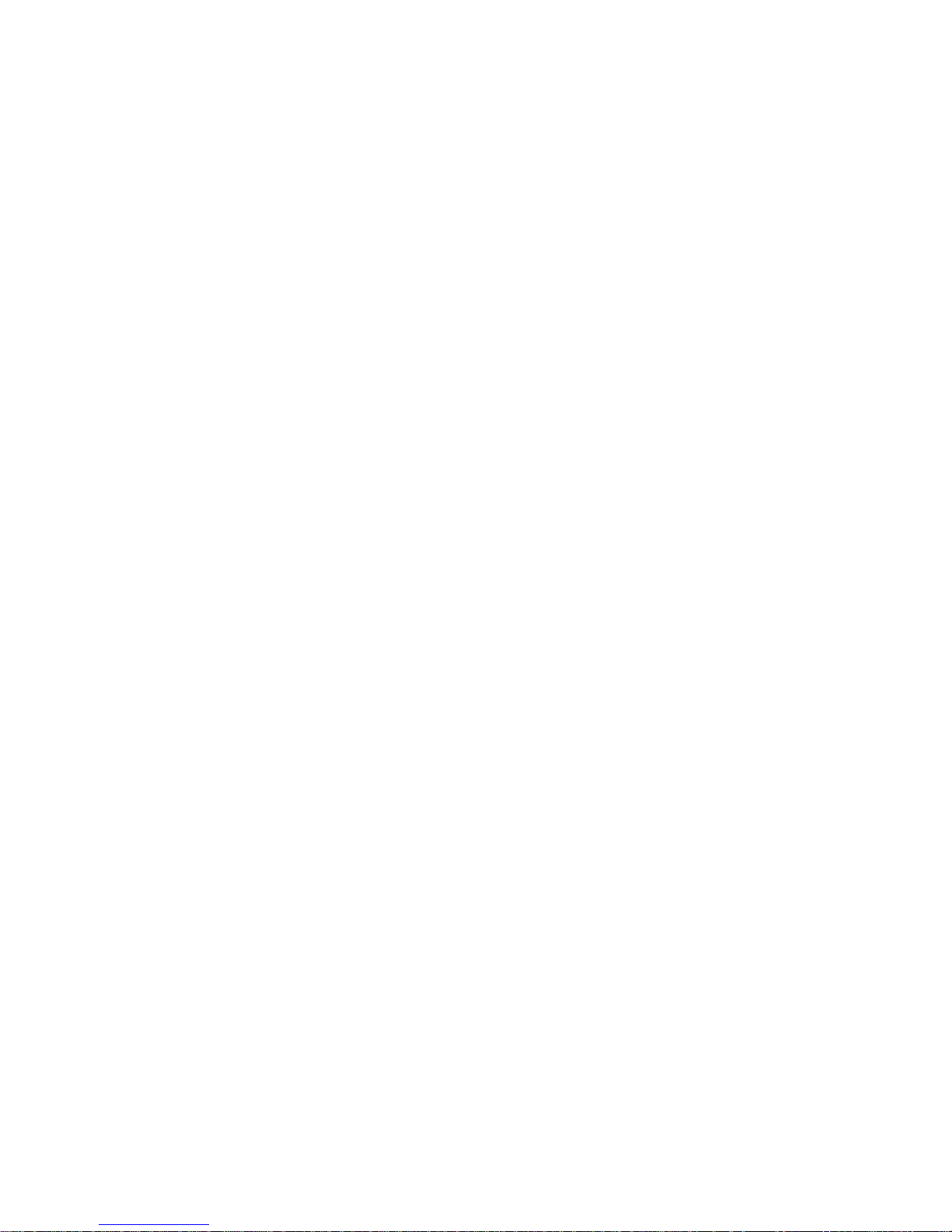
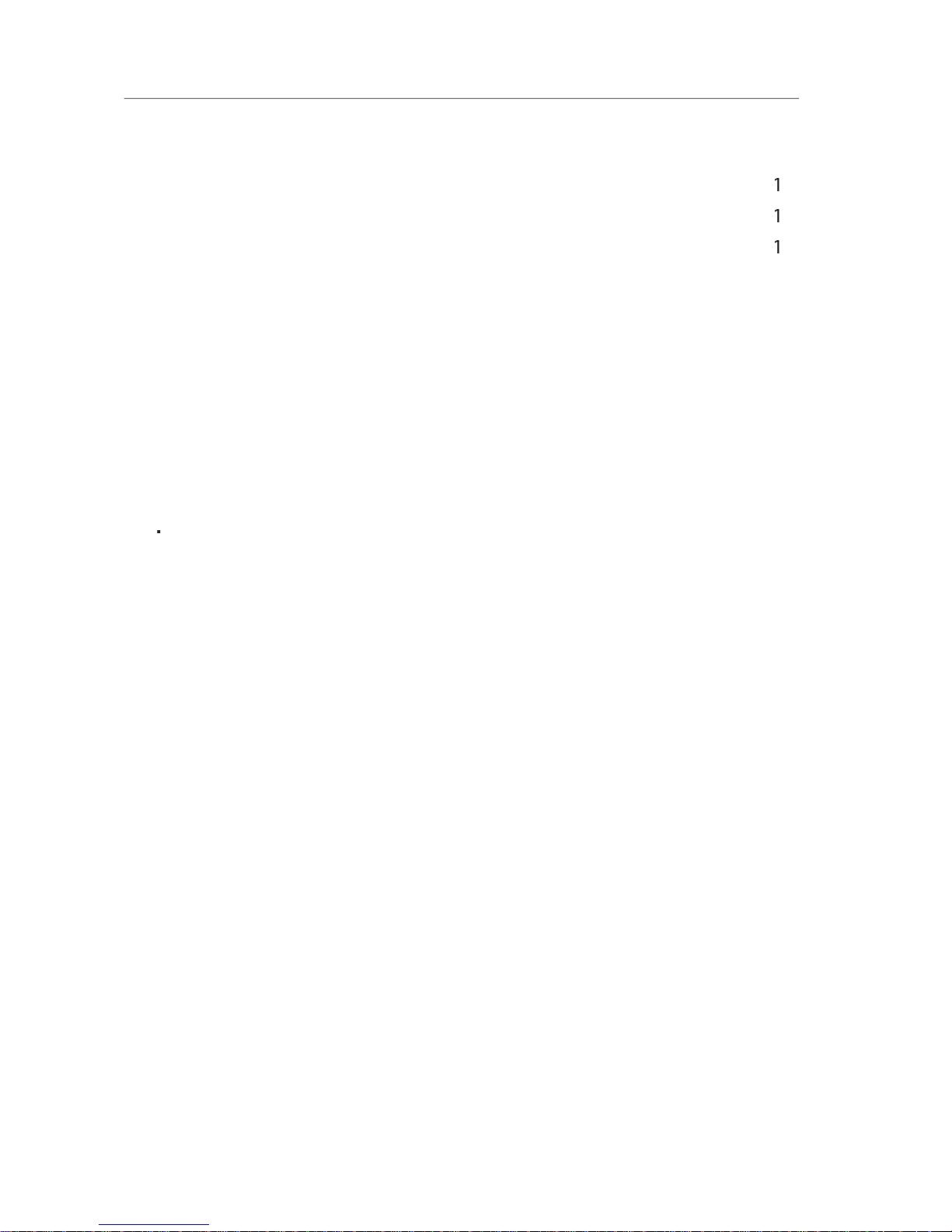
. . . . . . . . . . . . . . . . . . . . . . . . . . . . . . . . . . . . . . . . . . . . . . . . .
. . . . . . . . . . . . . . . . . . . . . . . . . . . . . . . . . . . . . . . .
. . . . . . . . . . . . . . . . . . . . . . . . . . . . . . . . . . . . . . . .
. . . . . . . . . . . . . . . . . . . . . . . . . . . . . . . . . . . . . .
. . . . . . . . . . . . . . . . . . . . . . . . . . . . . . . . . . . . . . . . . . . . . .
. . . . . . . . . . . . . . . . . . . . . . . . . . . . . . . . . . . . . . . . . . . . . . . . . . .
. . . . . . . . . . . . . . . . . . . . . . . . . . . . . . . . . . . .
Appendix A: Specifications
. . . . . . . . . . . . . . . . . . . . . . . . . . . . . . . . . . . . . . . . . . . . . .

The Wi-Fi Phone for Skype (the phone) enables you to use your normal Skype
The phone package includes these items:
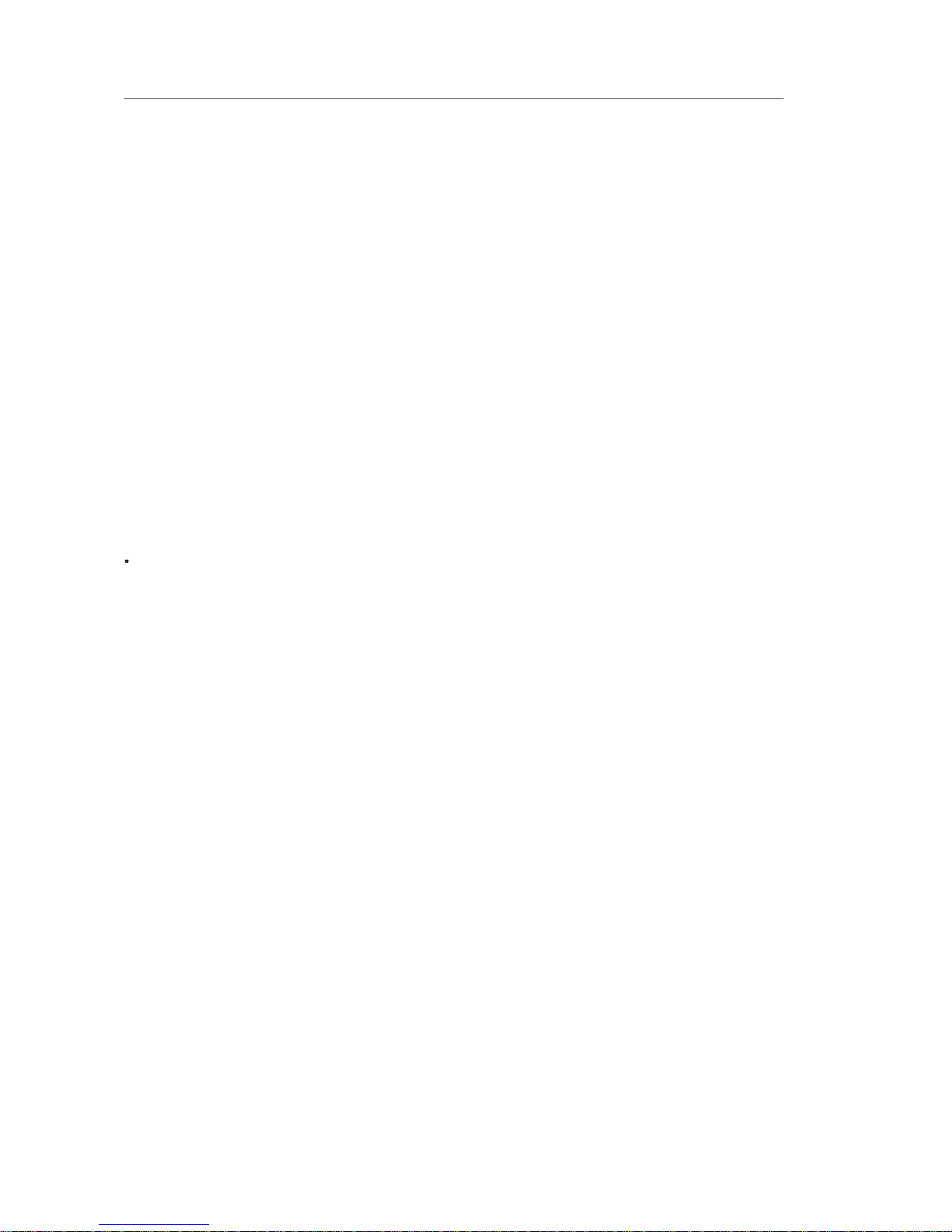
In ON mode, turns the phone off when held for more than 4 seconds.
The [a/A *] key selects upper- or lowercase characters, numbers,
The [ 1 ] key selects common punctuation marks during text input.
The [ # ] key selects special characters and symbols during text input.
Volume Button—Adjusts volume of the speaker.
The phone charges its installed battery when connected to the AC power
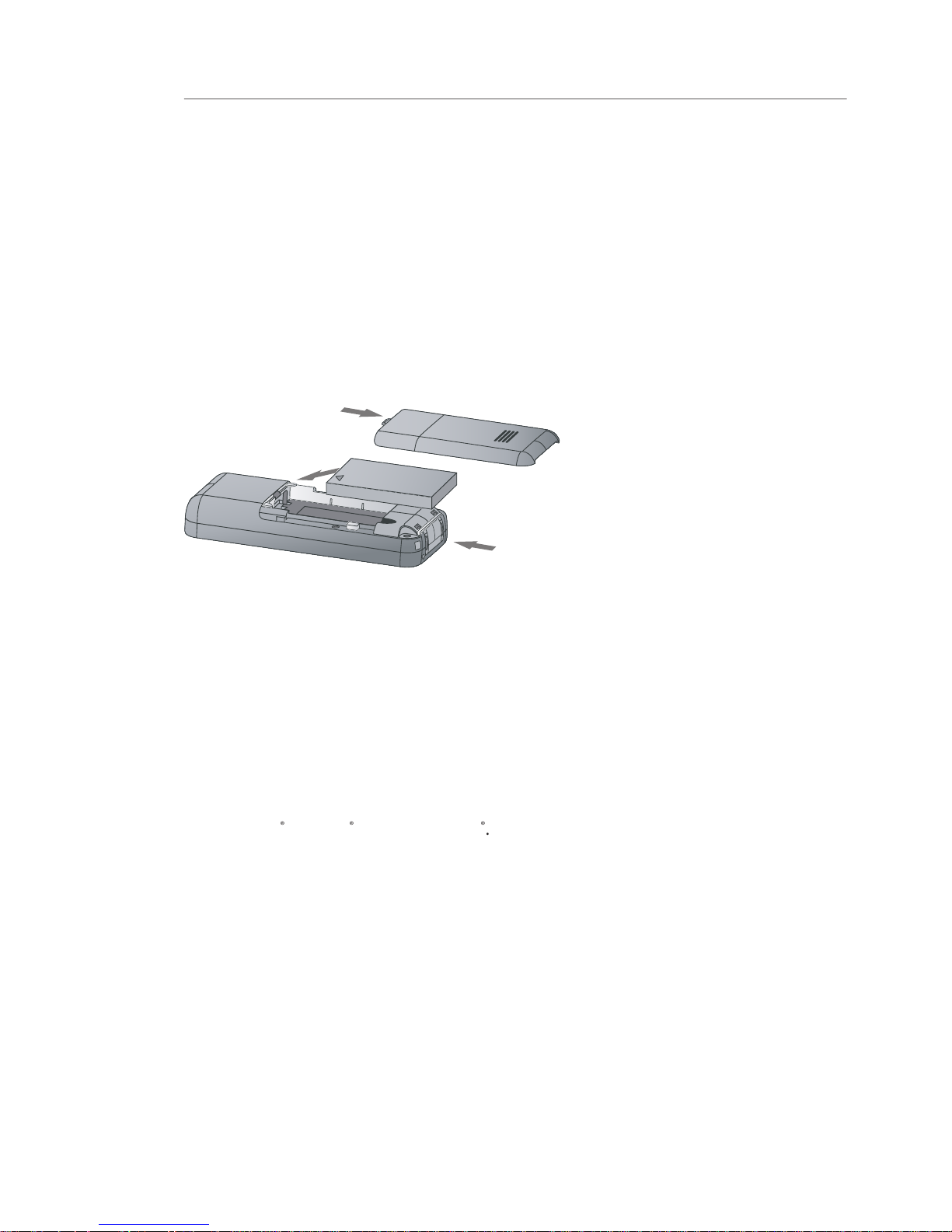
To obtain replacement batteries, please purchase replacement

Connect the AC Power Charger
The power charger automatically adjusts to any voltage between 100–240

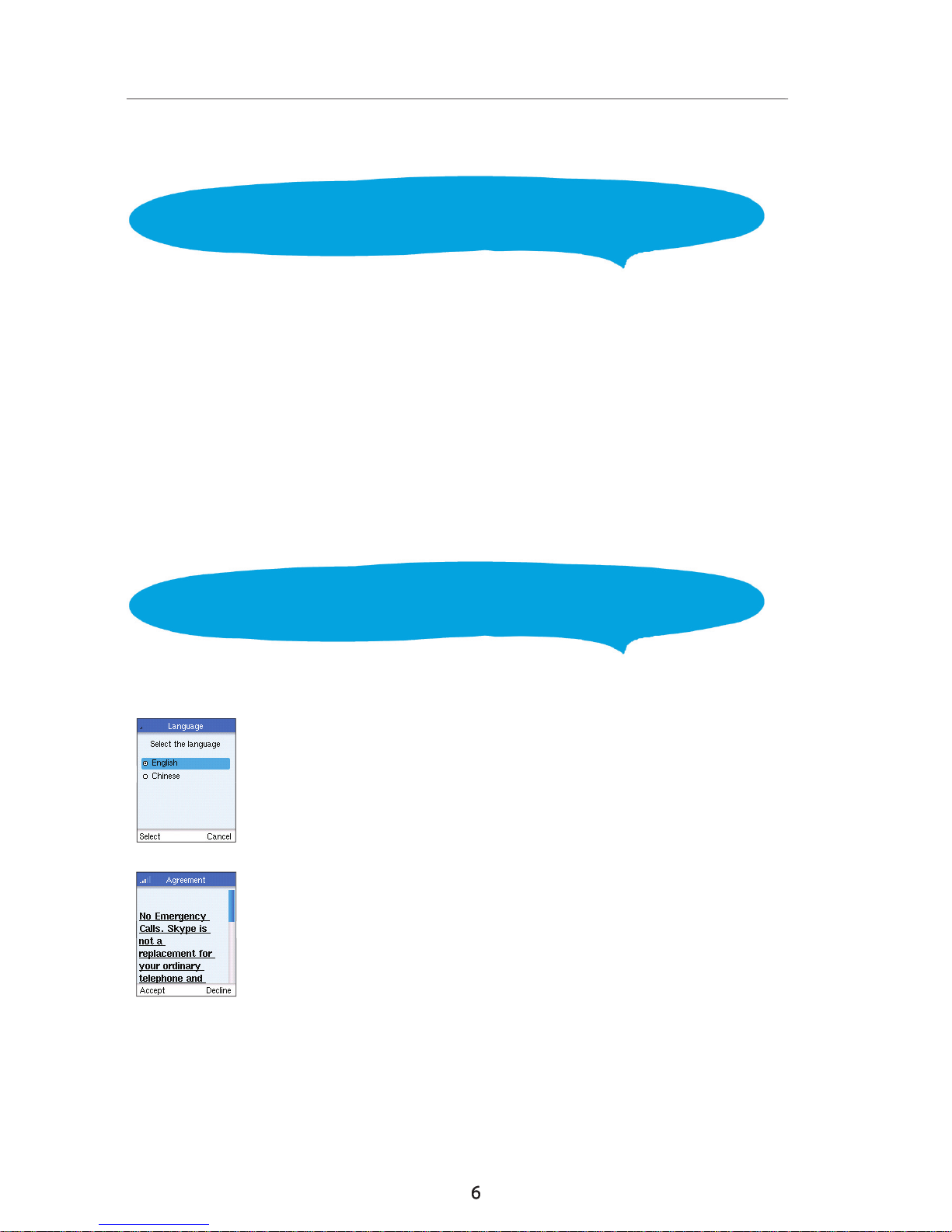
The phone requires a wireless connection to a Wi-Fi access point
1. Select a language.
2. Read and accept the Skype Agreement.
1. Getting Started
1.1 First-Time Startup
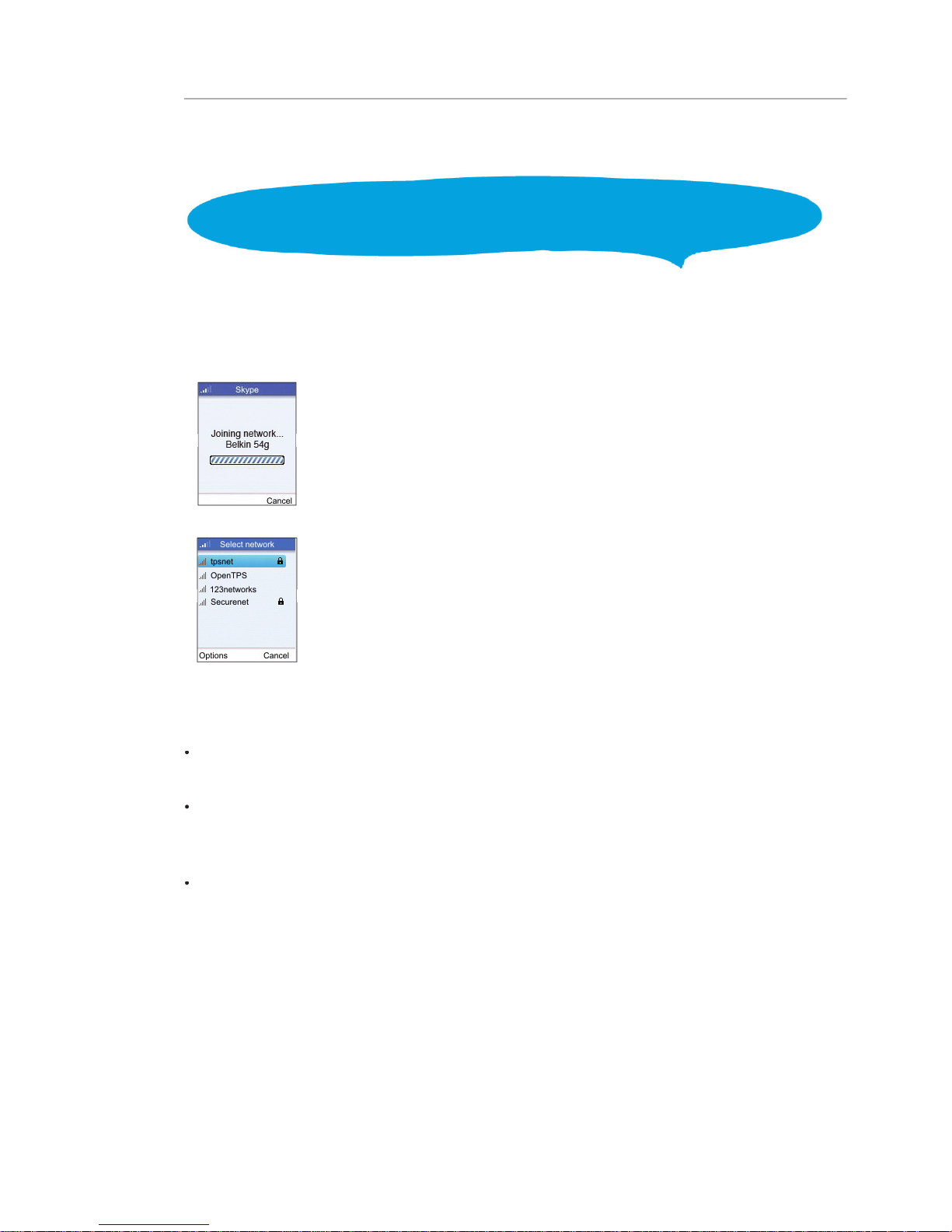
Getting Started
your phone searches for available networks. This also occurs whenever you
1. The Phone scans for available wireless networks.
2. Select a network.
The access-key information is stored in the phone’s memory as
1.2 Connect to a Network
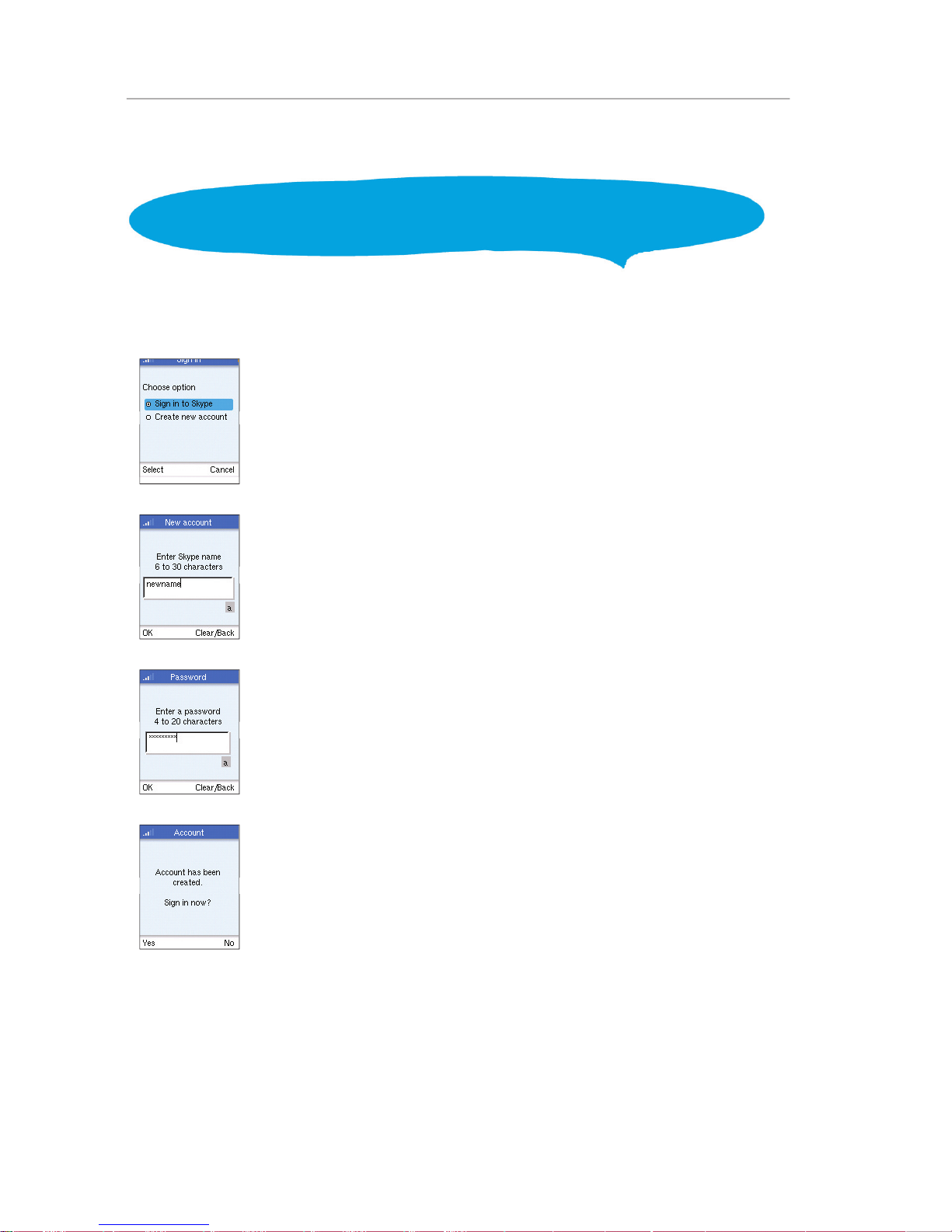
Getting Started
1. Create a new account.
2. Create a Skype name.
3. Create a password.
4. Sign in.
1.3 Create a New Skype Account
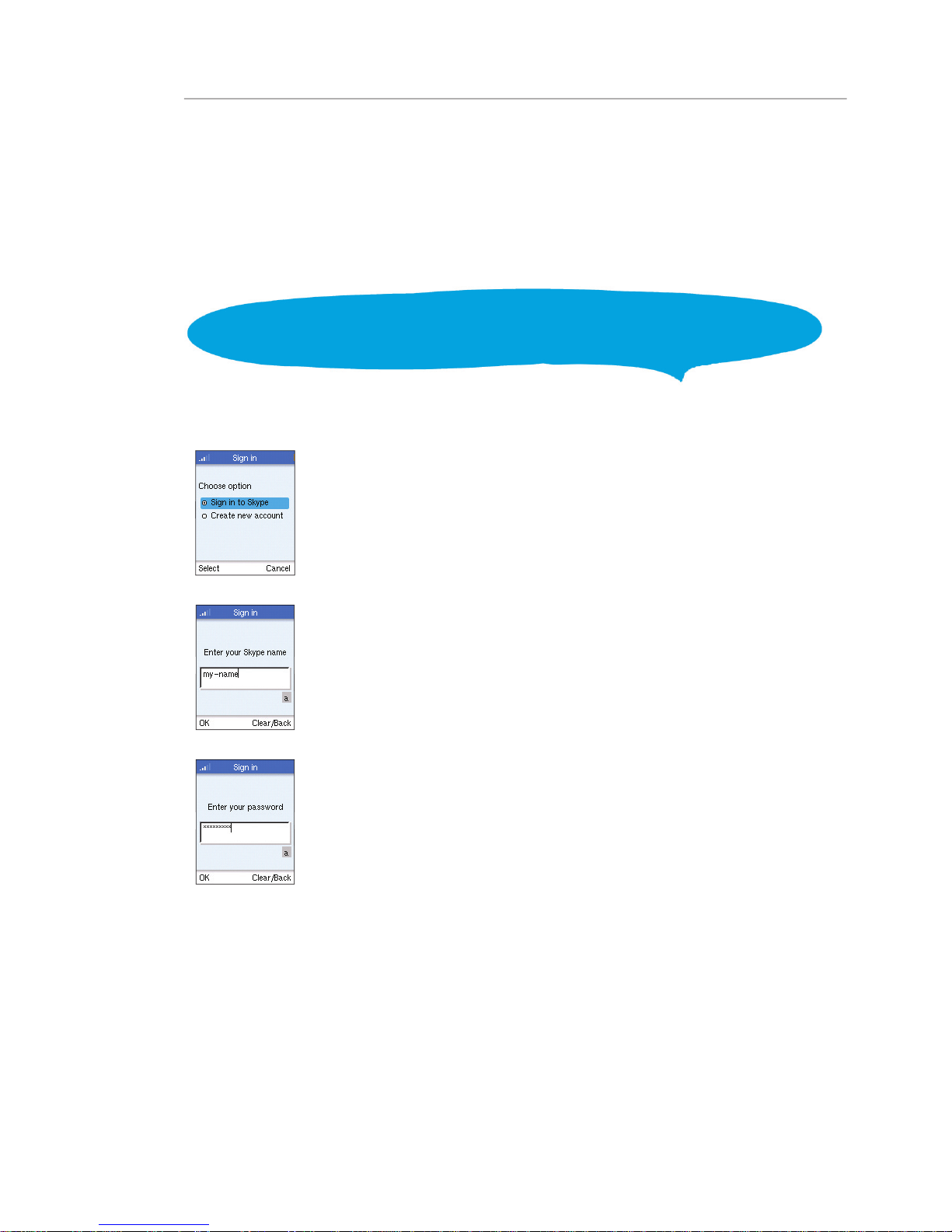
Getting Started
1. Sign in to Skype.
2. Enter your Skype name.
3. Enter your password.
1.4 Sign In to Skype
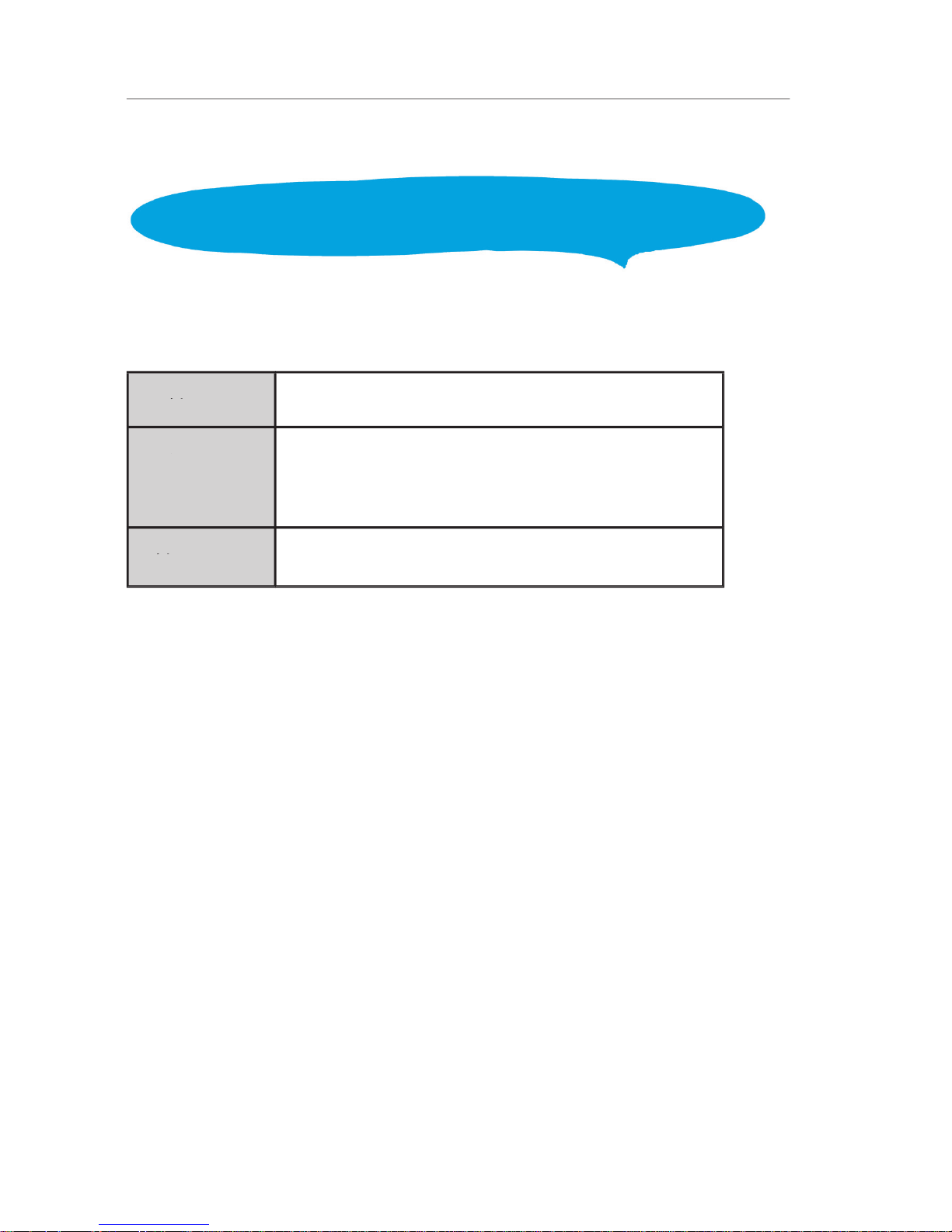
Getting Started
TM
Voicemail
TM
TM
allows you to send and receive
1.5 Skype Features

Getting Started
The phone’s LCD display provides various status indicators and access to
1.6 LCD Display
