Page 1

Bluetooth™ HeadSet
Experience the freedom
of wireless communication
User Manual
F8T064uk
P75048uk
Page 2

Page 3
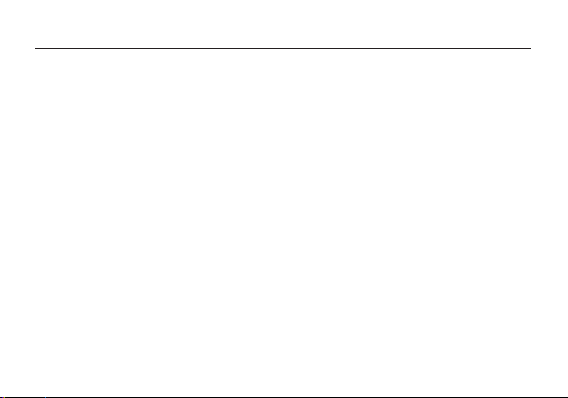
Contents
Safety Approvals a nd Cer tification ............. ....... ....... ....... .............. .............. .............. ............. ....... ....... ... 2
Introdu ction ....... ....... ....... .............. .............. .............. .............. ............. ....... ....... ....... ....... ....... .............. .. 4
Headset Featu res ............. .............. .............. .............. ............. ....... ....... ....... ....... ....... .............. .............. .
Chargin g the Headset ......... ....... ....... ....... .............. .............. .............. .............. ............. ....... ....... ....... .....
Wearing the Headset ............ ....... ....... ....... ....... ....... .............. .............. .............. ............. ....... ....... ....... ....
Switchi ng the Headset On /Off ......... ....... ....... .............. .............. .............. ............. ....... ....... ....... ....... ..... 12
Pairing the Headset ............. ............. ....... ....... ....... ....... ....... .............. .............. .............. ............. ....... ..... 12
Using the Headset .. ....... .............. .............. .............. ............. ....... ....... ....... ....... ....... .............. .............. .. 14
Accepti ng a Call ............. ....... .............. .............. .............. ............. ....... ....... ....... ....... ....... .............. ......... 14
Ending a Call .......... ....... ....... ....... ....... .............. .............. .............. ............. ....... ....... ....... ....... ....... .......... 14
Rejecti ng a Call ........... ....... ....... ....... .............. .............. .............. ............. ....... ....... ....... ....... ....... ............ 15
Making a Call ........... ....... .............. .............. .............. ............. ....... ....... ....... ....... ....... .............. .............. . 15
Rediali ng the Last Numbe r ....... ....... ....... .............. .............. .............. .............. ............. ....... ....... ....... ...... 16
Volume Control ......... .............. .............. .............. ............. ....... ....... ....... ....... ....... .............. .............. ....... 16
Transfe rring a Call betw een Headset and Mobile Phone .... ....... ....... ....... .............. .............. .............. ..... 16
Mute/Un -mute ............ ....... ....... ....... .............. .............. .............. ............. ....... ....... ....... ....... ....... ............. 17
Headset LED Indicator .......... ....... ....... .............. .............. .............. ............. ....... ....... ....... ....... ....... ......... 18
Desktop Charg er Indicator .............. .............. .............. ............. ....... ....... ....... ....... .............. .............. ...... 18
Audio Tones .......... ....... ....... ....... ....... .............. .............. .............. .............. ............. ....... ....... ....... ....... .... 19
Specifi cations ....... .............. .............. .............. .............. ............. ....... ....... ....... ....... ....... .............. ........... 20
Limited Warra nty ... .............. .............. .............. ............. ....... ....... ....... ....... ....... .............. .............. ........... 21
6
7
9
1
Page 4
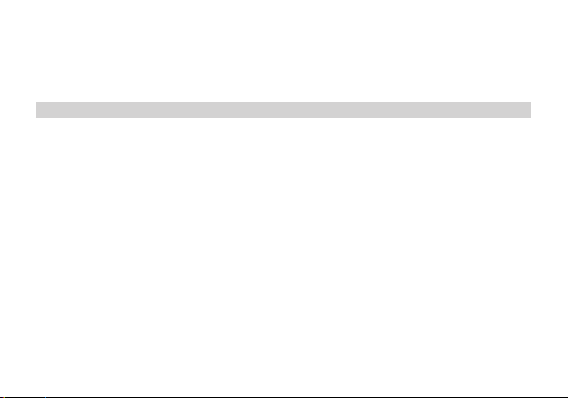
Safety Approvals and Certification
Users are a dvised not to make ch anges or mo dify the d evice in any way . Chan ges o r mod ificati ons
not ex pressl y app roved by Be lkin will void the wa rranty .
FCC Not ic es
This d evice complies wi th pa rt 15 of the FC C rule s. Op eratio n is subject to the followin g two
conditi ons:
(1)This devi ce ma y not cause harmf ul in terfer ence, and
(2) T his d evice must accept any interference received, i ncludin g int erferen ce th at ma y cau se
undesir ed op eration .
FCC RF Expo sure require ments:
This d evice and its an tenna( s) mus t not be co-loc ated o r ope ration in conjunc tion with any o ther
antenna or transm itter.
NOTE: THE M ANUFAC TURER IS NO T RES PONSIBL E FOR ANY RADIO OR T V INT ERFEREN CE
CAUSED BY UNAUTHOR IZED MODIFIC ATIONS TO THIS EQUIPME NT. S UCH MO DIFICA TIONS
COULD VOID THE U SER’S AUTHORITY TO OPER ATE T HE EQ UIPMENT .
2
Page 5
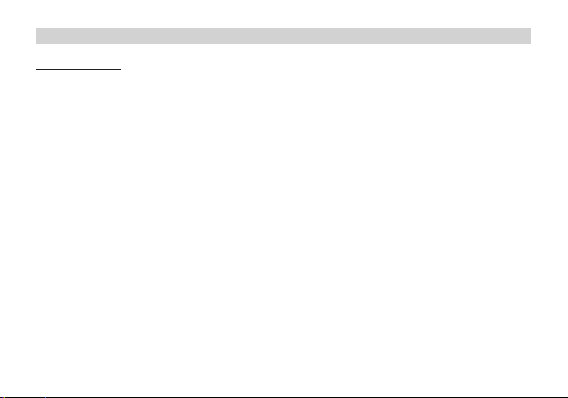
CE State me nt
Importa nt No tice: This device is a 2.4GH z FHS S Blu etooth headset, in tended for office and home
uses i n all EU and E FTA m ember states.
The Bl uetoot h tra demarks are owned by B luetoo th SIG , Inc ., U. S.A. and li censed to Belkin.
3
Page 6
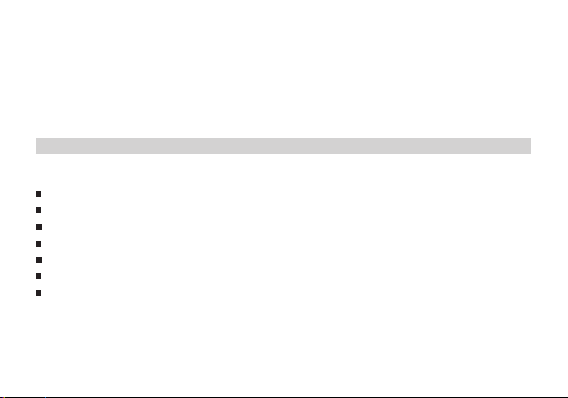
Introduction
Congrat ulation s on your purcha se of a B elkin Bluetooth He adset. The Bluetooth He adset is quite
light, weighing ju st ab out 1 0g. It has both Headse t and Hand s-Free profiles fo r mor e func tions, and
is com patibl e wit h more Blue tooth wireless te chnolog y mob ile ph ones.
Read t his u ser’s guide caref ully b efore you start using Belkin Bluet ooth Headset .
Pac ka ge C on te nts
In thi s pac kage, you will f ind:
One Be lkin Blueto oth He adset
One Ne ck st rap
One De sktop charger
Two Ea r cus hions
One Us er’s guide
One ea rhook
Three front covers for replacement
4
Page 7
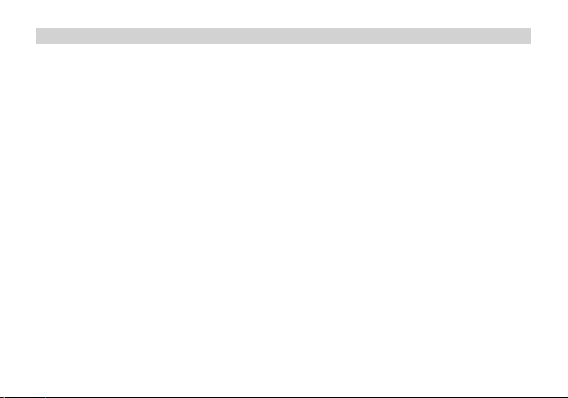
Blu et oo th W ir eless Tec hn ol og y
The Bl uetoot h wir eless techno logy is set to revolutionize the personal con nectiv ity m arket by
providi ng fr eedom from wired connec tions. It is a specifi cation for a small fo rm-fact or, l ow-cost radi o
solutio n pro viding links betwe en mo bile compute rs, m obile phones and other portab le an d han dheld
devices , and conn ectivit y to the Interne t. Th e Blue tooth Special Int erest Group (SIG), comp rised of
leaders in the t elecomm unicat ions, computing, a nd ne twork industries, is dr iving development of
the te chnolo gy an d brin ging it to mark et. T he Blu etooth SIG includes pro moter companies 3 Com,
Ericsso n, IB M, In tel, L ucent, Micr osoft, Motorola, N okia and To shiba, and more than 2000 adopter
compani es.
5
Page 8
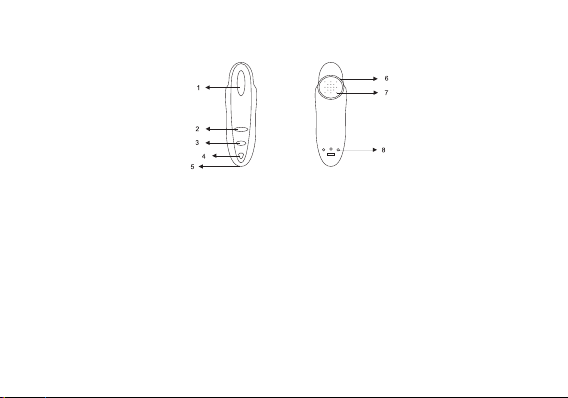
Headset Features
1. Talk Butt on: Sw itches the headset on/ off, a nswers /ends a cal l, pa irs t he he adset with a dev ice,
and is used for voice diali ng.
2. Volume Up Button: Increases t he sp eaker volume .
3. Volume Down Button : Dec reases the speaker volu me.
4. LED In dicato r: Di splays the status of the hea dset.
5. Microph one: Picks up external audio.
6. Earpiec e: Ho lds t he hea dset in th e ear .
7. Speaker : Pla ys in coming audio.
8. Chargin g Por t: Ch arges the b attery .
6
Page 9

Charging the Headset
The he adset has a rech argeab le bat tery. Before usin g the headset for the first time, you have to
charge the headset batt ery f or app roxima te 2 hours to g et a full charge. A fully charge d bat tery
provide s up to 7 hours of talk time and o ver 1 week of s tandby time.
When t he ba ttery is low, th e LED indi cator flashe s red. The low battery warn ing i ndicati on wi ll be gin
three minute s of talk time before the headset runs out of power.
You ca n rec harge the headset at any t ime wi thout waiting for the battery to be completel y
dischar ged. To ke ep the batt ery i n goo d con dition, plea se al ways r echarg e the headset wit hin a
month once the h eadset is fully dischar ged.
Before charging, m ake s ure t hat th e hea dset is at room temperature. The battery wil l not charge in
very c old a nd ve ry ho t con ditions .
NOTE: The h eadset batte ry is not replaceable.
7
Page 10

To charg e th e heads et :
1. Conn ect t he AC adapter to the desktop char ger, then plug i nto
an ele ctrica l out let.
2. Plac e the heads et in the desktop cha rger.
3. Duri ng ch arging, the red indicat or li ght on the desktop cha rger
illumin ates.
4. When the battery is fully charge d, th e ind icator light on the
charger turn s gre en.
5. You can now re move the h eadset from the d esktop char ger,
and di sconne ct th e desk top c harger from the AC ad apter.
During charging, i f an incoming ca ll arr ives while the headset is
switche d on, you can answer the call s imply by removing the headset
from t he de sktop charger.
8
Page 11

Wearing the Headset
The Be lkin Blueto oth He adset can be wor n eit her o n the right or left ear. T he ea rpiece is adjusta ble,
and th e 90- degree , rota table design ensu res a snug yet comfort able fit i n you r ear. To put o n the
headset , ple ase f ollow the i nstruc tions as be low:
1. Dire ctly put th e ear piece into
your o uter ear c anal.
2. Adju st th e head set t o fit your
ear.
3. The microphone should be
positio ned t owards to your
mouth.
The ea r cus hion supplie d wit h the Belk in Bl uetooth Head set p rovides addi tional comfort and Bett er
fitting . To attach the ear cushion ,
1. Hold the headset fir mly.
2. Cove r the earpi ece w ith t he ea r cus hion.
3. The ear cushion is attache d to the ready-t o-wear headset.
9
Page 12

Wea ri ng t he C li p or sha p
Easy t o car ring via C lip o r carr ing s trap.
Put ti ng o n th e He ad se t
1. Put on the hea dset with the e ar hoo k beh ind y our e ar.
2. Make sure the microphone i s poi nting towards your mout h.
10
Page 13

To adjust the ear hook for right-ear use To adjust the ear hook for left-ear use
(micro adjustable)
(micro adjustable)
Cha ng in g co ve r
Suite your style and match your mood with B elkin cut-out-cover s.
Pull o ut th e cur rent cover as shown, then p ush y our f avorite cove r in.
11
Page 14

Switching the Headset On/Off
To switc h th e heads et o n
1. Pres s the Talk button for about 5 s econds until you hear a low tone
followe d by a high ton e. Th e LED indi cator flashe s blue four time s.
2. The headset swi tches on an d ent ers s tandby mode. The LED indicato r
continu ously flashes blue ever y 3 second s.
To switc h th e heads et o ff
1. Pres s the Talk button for about 1 s econd until you hear a high tone follo wed b y a low t one. The
LED In dicato r fla shes r ed fo ur ti mes.
2. The headset swi tches off a nd th e LED indi cator no lo nger blinks.
Pairing the Headset
Before using the headse t, yo u must firs t pai r it with a Blu etooth wireless te chnolo gy ena bled device ,
such a s a Bluetooth mo bile phone.
Pairing is necess ary fo r two Blue tooth devices to connect each othe r wir elessly . Aft er cr eating a
paired link, you do no t nee d to repeat the pairing pro cess a nd th e hea dset automat ically links to the
mobile phone when both device s are switc hed o n. Pa ring must be per formed ever y time you want
to use the headset wit h a differ ent B luetoot h mob ile ph one o r oth er Bl uetooth wire less technol ogy
enabled devi ces. The he adset can be pai red s imultan eously with up to 8 mobile phone s.
12
Page 15

To ini tiate pairing bet ween the he adset and a Blue tooth mobile phone in close proximity:
1. Plea se tu rn off the headset.
2. Make cert ain th e mob ile p hone is sw itched on.
3. Pres s the Talk button to switch on the he adset, and keep the T alk b utton presse d for 7
seconds unti l the LED indicator al ternat es be tween blue and r ed. T he hea dset is no w rea dy fo r
pairing with the mobile phon e.
4. Perf orm a devic e dis covery from the mobile phone. (For deta ils o n dev ice di scover y, pl ease
consult your phon e’s us er’s guide. )
5. Once the mobile phon e disc overs the headset , the text Belkin appe ars o n the phone ’s sc reen.
6. Foll ow th e phon e ins tructio ns to acce pt pa iring. When prompt ed to enter the passkey, en ter t he
number : 0000.
7. If time runs out a fter 6 0 sec onds and t he pa iring fails, you will have to re peat t he st eps a bove.
You ca n vie w the stat us fr om the phon e’s s creen.
8. On comple ting p airing , the phone ’s sc reen will notify you that t he pa iring was success ful. T he
LED in dicato r con tinuous ly fl ashes blue, and the he adset goes into standby mode .
9. You can now ma ke an d ans wer c alls t hrough the headset.
13
Page 16

Using the Headset
Before using the headse t, ma ke sur e tha t (1) the headset is switched on and connect ed to a p aired.
Bluetoo th mo bile phone; (2) the he adset is within 10 me ters of the phon e; an d (3) the phone’s
Bluetoo th fe ature is on (see your phone’s use r’s g uide).
NOTE: The h eadset suppo rts b oth H eadset and Hands-F ree p rofiles . Som e mob ile p hones don’t
Support all functions l isted below. Plea se co nsult your phone’s user ’s gu ide.
Accepting a Call
When a n inc oming call comes, the headset ring s and the LED indicat or fla shes blue at a 3-second
interva l. To rece ive th e cal l fro m the head set, p ress the T alk b utton once. You can al so an swer the
call b y usi ng yo ur ph one i n the normal way. Plea se no te th at if the mobile phone rings firs t, wa it un til
you he ar a ring tone from the h eadset , and then press the Talk button to answer the c all.
Ending a Call
To end a call, press the Talk b utton once on th e hea dset o r pre ss th e pho ne’s END ke y. Th e hea dset
returns to standb y mode .
14
Page 17

Rejecting a Call
When a call come s and you do not wan t to answer it, you can pr ess t he Tal k but ton f or 2 seconds
to rej ect t he ca ll.
Making a Call
You ca n mak e a call throug h:
Voi ce a ct iv at ion
To use voic e act ivation , the mobi le ph one m ust su pport voice diali ng. Fo r det ails on vo ice d ialing,
please see your p hone’s user ’s gui de.
1. Pres s the Talk button once on your headse t.
2. Afte r a short tone sounds, spea k the name of the p erson you w ish t o con nect (if he or she h as
a voic e tag in your phone) .
3. The phone autom aticall y dia ls th e num ber. Y ou ca n see the details of the call f rom t he pho ne’s
screen.
Dia li ng a pho ne n um be r fr om y ou r mo bi le p ho ne
1. Dial the phone numbe r from the mobile phon e’s k eypad.
2. Pres s the key to send th e cal l from your phon e.
3. The call automa tically tran sfers to the hea dset.
15
Page 18

Redialing the Last Number
To red ial t he la st ph one n umber, press eithe r the Volum e Dow n but ton f or 3 seconds.
Volume Control
During a call, yo u can adju st th e hea dset s peaker volum e. An audi o ton e is played for each volume
up and volu me do wn st ep.
To inc rease the volume, pres s the Volume Up button repea tedly until you reach the desired level. To
decreas e the volu me, pr ess t he Vo lume Down button repeatedly until you reach the de sired level.
Transferring a Call between Headset and Mobile Phone
To tra nsfer a call fro m the head set t o the mobile phon e, in itiate it from t he mob ile p hone. (Refer to
your p hone’s user ’s gui de)
To tra nsfer a call fro m the mobi le ph one to the headset, si mply press the V olume up button once
even I f the head set i s the n swit ched on af ter a call has been initiat ed.
16
Page 19

Mute/Un-mute
To mut e the head set s ound during a call, pr ess t he Vo lume Up but ton a nd th e Vol ume D own bu tton
for 2 seconds, an d you hear 1 t ones repeate d eve ry 20 seco nds. U pon a ctivat ing th e mut e fun ction,
the pe rson on th e oth er si de won ’t he ar yo u, bu t you can hear all s ound g enerat ed fr om the othe r
side. To un -Mute, press the Volume Up button or the V olume Down button once.
17
Page 20

Headset LED Indicator
Status Blue L ED Red LE D Interva l Remarks
Turning on 4 time s
Turning off 4 time s
Pairing mode Flashes blue and red a lternat ively until the p airing is c omplete or time out.
Standby mode 3 time s 3 time s 3 seco nds F lashes red when l ow
Incomin g call 3 time s 3 seco nds
Talk m ode 4 times 4 time s 3 seco nds F lashes red when l ow
battery
battery
Desktop Charger Indicator
Status Red LE D Green LED
Chargin g in process On
Chargin g comp lete On
18
Page 21

Audio Tones
Switchi ng on Quick se ries o f 2 tones, low to hig h Switchi ng off Quic k series of 2 tones, high
Pairing mode 1 tones Incoming cal l A ri ng tone at a 2-second
Mute 1 to nes repeated every 20 seconds Un-mute Sing le tone
Low ba ttery 5 rapid tones every 20 seconds in standby mode
Particu larly, for Nokia mobile phone s
All sounds gene rated from the m obile phone automa ticall y tra nsfer to th e hea dset.
When a c all c omes in, th e hea dset uses the s ame ri ng to ne as the mobile phon e. If the mobile
phone is se t in vibration m ode, you w on’t h ear a ny ri ng to ne fro m the head set.Sta ndard
to low
interva l
19
Page 22

Specifications
Standar d Complia nt wit h Bluetooth specification v1.1 / v 1.2
Chipset
Profile Suppo rted
Radio Frequency
Transmi tter P ower
Transmi ssion Range
Receive r Sens itivity
Charger Power Supply
Tempera ture
Operati on Vol tage
Battery
Chargin g Time
Talk T ime
Standby Time
Dimensi on
Weight
HV1 mo bile phones : Noki a 631 0/6310 i/8910/ 8910i
HV3 mo bile phones : Eric sson T39/T6 8; Son y Eri csson T68i/P800/T61 0/Z600
20
BlueCor e2-Audi o sing le chipset
Bluetoo th Hea dset & Hand s-free profi les
2402 M Hz ~2480 MH z
Class 2 (max 4dBm )
Up to 10 meters
-78 dB m
5VDC / 200 mA
Operating: -20ºC to 60ºC; Storage: -20ºC to 60ºC; Charging: 0ºC to 45ºC
3.7V
Recharg eable 120mAh Lithi um Pol ymer battery
1.5 ~2 hours
HV1: O ver 4 hours ; HV3: Over 7 h ours
More t han 1 week
60(L)x1 8(W)x11 (H) mm
10.6g (not includi ng des ktop charger )
Page 23

Limited Warranty
Belkin One-year Pr oduct Warranty
Belkin warrants th is pr oduct agains t def ects in mat erials and workmanship for i ts wa rranty period. If
a defe ct is disc overed, Belk in wi ll, a t its optio n, re pair or re place the p roduct at no ch arge p rovide d
it is returned du ring the w arranty peri od wi th tr ansport ation charges prep aid t o the auth orized Belkin
dealer from whom you p urchas ed the prod uct. Repaire d or replaced pr oduct will be re turned to you
at the same revi sion level as received or higher at Be lkin’s optio n. Be lkin reserve s the righ t to replace
discoun ted p roduct with an e quivale nt ge neratio n pro duct. Proof of p urchase may be required .
This w arrant y doe s not apply if the p roduct has been d amaged by acciden t, ab use, misuse or
misappl ication ; if the product has been modifi ed or disma ntled without the writt en pe rmissi on of
Belkin; or if any Belkin seri al num ber h as be en re moved or de faced.
The wa rranty and remedies se t fort h abo ve ar e exc lusive and in lie u of all others, whet her o ral or
written , exp ressed or implied. Belk in sp ecifica lly d isclaim s any and all other warran ties, includ ing
implied warr anties of merchant abilit y, fit ness for a part icular purpose, an d non -infrin gement of third
party rights are expressly e xcluded .
Belkin is not res ponsib le fo r spec ial, incide ntal o r con sequent ial d amages resul ting from any b reach
of war ranty or under a ny ot her l egal theory, incl uding, without lim itation , dam ages resulti ng fr om
use of or reliance on this inform ation presented, l oss o f pro fits or rev enues or costs o f rep lacemen t
goods, even if in formed in advance of the p ossibi lity o f suc h dam ages.
21
Page 24

Bluetooth™ HeadSet
Belkin Ltd.
Express Business Park, Shipton Way
Rushden NN10 6GL, United Kingdom
+44 (0) 1933 35 2000
+44 (0) 1933 31 2000 fax
Belkin B.V.
Starparc Building, Boeing Avenue 333
1119 PH Schiphol-Rijk, The Netherlands
+31 (0) 20 654 7300
+31 (0) 20 654 7349 fax
Belkin Tech Support
Europe: 00 800 223 55 460
© 2005 Belkin Corporation. All rights reserved. All trade names are registered trademarks of respective manufacturers listed. The Bluetooth
name and the Bluetooth trademarks are owned by Bluetooth SIG, Inc. and are used by Belkin Corporation under license. Mac, Mac OS, and
Apple are trademarks of Apple Computer, Inc., registered in the U.S. and other countries.
Belkin GmbH
Hanebergstrasse 2
80637 Munich, Germany
+49 (0) 89 143405 0
+49 (0) 89 143405 100 fax
Belkin SAS
5 Rue du Petit Robinson, 3ème étage
78350 Jouy en Josas, France
+33 (0) 1 34 58 14 00
+33 (0) 1 39 46 62 89 fax
P75048 uk
