Page 1

Bluetooth™ HeadSet
Experience the freedom of wireless communication
La communication sans fil en toute liberté
Entdecken Sie die Bewegungsfreiheit von kabelloser Kommunikation
Ervaar de vrijheid die draadloze communicatie u biedt
Experimente la libertad de la comunicación inalámbrica
Tutta la libertà della comunicazione wireless
User Manual
Manuel de l'utilisateur
Benutzerhandbuch
Handleiding
Manual del usuario
Manuale utente
F8T064ea
P75048ea
En
Fr
De
Nl
Es
It
Page 2

Page 3

Bluetooth™ HeadSet
Experience the freedom of wireless communication
User Manual
F8T064ea
P75048ea
En
Page 4

Page 5
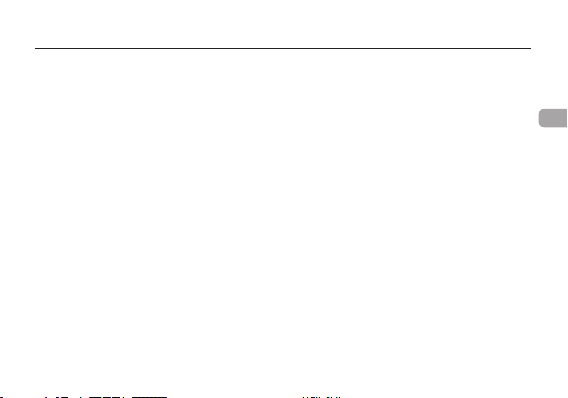
Contents
Safety Approvals and Cer tification .................... ....... ....... .............. .............. .............. .............................. 2
Introduction ....... .............. .............. .............. .................................. ....... ....... .............. .............. .............. .. 4
Headset Featu res ............. ......................................... ....... .............. .............. .............. .............................
Charging the Headset ....................... ....... .............. .............. .............. .............. .................................. .....
Wearing the Headset ................... ....... .............. .............. .............. ......................................... ....... ...........
Switching the Headset On /Off ................ ....... .............. .............. .............. ......................................... ..... 12
Pairing the Headset .......................... ....... .............. .............. .............. .............. .................................. ..... 12
Using the Headset .. ....... .............. .............. .............. .................................. ....... ....... .............. .............. .. 14
Accepting a Call ............. .............. ......................................... ....... .............. .............. .............. ................ 14
Ending a Call .......... ....... .............. .............. .............. ......................................... ....... .............. .............. ... 14
Rejecting a Call ........... .............. .............. .............. ......................................... ....... .............. .............. ..... 15
Making a Call ........... ....... .............. .............. .............. .................................. ....... ....... .............. .............. . 15
Redialing the Last Numbe r .............. ....... .............. .............. .............. .............. .................................. ...... 16
Volume Control ......... .............. .............. .............. .................................. ....... ....... .............. .............. ....... 16
Transferring a Call betw een Headset and Mobile Phone .................. ....... .............. .............. .............. ..... 16
Mute/Un-mute .......................... ....... .............. .............. .............. ......................................... ....... ............. 17
Headset LED Indicator ................. ....... .............. .............. .............. ......................................... ....... ......... 18
Desktop Charg er Indicator .............. .............. .............. .................................. ....... .............. .............. ...... 18
Audio Tones .......... ....... ....... .............. .............. .............. .................................. ....... ....... .............. ........... 19
Specifications ....... .............. .............. .............. .............. .................................. ....... ....... .............. ........... 20
Limited Warra nty ... .............. .............. .............. .................................. ....... ....... .............. .............. ........... 21
6
7
9
En
1
Page 6
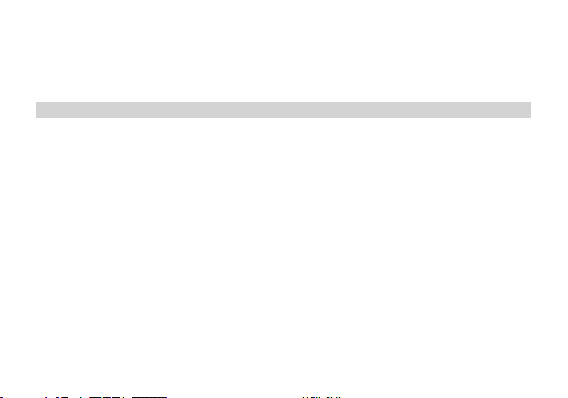
Safety Approvals and Certification
Users are a dvised not to make changes or mo dify the device in any way. Chan ges or modificati ons
not ex pressly approved by Be lkin will void the wa rranty.
FCC Not ic es
This d evice complies with part 15 of the FCC rule s. Op eration is subject to the followin g two
conditions:
(1)This device may not cause harmf ul interference, and
(2) This device must accept any interference received, includin g interferen ce that may cause
undesired operation .
FCC RF Expo sure require ments:
This d evice and its an tenna(s) mus t not be co-located o r ope ration in conjunc tion with any other
antenna or transmitter.
NOTE: THE M ANUFACTURER IS NO T RESPONSIBL E FOR ANY RADIO OR T V INTERFEREN CE
CAUSED BY UNAUTHORIZED MODIFICATIONS TO THIS EQUIPMENT. SUCH MO DIFICATIONS
COULD VOID THE USER’S AUTHORITY TO OPERATE THE EQUIPMENT.
2
Page 7
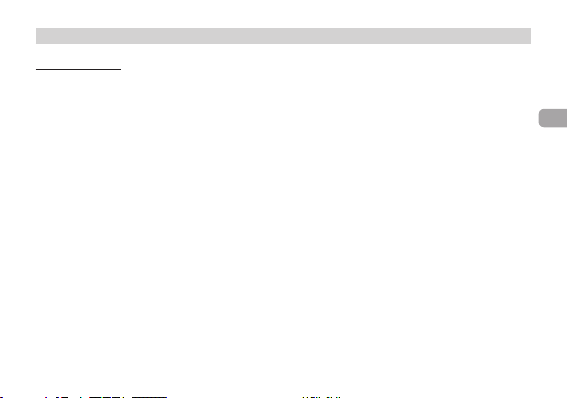
CE State me nt
Important Notice: This device is a 2.4GH z FHS S Bluetooth headset, in tended for office and home
uses i n all EU and E FTA member states.
The Bl uetooth trademarks are owned by Bluetooth SIG , Inc., U.S.A. and li censed to Belkin.
En
3
Page 8
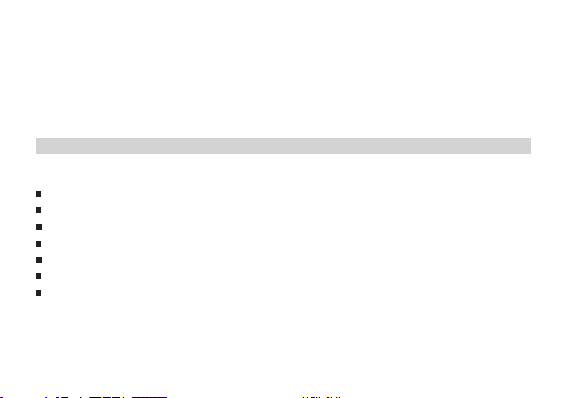
Introduction
Congratulation s on your purchase of a Belkin Bluetooth He adset. The Bluetooth He adset is quite
light, weighing just about 10g. It has both Headset and Hands-Free profiles for more func tions, and
is com patible with more Blue tooth wireless technology mobile ph ones.
Read t his u ser’s guide carefully b efore you start using Belkin Bluet ooth Headset .
Pac ka ge C on te nts
In thi s pac kage, you will find:
One Be lkin Bluetooth He adset
One Ne ck st rap
One De sktop charger
Two Ea r cus hions
One Us er’s guide
One ea rhook
Three front covers for replacement
4
Page 9
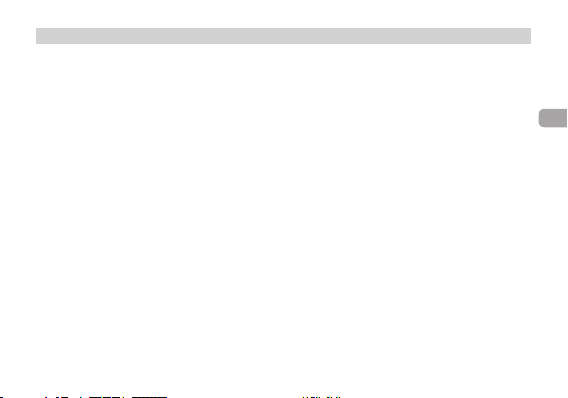
Blu et oo th W ir eless Tec hn ol og y
The Bl uetooth wireless technology is set to revolutionize the personal con nectivity market by
providing freedom from wired connections. It is a specifi cation for a small form-fact or, low-cost radi o
solution providing links between mobile computers, mobile phones and other portable and handheld
devices, and connectivity to the Internet. The Blue tooth Special Interest Group (SIG), comprised of
leaders in the telecomm unications, computing, and network industries, is driving development of
the te chnology and brin ging it to market. The Blu etooth SIG includes pro moter companies 3Com,
Ericsson, IBM, Intel, L ucent, Microsoft, Motorola, Nokia and To shiba, and more than 2000 adopter
companies.
En
5
Page 10
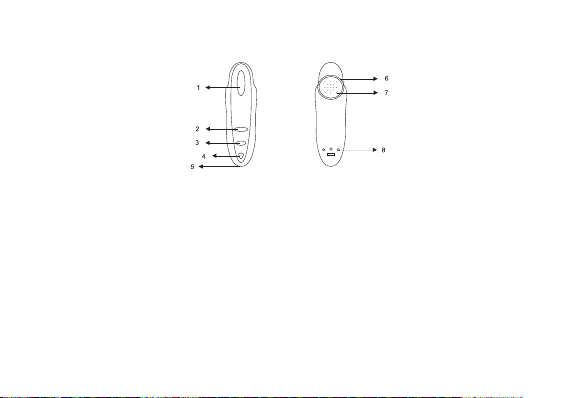
Headset Features
1. Talk Button: Sw itches the headset on/off, a nswers/ends a cal l, pairs the headset with a device,
and is used for voice dialing.
2. Volume Up Button: Increases the speaker volume.
3. Volume Down Button: Decreases the speaker volume.
4. LED In dicator: Displays the status of the hea dset.
5. Microphone: Picks up external audio.
6. Earpiece: Holds the hea dset in the ear.
7. Speaker: Plays incoming audio.
8. Charging Port: Charges the b attery.
6
Page 11
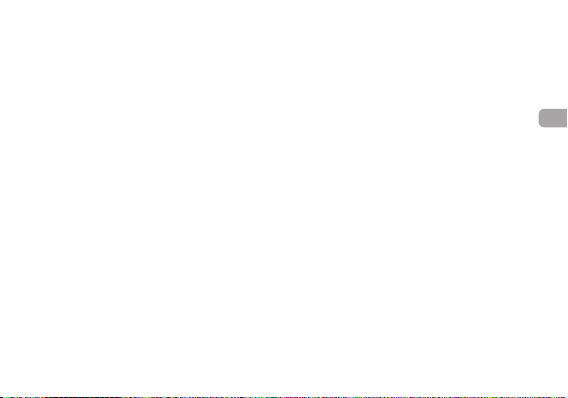
Charging the Headset
The he adset has a rech argeable bat tery. Before using the headset for the first time, you have to
charge the headset battery for app roximate 2 hours to get a full charge. A fully charged battery
provides up to 7 hours of talk time and over 1 week of standby time.
When t he ba ttery is low, the LED indicator flashes red. The low battery warning indication will begin
three minutes of talk time before the headset runs out of power.
You ca n rec harge the headset at any time wi thout waiting for the battery to be completel y
discharged. To keep the batt ery in good condition, please always r echarge the headset wit hin a
month once the headset is fully discharged.
Before charging, make sure that th e headset is at room temperature. The battery will not charge in
very c old a nd very hot conditions.
NOTE: The h eadset batte ry is not replaceable.
En
7
Page 12
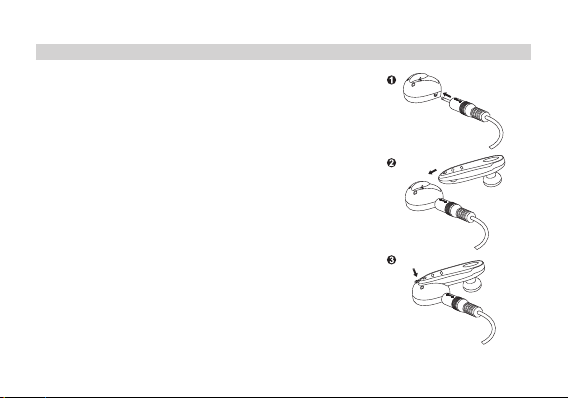
To charg e th e heads et :
1. Connect the AC adapter to the desktop charger, then plug i nto
an ele ctrical outlet.
2. Place the heads et in the desktop charger.
3. During charging, the red indicator light on the desktop charger
illuminates.
4. When the battery is fully charge d, th e indicator light on the
charger turns green.
5. You can now re move the headset from the d esktop charger,
and di sconnect the desk top c harger from the AC adapter.
During charging, if an incoming call arr ives while the headset is
switched on, you can answer the call simply by removing the headset
from t he de sktop charger.
8
Page 13
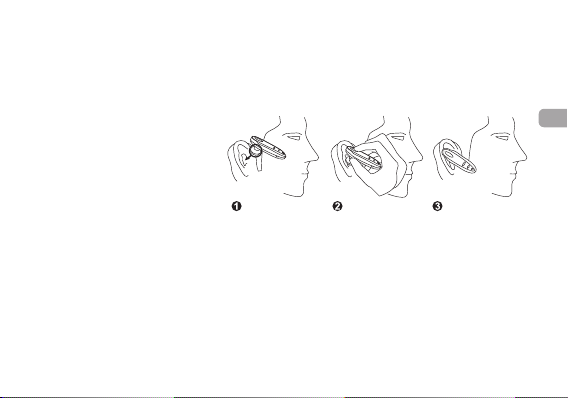
Wearing the Headset
The Be lkin Bluetooth He adset can be worn either on the right or left ear. T he earpiece is adjustable,
and th e 90- degree, rota table design ensures a snug yet comfort able fit in your ear. To put o n the
headset, please follow the i nstructions as be low:
1. Directly put th e ear piece into
your o uter ear canal.
2. Adjust the head set t o fit your
ear.
3. The microphone should be
positioned towards to your
mouth.
The ea r cus hion supplie d wit h the Belkin Bluetooth Headset provides additional comfort and Better
fitting. To attach the ear cushion,
1. Hold the headset firmly.
2. Cover the earpi ece w ith the ear cushion.
3. The ear cushion is attache d to the ready-to-wear headset.
En
9
Page 14
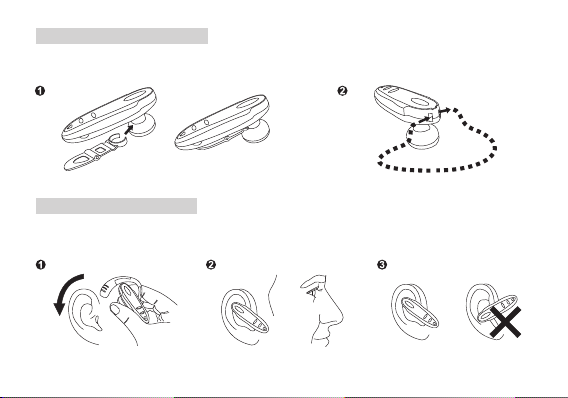
Wea ri ng t he C li p or sha p
Easy t o car ring via Clip or carr ing s trap.
Put ti ng o n th e He ad se t
1. Put on the hea dset with the ear hoo k behind your ear.
2. Make sure the microphone i s pointing towards your mout h.
10
Page 15
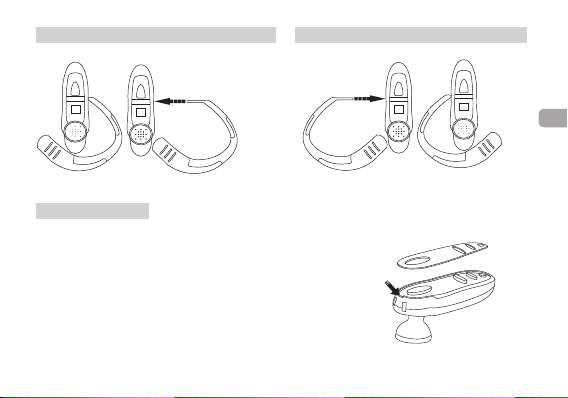
To adjust the ear hook for right-ear use To adjust the ear hook for left-ear use
(micro adjustable)
(micro adjustable)
Cha ng in g co ve r
Suite your style and match your mood with B elkin cut-out-cover s.
Pull o ut th e current cover as shown, then p ush your favorite cover in.
En
11
Page 16
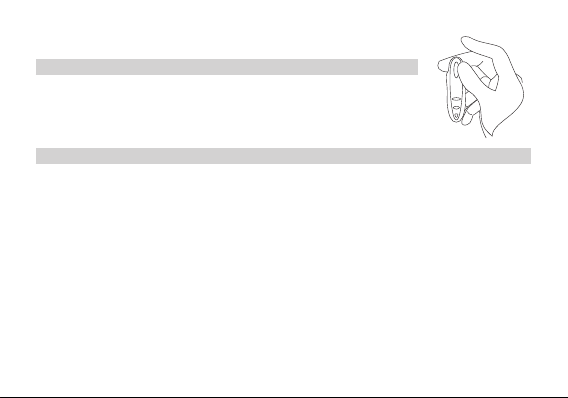
Switching the Headset On/Off
To switc h th e heads et o n
1. Press the Talk button for about 5 seconds until you hear a low tone
followed by a high ton e. The LED indicator flashes blue four times.
2. The headset switches on an d enters standby mode. The LED indicator
continuously flashes blue every 3 seconds.
To switc h th e heads et o ff
1. Press the Talk button for about 1 second until you hear a high tone follo wed b y a low t one. The
LED In dicator flashes r ed fo ur times.
2. The headset switches off a nd the LED indicator no lo nger blinks.
Pairing the Headset
Before using the headset, you must first pair it with a Bluetooth wireless te chnology ena bled device,
such a s a Bluetooth mo bile phone.
Pairing is necessary fo r two Bluetooth devices to connect each other wirelessly. After creating a
paired link, you do no t need to repeat the pairing process a nd the headset automatically links to the
mobile phone when both devices are switc hed o n. Paring must be per formed every time you want
to use the headset wit h a different Bluetooth mobile ph one o r other Bluetooth wireless technol ogy
enabled devices. The he adset can be paired simultan eously with up to 8 mobile phone s.
12
Page 17

To ini tiate pairing between the he adset and a Bluetooth mobile phone in close proximity:
1. Please turn off the headset.
2. Make certain th e mob ile phone is switched on.
3. Press the Talk button to switch on the he adset, and keep the Talk button pressed for 7
seconds until the LED indicator al ternates between blue and red. The hea dset is now ready for
pairing with the mobile phone.
4. Perform a devic e dis covery from the mobile phone. (For details on device di scovery, please
consult your phone’s us er’s guide.)
5. Once the mobile phone disc overs the headset, the text Belkin appears on the phone ’s screen.
6. Follow the phon e instructio ns to accept pairing. When prompted to enter the passkey, enter the
number : 00 00.
7. If time runs out after 6 0 sec onds and the pairing fails, you will have to repeat t he st eps above.
You ca n vie w the status from the phon e’s screen.
8. On completing p airing, the phone ’s sc reen will notify you that t he pa iring was successful. T he
LED in dicator continuously flashes blue, and the he adset goes into standby mode.
9. You can now ma ke and answer calls t hrough the headset.
En
13
Page 18

Using the Headset
Before using the headset, make sur e that (1) the headset is switched on and connect ed to a p aired.
Bluetooth mobile phone; (2) the he adset is within 10 meters of the phon e; and (3) the phone’s
Bluetooth feature is on (see your phone’s use r’s guide).
NOTE: The h eadset suppo rts b oth Headset and Hands-F ree profiles . Som e mobile phones don’t
Support all functions listed below. Please consult your phone’s user ’s guide.
Accepting a Call
When a n inc oming call comes, the headset ring s and the LED indicator fla shes blue at a 3-second
interval. To receive th e cal l from the headset, p ress the Talk button once. You can al so answer the
call b y usi ng your phone in the normal way. Please note that if the mobile phone rings first, wait until
you he ar a ring tone from the headset, and then press the Talk button to answer the call.
Ending a Call
To end a call, press the Talk button once on the headset o r pre ss the phone’s END ke y. The headset
returns to standby mode .
14
Page 19
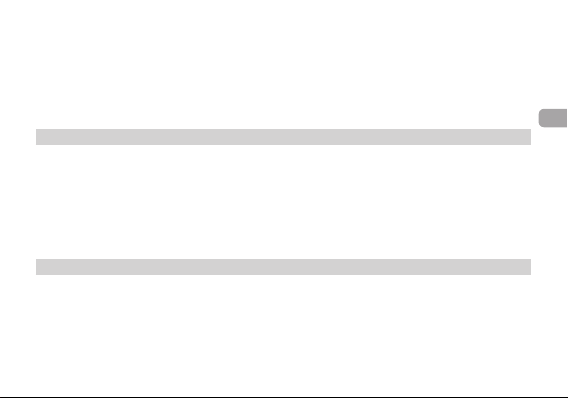
Rejecting a Call
When a call comes and you do not want to answer it, you can press the Tal k but ton for 2 seconds
to rej ect t he call.
Making a Call
You ca n mak e a call through:
Voi ce a ct iv at ion
To use voic e activation , the mobile phone must su pport voice dialing. Fo r det ails on voice dialing,
please see your p hone’s user’s gui de.
1. Press the Talk button once on your headset.
2. After a short tone sounds, speak the name of the person you w ish to connect (if he or she h as
a voic e tag in your phone).
3. The phone automaticall y dials the number. Y ou can see the details of the call from the pho ne’s
screen.
Dia li ng a pho ne n um be r fr om y ou r mo bi le p ho ne
1. Dial the phone number from the mobile phone’s keypad.
2. Press the key to send the call from your phone.
3. The call automatically transfers to the headset.
En
15
Page 20

Redialing the Last Number
To red ial t he last phone number, press either the Volum e Dow n button for 3 seconds.
Volume Control
During a call, yo u can adjust the headset s peaker volum e. An audio tone is played for each volume
up and volu me down step.
To inc rease the volume, press the Volume Up button repeatedly until you reach the desired level. To
decrease the volume, pr ess t he Volume Down button repeatedly until you reach the de sired level.
Transferring a Call between Headset and Mobile Phone
To tra nsfer a call fro m the headset to the mobile phon e, initiate it from the mob ile p hone. (Refer to
your p hone’s user’s gui de)
To tra nsfer a call fro m the mobile phone to the headset, simply press the V olume up button once
even I f the headset is then swit ched on after a call has been initiat ed.
16
Page 21

Mute/Un-mute
To mut e the headset sound during a call, pr ess the Volume Up but ton a nd the Volume Down bu tton
for 2 seconds, an d you hear 1 tones repeate d every 20 seconds. U pon a ctivating th e mut e function,
the pe rson on the other side won ’t he ar you, but you can hear all sound g enerated from the other
side. To un -Mute, press the Volume Up button or the Volume Down button once.
En
17
Page 22
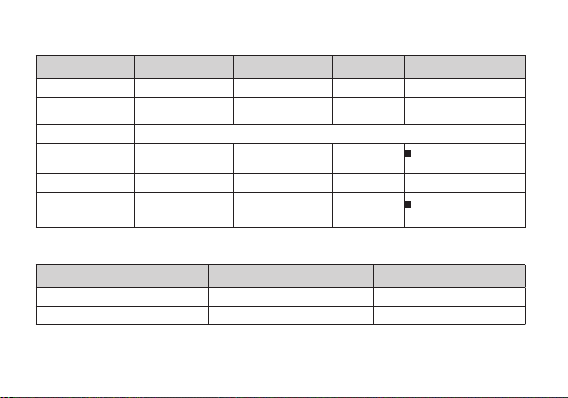
Headset LED Indicator
Status Blue L ED Red LE D Interval Remarks
Turning on 4 time s
Turning off 4 time s
Pairing mode Flashes blue and red alternatively until the p airing is c omplete or time out.
Standby mode 3 time s 3 time s 3 seco nds Flashes red when l ow
Incoming call 3 time s 3 seco nds
Talk m ode 4 times 4 time s 3 seco nds Flashes red when l ow
battery
battery
Desktop Charger Indicator
Status Red LE D Green LED
Charging in process On
Charging comp lete On
18
Page 23
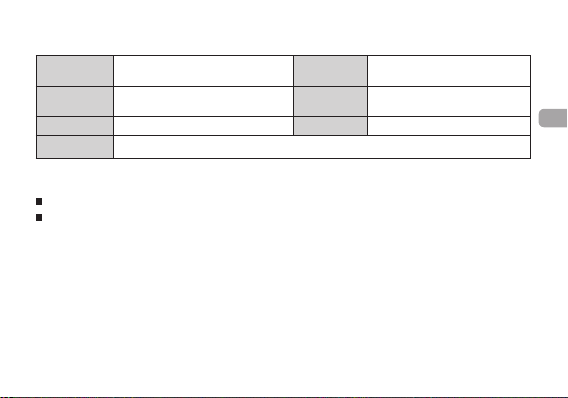
Audio Tones
Switching on Quick se ries o f 2 tones, low to high Switching off Qu ick series of 2 tones, high
Pairing mode 1 tones Incoming cal l A ring t one at a 2-second
Mute 1 to nes repeated every 20 seconds Un-mute Sing le tone
Low ba ttery 5 rapid tones every 20 seconds in standby mode
Particularly, for Nokia mobile phone s
All sounds generated from the mobile phone automa tically transfer to th e headset.
When a call comes in, th e hea dset uses the same ri ng tone as the mobile phone. If the mobile
phone is se t in vibration mode, you won’t h ear any ring tone fro m the headset.Sta ndard
to low
interval
En
19
Page 24
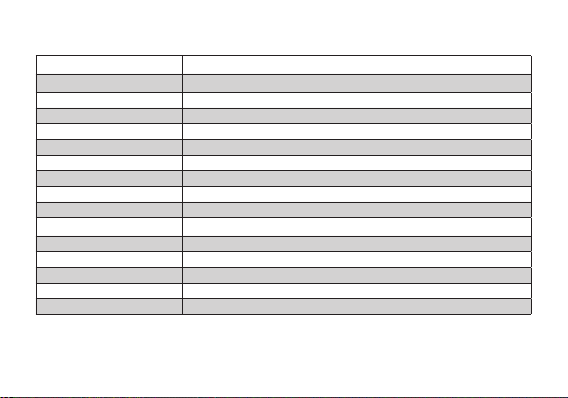
Specifications
Standard Compliant wit h Bluetooth specification v1.1 / v1.2
Chipset
Profile Suppo rted
Radio Frequency
Transmitter P ower
Transmission Range
Receiver Sens itivity
Charger Power Supply
Temperature
Operation Vol tage
Battery
Charging Time
Talk T ime
Standby Time
Dimension
Weight
HV1 mo bile phones: Noki a 631 0/6310i/8910/8910i
HV3 mo bile phones: Eric sson T39/T68; Son y Eri csson T68i/P800/T610/Z600
20
BlueCore2-Audi o sing le chipset
Bluetooth Hea dset & Hand s-free profiles
2402 M Hz ~2480 MH z
Class 2 (max 4dBm )
Up to 10 meters
-78 dB m
5VDC / 200 mA
Operating: -20ºC to 60ºC; Storage: -20ºC to 60ºC; Charging: 0ºC to 45ºC
3.7V
Rechargeable 120mAh Lithium Pol ymer battery
1.5 ~2 hours
HV1: O ver 4 hours ; HV3: Over 7 h ours
More t han 1 week
60(L)x18(W)x11 (H) mm
10.6g (not including des ktop charger)
Page 25

Limited Warranty
Belkin One-year Product Warranty
Belkin warrants this product against defects in mat erials and workmanship for its warranty period. If
a defe ct is discovered, Belk in will, at its optio n, repair or replace the p roduct at no charge p rovided
it is returned du ring the warranty period with transportation charges prep aid to the authorized Belkin
dealer from whom you p urchased the product. Repaire d or replaced product will be returned to you
at the same revision level as received or higher at Be lkin’s optio n. Be lkin reserve s the right to replace
discounted product with an equivalent generation product. Proof of purchase may be required.
This w arranty does not apply if the product has been d amaged by acciden t, abuse, misuse or
misapplication ; if the product has been modified or disma ntled without the writt en pe rmission of
Belkin;or if any Belkin serial num ber has been removed or de faced.
The wa rranty and remedies set fort h above are exclusive and in lie u of all others, whether oral or
written, expressed or implied. Belkin specifically disclaim s any and all other warranties, including
implied warranties of merchantability, fit ness for a particular purpose, and non-infringement of third
party rights are expressly excluded.
Belkin is not res ponsible for spec ial, incidental o r consequent ial d amages resul ting from any breach
of war ranty or under a ny other legal theory, including, without limitation , damages resulti ng from
use of or reliance on this information presented, l oss of profits or rev enues or costs o f replacemen t
goods, even if in formed in advance of the p ossibility o f suc h damages.
En
21
Page 26
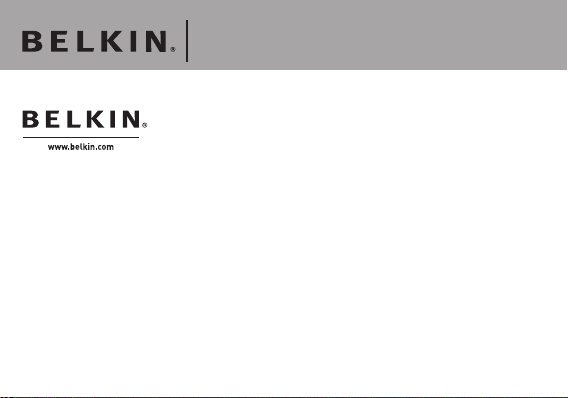
Bluetooth™ HeadSet
Belkin Ltd.
Express Business Park, Shipton Way
Rushden NN10 6GL, United Kingdom
+44 (0) 1933 35 2000
+44 (0) 1933 31 2000 fax
Belkin B.V.
Starparc Building, Boeing Avenue 333
1119 PH Schiphol-Rijk, The Netherlands
+31 (0) 20 654 7300
+31 (0) 20 654 7349 fax
Belkin Tech Support
Europe: 00 800 223 55 460
© 2005 Belkin Corporation. All rights reserved. All trade names are registered trademarks of respective manufacturers listed. The Bluetooth
name and the Bluetooth trademarks are owned by Bluetooth SIG, Inc. and are used by Belkin Corporation under license. Mac, Mac OS, and
Apple are trademarks of Apple Computer, Inc., registered in the U.S. and other countries.
Belkin GmbH
Hanebergstrasse 2
80637 Munich, Germany
+49 (0) 89 143405 0
+49 (0) 89 143405 100 fax
Belkin SAS
5 Rue du Petit Robinson, 3ème étage
78350 Jouy en Josas, France
+33 (0) 1 34 58 14 00
+33 (0) 1 39 46 62 89 fax
P75048 ea
Page 27

Bluetooth™ HeadSet
La communication sans fil en toute liberté
Manuel de l’utilisateur
F8T064ea
P75048ea
Fr1Fr
Page 28

Page 29
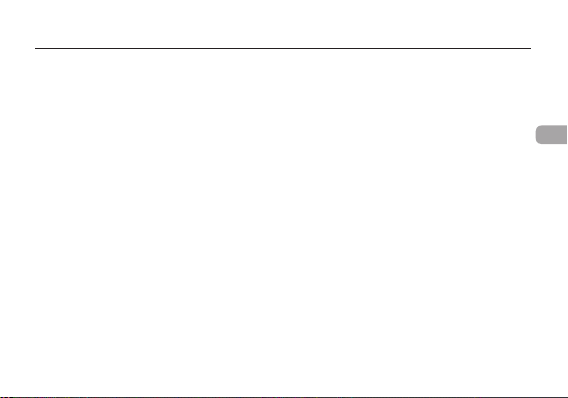
Contenu
Certificats d ’homologation et de sécurité ... ......................................... ....... .............. .............. .............. .. 2
Introduction ....... .............. .............. .............. .................................. ....... ....... .............. .............. .............. .. 4
Caractéristiqu es du casque ............. ....... .............. .............. .............. .............. .................................. ......
Mise e n charge du casque .................................. ....... .............. .............. .............. ...................................
Mise e n place du casque ................................ ....... .............. .............. .............. .......................................
Mise s ous tension/hors t ension du c asque ........ .............. .................................. ....... .............. .............. . 12
Association d u casque ............. .............. .............. .............. .............. .................................. ....... ....... ...... 12
Utilisation d u casque .... .............. .............. .............. .................................. ....... ....... .............. .............. ... 14
Acceptation d ’un appel ................. ....... .............. .............. .............. ......................................... ....... ........ 14
Mettre fin à un appel . ....... .............. .............. .............. .............. .................................. ....... ....... .............. 1 4
Refuser un appel .......................... ....... .............. .............. .............. ......................................... ....... ......... 15
Appel .. .............. .............. .................................. ....... ....... .............. .............. .............. ............................. 15
Rappel du dernier numéro ....... ......................................... ....... .............. .............. .............. .................... 16
Contrôle du volume .. .............. .................................. ....... .............. .............. .............. .............. ............... 16
Transfert d’a ppel entre le casque e t un téléph one portable ..................................... ....... .............. ......... 16
Activation/dés activat ion du mode silen ce ...................... ....... .............. .............. .............. .............. ......... 17
Indicateurs l umineux du casque .... .............. .............. ......................................... ....... .............. .............. . 18
Indicateur du chargeur d e bureau ............ ......................................... ....... .............. .............. .............. .... 18
Sonneries ............. .............. ......................................... ....... .............. .............. .............. .......................... 19
Caractéristiqu es tec hniques .......... .............. .............. ......................................... ....... .............. .............. . 20
Garantie limi tée ........ ....... .............. .............. .............. ......................................... ....... .............. .............. . 21
6
7
9
Page 30
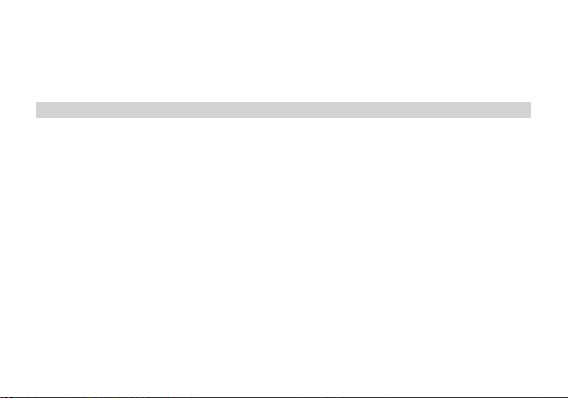
Certificats d’homologation et de sécurité
Il est cons eillé aux utilisateurs de ne modifier l’appareil en aucune fa çon. Les modifica tions qui ne
sont p as ex pressément a pprouvées par Bel kin a nnuleront la garantie.
Avi s de la F CC
Cet ap pareil est conforme aux norm es énoncées à l’alinéa 15 de la réglementat ion FCC. Le
fonctionnement est assujetti aux deux conditions suivantes :
(1) ce t app areil ne peut pas provoquer d’interférence nui sible et
(2) cet appareil d oit accepter tout e interféren ce re çue, y compris des in terférences pouvant entraîner
un fon ctionnement non désiré.
Spécifications rela tives à l’exposition au x fréquences radi o de la FCC :
Cet ap pareil et ses antennes ne doivent pas être placé à proximité d’une autre an tenne ou d’un autre
transmetteur et ne doit pas être utilisé conj ointement av ec ce ux-ci.
REMARQUE : LE FABRICANT N’EST PAS RESPONSABLE DES I NTERFÉRENCES RADIO OU
TV CAU SÉES PAR DES MODIFICAT IONS NON AUTORISÉ ES DE CET APPAREIL. ELLES S ONT
SUSCEPTIBLES D’ANNULER LE DROIT DE L’UTILISATEUR À UTILISER CET APPAREIL.
2
Page 31

Déc la ra tion CE
Remarque importante : Cet appareil est un casq ue Bl uetooth FHSS (à étalement du spectre à saut
de fré quence) à 2,4 GHz prév u pour des utilisations bureautiques ou privées da ns to us les états
membres de l’UE et de l’AELE.
Les ma rques de commerce Bluetooth sont la propriété de Bluetooth SIG, In c., U .S.A. et sont
accordées sous licence à Bel kin.
Fr
3
Page 32

Introduction
Merci d’avoir choisi un casq ue Bluetooth Belk in. Le casque Bluetooth est très léger avec un poids
d’environ 10 g. Il poss ède à la fois un profil casque et un prof il ma ins libres pour davanta ge de
fonctions. En outre, il est compatible avec un grand no mbre de téléphone s por tables sans fil
Bluetooth.
Veuillez lire attentivement ce mode d’em ploi avant de commencer à utiliser le casque Bluetooth de
Belkin.
Con te nu d e l’ em ba llage
Vous t rouverez dans cet te bo îte :
Un cas que B luetooth Bel kin
Une ba ndoulière de tran sport
Un cha rgeur de bureau
Deux p rotège oreillettes
Un mod e d’e mploi
Un sup port oreille
Trois façades de remplacement
4
Page 33

Tec hn ol ogie sans fil Bl uetoo th
La tec hnologie sans fil Blue tooth va révolutionner le marché des connexions personnel les en
permettant une totale l iberté par rapport aux conne xions filaires. Il s’ag it d’une solution radio à petit
facteur de forme et à faible coût qui perme t de relier des ordinateurs portables, d es té léphones
portables ou autres pér iphériques portables et de se connecter à I nternet. Le groupe Blue tooth SIG
(Special Interest Group), composé des leaders des t élécommunications, de l’informa tique et des
réseaux, conduit le dév eloppement de cet te te chnologie et l’amène sur le march é. Bl uetooth SIG
est co nstitué d’entreprises instigat rices telles que 3Com, Ericss on, I BM, Intel, Lucent, Micr osoft,
Motorola, Nokia et Tosh iba a insi que plus de 2000 autres qui l’ont adoptée.
Fr
5
Page 34

Caractéristiques du casque
1. Bouton Parler : allume/éteint le casque, répo nd à un appel/raccroche , associe le casque à un
appareil et permet de composer le numéro voca l.
2. Bouton Augmenter le volume : augmente le volume de l’écouteur.
3. Bouton Baisser le volume : réduit le vol ume d e l’écouteur .
4. Voyant lumineux : indique le statut du casque.
5. Microphone : reçoit le son externe.
6. Oreillette : maintient le ca sque dans l’oreil le.
7. Écouteur : lit le son entrant.
8. Port d e cha rge : charge la batteri e.
6
Page 35

Mise en charge du casque
Le cas que e st équipé d’une batterie rechargeable. A vant d’utili ser l e casque pour la prem ière fois,
vous d evez charger sa batterie pen dant environ 2 he ures pour que la char ge so it complète. Une
batterie entièremen t chargée fournit jusqu’à 7 heures de conversation et plus d’ une s emaine de
veille.
Lorsque la batterie est faib le, le voyant lumineux émet une lumière roug e. Ce tte indicati on ap parait
lorsqu’il vous reste tr ois m inutes de discuss ion. Le casque sera a lors décharg é.
Vous p ouvez recharger le casque à tout moment sans attendre que la batt erie soit complètement
vide. Pour maintenir la batt erie en bon état, vei llez à toujours à recharger le casque dans le mois qui
suit s on dé chargement c omplet.
Avant de le mettre en charge, as surez-vous que le casque est à température ambiante. En effe t, la
batterie ne se chargera pas s’il fait trop froid ou tr op chaud.
REMARQUE : La batterie du ca sque ne peut être rem placée.
Fr
7
Page 36

Pou r ch ar ge r le c as qu e, p ro cé dez comme suit :
1. Branchez l’adaptateur secteur sur le chargeur de bureau, puis
branchez-le sur une pri se mu rale.
2. Placez le casqu e dan s le chargeur de bureau.
3. Pendant la char ge, l e voyant rouge du cha rgeur de bureau
s’allume.
4. Lorsque la batt erie est entièrem ent c hargée, le voyant passe au
vert s ur le chargeur.
5. Vous pouvez mai ntenant retirer l e cas que du chargeur de
bureau et débrancher le chargeur d e l’adaptateur se cteur.
Pendant la charge, si un appel arrive alors que le cas que est
branché, vous pouvez ré pondre à l’appel en retirant simplement le
casque du chargeur de bureau.
8
Page 37

Mise en place du casque
Le cas que B luetooth de Belkin se porte indiff éremment à l’oreille ga uche ou à l’oreille droite.
L’oreillette est réglable et la co nception pivotante à 90 degré s ass ure une pose ajustée, mais
confortable dans l’oreille. Pour installer le casque, procédez comme suit :
1. Placez directement l’oreille tte
dans l e can al extérieur de
l’oreille.
2. Réglez le casqu e pou r qu’il
s’ajuste à votre oreille.
3. Le micro doit être positio nné
tourné vers votre bouche.
Le pro tège oreillette f ourni avec le casque Bluetoo th de Belkin vous app orte un plus grand confort et
une me illeure installation. Pour fixer l e pro tège oreille tte, procédez com me suit :
1. Tenez le casque fermement.
2. Recouvrez l’oreillette avec le protège oreillette.
3. Chaque protège oreillette est fi xée a u casque prêt à utili ser.
Fr
9
Page 38

Uti li sa tion de l a pi nc e ou d e la bando ul iè re
Facile à transporter grâce à la pince ou à la bandouli ère.
Ins ta ll ation du c asque
1. Installez le casque avec l e support derrièr e l’oreille.
2. Assurez-vou s que le micro est dirigé vers la bouche.
10
Page 39

Pour ajuster le support sur l’oreille
droite
(micro réglable)
Pour ajuster le support sur l’oreille
gauche
(micro réglable)
Cha ng em ent de f aç ade
Affichez votre style et votr e humeur grâce aux fa çades Belkin.
Retirez la façade actue lle c omme indiqué , pui s enfoncez votre façade
préférée.
Fr
11
Page 40

Mise sous tension/hors tension du casque
Pou r al lu me r le c as qu e, p ro cé dez comme suit :
1. Appuyez sur le bouton Parl er pendant 5 secondes j usqu’à ce que vous
entendiez une sonnerie basse suivie d’une sonnerie aigue. Le voyant
lumineux clignote quatre fois en bleu.
2. Le casque s’all ume e t passe en mode veill e. Le voyant clignote en
continu en bleu toutes les 3 secondes.
Pou r ét ei nd re l e ca sq ue , pr oc édez comme sui t :
1. Appuyez sur le bouton Parl er pendant 1seconde jus qu’à ce que vous entendiez une sonnerie
aigue suivie d’une sonn erie basse. Le voyant lumineux clignote quatre fois en rouge.
2. Le casque s’éte int e t le voyant lumineux cesse de cl ignoter.
Association du casque
Avant d’utiliser le cas que, vous devez d’abord l’as socier à un appareil équipé de la technolog ie sans
fil Bl uetooth, tel qu’u n tél éphone porta ble B luetooth.
L’association est nécessa ire pour que deux appareils Bluetooth puissent se conne cter l’un à l’autre
sans f il. A près avoir créé une liaison associée, vous n’avez pas besoin de ré péter le processus
d’association. Le casque établit automatiq uement la liaison avec le téléphone po rtable lorsque le s
deux a ppareils sont sou s ten sion. L’association doit être effec tuée chaque fois que vous voulez
utiliser le casque avec différents téléphones portabl es Bluetooth ou d’autres appareils équipés de
la tec hnologie sans fil Blue tooth. Le casque peut être associé simultanément avec 8 téléphones
portables maximum.
12
Page 41

Pour l ancer l’association entre le casque et un téléphone port able Bluetoo th à proximité, procéde z
comme suit :
1. Éteignez le cas que.
2. Assurez-vou s que le téléphone po rtable est sous tension .
3. Appuyez sur le bouton Parl er pour allumer le casque, puis maintenez-le enfoncé pend ant
7 secondes jusqu’à ce que le voyan t passe du bleu au rouge. Le casque est d ésormais prêt à
être a ssocié au télépho ne po rtable.
4. Effectuez une recherch e de périphérique à partir du téléphone portable ( pour plus de détails
sur la rech erche de périphérique, consultez le mode d’emploi de votre té léphone).
5. Une fois que l e téléphone portable a trouvé le casque, le texte Belkin appa raît sur l’écran du
téléphone.
6. Suivez les inst ructions données par v otre télépho ne pour accepter l’association. Lorsque cela
vous e st de mandé, entre z la clé de codage, entrez le numéro : 0000.
7. Si après les 60 second s imparties l’ association échoue, vous devr ez ré péter la procédure cidessus. Vous pouvez voi r l’é tat sur l’écran du téléphone.
8. Une fois l’association effectuée, l’écran du téléphone vous informe que l’assoc iation a réussi.
Le voy ant l umineux émet une lumière bleue en continu et le casque passe en mode veille.
9. Vous pouvez mai ntenant appeler e t rec evoir des appels au moyen du casque.
Fr
13
Page 42

Utilisation du casque
Avant d’utiliser le cas que, assurez-vous que (1) le casque est allumé et conn ecté à un téléphone
portable Bluetooth associé ; (2) le casque se trouv e à moins de 10 mètres du téléphone ; et qu e (3) la
fonction Bluetooth du téléphone est activée (reportez-vous au mode d’emploi du téléphone).
REMARQUE : Le casque pr end e n charge les profils Casque et Mains Libres. Cert ains télépho nes
portables ne prennent p as en charge toutes les fo nctions indiquées ci-dessous. Veuillez con sulter le
mode d ’emploi de votre téléphone.
Acceptation d’un appel
Lorsqu’un appel entrant arrive, le casque sonne et le voyant lumineu x émet une lumière bl eue à des
intervalles de 3 secondes. Pour recevoir l’appel sur le casque, appu yez une fois sur le bouton Parle r.
Vous p ouvez également répondre en utilisant votre t éléphone de façon norma le. Notez que si le
téléphone portable sonne d’abord, vous devez attendre que le casque sonne. Ensuite, appuyez sur le
bouton Parler pour répondre à l’ap pel.
Terminer un appel
Pour t erminer un appel, appuyez une fois sur le bouton Parler sur le casque o u appuyez sur la touche
FIN du télé phone. Le casque repasse en mode veille.
14
Page 43

Refuser un appel
Lorsqu’un appel arrive et qu e vous ne voulez pas y répondre, vous pouvez appu yer sur le bouton
Parler pendant 2 secondes pour rejeter l’appel.
Appel
Vous p ouvez appeler au moyen de :
Act iv at ion vo cale
Pour u tiliser l’activation vocale, le téléphone portable doit p rendre en charge la numérota tion vocale.
Pour p lus d e détails sur la numé rotation vocale, consultez le mode d’emploi de votre té léphone.
1. Appuyez une foi s sur le bouton Parler de votre casqu e.
2. Après une court e son nerie, dites le nom de la personne que vous voulez appeler (si e lle
possède une étiquette vocale sur v otre téléphone).
3. Le téléphone nu mérote automatiquement. Vous pouvez voir les détails de l’appel sur l’écran du
téléphone.
Num ér ot ation depui s vo tr e té lé ph on e po rtabl e
1. Entrez le numér o sur le clavier du téléphone po rtable.
2. Appuyez sur la touche d’en voi d’appel de votre téléphone.
3. L’appel est aut omatiquement transféré sur le casque.
Fr
15
Page 44

Rappel du dernier numéro
Pour r appeler le dernier numéro, a ppuyez sur le bouton Baisser le volume pendant 3 secondes.
Contrôle du volume
Pendant un appel, vous pouvez régl er le volume du haut- parleur du casque. Un son se fait entendre
pour c haque étape d’augmentation ou de réduction du volume.
Pour a ugmenter le volum e, ap puyez plusieurs fois su r le bouton Augmenter le volume jusqu’à ce
que vo us at teigniez le niveau souh aité. Pour réduire le volume, appu yez plusieur s foi s sur le bouton
Baisser le volume jusqu ’à ce que vous atteigniez le niv eau s ouhaité.
Transfert d’appel entre le casque et un téléphone portable
Pour t ransférer un appe l du casque vers le téléphone po rtable, commencez-le sur le téléphone
portable (reportez- vous au mode d’emploi de votre t éléphone).
Pour t ransférer un appe l dep uis le téléphone portable vers le casque, ap puyez simplement une fois
sur le bout on Augmenter le volume, même si le casque est allumé après qu’un appel a été débuté.
16
Page 45

Activation/désactivation du mode silence
Pour a ctiver le mode s ilence sur le casque pendant un appel, appuyez simultaném ent sur les bout ons
Augmenter le volume et Baisser le volume pend ant 2 second es. V ous entendre z alors une sonnerie
se rép éter toutes les 20 secondes. À l’activation de la fonction sil ence, la personne à l’autre bout du
fil ne vous entendra pas, mais v ous p ourrez enten dre tous les sons qu’elle émettra. Pou r ann uler le
mode s ilence, appuyez u ne fo is sur le bouton Augmenter le vo lume ou Baisser le volume.
Fr
17
Page 46

Indicateurs lumineux du casque
Statut Voyant bleu Voyant
En cou rs d’allumage 4 fois
En cou rs de mise hors tensio n 4 fois
Mode d ’association Lumière bl eue et roug e en altern ance jusqu’à la fin ou au
Mode v eille 3 fois 3 fois 3 se condes Lumière rouge
Appel entrant 3 fois 3 secondes
Mode P arler 4 fois 4 fois 3 seconde s Lumière r ouge
dépassement d e délai de l’association.
rouge
Intervalle Re marques
clignotante s i batterie
faible
clignotante s i batterie
faible
Indicateur du chargeur de bureau
Statut Voyant rouge Voyant v ert
Charge en cours Activé
Charge terminée Activé
18
Page 47

Sonneries
Mise s ous
tension
Mode
d’association
Silence 1 so nnerie répétée tou tes les
Batterie faib le 5 so nneries rapides to utes les 20 secondes en mode veille
Particulièreme nt po ur les téléphones portables Nokia
Tous le s son s générés par le télé phone portable sont aut omatiquement transférés vers le
casque.
Lorsqu’un appel arrive, le casque utilise la même sonneri e que le téléphone portable. Si le
téléphone portable est en mode vib reur, vous n’entendrez aucune sonnerie é manant du casque.
Séri e rapide de 2 sonneries, bass e
et aig ue
1 sonnerie Appel entrant Sonner ie à un intervalle de
20 secondes
Mise h ors
tension
Annulation
du mod e
silence
Séri e rapide de 2 sonneries,
aigue et basse
2 secondes
Une seule sonne rie
Fr
19
Page 48

Caractéristiques techniques
Norme Conforme aux spécifications Blu etooth v1.1/v1.2
Composant
Profils pris en charge
Radiofréquence s
Puissance du transmetteur
Portée de transmission
Sensibilité d e réception
Alimentation du chargeur
Température
Tension de fonctionnement
Batterie
Temps de charge
Autonomie en conversation
Autonomie en veille
Dimensions
Poids
Téléphones portable s HV1 : Nokia 6310/6310i/8910 /8910i
Téléphones portable s HV3 : Ericsson T39/T68 ; Sony Ericsson T68i/P800/T 610/Z600
20
Composant aud io unique B lueCore2
Profils Bluet ooth Casque et Mains l ibres
2402 MHz ~248 0 MHz
Classe 2 (4 dBm m ax.)
Jusqu’à 10 mè tres
-78 dBm
5 V CC / 200 mA
Fonctionnement : -20 ºC à 60ºC ; Stockage : -20ºC à 60 ºC ; Charge :
0ºC à 45ºC
3,7 V
Batterie au lithium poly mère 120 mAh recha rgeable
1,5 à 2 heures
HV1 : plus de 4 h eures ; HV3 : plus de 7 heure s
Plus d ’une semaine
60 mm (L) x18 mm (l) x11 mm (H)
10,6 g (sans le c hargeur de bureau)
Page 49

Garantie limitée
Garantie d’un an du produit de Belkin
Belkin garantit ce produit contre tout défaut matériel ou de fabrication pendant toute sa période
de garantie. Si l’appareil s’avère défectueux, Belkin le réparera ou le remplacera gratuitement, à sa
convenance, à condition que le produit soit retourné, port payé, pendant la durée de la garantie, au
dépositaire Belkin agréé auprès duquel le produit a été acheté. Le produit réparé ou remplacé vous sera
renvoyé au même niveau de révision que celui auquel il a été reçu ou supérieur selon le choix de Belkin.
Belkin se réserve le droit de remplacer le produit par un produit équivalent de même génération. Une
preuve d’achat peut être exigée.
La présente garantie est caduque si le produit a été endommagé par accident, abus, usage impropre ou
mauvaise application, si le produit a été modifié ou désossé sans autorisation écrite de Belkin, ou si un
numéro de série Belkin a été supprimé ou rendu illisible.
Les garanties et recours stipulés ci-dessus sont exclusifs et remplacent tous les autres garanties et
recours explicites ou implicites, convenus verbalement ou par écrit. Belkin rejette expressément toutes
les garanties, y compris les garanties implicites à l’égard de la qualité marchande ou de la conformité à
un usage particulier, et à la non-contrefaçon de droits tiers.
Belkin n’est pas responsable des dommages spéciaux, directs ou indirects, découlant d’une rupture
de garantie ou en vertu de toute autre théorie juridique, y compris mais sans restriction les dommages
consécutifs à l’utilisation ou à la confiance dans les informations présentées, la perte de bénéfices ou
le coût du remplacement des produits, même s’il avait été informé à l’avance de la possibilité de tels
dommages.
Fr
21
Page 50

Bluetooth™ HeadSet
Belkin Ltd.
Express Business Park, Shipton Way Rushden NN10
6GL, Royaume-Uni
+44 (0) 1933 35 2000
+44 (0) 1933 31 2000 Fax
Belkin B.V.
Starparc Building, Boeing Avenue 333
1119 PH Schiphol-Rijk, Pays-Bas
+31 (0) 20 654 7300
+31 (0) 20 654 7349 Fax
Assistance Technique Belkin
Europe : 00 800 223 55 460
© 2005 Belkin Corporation. Tous droits réservés. Toutes les raisons commerciales sont des marques déposées
de leurs fabricants respectifs. Le nom Bluetooth et les marques de commerce Bluetooth sont la propriété de
Bluetooth SIG, Inc. et sont utilisés sous licence par Belkin Corporation. Mac, Mac OS et Apple sont des marques
de commerce d’Apple Computer, Inc., enregistrées aux États-Unis et dans d’autres pays.
Belkin GmbH
Hanebergstraße 2
80637 Munich, Allemagne
+49 (0) 89 143405 0
+49 (0) 89 143405 100 Fax
Belkin SAS
5 Rue du Petit Robinson, 3ème étage
78350 Jouy en Josas, France
+33 (0) 1 34 58 14 00
+33 (0) 1 39 46 62 89 Fax
P75048 ea
Page 51

Bluetooth™ HeadSet
Entdecken Sie die Bewegungsfreiheit
von kabelloser Kommunikation
Benutzerhandbuch
F8T064ea
P75048ea
De1De
Page 52

Page 53

Inhalt
Sicherheitsmer kmale und Zertifiz ierung ................ ....... .............. .............. .............. ................................. 2
Einleitung ............... ....... .............. .............. .............. ......................................... ....... .............. .............. .... 4
Merkmale des Headsets .......... .............. .............. .............. .............. .................................. ....... ....... ........
Aufladen des Headsets ................ ....... .............. .............. .............. ......................................... ....... ..........
Aufsetzen des Headsets ................. ....... ....... .............. .............. .............. .................................. ....... .......
Ein- u nd Ausschalten des Headsets ... ....... .............. .............. .............. .................................. ....... ....... .. 12
Kopplung des Headsets .............. .............. .............. .................................. ....... ....... .............. .............. ... 12
Verwenden des Headsets .......... ....... ....... .............. .............. .............. .................................. ....... ....... .... 14
Anruf entgegennehmen ... .............. .................................. ....... .............. .............. .............. .............. ........ 14
Beendigung ei nes Gespräches ............................... ....... .............. .............. .............. ............................... 14
Ablehnen eine s Gespräches . .............. .............. .............. .................................. ....... ....... .............. .......... 15
Anrufen ............................. ....... .............. .............. .............. ......................................... ....... .............. ...... 15
Wahlwiederholu ng ............... ....... ....... .............. .............. .............. .................................. ....... ....... ........... 16
Lautstärkeregu lierung ... ....... .............. .............. .............. ......................................... ....... .............. ........... 16
Einen Anruf vom H andy auf da s Headset ü bertragen .... ....... .............. .............. .............. ....................... 16
Stummschaltung ................................ ....... ....... .............. .............. .............. .................................. ....... ... 17
Headset-LED-An zeige ........... .................................. ....... ....... .............. .............. .............. ....................... 18
Ladungsanzeige .................... ....... ....... .............. .............. .............. .................................. ....... ....... ......... 18
Audiotöne . .............. .............. .............. .............. .................................. ....... ....... .............. .............. .......... 19
Technische Da ten ............ .............. .............. .................................. ....... .............. .............. .............. ....... 20
Eingeschränkte Garan tie ............................. ....... .............. .............. .............. ......................................... . 21
6
7
9
Page 54

Sicherheitsmerkmale und Zertifizierung
An dem Gerä t sollten keine Änderungen in irgendeine r Form vorgenomme n werden. Änderun gen oder
Modifizierunge n, di e nicht auf ausdrückliche Anweisun g von Belkin vorgenommen werden, führen
zum Er löschen der Garan tie.
FCC -H in weise
Diese Gerät steht in E inklang mit Teil 15 der FCC -Regelungen. Der Betrieb unterliegt den beiden
folgenden Bedingung en:
(1)Dieses Gerät verursacht keine schädlichen Interfer enzen, und
(2) Dieses Gerät muss jedwede Störung annehmen, einschließlich der Störunge n, die einen
unerwünschten Betrieb ver ursachen könnten.
FCC RF -Anforderunge n:
Dieses Gerät und die A ntenne(n) dü rfen nicht in der Nähe anderer A ntennen oder Send er oder mit
diesen betrieben werden.
HINWEIS: DER HERTSELLER IST FÜR FU NK- ODER TV-INTER FERENZEN NIC HT
VERANTWORTLICH , DIE DURCH UNAUTORISI ERTE ÄNDERUN GEN A M GERÄT VERURSACHT
WERDEN. SOLCHE ÄNDERUNGN KÖNNEN DAZU FÜH REN, DASS DER BENUTZER DAS GERÄT
NICHT MEHR VERWENDEN DA RF.
2
Page 55

CE- Er kl ärung
Wichtiger Hinweis: Dieses Gerät ist ein 2.4GHz FHSS Bluet ooth-Headset für Büro- und
Heimanwendunge n in allen EU- und E FTA-Mitgliedsstaaten .
Die Bl uetooth-Hande lsmarken sin d Eig entum der Bluetoot h SIG , Inc., U.S.A. und fü r Bel kin lizensie rt.
De
3
Page 56

Einleitung
Wir be glückwünschen Sie zum Kauf e ines Bluetooth-Headsets von Belkin! Das Bluetooth-Head set
ist se hr le icht, es wiegt kaum mehr als 10g . Es verfügt über Headset- und F reihandfunktionen für
größeren Bedienungs konfort und ist mit den meisten Mobiltelefonen mit Bluetooth kompatibel.
Lesen Sie d ieses Handbuch sorgfältig durch, bevor S ie das Bluetooth- Headset von Belkin
verwenden.
Ver pa ck ungsi nh al t
In der Verp ackung befin det s ich:
Ein Bl uetooth-Heads et von Belkin
Ein Ha lsband
Ein St andladegerät
Zwei O hrpolster
Ein Ha ndbuch
Eine O hrhalterung
Drei E rsatz-Frontbl enden
4
Page 57

Kab el lo se B lu etoot h- Te chnol og ie
Die Ka bellose Bluetooth-Technol ogie wurde entwickelt, um re volutionäre Veränderungen in der
kabellosen persönli chen Kommuni kation möglich zu mach en. Es ist eine Techn ik für kleine Geräte;
die pr eiswerte Funktechnik ermöglich t Verbindung en zw ischen tragb aren Computern, M obiltelefonen
und an deren tragbaren Geräten sowie mit dem I nternet. Die Blue tooth Special Inte rest Group
(SIG), bestehend aus den Markführern in der Telekommunikation, der Computertechnik und
Netzwerkindust rie l eitet die Entwicklung u nd Markteinf ührung der Technik. Die Blue tooth SIG umfasst
die Fi rmen 3Com, Ericsson, IBM, In tel, Lucent, Micr osoft, Motor ola, Nokia und Toshiba und mehr als
2000 w eitere angeschlossene Betriebe .
De
5
Page 58

Merkmale des Headsets
1. Betriebssch alter: Schal tet d as Headset ein/aus, bea ntwortet/beendet einen Anruf, koppelt das
Headset mit einem Gerät und wird für die Stimmwahl verwendet.
2. Lautstärkescha lter 1: Erhöht die Lautstärke.
3. Lautstärkescha lter 2: Verminder t die Lautstärke.
4. LED-Anzeige: Zeigt den Status des Headsets an.
5. Mikrofon: Zur Aufnahme externer Geräusche.
6. Ohrhalterung: Zur Befesti gung des Headsets am Ohr.
7. Lautsprecher: Ausgabe ein gehender Audiosignale.
8. Ladeanschluss Laden der Batterie.
6
Page 59

Aufladen des Headsets
Das He adset funktioniert mit wiedera ufladbaren B atterien. Bevor S ie da s Headset zum ersten Mal
benutzen, müssen Sie di e Bat terien etwa 2 Stunden lang auflade n, bis diese voll fun ktionsfähig sind.
Eine v ollständig geladene Batterie reicht für maximal 7 Stunden Gesp rächszeit un d ein e Woche
Standby-Zeit.
Wenn d ie Ba tterieleistung nachlässt, blinkt die rote LED- Anzeige. Diese Wa rnung wird drei Minuten
vor de m Aus fall der Batterie leistung ang ezeigt.
Sie kö nnen das Headset jederzeit a ufladen, ohne die Batterien erst entlade n zu müssen. Um die
Lebensdauer der Batterien zu verlängern, entladen Sie diese im Gerät etwa einmal im Monat.
Bevor Sie d ie Batterien aufl aden, stellen Sie siche r, dass das Headset a uf Ra umtemperatur erwärmt
ist. D ie Ba tterien könn en in sehr kaltem oder seh r warmem Zustand nicht aufge laden werden.
HINWEIS: Die Batterien im He adset können nicht ausg etauscht wer den.
De
7
Page 60

Auf la de n de s He ad sets:
1. Verbinden Sie den Netzstecker mit dem Stand ladegerät un d
einer Steckdose.
2. Setzen Sie das Headset in das Standla degerät.
3. Während des Lad evorgangs blinkt die r ote Anzeige am
Ladegerät.
4. Wenn die Batterien aufgeladen sind, leuchtet diese Anze ige
wieder grün.
5. Sie können das Headset nun vom Ladegerät ne hmen und die
Ladestation von der Net zverbindung lösen.
Während des Ladevorgangs können Sie einen einge henden Anruf mit
dem He adset einfach entgegennehmen, indem Sie das Gerät v on de r
Ladestation nehmen.
8
Page 61

Aufsetzen des Headsets
Das Bl uetooth-Heads et von Belkin kann am rech ten oder am linken Oh r getragen werden. Die
Ohrhalterung ist einstell bar und um 90° drehbar, sodass S ie es immer komfortabel Ihrem Ohr
anpassen können. Um das Head set aufzuset zen, folgen Sie bitte dieser Anleitung:
1. Setzen Sie die Ohrhalterung in
den äu ßeren Gehörgang ein.
2. Passen Sie das Headset Ihr em
Ohr an .
3. Das Mikrofon sollte in Ric htung
Ihres Mundes zeigen.
Das mi tgelieferte Ohrpolster bietet
zusätzlichen Komfort und eine besser e Passform. Um das Ohrpolster anzubringe n:
1. Halten Sie das Headset fes t.
2. Stülpen Sie das Pols ter über die Ohrhalterung.
3. Sie können das Headset nun mit dem Polster tragen.
De
9
Page 62

Tra ge n de s Cl ip s
Leicht zu tragen mit e inem Clip oder einem Trageband am Hals .
Tra ge n de s He ad se ts
1. Setzen Sie das Headset mit der Ohrbefestigung hin ter I hr Ohr.
2. Das Mikrofon muss dabei in Richtung Ihres Mundes zeige n.
10
Page 63

Für das rechte Ohr Für das linke Ohr
(Mikro einstellbar)
(Mikro einstellbar)
Ble nd e au st au schen
Wählen Sie nach I hrem Geschmack au s den Blenden von Bel kin a us.
Ziehen Sie die ak tuelle Blende wie dargestellt hera us und schieben Sie
dann d as Co ver Ihrer Wahl wieder hinein.
De
11
Page 64

Ein- und Ausschalten des Headsets
Ein sc ha lten des He adset s
1. Drücken Sie den Scha lter “Sprech en” o der “Talk” etwa 5 Sekunden
lang, bis S ie erst einen tiefen und d ann einen hohen Ton h ören. Die
LED-Anzeige blinkt vier Mal blau.
2. Das Headset wird im Standby-Modus angeschalte t. Die LED-Anzeig e
blinkt dauerhaft alle drei Sekunden blau.
Aus sc ha lten des He adset s
1. Drücken Sie den Scha lter “Sprech en” o der “Talk” etwa 1 Sekunde l ang, bis Sie erst einen
hohen und d ann einen tiefen Ton hören. Die LED-Anzeige blinkt vier Mal r ot.
2. Das Headset wird ausgeschaltet und die LED- Anzeige blin kt ni cht mehr.
Kopplung des Headsets
Bevor Sie d as Headset benutzen kön nen, müssen Sie es mit einem Blu etooth-Gerät koppeln, etwa
einem Bluetooth-Han dy.
Die Ko pplung ist für die Kommunika tion der Geräte untereinander notwendig. Wenn Sie d ie Kopplung
einmal hergestellt haben, brauc hen S ie den Kopplungsv organg nicht jede s Mal zu wiederholen. Das
Headset stellt dann aut omatisch die Verb indung zum Handy her, wenn beide Geräte einge schaltet
sind. Sie m üssen jedes neue Bluetooth-Gerät mit dem Heads et ko ppeln. Das Headset kann
gleichzeitig mit 8 verschiedenen Mobiltele fonen gekoppelt werden.
12
Page 65

Um Hea dset und Bluetoot h-Handy miteinander zu koppeln, folgen S ie bi tte dieser Anleitung:
1. Schalten Sie da s Hea dset aus.
2. Schalten Sie da s Mob iltelefon an .
3. Drücken Sie den Scha lter “Sprech en” o der “Talk” am Headset für 7 Sekunden, bis die LEDAnzeige abwechselnd blau und rot blinkt. Das Headset ist nun für die Kop plung mit dem
Mobiltelefon bereit.
4. Starten Sie auf Ihre m Mobiltelef on di e Gerätesuch e. (Für genauere Angaben daz u beachten Sie
bitte das H andbuch für Ihr Telefon .)
5. Wenn das Headset vom Telef on erkannt wurde, wird der Text Belkin auf dem Te lefon
angezeigt.
6. Folgen Sie der Anleitung a uf dem Telefon, um die Kopplung anzunehmen. Wenn Sie
aufgefordert werden, ein Kennwort ei nzugeben, ge ben S ie folgende Nummer ein: 0000.
7. Wenn nach 60 Sekunde n keine Kopplung hergestellt wird, müssen Sie die Schritt e bis hier
erneut ausführen. Sie können den S tatus über die Anzeige am Telefon überprüfen.
8. Wenn die Kopplung erfolgreich abgeschlossen wurde, wird eine entsprechende Meldu ng
angezeigt. Die LED-Anzeige blinkt dauerhaft blau und das Headset wir d in den Standby-Modus
geschaltet.
9. Sie können mit dem Headset nun Anrufe tätig en und entgegenne hmen.
De
13
Page 66

Verwenden des Headsets
Bevor Sie d as Headset verwenden, ü berprüfen Sie, ob (1) das Headset angeschaltet und richtig
mit ei nem B luetooth-Mobiltelefo n gek oppelt ist; (2) sich das He adset innerhalb eines Radius von
10 Met ern z um Telefon befindet und (3) die Bluetooth-Funk tion des Telefons aktiviert ist (siehe
Handbuch für Ihr Telefon).
HINWEIS: Das Headset un terstützt Headset- und Freisprech-Pr ofile. Einig e Mob iltelefone
unterstützen nur einige der unten aufgeführten Funktionen. Bitte beachten Sie dazu das Handbuch
für Ih r Tel efon.
Anruf entgegennehmen
Wenn S ie ei nen Anruf erhalte n, klingelt das Headset und die LED-Anzeige blinkt alle 3 Sek unden
blau. Um de n Anruf mit dem Heads et en tgegenzunehmen, drücken Sie d en Schalter “Sprechen” oder
“Talk”. Sie können den Anruf auf gewöhnl ichem Weg über Ihr Telefon annehmen. Bi tte beachten Sie,
dass S ie, w enn das Mobiltele fon zuerst klingelt, ab warten müsse n, bi s auch das Headset kl ingelt.
Erst d ann k önnen Sie den Anruf wie beschrieben entgegennehmen.
Beendigung eines Gesprächs
Um ein Gesp räch zu beenden, drücken Sie den Schalter “Sprechen ” oder “Talk” am Head set oder
die en tsprechende Taste an Ihrem T elefon. Das Heads et wird in den Standby-Modus geschaltet.
14
Page 67

Ablehnen eines Anrufs
Wenn e in An ruf eingeht, den Sie nicht annehmen möchten, können Sie diesen ablehnen, indem Sie 2
Sekunden lang auf den Schalter “Sp rechen” oder “Tal k” drücken.
Anrufen
Sie kö nnen einen Anruf folgendermaßen beginnen:
Sti mm ak tivie ru ng
Um die Stim maktivierung zu verwenden, muss Ihr Tele fon die sprachges teuerte Numm ernwahl
unterstützen. (Für genaue re Angaben dazu beachte n Sie bitte das Handbuch f ür Ihr Telefon.)
1. Drücken Sie den Scha lter “Sprech en” o der “Talk” am Headset.
2. Nach einem kurz en To nsignal spre chen Sie den Namen der Per son ein, die Sie anru fen
möchten (falls für dies e Per son ein Eintrag in Ihrem Te lefon besteht).
3. Das Telefon wählt automatisch die dazugehörige Nummer. Die A ngaben zum Anruf werden auf
der An zeige des Telefon wiedergegeben.
Wäh le n Si e ei ne N um me r üb er I hr M ob il te lefon
1. Wählen Sie die Telefonnummer über die Tasta tur des Mobiltele fons.
2. Drücken Sie die ents prechende Ta ste a uf Ihrem Telefon, um den Anruf zu starten.
3. Der Anruf wird automatisch auf das Headset übertragen.
De
15
Page 68

Wahlwiederholung
Um die letz te Nummer zu wiederholen, drücken Sie die Ta ste L autstärkeregelung 2 (Volume D own)
für 3 Sekunden.
Lautstärkeregulierung
Während eines Anrufs kö nnen Sie die Lautsprec herlautstärke des Headsets einstellen. Für jeden
Lautstärkensch ritt, den Sie einstellen, wi rd ein kurzes Tonsignal ausgegeben .
Um die Laut stärke zu erhöhen , drücken Sie die Tas te Lautstärkeregelung 1 (Volu me up ) bis die
gewünschte Lautstär ke erreicht ist. Um die Lautstärke zu vermindern, drücken Sie die Taste
Lautstärkerege lung 2 (Volume down) bis die gewünschte Lautstärke erreicht ist.
Einen Anruf vom Handy auf das Headset übertragen
Um ein en An ruf vom Headset auf das Telefon zu übertrage n, fü hren Sie diesen vom Telefon aus.
(Bitte beachten Sie dazu das Handb uch für Ihr Telefon.)
Um ein en An ruf vom Mobiltele fon auf das Headset z u übertragen, drü cken Sie einfach die Taste
Lautstärkerege lung 1 (Volume up). Die fu nktioniert auch d ann, wenn das Headset erst nach Annahme
des Ge sprächs angeschaltet wurde.
16
Page 69

Stummschaltung
Um das Head set während eines Anruf s stumm zu schalten, drücken Sie die Taste Lautst ärkeregelung
1 (Vol ume u p) für 2 Sekunden. Si e hör en dann ein Tonsignal, das alle 20 Sekunden wiederholt
wird. Wenn diese Funktion aktiviert ist, kann Sie Ihr Gespräch spartner nic ht mehr hören, Sie diesen
aber w ohl. Um die Tonverbind ung wieder herzustellen, drücken Si e wie der auf eine Taste fü r die
Lautstärkeregl ung.
De
17
Page 70

Headset-LED-Anzeige
Status Blaue LED-
Anschalten 4 Mal
Abschalten 4 M al
Kopplungs-Modu s Blinkt abwechselnd blau und r ot bis die Kopplung ab geschlo ssen oder z u viel
Standby-Modus 3 Mal 3 Mal 3 Se kunden Blin kt rot bei niedrigem
Eingehender A nruf 3 M al 3 Seku nden
Sprechmodus 4 Mal 4 Mal 3 Sekunden Blinkt rot bei ni edrigem
Anzeige
Zeit v erstrichen ist (60 Sek.).
Rote L EDAnzeige
Intervall Erl äuterungen
Batteriestand
Batteriestand
Ladungsanzeige
Status Rote L ED-Anzeige Grüne LED-Anzeige
Gerät wird aufgeladen An
Gerät ist vollständig au fgeladen An
18
Page 71

Audiotöne
Anschalten 2 schnel l aufeinanderfolgende
Kopplungs-Modu s 1 To n Eingehender
Stummschaltung 1 Ton, der alle 2 0 Sekunden
Batterie schw ach 5 schne ll auf einanderfolgende Tö ne im 20-Se kunden- Intervall im Stand by-Modus
Für Nokia-Telefone
Alle Töne, die vom Telefon generiert werden, werden automatisch auf das Headset übertragen.
Bei einem eingehenden Anruf verwendet das Headset denselben Klingelton wie das Mobiltelefon. Wenn
das Telefon auf Vibrationsalarm eingestellt ist, klingelt auch das Headset nicht. Standard
Töne, erst tief, dann hoch
wiederholt wi rd
Ausschalten 2 schnell au feinand erfolgende
Anruf
Stummschaltung
aus
Töne, erst hoch, dann tief
Klin gelton im 2 -SekundenIntervall
Einz elner Ton
De
19
Page 72

Technische Daten
Standard Entspricht Bl uetooth-Spezif ikation v1.1 / v1.2
Chipsatz
Unterstützte Profile
Funk
Übertragungsen ergie
Übertragungsbr eite
Empfängerempfi ndlichk eit
Netzanschluss Ladegerät
Temperatur
Betriebsstärke
Batterie
Ladezeit
Sprechzeit
Standby-Zeit
Abmessungen
Gewicht
HV1-Mobiltelefone: Nokia 6310/6310i/8910/8910i
HV3-Mobiltelefone: Ericsson T39/T68; Sony Ericsson T68i/P800/T610/Z600
20
BlueCore2-Audi o Sing le Chipset
Bluetooth-Head set- & Freisprech- Profile
2402 M Hz ~2480 MH z
Klasse 2 (max. 4d Bm)
Bis zu 10 Meter
-78 dB m
5V DC / 200 mA
Betrieb: -20º C bis 60ºC; Lagerung: -20ºC bis 6 0ºC; Aufladen: 0ºC bis
45ºC
3,7 V
Wiederaufladba re 120 mAh Lithium Polymer-Batte rie
1,5 -2 Stunden
HV1: Ü ber 4 Stund en; HV3: Üb er 7 Stunden
Mehr a ls eine Woc he
60 (Lä nge) x 18 (Tiefe) x 1 1 (Höhe) mm
10,6 g (ohne Tisc hladegerät)
Page 73

Eingeschränkte Garantie
Einjährige Produktgarantie von Belkin Components
Belkin Corporation gewährleistet hiermit, dass dieses Produkt während des Garantiezeitraums keine
Verarbeitungs- und Materialfehler aufweist. Bei Feststellung eines Fehlers wird Belkin das Pro dukt
nach eigenem Ermessen entweder kostenlos reparieren oder austauschen, sofern es während des
Garantiezeitraums ausreichend frankiert an den autorisierten Belkin-Händler zurückgegeben wurde, bei dem
es erworben wurde. Reparierte oder ersetzte Produkte werden Ihnen auf demselben Weg zurückg eschickt.
Diese Entscheidung liegt bei Belkin Components. Belkin behält sich das Recht vor , ermäßigte Produkte
durch ein gleichwertiges Produkt zu ersetzen. Ein Kaufnachweis kann verlangt werden.
Diese Garantie erstreckt sich nicht auf die Beschädigung des Produkts durch Öffnen des Gehäuses, Unfall,
missbräuchliche, unsachgemäße oder fehlerhafte Verwendung oder Anwendung. Ebenso ist d ie Garantie
unwirksam, wenn das Produkt ohne schriftliche Genehmigung durch Belkin verändert oder wenn eine Belkin Seriennummer entfernt oder unkenntlich gemacht wurde.
Die in dieser Vereinbarung festgelegten Gewährleistungen und Rechtsmittel gelten anstelle aller
sonstigen ausdrücklichen oder konkludenten, mündlich oder schriftlich vereinbarten Gewährleistungen
und Rechtsmittel. Belkin schließt alle anderen Garantien aus; dies gilt insbesondere für di e konkluden te
Gewährleistung der Marktfähigkeit, der Eignung für einen bestimmten Zweck und der Nichtverletz ung von
Rechten Dritter.
Belkin haftet nicht für besondere, durch Zufall eingetretene oder Folgeschäden aufgrund der Verletzung
einer Gewährleistung oder nach Maßgabe einer anderen Rechtslehre, einschließlich und ohne
Beschränkung für Schäden in Folge der B eachtung di eser Inform ationen, Gewinnverluste oder Kosten für
den Ersatz von Gütern, auch nicht bei vorheriger Information über die Möglichkeit eines solchen Schadens.
De
21
Page 74

Bluetooth™ HeadSet
Belkin Ltd.
Express Business Park, Shipton Way Rushden, NN10
6GL, Großbritannien
+44 (0) 1933 35 2000
+44 (0) 1933 31 2000 Fax
Belkin B.V.
Starparc Building Boeing Avenue 333
1119 PH Schiphol-Rijk, Niederlande
+31 (0) 20 654 7300
+31 (0) 20 654 7349 Fax
Belkin Technischer Support
Europa: 00 800 223 55 460
© 2005 Belkin Corporation. Alle Rechte vorbehalten. Alle Produktnamen sind eingetragene Marken der
angegebenen Hersteller. Die Bezeichnung Bluetooth und die anderen Bluetooth Marken sind Eigentum der
Bluetooth SIG, Inc., Verwendung durch die Belkin Corporation unter Lizenz. Mac, Mac OS und Apple sind Marken
der Apple Computer, Inc., die in den USA und anderen Ländern eingetragen sind.
Belkin GmbH
Hanebergstraße 2
80637 München, Deutschland
+49 (0) 89 143405 0
+49 (0) 89 143405 100 Fax
Belkin SAS
5 Rue du Petit Robinson, 3ème étage
78350 Jouy en Josas, Frankreich
+33 (0) 1 34 58 14 00
+33 (0) 1 39 46 62 89 Fax
P75048 ea
Page 75

Bluetooth™ HeadSet
Ervaar de vrijheid die draadloze
communicatie u biedt
Handleiding
F8T064ea
P75048ea
Nl1Nl
Page 76

Page 77

Inhoud
Veiligheidskeu rmerken en -verkla ring .............. .............. .............. .................................. ....... ....... ............ 2
Inleiding ........................... ....... .............. .............. .............. .............. .................................. ....... ....... ........ 4
Productkenmerk en van de headset ................................... ....... .............. .............. .............. .....................
Headset oplad en .... .............. .............. .................................. ....... ....... .............. .............. .............. ...........
Headset drage n ............ .............. .............. .............. .............. .................................. ....... .............. ...........
Headset in/ui tschakelen ............ .............. .............. .............. ......................................... ....... .............. ..... 12
Headset paren ............. ....... .............. .............. .............. ......................................... ....... .............. ........... 12
Headset gebru iken .......... .............. ......................................... ....... .............. .............. .............. ............... 14
Gesprekken aa nnemen ............................ ....... .............. .............. .............. .............. ............................... 14
Gesprekken be ëindigen .......................... ....... ....... .............. .............. .............. .................................. ..... 14
Gesprekken we igeren .......................... ....... ....... .............. .............. .............. .................................. ....... 15
Telefoneren ........ .............. .............. .............. .................................. ....... .............. .............. .............. ....... 15
Laatste numme r herhalen ....... ....... ....... .............. .............. .............. .................................. ....... ....... ........ 16
Geluidssterkte regelin g ................................. ....... .............. .............. .............. ......................................... 16
Gesprekken tu ssen de hea dset en een mobiele te lefoon overzetten ... ....... .............. .............. .............. . 16
Stilschakelen/ stilsch akeling opheffen ........ ....... ....... .............. .............. .............. .................................. ... 17
LED-indicator van de hea dset ......... ....... .............. .............. .............. ......................................... ....... ...... 18
LED-indicator van de des ktop-oplader ... ......................................... ....... .............. .............. .............. ..... 18
Geluidssignale n ..................................... ....... .............. .............. .............. ......................................... ....... 19
Technische ge gevens .......... ....... .............. .............. .............. .............. .................................. ....... ........... 20
Beperkte gara ntie ..... .................................. ....... ....... .............. .............. .............. .................................. .. 21
6
7
9
Page 78

Veiligheidskeurmerken en -verklaring
Wij ad viseren u het apparaat op geen enkele manie r te veranderen. Veranderingen die Belkin niet
schriftelijk heeft goedge keurd, maken de garantie ong eldig.
Ken ni sg eving en van de Feder al Com mu ni ca tions Com mi ss io n (U SA)
Dit ap paraat voldoet aa n dee l 15 van de FCC -voorschriften. Het gebruik e rvan is onderworp en aa n
de bei de vo lgende voorw aarden:
(1) Het apparaat mag geen schadelijke storingen veroorzake n, en
(2) Het apparaat moet alle hierop inwerkende storing en acceptere n waa ronder begre pen s toringen
die ee n nie t gewenste werking kunn en veroorzaken.
Eisen van d e FCC voor blootstelling aan radiofrequente straling:
Het ap paraat en zijn antenne (s) mogen niet in de directe omg eving van andere antennes of
zendapparaten worden gebr uikt.
OPMERKING: DE FABRIKANT IS NIET VE RANTWOORDELIJK VOOR RADIO- EN TV-S TORINGEN DIE
VEROORZAAKT WORDEN DOOR ONGEOORLOOFDE VERA NDERINGEN AA N DEZ E APPARATUUR .
ZULKE VERANDERINGEN KUNNEN DE BEVOEGDHEID VAN DE GEBRUIKER OM DE APPARATUU R
TE GEB RUIKEN TENIET DOE N.
2
Page 79

CE- ma rk ering
Belangrijke mededel ing: Dit apparaat is een 2,4 GHz FHSS Bluetooth-headset die bedoeld is voor
zakelijk en privé-gebruik in alle lidstaten van de Europese Un ie en de Europese Vri jhandelszone
(EFTA).
De Blu etooth handelsmerken zijn eigendom van Bluetooth SIG, Inc ., Ve renigde Stat en va n Amerika,
en in licentie af gestaan aan Belki n Corporation.
Nl
3
Page 80

Inleiding
Gefeliciteerd met uw aankoop van e en Bluetooth-headset van Belk in. D e Bluetooth- headset is uiterst
licht en we egt slechts ongeveer 10 gram. Hij beschikt o ver h eadset- en handsfree-profielen voor
meerdere functies en is compatibel met andere mobiele telefoons die ook we rken met de draadloze
Bluetooth-tech nologie.
Lees d eze h andleiding z orgvuldig door vo ordat u de Bluetooth-he adset van Belkin in gebruik neemt.
Inh ou d va n de ver pa kk in g
In dez e ver pakking tref t u het volgende aan:
Een Bl uetooth-heads et van Belkin
Een ha lsband
Een de sktop-oplader
Twee o ordopjes
Een ha ndleiding
Een oo rhaak
Drie v erwisselbare frontplaatjes
4
Page 81

Dra ad lo ze B lu etoot h- te chnol og ie
De dra adloze Bluetooth-technolo gie b etekent een omwenteling op het geb ied van persoonlijke
connectiviteit door dat draadver bindingen overbodig worden. Het is een specificatie voor korteafs
tandscommunica tie, een weinig kostende zen d/ontvangsttechniek voor de koppelin g van mobiele
computers, mobiele telefoons en andere draagbare en handheld-appa raten en bovendien voor
connectiviteit met het Internet. De Bluetooth Special Interest Group (SIG), gevormd door ee n
aantal toonaangevende tel ecommunicatie-, computer en netwerkb edrijven, we rkt a an de verdere
ontwikkeling en marketing van deze geavanceerde technologie. De stuwende kra chten achter de
Bluetooth SIG zijn 3Com , Eri csson, IBM, Intel, Luce nt, Microsof t, Mo torola, Noki a en Toshiba – en
meer d an 20 00 ondernemi ngen die deze technolo gie als norm hebben a anvaard.
Nl
5
Page 82

Productkenmerken van de headset
1. Gesprektoet s: Voor het in- en uitscha kelen van de headset, beantwoorden en beëindigen van
gesprekken, paren van de headset m et andere apparat en en spraakgestu urd opbellen .
2. Knop v oor “ Volume omhoo g”: V oor het verhogen van het vo lume an de luidspreker .
3. Knop v oor “ Volume omlaa g”: V oor het zachter zetten van het v olume van de luidspreke r.
4. LED-indicator: Geef t de status van de headset weer.
5. Microfoon: Neemt geluid op.
6. Oorstukje: Bevestig t de headset in het oor.
7. Luidspreker: Geeft het ontvangen geluidssi gnaal weer.
8. Oplaadpoort: Aansluiting voor het opladen van de batterij.
6
Page 83

Headset opladen
De hea dset bevat een herlaadbare b atterij. Voordat u de headset voor het eerst gebr uikt, moet u de
batterij van de headset onge veer twee uur lang op laden om deze volledig op te laden. Een vol ledig
opgeladen batterij levert voldoende energie voor maxi maal zeven uur spreekti jd en ruim een week
standbytijd.
Wanneer de batterij bij na le eg is, gaat de LED met rood licht kn ipperen. De LED begint te knipperen
als u nog drie minuten spreektijd over heeft, voordat de batterij van h eadset helem aal uitgeput is.
U mag de headset op elk moment o pladen, u hoeft niet te wachten totdat de batteri j hel emaal
ontladen is. Om de batterij in goede conditie te houden moet u de headset h erladen binnen ee n
maand nadat de headset volledig ontladen is.
Zorg e rvoor dat de hea dset op kamertemperatuur is voordat u met op laden begint. Het oplad en va n
de bat terij is niet mo gelijk onder extreem koude of war me om standigheden.
OPMERKING: U kunt de batteri j van de headset niet vervangen.
Nl
7
Page 84

Hea ds et o pl ad en:
1. Verbind de desk top-oplader met de netadapter en sluit deze
aan op een stopcontact.
2. Plaats de heads et in de desktop-oplad er.
3. Tijdens het opl aden straalt de LED van de deskt op-oplader
rood l icht uit.
4. Wanneer de batt erij volledig opg eladen is, straalt de LED van
de opl ader groen licht uit.
5. U k unt de headset nu uit de desktop-oplader nem en en de
stekker van de desktop-oplader uit het stopcontact halen.
Als u tijdens het opla den gebeld wordt terwij l de headset
ingeschakeld is, kunt u het gesprek aann emen door de headset
eenvoudig uit de desktop-oplader te nemen.
8
Page 85

Headset dragen
U kunt de Bluetooth-headset van Be lkin op uw linker of rechter oor drag en. Het oorstukje is
verstelbaar en de over 90 graden draaibare vo rm zorgt voor een goe de en prettige aansluiting op uw
oor. U beve stigt de headset als volgt op uw oor:
1. Bevestig het oo rstukje
rechtstreeks in uw
buitenoorkanaa l.
2. Stel de headset zo in dat hij
goed o p uw oor past.
3. Richt de microfoon naar uw
mond.
Het oo rdopje dat u bij de Bluetooth-headset van Belkin ontvangen hebt, z orgt voor extra comfort en
een op timale pasvorm. O ordopje bevestigen:
1. Houd de headset stev ig vast.
2. Schuif het oord opje over het oorstukj e.
3. Bevestig het oo rdopje op de gebruiksk lare headset .
Nl
9
Page 86

Dra ge n me t cl ip o f halsb an d
Gemakkelijk met de clip of halsband met u m ee te dragen.
Hea ds et b ev es tigen
1. Bevestig de hea dset met de oorhaak achter uw oor.
2. Zorg ervoor dat de microfoon naar uw mond is gericht .
10
Page 87

Oorhaak voor het rechter oor instellen Oorhaak voor het linker oor instellen
(met f ijnregeling)
(met f ijnregeling)
Fro nt pl aatje verwi ss el en
Kies h et fr ontplaatje v an Be lkin dat bij uw stijl en stemming past.
Trek h et be staande plaa tje l os en druk het gewenste fro ntplaatje vast.
Zie de afbe elding.
Nl
11
Page 88

Headset in/uitschakelen
Hea ds et i ns ch akele n
1. Druk de gesprek toets gedurende ongeveer vijf seconden i n tot dat u een
lage t oon h oort gevolgd door een hoge. De L ED knippert vier maal met
blauw licht.
2. De headset word t ing eschakeld en gaat in standbymodus. De LED
knippert elke drie seco nden met blauw licht.
Hea ds et u it sc hakel en
1. Druk de gesprek toets ongeveer één seconde i n totdat u een hoge toon hoort gevolgd door een
lage. De LE D knippert vier maal met rood li cht.
2. De headset word t uit geschakeld e n de LED knippert niet meer.
Headset paren
Voordat u d e headset kunt gebruiken, moet u deze eerst paren met een apparaat dat ook met
draadloze Bluetooth -technologie werkt zoals een Bluetooth mobiele telefoon.
Het pa ren i s nodig om te bereike n dat twee Bluetooth-apparaten dra adloos met elkaar verbi nding
kunnen maken. Nadat u een gepaarde koppeling hebt gemaakt , hoe ft u de de pari ngsprocedure niet
meer t e her halen. Wanne er de beide apparaten ingeschakeld zijn, maak t de headset automatisc h
verbinding met de mobie le te lefoon. Telk ens a ls u de headset wilt gebruiken met een andere mobiele
Bluetooth-tele foon of een ander apparaat dat met Bl uetooth werk t, mo et u de apparaten opnieuw
paren. U kunt de headset gel ijktijdig me t in totaal acht mobiele telefoons paren.
12
Page 89

Ga als volg t te werk om de headset met een Blue tooth mobiele telefoon in de directe omgeving te
paren:
1. Schakel de head set u it.
2. Zorg ervoor dat de mobiele telefoon ingesch akeld is.
3. Schakel de head set m et de gesprektoet s in en houd de ze zeven seconden ingedrukt totdat
de LED afwi sselend blau w en rood gaat knipperen. De hea dset is nu klaar om met de mobiele
telefoon te paren.
4. Voer met de mobiele telefoon een zoek actie uit. (Zie de handleiding van de mobiele telefoon
voor m eer i nformatie ov er he t opzoeken van andere apparaten.)
5. Zodra de mobiele telefoon de headset gevonden hee ft, v erschijnt op het display van de
telefoon de tekst Belki n
6. Volg de handlei ding van de telefoon om de parin g te accepteren. Als u om een w achtwoord
wordt gevraagd, voert u het getal 0000 in.
7. Als de paring na één minuut niet ge lukt is, dient u de bovenstaande stappen te herhalen. U
kunt d e sta tus controle ren o p het scherm van de telefoon.
8. Na voltooiing v an de paring kunt u op het scherm van de telefoon zi en dat de paring gelukt is.
De LED blij ft met blauw licht kn ipperen en de headset gaat in standbymo dus.
9. Nu kunt u met de headset bell en en opgebeld worden.
.
Nl
13
Page 90

Headset gebruiken
Zorg v oor h et volgende voordat u de headset gebruikt: (1) de headset moet ingeschakeld zijn en
met ee n gep aarde mobiele Bluetoot h-telefoon verbinding hebben; (2) de hea dset moet zich binnen
een st raal van tien meter van de tele foon bevinde n en (3) de Blu etooth-functi e van de telefoon moe t
geactiveerd zijn (zie d e han dleiding van uw telefoon).
OPMERKING: De headset o ndersteunt de pro fielen Headset en Handsfree. Sommi ge mobiele
telefoons ondersteu nen niet alle onderstaande functie s. Zie de handleiding van uw telefoon.
Gesprekken aannemen
Als u wordt opgeb eld, geeft de headset een belsigna al en knippert de LED om de drie seconden met
blauw licht. Druk éénma al op de gespreksknop om het ges prek van de headset aan te neme n. U kunt
het ge sprek ook beantwoorden door uw telefoon op de nor male manier te gebruik en. Als de mobiele
telefoon het eerst belt , wac ht dan totdat u een belsignaal v an de headset hoort e n dru k dan pas op
de ges prektoets om het gesprek aan te nemen.
Gesprekken beëindigen
Om een gesp rek te beëindigen drukt u éénmaal op de gesprekto ets van de headset of druk t u de
knop E ND op de telefoon in. De headset gaat naar de standbymodus terug.
14
Page 91

Gesprekken weigeren
Als u wordt opgeb eld m aar niet wilt opnemen, druk dan twee seconde n op de gesprektoets om het
gesprek te weigeren.
Opbellen
U kunt iema nd als volgt opbellen:
Via spr aa ka ct iveri ng
Voor h et ge bruik van spraakactivering moet de telef oon het telefoner en met spraakherk enning
ondersteunen. (Zie de handleiding van de mobiele te lefoon voor meer inform atie over telefon eren met
spraakherkenni ng.)
1. Druk éénmaal op de gesprektoets van uw headset.
2. Nadat u een kort geluidssignaal hebt gehoor d, spreekt u de naam in van de persoon die u w ilt
opbellen (als deze al een ‘voice tag’ in uw telef oon h eeft).
3. De telefoon bel t nu automatisch het bijbehorende nummer. Meer gesp reksinformatie ziet u op
het sc herm van de telefoon.
Een tel ef oo nn ummer met uw m ob iele telef oo n be ll en .
1. Toets het numme r in op het toetsenblok van de mobiele tele foon.
2. Druk op de toets om de oproep met uw telefoon te versturen.
3. De oproep wordt auto matisch naar de headset verzonden.
Nl
15
Page 92

Laatste nummer herhalen
Druk d rie s econden op een van de Volume Dow n (Geluid zachter )-knoppen om het laatste
telefoonnummer te herhalen.
Geluidssterkte regelen
U kunt de geluidssterkte van de luidspreker van de head set t ijdens een telefoongesprek regelen. Bij
elke s tap h arder of zachter hoort u een geluidssignaal.
Om de geluidssterkte te verhogen, drukt u meerdere malen op de knop “Vol ume U p”(Volume
omhoog) totdat u het gewenste nive au bereikt. Om de gel uidssterkte te verlagen, drukt u herhaald op
de kno p “Vo lume Down” (Volume omla ag) totdat u het gewenste niveau bereikt.
Gesprekken overzetten van de headset naar de mobiele telefoon
U kunt gesp rekken van de hardset naar een mobiele telefoon overzette n met behulp van de mobiele
telefoon. (Zie voor mee r inf ormatie de handleiding van uw telefoon.)
Om ges prekken van een mobiele tele foon naar de handset over te zetten, drukt u éénmaal op de
knop V olume Up – zelfs als de handset dan wordt ingeschakeld nadat een oproep is geplaat st.
16
Page 93

Stilschakelen/stilschakeling opheffen
Om het gelu id van de headset tijdens een ge sprek stil te schakelen , dru kt u de knoppen Volume Up
en Vol ume D own twee seconden in waarna u elke 20 seconden een geluidssignaal hoort. Wan neer u
de fun ctie Stilschakelen activeert, kan de persoon aan de andere kant va n de lijn u niet hor en maar u
hoort wel a lles wat van de ander e kan t van de lijn komt. Om de functie St ilschakelen uit te scha kelen,
drukt u één maal op de knop Volum e Up of Volume Down.
Nl
17
Page 94

LED van de headset
Status Blauwe LED Rode L ED Interval Opmerkingen
Inschakelen 4 maal
Uitschakelen 4 maal
Paringmodus Knippert afwis selend blauw en rood t otdat de pa ring voltooid is of de
Standbymodus 3 maal 3 maal 3 seconden Knip pert met ro od licht al s
Binnenkomend
gesprek
Gespreksmodus 4 maal 4 maal 3 secon den Knippert met rood licht als
beschikbare t ijd overschreden i s.
de bat terij bijna leeg is
3 maal 3 seconden
de bat terij bijna leeg is
LED van desktop-oplader
Status Rode L ED G roene LED
Bezig met opladen Aan
Opladen volto oid Aan
18
Page 95

Geluidssignalen
Bij
inschakelen
Paringmodus Eén ge luidssignaal Binnenkomend
Stilschakelen Eé n geluidssignaal d at om de 20
Batterij bijn a
leeg
Speciaal voor mobiele t elefoons van Noki a
All e gel uidssignalen van de mob iele telefoo n wor den automati sch n aar de headset doorgestuurd.
Snel le opeenvolging va n twee
geluidssignale n van laag naar hoog
seconden herh aald wordt
Om de 20 seconden i n standbymodus vij f korte gel uidssig nalen
Bij een binnenkomend gesprek gebruikt de he adset hetzelfde belsignaal als de mobiele tele foon.
Als de mobi ele telefoon in de trilmodus is geschakeld, geeft ook de hea dset geen belsignaal.
Bij
uitschakelen
gesprek
Stilschakelen
opheffen
Snel le opeenvolging va n twee
geluiddsignale n van hoog
naar l aag
Bels ignaal met een interval van
twee s econden
Eén geluiddsignaal
Nl
19
Page 96

Technische gegevens
Standaard Voldoet aan de Blu etooth specificaties v1.1 en v1.2
Chipset
Ondersteunde profielen
Radiofrequenti e
Zendervermogen
Transmissieber eik
Ontvangstgevoe ligheid
Voeding oplad er
Temperatuur
Werkspanning
Batterij
Oplaadtijd
Gesprekstijd
Standbytijd
Afmetingen
Gewicht
HV1 mo biele telefoons: Nokia 6310/6310i/89 10/8910i
HV3 mo biele telefoons: Ericsson T39/T68; Sony Ericsso n T68i/P800/ T610/Z600
20
BlueCore 2 - enke lvoudige audiochipset
Bluetooth Hea dset- en Ha ndsfree-profie len
2402 M Hz ~2480 MH z
Klasse 2 (max. 4 dBm)
Tot 10 m
-78 dB m
5 V gelijkstroom / 200 mA
In wer king: -20 º C tot +60 ºC; In opsl ag: -20 ºC tot +60 ºC; Tij dens het
opladen: 0 ºC tot +45 ºC
3,7 V
Oplaadbare li thiumpolymeerb atterij (120 mAh)
1,5 ~2 uur
HV1: r uim 4 uur; HV3: ruim 7 uur
Ruim é én week
60 x 18 x 11 m m (lxb xh)
10,6 g (excl. des ktop-oplader)
Page 97

Beperkte garantie
Eén jaar productgarantie
Belkin biedt gedurende de garantieperiode garantie op dit product voor zover het materiaal- en
fabricagefouten betreft. In geval van defecten heeft Belkin de keuze tussen een gratis reparatie of
vervanging, op voorwaarde dat het product binnen de garantieperiode wordt teruggebracht naar de
leverancier en dat de transportkosten vooruitbetaald worden. Het gerepareerde of vervangen product wordt
aan u teruggegeven in dezelfde staat van revisie (of beter) als bij ontvangst en dit ter beoordeling door
Belkin. Belkin behoudt zich het recht voor een met korting gekocht product te vervangen door een product
van een daaraan gelijkwaardige generatie. Overlegging van het aankoopbewijs kan noodzakelijk zijn.
Deze garantie geldt niet voor beschadigingen ontstaan door ongelukken, misbruik, verkeerd gebruik of
een verkeerde toepassing en evenmin wanneer het product zonder schriftelijke toestemming van Belkin is
gewijzigd of gedemonteerd of als het Belkin-serienummer is verwijderd of veranderd.
De bovenvermelde garantie en maatregelen sluiten alle andere uit, hetzij mondeling of schriftelijk,
uitdrukkelijk of impliciet. Belkin verwerpt met name elke en alle overige garanties, inclusief impliciete
garanties wat betreft commerciële toepasbaarheid, geschiktheid voor een bepaald doel en met nadruk wat
betreft de vrijwaring van de gevolgen van inbreuken op rechten van derden.
Belkin is niet aansprakelijk voor specifieke schade, incidentele schade of gevolgschade ten gevolge
van het niet nakomen van de garantievoorwaarden of ten gevolge van enig ander juridisch conflict
waaronder zonder beperkingen begrepen schade ten gevolge van het gebruik van of het vertouwen op
de hier verstrekte informatie, schade ten gevolge van derving van winst of opbrengsten of de kosten van
vervangende goederen, zelfs als men tevoren van de mogelijkheid van zulke schade op de hoogte is
gesteld.
Nl
21
Page 98

Bluetooth™ HeadSet
Belkin Ltd.
Express Business Park, Shipton Way Rushden NN10
6GL, Verenigd Koninkrijk
+44 (0) 1933 35 2000
+44 (0) 1933 31 2000 fax
Belkin B.V.
Starparc Building, Boeing Avenue 333
1119 PH Schiphol-Rijk, Nederland
+31 (0) 20 654 7300
+31 (0) 20 654 7349 fax
Technische ondersteuning
Europa: 00 800 223 55 460
© 2005 Belkin Corporation. Alle rechten voorbehouden. Alle handelsnamen zijn gedeponeerde handelsmerken van
de betreffende rechthebbenden. De naam Bluetooth en de Bluetooth-handelsmerken zijn eigendom van Bluetooth
SIG, Inc. die door Belkin Corporation in licentie worden gebruikt. Mac, Mac OS en Apple zijn handelsmerken van
Apple Computer, Inc. die gedeponeerd zijn in de Verenigde Staten en in andere landen.
Belkin GmbH
Hanebergstrasse 2
80637 München, Duitsland
+49 (0) 89 143405 0
+49 (0) 89 143405 100 fax
Belkin SAS
5 Rue du Petit Robinson, 3ème étage
78350 Jouy-en-Josas, Frankrijk
+33 (0) 1 34 58 14 00
+33 (0) 1 39 46 62 89 fax
P75048 ea
Page 99

Bluetooth™ HeadSet
Experimente la libertad de la
comunicación inalámbrica
Manual del usuario
F8T064ea
P75048ea
Es1Es
Page 100

