Page 1
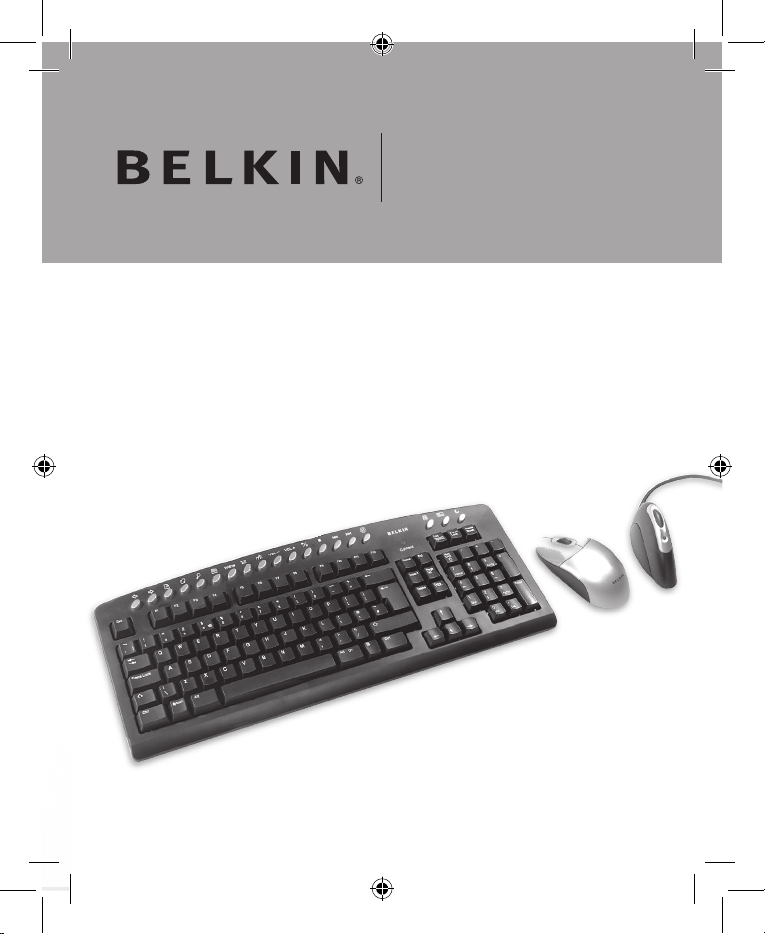
Wireless Optical
Desktop Kit
F8E883uk-BNDLUser Manual
P74782uk
Introduce wireless freedom to your desktop
Page 2

1
___
2
___
3
___
4
___
5
___
6
___
7
Page 3
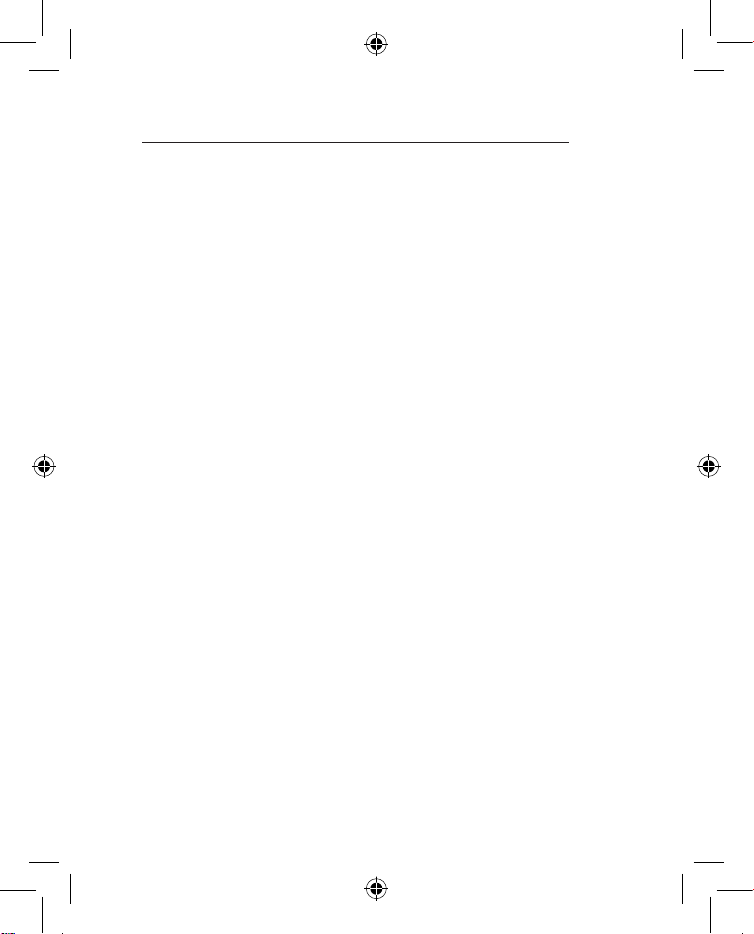
1. Introduction . . . . . . . . . . . . . . . . . . . . . . . . . . . . . . 2
Compatible Equipment . . . . . . . . . . . . . . . . . . . .
3
Operating Systems . . . . . . . . . . . . . . . . . . . . . . . 3
Package Contents . . . . . . . . . . . . . . . . . . . . . . . .
3
2. Quick Installation Guide . . . . . . . . . . . . . . . . . . . . 4
3. Software Installation for
Windows 98, Me, 2000, and XP . . . . . . . . . . . . . . . 5
4. USB Standard Keyboard Hot Key Functions . . . .
6
5. Troubleshooting . . . . . . . . . . . . . . . . . . . . . . . . . . . 7
6. Uninstallation process for
Windows 98, Me, 2000, and XP . . . . . . . . . . . . . . . 9
7. Information . . . . . . . . . . . . . . . . . . . . . . . . . . . . . . 10
Table of Contents
1
___
2
___
3
___
4
___
5
___
6
___
7
Page 4
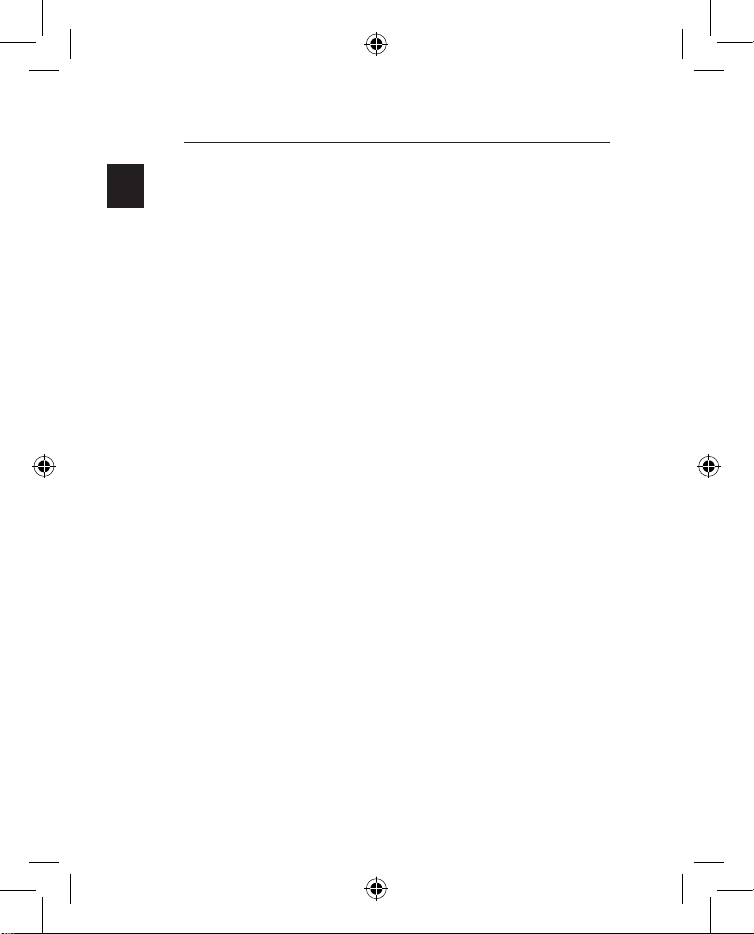
1
___
2
___
3
___
4
___
5
___
6
___
7
2
Congratulations and thank you for purchasing the
Wireless Keyboard and Optical Mouse bundle from
Belkin. We appreciate your business and are sure
you will enjoy years of reliable use with these highquality, input devices. Please review this entire
User Manual so you can be sure to get the most
reliable performance from your new equipment.
Introduction
1
Page 5
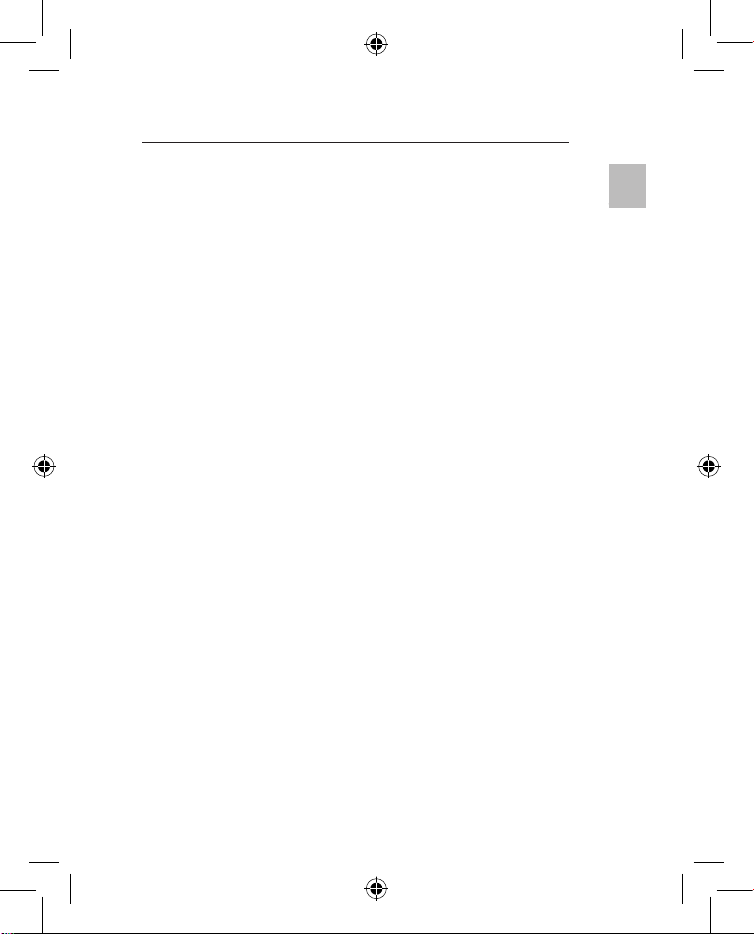
1
___
2
___
3
___
4
___
5
___
6
___
7
3
1
Compatible Equipment
Works with all Pentium® processor based PCs.
NOTE: Use of these products on a desk made
of iron, or other metal, will negatively impact the
operation of your Wireless Keyboard and Mouse.
Operating Systems
Windows® XP, Me, 2000, 98 SE
Package Contents
Wireless Keyboard
Wireless Optical Mouse
Receiver
2 AAA batteries
2 AA batteries
User Manual
Drver CD
Please read the instructions for installing,
operating, and using the wireless desktop.
Introduction
Page 6

1
___
2
___
3
___
4
___
5
___
6
___
7
4
1. Be sure that your computer is turned on. If you
are running Windows 98SE, Me, or 2000, you
will need to keep your old keyboard and mouse
connected for installation.
2. Connect only the receiver to your
computer through the USB port.
Note: When connecting the USB cable to your
computer, Windows will start a New Hardware
Wizard. In Windows XP, it will complete the Wizard
automatically. In Windows 98, Me, and possibly 2000,
you will need to follow through the New Hardware
Wizard with your old keyboard and mouse.
3. Install the batteries into your Keyboard and
Mouse. Please make sure you follow the
indication on the inside compartment for correct
positioning of the batteries.
4. Press the receiver button.
5. Press the reset button on the mouse.
6. Press the receiver button again.
7. Press the connect button on the
keyboard. The connect button is the
green lighted button indicated on your
keyboard by the word "connect".
2
Quick Installation Guide
Page 7

1
___
2
___
3
___
4
___
5
___
6
___
7
5
Note: The Keyboard and Mouse should now be functioning.
If they are not, repeat the setup instructions and refer to the
“Troubleshooting” section for help. When the Mouse and
Keyboard are operational, the software can be installed.
Warning: It is recommended that you uninstall any
previously installed keyboard and mouse software
prior to installing your new Belkin software.
1. Be sure your computer is powered on.
2. Insert the CD into your computer’s
CD-ROM drive.
3. If you have not previously installed Keyboard and
Mouse software, click “OK” and the installation
will begin. Follow the on-screen instructions.
4. Upon completion of installation, you will
be prompted to restart your computer.
You must restart at this time in order
for the software to function.
3
Software Installation For Windows
98SE, ME, 2000, and XP
Page 8

1
___
2
___
3
___
4
___
5
___
6
___
7
6
4
USB Standard Keyboard Hot Key Functions
Page 9

1
___
2
___
3
___
4
___
5
___
6
___
7
7
The Keyboard and/or Mouse is/are not
detected or do not work after installation.
• Make sure the receiver cable is plugged
into the computer’s USB port.
• For optimal performance, place the receiver
at least eight inches (20cm) away from the
computer monitor, the computer, any external
storage devices, or other electrical devices.
• Make sure you have properly installed
the batteries. Test the batteries to make
sure they are not dead (you can do this
by installing them into another device).
• You may have other system devices that
are conflicting with the Mouse and/or the
Keyboard. Check the IRQ/address setting of these
devices for conflicts and change the settings
as required. Please refer to your computer
documentation or the manufacturer’s technical
support for assistance in making these changes.
5
Troubleshooting
Page 10

1
___
2
___
3
___
4
___
5
___
6
___
7
8
• Make sure you have properly established
communication/ synchronization between the
receiver and the Mouse and Keyboard.
• If the Keyboard and/or Mouse are not working,
make sure that the LED on the Keyboard and/or
Mouse start flashing when you push any of the
Keyboard keys, Mouse buttons, or move the
Mouse. If the LED does not flash, check to make
sure you have installed the batteries correctly.
• When the Keyboard or Mouse LEDs are flashing,
the LED on the receiver should also flash to
indicate they are speaking to each other. If the
LED on the receiver does not flash, it means that
the devices have not connected properly. Repeat
step 4 to 7 of the quick installation guide.
• If your Mouse pointer becomes choppy onscreen or the Keyboard does not register
keystrokes, replace batteries with a fresh set.
• If your Cursor is controlled by another system in an
office or multi-user environment, try to unload the
batteries, insert them again after 2 minutes and repeat
step 3 to step 7 of the quick installation guide.
Troubleshooting
5
Page 11

1
___
2
___
3
___
4
___
5
___
6
___
7
9
1. Select “Setting”.
2. Select “Control Panel”.
3. Select “Add/Remove Programs”.
4. Select “Belkin Wireless Driver,” then click on
“Add Remove”.
5. You will be asked if you are sure if you want to
remove the selected application and all of its
components. Click on “Yes”.
The uninstall process will begin. Follow the on-screen
instructions to complete the process.
6
Uninstallation Process For Windows
98SE, ME, 2000, and XP
Page 12

1
___
2
___
3
___
4
___
5
___
6
___
7
10
FCC Statement
DECLARATION OF CONFORMITY WITH FCC RULES
FOR ELECTROMAGNETIC COMPATIBILITY
We, Belkin Corporation, of 501 West Walnut Street, Compton, CA 90220,
declare under our sole responsibility that the product:
to which this declaration relates:
Complies with Part 15 of the FCC Rules. Operation is subject to
the following two conditions: (1) this device may not cause harmful
interference, and (2) this device must accept any interference received,
including interference that may cause undesired operation.
CE Declaration of Conformity
We, Belkin Corporation, declare under our sole responsibility, that the
F8E883-BNDL to which this declaration relates, is in conformity with EN55022,
EN61000-3-2, EN61000-3-3, and EN55024.
Caution: Exposure to Radio Frequency Radiation.
The radiated output power of this device is far below the FCC radio frequency
exposure limits. Nevertheless, the device shall be used in such manner that the
potential for human contact normal operation is minimized. When connecting an
external antenna to the device, the antenna shall be placed in such a manner to
minimize the potential for human contact during normal operation. In order to avoid
the possibility of exceeding the FCC radio frequency exposure limits, human proximity
to the antenna shall not be less than 20cm (8inches) during normal operation.
Federal Communications Commission Notice
This equipment has been tested and found to comply with the limits for a Class
B digital device, pursuant to Part 15 of the FCC Rules. These limits are designed
to provide reasonable protection against harmful interference in a reside ntial
installation. This equipment generates, uses, and can radiate radio frequency
energy. If not installed and used in accordance with the instr uctions, it may cause
harmful inter ference to radio or television reception, which can be determined by
turning the equipment off and on, the user is encour aged to try and correct the
interference by one or more of the following measures
• Reorient or relocate the receiving antenna .
• Increase the distance between the equipme nt and the receiver.
• Connect the equipment to an outlet on a circuit dif ferent from that to which the
receiver is connected.
• Consult the dealer or an experienced radio/T V technician for help.
7
Information
F8E883-BNDL
Page 13

1
___
2
___
3
___
4
___
5
___
6
___
7
11
Information
Modifications
The FCC requires the user to be notified that any changes or mo difications to this
device that are not expressly approved by Belkin Components may void the users
author ity to operate the equipment.
Belkin Corporation Limited Lifetime Product Warranty
Belkin Corporation warrants this product against defects in materials and
workmanship for its lifetime. If a defect is discovered, Belkin will, at its option,
repair or replace the product atno charge provided it is returned during the
warranty period, with transportation cha rges prepaid, to the authorized Belkin
dealer from whom you purchased the product. Proof of purchase may be required.
This warranty does not apply if the product has bee n damaged by accident, abuse,
misuse, or misapplication; if the product has been modified without the written
permission of Belkin ; or if any Belkin serial number has been removed or defaced.
THE WARRANTY AND REMEDIES SE T FORTH ABOVE ARE EXCLUSIVE IN LIEU
OF ALL OTHERS, WHETHER ORAL OR WRITTEN, EXPRESSED OR IMPLIED.
BELKIN SPECIFICALLY DISCLAIMS ANY AND ALL IMPLIED WARRANTIES,
INCLUDING, WITHOUT LIMITATION, WARRANTIES OF MERCHANTABILITY AND
FITNESSFOR A PARTICULAR PURPOSE.
No Belkin dealer, agent, or employee is authorized to make any modification,
extension, oraddition to this warrant y.
BELKIN IS NOT RESPONSIBLE FOR SPECIAL, INCIDENTAL, OR
CONSEQUENTIAL DAMAGES RESULTING FROM ANY BREACH OF WARRANTY,
OR UNDER ANY OTHER LEGAL THEORY, INCLUDING BUT NOT LIMITED TO,
LOST PROFITS, DOWNTIME, GOODWILL, DAMAGE TO OR REPROGRAMMING
OR REPRODUCING ANY PROGRAM OR DATA STORED IN, OR USED WITH,
BELKIN PRODUCTS.
Some states do not allow the exclusion or limitation of incidental or consequential
damages or exclusions of implied warranties, so the above limitations of exclusions
may not apply to you.This warranty gives you specific legal rights, and you may
also have other rights that var y from state to state.
7
Page 14

1
___
2
___
3
___
4
___
5
___
6
___
7
12
Information
Canada- Industry Canada (IC)
The wireless radio of this device complies with RSS 139 & RSS 210 Industry Canada.
This Class B digital complies with Canadian ICES-0 03.Cet appareil numérique de la
classe B conforme á la norme NMB-003 du Canada.
Europe-European Union Notice
Radio products with the CE 0560 or CE a lert marking comply
with the R&TTE Directive (1995/5/EC) issued by the Commi ssion
of the European Community.
Compliance with this directive implies conformity to the following European Norms (in
brackets are the equiva lent international standards).
• EN 60950 (IEC60950) – Product Safety
• EN 300 328 Technical requirement for radio equipment
• ETS 300 826 General EMC requirements for radio equipment.
To determine the type of transmit ter, check the identification
label on your Belkin product.
Products with the CE marking comply with the EMC Directive (89/336/EEC) and the Low
Voltage Directive (72/ 23/EEC) issued by the Commission of the European Communit y.
Compliance with these directives implies conformit y to the following European Norms
(in brackets are the equivalent internationa l standards)
• EN 55022 (CISPR 22) – Electromagnetic Inter ference
• EN 55024 (IEC61000-4-2,3,4,5,6,8,11)- Electromagnetic Immunity
• EN 61000-3-2 ( IEC610000-3 -2) - Power Line Harmonics
• EN 61000-3-3 (IEC610000) – Power Line Flicker
• EN 60950 ( IEC60950) – Product Safety
Products that contain the radio trans mitter are labeled with CE 0560 or
CE alert markingand may also carr y the CE logo.
7
Page 15

1
___
2
___
3
___
4
___
5
___
6
___
7
Page 16

P74782uk
Belkin Corporation
501 West Walnut Street
Compton • CA • 90220 • USA
T: +1.310.898.1100
F: +1.310.898.1111
Belkin, Ltd.
Express Business Park • Shipton Way
Rushden • NN10 6GL • United Kingdom
T: +44 (0) 1933 35 2000
F: +44 (0 ) 1933 31 2000
Belkin B.V.
Boeing Avenue 333
1119 PH Schiphol-Rijk • The Netherlands
T: +31 ( 0) 20 654 7300
F: +31 (0) 20 654 7349
Belkin GmbH
Hanebergstrasse 2
80637 Munich • Germany
T: +49. (0)89.143.405.0
F:
+49. (0)89.143.405.100
Belkin SAS
5 Rue du Petit Robinson • 3ème étage
78350 Jouy en Josas • France
T: +33.(0 )1.345.814.00
F:
+33.(0 )1.394.662.89
© 200 5 Be lkin C orporati on. All r ights
reserved. All t rade names are regi ster ed
trade marks of r espe ctive manu fact urer s
liste d. M ac O S an d Ma c are trad emarks
of Apple Computer, Inc., r egis tere d
in th e U.S. and othe r co untr ies.
Wireless Optical
Desktop Kit
