Page 1
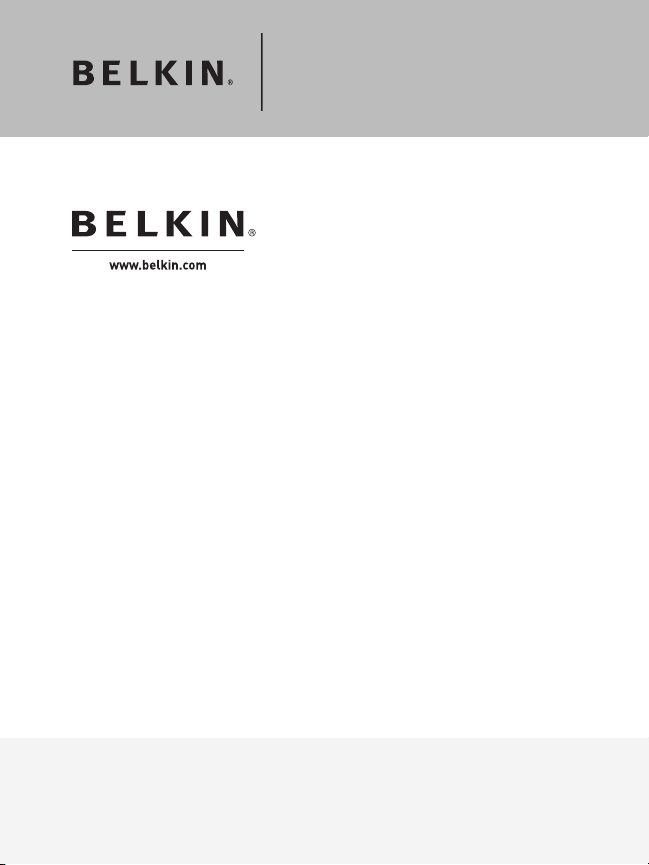
B
P74242-D
Belkin Tech Support
US: 310-898-1100, ext. 2263
800-223-5546, ext. 2263
UK: 0845 607 77 87
Australia: 1800 235 546
New Zealand: 0800 235 546
Singapore: 800 616 1790
Europe: www.belkin.com/support
Belkin International, Inc.
501 West Walnut Street
Los Angeles, CA 90220, USA
310-898-1100
310-898-1111 fax
Belkin Ltd.
Express Business Park, Shipton Way
Rushden, NN10 6GL, United Kingdom
+44 (0) 1933 35 2000
+44 (0) 1933 31 2000 fax
Belkin B.V.
Boeing Avenue 333
1119 PH Schiphol-Rijk,
The Netherlands
+31 (0) 20 654 7300
+31 (0) 20 654 7349 fax
Belkin Ltd.
4 Pioneer Avenue
Tuggerah Business Park
Tuggerah, NSW 2259, Australia
+61 (0) 2 4350 4600
+61 (0) 2 4350 4700 fax
© 2007 Belkin International, Inc. All rights reserved. All trade names are
registered trademarks of respective manufacturers listed. Windows, Windows
Vista, and Microsoft are either registered trademarks or trademarks of Microsoft
Corporation in the United States and/or other countries.
Page 2

Page 3

Page 4

1
Package Contents
Congratulations and thank you for purchasing the Belkin 2-Port KVM
Switch with Cabling. The Switch is easy to set up and use, and comes
with everything you need to share one monitor, keyboard, and mouse
are required.
The diagram below shows a typical KVM Switch setup. Your monitor,
to your two computers using the included cables.
Introduction
Page 5

2
System Requirements
The Switch supports LCD and CRT monitors with VGA connections.
You can also use your DVI-I monitor with the Switch by connecting a
VGA adapter to the DVI cable. The Switch does not support direct DVI
connections from monitors.
The Switch supports PS/2-based keyboards and mice.
The Switch can be used with desktop or notebook computers that
VGA connection
connection
System Requirements
support PS/2 keyboard and mouse connections, and that run on one of
these operating systems:
• Windows® 2000, XP, 2003, or Vista
®
• Linux
™
Page 6

3
Installing your Switch
fore you begin, make sure that both computers are powered off.
Connect your monitor, keyboard, and mouse to the Switch.
Page 7

4
Connect the cables to the monitor, keyboard, and mouse ports on
3.
You are now ready to use your Switch.
your two computers.
Power on your computers.
Page 8

5
Using your Switch
When you power up your computers, your first computer’s desktop will
appear on your monitor. You are now ready to use that computer as if
To switch access to your other computer, press the “SCROLL LOCK”
computer’s desktop will appear on your monitor. You are now ready
to use your other computer as if it were directly connected to your
Switch to Computer 1
Switch to Computer 2
Page 9

6
FAQs
What operating systems does the Switch support?
The Switch supports Windows 2000, XP, 2003, and Vista; and Linux.
What type of mice does the Switch support?
The Switch supports PS/2 mice from many manufacturers including
®®®
What is the maximum video resolution the Switch supports?
The advanced video circuit in the Switch supports a maximum
Can I use my DVI-I monitor with the Switch?
Yes, you can use a DVI-I monitor with the Switch by attaching a VGA
adapter to the monitor’s DVI connector.
your computers.
the Switch?
desktop computers.
Page 10

7
another computer?
computers, you will need a networking switch.
function properly.
Can I use the Switch to switch video signals only?
Page 11

8
Troubleshooting
and refresh-rate setting on your computer.
error reported at boot up.
Tighten any loose connections.
Troubleshooting
Page 12

9
Tighten any loose connections.
experiencing mouse problems.
which you are experiencing problems.
computer. (Rebooting may be necessary when trying this.)
When I switch from one computer to another, mouse movement is
completely erratic.
switching ports on the Switch.
Troubleshooting
Page 13

directly to it.
tightly between the Switch and the computer.
Troubleshooting
Page 14

11
We, Belkin International, Inc., of 501 West Walnut Street, Compton CA 90220, declare
Complies with Part 15 of the FCC Rules. Operation is subject to the following two
conditions:
(1) this device may not cause harmful interference, and (2) this device must accept any
CE Declaration of Conformity
We, Belkin International, Inc., declare under our sole responsibility that the F1DK102P, to
which this declaration relates, is in conformity with Emissions Standard EN55022 and with
This Class B digital apparatus complies with Canadian ICES-003. Cet appareil numérique
de la classe B est conforme á la norme NMB-003 du Canada.
What this warranty covers.
What the period of coverage is.
What will we do to correct problems?
shipping charges for the product).
What is not covered by this warranty?
All above warranties are null and void if the Belkin product is not provided to Belkin
does not protect against acts of God (other than lightning) such as flood, earthquake,
war, vandalism, theft, normal-use wear and tear, erosion, depletion, obsolescence, abuse,
damage due to low voltage disturbances (i.e. brownouts or sags), non-authorized program,
or system equipment modification or alteration.
Page 15

To get service for your Belkin product you must take the following steps:
Customer Service, or call (800)-223-5546, within 15 days of the Occurrence. Be
a. The part number of the Belkin product.
b. Where you purchased the product.
c. When you purchased the product.
d. Copy of original receipt.
2. Your Belkin Customer Service Representative will then instruct you on how to forward
your receipt and Belkin product and how to proceed with your claim.
of shipping the Belkin product to Belkin International, Inc., for inspection shall be borne
solely by the purchaser. If Belkin determines, in its sole discretion, that it is impractical
to ship the damaged equipment to Belkin International, Inc., Belkin may designate, in its
sole discretion, an equipment repair facility to inspect and estimate the cost to repair such
equipment. The cost, if any, of shipping the equipment to and from such repair facility and
of such estimate shall be borne solely by the purchaser. Damaged equipment must remain
available for inspection until the claim is finalized. Whenever claims are settled, Belkin
the purchaser may have.
THIS WARRANTY CONTAINS THE SOLE WARRANTY OF BELKIN INTERNATIONAL, INC.,
THERE ARE NO OTHER WARRANTIES, EXPRESSED OR, EXCEPT AS REQUIRED BY
WARRANTIES, IF ANY, ARE LIMITED IN DURATION TO THE TERM OF THIS WARRANTY.
Some states do not allow limitations on how long an implied warranty lasts, so the above
SPECIAL, DIRECT, INDIRECT, CONSEQUENTIAL OR MULTIPLE DAMAGES SUCH AS,
This warranty gives you specific legal rights, and you may also have other rights, which
Page 16

