Belkin F8Z919 User Manual
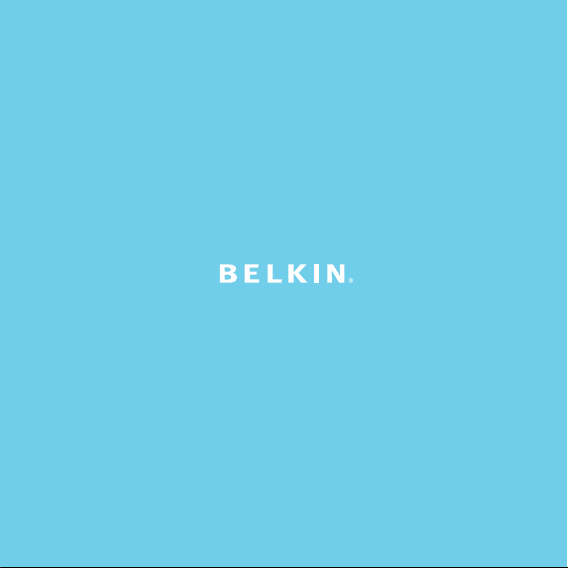
User Manual
TuneStage® 2 for iPod
®
Introduction
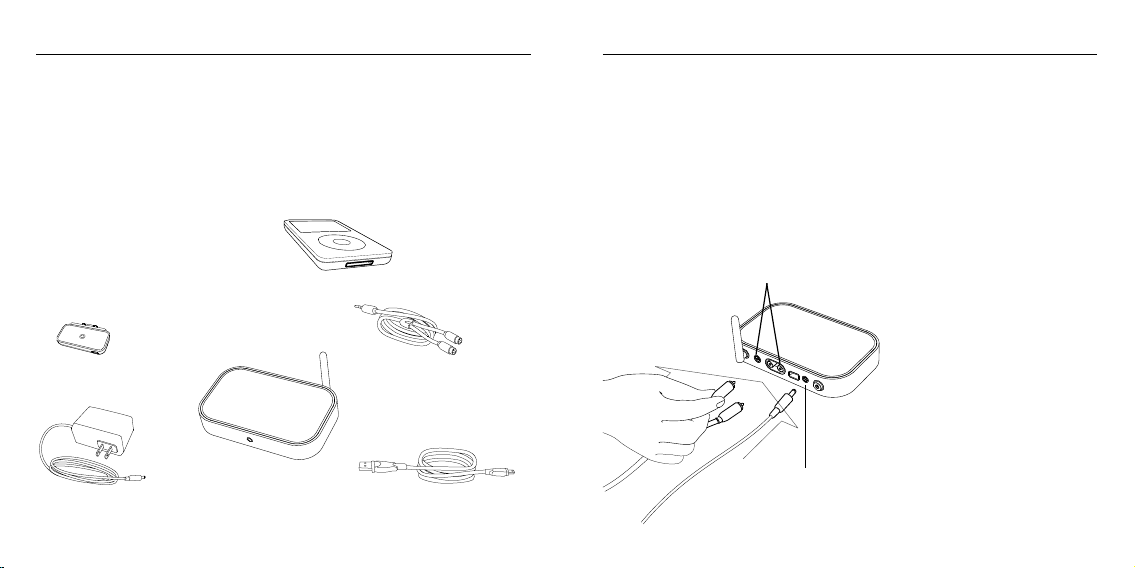
Introduction
^EdY
^EdYb^c^
bV`^c\XdccZXi^dch XdccZXii]ZIjcZHiV\ZIgVchb^iiZgidi]Z^EdY jcYZghiVcY^c\i]ZA:9h
"dg"
e^X`dcZ/
IjcZHiV\ZbVcjVa^aajhigVi^dch
7Za`^c>9<%)$%*$%*dYh
Setup Instru ctions
TuneStage 2 provides a st ylish, easy way to play your iPod tunes th rough your ho me
stereo —without wi res. Setup ta kes only minu tes and requir es no soft ware or custom
configur ation. Just p lug it in and enjoy your mus ic.
TuneStage 2 from Belkin delivers the pristine, CD -quality sound that iPo d users dema nd.
Featurin g advanced B luetooth 2. 0 technology for enhanced audio qualit y, the TuneStage 2
provide s improved rej ection of i nterference, and lower pow er consumptio n compared to t he
Blueto oth 1.2 stand ard. TuneStage 2 t ransmits wire lessly from up to 10m away fro m your stereo,
even thro ugh walls. Pl ease review t his User Manua l carefully s o that you can be sure to get the
most fr om your TuneStage 2.
The TuneStage 2 works with any iPod that has a
dock connector on the bottom
iPod with video 30GB
STEP 1 : TuneStage 2 Re ceiver Set up
1. Power of f your stere o system.
2. Plug the TuneStag e 2 Receiver i nto one of your home-stere o, audio-s ource inputs using the
suppli ed audio cab le, usually th e “aux” input is a good choi ce. Do not conn ect TuneStage 2
to your r eceiver’s “phon o” input.
3. Plug the included po wer adapter in to the TuneStage 2 R eceiver and t hen plug the other end
into an AC outlet.
4. Press in the power but ton located at the back of the TuneStage 2 Re ceiver.
5. Power on your home ste reo and sele ct the audio -source inp ut to which the TuneStag e 2
Receive r is connecte d.
Packag e Include s
TuneStage 2 B luetooth™ Transmit ter
TuneStage 2 B luetooth Re ceiver
12V/1.0A AC Power Adap ter
1.8m Dual RCA-to-3.5m m Stereo Cabl e
0.9m USB A- to-Mini- B Cable
2 RCA or 3 .5mm Mini-Jack Stereo Connec tions
DC-Power-Ada pter Connect ion
Setup Instructions | 02Introduction | 01
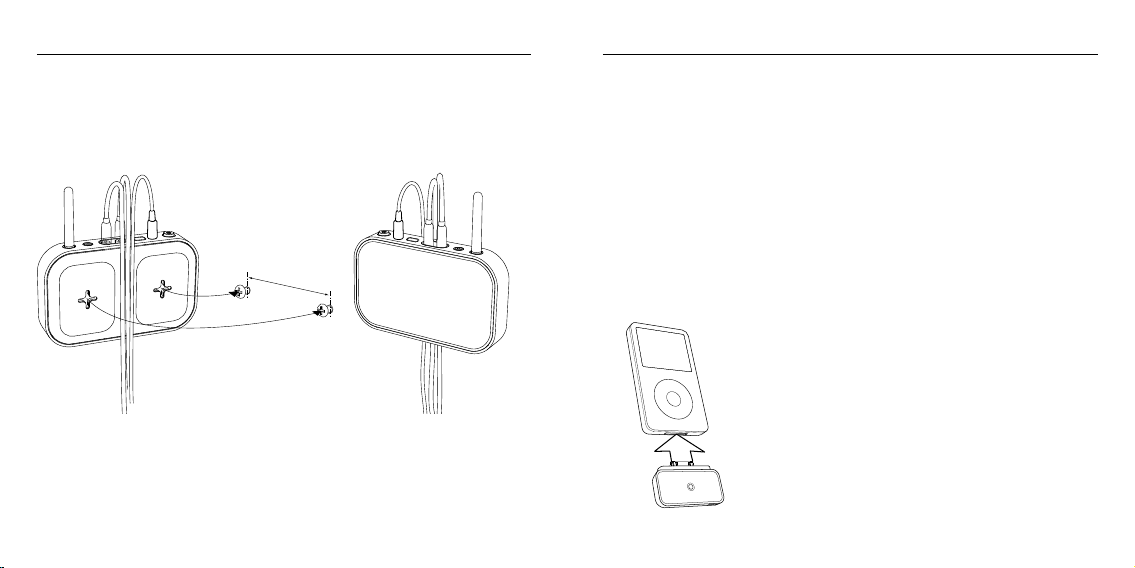
Setup Instru ctions
Operating Instruc tions
Wall- Mounting t he TuneStage 2 Receiver ( Optional )
1. Make sur e the antenna is pointed upwa rd.
2. You can han g the Receive r on a wall usin g two screws (not includ ed).
3. The cab les should r un through th e channel on t he bottom of the Receiver, so they are held
secure ly to the wall .
80mm
STEP 2 : TuneStage 2 Transmitter Setup
1. For bes t results, th e Transmi tter should be close to th e Receiver whe n first mak ing the
wirele ss connectio n.
2. Power on your iPod, and then insert the TuneStage 2 Trans mitter into th e bottom of t he
iPod. Wai t approximate ly two secon ds and press “ PLAY” on the iPod .
3. The Transmi tter will po wer on automat ically, and the blue LED will begin to blin k rapidly
while i t searches for the Receiver to which to pai r. The R eceiver LED wi ll also blink rapidly
during this search mo de.
4. The Transmi tter and Re ceiver will pa ir with each ot her within 60 seconds. Wh en the devices
are pai red and ready, t he LED on the Re ceiver will r emain on and t he LED on the Transm itter
will bl ink slowly. NOT E: The ne xt time you s tart up the TuneStag e 2, it will pa ir much faster
as the R eceiver remem bers the las t device with w hich it paire d. This will u sually happe n in
less tha n 10 seconds.
5. You can now play any song o n your iPod th rough your ste reo. For the b est audio qua lity,
adjust the volume lev el on your ste reo to less tha n 50-perce nt full, and us e just the iPo d to
change t he volume up o r down.
iPod with video 30GB
Setup Instructions | 03 Operating Instructions | 04
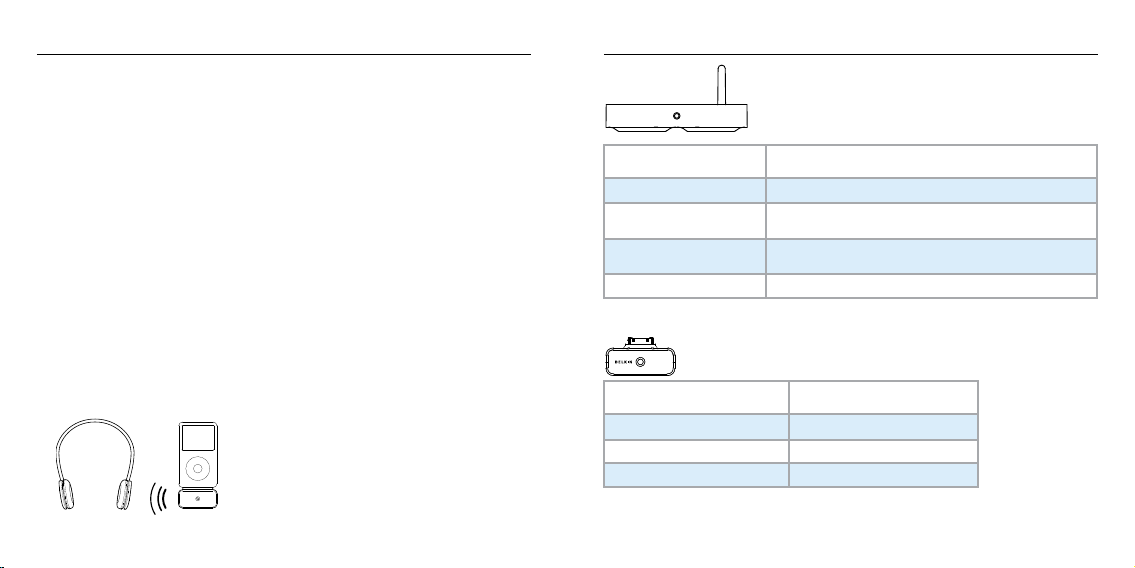
Operating Instruc tions Unders tanding the LEDs
STEP 3 : TuneStage 2 Setup for U se with Hea dphones En abled wit h
Bluet ooth Tec hnology ( Optional )
NOTE : TuneStage 2 w ill only pair with stereo h eadphones en abled with
technol ogy that have a pairing code of 0000. Co nsult your hea dphones’ man ual for the
pairin g code.
1. Make sur e the TuneStage 2 R eceiver’s powe r button is i n the off po sition.
2. Put your headphones e nabled with Bluetooth tec hnology into pairing mod e. Consult your
headph ones’ user ma nual on how thi s is done.
3. For bes t results, th e Transmi tter should be close to th e headphones when first making a
wirele ss connectio n.
4. Power on your iPod, and then insert the TuneStage 2 Trans mitter into th e bottom of t he
iPod. Wai t approximate ly two secon ds and press “ PLAY” on the iPod .
5. The Transmi tter will po wer on automat ically, and the blue LED will begin to blin k rapidly
while i t searches for your headpho nes to which to pair.
6. Your headp hones’ LED in dicator shoul d also blink d uring pairin g. Consult you r headphones ’
user ma nual on how the LED-indic ator light wor ks.
7. The TuneSta ge 2 Transmitter and your head phones shou ld pair withi n 60 seconds. You will
be abl e to hear music through your h eadphones i f your iPod is i n play mode.
8. You can now play any song o n your iPod th rough your hea dphones. You c an control the
volume a nd track chan ge features th rough your iPo d or through t he headphone s if they
feature these controls .
Blueto oth
TuneStage 2 Receiver Status LED Behaviour
Power off Off
Power switched on
Pairing with Transmitter
Paired/receiving signal On
Blinks on/off in 0.5-second intervals for 20 seconds, then turns off
(Note: Receiver remains in standby mode, ready to detect a Transmitter.)
LED blinks rapidly for 60 seconds (LED will turn OFF after 60 seconds, but
the Receiver will remain detectable)
TuneStage 2 Transmitter Status LED Behaviour
Power off Off
Searching for Receiver Blinks on/off rapidly for up to 60 seconds*
Paired/receiving signal Blinks once every 2 seconds
*Universal Pairing Sequence:
The Belkin Transmitter will
automatically search for the last
connected/paired Receiver
device first. If no device is
detected, it will then search for
a new Receiver with a security
code of 0000. This sequence will
last up to a total of 60 seconds.
If no connection is made, the
Receiver will return to standby
mode and the Transmitter will
turn off. To retry pairing, press
“PLAY” on the iPod. Pairing will
automatically begin again.
Operating Instructions | 05 Understanding the LEDs | 06
