Page 1
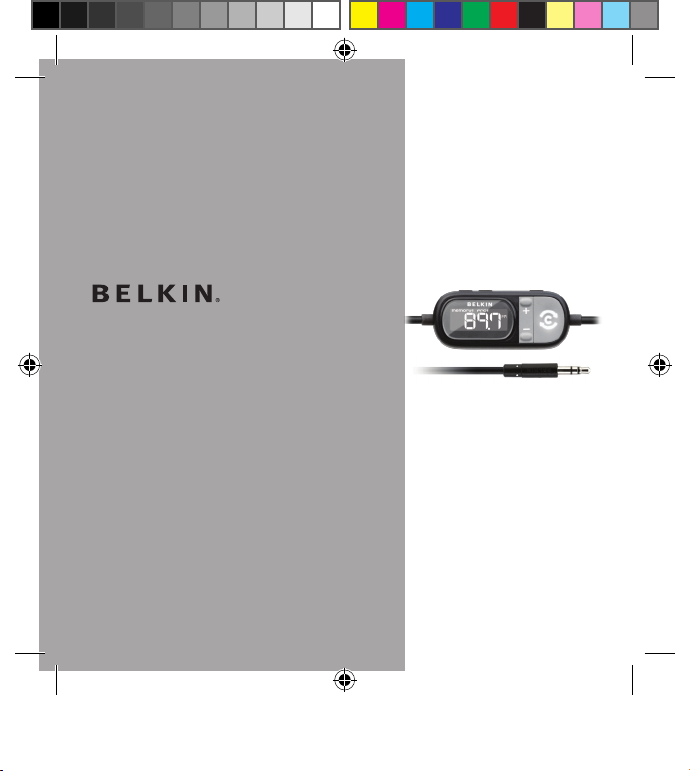
Tun eCa st® Auto Universal
User Manual
8820-00176ea F8Z439ea
English
Français
DEutsch
nEDErlanDs
Español
italiano
Page 2
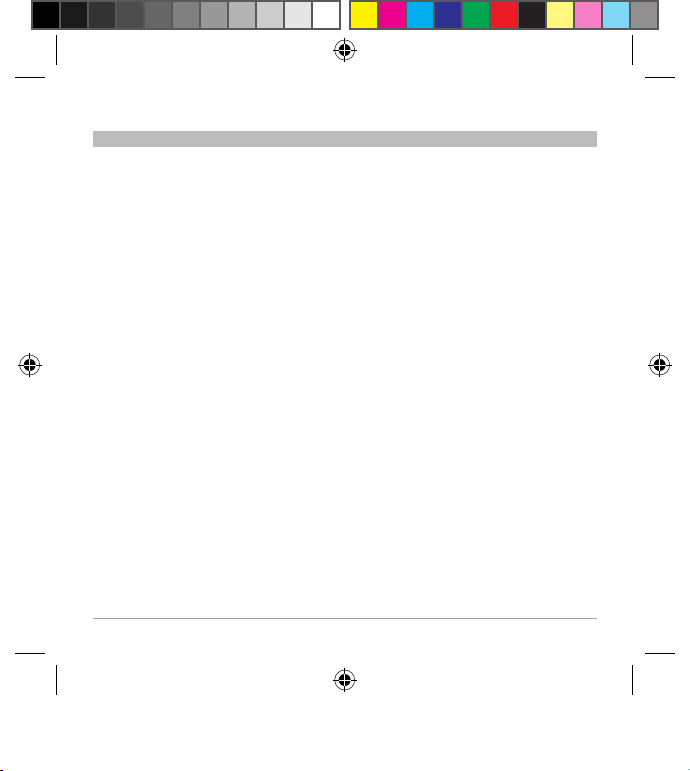
Tun eCa st® Auto Un iversal
i
SECTIONS 1 2 3 6 754Table of Contents
TABLE OF CONTENTS
1 Introduction ..................................................1
2 Connecting Your TuneCast Auto .................................2
3 Selecting an FM Frequency .....................................3
Using ClearScan to Select the Best FM Frequency (recommended)........3
Manually Selecting an FM Frequency ................................4
Storing and Selecting a Frequency ..................................4
4 Using the PRO Setting to Improve Per formance ...................5
Listening to Mono Recordings ......................................6
5 Getting the Most Out of TuneCast Auto...........................7
Optimizing the Sound Quality of Your TuneCast Auto....................7
6 Safety Warnings ...............................................8
7 Information ...................................................9
Page 3
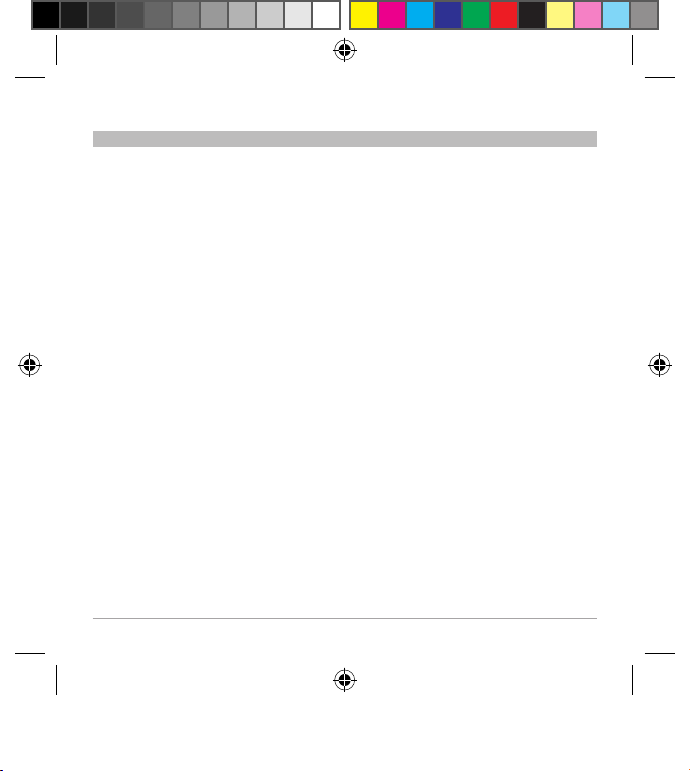
Tun eCa st® Auto Un iversal
EN -1
SECTIONS 2 3 6 754Table of Contents 1
INTRODUCTION
Your TuneCast Auto is designed to transmit audio from your MP3 music device, including
iPod, to your car stereo, and to provide charging from the built-in USB port (charging cable
not included). Please review this User Manual carefully so that you can get the most from your
TuneCast Auto, virtually anywhere you go.
Page 4
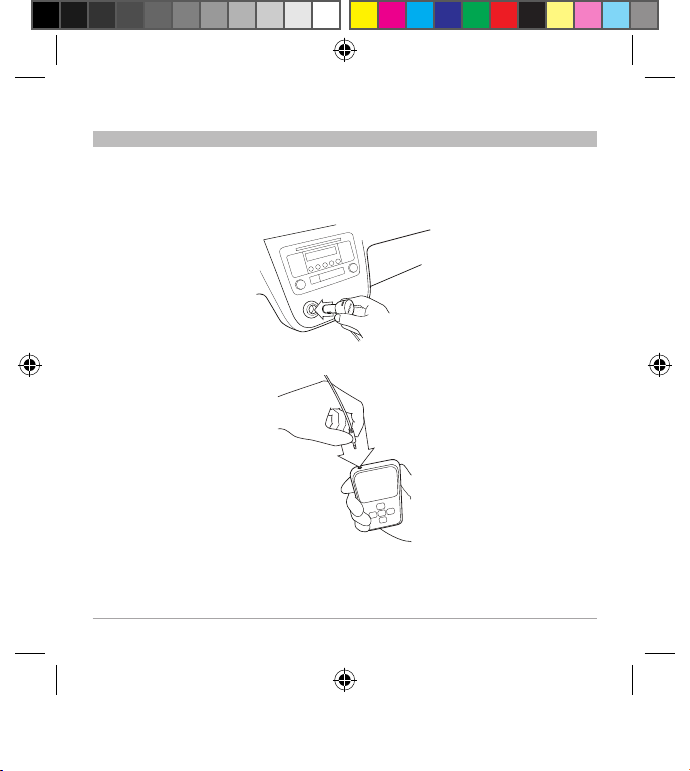
Tun eCa st® Auto Un iversal
EN-2
SECTIONS 1 3 6 754Table of Contents 2
CONNECTING YOUR TUNECAST AUTO
1. Turn down your stereo’s volume.
2. Connect your TuneCast Auto to the cigarette lighter or power outlet in your vehicle.
3. Connect your MP3 music device to your TuneCast Auto.
Note: Your TuneCast Auto will automatically turn off if no audio plays for approximately 60
seconds for European versions, but it will automatically turn on again when it detects audio from
your MP3 music device.
Page 5
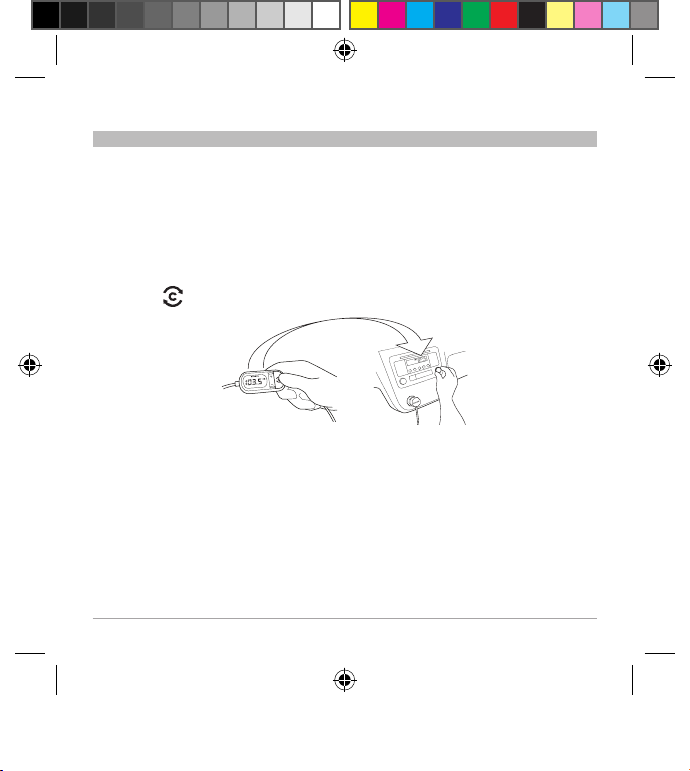
Tun eCa st® Auto Un iversal
EN-3
SECTIONS 1 2 6 754Table of Contents 3
SELECTING AN FM FREQUENCY
You can use ClearScan to find a frequency and match it to your stereo, or you can find a
frequency on your stereo and match your TuneCast Auto to the same frequency.
Using ClearScan to Select the Best FM Frequency (recommended)
Your TuneCast Auto uses ClearScan technology to scan for the clearest FM frequency in
your area.
1. Press the
“ClearScan” button. Your TuneCast Auto will display the best frequency.
2. Tune your stereo to the frequency on your TuneCast Auto display.
Note: If you immediately press the “ClearScan” button when you turn on your TuneCast Auto,
it may take up to 30 seconds for ClearScan to locate the best frequency. If your audio signal
declines, just pres s “ClearSca n” and the best FM frequency will instantly display.
Page 6
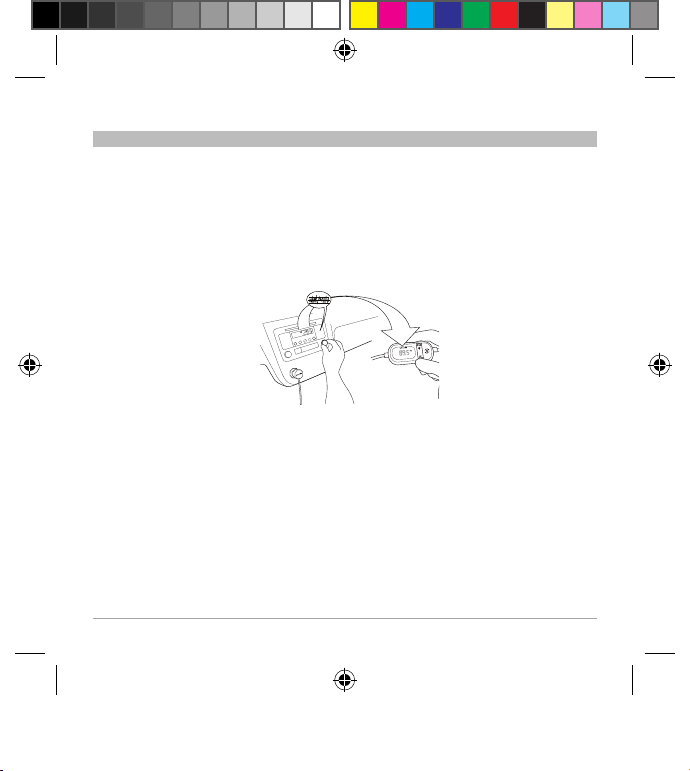
Tun eCa st® Auto Un iversal
EN-4
SECTIONS 1 2 6 754Table of Contents 3
SELECTING AN FM FREQUENCY
Manually Selecting an FM Frequency
If you want to use a specific frequency, you can manually select it on your TuneCast Auto.
1. Tune your stere o to a frequency bet ween stations. The ideal freque ncy is one not
broadcasting a radio station’s signal.
2. Press the + or - button on your TuneCast Auto to select the same frequency.
3. To identif y the best available frequencies in your area, you can also visit:
www.belkin.com/mybestfm.
Storing and Selecting a Frequency
You can store two frequencies using the “m1” and “m2” buttons.
1. To store a frequency, select the desired frequency on your TuneCast Auto using the + or buttons. Press and hold the “m1” or “m2” preset button for two seconds. The “m1” or “m2”
icon will flash on the screen when the frequency is set.
2. To recall a preset frequency, press the “m1” or “m2” preset button. Your TuneCast Auto will
change to the preset frequency.
Page 7
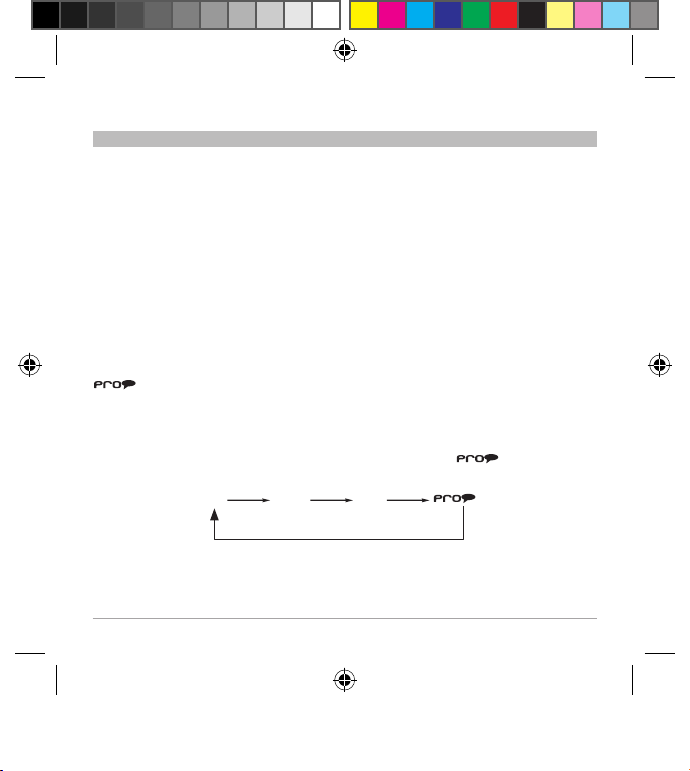
Tun eCa st® Auto Un iversal
EN-5
SECTIONS 1 2 3 6 75Table of Contents 4
USING THE PRO SETTING TO IMPROVE PERFORMANCE
Due to characteristics of FM transmission, you will experience better sound quality by adjusting
the volume on your car stereo when necessary, and by leaving your MP3 player volume at a
medium level.
You may be able to improve the audio performance of your TuneCast Auto by using the
PRO setting.
Normal – No change to the audio. This setting works well with all types of audio.
PRO 1 – Increases the average volume of the audio. This setting works well with most types
of music.
PRO 2 – Increases the average volume even further. This setting works well with quieter music,
but it may cause distortion with louder music.
– Increases the average volume and transmits in mono (instead of stereo). This setting
works well for podcasts and audio books. It can also be used to improve reception if you are not
receiving a clear signal from your TuneCast Auto.
When you press the “PRO” button, your TuneCast Auto will display the PRO setting. Pressing
the “PRO” button again will change the setting to PRO 1, PRO 2, and
as follows:
OFF
PRO 1
Pro 2
Page 8
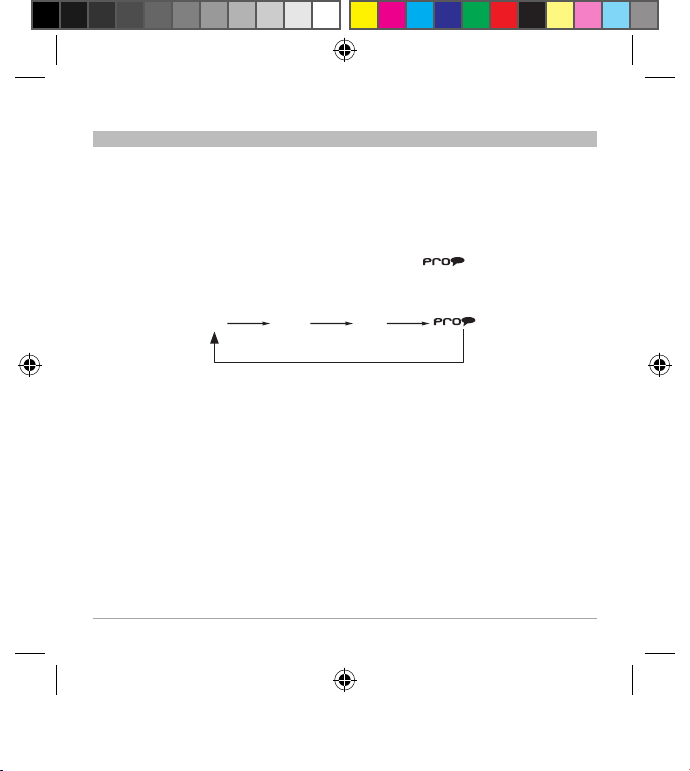
Tun eCa st® Auto Un iversal
EN-6
SECTIONS 1 2 3 6 75Table of Contents 4
USING THE PRO SETTING TO IMPROVE PERFORMANCE
Listening to Mono Recordings
Your TuneCast Auto transmits in stereo, but you can also transmit in mono if needed. We
suggest that you switch to mono transmission only if your car stereo is not receiving a clear
signal from the TuneCast Auto or if you are listening to a mono recording such as an audio book.
To switch to mono transmission, press the “PRO” button until “
” is shown on the display.
The “PRO” button settings are as follows:
OFF
PRO 1
Pro 2
Page 9
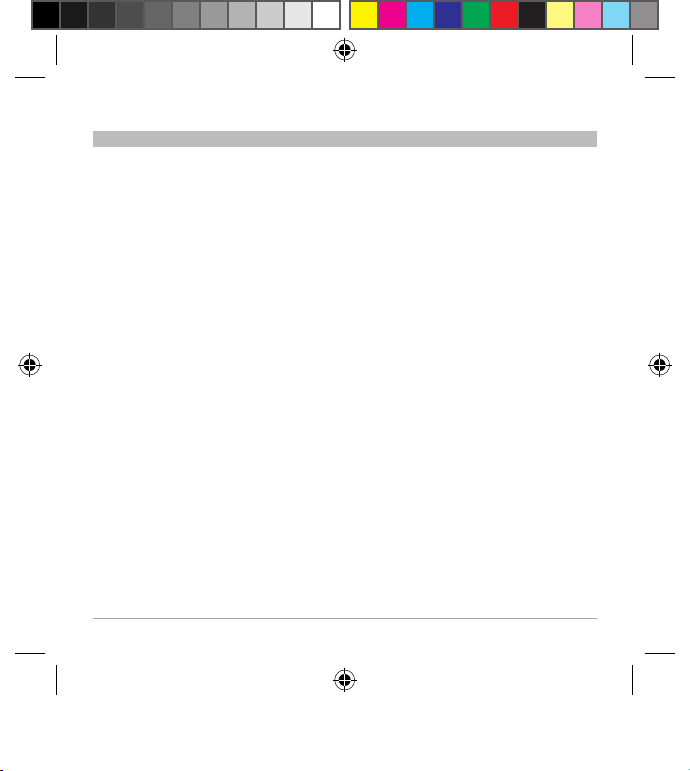
Tun eCa st® Auto Un iversal
EN -7
SECTIONS 1 2 3 6 74Table of Contents 5
GETTING THE MOST OUT OF TUNECAST AUTO
Charging a Device
Your TuneCast Auto comes with a built-in USB charging port. Simply connect your device to the
USB charge port with the appropriate USB charging cable (charging cable not included). If your
device does not charge, make sure your TuneCast Auto is correctly connected to the cigarette
lighter outlet, and that the charge cable is securely connected to your device and the USB
charging por t. The indic ator light on the cigarette lighter adapter should be lit.
Note: Some vehicles do not provide power to the power outlet unless the vehicle is in ignition
mode or the engine is running.
Optimizing the Sound Quality of your TuneCast Auto
A variety of car radio and antenna configurations are available and you may optimize the sound
quality in your car based on the location of your TuneCast Auto (for example, placing the
TuneCast Auto on the center console may yield better performance than other locations within
your vehicle).
Page 10
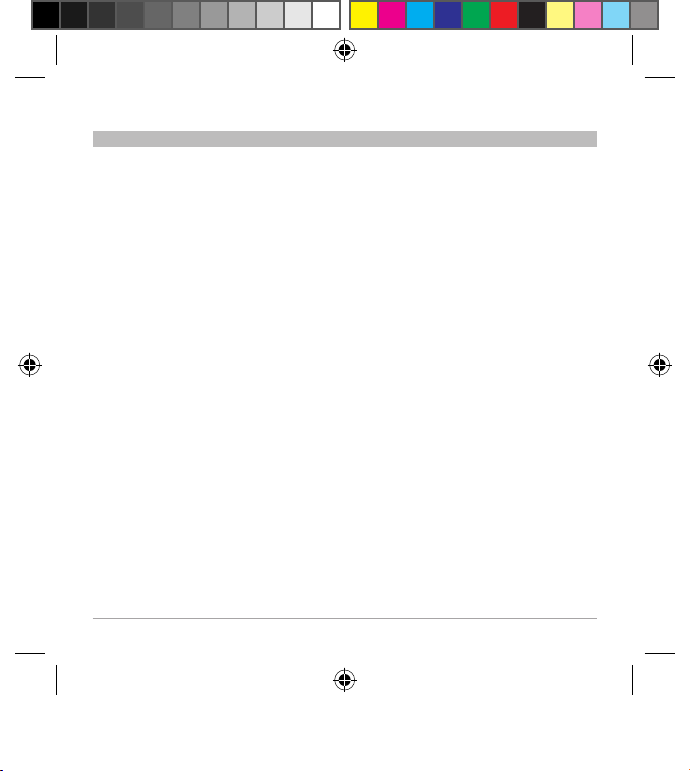
Tun eCa st® Auto Un iversal
EN-8
SECTIONS 1 2 3 754Table of Contents 6
SAFETY WARNINGS
Do not attempt to connect your TuneCast Auto while driving. Make sure your TuneCast
Auto fits securely and firmly into the power outlet before driving.
Do not attempt to adjust or retrieve an unsecured TuneCast Auto or MP3 music
device while driving. Position the TuneCast Auto so that both the TuneCast Auto and the MP3
music device do not interfere with any of the operating controls of the car.
Do not insert any objects other than the cigarette lighter adapter into the power outlet
without disconnecting the battery of the car first. Failure to observe this safety warning
can result in injury or proper ty damage.
Belkin does not assume any responsibility for personal injury or property damage incurred due
to hazardous driving as a result of interaction with the TuneCast Auto, the MP3 music device, or
the vehicle’s power outlet.
Page 11
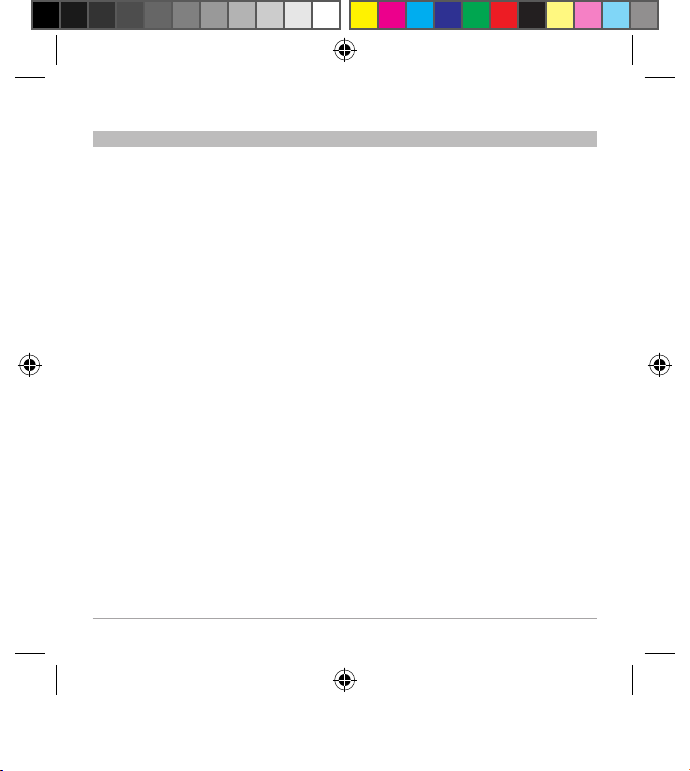
Tun eCa st® Auto Un iversal
EN-9
SECTIONS 1 2 3 654Table of Contents 7
INFORMATION
This device complies with part 15 of the FCC Rules. Operation is subject to the following two conditions:
(1) this device may not cause harmful interference, and
(2) this device must accept any interference received, including interference that may cause
undesired operation.
This equipment has been tested and found to comply with the limits for a Class B digital
device, pursuant to part 15 of the FCC Rules. These limits are designed to provide reasonable
protection against harmful interference in a residential installation. This equipment generates,
uses, and can radiate radio frequency energy and, if not installed and used in accordance with
the instructions, may cause harmful interference to radio communications. However, there is
no guarantee that interference will not occur in a par ticular installation. If this equipment does
cause harmful interference to radio or television reception, which can be determined by turning
the equipment off and on, the user is encouraged to try to correct the interference by one of the
following measures:
• Reorientorrelocatethereceivingantenna.
• Increasetheseparationbetweentheequipmentandreceiver.
• Connecttheequipmentintoanoutletonacircuitdifferentfromthatwhichthereceiver
is connected.
• Consultthedealeroranexperiencedradio/TVtechnicianforhelp.
Belkin International, Inc., is not responsible for any interference caused by unauthorized
modifications to this equipment. Such modifications could void the user’s authority to operate
this equipment.
Page 12
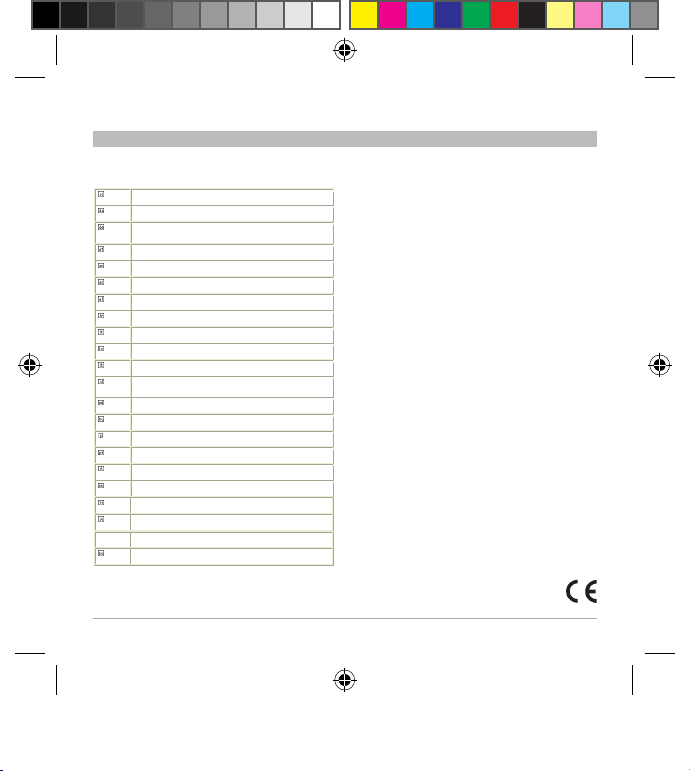
Tun eCa st® Auto Un iversal
EN -10
SECTIONS 1 2 3 654Table of Contents 7
INFORMATION
EU DECLARATION OF CONFORMITY
ýesky
[Czech]
[Belkin Ltd] tímto prohlašuje, že tento [F8Z439ea] je ve shodČ se základními požadavky a
dalšími pĜíslušnými ustanoveními smČrnice 1999/5/ES.
Dansk
[Danish]
Undertegnede [Belkin Ltd] erklærer herved, at følgende udstyr [F8Z439ea] overholder de
væsentlige krav og øvrige relevante krav i direktiv 1999/5/EF.
Deutsch
[German]
Hiermit erklärt [Belkin Ltd], dass sich das Gerät [F8Z439ea] in Übereinstimmung mit den
grundlegenden Anforderungen und den übrigen einschlägigen Bestimmungen der Richtlinie
1999/5/EG befindet.
Eesti
[Estonian]
Käesolevaga kinnitab [Belkin Ltd] seadme [F8Z439ea] vastavust direktiivi 1999/5/EÜ
põhinõuetele ja nimetatud direktiivist tulenevatele teistele asjakohastele sätetele.
English Hereby, [Belkin Ltd], declares that this product [F8Z439ea] is in compliance with the essential
requirements and other relevant provisions of Directive 1999/5/EC.
Español
[Spanish]
Por medio de la presente [Belkin Ltd] declara que el [F8Z439ea] cumple con los requisitos
esenciales y cualesquiera otras disposiciones aplicables o exigibles de la Directiva 1999/5/CE.
ǼȜȜȘȞȚțȒ
[Greek]
ȂǼ ȉǾȃ ȆǹȇȅȊȈǹ [Belkin Ltd] ǻǾȁȍȃǼǿ ȅȉǿ [F8Z439ea] ȈȊȂȂȅȇĭȍȃǼȉǹǿ ȆȇȅȈ ȉǿȈ
ȅȊȈǿȍǻǼǿȈ ǹȆǹǿȉǾȈǼǿȈ Ȁǹǿ ȉǿȈ ȁȅǿȆǼȈ ȈȋǼȉǿȀǼȈ ǻǿǹȉǹȄǼǿȈ ȉǾȈ ȅǻǾīǿǹȈ 1999/5/ǼȀ.
Français
[French]
Par la présente [Belkin Ltd] déclare que l'appareil [F8Z439ea] est conforme aux exigences
essentielles et aux autres dispositions pertinentes de la directive 1999/5/CE.
Italiano
[Italian]
Con la presente [Belkin Ltd] dichiara che questo [F8Z439ea] è conforme ai requisiti essenziali
ed alle altre disposizioni pertinenti stabilite dalla direttiva 1999/5/CE.
Latviski
[Latvian]
Ar šo [Belkin Ltd Belkin Ltd ] deklarƝ, ka [F8Z439ea] / iekƗrt as tips] atbilst DirektƯvas 1999/5/EK
bnjtiskajƗm prasƯbƗm un citiem ar to saistƯtajiem noteikumiem.
Lietuviǐ
[Lithuanian]
Šiuo [Belkin Ltd] deklaruoja, kad šis [F8Z439ea] atitinka esminius reikalavimus ir kitas
1999/5/EB Direktyvos nuostatas.
Nederlands
[Dutch]
Hierbij verklaart [Belkin Ltd] dat het toestel [F8Z439ea] in overeenstemming is met de
essentiële eisen en de andere relevante bepalingen van richtlijn 1999/5/EG.
Malti
[Maltese]
Hawnhekk, [Belkin Ltd], jiddikjara li dan [F8Z439ea] jikkonforma mal-ƫtiƥijiet essenzjali u ma
provvedimenti oƫrajn relevanti li hemm fid-Dirrettiva 1999/5/EC.
Magyar
[Hungarian]
Alulírott, [Belkin Ltd] nyilatkozom, hogy a [F8Z439ea] megfelel a vonatkozó alapvetõ
követelményeknek és az 1999/5/EC irányelv egyéb elõírásainak.
Polski
[Polish]
Niniejszym [Belkin Ltd] oĞwiadcza, Īe [F8Z439ea] jest zgodny z zasadniczymi wymogami oraz
pozostaáymi stosownymi postanowieniami Dyrektywy 1999/5/EC.
Português
[Portuguese]
[Belkin Ltd] declara que este [F8Z439ea] está conforme com os requisitos essenciais e outras
disposições da Directiva 1999/5/CE.
Slovensko
[Slovenian]
[I Belkin Ltd] izjavlja, da je ta [F8Z439ea] v skladu z bistvenimi zahtevami in ostalimi
relevantnimi doloþili direktive 1999/5/ES.
Slovensky
[Slovak]
[Belkin Ltd] týmto vyhlasuje, že [F8Z439ea] spĎĖa základné požiadavky a všetky príslušné
ustanovenia Smernice 1999/5/ES.
Suomi
[Finnish]
[Belkin Ltd] vakuuttaa täten että [F8Z439ea] tyyppinen laite on direktiivin 1999/5/EY oleellisten
vaatimusten ja sitä koskevien direktiivin muiden ehtojen mukainen.
Svenska
[Swedish]
Härmed intygar Belkin Ltd] att denna [F8Z439ea] står I överensstämmelse med de väsentliga
egenskapskrav och övriga relevanta bestämmelser som framgår av direktiv 1999/5/EG.
Íslenska
[Icelandic]
Hér með lýsir [Belkin Ltd] yfir því að [F8Z439ea] er í samræmi við grunnkröfur og aðrar kröfur,
sem gerðar eru í tilskipun 1999/5/EC.
Norsk
[Norwegian]
[Belkin Ltd] erklærer herved at utstyret [F8Z439ea] er i samsvar med de grunnleggende krav og
øvrige relevante krav i direktiv 1999/5/EF.
www.belkin.com/doc
Page 13
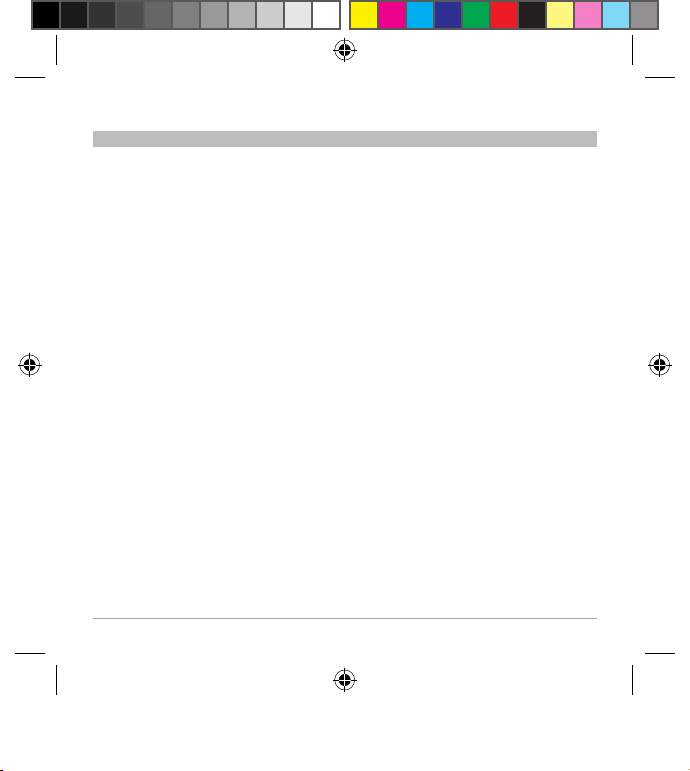
Tun eCa st® Auto Un iversal
EN - 11
SECTIONS 1 2 3 54Table of Contents 76
INFORMATION
Belkin International, Inc., Limited 3-year Product Warranty
What this warranty covers.
Belkin International, Inc. (“Belkin”) warrants to the original purchaser of this Belkin product that
the product shall be free of defects in design, assembly, material, or workmanship.
What the period of coverage is.
Belkin warrants the Belkin product for 3 years.
What will we do to correct problems?
Product Warranty.
Belkin will repair or replace, at its option, any defective product free of charge (except for
shipping charges for the product). Belkin reserves the right to discontinue any of its products
without notice, and disclaims any limited warranty to repair or replace any such discontinued
products. In the event that Belkin is unable to repair or replace the product (for example,
because it has been discontinued), Belkin will offer either a refund or a credit toward the
purchase of another product from Belkin.com in an amount equal to the purchase price of the
product as evidenced on the original purchase receipt as discounted by its natural use.
Page 14
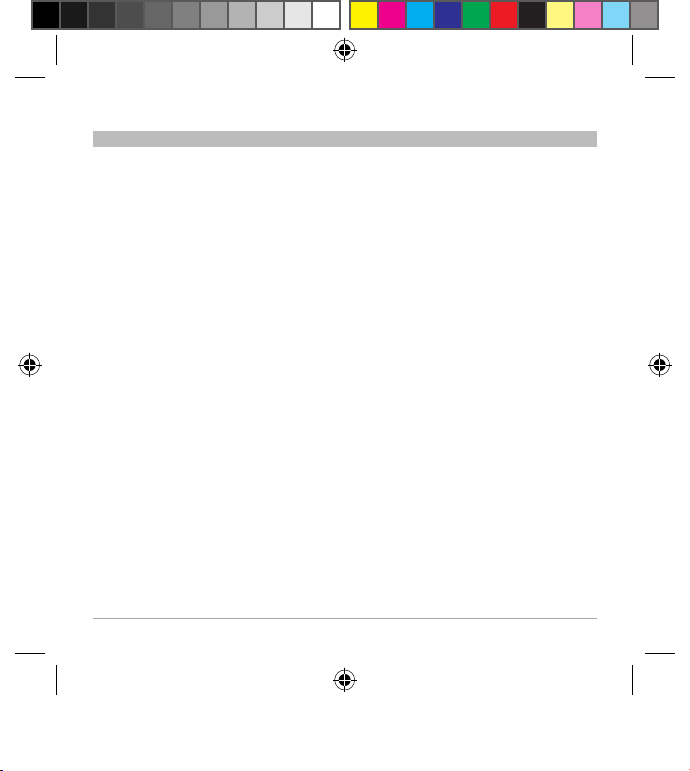
Tun eCa st® Auto Un iversal
EN -12
SECTIONS 1 2 3 54Table of Contents 76
INFORMATION
What is not covered by t his warra nty?
All above warranties are null and void if the Belkin product is not provided to Belkin for
inspection upon Belkin’s request at the sole expense of the purchaser, or if Belkin determines
that the Belkin product has been improperly installed, altered in any way, or tampered with.
The Belkin Product Warranty does not protect against acts of God such as flood, lightning,
earthquake, war, vandalism, theft, normal-use wear and tear, erosion, depletion, obsolescence,
abuse, damage due to low voltage disturbances (i.e. brownouts or sags), non-authorized
program, or system equipment modification or alteration.
How to get service.
To get service for your Belkin product you must take the following steps:
1. Contact Belkin Ltd Express Business park, Shipton Way, Rushden, NN106GL, United
Kingdom, Attn: Customer Service or call Free Tech Support (see last page), within 15 days of
the Occurence.
Be prepared to provide the following information:
a. The part number of the Belkin product.
b. Where you purchased the product.
c. When you purchased the product.
d. Copy of original receipt.
2. Your Belkin Customer Service Representative will then instruct you on how to forward your
receipt and Belkin product and how to proceed with your claim.
Page 15
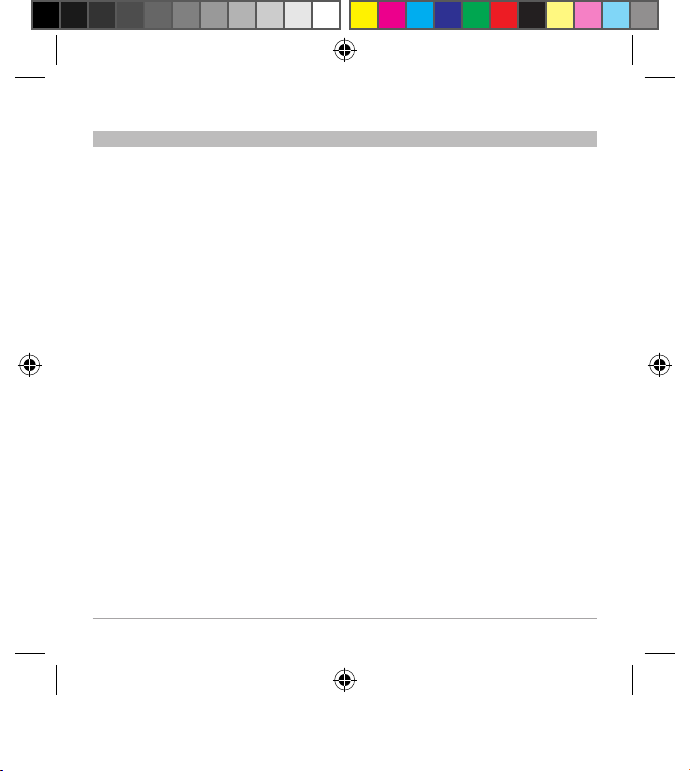
Tun eCa st® Auto Un iversal
EN -13
SECTIONS 1 2 3 54Table of Contents 76
INFORMATION
Belkin reserves the right to review the damaged Belkin product. All costs of shipping the Belkin
product to Belkin for inspection shall be borne solely by the purchaser. If Belkin determines, in
its sole discretion, that it is impractical to ship the damaged equipment to Belkin, Belkin may
designate, in its sole discretion, an equipment repair facility to inspect and estimate the cost to
repair such equipment. The cost, if any, of shipping the equipment to and from suc h repair facility
and of such estimate shall be borne solely by the purchaser. Damaged equipment must remain
available for inspection until the claim is finalized. Whenever claims are settled, Belkin reserves
the right to be subrogated under a ny existing insurance policies the purchaser m ay have.
How state law relates to the warranty.
THIS WARRANTY CONTAINS THE SOLE WARRANTY OF BELKIN. THERE ARE NO OTHER
WARRANTIES, EXPRESSED OR, EXCEPT AS REQUIRED BY LAW, IMPLIED, INCLUDING THE
IMPLIED WARRANTY OR CONDITION OF QUALITY, MERCHANTABILITY OR FITNESS FOR
A PARTICULAR PURPOSE, AND SUCH IMPLIED WARRANTIES, IF ANY, ARE LIMITED IN
DURATION TO THE TERM OF THIS WARRANTY.
Some states do not allow limitations on how long an implied warranty lasts, so the above
limitations may not apply to you.
INNOEVENTSHALLBELKINBELIABLEFORINCIDENTAL,SPECIAL,DIRECT,INDIRECT,
CONSEQUENTIAL OR MULTIPLE DAMAGES SUCH AS, BUT NOT LIMITED TO, LOST
BUSINESS OR PROFITS ARISING OUT OF THE SALE OR USE OF ANY BELKIN PRODUCT,
EVENIFADVISEDOFTHEPOSSIBILITYOFSUCHDAMAGES.
This warranty gives you specific legal rights, and you may also have other rights, which may
vary from state to state. Some states do not allow the exclusion or limitation of incidental,
consequential, or other damages, so the above limitations may not apply to you.
Page 16
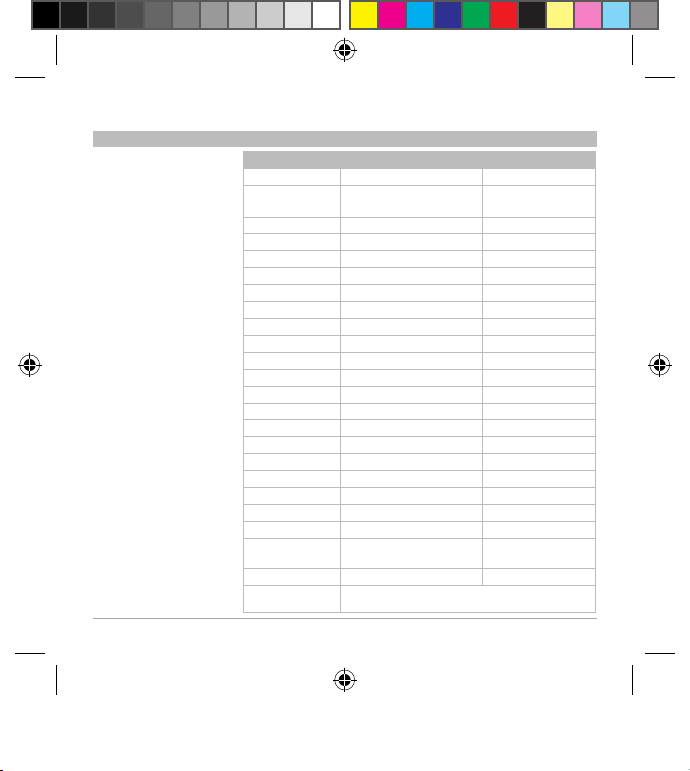
Tun eCa st® Auto Un iversal
EN -14
SECTIONS 1 2 3 54Table of Contents 76
INFORMATION
COUNTRY NUMBER INTERNET ADRESS
AUSTRIA 0820 200766 www.belkin.com/de/
BELGIUM 07 07 00 073
www.belkin.com/nl/
www.belkin.com/fr/
CZECH REPUBLIC 239 000 4 06 ww w.belkin.com/uk/
DENMARK 701 22 403 www.belkin.com/uk/
FINLAND 0972519123 www.belkin.com/uk/
FRANCE 08 - 25 54 00 26 www.belkin.com/fr/
GERMANY 0180 - 500 57 09 www.belkin.com/de/
GREECE 00800 - 44 14 23 90 www.belkin.com/uk/
HUNGARY 06 - 17 77 49 06 www.belkin.com/uk/
ICELAND 800 8534 www.belkin.com/uk/
IRELAND 0818 55 50 06 www.belkin.com/uk/
ITA LY 02 - 69 43 02 51 www.belkin.com/it/
LUXEMBOURG 34 20 80 8 5 60 ww w.belkin.com/uk/
NETHERLANDS 0900 - 040 07 90 €0.10 per minute www.belkin.com/nl/
NOR WAY 81 50 0287 www.belkin.com/uk/
POLAND 00800 - 441 17 37 www.belkin.com/uk/
PORTUGAL 707 200 676 www.belkin.com/uk/
RUSSIA 495 580 9541 www.belkin.com/
SOUTH AFRICA 0800 - 99 15 21 www.belkin.com/uk/
SPAIN 902 - 02 4 3 66 www.belkin.com/es/
SWEDEN 07 - 71 40 0 4 53 www.belkin.com/uk/
SWITZERLAND 08 - 48 00 02 19
www.belkin.com/de/
www.belkin.com/fr/
UNITED KINGDOM 0845 - 607 77 87 www.belkin.com/uk/
OTHER COUNTRIES +44 - 1933 35 20 00
You can find additional
support information
on our website www.
belkin.com through the
tech-support area. If you
want to contact technical
support by phone,
please call the number
you need from this list*.
Free Tech Support*
*Nation al call rates may ap ply
www.belkin.com
Page 17

© 2009 Belkin International, Inc. All rights reser ved. All trade names are registered trademarks of
respec tive manufactur ers listed.
88 20- 00176 ea
F8Z439ea
Belkin Tech Support
Europe: www.belkin.com/support
Belkin Ltd .
Expre ss Business Par k
Shipton Way, Rushden
NN10 6GL, Unite d Kingdom
Belkin Ib eria
C/ Anabel Segura, 10 planta baja, Of. 2
28108, Alcobendas, Madrid
Spain
Belkin SA S
130 rue de Sill y
92100 Boulogne-Billancourt,
France
Belkin It aly & Greece
ViaCardu cci,7
Milano 20123
Italy
Belkin G mbH
Hanebergstrasse 2
80637 Mun ich
Germany
BelkinB.V.
Boeing Ave nue 333
1119 PH Schipho l-Rijk,
Netherlands
Page 18
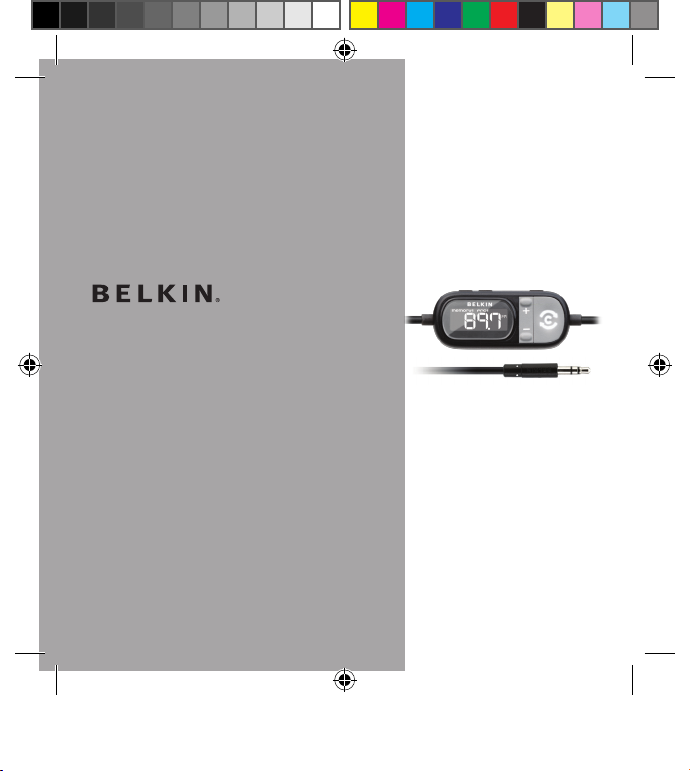
Tun eCas t® Auto universel
Manuel de l'utilisateur
8820-00176ea F8Z439ea
English
Français
DEutsch
nEDErlanDs
Español
italiano
Page 19
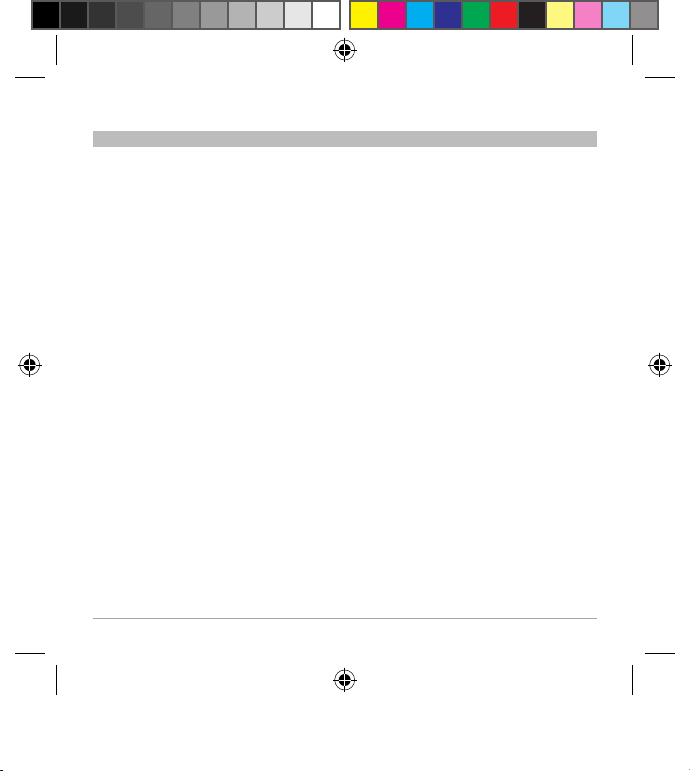
Tun eCa st® Auto un iversel
i
SECTIONS
1 2 3 6 754Table des mat ières
TABLE DES MATIÈRES
1 Introduction ...................................................... 1
2 Branchement du TuneCast Auto.................................... 2
3 Sélection d'une fréquence FM...................................... 3
Utilisation de ClearScan pour trouver la meilleure fréquence FM (recommandé) 3
Sélection manuelle d'une fréquence FM .................................4
Mémorisation et sélection d'une fréquence .............................. 4
4 Utilisation du réglage PRO pour de meilleures performances ......... 5
Écoute d'enregistrements mono........................................ 6
5 Pour profiter pleinement de votre TuneCast Auto ....................7
Optimisation de la qualité sonore de votre TuneCast Auto .................. 7
6 Avertissements de sécurité ........................................ 8
7 Information....................................................... 9
Page 20
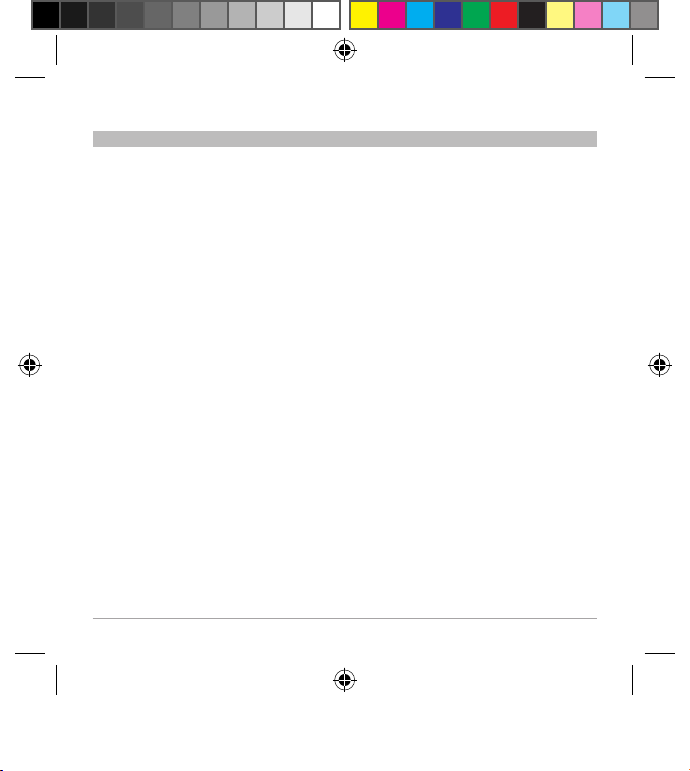
Tun eCa st® Auto un iversel
FR -1
SECTIONS
2 3 6 754Table des mat ières 1
INTRODUCTION
VotreTuneCastAutoestconçupourtransmettrel'audiodevotrebaladeurMP3,ycompris
l'iPod, vers votre autoradio, tout en permettant de charger par le port USB intégré (câble de
chargementnonfourni).Veuillezprendreconnaissancedelatotalitédecemanuelafindetirer
le meilleur de votre TuneCast Auto, où que vous soyez.
Page 21
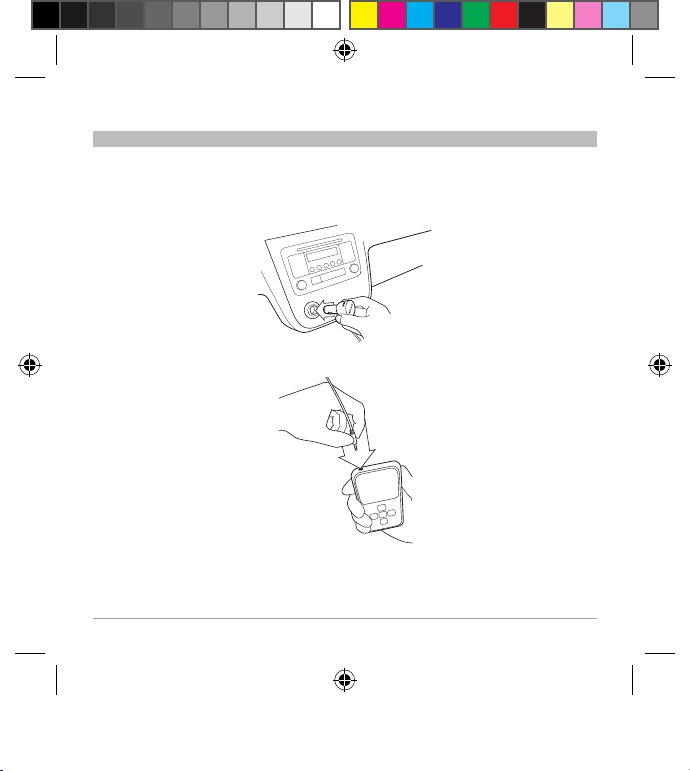
Tun eCa st® Auto un iversel
FR-2
SECTIONS
1 3 6 754Table des mat ières 2
BRANCHEMENT DU TUNECAST AUTO
1. Baissez le son de votre autoradio.
2. Branchez le TuneCast Auto sur l'allume-cigare ou la sortie d'alimentation de votre véhicule
3. Branchez votre baladeur MP3 sur le TuneCast Auto.
Remarque : Dans sa version européenne, le TuneCast Auto s'éteint automatiquement s'il ne
reçoitpasdesignalaudiopendantenviron60secondes,maisilserallumeautomatiquement
lorsqu'il détecte à nouveau du son en provenance de votre baladeur.
Page 22
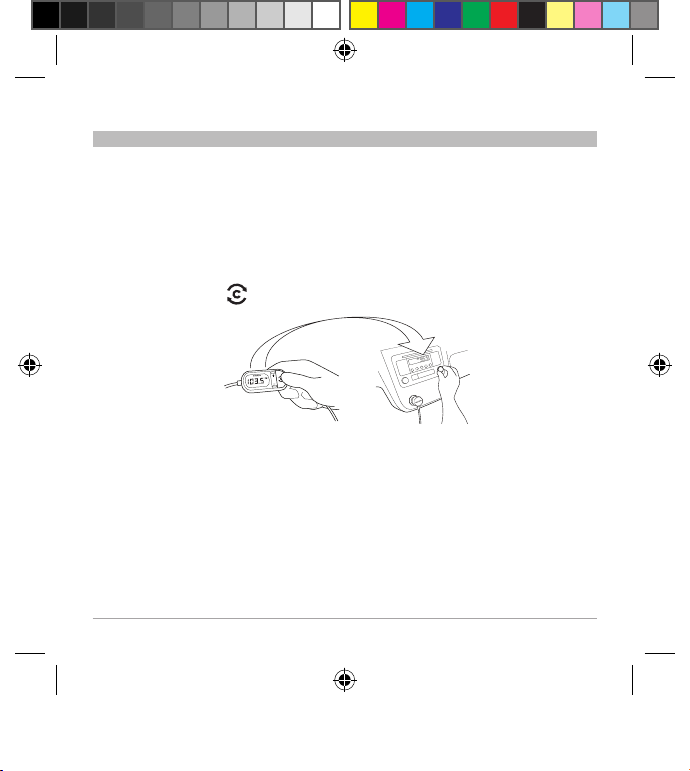
Tun eCa st® Auto un iversel
FR-3
SECTIONS
1 2 6 754Table des mat ières 3
SÉLECTION D'UNE FRÉQUENCE FM
VouspouvezutiliserlafonctionClearScanpourtrouverunefréquenceetlaréglersurvotre
autoradio. Inversement, vous pouvez aussi trouver une fréquence sur votre autoradio et la
régler ensuite sur votre TuneCast Auto.
Utilisation de ClearScan pour trouver la meilleure fréquence FM (recommandé)
VotreTuneCastAutoutiliselatechnologieClearScanpourrechercherlafréquenceFMla
plus nette dans votre secteur.
1.Appuyez sur le bouton
« ClearScan ». Le TuneCast Auto affiche la meilleure fréquence.
2. Réglez votre autoradio sur la fréquence indiquée sur l'afficheur du TuneCast Auto.
Remarque : Si vous appuyez immédiatement sur le bouton « ClearScan » lorsque vous
allumez le TuneCast Auto, l'appareil peut prendre jusqu'à 30 secondes avant de trouver
la meilleure fréquence. Si la qualité du signal audio diminue, appuyez simplement sur «
ClearScan » pour af ficher instantanément la meilleure fréquence FM disponible.
Page 23
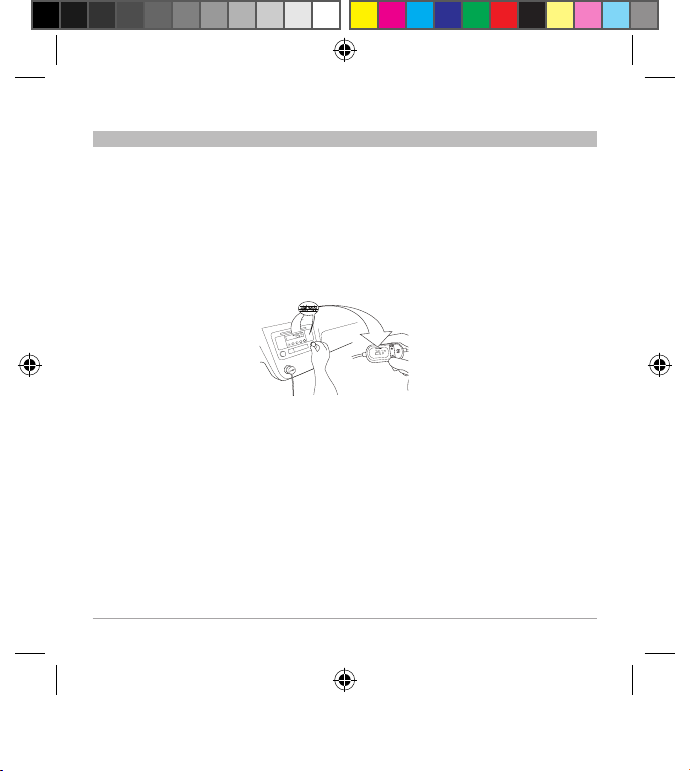
Tun eCa st® Auto un iversel
FR-4
SECTIONS
1 2 6 754Table des mat ières 3
SÉLECTION D'UNE FRÉQUENCE FM
Sélection manuelle d'une fréquence FM
Pour utiliser une fréquence spécifique, vous pouvez la sélectionner manuellement sur le
TuneCast Auto.
1. Réglez votre autoradio sur une fréquence entre deux stations de radio. Choisissez
idéalement une fréquence qui ne diffuse aucun signal de programme radio.
2. Appuyez sur le bouton + ou - du TuneCast Auto pour sélectionner la même fréquence.
3. Pour connaître les meilleures fréquences dans votre région, visitez :
www.belkin.com/mybestfm.
Mémorisation et sélection d'une fréquence
Vouspouvezmémoriserdeuxfréquencesaumoyendesboutons«m1»et«m2».
1. Pour enregistrer une fréquence en mémoire, réglez la fréquence de votre choix sur le
TuneCast Auto à l'aide des boutons + ou –. Maintenez ensuite le bouton de préréglage «
m1 » ou « m2 » enfoncé pendant deux secondes. Le symbole « m1 » ou « m2 » clignote sur
l'afficheur lorsque la fréquence est enregistrée.
2. Pour utiliser une fréquence mémorisée, appuyez sur le bouton de préréglage « m1 » ou «
m2».VotreTuneCastAutopasseàlafréquenceprédéfinie.
Page 24
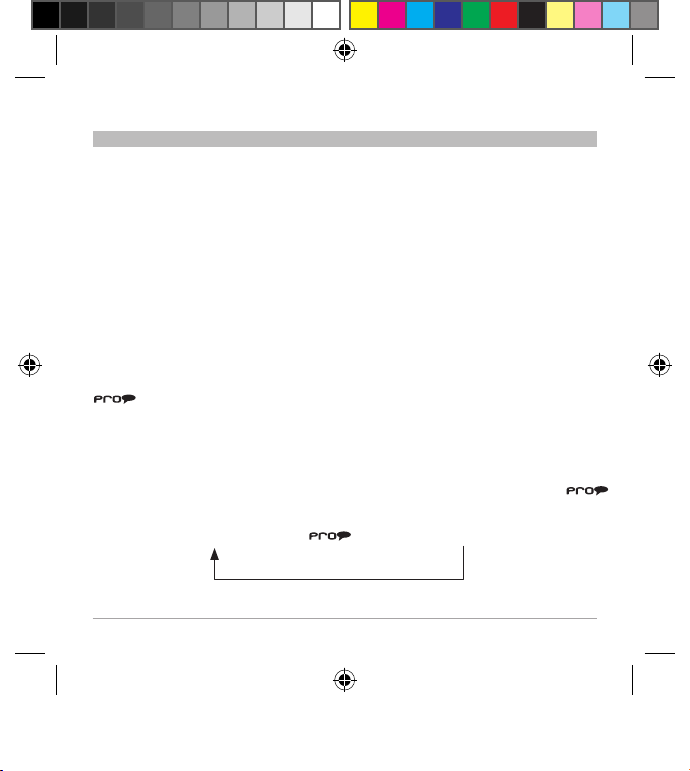
Tun eCa st® Auto un iversel
FR-5
SECTIONS
1 2 3 6 75Table des mat ières 4
UTILISATION DU RÉGLAGE PRO POUR DE MEILLEURES PERFORMANCES
En fonction des caractéristiques de transmission FM, vous obtiendrez un son de meilleure
qualité en réglant le volume de votre autoradio si nécessaire et en laissant le volume de votre
lecteur baladeur à un niveau moyen.
L'utilisation du réglage PRO peut permettre d'améliorer les performances audio de votre
TuneCast Auto.
Normal – Pas de changement du son. Ce réglage fonctionne bien avec tous les types de
musique.
PRO 1 – Augmente le volume moyen du son. Ce réglage fonctionne bien avec la plupart des
types de musique.
PRO 2 – Augmente encore davantage le volume moyen. Ce réglage fonctionne bien avec la
musique plus douce, mais il risque d'occasionner des distorsions avec la musique plus forte.
– Augmente le volume moyen et émet en mode mono (au lieu du mode stéréo).
Ce réglage est particulièrement bien adapté pour les podcasts et les livres audio. Il peut
également être utilisé pour améliorer la réception si vous ne recevez pas de signal clair du
TuneCast Auto.
Lorsque vous appuyez sur le bouton « PRO », le TuneCast Auto affiche le réglage PRO.
Appuyez à nouveau sur le bouton « PRO » pour sélectionner le réglage PRO1, PRO2 ou
dans l'ordre suivant :
OFF PRO 1 Pro 2
Page 25
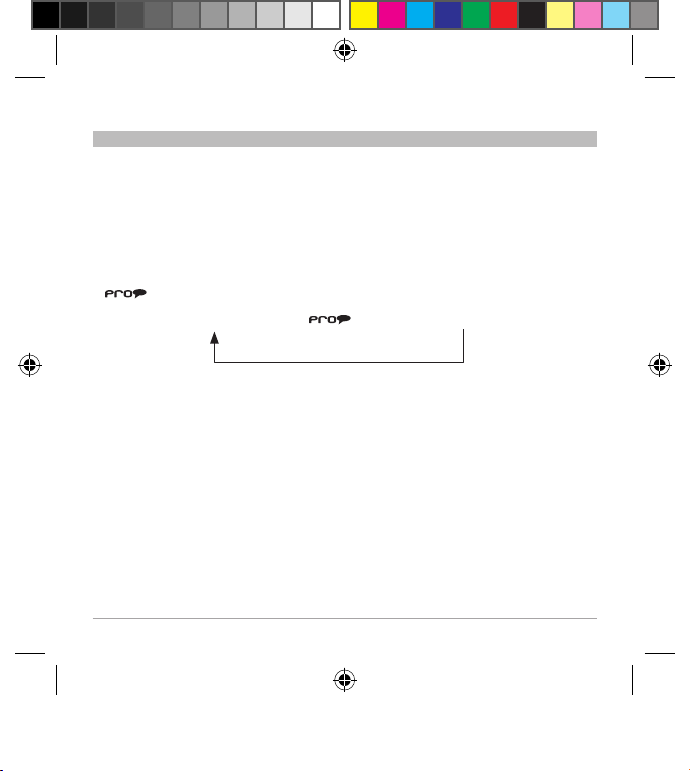
Tun eCa st® Auto un iversel
FR-6
SECTIONS
1 2 3 6 75Table des mat ières 4
UTILISATION DU RÉGLAGE PRO POUR DE MEILLEURES PERFORMANCES
Écoute d'enregistrements mono
TuneCast Auto émet en stéréo, mais vous pouvez aussi émettre en mode mono si vous en
avezbesoin.Ilestrecommandéd'utiliserlemodemonouniquementsil'autoradionereçoit
pas de signal clair du TuneCast Auto ou pour écouter un enregistrement mono tel qu'un livre
audio.
Pour passer en émission mono, appuyez sur le bouton « PRO » jusqu'à ce que l'indication
«
» apparaisse sur l'afficheur. Les réglages du bouton « PRO » apparaissent dans
l'ordre suivant :
OFF PRO 1 Pro 2
Page 26
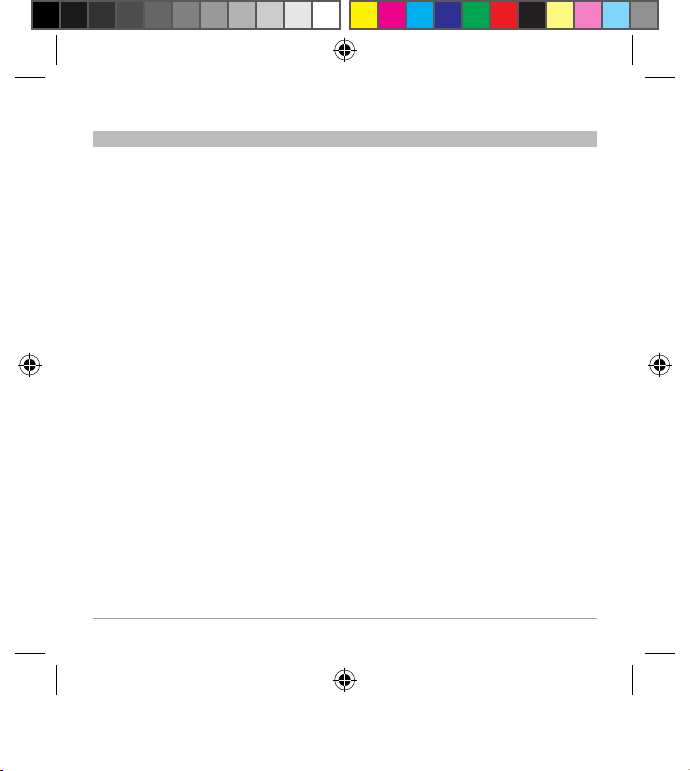
Tun eCa st® Auto un iversel
FR -7
SECTIONS
1 2 3 6 74Table des mat ières 5
POUR PROFITER PLEINEMENT DE VOTRE TUNECAST AUTO
Chargement d'un appareil
VotreTuneCastAutocomprendunportdechargementUSB.Ilvoussuffitdebrancher
votre appareil au port de charge USB au moyen du câble de charge USB approprié (câble
de charge non fourni). Si votre appareil ne charge pas, assurez-vous que le TuneCast Auto
est bien branché à l'allume-cigare et que le câble de charge est solidement branché à votre
appareil et au port de charge USB. Le témoin de l'adaptateur pour allume-cigare doit être
allumé.
Remarque : Certains véhicules n'alimentent pas le connecteur sauf si la voiture est en mode
d'allumage ou si le moteur tourne.
Optimisation de la qualité sonore de votre TuneCast Auto
Il existe une variété de configurations d’autoradio et d’antennes qui vous permettent
d’optimiser la qualité sonore de votre TuneCast Auto, selon l’endroit où vous le placez dans
votre voiture. (Par exemple, le fait de le placer au centre de la console pourrait assurer une
meilleure performance qu’ailleurs dans votre véhicule.)
Page 27
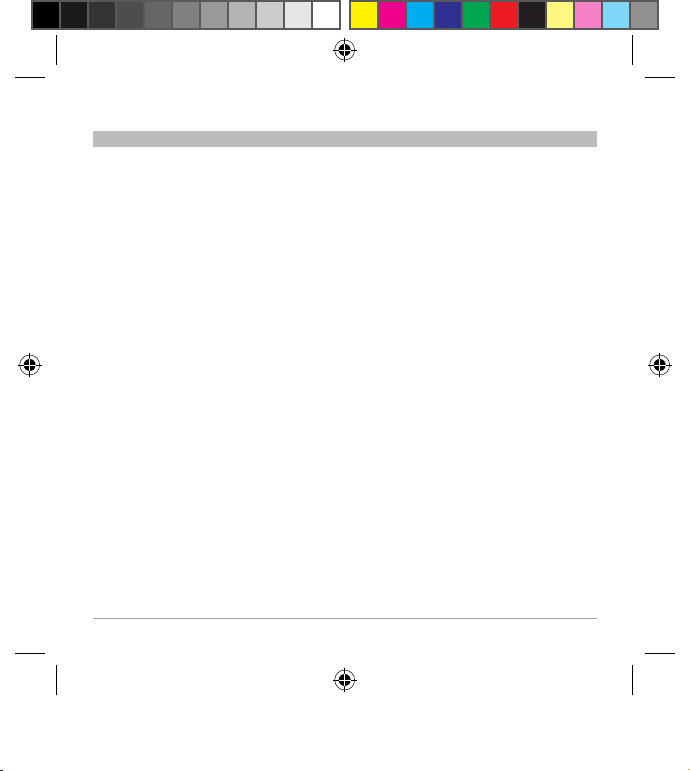
Tun eCa st® Auto un iversel
FR-8
SECTIONS
1 2 3 754Table des mat ières 6
AVERTISSEMENTS DE SÉCURITÉ
N'essayez pas de brancher le TuneCast Auto en conduisant. Assurez-vous que le
TuneCast Auto est bien fixé sur le connecteur d'alimentation avant de commencer à rouler.
S'il n'est pas correctement fixé, n'essayez pas d'ajuster ou de replacer votre TuneCast
Auto ou votre baladeur MP3 pendant que vous conduisez. Installez le TuneCast Auto de
façonàcequeleTuneCastAutoetlebaladeurMP3n'entraventpasl'accèsauxcommandes
de votre voiture.
N'insérez aucun objet dans le connecteur d'alimentation autre que l'adaptateur
pour allume-cigare sans débrancher la batterie du véhicule au préalable. Ignorer cet
avertissement risque d'entraîner des blessures graves ou des dommages matériels.
Belkin décline toute responsabilité en cas de dommages corporels ou matériels à la suite
d'une conduite dangereuse résultant de l'interaction avec le TuneCast Auto, le baladeur MP3
ou le connecteur d'alimentation du véhicule.
Page 28
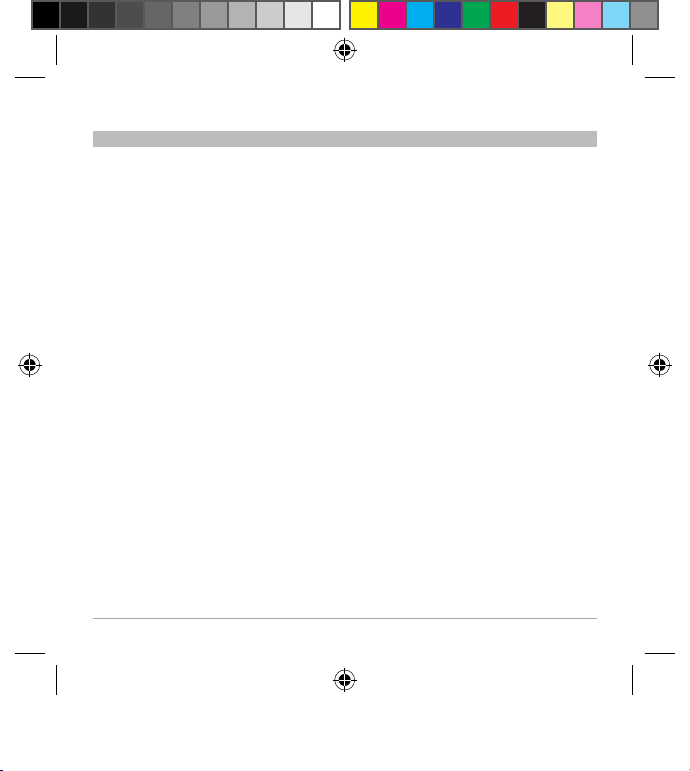
Tun eCa st® Auto un iversel
FR-9
SECTIONS
1 2 3 654Table des mat ières 7
INFORMATIONS
Cet appareil est conforme aux normes énoncées à l'alinéa 15 de la réglementation FCC. Le
fonctionnement est sujet aux deux conditions suivantes :
(1) cet appareil ne peut pas provoquer d'interférence nuisible et
(2)cetappareildoitacceptertouteinterférencereçue,ycomprislesinterférencespouvant
entraîner un fonctionnement non souhaité.
L'appareil a été testé et satisfait aux limites de la classe B des appareils numériques,
conformémentàl'alinéa15delaréglementationdelaFCC.Ceslimitesontétéconçues
de manière à assurer une protection raisonnable contre les interférences nuisibles au sein
d'une installation domestique. L'appareil génère, utilise et peut irradier une énergie de
fréquence radio. S'il n'est pas installé et utilisé conformément aux instructions, il peut causer
des interférences nuisibles sur le plan de la réception radio ou télévision. Toutefois, il n'est
nullement garanti que des interférences ne se produiront pas dans certaines installations. Si
cet équipement cause des interférences nuisibles sur le plan de la réception radio ou télévision
pouvant être déterminées en mettant l'appareil sous et hors tension, l'utilisateur est invité à
tester et à corriger l'interférence en prenant l'une des mesures suivantes :
•Réorienteroudéplacerl'antennederéception.
•Augmenterladistanceentrel'appareiletlerécepteur.
•Connecterl'appareilàuneprisesituéesuruncircuitdifférentdeceluisurlequelle
récepteur est connecté.
•Consulterlerevendeurouuntechnicienradio/ TVpourobtenirdel'aide.
Belkin International, Inc., décline toute responsabilité en cas d'interférences provoquées par
toute modification non autorisée de cet appareil. De telles modifications sont susceptibles de
retirer à l'utilisateur le droit d'utiliser cet appareil.
Page 29
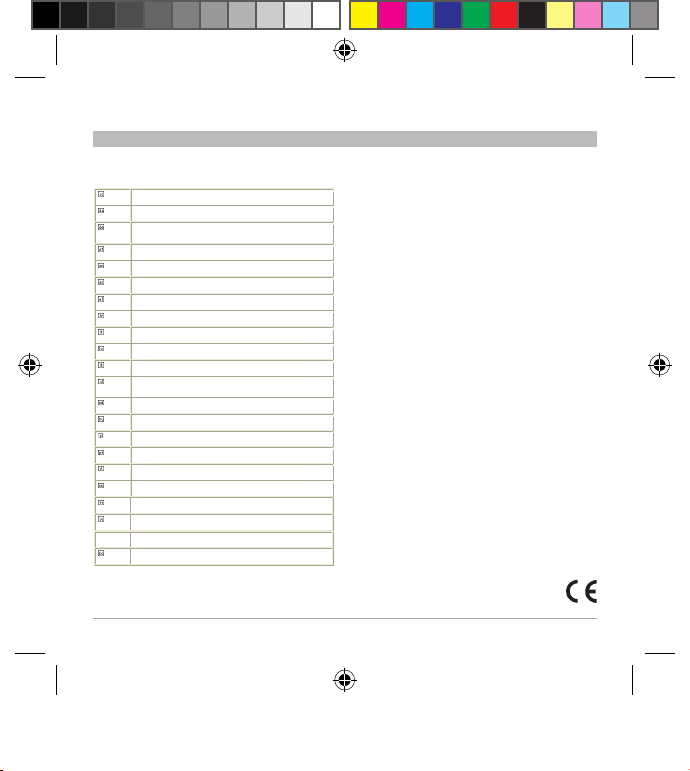
Tun eCa st® Auto un iversel
FR -10
SECTIONS
1 2 3 654Table des mat ières 7
INFORMATIONS
EU DECLARATION OF CONFORMITY
ýesky
[Czech]
[Belkin Ltd] tímto prohlašuje, že tento [F8Z439ea] je ve shodČ se základními požadavky a
dalšími pĜíslušnými ustanoveními smČrnice 1999/5/ES.
Dansk
[Danish]
Undertegnede [Belkin Ltd] erklærer herved, at følgende udstyr [F8Z439ea] overholder de
væsentlige krav og øvrige relevante krav i direktiv 1999/5/EF.
Deutsch
[German]
Hiermit erklärt [Belkin Ltd], dass sich das Gerät [F8Z439ea] in Übereinstimmung mit den
grundlegenden Anforderungen und den übrigen einschlägigen Bestimmungen der Richtlinie
1999/5/EG befindet.
Eesti
[Estonian]
Käesolevaga kinnitab [Belkin Ltd] seadme [F8Z439ea] vastavust direktiivi 1999/5/EÜ
põhinõuetele ja nimetatud direktiivist tulenevatele teistele asjakohastele sätetele.
English Hereby, [Belkin Ltd], declares that this product [F8Z439ea] is in compliance with the essential
requirements and other relevant provisions of Directive 1999/5/EC.
Español
[Spanish]
Por medio de la presente [Belkin Ltd] declara que el [F8Z439ea] cumple con los requisitos
esenciales y cualesquiera otras disposiciones aplicables o exigibles de la Directiva 1999/5/CE.
ǼȜȜȘȞȚțȒ
[Greek]
ȂǼ ȉǾȃ ȆǹȇȅȊȈǹ [Belkin Ltd] ǻǾȁȍȃǼǿ ȅȉǿ [F8Z439ea] ȈȊȂȂȅȇĭȍȃǼȉǹǿ ȆȇȅȈ ȉǿȈ
ȅȊȈǿȍǻǼǿȈ ǹȆǹǿȉǾȈǼǿȈ Ȁǹǿ ȉǿȈ ȁȅǿȆǼȈ ȈȋǼȉǿȀǼȈ ǻǿǹȉǹȄǼǿȈ ȉǾȈ ȅǻǾīǿǹȈ 1999/5/ǼȀ.
Français
[French]
Par la présente [Belkin Ltd] déclare que l'appareil [F8Z439ea] est conforme aux exigences
essentielles et aux autres dispositions pertinentes de la directive 1999/5/CE.
Italiano
[Italian]
Con la presente [Belkin Ltd] dichiara che questo [F8Z439ea] è conforme ai requisiti essenziali
ed alle altre disposizioni pertinenti stabilite dalla direttiva 1999/5/CE.
Latviski
[Latvian]
Ar šo [Belkin Ltd Belkin Ltd ] deklarƝ, ka [F8Z439ea] / iekƗrt as tips] atbilst DirektƯvas 1999/5/EK
bnjtiskajƗm prasƯbƗm un citiem ar to saistƯtajiem noteikumiem.
Lietuviǐ
[Lithuanian]
Šiuo [Belkin Ltd] deklaruoja, kad šis [F8Z439ea] atitinka esminius reikalavimus ir kitas
1999/5/EB Direktyvos nuostatas.
Nederlands
[Dutch]
Hierbij verklaart [Belkin Ltd] dat het toestel [F8Z439ea] in overeenstemming is met de
essentiële eisen en de andere relevante bepalingen van richtlijn 1999/5/EG.
Malti
[Maltese]
Hawnhekk, [Belkin Ltd], jiddikjara li dan [F8Z439ea] jikkonforma mal-ƫtiƥijiet essenzjali u ma
provvedimenti oƫrajn relevanti li hemm fid-Dirrettiva 1999/5/EC.
Magyar
[Hungarian]
Alulírott, [Belkin Ltd] nyilatkozom, hogy a [F8Z439ea] megfelel a vonatkozó alapvetõ
követelményeknek és az 1999/5/EC irányelv egyéb elõírásainak.
Polski
[Polish]
Niniejszym [Belkin Ltd] oĞwiadcza, Īe [F8Z439ea] jest zgodny z zasadniczymi wymogami oraz
pozostaáymi stosownymi postanowieniami Dyrektywy 1999/5/EC.
Português
[Portuguese]
[Belkin Ltd] declara que este [F8Z439ea] está conforme com os requisitos essenciais e outras
disposições da Directiva 1999/5/CE.
Slovensko
[Slovenian]
[I Belkin Ltd] izjavlja, da je ta [F8Z439ea] v skladu z bistvenimi zahtevami in ostalimi
relevantnimi doloþili direktive 1999/5/ES.
Slovensky
[Slovak]
[Belkin Ltd] týmto vyhlasuje, že [F8Z439ea] spĎĖa základné požiadavky a všetky príslušné
ustanovenia Smernice 1999/5/ES.
Suomi
[Finnish]
[Belkin Ltd] vakuuttaa täten että [F8Z439ea] tyyppinen laite on direktiivin 1999/5/EY oleellisten
vaatimusten ja sitä koskevien direktiivin muiden ehtojen mukainen.
Svenska
[Swedish]
Härmed intygar Belkin Ltd] att denna [F8Z439ea] står I överensstämmelse med de väsentliga
egenskapskrav och övriga relevanta bestämmelser som framgår av direktiv 1999/5/EG.
Íslenska
[Icelandic]
Hér með lýsir [Belkin Ltd] yfir því að [F8Z439ea] er í samræmi við grunnkröfur og aðrar kröfur,
sem gerðar eru í tilskipun 1999/5/EC.
Norsk
[Norwegian]
[Belkin Ltd] erklærer herved at utstyret [F8Z439ea] er i samsvar med de grunnleggende krav og
øvrige relevante krav i direktiv 1999/5/EF.
www.belkin.com/doc
Page 30
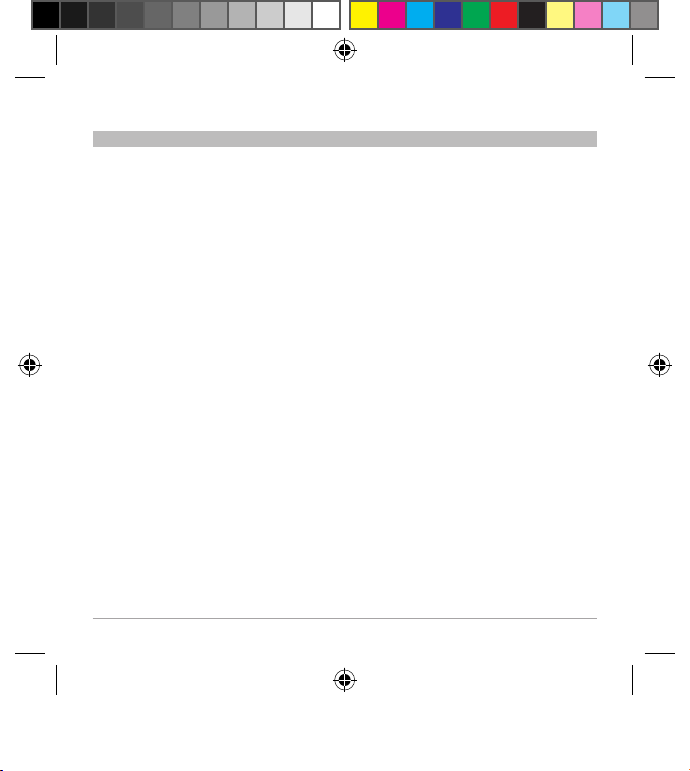
Tun eCa st® Auto un iversel
FR -11
SECTIONS
1 2 3 54Table des mat ières 76
INFORMATIONS
Garantie produit limitée de 3 ans de Belkin International, Inc.
Couverture offerte par la garantie
Belkin International, Inc. (« Belkin ») garantit à l'acheteur initial de ce produit Belkin que le
produit est exempt de défauts de conception, de montage, de matériau et de fabrication.
Période de garantie
Belkin garantit ce produit Belkin pour une période de trois (3) ans.
En cas de problème
Garantie du produit
Belkin s'engage à réparer ou à remplacer gratuitement, à sa convenance, tout produit
défectueux (à l'exception des frais d'expédition du produit). Belkin se réserve le droit de
mettre fin, sans avis préalable, à la production de n'importe quel produit et rejette toute
garantie limitée consistant en la réparation ou au remplacement de ces produits dont la
fabrication a cessé. Si Belkin n'est pas en mesure de réparer ou de remplacer le produit (par
exemple, parce que sa production a été arrêtée), Belkin proposera soit un remboursement ou
une note de crédit pour l'achat d'un autre produit de Belkin.com, pour un montant égal à celui
du prix d'achat du produit, tel que figurant sur la preuve d'achat originale et après déduction
de la valeur équivalant à son usage normal.
Page 31

Tun eCa st® Auto un iversel
FR -12
SECTIONS
1 2 3 54Table des mat ières 76
INFORMATIONS
Exclusions de la garantie
Toutes les garanties précitées sont nulles et non avenues si le produit Belkin n'est pas
retourné à Belkin, à la demande expresse de celui-ci, l'acheteur étant responsable de
l'acquittement des frais d'expédition, ou si Belkin détermine que le produit Belkin a été installé
defaçoninappropriéeoumodifiéd'unequelconquemanière.LagarantieduproduitBelkin
ne protège pas contre des calamités naturelles comme les inondations, les tremblements
de terre, la foudre, la guerre, le vandalisme, le vol, l'usure normale, l'érosion, l'épuisement,
l'obsolescence, l'abus, les dommages provoqués par des perturbations de basse tension
(baisses ou affaissements de tension, par exemple), un programme non autorisé ou une
modification de l'équipement du système.
Pour une demande d'intervention
Procédez comme suit pour obtenir une réparation de votre produit Belkin :
1. Communiquez avec Belkin Ltd., Express Business Park, Shipton Way, Rushden, NN10
6GL, Royaume-Uni, à l'attention de : Customer Service (service client) ou téléphonez au
service d'assistance technique gratuit (voir en dernière page) dans les 15 jours suivant
l'événement.
Préparez-vous à fournir les informations suivantes :
a. Le numéro de référence du produit Belkin.
b. Le lieu d'achat du produit.
c. La date d'achat du produit.
d. Une copie de la facture originale.
2. Le représentant du service client Belkin vous donnera alors toutes les instructions
surlafaçond'expédiervotrefactureetleproduitBelkinetlafaçondeprésentervotre
réclamation.
Page 32

Tun eCa st® Auto un iversel
FR -13
SECTIONS
1 2 3 54Table des mat ières 76
INFORMATIONS
Belkin se réserve le droit d'examiner le produit Belkin endommagé. Tous les frais d'expédition
du produit Belkin à l'adresse de Belkin en vue de son inspection seront entièrement à la charge
de l'acheteur. Si Belkin détermine, à son entière discrétion, qu'il serait impossible d’expédier
l’équipement endommagé à Belkin, Belkin peut désigner un atelier de réparation de son choix
pour l'inspection du produit et l'établissement d'un devis de réparation. Les coûts, s’il en est,
pour l’expédition de l’équipement jusqu’à l’atelier de réparation et le retour, ainsi que pour
l’estimation, seront entièrement à la charge de l’acheteur. L’équipement endommagé doit
être disponible pour inspection jusqu’au règlement de la demande de réclamation. Lorsqu’un
règlement intervient, Belkin se réser ve le droit d'un recours en subrogation sous toute autre
police d'assurance détenue par l'acheteur.
La législation nationale face à la garantie
CETTE GARANTIE NE COMPREND QUE LA GARANTIE BELKIN. BELKIN REJETTE PAR LE
PRÉSENT DOCUMENT TOUTES LES AUTRES GARANTIES, EXPLICITES OU IMPLICITES,
SAUFEXCEPTIONSPRÉVUESPARLALOI,YCOMPRISMAISSANSS'YLIMITER,LES
GARANTIES IMPLICITES AFFÉRENTES À LA QUALITÉ LOYALE ET MARCHANDE ET À
L'ADÉQUATION À UNE FINALITÉ DONNÉE. CES GARANTIES IMPLICITES, LE CAS ÉCHÉANT,
SONT D'UNE DURÉE LIMITÉE AUX CONDITIONS DE LA PRÉSENTE GARANTIE.
Certains pays ne permettent pas d’imposer de limite à la durée de validit des garanties
implicites. Il se peut donc que les limites ci-dessus ne s'appliquent pas dans votre cas.
BELKIN NE PEUT EN AUCUN CAS ÊTRE TENU RESPONSABLE DE DOMMAGES
ACCESSOIRES, DIRECTS, INDIRECTS OU MULTIPLES, Y COMPRIS, MAIS SANS S'Y
LIMITER,LESPERTESCOMMERCIALESOUDEREVENUSDÉCOULANTDELAVENTE
OUDEL'UTILISATIONDETOUTPRODUITBELKIN,MÊMELORSQU'ILAÉTÉAVISÉDELA
PROBABILITÉ DES DITS DOMMAGES.
Lagarantievousconfèredesdroitslégauxspécifiques.Vouspouvezégalementbénéficier
d'autres droits qui varient d'un pays à l'autre. Certains pays ne permettent pas d'exclure
ou de limiter les dommages accidentels, consécutifs ou autres, de sorte que les limitations
d'exclusions précitées peuvent ne pas s'appliquer dans votre cas.
Page 33

Tun eCa st® Auto un iversel
FR -14
SECTIONS
1 2 3 54Table des mat ières 76
INFORMATIONS
PAYS NUMÉRO ADRESSE INTERNET
AUTRICHE 0820 200766 www.belkin.com/de/
BELGIQUE 07 07 00 073
www.belkin.com/nl/
www.belkin.com/fr/
RÉPUBLIQUE TCHÈQUE 239 000 40 6 www.belkin.com/uk/
DANEMARK 701 22 403 www.belkin.com/uk/
FINLANDE 0 972519123 www.belkin.com/uk/
FRANCE 08 - 25 54 00 26 www.belkin.com/fr/
ALLEMAGNE 0180 - 500 57 0 9 www.belkin.com/de/
GRÈCE 00800 - 44 14 23 90 www.belkin.com/uk/
HONGRIE 06 - 17 77 49 0 6 www.belkin.com/uk/
ISLANDE 800 8534 www.belkin.com/uk/
IRLANDE 0818 55 50 06 www.belkin.com/uk/
ITAL IE 02 - 69 43 02 51 www.belkin.com/it/
LUXEMBOURG 34 20 80 8 5 60 ww w.belkin.com/uk/
PAYS- BA S 09 00 - 040 07 90 0,10 € par minute www.belkin.com/nl/
NORVÈGE 81 50 0287 www.belkin.com/uk/
POLOGNE 00800 - 441 17 37 www.belkin.com/uk/
PORTUGAL 707 200 676 www.belkin.com/uk/
RUSSIE 495 580 9541 www.belkin.com/
AFRIQUE DU SUD 0800 - 99 15 21 www.belkin.com/uk/
ESPAG NE 902 - 02 43 66 www.belkin.com/es/
SUÈDE 07 - 71 40 04 53 w ww.belkin.com/uk/
SUISSE 08 - 48 00 02 19
www.belkin.com/de/
www.belkin.com/fr/
ROYAUME-UNI 0845 - 607 77 87 www.belkin.com/uk/
AUTRES PAYS +44 - 1933 35 20 00
Voustrouverezdes
informations techniques
supplémentaires sur
le site www.belkin.
com dans la section
d'assistance technique.
Pour contacter le service
d'assistance technique
par téléphone, veuillez
composer le numéro
correspondant dans la
liste ci-contre*.
Assistance technique
gratuite*
*Hors coût de communication
nationale
www.belkin.com
Page 34

© 2009 Bel kin Internation al, Inc. Tous droits rés ervés. Toutes les ra isons commer ciales sont des m arques
déposées de leurs fabricants respectifs.
88 20- 00 176e a
F8Z439ea
Assistance technique Belkin
Europe : www.belkin.com/support
Belkin Ltd .
Expre ss Business Par k
Shipton Way, Rushden
NN10 6GL, Royau me-Uni
Belkin Ib eria
C/ Anabel Segura, 10 planta baja, Of. 2
28108, Alcobendas, Madrid
Espagne
Belkin SA S
130 rue de Sill y
92100 Boulogne-Billancourt
France
Belkin It alie & Grèce
ViaCardu cci,7
Milan 20123
Italie
Belkin G mbH
Hanebergstraße 2
80637 Mun ich
Allemagne
BelkinB.V.
Boeing Ave nue 333
1119 PH Schipho l-Rijk,
Pays-Bas
Page 35

Tun eCas t® Auto Universal
Benutzerhandbuch
8820-00176ea F8Z439ea
English
Français
DEutsch
nEDErlanDs
Español
italiano
Page 36

Tun eCa st® Auto Un iversal
i
KAPITEL
1 2 3 6 754Inhaltsverzeichnis
INHALTSVERZEICHNIS
1 Einleitung ........................................................ 1
2 So schließen Sie den TuneCast Auto an ............................. 2
3 Einstellen einer UKW-Frequenz ....................................3
Suchen der besten UKW-Frequenz mit ClearScan (empfohlen).............. 3
Manuelles Einstellen einer UKW-Frequenz ............................... 4
Speichern und Auswählen einer Frequenz ...............................4
4 PRO-Einstellung für besseren Klang ................................ 5
Wiedergabe in Mono ................................................. 6
5 Die beste Leistung aus TuneCast Auto holen ........................7
Die Klangqualität des TuneCast Auto optimieren ..........................7
6 Sicherheitshinweise............................................... 8
7 Informationen .................................................... 9
Page 37

Tun eCa st® Auto Un iversal
DE -1
KAPITEL
2 3 6 754Inhaltsverzeichnis 1
EINLEITUNG
TuneCast Auto wurde zur Übertragung von Musik Ihres MP3-Players, einschließlich iPod,
auf Ihr Auto-Radio und zum Aufladen über den integrierten USB-Anschluss konstruiert
(Ladekabel nicht enthalten). Bitte lesen Sie dieses Benutzerhandbuch sorgfältig durch, damit
Sie Ihren TuneCast Auto optimal nutzen können, egal wo Sie gerade unterwegs sind.
Page 38

Tun eCa st® Auto Un iversal
DE-2
KAPITEL
1 3 6 754Inhaltsverzeichnis 2
SO SCHLIESSEN SIE DEN TUNECAST AUTO AN
1. Stellen Sie das Autoradio leise.
2. Schließen Sie den TuneCast Auto an den Zigarettenanzünder- bzw. die Strombuchse Ihres
Autos an.
3. Schließen Sie Ihren MP3-Player an TuneCast Auto an.
Hinweis: TuneCast Auto schaltet sich automatisch ab, wenn 60 Sekunden lang kein
Audio-Signalempfangenwird(beieuropäischenVersionen);dasGerätschaltetsichjedoch
automatisch wieder ein, sobald es ein Audiosignal vom MP3-Player erkennt.
Page 39

Tun eCa st® Auto Un iversal
DE-3
KAPITEL
1 2 6 754Inhaltsverzeichnis 3
EINSTELLEN EINER UKW-FREQUENZ
Sie können entweder mit der ClearScan-Funktion eine Frequenz suchen und das Autoradio
auf diese Frequenz einstellen oder umgekehrt am Autoradio eine Frequenz wählen und
TuneCast Auto auf diese Frequenz einstellen.
Suchen der besten UKW-Frequenz mit ClearScan (empfohlen)
TuneCast Auto sucht mit ClearScan-Technologie nach störungsfreien UKW-Frequenzen in
der jeweiligen Umgebung.
1. Drücken Sie auf die Taste
„ClearScan”. TuneCast Auto zeigt daraufhin die beste
Frequenz an.
2. Stellen Sie das Autoradio auf die Frequenz ein, die das TuneCast Auto-Display anzeigt.
Hinweis: Wenn Sie sofort nach dem Einschalten des TuneCast Auto die Taste „ClearScan”
drücken, kann es bis zu 30 Sekunden dauern, bis ClearScan die beste Frequenz findet.
VerschlechtertsichdasAudiosignal,drückenSieeinfachauf„ClearScan”.Dannwirddie
beste UKW-Frequenz sofort angezeigt.
Page 40

Tun eCa st® Auto Un iversal
DE-4
KAPITEL
1 2 6 754Inhaltsverzeichnis 3
EINSTELLEN EINER UKW-FREQUENZ
Manuelles Einstellen einer UKW-Frequenz
Wenn Sie eine bestimmte Frequenz verwenden möchten, können Sie diese am TuneCast Auto
manuell einstellen.
1. Stellen Sie Ihr Autoradio auf eine Frequenz zwischen Radiosendern ein. Ideal ist eine
Frequenz, auf der kein Radioprogramm gesendet wird.
2. Drücken Sie die Taste + oder - am TuneCast Auto, um die gleiche Frequenz einzustellen.
3. Die besten freien Frequenzen in Ihrer Umgebung finden Sie unter:
www.belkin.com/mybestfm.
Speichern und Auswählen einer Frequenz
Sie können mit den Tasten „m1” und „m2” zwei Frequenzen speichern.
1. Um eine Frequenz zu speichern, wählen Sie die gewünschte Frequenz am TuneCast Auto
mit den Tasten + oder - aus. Drücken Sie dann zwei Sekunden lang die Speichertaste „m1”
oder „m2”. Das Symbol „m1” oder „m2” blinkt am Display, wenn die Frequenz gespeichert
wurde.
2. Zum Aufrufen einer gespeicherten Frequenz drücken Sie einfach die Taste „m1” oder „m2”.
TuneCast Auto wechselt dann auf die gespeicherte Frequenz.
Page 41

Tun eCa st® Auto Un iversal
DE-5
KAPITEL
1 2 3 6 75Inhaltsverzeichnis 4
PRO-EINSTELLUNG FÜR BESSEREN KLANG
Bei UKW-Übertragung erzielen Sie eine bessere Tonqualität, wenn Sie bei Bedarf die
Lautstärke am Autoradio regulieren und den MP3-Player auf mittlerer Lautstärke eingestellt
lassen.
Sie können die Wiedergabe Ihres TuneCast Auto verbessern, indem Sie die PROEinstellung verwenden.
Normal–KeineVeränderungdesAudiosignals.DieseEinstellungeignetsichgutfüralleArten
von Audiosignal.
PRO 1 – Erhöht die durchschnittliche Lautstärke des Audiosignals. Diese Einstellung eignet
sich gut für die meisten Ar ten von Musik.
PRO 2 – Hebt die durchschnittliche Lautstärke weiter an. Diese Einstellung eignet sich gut für
leisereMusik,kannbeilautererMusikjedochVerzerrungenverursachen.
–ErhöhtdiedurchschnittlicheLautstärke;gleichzeitigsendetTuneCastAutoin
Mono (statt Stereo). Diese Einstellung eignet sich gut für Podcasts und Hörbücher. Sie können
sie auch verwenden, um den Empfang zu verbessern, wenn Sie kein störungsfreies Signal
vom TuneCast Auto erhalten.
Wenn Sie die Taste „PRO” drücken, zeigt TuneCast Auto die aktuelle PRO-Einstellung an.
Wenn Sie noch einmal die Taste „PRO” drücken, erfolgt die Umschaltung auf PRO1, PRO2
und in folgender Reihenfolge:
AUS PRO 1 PRO 2
Page 42

Tun eCa st® Auto Un iversal
DE-6
KAPITEL
1 2 3 6 75Inhaltsverzeichnis 4
PRO-EINSTELLUNG FÜR BESSEREN KLANG
Wiedergabe in Mono
TuneCast Auto sendet in Stereo, kann aber bei Bedarf auch auf Monobetrieb umgeschaltet
werden. Das Umschalten auf Monobetrieb ist zweckmäßig, wenn das Autoradio kein
störungsfreies Signal vom TuneCast Auto empfängt oder wenn Sie eine Monoaufnahme
anhören (z.B. ein Hörbuch).
Zum Umschalten auf Monobetrieb drücken Sie die Taste „PRO”, bis „
” auf dem
Display erscheint. Die Taste „PRO” ermöglicht folgende Einstellungen:
AUS PRO 1 PRO 2
Page 43

Tun eCa st® Auto Un iversal
DE -7
KAPITEL
1 2 3 6 74Inhaltsverzeichnis 5
DIE BESTE LEISTUNG AUS TUNECAST AUTO HOLEN
Ein Gerät laden
Der TuneCast Auto ist mit einem integrierten USB-Anschluss zum Laden ausgestattet.
Schließen Sie Ihr Gerät einfach mit dem entsprechenden USB-Ladekabel an den
USB-Anschluss an (das Ladekabel ist nicht enthalten). Wenn Ihr Gerät nicht geladen
wird, überprüfen Sie, ob TuneCast Auto ordnungsgemäß an den Zigarettenanzünder
angeschlossen ist, und ob das Ladekabel fest an Ihr Gerät und den USB-Anschluss
angeschlossen ist. Die Leuchtanzeige am Zigarettenanzünderadapter sollte leuchten.
Hinweis: Bei manchen Fahrzeugen wird die Strombuchse nur dann mit Strom versorgt, wenn
die Zündung eingeschaltet ist oder wenn der Motor läuft.
Die Klangqualität des TuneCast Auto optimieren
EssteheneinigeAutoradio-undAntenneneinstellungenzurVerfügung.Siekönnendie
Klangqualität in Ihrem Auto mit TuneCast Auto verbessern. (Platzieren Sie TuneCast Auto
beispielsweise auf der Mittelkonsole. Sie erhalten dort die beste Funküber tragung im Auto).
Page 44

Tun eCa st® Auto Un iversal
DE-8
KAPITEL
1 2 3 754Inhaltsverzeichnis 6
SICHERHEITSHINWEISE
Versuchen Sie nicht, TuneCast Auto anzuschließen, während Sie fahren. Stellen Sie
sicher, dass TuneCast Auto stabil in der Zigarettenanzünderbuchse (Strombuchse) des Autos
sitzt, bevor Sie losfahren.
Versuchen Sie niemals, den Sitz des TuneCast Auto bzw. des MP3-Players zu
korrigieren oder TuneCast Auto bzw. den MP3-Player aufzuheben, während Sie fahren..
Richten Sie TuneCast Auto so aus, dass weder TuneCast Auto noch der MP3-Player Sie an
der Betätigung von Schaltern und anderen Bedienelementen des Autos hindert.
Führen Sie keine anderen Gegenstände als den Zigarettenanzünder-Adapter in die
Zigarettenanzünderbuchse (Strombuchse) des Autos ein, ohne vorher die Autobatterie
abzuklemmen. Wenn Sie diesen Sicherheitshinweis nicht beachten, kann es zu
Personen- und Sachschäden kommen.
BelkinübernimmtkeineVerantwortungfürPersonen-oderSachschädenaufgrund
gefährlicher Fahrweise infolge der Bedienung von oder des Hantierens mit TuneCast Auto,
einem MP3-Player und/oder der Zigarettenanzünderbuchse.
Page 45

Tun eCa st® Auto Un iversal
DE-9
KAPITEL
1 2 3 654Inhaltsverzeichnis 7
INFORMATIONEN
Dieses Gerät steht in Einklang mit Teil 15 der FCC-Bestimmungen. Der Betrieb unterliegt den
beiden folgenden Bedingungen:
(1) Dieses Gerät darf Störungen nicht verursachen, und
(2) dieses Gerät muss jedwede Störung annehmen, einschließlich der Störungen, die einen
unerwünschten Betrieb verursachen könnten.
Dieses Gerät entspricht nachweislich den Grenzwerten für digitale Geräte der Klasse B
gemäß Teil 15 der FCC -Bestimmungen. Diese Grenzwer te dienen dem angemessenen Schutz
vor schädlichen Strahlungen beim Betrieb von Geräten im Wohnbereich. Durch dieses Gerät
wird hochfrequente Energie erzeugt, genutzt und unter Umständen abgestrahlt, und es kann
daher bei nicht vorschriftsmäßiger Installation und Nutzung Funkstörungen verursachen. Eine
Garantie dafür, dass entsprechende Störungen am konkreten Installationsort ausgeschlossen
sind,kannnichtabgegebenwerden.VerursachtdiesesGerätschädigendeStörungendes
Funk- oder Fernsehempfangs – was sich durch Aus- und Einschalten des Geräts feststellen
lässt –, so ist der Anwender aufgefordert, die Störung durch einen der folgenden Schritte zu
beheben:
• NeuausrichtungoderStandortänderungderEmpfangsantenne.
• VergrößerungdesAbstandszwischenGerätundEmpfänger.
• AnschlussdesGerätsaneineSteckdoseineinemanderenStromkreisalsdemdes
Empfängers.
• DenHändlerodereinenerfahrenenRundfunk-undFernsehtechnikerhinzuziehen.
Belkin International, Inc. ist nicht für Störungen verantwortlich, die durch unautorisierte
Änderungen am Gerät verursacht werden. Der Benutzer kann die Berechtigung zum Betrieb
des Geräts verlieren, wenn er derartige Modifikationen vornimmt.
Page 46

Tun eCa st® Auto Un iversal
DE -10
KAPITEL
1 2 3 654Inhaltsverzeichnis 7
INFORMATIONEN
EU DECLARATION OF CONFORMITY
ýesky
[Czech]
[Belkin Ltd] tímto prohlašuje, že tento [F8Z439ea] je ve shodČ se základními požadavky a
dalšími pĜíslušnými ustanoveními smČrnice 1999/5/ES.
Dansk
[Danish]
Undertegnede [Belkin Ltd] erklærer herved, at følgende udstyr [F8Z439ea] overholder de
væsentlige krav og øvrige relevante krav i direktiv 1999/5/EF.
Deutsch
[German]
Hiermit erklärt [Belkin Ltd], dass sich das Gerät [F8Z439ea] in Übereinstimmung mit den
grundlegenden Anforderungen und den übrigen einschlägigen Bestimmungen der Richtlinie
1999/5/EG befindet.
Eesti
[Estonian]
Käesolevaga kinnitab [Belkin Ltd] seadme [F8Z439ea] vastavust direktiivi 1999/5/EÜ
põhinõuetele ja nimetatud direktiivist tulenevatele teistele asjakohastele sätetele.
English Hereby, [Belkin Ltd], declares that this product [F8Z439ea] is in compliance with the essential
requirements and other relevant provisions of Directive 1999/5/EC.
Español
[Spanish]
Por medio de la presente [Belkin Ltd] declara que el [F8Z439ea] cumple con los requisitos
esenciales y cualesquiera otras disposiciones aplicables o exigibles de la Directiva 1999/5/CE.
ǼȜȜȘȞȚțȒ
[Greek]
ȂǼ ȉǾȃ ȆǹȇȅȊȈǹ [Belkin Ltd] ǻǾȁȍȃǼǿ ȅȉǿ [F8Z439ea] ȈȊȂȂȅȇĭȍȃǼȉǹǿ ȆȇȅȈ ȉǿȈ
ȅȊȈǿȍǻǼǿȈ ǹȆǹǿȉǾȈǼǿȈ Ȁǹǿ ȉǿȈ ȁȅǿȆǼȈ ȈȋǼȉǿȀǼȈ ǻǿǹȉǹȄǼǿȈ ȉǾȈ ȅǻǾīǿǹȈ 1999/5/ǼȀ.
Français
[French]
Par la présente [Belkin Ltd] déclare que l'appareil [F8Z439ea] est conforme aux exigences
essentielles et aux autres dispositions pertinentes de la directive 1999/5/CE.
Italiano
[Italian]
Con la presente [Belkin Ltd] dichiara che questo [F8Z439ea] è conforme ai requisiti essenziali
ed alle altre disposizioni pertinenti stabilite dalla direttiva 1999/5/CE.
Latviski
[Latvian]
Ar šo [Belkin Ltd Belkin Ltd ] deklarƝ, ka [F8Z439ea] / iekƗrt as tips] atbilst DirektƯvas 1999/5/EK
bnjtiskajƗm prasƯbƗm un citiem ar to saistƯtajiem noteikumiem.
Lietuviǐ
[Lithuanian]
Šiuo [Belkin Ltd] deklaruoja, kad šis [F8Z439ea] atitinka esminius reikalavimus ir kitas
1999/5/EB Direktyvos nuostatas.
Nederlands
[Dutch]
Hierbij verklaart [Belkin Ltd] dat het toestel [F8Z439ea] in overeenstemming is met de
essentiële eisen en de andere relevante bepalingen van richtlijn 1999/5/EG.
Malti
[Maltese]
Hawnhekk, [Belkin Ltd], jiddikjara li dan [F8Z439ea] jikkonforma mal-ƫtiƥijiet essenzjali u ma
provvedimenti oƫrajn relevanti li hemm fid-Dirrettiva 1999/5/EC.
Magyar
[Hungarian]
Alulírott, [Belkin Ltd] nyilatkozom, hogy a [F8Z439ea] megfelel a vonatkozó alapvetõ
követelményeknek és az 1999/5/EC irányelv egyéb elõírásainak.
Polski
[Polish]
Niniejszym [Belkin Ltd] oĞwiadcza, Īe [F8Z439ea] jest zgodny z zasadniczymi wymogami oraz
pozostaáymi stosownymi postanowieniami Dyrektywy 1999/5/EC.
Português
[Portuguese]
[Belkin Ltd] declara que este [F8Z439ea] está conforme com os requisitos essenciais e outras
disposições da Directiva 1999/5/CE.
Slovensko
[Slovenian]
[I Belkin Ltd] izjavlja, da je ta [F8Z439ea] v skladu z bistvenimi zahtevami in ostalimi
relevantnimi doloþili direktive 1999/5/ES.
Slovensky
[Slovak]
[Belkin Ltd] týmto vyhlasuje, že [F8Z439ea] spĎĖa základné požiadavky a všetky príslušné
ustanovenia Smernice 1999/5/ES.
Suomi
[Finnish]
[Belkin Ltd] vakuuttaa täten että [F8Z439ea] tyyppinen laite on direktiivin 1999/5/EY oleellisten
vaatimusten ja sitä koskevien direktiivin muiden ehtojen mukainen.
Svenska
[Swedish]
Härmed intygar Belkin Ltd] att denna [F8Z439ea] står I överensstämmelse med de väsentliga
egenskapskrav och övriga relevanta bestämmelser som framgår av direktiv 1999/5/EG.
Íslenska
[Icelandic]
Hér með lýsir [Belkin Ltd] yfir því að [F8Z439ea] er í samræmi við grunnkröfur og aðrar kröfur,
sem gerðar eru í tilskipun 1999/5/EC.
Norsk
[Norwegian]
[Belkin Ltd] erklærer herved at utstyret [F8Z439ea] er i samsvar med de grunnleggende krav og
øvrige relevante krav i direktiv 1999/5/EF.
www.belkin.com/doc
Page 47

Tun eCa st® Auto Un iversal
DE -11
KAPITEL
1 2 3 54Inhaltsverzeichnis 76
INFORMATIONEN
Drei Jahre eingeschränkte Herstellergarantie von Belkin International, Inc.
Garantieleistung.
Belkin International, Inc. („Belkin”) garantiert dem ursprünglichen Käufer dieses Belkin-
Produkts,dassdiesesProduktfreivonMaterial-,Verarbeitungs-,undKonstruktionsfehlernist.
Garantiedauer.
Belkin gewährt für dieses Belkin-Produkt drei Jahre Garantie.
Problembehebung.
Herstellergarantie.
Belkin wird das Produkt nach eigenem Ermessen entweder kostenlos (abgesehen von den
Versandkosten)reparierenoderaustauschen.Belkinbehältsichvor,seineProdukteohne
VorankündigungauslaufenzulassenundübernimmtkeineeingeschränkteGarantiefürdie
Reparatur oder den Ersatz solcher ausgelaufenen Produkte.
Page 48

Tun eCa st® Auto Un iversal
DE -12
KAPITEL
1 2 3 54Inhaltsverzeichnis 76
INFORMATIONEN
Garantieausschluss.
Alle oben genannten Garantien verlieren ihre Gültigkeit, wenn das Belkin-Produkt Belkin
aufAnfragenichtaufKostendesKäuferszurÜberprüfungzurVerfügunggestelltwirdoder
wenn Belkin feststellt, dass das Belkin-Produkt nicht ordnungsgemäß installiert worden ist,
und dass unerlaubte Änderungen daran vorgenommen worden sind. Die Herstellergarantie
von Belkin gilt nicht für (Natur)gewalten wie Überschwemmungen, Erdbeben und Blitzschlag
sowieKrieg,Vandalismus,Diebstahl,normalenVerschleiß,Wertminderung,Veralterung,
schlechte Behandlung, Beschädigung durch Störungen aufgrund von Unterspannung (z. B.
Spannungsabfall oder -Senkung) oder nicht erlaubte Programm- oder Systemänderungen
Service.
Um Unterstützung von Belkin zu bekommen, gehen Sie nach folgenden Schritten vor:
1. Schreiben Sie an Belkin Ltd. Express Business Park, Shipton Way, Rushden, NN106GL,
Großbritannien, Attn: Customer Service oder wenden Sie sich innerhalb von 15 Tagen
nachdemVorfalltelefonischandenKundendienstvonBelkin.DieTelefonnummerfinden
Sie auf der letzten Seite.
Halten Sie die folgenden Informationen bereit:
a. Die Artikelnummer des Belkin-Produkts.
b. Wo Sie das Produkt erworben haben.
c. Das Kaufdatum.
d. Kopie der Originalquittung.
2. Die entsprechenden Mitarbeiter/innen informieren Sie darüber, wie Sie Ihre Rechnung und
das Belkin-Produkt versenden müssen und wie Sie fortfahren müssen, um Ihre Ansprüche
geltend zu machen.
Page 49

Tun eCa st® Auto Un iversal
DE -13
KAPITEL
1 2 3 54Inhaltsverzeichnis 76
INFORMATIONEN
Belkin behält sich vor, das beschädigte Belkin-Produkt zu überprüfen. Alle Kosten, die beim
VersanddesBelkin-ProduktsanBelkinzumZweckderÜberprüfungentstehen,sindvollständig
durch den Käufer zu tragen. Wenn Belkin nach eigenem Ermessen entscheidet, dass es nicht
angebracht ist, das beschädigte Gerät an die Belkin zu schicken, kann Belkin nach eigenem
Ermessen eine Reparaturstelle damit beauftragen, das Gerät zu überprüfen und einen
KostenvoranschlagfürdieReparaturkostendesGeräteszumachen.DieKostenfürdenVersand
zu einer solchen Reparaturstelle und die eventuellen Kosten für einen Kostenvoranschlag gehen
vollständigzuLastendesKäufers.BeschädigteGerätemüssenzurÜberprüfungzurVerfügung
stehen, bis das Reklamationsverfahren abgeschlossen ist. Wenn Ansprüche beglichen werden,
behältsichBelkindasRechtvor,ErsatzansprücheaneinebestehendeVersicherungdes
Käufer s zu übertragen.
Garantiegesetze.
DIESEGARANTIEBILDETDIEALLEINIGEGARANTIEVONBELKIN.ESGIBTKEINEANDEREGARANTIE,
EXPLIZITERWÄHNTODERIMPLIZI T,AUSSERWENN DIESVOMGESETZVORGESCHRIEB ENIST,
EINSCHLIESSLICH DER IMPLIZITEN GARANTIE ODER DES QUALITÄTSZUSTANDS, DER ALLGEMEINEN
GEBRAUCHSTAUGLICHKEIT ODER EIGNUNG FÜR EINEN BESTIMMTEN ZWECK, UND SOLCHE IMPLIZITEN
GARANTIEN, WENN ES SOLCHE GIBT, BEZIEHEN SICH AUSSCHLIESSLICH AUF DIE DAUER, DIE IN DIESER
GARANTIE ZUGRUNDE GELEGT WIRD.
In manchen Ländern sind Einschränkungen bezüglich der Dauer der Garantie nicht zulässig. Die
oben erwähnten Einschränkungen treffen für Sie dementsprechend nicht zu.
UNTER KEINEN UMSTÄNDEN HAFTET BELKIN FÜR ZUFÄLLIGEN, BESONDEREN, DIREKTEN, INDIREKTEN,
MEHRFACHEN SCHADEN ODER FOLGESCHÄDEN WIE, ABER NICHT AUSSCHLIESSLICH, ENTGANGENES
GESCHÄFTODERPROFITE,DIEIHNENDURCHDENVERKAUFODERDIEBENUTZUNGVONEINEMBELKIN-
PRODUKT ENTGANGEN SIND, AUCH WENN SIE AUF DIE MÖGLICHKEIT SOLCHER SCHÄDEN AUFMERKSAM
GEMACHT WORDEN SIND.
Diese Garantie räumt Ihnen spezifische Rechte ein, die von Land zu Land unterschiedlich
ausgestaltet sein können. Da in manchen Ländern der Ausschluss oder die Beschränkung
der Haftung für durch Zufall eingetretene oder Folgeschäden nicht zulässig ist, haben die
vorstehenden Beschränkungen und Ausschlussregelungen für Sie möglicherweise keine
Gültigkeit.
Page 50

Tun eCa st® Auto Un iversal
DE -14
KAPITEL
1 2 3 54Inhaltsverzeichnis 76
INFORMATIONEN
LAND NUMMER
INTERNET-ADRESSE
ÖSTERREICH 0820 200766 www.belkin.com/de/
BELGIEN 07 07 00 073
www.belkin.com/nl/
www.belkin.com/fr/
TSCHECHISCHE REPUBLIK
239 000 4 06 ww w.belkin.com/uk/
DÄNEMARK 701 22 403 www.belkin.com/uk/
FINNLAND 0972519123 www.belkin.com/uk/
FRANKREICH 08 - 25 54 00 26 www.belkin.com/fr/
DEUTSCHLAND 0180 - 500 57 09 w ww.belkin.com/de/
GRIECHENLAND 00800 - 44 14 23 90 www.belkin.com/uk/
UNGARN 06 - 17 77 49 0 6 www.belkin.com/uk/
ISLAND 800 8534 www.belkin.com/uk/
IRLAND 0818 55 50 06 www.belkin.com/uk/
ITAL IEN 02 - 69 43 02 51 www.belkin.com/it/
LUXEMBURG 34 20 80 85 60 www.belkin.com/uk/
NIEDERLANDE 0900 - 040 07 90 0,10 € pro Minute www.belkin.com/nl/
NORWEGEN 81 50 0287 w ww.belkin.com/uk/
POLEN 00800 - 441 17 37 www.belkin.com/uk/
PORTUGAL 707 200 676 www.belkin.com/uk/
RUSSLAND 495 580 9541 www.belkin.com/
SÜDAFRIKA 0800 - 99 15 21 www.belkin.com/uk/
SPANI EN 90 2 - 02 43 66 www.belkin.com/es/
SCHWEDEN 07 - 71 40 04 53 www.belkin.com/uk/
SCHWEIZ 08 - 48 00 02 19
www.belkin.com/de/
www.belkin.com/fr/
GROSSBRITANNIEN 0845 - 607 77 87 www.belkin.com/uk/
SONSTIGE LÄNDER +44 - 1933 35 20 00
Technische
Informationen und
Unterstützung
erhalten Sie unter
www.belkin.com im
Bereich technischer
Support.- Wenn Sie den
technischen Support
telefonisch erreichen
wollen, wählen Sie die
entsprechende Nummer
in dieser Liste *.
Kostenloser technischer
Support*
*Zum norm alen Telefontari f
www.belkin.com
Page 51

© 2009 Belkin International, Inc. Alle Rechte vorbehalten. Alle Produktnamen sind eingetragene Marken der
angegebenen Hersteller.
88 20- 00 176e a
F8Z439ea
Belkin Technischer Support
Europa: www.belkin.com/support
Belkin Ltd .
Expre ss Business Par k
Shipton Way, Rushden
NN10 6GL, Groß britannien
Belkin Ib eria
C/ Anabel Segura, 10 planta baja, Of. 2
28108, Alcobendas, Madrid
Spanien
Belkin SA S
130 rue de Sill y
92100 Boulogne-Billancourt,
Frankreich
Belkin It aly & Greece
ViaCardu cci,7
Mailand 2 0123
Italien
Belkin G mbH
Hanebergstraße 2
80637 Mün chen
Deutschland
BelkinB.V.
Boeing Ave nue 333
1119 PH Schipho l-Rijk,
Niederlande
Page 52

Tun eCas t® Auto Universal
Handleiding
8820-00176ea F8Z439ea
English
Français
DEutsch
nEDErlanDs
Español
italiano
Page 53

Tun eCa st® Auto Un iversal
i
HOOFDSTUK
1 2 3 6 754Inhoud
INHOUD
1 Inleiding..........................................................1
2 De TuneCast Auto aansluiten....................................... 2
3 Een FM-frequentie kiezen.......................................... 3
ClearScan gebruiken om de best FM-frequentie te kiezen (aanbevolen)....... 3
Een FM-frequentie met de hand kiezen.................................. 4
Een frequentie opslaan en kiezen....................................... 4
4 De geluidskwaliteit met de PRO-functie verbeteren .................. 5
Mono-opnamen beluisteren ........................................... 6
5 Optimaal profiteren van de mogelijkheden van de TuneCast Auto...... 7
De geluidskwaliteit van de TuneCast Auto optimaliseren ...................7
6 Veiligheidswaarschuwingen........................................8
7 Informatie........................................................ 9
Page 54

Tun eCa st® Auto Un iversal
NL -1
HOOFDSTUK
2 3 6 754Inhoud 1
INLEIDING
De TuneCast Auto is ontworpen om het audiosignaal van uw MP3-speler (zoals een iPod) naar
de stereo-installatie in uw auto over te sturen en om uw MP3-speler van stroom te voorzien
en op te laden via de geïntegreerde USB-poort. Lees deze handleiding aandachtig door om er
zeker van te zijn dat u optimaal kunt profiteren van de mogelijkheden van de TuneCast Auto.
Page 55

Tun eCa st® Auto Un iversal
NL-2
HOOFDSTUK
1 3 6 754Inhoud 2
DE TUNECAST AUTO AANSLUITEN
1. Zet het geluid van de stereo-installatie van de auto zachter.
2. Sluit de TuneCast Auto aan op de aanstekeraansluiting of contactbus van uw auto.
3. Sluit uw MP3-speler aan op de TuneCast Auto.
Let op: De Europese versie van de TuneCast Auto schakelt automatisch uit als er gedurende
ongeveer 60 seconden geen audiosignaal wordt geregistreerd, maar hij schakelt automatisch
weer in wanneer hij weer een audiosignaal van een MP3-speler detecteert.
Page 56

Tun eCa st® Auto Un iversal
NL-3
HOOFDSTUK
1 2 6 754Inhoud 3
EEN FM-FREQUENTIE KIEZEN
U kunt met ClearScan een frequentie opzoeken en uw stereo-installatie daarop afstemmen.
Ook kunt u een frequentie op uw stereo-installatie opzoeken en de TuneCast Auto daarop
afstemmen.
ClearScan gebruiken om de beste FM-frequentie te kiezen (aanbevolen)
De TuneCast Auto zoekt met ClearScan-technologie uw regio af naar de meest geschikte
FM-frequentie.
1. Druk op de
“ClearScan”-knop. De TuneCast Auto geeft de meest geschikte
FM-frequentie weer.
2. Stem uw stereo-installatie af op de frequentie die op het display van de TuneCast Auto
wordt weergegeven.
Let op: Als u direct na het inschakelen van de TuneCast Auto op de ClearScan-knop drukt,
kan het tot 30 seconden duren voordat ClearScan de meest geschikte frequentie gevonden
heeft. Als het audiosignaal wegzakt, hoeft u alleen op "ClearScan" te drukken om de meest
geschikte FM-frequentie te kunnen aflezen.
Page 57

Tun eCa st® Auto Un iversal
NL-4
HOOFDSTUK
1 2 6 754Inhoud 3
EEN FM-FREQUENTIE KIEZEN
Een FM -frequentie met de hand kiezen
Als u een specifieke frequentie wilt gebruiken, kunt u deze op de TuneCast Auto met de hand
kiezen.
1. Stem uw stereo-installatie af op een frequentie tussen twee stations. Ideaal is om een
frequentie te kiezen die geen signaal van een radiostation uitzendt.
2. Druk op de + of de – knop op uw TuneCast Auto om dezelfde frequentie op te zoeken..
3. Ga naar www.belkin.com/mybestfm om erachter te komen wat voor u de meest geschikte
frequentie is.
Een frequentie opslaan en kiezen
Met de knoppen "m1" en "m2" kunt u twee frequenties opslaan.
1. Om een frequentie op te slaan kiest u eerst de gewenste frequentie op de TuneCast
Auto met de + of - knoppen. Druk frequentieknop “m1” of “m2” twee seconden in. Het
pictogram “m1” of “m2” op het scherm knippert zodra de frequentie is ingesteld.
2. Door op knop “m1” of “m2” te drukken roept u de opgeslagen frequentie weer op. De
TuneCast Auto schakelt nu over naar de voorkeurfrequentie.
Page 58

Tun eCa st® Auto Un iversal
NL-5
HOOFDSTUK
1 2 3 6 75Inhoud 4
DE GELUIDSKWALITEIT MET DE PRO-FUNCTIE VERBETEREN
Door bepaalde eigenschappen van FM-uitzendingen bereikt u een betere geluidskwaliteit
door het volume van uw autoradio als het nodig is bij te stellen en de volumeregelaar van uw
MP3-speler in de middenstand te laten.
In sommige gevallen kunt u de geluidskwaliteit met de PRO-functie van de TuneCast
Auto verbeteren.
Normaal: geen verandering van audioweergave. Deze instelling is geschikt voor alle soorten
geluid.
PRO 1: versterkt het gemiddelde geluidsvolume Deze instelling is geschikt voor alle soor ten
geluid.
PRO 2: versterkt het gemiddelde volume nog meer. Deze instelling is geschikt voor rustige
muziek maar kan bij hogere volumes vervorming veroorzaken.
: versterkt het gemiddelde volume en wordt in mono (in plaats van stereo)
uitgezonden. Deze instelling is geschikt voor podcasts en audioboeken. U kunt deze instelling
ook gebruiken voor het verbeteren van de ontvangst als u geen storingvrij signaal van de
TuneCast Auto ontvangt.
Wanneer u op de PRO-knop drukt, verschijnt de huidige PRO-instelling op de TuneCast
Auto. Wanneer u nogmaals op de PRO-knop drukt, verandert de instelling in PRO1, PRO2
en als volgt:
OFF PRO 1 Pro 2
Page 59

Tun eCa st® Auto Un iversal
NL-6
HOOFDSTUK
1 2 3 6 75Inhoud 4
DE GELUIDSKWALITEIT MET DE PRO-FUNCTIE VERBETEREN
Mono-opnamen beluisteren
De TuneCast Auto zendt in stereo uit maar als het nodig is kunt u ook in mono uitzenden. Wij
adviseren u alleen naar mono over te schakelen als uw autostereosysteem geen storingvrij
signaal van de TuneCast Auto ontvangt of als u naar een mono-opname luistert, zoals een
audiobook.
Om over te schakelen naar mono-uitzendingen drukt u op de PRO-knop tot "
" op het
display verschijnt. De instellingen van de PRO-knop zijn als volgt:
OFF (UIT) PRO 1 Pro 2
Page 60

Tun eCa st® Auto Un iversal
NL -7
HOOFDSTUK
1 2 3 6 74Inhoud 5
OPTIMAAL PROFITEREN VAN DE MOGELIJKHEDEN VAN DE TUNECAST
Een apparaat opladen
De TuneCast Auto is voorzien van een USB-laadpoort. Sluit uw apparaat eenvoudigweg
op deze USB-poort aan met behulp van een USB-laadkabel (niet meegeleverd). Als uw
apparaat niet wordt opgeladen, controleer dan of de TuneCast Auto goed is aangesloten op
de aanstekeraansluiting en dat de laadkabel goed is aangesloten op het apparaat dat uw wilt
opladen en de USB-poort. Het signaallampje op de aanstekeradapter moet oplichten.
Let op: Sommige auto's leveren pas spanning aan deze aansluiting als de autosleutel in de
startstand staat of de motor draait.
De geluidskwaliteit van de TuneCast Auto optimaliseren
Er is een groot aantal autoradio- en antenneconfiguraties beschikbaar en u kunt de
geluidskwaliteit in uw auto optimaliseren door de TuneCast Auto te verplaatsen. (Door
de TuneCast Auto bijvoorbeeld op de middenconsole te plaatsen kunt u een betere
geluidsweergave bereiken dan elder s in de auto.)
Page 61

Tun eCa st® Auto Un iversal
NL-8
HOOFDSTUK
1 2 3 754Inhoud 6
VEILIGHEIDSWAARSCHUWINGEN
Sluit de TuneCast Auto nooit tijdens het rijden aa n. Controleer voordat u wegrijdt of de
TuneCast Auto goed en stevig in de voedingsaansluiting past.
Probeer nooit tijdens het rijden een losgeraakte TuneCast Auto of MP3-speler vast te
zetten of te zoeken.. Plaats de TuneCast Auto zó dat de TuneCast Auto en de MP3-speler u
niet in de weg zitten bij het gebruiken van de bedieningsknoppen van de auto.
Steek geen andere voorwerpen dan de aanstekeradapter in de contactbus zonder
eerst de autoaccu te ontkoppelen. Als u deze veiligheidswaarschuwing negeert,
riskeert u persoonlijk letsel en beschadiging van uw bezittingen.
Belkin is niet verantwoordelijk voor persoonlijk letsel of beschadiging van eigendommen als
gevolg van gevaarlijk rijgedrag door gebruik van de TuneCast Auto, de MP3-speler of de
aanstekeraansluiting van de auto tijdens het rijden.
Page 62

Tun eCa st® Auto Un iversal
NL-9
HOOFDSTUK
1 2 3 654Inhoud 7
INFORMATIE
Dit apparaat voldoet aan deel 15 van de FCC-voorschriften Het gebruik ervan is onderworpen
aan de beide volgende voorwaarden:
(1) het apparaat mag geen schadelijke storingen veroorzaken en
(2) dit apparaat moet alle ontvangen stoorsignalen accepteren, waaronder stoorsignalen die
een ongewenste werking kunnen veroorzaken.
Deze apparatuur is getest en voldoet aan de grenswaarden voor digitale apparaten van Klasse
B zoals vastgelegd in Deel 15 van de FCC-voorschriften. Deze normen zorgen bij de installatie
in een woonomgeving voor een aanvaardbare bescherming tegen schadelijke interferentie.
Deze apparatuur genereert, gebruikt en verspreidt radiofrequente energie en kan, als het
apparaat niet volgens de aanwijzingen wordt geïnstalleerd en gebruikt, schadelijke storing
op radioverbindingen veroorzaken. Er zijn echter geen garanties dat de storing zich niet in
bepaalde installaties zal voordoen. Als deze apparatuur schadelijke interferentie bij radioof televisieontvangst veroorzaakt, wat u kunt vaststellen door de apparatuur uit en in te
schakelen, kunt u op een van de volgende manieren proberen de interferentie te beëindigen:
• Draaideontvangendeantenneineenandererichtingofzetdeantenneopeenandere
plaats.
• Vergrootdeafstandtussendeapparatuurendeontvanger.
• Sluitdeapparatuuraanopeenvoedingsbrondieniettotdezelfdegroepbehoortals
de voedingsbron waarop de ontvanger is aangesloten.
• Roepdehulpinvandeverkoperofeendeskundigradio-/televisietechnicus.
Belkin International, Inc., is niet verantwoordelijk voor storing als gevolg van ongeoorloofde
veranderingen aan deze apparatuur. Zulke veranderingen kunnen de bevoegdheid van de
gebruiker om deze apparatuur te bedienen teniet doen.
Page 63

Tun eCa st® Auto Un iversal
NL -10
HOOFDSTUK
1 2 3 654Inhoud 7
INFORMATIE
EU DECLARATION OF CONFORMITY
ýesky
[Czech]
[Belkin Ltd] tímto prohlašuje, že tento [F8Z439ea] je ve shodČ se základními požadavky a
dalšími pĜíslušnými ustanoveními smČrnice 1999/5/ES.
Dansk
[Danish]
Undertegnede [Belkin Ltd] erklærer herved, at følgende udstyr [F8Z439ea] overholder de
væsentlige krav og øvrige relevante krav i direktiv 1999/5/EF.
Deutsch
[German]
Hiermit erklärt [Belkin Ltd], dass sich das Gerät [F8Z439ea] in Übereinstimmung mit den
grundlegenden Anforderungen und den übrigen einschlägigen Bestimmungen der Richtlinie
1999/5/EG befindet.
Eesti
[Estonian]
Käesolevaga kinnitab [Belkin Ltd] seadme [F8Z439ea] vastavust direktiivi 1999/5/EÜ
põhinõuetele ja nimetatud direktiivist tulenevatele teistele asjakohastele sätetele.
English Hereby, [Belkin Ltd], declares that this product [F8Z439ea] is in compliance with the essential
requirements and other relevant provisions of Directive 1999/5/EC.
Español
[Spanish]
Por medio de la presente [Belkin Ltd] declara que el [F8Z439ea] cumple con los requisitos
esenciales y cualesquiera otras disposiciones aplicables o exigibles de la Directiva 1999/5/CE.
ǼȜȜȘȞȚțȒ
[Greek]
ȂǼ ȉǾȃ ȆǹȇȅȊȈǹ [Belkin Ltd] ǻǾȁȍȃǼǿ ȅȉǿ [F8Z439ea] ȈȊȂȂȅȇĭȍȃǼȉǹǿ ȆȇȅȈ ȉǿȈ
ȅȊȈǿȍǻǼǿȈ ǹȆǹǿȉǾȈǼǿȈ Ȁǹǿ ȉǿȈ ȁȅǿȆǼȈ ȈȋǼȉǿȀǼȈ ǻǿǹȉǹȄǼǿȈ ȉǾȈ ȅǻǾīǿǹȈ 1999/5/ǼȀ.
Français
[French]
Par la présente [Belkin Ltd] déclare que l'appareil [F8Z439ea] est conforme aux exigences
essentielles et aux autres dispositions pertinentes de la directive 1999/5/CE.
Italiano
[Italian]
Con la presente [Belkin Ltd] dichiara che questo [F8Z439ea] è conforme ai requisiti essenziali
ed alle altre disposizioni pertinenti stabilite dalla direttiva 1999/5/CE.
Latviski
[Latvian]
Ar šo [Belkin Ltd Belkin Ltd ] deklarƝ, ka [F8Z439ea] / iekƗrt as tips] atbilst DirektƯvas 1999/5/EK
bnjtiskajƗm prasƯbƗm un citiem ar to saistƯtajiem noteikumiem.
Lietuviǐ
[Lithuanian]
Šiuo [Belkin Ltd] deklaruoja, kad šis [F8Z439ea] atitinka esminius reikalavimus ir kitas
1999/5/EB Direktyvos nuostatas.
Nederlands
[Dutch]
Hierbij verklaart [Belkin Ltd] dat het toestel [F8Z439ea] in overeenstemming is met de
essentiële eisen en de andere relevante bepalingen van richtlijn 1999/5/EG.
Malti
[Maltese]
Hawnhekk, [Belkin Ltd], jiddikjara li dan [F8Z439ea] jikkonforma mal-ƫtiƥijiet essenzjali u ma
provvedimenti oƫrajn relevanti li hemm fid-Dirrettiva 1999/5/EC.
Magyar
[Hungarian]
Alulírott, [Belkin Ltd] nyilatkozom, hogy a [F8Z439ea] megfelel a vonatkozó alapvetõ
követelményeknek és az 1999/5/EC irányelv egyéb elõírásainak.
Polski
[Polish]
Niniejszym [Belkin Ltd] oĞwiadcza, Īe [F8Z439ea] jest zgodny z zasadniczymi wymogami oraz
pozostaáymi stosownymi postanowieniami Dyrektywy 1999/5/EC.
Português
[Portuguese]
[Belkin Ltd] declara que este [F8Z439ea] está conforme com os requisitos essenciais e outras
disposições da Directiva 1999/5/CE.
Slovensko
[Slovenian]
[I Belkin Ltd] izjavlja, da je ta [F8Z439ea] v skladu z bistvenimi zahtevami in ostalimi
relevantnimi doloþili direktive 1999/5/ES.
Slovensky
[Slovak]
[Belkin Ltd] týmto vyhlasuje, že [F8Z439ea] spĎĖa základné požiadavky a všetky príslušné
ustanovenia Smernice 1999/5/ES.
Suomi
[Finnish]
[Belkin Ltd] vakuuttaa täten että [F8Z439ea] tyyppinen laite on direktiivin 1999/5/EY oleellisten
vaatimusten ja sitä koskevien direktiivin muiden ehtojen mukainen.
Svenska
[Swedish]
Härmed intygar Belkin Ltd] att denna [F8Z439ea] står I överensstämmelse med de väsentliga
egenskapskrav och övriga relevanta bestämmelser som framgår av direktiv 1999/5/EG.
Íslenska
[Icelandic]
Hér með lýsir [Belkin Ltd] yfir því að [F8Z439ea] er í samræmi við grunnkröfur og aðrar kröfur,
sem gerðar eru í tilskipun 1999/5/EC.
Norsk
[Norwegian]
[Belkin Ltd] erklærer herved at utstyret [F8Z439ea] er i samsvar med de grunnleggende krav og
øvrige relevante krav i direktiv 1999/5/EF.
www.belkin.com/doc
Page 64

Tun eCa st® Auto Un iversal
NL -11
HOOFDSTUK
1 2 3 54Inhoud 76
INFORMATIE
Drie jaar beperkte productgarantie van Belkin International, Inc.
Deze garantie d ekt het volgend e.
Belkin International, Inc. ("Belkin") garandeert de oorspronkelijke koper van dit Belkin-product
dat het product vrij is van ontwerp-, assemblage-, materiaal- en fabricagefouten.
De geldigheidsduur van de dekking
Belkin biedt gedurende drie jaar garantie op dit product.
Hoe worden problemen opgelost?
Productgarantie.
Belkin zal het product dat een defect vertoont naar eigen keus kosteloos (met uitzondering
van verzendkosten) repareren of vervangen. Belkin behoudt zich het recht voor zonder
voorafgaande waarschuwing de verkoop van een bepaald product te staken in welke geval
de beperkte garantie tot reparatie of vervanging van het betreffende product zal komen te
vervallen. Indien Belkin niet in staat is het product te repareren of te vervangen (bijvoorbeeld
omdat het niet meer leverbaar is), zal Belkin de terugbetaling van de aankoopprijs hetzij een
tegoed voor de aankoop van een ander product van Belkin.com aanbieden tot een bedrag
gelijk aan de aankoopprijs van het product die aangegeven is op de originele aankoopbon en
verminderd met de tegenwaarde van de natuurlijke slijtage.
Page 65

Tun eCa st® Auto Un iversal
NL -12
HOOFDSTUK
1 2 3 54Inhoud 76
INFORMATIE
Wat valt buiten deze garantie?
Alle hierin versterkte garanties zijn niet van toepassing als het Belkin-product op verzoek van
Belkin International, Inc. niet op kosten van de koper voor onderzoek aan Belkin International,
Inc. ter beschikking is gesteld of als Belkin International, Inc. constateert dat het Belkinproduct verkeerd is geïnstalleerd, op enige wijze is veranderd of vervalst. De productgarantie
van Belkin biedt geen bescherming tegen zaken zoals overstromingen, aardbevingen,
blikseminslag, oorlogsschade, vandalisme, diefstal, normale slijtage, afslijting, veroudering,
misbruik, beschadiging door netspanningsdalingen (z.g. "brown-outs" en "sags"),
ongeoorloofde programmering en/of wijziging van de systeemapparatuur.
Hoe wordt service verleend?
Om voor service voor uw Belkin product in aanmerking te komen, gaat u als volgt te werk:
1. Neem binnen 15 dagen na het voorval schriftelijk contact op met de klantenservice van
Belkin: Belkin Ltd., Customer Service, Express Business Park, Shipton Way, Rushden,
NN106GL,VerenigdKoninkrijk,ofbelgratismetdeafdelingTechnischeOndersteuning
(zie laatste pagina).
U moet de volgende gegevens kunnen verstrekken:
a. Het artikelnummer van het Belkin-product.
b. Waar u het product hebt gekocht.
c. Wanneer u het product hebt gekocht.
d. Het originele aankoopbewijs.
2. De medewerker van de Belkin-klantenservice zal u vervolgens uitleggen hoe u het
aankoopbewijs en het product moet verzenden en hoe de claim verder wordt afgewikkeld.
Page 66

Tun eCa st® Auto Un iversal
NL -13
HOOFDSTUK
1 2 3 54Inhoud 76
INFORMATIE
Belkin International, Inc. behoudt zich het recht voor het defecte Belkin-product te onderzoeken.
De kosten voor verzending van het Belkin product naar Belkin International, Inc. komen volledig
voor rekening van de koper. Als Belkin naar eigen bevinding tot de conclusie komt dat het
onpraktisch is de beschadigde apparatuur naar Belkin te verzenden, kan Belkin naar eigen
goeddunken een deskundige reparatie-inrichting aanwijzen en deze opdragen de betreffende
apparatuur te inspecteren en de reparatiekosten ervan te begroten. De eventuele verzendkosten
van het product naar de reparatie-inrichting en van de terugzending naar de koper en van de
kostenbegroting komen geheel voor rekening van de koper. Het beschadigde product moet
voor onderzoek beschikbaar blijven totdat de claim is afgehandeld. Belkin International, Inc.
behoudt zich bij de vereffening van claims het recht voor tot in-de-plaatstreding bij alle geldige
verzekeringspolissen waarover de koper van het product beschikt.
De garantie en de wet .
DEZEGARANTIEOMVATDEENIGEGARANTIEVANBELKININTERNATIONAL,INC.ERZIJN
GEEN ANDERE GARANTIES, NADRUKKELIJK OF TENZIJ WETTELIJK BEPAALD IMPLICIET,
METINBEGRIPVANIMPLICIETEGARANTIESOFVOORZIENINGENVOORKWALITEIT,
VERHANDELBAARHEIDOFGESCHIKTHEIDVOOREENBEPAALDDOEL,ENZULKE
IMPLICIETEGARANTIES,MITSVANTOEPASSING,ZIJNWATHUNGELDIGHEIDBETREFT
TOTDEDUURVANDEZEGARANTIEBEPERKT.
In sommige staten of landen is het niet toegestaan de duur van impliciete garanties te beperken
in welk geval de bovenstaande garantiebeperkingen wellicht niet voor u gelden.
ONDER TOEPASSELIJK RECHT IS BELKIN INTERNATIONAL, INC. NIET AANSPRAKELIJK
VOORINCIDENTELE,BIJZONDERE,DIRECTE,INDIRECTE,BIJKOMENDEOFMEERVOUDIGE
SCHADEZOALSONDERMEERSCHADETENGEVOLGEVANGEDERFDEWINSTEN/OF
GEMISTEOPBRENGSTENVOORTKOMENDUITDEVERKOOPOFHETGEBRUIKVANBELKIN
PRODUCTEN,ZELFSALSDEBETROKKENEVANDEMOGELIJKHEIDVANZULKESCHADE
TEVORENOPDEHOOGTEWASGESTELD.
Deze garantie verleent u specifieke wettelijke rechten en wellicht hebt u andere rechten die
van sta at tot staat kunnen verschillen. In sommige staten en landen is het niet toegestaan
incidentele, gevolg- en andere schade uit te sluiten, reden waarom de bovenstaande
garantiebeperkingen wellicht niet voor u gelden.
Page 67

Tun eCa st® Auto Un iversal
NL -14
HOOFDSTUK
1 2 3 54Inhoud 76
INFORMATIE
LAND TELEFOONNUMMER INTERNETADRES
OOSTENRIJK 0820 200766 www.belkin.com/de/
BELGIË 07 07 00 073
www.belkin.com/nl/
www.belkin.com/fr/
TSJECHIË 239 00 0 406 w ww.belkin.com/uk/
DENEMARKEN 701 22 403 www.belkin.com/uk/
FINLAND 0972519123 www.belkin.com/uk/
FRANKRIJK 08 - 25 54 00 26 ww w.belkin.com/fr/
DUITSLAND 0180 - 50 0 57 09 www.belkin.com/de/
GRIEKENLAND 00800 - 44 14 23 90 www.belkin.com/uk/
HONGARIJE 06 - 17 77 49 06 www.belkin.com/uk/
IJSLAND 800 8534 www.belkin.com/uk/
IERLAND 0818 55 50 06 www.belkin.com/uk/
ITAL IË 02 - 69 43 02 51 www.belkin.com/it/
LUXEMBURG 34 20 80 85 60 ww w.belkin.com/uk/
NEDERLAND 0900 - 040 07 90 € 0,10 per minuut www.belkin.com/nl/
NOORWEGEN 81 50 0287 www.belkin.com/uk/
POLEN 00800 - 441 17 37 www.belkin.com/uk/
PORTUGAL 707 200 676 www.belkin.com/uk/
RUSLAND 495 580 9541 www.belkin.com/
ZUID-AFRIKA 0800 - 99 15 21 www.belkin.com/uk/
SPANJ E 902 - 02 4 3 66 www.belkin.com/es/
ZWEDEN 07 - 71 40 04 53 www.belkin.com/uk/
ZWITSERLAND 08 - 48 00 02 19
www.belkin.com/de/
www.belkin.com/fr/
VERENIGDKONINKRIJK 0845 - 607 77 87 www.belkin.com/uk/
ANDERE LANDEN +44 - 1933 35 20 00
Aanvullende informatie
over technische
ondersteuning is
beschikbaar op ww w.
belkin.com onder
"Ondersteuning".- Als
u telefonisch contact
wilt opnemen met onze
afdeling "Technische
ondersteuning", bel dan
het telefoonnummer van
uw land in deze lijst.*
Gratis technische
ondersteuning*
*tegen standaard telefoontarief
www.belkin.com
Page 68

© 2009 Bel kin Internation al, Inc. Alle rech ten voorbehoud en. Alle handels namen zijn gereg istreerde
handel smerken van de betr effende recht hebbenden.
88 20- 00 176e a
F8Z439ea
Technische ondersteuning
Europa: www.belkin.com/support
Belkin Ltd .
Expre ss Business Par k
Shipton Way, Rushden
NN106GL,VerenigdKoninkr k
Belkin Ib eria
C/ Anabel Segura, 10 planta baja, Of. 2
28108, Alcobendas, Madrid
Spanje
Belkin SA S
130 rue de Sill y
92100 Boulogne-Billancourt
Frankr ijk
Belkin It aly & Greece
ViaCardu cci,7
20123 Milaan
Italië
Belkin G mbH
Hanebergstraße 2
80637 Mün chen
Duitsland
BelkinB.V.
Boeing Ave nue 333
1119 PH Schiphol-Rijk,
Nederland
Page 69

Tun eCas t® Auto Universal
Manual del usuario
8820-00176ea F8Z439ea
English
Français
DEutsch
nEDErlanDs
Español
italiano
Page 70

Tun eCa st® Auto Un iversal
i
SECCIONES
1 2 3 6 754Índice de contenidos
ÍNDICE DE CONTENIDOS
1 Introducción...................................................... 1
2 Conexión de su TuneCast Auto..................................... 2
3 Selección de una frecuencia FM.................................... 3
Utilización de ClearScan para seleccionar la mejor frecuencia FM
(recomendado) ...................................................... 3
Selección manual de una frecuencia FM................................. 4
Seleccionar y guardar una frecuencia . . . . . . . . . . . . . . . . . . . . . . . . . . . . . . . . . . . 4
4 Utilización de la configuración PRO para mejorar el rendimiento ...... 5
Escuchar las grabaciones mono ....................................... 6
5 Sacar el mayor partido posible a su TuneCast Auto ..................7
Optimizar la calidad de sonido de su TuneCast Auto....................... 7
6 Advertencias de seguridad......................................... 8
7 Información ...................................................... 9
Page 71

Tun eCa st® Auto Un iversal
ES -1
SECCIONES
2 3 6 754Índice de contenidos 1
INTRODUCCIÓN
Su TuneCast Auto ha sido diseñado para transmitir audio desde su dispositivo MP3, incluido
el iPod, al equipo de audio de su coche, así como para que pueda recargar dispositivos USB
en el puerto USB incorporado (no se incluye el cable para recargar) Este manual del usuario le
ayudará a disfrutar al máximo su TuneCast Auto allá donde vaya.
Page 72

Tun eCa st® Auto Un iversal
ES-2
SECCIONES
1 3 6 754Índice de contenidos 2
CONEXIÓN DE SU TUNECAST AUTO
1. Baje el volumen del equipo estéreo de su coche.
2. Conecte su TuneCast Auto al adaptador del encendedor o a la toma de alimentación de su
vehículo.
3. Conectar su reproductor de MP3 a su TuneCast Auto.
Nota: El TuneCast Auto se apagará de forma automática si no hay audio durante
aproximadamente 60 segundos en las versiones europeas, pero se encenderá de nuevo
cuando detecte el audio de su reproductor de MP3.
Page 73

Tun eCa st® Auto Un iversal
ES-3
SECCIONES
1 2 6 754Índice de contenidos 3
SELECCIÓN DE UNA FRECUENCIA FM
Puede utilizar ClearScan para buscar una frecuencia y sintonizarla en su estéreo o puede
buscar una frecuencia en su estéreo y sintonizarla su TuneCast Auto en la misma frecuencia
Utilización de ClearScan para seleccionar la mejor frecuencia FM (recomendado)
Su TuneCast Auto utiliza tecnología ClearScan para buscar la frecuencia FM más nítida
de su zona.
1. Pulse el botón
“ClearScan”. Su TuneCast Auto mostrará la mejor frecuencia.
2. Sintonice la frecuencia de su estéreo en la pantalla del TuneCast Auto.
Nota: Si pulsa inmediatamente el botón "ClearScan" cuando enciende su TuneCast Auto, al
sistema ClearScan le llevará unos 30 segundos localizar la mejor frecuencia. Si la señal de
audio decae, pulse "ClearScan" y se mostrará de inmediato la mejor frecuencia FM.
Page 74

Tun eCa st® Auto Un iversal
ES-4
SECCIONES
1 2 6 754Índice de contenidos 3
SELECCIÓN DE UNA FRECUENCIA FM
Selección manu al de una frecuencia FM
Si desea utilizar una frecuencia determinada, puede seleccionarla en su TuneCast Auto de
forma manual.
1. Sintonice una frecuencia que esté libre La frecuencia ideal sería alguna que no tenga
ninguna señal.
2. Pulse el botón + o - de su TuneBase FM para seleccionar la misma frecuencia.
3 Para encontrar las mejores frecuencias disponibles en su área, visite:
www.belkin.com/mybestfm.
Seleccionar y guardar una frecuencia
Puede guardar dos frecuencias con los botones "m1" y "m2".
1. Para guardar una frecuencia, seleccione la que desee utilizar en su TuneCast Auto con los
botones + o -. Mantenga pulsados los botones de preselección "m1" o "m2" durante dos
segundos. El icono de “m1” o de “m2” parpadeará cuando se guarde la frecuencia.
2. Para recuperar la frecuencia preseleccionada, pulse los botones de preselección “m1” o
“m2”. El TuneCast Auto cambiará a la frecuencia preseleccionada.
Page 75

Tun eCa st® Auto Un iversal
ES-5
SECCIONES
1 2 3 6 75Índice de contenidos 4
UTILIZACIÓN DE LA CONFIGURACIÓN PRO PARA MEJORAR EL RENDI-
Debido a las características de la transmisión en FM, experimentará una mejor calidad de
sonido ajustando, cuando sea necesario, el volumen del equipo estéreo de su automóvil y
dejando el volumen de su reproductor de MP3 a nivel medio.
En algunos casos puede mejorar el rendimiento de su TuneCast Auto usando la
configuración PRO.
Normal: audio sin cambios. Esta configuración funciona bien con todo tipo de audio.
PRO 1: aumenta el volumen medio del audio. Esta configuración funciona bien con todo
tipo de música.
PRO 2: aumenta aún más el volumen medio. Esta configuración funciona bien con la música
tranquila, pero puede que cause distorsiones en músicas más ruidosas.
: Aumenta el volumen medio y transmite en mono (en vez de en estéreo). Esta
configuración funciona bien con podcasts y libros de audio. También puede utilizarse para
mejorar la recepción si no recibe una señal de audio clara de su TuneCast Auto.
Al pulsar el botón "PRO", su TuneCast Auto mostrará la configuración PRO actual. Al pulsar
de nuevo el botón "PRO", la configuración cambiará a PRO1, PRO2 y PRO de la
siguiente manera:
OFF PRO 1 Pro 2
Page 76

Tun eCa st® Auto Un iversal
ES-6
SECCIONES
1 2 3 6 75Índice de contenidos 4
UTILIZACIÓN DE LA CONFIGURACIÓN PRO PARA MEJORAR EL RENDI-
Escuchar grabaciones mono
Su TuneCast Auto transmite en estéreo, pero también puede transmitir en mono si es
necesario. Sugerimos que cambie la transmisión a mono sólo si el estéreo de su vehículo no
recibe una señal clara de su TuneCast Auto o si está escuchando grabaciones mono tales
como un audio libro.
Para cambiar a transmisión mono, pulse el botón “PRO” hasta que
aparezca en
pantalla. Los ajustes del botón "PRO" son los siguientes:
OFF PRO 1 Pro 2
Page 77

Tun eCa st® Auto Un iversal
ES -7
SECCIONES
1 2 3 6 74Índice de contenidos 5
SACAR EL MAYOR PARTIDO POSIBLE A SU TUNECAST AUTO
Recargar un dispositivo
El TuneCast cuenta con un puerto USB incorporado para recargar dispositivos. Sólo tiene
que conectar el dispositivo al puerto de carga USB con el cable USB apropiado (no se
incluye). Si su dispositivo no se recarga, asegúrese de que su TuneCast Auto está bien
conectado al encendedor de su vehículo, y de que el cable está bien conectado tanto al
dispositivo como al puerto USB. El indicador del adaptador para encendedor debe estar
encendido.
Nota: Algunos vehículos no proporcionan alimentación a la toma a no ser que el coche esté
en modo de ignición o de que el motor esté en marcha.
Optimizar la calidad de sonido de su TuneCast Auto
La antena y la radio del coche pueden estar ubicadas de distinta manera según el modelo
delvehículo;esposibleoptimizarlacalidaddesonidoenelcochesegúnelposicionamiento
del TuneCast Auto (por ejemplo, colocar el TuneCast Auto en el centro de la consola puede
conseguir un mejor rendimiento que en otras par tes del vehículo).
Page 78

Tun eCa st® Auto Un iversal
ES-8
SECCIONES
1 2 3 754Índice de contenidos 6
ADVERTENCIAS DE SEGURIDAD
No intente conectar su TuneCast Auto mientras conduce. Asegúrese de que el TuneCast
Auto se ajusta de modo seguro y firme a la toma de alimentación del vehículo antes de
conducir.
No intente ajustar ni retirar un TuneCast Auto o un iPod que no esté seguro mientras
conduce. Coloque el TuneCast Auto de modo que éste y el iPhone o iPod no interfieran con
ninguno de los mandos del coche.
No inserte ningún objeto más que un adaptador para encendedor en la toma de
alimentación sin haber desconectado primero la batería del vehículo. Si no toma en
consideración esta advertencia de seguridad puede causar sufrir físicos o materiales
Belkin no se responsabiliza de ninguna lesión o daño material en el que se incurra debido
a una conducción peligrosa que sea el resultado de la interacción con el TuneCast Auto, el
dispositivo MP· o la toma de alimentación del vehículo.
Page 79

Tun eCa st® Auto Un iversal
ES-9
SECCIONES
1 2 3 654Índice de contenidos 7
INFORMACIÓN
El dispositivo cumple con el artículo 15 de las normativas FCC. Su utilización está sujeta a las
siguientes dos condiciones:
(1) este dispositivo no debe provocar interferencias nocivas y
(2) este dispositivo debe tolerar cualquier interferencia recibida, incluyendo las interferencias
que pueden causar un funcionamiento indeseado.
Las pruebas realizadas con este equipo dan como resultado el cumplimiento con los límites
establecidos para un dispositivo digital de la Clase B, según la Sección 15 de las Normas de
la FCC. Estos límites se han establecido con el fin de proporcionar una protección suficiente
contra interferencias nocivas en zonas residenciales. Este equipo genera, utiliza y puede
emitir energía de radiofrecuencia y, si no se instala y se usa siguiendo las instrucciones,
puede causar interferencias nocivas a las comunicaciones de radio. De todos modos, no
existen garantías de que las interferencias no ocurrirán en una instalación en particular. Si
este equipo provoca interferencias nocivas en la recepción de radio y televisión, las cuales se
pueden determinar encendiendo y apagando seguidamente el dispositivo, el propio usuario
puede intentar corregir dichas interferencias tomando una de las siguientes medidas:
• Reorientarocolocarenotrolugarlaantenaderecepción.
• Incrementarladistanciaentreelequipoyelreceptor.
• Conectarelequipoalatomadeuncircuitodistintodeaquelalqueestáconectadoel
receptor.
• Solicitarlaayudadelvendedorodeuntécnicoexpertoenradiotelevisión.
Belkin International, Inc., no es responsable de las interferencias causadas por
modificaciones no autorizadas al equipo. Dichas modificaciones podrían anular el derecho
del usuario a utilizar este equipo.
Page 80

Tun eCa st® Auto Un iversal
ES -10
SECCIONES
1 2 3 654Índice de contenidos 7
INFORMACIÓN
EU DECLARATION OF CONFORMITY
ýesky
[Czech]
[Belkin Ltd] tímto prohlašuje, že tento [F8Z439ea] je ve shodČ se základními požadavky a
dalšími pĜíslušnými ustanoveními smČrnice 1999/5/ES.
Dansk
[Danish]
Undertegnede [Belkin Ltd] erklærer herved, at følgende udstyr [F8Z439ea] overholder de
væsentlige krav og øvrige relevante krav i direktiv 1999/5/EF.
Deutsch
[German]
Hiermit erklärt [Belkin Ltd], dass sich das Gerät [F8Z439ea] in Übereinstimmung mit den
grundlegenden Anforderungen und den übrigen einschlägigen Bestimmungen der Richtlinie
1999/5/EG befindet.
Eesti
[Estonian]
Käesolevaga kinnitab [Belkin Ltd] seadme [F8Z439ea] vastavust direktiivi 1999/5/EÜ
põhinõuetele ja nimetatud direktiivist tulenevatele teistele asjakohastele sätetele.
English Hereby, [Belkin Ltd], declares that this product [F8Z439ea] is in compliance with the essential
requirements and other relevant provisions of Directive 1999/5/EC.
Español
[Spanish]
Por medio de la presente [Belkin Ltd] declara que el [F8Z439ea] cumple con los requisitos
esenciales y cualesquiera otras disposiciones aplicables o exigibles de la Directiva 1999/5/CE.
ǼȜȜȘȞȚțȒ
[Greek]
ȂǼ ȉǾȃ ȆǹȇȅȊȈǹ [Belkin Ltd] ǻǾȁȍȃǼǿ ȅȉǿ [F8Z439ea] ȈȊȂȂȅȇĭȍȃǼȉǹǿ ȆȇȅȈ ȉǿȈ
ȅȊȈǿȍǻǼǿȈ ǹȆǹǿȉǾȈǼǿȈ Ȁǹǿ ȉǿȈ ȁȅǿȆǼȈ ȈȋǼȉǿȀǼȈ ǻǿǹȉǹȄǼǿȈ ȉǾȈ ȅǻǾīǿǹȈ 1999/5/ǼȀ.
Français
[French]
Par la présente [Belkin Ltd] déclare que l'appareil [F8Z439ea] est conforme aux exigences
essentielles et aux autres dispositions pertinentes de la directive 1999/5/CE.
Italiano
[Italian]
Con la presente [Belkin Ltd] dichiara che questo [F8Z439ea] è conforme ai requisiti essenziali
ed alle altre disposizioni pertinenti stabilite dalla direttiva 1999/5/CE.
Latviski
[Latvian]
Ar šo [Belkin Ltd Belkin Ltd ] deklarƝ, ka [F8Z439ea] / iekƗrt as tips] atbilst DirektƯvas 1999/5/EK
bnjtiskajƗm prasƯbƗm un citiem ar to saistƯtajiem noteikumiem.
Lietuviǐ
[Lithuanian]
Šiuo [Belkin Ltd] deklaruoja, kad šis [F8Z439ea] atitinka esminius reikalavimus ir kitas
1999/5/EB Direktyvos nuostatas.
Nederlands
[Dutch]
Hierbij verklaart [Belkin Ltd] dat het toestel [F8Z439ea] in overeenstemming is met de
essentiële eisen en de andere relevante bepalingen van richtlijn 1999/5/EG.
Malti
[Maltese]
Hawnhekk, [Belkin Ltd], jiddikjara li dan [F8Z439ea] jikkonforma mal-ƫtiƥijiet essenzjali u ma
provvedimenti oƫrajn relevanti li hemm fid-Dirrettiva 1999/5/EC.
Magyar
[Hungarian]
Alulírott, [Belkin Ltd] nyilatkozom, hogy a [F8Z439ea] megfelel a vonatkozó alapvetõ
követelményeknek és az 1999/5/EC irányelv egyéb elõírásainak.
Polski
[Polish]
Niniejszym [Belkin Ltd] oĞwiadcza, Īe [F8Z439ea] jest zgodny z zasadniczymi wymogami oraz
pozostaáymi stosownymi postanowieniami Dyrektywy 1999/5/EC.
Português
[Portuguese]
[Belkin Ltd] declara que este [F8Z439ea] está conforme com os requisitos essenciais e outras
disposições da Directiva 1999/5/CE.
Slovensko
[Slovenian]
[I Belkin Ltd] izjavlja, da je ta [F8Z439ea] v skladu z bistvenimi zahtevami in ostalimi
relevantnimi doloþili direktive 1999/5/ES.
Slovensky
[Slovak]
[Belkin Ltd] týmto vyhlasuje, že [F8Z439ea] spĎĖa základné požiadavky a všetky príslušné
ustanovenia Smernice 1999/5/ES.
Suomi
[Finnish]
[Belkin Ltd] vakuuttaa täten että [F8Z439ea] tyyppinen laite on direktiivin 1999/5/EY oleellisten
vaatimusten ja sitä koskevien direktiivin muiden ehtojen mukainen.
Svenska
[Swedish]
Härmed intygar Belkin Ltd] att denna [F8Z439ea] står I överensstämmelse med de väsentliga
egenskapskrav och övriga relevanta bestämmelser som framgår av direktiv 1999/5/EG.
Íslenska
[Icelandic]
Hér með lýsir [Belkin Ltd] yfir því að [F8Z439ea] er í samræmi við grunnkröfur og aðrar kröfur,
sem gerðar eru í tilskipun 1999/5/EC.
Norsk
[Norwegian]
[Belkin Ltd] erklærer herved at utstyret [F8Z439ea] er i samsvar med de grunnleggende krav og
øvrige relevante krav i direktiv 1999/5/EF.
www.belkin.com/doc
Page 81

Tun eCa st® Auto Un iversal
ES - 11
SECCIONES
1 2 3 54Índice de contenidos 76
INFORMACIÓN
Garantía del producto de 3 años de Belkin International, Inc.
La cobertura de la presente garantía.
Belkin International, Inc. (“Belkin”) otorga una garantía al comprador original según la cual el
producto Belkin no tendrá defectos en cuanto a diseño, montaje, materiales o mano de obra.
Cuál es el período de c ober tura.
Belkin garantiza el producto Belkin durante 3 años.
¿Cómo resolver los posibles problemas?
Garantía del producto.
Belkin reparará o sustituirá, según decida, cualquier producto defectuoso sin ningún tipo de
cargo (excepto los gastos de envío del producto). Belkin se reserva el derecho de suspender
la producción de cualquiera de sus productos sin notificación previa y no se hará cargo
de reparar o reemplazar tales productos. En caso de que Belkin fuera incapaz de reparar
o reemplazar el producto (por ejemplo, porque su producción hubiera cesado), Belkin
ofrecerá un reembolso y un cupón de compra para adquirir otro producto en Belkin.com
con un crédito que será igual al del recibo de compra original descontando la cantidad que
corresponda según su uso.
Page 82

Tun eCa st® Auto Un iversal
ES -12
SECCIONES
1 2 3 54Índice de contenidos 76
INFORMACIÓN
¿Qué excluye la presente garantía?
Todas las garantías mencionadas anteriormente resultarán nulas y sin valor alguno si el
producto Belkin no se le proporciona a Belkin para su inspección bajo requerimiento de
Belkin con cargo al comprador únicamente o si Belkin determina que el producto Belkin
se ha instalado de un modo inadecuado, alterado de algún modo o forzado. La garantía
del producto de Belkin no lo protege de los desastres naturales tales como inundaciones,
terremotos, rayos, vandalismo, robos, mal uso, erosión, agotamiento, desuso o daño a
causa de interrupciones en la alimentación (p. ej. apagones) modificación o alteración no
autorizadas de programas o sistemas.
Para obtener asistencia.
Para obtener asistencia sobre algún producto de Belkin, debe seguir los siguientes pasos:
1. Póngase en contacto con Belkin Ltd Express Business Park, Shipton Way, Rushden, NN10
6GL, Reino Unido, a la atención del: Servicio de atención al cliente, o llame al servicio
técnico gratuito (véase la última página), en un plazo de 15 días desde el momento de la
incidencia.
Tenga preparada la siguiente información:
a. El número de artículo del producto Belkin.
b. El lugar de compra del producto.
c. Cuándo compró el producto.
d. Copia de la factura original.
2. El servicio de atención al cliente de Belkin le informará sobre cómo enviar la factura y el
producto Belkin y sobre cómo proceder con su reclamación.
Page 83

Tun eCa st® Auto Un iversal
ES -13
SECCIONES
1 2 3 54Índice de contenidos 76
INFORMACIÓN
Belkin se reserva el derecho de revisar el producto Belkin dañado. Todos los gastos de
envío del producto Belkin a Belkin para su inspección correrán a cargo del comprador
exclusivamente. Si Belkin determina, según su propio criterio, que resulta poco práctico el
envío de los equipos averiados a Belkin, Belkin podrá designar, según su propio criterio,
una empresa de reparación de equipos para que inspeccione y estime el coste de la
reparación de dichos equipos. Los gastos, si existen, de envío del equipo a dicha empresa
de reparaciones, y de su valoración, correrán exclusivamente a cargo del comprador. El
equipo dañado deberá permanecer disponible para su inspección hasta que haya finalizado
la reclamación. Si se solucionan las reclamaciones por negociación, Belkin se reserva el
derecho a subrogar la garantía por cualquier póliza de seguros del comprador.
Relación de la garantía con la legislación estatal.
ESTAGARANTÍACONTIENELAGARANTÍAEXCLUSIVADEBELKIN.NOEXISTENOTRAS
GARANTÍAS EXPLÍCITAS O IMPLÍCITAS (EXCEPTO LAS PROPORCIONADAS POR LA LEY).
ESTO INCLUYE LAS GARANTÍAS IMPLÍCITAS O LAS CONDICIONES DE CALIDAD, APTITUD
PARALAVENTAOPARACUALQUIERPROPÓSITOENCONCRETOY,TALESGARANTÍAS
IMPLÍCITAS,SIESQUEEXISTEALGUNA,ESTÁNLIMITADASALADURACIÓNDEESTA
GARANTÍA.
Ciertas jurisdicciones no permiten la limitación de duración de las garantías implícitas, por lo
que puede que las anteriores limitaciones no le afecten.
ENNINGÚNCASOBELKINSERÁRESPONSABLEDELOSDAÑOSIMPREVISTOS,
ESPECIALES, DIRECTOS, INDIRECTOS, CONSECUENTES O MÚLTIPLES, INCLUYENDO
ENTRE OTROS LA PÉRDIDA DE NEGOCIO O BENEFICIOS QUE PUEDA SURGIR DE LA
VENTAOELEMPLEODECUALQUIERPRODUCTOBELKIN,INCLUSOSIBELKINHASIDO
INFORMADA DE LA POSIBILIDAD DE DICHOS DAÑOS.
Esta garantía le proporciona derechos legales específicos y también podría beneficiarse de
otros derechos que pueden variar entre las distintas jurisdicciones. Algunas jurisdicciones no
permiten la exclusión o limitación de los daños fortuitos, consecuentes, o de otro tipo, por lo
que puede que las limitaciones mencionadas anteriormente no le afecten.
Page 84

Tun eCa st® Auto Un iversal
ES -14
SECCIONES
1 2 3 54Índice de contenidos 76
INFORMACIÓN
PAÍS NÚMERO
DIRECCIÓN DE INTERNET
AUSTRIA 0820 200766 www.belkin.com/de/
BÉLGICA 07 07 00 073
www.belkin.com/nl/
www.belkin.com/fr/
REPÚBLICA CHECA 239 000 4 06 ww w.belkin.com/uk/
DINAMARCA 701 22 403 www.belkin.com/uk/
FINLANDIA 0972519123 www.belkin.com/uk/
FRANCIA 08 - 25 54 00 26 www.belkin.com/fr/
ALEMANIA 0180 - 500 57 09 w ww.belkin.com/de/
GRECIA 00800 - 44 14 23 90 ww w.belkin.com/uk/
HUNGRÍA 06 - 17 77 49 06 www.belkin.com/uk/
ISLANDIA 800 8534 www.belkin.com/uk/
IRLANDA 0818 55 50 06 www.belkin.com/uk/
ITAL IA 02 - 69 43 02 51 w ww.belkin.com/it/
LUXEMBURGO 34 20 80 8 5 60 ww w.belkin.com/uk/
PAÍSE S BA JOS 0 900 - 040 07 9 0 0,10€ por minuto www.belkin.com/nl/
NORUEGA 81 50 0287 ww w.belkin.com/uk/
POLONIA 00800 - 441 17 37 www.belkin.com/uk/
PORTUGAL 707 200 676 www.belkin.com/uk/
RUSIA 495 580 95 41 www.belkin.com/
SUDÁFRICA 0800 - 99 15 21 www.belkin.com/uk/
ESPAÑ A 902 - 02 43 66 www.belkin.com/es/
SUECIA 07 - 71 40 04 53 www.belkin.com/uk/
SUIZA 08 - 48 00 02 19
www.belkin.com/de/
www.belkin.com/fr/
REINO UNIDO 0845 - 607 77 87 www.belkin.com/uk/
OTRO S PAÍS ES +44 - 1933 35 20 00
Para más información,
consulte en nuestra
página web www.belkin.
com la sección del
servicio de -asistencia
técnica. Si desea
ponerse en contacto con
el servicio de asistencia
técnica por teléfono, le
rogamos que llame al
número correspondiente
de la siguiente lista*.
Asistencia técnica
gratuita*
*Puede n aplicarse tar ifas de
llamada nacional
www.belkin.com
Page 85

© 2009 Belkin International, Inc. Todos los derechos reservados. Todos los nombres comerciales son
marcas registradas de los respectivos fabricantes enumerados.
88 20- 00 176e a
F8Z439ea
Servicio técnico de Belkin
Europa: www.belkin.com/support
Belkin Ltd .
Expre ss Business Par k
Shipton Way, Rushden
NN10 6GL (Reino U nido)
Belkin Ib eria
C/ Anabel Segura, 10 planta baja, Of. 2
28108, Alcobendas, Madrid
España
Belkin SA S
130 rue de Sill y
92100 Boulogne-Billancourt
Francia
Belkin It aly & Greece
ViaCardu cci,7
Milán 20123
Italia
Belkin G mbH
Hanebergstrasse 2
80637 Mún ich
Alemania
BelkinB.V.
Boeing Ave nue 333
1119 PH Schipho l-Rijk (Países
Bajos)
Page 86

Tun eCas t® Auto Universal
Manuale utente
8820-00176ea F8Z439ea
English
Français
DEutsch
nEDErlanDs
Español
italiano
Page 87

Tun eCa st® Auto Un iversal
i
SEZIONI
1 2 3 6 754Indice
INDICE
1 Introduzione...................................................... 1
2 Collegamento del TuneCast Auto ................................... 2
3 Selezionare una frequenza FM ..................................... 3
Usare la tecnologia ClearScan per selezionare la migliore frequenza FM
(consigliato)......................................................... 3
Selezione manuale di una frequenza FM................................. 4
Memorizzare e selezionare una frequenza ............................... 4
4 Usare le impostazioni PRO per migliorare le prestazioni .............. 5
Ascolto di una registrazione in mono.................................... 6
5 Come ottenere il massimo dal TuneCast Auto ....................... 7
Ottimizzazione della qualità audio del TuneCast Auto...................... 7
6 Avvertenze di sicurezza ...........................................8
7 Informazioni...................................................... 9
Page 88

Tun eCa st® Auto Un iversal
IT-1
SEZIONI
2 3 6 754Indice 1
INTRODUZIONE
Il TuneCast Auto è stato progettato per trasmettere audio da lettori MP3, inclusi iPod, allo
stereo dell'auto, e per fornire ricarica tramite la porta USB integrata (cavo di ricarica non
incluso). Si prega di leggere attentamente il contenuto dell'intero manuale utente, in modo da
poter essere certi di trarre il massimo in termini di prestazioni dal TuneCast Auto, ovunque ci
si trovi.
Page 89

Tun eCa st® Auto Un iversal
IT-2
SEZIONI
1 3 6 754Indice 2
COLLEGAMENTO DEL TUNECAST AUTO
1. Abbassare il volume dell'autoradio.
2. Collegare il TuneCast Auto alla presa accendisigari o alla presa di alimentazione della
vettura.
3. Collegare il lettore MP3 al TuneCast Auto.
Nota bene: il TuneCast Auto si spegne automaticamente se non viene riprodotto audio per
un periodo di circa 60 secondi (versioni europee), tuttavia si accende di nuovo quando rileva
l'audio in uscita dal lettore MP3.
Page 90

Tun eCa st® Auto Un iversal
IT- 3
SEZIONI
1 2 6 754Indice 3
SELEZIONE DI UNA FREQUENZA FM
Usare ClearScan per selezionare una frequenza e inserirla nell'autoradio in modo che
corrisponda a quella presente nel ClearScan, oppure memorizzare la frequenza nell'autoradio
Utilizzo della la tecnologia ClearScan per selezionare la migliore frequenza FM
(consigliato)
Il TuneCast Auto utilizza la tecnologia ClearScan per individuare la frequenza FM più chiara
nella vostra zona.
1. Premere il pulsante
“ClearScan”. Il TuneCast Auto indica la frequenza migliore.
2. Sintonizzare l'autoradio sulla frequenza presente sul display del TuneCast Auto.
Nota bene: se si preme il pulsante "ClearScan" non appena si accende il TuneCast Auto,
potrebbero essere necessari circa 30 secondi prima che il ClearScan individui la frequenza
migliore. Se il segnale audio diminuisce, premere "ClearScan" e sul display comparirà
immediatamente la migliore frequenza FM.
Page 91

Tun eCa st® Auto Un iversal
IT- 4
SEZIONI
1 2 6 754Indice 3
SELEZIONE DI UNA FREQUENZA FM
Selezione manu ale di una frequenza FM
Qualora si volesse utilizzare una frequenza in particolare, è possibile selezionarla manualmente
sul TuneCast Auto.
1. Impostare l'autoradio su una frequenza FM tra due stazioni. La frequenza ideale è quella che
non trasmette il segnale di una stazione radio
2. Premere il pulsante + o - sul TuneCast Auto per selezionare la stessa frequenza.
3. Per individuare le migliori frequenze disponibili nella vostra zona, visitare il sito:
www.belkin.com/mybestfm.
Memorizzazione e selezione di una frequenza
È possibile memorizzare due frequenze usando i pulsanti “m1” e “m2”.
1. Per memorizzare una frequenza, selezionare la frequenza desiderata servendosi dei
pulsanti + or - sul TuneCast Auto. Premere e tenere premuto il pulsante "m1" o "m2" per due
secondi. Una volta impostata la frequenza, l'icona “m1” o “m2” lampeggerà sul display.
2. Per selezionare una frequenza preimpostata, premere il pulsante “m1” o “m2”. Il TuneCast
Auto passerà alla frequenza preimpostata.
Page 92

Tun eCa st® Auto Un iversal
IT- 5
SEZIONI
1 2 3 6 75Indice 4
UTILIZZO DELLE IMPOSTAZIONI PRO PER MIGLIORARE LE PRESTAZIONI
Grazie a una caratteristica propria delle trasmissioni FM, è possibile ottenere una qualità
sonora migliore regolando il volume dello stereo dell'automobile e lasciando il volume del
lettore MP3 su un livello medio.
È possibile migliorare le prestazioni audio del TuneCast Auto usando le impostazioni
PRO.
Normal – Nessun cambiamento d' audio. Questa impostazione è adatta a tutti i tipi di audio.
PRO 1 – – Aumenta il volume medio dell' audio. Questa impostazione è adatta alla maggior
parte dei tipi di musica.
PRO 2 – – Aumenta ulteriormente il volume medio dell'audio. Questa impostazione è indicata
per la musica più tranquilla, tuttavia potrebbe causare interferenze con musica più alta.
– Aumenta il volume medio e trasmette in mono (anziché stereo). Questa
impostazione è adatta sia a podcast che ad audiolibri. Inoltre può essere usata per migliorare
la ricezione nel caso in cui il segnale del TuneCast Auto non fosse chiaro.
Premendo il pulsante "PRO" il TuneCast Auto visualizzerà l'impostazione PRO. Premendo di
nuovo il pulsante "PRO" si potranno modificare le impostazioni a PRO1, PRO2, e in
questo modo:
OFF PRO 1 Pro 2
Page 93

Tun eCa st® Auto Un iversal
IT- 6
SEZIONI
1 2 3 6 75Indice 4
UTILIZZO DELLE IMPOSTAZIONI PRO PER MIGLIORARE LE PRESTAZIONI
Ascolto di una registrazione in mono
Il TuneCast Auto trasmette in stereo, tuttavia, qualora fosse necessario, è possibile trasmettere
anche in mono. È consigliabile passare da stereo a mono soltanto se lo stereo dell'auto non
riceve un segnale chiaro dal TuneCast Auto o se si desidera ascoltare una registrazione in
mono, ad esempio un audiolibro.
Per passare ad una trasmissione in mono, premere il pulsante “PRO” fino a quando “
”
non appare sul display. Le impostazioni del pulsante PRO sono le seguenti:
OFF PRO 1 Pro 2
Page 94

Tun eCa st® Auto Un iversal
IT-7
SEZIONI
1 2 3 6 74Indice 5
COME OTTENERE IL MASSIMO DAL TUNECAST AUTO
Ricaricare un dispositivo
Il TuneCast Auto è dotato di una porta di ricarica USB integrata. Basta collegare il dispositivo
alla porta di ricarica USB tramite l'apposito cavo di ricarica USB (non incluso). Se il dispositivo
non si ricarica, accertarsi che il TuneCast Auto sia correttamente collegato alla presa
dell'accendisigari, e che il cavo di ricarica sia saldamente collegato al dispositivo e alla porta
di ricarica USB. L'indicatore luminoso sull'accendisigari dovrebbe essere illuminato.
Nota bene: Alcune automobili distribuiscono alimentazione solamente a motore acceso.
Ottimizzazione della qualità audio del TuneCast Auto
Visonovariepossibilitàdiconfigurazionedellaradioedell'antennadellavetturaesipuò
inoltre ottimizzare la qualità audio dell'automobile a seconda della posizione del TuneCast
Auto (Ad es. se si colloca il TuneCast Auto nella parte centrale del cruscotto, si potrebbero
ottenere prestazioni migliori rispetto ad altre par ti della vettura).
Page 95

Tun eCa st® Auto Un iversal
IT- 8
SEZIONI
1 2 3 754Indice 6
AVVERTENZE DI SICUREZZA
Non collegare il TuneCast Auto mentre si sta guidando. Assicurarsi che il TuneCast Auto
sia inserito saldamente nella presa prima di iniziare a guidare.
Non cercare di regolare o staccare il TuneCast Auto o il lettore MP3 mentre si sta
guidando. Regolare il TuneCast Auto in modo tale che il TuneCast Auto e il lettore MP3 non
ostacolino l'accesso ai comandi dell'automobile.
Non inserire alcun oggetto che non sia l'adattatore per accendisigari nella presa di
alimentazione dell'automobile senza aver prima disconnesso la batteria della vettura.
La mancata osservanza di questa avvertenza di sicurezza potrebbe causare lesioni
personali o danni materiali.
Belkin declina ogni responsabilità per lesioni personali o danni materiali causati da guida
spericolata dovuta all'interazione con il TuneCast Auto, il lettore MP3 o la presa accendisigari
dell'automobile.
Page 96

Tun eCa st® Auto Un iversal
IT- 9
SEZIONI
1 2 3 654Indice 7
INFORMAZIONI
Questo dispositivo è conforme alla parte 15 delle normative FCC. Le condizioni per il
funzionamento sono le due seguenti:
(1) Il dispositivo non deve causare interferenze dannose e
(2) il dispositivo deve accettare qualsiasi interferenza ricevuta, comprese eventuali
interferenze che possano causare un funzionamento anomalo.
Questa apparecchiatura è stata testata ed è risultata conforme ai limiti per i dispositivi digitali
di Classe B, ai sensi della Parte 15 delle norme FCC. Questi limiti hanno lo scopo di offrire
una protezione ragionevole dalle interferenze dannose in un’installazione domestica. Questo
dispositivo genera, utilizza e può emet tere energia in radiofrequenza e, se non installato
ed utilizzato in conformità alle istruzioni, può causare interferenze dannose alla ricezione
radiotelevisiva. Tuttavia, non esiste alcuna garanzia che in una particolare installazione
non possano verificarsi interferenze. Se questo dispositivo causasse interferenze dannose
per la ricezione delle trasmissioni radiotelevisive, determinabili spegnendo o riaccendendo
l'apparecchio stesso, si suggerisce all'utente di cercare di rimediare all'interferenza ricorrendo
ad uno dei seguenti provvedimenti:
• Modificareladirezioneolaposizionedell'antennaricevente.
• Aumentareladistanzatraildispositivoedilricevitore.
• Collegarel'apparecchioaunapresadicorrenteinseritainuncircuitodiversoda
quello a cui è collegato il ricevitore.
• Consultareilrivenditoreountecnicoradio/TVspecializzato.
Belkin International, Inc., declina qualsiasi responsabilità per eventuali interferenze imputabili
a modifiche non autorizzate. Tali modifiche potrebbero togliere la facoltà all'utente di utilizzare
il dispositivo.
Page 97

Tun eCa st® Auto Un iversal
IT-10
SEZIONI
1 2 3 654Indice 7
INFORMAZIONI
EU DECLARATION OF CONFORMITY
ýesky
[Czech]
[Belkin Ltd] tímto prohlašuje, že tento [F8Z439ea] je ve shodČ se základními požadavky a
dalšími pĜíslušnými ustanoveními smČrnice 1999/5/ES.
Dansk
[Danish]
Undertegnede [Belkin Ltd] erklærer herved, at følgende udstyr [F8Z439ea] overholder de
væsentlige krav og øvrige relevante krav i direktiv 1999/5/EF.
Deutsch
[German]
Hiermit erklärt [Belkin Ltd], dass sich das Gerät [F8Z439ea] in Übereinstimmung mit den
grundlegenden Anforderungen und den übrigen einschlägigen Bestimmungen der Richtlinie
1999/5/EG befindet.
Eesti
[Estonian]
Käesolevaga kinnitab [Belkin Ltd] seadme [F8Z439ea] vastavust direktiivi 1999/5/EÜ
põhinõuetele ja nimetatud direktiivist tulenevatele teistele asjakohastele sätetele.
English Hereby, [Belkin Ltd], declares that this product [F8Z439ea] is in compliance with the essential
requirements and other relevant provisions of Directive 1999/5/EC.
Español
[Spanish]
Por medio de la presente [Belkin Ltd] declara que el [F8Z439ea] cumple con los requisitos
esenciales y cualesquiera otras disposiciones aplicables o exigibles de la Directiva 1999/5/CE.
ǼȜȜȘȞȚțȒ
[Greek]
ȂǼ ȉǾȃ ȆǹȇȅȊȈǹ [Belkin Ltd] ǻǾȁȍȃǼǿ ȅȉǿ [F8Z439ea] ȈȊȂȂȅȇĭȍȃǼȉǹǿ ȆȇȅȈ ȉǿȈ
ȅȊȈǿȍǻǼǿȈ ǹȆǹǿȉǾȈǼǿȈ Ȁǹǿ ȉǿȈ ȁȅǿȆǼȈ ȈȋǼȉǿȀǼȈ ǻǿǹȉǹȄǼǿȈ ȉǾȈ ȅǻǾīǿǹȈ 1999/5/ǼȀ.
Français
[French]
Par la présente [Belkin Ltd] déclare que l'appareil [F8Z439ea] est conforme aux exigences
essentielles et aux autres dispositions pertinentes de la directive 1999/5/CE.
Italiano
[Italian]
Con la presente [Belkin Ltd] dichiara che questo [F8Z439ea] è conforme ai requisiti essenziali
ed alle altre disposizioni pertinenti stabilite dalla direttiva 1999/5/CE.
Latviski
[Latvian]
Ar šo [Belkin Ltd Belkin Ltd ] deklarƝ, ka [F8Z439ea] / iekƗrt as tips] atbilst DirektƯvas 1999/5/EK
bnjtiskajƗm prasƯbƗm un citiem ar to saistƯtajiem noteikumiem.
Lietuviǐ
[Lithuanian]
Šiuo [Belkin Ltd] deklaruoja, kad šis [F8Z439ea] atitinka esminius reikalavimus ir kitas
1999/5/EB Direktyvos nuostatas.
Nederlands
[Dutch]
Hierbij verklaart [Belkin Ltd] dat het toestel [F8Z439ea] in overeenstemming is met de
essentiële eisen en de andere relevante bepalingen van richtlijn 1999/5/EG.
Malti
[Maltese]
Hawnhekk, [Belkin Ltd], jiddikjara li dan [F8Z439ea] jikkonforma mal-ƫtiƥijiet essenzjali u ma
provvedimenti oƫrajn relevanti li hemm fid-Dirrettiva 1999/5/EC.
Magyar
[Hungarian]
Alulírott, [Belkin Ltd] nyilatkozom, hogy a [F8Z439ea] megfelel a vonatkozó alapvetõ
követelményeknek és az 1999/5/EC irányelv egyéb elõírásainak.
Polski
[Polish]
Niniejszym [Belkin Ltd] oĞwiadcza, Īe [F8Z439ea] jest zgodny z zasadniczymi wymogami oraz
pozostaáymi stosownymi postanowieniami Dyrektywy 1999/5/EC.
Português
[Portuguese]
[Belkin Ltd] declara que este [F8Z439ea] está conforme com os requisitos essenciais e outras
disposições da Directiva 1999/5/CE.
Slovensko
[Slovenian]
[I Belkin Ltd] izjavlja, da je ta [F8Z439ea] v skladu z bistvenimi zahtevami in ostalimi
relevantnimi doloþili direktive 1999/5/ES.
Slovensky
[Slovak]
[Belkin Ltd] týmto vyhlasuje, že [F8Z439ea] spĎĖa základné požiadavky a všetky príslušné
ustanovenia Smernice 1999/5/ES.
Suomi
[Finnish]
[Belkin Ltd] vakuuttaa täten että [F8Z439ea] tyyppinen laite on direktiivin 1999/5/EY oleellisten
vaatimusten ja sitä koskevien direktiivin muiden ehtojen mukainen.
Svenska
[Swedish]
Härmed intygar Belkin Ltd] att denna [F8Z439ea] står I överensstämmelse med de väsentliga
egenskapskrav och övriga relevanta bestämmelser som framgår av direktiv 1999/5/EG.
Íslenska
[Icelandic]
Hér með lýsir [Belkin Ltd] yfir því að [F8Z439ea] er í samræmi við grunnkröfur og aðrar kröfur,
sem gerðar eru í tilskipun 1999/5/EC.
Norsk
[Norwegian]
[Belkin Ltd] erklærer herved at utstyret [F8Z439ea] er i samsvar med de grunnleggende krav og
øvrige relevante krav i direktiv 1999/5/EF.
www.belkin.com/doc
Page 98

Tun eCa st® Auto Un iversal
IT -11
SEZIONI
1 2 3 54Indice 76
INFORMAZIONI
Garanzia limitata di 3 anni sul prodotto Belkin International, Inc.
Oggetto della garanzia.
Belkin International, Inc. (“Belkin”) garantisce all'acquirente di questo prodotto Belkin che tale
prodotto è esente da difetti di progettazione, montaggio, materiale e lavorazione.
Periodo di copertura della garanzia.
Belkin garantisce il prodotto Belkin per tre anni.
Risoluzione di eventuali problemi.
Garanzia sul prodotto.
Belkin provvederà a riparare o sostituire gratuitamente, a propria discrezione, qualsiasi
prodotto che dovesse risultare difettoso (escluse le spese di trasporto). Belkin si riserva il
diritto di cessare la fabbricazione dei prodotti senza preavviso, declina inoltre ogni garanzia
di riparazione o di sostituzione di tali prodotti. Nel caso in cui non fosse possibile riparare o
sostituire il prodotto (ad esempio, perché la produzione è stata interrotta), Belkin offrirà un
rimborso o un buono per l'acquisto di un altro prodotto, da effettuarsi dal sito Belkin.com, pari
al prezzo di acquisto del prodotto, così come riportato sulla fattura originale, meno una cifra
variabile in base all'uso del prodotto.
Page 99

Tun eCa st® Auto Un iversal
IT-12
SEZIONI
1 2 3 54Indice 76
INFORMAZIONI
Condizioni non coperte dalla garanzia.
Tutte le garanzie sopra elencate saranno rese nulle qualora il prodotto Belkin non fosse
fornito alla Belkin per essere sottoposto alle necessarie verifiche dietro espressa richiesta
di Belkin e a spese del cliente, oppure nel caso in cui la Belkin dovesse stabilire che il
prodotto non è stato correttamente installato o che sia stato in qualche modo alterato o
manomesso. La garanzia sul prodotto Belkin non copre danni da imputarsi a calamità
naturali, tra cui allagamenti, fulmini, terremoti, guerre, atti di vandalismo, furti, usura, erosione,
assottigliamento, obsolescenza, abusi, danni dovuti ad interferenze di bassa tensione (tra cui
parziali oscuramenti o abbassamenti di tensione), programmazione non autorizzata oppure
modifiche o alterazioni all'apparecchiatura dell'impianto.
Come ottenere l'assistenza.
Per usufruire dell'assistenza per il proprio prodotto Belkin, è necessario:
1. Contattare Belkin Ltd., Express Business Park, Shipton Way, Rushden, NN10 6GL, Regno
Unito, all'attenzione del: Servizio Clienti oppure chiamare il numero di Assistenza tecnica
gratuita (vedere l'ultima successiva), entro 15 giorni dall'evento.
Visaràrichiestodifornireleseguentiinformazioni:
a. Il codice del prodotto Belkin.
b. Il luogo di acquisto del prodotto.
c. La data di acquisto del prodotto.
d. Copia della ricevuta originale.
2. Il rappresentante del Servizio Clienti Belkin vi spiegherà come inviare la ricevuta e il
prodot to Belkin e come procedere con il reclamo.
Page 100

Tun eCa st® Auto Un iversal
IT-13
SEZIONI
1 2 3 54Indice 76
INFORMAZIONI
Belkin si riserva il diritto di riesaminare il prodotto Belkin danneggiato. Tutte le spese di
spedizione per il prodotto Belkin restituito alla Belkin sono a carico dell'acquirente. Se Belkin
dovesse ritenere, a propria discrezione, che inviare l'apparecchio danneggiato non sia
conveniente, Belkin potrà decidere, a propria discrezione di farlo ispezionare e determinare
il costo della riparazione presso una struttura diversa dalla propria. L'acquirente si farà
carico di eventuali spese di spedizione, causate dal rinvio e dalla ricezione dell'apparecchio
dopo l'ispezione. Eventuali apparecchi danneggiati dovranno essere mantenuti disponibili
per eventuali verifiche fino alla risoluzione della richiesta di indennizzo. Al raggiungimento
dell'accordo, Belkin si riser va il diritto di essere surrogata da eventuali polizze assicurative
dell'acquirente.
Cosa stabilisce la legge riguardo alla garanzia.
LA PRESENTE GARANZIA COSTITUISCE L'UNICA GARANZIA DI BELKIN. LA PRESENTE
GARANZIA È L'UNICA GARANZIA, ESPLICITA O IMPLICITA, DELLA BELKIN. SI ESCLUDE
QUALSIASI GARANZIA IMPLICITA, DI COMMERCIABILITÀ E DI IDONEITÀ A SCOPI
PARTICOLARICHEVADAOLTRELAPRESENTEGARANZIAESPLICITASCRITTA.
Alcune giurisdizioni non consentono l'esclusione o la limitazione delle garanzie implicite o della
responsabilità per i danni accidentali, pertanto i limiti di esclusione di cui sopra potrebbero non
essere applicabili.
IN NESSUN CASO BELKIN POTRÀ ESSERE CONSIDERATA RESPONSABILE DI ALCUN
DANNO DIRETTO, INDIRETTO, ACCIDENTALE, SPECIFICO O DANNI MULTIPLI TRA I QUALI,
MANONLIMITATIA,EVENTUALIDANNIDIMANCATIAFFARIOMANCATOGUADAGNO
DERIVATIDALL AVENDITAOUTILIZZODIQUALSIASIPRODOT TOBELKIN,ANCHENELCASO
IN CUI SI FOSSE STATI INFORMATI DELLA POSSIBILITÀ DI TALI DANNI.
Questa garanzia consente di godere di diritti legali specifici e di eventuali altri diritti che
possono variare di stato in stato. Alcune giurisdizioni non consentono l'esclusione o la
limitazione delle garanzie implicite o della responsabilità per i danni accidentali o altri danni,
pertanto i limiti di esclusione di cui sopra potrebbero non essere applicabili.
