Belkin F8Z439 Users Manual
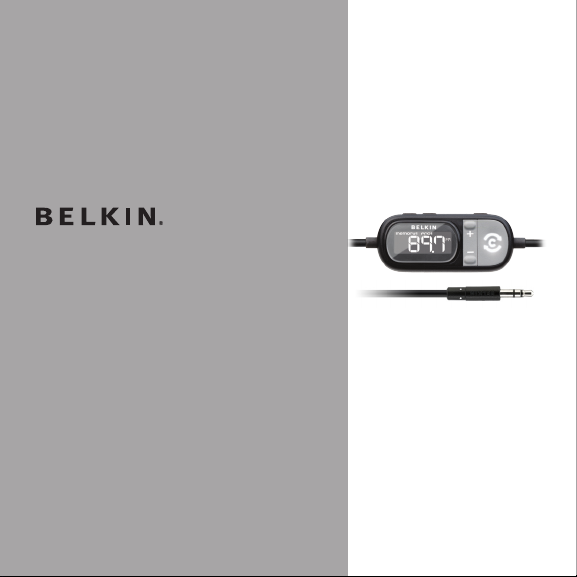
Tun eCa st® Auto Universal
User Manual
8820-00176tt F8Z439
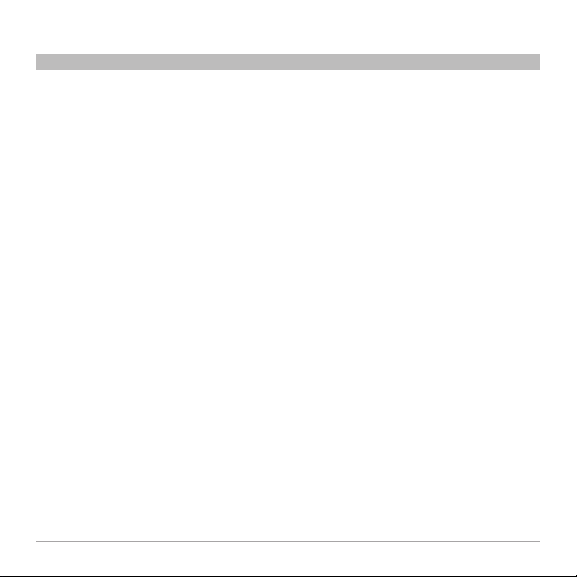
TABLE OF CONTENTS
SECTIONS 1 2 3 6 754Table of Cont ents
1 Introductio n ..................................................1
2 Connecting Your TuneCast Auto .................................2
3 Selecting an FM Frequency .....................................3
Using ClearScan to Select the Best FM Frequency (recommended)........3
Manually Sele cting an FM Frequency ................................4
Storing and Selecting a Frequency ..................................4
4 Using the PRO Setting to Impr ove Per formance ...................5
Listening to Mono Recordings ......................................6
5 Get ting the Most Out of TuneCas t Auto...........................7
Optimizing the Sound Quality of Your TuneCast Auto....................7
6 Safety Warnings ...............................................8
7 Informat ion ...................................................9
Tun eCa st® Auto Universal
i

INTRODUCTION
SECTIONS 2 3 6 754Table of Cont ents 1
Your TuneCast Auto is designed to transmit audio from your MP3 music device, including
iPod, to your car stereo, and to provide charging from the built-in USB port (charging cable
not included). Please review this User Manual carefully so that you can get the most from your
TuneCast Auto, virtually anywhere you go.
Tun eCa st® Auto Universal
1
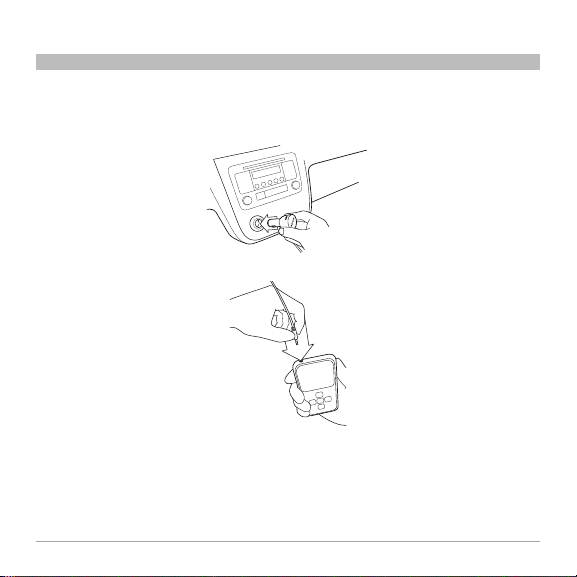
CONNECTING YOUR TUNECAST AUTO
SECTIONS 1 3 6 754Table of Cont ents 2
1. Turn down your stereo’s volume.
2. Connect your TuneCast Auto to the cigarette lighter or power outlet in your vehicle.
3. Connect your MP3 music device to your TuneCast Auto.
Note: Your TuneCast Auto will automatically turn off if no audio plays for approximately 60
seconds for European versions, but it will automatically turn on again when it detects audio from
your MP 3 music device .
Tun eCa st® Auto Universal
2
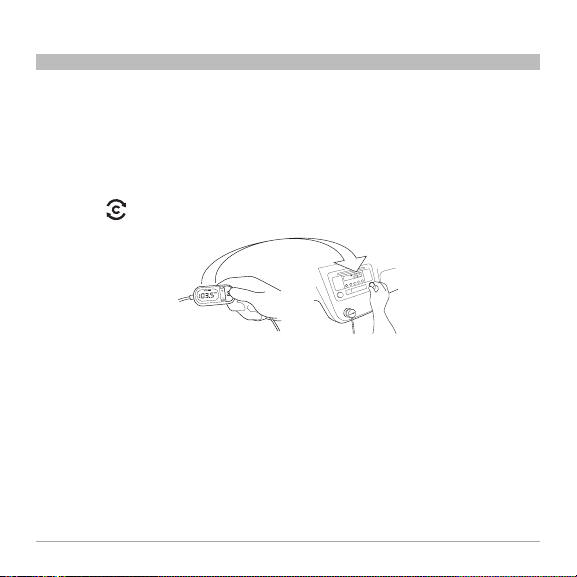
SELECTING AN FM FREQUENCY
SECTIONS 1 2 6 754Table of Cont ents 3
You can use ClearScan to find a frequency and match it to your stereo, or you can find a
frequency on your stereo and match your TuneCast Auto to the same frequency.
Using ClearScan to Select the Best FM Frequency (recommended)
Your TuneCast Auto uses ClearScan technology to scan for the clearest FM frequency in
your area.
1. Press the “ClearScan” button. Your TuneCast Auto will display the best frequency.
2. Tune your stereo to the frequency on your TuneCast Auto display.
Note: If you immediately press the “ClearScan” button when you turn on your TuneCast Auto,
it may t ake up to 10 seconds for Clear Scan to locate the best freq uency. If your audio sig nal
declin es, ju st press “Cle arSca n” and t he best FM fre quency will in stantl y displ ay.
Tun eCa st® Auto Universal
3
