Page 1
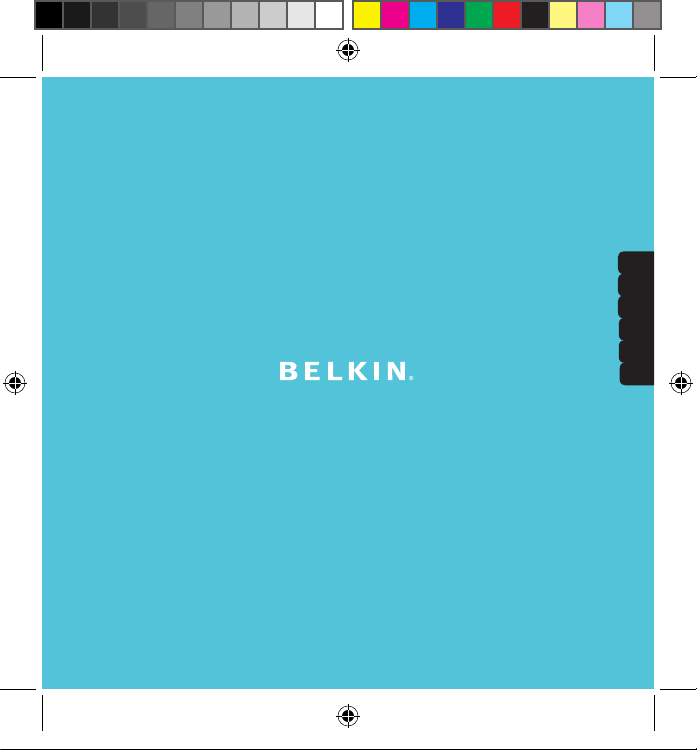
User Manual
TuneCast® Auto for iPod
EN
FR
DE
NL
ES
IT
P75616ea_F8Z182eaBLK_TuneCast_mnl.indb 1 14/01/2008 16:46:05
Page 2
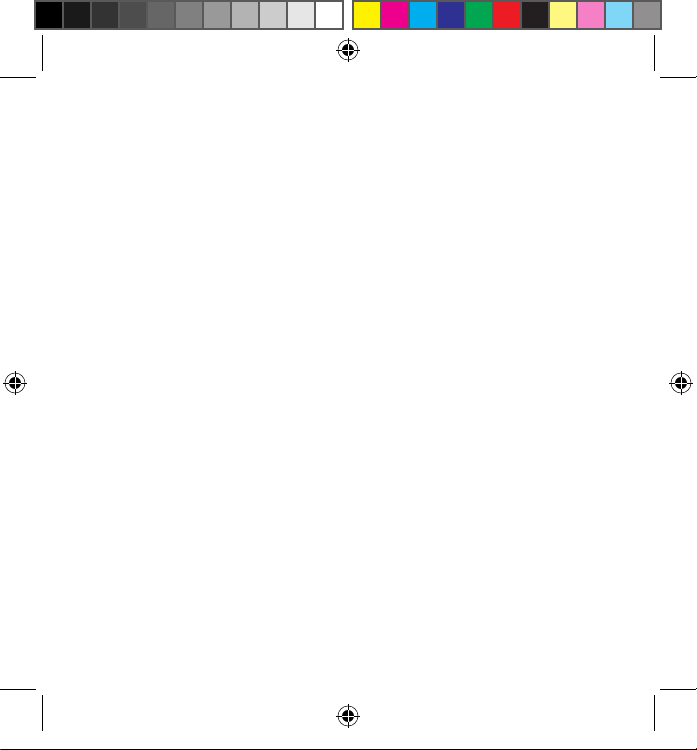
P75616ea_F8Z182eaBLK_TuneCast_mnl.indb 2 14/01/2008 16:46:05
Page 3
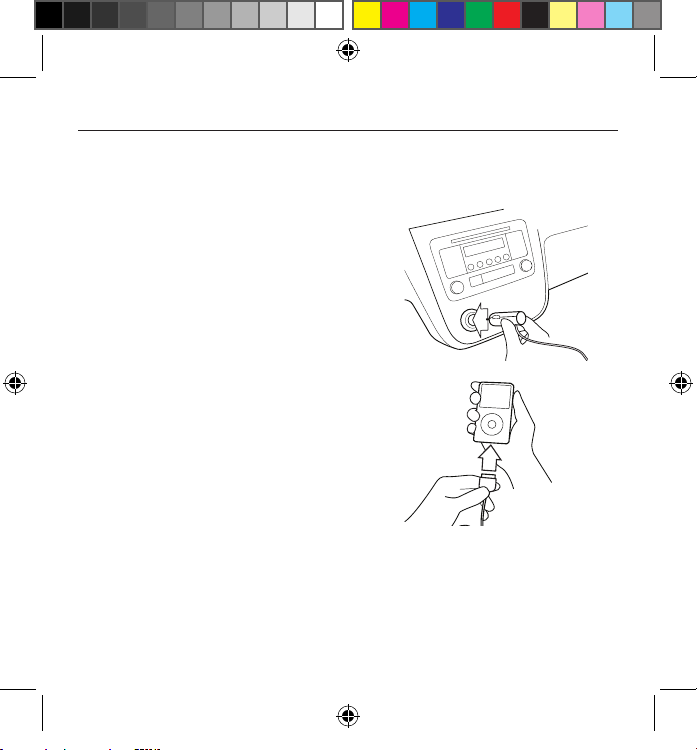
Introduction
Introduction | EN-1
Your TuneCast Auto is designed to power, charge, and transmit audio from your iPod to your
car stereo. Please review this User Manual carefully so that you can get the most from your
TuneCast Auto, virtually anywhere you go.
Connecti ng Your TuneCast Auto
1. Turn down your stereo’s volume.
2. Connect your TuneCast Auto to the cigarette
lighter or power outlet in your vehicle
3. Connect your iPod to your TuneCast Auto.
Your TuneCast Auto will turn on automatically
when it detects your iPod.
Note: Your TuneCast Auto will automatically turn off if there is no audio for about 30 seconds
for European versions, but it will automatically turn on again when it detects audio from your
iPod. You can also press the “m1” or “m2” button to turn on your TuneCast Auto.
P75616ea_F8Z182eaBLK_TuneCast_mnl.indb 1 14/01/2008 16:46:06
Page 4
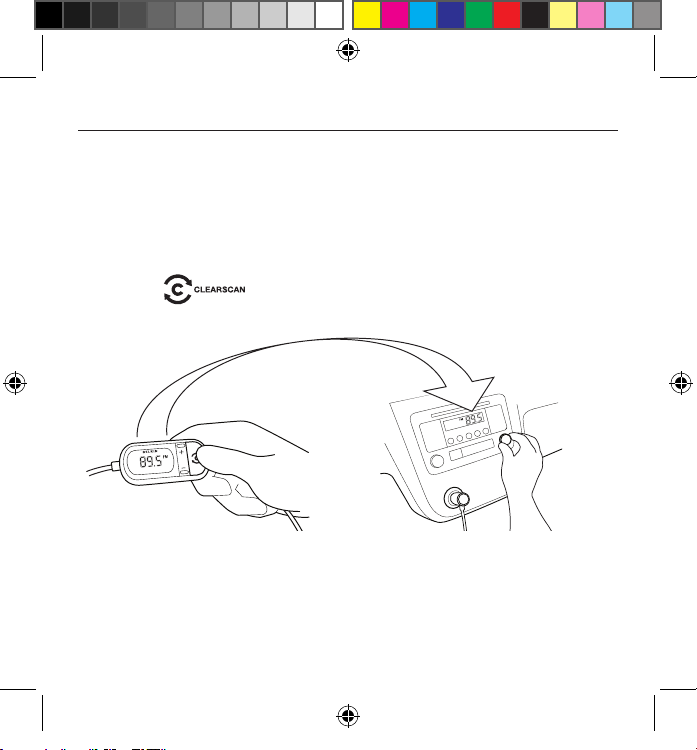
Sele cting an FM Freq uenc y
You can use ClearScan to find a frequency and match it to your stereo, or you can find a
frequency on your stereo and match your TuneCast Auto to the same frequency
Using ClearScan to Select th e Bes t FM Freque ncy (r ecom mend ed)
Your TuneCast Auto uses ClearScan technology to constantly scan for the clearest FM
frequency in your area.
1. Press the
button. Your TuneCast Auto will display the best frequency.
2. Tune your stereo to the frequency on your TuneCast Auto display.
Note: If you immediately press the “ClearScan” button when you turn on your TuneCast
Auto, it may take up to 30 seconds for ClearScan to locate the best frequency. If your audio
signal declines, just press “ClearScan” and the best FM frequency will instantly display.
Selecting an FM Freq uency
Selecting an FM Frequency | EN-2
P75616ea_F8Z182eaBLK_TuneCast_mnl.indb 2 14/01/2008 16:46:06
Page 5
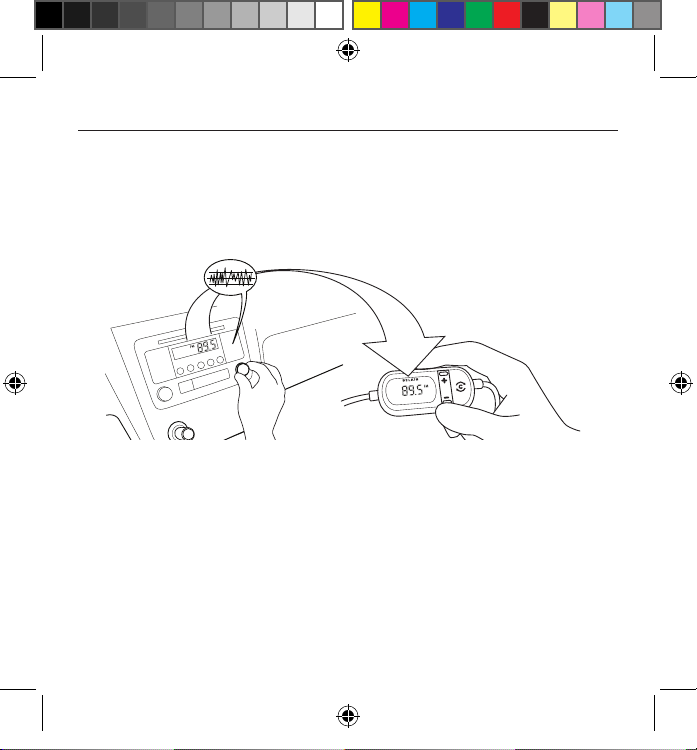
Manu ally Sele cting an FM Frequency
If you want to use a specific frequency, you can manually select it on your TuneCast Auto.
1. Tune your stereo to a frequency between stations. The ideal frequency is one not
broadcasting a radio station’s signal
2. Press the
+ or - button on your TuneCast Auto to select the same frequency.
Storing and Select ing a Frequency
You can store two frequencies using the “m1” and “m2” buttons.
1. To store a frequency, select the desired frequency on your TuneCast Auto using the
+ or - buttons.
2. Press and hold the “m1” or “m2” preset button for two seconds.
The “m1” or “m2” icon will flash on the screen and you will hear a beep when the
frequency is set.
3. To recall a preset frequency, press the “m1” or “m2” preset button. Your TuneCast Auto
will change to the preset frequency.
Selecting an FM Freq uency
Selecting an FM Frequency | EN-3
P75616ea_F8Z182eaBLK_TuneCast_mnl.indb 3 14/01/2008 16:46:07
Page 6
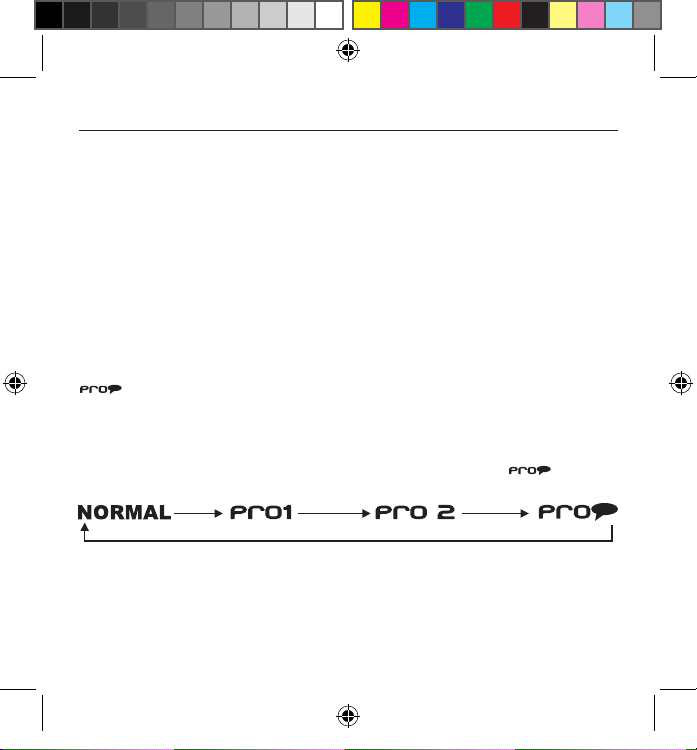
Using the PRO Se tti ng to Improve Per formance
When you connect your iPod, your TuneCast Auto will automatically detect the iPod model
and adjust the volume. Although the default volume setting will be ideal for most conditions,
you may be able to improve the audio performance of your TuneCast Auto by using the
PRO setting. The PRO setting can make your music sound louder and fuller by decreasing
the amount of attenuation in the audio signal. Professional FM stations use dynamic
compression to make music louder and fuller while limiting distor tion. You can use the three
PRO settings on your TuneCast Auto to add dynamic compression to your audio:
Normal – No change to the audio. This setting works well with all types of audio.
PRO 1 – Increases the average volume of the audio. This setting works well with most types
of music.
PRO 2 – Increases the average volume even further. This setting works well with quieter
music, but it may cause distortion with louder music.
– Increases the average volume and transmits in mono (instead of stereo). This
setting works well for podcasts and audio books. It can also be used to improve reception if
you are not receiving a clear signal from your TuneCast Auto.
When you press the “PRO” button, your TuneCast Auto will display the current PRO setting.
Pressing the “PRO” button again will change the setting to PRO1, PRO2, and
as follows:
Using the TuneCast Auto
Using the TuneCast Auto
| EN-4
P75616ea_F8Z182eaBLK_TuneCast_mnl.indb 4 14/01/2008 16:46:07
Page 7
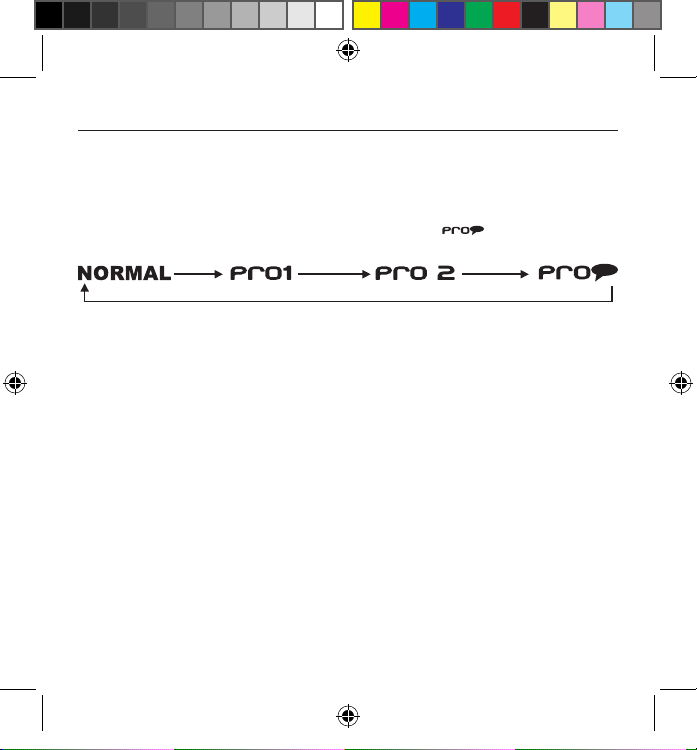
Listening to Mo no Recordings
Your TuneCast Auto transmits in stereo, but you can also transmit in mono if needed. We suggest
that you switch to mono transmission only if your car stereo is not receiving a clear signal from the
TuneCast Auto or if you are listening to a mono recording such as an audio book.
To switch to mono transmission, press the “PRO” button until
is shown on the
display. The “PRO” button settings are as follows:
Char ging Your iPod
Your TuneCast Auto will charge your iPod while it is connected to a power outlet and
receiving power. If your iPod is not charging, make sure your TuneCast Auto is correctly
connected to the power outlet and that your iPod is securely connected to your TuneCast
Auto. The indicator light on the cigarette lighter adapter should be lit.
Note: Some vehicles do not provide power to the power outlet unless the vehicle is in
ignition mode or the engine is running.
Using the TuneCast Auto
Using the TuneCast Auto
| EN-5
P75616ea_F8Z182eaBLK_TuneCast_mnl.indb 5 14/01/2008 16:46:07
Page 8
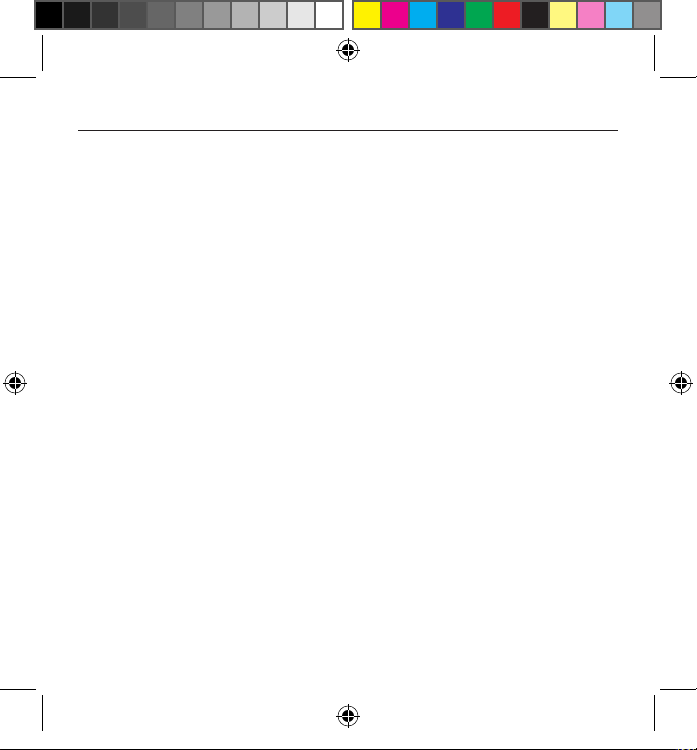
Safety Warnings
Do not atte mpt to conn ect yo ur TuneC ast Au to whi le dr ivin g. Make sure your TuneCast Auto fits
securely and firmly into the power outlet before driving.
Do not atte mpt to adjus t or r etri eve an u nsec ured TuneCas t Auto or iPod whil e dri ving.
Position the TuneCast Auto so that both the TuneCast Auto and th e iPod do not interfere with any of the
operating controls of the car.
Do not inse rt an y obje cts ot her t han t he ci garet te lighter adap ter in to th e power outl et wit hout
disco nnec ting the b atte ry of the c ar fir st. Failu re to o bser ve thi s saf ety w arnin g can resu lt in
injury or property damage.
Belkin does not assume any responsibility for personal injury or proper ty damage incurred due to hazardous
driving as a result of interaction with the TuneCast Auto, the iPod, or the vehicl e’s power outlet.
f this equipme nt does cause harmful inter ference to radio or television reception, which ca n be determine d
by turning the equipment off and on, the user is encourag ed to tr y to cor rect th e inter ference by one of the
following measures:
• Reorient or relocate the re ceiving anten na.
• Increase the separation between the equipment and receiver.
• Connect the equipment into an outl et on a circuit diffe rent from that which the rece iver is connected.
• Consu lt the dealer or an experie nced radio/TV technicia n for he lp.
Under certa in circumstances ESD may cause this device to shut d own. In these circumstances simply power
the unit off by removing the CLA and then p lug bac k in, restore power and switch back on
Elec tric al/E nviro nment al Sp ecif icat ions
Power Requirement: 12V DC, 50 0mA at CLA input
Fuse: Cur rent rating 4A, Voltage rating 250V
This product complies to the WEEE directive.
For recycling information ple ase follow the following link: www.belkin.com/environ mental
At 3 October 2007 this device may be used in : Germany, Switzerland, Iceland, Lichtenstein, Poland, Estonia,
Czech Republic, Norway, Finland, Luxembourg, Denmark, Spain, Portugal, Sweden, United Kingdom, Estonia,
Bosnia and Herzegovina, Ireland and Belgium. Please see national legislation or Recommendation 70-03
implementation table for current position http://www.ero.dk/
Information
Information | EN-6
P75616ea_F8Z182eaBLK_TuneCast_mnl.indb 6 14/01/2008 16:46:08
Page 9
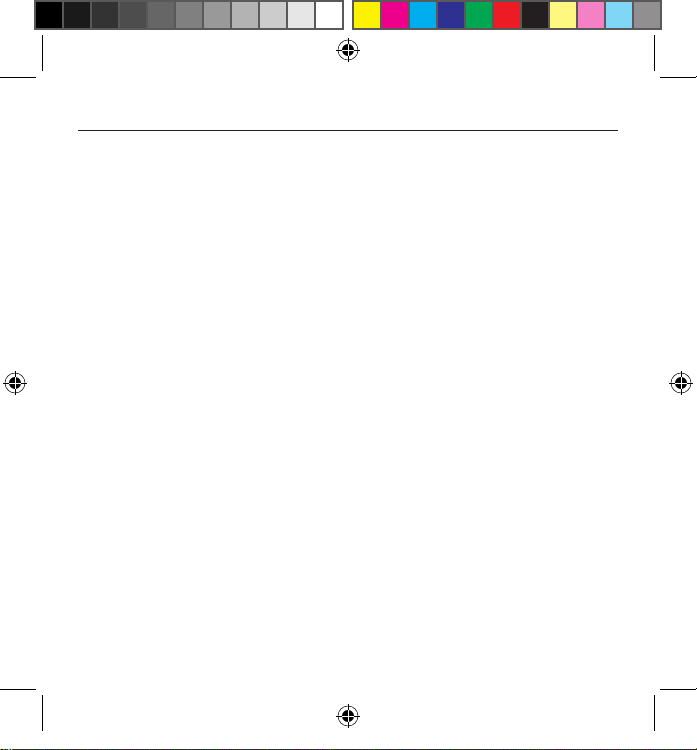
What t his warra nty covers . Belkin International, Inc. (“Belkin”) war rants to the original purchaser of this Belkin product
that the product shall be free of defects in design, assembly, material, or workmanship.
What t he period of coverage is. Belkin warrants the Belkin product for three years.
What w ill we do to correct pr oblems? Product Warranty. Belkin will repair or rep lace, at its option, any defective
product free of charge (except for shipping charges for the product).
What i s not covere d by this wa rranty? All above warranties are null and void if the Belkin product is not provided to
Belkin for ins pection upon Belkin’s request at th e sole exp ense of the purchaser, or if Belkin determines that the Belkin
product has been improperly installed, altered in any way, or tampered with. The Belkin Product Warranty does not
protect against acts of God such as flood, lightning, earthquake, war, vandalism, theft, normal-use wear and tear, erosion,
depletion, obsolescence, abuse, damage due to low voltage disturbances (i.e. brownouts or sags), non-author ized
program, or system equipment modification or alteration.
How to g et servic e. To get service for your Belkin product you must take the following steps:
1. Contact Belkin Ltd. Express Business Park, Shipton Way, Rushden, NN10 6GL, United Kingdom, Att n: Cus tomer
Service, or call (800)-223-5546, within 15 days of the Occurrence. Be prepared to provide the following information:
a. The p art number of the Belkin p roduct.
b. Where you purchased the product.
c. When you purchased the product.
d. Copy of original receipt.
2. Your Belkin Customer Service Re presentative will then instruct you on how to forward your receipt and Belkin
product and how to proceed with your claim.
Belkin reserves the right to review the damaged Belkin product. All costs of shipping the Belkin product to Belkin for
inspection shall be borne solely by the purchaser. If Belkin determines, in its sole discretion, that it is impractical to ship
the damaged equipment to Belkin, Belkin may designate, in its sole discretion, an equipment repair facility to inspect and
estimate the cost to repair such equipment. The cost, if any, of shipping the equipment to and from such repair facility and
of such estimate shall be borne solely by the purchaser. Damaged equipment must remain available for inspection until
the claim is finalized. Whenever claims are settled, Belkin reserves the right to be subrogated under any existing insurance
policies the purchaser may have.
How state law relates to the warranty. THIS WARRANTY CONTAINS THE SOLE WARRANTY OF BELKIN. THERE
ARE NO OTHER WARRANTIES, EXPRESSED O R, EXCEPT AS REQUIRED BY LAW, IMPLIED, INCLUD ING THE IMPLIED
WARRANTY OR C ONDITION OF Q UALITY, MERCHANTABIL ITY OR FITNES S FOR A PARTICUL AR PURPOSE, AN D
SUCH IMPLIED WARRANTIES, IF ANY, ARE LIMITED IN DURATION TO THE TERM OF THIS WARRANTY.
Some states do not allow limitations on how long an implied warranty lasts, so the above limitations may not apply to you.
IN NO EVENT SH ALL BELKIN BE LIABLE FOR INCID ENTAL, SPECIAL, DIRECT, INDIRECT, CONSEQUENTIAL OR
MULTIPLE DAMAGES SUCH AS, BUT NOT LIMITED TO, LOST BUSINESS OR PROFITS ARISING OUT OF THE SALE OR
USE OF ANY BELKIN PRODUCT, EVEN IF ADVISED OF THE POSSIBILITY OF SUCH DAMAGES.
This warranty gives you specific legal rights, and you may also have other rights, which may vary from state to state. Some
states do not allow the exclusion or limitation of incidental, consequential, or other damages, so the above limitations may
not apply to you.
Belkin International, Inc., Limited 3 -Year Product Warranty
Warranty | EN-7
P75616ea_F8Z182eaBLK_TuneCast_mnl.indb 7 14/01/2008 16:46:08
Page 10
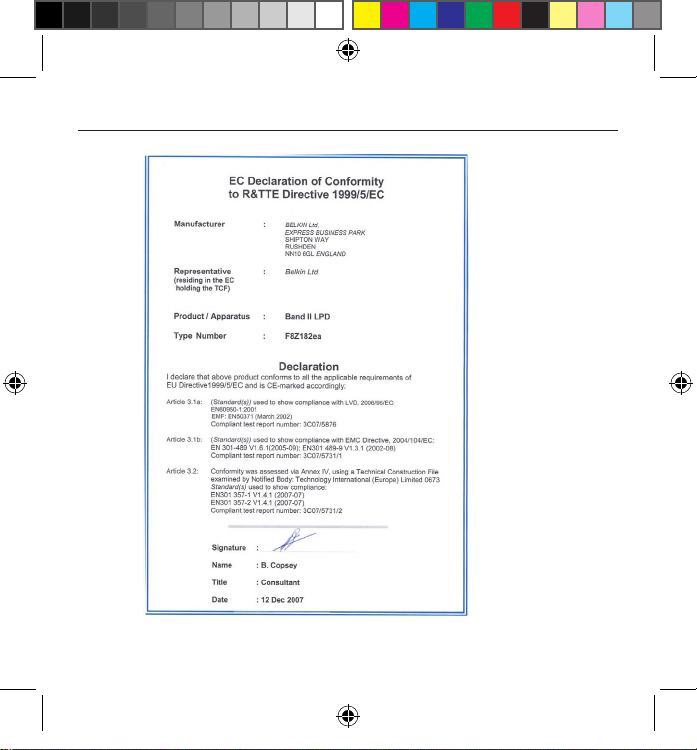
Information
Information | EN-8
P75616ea_F8Z182eaBLK_TuneCast_mnl.indb 8 14/01/2008 16:46:09
Page 11
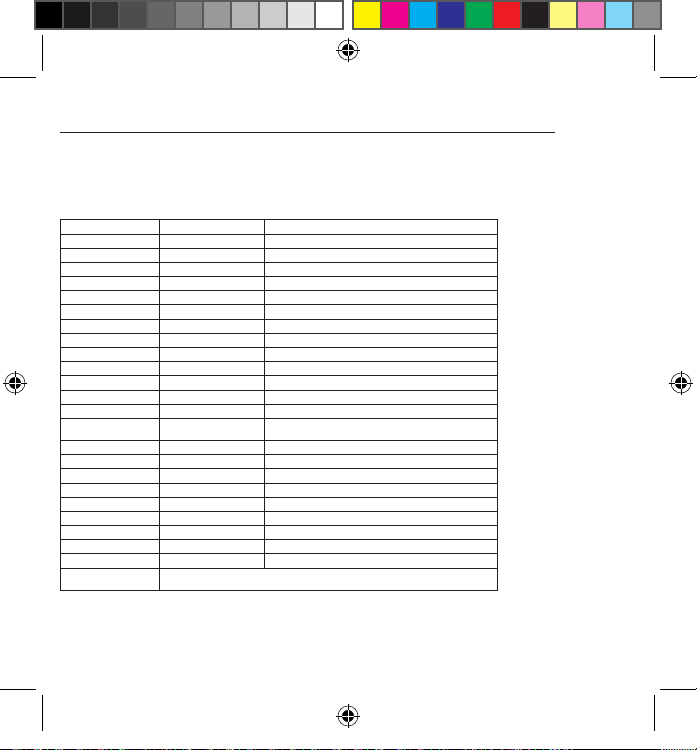
Free Tech Support*
You can fi nd additional support inf ormation on ou r website ww w.belkin.com
through the tech-supp ort area. I f you want to cont act technic al support b y phone,
please call the numbe r you need fro m the list be low*.
*Local r ates apply
Country Number Internet adress
AUSTRI A 08 - 20 20 07 66 http://www.belkin.com/uk
BELGIUM 07 07 00 073 http://www.belkin.com/nl
CZECH REPUB LIC 23 900 0 4 06 http://www.belkin.com/uk
DENMARK 701 22 403 http://www.belkin.com/uk
FINLAND 00800 - 22 35 54 60 http://www.belkin.com/uk
FRANCE 08 - 25 54 00 26 http://ww w.belkin.com/fr
GERMANY 0180 - 50 0 57 09 http://www.belkin.com/de
GREECE 00800 - 44 14 23 90 http://www.belkin.com/uk
HUNGARY (06-1)-7774906 http://www.belkin.com/uk
ICELAND 800 8534 http: //www.belkin.com/uk
IRELAND 0818 55 50 06 http://www.belkin.com/uk
ITA LY 02 - 69 43 02 51 http://www.belkin.com/it/support/tech
LUXEMBOURG 34 20 80 8560 http://www.belkin.com/uk
NETHERLANDS
0900 - 0 40 07 90
€0.10 per minute
http://www.belkin.com/nl
NO RWAY 815 00 287 http://www.belkin.com/uk
POLAND 008 00 - 441 17 37 http://www.belkin.com/uk
PORTUGAL 707 2 00 676 ht tp://www.belkin.com/uk
RUSSIA 495 580 9541 http://www.belkin.com/uk
SOUTH AFR ICA 0800 - 9 9 15 21 http://www.belkin.com/uk
SPAI N 902 - 02 43 66 http://www.belkin.com/es/support/tech
SWEDEN 07 - 71 4 0 04 53 ht tp://ww w.belk in.com /se/supp ort/ tech
SWITZERLAND 08 - 48 0 0 02 19 http://www.belkin.com/uk
UNITED K INGDOM 0845 - 607 77 87 http://www.belkin.com/uk
OTHER COUNT RIES +44 - 1933 35 20 0 0
P75616ea_F8Z182eaBLK_TuneCast_mnl.indb 9 14/01/2008 16:46:09
Page 12
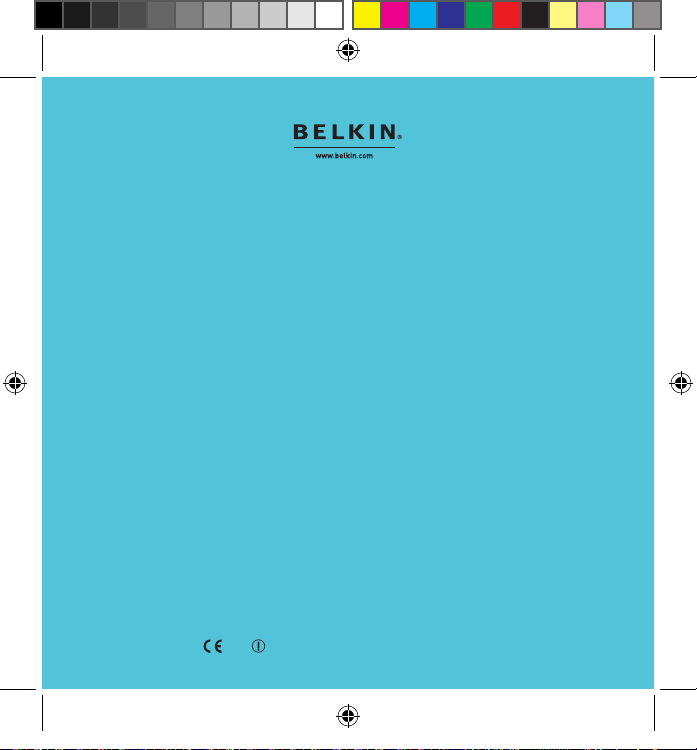
Belkin Tech Support
UK: 0845 607 77 87
Europe: www.belkin.com/support
Belkin Ltd.
Express Business Park
Shipton Way, Rushden
NN10 6GL, United Kingdom
+44 (0) 1933 35 2000
+44 (0) 1933 31 2000 fax
Belkin SAS
130 rue de Silly
92100 Boulogne-Billancourt, France
+33 (0) 1 41 03 14 40
+33 (0) 1 41 31 01 72 fax
Belkin GmbH
Hanebergstrasse 2
80637 Munich, Germany
+49 (0) 89 14 34 05 0
+49 (0) 89 14 34 05 100 fax
Belkin B.V.
Boeing Avenue 333
1119 PH Schiphol-Rijk, The Netherlands
+31 (0) 20 654 7300
+31 (0) 20 654 7349 fax
Belkin Iberia
Avda. Cerro del Aguila 3
28700 San Sebastián de los Reyes, Spain
+34 91 625 80 00
+34 902 02 00 34 fax
© 2007 Belkin International, Inc. All rights reserved.
All trade names are registered trademarks of respective manufacturers listed.
iPod is a trademark of Apple Inc., registered in the U.S. and other countries.
F8Z182eaBLK P75616 ea
0673
P75616ea_F8Z182eaBLK_TuneCast_mnl.indb 10 14/01/2008 16:46:10
Page 13
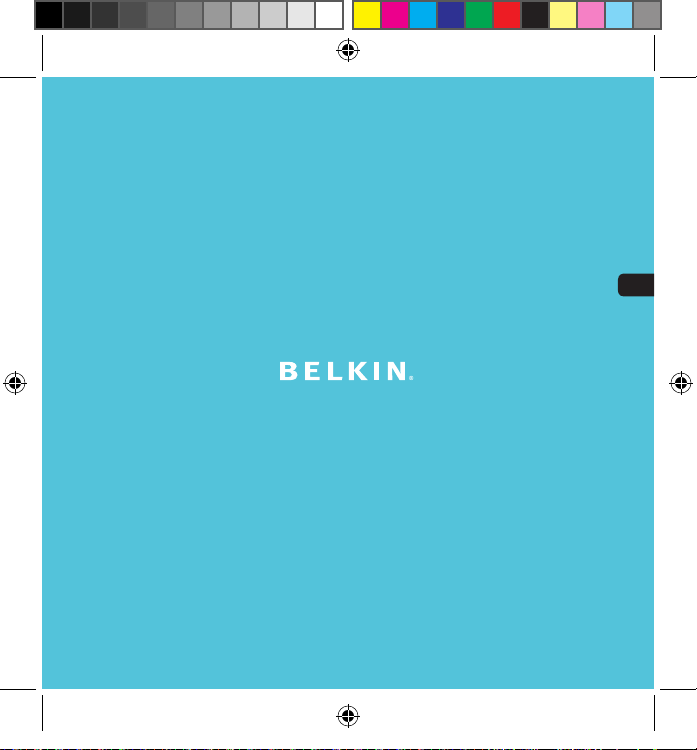
Manuel de l’utilisateur
TuneCast® Auto pour iPod
FR
P75616ea_F8Z182eaBLK_TuneCast_mnl.indb 1 14/01/2008 16:46:10
Page 14
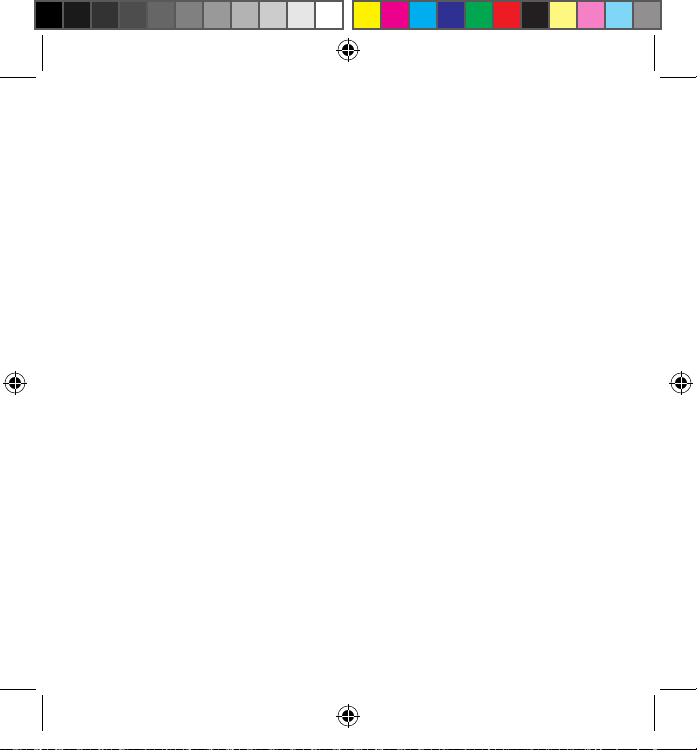
P75616ea_F8Z182eaBLK_TuneCast_mnl.indb 2 14/01/2008 16:46:10
Page 15
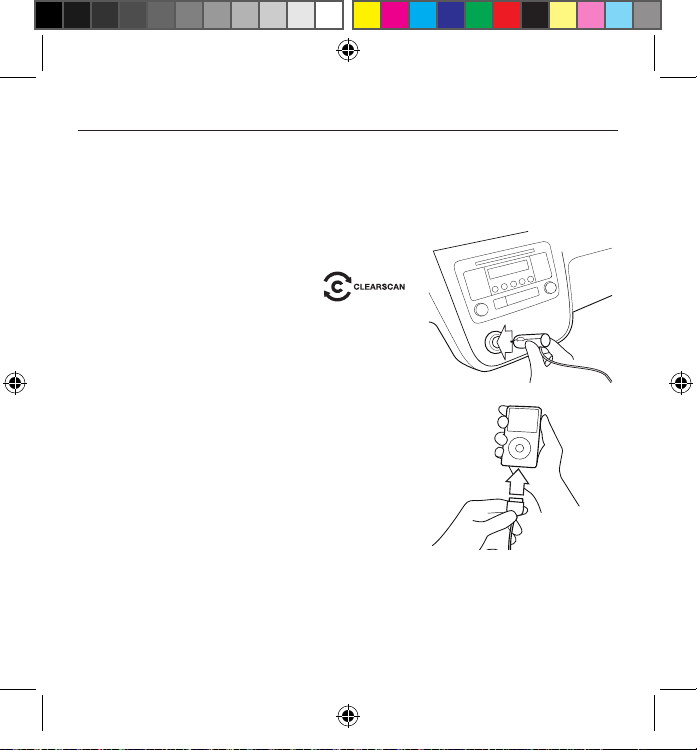
Introduction
Introduction | FR-1
Votre TuneCast Auto a été conçu de façon à pouvoir être alimenté, à pouvoir se charger
et à pouvoir transmettre des signaux audio depuis votre iPod vers votre autoradio. Veuillez
prendre connaissance de la totalité de ce manuel afin de tirer le meilleur de votre TuneCast
Auto, où que vous soyez.
Bran chem ent d u TuneCast Au to
1
. Baissez le volume de votre autoradio.
2. Branchez le TuneCast Auto sur l’allume-cigare
ou la sortie d’alimentation de votre véhicule
3. Branchez votre iPod sur le TuneCast Auto.
Le TuneCast Auto s’allume automatiquement
lorsqu’il détecte l’iPod.
Remarque : Dans sa version européenne, le TuneCast Auto s’éteint automatiquement s’il
ne reçoit pas de signal audio pendant 30 secondes, mais il se rallume automatiquement
lorsqu’il détecte à nouveau du son en provenance de l’iPod. Vous pouvez aussi allumer le
TuneCast Auto en appuyant sur le bouton « m1 » ou « m2 ».
P75616ea_F8Z182eaBLK_TuneCast_mnl.indb 1 14/01/2008 16:46:11
Page 16
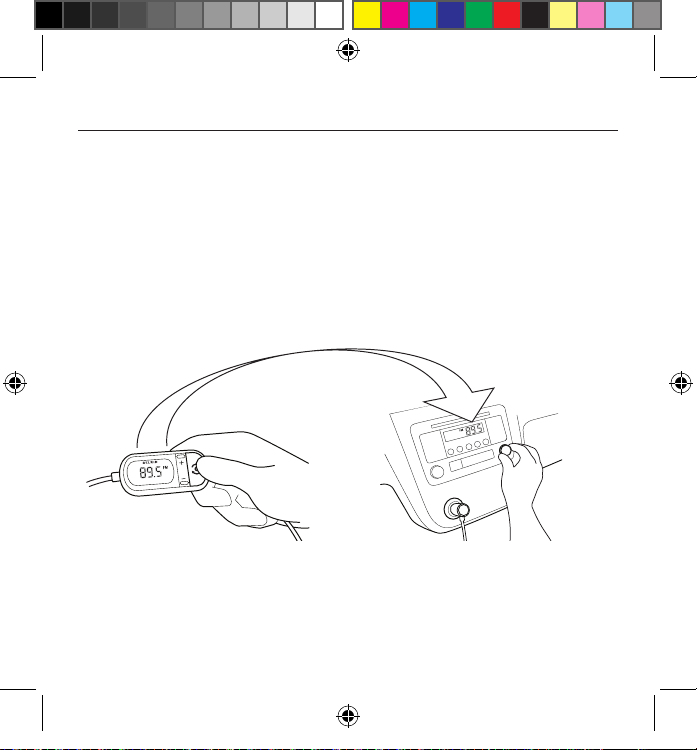
Sélection d’une fréquence FMVous pouvez utiliser la fonction ClearScan pour trouver une
fréquence et la régler sur votre autoradio. Inversement, vous pouvez aussi trouver une
fréquence sur votre autoradio et la régler ensuite sur votre TuneCast Auto
Utilisation de ClearScan pour trouver la meilleure fréquence FM (recommandé)Votre TuneCast
Auto utilise la technologie ClearScan pour rechercher constamment la fréquence FM la plus
nette dans votre secteur.
1. Appuyez sur le bouton . Le TuneCast Auto affiche la meilleure fréquence.
2. Réglez votre autoradio sur la fréquence indiquée sur l’afcheur du TuneCast Auto.
Remarque : Si vous appuyez immédiatement sur le bouton « ClearScan » lorsque vous
allumez le TuneCast Auto, l’appareil peut prendre jusqu’à 30 secondes avant de trouver
la meilleure fréquence. Si la qualité du signal audio diminue, appuyez simplement sur «
ClearScan » pour afficher instantanément la meilleure fréquence FM disponible.
Sélection d’une fré quence F
Sélection d’une fréquence FM | FR-2
P75616ea_F8Z182eaBLK_TuneCast_mnl.indb 2 14/01/2008 16:46:11
Page 17
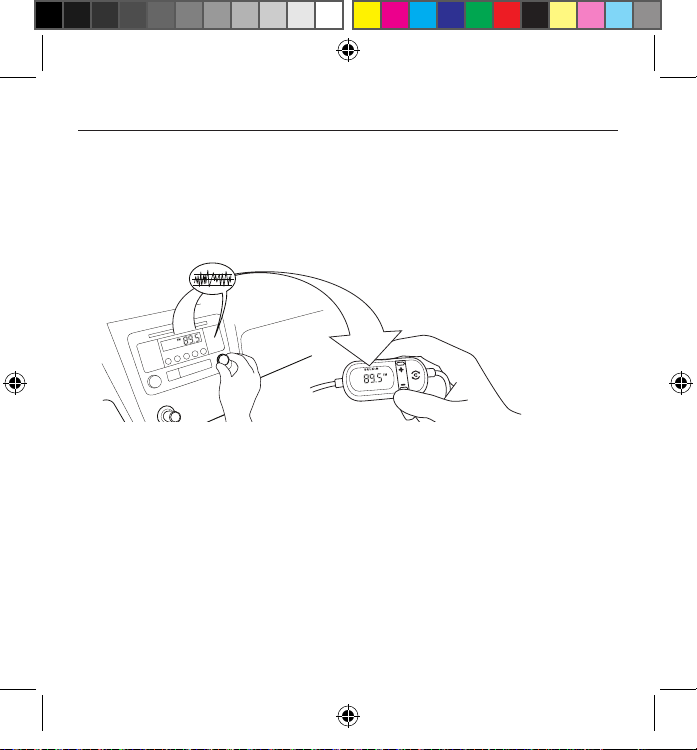
Sélection manuelle d’une fréquence FMPour utiliser une fréquence spécique, vous pouvez la
sélectionner manuellement sur le TuneCast Auto.
1. Réglez votre autoradio sur une fréquence entre deux stations de radio. Choisissez
idéalement une fréquence qui ne diffuse aucun signal de programme radio.
2. Réglez la même fréquence sur le TuneCast Auto à l’aide des boutons
+ et -.
Mémorisation et sélection d’une fréquenceVous pouvez mémoriser deux fréquences au moyen
des boutons « m1 » et « m2 ».
1. Pour enregistrer une fréquence en mémoire, réglez la fréquence de votre choix
sur le TuneCast Auto à l’aide des boutons
+ et -.
2. Maintenez ensuite le bouton de préréglage « m1 » ou « m2 » enfoncé pendant deux
secondes.
3. Le symbole « m1 » ou « m2 » clignote sur l’afcheur lorsque la fréquence est enregistrée.2.
Pour utiliser une fréquence mémorisée, appuyez sur le bouton de préréglage « m1 » ou «
m2 ». Votre TuneCast Auto passe à la fréquence prédénie.
Sélection d’une fré quence FM
Sélection d’une fréquence FM | FR-3
P75616ea_F8Z182eaBLK_TuneCast_mnl.indb 3 14/01/2008 16:46:11
Page 18
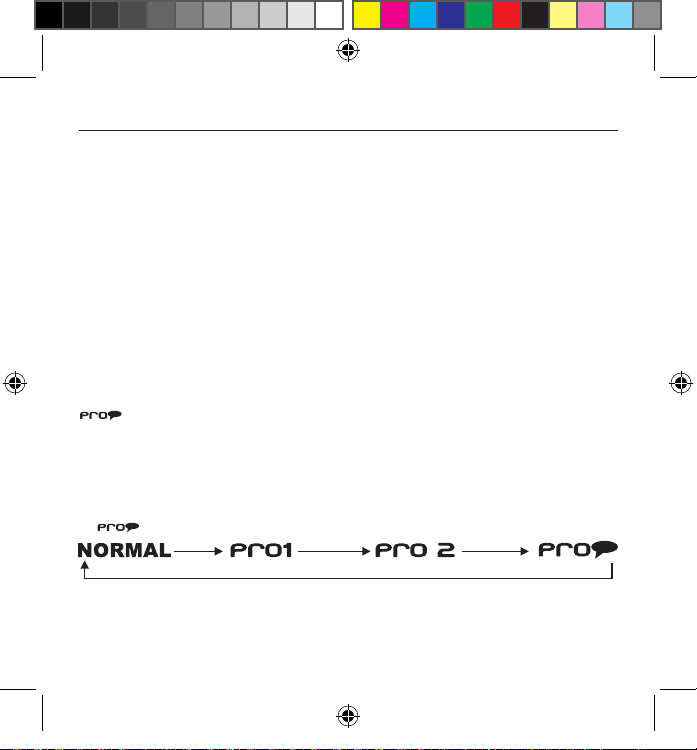
Utilisation du réglage PRO pour de meilleures performancesLorsque vous branchez votre iPod,
le TuneCast Auto détecte automatiquement le modèle d’iPod et règle le volume. Bien que le
réglage par défaut du volume soit idéal dans la plupart des cas, l’utilisation du réglage PRO
peut permettre d’améliorer les performances audio de votre TuneCast Auto. Le réglage PRO
peut rendre la musique plus forte et plus ample en réduisant l’affaiblissement du signal audio.
Les stations FM professionnelles utilisent la compression dynamique pour rendre la musique
plus forte et plus ample tout en limitant la distorsion. Vous pouvez utiliser les trois réglages PRO
du TuneCast Auto pour obtenir une compression dynamique du son :
Normal – Pas de changement du son. Ce réglage fonctionne bien avec tous les types de
musique.
PRO 1 – Augmente le volume moyen du son. Ce réglage fonctionne bien avec la plupart des
types de musique.
PRO 2 – Augmente encore davantage le volume moyen. Ce réglage fonctionne bien avec la
musique plus douce, mais il risque d’occasionner des distorsions avec la musique plus forte.
– Augmente le volume moyen et émet en mode mono (au lieu du mode stéréo).
Ce réglage est particulièrement bien adapté pour les podcasts et les livres audio. Il peut
également être utilisé pour améliorer la réception si vous ne recevez pas de signal clair du
TuneCast Auto.
Lorsque vous appuyez sur le bouton « PRO », le TuneCast Auto affiche le réglage PRO en cours
d’utilisation. Appuyez à nouveau sur le bouton « PRO » pour sélectionner le réglage PRO1, PRO2
ou
dans l’ordre suivant :
Utilisat ion d u TuneCa st Auto
Utilisation du TuneCast Auto
| FR-4
P75616ea_F8Z182eaBLK_TuneCast_mnl.indb 4 14/01/2008 16:46:12
Page 19
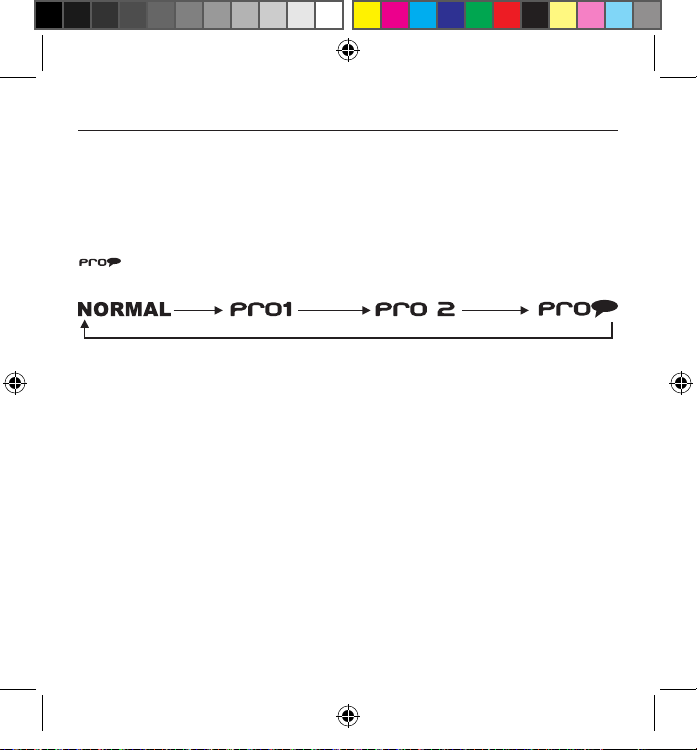
Écoute d’enregistrements monoTuneCast Auto émet en stéréo, mais vous pouvez aussi émettre
en mode mono si vous en avez besoin. Il est recommandé d’utiliser le mode mono uniquement
si l’autoradio ne reçoit pas de signal clair du TuneCast Auto ou pour écouter un enregistrement
mono tel qu’un livre audio.
Pour passer en émission mono, appuyez sur le bouton « PRO » jusqu’à ce que l’indication
apparaisse sur l’afficheur. Les réglages du bouton « PRO » apparaissent dans
l’ordre suivant :
Char geme nt de votre iPod
Le TuneCast Auto charge votre iPod lorsqu’il est branché sur un allume-cigare alimenté en
courant. Si l’iPod ne se charge pas, assurez-vous que le TuneCast Auto est correctement
branché sur l’allume-cigare et que l’iPod est bien connecté au TuneCast Auto. Le témoin de
l’adaptateur pour allume-cigare doit être allumé.
Remarque : Certains véhicules n’alimentent pas le connecteur sauf si la voiture est en mode
d’allumage ou si le moteur tourne.
Utilisat ion d u TuneCa st Auto
Utilisation du TuneCast Auto
| FR-5
P75616ea_F8Z182eaBLK_TuneCast_mnl.indb 5 14/01/2008 16:46:12
Page 20
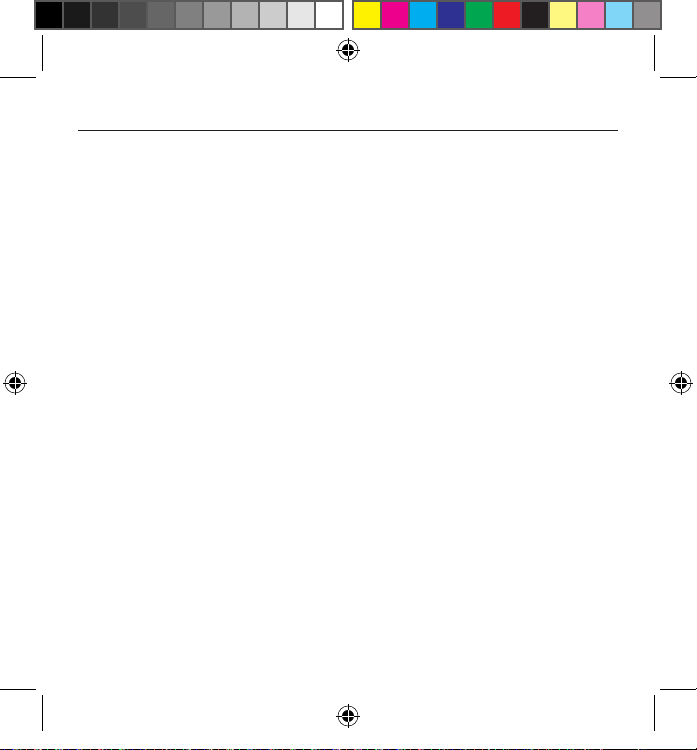
Avert isse ment s de sé curi té
N’essa yez pa s de br anch er le TuneCas t Auto en con duis ant. Assurez-vous que le TuneCast Auto est
bien fixé sur le conn ecteur d’alimentation avant de commencer à rouler.
S’il n’es t pas corre ctem ent fi xé, n’es sayez pas d’aj uste r ou de repl acer v otre Tun eCast Auto o u
votre iPod p enda nt que vous c ondu isez.
Inst allez le Tune Cast A uto de façon à ce q ue le Tun eCast Auto e t l’iPo d n’entr avent pas l’a ccès
aux c omman des d e votr e voit ure.N ’insé rez au cun o bjet d ans l e conn ecte ur d’al iment atio n aut re
que l’a dapt ateur pour allum e-ci gare sans d ébra nche r la ba tter ie du véhic ule a u préa labl e. Ign orer
cet av erti ssem ent ri sque d’entr aîne r des b less ures grave s ou de s domm ages matér iels .
Belkin décline toute responsabilité en cas de dommages corporels ou matérie ls à la suite d’une conduite
dangereuse ré sultant de l’inte raction avec le TuneCast Auto, l’iPod ou le connecteur d’alimentation du
véhicule.
Si cet équipement cause des inter férences nuisibles sur le plan de la réception radio ou télévision pouvant
être déte rminées en mettant l’appareil sous et hors tension, l’utilisateur est invité à tester et à corriger
l’interférence en pren ant l’une des mesures suivantes :
• Réorienter ou déplacer l’antenne de réception.
• Augme nter la distance entre l’appareil et le récepteu r.
• Connecter l’appareil à une prise située sur un circuit dif férent de celui sur lequel le récepteur e st connecté.
• Consu lter le revende ur ou un technicien e n radio/TV pour obtenir de l’aide.
Dans certaines circonstances, des décharges électrostatiques peuvent faire en sorte que l’appareil s’éteigne.
Le cas échéant, mettez l’appareil hors tension en le débranchant de l’allume-cigare. Ensuite, rebra nchez et
rallumez l’appareil.
Carac téri stiq ues é lect riqu es/envi ronn ement ales
Alimentation : 12 VCC, 500mA à l’entré e allume-cig are
Fusible à tube : Courant nom inal 4 A, tension nominale 250 V
Ce produit est confor me à la directive relative aux DEEE
Pour de plus am ples informations sur le recyclage, veuillez visiter : ww w.belkin.com/env ironme ntal
Depuis le 3 octobre 20 07, ce produit peut être utilisé dans les pays suivants : Allemagne, Suisse, Islande,
Liechtenstein, Pologne, Estonie, République Tchèque, Norvège, Finlande, Luxembourg, Danemark, Espagne,
Portugal, Suède, Royaume-Uni, Estonie, Bosnie-Herzégovine, Irlande et Belgique. Veuillez consulter la
législation de votre pays ou le plan de mise en œuvre de la Recommandation 70-03 pour connaître la position
actuelle http://www.ero.dk/
Informations
Informations | FR-6
P75616ea_F8Z182eaBLK_TuneCast_mnl.indb 6 14/01/2008 16:46:13
Page 21
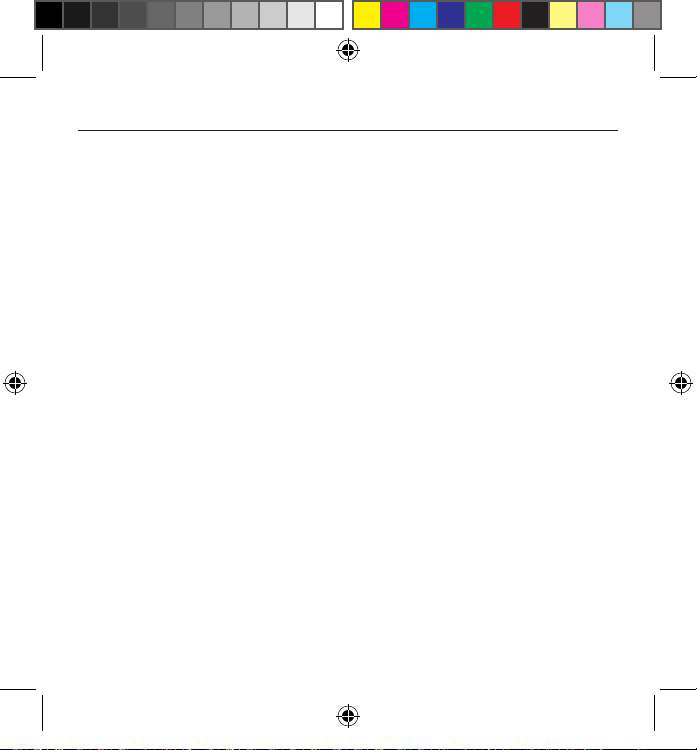
Couverture offerte par la garantie Belkin International, Inc. (ci après dénommé « Belkin ») garantit à l’acheteur initial de ce
produit Belkin que le produit est exempt de défaut de conception, de montage, de matériau et de fabrication.
Pério de de couver ture Belkin Corporation garantit ce produit Belkin pour une période de trois ans.
En cas de problè me Garantie du produit Belkin s’engage à répare r ou à remp lacer gratuitement, à sa convenance, tout
produit défectueux (à l’exception des frais de port du produit).
Limites de la couverture offerte par la garantie Toutes les garanties précitées sont nulles et non avenues si l e produit
Belkin n’est pas retourn é à Belkin, à la demande expresse de celui-ci, l’acheteur étant responsable de l’acquittement
des frais d’expédition, ou si Belkin détermine que le produit Belkin a été installé de façon inappropriée ou modifié d’une
quelconque manière. La garantie du produit Belkin ne protège pas contre des calamités naturelles comme les inondations,
les tremblements de terre, la foudre, la guerre, le vandalisme, le vol, l’usure normale, l’érosion, l’épuisement, l’obsolescence,
l’abus, les dommages provoqués par des perturbations de basse tension (baisses ou affaissements de tension, par exemple),
un programme non autorisé ou une modification de l’équipement du système.
Pour une demande d’intervention Vous devez prendre les mesures suivantes pour faire réparer ou entretenir votre produit
Belkin :
1. Écrivez à Belkin Ltd. Express Business Park, Shipton Way, Rushden, NN10 6GL, Royaume-Uni, à l’atte ntion de :
Customer Service (service client) ou appelez le (800)-223-5546, 15 jours maximum après l’événement. Préparez-vous à
fournir les informations suivantes :
a. Le numéro de référence du produit Belkin.
b. Le lie u de l’achat du pro duit.
c. La da te de l’achat du pro duit.
d. Une copie de la facture d’origine.
2. Le représentant du service client Belkin vous donnera alors toutes les instructions sur la façon d’expédier votre facture
et le produit Belkin et la façon de présenter votre réclamation..
Belkin se réserve le droit d’examiner le produit Belkin endommagé. Tous les frais d’expédition du produit Belkin à l’adresse
de Belkin en vue de son inspection seront entièrement à la charge de l’acheteur. Si Belkin détermine, à son entière discrétion,
qu’il serait impossible d’expédier l’équipem ent endommagé à Belkin, Belk in peut désigner un atelier de réparation de son
choix pour l’inspection du produit et l’établissement d’un devis de réparation. Les coûts, le cas échéant, pour l’expédition
de l’équipement jusqu’à l’atelier de réparation et le retour, et pour l’estimation, seront entièrement assumés par l’acheteur.
L’équipement endommagé doit être disponible pour inspection jusqu’à ce que la demande de réclamation soit réglée.
Lorsqu’un règlement intervient, Belkin se réserve le droit d’un recours en subrogation sous toute autre police d’assurance
détenue par l’acheteur.
Relat ion entre le Droit na tional et l a garanti e CETTE GA RANTIE NE CO MPREND QUE L A GARANTIE B ELKIN. BELKIN
REJETTE PAR LE PRÉSENT DOCUMENT TOU TE AUTRE GARANTIE, EXPLICITE OU IMPLICITE, SAUF EXCEPTIONS
PRÉVUES PAR LA LOI, Y C OMPRIS MAIS SANS S’Y LIMITER, LES GAR ANTIES IMPLICITES AFFÉRENTES À L A QUALITÉ
LOYALE ET MARCHANDE ET À L’ADÉQUATION À UNE FINALITÉ DONNÉE. CES GARANTIES IMPLICITES, LE CAS
ÉCHÉAN T, SONT D’ UNE DURÉE LIMI TÉE AUX CONDITI ONS DE LA PRÉS ENTE GARANT IE.
Certains pays ne permettent pas d’imposer de limite à la durée de validité des garanties implicites. Il se peut donc que les
limites ci-dessus ne s’appliquent pas dans votre cas.
BELKIN NE PEUT EN AUCUN CAS ÊTRE TENU RESPONSABLE DE DOMMAGES ACCESSOIRES, DIRECTS, INDIRECTS OU
MULTIPLES, Y COMPRIS, MAIS SANS S’Y LIMITER, LA PERTE DE REVENUS OU D’AFFAIRES DÉCOULANT DE LA VENTE OU
DE L’UTILISATION DE TOUT PRODUIT BELKIN, MÊME LORSQU’IL A ÉTÉ AVISÉ DE LA PROBABILITÉ DES DITS DOMMAGES.
La garantie vous confère des droits légaux spécifiques. Vous pouvez également bénéficier d’autres droits qui varient d’un
pays à l’autre. Certain s états n’autorisent pas de limite quant à la durée d’une garantie imp licite ; il se pour rait donc que les
limites indiquées ci-dessus ne s’appliquent pas dans votre cas.
Gara ntie produit limitée de 3 ans de Belkin International, Inc.
Garantie | FR-7
P75616ea_F8Z182eaBLK_TuneCast_mnl.indb 7 14/01/2008 16:46:13
Page 22
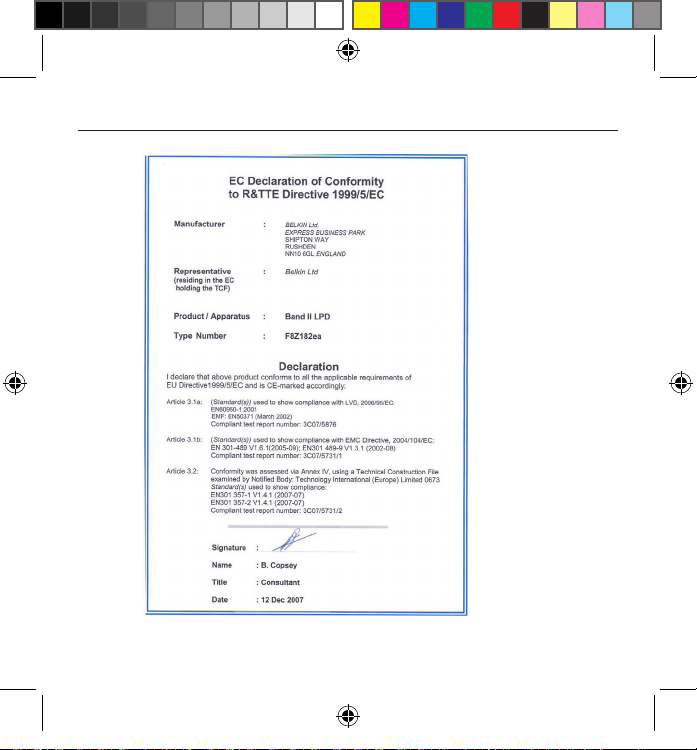
Informations
Informations | FR-8
P75616ea_F8Z182eaBLK_TuneCast_mnl.indb 8 14/01/2008 16:46:14
Page 23

Assistance technique gratuite*
Vous trouv erez des infor mations techni ques supplém entaires sur le site www.be lkin.
com, dans la zone d’assis tance techniqu e. Pour contac ter le servi ce d’assistance
techniq ue par télépho ne, veuillez co mposer le num éro correspon dant dans la lis te
ci-de ssous*.
*Hors co ût de communica tion locale
Pays Numéro Site Web
AUTRIC HE 08 - 20 20 07 66 http://www.belkin.com/uk
BELGIQUE 07 07 00 073 http://www.belkin.com/nl
RÉPUBLIQU E TCHÈQUE 23 900 04 06 http://www.belkin.com/uk
DANEMARK 701 22 403 http://www.belkin.com/uk
FINLANDE 00800 - 22 35 54 60 http://www.belkin.com/uk
FRANCE 08 - 25 54 00 26 http://www.belkin.com/fr
ALLEMAGNE 0180 - 500 57 09 http://www.belkin.com/de
GRÈCE 00800 - 44 14 23 90 http://www.belkin.com/uk
HONGRIE (0 6-1)-7774906 http://www.belkin.com/uk
ISLANDE 800 8534 http://www.belkin.com/uk
IRLANDE 0818 55 50 06 http://www.belkin.com/uk
ITALIE 02 - 69 43 02 51 http://www.belkin.com/it /support/tech
LUXEMBOURG 34 20 80 8560 http://www.belkin.com/uk
PAYS -BA S 0900 - 040 07 90 0,10 € par minute http://www.belkin.com/nl
NORVÈGE 815 00 287 http://www.belkin.com/uk
POLOGNE 0080 0 - 441 17 37 http://www.belkin.com/uk
PORTUGAL 707 200 676 http://www.belkin.com/uk
RUSSIE 495 580 9541 http://www.belkin.com/uk
AFRIQUE D U SUD 0800 - 99 15 21 ht tp://www.belkin.com/uk
ESPA GNE 902 - 02 43 66 http://www.belkin.com/es/support/tech
SUÈDE 07 - 71 40 04 53 http ://www. belki n.com/s e/suppo rt/te ch
SUISSE 08 - 4 8 00 02 19 http://www.belkin.com/uk
ROYAUME-UNI 0845 - 607 77 87 http://www.belkin.com/uk
AUTRES PAYS +44 - 1933 35 20 00
P75616ea_F8Z182eaBLK_TuneCast_mnl.indb 9 14/01/2008 16:46:14
Page 24

Assistance technique Belkin
Royaume-Uni : 0845 607 77 87
Europe : www.belkin.com/support
Belkin Ltd.
Express Business Park
Shipton Way, Rushden
NN10 6GL, Royaume-Uni
+44 (0) 1933 35 2000
+44 (0) 1933 31 2000 Fax
Belkin SAS
130 rue de Silly
92100 Boulogne-Billancourt, France
+33 (0) 1 41 03 14 40
+33 (0) 1 41 31 01 72 Fax
Belkin Gmbh
Hanebergstraße 2
80637 Munich, Allemagne
+49 (0) 89 14 34 05 0
+49 (0) 89 14 34 05 100 Fax
Belkin B.V.
Boeing Avenue 333
1119 PH Schiphol-Rijk, Pays-Bas
+31 (0) 20 654 7300
+31 (0) 20 654 7349 Fax
Belkin Iberia
Avda. Cerro del Aguila 3
28700 San Sebastián de los Reyes, Espagne
+34 91 625 80 00
+34 902 02 00 34 Fax
© 2007 Belkin International, Inc. Tous droits réservés.
Toutes les raisons commerciales sont des marques déposées de leurs fabricants respectifs. iPod est une
marque de commerce d’Apple Inc., déposée aux États-Unis et dans d’autres pays
F8Z182eaBLK P75616 ea
0673
P75616ea_F8Z182eaBLK_TuneCast_mnl.indb 10 14/01/2008 16:46:15
Page 25

Benutzerhandbuch
TuneCast® Auto für iPod
DE
P75616ea_F8Z182eaBLK_TuneCast_mnl.indb 1 14/01/2008 16:46:15
Page 26

P75616ea_F8Z182eaBLK_TuneCast_mnl.indb 2 14/01/2008 16:46:15
Page 27

Einleitung
Einleitung | DE-1
Mit Ihren TuneCast Auto können Sie Ihren iPod am Stromnetz Ihres Autos betreiben und
Musik vom iPod schnurlos auf das Autoradio übertragen und über die Stereoanlage im
Auto anhören. Bitte lesen Sie dieses Benutzerhandbuch sorgfältig durch, damit Sie Ihren
TuneCast Auto optimal nutzen, wo Sie auch gerade unterwegs sind.
So schließen Sie den TuneCa st Auto an:
1. Stellen Sie das Autoradio leise.
2. Verbinden Sie den TuneCast Auto mit der
Zigarettenanzünder-
bzw. Strombuchse Ihres Autos.
3. Verbinden Sie Ihren iPod mit dem TuneCast Auto.
Der TuneCast Auto schaltet sich automatisch ein,
wenn er Ihren iPod erkennt.
Hinweis: TuneCast Auto schaltet sich automatisch ab, wenn 30 Sekunden lang kein Audio-
Eingangssignal empfangen wird (bei europäischen Versionen); das Gerät schaltet sich
jedoch automatisch wieder ein, sobald es ein Audiosignal vom iPod ekennt. Sie können auch
die Taste “m1” oder “m2” drücken, um den TuneCast Auto einzuschalten.
P75616ea_F8Z182eaBLK_TuneCast_mnl.indb 1 14/01/2008 16:46:16
Page 28

Eins tellen einer UKW-Freque nz
Sie können entweder mit der ClearScan-Funktion eine Frequenz suchen und das Autoradio
auf diese Frequenz einstellen oder umgekehrt am Autoradio eine Frequenz wählen und
TuneCast Auto auf diese Frequenz einstellen.
Such en de r bes ten U KW-Fr eque nz mi t ClearSc an (empfoh len)
TuneCast Auto sucht mit ClearScan-Technologie nach möglichst störungsfreien UKW-
Frequenzen im jeweiligen Gebiet.
1. Drücken Sie die Taste. TuneCast Auto zeigt daraufhin die beste Frequenz an.
2. Stellen Sie das Autoradio auf die Frequenz ein, die das TuneCast Auto-Display anzeigt.
Hinweis: Wenn Sie sofort nach dem Einschalten des TuneCast Auto die Taste “ClearScan”
drücken, kann es bis zu 30 Sekunden dauern, bis ClearScan die beste Frequenz findet.
Verschlechtert sich das Audiosignal, drücken Sie einfach “ClearScan”, und die beste UKW-
Frequenz wird sofort angezeigt.
Einstellen einer UKW-Frequenz
Einstellen einer UK W-Frequenz | DE-2
P75616ea_F8Z182eaBLK_TuneCast_mnl.indb 2 14/01/2008 16:46:16
Page 29

Manu elles Ein stellen einer UKW-Frequ enz
Wenn Sie eine bestimmte Frequenz verwenden möchten, können Sie diese am TuneCast
Auto manuell einstellen.
1. Stellen Sie Ihr Autoradio auf eine Frequenz zwischen Radiostationen ein. Ideal ist eine
Frequenz, auf der kein Radioprogramm gesendet wird.
2. Stellen Sie mit der Taste
+ oder - am TuneCast Auto die gleiche Frequenz ein.
Spei cher n und Auswählen einer Frequenz
Sie können mit den Tasten “m1” und “m2” zwei Frequenzen speichern.
1. Um eine Frequenz zu speichern, wählen Sie die gewünschte Frequenz am TuneCast
Auto mit den Tasten + oder - aus.
2. Drücken Sie dann zwei Sekunden lang die Voreinstellungstaste “m1” oder “m2”.
Das Symbol “m1” oder “m2” blinkt am Display, wenn die Frequenz gespeicher t wurde.
3. Zum Auswählen einer voreingestellten Frequenz drücken Sie einfach die Taste “m1” oder
“m2”. TuneBase Auto wechselt auf die gespeicher te Frequenz.
Einstellen einer UKW-Frequenz
Einstellen einer UK W-Frequenz | DE-3
P75616ea_F8Z182eaBLK_TuneCast_mnl.indb 3 14/01/2008 16:46:17
Page 30

PRO-E instellu ng fü r bes seren Klang
Wenn Sie Ihren iPod anschließen, erkennt TuneCast Auto automatisch das iPod-Modell
und passt die Lautstärke an. Die voreingestellte Lautstärke ist meist am besten geeignet.
Falls nicht, können Sie die Klangleistung des TuneCast Auto mit der PRO-Einstellung
verbessern. Dadurch wird die Dämpfung des Audiosignals verringert, so dass Musik lauter
und voller klingt. Radiostationen nutzen Dynamikkompression, um Musik lauter und voller
wiederzugeben und gleichzeitig Verzerrungen zu begrenzen. TuneCast Auto bietet Ihnen drei
PRO-Einstellungen, um Dynamikkompression auf die Wiedergabe anzuwenden:
Normal – Keine Veränderung des Audiosignals. Diese Einstellung eignet sich gut für alle
Arten von Audiosignal.
PRO 1 – Erhöht die durchschnittliche Lautstärke des Audiosignals. Diese Einstellung eignet
sich gut für die meisten Arten von Musik.
PRO 2 – Hebt die durchschnittliche Lautstärke weiter an. Diese Einstellung eignet sich gut
für leisere Musik, kann bei lauterer Musik jedoch Verzerrungen verursachen.
– Erhöht die durchschnittliche Lautstärke; gleichzeitig sendet TuneCast Auto in
Mono (statt Stereo). Diese Einstellung eignet sich gut für Podcasts und Hörbücher. Sie
können sie auch verwenden, um den Empfang zu verbessern, wenn Sie kein störungsfreies
Signal vom TuneCast Auto erhalten.
Wenn Sie die Taste “PRO” drücken, zeigt TuneCast Auto die aktuelle PRO-Einstellung an. Wenn
Sie noch einmal die Taste “PRO” drücken, schalten Sie zur nächsten PRO-Einstellung weiter, und
zwar in folgender Reihenfolge:
Verwenden des TuneCast Auto
Verwenden des TuneCast Auto
| DE-4
P75616ea_F8Z182eaBLK_TuneCast_mnl.indb 4 14/01/2008 16:46:17
Page 31

Wied erga be in Mono
TuneCast Auto sendet in Stereo, kann aber bei Bedarf auch auf Monobetrieb geschaltet werden.
Das Umschalten auf Monobetrieb ist zweckmäßig, wenn das Autoradio kein störungsfreies Signal
vom TuneCast Auto empfängt oder wenn Sie eine Monoaufnahme anhören (z.B. ein Hörbuch).
Zum Umschalten auf Monobetrieb drücken Sie die Taste “PRO”, bis die Einstellung
am Display erscheint. Die Taste “PRO” ermöglicht folgende Einstellungen:
Lade n des iPod
TuneCast Auto lädt Ihren iPod, wenn TuneCast Auto selbst an eine Strombuchse
angeschlossen ist und mit Strom versorgt wird. Wird der iPod nicht geladen, sollten Sie
sicherstellen, dass TuneCast Auto ordnungsgemäß mit der Strombuchse verbunden ist und
dass der iPod fest am TuneCast Auto angesteckt ist. Die grüne Leuchtanzeige am Zigaretten
anzünderadapter sollte ständig leuchten.
Hinweis:Bei manchen Fahrzeugen wird die Strombuchse nur dann mit Strom versorgt,
wenn die Zündung eingeschaltet ist oder wenn der Motor läuft.
Verwenden des TuneCast Auto
Verwenden des TuneCast Auto
| DE-5
P75616ea_F8Z182eaBLK_TuneCast_mnl.indb 5 14/01/2008 16:46:18
Page 32

Sicherheitshinweise
Versu chen S ie ni cht, TuneCas t Auto zu ins tall iere n, wäh rend Sie f ahren . Stellen Sie sicher, dass
TuneCast Auto stabil in de r Zigarettena nzünderbuchse (Strom buchse) des Autos sitzt, bevor Sie losfahren.
Versu chen S ie ni emal s, den Sitz des Tun eCast Auto b zw. iPod zu kor rigie ren o der Tune Cast A uto
bzw. iP od auf zuhe ben, w ähre nd Si e fahr en.
Richten Sie TuneCast Auto so aus, dass weder TuneCast Auto noch der iPod Sie an der Betäti gung von
Schaltern und anderen Bedienelementen des Autos hinde rt.
Führe n Sie keine a nder en Ge gens tänd e als d en Zi garet tenanzün der-Ad apte r in di e
Ziga rett enanz ünde rbuch se (S trom buchs e) des Autos ein, o hne vo rher die Au toba tter ie
abzuk lemm en. We nn Sie dies en Si cherh eits hinwe is nic ht be achte n, ka nn es z u Pers onen- und
Sach schäd en kom men.
Belkin übernimmt keine Verantwortung für Personen- oder Sachschäden aufgrund gefährlicher Fahrweise
infolge der Be dienung von oder des Hantie rens mit TuneCast Auto, iPod und/oder Zigarettenanzünderbuchse.
Verursacht die ses Ge rät sch ädigende Störungen des Funk- oder Fernsehe mpfangs – was sich durch Aus-
und Einschalte n des G eräts feststellen läs st –, so ist der Anwend er aufgefordert, die Störung durch einen der
folgenden Schritte zu behe ben:
• Neuausrichtung oder Standortänderung der Empfangsantenne.
• Vergrößerung des Abstands zwisch en Gerät und Empfänger.
• Anschluss des Geräts an eine Steckdose in einem anderen Stromkreis als dem des Empfängers.
• Den Händler oder e inen erfahrenen Rundfunk- und Fer nsehtechniker hinzuziehen.
Unter bestimmte n Umstä nden kann elektrostatische Entlad ung zum Ausschalten dieses Geräts führen.
Schalten Sie in diesem Fall das Gerät aus, indem Sie den Zigarettenanzünder-Adapter ent fernen. Stecke n Sie
ihn dann wieder ein, damit die Stro mversorgung funktioniert, und sc halten Sie das Gerät wieder ein.
Elek tris che Da ten u nd Umg ebun gsda ten
Leistungsbedarf 12 V DC, 500mA bei CLA-Eingang
Sicherung: Ne nnstrom 4 A, Nennspannung 250 V
Dieses Produkt entspricht der WEEE-Richtlinie.
Informationen zum Recycling finden Sie unter: ww w.belkin.com/env ironmental
Ab dem 3. Oktober 2007 darf dieses Gerät in folgenden Ländern verwendet werden: Deutschland, Schweiz,
Island, Liechtenstein, Polen, Estland, Tschechien, Norwegen, Finnland, Luxemburg, Dänemark, Spanien, Portugal,
Schweden, Großbritannien, Bosnien-Herzegowina, Irland und Belgien. Bitte beachten Sie das Recht des
jeweiligen Landes oder die Tabelle, die Ihnen den aktuellen Stand der Umsetzung der Empfehlung 70-03 anzeigt:
http://www.ero.dk/
Hinweise
Hinweise | DE-6
P75616ea_F8Z182eaBLK_TuneCast_mnl.indb 6 14/01/2008 16:46:18
Page 33

Garantieumfang. Belkin International, Inc. („Belkin”) garantiert d em ursprünglichen Käufer dieses Belkin-Produkts, dass
dieses Produkt frei von Mater ial-, Verarbe itungs-, und Konstruk tionsfehlern ist.
Garantiedauer. Belkin gewährt für dieses Belkin-Produkt drei Jahre Garantie.
Problembehebung. Produktgarantie. B elkin wird das fehlerhaf te Produk t nach eigenem Ermesse n entweder kostenlos
(abgesehen von den Versandkosten) re parieren oder austausch en.
Garantieausschluss. Alle oben genannten Garantien verlieren ihre Gültigkeit, wenn das Belkin-Produkt Belkin auf Anfrage
nicht auf Kosten des Käufers zur Überprüfung zur Verfügung gestellt wird oder wenn Belkin feststellt, dass das Belkin-
Produkt nicht ordnungsgemäß installiert worden ist, und dass unerlaubte Änderungen daran vorgenommen worden sind. Die
Herstellergarantie von Belkin gilt nicht für (Natur)gewalten wie Überschwemmungen, Blitzschlag und Erdbeben sowie Krieg,
Vandalismus, Diebstahl, normalen Verschleiß, Erosion, Wertminderung, Veralterung, schlechte Behandlung, Beschädigung
durch Störungen aufgrund von Unterspannung (z. B. Spannungsabfall oder -Senkung) oder nicht erlaubte Programm- oder
Systemänderungen.
Serv ice. Um Unterstützung von Belkin zu erhalten, gehen Sie wie folgt vor:
1. Nehmen Sie Kontakt mitBelkin Ltd. auf. Express Business Park, Shipton Way,Rushden, NN10 6GL, Großbritannien, Attn:
Customer Ser vice oder wenden Sie sich innerhalb von 15 Tagen nach dem Vorfall telefonisch unter (800)-223-5546 an
Belkin. Halten Sie folgende Informationen bereit:
a. Die Artikelnummer des Belkin-Produkts.
b. Wo Sie das Produkt erworben haben.
c. Das Kaufdatum.
d. Kopie der Originalquittung.
2. Die Kundendienstmitarbeiter/innen von Belkin erläutern Ihnen dann, wie Sie den Kaufbeleg und das Belkin-Produkt
versenden können, und wie Sie weiter vorgehen müssen.
Belkin behält sich vor, das beschädigte Belkin-Produkt zu überprüfen. Alle Kosten, die beim Versand des Belkin-Produkts
an Belkin zum Zweck der Überprüfung entstehen, sind vollständig durch den Käufer zu tragen. Wenn Belkin nach eigenem
Ermessen entscheidet, dass es nicht angebracht ist, das beschädigte Gerät an die Belkin zu schicken, kann Belkin nach
eigenem Ermessen eine Reparaturstelle damit beauftragen, das Gerät zu überprüfen und einen Kostenvoranschlag für die
Reparaturkosten des Gerätes zu ma chen. Die Kosten für den Versand zu einer solchen Reparaturstelle und die eventuellen
Kosten für einen Kostenvoranschlag gehen vollständig zu Lasten de s Käufers. Beschädigte G eräte müssen zur Prüfung
verfügbar bleiben, bis di e Abwicklung d es Garantieanspruchs abgeschlosse n ist. Wenn Ansprüche beglichen werden, b ehält
sich Belkin das Recht vor, Ersatza nsprüche an eine bestehe nde Versicheru ng des Käufers zu übertragen.
Verhältnis gesetzlicher Bestimmungen einzelner Staaten zu dieser Garantie DIESE GAR ANTIE BILDET DIE
ALLEINIGE GAR ANTIE VON BELKIN. ES GIBT KEINE AN DERE GARANT IE, EXPLIZIT ERWÄHNT ODER IMPLIZIT, AUSSER
WENN DIES VOM GESET Z VORGESCHRIEBEN IST, EINSCHLIESSLICH DER IMPLIZITEN GARANTIE ODER DES
QUALITÄTSZUSTANDS, D ER ALLGEMEINEN GEBRAUCHS TAUGLICH KEIT ODER EIGNU NG FÜR EINEN BES TIMMTEN
ZWECK, UND SOLCHE IMPL IZITEN GARAN TIEN, WENN ES SOLC HE GIBT, BEZIEHEN SI CH AUSSCHLIESSL ICH AUF DIE
DAUER, DIE IN DIESER GAR ANTIE ZUGRUNDE GELEGT WIRD.
In manchen St aaten sind Einsc hränkungen b ezüglich der Da uer der Garantie nicht erlau bt. Die oben er wähnten
Einschränkungen treffen für Sie dementsprechend nicht zu.
UNTER KEINEN UMSTÄNDEN HAFTET BELKIN FÜR ZUFÄLLIGEN, BESONDEREN, DIREKTEN, INDIREKTEN, MEHRFACHEN
SCHADEN ODER FOLGESCHÄD EN WIE, ABER NIC HT AUSSCHLIESSL ICH, ENTGANGENES GESCHÄFT ODE R PROFITE,
DIE IHNEN DURCH DEN VERKAUF O DER DIE BENUTZUNG VON E INEM BELKIN-PRO DUKT ENTGANG EN SIND, AUCH
WENN SIE AUF DIE MÖGLICHKEIT SOLCHER SCHÄDEN AUFMERKSAM GEM ACHT WORDEN SIND.
Diese Garantie räumt Ihnen spezifische Rechte ein, die von Land zu Land unterschiedlich ausgestaltet sein können. Da in
manchen Lä ndern der Ausschluss oder d ie Beschränkung der Haf tung für durch Zufall eingetretene oder Folge schäden nicht
zulässig ist, haben die vorstehenden Beschränkungen und Ausschlussregelungen für Sie möglicherweise keine Gültigkeit.
Drei Jahre eingeschränkte Produktga rantie von Belkin Internati onal, Inc.
Garantie | DE-7
P75616ea_F8Z182eaBLK_TuneCast_mnl.indb 7 14/01/2008 16:46:18
Page 34

Hinweise
Hinweise | DE-8
P75616ea_F8Z182eaBLK_TuneCast_mnl.indb 8 14/01/2008 16:46:19
Page 35

Kostenloser technischer Support*
Technische Informatione n und Unterstü tzung erhalte n Sie unter ww w.belkin.
com im Be reich technisc her Support . Wenn Sie den te chnischen Sup port
telefo nisch erreiche n wollen, wäh len Sie die ent sprechende N ummer auf der u nten
aufgef ührten Liste *.
*Zum Orts tarif
Land Nummer Internet-Adresse
ÖSTERREICH 08 - 20 20 07 66 http://www.belkin.com/uk
BELGIEN 07 07 0 0 073 http://www.belkin.com/nl
TSCHECHIS CHE REPUBLIK 23 900 0 4 06 http://www.belkin.com/uk
DÄNEMARK 701 22 403 http://www.belkin.com/uk
FINNLAND 00800 - 22 35 54 60 http://www.belkin.com/uk
FRANKREI CH 08 - 25 54 00 26 http://www.belkin.com/fr
DEUTSCHL AND 0180 - 500 57 09 http: //www.belkin.com/de
GRIECHENLAND 0 0800 - 44 14 23 90 http://www.belkin.com/uk
UNGARN 06 - 17 77 49 06 http://www.belkin.com/uk
ISLAND 800 8534 ht tp://www.belkin.com/uk
IRLAND 0818 55 50 06 http://www.belkin.com/uk
ITALIEN 02 - 69 43 02 51 http://www.belkin.com/it/support/tech
LUXEMBUR G 34 2 0 80 8560 http://www.belkin.com/uk
NIEDERLANDE
0900 - 0 40 07 90
€0,10 pro Minute
http://www.belkin.com/nl
NORWEGEN 815 00 287 http: //www.belkin.com/uk
POLEN 00800 - 441 17 37 http://www.belkin.com/uk
PORTUGAL 707 200 676 http://www.belkin.com/uk
RUSSLAND 495 580 9541 http://www.belkin.com/uk
SÜDAFRIKA 0800 - 99 15 21 http://www.belkin.com/uk
SPAN IEN 902 - 02 43 66 http://www.belkin.com/es/support/tech
SCHWEDEN 07 - 71 4 0 04 53 ht tp://ww w.belk in.com /se/supp ort/ tech
SCHWEIZ 08 - 48 00 02 19 http://www.belkin.com/uk
GROSSBRITANNIEN 0845 - 607 77 87 http://www.belk in.com/uk
SONSTIG E LÄNDER +44 - 1933 35 20 00
P75616ea_F8Z182eaBLK_TuneCast_mnl.indb 9 14/01/2008 16:46:19
Page 36

Belkin Technischer Support
GB: 0845 607 77 87
Europa: www.belkin.com/support
Belkin Ltd.
Express Business Park
Shipton Way, Rushden
NN10 6GL, Großbritannien
+44 (0) 1933 35 2000
+44 (0) 1933 31 2000 Fax
Belkin SAS
130 rue de Silly
92100 Boulogne-Billancourt, Frankreich
+33 (0) 1 41 03 14 40
+33 (0) 1 41 31 01 72 Fax
Belkin GmbH
Hanebergstraße 2
80637 München, Deutschland
+49 (0) 89 14 34 05 0
+49 (0) 89 14 34 05 100 Fax
Belkin B.V.
Boeing Avenue 333
1119 PH Schiphol-Rijk, Niederlande
+31 (0) 20 654 7300
+31 (0) 20 654 7349 fax
Belkin Iberia
Avda. Cerro del Aguila 3
28700 San Sebastián de los Reyes, Spanien
+34 91 625 80 00
+34 902 02 00 34 Fax
© 2007 Belkin International, Inc. Alle Rechte vorbehalten.
Alle Produktnamen sind eingetragene Marken der angegebenen Hersteller.
iPod ist eine Marke der Apple Inc., die in den USA und anderen Ländern eingetragen ist.
F8Z182eaBLK P75616 ea
0673
P75616ea_F8Z182eaBLK_TuneCast_mnl.indb 10 14/01/2008 16:46:20
Page 37

Handleiding
TuneCast® Auto voor iPod
NL
P75616ea_F8Z182eaBLK_TuneCast_mnl.indb 1 14/01/2008 16:46:20
Page 38

P75616ea_F8Z182eaBLK_TuneCast_mnl.indb 2 14/01/2008 16:46:20
Page 39

Inleiding
Inleiding | NL-1
De TuneCast Auto is ontworpen om uw iPod van voeding te voorzien, op te laden en om
het audiosignaal van uw iPod naar uw autostereo-installatie over te sturen. Lees deze
gebruikshandleiding aandachtig door om er zeker van te zijn dat u alles uit de TuneCast Auto
haalt wat erin zit.
De TuneC ast Auto aansluiten
1. Zet het stereogeluid laag.
2. Sluit de TuneCast Auto aan op de aanstekeraansluiting
of contactbus van uw auto.
3. Sluit uw iPod aan op de TuneCast Auto.
De TuneCast Auto schakelt automatisch in
als hij uw iPod detecteert.
Let op: De Europese versie van de TuneCast Auto schakelt automatisch uit als er gedurende
30 seconden geen audiosignaal is, maar hij schakelt automatisch weer in wanneer hij het
audiosignaal van een iPod detecteert. Om de TuneCast Auto in te schakelen kunt u ook op
knop “m1” of “m2” drukken.
P75616ea_F8Z182eaBLK_TuneCast_mnl.indb 1 14/01/2008 16:46:21
Page 40

Een fm-fre quen tie kieze n
U kunt met ClearScan een frequentie opzoeken en uw stereo-installatie daarop afstemmen.
Ook kunt u een frequentie op uw stereo-installatie opzoeken en de TuneCast Auto daarop
afstemmen.
ClearSca n geb ruike n om d e bes te fm -frequentie te kiezen (aanbevolen)
De TuneCast Auto zoekt met ClearScan technologie constant uw regio af naar de helderste
fm-frequentie.
1. Druk op de knop. De TuneCast Auto geef t de beste fm-frequentie weer.
2. Stem uw stereo-installatie af op de frequentie die het display van de TuneCast Auto
aangeeft.
Let op: Als u direct na het inschakelen van de TuneCast Auto op de ClearScan-knop drukt,
kan het tot 30 seconden duren voordat ClearScan de beste frequentie gevonden heeft. Als
het audiosignaal wegzakt, hoef t u alleen op ClearScan te drukken om de beste fm-frequentie
te kunnen aflezen.
Een fm-frequentie kiezen
Een fm-frequentie kiezen | NL-2
P75616ea_F8Z182eaBLK_TuneCast_mnl.indb 2 14/01/2008 16:46:21
Page 41

Een fm-fre quen tie met de hand kiezen
Als u een specifieke frequentie wilt gebruiken kunt u deze op de TuneCast Auto met de hand
kiezen.
1. Stem uw stereo-installatie af op een frequentie tussen twee stations. Ideaal is om een
frequentie te kiezen die geen signaal van een radiostation uitzendt.
2. Met de
+ of – knop op de TuneCast Auto kiest u nu dezelfde frequentie.
Een frequ enti e ops laan en ki ezen
Met de knoppen “m1” en “m2” kunt u twee frequenties opslaan.
1. Om een frequentie op te slaan kiest u eerst de gewenste frequentie op de TuneCast
Auto met de
+ of – knop.
2. Druk frequentieknop “m1” of “m2” twee seconden in.
Het pictogram “m1” of “m2” op het scherm knipper t zodra de frequentie is ingesteld.
3. Door op knop “m1” of “m2” te drukken roept u de opgeslagen frequentie weer op. De
TuneCast Auto schakelt naar deze frequentie over.
Een fm-frequentie kiezen
Een fm-frequentie kiezen | NL-3
P75616ea_F8Z182eaBLK_TuneCast_mnl.indb 3 14/01/2008 16:46:22
Page 42

De geluidskwa liteit met de PRO-fun ctie verb eter en
Zodra u een iPod aansluit, detecteert de TuneCast Auto automatisch het betreffende
iPod model en stelt daarvan tevens het volume in. Hoewel het standaardvolume meestal
uitstekend voldoet, kunt u soms de geluidskwaliteit van de TuneCast Auto met de PROfunctie verbeteren. De PRO-functie kan ervoor zorgen dat uw muziek luider en voller
klinkt doordat de demping in het geluidssignaal wordt verlaagd. Professionele fm-stations
gebruiken dynamiekcompressie om de muziek krachtiger en voller te maken en tegelijk
vervorming te onderdrukken. Met de drie PRO-instellingen van de TuneCast Auto kunt u
deze dynamiekcompressie aan uw muziek toevoegen:
Normaal – Geen verandering van geluidsweergave. Deze instelling is geschikt voor alle
soorten muziek.
PRO 1 – Versterk t het gemiddelde geluidsvolume. Deze instelling is geschikt voor veel
soorten muziek.
PRO 2 – Versterk t het gemiddelde volume nog meer. Deze instelling is geschikt voor rustige
muziek maar kan bij hogere volumes vervorming veroorzaken.
– Versterkt het gemiddelde volume en wordt in mono (in plaats van stereo)
uitgezonden. Deze instelling is geschikt voor podcasts en audiobooks. U kunt deze instelling
ook gebruiken voor het verbeteren van de ontvangst als u geen storingvrij signaal van de
TuneCast Auto ontvangt.
Wanneer u op de PRO-knop drukt, verschijnt de huidige PRO-instelling op de TuneCast Auto.
Wanneer u nogmaals op de PRO-knop drukt, verandert de instelling in PRO1, PRO2 en
als volgt:
De TuneCast Auto gebruiken
De TuneCast Auto gebruiken
| N L- 4
P75616ea_F8Z182eaBLK_TuneCast_mnl.indb 4 14/01/2008 16:46:22
Page 43

Mono-opn amen belu iste ren
De TuneCast Auto zendt in stereo uit maar als het nodig is kunt u ook in mono uitzenden. Wij
adviseren u alleen naar mono over te schakelen als uw autostereosysteem geen storingvrij signaal
van de TuneCast Auto ontvangt of als u naar een mono-opname luistert, zoals een audiobook.
Om over te schakelen naar mono-uitzendingen drukt u op de PRO-knop tot
op het
display verschijnt. De instellingen van de PRO-knop zijn als volgt:
Uw iPod opladen
De TuneCast Auto laadt uw iPod op terwijl de TuneCast Auto is aangesloten op een
contactbus en voeding krijgt. Als uw iPod niet wordt opgeladen moet u ervoor zorgen dat de
TuneCast Auto goed op de contactbus is aangesloten en dat uw iPod strak op de TuneCast
Auto aangesloten is. Het signaallampje op de sigarettenaanstekeradapter moet oplichten.
Let op: Sommige auto’s leveren pas spanning aan de contactbus als de autosleutel in de
startstand staat of de motor draait.
De TuneCast Auto gebruiken
De TuneCast Auto gebruiken
| NL-5
P75616ea_F8Z182eaBLK_TuneCast_mnl.indb 5 14/01/2008 16:46:23
Page 44

Veiligheidswaarschuwingen
Slui t de Tune Cast A uto no oit t ijden s het rijde n aan . Controleer voordat u wegrijdt of de TuneCast Au to
goed en stevig in de contactbus past.
Probe er no oit ti jden s het r ijde n een l osger aakt e TuneCa st Au to of iP od vas t te ze tten of te
zoeken.
Plaats de TuneCast Auto zó dat de TuneCast Auto en de iPod de bedieningsknoppen van de au to niet in de
weg zitten.
Stee k geen ande re voo rwer pen da n de s igar ette naans teker adap ter in de con tact bus z onder eers t
de au toaccu te on tkopp elen. Als u deze ve ilig heids waar schuw ing n egeer t, riskee rt u p erso onlij k
lets el en b esch adigi ng van uw bez itt ingen .
Belkin is niet verantwoorde lijk voor persoonlijk letse l of beschadiging van eigendommen als gevolg van
gevaarlijk rijgedrag door bemoei enis met de TuneCast Auto, de iPod of de contactbus van de auto tijdens
het rijden.
Als deze apparatuur schadelijke interferentie bij radio- of telev isie-ontvangst vero orzaakt, wat u kunt
vaststellen door de apparatuur uit e n in te schakelen, kunt u op één van de volgende manieren probere n de
interferentie te beëindigen:
• Draai of verplaats de ontvangstantenne.
• Vergroot de afstand tussen de installatie en de ontvanger.
• Sluit de apparatu ur aan op een voedingsbron die niet tot dezelfde groep beh oort als de voedingsbron
waarop de ontvanger is aangesloten.
• Roep de hulp in van de verkoper of een deskundig radio-/televisietechnicus.
Onder bepaalde omstandigheden kan een elektrostatische ontlading er voor zorgen dat dit apparaat word t
uitgeschakeld. Haal in dat geval de a ansteke radapter uit de aanste keraansluiting, steek hem er weer in om de
stroomtoevoer te herstellen en zet het apparaat weer aan.
Elek tris che e n mili eute chnis che s peci ficat ies
Vereiste voeding: 12 V gelijkstroom, 500mA aan au toadapteringang
Buiszekering: Stroomwa arde 4 A, span ningswaarde 250 V
Dit product voldoet aan de WEEE-richtlijn.
Informatie over de ver werking van afgedankte apparatuur vindt u op de volgende website: www.belkin.
com/environmental
Sinds 3 oktober 2007 mag dit apparaat gebruik worden in: Duitsland, Zwitserland, IJsland, Lichtenstein, Polen,
Estonia, Czech Republic, Norway, Finland, Luxembourg, Denmark, Spain, Portugal, Sweden, United Kingdom,
Estland, Bosnië en Herzegovina, Ierland en België. Raadpleeg voor gebruik de geldende nationale wetgeving of
de implementatietabel van Aanbeveling 70-03 voor de huidige status: http://www.ero.dk/.
Informatie
Informatie | NL-6
P75616ea_F8Z182eaBLK_TuneCast_mnl.indb 6 14/01/2008 16:46:23
Page 45

Deze g arantie d ekt het vol gende: Belkin International, Inc. (“ Belkin”) garandeert d e oorspronkelijke koper van dit Belkin
product dat het product vrij is van ontwerp-, asse mblage-, materiaal- en fabricagefouten.
De gel digheids duur van de dekking Belkin garandeert het Belkin product gedurende drie jaar.
Hoe worden problemen opgelost? Productgarantie. Belkin z al het product dat een defect ver toont naar eigen
goeddunken kosteloos (met uitzondering van transportkosten) repareren of vervangen.
Wat val t buiten de ze garanti e? Alle hierin versterkte garanties zijn niet van toepassing als het Belkin product op verzoek
van Belkin International, Inc. niet op kosten van de koper voor onderzoek aan Belkin International, Inc. ter beschikking is
gesteld of als Belkin International, Inc. constateert dat het Belkin product verkeerd is geïnstalleerd, op enige wijze is veranderd
of vervalst. De productgarantie van Belkin biedt geen bescherming tegen van buiten komend onheil zoals overstromingen,
aardbevingen, blikseminslag, oorlogsmolest, vandalisme, diefstal, normale slijtage, afslijting, depletie, veroudering, misbruik,
beschadiging door netspanningsdalingen (z.g. “brown-outs” en “sags”), ongeoorloofde programmering en/of wijziging van de
systeemapparatuur.
Hoe wor dt servi ce verleen d? Om voor serviceverlening door Belkin in aanmerking te komen, moet u het volgende doen:
1. Neem c ontact op met Belkin Ltd. Express Business Park, Shipton WayRushden, NN10 6GL, Verenigd Koninkrijk,
afdeling Customer Service (Klantenser vice) of bel (800)-223-5546, een en a nder binnen 14 dagen na het voorval. U
moet de volgende gegevens kunnen verstrekken:
a. Het artikelnummer van het Belkin product.
b. Waar u h et product he bt gekocht.
c. Wannee r u het produc t hebt gekocht.
d. De originele aankoopbon.
2. De medewerker/ster van de Belkin klantenser vice legt u vervolgens u it hoe u de aankoopbon en het p roduct moet
verzenden en hoe de claim verder wordt afgewikkeld.
Belkin Intern ational, Inc. behoudt zich het recht voor het defecte Belkin produ ct te onderzoeke n. De kosten voor verzending
van het Belkin product naar Belkin zijn volledig voor rekening van de koper. Als Belkin naar eigen bevinding tot de conclusie
komt dat het onpra ktisch is de beschadigde apparatuur naar Belkin te verzenden, kan Belkin naar eige n goeddunken een
deskundige reparatie-inrichting aanwijzen en deze opdragen de betreffende apparatuur te inspecteren en de reparatiekosten
ervan te begroten. De eventuele verzendkosten van het product naar de reparatie-inrichting en van de terugzending naar de
koper en van de kostenbegroting komen geheel voor rekening van de koper. Het beschadigde product moet voor ond erzoek
beschikbaar blijven totdat de claim is afgehandeld. Belkin behoudt zich bij de vereffening van claims het recht voor tot in-deplaatstreding bij alle geldi ge verzekeringspolissen waarover de koper van het product beschikt.
De gar antie en d e wet. DEZE GARANTIE OMVAT DE ENIGE GARANTIE VAN BELKIN INTERNATIONAL, INC. ER ZIJN GEEN
ANDERE GARANTIES, NADRUKKELIJK OF TENZIJ WETTELIJK BEPAALD IMPLICIET, MET INBEGRIP VAN IMPLICIETE
GARANTIES OF VOORZIENINGEN VAN KWALITEIT, VERHANDELBAARHEID OF GESCHIKTHEID VOOR EEN BEPAALD
DOEL, EN ZULKE IMPLICIETE GARANTIES, MITS VAN TOEPASSING, ZIJN WAT HUN GELDIGHEID BETREFT TOT DE DUUR
VAN DEZE GARANTIE BEPERKT.
In sommige staten of landen is het niet toegestaa n de duur van impliciete garanties te beper ken in welk geval de
bovenstaande garantiebeperkingen wellicht niet voor u gelden.
ONDER TOEPASSELIJK RECHT IS BELKIN INTERNATIONAL, INC. NIET AANSPRAKELIJK VOOR INCIDENTELE,
BIJZONDERE, DIRECTE, INDIRECTE, BIJKOMENDE OF MEERVOUDIGE SCHADE ZOALS ONDERMEER SCHADE TEN
GEVOLGE VAN GEDERFDE WINST EN/OF GEMISTE OPBRENGSTEN VOORTKOMEND UIT DE VERKOOP OF HET GEBRUIK
VAN BELKIN PRODUCTEN, ZELFS ALS DE BETROKKENE VAN DE MOGELIJKHEID VAN ZULKE SCHADE TEVOREN OP DE
HOOGTE WAS GESTELD.
Deze garantie verleent u specifieke wettelijke rechten en wellicht hebt u andere rechten die van staat tot staat kunnen
verschillen. In sommige staten en landen is het niet toegestaa n incidentele, gevolg- en andere schade ui t te sluiten, reden
waarom de bovenstaande garantiebeperkingen wellicht niet voor u gelden.
Drie jaar beperkte productg arantie van Belkin Inte rnat ional, Inc.
Garantie | NL-7
P75616ea_F8Z182eaBLK_TuneCast_mnl.indb 7 14/01/2008 16:46:23
Page 46

Informatie
Informatie | N L- 8
P75616ea_F8Z182eaBLK_TuneCast_mnl.indb 8 14/01/2008 16:46:24
Page 47

Gratis technische ondersteuning*
Meer in formatie over t echnische ond ersteuning is beschikbaar op www.bel kin.
com/nl on der “Onders teuning”. Als u tel efonisch* conta ct wilt opne men met onze
afdelin g voor technis che onderste uning, kunt u g ebruikmaken v an het op u van
toepass ing zijnde tel efoonnummer u it de onders taande lijst.
*Lokaal tarief
Land Nummer Internetadres
OOSTENRIJK 0 8 - 20 20 07 66 ht tp://www.belkin.com/uk
BELGIË 07 07 0 0 073 http://www.belkin.com/nl
TSJECHIË 23 9 00 04 06 http://www.belkin.com/uk
DENEMARKEN 701 22 403 http://www.belkin.com/uk
FINLAND 0 0800 - 22 35 5 4 60 http://www.belkin.com/uk
FRANKRIJ K 0 8 - 25 54 00 26 ht tp://www.belkin.com /fr
DUITSLAND 0180 - 500 57 09 http://www.belkin.com/de
GRIEKENLAND 0 0800 - 44 14 23 90 http://www.belkin.com/uk
HONGARIJE (06-1)-7774906 http://www.belkin.com/uk
IJSLAND 800 8534 http://www.belkin.com/uk
IERLAND 0818 55 50 06 http://www.belkin.com/uk
ITALIË 02 - 69 43 02 51 http://www.belkin.com/it /support/tech
LUXEMBUR G 34 20 80 8560 http://www.belkin.com/uk
NEDERLAND
0900 - 0 40 07 90
€ 0,10 per minuut
http://www.belkin.com/nl
NOORWEGEN 815 00 287 http://www.belkin.com/uk
POLEN 0080 0 - 441 17 37 http://www.belkin.com/uk
PORTUGAL 707 200 676 http://www.belkin.com/uk
RUSLANDSIA 495 580 9541 http://www.belkin.com/uk
ZUID-AFRIKA 0800 - 9 9 15 21 http://www.belkin.com/uk
SPANJE 902 - 02 43 6 6 http://www.belkin.com/es/support/tech
ZWEDEN 07 - 71 40 04 53 http://w ww.be lkin.c om/se/su pport /tech
ZWITSERLAND 08 - 48 00 02 19 http://www.belkin.com/uk
VERENIGD KONINKRIJK 0845 - 607 77 87 http://www.belkin.com/uk
ANDERE L ANDEN +44 - 1933 35 20 00
P75616ea_F8Z182eaBLK_TuneCast_mnl.indb 9 14/01/2008 16:46:24
Page 48

Technische ondersteuning
Verenigd Koninkrijk: 0845 607 77 87
Europa: www.belkin.com/support
Belkin Ltd.
Express Business Park
Shipton Way, Rushden
NN10 6GL, Verenigd Koninkrijk
+44 (0) 1933 35 2000
+44 (0) 1933 31 2000 fax
Belkin SAS
130 rue de Silly
92100 Boulogne Billancourt, Frankrijk
+33 (0) 1 41 03 14 40
+33 (0) 1 41 31 01 72 fax
Belkin GmbH
Hanebergstraße 2
80637 München, Duitsland
+49 (0) 89 14 34 05 0
+49 (0) 89 14 34 05 100 fax
Belkin B.V.
Boeing Avenue 333
1119 PH Schiphol-Rijk, Nederland
+31 (0) 20 654 7300
+31 (0) 20 654 7349 fax
Belkin Iberia
Avda. Cerro del Aguila 3
28700 San Sebastián de los Reyes, Spanje
+34 91 625 80 00
+34 902 02 00 34 fax
© 2007 Belkin International, Inc. Alle rechten voorbehouden.
Alle handelsnamen zijn gedeponeerde handelsmerken van de betreffende rechthebbenden.
iPod is een handelsmerk van Apple Inc. dat is gedeponeerd in de Verenigde Staten en in andere landen.
F8Z182eaBLK P75616 ea
0673
P75616ea_F8Z182eaBLK_TuneCast_mnl.indb 10 14/01/2008 16:46:25
Page 49

Manual del usuario
TuneCast® Auto para iPod
ES
P75616ea_F8Z182eaBLK_TuneCast_mnl.indb 1 14/01/2008 16:46:25
Page 50

P75616ea_F8Z182eaBLK_TuneCast_mnl.indb 2 14/01/2008 16:46:25
Page 51

Introducción
Introducción | ES-1
Su TuneCast Auto se ha diseñado para alimentar, cargar y transmitir sonido desde su iPod
al equipo estéreo de su automóvil. Por favor lea atentamente este manual del usuario para
asegurarse de aprovechar al máximo su TuneCast Auto, prácticamente en todo lugar.
Conex ión d e su TuneCast Auto
1. Baje el volumen de su estéreo.
2. Conecte su TuneCast Auto al adaptador
del encendedor o a la toma de alimentación de su
vehículo.
3. Conecte su iPod al TuneCast Auto.
Su TuneCast Auto se encenderá de forma
automática cuando detecte el iPod.
Atención: El TuneCast Auto se apagará de forma automática si no hay audio durante 30
segundos en las versiones europeas, pero se encenderá de nuevo cuando detecte el audio
del iPod. También puede pulsar los botones “m1” o “m2” para encender el TuneCast Auto.
P75616ea_F8Z182eaBLK_TuneCast_mnl.indb 1 14/01/2008 16:46:26
Page 52

Sele cción de una frecue ncia FM
Puede utilizar ClearScan para buscar una frecuencia y sintonizarla en su estéreo o puede
buscar una frecuencia en su estéreo y sintonizarla en su TuneCast Auto en la misma
frecuencia
Util ización de ClearScan para seleccionar la mejor f recu enci a FM (r ecom enda do)
Su TuneCast Auto utiliza tecnología ClearScan para buscar la frecuencia FM más nítida de
su zona.
1. Pulse el botón. Su TuneCast Auto mostrará la mejor frecuencia.
2. Sintonice la frecuencia de su estéreo en la pantalla del TuneCast Auto.
Nota: Si pulsa inmediatamente el botón “ClearScan” cuando enciende su TuneCast Auto, al
sistema ClearScan le llevará unos 30 segundos localizar la mejor frecuencia. Si la señal de
audio decae, pulse “ClearScan” y se mostrará de inmediato la mejor frecuencia FM.
Selección de una frecuencia FM
Selección de una frecuencia FM | ES-2
P75616ea_F8Z182eaBLK_TuneCast_mnl.indb 2 14/01/2008 16:46:26
Page 53

Sele cción manual de una frecuenc ia FM
Si desea utilizar una frecuencia determinada, puede seleccionarla en su TuneCast Auto de
forma manual.
1. Sintonice una frecuencia que no esté emitiendo. La frecuencia ideal sería
alguna que no tenga señal.
2. Pulse el botón
+ o - en el TuneCast Auto para seleccionar la misma frecuencia.
Seleccionar y guardar una frecuencia
Puede guardar dos frecuencias mediante los botones “m1” y “m2”.
1. Para guardar una frecuencia, seleccione la que desee utilizar en su TuneCast Auto
mediante los botones + o -.
2. Mantenga pulsados los botones de preselección “m1” o “m2” durante dos segundos. El
icono de “m1” o de “m2” parpadeará cuando se ajuste la frecuencia.
3. Para recuperar la frecuencia preseleccionada, pulse los botones
de preselección “m1” o “m2”. El TuneCast Auto cambiará a la frecuencia
preseleccionada.
Selección de una frecuencia FM
Selección de una frecuencia FM | ES-3
P75616ea_F8Z182eaBLK_TuneCast_mnl.indb 3 14/01/2008 16:46:26
Page 54

Util ización de la configuración PRO par a mejorar el re ndim iento
Cuando conecte el iPod, su TuneCast Auto detectará el modelo iPod de forma automática y
ajustará el volumen. Aunque el ajuste de volumen predeterminado será idóneo en la mayoría
de los casos, puede mejorar el rendimiento de su TuneCast Auto mediante el ajuste PRO.
La configuración PRO puede hacer que la música suene más alta y más completa al hacer
decrecer la cantidad de atenuación de la señal de audio. Las estaciones FM profesionales
utilizan una compresión dinámica para que la música sea más alta y más completa a la vez
que limitan la distorsión. Puede utilizar los tres ajustes PRO de su TuneCast Auto para añadir
compresión dinámica a su audio:
Normal: audio sin cambios. El ajuste funciona bien con todo tipo de audio.
PRO 1: aumenta el volumen medio del audio. El ajuste funciona bien con todo tipo de
música.
PRO 2: aumenta aún más el volumen medio. Este ajuste funciona bien con la música
tranquila, pero puede que cause distorsiones en músicas más ruidosas.
Aumenta el volumen medio y transmite en mono (en vez de en estéreo). Este ajuste
funciona bien con podcasts y libros de audio. También puede utilizarse para mejorar la
recepción si no recibe una señal de audio clara de su TuneCast Auto.
Al pulsar el botón “PRO”, su TuneCAst Auto mostrará la configuración PRO actual. Al pulsar de
nuevo el botón “PRO”, la configuración cambiará a PRO1, PRO2 y como sigue:
Utilización del TuneCast Auto
Utilización del TuneCast Auto
| ES-4
P75616ea_F8Z182eaBLK_TuneCast_mnl.indb 4 14/01/2008 16:46:27
Page 55

Escuchar las grabaciones mon o
Su TuneCast Auto transmite en estéreo, pero también puede transmitir en mono si es necesario.
Sugerimos que cambie la transmisión a mono sólo si el estéreo de su vehículo no recibe una
señal clara de su TuneCast Auto o si está escuchando grabaciones mono tales como un libro de
audio.
Para cambiar a transmisión mono, pulse el botón “PRO” hasta que aparezca en
pantalla. Los ajustes del botón “PRO” son los siguientes:
Recarga del iPo d
El TuneCast Auto cargará el iPod mientras esté conectado a una toma de alimentación
o esté recibiendo electricidad. Si su iPod no se carga, asegúrese de que el TuneCast
Auto está conectado correctamente a la toma de alimentación y de que el iPod está bien
conectado al TuneCast Auto. El indicador del adaptador para encendedor debe estar
encendido.
Nota:Algunos vehículos no proporcionan alimentación a la toma a no ser que el coche esté
en modo de ignición o de que el motor esté en marcha.
Utilización del TuneCast Auto
Utilización del TuneCast Auto
| ES-5
P75616ea_F8Z182eaBLK_TuneCast_mnl.indb 5 14/01/2008 16:46:27
Page 56

Adver tencias d e segu rida d
No int ente conec tar s u TuneCa st Aut o mie ntra s cond uce. Asegúrese de que el TuneCast Auto se
ajusta de modo seguro y firme a la toma de alimentación del vehículo antes de conducir.
No int ente ajust ar ni reti rar un TuneCas t Aut o o un i Pod qu e no es té seg uro m ient ras es té
conduciendo.
Coloqu e el TuneCast Auto de modo que éste y el iPod no interfieran con ninguno de l os mandos del coche.
No ins ert e ning ún obj eto má s que un ad aptad or pa ra enc ende dor e n la to ma de a lime ntaci ón
sin h aber d esco nect ado pr imer o la ba tería del ve hícu lo. Si no tom a en co nsid erac ión es ta
adver tencia de segur idad pued e caus ar da ños fí sico s o mat eria les
Belkin no se responsabiliza de ninguna lesión o daño material en el que se incurra debido a una conducción
peligrosa que sea el resultado de la interacción con el TuneCast Auto, el iPod o la toma de alimentación del vehículo.
Si este equipo provoca interferencias nocivas en la rece pción de radio y televisión, las cuales se pueden
determinar encendie ndo y apagando seguidamente el dispositi vo, el propio usuario puede intentar corregir
dichas interferencias tomando una de las siguie ntes medidas:
• Reorientar o colocar en otro lugar la antena de recepción.
• Incrementar la distancia entre el equipo y el receptor.
• Conectar el equipo a la tom a de un circuito distinto de aquel al que está conectado el receptor.
• Solic itar la ayuda del vendedor o de un técnico experto en radiotelevisión.
Bajo ciertas circunstancias, las desca rgas de electricidad estática pueden apagar el dispos itivo. Cuando
esto ocurra, simplemente desconecte la unidad mediante e l cable CLA y después vuélvalo a conectar,
restablezca la alimentación y vuelva a encenderlo.
In alcu ne circostanze l’ESD potrebbe causare lo spegnimento del dispositivo. Qualora ci ò accada speg nere
l’unità togliendo l’adattatore acce ndisig ari, quindi reinseri rlo nella presa e pro cedere al riavvio del dispositivo
Espe cific acio nes de l ento rno/el éctr icas
Requisitos de alimentación: entrada CLA de 12V CC, 500mA
Vidrio: Corriente 4A, voltaje de 250V
Este producto cumple co n la directiva WEEE.
Para obte ner información sobre reciclaje, consulte el siguiente vínculo: www.belkin.com/environm ental
A fecha del 3 octubre de 2007 este dispositivo puede utilizarse en: Alemania, Suiza, Islandia, Lichtenstein,
Polonia, Estonia, Républica Checa, Noruega, Finlandia, Luxemburgo, Dinamarca, España, Portugal, Suiza,
Reino Unido, Estonia, Bosnia Herzegovina, Irlanda y Bélgica. Consulte la legislación aplicable o la tabla de
implementación de la Recomendación 70-03 para comprobar la situación actual, http://www.ero.dk/
La cob ertura d e la presen te garant ía. Belkin International, Inc. (“Belkin”) otorga una garantía al comprador original
según la cual el producto Belk in no tendrá defectos en cuanto a diseño, montaje, materiales o mano de obra.
Cuál e s el períod o de cober tura. Belkin garantiza el producto Belkin durante tres años.
¿Cómo resolveremos los problemas? Garantía del producto Belkin reparará o sustituirá, según decida, cualquier
producto defectuoso sin ningún tipo de cargo (excepto los gastos de envío del producto).
Información
Información | ES-6
P75616ea_F8Z182eaBLK_TuneCast_mnl.indb 6 14/01/2008 16:46:28
Page 57

¿Qué excl uye la pres ente gara ntía? Todas las garantías mencionadas a nteriormente resultarán nulas y sin valor
alguno si el producto Belkin no se le proporciona a Belkin para su inspección bajo requerimiento de Belkin con cargo
al comprador únicamente o si B elkin determina que el producto Belkin se ha instalado de un mod o inadec uado,
alterado de algún modo o forzado. La garantía del producto de Belkin no lo protege de los desastres naturales tales
como inundaciones, terremotos, rayos, vandalismo, robos, mal uso, erosión, agotamiento, desuso o daño a causa de
interrupciones en la alimentación (p. ej. apagones) modificación o alteración no autorizadas de programas o sistemas.
Cómo acceder a nuestros servicios. Para obtener asistencia sobre algún producto de Belkin, de be seguir los
siguientes pasos:
1. Póngase en contacto co n Belkin Ltd. Express Business Park, Shipton Way Rushden, NN10 6GL, Reino Unido, A/A:
Servicio de atención al cliente, o llame al teléfono (800)-223-5546, en un plazo de 15 días de sde el momento de la
incidencia. Tenga preparada la siguiente información:
a. El número de artículo del producto Belkin.
b. El lugar de compra del producto.
c. Cuándo compró el producto.
d. Copia de la factura original.
2. El servicio de atención al cliente de Belkin le informará sobre cómo enviar el recibo y el producto Belkin y sobre
cómo proceder con su reclamación.
Belkin se reserva el derecho de revisar el producto Belkin dañado. Todos los gastos de envío del producto Belkin a Belkin
para su inspección correrán a cargo del comprador exclusivamente. Si Belkin determina, según su propio criterio, que resulta
poco práctico el envío de los equipos averiados a Belkin, Belkin podrá designar, según su propio criterio, una empresa de
reparación de equipos para que inspeccione y estime el coste de la reparación de dichos equipos. Los gastos, si existen, de
envío del equipo a dicha empresa de reparaciones, y de su valoración, correrán exclusivamente a cargo del comprador. El
equipo dañado deberá permanecer disponible para su inspección hasta que haya finalizado la reclamación. Si se solucionan
las reclamaciones por negociación, Belkin se reserva el derecho a subrogar la garantía por cualquier póliza de seguros del
comprador.
Relación de la garantía con la legislación estatal. ESTA GARA NTÍA CONTIEN E LA GARA NTÍA EXCLUSIVA DE
BELKIN. NO EXISTEN OTR AS GARANTÍ AS EXPLÍCITAS O IM PLÍCITAS, EXCEPTO L AS ESTABLECIDAS POR L EY,
INCLUYENDO L A GARANTÍA IMPLÍCITA O LAS CONDICIONES DE CALIDAD, APTITUD PARA L A VENTA O PARA
CUALQUIER PROPÓSITO EN CON CRETO Y, TALES GARANT ÍAS IMPLÍCITAS, SI ES QUE EXISTE A LGUNA, ESTÁN
LIMITADAS A LA DURACIÓ N DE ESTA GARANT ÍA.
Ciertas ju risdicciones no permiten la limitación de duración de las garantías implícitas, por lo que puede que las anteriores
limitaciones no le afecten.
EN NINGÚN CASO BELKIN SERÁ RESPONSA BLE DE LOS DAÑOS IMPRE VISTOS, ESPECIALES, DIRECTOS,
INDIRECTOS, CONSECUENTES O MÚLTIPLES, INCLUYENDO ENTRE OTROS LA PÉRDIDA DE NEGOCIO O BENEFICIOS
QUE PUEDA SURGIR DE LA VENTA O EL EMPLEO DE CUALQUIER PRODUC TO BEL KIN, INCLUSO SI B ELKIN HA SIDO
INFORMADA DE LA POSIBILIDAD DE DICHOS DAÑOS.
Esta garantía le proporciona de rechos legales especí ficos y también podría beneficiarse de otros derechos que pueden
variar entre las distintas jurisdicciones. Algunas jurisdicciones no permiten la exclusión o limitación de los daños fortuitos,
consecuentes o de otro tipo, por lo que puede que las limitaciones mencionadas anteriormente no le afecten.
Gara ntía del producto de 3 años de Belk in Intern ational, Inc.
Garantía | ES-7
P75616ea_F8Z182eaBLK_TuneCast_mnl.indb 7 14/01/2008 16:46:28
Page 58

Información
Información | ES-8
P75616ea_F8Z182eaBLK_TuneCast_mnl.indb 8 14/01/2008 16:46:29
Page 59

Asistencia técnica gratuita*
Podrá en contrar más inf ormación en nu estra página web www.bel kin.com a travé s
del ser vicio de asis tencia técnic a. Si desea po nerse en cont acto con el se rvicio de
asisten cia técnica po r teléfono, le rogamos que l lame al número correspondie nte de
la sigui ente lista*.
*Se aplic an tarifas lo cales
País Número Direc ción de Intern et
AUSTRI A 08 - 20 20 07 66 http://www.belkin.com/uk
BÉLGIC A 07 07 00 073 http://www.belkin.com/nl
REPÚBLIC A CHECA 2 3 900 04 06 ht tp://www.belkin.com/uk
DINAMARCA 701 22 403 http://www.belkin.com/uk
FINLANDIA 0080 0 - 22 35 54 60 http://www.belkin.com/uk
FRANCIA 08 - 25 54 00 26 http://www.belkin.com/fr
ALEMANIA 0180 - 500 57 09 ht tp://www.belkin.com/de
GRECIA 0 0800 - 44 14 23 90 http://www.belkin.com/uk
HUNGRÍA 06 - 17 77 49 06 http://www.belkin.com/uk
ISLANDIA 800 8534 http://www.belkin.com/uk
IRLAN DA 0 818 55 50 06 http://www.belkin.com/uk
ITALIA 02 - 69 43 02 51 http://www.belkin.com/it/support/tech
LUXEMBURGO 34 2 0 80 8560 http://www.belkin.com/uk
PAÍSES BAJOS
0900 - 0 40 07 90
0,10 € por minuto
http://www.belkin.com/nl
NORUEGA 815 00 287 http://www.belkin.com/uk
POLONIA 0080 0 - 441 17 37 http://www.belkin.com/uk
PORTUGAL 707 2 00 676 ht tp://www.belkin.com/uk
RUIA 495 580 95 41 http://www.belkin.com/uk
SUDÁFRIC A 0800 - 9 9 15 21 http://www.belkin.com/uk
ESPA ÑA 9 02 - 02 43 66 http://www.belkin.com/es/support/tech
SUECIA 07 - 71 40 04 53 http://ww w.belk in.com /se/sup port/ tech
SUIZA 08 - 48 00 02 19 http://www.belkin.com/uk
REINO UNI DO 0845 - 607 77 87 http://www.belkin.com/uk
OTROS PAÍSES + 44 - 1933 35 20 00
P75616ea_F8Z182eaBLK_TuneCast_mnl.indb 9 14/01/2008 16:46:29
Page 60

Asistencia técnica de Belkin
R.U.: 0845 607 77 87
Europa: www.belkin.com/support
Belkin Ltd.
Express Business Park
Shipton Way, Rushden
NN10 6GL, Reino Unido
+44 (0) 1933 35 2000
+44 (0) 1933 31 2000 fax
Belkin SAS
130 rue de Silly
92100 Boulogne-Billancourt, Francia
+33 (0) 1 41 03 14 40
+33 (0) 1 41 31 01 72 fax
Belkin GmbH
Hanebergstrasse 2
80637 Múnich, Alemania
+49 (0) 89 14 34 05 0
+49 (0) 89 14 34 05 100 fax
Belkin B.V.
Boeing Avenue 333
1119 PH Schiphol-Rijk, Países Bajos
+31 (0) 20 654 7300
+31 (0) 20 654 7349 fax
Belkin Iberia
Avda. Cerro del Águila 3
28700 San Sebastián de los Reyes, España
+34 91 625 80 00
+34 902 02 00 34 fax
© 2007 Belkin International, Inc. Todos los derechos reservados.
Todos los nombres comerciales son marcas de los correspondientes fabricantes indicados.
iPod es una marca registrada de Apple Computer, Inc., registrada en los EE.UU. y en otros países.
F8Z182eaBLK P75616 ea
0673
P75616ea_F8Z182eaBLK_TuneCast_mnl.indb 10 14/01/2008 16:46:30
Page 61

Manuale d’uso
TuneCast® Auto per iPod
IT
P75616ea_F8Z182eaBLK_TuneCast_mnl.indb 1 14/01/2008 16:46:30
Page 62

P75616ea_F8Z182eaBLK_TuneCast_mnl.indb 2 14/01/2008 16:46:30
Page 63

Introduzione
Introduzione | IT-1
Questo prodotto è progettato per alimentare, caricare e trasmettere dati audio dall’iPod allo
stereo dell’auto. Si prega di leggere attentamente il contenuto dell’intero manuale utente in
modo da poter essere certi di trarre il massimo in termini di prestazioni dal TuneCast Auto,
ovunque ci si trovi..
Collegare il Tune Cast Auto
1. Abbassare il volume dell’autoradio.
2. Collegare il TuneBase FM all’adattatore per
accendisigari o alla presa
di alimentazione della vettura.
3. Collegare l’iPod al TuneCast Auto.
Il TuneCast Auto si accende automaticamente
quando si collega all’iPod.
Nota bene: Il TuneCast Auto si spegne automaticamente se non riceve alcun segnale in
entrata per un periodo di 30 secondi, tuttavia si accende di nuovo quando viene collegato
all’iPod. È inoltre possibile accendere il Tune Cast Auto premendo i tasti “m1” o “m2”
P75616ea_F8Z182eaBLK_TuneCast_mnl.indb 1 14/01/2008 16:46:30
Page 64

Selezionare una frequenza FM
Usare ClearScan per selezionare una frequenza e inserirla nell’autoradio in modo
che corrisponda a quella presente nel ClearScan, oppure memorizzare la frequenza
nell’autoradio e inserirla nel TuneCast
Usar e la tecnologia Clea rSca n per sele zion are l a migliore frequen za FM
(consigliato)
Il TuneCast Auto utilizza la tecnologia ClearScan per individuare la frequenza FM più chiara
nella vostra zona.
1. Premere il pulsante clearscan Il TuneCast Auto indica la frequenza migliore.
2. Sintonizzare l’autoradio sulla frequenza presente nel display del TuneCast Auto
nell’autoradio.
Nota bene: se si preme il pulsante “ClearScan” non appena si accende il TuneCast Auto,
potrebbero essere necessari circa 30 secondi prima che il ClearScan individui la frequenza
migliore. Se il segnale audio diminuisce, premere “ClearScan” e sul display comparirà
immediatamente la migliore frequenza FM.
Selezionare una freque nza FM
Selezionare una frequenza FM | IT-2
P75616ea_F8Z182eaBLK_TuneCast_mnl.indb 2 14/01/2008 16:46:31
Page 65

Selezione manuale di una fre quen za FM
Qualora si volesse utilizzare una frequenza in particolare, è possibile selezionarla
manualmente sul TuneCast Audio.
1. Impostare l’autoradio su una frequenza FM tra due stazioni. La frequenza ideale è quella
che non trasmette il segnale di una stazione radio
2. Premere il pulsante
+ o - sul TuneCast Auto per selezionare la stessa frequenza.
Memorizzare selezionare una frequenza
È possibile memorizzare due frequenza usando i pulsanti “m1” e “m2”.
1. Per memorizzare una frequenza nel TuneCast Auto, premere i pulsanti
+ o -.
2. Premere e tenere premuto l’apposito pulsante “m1” o “m2” per due secondi.
Una volta impostata la frequenza, l’icona “m1” or “m2” lampeggerà sul display.
3. Per selezionare una frequenza preimpstata, premere l’apposito pulsante “m1” o “m2”. Il
TuneCast Auto passerà alla frequenza preimpostata.
Selezionare una freque nza FM
Selezionare una frequenza FM | IT-3
P75616ea_F8Z182eaBLK_TuneCast_mnl.indb 3 14/01/2008 16:46:31
Page 66

Usar e le impostazioni PRO per migliorare le pres tazi oni
Quando si collega l’iPod, il TuneCast Auto rileva il modello iPod e regola automaticamente
il volume dell’iPod. Sebbene le impostazioni predefinite siano ideali per la maggior parte
delle situazioni, è possibile migliorare le presta zioni audio del TuneCast Auto usando le
impostazioni PRO. Le impostazioni PRO consentono di alzare il livello della musica e di
rendere il suono più pieno, diminuendo l’attenuazione nel segnale audio. Le stazioni FM
professionali usano la compressione dinamica per alzare il livello della musica e renderlo più
pieno, riducendo al tempo stesso le interferenze. Si possono usare le tre impostazioni PRO
sul TuneCast Auto per aggiungere la compressione dinamica al proprio audio:
Normal –Nessun cambiamento d’ audio. Questa impostazione è adatta a tutti i tipi di audio.
PRO 1 – Aumenta il volume medio dell’ audio. Questa impostazione è adatta alla maggior
parte dei tipi di musica.
PRO 2 – Aumenta ulteriormente il volume medio dell’audio. Questa impostazione è indicata
per la musica più tranquilla, tuttavia potrebbe causare interferenze con musica più alta.
– Aumenta il volume medio e trasmette in mono (anziché stereo). Questa
impostazione è adatta sia a podcast che agli audiolibri. Inoltre può essere usata per
migliorare la ricezione nel caso in cui il segnale del TuneCast Auto non fosse chiaro.
Premendo il pulsante “PRO” il TuneCast Auto visualizzerà l’impostazione PRO corrente. Premendo
di nuovo il pulsante “PRO” si potranno modificare le impostazioni a PRO1, PRO2
in
questo modo:
Utilizzo del TuneCast Auto
Uso del TuneCast Auto
| I T-4
P75616ea_F8Z182eaBLK_TuneCast_mnl.indb 4 14/01/2008 16:46:32
Page 67

Ascolto di una r egis trazione in mo no
Il TuneCast Auto trasmette in stereo, tuttavia, qualora fosse necessario, è possibile trasmettere
anche in mono. È consigliabile passare da stereo a mono soltanto se lo stereo dell’auto non riceve
un segnale chiaro dal TuneCast Auto o se si desidera ascoltare una registrazione in mono, ad
esempio un audiolibro.
Per passare ad una trasmissione in mono, premere il pulsante “PRO”
fino a
quando non appare sul display. Le impostazioni del pulsante PRO sono le seguenti:
Ricarica dell’iPod
Il TuneCast Auto ricarica l’iPod quando questo è collegato a una presa di corrente
alimentata. Se l’iPod non si ricarica, accertarsi che il TuneCast Auto sia correttamente
collegato alla presa di corrente e che l’iPod sia saldamente collegato al TuneCast Audio.
L’indicatore luminoso per accendisigari dovrebbe essere illuminato.
Nota bene: Alcune automobili distribuiscono alimentazione solamente a motore acceso.
Uso del TuneCast Auto
Uso del TuneCast Auto
| IT-5
P75616ea_F8Z182eaBLK_TuneCast_mnl.indb 5 14/01/2008 16:46:32
Page 68

Avver tenze di s icure zza
Non co lleg are il TuneCas t Auto ment re si sta gu idan do.Assicurarsi che il TuneCast Auto sia inserito
saldamente nella pre sa prima di iniziare a guida re.
Non ce rcar e di r egola re o s tacca re il TuneCas t Auto o l’iPo d ment re si sta g uidan do.
Regolare il TuneCast Auto in modo tale che il TuneCast Auto e l’iPod no n ostac olino l’accesso ai coma ndi
dell’automobile.
Non in seri re al cun og gett o che n on si a l’ada ttat ore pe r acc endis igar i nell a pre sa di alime ntaz ione
dell’a utomo bile senza aver p rima d isco nness o la b atte ria de lla ve ttur a. La manc ata os ser vanza di
ques ta av vert enza d i sic urez za pot rebb e cau sare l esio ni per sonali o da nni m ater iali.
Belkin declina ogni responsabilità per lesioni personali o danni materiali cau sati da guida spericolata dovuta
all’interazione con il TuneCast Auto, l’iPod o la presa accendisigari dell’automobile.
Se questo dispositivo causasse interferenze dannose per la ricezione delle trasmissioni radiotelevisive,
determinabile spegnendo e riacce ndendo l’apparecchio stesso, si suggerisce a ll’utente di cerca re di
rimediare all’interferenza adottando una delle seguenti misure:
• Modificare la direzione o la posizione d ell’ antenna ricevente.
• Aumentare la distanza tra il dispo sitivo ed il ricevitore.
• Collegare l’apparecchio a una pre sa di corrente inserita in un circuito diverso da quello a cui è c ollegato il
ricevitore.
• Consu ltare il rivenditore o un tecnico radio/T V specializ zato.
In alcu ne circostanze l’ESD potrebbe causare lo spegnimento del dispositivo. Qualora ci ò accada speg nere
l’unità togliendo l’adattatore acce ndisig ari, quindi reinseri rlo nella presa e pro cedere al riavvio del dispositivo.
Specifiche elettriche/ambientali
Requisiti di a limentazione: 12 V CC, presa adat t. acce ndisig ari 500mA
Vetro: Corrente nominale 4 A, Tensione nominale 250 V
Questo prodotto è confo rme alla diret tiva RAEE.
Per maggiori informa zioni sul ric iclaggio, vedere il co llegamento seguente: w ww.belkin.com/environmental
A partire dal 3 ottobre 2007 questo apparecchio potrà essere utilizzato in: Germania, Svizzera, Islanda,
Lichtenstein, Polonia, Estonia, Repubblica Ceca, Norvegia, Finlandia, Lussemburgo, Danimarca, Spagna,
Portogallo, Svezia, Regno Unito, Estonia, Bosnia-Erzegovina, Irlanda e Belgio. Si veda quanto stabilito dalla
legislazione nazionale o dalla tabella di implementazione della Raccomandazione 70-03 in merito alla posizione
attual e in http://www.ero.dk /
Informazioni
Informazioni | IT-6
P75616ea_F8Z182eaBLK_TuneCast_mnl.indb 6 14/01/2008 16:46:32
Page 69

Oggetto della garanzia. Belkin International, Inc. (“Belkin”) garantisce all’acquirente di questo prodotto Belkin che tale
prodotto è esente d a difetti di progettazione, montaggio, materiale e lavora zione.
Perio do di coper tura dell a garanzi a. Belkin garantisce il prodotto Belkin per tre anni.
Risoluzione di eventuali problemi. Garanzia sul prodotto. Belkin provvederà a riparare o sostituire gratuitamente, a sua
discrezione, qu alsiasi prodotto che dovesse risultare difet toso (esclu se le spese di trasporto).
Condizioni non coperte dalla garanzia. Tutte le garanzie di cui sopra saranno rese null e qualora il prodotto Belkin non
fosse fornito alla Belkin per essere sottoposto alle necessarie verifiche dietro espres sa richiesta di Belkin e a spese del
cliente, oppure nel caso in cui la Belkin dovesse stabilire che il prodotto non è stato correttamente i nstallato o che sia stato
in qualche modo alterato o manomesso. La garanzia sul prodotto Belkin non copre danni da imputarsi a calamità naturali,
tra cui allagamenti, fulmini, terremoti, guerre, atti di vandalismo, furti, usura, erosione, assottigliamento, obsolescenza,
abusi, danni dovuti ad interferenze di bassa tensione (tra cui par ziali oscuramenti o abbas samenti di tensione),
programmazione non autorizzata oppure modifiche o alterazioni all’apparecchiatura dell’impianto
Come usufruire del servizio di garanzia. Per usufruire dell’assistenza per il proprio prodotto Belkin, è necessario:
1. ContattareBelkin Ltd. Express Business Park, Shipton Way, Rushden, NN10 6GL, Regno Unito, a ll’attenzione di:
Customer Ser vice, oppure chiamare il numero (800)-223-5546, entro 15 giorni dall’evento. È necess ario sapere i
seguenti dettagli:
a. il codice del prodotto Belkin.
b. Il luogo d’acquisto del prodotto.
c. La data di acquisto del prodotto
d. Una copia originale della fattura.
2. Il rappresent ante del Serv izio Clienti Belkin vi spiegherà come inviare la ricevuta e il prodotto Be lkin e come
procedere con il reclamo.
Belkin si riserva il diri tto di riesaminare il prodot to Belkin danneggiato. Tutte le spe se di spedizione per il prod otto
Belkin restituito alla Belkin sono a carico dell’acquirente. Se Belk in dovesse ritenere, a propria discrezione, che inviare
l’apparecchio danneggiato non sia pratico, Belkin potrà decidere, a propria discrezione, di farlo ispezionare e determinare
il costo della riparazione presso una struttura diversa dalla propria. In caso ci fossero delle spese di spedizione per inviare
e ricevere l’apparecc hio dopo l’ispezione, queste saranno a carico dell’acquirente. Eventuali a pparecchi danneggiati
dovranno ess ere mantenuti dis ponibili per eventuali verifiche fino alla risoluzion e della richiesta di indenn izzo. Al
raggiungimento dell’accordo, Belkin si riserva il diritto di essere surrogata da eventuali polizze assicurative dell’acquirente.
La garanzia e le leggi vigenti in materia. LA PRESENTE GARANZIA COSTITUISCE L’UNICA GARANZIA DI BELKIN.
LA PRESENTE GARANZIA È L’UNICA GARANZIA, ESPLICITA O IMPLICITA, DELLA BELK IN. SI ESCLUDE QUALSIASI
GARANZIA IMPLICITA, DI COMMERCIABILITÀ E DI ATTITUDINE PER SCOPI PARTICOLARI CHE VANNO OLTRE QUESTA
GARANZIA ESPLICITA SCRITTA.
Alcune giurisdizioni non consentono l’esclusion e o la limi tazione delle garanzie implicite o della re sponsabilità per i danni
accidentali, pertanto i limiti di esclusione di cui sopra potrebbero non essere applicabili.
IN NESSU N CASO BELKIN POT RÀ ESSERE CONS IDERATA RESPONSABILE DI ALCUN DANNO D IRETTO, INDIR ETTO,
ACCIDENTALE, SPECIFICO O DANNI MULTIPLI TRA I QUALI, MA NON LIMITATI A, EVENTUALI DANNI DI MANCATI
AFFARI O MANCATO GUADAGNO DERIVATI DALLA VENDITA O UTILIZZO DI QUALSIASI PRODOTTO BELKIN, ANCHE
NEL CASO IN CUI SI FOSSE STATI INFORMATI DELLA POSSIBILITÀ DI TALI DANNI.
Questa garanzia consente di godere di diritti legali specifici e di eventuali altri diritti che possono variare di stato in stato.
Alcune giurisdizioni non consentono l’esclusion e o la limi tazione delle garanzie implicite o della re sponsabilità per i danni
accidentali o altri danni, pertanto i limiti di esclusione di cui sopra potrebbero non essere applicabili.
Gara nzia limitata di 3 anni sul prodotto Belkin International, Inc.
Garanzia | IT-7
P75616ea_F8Z182eaBLK_TuneCast_mnl.indb 7 14/01/2008 16:46:33
Page 70

Informazioni
Informazioni | I T-8
P75616ea_F8Z182eaBLK_TuneCast_mnl.indb 8 14/01/2008 16:46:34
Page 71

Assistenza tecnica gratuita*
Per maggi ori informaz ioni sull’assist enza tecnica , visitare il n ostro sito web www.
belkin .it nell’area ce ntro assistenz a. Per contat tare telefoni camente il ser vizio di
assisten za tecnica, chiamare uno de i seguenti num eri*.
*Si appli cano le tarif fe locali
Nazione Numero Indirizzo Internet
AUSTRI A 08 - 20 20 07 66 http://www.belkin.com/uk
BELGIO 07 07 0 0 073 http://www.belkin.com/nl
REPUBBLIC A CECA 23 900 0 4 06 ht tp://www.belkin.com/uk
DANIMARCA 701 22 403 http://www.belkin.com/uk
FINLANDIA 0080 0 - 22 35 54 60 http://www.belkin.com/uk
FRANCIA 08 - 25 54 00 26 http://www.belkin.com/fr
GERMANIA 0180 - 500 57 09 http://www.belkin .com/de
GRECIA 0 0800 - 44 14 23 90 http://www.belkin.com/uk
UNGHERIA 06 - 17 77 49 06 http://www.belkin.com/uk
ISLANDA 80 0 8534 http://www.belkin.com/uk
IRLAN DA 0 818 55 50 06 http://www.belkin.com/uk
ITALIA 02 - 69 43 02 51 http://www.belkin.com/it/support/tech
LUSSEMBURGO 34 20 80 856 0 http://www.belkin.com/uk
PAESI BASSI
0900 - 0 40 07 90
€0,10 al minuto
http://www.belkin.com/nl
NORVEGIA 815 00 287 http://www.belkin.com/uk
POLONIA 0080 0 - 441 17 37 http://www.belkin.com/uk
PORTOGALLO 707 200 676 http://www.belkin.com/uk
RUSSIA 495 580 9541 http://www.belkin.com/uk
SUDAFRIC A 0800 - 9 9 15 21 http://www.belkin.com/uk
SPAG NA 902 - 02 43 66 http: //www.belkin.com/es/support/tech
SVEZIA 07 - 71 4 0 04 53 ht tp://ww w.belk in.com /se/supp ort/ tech
SVIZZERA 08 - 48 00 02 19 http://www.belkin.com/uk
REGNO UN ITO 0845 - 607 77 87 http://www.belkin.com/uk
ALTRI PAESI +44 - 1933 35 20 00
P75616ea_F8Z182eaBLK_TuneCast_mnl.indb 9 14/01/2008 16:46:34
Page 72

Assistenza tecnica Belkin
REGNO UNITO: 0845 607 77 87
Europa: www.belkin.com/support
Belkin Ltd.
Express Business Park
Shipton Way, Rushden
NN10 6GL, Regno Unito
+44 (0) 1933 35 2000
+44 (0) 1933 31 2000 fax
Belkin SAS
130 rue de Silly
92100 Boulogne-Billancourt, Francia
+33 (0) 1 41 03 14 40
+33 (0) 1 41 31 01 72 fax
Belkin GmbH
Hanebergstrasse 2
80637 Monaco di Baviera, Germania
+49 (0) 89 14 34 05 0
+49 (0) 89 14 34 05 100 fax
Belkin B.V.
Boeing Avenue 333
1119 PH Schiphol-Rijk, Paesi Bassi
+31 (0) 20 654 7300
+31 (0) 20 654 7349 fax
Belkin Iberia
Avda. Cerro del Aguila 3
28700 San Sebastián de los Reyes, Spagna
+34 91 625 80 00
+34 902 02 00 34 fax
© 2007 Belkin International, Inc. Tutti i diritti riservati.
Tutti i nomi commerciali sono marchi registrati dai rispettivi produttori indicati.
iPod è un marchio della Apple Inc., registrato negli USA e in altri Paesi.
F8Z182eaBLK P75616 ea
0673
P75616ea_F8Z182eaBLK_TuneCast_mnl.indb 10 14/01/2008 16:46:34
