Page 1
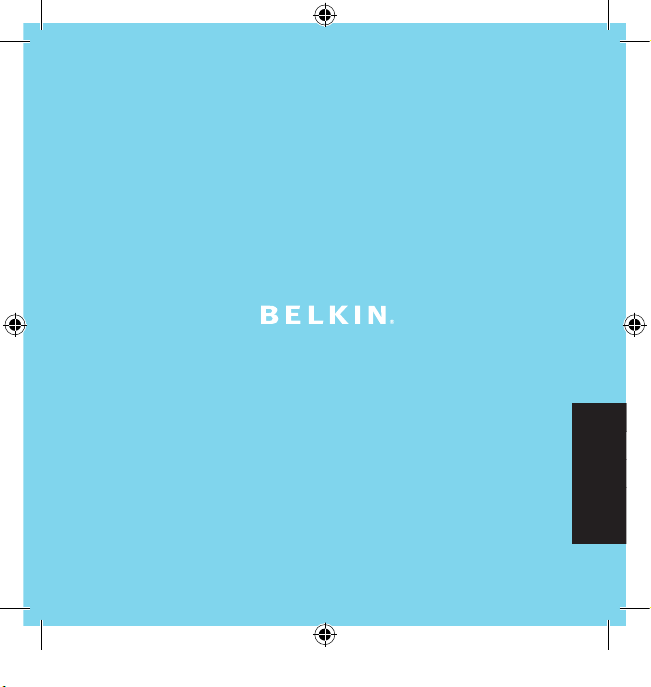
| 0AIntroduction
EN
User Manual
TunePower® for iPod® video
EN
FR
DE
ES
IT
Page 2
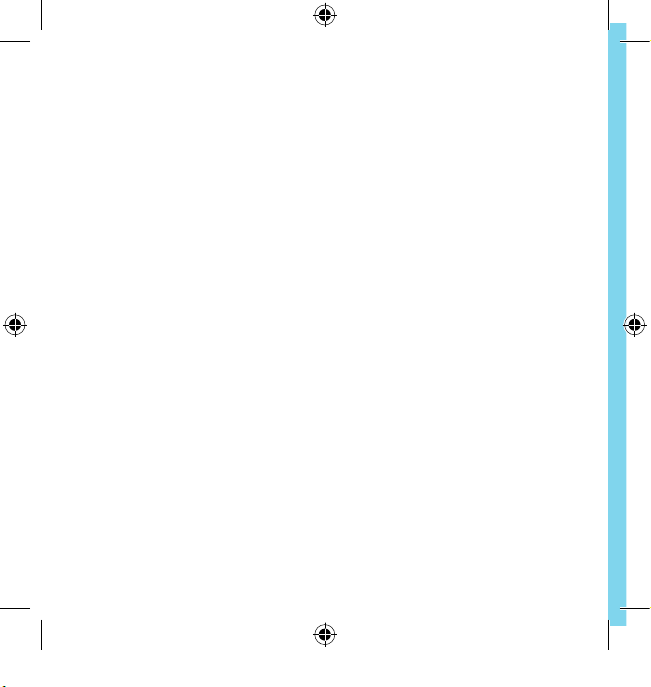
Page 3
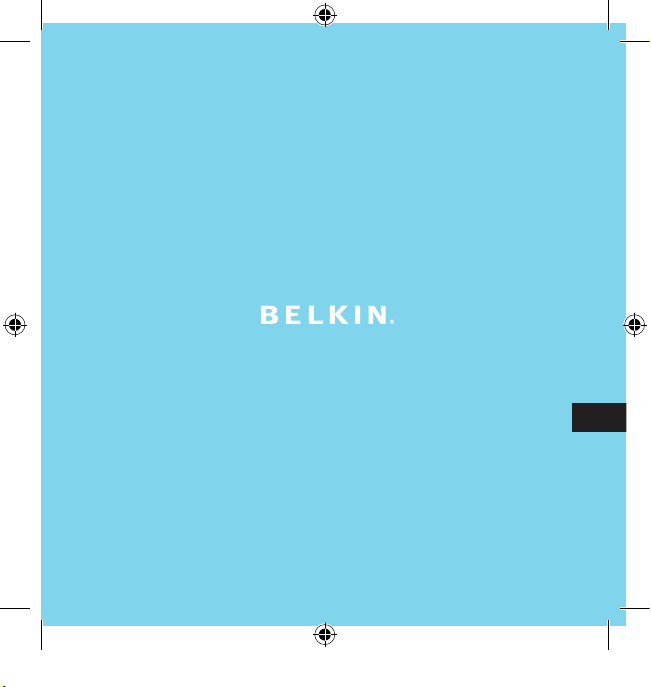
User Manual
TunePower® for iPod® video
EN
Page 4
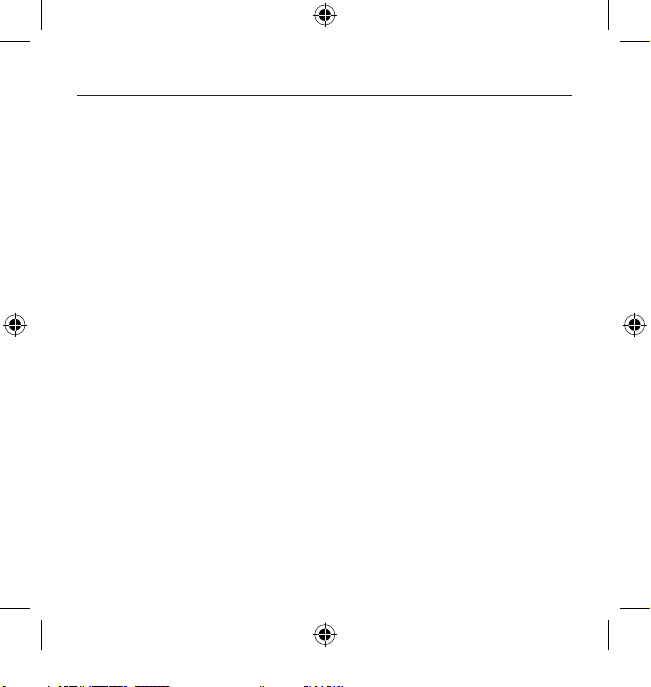
Introducti on
Congratu lations and tha nk you for purchasing the TunePower f or iPod video f rom Belkin.
Now you c an power your i Pod video even w hen the interna l battery is drained, and keep
the music playin g anytime, any where. Please be sure to read all the instruc tions in this
User Manual so that you c an get the most from your Belkin pro duct.
Introduction | 01
Page 5
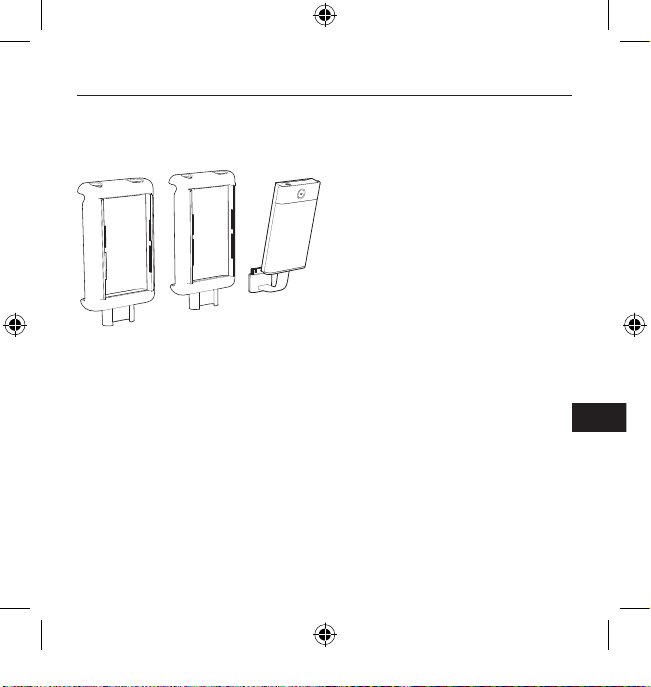
EN
Setup Instructions
Setup Instructions
There a re two sleeve sizes inc luded: one for the iPod video 30G B and one for t he iPod
video 6 0GB. Selec t the appropriate size for your iPod vi deo.
| 02
60GB iPod v ideo
30GB iPod v ideo
Battery Pack w/ dock co nnector
Page 6
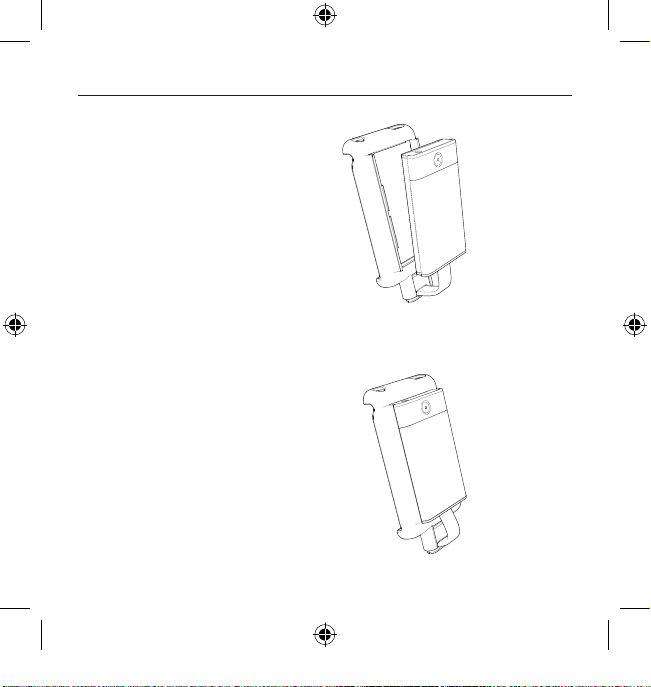
1. Attach the TunePower’s dock connector
to the sl ot on the bottom of th e iPod
video’s s leeve.
2. Securely attach the b attery to the iPod
video’s s leeve. Make sure the tabs on
the top a nd bottom of the bat tery pack
securely latch into the s leeve.
Setup Instructions
Setup Instructions | 03
Page 7
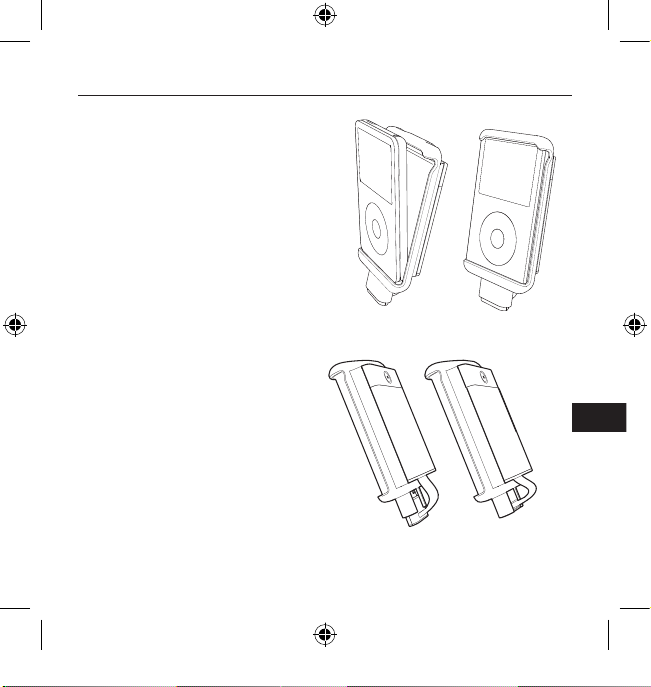
EN
Setup Instructions
Setup Instructions
| 04
3. Attach the form-fitted s leeve to the
iPod vid eo by sliding t he iPod video i n
bottom to top.
4. Connec t the TunePower to the iPod
video b y plugging the TunePower ’s
dock con nector into the bottom of the
iPod vid eo.
Page 8
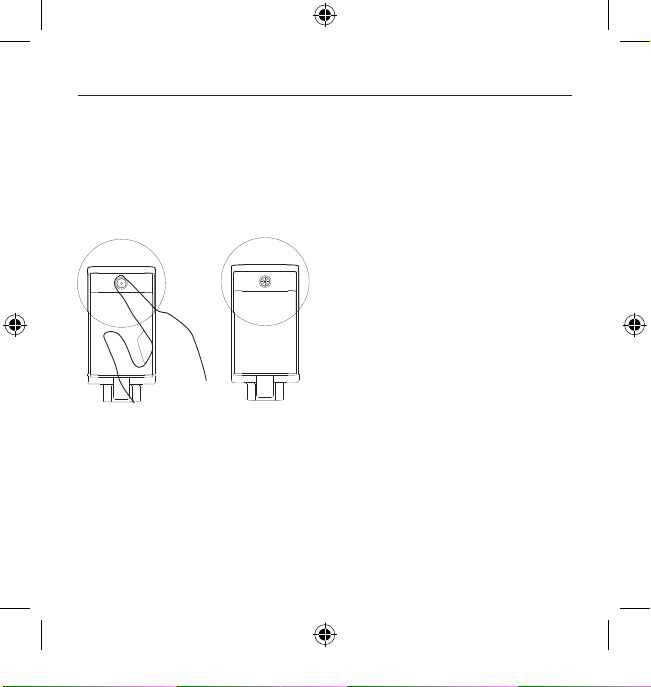
Once the Belkin TunePower is connected to the iPod video, the iPod video will run off
the bat tery pack ins tead of the internal iPod video’s battery (as long a s there is enough
power in the battery pack) .
The TunePowe r will provide up to 10 hours of addition al music playt ime*; six hou rs of
additio nal video playtime.
*Perfo rmance may var y based on App le® iPod vide o firmware ver sion in use.
Operating the Belkin TunePower | 05
Operating the Belkin TunePower
Page 9
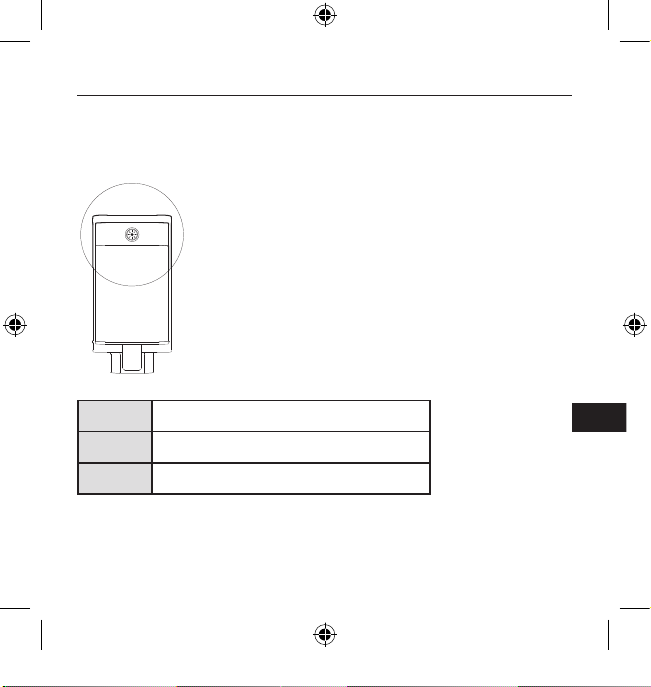
EN
Operating the Belkin TunePower
Operating the Belkin TunePower
To check the remaining bat tery power level, press the b utton on the top end o f the
TunePower and let go. The button w ill light up to i ndicate the bat tery status :
| 06
Green
The battery is fully charged.
Amber
The battery is partially charged. The transition from green to
red is gradual indicating the charge status of the battery.
Red
Less than 20 minutes remain.
Page 10
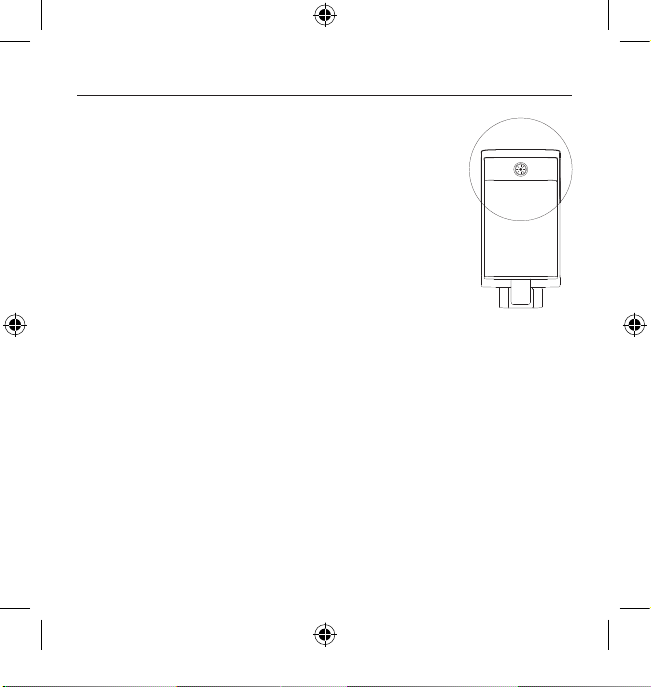
For addi tional power and charg ing, connect the DC plug end of
the incl uded AC wall charger into the DC jack on the top of the
TunePower. Connect the AC wall charger into any US wall outlet.
The LED charge indicator will il luminate when the Belk in
TunePower is charging . This indicato r will turn of f when the
batter y has been ch arged to approx imately 90% . To maximize
charge, leave the battery pac k connected for 10 minute s after
the indi cator turns of f. Disconnecting the Belkin TunePower
before this time, or le aving it connec ted for longer peri ods, will
not dama ge the TunePower.
While the iPod v ideo is connec ted to the TunePower, b oth the
iPod vid eo and the TunePower can be charge d simultaneously.
After t he TunePower is completely charged , the charging c ycle
will cont inue to charge the iPod v ideo.
Charging the Belkin TunePower | 07
Charging the Belki n TunePower
Page 11
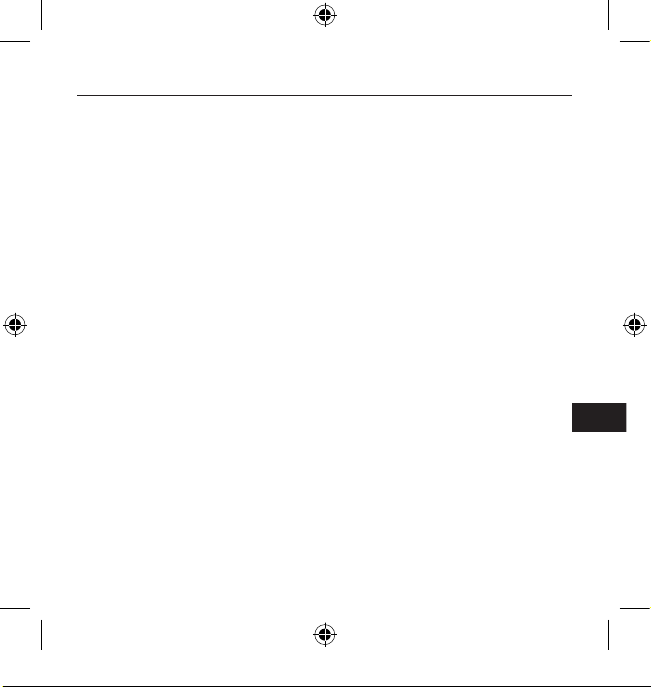
EN
Charging the Belkin TunePower
Charging the Belki n TunePower
| 08
Approximate charging times are as follows:
TunePower (whether connected to iPod video or not): 2 hours
Full-charge time: 4 hours
If the LED charge indicator flashes at any time during charging, a FAULT has occurred.
Simply disconnect the Belkin TunePower from the supplied cable for approximately
30 seconds, and reconnect the cable. Charging should begin automatically.
Notes:
The Belkin TunePower will supply power to the iPod video whenever it is connected.
When not in use, it is helpful to disconnect the Belkin TunePower from the iPod video
(recommended), or make sure that the iPod video is in the OFF and LOCKED position to
conserve power.
The iPod video can be charged at the same time as the Belkin TunePower. Doing so should
not increase the length of time that it takes to charge the iPod video.
The Belkin TunePower charging cable must limit its power consumption at times.
In some instances, the iPod video will have a higher charge current. At those times,
the charger will limit the amount of current going into the TunePower batteries, while
delivering full charge power to the iPod video. This increases the total charge time of
the TunePower to up to five hours.
Page 12
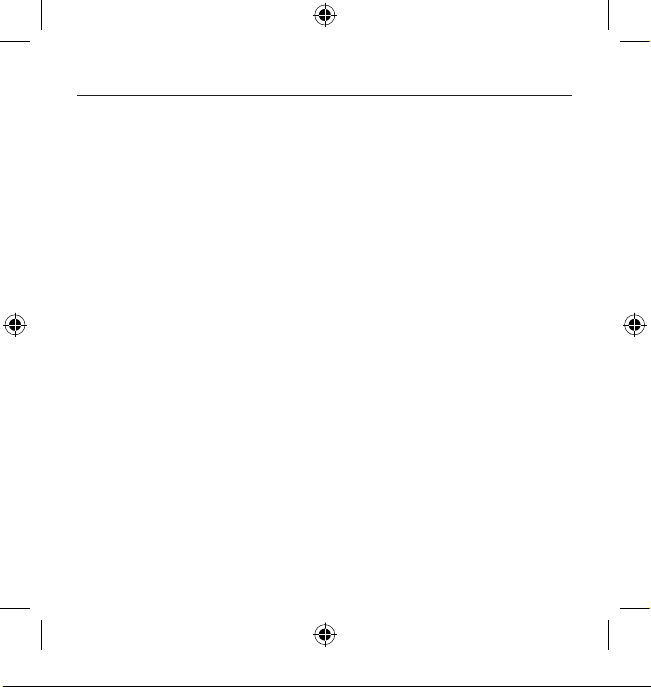
Helpful Hints | 09
Helpful Hint s
As with all rechargeable lithium-ion batteries, the TunePower will slowly discharge over
time, even when not connected to the iPod video. High temperatures will increase the rate
that the Belkin TunePower will self-discharge.
When storing the Belkin TunePower for more than one month, Belkin recommends:
1. The TunePower should be discharged—the LED indicator should be red. If stored in
any other state (including no LED), the Belkin TunePower may lose some of its capacity,
which may or may not be recoverable in the future. The Belkin TunePower should NEVER
be stored for long periods of time when fully charged.
2. Store the TunePower in a cool dry location. The best temperature range for storage is
-20–40 degrees Celsius.
3. It is recommended that the TunePower be charged for 10–15 minutes every six months
(being stored) to decrease the risk of lost capacity.
The Belkin Battery Pack has a life cycle of 400–500 c ycles. Temperature can reduce the
life cycle of this product. Belkin recommends 0–30 degrees Celsius for charging and 0–50
degrees Celsius for discharge (storage above 40 degrees Celsius can reduce life cycle).
The Belkin TunePower does not have to be completely discharged (LED red or off) before
charging. The Belkin TunePower can be charged at any charge level. This will not reduce the
life cycle of the TunePower.
Page 13
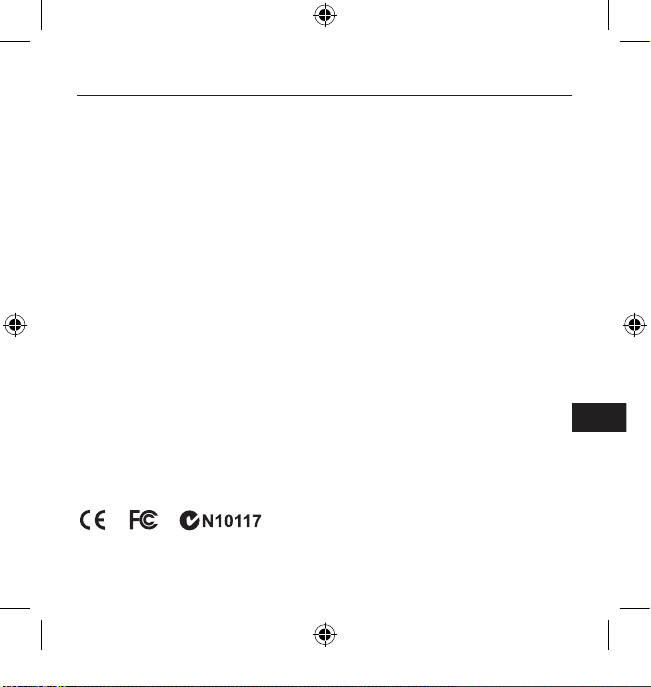
EN
DECLARATION OF CONFORMITY WITH FCC RULES FOR ELECTROMAGNETIC COMPATIBILITY
We, Belkin Corporation, of 501 West Walnut Street, Compton, CA 90220, declare under our sole
responsibility that the product:
F8Z088ea
to which this declaration relates:
This equipment has been tested and found to comply with the limits for a Class B digital device,
pursuant to part 15 of the FCC Rules. These limits are designed to provide reasonable protection
against harmful interference in a residential installation. This equipment generates, uses, and can
radiate radio frequency energy and, if not installed and used in accordance with the instructions,
may cause harmful interference to radio communications. However, there is no guarantee that
interference will not occur in a particular installation. If this equipment does cause harmful
interference to radio or television reception, which can be determined by turning the equipment
off and on, the user is encouraged to try to correct the interference by one or more of the
following measures:
. Reorient or relocate the receiving antenna.
. Increase the separation between the equipment and receiver.
. Connect the equipment into an outlet on a circuit different from that to
which the receiver is connected.
. Consult the dealer or an experienced radio/T V technician for help.
ICES
This Class B digital apparatus complies with Canadian ICES-003. Cet appareil numérique de la
classe Best conforme á la norme NMB-003 du Canada.
Information | 10
Inform ation
Page 14
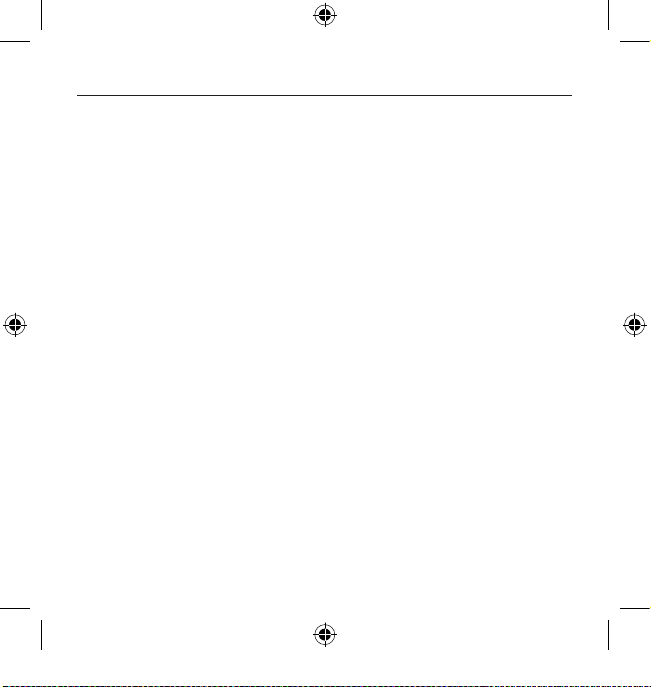
Warranty | 11
What th is warrant y covers.
Belkin Corporation warrants to t he original p urchaser of th is Belkin pr oduct that th e product s hall be
free of defects in design, asse mbly, material, or workmansh ip.
What th e period of coverage is.
Belkin Corporation warrants the Belkin pro duct for thre e years.
What wi ll we do to co rrect prob lems?
Product Wa rranty.
Belkin will repair o r replace, at its option, a ny defective product fr ee of charge ( except for sh ipping
charges for the produ ct).
What is not covered b y this warra nty?
All above warranties a re null and voi d if the Belk in product is not provide d to Belkin Co rporation
for insp ection upo n Belkin’s req uest at the so le expense o f the purchase r, or if Belki n Corporatio n
determi nes that the Be lkin produc t has been i mproperly i nstalled, al tered in any wa y, or tampered with.
The Bel kin Product Warranty do es not protec t against ac ts of God (o ther than lig htning) such as flood,
earthq uake, war, vanda lism, theft , normal-u se wear and tea r, erosion, dep letion, obso lescence, ab use,
damage d ue to low volt age disturba nces (i.e. br ownouts or s ags), non -authorized program, or system
equipm ent modific ation or alte ration.
How to ge t service .
To get ser vice for your Belkin prod uct you must take the follo wing steps :
1. Contac t Belkin Custo mer Servi ce (see deta ils on page 13) , within 15 days of the Occurrenc e.
Be prep ared to provid e the followi ng informatio n:
a. Th e part numb er of the Belk in product .
b. Where yo u purchased t he product.
c. W hen you purch ased the prod uct.
d. Copy of o riginal recei pt.
2. Your Be lkin Customer Service Re presentative will then inst ruct you on how to forwar d your receipt
and Bel kin product and how to pro ceed with you r claim.
Belki n Corporation Limited 3-Year Prod uct Warranty
Page 15
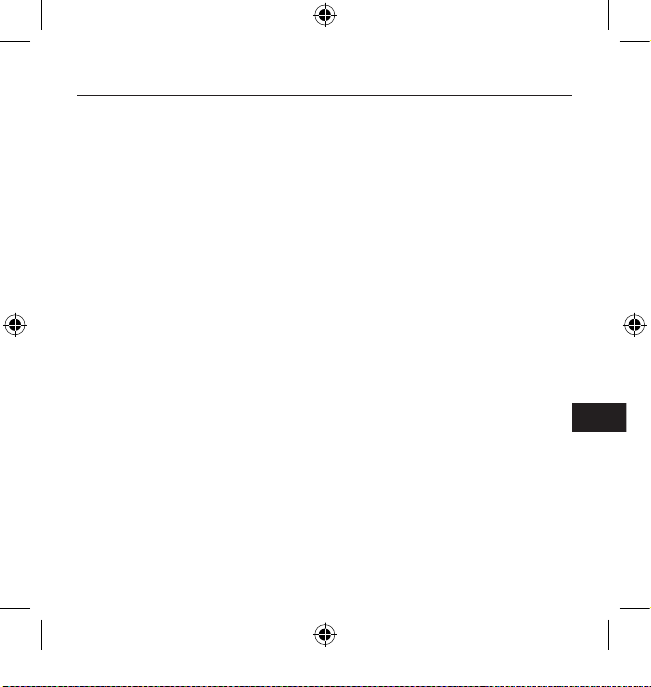
EN
Warranty | 12
Belki n Corporation Limited 3-Year Prod uct Warranty
Belkin Corporation reserves th e right to revi ew the damage d Belkin pro duct. All co sts of shipp ing the
Belkin product to B elkin Corpo ration for in spection sh all be borne solely by th e purchaser. If Belkin
determi nes, in its s ole discreti on, that it is i mpractical to ship the dam aged equipm ent to Belki n
Corpor ation, Belki n may designate , in its sole discretion, an equipment repair facil ity to inspe ct and
estimate the cost to rep air such equi pment. The co st, if any, of sh ipping the eq uipment to an d from
such rep air facilit y and of such e stimate shall be borne sol ely by the pu rchaser. Damage d equipment
must rem ain available for inspec tion until the claim is fin alized. When ever claims ar e settled, B elkin
Corpor ation reser ves the right to be subrogate d under any ex isting insura nce policies the purchaser
may have.
How sta te law relat es to the wa rranty.
THIS WARR ANTY CONTAINS TH E SOLE WARRANT Y OF BELKIN CORPORATION, T HERE ARE NO OT HER
WARRANTI ES, EXPRESSED OR, EXCEPT AS REQUIRED BY L AW, IMPLI ED, INCLUDING T HE IMPLIED
WARRANT Y OR CONDITI ON OF QUALITY, MER CHANTABILITY O R FITNESS FOR A PARTICULAR PUR POSE,
AND SUCH I MPLIED WARRANTI ES, IF ANY, ARE LI MITED IN DUR ATION TO THE TERM OF THIS WARRAN TY.
Some st ates do not all ow limitatio ns on how long an implied wa rranty las ts, so the ab ove limitation s
may not ap ply to you.
IN NO EV ENT SHALL BELK IN CORPORATION BE LIABLE FOR I NCIDENTAL, SPECIAL , DIRECT, INDI RECT,
CONSEQUENT IAL OR MULTIPLE DAM AGES SUCH AS, BU T NOT LIMITED TO, LOST BUSINESS O R PROFITS
ARISING OUT OF THE SAL E OR USE OF ANY B ELKIN PRODUC T, EVEN IF ADVISED OF THE POSSIB ILITY OF
SUCH DAMAGE S.
This war ranty gives you specifi c legal righ ts, and you ma y also have othe r rights, whi ch may vary f rom
state to state. Some s tates do not al low the exclus ion or limita tion of incid ental, conse quential, or o ther
damages , so the above limitations m ay not apply to you.
Page 16
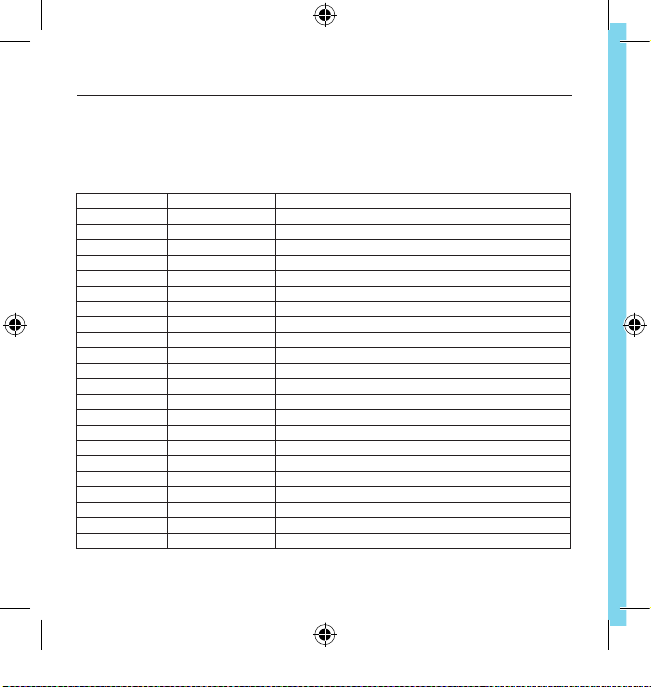
You can find add itional suppor t inform ation on our webs ite ww w.belki n.com t hrough
the te ch-sup port ar ea. If yo u want to contac t techni cal supp ort by p hone, p lease ca ll the
numbe r you ne ed from the list below*.
*Nation al call rates m ay apply
Free Tech Su pport
Free Tech Support | 13
Countr y Number Interne t adress
AUSTRIA 08 - 20 20 07 66 http: //www.be lkin.com/ uk/netwo rking/
CZECH REPU BLIC 23 90 0 04 06 http ://www.b elkin.com /uk/netw orking/
DENMARK 701 22 403 http: //www.be lkin.com/ uk/netwo rking/
FINLAND 0080 0 - 22 35 54 60 http: //www.be lkin.com/ uk/netwo rking/
FRANCE 08 - 25 54 00 26 http: //www.be lkin.com/ fr/networ king/
GERMANY 0180 - 500 57 0 9 http: //www.be lkin.com/ de/netwo rking/
GREECE 0 0800 - 44 14 23 90 http://w ww.belkin .com/uk/ networking /
HUNGARY 06 - 17 77 49 0 6 http ://www.b elkin.com /uk/netw orking/
ICELAND 80 0 8534 http: //www.be lkin.com/ uk/netwo rking/
IRELAND 0818 55 50 06 ht tp://w ww.belkin .com/uk/ networkin g/
ITALY 02 - 69 43 02 51 http: //www.be lkin.com/ it/suppor t/tech/ issues_mo re.asp
LUXEMBOURG 34 20 80 85 60 http:// www.belk in.com/uk /network ing/
NETHER LANDS 0900 - 0 40 07 90 http: //www.bel kin.com/n l/networ king/
NORWAY 815 00 287 http:// www.belki n.com/uk /networki ng/
POLAND 00800 - 441 17 37 http: //www.be lkin.com/ uk/netwo rking/
PORTUGA L 707 20 0 676 ht tp://ww w.belkin.c om/uk/n etworking /
RUSSIA 495 580 9541 http: //www.be lkin.com/ networkin g/
SOUTH AFR ICA 0800 - 99 15 21 http ://www.b elkin.com /uk/netw orking/
SPAIN 90 - 202 43 6 6 http:// www.belk in.com/es /support /tech/net workingsup port.asp
SWEDEN 07 - 71 40 04 53 http: //www.be lkin.com/ se/suppor t/tech/ networking support. asp
SWITZER LAND 08 - 48 0 0 02 19 http: //www.be lkin.com/ uk/netwo rking/
UK 0845 - 607 77 87 http: //www.bel kin.com/u k/networ king/
Page 17
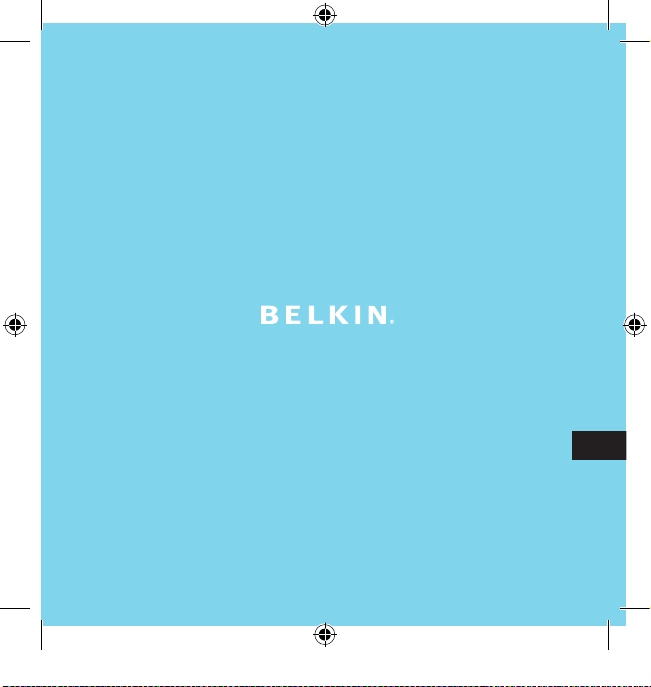
Manuel de l’utilisateur
TunePower® pour iPod® vidéo
FR
Page 18
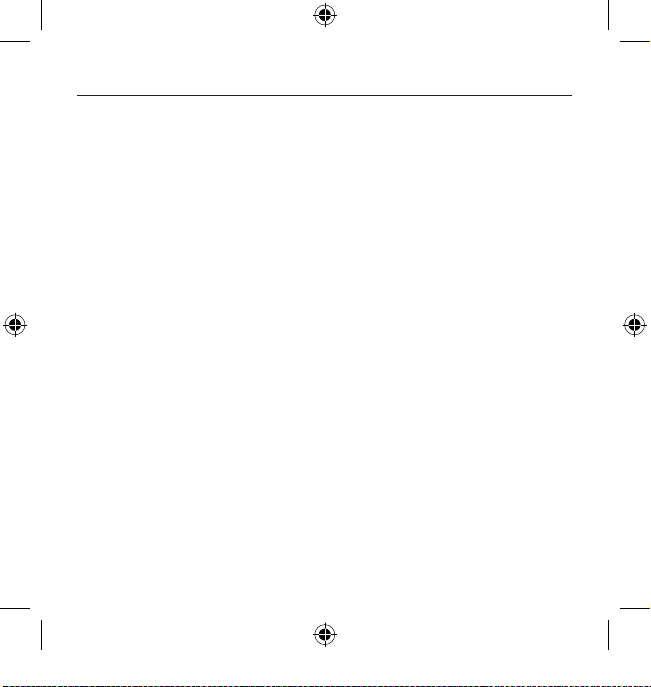
Introducti on
Félicitations et merci d ’avoir choisi le TunePower pour iPod vidéo de Be lkin. Vous pouvez
maintenant alime nter votre iPod vidéo mê me lorsque la batterie interne est épuisée
et écouter votre musique n’importe où, n’impo rte quand. Lisez attentiveme nt toutes
les inst ructions indiquées dans ce manuel de l’utilisateur afin d’être certain de tirer le
meilleur par ti de votre prod uit Belkin.
Introduction | 15
Page 19
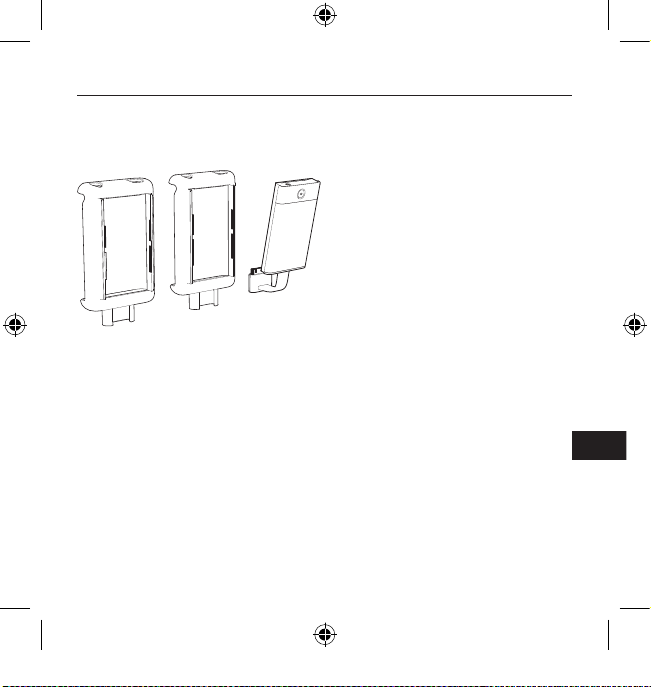
Instructions de mise en route
Instructions d’installation
Le produ it est livré ave c deux taille s de manchon : un pour l’iPod v idéo 30 Go et un pour
l’iPod vidéo 6 0 Go. Choisissez le manchon ada pté à votre iPod vidéo.
| 16
iPod vidéo 60 Go
iPod vidéo 30 Go
Bloc-piles avec connecteu r
d’ancrage
FR
Page 20
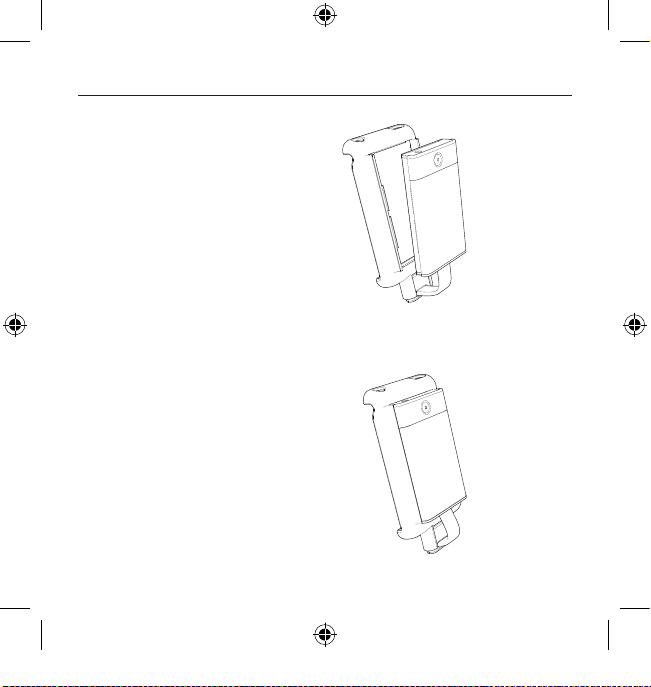
1. Placez le connec teur d’accueil d u
TunePower dans l’empla cement situé au
bas du ma nchon de l’iPo d vidéo.
2. Fixez bi en le bloc sur le manchon de
l’iPod. Assure z-vous que les languet tes
situées en haut et en b as du bloc-piles
sont bien insér ées dans le man chon.
Instructions de mise en route
Mode d’emploi | 17
Page 21
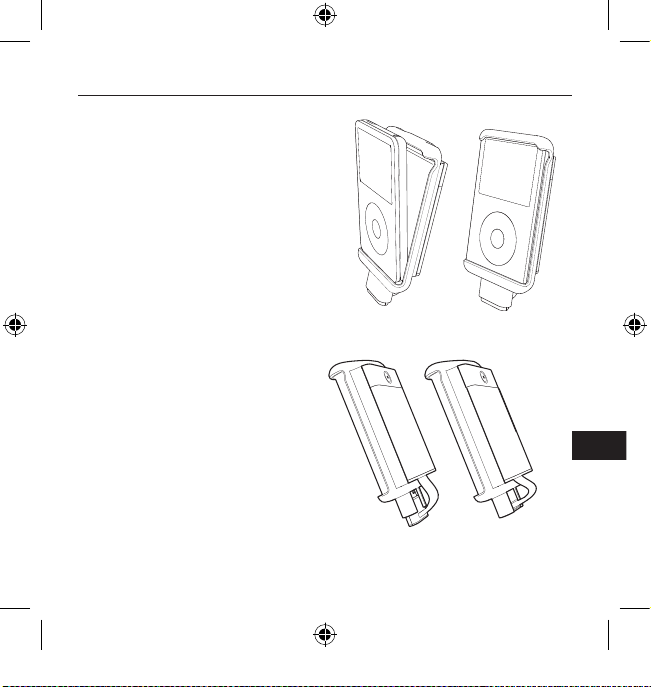
Instructions d’installation
Instructions de mise en route
| 18
3. Fixez le manchon sur votre iPod v idéo
en fais ant glisser l’i Pod vidéo du bas
en haut.
4. Branche z le TunePower sur l ’iPod
vidéo e n branchant le connecteur
d’accueil du TunePower sur le port
situé au bas de l’iPod v idéo.
FR
Page 22
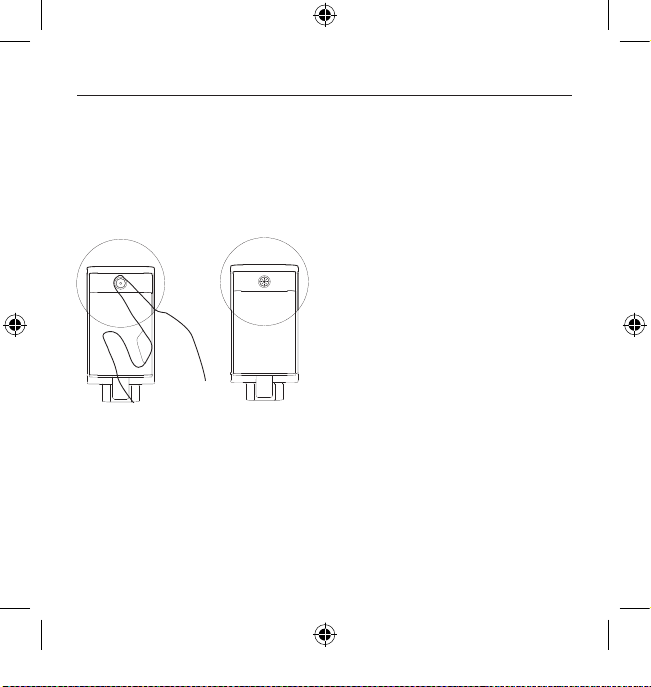
Lorsque le TunePowe r de Belkin es t connecté à l ’iPod vidéo, ce dernier fonc tionne sur
batter ie et non plus sur sa p ile interne (t ant que la charg e de la batter ie est suff isante
pour le faire foncti onner).
Le TunePower vous procure jusqu’à 10 heures d’écoute* et jus qu’à 6 heures de
visionnage supplémentaires.
*Le fonctionn ement dépend de la version d u micrologicie l Apple® iPod utilisé e.
Utilisation du TunePower de Belkin | 19
Utilisation du TunePower de B elkin
Page 23
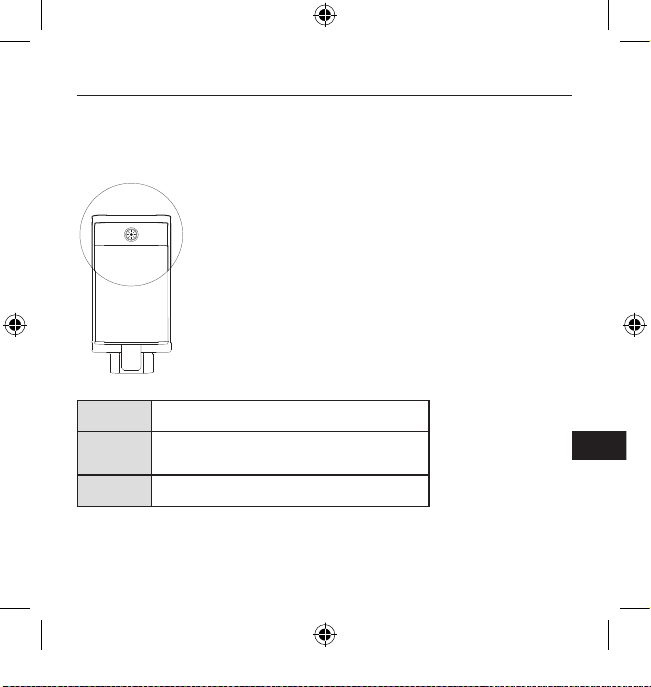
Utilisation du TunePower de Belkin
Utilisation du TunePower de B elkin
Pour véri fier la charg e restante, app uyez sur le bo uton au-dessus du TunePowe r et
relâche z-le. Le bouton d’allume et in dique le niveau de charge de la batterie :
| 20
Vert
La batterie est entièrement chargée.
Ambré
La batterie est partiellement chargée. Le passage du vert au
rouge se fait de façon graduelle et indique le niveau de charge
de la batterie.
Rouge
Temps restant : moins de 20 minutes.
FR
Page 24

Pour bén éficier d’une source d’aliment ation et de charge
supplémentair e, branchez la fiche CC du câb le fourni dans la
prise si tuée sur le hau t du TunePower. Branchez le chargeur
secteur sur n’impor te quelle prise secteur.
L’indicateur du niveau de charge s’allume lorsque le TunePow er
de Belk in est en cour s de chargement . Il s’éteint lors que la
batter ie est rechargée aux e nvirons de 90 % . Pour bénéf icier
d’une charge max imale, laissez la batterie branchée penda nt 10
minutes a près l’extinc tion du voyant. Débrancher l e TunePowe r
de Belk in avant la fi n de ces 10 minutes ou le laisser bra nché
plus longtemps n’endommagera pas votre TunePower.
Pendant q ue l’iPod vidé o est branché sur le TunePower, ceux- ci
peuvent être rechargés simultanément . Après le chargement
complet du TunePower, le cycl e de charge pou rsuit la recharge
de l’iPo d vidéo.
Recharge du TunePower de Belkin | 21
Recharge du Tune Power de Belkin
Page 25

Recharge du TunePower de Belkin
Recharge du Tune Power de Belkin
| 22
Les temps de charge approximatifs sont les suivants :
TunePower (connecté ou non à l’iPod vidéo) : 2 heures
Recharge complète : 4 heures
Si l’indicateur de charge clignote à un moment ou à un autre pendant la recharge, une
ERREUR est survenue. Débranchez simplement le TunePower du câble fourni, attendez
environ 30 secondes, puis rebranchez le câble. Le processus de charge devrait débuter
automatiquement.
Notes :
Le TunePower de Belkin alimente l’iPod vidéo à tout moment lorsque celui-ci est connecté.
Lorsque vous ne l’utilisez pas, il est judicieux de débrancher le TunePower de l’iPod
(recommandé), ou de s’assurer que l’iPod vidéo est en position ÉTEINT et BLOQUÉ, afin
d’éviter le gaspil d’énergie.
L’iPod vidéo peut être rechargé en même temps que le TunePower de Belkin. Ceci ne
devrait pas augmenter le temps de recharge de l’iPod vidéo.
Le câble de chargement TunePower Belkin doit parfois limiter sa consommation.
Dans certains cas, l’iPod vidéo recevra un courant de charge supérieur. Si c’est le cas,
le chargeur limitera la quantité de courant arrivant aux batteries du TunePower, tout
en livrant une charge complète à l’iPod vidéo. Ceci a pour effet d’augmenter le temps
de chargement à près de 5 heures.
FR
Page 26

Astuces | 23
Astuces
Comme pour toutes les batteries au lithium-ion rechargeables, le TunePower se décharge
peu à peu, même lorsqu’il n’est pas branché à l’iPod. De hautes températures peuvent
accélérer l’auto-décharge du TunePower de Belkin.
Lorsque vous rangez votre TunePower de Belkin pour une période supérieure à 1 mois,
Belkin vous recommande de :
1. Décharger le TunePower ; l’indicateur doit être rouge. Si vous le rangez alors que celuici est à un niveau de charge différent (y compris sans indicateur), le TunePower peut
perdre de ses capacités et celles-ci peuvent oui ou non être récupérées ultérieurement.
Le TunePower de Belkin ne devrait jamais être rangé lorsque complètement rechargé,
pour une période prolongée.
2. Entreposez le TunePower dans un endroit frais et sec. La température de stockage idéale
est de -20 à 40 °C.
3. Il est recommandé de recharger le TunePower pendant 10 à 15 minutes, à tous les 6
mois (lorsqu’il est entreposé), afin de diminuer le risque de diminution de ses capacités.
La Bloc-piles de rechange Belkin a une durée de vie de 400 à 500 c ycles. Les températures
extrêmes peuvent réduire la durée de vie de produit. Belkin recommande de recharger
le produit entre 0 et 30 °C, et de le décharger entre 0 et 50 °C. L’entreposage dans un
environnement au-delà de 40 °C peut en réduire la durée de vie. Il n’est pas nécessaire
que le TunePower soit complètement déchargé (indicateur éteint ou rouge) avant de le
recharger. Il est possible de recharger le TunePower de Belkin à tout moment. Ceci n’aura
aucun effet sur la durée de vie du TunePower.
Page 27

DÉCLARATION DE CONFORMITÉ À LA RÉGLEMENTATION FCC EN MATIÈRE DE COMPATIBILITÉ
ÉLECTROMAGNÉTIQUE
Nous, Belkin Corporation, sis au 501 West Walnut Street , Compton CA, 90220, États-Unis, déclarons
sous notre seule responsabilité que le produit :
F8Z088ea
auquel se réfère la présente déclaration :
L’appareil a été testé et satisfait aux limites de la classe B des appareils numériques, conformément
à l’alinéa 15 de la réglementation de la FCC. Ces limites sont conçues de manière à assurer une
protection raisonnable contre les interférences nuisibles au sein d’une installation domestique.
L’appareil génère, utilise et peut irradier une énergie de fréquence radio. S’il n’est pas installé et
utilisé conformément aux instructions, il peut causer des interférences nuisibles sur le plan de
la réception radio ou télévision. Toutefois, il n’est nullement garanti que des interférences ne se
produiront pas dans certaines installations. Si cet équipement cause des interférences nuisibles sur
le plan de la réception radio ou télévision, pouvant être déterminées en mettant l’appareil sous et
hors tension, l’utilisateur est invité à tester et à corriger l’inter férence en prenant une des mesures
suivantes :
. Réorienter ou changer de place l’antenne de réception.
. Augmenter la distance entre l’appareil et le récepteur.
. Connecter l’appareil à une prise située sur un circuit différent de celui sur lequel le récepteur
est connecté.
. Consulter le revendeur ou un technicien en radio/T V pour obtenir de l’aide.
ICES
This Class B digital apparatus complies with Canadian ICES-003. Cet appareil numérique de la
classe B est conforme à la norme NMB-003 du Canada.
Information | 24
Inform ation
FR
Page 28

Garantie | 25
Couver ture offe rte par la g arantie.
Belkin Corporation garantit à l’ac heteur initia l de ce produi t Belkin que le produit e st exempt de d éfauts
de concep tion, de mont age, de matér iau et de fabr ication.
Périod e de couvert ure
Belkin Corporation garantit ce pr oduit Belki n pour une pé riode de tro is ans.
En cas d e problème
Garantie d u produit
Belkin s’engage à répa rer ou à rempl acer gratuite ment, à sa conv enance, tout p roduit défec tueux (à
l’exceptio n des frais d ’expédition d u produit) .
Limite s de la couve rture of ferte par l a garantie
Toutes les g aranties susm entionnées s ont caduques si le produit Belkin n’est p as retourné à B elkin
Corpor ation à la dem ande express e de celui- ci, l’acheteur é tant respons able de l’acqu ittement de s
frais d ’expédition, ou si Belkin Corporation détermine qu e le produit B elkin a été i nstallé de f açon
inadéqu ate, a été modi fié d’une qu elconque fa çon ou falsif ié. La garan tie du produi t Belkin ne p rotège
pas contr e des calamité s naturelles (autre que la foudre) com me les inonda tions, les tre mblements d e
terre ou la guerre, le vandalisme, le vol, l’usure normale, l’éros ion, l’épuise ment, l’obsole scence, l’abus,
les dom mages provoqu és par des pe rturbations de basse tensi on (baisses ou affaisse ments de tens ion,
par exe mple), un p rogramme no n autorisé ou une modific ation de l’équ ipement du s ystème.
Pour une réclamat ion :
Vous devez prendre les m esures suivan tes pour fair e réparer ou e ntretenir votr e produit Bel kin :
1. Contac tez le Serv ice Clientèle Belkin (voir en page 27), dans les 15 jours suivant l’événe ment.
Prépare z-vous à fourn ir les inform ations suivan tes :
a. Ré férence du pro duit Belki n.
b. Lieu d’ac hat du produit .
c. D ate d’achat du p roduit.
d. Copie de la facture d’origine.
2. Le repré sentant du se rvice client Belkin vous donnera alo rs toutes les i nstruction s sur la façon
d’expéd ier votre fac ture et le pro duit Belkin et la façon d e présenter vot re réclamatio n.
Garant ie limitée de 3 ans du produit de Be lkin Corpora tion
Page 29

Garantie | 26
Garant ie limitée de 3 ans du produit de Be lkin Corpora tion
Belkin Corporation se réserve l e droit d’exam iner le produ it Belkin en dommagé. Tous l es frais
d’expéd ition du prod uit Belkin à Belkin Corp oration pou r inspectio n seront entiè rement à la ch arge de
l’acheteu r. Si Belkin dé termine, à so n entière disc rétion, qu’i l est peu pra tique d’expéd ier l’équipem ent
endomma gé à Belkin Corporation , elle peut d ésigner, à son e ntière discré tion, un atel ier de répara tion
pour ins pecter l’équ ipement et év aluer le coût des réparati ons. Les coût s, s’il en est , pour l’expé dition
de l’équi pement jusqu ’à l’atelier de réparation e t le retour, et p our l’estimati on, seront ent ièrement
assumés p ar l’acheteur. L’équipe ment endomma gé doit être d isponible p our inspect ion jusqu’à ce que
la deman de de réclama tion soit ré glée. Lorsqu ’un règlement intervient , Belkin Corp oration se r éserve le
droit d ’être subrogé en vertu de que lque police d’assurance que l’acheteur po urrait avoir.
Relati on entre l e Droit nat ional et la g arantie.
BELKIN R EJETTE PAR LE PRÉSENT DOC UMENT TOUTES L ES AUTRES GAR ANTIES, EXP LICITES OU
IMPLICIT ES, Y COMPRIS M AIS SANS S’Y LIM ITER, LES GAR ANTIES IMPL ICITES AFFÉREN TES À LA QUALIT É
LOYALE ET MARCH ANDE ET À L’ADÉQUATION À UNE FIN DONNÉE, E T CES GARANT IES IMPLICITE S, S’IL Y A
LIEU, SONT D’UNE DURÉE LIMITÉE AU CONDI TIONS DE LA PRÉSENTE GAR ANTIE.
Certai ns pays ne per mettent pas d’imposer de limite à la du rée de validi té des garanti es implicite s. Il se
peut do nc que les lim ites ci-des sus ne s’appliq uent pas dans vo tre cas.
BELKIN CO MPONENTS NE PEU T EN AUCUN CAS Ê TRE TENU RE SPONSABLE DE D OMMAGES ACCESSOIR ES,
DIREC TS, INDIREC TS OU MULTIPLES, Y COMPRIS, MAIS S ANS S’Y LIMITE R, LA PERTE D E REVENUS OU
D’AFFAIRES DÉCOU LANT DE LA V ENTE OU DE L’UTILI SATION DE TOUT PRO DUIT BELKIN, MÊME LORSQU’ IL
A ÉTÉ AVIS É DE LA PROBAB ILITÉ DES DI TS DOMMAGES.
La gara ntie vous confè re des droits légaux spé cifiques. Vo us pouvez éga lement béné ficier d’aut res
droits q ui varient d ’un pays à l’autre . Some states do not allow l imitations on how long an im plied
warrant y lasts, so the above limi tations may no t apply to you .
FR
Page 30

Vous tr ouverez des info rmation s techniq ues sur le site w ww.belk in.com dans la z one d’ass istance
techn ique. Pou r commun iquer ave c le se rvice d ’assistan ce techni que par télépho ne, veuil lez
compo ser le n uméro ap paraiss ant dans l a liste ci-dess ous*.
*Hors co ût de communic ation nation ale
Assist ance technique gratuite
Assistance technique gratuite | 27
Pays Numéro Site Web
AUTRICHE 08 - 20 20 07 66 http ://ww w.belkin.com /uk/net working /
RÉPUBLIQ UE
TCHÈQUE
23 900 0 4 06 http: //www.belk in.com/uk /network ing/
DANEMARK 701 22 403 http ://www.b elkin.com /uk/netw orking/
FINLAND E 00800 - 22 35 54 60 http: //www.bel kin.com/u k/networ king/
FRANCE 08 - 25 54 00 26 http: //www.be lkin.com/ fr/networ king/
ALLEMAGNE 0180 - 500 57 09 ht tp://w ww.belkin. com/de/ networking /
GRÈCE 00800 - 44 14 23 90 http: //www.bel kin.com/u k/networ king/
HONGRI E 06 - 17 77 49 06 http://www.belkin.com/uk/ne tworking /
ISLANDE 800 8534 h ttp://w ww.belkin .com/uk /networkin g/
IRLAND E 0818 55 50 06 htt p://ww w.belkin.co m/uk/ne tworking /
ITALIE 02 - 69 43 02 51 http ://www.b elkin.com /it/suppo rt/tech /issues_m ore.asp
LUXEMBOURG 34 20 80 85 60 h ttp://w ww.belkin .com/uk /networkin g/
PAYS-BAS 0900 - 040 07 90 http://w ww.belkin .com/nl/ networking /
NORVÈGE 815 00 287 http: //www.bel kin.com/u k/networ king/
POLOGNE 00800 - 441 17 37 htt p://ww w.belkin.co m/uk/ne tworking /
PORTUGA L 707 20 0 676 ht tp://ww w.belkin.c om/uk/n etworking /
RUSSIE 495 580 95 41 http://w ww.belkin .com/net working/
AFRIQUE D U SUD 0800 - 99 15 21 http: //www.be lkin.com/ uk/netwo rking/
ESPAGNE 9 0 - 202 43 66 http ://ww w.belkin.co m/es/sup port/tech /network ingsuppor t.asp
SUÈDE 07 - 71 40 04 53 h ttp://w ww.belki n.com/se /support /tech/net workingsupp ort.asp
SUISSE 08 - 4 8 00 02 19 http ://ww w.belkin.co m/uk/ne tworking /
ROYAUME-UNI 08 45 - 607 77 87 ht tp://ww w.belkin.c om/uk/n etworking /
Page 31

Benutzerhandbuch
TunePower® für iPod® video
DE
Page 32

Einleitung
Wir gratuliere n Ihnen zum Kau f des TunePower für iPod vid eo von Belkin . Jetzt hab en Sie
auch dan n noch Strom für Ihren iPod video, wenn der integrier te Akku bereits entl aden
ist, und Sie kön nen weiter Musik hören, auch we nn gerade keine Steckdos e in der Nähe
ist. Bi tte lesen Sie dieses Benutz erhandbuch so rgfältig durch , damit Sie alle Vorteile
dieses Produk ts von Belkin auch wirklich optimal nutze n.
Einleitung | 29
Page 33

Installatio nsanweisunge n
Installationsanweisungen
TunePower wird mit Aufsätzen in z wei verschiedenen Gr ößen geliefert: für iPod
video 3 0GB und für iPo d video 60GB . Wählen Sie de n passenden Auf satz für Ihren
iPod vid eo aus.
| 30
60GB iPod v ideo
30GB iPod v ideo
Akkusatz mit Dock-Conn ector
DE
Page 34

1. Schieben Sie den Dock Connector
des TunePower in die dafür
vorgese hene Öffnung unten am
iPod vid eo-Aufsatz ein.
2. Setzen Sie den Akku i n den iPod-
Aufsat z ein. Achten Sie darauf,
dass die Laschen an der Ober- u nd
Unterseite des Akkusat zes im iPodAufsat z einrasten.
Installatio nsanweisunge n
Installationsanweisungen | 31
Page 35

Installationsanweisungen
Installatio nsanweisunge n
| 32
3. Setzen Sie den iPod vi deo in den
passend en Aufsatz ein (iPod video
dazu zunächst u nten am Aufsatz
ansetz en).
4. Verbinde n Sie den TunePower m it
dem iPod video, indem Sie den Dock
Connec tor des TunePower unten am
iPod vid eo einstecken.
DE
Page 36

Wenn der TunePower von Belkin mit de m iPod video ve rbunden ist, wird der iPod
video ü ber den TunePower m it Strom versorgt und nicht übe r den internen Akku
(voraus gesetzt, der TunePower-Akkusat z ist geladen ).
Der TunePowe r verlängert die Spieldaue r für Musik um 10 Stu nden*; für Videos um
sechs Stu nden.
* Die Leistun g ist abhängig von der verwendeten Version d er Apple® iPod video
Firmware.
Betrieb des TunePower von Belkin | 33
Betrieb des TunePower von Belk in
Page 37

Betrieb des TunePower von Belkin
Betrieb des TunePower von Belk in
Zur Prüfung des Ladezustands können Sie den Knopf oben am TunePower d rücken und
wieder loslassen. Das Lämpchen leu chtet auf und ze igt den Batteriestatus an :
| 34
Grün
Akku ist voll aufgeladen.
Orange
Akku ist teilweise geladen. Der Übergang von grün zu rot
erfolgt allmählich entsprechend dem Ladezustand des Akkus.
Rot
Die verbleibende Spieldauer beträgt weniger als 20 Minuten.
DE
Page 38

Zur Versorgung mit Netz strom und zum Laden der Akkus
stecken Sie den Gleichstromstecker de s mitgeliefer ten
Ladegeräts i n die dafür vorgesehene Buchs e oben am
TunePower an. Stecken Sie das Ladegerät in eine Steckdose.
Die LED -Ladeanzei ge leuchtet, während d er TunePower
von Belkin geladen wird. Die LED erl ischt, wenn der Akku
zu unge fähr 90% ge laden ist. Wenn Sie den Akku komplet t
aufla den wollen, lassen Sie ihn noch 10 Minute n angeschlossen,
nachdem die Lade-LED erlo schen ist. Es schadet dem
TunePower von Belkin nicht, wenn Sie ihn lä nger angeschl ossen
lassen o der vor der vol lständigen Aufladung entfernen .
Wenn der iPod vid eo mit dem TunePowe r verbunden ist,
können i Pod video und TunePower gleichzei tig aufgelade n
werden. Nach vollständiger Au fladung des TunePower wird der
Akku de s iPod video noch weiter gela den.
Aufladen des TunePower von Belkin | 35
Aufladen des TunePower von Belkin
Page 39

Aufladen des TunePower von Belkin
Aufladen des TunePower von Belkin
| 36
Erforderliche Ladezeiten (Näherungswerte):
TunePower (unabhängig davon, ob eine Verbindung mit dem iPod video besteht
oder nicht): 2 Stunden
Vollständige Aufladung: 4 Stunden
Wenn die LED-Ladeanzeige während des Ladevorgangs blinkt, liegt ein Fehler vor.
Entfernen Sie das mitgelieferte Kabel vom TunePower von Belkin und schließen Sie es nach
ca. 30 Sekunden wieder an. Der Ladevorgang sollte automatisch beginnen.
Notizen:
Der TunePower von Belkin versorgt den iPod video immer mit Strom, wenn er angeschlossen
ist. Wenn er nicht benutzt wird, empfiehlt es sich, den TunePower von Belkin vom iPod video
zu entfernen oder darauf zu achten, dass der iPod video ausgeschaltet ist (OFF) und sich in
der gesicherten (LOCKED) Einstellung befindet, so dass Energie gespart wird.
Sie können den iPod video und den TunePower von Belkin gleichzeitig laden. Dadurch wird
die Dauer des Ladevorgangs für den iPod video normalerweise nicht erhöht.
Das TunePower Ladekabel von Belkin muss zeitweise seine Leistungsaufnahme
reduzieren. Es kann vorkommen, dass der iPod video eine höhere Ladestromstärke
hat. In solchen Fällen verringert das Ladekabel die Ladestromstärke für den
TunePower Akku, ohne die Stromstärke des iPod video zu reduzieren. Dadurch kann
die Ladedauer für den TunePower um bis zu fünf Stunden erhöht werden.
DE
Page 40

Tipps | 37
Tipps
Wie bei allen Lithium-Ionen-Akkus verringert sich die Ladung des TunePower allmählich,
auch wenn er nicht an den iPod video angeschlossen ist. Bei hohen Temperaturen wird der
TunePower von Belkin schneller entladen.
Wenn Sie den TunePower von Belkin länger als einen Monat unbenutzt lagern, empfiehlt
Belkin Folgendes:
1. Der TunePower sollte entladen sein - Die Anzeigeleuchte sollte rot sein. Wenn er
in einem anderen Zustand aufbewahrt wird, (auch wenn die Anzeigeleuchte nicht
leuchtet), kann der TunePower von Belkin einen Teil seines Vermögens verlieren, was
sich möglicherweise nicht mehr wiederherstellen lässt. Der TunePower von Belkin dar f
NIE über einen längeren Zeitraum unbenutzt aufbewahrt werden, wenn er komplett
aufgeladen ist.
2. Lagern Sie den TunePower an einem kühlen, trockenen Ort. Die beste Lagertemperatur
ist -20-40 Grad Celsius.
3. Es wird empfohlen, den TunePower alle sechs Monate zehn bis fünfzehn Minuten
aufzuladen (während der Lagerung), um Funktionsverlust zu reduzieren.
Die Lebensdauer des Akkusatzes von Belkin beträgt 400-500 Ladezyklen. Die Temperatur
kann Einfluss auf die Lebensdauer dieses Produktes haben. Belkin empfiehlt 0-30 Grad
Celsius beim Laden und 0-50 Grad Celsius beim Entladen (Lagerung bei Temperaturen über
40 Grad Celsius kann die Lebensdauer verringern). Der TunePower von Belkin braucht vor
dem Aufladen nicht völlig entladen zu sein (Leuchtanzeige rot oder ausgeschaltet). Der
TunePower von Belkin kann bei jedem Ladeniveau geladen werden. Die Lebensdauer des
TunePower wird dadurch nicht verringert.
Page 41

KONFORMITÄTSERKLÄRUNG ZUR EINHALTUNG DER FCC-BESTIMMUNGEN ÜBER DIE
ELEKTROMAGNETISCHE VERTRÄGLICHKEIT
Wir, Belkin Corporation, eine Gesellschaft mit Sitz in 501 West Walnut Street, Compton, CA 90220,
USA, erklären hiermit in alleiniger Verantwortung, dass dieses Produkt mit der Artikelnr.
F8Z088ea
auf das sich diese Erklärung bezieht,
Dieses Gerät entspricht nachweislich den Grenzwerten für digitale Geräte der Klasse B gemäß
Teil 15 der FCC-Vorgaben. Diese Grenzwerte dienen dem angemessenen Schutz vor schädlicher
Strahlung beim Betrieb von Geräten im Wohnbereich. Durch dieses Gerät wird hochfrequente
Energie erzeugt, genutzt und unter Umständen abgestrahlt, und es kann daher bei nicht
vorschriftsgemäßer Installation und Nutzung Funkstörungen verursachen. Eine Garantie dafür,
dass entsprechende Störungen am konkreten Installationsor t ausgeschlossen sind, kann nicht
abgegeben werden. Verursacht das Gerät Störungen des Radio- oder Fernsehempfangs (was sich
durch Ein- und Ausschalten des Geräts feststellen lässt), so können Sie versuchen, die Störung auf
folgende Weise zu beseitigen:
. Neuausrichtung oder Standortänderung der Empfangsantenne.
. Vergrößerung des Abstands zwischen Gerät und Empfänger.
. Anschluss des Geräts an eine Steckdose in einem anderen Stromkreis als dem des Empfängers.
. Den Händler oder einen er fahrenen Rundfunk- und Fernsehtechniker hinzuziehen.
ICES-Erklärung
Dieses Digitalgerät der Klasse B entspricht der kanadischen Richtlinie ICES-003. Cet appareil
numérique de la classe B est conforme á la norme NMB-003 du Canada.
Informationen | 38
Inform ationen
DE
Page 42

Garantie | 39
Garant ieleistu ng.
Belkin Corporation garantiert dem ursprün glichen Käuf er dieses Be lkin-Produ kts, dass d ieses Produk t
frei von Material-, Ver arbeitungs-, und Konstruk tionsfehle rn ist.
Garant iedauer.
Belkin gewährt fü r dieses Belk in-Produk t drei Jahre G arantie.
Proble mbehebun g.
Produktg arantie
Belkin wird das Produ kt nach eige nem Ermessen entweder ko stenlos (ab gesehen von d en
Versandk osten) repar ieren oder a ustauschen.
Garant ieausschl uss.
Alle ob en genannten G arantien verl ieren ihre Gü ltigkeit, we nn das Belkin -Produkt der Belkin
Corpor ation auf Anfr age nicht auf Kosten des Käu fers zur Übe rprüfung zu r Verfügung g estellt wird oder
wenn die Belkin Corp oration fest stellt, dass das Belkin -Produkt ni cht ordnungsg emäß install iert worden
ist, und dass unerlau bte Änderung en daran vorge nommen word en sind. Die P roduktgaran tie von
Belkin gilt nicht fü r (Natur) gewalten (mi t Ausnahme von B litzeinsch lägen) wie Ü berschwemmun gen
und Erdb eben sowie K rieg, Vandal ismus, Diebst ahl, normal en Verschleiß , Erosion, Wer tminderung,
Veralteru ng, schlecht e Behandlung , Beschädigu ng durch Störun gen aufgrund von Unterspan nung (z. B.
Spannun gsabfall ode r -Senkung) oder nicht er laubte Progra mm- oder Syst emänderunge n.
Servi ce.
Um Unters tützung von Belkin zu be kommen, geh en Sie nach fo lgenden Schr itten vor:
1. Wenden S ie sich innerh alb von 15 Tagen nach dem Vorfall a n den Kundend ienst von Bel kin. (Weiter e
Informa tionen hier zu finden Si e auf S. 41.) Halt en Sie die fol genden Info rmationen be reit:
a. Die A rtikelnumme r des Belkin -Produkt s.
b. Wo Sie d as Produkt er worben hab en.
c. Das K aufdatum.
d. Kopie der Origina lquittung.
2. Der /die Kundend ienstmitarb eiter/in von Belkin erlä utert Ihnen dann, wie Sie den Kaufbe leg und das
Belkin -Produkt v erschicken kö nnen und wie i n Ihrem Fall ver fahren wird .
Drei Jahre be schränkte H erstellerg arantie der B elkin Corporation
Page 43

Garantie | 40
Drei Jahre be schränkte H erstellerg arantie der B elkin Corporation
Die Bel kin Corpora tion behält s ich vor, das besc hädigte Belk in-Produk t zu überpr üfen. Alle Kos ten,
die bei m Versand des B elkin-Pro dukts an di e Belkin Cor poration zum Zweck der Über prüfung
entsteh en, sind voll ständig durc h den Käufer z u tragen. Wen n Belkin nac h eigenem Erm essen
entsche idet, dass es unpraktisc h ist, das bes chädigte Ger ät an die Bel kin Corporat ion zu schicke n,
kann Be lkin nach eig enem Ermessen eine Reparat urstelle dam it beauftr agen, das Ger ät zu überprü fen
und eine n Kostenvorans chlag für die Reparaturko sten des Gerä tes zu machen. Die Kosten fü r den
Versand z u einer solc hen Reparatu rstelle und die eventuell en Kosten für e inen Kostenvor anschlag
gehen vo llständig z u Lasten des K äufers. Bes chädigte Ger äte müssen zur Überprüfun g zur Verfüg ung
stehen, bis das Rekl amationsver fahren abge schlossen is t. Wenn Ansprüc he begliche n werden, beh ält
sich die Belkin Corp oration das R echt vor, Ersat zansprüche a n eine beste hende Versiche rung des
Käufer s zu übertr agen.
Garant iegesetz e.
DIESE GA RANTIE BILD ET DIE ALLEIN IGE GARANT IE DER BELKIN CORPORATION. WE ITERE
AUSDRÜCKLI CHE ODER KONK LUDENTE GEWÄHRL EISTUNGEN WER DEN NICHT GEG EBEN, SOWEIT
NICHT GE SETZLICH VOR GESCHRIEBEN, EINSCHLIESSLI CH DER KONKLUDEN TEN ZUSICHERUN G DER
QUALITÄT, DER ALLGEMEIN EN GEBRAUCHSTAUGLI CHKEIT ODER E IGNUNG FÜR EIN EN BESTIMMTE N
ZWECK, WOBEI ETWAIG E DERARTIG E KONKLUDENTE G EWÄHRLEISTUN GEN AUF DIE LAUFZ EIT DIESER
GARANT IE BESCHRÄNK T SIND.
In manch en Ländern s ind Einschrän kungen bezü glich der Daue r der Garanti e nicht zuläss ig. Die oben
erwähn ten Einschränk ungen tref fen für Sie de mentsprech end nicht zu.
UNTER K EINEN UMSTÄNDEN HAF TET DIE BEL KIN CORPORATIO N FÜR ZUFÄLLIGEN, BESONDEREN,
DIREK TEN, INDIREK TEN, MEHRFACHEN SCHADEN ODER FO LGESCHÄDEN WIE , ABER NICHT
AUSSCHLIESS LICH, ENTGANGEN ES GESCHÄFT ODER PROFITE, DIE IHNEN DUR CH DEN VERKAUF
ODER DIE BENUTZUNG VO N EINEM BELKIN -PRODUKT ENTGANGEN SIND, AUCH WENN SIE AUF D IE
MÖGLICH KEIT SOLCHER SC HÄDEN AUFMERKSAM GEMACHT WORDE N SIND.
Diese G arantie räumt Ihnen spezif ische Recht e ein, die von Land zu Land unterschied lich ausgest altet
sein kön nen. In manch en Staaten sind Einschränkun gen und Aussch luss in Bezug auf zufällig e
Schäden , Folgeschäd en und andere Schäden nicht erlaubt. Di e oben erwä hnten Einschrä nkungen
treff en für Sie dem entsprechen d nicht zu.
DE
Page 44

Technis che Info rmation en und Un terstüt zung erh alten Si e unter w ww.bel kin.com im
Berei ch techn ischer S upport . Wenn Si e den tec hnischen Suppor t telef onisch e rreichen
wolle n, wähl en Sie di e entspr echende Nummer auf der u nten auf geführ ten Liste *.
*Zum norma len Telefontar if
Kostenl oser technis cher Suppor t
Kostenloser technischer Support | 41
Land Nummer Interne t-Adresse
ÖSTERREI CH 08 - 20 20 07 6 6 http:// www.belk in.com/uk /network ing/
TSCHECHIS CHE REPUBLIK 23 900 0 4 06 http: //www.bel kin.com/u k/networ king/
DÄNEMARK 701 22 4 03 http://w ww.belkin. com/uk/ networking /
FINNLAND 008 00 - 22 35 54 60 http ://www. belkin.com /uk/net working/
FRANKRE ICH 08 - 25 54 00 26 http: //www.belk in.com/uk /network ing/
DEUTSCHL AND 0180 - 500 57 09 http: //www.be lkin.com/ de/netwo rking/
GRIECHEN LAND 008 00 - 44 14 23 90 http ://www. belkin.com /uk/net working/
UNGARN 06 - 17 77 49 06 htt p://ww w.belkin.co m/uk/ne tworking /
ISLAND 800 8534 http ://ww w.belkin.co m/uk/ne tworking /
IRLAND 0818 55 50 06 http: //www.be lkin.com/ uk/netwo rking/
ITALIEN 02 - 69 43 02 51 ht tp://w ww.belkin .com/it/s upport/t ech/issues _more.asp
LUXEMBURG 34 20 80 8560 http ://www.b elkin.com /uk/netw orking/
NIEDERL ANDE 09 00 - 040 07 90 http ://www. belkin.com /nl/net working/
NORWEGEN 815 00 287 http: //www.b elkin.com /uk/netw orking/
POLEN 00800 - 441 17 37 http://w ww.belki n.com/uk /networki ng/
PORTUGA L 707 200 676 http ://ww w.belkin.com /uk/net working /
RUSSLAND 495 580 9541 http://ww w.belkin. com/netwo rking/
SÜDAFRIKA 0800 - 99 15 21 http: //www.be lkin.com/ uk/netwo rking/
SPANIEN 90 - 202 43 66 http ://www.b elkin.com /es/suppo rt/tech /networkin gsupport. asp
SCHWEDEN 07 - 71 40 04 53 ht tp://ww w.belkin. com/se/su pport/te ch/netwo rkingsuppo rt.asp
SCHWEIZ 08 - 48 0 0 02 19 http: //www.belk in.com/uk /network ing/
GB 0845 - 607 77 87 http:/ /www.belk in.com/uk /network ing/
Page 45

Manual del usuario
TunePower® para iPod® vídeo
ES
Page 46

Introducción
Enhorab uena y gracias por hab er adquirido el TunePower para iPod víde o de Belkin.
Ahora p uede encender su iPod vídeo i ncluso si la batería inte rna está desc argada,
y segui r escuchando su música en cualq uier momento y en cualquier lugar. Lea
atentame nte las instrucciones de este Manual de l usuario para sacar el mayor parti do a
su produ cto Belkin.
Introducción | 43
Page 47

Instrucciones de configuració n
Instrucciones de instalación
Se inclu yen dos tamaños de fun da: uno para el iPod vídeo 30GB y otro par a el iPod vídeo
60GB. Selecci one el tamaño apropiado par a su iPod vídeo.
| 44
iPod vídeo 60GB
iPod vídeo 30GB
Set para b atería con conec tor
dock
ES
Page 48

1. Acople e l conector do ck del TunePower
en la ra nura de la par te inferior de la
funda d el iPod vídeo.
2. Adhiera de forma segura la batería a
la fund a del iPod víde o. Asegúrese d e
que las pestañ as de la parte inferior
y super ior del set pa ra batería se
enganch en en la funda de forma segura.
Instrucciones de configuració n
Instrucciones de instalación | 45
Page 49

Instrucciones de instalación
Instrucciones de configuració n
| 46
3. Ponga al iPod la funda que se ad apte
su mode lo deslizando el iPod desde
abajo ha cia arriba.
4. Conect e el TunePower al iPo d vídeo
enchufando el conector dock del
TunePower en la parte infe rior del
iPod víd eo.
ES
Page 50

Una vez co nectado el TunePower de Belkin al iPod vídeo, este ut ilizará la carga del Set
para batería y n o de la batería interna del iPod (siem pre que haya suf iciente carga en el
Set par a batería).
El TunePower proporc iona hasta 10 hor as adicionales de reproducción de mús ica*, y se is
horas adiciona les de reprodu cción de vídeo.
*El rend imiento puede variar según l a versión de f irmware para e l iPod vídeo de Apple®
que se u tilice.
Funcionamiento del TunePower de Belkin | 47
Funcionamient o del TunePower de Belkin
Page 51

Funcionamiento del TunePower de Belkin
Funcionamient o del TunePower de Belkin
Para comp robar el nivel restante de carga de la baterí a, pulse el botón del extre mo
superior del Tune Power y suéltelo. El botó n se iluminará para indicar e l estado de la
batería :
| 48
Verde
La batería está totalmente cargada.
Ámbar
La batería está parcialmente cargada. La transición de verde a
rojo se produce en forma gradual indicando el estado de carga
de la batería.
Rojo
Quedan menos de 20 minutos.
ES
Page 52

Para obtener más carga y energí a, conecte la clavija CC del
cargado r para enchufe CA que se incluye, en el conector CC d e
la par te superior de l TunePowe r. Conecte el cargado r CA en
cualqui er enchufe.
El indic ador de carga LED se il uminará cuando el TunePower
de Belk in esté cargan do. Este indicador se apagará cuand o
la bater ía esté cargada en un 90% a proximadamente. Para
aumenta r al máximo la carga, deje con ectado el set para
batería durante 10 minutos después de que e l indicador se haya
apagado. Si des conecta el TunePo wer de Belkin antes de este
períod o de tiempo o l o deja conect ado por un pe ríodo más
largo, e l TunePowe r no se dañará.
Mientras que el iPod vídeo esté conec tado al TunePower, el iPod
vídeo y el TunePower se car garán de forma simultánea. D espués
de que e l TunePowe r esté totalmente cargado, el ci clo de carga
continuará cargando el iPod vídeo.
Carga del TunePower de Belkin | 49
Carga d el TunePower de Be lkin
Page 53

Carga del TunePower de Belkin
Carga d el TunePower de Be lkin
| 50
A continuación, se indican los períodos aproximados de carga:
TunePower (ya esté o no conectado al iPod vídeo): 2 horas
Tiempo de carga completa: 4 horas
En caso de exista algún FALLO durante el proceso de carga, el indicador de carga LED
comenzará a parpadear. Simplemente desconecte el TunePower de Belkin del cable
suministrado durante 30 segundos aproximadamente y luego vuelva a conectar el cable. El
proceso de carga se debe iniciar de forma automática.
Notas:
El TunePower de Belkin suministrará energía al iPod vídeo siempre que esté conectado.
Cuando no está en uso, es preferible desconectar el TunePower de Belkin del iPod vídeo
(se recomienda), o bien asegurarse de que el iPod esté en la posición de APAGADO y
BLOQUEADO para conservar la carga.
El iPod vídeo y el TunePower de Belkin se pueden cargar de forma simultánea. Esto no
significa que deba aumentar el tiempo que tarda el iPod vídeo en cargarse.
El cable de carga del TunePower de Belkin debe limitar su consumo de la
alimentación en ocasiones. A veces el iPod vídeo tendrá una corriente de carga más
alta. En esas ocasiones, el cargador limitará la corriente que llega a las pilas del
TunePower, mientras proporciona total alimentación para cargar el iPod vídeo. Esto
aumenta el total del tiempo de la carga del TunePower hasta cinco horas.
ES
Page 54

Consejos útiles | 51
Consejos útiles
Al igual que con todas las baterías de ión litio recargables, el TunePower se descargará
lentamente con el transcurso del tiempo, incluso si no ha estado conectado al iPod vídeo.
El porcentaje de autodescarga del TunePower de Belkin aumentará a temperaturas altas.
Si guarda el TunePower de Belkin durante más de un mes, Belkin recomienda que:
1. Se debe descargar el TunePower, el indicador LED debe iluminarse en rojo. Si lo guarda
en otras condiciones (incluso sin LED), el TunePower de Belkin puede perder parte de su
capacidad, bien de forma permanente o puede que sea recuperable en el futuro.
El TunePower de Belkin NUNCA se debe guardar durante largos períodos de tiempo si
está totalmente cargado.
2. Guarde el TunePower en un lugar fresco y seco. Las mejores condiciones de almacenaje
se presentan a temperaturas de 20°C a 40°C.
3. Se recomienda cargar el TunePower cada seis meses durante 10 a 15 minutos (si está
guardado) para así disminuir el riesgo de que pierda su capacidad.
El Set para batería de Belk in tiene un ciclo de vida de 400 a 500 ciclos. La temperatura
puede reducir el ciclo de vida de este producto. Belkin recomienda una temperatura de 0°C
a 30°C para la carga y una temperatura de 0°C a 50°C para la descarga (se puede reducir el
ciclo de vida si lo guarda a temperaturas superiores a los 40°C). El TunePower de Belkin no
tiene que estar totalmente descargado (LED rojo o apagado) antes del proceso de carga.
El TunePower de Belkin se puede cargar en cualquier nivel de carga. Esto no reducirá el
ciclo de vida del TunePower.
Page 55

DECLARACIÓN DE CONFORMIDAD CON LAS NORMATIVAS DE LA FCC SOBRE COMPATIBILIDAD
ELECTROMAGNÉTICA
Nosotros, Belkin Corporation, con sede en 501 West Walnut Street, Compton, CA 90220 (EE.UU.),
declaramos bajo nuestra sola responsabilidad que el producto:
F8Z088ea
al que hace referencia la presente declaración:
Ha sido probado y cumple los límites establecidos para un dispositivo digital de la Clase B, según la
sección 15 de las normativas de la FCC. Estos límites se han establecido con el fin de proporcionar
una protección suficiente contra interferencias nocivas en zonas residenciales. Este equipo genera,
utiliza y puede emitir energía de radiofrecuencia y, si no se instala y se usa de acuerdo con las
instrucciones, puede causar interferencias nocivas a las comunicaciones de radio. De todos modos,
no existen garantías de que las inter ferencias no ocurrirán en una instalación en particular. Si este
equipo provoca interferencias nocivas en la recepción de radio y televisión, las cuales se pueden
determinar encendiendo y apagando seguidamente el dispositivo, el propio usuario puede
intentar corregir dichas interferencias tomando una o más de las siguientes medidas:
. Reorientar o colocar en otro lugar la antena de recepción.
. Aumentar la distancia entre el equipo y el receptor.
. Conectar el equipo a la toma de un circuito distinto de aquel al que está conectado el receptor.
. Solicitar la ayuda del vendedor o de un técnico experto en radio / televisión.
ICES
Este aparato digital de la clase B cumple con la norma canadiense ICES-003. This Class B digital
apparatus complies with Canadian ICES-003. Cet appareil numérique de la classe B est conforme á
la norme NMB-003 du Canada.
Información | 52
Inform ación
ES
Page 56

Garantía | 53
La cobe rtura de l a presente garantía.
Belkin Corporation otorga una gar antía al compr ador origin al según la cu al el produc to no tendrá
defec tos en cuanto a d iseño, montaj e, materiales o mano de obr a.
El perí odo de cobe rtura.
Belkin Corporation garantiza e l producto B elkin durante tres años.
¿Qué h aremos par a corregir p roblemas ?
Garantía d el producto.
Belkin reparará o su stituirá, se gún decida, cualquier pr oducto defe ctuoso sin n ingún tipo de cargo
(except o los gastos de envío del pro ducto).
¿Qué e xcluye la pr esente gar antía?
Todas las ga rantías menci onadas anteri ormente resul tarán nulas y sin valor al guno si el pro ducto Belki n
no se le proporciona a Belkin Cor poration par a su inspecci ón bajo reque rimiento de B elkin con car go al
comprad or únicamente , o si Belkin Corporation determina qu e el product o Belkin se h a instalado d e un
modo in adecuado, alt erado de alg ún modo o for zado. La gar antía del pro ducto de Be lkin no lo pro tege
de los de sastres natu rales (que n o sean relámp agos) tales como inundaci ones, terre motos, guerra s,
vandali smo, robo, des gaste natural debido al us o normal, des gaste, agotam iento, obsole scencia, mal
uso, daño s a causa de al teraciones l a alimentaci ón (p. ej. ap agones, baja das de tensió n eléctrica ),
modif icación o alt eración no au torizadas de programas o sistemas.
Para obt ener asist encia.
Para obte ner asistenci a sobre algú n producto d e Belkin, de be seguir lo s siguientes p asos:
1. Póngase en contacto co n el Servi cio de atenció n al cliente de Belkin (p ara más detal les, consulte
la pági na 55), en un p lazo de 15 días de sde el momen to del suceso. Tenga p reparada la siguiente
informa ción:
a. El n úmero de ar tículo del pr oducto Belk in.
b. El lugar de compra del producto.
c. Cu ándo compró e l producto.
d. Copia de la factura original.
2. El ser vicio de aten ción al client e de Belkin l e informará s obre cómo envi ar la copia de la factura y el
produc to Belkin y s obre cómo pro ceder con su re clamación.
Garant ía del producto de 3 años de Belkin Corporati on Limited
Page 57

Garantía | 54
Garant ía del producto de 3 años de Belkin Corporati on Limited
Belkin Corporation se reserva el derecho d e revisar el p roducto Bel kin dañado. Todo s los costes de
envío de l producto B elkin a Belk in Corporat ion para su in spección corr erán a cargo d el comprado r
exclusiv amente. Si Be lkin determi na, según su p ropio criter io, que result a poco prác tico el envío
de los e quipos dañad os a Belkin Co rporation, Belkin podr á designar, se gún su propio criterio, una
empresa de reparaci ón de equipos para que insp eccione y es time el coste d e la reparaci ón de dichos
equipo s. El coste, si e xiste, del en vío de los equ ipos hacia y d esde dicha em presa de repa raciones, y de
la estim ación corresp ondiente, co rrerá exclusi vamente a carg o del compra dor. Los equipo s dañados
deberá n permanecer disponible s para su insp ección hasta que haya fina lizado la re clamación. S iempre
que se s olucionen la reclamacion es por negoc iación, Belk in Corporat ion se reser va el derech o de ser
subroga da en cualqui er póliza d e seguros exi stente de la qu e pueda disp oner el compr ador.
Relaci ón de la gar antía con l a legislac ión estata l.
ESTA GARAN TÍA CONTIENE L A GARANTÍA E XCLUSIVA DE BELKIN CORPORATION, N O EXISTE NING ÚN
OTRO TIP O DE GARANTÍ AS, EXPRESAS O, EXCEPTO LAS R EQUERIDAS POR LA LEY, IMPLÍCITAS,
INCLUYEND O LA GARANT ÍA O CONDICIÓN IMPLÍCITA DE CALI DAD, COMERCIABILIDAD E IDONEIDAD
PARA UN FIN PART ICULAR, Y TALES GARANTÍAS, EN CASO DE E XISTIR, ESTÁN L IMITADAS EN DURACIÓ N A
LOS TÉRMI NOS DE LA PRES ENTE GARANT ÍA.
Algunas jurisdiccion es no permite n la limitaci ón de la durac ión de las gar antías implíc itas, por lo que
cabe la posibilidad de que las ante riores limit aciones no l e afecten.
EN NINGÚ N CASO BELKI N CORPORATION SER Á RESPONSABL E DE LOS DAÑOS IMPR EVISTOS, ESPE CIALES,
DIREC TOS, INDIREC TOS, CONSECUENTE S O MÚLTIPLES, INC LUYENDO, AUNQUE N O EXCLUSIVAMENTE,
LA PÉRDI DA DE NEGOCIO O BENEFICIOS QUE PUEDA SURGIR DE L A VENTA O EL EMPLEO DE CUALQUIER
PRODUC TO BELKIN, INC LUSO SI BELKIN HA SIDO INFORMA DA DE LA POSIBI LIDAD DE DICHOS DAÑOS.
Esta ga rantía le pro porciona der echos legale s específi cos y también podría bene ficiarse d e otros
derecho s que pueden variar entre l as distintas j urisdiccione s. Algunas ju risdicciones no permiten l a
exclusió n o limitació n de los daños fortuitos, consecuentes , o de otro tip o, por lo que p uede que las
limitac iones mencio nadas anterio rmente no le a fecten.
ES
Page 58

Podrá encontr ar más in formaci ón en nue stra pá gina web www.be lkin.co m a travé s del
serv icio de asistenc ia técni ca. Si de sea pon erse en contact o con el s ervici o de asis tencia
técni ca por t eléfono , le roga mos que llame al número c orrespo ndiente d e la sig uiente l ista*.
*Pueden aplicarse t arifas de lla mada naciona l
Asiste ncia técnic a gratuita
Asistencia técnica gratuita | 55
País Número Direc ción de Int ernet
AUSTRIA 08 - 20 20 07 66 http: //www.be lkin.com/ uk/netwo rking/
REPÚBLIC A CHECA 23 900 0 4 06 http: //www.belk in.com/uk /network ing/
DINAMARC A 701 22 403 http: //www.be lkin.com/ uk/netwo rking/
FINLAND IA 00 800 - 22 35 54 6 0 http: //www.be lkin.com/ uk/netwo rking/
FRANCIA 08 - 25 54 00 26 ht tp://ww w.belkin. com/fr/ne tworking /
ALEMANIA 0180 - 500 57 09 http://w ww.belkin .com/de/ networkin g/
GRECIA 00800 - 4 4 14 23 90 ht tp://w ww.belkin. com/uk/ networking /
HUNGRÍA 06 - 17 77 49 06 http://www.belkin.com/uk /network ing/
ISLANDIA 800 8534 http: //www.belk in.com/uk /network ing/
IRLANDA 0818 55 50 06 http://w ww.belkin .com/uk/ networkin g/
ITALIA 02 - 69 43 02 51 htt p://ww w.belkin.co m/it/sup port/te ch/issues _more.asp
LUXEMBURGO 34 20 80 85 60 h ttp://w ww.belkin .com/uk /networkin g/
PAÍSES BAJOS 0 900 - 040 07 90 http ://www. belkin.com /nl/net working/
NORUEGA 815 00 287 http ://www.b elkin.com /uk/net working/
POLONIA 00800 - 441 17 37 h ttp://w ww.belkin .com/uk /networkin g/
PORTUGA L 707 20 0 676 ht tp://ww w.belkin.c om/uk/n etworking /
RUSIA 495 580 9541 ht tp://w ww.belkin .com/netw orking/
SUDÁFRICA 080 0 - 99 15 21 ht tp://w ww.belkin .com/uk/ networkin g/
ESPAÑA 90 - 202 43 66 ht tp://w ww.belkin .com/es/ support/ tech/netw orkingsupp ort.asp
SUECIA 07 - 71 40 0 4 53 http ://www.b elkin.com /se/suppo rt/tech /networkin gsupport. asp
SUIZA 08 - 48 0 0 02 19 http: //www.be lkin.com/ uk/netwo rking/
REINO UN IDO 0 845 - 607 77 87 ht tp://ww w.belkin. com/uk/n etworking /
Page 59

Manuale d’uso
TunePower® per iPod® video
IT
Page 60

Introduzione
Grazie per aver acquistato il Tune Power per iPod video di Belkin. Ora è possible usare
l’iPod video a nche quando la batteria inter na è completam ente scarica, permettendovi
di ascoltare musica dovu nque e in qualsiasi mom ento. Per poter us ufruire di tut ti i
vantagg i offerti da questo prodo tto Belkin, si consiglia di leggere attentamente q uesto
manuale d’uso in ogni sua parte.
Introduzione | 57
Page 61

Istruzioni per l’installazi one
Istruzioni per l’installazione
Sono in cluse tre custod ie di diverse misure : una per l’iPo d video da 30 G B e una per
l’iPod video d a 60 GB. Scegliere la taglia più indi cata per il vos tro iPod.
| 58
iPod video da 60 GB
iPod video da 30 GB
Batteria d i riserva con
connettore dock
IT
Page 62

1. Inserire il conn ettore dock d ella
TunePower ne lla fessura situata in basso
alla cus todia dell’iPo d video.
2. Attacca re saldamente l a batteria alla
custodia dell’iPod. Accertar si che
le linguette, sul lato superi ore ed
inferio re della Batteria ricaricabile, si ano
agganci ate alla custodi a.
Istruzioni per l’installazi one
Istruzioni per l’installazione | 59
Page 63

Istruzioni per l’installazione
Istruzioni per l’installazi one
| 60
3. Inserire l’iPod nella custodia modellata
dal bass o verso l’alto.
4. Collega re la TunePower all’iPod vi deo,
inseren do il connetto re dock della
TunePower ne l lato inferior e dell’iPod.
IT
Page 64

Quando l’iPod video è colleg ato al TunePower, l’iPo d video usa le batterie del
TunePower anziché la propria batteria interna (fino a quando le bat terie saranno
suff icientemente cariche ).
Il TunePower aumenta di 10 ore l’autonomi a di riproduzi one musicale* e di 6 ore
l’autonom ia di riproduz ione video.
*Le pres tazioni poss ono variare a s econda della versione del f irmware Apple ® per iPod
video u tilizzata.
Funzionamento del TunePower | 61
Funzion amento del TunePower
Page 65

Funzionamento del TunePower
Funzion amento del TunePower
Per contro llare il livell o di carica rimanente, premere brevem ente il pulsante sulla parte
superiore della TunePower. Il pulsante si ill uminerà per indicare lo stato della batteria:
| 62
Verde
Batteria completamente carica.
Giallo
Batteria parzialmente carica. Il passaggio da verde a rosso è
graduale ed indica che la batteria si sta caricando.
Rosso
Rimangono meno di 20 minuti.
IT
Page 66

Per ulter iori alimenta zione e carica, colle gare la spina CC
del cavo in dotazione nella presa CC ne l lato superio re del
TunePower. Collegare il caricabatterie per presa a muro C A in
una pres a a muro (USA) .
Il LED di carica si illumina qua ndo il TunePower si s ta caricando.
La spia si spegne quando la b atteria ha rag giunto circa il
90% della c arica. Lascia re la batteria sotto carica per ulteriori
10 minuti dopo lo s pegnimento de ll’indicatore, in mod o da
terminare la carica. I l TunePower non subirà al cun danno se la
si dovess e disconnetter e prima del tem po, o se la si dovesse
lasciare collegata più a lungo.
Quando l’iPod video e il TunePower sono co llegati tra loro,
entramb i possono esse re ricaricati contempo raneamente.
Quando il TunePower è comp letamente car ico, il ciclo di r icarica
continue rà a caricare l ’iPod.
Funzionamento del TunePower | 63
Ricari ca del TunePower
Page 67

Ricarica del TunePower
Ricari ca del TunePower
| 64
I tempi di ricarica indicativi sono i seguenti:
TunePower (che sia collegata o meno all’iPod video): 2 ore
Tempo totale di ricarica: 4 ore
Se il l’indicatore LED della ricarica dovesse lampeggiare, in qualsiasi momento, ciò vuol dire
che si è verificato un guasto. Scollegare il cavo in dotazione dal TunePower Belkin per circa
30 secondi e ricollegarlo. Questo inizierà a caricare automaticamente.
Avvertenze:
Il TunePower alimenta l’iPod video ogni volta che sono collegati. Quando non viene
utilizzato, si consiglia di staccare il TunePower dall’iPod video (consigliato) o di accertarsi
che l’interruttore dell’iPod sia in posizione OFF e LOCKED per conservare l’alimentazione.
L’iPod video può essere alimentato insieme al TunePower. Ciò non aumenta il tempo che si
impiega per caricare l’iPod video.
Il cavo di ricarica del TunePower deve, a volte, limitare il proprio consumo di
corrente. In alcuni casi, l’iPod video ha una corrente di ricarica più alta. In questi casi,
il caricabatteria limita la quantità di corrente inviata alle batterie del TunePower,
mentre invia la massima corrente di ricarica all’iPod video. Ciò aumenta il tempo di
ricarica totale del TunePower fino a 5 ore.
IT
Page 68

Consigli utili | 65
Consigl i utili:
Come tutte le batterie ricaricabili agli ioni di litio, con il tempo il TunePower si scaricherà
leggermente, anche quando non è collegato all’iPod. Le alte temperature contribuiscono a
far scaricare maggiormente il TunePower.
Quando il TunePower Belkin viene conservata per più di un mese, Belkin consiglia di:
1. Scaricare il TunePower: l’indicatore LED dovrebbe essere rosso. Se viene conservato in
qualsiasi altro stato (compreso no LED) il TunePower potrebbe perdere alcune delle
sue capacità, che potrebbero non essere recuperate nel futuro. Quando il TunePower è
completamente carico, non deve MAI essere conservato per molto tempo.
2. Conservare il TunePower in un luogo fresco e asciutto. La migliore temperatura di
conservazione è di 20-40° C.
3. Si consiglia di caricare il TunePower per 10-15 minuti ogni sei mesi (quando viene
conservato senza essere usato) per evitare perdite di capacità.
La batteria di riserva ha una durata di 400-500 cicli. Tuttavia, questa può essere ridotta dalla
temperatura. Belkin consiglia di caricarla a una temperatura compresa tra 0 e 30°C e di
farla scaricare a una temperatura compresa tra 0 e 50°C (la conservazione a temperature
superiori ai 40°C può ridurre il ciclo di vita della batteria). Il TunePower non deve essere
completamente scarico (LED rosso o spento) prima di essere ricaricato. Il TunePower può
essere caricato a qualsiasi livello di carica. Ciò non riduce la quantità di cicli del TunePower.
Page 69

DICHIARAZIONE DI CONFORMITÀ ALLE NORME FCC PER LA COMPATIBILITÀ ELETTROMAGNETICA
Belkin Corporation, con sede al 501 West Walnut Street, Compton, CA 90220, dichiara sotto la
propria piena responsabilità che il prodotto,
F8Z088ea
cui questa dichiarazione fa riferimento:
Questa attrezzatura è stata testata ed è risultata conforme ai limiti previsti per i dispositivi
digitali di classe B, in conformità alla Sezione 15 delle Regole FCC. Questi limiti hanno lo scopo
di offrire una protezione ragionevole dalle interferenze dannose in un’installazione domestica.
Questo dispositivo genera, utilizza e può emettere energia in radiofrequenza e, se non installato
ed utilizzato in conformità alle istruzioni, può causare interferenze dannose alla ricezione
radiotelevisiva. Tuttavia, non esiste alcuna garanzia che in una particolare installazione non
possano verificarsi interferenze. Se questo apparecchio causasse interferenze dannose per la
ricezione delle trasmissioni radiotelevisive determinabile spegnendo o r iaccendendo l’apparecchio
stesso si suggerisce all’utente di cercare di rimediare all’interferenza adottando una o più delle
seguenti misure:
. Cambiare l’orientamento o la posizione dell’antenna ricevente.
. Aumentare la distanza tra il dispositivo e il ricevitore.
. Collegare l’apparecchio a una presa di corrente inserita in un circuito
diverso da quello a cui è collegato il ricevitore.
. Consultare il rivenditore o un tecnico radio/T V specializzato.
ICES
Questo apparecchio digitale di classe B è conforme allo standard canadese ICES-003. Cet appareil
numérique de la classe B est conforme á la norme NMB-003 du Canada.
Informazioni | 66
Inform azioni
IT
Page 70

Garanzia | 67
Cosa cop re questa garanzia.
Belkin Corporation garantisce al l’acquirente di questo prodo tto Belkin c he tale prod otto è esente da
difett i di proget tazione, mon taggio, mater iale e lavora zione.
Period o di copert ura della g aranzia
Belkin Corporation garantisce il prodotto Be lkin per tre anni.
Provve dimenti co ntro eventu ali proble mi
Garanzia s ul prodotto
Belkin provvederà a riparare o sostituire gr atuitamente, a sua discrezi one, qualsias i prodotto ch e
dovesse r isultare dife ttoso (esc luse le spese di traspor to).
Condiz ioni non co perte dall a garanzia
Tutte le ga ranzie di cui sopra saran no rese nulle qualora il pr odotto Belk in non fosse fornito alla
Belkin Corporation per essere s ottoposto al le necessari e verifiche dietro espres sa richiest a di Belkin
e a spes e del cliente, oppure nel c aso la Belki n Corporatio n dovesse stab ilire che il p rodotto non è
stato cor rettamente installato o c he sia stato in qualche mod o alterato o ma nomesso. La G aranzia sul
prodot to Belkin no n copre danni d a imputarsi a calamità na turali (tran ne i fulmini ), tra cui al lagamenti
o terrem oti, da guerr e, atti di van dalismo, fur ti, usura, er osione, assot tigliamento, obsolescenz a, abusi,
danni dov uti ad inter ferenze di ba ssa tensione ( tra cui par ziali oscura menti o abbass amenti di tens ione),
program mazione non autorizzat a oppure mod ifiche o alt erazioni all ’apparecchiat ura dell’imp ianto.
Come usu fruire de lla garanz ia
Per usufr uire dell’assi stenza per i l proprio pro dotto Belk in, è necessa rio:
1. Contat tare il Serv izio Clienti di Belkin (v edi i detta gli a pag. 69 ) entro 15 giorni dall’evento. Avere a
disposiz ione le segu enti informa zioni:
a. Il codice del pro dotto Belk in.
b. Il luog o di acquisto d el prodotto.
c. L a data di acq uisto del pro dotto.
d. Copia de lla ricevuta originale.
2. Il rapp resentante de l Servizio Clienti Belk in vi spiegh erà come invia re la ricevut a e il prodot to Belkin
e come pr ocedere con il reclamo.
Belkin Corporation si riserva il diritto di riesaminare il prodotto Belkin dann eggiato. Tutte le spese
Garanz ia limitata di 3 anni off erta da Bel kin Corporation
Page 71

Garanzia | 68
Garanz ia limitata di 3 anni off erta da Bel kin Corporation
di sped izione per i l prodotto B elkin restit uito alla Bel kin Corpora tion sono a ca rico dell’acqu irente.
Se Belk in determina , a sua discre zione, che inv iare l’apparec chio dannegg iato non è prat ico, Belkin
potrebb e decidere, a sua discrezi one di farlo ispezionare e determinare il costo dell a riparazion e. In
caso ci f ossero delle spese di spe dizione per inviare e ricev ere l’apparecc hio dopo l’i spezione, qu este
saranno a carico dell ’acquirente. Eve ntuali appar ecchi dannegg iati dovranno essere manten uti
disponi bili per even tuali verifi che fino all a risoluzio ne della rich iesta di ind ennizzo. Al r aggiungimen to
dell’acco rdo, Belkin C orporation si riserva i l diritto di essere surrog ato da eventual i polizze as sicurative
dell’acqu irente.
Indica zioni leg ali relati ve alla gara nzia
LA PRESE NTE GARANZIA COSTITUISCE L’UNIC A GARANZIA, E SPLICITA O IMPLICI TA, DEL LA BELKIN
CORPORATIO N. SI ESCLUDE Q UALSIASI GARAN ZIA IMPLICITA, DI COMMERCIABILITÀ E D I ATTITUDINE PER
SCOPI PARTICOL ARI CHE VADANO OLTRE LA PRESENTE GARANZIA ESPLI CITA SCRITTA.
Alcune g iurisdizioni non consenton o l’esclusione o la limitazi one delle ga ranzie impli cite o della
respons abilità per i danni accide ntali, per tanto i limiti di esclusione di cui sopra potrebbero n on fare al
caso vos tro.
IN NESSUN CASO BELKIN CORPORATION POT RÀ ESSERE CONSI DERATA RESPONSABILE DI ALCUN
DANNO DIR ETTO, INDIR ETTO, ACCIDENTALE, SPECIFICO O DANNI MU LTIPLI TRA I QUALI , MA NON SOLO,
EVENTUAL I DANNI DI MANC ATI AFFARI O MANCATO GUADAGNO DERIVATI DALLA VEND ITA O UTILIZZO
DELL’ADATTATORE D I CORRENTE BELK IN, ANCHE NEL CASO IN CUI B ELKIN FOSSE STATA INFORMATA
DELLA P OSSIBILITÀ DI TALI DANNI .
Questa garanzia cons ente di goder e di diritti legali spec ifici e di eve ntuali altri diritti che p ossono
variare di stato in st ato. Alcune gi urisdizioni n on consentono l’esclusione o la limitazio ne delle gar anzie
implici te o della resp onsabilità per i danni a ccidentali, p ertanto i li miti di esclus ione di cui so pra
potrebb ero non fare al caso vostro .
IT
Page 72

Per ma ggiori informaz ioni sul l’assiste nza tec nica, vi sitare i l nostro sito web www.be lkin.
it ne ll’area Ce ntro assi stenza . Per cont attare telefon icamente il ser vizio di assisten za
tecni ca, chia mare uno dei seg uenti num eri*.
*Si appl icano solo l e tariffe d elle chiamate locali
Assist enza tecnic a gratuita
Assistenza tecnica gratuita | 69
Nazion e Numero Indiriz zo e-mai l
AUSTRIA 08 - 20 20 07 66 http: //www.be lkin.com/ uk/netwo rking/
REPUBBLI CA CECA 23 900 04 06 http ://ww w.belkin.co m/uk/ne tworking /
DANIMARCA 701 22 403 http ://ww w.belkin.co m/uk/ne tworking /
FINLAND IA 00 800 - 22 35 54 6 0 http: //www.be lkin.com/ uk/netwo rking/
FRANCIA 08 - 25 54 00 26 ht tp://ww w.belkin. com/fr/ne tworking /
GERMANIA 0180 - 50 0 57 09 http ://ww w.belkin.com /de/net working /
GRECIA 00800 - 4 4 14 23 90 ht tp://w ww.belkin. com/uk/ networking /
UNGHERIA 06 - 17 77 49 0 6 http://www.belkin.com/uk/ networkin g/
ISLANDA 800 8534 http: //www.bel kin.com/u k/networ king/
IRLANDA 0818 55 50 06 http://w ww.belkin .com/uk/ networkin g/
ITALIA 02 - 69 43 02 51 htt p://ww w.belkin.co m/it/sup port/te ch/issues _more.asp
LUSSEMBURGO 34 20 80 856 0 ht tp://w ww.belkin. com/uk/ networking /
PAESI BASSI 0900 - 0 40 07 90 ht tp://w ww.belkin .com/nl/ networking /
NORVEGI A 815 00 287 ht tp://w ww.belkin .com/uk/ networkin g/
POLONIA 00800 - 441 17 37 h ttp://w ww.belkin .com/uk /networkin g/
PORTOGAL LO 707 200 676 http:// www.belki n.com/uk /networki ng/
RUSSIA 495 580 9541 http:// www.belk in.com/ne tworking /
SUDAFRICA 080 0 - 99 15 21 ht tp://w ww.belkin .com/uk/ networkin g/
SPAGNA 90 - 202 43 66 http ://www.b elkin.com /es/suppo rt/tech /networki ngsupport. asp
SVEZIA 07 - 71 40 04 53 h ttp://w ww.belki n.com/se /support/ tech/net workingsupp ort.asp
SVIZZER A 08 - 4 8 00 02 19 http ://ww w.belkin.co m/uk/ne tworking /
UK 0845 - 607 77 87 h ttp://w ww.belki n.com/uk /networki ng/
Page 73

Page 74

Page 75

Page 76

Belkin Ltd.
Express Business Park
Shipton Way, Rushden
NN10 6GL, United Kingdom
+44 (0) 1933 35 2000
+44 (0) 1933 31 2000 fax
Belkin B.V.
Boeing Avenue 333
1119 PH Schiphol-Rijk, Netherlands
+31 (0) 20 654 7300
+31 (0) 20 654 7349 fax
Belkin GmbH
Hanebergstrasse 2
80637 Munich, Germany
+49 (0) 89 143405 0
+49 (0) 89 143405 100 fax
Belkin SAS
130 rue de Silly
92100 Boulogne-Billancourt, France
+33 (0) 1 41 03 14 40
+33 (0) 1 41 31 01 72 fax
© 2006 Belkin Corporation. All rights reserved. All trade names are registered
trademarks of respective manufacturers listed. Apple and iPod are trademarks
of Apple Computer, Inc., registered in the U.S. and other countries.
F8Z08 8ea P7509 5ea-A
