
F8Z076 user manual 2006-07-19 Page 1 of 4
F8Z076 SportCommand™ for iPod®
Introduction
This product is unique, sporty, ideal for outdoor activities, flexible armband remote,
FlexTex technology, etc. Using wireless radio frequency technology, SportCommand
works at a distance of up to 50’. Please review this User Manual carefully so that you
can be sure to get the most from your SportCommand.
What’s in the Box
SportCommand Receiver for iPod
SportCommand Remote Transmitter
Battery (model CR 2032)
Armband
Armband Extension
Velcro Patch
Carabiner Clip
Legend:
[Straight-on views of the Transmitter and Receiver, with callouts of the button functions
and armbands.]
Operating Instructions
STEP 1 - SportCommand Receiver Setup
Power on your iPod. Then, plug the SportCommand Receiver into the bottom of the iPod
(Fig. 1). The Receiver powers on automatically.
STEP 2 - SportCommand Remote Setup
1. Turn your Remote with the buttons facing up. Using a coin or something similar,
turn the Battery Door counter-clockwise and gently remove from the remote (Fig. 2).
2. Insert the battery with the (+) side facing up (Fig. 3) and gently screw the Battery
Door back into place. There are graphics on the remote that indicate when the battery
door is in the locked position.
3. Now press any of the Remote’s buttons for the SportCommand Remote and
Receiver to pair up. The green light on the the Remote will blink when the first button
press command from the Remote reaches the Receiver correctly.
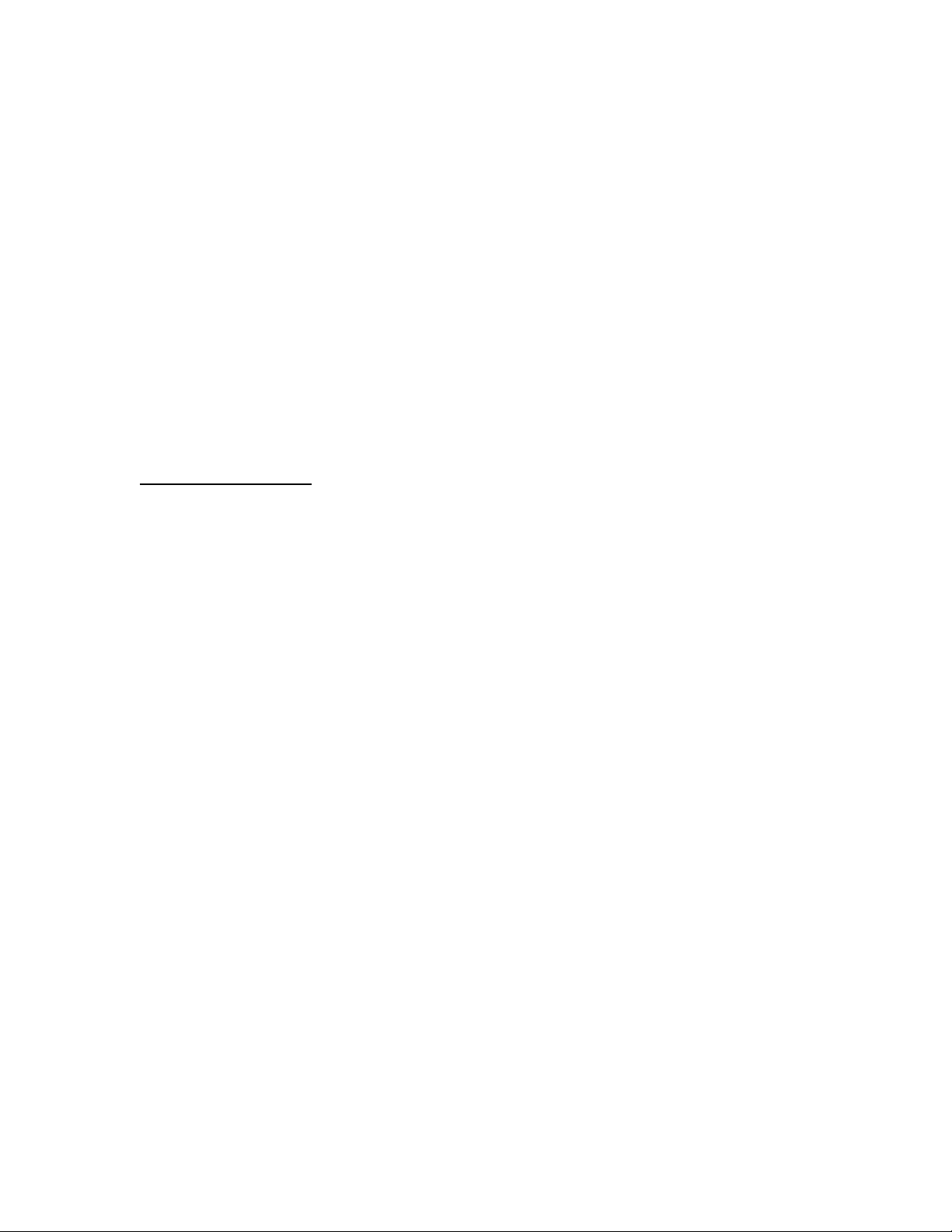
F8Z076 user manual 2006-07-19 Page 2 of 4
Operating Instructions
Connect any pair of headphones or speakers to the iPod via the 3.5mm headphone port.
Place the iPod and receiver into your pocket or backpack for extra protection.
Select the armband that best fits your needs and attach securely to your body, clothing,
or backpack. Attach the Remote to the Velcro patch on the armband with the control
panel facing up (Fig. 4).
For increased flexibility and random placement of the remote, the caribiner clip can be
hooked directly to the remote and attached to any belt buckle, backpack strap, or jacket
(Fig. 5).
You can now use your SportCommand Remote to control the iPod device’s play/pause,
skip forward, skip backward, and volume up/down functions while your iPod stays
protected at all times.
Automatic Sleep Mode
If there is no key press for 30 seconds, the Tx will go into sleep mode automatically. The
Tx will wake up with the next key press but it will not transmit the signal to the Rx. The
Tx will function for the subsequent key press.
Note: Shuffle and Repeat controls not compatible with iPod 3G. When used with the
iPod photo, SportCommand lets you scroll through your slideshows or presentations—
wirelessly.
LED Chart
Every time you push a button on the Remote, the green lights on the Remote will blink,
indicating that the signal has been received correctly.
If the Remote and the Receiver are too far apart to communicate, the light on the
Remote blinks amber (after a short delay) instead of green when you press a button.
The Remote’s battery level is automatically checked after every button press. If the
battery level is low, the Remote’s red light will blink, following the green or amber blink.
The low battery should be replaced soon. The SportCommand will continue to function
normally until the battery is exhausted.

F8Z076 user manual 2006-07-19 Page 3 of 4
Troubleshooting
• Receiver is not powering on when plugged into the iPod.
Remove the Receiver and reinstall into the bottom of your iPod. Ensure your
iPod is charged or connected to power, and turned on.
• Remote is not powering on.
Ensure that the Remote battery is inserted correctly, with the (+) facing up, and
the battery door is turned and locked into position.
• After connecting the Receiver and Remote, there is no sound.
o Select a song on the iPod and press “PLAY”.
o Make sure the headphones are correctly plugged into the iPod.
o Make sure the iPod is powered on.
o Repeat STEP 1 and STEP 2 of the setup section.
Specifications
Operating Range: Up to 50 ft.
Transmission Method: Radio frequency
Frequency: 433MHz
Remote Battery: CR2032 3V
Remote Dimensions:
Remote Weight (including battery):
Receiver Dimensions:
Receiver Weight:
Armband Length:
Armband Extension Length:
FCC
C-Tick
3 Year Warranty

F8Z076 user manual 2006-07-19 Page 4 of 4
FCC Statement
This device complies with part 15 of the FCC Rules. Operation is subject to the
following two conditions: (1) this device may not cause harmful interference, and (2) this
device must accept any interference received, including interference that may cause
undesired operation.
THE MANUFACTURER IS NOT RESPONSIBLE FOR ANY RADIO OR TV
INTERFERENCE CAUSED BY UNAUTHORIZED MODIFICATIONS TO THIS
EQUIPMENT. SUCH MODIFICATIONS COULD VOID THE USER AUTHORITY TO
OPERATE THE EQUIPMENT
DECLARATION OF CONFORMITY WITH FCC RULES FOR ELECTROMAGNETIC
COMPATIBILITY
We, Belkin Corporation, of 501 West Walnut Street, Compton, CA 90200, declare under
our sole responsibility that the product:
F8Z076
To which this declaration relates:
Has been tested and found to comply with the limits for Class B digital device, pursuant
to part 15 of the FCC Rules. These limits are designed to provide reasonable protection
against harmful interference in a residential installation. This equipment generates, users,
and can radiate radio frequency energy and, if not installed and used in accordance with
the instructions, may cause harmful interference to radio communications. However,
there is no guarantee that interference will not occur in a particular installation. If this
equipment does cause harmful interference to radio or television reception, which can be
determined by turning the equipment off and on, the user is encouraged to try to correct
the interference by one or more of the following measures:
- Reorient or relocate the receiving antenna.
- Increase the separation between the equipment and receiver.
- Connect the equipment into an outlet on a circuit difference from that to which the
receiver is connected.
- Consult the dealer or an experienced radio/TV technician for help.
ICES
This Class B digital apparatus complies with Canadian ICES-003. Cet apppareil
numerique de la class Best conforme a la norme NMB-003 du Canda.
