Belkin F8Z075YF Users Manual
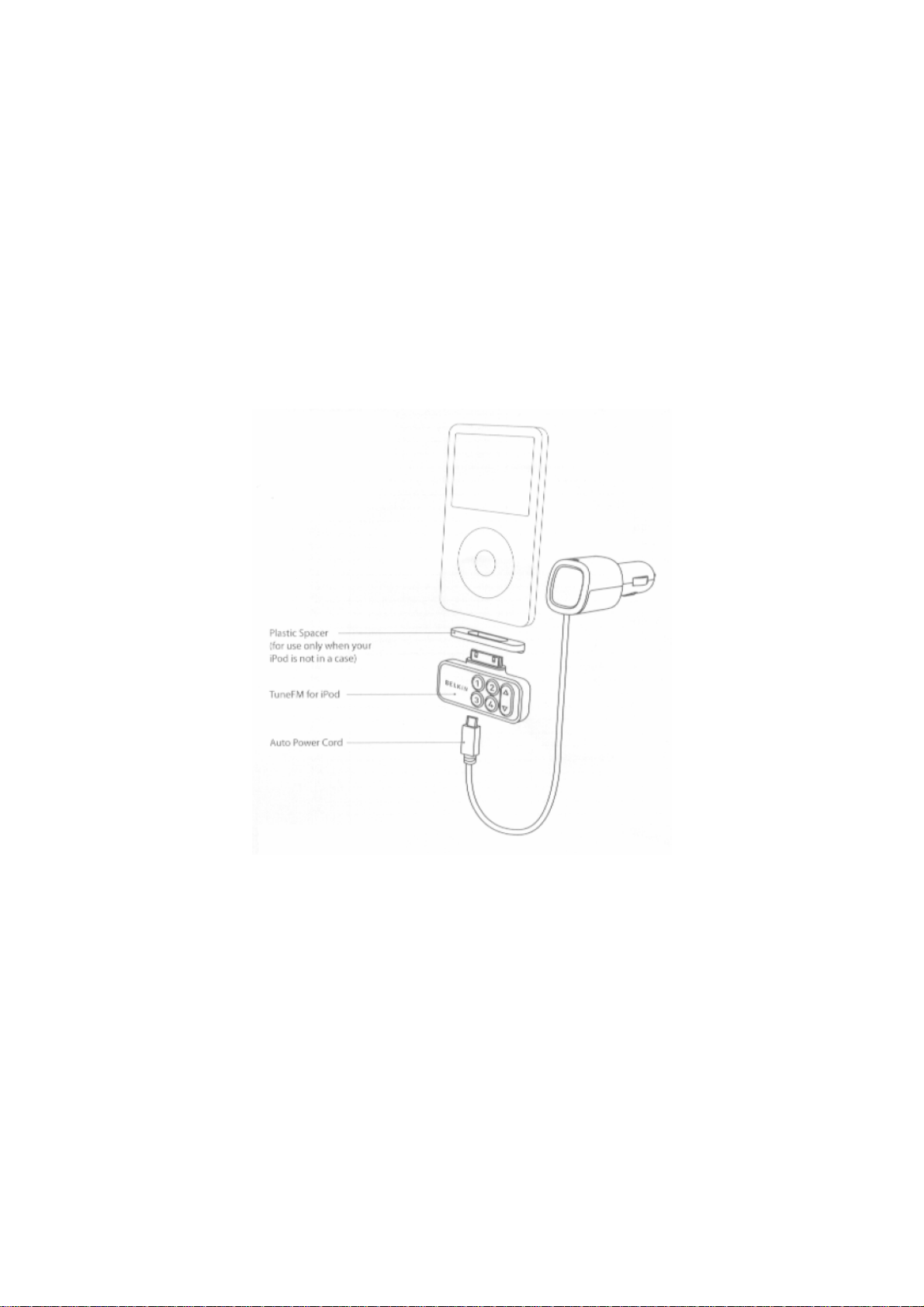
Introduction
Congratulations and thank you for purchasing the innovative TuneFM from Belkin. This
product is designed to play your iPod through your car, home or portable stereo. Please
review this User Manual carefully so that you can be sure to get the most from your iPod,
virtually anywhere you go.
Package Include:
● Plastic Spacer (for use only when your iPod is not in case)
● TuneFM for iPod
● Auto Power Cord
Car Setup Instructions
1. Turn down your car stereo’s volume.
2. Connect the Belkin TuneFm to your iPod (at the bottom of the iPod)
3. Connect the included Auto Power Cord to your cigarette-lighter outlet in your car and
the bottom of your TuneFM for optional powering and charging in the car.
Using the TuneFM Transmitter
The TuneFM transmitter function automatically turns on when the iPod is connected. It
automatically turns off when the iPod is removed.
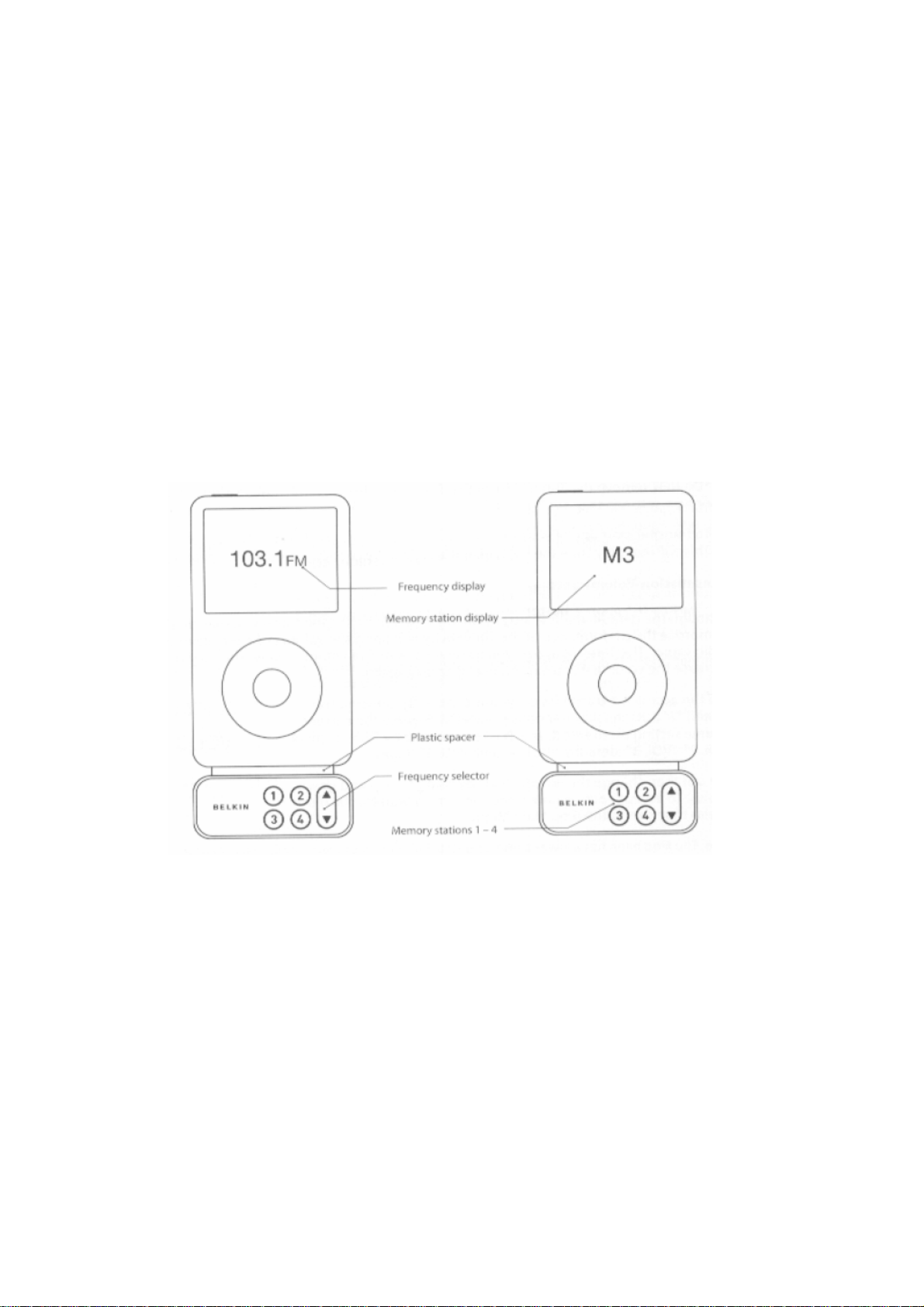
1. Tune your stereo frequency to a channel with a weak broadcast signal. The ideal
channel is one that is not broadcasting a radio program, or is doing so weakly.
2. Insert the TuneFM to your iPod. The iPod backlight will turn on and the current
transmitter frequency will be displayed on the iPod screen.
3. Press the ▲ or ▼ button on the TuneFM to select the transmission frequency chosen
in step 1. The frequency will be visible on the iPod’s screen. Pressing and holding
either button will provide faster tuning.
4. After displaying the current frequency for five seconds, the iPod screen willreturn to
the iPod main menu. This happens whenever you make changes to the TuneFM’s
settings. All settings-including transmission frequency, volume-control setting, and
stereo/mono-control settings-are permanently stored in memory at this time.
Note: iPod playback will pause momentarily when entering and exiting the TuneFM
control menu. Playback will quickly resume.
5. Adjust the volume of your FM radio to the desired listening level.
Note: We recommend that you remove the TuneFM from the iPod when not in use.
Storing and Using Presets
1. To store a preset, select the desired frequency using ▲ or ▼ button. Press and hold
the desired preset button (1,2,3,or 4) for two seconds. An audible beep sounds in the
transmitted audio when the new frequency is programmed ﹡. The iPod display
reflects the change when the memory button is released by showing which memory
button was pressed followed by the frequency saved in that memory position.
﹡Do NOT remove the TuneFM from the iPod until it returns to the Main Menu screen
or new settings may not be saved.
2. To transmit over one of your preset frequencies, momentarily press “1”, “2”, “3”, or
