Page 1
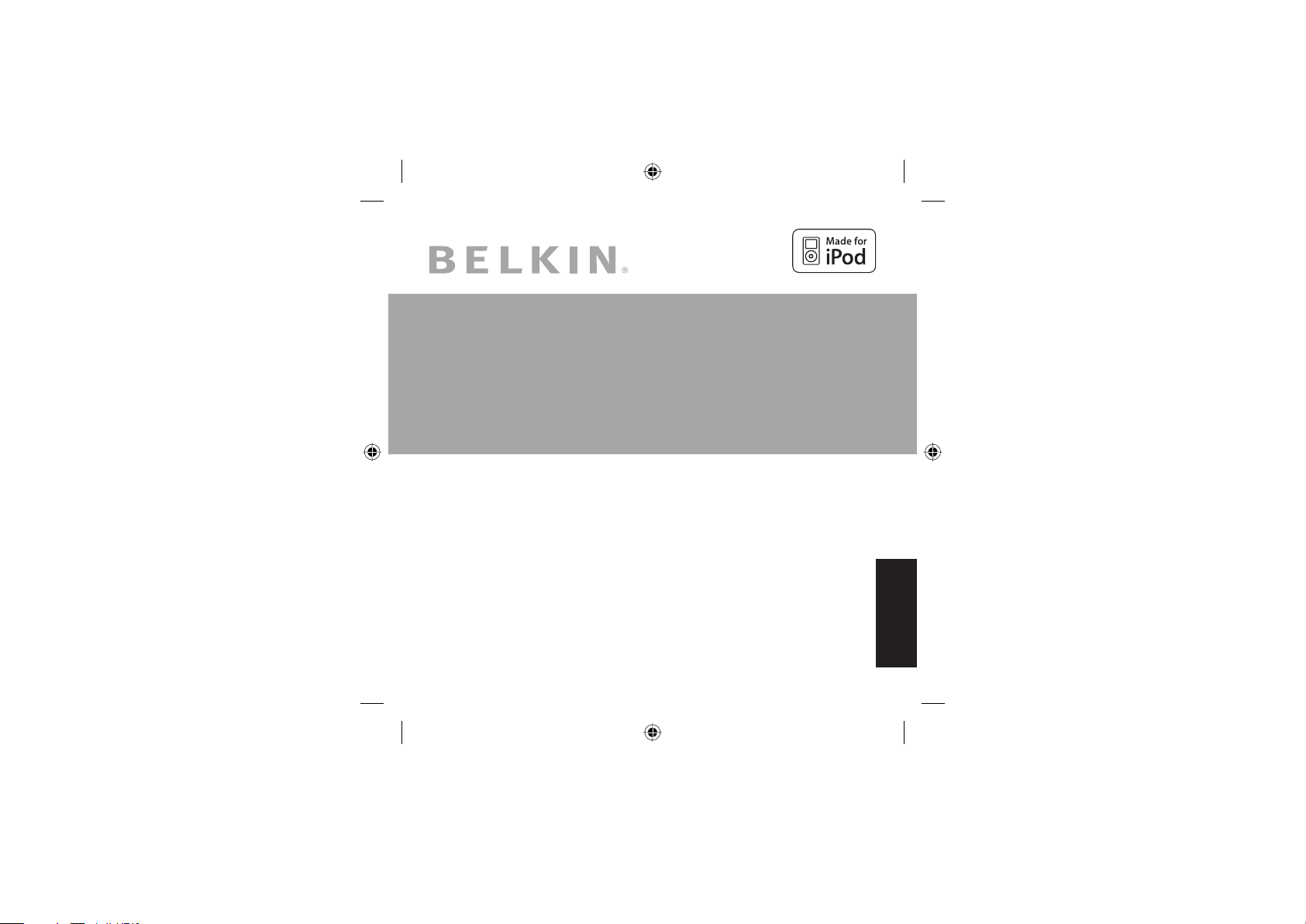
TuneTalk
™
for iPod
®
Let your iPod double as a digital voice recorder
FRENFR
DE
User Manual
F8Z029ea
P74860ea_F8Z029ea.indb 1P74860ea_F8Z029ea.indb 1 10/8/05 9:48:45 am10/8/05 9:48:45 am
ES
IT
Page 2
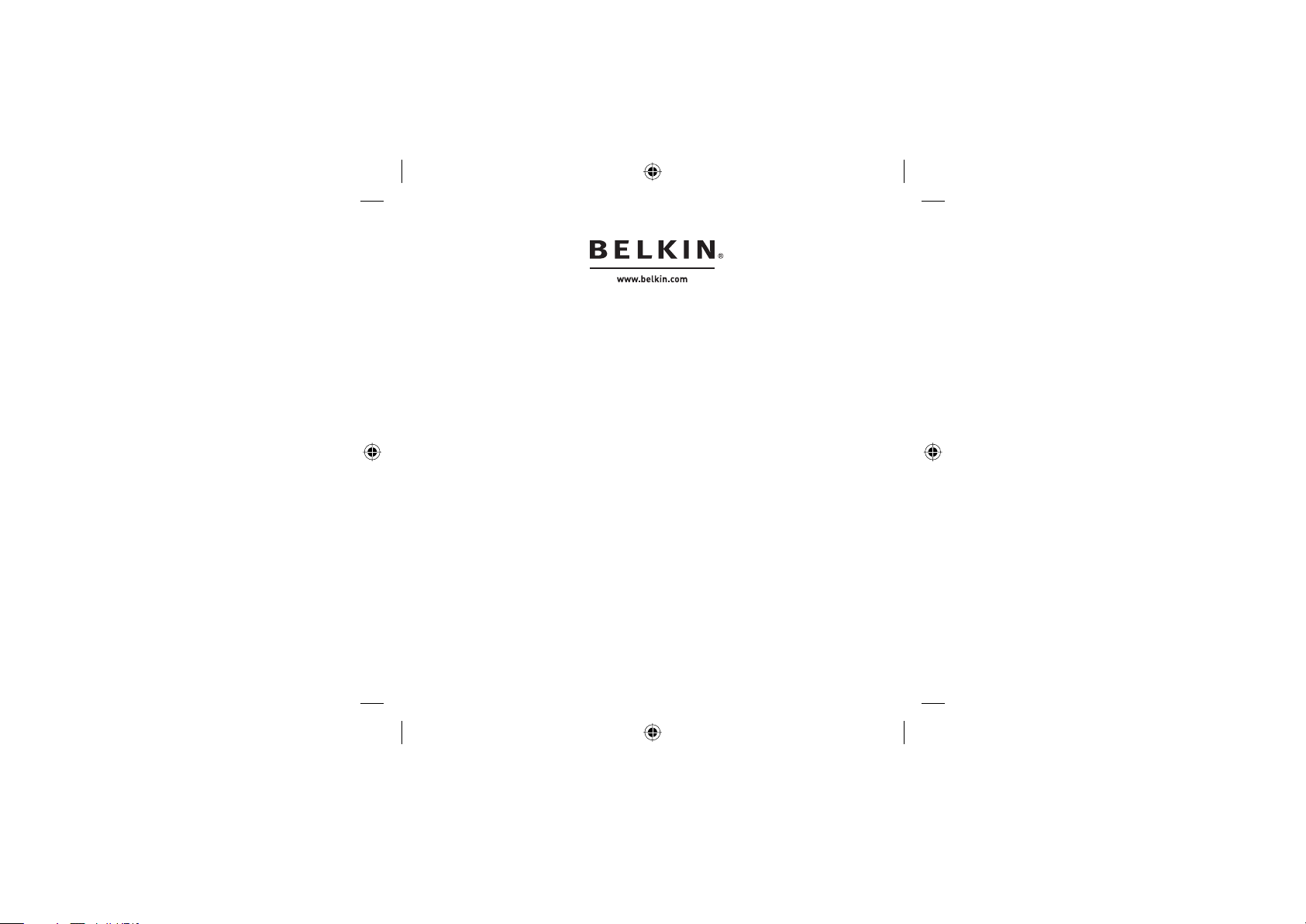
Express Business Park, S hipton Way
Rushden, NN10 6GL, United Kingdom
1119 PH Schiphol -Rijk, The Netherlands
92100 Boulogne -Billanco urt, France
Belkin Ltd.
+44 ( 0) 1933 35 2000
+44 ( 0) 1933 31 2000 fax
Belkin B.V.
Boeing Avenue 333
+31 (0) 20 654 7300
+31 (0) 20 654 7349 fax
Belkin GmbH
Hanebergstraße 2,
80637 Munich, Germany
+49 (0 ) 89 143405 0
+49 (0 ) 89 143405 100 f ax
Belkin SAS
130 rue de Silly
+33 (0) 1 41 03 14 40
+33 (0) 1 41 31 01 72 fax
Belkin Tech Support
Europe : 00 800 223 55 460
All trade names are registered trademark s of respective manufac turers listed.
iPod is a trademark o f Apple Computer, Inc., registered i n the U.S. and other countrie s.
F8Z029ea P74852ea
© 2005 Belkin Corporation. All rights reserved.
P74860ea_F8Z029ea.indb Sec2:2P74860ea_F8Z029ea.indb Sec2:2 10/8/05 9:48:46 am10/8/05 9:48:46 am
Page 3
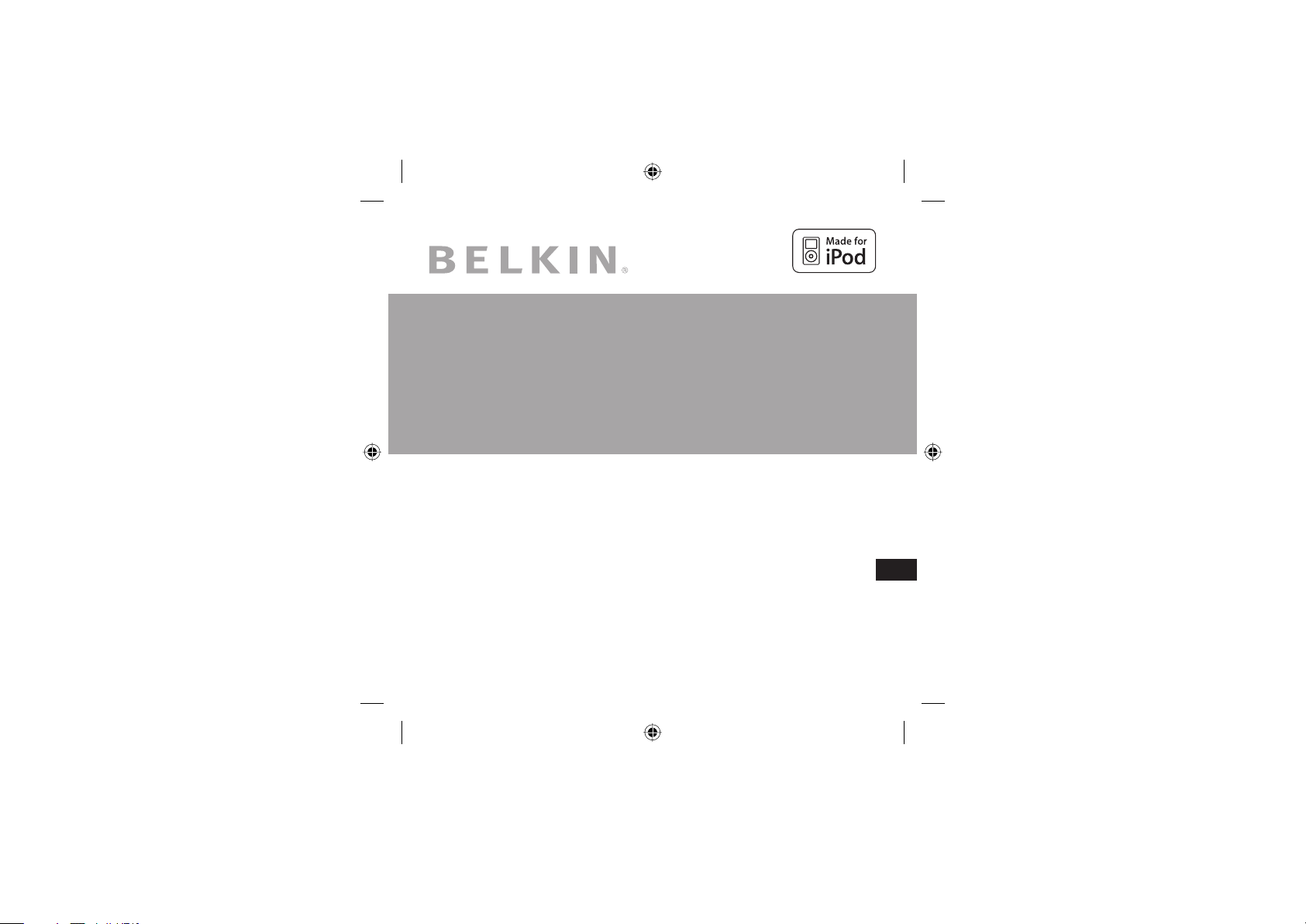
TuneTalk
™
for iPod
®
Let your iPod double as a digital voice recorder
EN
User Manual
F8Z029ea
P74860ea_F8Z029ea.indb 3P74860ea_F8Z029ea.indb 3 10/8/05 9:48:46 am10/8/05 9:48:46 am
Page 4
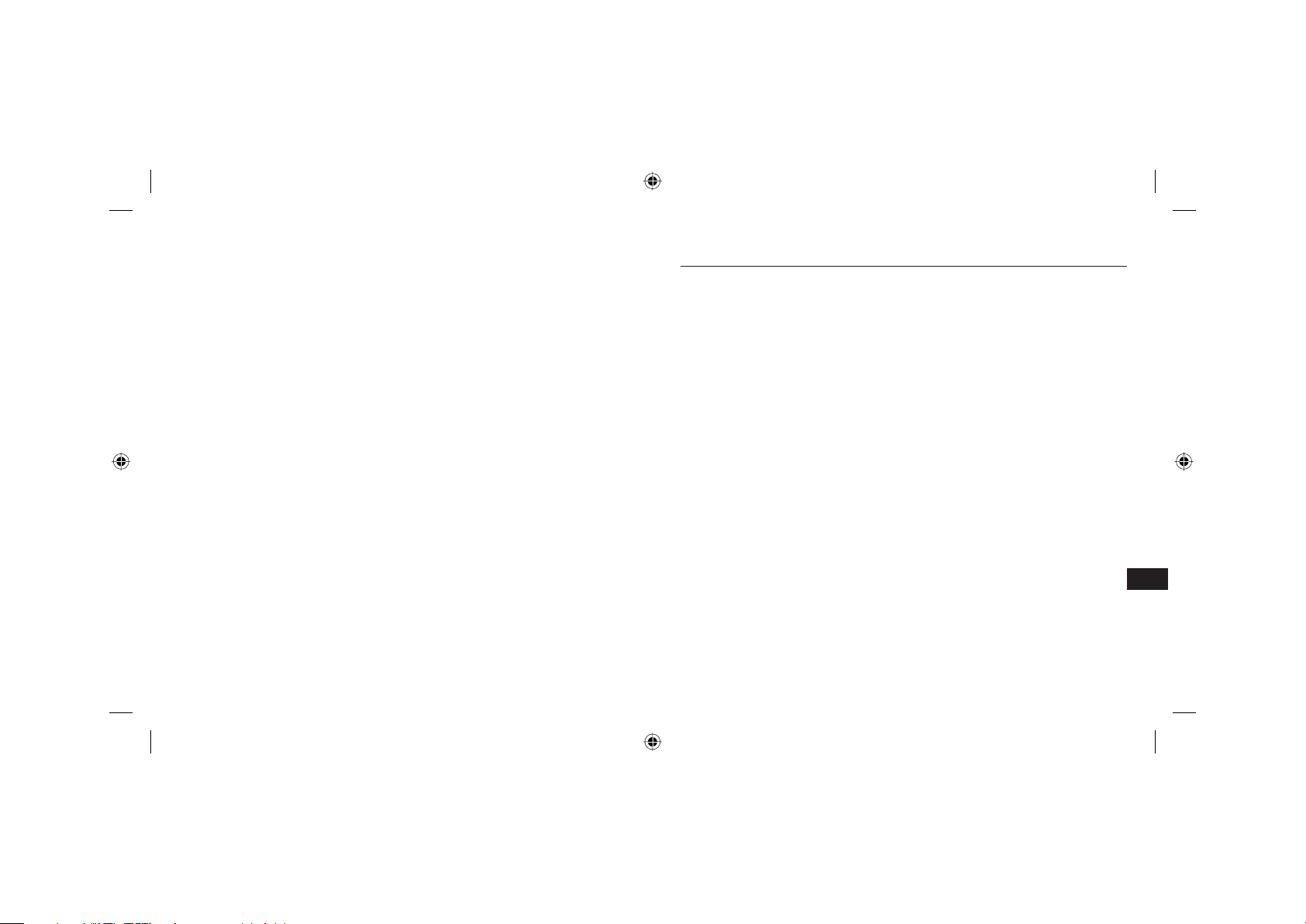
Introduction
Congratulations and thank you for purchasing TuneTalk, one of Belkin’s advanced innovations
for iPod mobile digital devices. Now you’ll be able to record memos, lectures, interviews, or
conversations—simply by plugging the TuneTalk into your iPod. The iPod’s abundant storage
capacity lets you store hundreds of hours of audio and you can easily review your audio notes
later, with headphones or on your computer. Please review this User Manual carefully to get the
most from your TuneTalk, virtually anywhere you go.
EN
P74860ea_F8Z029ea.indb 4-Sec1:2P74860ea_F8Z029ea.indb 4-Sec1:2 10/8/05 9:48:47 am10/8/05 9:48:47 am
Page 5
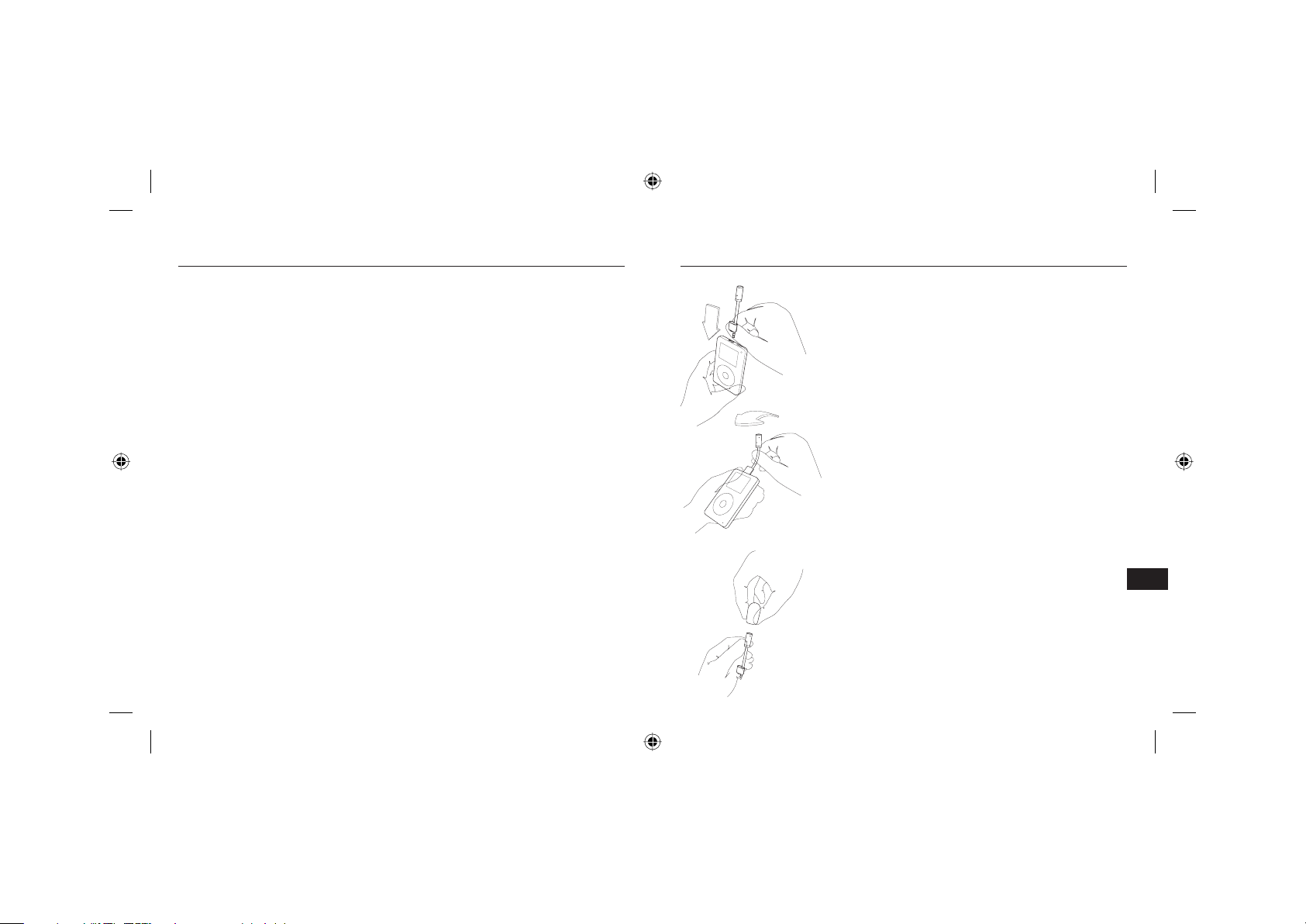
Setup Instructions
To rec ord :
1. Connect the TuneTalk and select “Extras > Voice Memos > Record Now”.
2. Press “Play/Pause” to begin recording. The RED LED on the TuneTalk will turn on when
recording has begun. To pause recording, press “Play/Pause” again.
3. When you’re finished recording, press “Menu”. Your recording is saved and listed by date
and time recorded.
NOTE: For personal voice dictation, hold the iPod with the TuneTalk attached 6 to 18
inches from your mouth, and speak in a normal tone. Holding the device too close, or
speaking too loudly may result in static on playback of your recording.
To play a recording:
Select “Extras > Voice Memos” and choose the recording. Recordings are listed by date and
time recorded. Recordings are saved in a Recordings folder on iPod in the WAV file format
(16-bit 8kHz).
NOTE: The “Voice Memos” menu does not appear unless you connect the TuneTalk.
To transfer recordings to your computer:
Connect the iPod to your computer and open the application you use to transfer WAV files
from your audio device. Photos are stored in a Recordings folder on your iPod. You can
also transfer recordings to your computer by opening this folder and dragging them to the
desktop. Your iPod must be enabled for use as a hard disk.
Insert mic in headphone jack to switch to recording
mode.
Bend mic into desired position.
EN
Attach optional foam cover to reduce wind noise.
P74860ea_F8Z029ea.indb Sec1:3-Sec1:4P74860ea_F8Z029ea.indb Sec1:3-Sec1:4 10/8/05 9:48:47 am10/8/05 9:48:47 am
Page 6
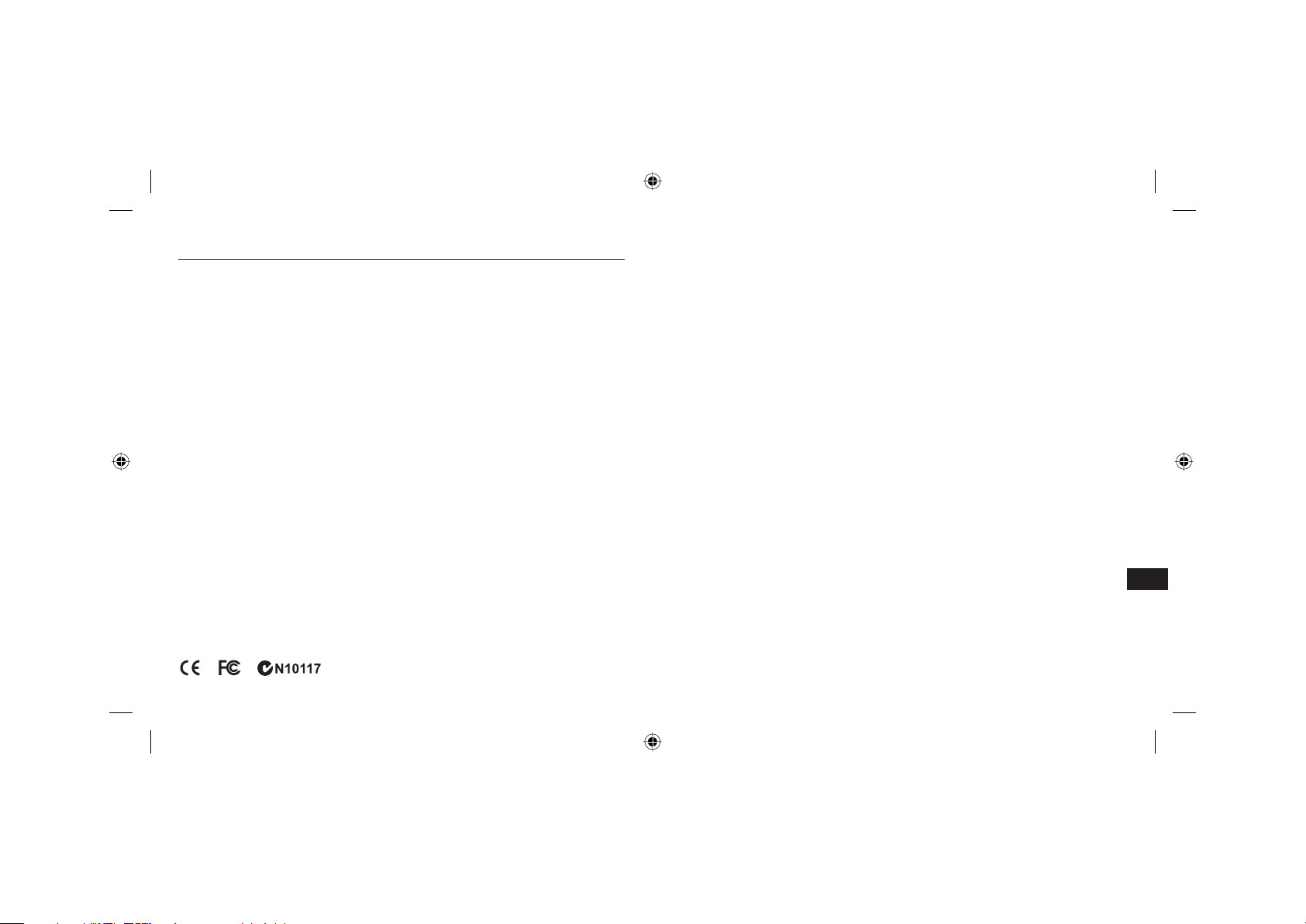
Information
Belkin Corporation Limited Lifetime Product Warranty
Belkin Co rporation war rants this produc t against defec ts in materials an d workmanship fo r its lifetime. If a d efect is discover ed, Belkin
will, at its o ption, repair o r replace the produ ct at no charge prov ided it is returne d during the warra nty period, wit h transportation
charges pr epaid, to the autho rized Belkin de aler from whom you p urchased the pro duct. Proof of pu rchase may be requir ed. This
warrant y does not apply if t he product has be en damaged by acci dent, abuse, misus e, or misapplica tion; if the prod uct has been
modifi ed without the wr itten permissi on of Belkin; o r if any Belkin seri al number has bee n removed or deface d.
THE WARRAN TY AND REMEDIES S ET FORTH ABOVE ARE E XCLUSIVE IN LIEU OF ALL OTHER S, WHETHER ORA L OR WRITTEN, E XPRESSED
OR IMPLIED. BE LKIN SPECIFICALLY DISCL AIMS ANY AND ALL IMPLI ED WARRANTIES, IN CLUDING, WITHO UT LIMITATION, WARRANTI ES
OF MERCHANTABI LITY AND FITNESS F OR A PARTICULAR PURPOS E.
No Belkin dealer, agent, or employee is authorized to make any modification, extension, or addition to this warranty.
BELKIN IS NOT R ESPONSIBLE FOR SPEC IAL, INCIDENTAL, OR CONSE QUENTIAL DAMAGES RE SULTING FROM ANY BREACH OF
WARRANT Y, OR ANY OTH ER LEGAL THEORY, INCLUDING B UT NOT LIMITED TO, LOST PRO FITS, DOWNTIME , GOODWILL, DAMAGE TO
OR REPROGRAMMING OR REPRODUCING, ANY PROGRAM OR DATA STORED IN OR USED WITH BELKIN PRODUCTS.
Some stat es do not allow the excl usion or limitati on of incidental o r consequential d amages or exclusi on of implied war ranties, so the
above limi tations or exclusi ons may not apply to you . This warranty g ives you specif ic legal rights , and you may also have oth er rights
that vary from state to state.
FCC Statement
DECLARATION OF CONFORMITY WITH FCC RULES FOR ELECTROMAGNETIC COMPATIBILITY
We, Belkin C orporation, o f 501 West Walnut Street, Co mpton, CA 90220, de clare under our so le responsibil ity that the produ ct:
F8Z029 to which this d eclaration rela tes: Complies wi th Part 15 of the FCC Rules. O peration is subje ct to the followin g two conditions:
(1) this device ma y not cause harmful i nterference, a nd (2) this device mu st accept any interf erence received , including inter ference
that may caus e undesired oper ation.
CE Declaration of Conformity
We, Belkin C orporation, de clare under our so le responsibil ity that the produ ct F8Z029, to which this decl aration relates , is in
conformit y with Emissions Sta ndard EN55022 and with Immu nity Standard EN55024, LVP EN61000 -3-2, and EN61000-3-3.
ICES
This Class B di gital apparatu s complies with Cana dian ICES-0 03. Cet appareil num érique de la classe B e st
conforme á l a norme NMB-0 03 du Canada.
EN
P74860ea_F8Z029ea.indb Sec1:5-Sec1:6P74860ea_F8Z029ea.indb Sec1:5-Sec1:6 10/8/05 9:48:48 am10/8/05 9:48:48 am
Page 7

Express Business Park, S hipton Way
Rushden, NN10 6GL, United Kingdom
1119 PH Schiphol -Rijk, The Netherlands
92100 Boulogne -Billanco urt, France
Belkin Ltd.
+44 ( 0) 1933 35 2000
+44 ( 0) 1933 31 2000 fax
Belkin B.V.
Boeing Avenue 333
+31 (0) 20 654 7300
+31 (0) 20 654 7349 fax
Belkin GmbH
Hanebergstraße 2,
80637 Munich, Germany
+49 (0 ) 89 143405 0
+49 (0 ) 89 143405 100 f ax
Belkin SAS
130 rue de Silly
+33 (0) 1 41 03 14 40
+33 (0) 1 41 31 01 72 fax
Belkin Tech Support
Europe : 00 800 223 55 460
All trade names are registered trademark s of respective manufac turers listed.
iPod is a trademark o f Apple Computer, Inc., registered i n the U.S. and other countrie s.
F8Z029ea P74860ea
© 2005 Belkin Corporation. All rights reserved.
P74860ea_F8Z029ea.indb Sec1:7P74860ea_F8Z029ea.indb Sec1:7 10/8/05 9:48:49 am10/8/05 9:48:49 am
Page 8

TuneTalk
Manuel de l’utilisateur
F8Z029ea
P74860ea_F8Z029ea.indb 8P74860ea_F8Z029ea.indb 8 10/8/05 9:48:49 am10/8/05 9:48:49 am
™
pour iPod
®
FR
Page 9

Introduction
Félicitations et merci d’avoir choisi TuneTalk, l’une des plus grandes innovations de Belkin pour
les appareils mobiles numériques iPod. Vous pouvez désormais enregistrer des mémos, des
présentations, des interviews ou des conversations en branchant simplement le TuneTalk sur
votre iPod. La grande capacité de stockage de l’iPod vous permet d’enregistrer des centaines
d’heures d’audio et vous pouvez facilement consulter vos notes audio ultérieurement grâce à
votre casque ou votre ordinateur. Lisez ce manuel de l’utilisateur attentivement pour faire le
meilleur usage de votre TuneTalk, pratiquement partout où vous allez.
FR
P74860ea_F8Z029ea.indb 9-Sec1:2P74860ea_F8Z029ea.indb 9-Sec1:2 10/8/05 9:48:50 am10/8/05 9:48:50 am
Page 10

Instructions d’installation
Pour enregistrer :
1. Branchez le TuneTalk et sélectionnez « Extras > Voice Memos > Record Now » (Extras >
Mémos vocaux > Enregistrer maintenant).
2. Appuyez sur « Play/Pause » (Lecture/Pause) pour commencer l’enregistrement. Le VOYANT
ROUGE du TuneTalk s’allume lorsque l’enregistrement commence. Pour le mettre en pause,
appuyez de nouveau sur « Lecture/Pause ».
3. Quand vous avez terminé, appuyez sur « Menu ». L’enregistrement est sauvegardé et
répertorié par date et heure d’enregistrement.
REMARQUE : Pour la dictée vocale, tenez l’iPod et le TuneTalk à une distance de 15 à 45 cm
de votre bouche et parlez normalement. Si vous tenez l’appareil trop près ou si
vous parlez trop fort, la qualité de l’enregistrement risque d’être dégradée.
Pour lire un enregistrement :
Sélectionnez « Extras > Voice Memos » (Extras > Mémos vocaux) et choisissez
l’enregistrement. Les enregistrements sont répertoriés par date et heure d’enregistrement.
Les enregistrements sont sont stockés dans le dossier Recordings (Enregistrements) de l’iPod
au format WAV (16 bits 8 kHz).
REMARQUE : Le menu « Voice Memos » (Mémos vocaux) n’apparaît pas à moins de brancher
le TuneTalk.
Pour transférer vos enregistrements vers l’ordinateur :
Branchez l’iPod sur votre ordinateur et ouvrez l’application que vous utilisez pour transférer
les fichiers WAV de votre périphérique audio. Les photos sont stockées dans le dossier
Recordings (Enregistrements) de votre iPod. Vous pouvez également transférer les
enregistrements sur votre ordinateur. Pour ce faire, ouvrez ce dossier et faites-les glisser sur le
bureau. Votre iPod doit être paramétré pour servir de disque dur.
Insérez le micro dans la prise casque pour passer en
mode enregistrement.
Pliez le micro dans la position souhaitée.
Placez la protection en mousse optionnelle pour
réduire le souffle.
FR
P74860ea_F8Z029ea.indb Sec1:3-Sec1:4P74860ea_F8Z029ea.indb Sec1:3-Sec1:4 10/8/05 9:48:50 am10/8/05 9:48:50 am
Page 11

Informations
Garanti e limitée à vie du pro duit de Belkin Cor poration
Belkin Corporation garantit ce produit contre tout défaut matériel ou de fabricatio n pendant toute sa du rée de vie. Si l’appa reil
s’avère défe ctueux, Belk in le réparera ou le r emplacera grat uitement, à sa conven ance, à condition qu e le produit soit re tourné, port
payé, pend ant la durée de la gara ntie, au déposit aire Belkin agré é auprès duquel le p roduit a été acheté . Une preuve d’achat pe ut être
exigée. L a présente garan tie est caduque si l e produit a été endo mmagé par acciden t, abus, usage imp ropre ou mauvaise a pplication,
si le produ it a été modifié sa ns autorisation é crite de Belkin, o u si un numéro de séri e Belkin a été supp rimé ou rendu illis ible.
LA GARAN TIE ET LES VOIES DE RE COURS SUSMENTIONNÉE S FONT FOI EXCLUSIVEMEN T ET REMPLACENT TOUT ES LES AUTRES, OR ALES
OU ÉCRITE S, EXPLICITES OU IM PLICITES. BELKI N REJETTE E XPRESSÉMENT TOUTE S LES GARANTIES I MPLICITES, Y COMPR IS MAIS SANS
RESTRI CTION, LES GAR ANTIES AFFÉRENTE S À LA QUALITÉ LOYALE ET MARCHAN DE ET À LA POSSIBILIT É D’UTILISATION À UN E FIN
DONNÉE.
Aucun dépo sitaire, représ entant ou employé d e Belkin n’est habil ité à apporter de s modificati ons ou adjonctio ns à la présente
garantie , ni à la proroger.
BELKIN N’ EST PAS RESPONSABLE D ES DOMMAGES SPÉCIAUX , DIRECTS OU INDI RECTS, DÉCOUL ANT D’UNE RUPTU RE DE GARANTIE,
OU EN VERTU D E TOUTE AUTRE THÉOR IE JURIDIQUE, Y COMP RIS MAIS SANS RESTR ICTION LES PERT ES DE BÉNÉFICES, TEM PS D’ARRÊT,
FONDS DE COMM ERCE, REPROGRAM MATION OU REPRODUC TION DE PROGRA MMES OU DE DONNÉES M ÉMORISÉS OU UTI LISÉS AVEC
DES PRODUI TS BELKIN OU DOMM AGES CAUSÉS À CES PROGR AMMES OU À CES DONN ÉES.
Certain s pays ne permett ent pas d’exclure ou de l imiter les dommag es accidentels ou co nsécutifs ou les e xclusions de gara nties
implicit es, de sorte que le s limitations d’exc lusions ci-des sus ne s’appliquent p as dans votre cas. La g arantie vous confè re des droits
légaux spécifiques. Vous pouvez également bénéficier d’autres droits qui varient d’un pays à l’autre.
Déclar ation FCC
DÉCLARATI ON DE CONFORMITÉ À L A RÉGLEMENTATION FCC EN MATIÈRE DE CO MPATIBILI TÉ ÉLECTROMAGN ÉTIQUE
Nous, Bel kin Corporati on, sis au 501 West Walnut Stre et , Compton CA, 9 0220, États-Unis, d éclarons sous no tre seule respons abilité
que le prod uit : F8Z029 auquel se réfère l a présente déclar ation : est conforme a ux normes énoncé es à l’alinéa 15 de la réglem entation
FCC. Le fonc tionnement est a ssujetti aux deu x conditions suiv antes : (1) cet appareil ne p eut pas provoque r d’interfére nce nuisible et
(2) cet app areil doit accepte r toute interfér ence reçue, y compr is des interfére nces pouvant entr aîner un foncti onnement non désiré.
Déclaration de conformité CE
Nous, Bel kin Corporatio n, déclarons que le p roduit F8Z029 auquel s e rapporte la pré sente déclaratio n, a été élaboré dan s le respect
des normes d ’émissions EN55022 ainsi qu e des normes d’imm unité EN55024, LVP EN61000-3-2 et EN61000 -3-3 en vigueur.
ICES
This Class B di gital apparatu s complies with Cana dian ICES-0 03. Cet appareil num érique de la classe B e st
conforme á l a norme NMB-0 03 du Canada.
FR
P74860ea_F8Z029ea.indb Sec1:5-Sec1:6P74860ea_F8Z029ea.indb Sec1:5-Sec1:6 10/8/05 9:48:51 am10/8/05 9:48:51 am
Page 12

Express Business Park, S hipton Way
Rushden, NN10 6GL, Royaume-Uni
92100 Boulogne -Billanco urt, France
Belkin Ltd.
+44 ( 0) 1933 35 2000
+44 ( 0) 1933 31 2000 fax
Belkin B.V.
Boeing Avenue 333
1119 PH Schiphol-Rijk, Pays-Bas
+31 (0) 20 654 7300
+31 (0) 20 654 7349 fax
Belkin GmbH
Hanebergstraße 2,
80637 Munich, Allema gne
+49 (0 ) 89 143405 0
+49 (0 ) 89 143405 100 f ax
Belkin SAS
130 rue de Silly
+33 (0) 1 41 03 14 40
+33 (0) 1 41 31 01 72 fax
Assistance technique Belkin
Europe : 00 800 223 55 460
Toutes les raisons comm erciales sont des m arques déposée s de leurs fabric ants respecti fs.
iPod est un e marque de commerce d’Apple Com puter, Inc., déposée aux Ét ats-Unis et dans d ’autres p ays.
F8Z029ea P74860ea
© 2005 Belkin Corporation. Tous droits réservés.
P74860ea_F8Z029ea.indb Sec1:7P74860ea_F8Z029ea.indb Sec1:7 10/8/05 9:48:52 am10/8/05 9:48:52 am
Page 13

TuneTalk
Benutzerhandbuch
F8Z029ea
P74860ea_F8Z029ea.indb 8P74860ea_F8Z029ea.indb 8 10/8/05 9:48:52 am10/8/05 9:48:52 am
™
für iPod
®
DE
Page 14

Einführung
Wir gratulieren Ihnen zum Kauf von TuneTalk, einer der fortschrittlichen Innovationen, die
Belkin für den iPod entwickelt hat. TuneTalk verwandelt Ihren iPod in ein Aufnahmegerät, mit
dem Sie “akustische Notizen”, Vorträge, Interviews oder Gespräche aufzeichnen können. Diese
“akustischen Notizen” können Sie dann später mit Kopfhörern oder am Computer durchgehen,
wobei Sie dank der großen Speicherkapazität des iPod Hunderte von Stunden Audiodaten
auf dem Gerät ablegen können. Bitte lesen Sie dieses Benutzerhandbuch sorgfältig durch, um
TuneTalk wirklich optimal zu nutzen.
DE
P74860ea_F8Z029ea.indb 9-Sec1:2P74860ea_F8Z029ea.indb 9-Sec1:2 10/8/05 9:48:53 am10/8/05 9:48:53 am
Page 15

Installationsanleitung
Aufnahme :
1. Stecken Sie TuneTalk an und wählen Sie “Extras > Voice Memos > Record Now” aus.
2. Drücken Sie “Play/Pause”, um die Aufnahme zu starten. Die rote LED von TuneTalk leuchtet, wenn
die Aufnahme läuft. Zum Unterbrechen der Aufnahme drücken Sie noch einmal “Play/Pause”.
3. Wenn Sie mit der Aufnahme fertig sind, drücken Sie “Menu”. Ihre Aufnahme wird nun
gespeichert und mit dem Datum und der Uhrzeit der Aufzeichnung angezeigt.
Mikrofon in Kopfhöreranschluss einstecken, um den
Aufnahmemodus zu aktivieren.
HINWEIS: Wenn Sie den iPod als Diktiergerät verwenden möchten, halten Sie das Gerät mit
Wiedergabe einer Aufnahme :
Wählen Sie “Extras > Voice Memos” und die gewünschte Aufnahme aus. Die Aufnahmen
sind nach Aufnahmedatum und -zeit sortiert. Aufnahmen werden im iPod in einem Ordner
“Recordings” in WAV-Format (16-bit 8 kHZ) gespeichert.
HINWEIS: Das Menü “Voice Memos” erscheint nur dann, wenn TuneTalk angesteckt ist.
Überspielen von Aufnahmen auf Ihren Computer:
Verbinden Sie den iPod mit Ihrem Computer und öffnen Sie die Anwendung, mit der Sie WAV-
Daten von Audiogeräten auf den PC übertragen. Aufnahmen werden im Ordner “Recordings”
auf Ihrem iPod abgelegt. Sie können Aufnahmen auch auf Ihren Computer über tragen, indem
Sie diesen Ordner öf fnen und die Aufnahmen dann auf den Desk top ziehen. Ihr iPod muss so
hierfür so konfiguriert sein, dass Sie Ihn als Festplatte nutzen können.
P74860ea_F8Z029ea.indb Sec1:3-Sec1:4P74860ea_F8Z029ea.indb Sec1:3-Sec1:4 10/8/05 9:48:53 am10/8/05 9:48:53 am
angestecktem TuneTalk-Mikrofon etwa 15 bis 45 cm von Ihrem Mund entfernt und
sprechen Sie in normaler Lautstärke.. Wenn Sie das Gerät zu nahe an Ihren Mund halten
oder zu laut sprechen, kann es zu Verzerrungen bei der Wiedergabe kommen.
Mikro in die gewünschte Position bringen.
Schaumstoffhaube aufsetzen, um störende
Windgeräusche zu verringern.
DE
Page 16

Rechtliche Hinweise
Eingeschränk te lebenslange Pr oduktgaranti e von Belkin Corporation
Belkin Co rporation gewä hrleistet hier mit, dass dieses Pr odukt während s einer gesamten Le bensdauer kein e Verarbeitungs- u nd
Material fehler aufwei sen wird. Bei Fest stellung eines F ehlers wird Belk in das Produkt na ch eigenem Ermes sen entweder kos tenlos
reparie ren oder austaus chen, sofern es wä hrend des Garanti ezeitraums ausre ichend franki ert an den autori sierten Belk in-Händler
zurückge geben wurde, be i dem es erworbe n wurde. Ein Kaufn achweis kann verla ngt werden. Dies e Garantie erstr eckt sich nicht
auf die Bes chädigung des Pro dukts durch Unfa ll, missbräuchl iche, unsachgem äße oder fehler hafte Verwendu ng oder Anwendung .
Ebenso ist d ie Garantie unwir ksam, wenn das Pro dukt ohne schr iftliche Gene hmigung durch Be lkin veränder t oder wenn eine Be lkinSeriennummer entfernt oder unkenntlich gemacht wurde.
DIE VORST EHENDEN GARANTIE BEDINGUNGEN UND R ECHTSBEHELFE SCHLIE SSEN ALLE ANDEREN GEWÄHR LEISTUNGEN UND
RECHTSBE HELFE - OB MÜNDLICH O DER SCHRIFTLI CH, AUSDRÜCKLICH OD ER KONKLUDENT - AUS UND T RETEN AN DEREN ST ELLE.
BELKIN ÜB ERNIMMT INSBES ONDERE KEINERL EI KONKLUDENTE GE WÄHRLEISTUNGE N, U.A. AUCH KEINE G EWÄHRLEISTUNG D ER
EIGNUNG FÜR E INEN BESTIMMTEN Z WECK ODER DER HANDEL SÜBLICHEN QUALITÄT.
Kein Händl er, Bevollmächtig ter bzw. Vertreter o der Mitarbeite r von Belkin ist be fugt, diese Gew ährleistungsr egelung in irgen deiner
Weise abzuändern oder zu ergänzen.
BELKIN HAF TET NICHT FÜR KONK RETE, BESOND ERE, DURCH ZUFALL EING ETRETENE ODER F OLGESCHÄDEN AUFGRU ND DER
VERLET ZUNG EINER GEWÄHRLEI STUNG ODER NACH MASSG ABE EINER ANDEREN RE CHTSLEHRE (U.A . FÜR ENTGANGENE GE WINNE,
AUSFALLZEITEN, GESCHÄFTS- ODER FIRMENW ERTEINBUSSEN BZW. DIE BESCHÄDIGUNG, NEUPROGRAMMI ERUNG ODER
WIEDERHERSTELLUNG VON PROG RAMMEN ODER DATEN NACH SPEICHERUNG IN ODER NUTZUNG IN VERBINDUNG MIT BELKIN PRODUKTEN ).
Da in manche n Ländern der Auss chluss oder die Be schränkung der Ha ftung für durch Zu fall eingetret ene oder Folgesc häden bzw. ein
Ausschluss k onkludenter Ge währleistung en nicht zulässig is t, haben die vors tehenden Besch ränkungen und Aus schlussregelu ngen
für Sie mög licherweise ke ine Gültigkeit . Diese Garantie r äumt Ihnen spezif ische Rechte ei n, die von Land zu Lan d unterschiedl ich
ausgestaltet sind.
FCC-Erklärung
Konformi tätserkläru ng zur Einhaltung d er FCC-Bestimmunge n über die elek tromagnetisch e Verträglichkei t
Wir, Belkin Corporation, eine Gesellschaft mit Sitz in 501 West Walnut Street, Compton, CA 90220, USA, erklären hiermit in alleiniger
Verantwor tung, dass dies es Produkt mit der A rtikel Nr. F8Z029, auf das sich d iese Erklärung b ezieht, in Einkl ang mit Teil 15 der FCCRegelun gen steht. Der Be trieb unterlieg t den beiden folg enden Bedingu ngen: (1) Dieses G erät darf schädi gende Störungen n icht
verursa chen, und (2) dies es Gerät muss jedw ede Störung annehm en, einschließl ich der Störungen , die einen unerw ünschten Betrie b
verursachen könnten .
CE-Konformitätserklärung
Wir, Belki n Corporation, er klären hiermit i n alleiniger Veran twortung, da ss der Artikel F8Z029, auf de n sich diese Erklä rung bezieht, in
Einklang m it der Fachgrundno rm Störaussendun g EN55022 und der Fachgrundn orm Störfestig keit EN55024 sowie LVP EN61000-3-2
und EN61000-3 -3 steht.
ICES-Erklärung
Dieses di gitale Gerät der K lasse B entspricht d er kanadischen No rm ICES-003.
Cet appare il numérique de la c lasse B est conform e á la norme NMB- 003 du Canada.
DE
P74860ea_F8Z029ea.indb Sec1:5-Sec1:6P74860ea_F8Z029ea.indb Sec1:5-Sec1:6 10/8/05 9:48:54 am10/8/05 9:48:54 am
Page 17

Express Business Park, S hipton Way
Rushden, NN10 6GL, Großbritannien
1119 PH Sch ip hol- Ri jk , Ni ed erl an de
92100 Boulogne -Billanco urt, Frank reich
Belkin Ltd.
+44 ( 0) 1933 35 2000
+44 ( 0) 1933 31 2000 fax
Belkin B.V.
Boeing Avenue 333
+31 (0) 20 654 7300
+31 (0) 20 654 7349 fax
Belkin GmbH
Hanebergstraße 2,
80637 München, Deutschland
+49 (0 ) 89 143405 0
+49 (0 ) 89 143405 100 f ax
Belkin SAS
130 rue de Silly
+33 (0) 1 41 03 14 40
+33 (0) 1 41 31 01 72 fax
Belkin Tech Support
Europa : 00 800 223 55 460
Alle Produktnamen sind eingetragene Marken der angegebenen Hersteller.
iPod ist ei ne Marke der Apple Co mputer, Inc, die in de n USA und anderen Ländern eingetra gen ist.
F8Z029ea P74860ea
© 2005 Belkin Corporation. Alle Rechte vorbehalten.
P74860ea_F8Z029ea.indb Sec1:7P74860ea_F8Z029ea.indb Sec1:7 10/8/05 9:48:55 am10/8/05 9:48:55 am
Page 18

TuneTalk
™
para iPod
®
Manual del usuario
F8Z029ea
P74860ea_F8Z029ea.indb 8P74860ea_F8Z029ea.indb 8 10/8/05 9:48:56 am10/8/05 9:48:56 am
ES
Page 19

Introducción
Instrucciones de configuración
Felicidades y gracias por la adquisición del TuneTalk, una de las innovaciones más avanzadas
para los dispositivos digitales móviles iPod que ofrece Belkin. Ahora podrá podrá grabar
memorandos, conferencias, entrevistas y conversaciones tan sólo conectando el TuneTalk a
su iPod. La abundante capacidad de amacenaje del iPod le permitirá grabar cientos de horas
de audio y luego escucharlas con sus auriculares o su ordenador. Lea atentamente el presente
manual del usuario para asegurarse de aprovechar al máximo su TuneTalk allá donde vaya.
Para grabar:
1. Conecte el TuneTalk y seleccione “Extras > Voice Memos > Record Now”.
2. Pulse “Play/Pause” (Reproducción/Pausa) para iniciar la grabación. El LED verde del
TuneTalk se encenderá una vez que comience a grabar. Para hacer una pausa en la
grabación, pulse de nuevo “Play/ Pause”.
3. Cuando haya finalizado la grabación, pulse “Menu” (Menú). Su grabación ha sido guardada
e incluida en un listado en base a la fecha y la hora grabadas.
ATE NC IÓN : Para realizar dictados, sostenga el iPod y el TuneTalk a una distancia de 15 a 45
cm de su boca, y hable en tono normal. Si el dispositivo se encuentra demasiado cerca o si
habla en tono demasiado alto, es posible que se oigan ruidos en la grabación.
Para reproducir una grabación:
Seleccione “Extras > Voice Memos” (Extras > Grabación de voz) y elija la grabación. Las
grabaciones están enumeradas en base a la fecha y la hora grabadas. Las grabaciones se
almacenan en una carpeta de grabaciones de iPod con el formato de archivo WAV (16-bit
8kHz).
ATE NC IÓN : El menú “Voice Memos” (Grabación de voz) no aparecerá hasta que conecte el
Tun eTalk .
Para transferir grabaciones a su ordenador:
Conecte el iPod a su ordenador y abra la aplicación que utilice para transferir archivos WAV
desde su dispositivo de audio. Las fotos se almacenan en una carpeta de Grabaciones de
su iPod. Asimismo, podrá transferir grabaciones a su ordenador abriendo esta carpeta
y arrastrando dichas grabaciones a su escritorio. Su iPod deberá estar activado para
funcionar como un disco duro.
ES
P74860ea_F8Z029ea.indb Sec1:2-Sec1:3P74860ea_F8Z029ea.indb Sec1:2-Sec1:3 10/8/05 9:48:56 am10/8/05 9:48:56 am
Page 20

Para activar el modo de grabación, introduzca el
micrófono en el enchufe para los auriculares.
Doble el micrófono hasta alcanzar la posición
deseada.
Coloque la cubierta de goma espuma opcional para
reducir el ruido del viento.
Información
Garantía limitada para toda la vida para los productos de Belkin Corporation
Belkin Corporation proporciona para el presente producto una garantía de por vida de re paración gratu ita, por lo que res pecta
a mano de obra y materiales. En el caso de presentarse un fallo, Belkin decidirá entre la reparación del mismo o la sustitución
del produ cto, en ambos caso s sin costes, siemp re que se devuelva d urante el period o de garantía y con los g astos de transpor te
abonados al vendedor autorizado de Belkin en el que se adquirió. Es posible qu e se solicite una pru eba de compra. Es ta garantía
perderá s u validez en el cas o de que el producto h aya sido dañado de fo rma accidental , por abuso o emple o erróneo del mism o; si el
producto ha sido modificado sin la autorización por escrito de Belkin; o si alguno de los números de serie de Belkin ha sido eliminado
o deterio rado.
LA GARAN TÍA Y RESTITUCI ONES LEGALES ESTABLE CIDAS EXPRESAMENT E EN EL PRESENTE ACUERD O SUSTITUYEN A TODAS L AS
DEMÁS, OR ALES O ESCRITAS, EXPR ESAS O IMPLÍCITAS. BELK IN RECHAZA DE MAN ERA EXPLÍCITA TODAS LAS D EMÁS GARANTÍA S
IMPLÍCITAS, IN CLUYENDO, SIN LIMITACIÓN , LAS GARANTÍA S DE COMERCIABILIDAD Y DE I DONEIDAD PARA UN FIN ESPECÍ FICO.
Ningún comerciante, agente o empleado de Belkin está autorizado a realizar ning ún tipo de modif icación, exte nsión o alteració n de
la presente garantía.
BELKIN NO SE H ARÁ EN NINGÚN CASO R ESPONSABLE POR LOS DAÑ OS IMPREVISTOS O RESU LTANTES DE UN I NCUMPLIMIENTO DE
LA GARAN TÍA, O BAJO NINGU NA OTRA CONDICIÓN L EGAL, INCLUYENDO, PER O NO EXCLUSIVAMENTE, LOS BEN EFICIOS PERDIDOS,
PERIODOS D E INACTIVIDAD, BU ENA VOLUNTAD, DAÑOS DURANT E LA REPROGRAM ACIÓN O REPRODUCCIÓ N DE CUALQUIERA DE LOS
PROGRA MAS O DATOS ALMACENADOS EN O EMPLE ADOS CON LOS PRODUCTOS B ELKIN.
Algunas ju risdicciones no p ermiten la exclus ión o limitación d e los daños imprevi stos o consecuente s ni la exclusión de las g arantías
implícit as, por lo que cab e la posibilidad d e que las anteriores l imitaciones o e xclusiones no le afe cten. Esta gar antía le proporciona
derechos l egales especí ficos y usted pue de beneficia rse asimismo de otro s derechos legal es específico s que varían entre la s distintas
jurisdicciones.
Declaración sobre interferencias de la FCC (Comisión de comunicaciones de EEUU)
DECLARAC IÓN DE CONFORMIDAD CON L AS NORMATIVAS DE LA FCC SO BRE COMPATIBILIDAD ELECT ROMAGNÉTICA
Nosotros , Belkin Corpor ation, con sede e n 501 West Walnut Street, Co mpton, CA 90220 (EEU U), declaram os bajo nuestra so la
responsabilidad que el producto F8Z029 al que hace referencia la presente declaración: cumple con la sección 15 de las normativas
de la FCC. Su utilización está sujeta a las siguientes dos condiciones: (1) este dispositivo no debe provocar interferencias nocivas y (2)
este dispo sitivo debe acept ar cualquier inte rferencia rec ibida, incluid as las interfere ncias que puedan pr ovocar un funcio namiento
no deseado.
Declaració n de conformidad con la CE
Nosotros , Belkin Corpor ation, declaram os bajo nuestra so la responsabili dad que el produc to F8Z029, al que hace referen cia la
presente declaración, está en conformidad con el Estándar de Emisiones EN55022, el Estándar de Inmunidad EN55024, y LVD
EN61000-3-2 y EN61000-3-3.
ICES
This Class B di gital apparatu s complies with Cana dian ICES-0 03. Cet appareil num érique de la classe B e st
conforme á l a norme NMB- 003 du Canada.
ES
P74860ea_F8Z029ea.indb Sec1:4-Sec1:5P74860ea_F8Z029ea.indb Sec1:4-Sec1:5 10/8/05 9:48:56 am10/8/05 9:48:56 am
Page 21

Express Business Park, S hipton Way
1119 PH Sch ip hol- Ri jk , Pa ís es B ajo s
92100 Boulogne -Billanco urt, Francia
Belkin Ltd.
Rushden, NN10 6GL, Reino Unido
+44 ( 0) 1933 35 2000
+44 ( 0) 1933 31 2000 fax
Belkin B.V.
Boeing Avenue 333
+31 (0) 20 654 7300
+31 (0) 20 654 7349 fax
Belkin GmbH
Hanebergstraße 2,
80637 Munich, Alemania
+49 (0 ) 89 143405 0
+49 (0 ) 89 143405 100 f ax
Belkin SAS
130 rue de Silly
+33 (0) 1 41 03 14 40
+33 (0) 1 41 31 01 72 fax
Soporte técnico de Belkin
Europa : 00 800 223 55 460
Todos los nombres come rciales son marca s de los correspondientes f abricantes indi cados.
iPod es una marca registrada de Apple Co mputer, Inc., registrada en los EEUU y en otros país es.
F8Z029ea P74860ea
© 2005 Belkin Corp oration. Todos los derechos r eservados.
P74860ea_F8Z029ea.indb Sec1:6P74860ea_F8Z029ea.indb Sec1:6 10/8/05 9:48:58 am10/8/05 9:48:58 am
Page 22

TuneTalk
™
para iPod
®
Manuale utente
F8Z029ea
P74860ea_F8Z029ea.indb 7P74860ea_F8Z029ea.indb 7 10/8/05 9:48:59 am10/8/05 9:48:59 am
IT
Page 23

Introduzione
Congratulazioni e grazie per aver acquistato il TuneTalk, una delle recenti innovazioni Belkin
per i dispositivi mobili iPod. Ora si possono registrare promemoria, lezioni, interviste e
conversazioni, collegando semplicemente il TuneTalk all’iPod. La grande capienza dell’iPod
permette di salvare centinaia di ore di audio. Inoltre, si possono riascoltare le registrazioni con
le cuffie o sul computer. Si prega di leggere attentamente il contenuto del manuale utente in
modo da poter essere certi di trarre il massimo in termini di prestazioni dal TuneTalk, ovunque
vi troviate.
IT
P74860ea_F8Z029ea.indb 8-Sec1:2P74860ea_F8Z029ea.indb 8-Sec1:2 10/8/05 9:48:59 am10/8/05 9:48:59 am
Page 24

Istruzioni per l’installazione
Per registrare:
1. Collegare il TuneTalk e selezionare “Extras (extra) > Voice Memos (memo vocali) > Record
Now (registra ora)”.
2. Premere “Play/Pause” per iniziare a registrare. Il LED ROSSO sul TuneTalk si accende quando la
registrazione inizia. Per interrompere la registrazione premere di nuovo “Play/Pause”.
3. Terminata la registrazione, premere “Menu”. La registrazione viene salvata ed elencata in
ordine di data e ora di registrazione.
NOTA: Per registrazioni vocali personali, tenere l’iPod con il TuneTalk agganciato ad una
distanza di 15/45 cm dalla bocca e parlare normalmente. Se il dispositivo è troppo vicino, o
se si parla a voce troppo alta, si potrebbero verificare dei disturbi durante la riproduzione
della registrazione.
Per riascoltare una registrazione:
Selezionare “Extras > Voice Memos” (Extra – Memo vocali) e scegliere la registrazione. Le
registrazioni sono elencate per data e ora di registrazione. Le registrazioni sono salvate
nella cartella “Recordings” (Registrazioni) dell’iPod in formato di file WAV (16 bit 8 kHz).
NOTA: Il menu “Voice Memos” (memo vocali) appare solamente quando si è collegati al
Tun eTalk .
Per trasferire le registrazioni sul computer:
Collegare l’iPod al computer ed aprire l’applicazione utilizzata per trasferire i file WAV dal
proprio dispositivo audio. Le foto vengono conservate nella cartella “Recordings”
(Registrazioni) dell’iPod. Le registrazioni possono essere trasferite sul computer anche
aprendo questa cartella e trascinandole sul desktop. L’iPod deve essere abilitato per essere
usato come disco fisso.
Inserire il microfono nel jack delle cuffie per passare
alla modalità di registrazione.
Piegare il microfono f ino a raggiungere la posizione
desiderata.
Per ridurre il rumore causato dal vento, attaccare la
protezione opzionale in spugna.
IT
P74860ea_F8Z029ea.indb Sec1:3-Sec1:4P74860ea_F8Z029ea.indb Sec1:3-Sec1:4 10/8/05 9:48:59 am10/8/05 9:48:59 am
Page 25

Informazioni
Garanzia a vita limitata sul prodotto Belkin Corporation
Belkin Co rporation gar antisce a vita quest o prodotto da event uali difetti di m ateriale e lavoraz ione. Qualora ve nisse rilevata
un’anomalia, Belkin provvederà, a propria discrezione, a riparare o sostituire il prodotto gratuitamente, a condizione che esso sia
restitui to entro il period o di garanzia, con le s pese di traspor to prepagate, al r ivenditore Belk in autorizzat o da cui è stato acquistato.
Potrebbe ve nire richiesta l a prova di acquisto. Qu esta garanzia no n sarà valida nel c aso il prodotto fo sse stato dannegg iato
accident almente, per abus o, uso inadeguato o no n conforme, qual ora fosse stato mo dificato senz a il permesso scr itto di Belkin, o n el
caso il nume ro di serie Belki n fosse stato cance llato o reso illeg gibile.
LA GARAN ZIA ED I RIMEDI DI CUI SO PRA PREVALGONO SU QUALSI ASI ALTRO ACCORDO, SIA ORALE O S CRITTO, ESPRESS O O IMPLICITO.
BELKIN DEC LINA SPECIFICATAMENTE QUALS IASI OBBLIGO DI GA RANZIA IMPLICITO COMP RESE, SENZA LIMIT I, LE GARANZIE DI
COMMERCIAB ILITÀ O IDONEITÀ AD UN PARTICOL ARE SCOPO.
Nessun riv enditore, agente o d ipendente Bel kin è autorizz ato ad apportar e modifiche, am pliamenti o aggi unte alla presente g aranzia.
BELKIN DEC LINA QUALSIASI RES PONSABILITÀ PER EVEN TUALI DANNI SPECIFICI, ACCI DENTALI, INDIRET TI DOVUTI AD UN ’EVENTUALE
VIOLA ZIONE DELLA GAR ANZIA O IN BASE A QUALSIAS I ALTRA FORMA DI TEORI A LEGALE, COMPRESI, M A NON SOLO, I CASI DI
MANCATO GUADAGNO, INAT TIVITÀ, DANNI O RIPRO GRAMMAZION E O RIPRODUZIONE D I PROGRAMMI O DATI MEMO RIZZATI O
UTILIZZ ATI CON I PRODOTTI BELKI N.
Alcuni Stat i non consentono l’esc lusione o la limita zione dei danni ac cidentali o diret ti, pertanto i li miti di esclusion e di cui sopra
potrebbero non valere nel vostro caso specifico. Questa garanzia consente di godere di diritti legali specifici ed eventuali altri diri tti
che posso no variare di stato i n stato.
Dichiarazione FCC
DICHIAR AZIONE DI CONFORM ITÀ CON LE LEGGI FCC PER LA COMPATIBILITÀ ELE TTROMAGNET ICA
Noi sotto scritti, Belk in Corporatio n, con sede al 501 West Walnu t Street, Compton, C A 90220, dichiaria mo sotto la nostr a piena
responsa bilità che il prod otto, F8Z029 a cui si rifer isce questa dichia razione: è con forme all’art. 15 del le norme FCC. Le condizioni
fondame ntali per il funzi onamento sono le s eguenti: (1) il disp ositivo non deve ca usare interfer enze dannose e (2) i l dispositivo deve
accetta re qualsiasi inter ferenza ricev uta, comprese eve ntuali interfer enze che possano c ausare un funzio namento anomalo .
Dichiarazione di conformità CE
Noi sotto scritti, Belk in Corporation , dichiariamo sot to la nostra piena r esponsabilit à che il prodotto F8Z029, cui q uesta dichiarazione
fa riferi mento, è realizz ato in conformità al lo Standard sulle Em issioni EN550022 e alla N orma di Immunità EN550 024, nonché agli
standard LVP EN610003-2 e EN61000-3-3.
ICES
Questo app arecchio digita le di classe B è confor me allo standard c anadese ICES- 003. Cet appareil n umérique de la clas se B est
conforme á l a norme NMB-0 03 du Canada.
IT
P74860ea_F8Z029ea.indb Sec1:5-Sec1:6P74860ea_F8Z029ea.indb Sec1:5-Sec1:6 10/8/05 9:49:01 am10/8/05 9:49:01 am
Page 26

Express Business Park, S hipton Way
80637 Monaco di Baviera, Germania
92100 Boulogne -Billanco urt, Francia
Belkin Ltd.
Rushden, NN10 6GL, Regno Unito
+44 ( 0) 1933 35 2000
+44 ( 0) 1933 31 2000 fax
Belkin B.V.
Boeing Avenue 333
1119 PH Schiphol -Rijk, Paesi Bassi
+31 (0) 20 654 7300
+31 (0) 20 654 7349 fax
Belkin GmbH
Hanebergstraße 2,
+49 (0 ) 89 143405 0
+49 (0 ) 89 143405 100 f ax
Belkin SAS
130 rue de Silly
+33 (0) 1 41 03 14 40
+33 (0) 1 41 31 01 72 fax
Assistenza Tecnica Belkin
Europa 00 8 00 223 55
Tutti i nomi commercia li sono marchi regi strati dai rispettivi produttori elencati
iPod è un marchio dell a Apple Computer, Inc. regis trato negli USA e in altri Paesi. .
F8Z029ea P74860ea
© 2005 Belkin Corp oration. Tutti i dir itti riservati.
P74860ea_F8Z029ea.indb Sec1:7P74860ea_F8Z029ea.indb Sec1:7 10/8/05 9:49:01 am10/8/05 9:49:01 am
