Belkin F8Z015 Users Manual
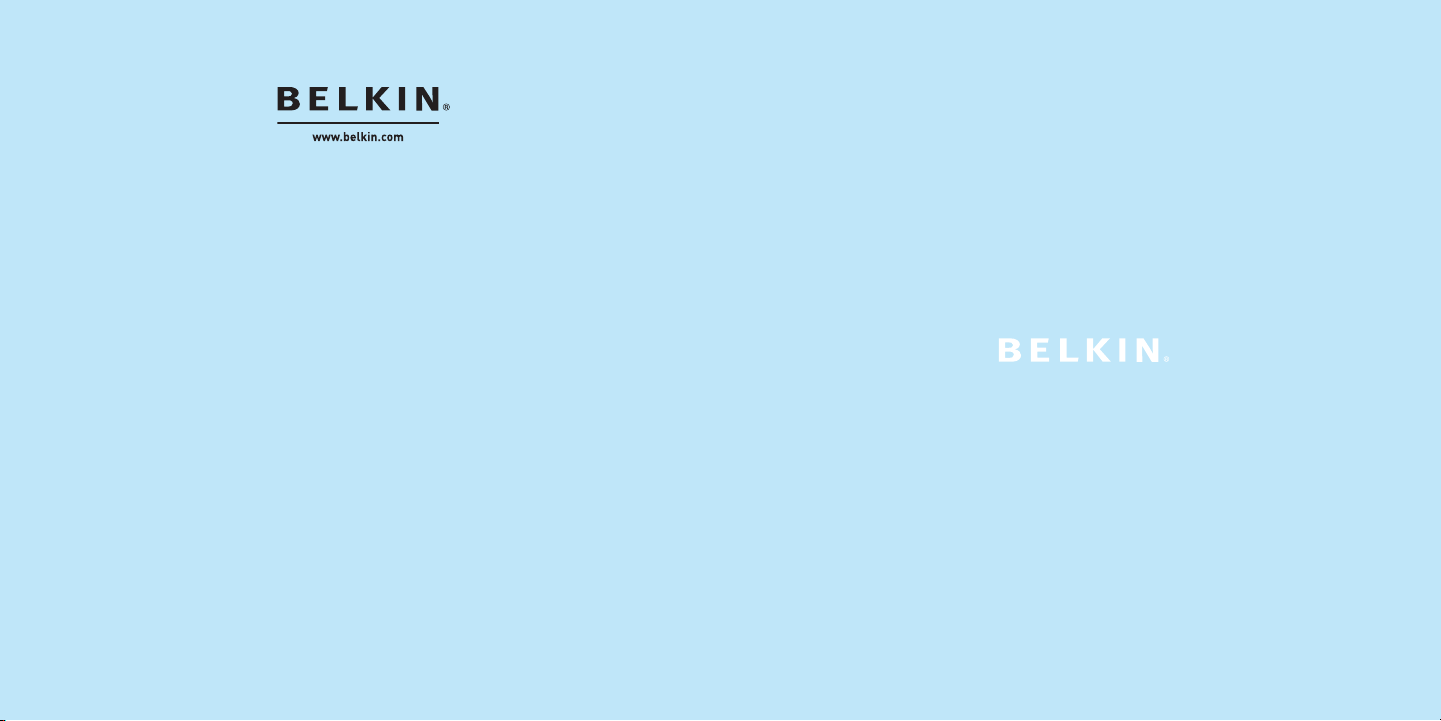
Belki n Corporatio n
501 West Waln ut Street
Compton , CA, 90220, USA
310-898-1100
310-898-1111 fax
Belki n Ltd.
Expre ss Business Par k, Shipton Way
Rushde n, NN10 6GL, Unite d Kingdom
+44 ( 0) 1933 35 2000
+44 ( 0) 1933 31 2000 fa x
Belki n B.V.
Boeing Avenue 333
1119 PH Schiph ol-Rijk, The Netherl ands
+31 (0) 20 654 7300
+31 (0) 20 654 7349 fax
Belki n Ltd.
7 Bowen Crescent, West G osford
NSW 2250, Australia
+61 (0 ) 2 4372 8600
+61 (0 ) 2 4372 8603 fa x
Tech Suppo rt
US: 310-8 98-1100 ex t. 2263
800 -223-554 6 ext. 2263
Europe : 00 800 22 3 55 460
Austral ia: 1800 235 54 6
New Zeal and: 080 0 235 546
© 2005 B elkin Corpo ration. All r ights reser ved.
All tra de names are re gistered tra demarks of respective m anufacture rs listed.
iPod is a trademark of Apple Comput er, Inc., regi stered in the U.S. and othe r countries.
F8Z015
P74820
TuneFM™ for iPod
®
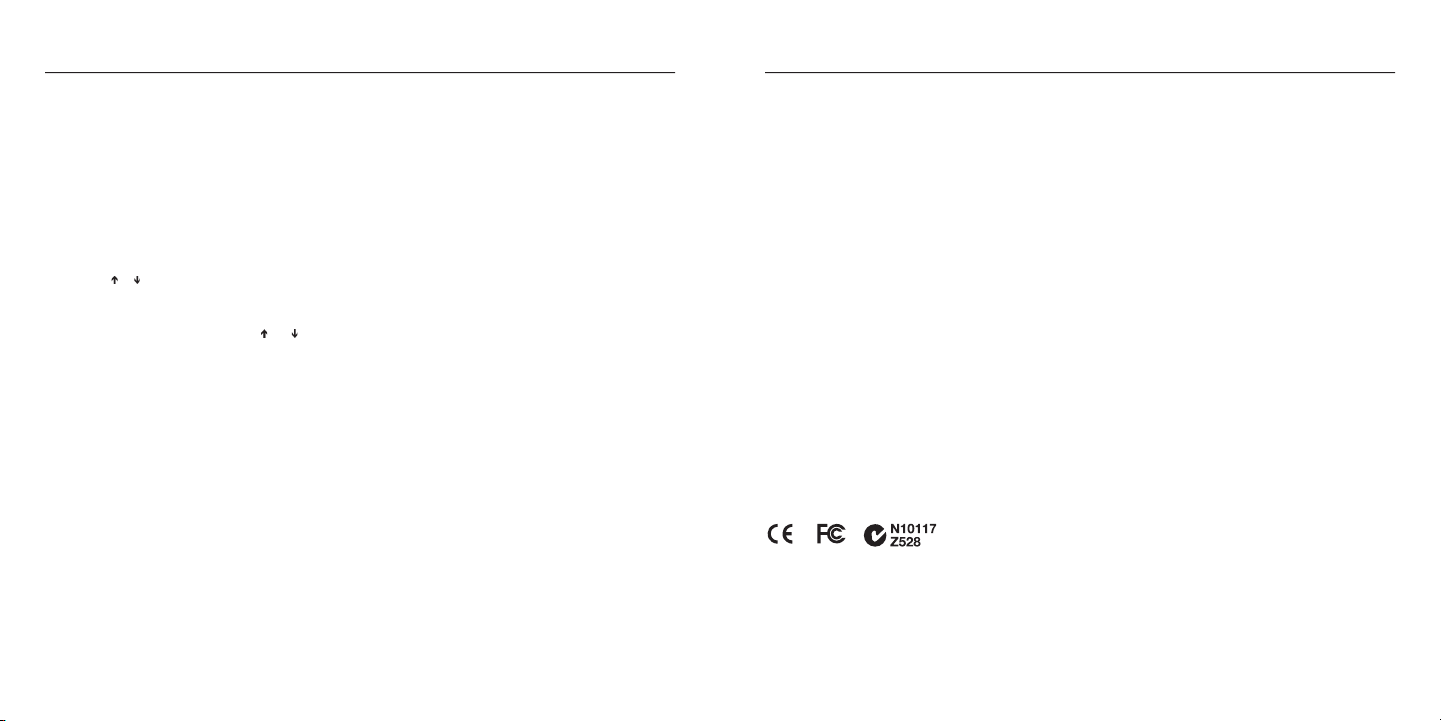
Plug the TuneFM into th e remote/hea dphone connec tor on the top of the i Pod. Make sure the i Pod device’s Hold sw itch is in the
The TuneFM will power on a utomatically w hen attached t o the iPod and will st art transmit ting on the last us ed station.
Tune your car or home s tereo frequen cy to a channel wit h a weak broadcas t signal. The ide al channel is one th at is not
Press the
button o n the top of the TuneFM to match t he transmission f requency yo u chose in Step 3, above . Press and
To memorize a spe cifi c frequenc y (two statio ns maximum) for e asy selecti on:
a. Selec t the desired fr equency usin g the
button s.
button s.
b. Press and h old the 1 or 2 butto n for two seconds . The LED display wi ll indicate whi ch memory pres et was used by
showing a P1 or P2 . By repeating th ese steps, the pr eviously saved f requency wi ll be overwrit ten by the next e ntry.
To recall a statio n, tap the 1 or 2 but ton. The display w ill show the previ ously stored fr equency.
Adjust t he volume on your i Pod to a medium level .
Adjust the volu me of your FM radio to th e desired listen ing level.*
Setting t he Hold switch on t he back of the TuneFM prev ents the statio n adjustment but tons from acti vating. The LED d isplay
momenta rily displays “ HLD” to indicate t he Hold switch has b een activate d. NOTE: The Tune FM’s Hold switch doe s not affect th e
iPod devi ce’s controls.
distanc e of 10 feet or less minim izes interfer ence and provide s the strongest s ignal.
necessar y, and by leaving yo ur iPod or other po rtable music p layer volume set at a m edium level.
This war ranty does n ot apply if th e product h as been damag ed by acciden t, abuse, misus e, or misapp lication; i f the produc t has been mo dified
THE WARRA NTY AND REM EDIES SET FOR TH ABOVE ARE E XCLUSIVE IN LIEU O F ALL OTHERS, W HETHER ORA L OR WRITT EN, EXPRESSED O R IMPLIED.
