Page 1
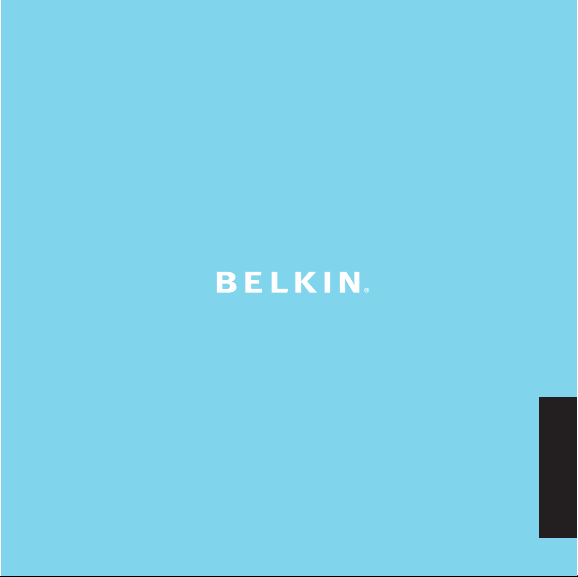
User Manual
TuneCast™ Auto for iPod®
EN
FR
DE
ES
IT
Page 2

Page 3
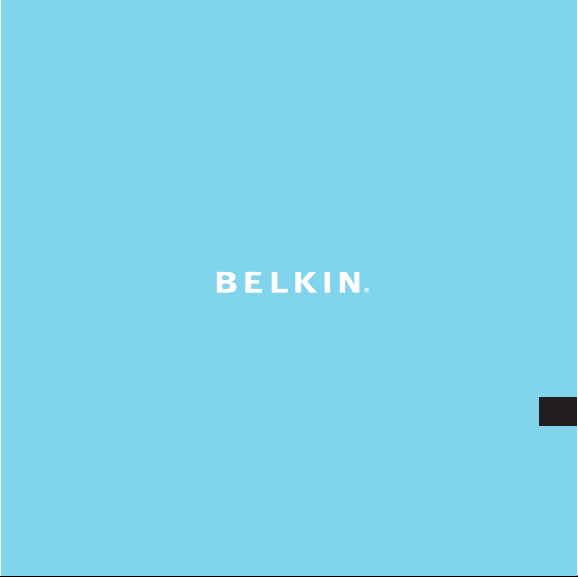
User Manual
TuneCast™ Auto for iPod®
EN
Page 4

Page 5

Introduction
Congratulations and thank you for purchasing the innovative TuneCast Auto from
Belkin. This product is designed to power, charge, and transmit audio from your iPod to
your car stereo. Please review this User Manual carefully, so that you can be sure you’ll
get the most from your TuneCast Auto, virtually any where you go.
Tuneca st Auto is Cert ified
and c onforms to EN 3 01 357
and C PT REC 70-03
EN
Page 6
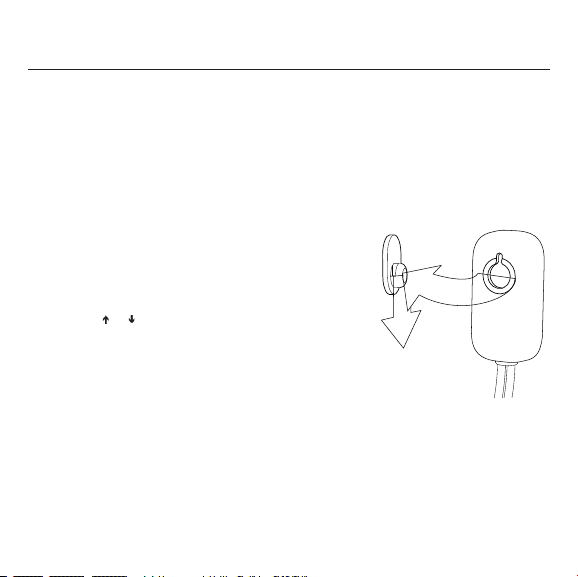
Setup Instructions
1. For AUDIO and POWER : Plug the dock connector into your iPod and the
cigarette-lighter adapter into your car’s cigarette-lighter outlet. Press the I or II
button to activate when the transmitter goes into sleep mode.
2. For MOUNTING : Use multi-mount socket and mount with adhesive backing to
attach your TuneCast Auto to any smooth surface.
Note: To cons erve power, the TuneCast Auto wil l automatical ly turn off when there is no input audio signal for
approxima tely 30 second s.
3. Tune your car stereo frequenc y to a channel with a
weak broadcast signal. The ideal channel is one that
is not picking up a signal from a radio station, or is
doing so weakly.
4. Press the or button on the TuneCast Auto to select
the transmission frequency chosen in step 3, on your
car for broadcast. Press and hold either button for
fast-for ward or backward tuning.
Page 7
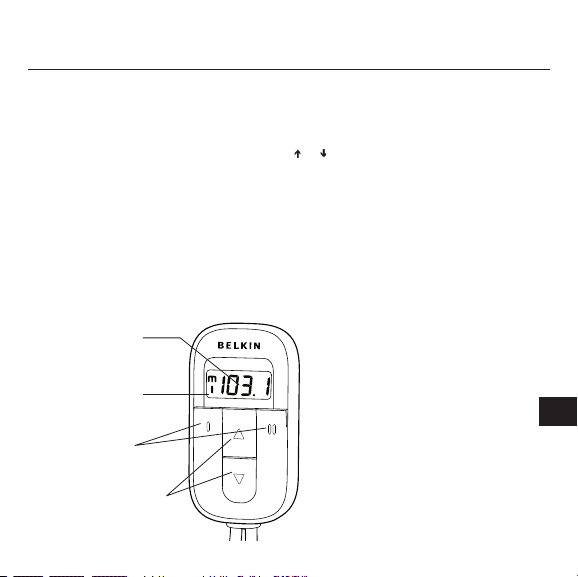
Setup Instructions
5. Your TuneCast Auto can memorize up to two different frequencies so you can
recall them quickly later.
a. Select the desired frequenc y using the or buttons.
b. Press and hold the MI or MII button for two seconds.
When the MI or MII icon blinks, release the button.
6. Adjust the volume on your iPod to a medium level.
7. Adjust the volume of your FM radio to the desired listening level.*
* Due to ch aracteristics of FM transmissio n, you will e xperience be tter sound qu ality by ad justing the vo lume on your car
stereo when necessary, an d by leaving y our iPod volu me at a medium level.
FM freque ncy display
Memor y slot indica tor
Memor y I/II but tons
UP/DOWN tuning butto ns
EN
Page 8
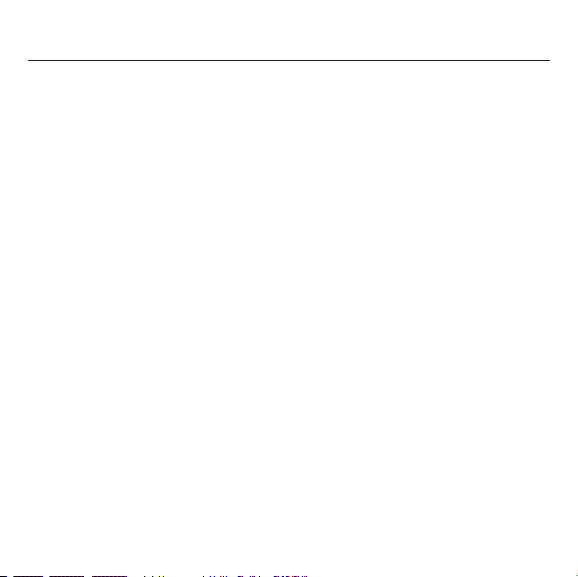
Information
This equipment has been tested and found to be compliant with the requirements
of the R &TTE Direc tive. These limits are designed to provide reasonable protection
against harmful interference in a residential installation. This equipment generates,
uses, and can radiate radio frequency energy and, if not installed and used
in accordance with the instructions, may cause harmful interference to radio
communications. However, there is no guarantee that interference will not occur in
a particular installation. If this equipment does cause harmful interference to radio
or television reception, which can be determined by turning the equipment of f and
on, the user is encouraged to tr y to correct the interference by one of the following
measures :
• Re orient or rel ocate the rec eiving antenn a.
• Inc rease the sep aration bet ween the equ ipment and re ceiver.
• Con nect the equ ipment into an outlet on a c ircuit diff erent from tha t which the re ceiver is
connec ted.
• Cons ult the deale r or an exper ienced radi o/TV te chnician for help.
Page 9
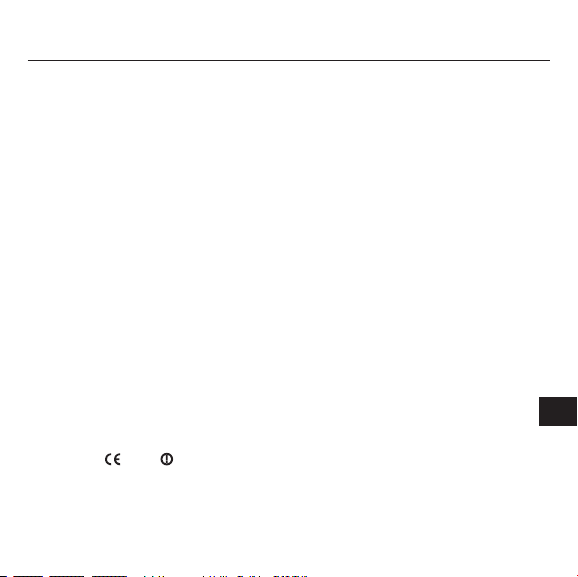
Warranty
Belkin Corporation Limited 3-Year Warranty
Belkin Corporation warrants this product against defec ts in materials and workmanship for its
warranty period. If a defect is discovered, Belkin will, at its option, repair or replace the produc t at no
charge provided it is returned during the warranty period, with transportation charges prep aid, to the
authorized Belkin dealer from whom you purchased the product. Proof of purchase may be required.
This wa rranty does not apply if the product has been dama ged by accide nt, abuse, mis use, or
misapp lication; i f the produc t has been mo dified wi thout writt en permissio n of Belkin ; or if any
Belki n serial numb er has been r emoved or def aced.
THE WARR ANTY AND RE MEDIES SET FO RTH ABOVE ARE EXCLUSIVE IN LIEU OF ALL OTHERS,
WHETH ER ORAL OR WR ITTEN, EX PRESSED OR IMPLI ED. BELKIN SPECIF ICALLY DISCLAIMS ANY AND
ALL IMPLI ED WARRANTIES , INCLUDING, WITHOUT LIM ITATION, WARR ANTIES OF MER CHANTABILITY
AND FITN ESS FOR A PARTICU LAR PURPOSE.
No Belk in dealer, age nt, or employ ee is authori zed to make any m odificati on, extensi on, or additi on
to this w arranty.
BELKIN IS NOT RESPONSI BLE FOR SPECIAL , INCIDENTAL, OR CONSEQUENTIAL DAM AGES RESULTING
FROM ANY BREACH OF WARRA NTY, OR ANY OTHER LEGAL THEORY, INCLU DING BUT NOT L IMITED TO,
LOST PROFI TS, DOWNTIM E, GOODWILL, DAMAGE TO OR REPR OGRAMMING , OR REPRODUCI NG, ANY
PROGRA M OR DATA STORED IN OR US ED WITH BELKI N PRODUCTS.
Tunecast A uto is Complian t with
and conf orms to EN 301 357, EN 301 489 - 9
and CEPT REC 70-03 A nnex 13 as a
Class 2 d evice
At 3 March 2006 this dev ice may be use d in : Germany, Sw itzerland a nd Iceland pl ease see nati onal
legisl ation or Reco mmendation 70 -03 implem entation tab le for curren t position h ttp://w ww.ero.dk /
0673
EN
Page 10

Belkin Ltd.
Expres s Business Park , Shipton Way
Rushden , NN10 6GL, United Kingdom
+44 ( 0) 1933 35 2000
+44 ( 0) 1933 31 2000
Belkin B.V.
Belkin GmbH
Belkin SAS
130 rue de Si lly
Tech Suppo rt
Boeing Avenue 333
1119 PH Schip hol-Rijk , Netherland s
+31 (0) 20 654 7300
+31 (0) 20 654 7349 fax
Hanebe rgstrasse 2
80637 Muni ch, Germany
+49 (0 ) 89 143405 0
+49 (0 ) 89 143405 100 fa x
92100 Boulog ne-Billan court, France
+33 (0 ) 1 41 03 14 40
+33 (0 ) 1 41 31 01 72 fax
Europe : 00 800 223 55 460
All trad e names are re gistered tra demarks of r espective m anufacture rs listed.
iPod is a t rademark of Apple Compute r, Inc., regis tered in the U. S. and other countries
F8V7101ea P75019ea
© 2006 B elkin Corpo ration. All r ights reser ved.
fax
.
Page 11
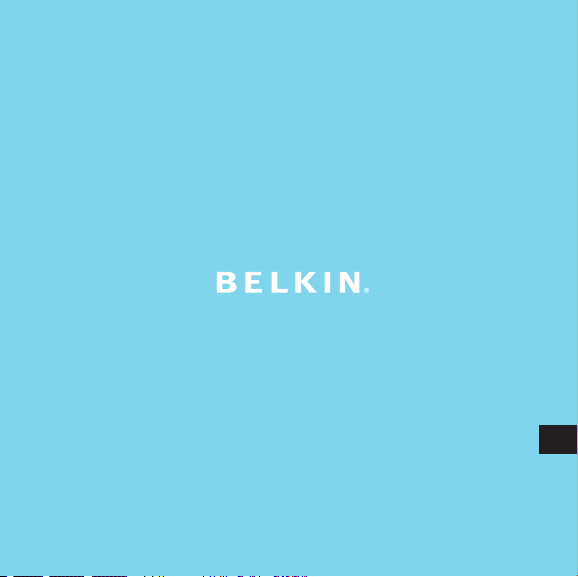
Manuel de l’utilisateur
TuneCast™ Auto pour iPod®
FR
Page 12

Page 13
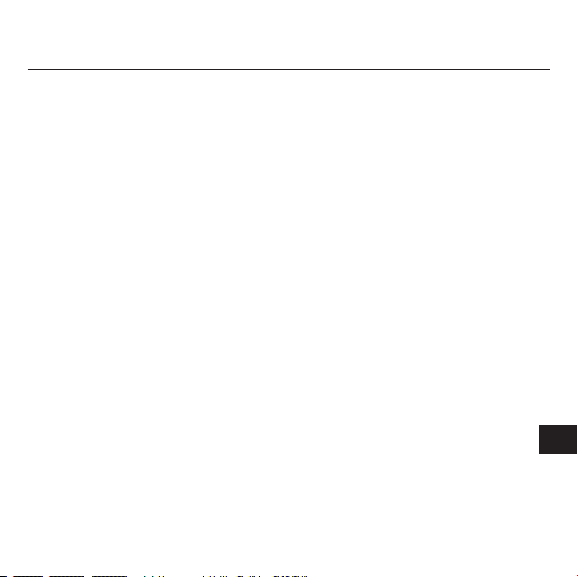
Introduction
Félicitations et merci d’avoir choisi le TuneCast Auto de Belkin. Ce produit a été conçu
de façon à pouvoir être alimenté, à pouvoir se charger et à pouvoir transmettre des
données audio depuis votre iPod jusqu’à votre autoradio. Veuillez lire attentivement ce
manuel afin de tirer le meilleur par ti de votre TuneCast Auto, où que vous soyez.
FR
Page 14
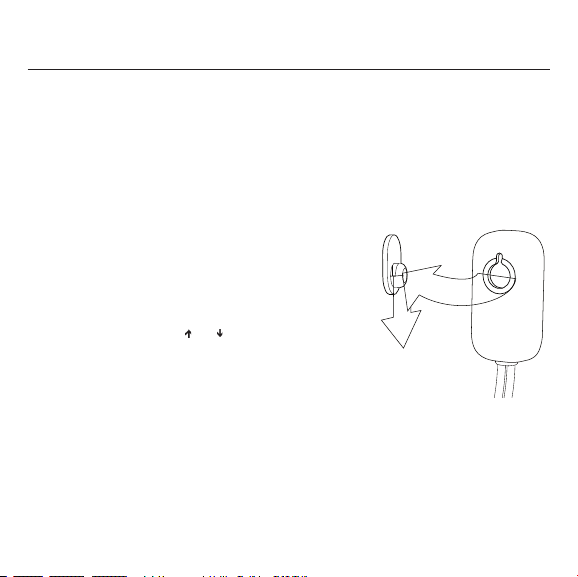
Instructions d’installation
1. Pour l’AUDIO et l ’ALIMENTATION : Branchez le connecteur d’accueil sur votre
iPod et l ’adaptateur de l ’allume -cigare dans la prise allume -cigare de votre
véhicule. Appuyez sur le bouton I ou II lorsque le transmetteur passe en mode
veille.
2. Pour le MONTAGE : Utilisez l’embout de montage et de l ’adhésif pour fixer votre
TuneCast Auto sur n’importe quelle surface lisse.
Remarque : Pour économise r l’énergie, le TuneCast Auto s’étei nt automatiqu ement lorsq u’il ne reçoit p lus de signal
d’entrée pe ndant environ 30 secondes.
3. Réglez la fréquence de votre autoradio sur un canal
ayant un signal d’émission faible. Le canal idéal est
celui qui ne reçoit pas de signal d’une station de radio
ou qui en reçoit un très faible.
4. Appuyez sur le bouton ou du TuneCast Auto pour
sélectionner la fréquence de transmission choisie à
l’étape 3 sur votre autoradio pour l ’émission. Appuyez
sur l’un des boutons et maintenez-le enfoncé pour
l’avance rapide ou pour le retour en arrière rapide.
Page 15

Instructions d’installation
5. Votre TuneCast Auto peut mémoriser jusqu’à deux fréquences différentes pour
pouvoir les rappeler rapidement plus tard.
a . Sélectionnez la fréquence choisie au moyen des boutons ou .
b. Appuyez sur le bouton MI ou MII et maintenez-le enfoncé pendant deux
secondes.
Lorsque l’icône MI ou MII clignote, relâchez le bouton.
6. Réglez le volume sur votre iPod à un niveau moyen.
7. Réglez le volume de votre radio FM au niveau d’écoute souhaité.*
* En fonct ion des carac téristiques de transmission FM, vous obtiend rez un son de m eilleure qu alité en régla nt le volume
de votre aut oradio si néces saire et en la issant le volum e de votre lec teur iPod à un niveau moyen.
Affic hage de la fré quence FM
Indicate ur de la mémo ire
Boutons M émoire I/ II
Boutons d e réglage HAUT/ BAS
FR
Page 16

Informations
Ce produit a été évalué et reconnu conforme aux exigences de la Directive R&TTE.
Ces limites sont conçues de manière à assurer une protection raisonnable contre
les inter férences nuisibles au sein d’une installation domestique. L’appareil génère,
utilise et peut irradier une énergie de fréquence radio. S’il n’est pas installé et utilisé
conformément aux instructions, il peut causer des interférences nuisibles sur le
plan de la réception radio ou télévision. Toutefois, il n’est nullement garanti que des
interférences ne se produiront pas dans certaines installations. Si cet équipement
cause des interférences nuisibles sur le plan de la réception radio ou télévision,
pouvant être déterminées en mettant l’appareil sous et hors tension, l’utilisateur est
invité à tester et à corriger l’interférence en prenant une des mesures suivantes :
• Ré orienter ou ch anger de pla ce l’antenne de réception.
• Aug menter la dist ance entre l’ap pareil et le r écepteur.
• Con necter l’app areil à une pr ise située sur un circuit di fférent de ce lui sur lequ el le récepte ur est
connec té.
• Cons ulter le reven deur ou un tec hnicien radi o/TV p our obtenir d e l’aide.
Page 17

Garantie
Garantie limitée de 3 ans de Belkin Corporation
Belkin Corporation garantit ce produit contre tout défaut matériel ou de fabrication pendant toute sa
période de garantie. Si l’appareil s’avère défectueux, Belkin le réparera ou le remplacera gratuitement, à
sa convenance, à condition que le produit soit retourné, port payé, pendant la durée de la garantie, au
dépositaire Belkin agréé auprès duquel le produit a été acheté. Une preuve d’achat peut être exigée.
La prés ente garantie est caduque si le produit a été endomma gé par accide nt, abus, usa ge impropre
ou mauv aise applica tion, si le pr oduit a été mo difié sans autorisation écrite de Be lkin ou si un
numéro d e série Belk in a été supp rimé ou rendu illisible.
LA GAR ANTIE ET LES VOIES DE RECOU RS SUSMENTION NÉES FONT FOI E XCLUSIVEMENT ET
REMPLACE NT TOUTES LES AUTRES, ORA LES OU ÉCRITE S, EXPLICITES OU IMPLICITE S. BELKIN RE JETTE
EXPRESSÉ MENT TOUTES L ES GARANTIE S IMPLICITES , Y COMPRIS MAIS S ANS RESTRIC TION, LES
GARANT IES AFFÉRENTE S À LA QUALITÉ LOYALE E T MARCHANDE E T À LA POSSIBI LITÉ D’UTI LISATION
À UNE FIN DONNÉE.
Aucun dé positaire, re présentant o u employé de B elkin n’est hab ilité à appo rter des mod ifications ou
adjonc tions à la pr ésente garanti e, ni à la pror oger.
BELKIN N’EST PAS RESPO NSABLE DES DO MMAGES SPÉCIAUX, D IRECTS OU I NDIRECTS, DÉCOULANT
D’UNE R UPTURE DE G ARANTIE, OU EN VERTU DE TOU TE AUTRE THÉO RIE JURIDI QUE, Y COMPRIS
MAIS SANS RESTRICT ION LES PERTE S DE BÉNÉFICES , TEMPS D’ARRÊT, FO NDS DE COMMERCE,
REPROGR AMMATION OU RE PRODUCTION DE PROGRAMM ES OU DE DON NÉES MÉMORISÉ S OU
UTILISÉ S AVEC DES PRODU ITS BELKIN O U DOMMAGES CAUSÉ S À CES PROGR AMMES OU À CE S
DONNÉE S.
Le TuneCas t Auto est confo rme aux norm es EN 301 357, EN 301-489-9
et CEPT R EC 70-03 An nexe 13 en tant
qu’appar eil de Classe 2
Depuis le 3 mars 200 6, ce produit peut être uti lisé dans les p ays suivants : Allemagne, Suisse
et Isla nde. Veuillez c onsulter la lé gislation de votre pays ou l e plan de mise en oeuvre de la
Recomm andation 70- 03 pour conn aître la posi tion actue lle http: //www.ero .dk/
0673
FR
Page 18

Belkin Ltd.
Expres s Business Park , Shipton Way
Rushden , NN10 6GL, Royaum e-Uni
+44 ( 0) 1933 35 2000
+44 ( 0) 1933 31 2000
Belkin B.V.
Belkin GmbH
Belkin SAS
130 rue de Si lly
Boeing Avenue 333
1119 PH Schip hol-Rijk , Pays-Bas
+31 (0) 20 654 7300
+31 (0) 20 654 7349 Fax
Hanebe rgstrasse 2
80637 Muni ch, Allemagn e
+49 (0 ) 89 143405 0
+49 (0 ) 89 143405 100 fa x
92100 Boulog ne-Billan court, France
+33 (0 ) 1 41 03 14 40
+33 (0 ) 1 41 31 01 72 fax
Suppor t technique
Europe : 0 0 800 223 55 46 0
Toutes les r aisons commer ciales sont de s marques dép osées de leu rs fabrican ts respecti fs.
iPod est une marque de commerce d’Appl e Computer, Inc. , déposée a ux États-Un is et dans d’autr es pays
F8V7101ea P75019ea
© 2006 B elkin Corpo ration. Tous dro its réservé s.
Fax
.
Page 19

Benutzerhandbuch
TuneCast™ Auto für iPod®
DE
Page 20

Page 21

Einführung
Wir freuen uns über Ihren Kauf des TuneCast Auto von Belkin, zu dem wir Sie
herzlich beglückwünschen. Mit diesem Produkt können Sie Ihren iPod am Stromnetz
Ihres Autos betreiben und gleichzeitig Musik vom iPod kab ellos auf das Autoradio
übertragen und so üb er die Stereoanlage im Auto anhören. Bit te lesen Sie diese
Bedienungsanleitung sorgfältig durch, um wirklich alle Vorteile des TuneCast Auto voll
zu nutzen.
DE
Page 22

Installationsanleitung
1. AUD IO und STROMVE RSORGUNG : Verbinden Sie den Dock Connector mit dem
iPod, und stecken Sie den Zigarettenanzünder-Adapter in den Zigarettenanzünder
Ihres Autos ein. Drücken Sie die Taste I oder II, um den Sender einzuschalten, wenn
er in den Standby-Modus gewechselt ist.
2. MO NTAGE : TuneCast Auto wird auf eine Halterung mit selbstklebender Unterseite
aufgesetzt, die auf jede glatte Fläche geklebt werden kann.
Hinweis : Um Strom zu sp aren, schaltet sich TuneCast Auto automatisch a b, wenn das Gerä t 30 Sekunden lang kein
Audio- Eingangssigna l mehr erkenn t.
3. Stellen Sie das Autoradio auf einen Kanal mit
schwachem Rundfunksignal ein. Ideal ist ein Kanal,
auf dem kein Radioprogramm gesendet wird oder auf
dem nur sehr schwach ein Programm zu hören ist.
4. Drücken Sie die Taste oder , um die
Sendefrequenz des Geräts auf den in Schritt
3 oben gewählten Kanal einzustellen. Zur
Schnellabstimmung können Sie die jeweilige Taste
gedrück t halten.
Page 23

Installationsanleitung
5. TuneCast Auto kann z wei Frequenzen für den späteren Schnellabruf speichern.
a . Wählen Sie die gewünschte Frequenz mit der Taste oder aus.
b. Halten Sie die Taste MI oder MII zwei Sekunden lang gedrückt.
Sobald im Display das Symb ol MI oder MII blinkt, können Sie die Taste loslassen.
6. Stellen Sie die Lautstärke an Ihrem iPod auf einen mittleren Wert ein.
7. Die Lautstärke, mit der Sie Musik hören möchten, stellen Sie am UKW- Radio ein.*
*Wegen der UKW-Sendech arakteristik erzielen Sie bessere Tonqual ität, wenn Sie d ie Lautstärke a m Stereoradio im Auto
regeln un d den iPod auf mittlerer La utstärke eing estellt lassen .
UKW-Fre quenzanzei ge
Speiche ranzeige
Tasten für Sp eicherplat z
MI/MI I
Taste UP/DO WN für die
Frequenz abstimmung
DE
Page 24

Hinweise
Dieses Gerät entspricht nachweislich der R&T TE-Richtlinie. Diese Grenz werte dienen
dem angemessenen Schut z vor schädlicher Strahlung beim Betrieb von Geräten
im Wohnbereich. Durch dieses Gerät wird hochfrequente Energie erzeugt, genut zt
und unter Umständen abgestrahlt, und es kann daher bei nicht vorschriftsgemäßer
Installation und Nutzung Funkstörungen verursachen. Eine Garantie dafür, dass
entsprechende Störungen am konk reten Installationsort ausgeschlossen sind,
kann nicht abgegeben werden. Verursacht das Gerät Störungen des Radio - oder
Fernsehempfangs (was sich durch Ein- und Ausschalten des Geräts feststellen lässt), so
können Sie versuchen, die Störung auf folgende Weise zu beseitigen:
• Andere Ausrichtung de r Empfangsant enne oder Sta ndortände rung.
• Vergröße rung des Abst ands zwisch en Gerät und Empfänger.
• Anschlus s des Geräts an eine Steckd ose in einem a nderen Stromk reis als dem d es Empfänger s.
• Wend en Sie sich an Ihren Händle r oder einen qualifizie rten Rundf unk-/Ferns ehtechniker, we nn
Sie weit ere Hilfe ben ötigen.
Page 25

Garantie
Drei Jahre beschränkte Garantie von Belkin Corporation
Belkin Corporation gewährleistet hiermit, dass dieses Produkt während des Garantie zeitraums keine
Verarbeitungs- und Materialfehler aufweist. Bei Feststellung eines Fehler s wird Belkin das Produkt
nach eigenem Ermessen entweder kostenlos reparieren oder austauschen, sofern es während des
Garantiezeitraums ausreichend frankiert an den autorisier ten Belkin- Händler zurückgegeben wurde, bei
dem es erworben wurde. Ein Kaufnachweis kann verlangt werden.
Diese G arantie ers treckt sich n icht auf die B eschädigung d es Produkt s durch Unfall , missbräuchli che,
unsachg emäße oder f ehlerhafte Verwendung o der Anwendung . Ebenso ist die Garantie u nwirksam,
wenn das Produkt ohn e schriftli che Genehmi gung durch Bel kin verände rt oder wenn eine Belkin Serien nummer entf ernt oder unke nntlich gema cht wurde.
DIE VOR STEHENDEN GAR ANTIEBEDING UNGEN UND RECH TSBEHELFE SCHL IESSEN ALLE AND EREN
GEWÄHRLE ISTUNGEN UND RECHTSBEHELFE - OB MÜNDLICH O DER SCHRIFT LICH, AUSDRÜCKL ICH
ODER KON KLUDENT - AUS UND TRETEN AN DE REN STELLE. B ELKIN ÜBERNIM MT INSBESOND ERE
KEINER LEI KONKLUDENT E GEWÄHRLEISTU NGEN, U.A. AUCH KEINE GEWÄH RLEISTUNG DER EIGNUNG
FÜR EINEN BESTIMMTEN ZWECK ODER DER HANDELSÜBLIC HEN QUALITÄT.
Kein Hän dler, Bevollmä chtigter bzw. Ver treter ode r Mitarbeite r von Belkin ist befugt, diese
Gewähr leistungsreg elung in irg endeiner Weis e abzuändern oder zu ergän zen.
BELKIN HAFTET NICH T FÜR KONKRET E, BESONDER E, DURCH ZUFALL EIN GETRETENE ODER
FOLGESCH ÄDEN AUFGRUND DE R VERLETZUN G EINER GEWÄHRLE ISTUNG ODER N ACH MASSGABE
EINER AN DEREN RECHTSLE HRE (U.A. FÜR ENTGANGENE G EWINNE, AUSFALLZ EITEN, GESCHÄ FTSODER FIR MENWERTEINBUS SEN BZW. DIE BESC HÄDIGUNG, NEU PROGRAMMIER UNG ODER
WIEDERH ERSTELLUNG VON PROGRAMMEN ODER DATEN NACH SPEICHE RUNG IN ODER N UTZUNG IN
VERBIN DUNG MIT BELK IN-PRODUK TEN).
Tunecast A uto entspricht EN 301 357, EN 301 4 89 –9
und CEPT REC 70-03 A nhang 13 als Gerät der Klasse 2
Belkins Konformitätserklärung für dieses Produkt finden Sie auf folgender Website: www.belkin.com/de/DoC/
Ab dem 3 . März 2006 d arf dieses Gerät in den f olgenden L ändern verw endet werden : Deutsch land,
Schweiz und Island. B itte beachte n Sie das Recht des jeweilig en Landes od er die Tabelle, die Ihnen
den ak tuellen Stan d der Umsetz ung der Empfe hlung 70-03 anzeigt: ht tp://w ww.ero.dk /
0673
DE
Page 26

Belkin Ltd.
Expres s Business Park , Shipton Way
Rushden , NN10 6GL, Großb ritannien
+44 ( 0) 1933 35 2000
+44 ( 0) 1933 31 2000
Belkin B.V.
Belkin GmbH
Belkin SAS
130 rue de Si lly
Boeing Avenue 333
1119 PH Schip hol-Rijk , Niederland e
+31 (0) 20 654 7300
+31 (0) 20 654 7349 Fax
Hanebe rgstrasse 2
80637 Münc hen, Deutsc hland
+49 (0 ) 89 143405 0
+49 (0 ) 89 143405 100 fa x
92100 Boulog ne-Billan court, Frank reich
+33 (0 ) 1 41 03 14 40
+33 (0 ) 1 41 31 01 72 fax
Technischer Support
Europa : 00 800 223 55 460
© 2006 B elkin Corpo ration. Alle Rechte vorbe halten.
Alle Pro duktnamen si nd eingetra gene Marken d er angegebe nen Herstel ler.
iPod ist eine Marke der Apple Compu ter, Inc., die i n den USA und an deren Lände rn eingetra gen ist
F8V7101ea P75019ea
Fax
.
Page 27

Manual del usuario
TuneCast™ Auto para iPod®
ES
Page 28

Page 29

Introducción
Felicidades y gracias por su compra del innovador TuneCast Auto de Belkin. Este
producto se ha diseñado para alimentar, cargar y transmitir sonido desde su iPod al
equipo estéreo de su automóvil. Revise este Manual del usuario detenidamente para
asegurarse de que obtiene el máximo provecho de su TuneCast Auto, dondequiera que
vaya.
ES
Page 30

Instrucciones de configuración
1. Para AUDIO y ALIMENTACIÓN : Enchufe el conector de acople a su iPod y el
adaptador del encendedor de cigarrillos a la toma del encendedor de cigarrillos de
su automóvil. Pulse el botón I o II para activarlo cuando el transmisor pase a modo
suspendido.
2. Para MONTAJE : Utilice la toma de montaje múltiple y móntelo con adhesivo para
unir su TuneCast Auto a cualquier superficie lisa.
Atención : Para ahorrar e nergía, el Tune Cast Auto se apa gará automáti camente si no ha y señal de ent rada de audio
durante apr oximadamente 30 segundos.
3. Sintonice la frecuencia del equipo estéreo de su
automóvil a un canal con una señal de emisión débil.
El canal ideal es uno que no esté recibiendo señal de
una emisora de radio o uno que lo esté haciendo de
modo débil.
4. Pulse el botón o en el TuneCast Auto para
seleccionar la frecuencia de transmisión escogida en
el paso 3 para que se emita en su automóvil. Pulse
y mantenga pulsado cualquiera de los dos botones
para adelantar o retroceder durante el proceso de
sintonización.
Page 31

Instrucciones de configuración
5. Su TuneCast Auto puede memorizar hasta dos frecuencias diferentes, de modo
que pueda luego recuperarlas rápidamente.
a . Seleccione la frecuencia deseada utilizando el botón o .
b. Pulse y mantenga pulsado el b otón MI o MII durante dos segundos.
Cuando parpadee el icono MI o MII, suelte el botón.
6. Ajuste el volumen de su iPod a nivel medio.
7. Ajuste el volumen de su radio FM al nivel de audición deseado.*
* Debido a las caracterí sticas de la tran smisión en FM, e xperimentará una mejor cal idad de soni do ajustando, cuando sea
necesario, el volumen de l equipo est éreo de su auto móvil y dejan do el volume n de su iPod a n ivel medio.
Pantalla con la frecue ncia de FM
Indicad or de la ranur a de memoria
Botones I /II de mem oria
Botones d e sintonizac ión ARRIBA / AB AJO
ES
Page 32

Información
Este equipo se ha probado y se certifica que cumple con los requisitos de la Direc tiva
R&T TE. Estos límites se han establecido con el f in de proporcionar una protección
suficiente contra interferencias nocivas en zonas residenciales. Este equipo genera,
utiliza y puede emitir energía de radiofrecuencia y, si no se instala y se usa de acuerdo
con las instrucciones, puede causar interferencias nocivas a las comunicaciones de
radio. De todos modos, no existen garantías de que las interferencias no ocurrirán
en una instalación en particular. Si este equipo provoca interferencias nocivas en
la recepción de radio y televisión, las cuales se pueden determinar encendiendo y
apagando seguidamente el dispositivo, el propio usuario puede intentar corregir
dichas interferencias tomando una de las siguientes medidas:
• Volve r a orientar o colocar en o tro lugar la a ntena de recep ción.
• Aum entar la sepa ración entre el equipo y e l receptor.
• Con ectar el eq uipo a la toma de un circuito distinto de aq uel al que es tá conectad o el receptor.
• So licitar la ayu da del distr ibuidor o de u n técnico exp erto en rad io / televisió n.
Page 33

Garantía
Garantía de 3 años de Belkin Corporation Limited
Belkin Corporation proporciona para el presente producto una garantía contra defectos en cuanto a
mano de obra y materiales durante el período de garantía establecido. En el caso de presentarse una
falla, Belkin decidirá, a su discreción, entre la reparación o la sustitución del producto, en ambos casos
sin costes, siempre y cuando el producto haya sido devuelto al distribuidor autorizado de Belkin donde
se adquirió el producto durante el período de garantía y con los gastos de transporte abonados. Es
posible que se solicite una prueba de compra.
Esta g arantía perde rá su valide z en el caso d e que el produ cto haya sido dañado de for ma accidenta l,
por abu so o empleo e rróneo del m ismo; si el producto ha s ido modifi cado sin la au torización por
escrito de Belkin ; o si alguno d e los números de serie de B elkin ha sido eliminado o d eteriorado.
LA GAR ANTÍA Y REST ITUCIONES L EGALES ESTABLECIDA S EXPRESAMENT E EN EL PRESENT E ACUERDO
SUSTITU YEN A TODAS LA S DEMÁS, ORA LES O ESCRITAS, EXPRESAS O IMP LÍCITAS. BELKIN R ECHAZA
DE MANER A EXPLÍCITA TODAS L AS DEMÁS GA RANTÍAS IMPL ÍCITAS, INCLUYEND O, SIN LIMITACIÓN,
LAS GA RANTÍAS DE CO MERCIABILIDAD Y D E IDONEIDAD PARA UN FIN ESPECÍFICO.
Ningún distribuido r, age nte o emplead o de Belkin e stá autoriz ado a realiz ar ningún tipo de
modif icación, ex tensión o al teración de l a presente gar antía.
BELKIN NO SE HARÁ EN NI NGÚN CASO R ESPONSABLE POR LOS DAÑOS IMPREV ISTOS O
CONSIGUI ENTES RESULTANTES D E UN INCUMPLIMI ENTO DE LA GAR ANTÍA, NI D E NINGUNA
OTRA CON DICIÓN LEGAL , INCLUYENDO, PER O NO EXCLUSIVAMENTE , LOS BENEFICIOS PERDIDOS,
PERÍODO S DE INACTIV IDAD, BUENA VOLUNTAD, DAÑOS DURANTE LA REPROGRAMACI ÓN O
REPRODU CCIÓN DE CUALQUIER A DE LOS PROGR AMAS O DATOS ALMACENAD OS EN O EMPLEAD OS
CON LOS PRO DUCTOS BELKIN .
Tunecast A uto cumple y se encuentra en conformidad con EN 301 357, EN 301 489 -9
y CEPT R EC 70-03 Ane xo 13 como
Disposi tivo de clase 2
A part ir de marzo d e 2006 este d ispositivo pu ede utilizar se en: Ale mania, Suiza e Islandia.
Consulte la legislaci ón aplicabl e o la tabla d e implementa ción de la Re comendación 70-03 para
comprob ar la situaci ón actual, h ttp://w ww.ero.dk /
0673
ES
Page 34

Belkin Ltd.
Expres s Business Park , Shipton Way
Rushden , NN10 6GL, Reino Unido
+44 ( 0) 1933 35 2000
+44 ( 0) 1933 31 2000
Belkin B.V.
Belkin GmbH
Belkin SAS
130 rue de Si lly
Boeing Avenue 333
1119 PH Schip hol-Rijk , Países Bajos
+31 (0) 20 654 7300
+31 (0) 20 654 7349 fax
Hanebe rgstrasse 2
80637 Muni ch, Alemania
+49 (0 ) 89 143405 0
+49 (0 ) 89 143405 100 fa x
92100 Boulog ne-Billan court, Franci a
+33 (0 ) 1 41 03 14 40
+33 (0 ) 1 41 31 01 72 fax
Asisten cia técnica
Europa : 00 800 223 55 460
Todos los no mbres comerci ales son marc as registrad as de los resp ectivos fab ricantes enum erados.
iPod es un a marca regis trada de App le Computer, Inc ., registra da en EE.UU. y e n otros países
F8V7101ea P75019ea
© 2006 B elkin Corpo ration. Todos l os derechos re servados.
fax
.
Page 35

Manuale utente
TuneCast™ Auto per iPod®
IT
Page 36

Page 37

Introduzione
Grazie per aver acquistato l’innovativo TuneCast Auto Belkin. Questo prodotto è
proget tato per alimentare, caricare e trasmet tere dati audio dall’iPod allo stereo
dell’auto. Vi preghiamo di leggere attentamente il manuale utente in modo da poter
essere certi che il vostro TuneCast Auto possa funzionare al meglio ovunque siate
diretti.
IT
Page 38

Istruzioni per l’installazione
1. Per AUDI O e ALIMENTAZIONE : inserire il connettore dock nell’iPod e l’adattore
per accendisigari nella presa dell’accendisigari. Quando il trasmettitore è in standby premere il tasto I o II per riattivarlo.
2. Per il MONTAGGIO : usare la presa e il suppor to adesivo per il montaggio per
fissare il TuneCast Auto su qualsiasi superficie liscia.
Nota: Per preservare l ’alimentazion e, il TuneCast Aut o si spegne aut omaticamente s e non riceve alc un segnale in entrata
per un pe riodo di 30 se condi.
3. Impostare l ’impianto stereo dell’automobile su un
canale con segnale debole. L’ideale è un canale che
non trasmetta un segnale di una stazione radio o che
lo faccia, ma in maniera debole.
4. Premere i pulsanti “su” o “giù ” sul TuneCast Auto
per selezionare la frequenza dell’autoradio scelta
precedentemente al punto 3. Tenere premuto il tasto
per la sintonizzazione dei canali.
Page 39

Istruzioni per l’installazione
5. Il TuneCast Auto è in grado di memorizzare fino a due frequenze, in modo tale da
permet tere all’utente di selezionarle facilmente in un secondo momento.
a . Scegliere la frequenza desiderata usando i tasti “su” e “giù” .
b. Tenere premuto il tasto MI o MII per due secondi.
Quando l’icona MI o MII lampeggia, rilasciare il tasto.
6. Regolare il volume dell’iPod su un livello medio.
7. Regolare il volume della radio FM in base alle proprie preferenze di ascolto.*
*Grazie a u na caratteristi ca propria de lle trasmission i FM, è possibil e ottenere u na qualità son ora migliore re golando il
volume de llo stereo del l’automobile e lasciando il volume dell ’iPod su un li vello medio.
Display d elle freque nze FM
Indicato re del
canale m emorizzato
Tasti di mem orizzazio ne I/II
Tasti di sinto nizzazion e SU/GIÙ
IT
Page 40

Informazioni
Questo dispositivo è stato testato e dichiarato conforme alle indicazioni della
Direttiva R&TTE. Questi limiti hanno lo scopo di offrire una protezione ragionevole
dalle interferenze dannose in un’installazione domestica. Questo dispositivo genera,
utilizza e può emettere energia in radiofrequenza e, se non installato ed utilizzato
in conformità alle istruzioni, può causare interferenze dannose alla ricezione
radiotelevisiva. Tuttavia, non esiste alcuna garanzia che in una particolare installazione
non possano verificarsi interferenze. Qualora questo disp ositivo causasse interferenze
dannose per la ricezione delle trasmissioni radiotelevisive determinabili spe gnendo
o riaccendendo il dispositivo stesso, si suggerisce all’utente di cercare di rimediare
all’interferenza ricorrendo ad uno o più dei seguenti prov vedimenti:
• cam biare l’orient amento o la po sizione dell ’antenna riceve nte.
• aum entare la dis tanza tra il dispositivo e il ricevitore.
• colle gare il dispos itivo a una pre sa di corrente inserita in u n circuito dive rso da quell o a cui è
colleg ato il ricevito re.
• consult are il rivendi tore o un tecni co radio/ TV specia lizzato.
Page 41

Garanzia
Garanzia limitata di 3 anni of ferta da Belkin Corporation
Belkin Corporation garantisce che, per il periodo di validità della garanzia, questo prodot to non
presenterà difetti di materiale e lavorazione. Qualora venisse rilevata un’anomalia, Belkin provvederà, a
propria discrezione, a riparare o sostituire il prodotto gratuitamente, a condizione che esso sia restituito
entro il periodo di garanzia, con le spese di trasporto prepagate, al rivenditore Belkin autorizzato da cui è
stato acquistato. Potrebbe venire richiesta una prova di acquisto.
Questa garanzia no n sarà valida nel caso il p rodotto foss e stato danne ggiato accide ntalmente, pe r
abuso, u so inadeguato o non conform e, qualora fo sse stato mod ificato sen za il perme sso scritto d i
Belki n o nel caso il numero di ser ie Belkin f osse stato can cellato o reso illeggibil e.
LA GAR ANZIA E I RIMED I DI CUI SOPRA PREVALGONO SU QUAL SIASI ALTRO ACCORDO, SI A ESSO
ORALE, SCRITTO, ESPR ESSO O IMPLICI TO. BELKIN DECLI NA SPECIFICATAMENTE QUAL SIASI OBBLI GO
DI GAR ANZIA IMPLICITO CO MPRESE, SENZA L IMITI, LE GA RANZIE DI COMMER CIABILITÀ O IDON EITÀ
PER UNO SCOPO SPECIFICO.
Nessun r ivenditore, a gente o dipen dente Belki n è autorizz ato ad appor tare modif iche, amplia menti
o aggiu nte alla prese nte garanzia.
BELKIN DECLINA QUALSIA SI RESPONSABIL ITÀ PER EVENTUALI DAN NI SPECIFICI, ACCID ENTALI,
INDIRE TTI DOVU TI A UN’EVEN TUALE VIOLA ZIONE DELLA GARANZIA O IN BA SE A QUALSIASI A LTRA
FORMA D I TEORIA LEGAL E, COMPRESI, MA NON SOLO, I CAS I DI MANCATO GUADAGNO, I NATT IVITÀ,
DANNI O R IPROGRAMMA ZIONE O RIPRO DUZIONE DI PRO GRAMMI O DATI MEM ORIZZATI O
UTILIZ ZATI CON I PRODOT TI BELKIN.
Tunecast A uto è conforme alle normati ve EN 301 357, EN 301 489 –9
e CEPT R EC 70-03 All egato 13 come
disposi tivo di classe 2
A part ire dal 3 mar zo 2006 quest o apparecchio potrà essere utilizzato in: Germa nia, Svizzer a e
Islanda . Si veda quan to stabilito d alla legisla zione nazio nale o dalla t abella di im plementazi one
della R accomandazio ne 70-03 in merito alla p osizione at tuale in http ://ww w.ero.dk/
0673
IT
Page 42

Belkin Ltd.
Expres s Business Park , Shipton Way
Rushden , NN10 6GL, Regno Unito
+44 ( 0) 1933 35 2000
+44 ( 0) 1933 31 2000
Belkin B.V.
Belkin GmbH
Belkin SAS
130 rue de Si lly
Boeing Avenue 333
1119 PH Schip hol-Rijk , Paesi Bassi
+31 (0) 20 654 7300
+31 (0) 20 654 7349 fax
Hanebe rgstrasse 2
80637 Mon aco di Baviera , Germania
+49 (0 ) 89 143405 0
+49 (0 ) 89 143405 100 fa x
92100 Boulog ne-Billan court, Franci a
+33 (0 ) 1 41 03 14 40
+33 (0 ) 1 41 31 01 72 fax
Assiste nza Tecnica
Europa : 00 800 223 55 460
Tutti i nom i commerciali sono marchi re gistrati dai rispettivi produttori elencati
iPod è un marchio della Apple Comput er, Inc. regist rato negli USA e in altri Paes i.
F8V7105ea P75019ea
© 2006 B elkin Corpo ration. Tutti i diritti ris ervati.
fax
Page 43

Page 44

Belkin Ltd.
Expres s Business Park , Shipton Way
Rushden , NN10 6GL, United Kingdom
+44 ( 0) 1933 35 2000
+44 ( 0) 1933 31 2000
Belkin B.V.
Belkin GmbH
Belkin SAS
130 rue de Si lly
Tech Suppo rt
Boeing Avenue 333
1119 PH Schip hol-Rijk , Netherland s
+31 (0) 20 654 7300
+31 (0) 20 654 7349 fax
Hanebe rgstrasse 2
80637 Muni ch, Germany
+49 (0 ) 89 143405 0
+49 (0 ) 89 143405 100 fa x
92100 Boulog ne-Billan court, France
+33 (0 ) 1 41 03 14 40
+33 (0 ) 1 41 31 01 72 fax
Europe : 00 800 223 55 460
All trad e names are re gistered tra demarks of r espective m anufacture rs listed.
iPod is a t rademark of Apple Compute r, Inc., regis tered in the U. S. and other countries
F8V7101ea P75019ea
© 2006 B elkin Corpo ration. All r ights reser ved.
fax
.
