Belkin F8U0500 Users Manual
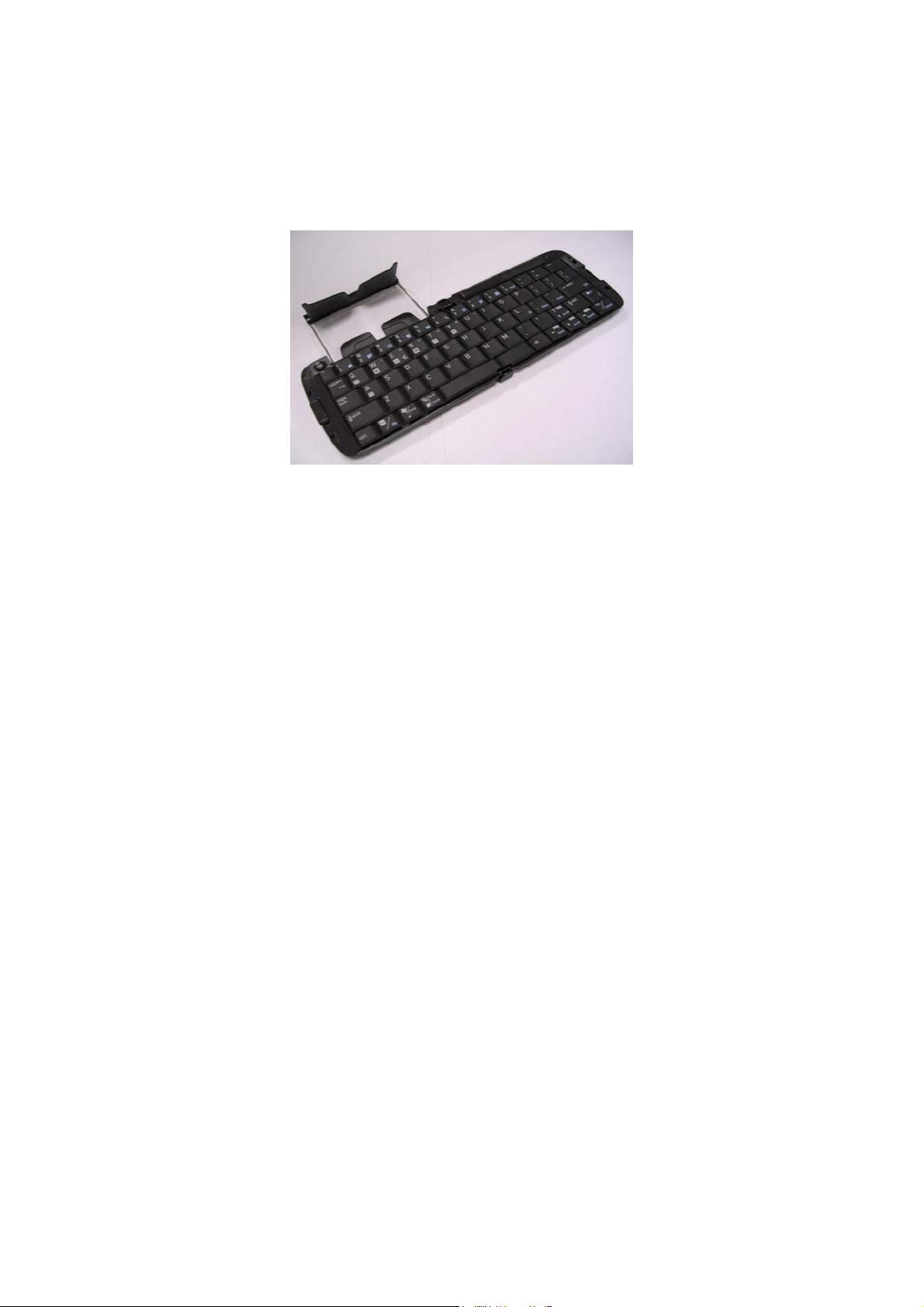
User Manual
Foldable Keyboard
Issue Date: Apr. 26, 2004
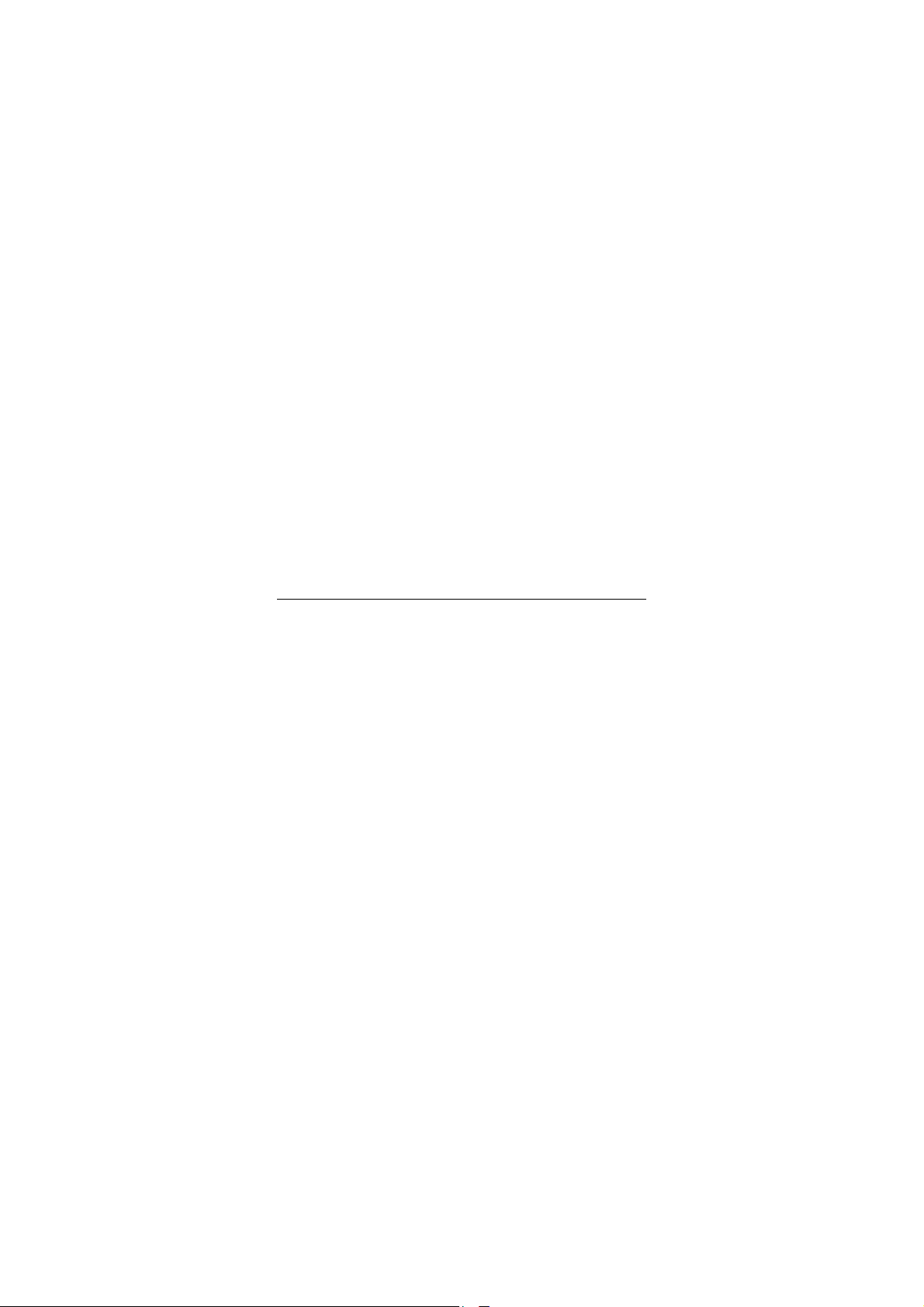
Index
Introduction
Foldable Keyboard Specification ..........................2
Open/Operating/Close Keyboard
Open Foldable keyboard .......................................3
Use Foldable keyboard on laps.............................3
Close Foldable keyboard....................................... 4
Install the Keyboard Driver
Install the Keyboard Driver ...................................6
Customize your keyboard
Configure the Keyboard........................................ 10
Combination Keys.................................................12
Assign Hotkeys.....................................................11
Frequently Asked Questions ........................... 15
Technical Support ................................................. 16
Foldable Keyboard User Manual
Page 1
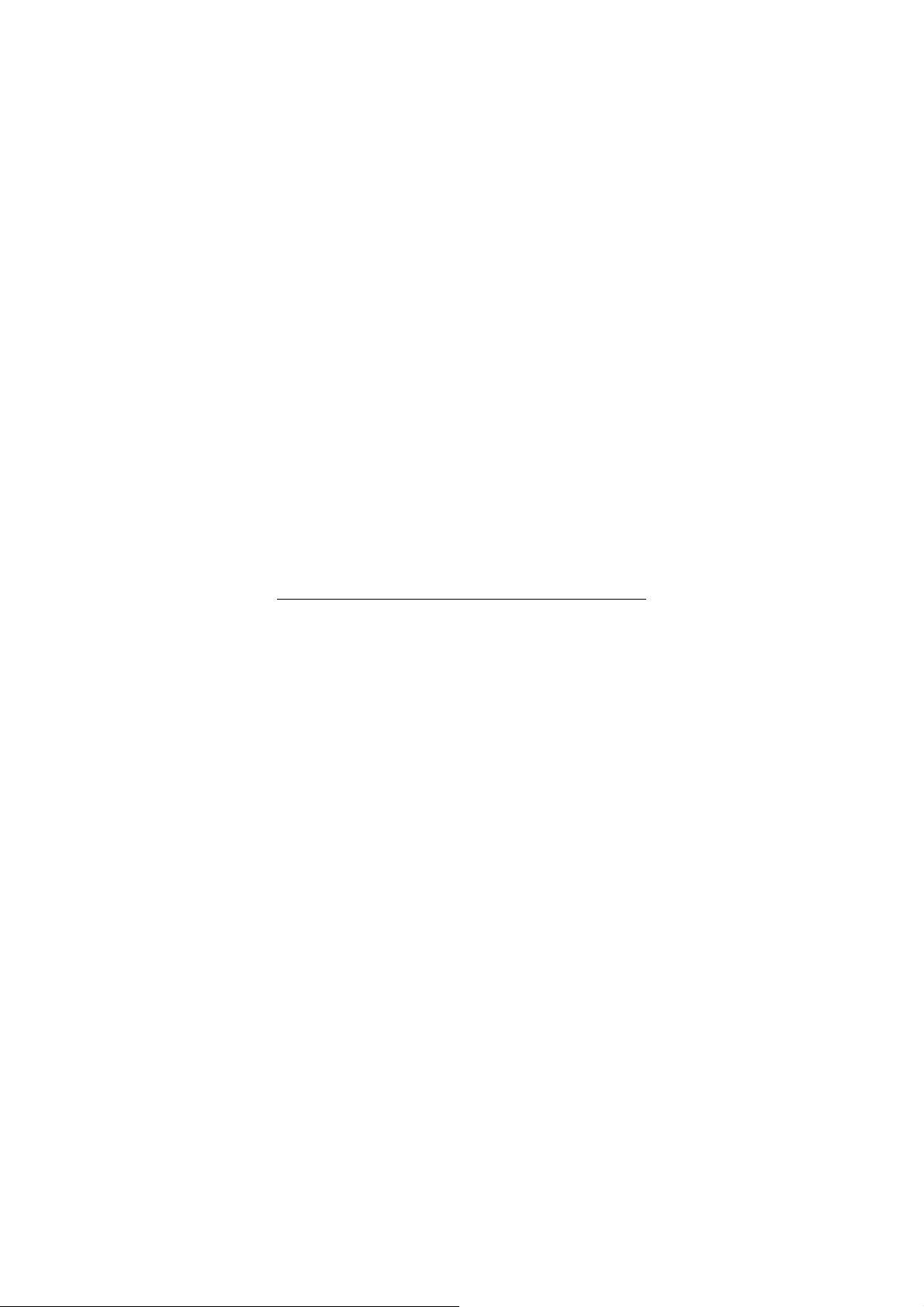
Introduction
Belkin Bluetooth Foldable Keyboard is a 2 fold type with PDA stand.
It connects with PDA via wireless Bluetooth. Connection distance is
up to 7M. Hope it can bring you convenience of typing.
Foldable Keyboard Specification
Opened: 300*105*13.5 mm
Closed: 150*105*19.7 mm
Weight: 175 grams
Temperature Endurance: 65
Power Consumption:
Working: 10mA
Sleeping: 1300µA
You can get many benefits with the Foldable Keyboard :
Wireless connect with your Pocket PC device.
Fast type text into your Pocket PC device.
Quickly access your favorite Pocket PC applications.
Convenient Portability.
。
C
Foldable Keyboard User Manual
Page 2

Open Keyboard
Open Foldable Keyboard
Step 1. Open the keyboard by pressing the button. [ Photo (2) ]
Step 2. Pull the PDA holder. [ Photo (3) ]
Using Keyboard on lap
Push Lock Pin to “Lock”, then you can use this foldable
keyboard on your laps. Just like below photo.
Foldable Keyboard User Manual
Page 3
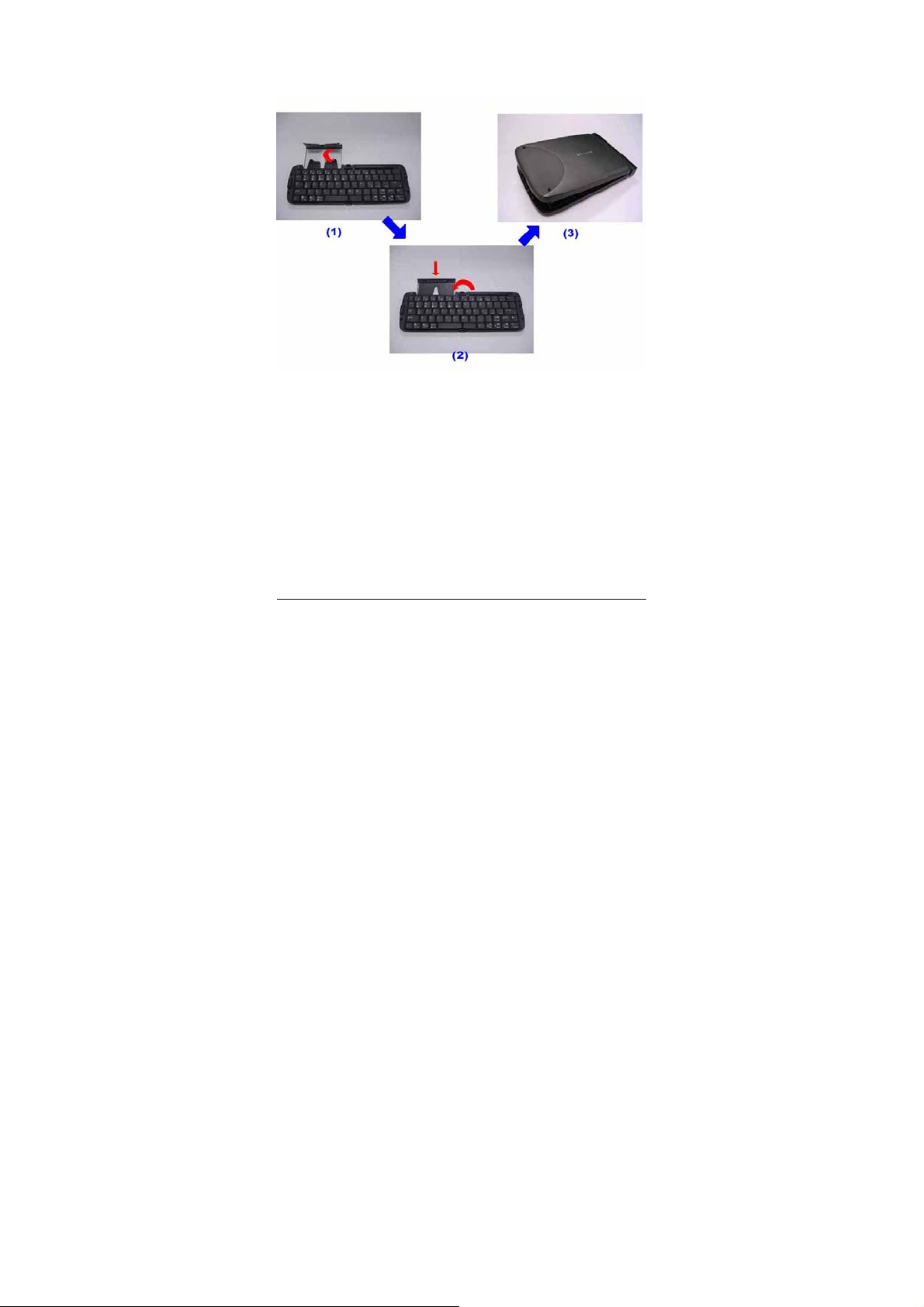
Close Keyboard
Close Foldable Keyboard
Step 1. Fold up the PDA Holder. [ Photo (1) ]
Step 2. Push the holder back inside Keyboard and fold up
Keyboard. [ Photo (2) ]
Foldable Keyboard User Manual
Page 4
