Page 1

P74374uk_F8T042-B_man.qxd 4/22/04 10:08 AM Page 1
™
Bluetooth
Wireless Desktop
Enjoy the freedom and convenience
of wireless input
User Manual
F8T042ukB
Page 2
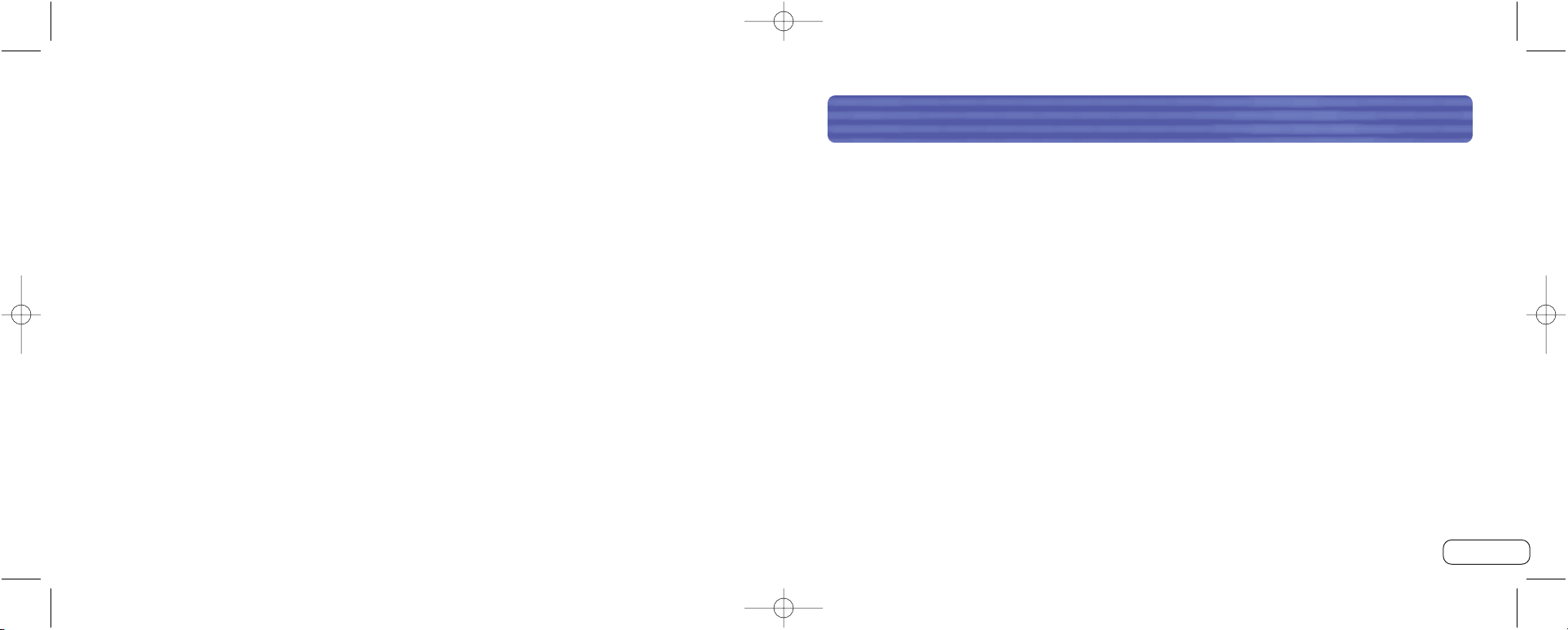
P74374uk_F8T042-B_man.qxd 4/22/04 10:08 AM Page 2
TABLE OF CONTENTS
Introduction . . . . . . . . . . . . . . . . . . . . . . . . . . . . . . . . . . . . . . . . . . . . . . . 2
Overview
Product Features . . . . . . . . . . . . . . . . . . . . . . . . . . . . . . . . . . . . . . . . . . . 3
System Requirements . . . . . . . . . . . . . . . . . . . . . . . . . . . . . . . . . . . . . . . . 4
Package Contents. . . . . . . . . . . . . . . . . . . . . . . . . . . . . . . . . . . . . . . . . . . 5
Specifications . . . . . . . . . . . . . . . . . . . . . . . . . . . . . . . . . . . . . . . . . . . . . 6
Supported Profiles . . . . . . . . . . . . . . . . . . . . . . . . . . . . . . . . . . . . . . . . . . 8
Software Setup . . . . . . . . . . . . . . . . . . . . . . . . . . . . . . . . . . . . . . . . . . . . . 10
Hardware Setup . . . . . . . . . . . . . . . . . . . . . . . . . . . . . . . . . . . . . . . . . . . . . 15
Initial Configuration Wizard . . . . . . . . . . . . . . . . . . . . . . . . . . . . . . . . . . . . . 19
Connecting the Bluetooth Desktop . . . . . . . . . . . . . . . . . . . . . . . . . . . . . . . . . 22
Connecting the Bluetooth Keyboard . . . . . . . . . . . . . . . . . . . . . . . . . . . . . . . . 24
Connecting the Bluetooth Mouse . . . . . . . . . . . . . . . . . . . . . . . . . . . . . . . . . . 28
Uninstalling the Software. . . . . . . . . . . . . . . . . . . . . . . . . . . . . . . . . . . . . . . 32
FAQs . . . . . . . . . . . . . . . . . . . . . . . . . . . . . . . . . . . . . . . . . . . . . . . . . . . . 33
Battery and Safety Information . . . . . . . . . . . . . . . . . . . . . . . . . . . . . . . . . . . 36
Information . . . . . . . . . . . . . . . . . . . . . . . . . . . . . . . . . . . . . . . . . . . . . . . 38
1
Page 3

P74374uk_F8T042-B_man.qxd 4/22/04 10:08 AM Page 2
OVERVIEWINTRODUCTION
Congratulations and thank you for purchasing the Bluetooth Wireless Desktop from
Belkin. This breakthrough technology makes it easier than ever to connect many of
your computing and communications devices—without physical connections or cables.
Please be sure to review this User Manual carefully, to ensure that you take advantage
of all the features and capabilities of your new Bluetooth Wireless Desktop.
Please note: References made to the Bluetooth USB Adapter are to
equipment included with your Bluetooth Wireless Desktop, part
number F8T042-B. The Bluetooth USB Adapter lets you easily add
Bluetooth capabilities to your USB computer.
2
Product Features
The Bluetooth Desktop is compliant with Bluetooth Standard version 1.1 and:
• Offers the convenience of the wireless Bluetooth interface
• Features comfortable, ergonomic design
• Works at distances of up to 10 meters (33 ft.)
• Installs and operates easily
• Includes Bluetooth USB Adapter that allows you to connect up to 7 Bluetooth
devices at one time
the Keyboard:
• Offers 104-button support
• Includes 17 Internet, multimedia, and application keys
the Mouse:
• Delivers the accurate response of optical technology
• Navigates easily, using 4 buttons and the scroll wheel
3
Page 4
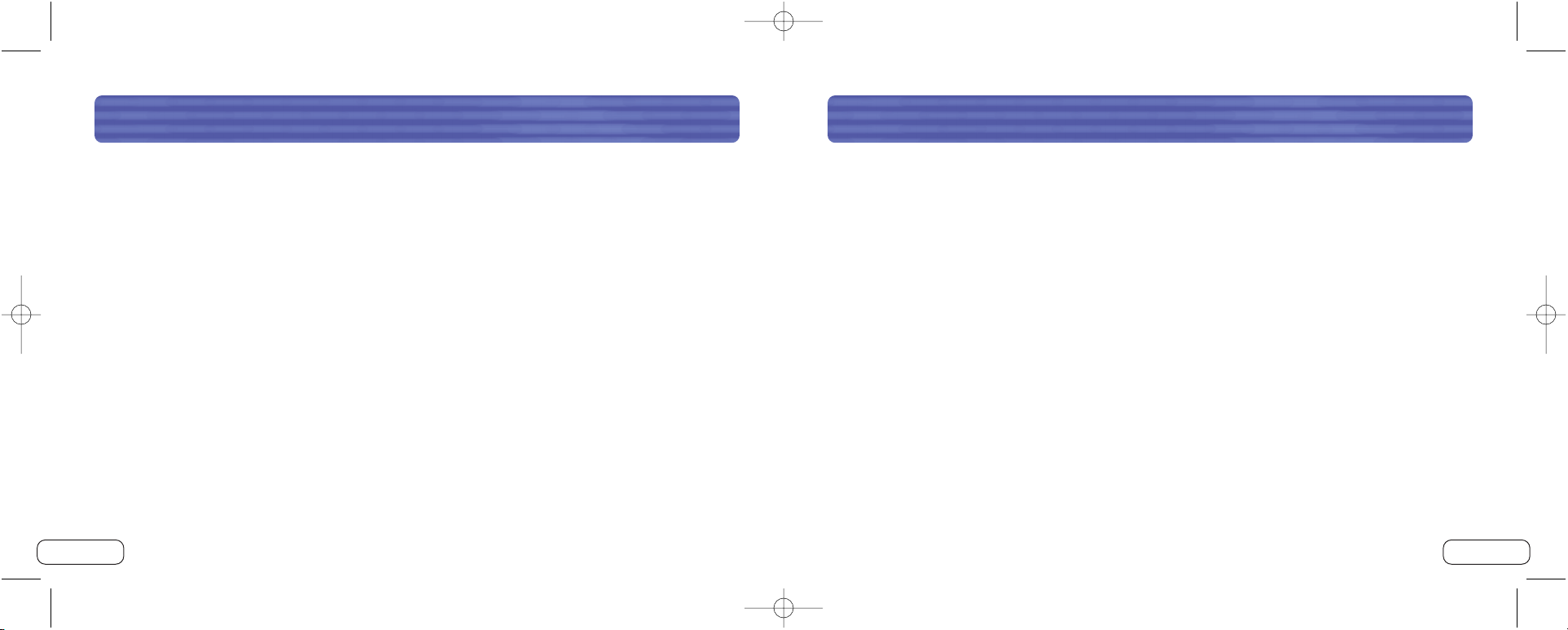
P74374uk_F8T042-B_man.qxd 4/22/04 10:08 AM Page 4
OVERVIEW
The USB Adapter is compliant with Bluetooth Standard Version 1.1 and provides:
• Compliance with Bluetooth specification v1.1 devices
• USB bus powering; no external power supply necessary
• Support for Microsoft® Windows® 98SE, Me, 2000, XP and Server 2003.
• Operating distance of up to 10 meters
• Point-to-multipoint connections
• Support for data rates up to 721Kbps
• Built-in security, including up to 128-bit encryption and authentication
• Compatibility with USB desktop and notebook computers
System Requirements
• PC-compatible computer, CPU speed 200MHz or above
• Memory: 64MB or above, 128MB recommended
• One available USB port, USB 1.1 standard
• Windows® 98SE, Me, 2000, XP and Server 2003.
4
OVERVIEW
Package Contents
• Bluetooth Wireless Keyboard
• Bluetooth Wireless Optical Mouse
• Bluetooth USB Adapter
• USB base with 6 ft. extension
• CD-ROM for installation and documentation
• User Manual
• Quick Installation Guide
• Registration Card
• 6 AA Batteries
5
Page 5
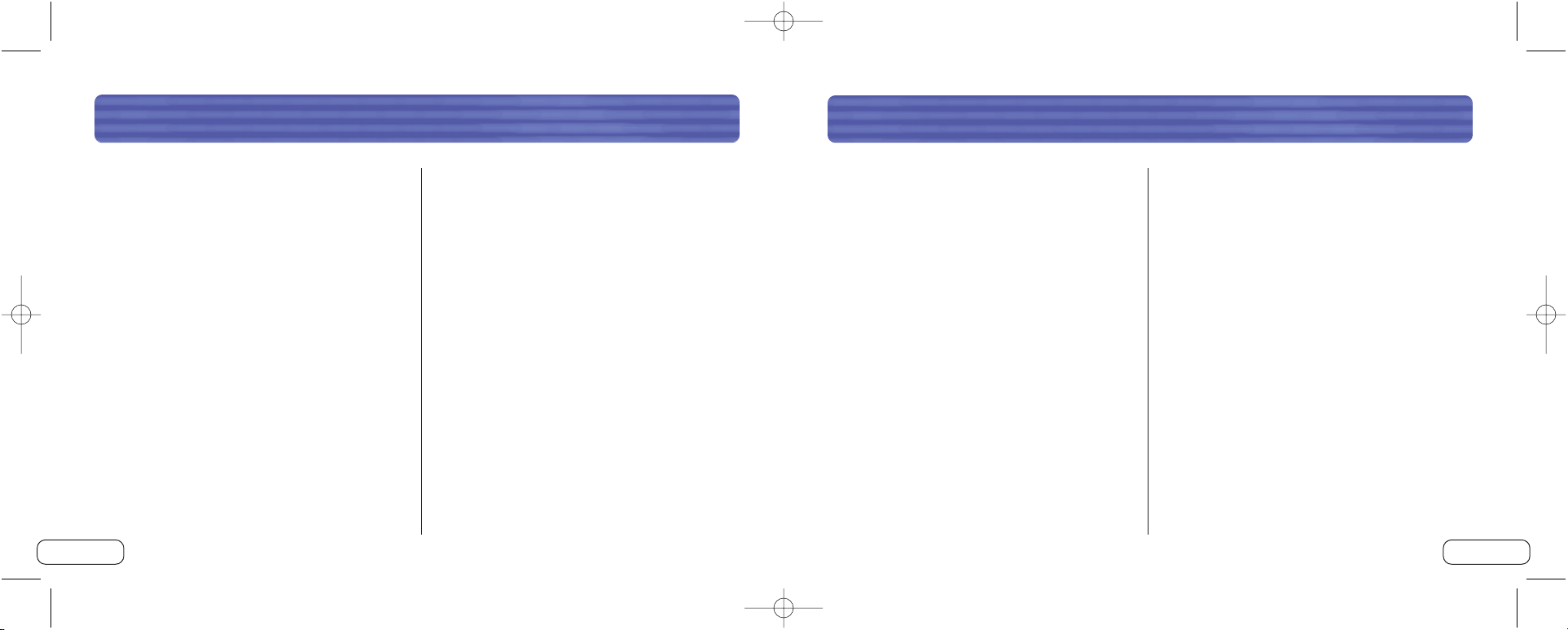
P74374uk_F8T042-B_man.qxd 4/22/04 10:08 AM Page 6
OVERVIEW
Wireless Specifications
Bluetooth Compliance Version 1.1 Compatible to
Bluetooth HID profile 0.95c
Operating Frequency 2.4 to 2.4835GHz
Output Power Class II (<4 dBm)
RF output power
Operation Range 10-meter (33 ft.)
radius indoors
Antenna Integrated
6
Mouse Specifications
Pointing Device Optical, 800dpi
Buttons 4+ scroll-wheel button
Batteries Required 2 AA (included)
Battery Life 25 days under normal
usage; 100 days standby
Specifications subject to change without notice.
OVERVIEW
Keyboard Specifications
Buttons/Keys 104+ 17 Multimedia/
Internet buttons
Batteries Required 4 AA (included)
Battery Life 25 days under normal usage;
100 days standby
USB Backup USB “B”-Type Connector
General Specifications
Dimensions
Mouse 74 (W) x 130 (L) x 45mm (H)
Keyboard 495 (W) x 196.9 (L) x 25.4mm (H)
Weight
Mouse 108g (without battery)
Keyboard 308g (without battery)
Specifications subject to change without notice.
7
Page 6
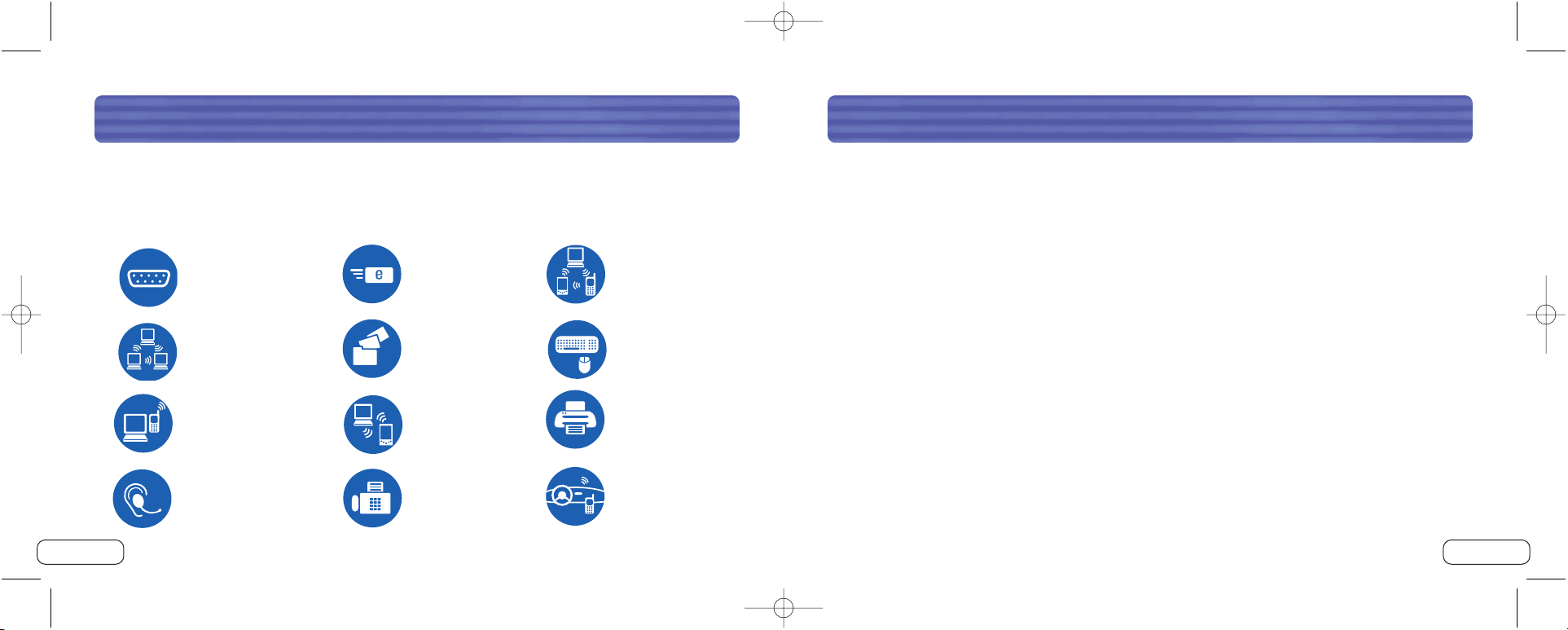
P74374uk_F8T042-B_man.qxd 4/22/04 10:08 AM Page 8
OVERVIEWOVERVIEW
Supported Profiles
The services supported by your USB Adapter are defined as “Profiles”.
Available profiles include:
Serial Port
LAN Access
Dial-Up
Networking
Headset
Object Exchange
File Transfer
Syncronization
Fax
*Supported by Bluetooth Keyboard and Mouse
Personal Area
Network
Human
Interface Device*
Hardcopy Cable
Replacement
Audio Gateway
Your USB Adapter gives you the ability to do the following—without cables:
• Transfer files
• Access dial-up networks
• Connect to local area networks
• Perform an ActiveSync® session
• Connect to serial ports
• Print
• Exchange PIM data
• Send or exchange business cards
• Connect to input devices
The basic functions of the Bluetooth Neighbourhood include:
• Device Discovery
• Service Discovery
• Establishing links with remote devices
98
Page 7
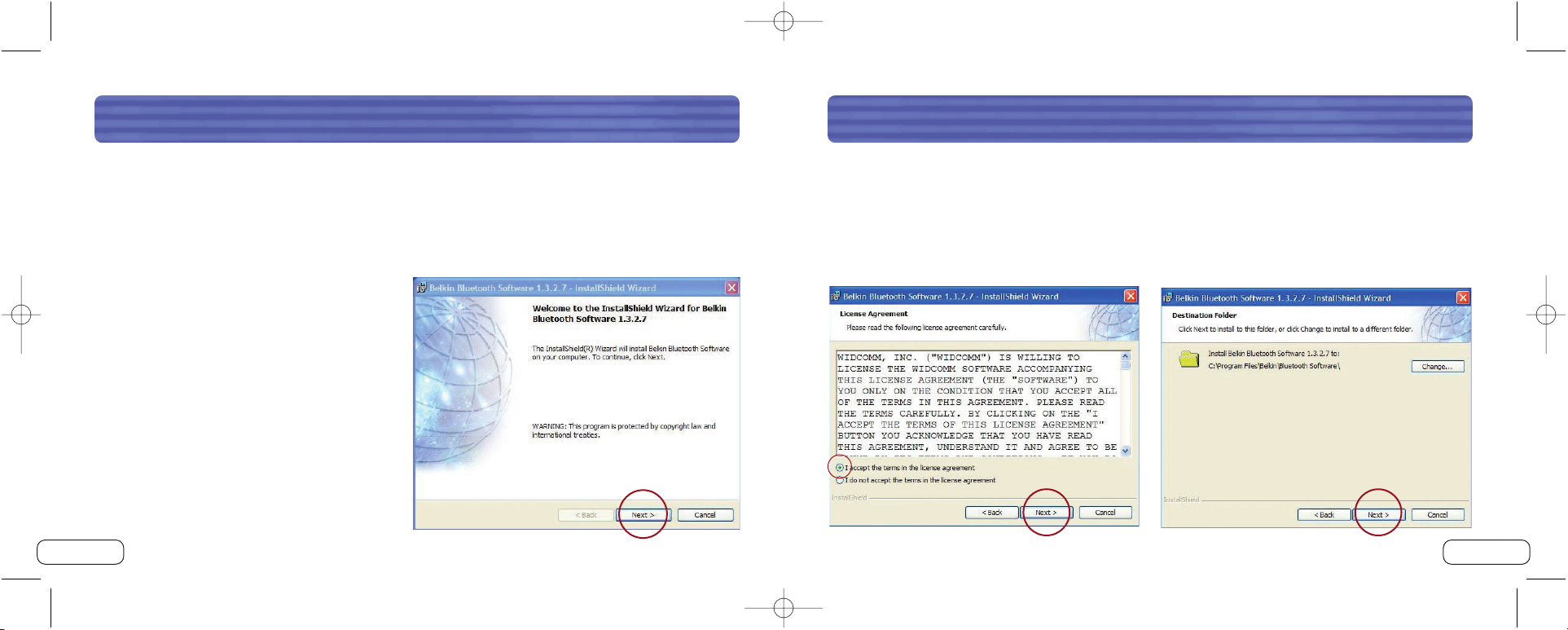
P74374uk_F8T042-B_man.qxd 4/22/04 10:08 AM Page 10
SOFTWARE SETUP
Installing the USB Adapter
Software Setup for Windows 98 SE, Me, 2000, and XP
To install the software for the USB Adapter, follow the instructions below:
The installation process for Windows XP
may look slightly different from Windows
98 SE, Me, and 2000.
Note: Do not insert the USB Adapter into
the USB port prior to installation.
1. Insert the software installation CD into
the PC’s CD-ROM drive.
2. The “Software InstallShield Wizard”
window appears. Click on “Next” to
begin the installation process.
10
SOFTWARE SETUP
3. Choose “I accept the terms in the license agreement” to accept the license
agreement. Click on “Next” to continue.
4. Specify the location where the software files will be installed on your hard drive.
It is recommended that you install the software in the default directory
“C:\Program Files\Belkin\Bluetooth\Software\”. Click on “Next” to continue.
11
Page 8

P74374uk_F8T042-B_man.qxd 4/22/04 10:08 AM Page 12
SOFTWARE SETUP
5. Confirm that the device software is ready to be installed and click on “Install”.
6. The InstallShield Wizard will begin to install the Bluetooth software. This may
take several minutes.
12
SOFTWARE SETUP
7. During the installation process, you will be prompted to insert your Bluetooth
USB Adapter. If your Adapter is not plugged into your computer at this time, you
may insert it into an available USB 1.1-compliant port on your desktop or
notebook, then click “OK” to continue. Refer to the “Hardware Setup”
section on page 15 for detailed instructions on connecting the USB Adapter to
your computer.
13
Page 9

P74374uk_F8T042-B_man.qxd 4/22/04 10:08 AM Page 14
SOFTWARE SETUP HARDWARE SETUP
Note: If at any time during the installation process you receive a “Driver Signature
Notice”, click “OK” to continue the installation process.
8. Confirm the completion of the software installation; click “Finish” and restart the
system if prompted to do so.
14
USB Adapter
You must connect the Bluetooth USB Adapter to an available Universal Serial Bus (USB)
port on your computer.
Note: Your USB Adapter is sensitive to static electricity, which can damage its delicate
electrical components. Electrostatic charges can be acquired simply by dry weather
conditions or they can occur when you walk across carpeted floors. To protect your
device, always touch the metal chassis of your computer before handling the USB
Adapter, or any internal computer component. This will ground a potential electrostatic
discharge. Avoid touching the metal connector when handling the USB Adapter.
There are two ways to connect your USB Adapter:
1. Connect the USB Adapter directly to an available USB A-type connector on your
desktop or notebook computer.
2. Connect the USB Adapter to the included USB base stand, and then connect the
other end of the cable to an available USB A-type connector on your desktop or
notebook computer. This is recommended for desktop computers.
15
Page 10

P74374uk_F8T042-B_man.qxd 4/22/04 10:08 AM Page 16
HARDWARE SETUPHARDWARE SETUP
Hardware Setup for Windows 98 SE, Me, 2000, and XP
1. Once you have connected the USB Adapter, your system will display a “New USB
device found”. Follow the prompts to install drivers for your Adapter.
2. Choose “Install from a list or Specific location”; then click “Next”.
3. Browse for the location of the device driver “C:\Program Files\Belkin\
Bluetooth\Software\bin\” then click “Next”.
4. If you receive the following “Hardware installation notice”, click on “Continue
Anyway” to continue with the installation process.
1716
Page 11

P74374uk_F8T042-B_man.qxd 4/22/04 10:08 AM Page 18
HARDWARE SETUP
5. A window will appear that confirms the completion of the hardware installation;
click on “Finish” to complete the installation process.
18
INITIAL CONFIGURATION WIZARD
Configuring your Computer for Windows 98 SE, Me, 2000, and XP
1. Once the installation process is
complete, the “Initial Bluetooth
Configuration Wizard” will prompt
you. Follow the prompts as the Wizard
guides you through the initial setup
of your Bluetooth device.
2. Name your computer with a name
you can easily remember. This name
will appear in reference to your
computer when it is discovered by
other Bluetooth devices.
19
Page 12

P74374uk_F8T042-B_man.qxd 4/22/04 10:08 AM Page 20
INITIAL CONFIGURATION WIZARDINITIAL CONFIGURATION WIZARD
3. Choose the type of computer you have installed the Bluetooth USB Adapter to in
the drop-down menu and click “Next”.
4. Continue to use the Wizard to configure the Bluetooth services that this computer
will allow other Bluetooth devices to access. Click “Next”.
20
5. Choose the Bluetooth services your computer will offer. The most common service for
your computer type will be checked by default.
Congratulations! Your computer is ready to connect to your Bluetooth devices.
If you have another Bluetooth device and you want to configure the way this
computer will use its services, click “Next”. Otherwise click “Skip”, and proceed to the
“Connecting the Bluetooth Desktop” section of this manual on page 22.
21
Page 13

P74374uk_F8T042-B_man.qxd 4/22/04 10:08 AM Page 22
CONNECTING THE BLUETOOTH DESKTOP
The following steps will allow you to establish the initial connection between your
Wireless Desktop and computer. Once a connection is established, your computer will
automatically connect every time to boot your computer. If for any reason the Desktop
does not reconnect at boot-up, follow the pairing and connection procedures on page 24.
Note: You must have a functional keyboard other than the Bluetooth Keyboard connected to
your computer to complete the hardware installation. Please do not remove any attached
keyboards until you have confirmed that your Bluetooth Keyboard is operational.
22
CONNECTING THE BLUETOOTH DESKTOP
Inserting the Batteries
The Keyboard requires four AA batteries and the Mouse requires two AA batteries to run
(included). When it becomes necessary to replace them, be sure to use new batteries only;
we recommend alkaline batteries. Rechargeable batteries may be used as well.
To insert the batteries:
1. Turn the Keyboard and Mouse upside down, and remove the battery compartment cover.
2. Insert the new batteries. Make sure to properly orient the positive (+) and
negative (-) ends as indicated on the battery compartment label.
3. Close the battery compartment cover.
Important: Before boarding any aircraft, remove the batteries from the Wireless
Desktop. The Desktop can transmit radio frequency energy, much like cellular phones,
whenever the batteries are installed.
Please refer to the “Battery and Safety Information” section on page 36 for more
information regarding the handling and usage of batteries.
23
Page 14

P74374uk_F8T042-B_man.qxd 4/22/04 10:08 AM Page 24
CONNECTING THE BLUETOOTH KEYBOARD
Preparing the Keyboard
1. Turn the Keyboard upside down, and press the “Connect” button once. You should
see the LED blink rapidly. This indicates that the Keyboard is in pairing mode and is
ready to connect to your computer.
Connect
button
24
CONNECTING THE BLUETOOTH KEYBOARD
2. On your computer, open “My Bluetooth Places” by double-clicking on the Bluetooth icon.
3. From the menu bar, select “Bluetooth” then “Bluetooth Setup Wizard”.
4. Select “I know the service I want to use and I want to find a Bluetooth device that
provides that service.” Then click “Next”.
25
Page 15

P74374uk_F8T042-B_man.qxd 4/22/04 10:08 AM Page 26
CONNECTING THE BLUETOOTH KEYBOARD
5. From the menu, scroll down to select “Human Interface Device” then click on
“Next”. Please verify that the LED continues to flash rapidly.
6. The Bluetooth Keyboard will be discovered. Click on the Bluetooth Keyboard icon
then click “Next”.
26
CONNECTING THE BLUETOOTH KEYBOARD
7. The “Pairing Procedure” window will appear. Click on the “Initiate Pairing” button on
the screen.
8. On your Bluetooth Keyboard, type the unique pin-code digits and press the “Enter” key.
9. Type the name you would like your Keyboard to appear as and click “Finish”.
Your Keyboard is now connected. Type with
your Keyboard to verify the connection.
27
Page 16

P74374uk_F8T042-B_man.qxd 4/22/04 10:08 AM Page 28
CONNECTING THE BLUETOOTH MOUSE
The following steps will allow you to establish the initial connection between your
Mouse and computer. Once a connection is established, your computer will
automatically connect to your Mouse every time you reboot. If the Mouse does not
reconnect at boot-up, follow the pairing and connection procedures on page 24.
Preparing the Mouse
1. Turn the Mouse upside down, and press the “Connect”
button once. You should see the Scroll Wheel LED
blink rapidly. This indicates that the Mouse is in pairing
mode and is ready to connect to your computer.
2. On your computer, open “My Bluetooth Places” by
double-clicking on the Bluetooth icon.
28
Connect
button
CONNECTING THE BLUETOOTH MOUSE
3. From the menu bar select “Bluetooth” then “Bluetooth Setup Wizard”.
4. Select “I want to find a specific Bluetooth device and configure how this computer
will use its services”. Then click “Next”.
29
Page 17

P74374uk_F8T042-B_man.qxd 4/22/04 10:08 AM Page 30
CONNECTING THE BLUETOOTH MOUSE
5. From the drop-down menu, select “Show mice, keyboards and joysticks” then click
on the “Search Again” button. Please verify that the Scroll Wheel LED continues to
flash rapidly.
6. The Belkin Mouse will be discovered. Click on the Belkin Mouse icon then click “Next”.
30
CONNECTING THE BLUETOOTH MOUSE
7. The services that are available from the device will be listed. Select “Bluetooth
Mouse” and click “Finish”.
8. Wait while the Mouse is installed. This may take several seconds.
9. Your Mouse is now connected. Move your Mouse to verify the connection.
31
Page 18

P74374uk_F8T042-B_man.qxd 4/22/04 10:08 AM Page 32
“MY BLUETOOTH PLACES” PROGRAMUNINSTALLING THE SOFTWARE
Uninstalling the Software for Windows 98 SE, Me, 2000, and XP
Follow these instructions to uninstall your Bluetooth USB Adapter.
1. Insert the CD-ROM included with your USB Adapter.
2. The “InstallShield Wizard” should automatically load. If it does not load, explore
the CD and run the “Setup.exe” file.
3. The “InstallShield” window should now appear. Click “Next” to continue with the
uninstall process.
UNINSTALLING THE SOFTWAREFAQs
Which Bluetooth Profiles does the USB Adapter support?
The included Bluetooth USB Adapter supports the most current Bluetooth profile set
including: Service Discovery, File Transfer, LAN Access, Serial Port, DUN, Generic Object
Exchange, Business Card, Push, Pull & Exchange, Fax, Synchronisation, PAN, HCRP,
Audio Gateway, Headset, and Human Interface Device.
Which Bluetooth Profiles does the Bluetooth Wireless Desktop (the Desktop) Support?
The Desktop supports the Human Interface Device profile.
Will the Desktop reconnect after I restart the computer?
Yes, the Desktop will automatically establish a connection with your PC every time
Windows restarts.
Will my Bluetooth Keyboard work prior to Windows loading?
At this time, the Bluetooth Keyboard will only operate inside the Windows
environment. You must use a keyboard that is connected directly to your computer to
access your system BIOS. Future firmware upgrades for the Bluetooth USB Adapter that
is included with this product will allow your Bluetooth Keyboard to function prior to
Windows booting.
3332
Page 19

P74374uk_F8T042-B_man.qxd 4/22/04 10:08 AM Page 34
UNINSTALLING THE SOFTWAREFAQs
What does the scroll wheel LED indicate?
• A slow blink every three seconds indicates normal operation.
• A rapid blink indicates that the mouse is in connection mode and is ready to be
discovered and connected.
• Intermittent rapid blinking (every three seconds) indicates the battery is low.
What does the keyboard LED indicate?
• Blinks once every second – Keyboard in Discoverable mode.
• Blinks every four seconds – Normal operation mode.
• Constantly on – Replace batteries
Can I connect multiple Bluetooth Keyboards and Mice to the same computer?
Yes, you may. Bluetooth can support up to seven simultaneous connections. Simply
follow the pairing and connection instructions in this User Manual to add Bluetooth
Keyboard or Mouse connections to your computer.
FAQs
Can I use rechargeable AA batteries with the Desktop?
Yes, you may.
Can my Desktop connect to other Bluetooth devices or adapters?
Yes, it can, as long as the other Bluetooth device supports the Human Interface Device
(HID) profile. Check with the device manufacturer to see if your device supports HID
Profiles. For WIDCOMM software users, you must have BTW version 1.4 or higher.
Can my Microsoft Bluetooth Keyboard and Mouse connect to my Belkin Bluetooth
USB Adapter included with this package?
Yes, it can. Follow the Keyboard and Mouse connection procedure as described above
in this User Manual.
Can I connect the Belkin Bluetooth Keyboard and the Microsoft Bluetooth
Keyboard to the same computer at the same time?
Yes, you can.
3534
Page 20

P74374uk_F8T042-B_man.qxd 4/22/04 10:08 AM Page 36
BATTERY AND SAFETY INFORMATION
General Precautions
Keep batteries out of reach of children.
Do not mix old and new batteries or batteries of different types (for example, carbon
and alkaline batteries).
Always remove old, weak, or worn-out batteries promptly and recycle or dispose of
them in accordance with local and national disposal regulations.
If a battery leaks, remove all batteries and recycle or dispose of them in accordance
with the battery manufacturer’s instructions and local and national disposal
regulations. Before inserting new batteries, thoroughly clean the battery compartment
with a damp paper towel, or follow the battery manufacturer’s recommendations for
cleanup. If fluid from the battery comes into contact with skin or clothes, flush skin
with water immediately.
Remove the batteries if your device is to be stored for longer than a month without
being used.
BATTERY AND SAFETY INFORMATION
Special Precautions
The precautions below are to prevent the sudden release of electrolytes, which these
prohibited actions can cause:
Do not open, puncture, or mutilate the batteries.
Do not heat batteries.
Do not use a fire to dispose of batteries.
Released battery electrolyte is corrosive, can cause damage to the eyes and skin, and
may be toxic if swallowed.
Product Disposal Information
Dispose of this product in accordance with local and national disposal regulations.
3736
Page 21

P74374uk_F8T042-B_man.qxd 4/22/04 10:09 AM Page 38
INFORMATION
DECLARATION OF CONFORMITY WITH FCC RULES FOR
ELECTROMAGNETIC COMPATIBILITY
We, Belkin Corporation, of 501 West Walnut Street, Compton, CA 90220, declare under our sole
responsibility that the products,
F8T040, F8T041, F8T005
to which this declaration relates, comply with Part 15 of the FCC Rules. Operation is subject to the
following two conditions: (1) this device may not cause harmful interference, and (2) this device must
accept any interference received, including interference that may cause undesired operation.
Caution: Exposure to Radio Frequency Radiation.
The radiated output power of this device is far below the FCC radio frequency exposure limits. Nevertheless, the
device shall be used in such manner that the potential for human contact normal operation is minimised.
When connecting an external antenna to the device, the antenna shall be placed in such a manner to minimise
the potential for human contact during normal operation. In order to avoid the possibility of exceeding the FCC
radio frequency exposure limits, human proximity to the antenna shall not be less than 20cm (8 inches) during
normal operation.
Federal Communications Commission Notice
This equipment has been tested and found to comply with the limits for a Class B digital device, pursuant to Part
15 of the FCC Rules. These limits are designed to provide reasonable protection against harmful interference in a
residential installation.
INFORMATION
This equipment generates, uses, and can radiate radio frequency energy. If not installed and used in accordance with
the instructions, it may cause harmful interference to radio or television reception, which can be determined by
turning the equipment off and on, the user is encouraged to try and correct the interference by one or more of the
following measures:
• Reorient or relocate the receiving antenna.
• Increase the distance between the equipment and the receiver.
• Connect the equipment to an outlet on a circuit different from that to which the receiver is connected.
• Consult the dealer or an experienced radio/TV technician for help.
Modifications
The FCC requires the user to be notified that any changes or modifications to this device that are not expressly
approved by Belkin Corporation may void the users authority to operate the equipment.
Canada-Industry Canada (IC)
The wireless radio of this device complies with RSS 139 & RSS 210 Industry Canada. This Class B digital complies with
Canadian ICES-003.
Cet appareil numérique de la classe B conforme á la norme NMB-003 du Canada.
Europe-European Union Notice
Radio products with the CE alert marking comply with the R&TTE Directive
(1995/5/EC) issued by the Commission of the European Community.
3938
Page 22

P74374uk_F8T042-B_man.qxd 4/22/04 10:09 AM Page 40
INFORMATION
Compliance with this directive implies conformity to the following European Norms
(in brackets are the equivalent international standards).
• EN 60950 (IEC60950) – Product Safety
• EN 300 328 Technical requirement for radio equipment
• ETS 300 826 General EMC requirements for radio equipment.
To determine the type of transmitter, check the identification label on your Belkin product.
Products with the CE marking comply with the EMC Directive (89/336/EEC) and the Low Voltage
Directive (72/23/EEC) issued by the Commission of the European Community. Compliance with these
directives implies conformity to the following European Norms (in brackets are the equivalent
international standards).
• EN 55022 (CISPR 22) – Electromagnetic Interference
• EN 55024 (IEC61000-4-2,3,4,5,6,8,11)- Electromagnetic Immunity
• EN 61000-3-2 (IEC610000-3-2) - Power Line Harmonics
• EN 61000-3-3 (IEC610000) – Power Line Flicker
• EN 60950 (IEC60950) – Product Safety
Products that contain the radio transmitter are labelled with the CE alert marking and may also carry the CE logo.
INFORMATION
Belkin Corporation Limited Two-Year Product Warranty
Belkin Corporation warrants this product against defects in materials and workmanship for its warranty period. If a
defect is discovered, Belkin will, at its option, repair or replace the product at no charge provided it is returned
during the warranty period, with transportation charges prepaid, to the authorised Belkin dealer from whom you
purchased the product. Proof of purchase may be required.
This warranty does not apply if the product has been damaged by accident, abuse, misuse, or misapplication; if the
product has been modified without the written permission of Belkin; or if any Belkin serial number has been removed
or defaced.
THE WARRANTY AND REMEDIES SET FORTH ABOVE ARE EXCLUSIVE IN LIEU OF ALL OTHERS, WHETHER ORAL OR
WRITTEN, EXPRESSED OR IMPLIED. BELKIN SPECIFICALLY DISCLAIMS ANY AND ALL IMPLIED WARRANTIES, INCLUDING,
WITHOUT LIMITATION, WARRANTIES OF MERCHANTABILITY AND FITNESS FOR A PARTICULAR PURPOSE.
No Belkin dealer, agent, or employee is authorised to make any modification, extension, or addition to this warranty.
BELKIN IS NOT RESPONSIBLE FOR SPECIAL, INCIDENTAL, OR CONSEQUENTIAL DAMAGES RESULTING FROM ANY BREACH
OF WARRANTY, OR UNDER ANY OTHER LEGAL THEORY, INCLUDING BUT NOT LIMITED TO, LOST PROFITS, DOWNTIME,
GOODWILL, DAMAGE TO OR REPROGRAMMING OR REPRODUCING ANY PROGRAM OR DATA STORED IN, OR USED WITH,
BELKIN PRODUCTS.
Some states do not allow the exclusion or limitation of incidental or consequential damages or exclusions of implied
warranties, so the above limitations of exclusions may not apply to you. This warranty gives you specific legal rights,
and you may also have other rights that vary from state to state.
4140
Page 23

P74374uk_F8T042-B_man.qxd 4/22/04 10:09 AM Page 42
belkin.com
Belkin Corporation
5501 West Walnut Street
Compton • CA • 90220-5221 • USA
Tel: +1 310 898 1100
Fax: +1 310 898 1111
Belkin Ltd.
Express Business Park • Shipton Way
Rushden • NN10 6GL • United Kingdom
Tel: +44 (0) 1933 35 2000
Fax: +44 (0) 1933 31 2000
Belkin B.V.
Boeing Avenue 333
1119 PH Schiphol-Rijk • The Netherlands
Tel: +31 (0) 20 654 7300
Fax: +31 (0) 20 654 7349
Belkin GmbH
Hanebergstrasse 2
80637 München • Germany
Tel: +49 (0) 89 143405 0
Fax: +49 (0) 89 143405 100
Belkin Components SAS
5 Rue du Petit Robinson • 3ème étage
78350 Jouy en Josas • France
Tel: +33 (0) 1 34 58 14 00
Fax: +33 (0) 1 39 46 62 89
Belkin Ltd
7 Bowen Cresent • West Gosford
NSW 2250 • Australia
Tel: +61 (0) 2 4372 8600
Fax: +61 (0) 2 4372 8603
Belkin Tech Support
Europe: 00 800 223 55 460
US: 877 736 5771
P74374uk
© 2003 Belkin Corporation. All rights reserved. All trade names are registered trademarks of respective manufacturers listed.
The Bluetooth name and the Bluetooth trademarks are owned by Bluetooth SIG, Inc., and are used by Belkin Corporation under license.
Mac OS is a trademark of Apple Computer, Inc. registered in the U. S. and other countries.
