Page 1
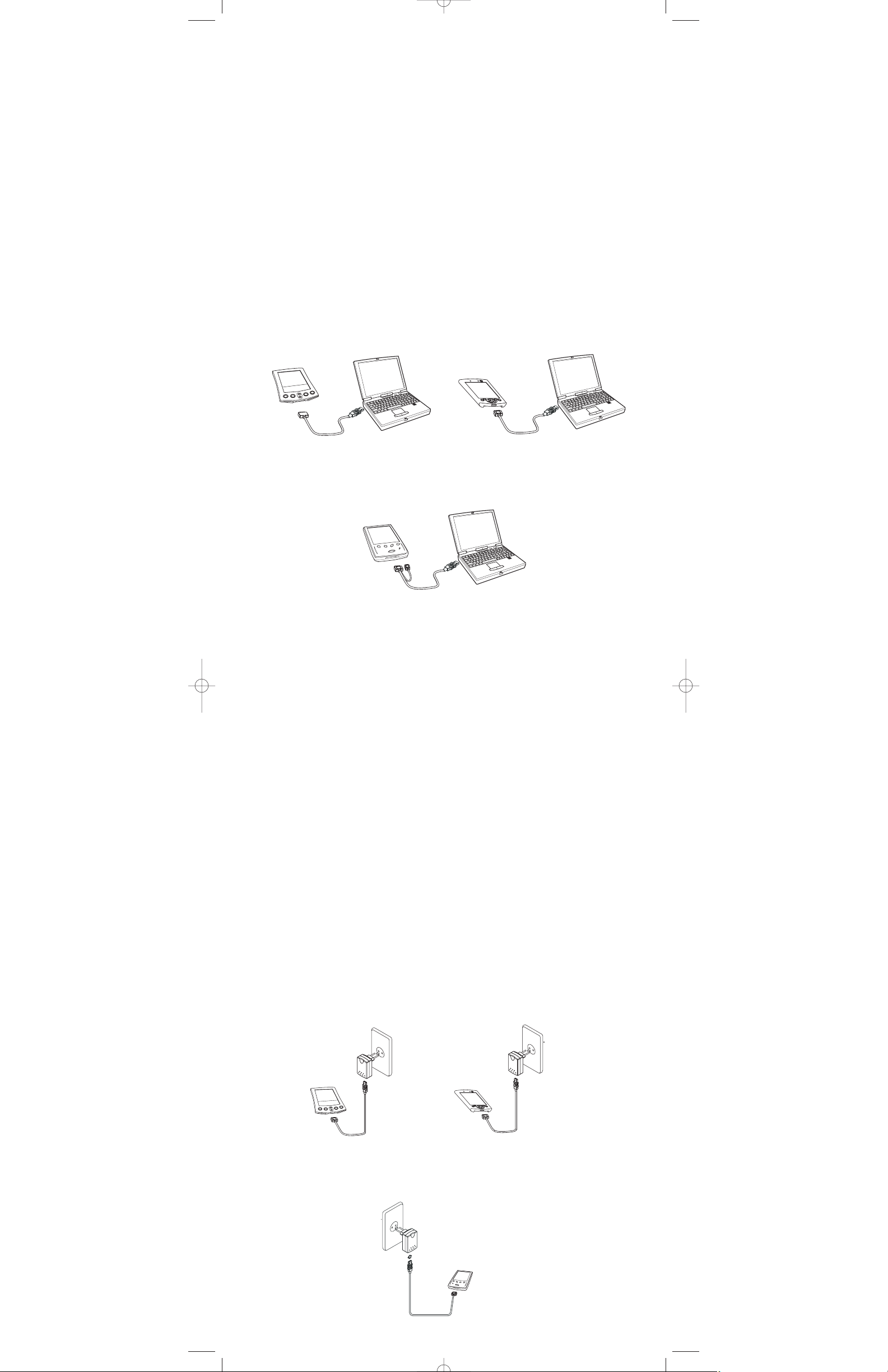
USB Power Sync Travel Kit
I. Introduction
The Belkin USB Power Sync Travel Kit provides synchronization with your computer
while offering safe and convenient charging three different ways.
1) The USB Sync Charger charges your handheld while it synchronizes data
between your handheld and personal computer
2) The USB Cigarette Lighter Adapter allows you to convert the Sync Charger
into a car charger—just plug the Sync Charger’s USB connector into the
Adapter’s USB port.
3) The USB AC Adapter works with the Sync Charger to provide a flexible
solution, allowing you to charge from virtually any AC wall plug. Belkin
includes US, United Kingdom, European Union, and Australian plug adapters
for use abroad.
II. Connecting the USB Sync Charger to a Personal Computer
• Plug the Sync Charger’s USB connector into an available USB port on a desktop
or laptop computer.
For Palm™(fig. 1) and Compaq®iPAQ™(fig. 2) users:
• Plug the other end of the Sync Charger into the AutoSync connector at the base
of the handheld. Be sure that the word “PUSH” is facing up. The handheld will
start to charge instantly.
For Hewlett-Packard®Jornada®(fig. 3) users:
• Plug the larger Sync Charger connector into the Jornada sync receptacle and
the smaller power connector into the power receptacle at the base of the
handheld. The Jornada handheld will start to charge instantly.
• For information about synchronizing your handheld, please refer to the user
guide included with your handheld.
III. Connecting the USB Sync Charger to an Automobile’s
12V Power Socket
• Plug the Sync Charger’s USB connector into the USB receptacle in the Cigarette
Lighter Adapter included with the Belkin Travel Kit.
• Insert the Adapter in the automobile’s 12V power socket (the cigarette lighter
socket) until it is firmly seated.
For Palm and Compaq iPAQ users:
• Plug the other end of the Sync Charger into the AutoSync connector at the base
of the handheld. Be sure that the word “PUSH” is facing up. The Sync Charger
will snap into place. The handheld will start to charge instantly.
For Hewlett-Packard Jornada users:
• Plug the larger Sync Charger connector into the Jornada sync receptacle and
the smaller power connector into the power receptacle at the base of the
handheld. The Jornada handheld will start to charge instantly.
Note: For best results, do not start your vehicle while the handheld is connected to
the 12V power socket.
IV. Connecting to the USB AC Adapter
• Attach the selected plug adapter to the base of the USB AC Adapter. It will
slide on and snap into place.
• Plug the Sync Charger’s USB connector into the USB receptacle in the AC
Adapter.
• Plug the AC Adapter into an AC wall socket.
For Palm (fig. 4) and Compaq iPAQ (fig. 5) users:
• Plug the other end of the Sync Charger into the AutoSync connector at the base
of the handheld. Be sure that the word “PUSH” is facing up. The Sync Charger
will snap into place. The handheld will start to charge instantly.
For Hewlett-Packard Jornada (fig. 6) users:
• Plug the larger Sync Charger connector into the Jornada sync receptacle and
the smaller power connector into the power receptacle at the base of the
handheld. The Jornada handheld will start to charge instantly.
fig. 1
fig. 2
fig. 3
IPAQ ILL 2
fig. 4
fig. 5
fig. 6
Page 2
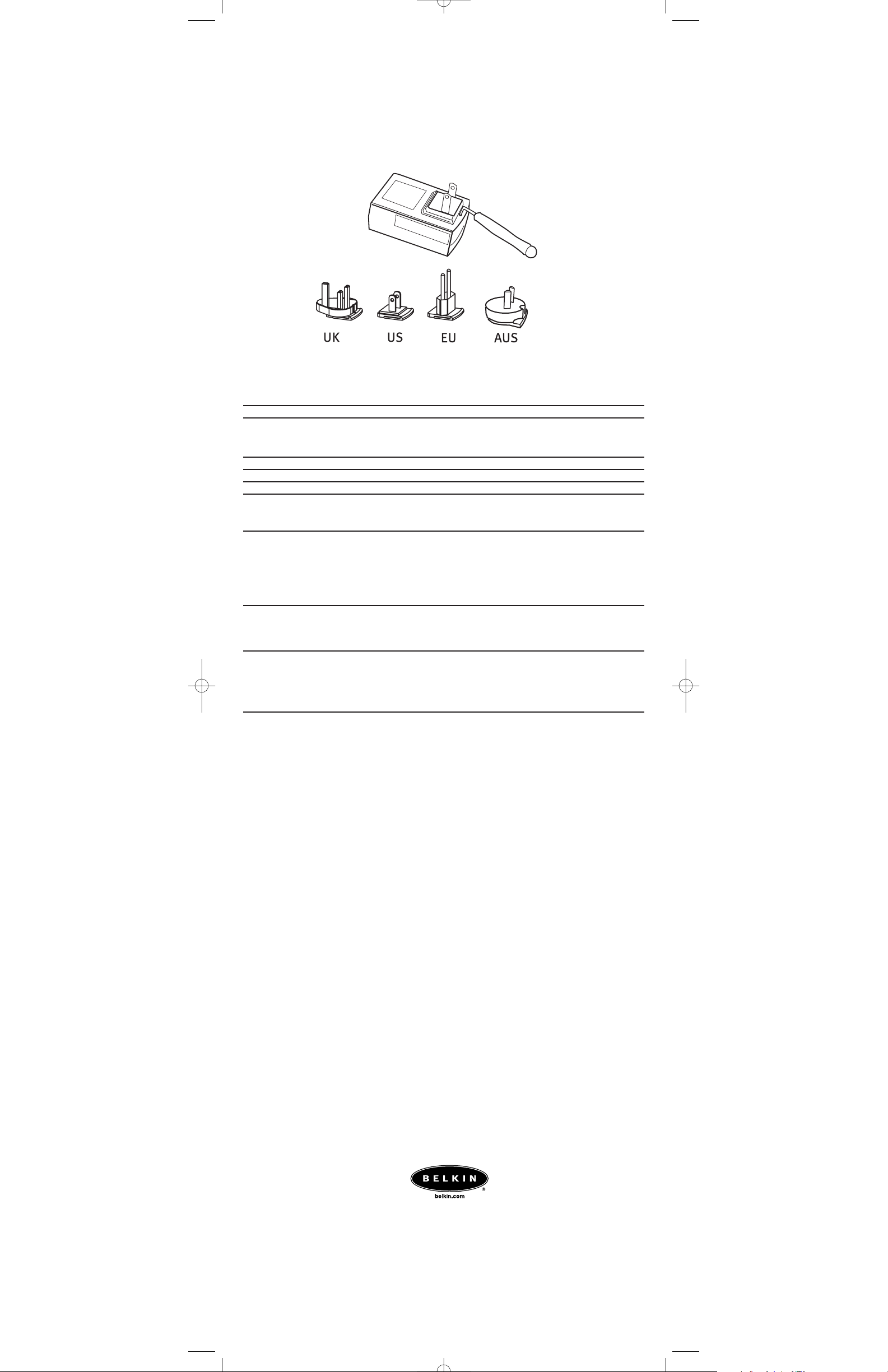
V. Changing Power Plugs
• Insert the removal tool into the plug adapter’s access socket.
• While pressing the plug forward, gently depress the tool into the socket. This
will depress the internal latch, allowing the plug adapter to be removed (fig. 7).
• Excessive pressure when using the removal tool could damage the AC adapter.
Remove plug adapters carefully.
• Slide the plug adapter up and off.
• Attach the plug adapter of your choice (fig. 8).
VI. Specifications
USB Sync Charger
Weight: 1.5 ounces
Cord Length: (1.5m) 59 inches
USB AC Adapter
Weight: 6 ounces (with 4 plugs)
Input: 100–240VAC, 50–60Hz, 0.3A
Output: 4–7VDC, 6W
Environmental: 41° F to 95° F (5° C to 35° C)
Safety & Testing: UL 1950, cUL
TUV GS-Mark
CE/CISPR 22-approved
Compatibility Models Supported:
F8Q1002 Compaq iPAQ H3100 series
Compaq iPAQ H3600 series
Compaq iPAQ H3700 series
F8P3001 Palm m500
Palm m505
F8H1001 Hewlett-Packard Jornada 520 series
Hewlett-Packard Jornada 540 series
Hewlett-Packard Jornada 560 series
Information
CE Declaration of Conformity
We, Belkin Components, declare under our sole responsibility that the F8Q1002,
F8P3001, F8H1001, to which this declaration relate, are in conformity with EN60950
Safety Standard.
Belkin Components Limited Lifetime Product Warranty
Belkin Components warrants these products against defects in materials and workmanship for its lifetime. If a defect is discovered, Belkin will, at its option, repair or replace
the product at no charge provided it is returned during the warranty period, with transportation charges prepaid, to the authorized Belkin dealer from whom you purchased
the product. Proof of purchase may be required.
This warranty does not apply if the product has been damaged by accident, abuse,
misuse, or misapplication; if the product has been modified without the written
permission of Belkin; or if any Belkin serial number has been removed or defaced.
THE WARRANTY AND REMEDIES SET FORTH ABOVE ARE EXCLUSIVE IN LIEU OF ALL
OTHERS, WHETHER ORAL OR WRITTEN, EXPRESSED OR IMPLIED. BELKIN SPECIFICALLY
DISCLAIMS ANY AND ALL IMPLIED WARRANTIES, INCLUDING, WITHOUT LIMITATION,
WARRANTIES OF MERCHANTABILITY AND FITNESS FOR A PARTICULAR PURPOSE.
No Belkin dealer, agent, or employee is authorized to make any modification,
extension, or addition to this warranty.
BELKIN IS NOT RESPONSIBLE FOR SPECIAL, INCIDENTAL, OR CONSEQUENTIAL
DAMAGES RESULTING FROM ANY BREACH OF WARRANTY, OR UNDER ANY OTHER
LEGAL THEORY, INCLUDING BUT NOT LIMITED TO LOST PROFITS, DOWNTIME,
GOODWILL, DAMAGE TO OR REPROGRAMMING, OR REPRODUCING ANY PROGRAM OR DATA STORED IN OR USED WITH BELKIN PRODUCTS.
Some states do not allow the exclusion or limitation of incidental or consequential
damages or exclusions of implied warranties, so the above limitations of exclusions may
not apply to you. This warranty gives you specific legal rights, and you may also have
other rights that vary from state to state.
fig. 7
fig. 8
Belkin Components B.V.
Starparc Building • Boeing Avenue 333
1119 PH Schiphol-Rijk • The Netherlands
Tel. +31 (0) 20 654 7300
Fax. +31 (0) 20 654 7349
Belkin Components, Ltd.
Unit 13 • Gatelodge Close • Round Spinney
Northampton • NN3 8RX • United Kingdom
Tel: +44 (0) 1604678300
Fax: +44 (0) 1604678330
Belkin Components
501 West Walnut Street
Compton • CA • 90220 • USA
Tel: 310.898.1100
Fax: 310.898.1111
© 2002 Belkin Components. All rights reserved. All trade names are registered trademarks of respective manufacturers listed.
P73951
Belkin Components, Ltd.
7 Bowen Cresent • West Gosford
NSW 2250 • Australia
Tel: +61 (2) 4372 8600
Fax: +61 (2) 4325 4277
