Belkin F8M066 User Manual

User Manual
TuneCast™ Universal

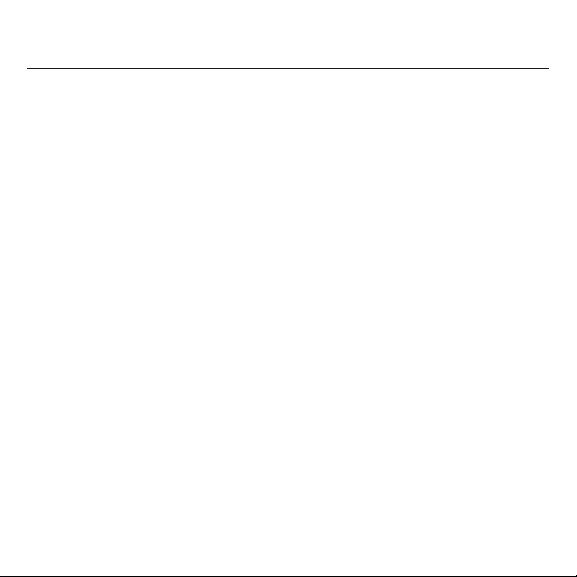
Introduction
The innovative TuneCast Universal from Belkin is designed to power and transmit
audio from your iPod or MP3 player to your car stereo. Please review this User Manual
carefully so that you can be sure you’ll get the most from your TuneCast Universal,
virtually any where you go.
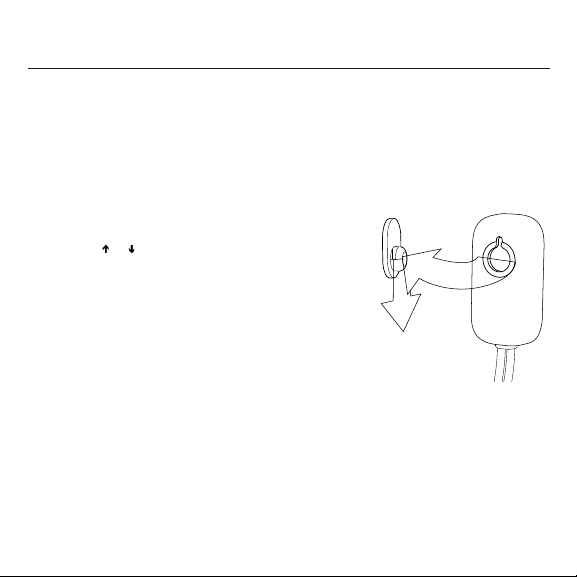
Setup Instructions
1. For AUDIO : Plug the 3.5mm headphone jack into your iPod or MP3 player and the
cigarette-lighter adapter into your car’s cigarette-lighter outlet.
2. For MOUNTING : Use multi-mount socket and mount with adhesive backing to
attach your TuneCast Universal to any smooth surface.
3. Tune your car stereo frequency to a channel with
a weak broadcast signal. The ideal channel is one
that is not picking up a signal from a radio station,
or is doing so weakly.
4. Press the or button on the TuneCast Universal to
select the transmission frequency chosen in step 3 on
your car for broadcast. Press and hold either button
for fast-forward or backward tuning.
