Page 1

User Manual
Manuel de l'utilisateur
Benutzerhandbuch
Handleiding
Manual del usuario
Manuale utente
F8E847eaUSB
Wireless Optical USB Mouse
Navigate with optical precision and wireless freedom
Souris Optique Sans Fil USB
Navigation de précision et liberté sans fil
Optische USB Funkmaus
Navigieren mit optischer Präzision – ohne Kabel
Draadloze Optische USB Muis
Cursorbesturing met optische precisie en draadloze vrijheid
Ratón óptico inalámbrico USB
Navegue con precisión óptica y libertad inalámbrica
Mouse ottico wireless USB
Navigate con precisione ottica e libertà wireless
P74679_F8E847eaUSB_MAN 8/23/04 3:46 PM Page a
Page 2

P74679_F8E847eaUSB_MAN 8/23/04 3:46 PM Page b
Page 3

User Manual
F8E847eaUSB
Wireless Optical
USB Mouse
Navigate with optical precision
and wireless freedom
P74679_F8E847eaUSB_MAN 8/23/04 3:46 PM Page c
Page 4
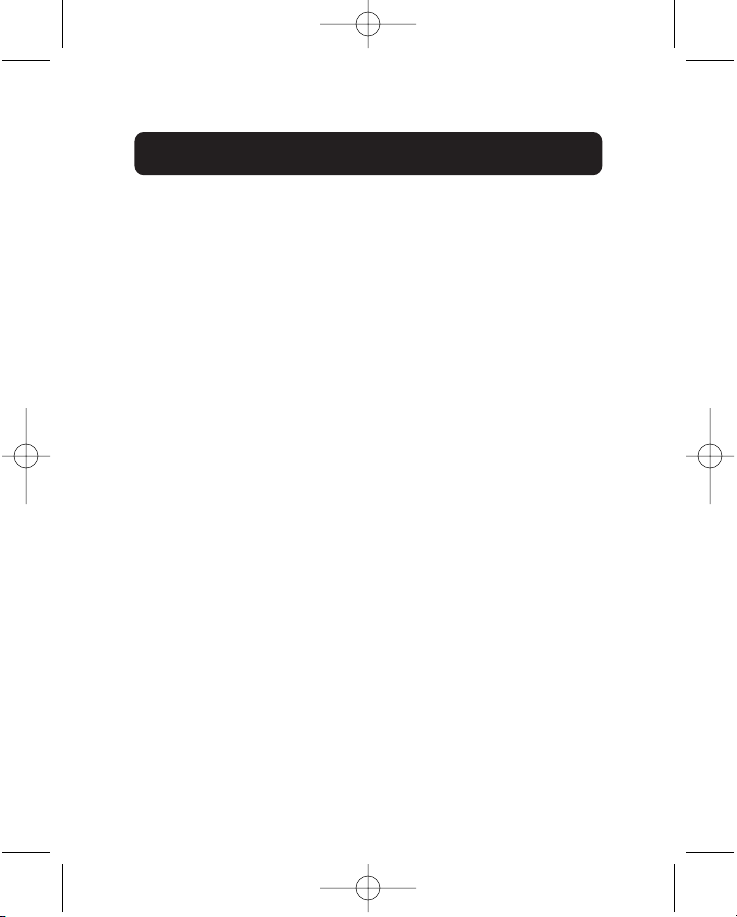
Introduction . . . . . . . . . . . . . . . . . . . . . . . . . . . . . . . . . . . .1
Compatible Equipment . . . . . . . . . . . . . . . . . . . . . . . . . . . .2
Operating Systems . . . . . . . . . . . . . . . . . . . . . . . . . . . . . . .2
Package Contents . . . . . . . . . . . . . . . . . . . . . . . . . . . . . . .2
Quick Installation Guide . . . . . . . . . . . . . . . . . . . . . . . . . . . .3
Troubleshooting . . . . . . . . . . . . . . . . . . . . . . . . . . . . . . . . .4
Information . . . . . . . . . . . . . . . . . . . . . . . . . . . . . . . . . . . .6
TABLE OF CONTENTS
P74679_F8E847eaUSB_MAN 8/23/04 3:46 PM Page d
Page 5

Congratulations and thank you for purchasing the Wireless Optical
Mouse from Belkin. We appreciate your business and are sure you will
enjoy years of reliable use with this high-quality, input device. Please
review this entire User Manual so you can be sure to get the most
reliable performance from your new equipment.
1
INTRODUCTION
P74679_F8E847eaUSB_MAN 8/23/04 3:46 PM Page 1
Page 6
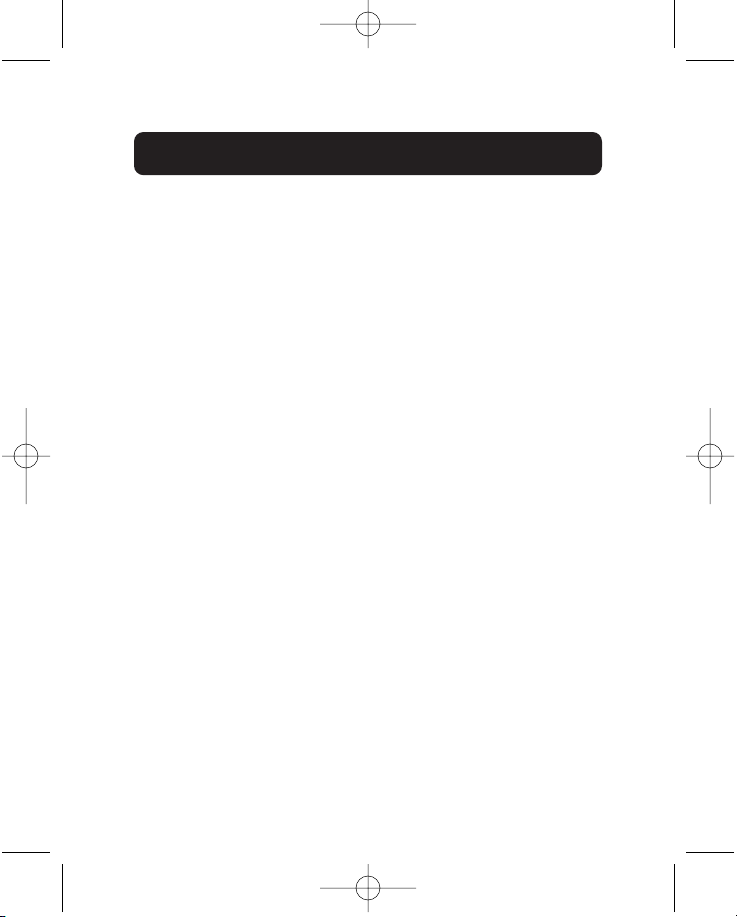
2
INTRODUCTION
Compatible Equipment
Works with all PCs that are compatible with IBM® and equipped with
USB interface
NOTE: Use of these products on a desk made of iron, or other metal,
will negatively impact the operation of your Wireless Mouse.
Operating Systems
Windows® XP, Me, 2000 and 98 SE
Package Contents
Wireless Optical Mouse
Receiver
2 AA batteries
User Manual
Please read the instructions for installing, operating, and using the
wireless mouse.
P74679_F8E847eaUSB_MAN 8/23/04 3:46 PM Page 2
Page 7

3
1. Be sure that your computer is turned on. If you are running
Windows 98 SE, Me, or 2000, you will need to keep your old
mouse connected for installation.
2. Connect the receiver to your computer through the USB port.
Note: When connecting the USB cable to your computer,
Windows will start a New Hardware Wizard. In Windows XP, it will
complete the Wizard automatically. In Windows 98 SE, Me, and
possibly 2000, you will need to follow through the New Hardware
Wizard with your old mouse.
3. Install the batteries into your Mouse. Please make sure you
follow the indication on the inside compartment for correct
positioning of the batteries.
4. The receiver will automatically scan and synchronize the Mouse.
It should now be functioning.
5. If automatic synchronization does not occur, please refer to the
“Troubleshooting” section of this User Manual.
QUICK INSTALLATION GUIDE
P74679_F8E847eaUSB_MAN 8/23/04 3:46 PM Page 3
Page 8
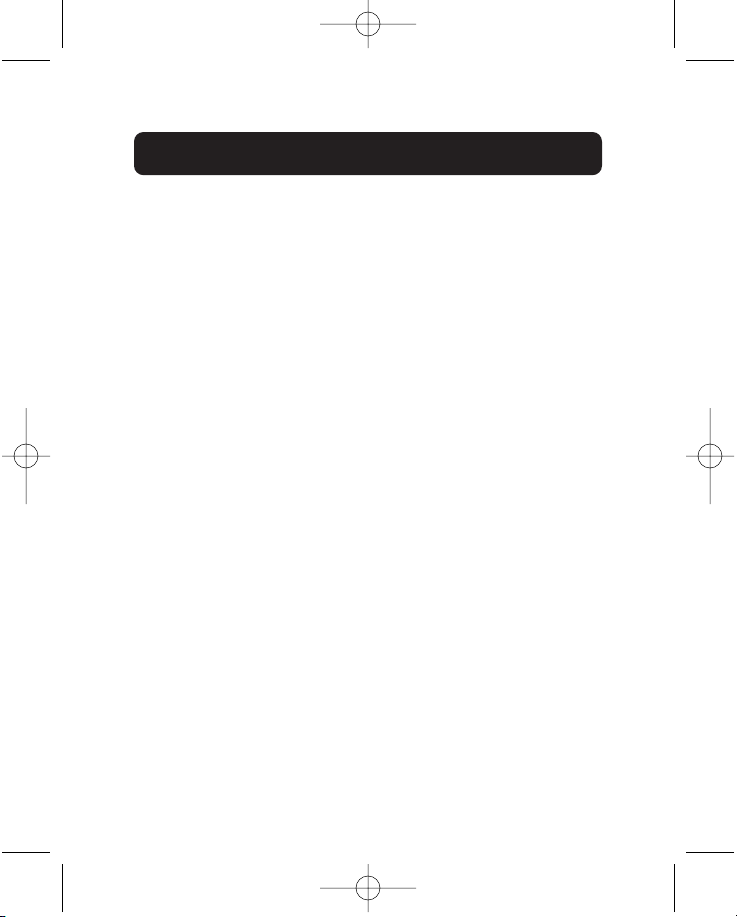
4
TROUBLE SHOOTING
The Mouse is not detected or does not work after installation.
• Make sure the receiver cables are plugged into the computer’s
USB port.
• For optimal performance, place the receiver at least eight inches
(20cm) away from the computer monitor, the computer, any
external storage devices, or other electrical devices.
• Make sure you have properly installed the batteries. Test the
batteries to make sure they are not dead (you can do this by
installing them into another device).
• You may have other system devices that are conflicting with the
Mouse. Check the IRQ/address setting of these devices for
conflicts and change the settings as required. Please refer to your
computer documentation or the manufacturer’s technical support
for assistance in making these changes.
P74679_F8E847eaUSB_MAN 8/23/04 3:46 PM Page 4
Page 9

5
TROUBLESHOOTING
• Make sure you have properly established communication/
synchronization between the receiver and the Mouse:
1) Press the reset button on the receiver.
2) Press the connect button on the mouse.
• If the Mouse is not working, make sure that the LED on the Mouse
starts flashing when you push any of the Mouse buttons, or move the
Mouse. If the LED does not flash, check to make sure you have
installed the batteries correctly.
• When the Mouse LED is flashing, the LED on the receiver should also
flash to indicate they are speaking to each other. If the LED on the
receiver does not flash, it means that the device has not connected
properly. Push the reset button on the Mouse.
• If your Mouse pointer becomes choppy on-screen, replace batteries
with a fresh set.
P74679_F8E847eaUSB_MAN 8/23/04 3:46 PM Page 5
Page 10

FCC Statement
DECLARATION OF CONFORMITY WITH FCC RULES FOR
ELECTROMAGNETIC COMPATIBILITY
We, Belkin Corporation, of 501 West Walnut Street, Compton, CA 90220, declare under our
sole responsibility that the product,
F8E847eaUSB
to which this declaration relates,
complies with Part 15 of the FCC Rules. Operation is subject to the following two conditions: (1)
this device may not cause harmful interference, and (2) this device must accept any interference
received, including interference that may cause undesired operation.
CE Declaration of Conformity
We, Belkin Corporation, declare under our sole responsibility, that the F8E847eaUSB to which this
declaration relates, is in conformity with EN55022, EN61000-3-2, EN61000-3-3, and EN55024.
Caution: Exposure to Radio Frequency Radiation.
The radiated output power of this device is far below the FCC radio frequency
exposure limits. Nevertheless, the device shall be used in such manner that the potential for
human contact normal operation is minimized. When connecting an external antenna to the device,
the antenna shall be placed in such a manner to minimize the potential for human contact during
normal operation. In order to avoid the possibility of exceeding the FCC radio frequency exposure
limits, human proximity to the antenna shall not be less than 20cm (8inches) during normal
operation.
Federal Communications Commission Notice
This equipment has been tested and found to comply with the limits for a Class B digital device,
pursuant to Part 15 of the FCC Rules. These limits are designed to provide reasonable protection
against harmful interference in a residential installation. This equipment generates, uses, and can
radiate radio frequency energy. If not installed and used in accordance with the instructions, it
may cause harmful interference to radio or television reception, which can be determined by
turning the equipment off and on, the user is encouraged to try and correct the interference by one
or more of the following measures:
• Reorient or relocate the receiving antenna.
• Increase the distance between the equipment and the receiver.
• Connect the equipment to an outlet on a circuit different from that to which the receiver is
connected.
• Consult the dealer or an experienced radio/TV technician for help.
INFORMATION
P74679_F8E847eaUSB_MAN 8/23/04 3:46 PM Page 6
Page 11
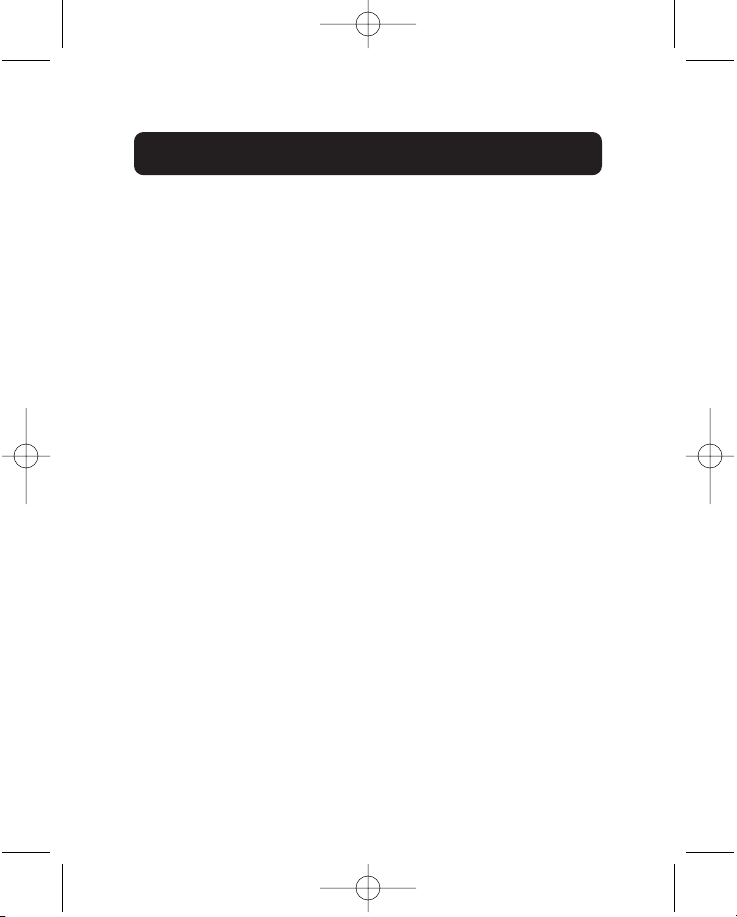
INFORMATION
Modifications
The FCC requires the user to be notified that any changes or modifications to this device that
are not expressly approved by Belkin Components may void the users authority to operate
the equipment.
Belkin Corporation Limited Lifetime Product Warranty
Belkin Corporation warrants this product against defects in materials and workmanship for its
lifetime. If a defect is discovered, Belkin will, at its option, repair or replace the product at
no charge provided it is returned during the warranty period, with transportation charges
prepaid, to the authorized Belkin dealer from whom you purchased the product. Proof of
purchase may be required.
This warranty does not apply if the product has been damaged by accident, abuse, misuse, or
misapplication; if the product has been modified without the written permission of Belkin; or
if any Belkin serial number has been removed or defaced.
THE WARRANTY AND REMEDIES SET FORTH ABOVE ARE EXCLUSIVE IN LIEU OF ALL OTHERS, WHETHER
ORAL OR WRITTEN, EXPRESSED OR IMPLIED. BELKIN SPECIFICALLY DISCLAIMS ANY AND ALL IMPLIED
WARRANTIES, INCLUDING, WITHOUT LIMITATION, WARRANTIES OF MERCHANTABILITY AND FITNESS
FOR A PARTICULAR PURPOSE.
No Belkin dealer, agent, or employee is authorized to make any modification, extension, or
addition to this warranty.
BELKIN IS NOT RESPONSIBLE FOR SPECIAL, INCIDENTAL, OR CONSEQUENTIAL DAMAGES
RESULTING FROM ANY BREACH OF WARRANTY, OR UNDER ANY OTHER LEGAL THEORY,
INCLUDING BUT NOT LIMITED TO, LOST PROFITS, DOWNTIME, GOODWILL, DAMAGE TO OR
REPROGRAMMING OR REPRODUCING ANY PROGRAM OR DATA STORED IN, OR USED WITH,
BELKIN PRODUCTS.
Some states do not allow the exclusion or limitation of incidental or consequential damages or
exclusions of implied warranties, so the above limitations of exclusions may not apply to you.
This warranty gives you specific legal rights, and you may also have other rights that vary from
state to state.
P74679_F8E847eaUSB_MAN 8/23/04 3:46 PM Page 7
Page 12
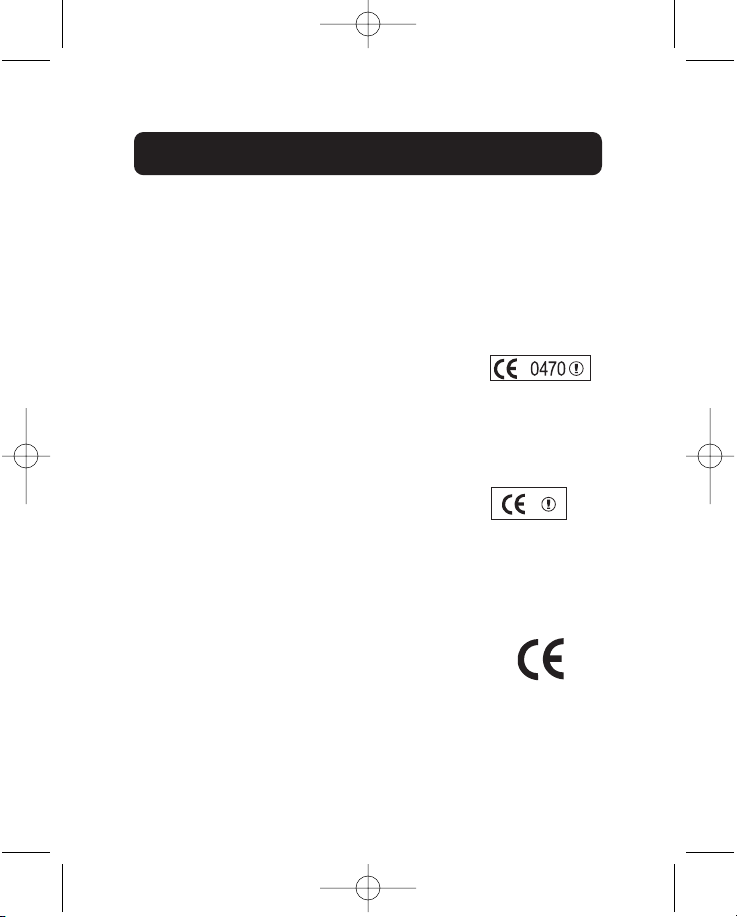
INFORMATION
Canada- Industry Canada (IC)
The wireless radio of this device complies with RSS 139 & RSS 210 Industry Canada.
This Class B digital complies with Canadian ICES-003.
Cet appareil numérique de la classe B conforme á la norme NMB-003 du Canada.
Europe-European Union Notice
Radio products with the CE 0560 or CE alert marking comply
with the R&TTE Directive (1995/5/EC) issued by the Commission
of the European Community.
Compliance with this directive implies conformity to the following
European Norms (in brackets are the equivalent international standards).
• EN 60950 (IEC60950) – Product Safety
• EN 300 328 Technical requirement for radio equipment
• ETS 300 826 General EMC requirements for radio equipment.
To determine the type of transmitter, check the identification label
on your Belkin product.
Products with the CE marking comply with the EMC Directive (89/336/EEC) and the
Low Voltage Directive (72/23/EEC) issued by the Commission of the European Community.
Compliance with these directives implies conformity to the following European Norms
(in brackets are the equivalent international standards).
• EN 55022 (CISPR 22) – Electromagnetic Interference
• EN 55024 (IEC61000-4-2,3,4,5,6,8,11)- Electromagnetic Immunity
• EN 61000-3-2 (IEC610000-3-2) - Power Line Harmonics
• EN 61000-3-3 (IEC610000) – Power Line Flicker
• EN 60950 (IEC60950) – Product Safety
Products that contain the radio transmitter are labeled with CE 0560 or CE alert marking
and may also carry the CE logo.
P74679_F8E847eaUSB_MAN 8/23/04 3:46 PM Page 8
Page 13

Belkin Ltd.
Express Business Park • Shipton Way • Rushden
NN10 6GL • United Kingdom
Tel: +44 (0) 1933 35 2000
Fax: +44 (0) 1933 31 2000
Belkin B.V.
Boeing Avenue 333
1119 PH Schiphol-Rijk • The Netherlands
Tel: +31 (0) 20 654 7300
Fax: +31 (0) 20 654 7349
Belkin GmbH
Hanebergstrasse 2
80637 Munich • Germany
Tel: +49 (0) 89 143405 0
Fax: +49 (0) 89 143405 100
Belkin SAS
5 Rue du Petit Robinson • 3ème étage
78350 Jouy en Josas • France
Tel: +33 (0) 1 34 58 14 00
Fax: +33 (0) 1 39 46 62 89
Belkin Tech Support
Europe: 00 800 223 55 460
P74679ea
© 2004 Belkin Corporation. All rights reserved.
All trade names are registered trademarks of respective manufacturers listed.
P74679_F8E847eaUSB_MAN 8/23/04 3:46 PM Page d
Page 14
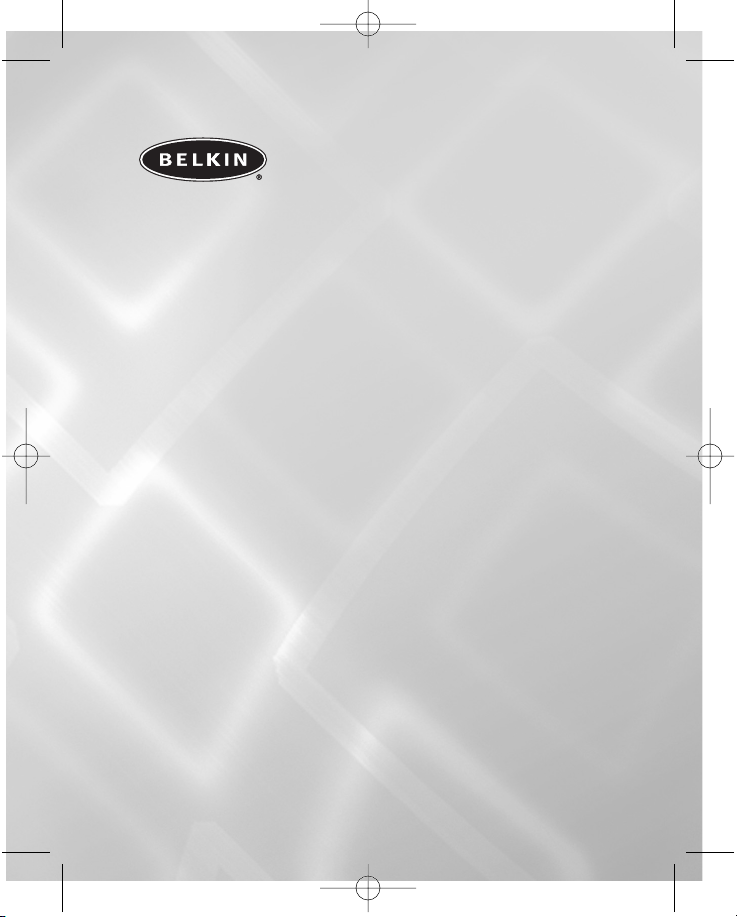
Manuel de l'utilisateur
F8E847eaUSB
Souris Optique
Sans Fil USB
Navigation de précision
et liberté sans fil
P74679_F8E847eaUSB_MAN 8/23/04 3:46 PM Page a
Page 15

Introduction . . . . . . . . . . . . . . . . . . . . . . . . . . . . . . . . . . . .1
Équipement Compatible . . . . . . . . . . . . . . . . . . . . . . . . . . .2
Systèmes d'exploitation . . . . . . . . . . . . . . . . . . . . . . . . . . .2
Contenu de l’emballage . . . . . . . . . . . . . . . . . . . . . . . . . . .2
Guide d’Installation Rapide . . . . . . . . . . . . . . . . . . . . . . . . . .3
Dépannage . . . . . . . . . . . . . . . . . . . . . . . . . . . . . . . . . . . . .4
Information . . . . . . . . . . . . . . . . . . . . . . . . . . . . . . . . . . . .6
TABLE DES MATIÈRES
P74679_F8E847eaUSB_MAN 8/23/04 3:46 PM Page b
Page 16

Félicitations et merci d’avoir choisi la Souris Optique Sans Fil de
Belkin. Merci de votre confiance. Nous sommes certains que vous allez
profiter de la fiabilité de ce périphérique de saisie de la plus haute
qualité pendant des années. Veuillez prendre connaissance de la
totalité de ce manuel de l’utilisateur, afin de tirer la meilleure
performance de votre nouvel équipement.
1
INTRODUCTION
P74679_F8E847eaUSB_MAN 8/23/04 3:46 PM Page 1
Page 17

2
INTRODUCTION
Équipement Compatible
Fonctionne avec tous les PC compatibles IBM®, équipés d’une
interface USB
REMARQUE : L’utilisation de ce produit sur une surface travail
métallique affecte grandement la performance de la Souris Sans Fil.
Systèmes d'exploitation
Windows® XP, Me, 2000 et 98 SE
Contenu de l’emballage
Souris Optique Sans Fil USB
Récepteur
2 piles AA
Manuel de l'utilisateur
Veuillez lire attentivement les instructions relatives à l’installation, le
fonctionnement et l’utilisation de la souris.
P74679_F8E847eaUSB_MAN 8/23/04 3:46 PM Page 2
Page 18
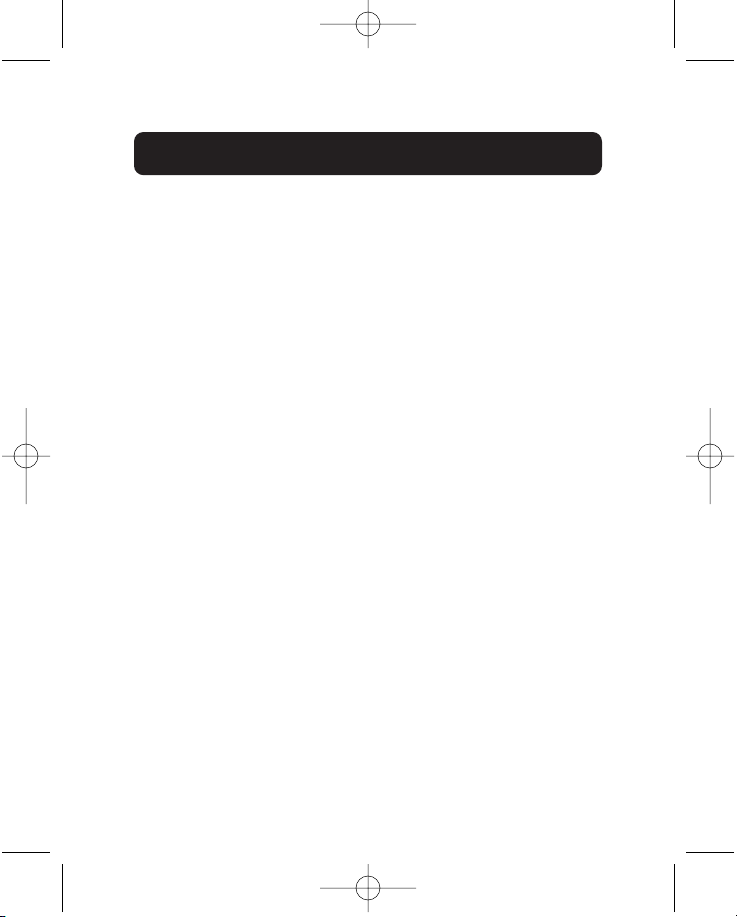
3
1. Assurez-vous que l'ordinateur est allumé. Si vous fonctionnez
sous Windows 98 SE, ME ou 2000, vous devrez laisser une
ancienne souris branchée pour pouvoir effectuer l'installation.
2. Branchez le récepteur sur le port USB de l'ordinateur.
Remarque : Lorsque vous branchez le câble USB sur l'ordinateur,
Windows lance l'assistant Ajout de nouveau matériel. Sous
Windows XP, l'assistant effectue automatiquement sa tâche. Sous
Windows 98 SE, ME et peut-être même 2000, vous devrez suivre
les instructions de l'assistant d'Ajout de nouveau matériel et vous
servir de votre ancienne souris.
3. Placez les piles dans la souris. Suivez le schéma indiqué à
l'intérieur du compartiment afin de positionner correctement les
piles.
4. Le récepteur recherche automatiquement la souris et la
synchronise. Cette dernière doit maintenant fonctionner.
5. Si la synchronisation n'a pas lieu, reportez-vous à la section
Dépannage de ce manuel.
GUIDE D’INSTALLATION RAPIDE
P74679_F8E847eaUSB_MAN 8/23/04 3:46 PM Page 3
Page 19
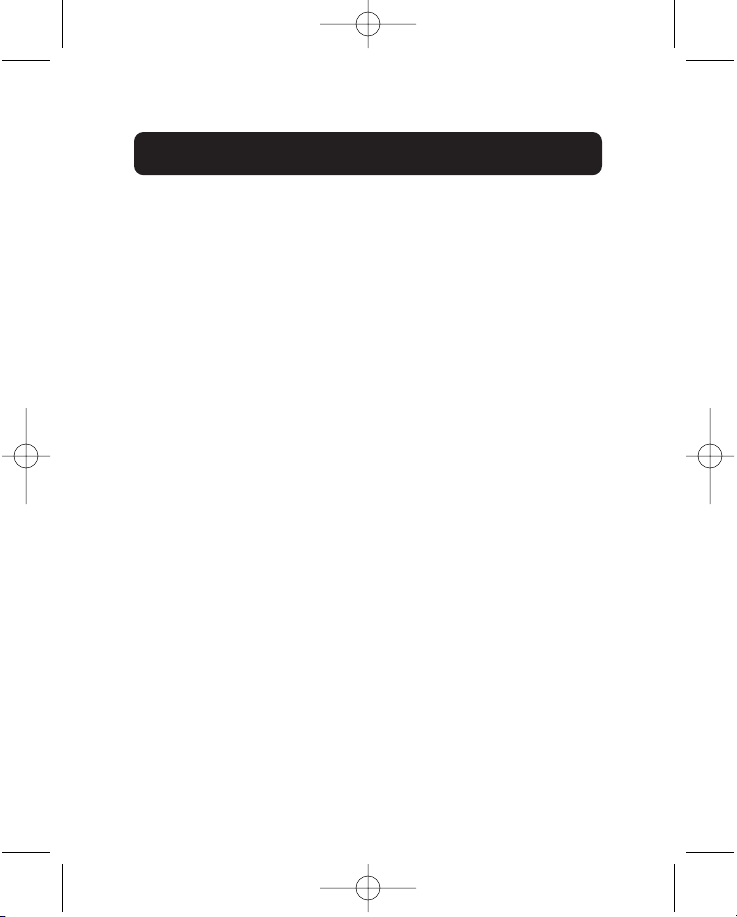
4
DÉPANNAGE
La souris n’est pas détectée ou ne fonctionne pas après
l'installation.
• Assurez-vous que les câbles du récepteur sont branchés sur le
port USB de l’ordinateur.
• Pour un fonctionnement optimal, placez le récepteur au moins à
20 centimètres du moniteur, de l'ordinateur, de tout périphérique
de stockage externe ou de tout autre appareil électrique.
• Assurez-vous que les piles sont correctement installées. Vérifiez
que les piles installées ne sont pas épuisées (pour ce faire,
installez-les sur un autre appareil).
• D'autres périphériques du système sont peut-être en conflit avec
la souris. Vérifiez les paramètres d'IRQ/adresse de ces
périphériques et modifiez-les en cas de conflit. Reportez-vous à
la documentation de votre ordinateur ou au service d’assistance
technique du fabricant de votre ordinateur pour savoir comment
effectuer ces modifications.
P74679_F8E847eaUSB_MAN 8/23/04 3:46 PM Page 4
Page 20

5
DÉPANNAGE
• Assurez-vous d'avoir correctement établi la communication ou effectué
la synchronisation entre le récepteur et la souris:
1) Appuyez sur le bouton de réinitialisation du récepteur.
2) Appuyez sur le bouton de connexion de la souris.
• Si la souris ne fonctionne pas, assurez-vous que le voyant lumineux de
la souris clignote lorsque vous appuyez sur les boutons de la souris ou
quand vous déplacez cette dernière. S'il ne clignote pas, assurez-vous
que les piles sont correctement installées.
• Lorsque le voyant lumineux de la souris clignote, celui du récepteur
doit également clignoter afin d'indiquer qu'ils communiquent entre
eux. Si le voyant du récepteur ne clignote pas, cela signifie que les
périphériques ne sont pas correctement reliés. Appuyez sur le bouton
de réinitialisation de la souris.
• Si le pointeur de la souris devient instable à l'écran, remplacez les
piles.
P74679_F8E847eaUSB_MAN 8/23/04 3:46 PM Page 5
Page 21

Déclaration FCC
DÉCLARATION DE CONFORMITÉ À LA RÉGLEMENTATION FCC EN
MATIÈRE DE COMPATIBILITÉ ÉLECTROMAGNÉTIQUE
Nous, Belkin Corporation, sis au 501 West Walnut Street, Compton CA, 90220, États-Unis,
déclarons sous notre seule responsabilité que le produit
F8E847eaUSB
auquel se réfère la présente déclaration, est conforme aux normes énoncées à l'alinéa 15 de la
réglementation de la FCC. Le fonctionnement est assujetti aux deux conditions suivantes : (1) cet appa
reil ne peut pas provoquer d'interférence nuisible et (2) cet appareil doit accepter toute interférence
reçue, y compris des interférences pouvant entraîner un fonctionnement non désiré.
Déclaration de conformité CE
Nous, Belkin Corporation, déclarons que le modèle F8E847eaUSB auquel se rapporte la présente
déclaration, a été élaboré dans le respect des normes EN55022, EN61000-3-2, EN61000-3-3 et
EN55024 en vigueur.
Attention : Exposition aux radiations dues aux
fréquences radio.
La puissance d'émission en sortie de cet appareil reste largement en dessous des limites
d'exposition aux fréquences radios de la FCC. Toutefois, il est conseillé d'utiliser l'appareil de
manière à minimiser les risques d'exposition dans des conditions de fonctionnement normales.
Lorsqu'une antenne extérieure est raccordée à l'appareil, le placer de manière à minimiser les
risques d'exposition dans des conditions de fonctionnement normales. Pour éviter la possibilité
d'excéder les limites d'exposition aux fréquences radio de la FCC, il est conseillé d'éviter qu’une
personne se trouve à moins de 20 cm de l'antenne dans des conditions de fonctionnement
normales.
Avertissement de la Commission des Communications fédérale
L'appareil a été testé et satisfait aux limites de la classe B des appareils numériques, conformément
à la partie 15 de la réglementation FCC. Ces limites sont conçues de manière à assurer une
protection raisonnable contre les interférences nuisibles au sein d'une installation domestique.
L'appareil génère, utilise et peut irradier une énergie radio fréquence. S'il n’est pas installé et utilisé
conformément aux instructions, il peut causer des interférences nuisibles sur le plan de la réception
radio ou télévision, pouvant être déterminées en mettant l'appareil sous et hors tension.
L'utilisateur est invité à tester et à corriger l'interférence en prenant une des mesures suivantes :
• Réorienter ou changer de place l'antenne de réception
• Augmenter la distance entre l'appareil et le récepteur.
• Connecter l'appareil à une prise située sur un circuit différent de celui sur lequel le récepteur est connecté.
• Consulter le revendeur ou un technicien en radio/TV pour obtenir de l'aide.
INFORMATION
P74679_F8E847eaUSB_MAN 8/23/04 3:46 PM Page 6
Page 22

INFORMATION
Modifications
La réglementation FCC souligne la nécessité d'indiquer à l'utilisateur que toute modification, de
quelque nature que ce soit et non agréée par Belkin Components, lui retire le droit d'utiliser
l'appareil.
Garantie limitée à vie du produit de Belkin Corporation
Belkin Corporation garantit ce produit contre tout défaut matériel ou de fabrication pendant
toute sa durée de vie. Si l'appareil s'avère défectueux, Belkin le réparera ou le remplacera
gratuitement, à sa convenance, à condition que le produit soit retourné, port payé, pendant
la durée de la garantie, au dépositaire Belkin agréé auprès duquel le produit a été acheté.
Une preuve d'achat peut être exigée.
La présente garantie est caduque si le produit a été endommagé par accident, abus, usage
impropre ou mauvaise application, si le produit a été modifié sans autorisation écrite de
Belkin, ou si un numéro de série Belkin a été supprimé ou rendu illisible.
LA GARANTIE ET LES VOIES DE RECOURS SUSMENTIONNÉES FONT FOI EXCLUSIVEMENT ET
REMPLACENT TOUTES LES AUTRES, ORALES OU ÉCRITES, EXPLICITES OU IMPLICITES. BELKIN
REJETTE EXPRESSÉMENT TOUTES LES GARANTIES IMPLICITES, Y COMPRIS MAIS SANS
RESTRICTION, LES GARANTIES AFFÉRENTES À LA QUALITÉ LOYALE ET MARCHANDE ET À LA
POSSIBILITÉ D'UTILISATION À UNE FIN DONNÉE.
Aucun dépositaire, représentant ou employé de Belkin n'est habilité à apporter des
modifications ou adjonctions à la présente garantie, ni à la proroger.
BELKIN N'EST PAS RESPONSABLE DES DOMMAGES SPÉCIAUX, DIRECTS OU INDIRECTS,
DÉCOULANT D'UNE RUPTURE DE GARANTIE, OU EN VERTU DE TOUTE AUTRE THÉORIE
JURIDIQUE, Y COMPRIS MAIS SANS RESTRICTION LES PERTES DE BÉNÉFICES, TEMPS D'ARRÊT,
FONDS DE COMMERCE, REPROGRAMMATION OU REPRODUCTION DE PROGRAMMES OU DE
DONNÉES MÉMORISÉS OU UTILISÉS AVEC DES PRODUITS BELKIN OU DOMMAGES CAUSÉS À CES
PROGRAMMES OU À CES DONNÉES.
Certains pays ne permettent pas d'exclure ou de limiter les dommages accidentels ou
consécutifs ou les exclusions de garanties implicites, de sorte que les limitations d'exclusions
ci-dessus ne s'appliquent pas dans votre cas.
La garantie vous confère des droits légaux spécifiques. Vous pouvez également bénéficier
d'autres droits qui varient d'un pays à l'autre.
P74679_F8E847eaUSB_MAN 8/23/04 3:46 PM Page 7
Page 23

INFORMATION
Canada - Industry Canada (IC)
La radio sans fil de cet appareil est conforme aux normes RSS 139 & RSS 210 Industry
Canada.
Cet appareil numérique de la classe B est conforme à la norme NMB-003 du Canada.
Cet appareil numérique de la classe B est conforme à la norme NMB-003 du Canada.
Europe – Prescription Union européenne
Les produits radio portant le label CE 0560 ou CE alert satisfont à la
directive R&TTE (1995/5/CE) établie par la Commission de la
Communauté européenne.
L'accord avec cette directive implique la conformité aux normes européennes suivantes (le
standard international équivalent est indiqué entre parenthèses).
• EN 60950 (IEC60950) - Sécurité du Produit
• EN 300 328 Conditions techniques exigées pour les appareils radio
• ETS 300 826 Conditions générales en matière de
compatibilité électromagnétique pour les appareils radio
Prière de consulter la plaque d'identification apposée sur votre
produit Belkin pour déterminer le type d'émetteur.
Les produits portant le label CE satisfont à la directive relative à la compatibilité
électromagnétique (89/336/EEC) et la directive sur la basse tension (72/23/EEC) publiées par
la Commission de la Communauté européenne.
La conformité avec ces normes implique la conformité avec les normes européennes suivantes
(le standard international équivalent est indiqué entre parenthèses).
• EN 55022 (CISPR 22) – Interférences électromagnétiques
• EN 55024 (IEC61000-4-2,3,4,5,6,8,11)- Immunité électromagnétique
• EN 61000-3-2 (IEC610000-3-2) - Émissions de courants harmoniques
• EN 61000-3-3 (IEC610000) – Fluctuations de tension et flicker
• EN 60950 (IEC60950) - Sécurité du Produit
Les produits équipés de transmetteurs radio portent la marque CE 0560 ou CE alert et peuvent
également afficher le logo CE.
P74679_F8E847eaUSB_MAN 8/23/04 3:46 PM Page 8
Page 24

Belkin Ltd.
Express Business Park • Shipton Way • Rushden
NN10 6GL • Royaume-Uni
Tél.: +44 (0) 1933 35 2000
Fax: +44 (0) 1933 31 2000
Belkin B.V.
Boeing Avenue 333
1119 PH Schiphol-Rijk • Pays-Bas
Tél.: +31 (0) 20 654 7300
Fax: +31 (0) 20 654 7349
Belkin GmbH
Hanebergstrasse 2
80637 Munich • Allemagne
Tél.: +49 (0) 89 143405 0
Fax: +49 (0) 89 143405 100
Belkin SAS
5 Rue du Petit Robinson • 3ème étage
78350 Jouy en Josas • France
Tél.: +33 (0) 1 34 58 14 00
Fax: +33 (0) 1 39 46 62 89
Assistance technique Belkin
Europe: 00 800 223 55 460
P74679ea
© 2004 Belkin Corporation. Tous droits réservés.
Toutes les raisons commerciales sont des marques déposées de leurs fabricants respectifs.
P74679_F8E847eaUSB_MAN 8/23/04 3:46 PM Page d
Page 25

Benutzerhandbuch
F8E847eaUSB
Optische
USB Funkmaus
Navigieren mit optischer
Präzision – ohne Kabel
P74679_F8E847eaUSB_MAN 8/23/04 3:46 PM Page a
Page 26

Einführung . . . . . . . . . . . . . . . . . . . . . . . . . . . . . . . . . . . .1
Kompatible Geräte . . . . . . . . . . . . . . . . . . . . . . . . . . . . . .2
Betriebssysteme . . . . . . . . . . . . . . . . . . . . . . . . . . . . . . . .2
Verpackungsinhalt . . . . . . . . . . . . . . . . . . . . . . . . . . . . . . .2
Installationsanleitung . . . . . . . . . . . . . . . . . . . . . . . . . . . . . .3
Troubleshooting . . . . . . . . . . . . . . . . . . . . . . . . . . . . . . . . .4
Information . . . . . . . . . . . . . . . . . . . . . . . . . . . . . . . . . . . .6
INHALTSVERZEICHNIS
P74679_F8E847eaUSB_MAN 8/23/04 3:46 PM Page b
Page 27

Wir danken Ihnen für Ihren Kauf der optischen Funkmaus von Belkin.
Wir freuen uns über Ihre Wahl und sind sicher, dass Sie jahrelang von
den Vorzügen dieses zuverlässigen, hochwertigen Eingabegeräts
profitieren werden. Bitte schauen Sie sich dieses Benutzerhandbuch
genau an, so dass Sie Ihr neues Gerät optimal nutzen können.
1
EINFÜHRUNG
P74679_F8E847eaUSB_MAN 8/23/04 3:46 PM Page 1
Page 28

2
EINFÜHRUNG
Kompatible Geräte
Geeignet für alle PCs, die kompatibel mit IBM® sind und mit USBSchnittstelle ausgestattet sind
HINWEIS: Die Benutzung dieser Produkte auf einem Schreibtisch aus
Eisen oder anderem Metall hat einen negativen Einfluss auf die Funktion
Ihrer Funkmaus.
Betriebssysteme
Windows® XP, Me, 2000 und 98 SE
Verpackungsinhalt
Optische USB Funkmaus
Empfänger
2 Mignonzellen
Benutzerhandbuch
Bitte lesen Sie die Anweisungen zur Installation, zum Betrieb und zur
Benutzung Ihrer Funkmaus.
P74679_F8E847eaUSB_MAN 8/23/04 3:46 PM Page 2
Page 29

3
1. Stellen Sie sicher, dass Ihr Computer eingeschaltet ist. Wenn
Sie Windows 98 SE, Me oder 2000 benutzen, müssen Sie Ihre
alte Maus für die Installation angeschlossen lassen.
2. Schließen Sie den Empfänger über den USB-Anschluss an den
Computer an.
Hinweis: Wenn Sie das USB-Kabel an Ihren Computer
anschließen, wird Windows den New Hardware Wizard
(Assistenten für neue Hardware) starten. Unter Windows XP wird
der Assistent automatisch vollständig durchgeführt. Unter
Windows 98 SE, Me und möglicherweise unter 2000, ist es
erforderlich, den New Hardware Wizard mit Ihrer alten Maus
auszuführen
3. Legen Sie die Batterien in das Batteriefach der Maus ein. Sehen
Sie sich die Angaben an der Innenseite des Batteriefachs genau
an, um die Batterien richtig einzulegen.
4. Der Empfänger scannt und synchronisiert die Maus automatisch.
Sie müsste jetzt funktionieren..
5. Wenn die automatische Synchronisierung nicht erfolgt, finden
Sie weitere Hinweise unter „Fehlerbehebung“ in diesem
Benutzerhandbuch.
INSTALLATIONSANLEITUNG
P74679_F8E847eaUSB_MAN 8/23/04 3:46 PM Page 3
Page 30

4
FEHLERBEHEBUNG
Die Maus wird beim Systemstart nicht erkannt oder funktioniert
nach der Installation nicht.
• Stellen Sie sicher, dass die Empfängerkabel an den USB-Anschluss
des Computers angeschlossen sind.
• Wenn Sie eine optimale Leistung erreichen wollen, stellen Sie den
Empfänger in einem Abstand von mindestens 20 cm vom
Computermonitor, vom Computer, von externen Speichergeräten
oder anderen elektrischen Geräten auf.
• Stellen Sie sicher, dass Sie die Batterien ordnungsgemäß
eingelegt haben. Überprüfen Sie, ob die Batterien nicht entladen
sind. (Legen Sie sie in ein anderes Gerät ein, um dies
festzustellen.)
• Es liegt möglicherweise ein Konflikt zwischen der Maus und
anderen Geräten des Systems vor. Überprüfen Sie die
IRQ/Adressen-Einstellung dieser Geräte in Bezug auf Konflikte
und ändern Sie gegebenenfalls die Einstellungen entsprechend der
Anforderungen. Bitte benutzen Sie die Dokumentation Ihres
Computers oder wenden Sie sich an den technischen Support des
Herstellers, wenn Sie beim Ausführen dieser Änderungen
Unterstützung brauchen.
P74679_F8E847eaUSB_MAN 8/23/04 3:46 PM Page 4
Page 31

5
FEHLERBEHEBUNG
• Stellen Sie sicher, dass Sie die Kommunikation/Synchronisierung
zwischen Empfänger und Maus ordnungsgemäß hergestellt haben:
1) Drücken Sie die Rücksetztaste auf dem Receiver.
2) Drücken Sie die Verbindungstaste auf der Maus.
• Wenn die Maus nicht funktioniert, überprüfen Sie, ob die LED der
Maus aufblinkt, wenn Sie auf eine Maustaste drücken oder die Maus
bewegen. Blinkt die LED nicht auf, überprüfen Sie, ob die Batterien
richtig eingelegt sind.
• Wenn die LEDs der Maus blinken, sollte die LED des Empfängers auch
blinken, um anzugeben, dass Kommunikation stattfindet. Ist dies
nicht der Fall, liegt ein Kommunikationsfehler vor. Drücken Sie in
diesem Fall auf die Rücksetztaste der Maus.
• Wenn der Mauszeiger auf dem Bildschirm zuckt, ersetzen Sie die
Batterien.
P74679_F8E847eaUSB_MAN 8/23/04 3:46 PM Page 5
Page 32

FCC-Erklärung
KONFORMITÄTSERKLÄRUNG ZUR EINHALTUNG DER FCC-BESTIMMUNGEN
ÜBER DIE ELEKTROMAGNETISCHE VERTRÄGLICHKEIT
Wir, Belkin Corporation, 501 West Walnut Street, Compton, CA 90220, erklären gänzlich in
eigener Verantwortlichkeit, dass das Produkt
F8E847eaUSB
auf das sich diese Erklärung bezieht, Teil 15 der FCC-Vorschriften entspricht. Bei
Inbetriebnahme ist Folgendes zu beachten: (1) Dieses Gerät darf schädigende Störungen nicht
verursachen, und (2) dieses Gerät muss jedwede Störung annehmen, einschließlich der
Störungen, die einen unerwünschten Betrieb verursachen könnten.
CE-Konformitätserklärung
Wir, Belkin Corporation, erklären hiermit in alleiniger Verantwortung, dass der Artikel F8E832-BNDL,
auf den sich diese Erklärung bezieht, in Einklang mit den Fachgrundnormen EN55022, EN61000-3-2,
EN61000-3-3 und EN55024 steht.
Vorsicht: Hochfrequente Strahlungen
Die Strahlungsleistung dieses Geräts liegt deutlich unter den FCC-Grenzwerten für hochfrequente
Strahlungen. Dennoch ist bei der Gerätenutzung darauf zu achten, dass im Normalbetrieb Menschen
möglichst wenig mit schädlichen Strahlungen in Berührung kommen.
Beim Anschluss einer externen Antenne an das Gerät muss die Antenne so aufgestellt werden, dass
im Normalbetrieb Menschen möglichst nicht mit Strahlungen in Berührung kommen. Um
sicherzustellen, dass die FCC-Grenzwerte für Belastungen durch hochfrequente Strahlungen nicht
überschritten werden, ist im Normalbetrieb stets ein Abstand von mindestens 20 cm zur Antenne
einzuhalten.
FCC-Erklärung zur Funkentstörung
Dieses Gerät entspricht nachweislich den Grenzwerten für digitale Einrichtungen der Klasse B gemäß
Teil 15 der FCC-Vorschriften. Diese Grenzwerte dienen dem angemessenen Schutz vor schädlichen
Strahlungen beim Betrieb von Geräten im Wohnbereich.
Das Gerät erzeugt und verwendet hochfrequente Strahlungen und kann sie ausstrahlen. Wird das
Gerät nicht gemäß den Bedienungsanweisungen aufgestellt und betrieben, so können Störungen
beim Radio- und Fernsehempfang auftreten. Überprüfen Sie in diesem Fall Folgendes:
• Richten Sie die Empfangsantenne neu aus.
• Vergrößern Sie den Abstand zwischen Gerät und Empfänger.
• Schließen Sie das Gerät an einer anderen Steckdose an, so dass Gerät und Empfänger an
verschiedenen Stromkreisen angeschlossen sind.
• Wenden Sie sich an Ihren Händler oder einen qualifizierten Rundfunk-/Fernsehtechniker, wenn Sie
weitere Hilfe benötigen.
INFORMATIONEN
P74679_F8E847eaUSB_MAN 8/23/04 3:46 PM Page 6
Page 33

INFORMATIONEN
Änderungen und Eingriffe
Gemäß den FCC-Bestimmungen weisen wir darauf hin, dass Änderungen und Eingriffe, die ohne
ausdrückliche Genehmigung seitens Belkin erfolgen, zum Erlöschen der Betriebsgenehmigung für
dieses Gerät führen können.
Lebenslange Produktgarantie von Belkin
Belkin Corporation garantiert die Schadensfreiheit des Produktes in Material und Herstellung
für die Lebensdauer des Produktes. Bei Feststellung eines Fehlers wird Belkin das Produkt
nach eigenem Ermessen entweder kostenlos reparieren oder austauschen, sofern es während
des Garantiezeitraums ausreichend frankiert an den autorisierten Belkin-Händler
zurückgegeben wurde, bei dem es erworben wurde. Ein Kaufnachweis kann verlangt werden.
Diese Garantie erstreckt sich nicht auf die Beschädigung des Produkts durch Unfall,
missbräuchliche, unsachgemäße oder fehlerhafte Verwendung oder Anwendung. Ebenso ist die
Garantie unwirksam, wenn das Produkt ohne schriftliche Genehmigung durch Belkin verändert
oder wenn eine Belkin-Seriennummer entfernt oder unkenntlich gemacht wurde.
DIE VORSTEHENDEN GARANTIEBEDINGUNGEN UND RECHTSBEHELFE SCHLIESSEN ALLE ANDEREN
GEWÄHRLEISTUNGEN UND RECHTSBEHELFE - OB MÜNDLICH ODER SCHRIFTLICH, AUSDRÜCKLICH
ODER KONKLUDENT - AUS UND TRETEN AN DEREN STELLE. BELKIN ÜBERNIMMT INSBESONDERE
KEINERLEI KONKLUDENTE GEWÄHRLEISTUNGEN, U.A. AUCH KEINE GEWÄHRLEISTUNG DER
EIGNUNG FÜR EINEN BESTIMMTEN ZWECK ODER DER HANDELSÜBLICHEN QUALITÄT.
Kein Händler, Bevollmächtigter bzw. Vertreter oder Mitarbeiter von Belkin ist befugt, diese
Gewährleistungsregelung in irgendeiner Weise abzuändern oder zu ergänzen.
BELKIN HAFTET NICHT FÜR KONKRET BESONDERE, DURCH ZUFALL EINGETRETENE ODER
FOLGESCHÄDEN AUFGRUND DER VERLETZUNG EINER GEWÄHRLEISTUNG ODER NACH MASSGABE
EINER ANDEREN RECHTSLEHRE (U.A. FÜR ENTGANGENE GEWINNE, AUSFALLZEITEN, GESCHÄFTSODER FIRMENWERTEINBUßEN BZW. DIE BESCHÄDIGUNG, NEUPROGRAMMIERUNG ODER
WIEDERHERSTELLUNG VON PROGRAMMEN ODER DATEN NACH SPEICHERUNG IN ODER NUTZUNG
IN VERBINDUNG MIT BELKIN-PRODUKTEN).
Einige Staaten erlauben den Ausschluss oder die Einschränkung einzelner oder logischer
Schäden von der Garantie nicht, so dass die oben genannten Einschränkung u.U. für Sie nicht
gelten.
Aus dieser Gewährleistung erwachsen Ihnen bestimmte Rechte, die von Land zu Land
unterschiedlich sein können.
P74679_F8E847eaUSB_MAN 8/23/04 3:46 PM Page 7
Page 34

INFORMATIONEN
IC-Hinweis (Kanada)
Das Funksystem dieses Geräts entspricht den Bestimmungen RSS 139 und RSS 210 von
Industry Canada.
Dieses digitale Gerät der Klasse B entspricht der kanadischen Norm ICES-003.
Cet appareil numérique de la classe B conforme á la norme NMB-003 du Canada.
Europa: CE-Hinweis
Die Kennzeichnung von Endeinrichtungen mit dem Zeichen CE 0560
oder dem CE-Symbol gibt an, dass das Gerät
der Richtlinie 1995/5/EG (R&TTE-Richtlinie) der EU-Kommission entspricht.
Aus der Einhaltung dieser Richtlinien geht hervor, dass das Gerät den folgenden europäischen
Normen entspricht (in Klammern die entsprechenden internationalen Standards).
• EN 60950 (IEC60950) – Produktsicherheit
• EN 300 328 Technische Anforderungen an funktechnische Einrichtungen
• ETS 300 826 Allgemeine EMV-Anforderungen an funktechnische
Einrichtungen
Den Sendertyp finden Sie auf dem Produkterkennungsschild Ihres Belkin-Produkts.
Produkte mit dem CE-Zeichen entsprechen der Richtlinie zur Elektromagnetischen
Verträglichkeit (89/336/EWG) und der Niederspannungsrichtlinie (72/23/EWG) der EUKommission.
Aus der Einhaltung dieser Richtlinien geht hervor, dass das Gerät den folgenden europäischen
Normen entspricht (in Klammern die entsprechenden internationalen Standards):
• EN 55022 (CISPR 22) – Elektromagnetische Beeinflussung
• EN 55024 (IEC61000-4-2,3,4,5,6,8,11) – Elektromagnetische Immunität
• EN 61000-3-2 (IEC610000-3-2) - Oberschwingungsströme
• EN 61000-3-3 (IEC610000) – Spannungsschwankungen und Flicker
• EN 60950 (IEC60950) – Produktsicherheit
Produkte, in denen sich ein Funksender mit CE 0560-Zertifikat befindet, tragen die
Warenkennzeichnung CE und können das CE-Logo tragen.
P74679_F8E847eaUSB_MAN 8/23/04 3:46 PM Page 8
Page 35

Belkin Ltd.
Express Business Park • Shipton Way • Rushden
NN10 6GL • Großbritannien
Tel: +44 (0) 1933 35 2000
Fax: +44 (0) 1933 31 2000
Belkin B.V.
Boeing Avenue 333
1119 PH Schiphol-Rijk • Niederlande
Tel: +31 (0) 20 654 7300
Fax: +31 (0) 20 654 7349
Belkin GmbH
Hanebergstrasse 2
80637 München • Deutschland
Tel: +49 (0) 89 143405 0
Fax: +49 (0) 89 143405 100
Belkin SAS
5 Rue du Petit Robinson • 3ème étage
78350 Jouy en Josas • Frankreich
Tel: +33 (0) 1 34 58 14 00
Fax: +33 (0) 1 39 46 62 89
Belkin Technischer Support
Europa: 00 800 223 55 460
P74679ea
© 2004 Belkin Corporation. Alle Rechte vorbehalten.
Alle Produktnamen sind eingetragene Warenzeichen der angegebenen Hersteller.
P74679_F8E847eaUSB_MAN 8/23/04 3:46 PM Page d
Page 36

Handleiding
F8E847eaUSB
Draadloze Optische
USB Muis
Cursorbesturing met optische precisie
en draadloze vrijheid
P74679_F8E847eaUSB_MAN 8/23/04 3:46 PM Page a
Page 37

Inleiding . . . . . . . . . . . . . . . . . . . . . . . . . . . . . . . . . . . . . .1
Compatibele apparatuur . . . . . . . . . . . . . . . . . . . . . . . . . . .2
Besturingssystemen . . . . . . . . . . . . . . . . . . . . . . . . . . . . .2
Inhoud van de verpakking . . . . . . . . . . . . . . . . . . . . . . . . . .2
Beknopte installatiehandleiding . . . . . . . . . . . . . . . . . . . . . . .3
Problemen oplossen . . . . . . . . . . . . . . . . . . . . . . . . . . . . . .4
Informatie . . . . . . . . . . . . . . . . . . . . . . . . . . . . . . . . . . . . .6
INHOUD
P74679_F8E847eaUSB_MAN 8/23/04 3:46 PM Page b
Page 38

Gefeliciteerd met de aanschaf van de draadloze optische muis van
Belkin. Wij danken u voor het vertrouwen in onze producten en zijn er
zeker van dat u jarenlang plezier zult beleven van dit product van
hoge kwaliteit. Wij raden u aan de handleiding volledig door te lezen
zodat u van alle functionaliteit optimaal gebruik kunt maken.
1
INLEIDING
P74679_F8E847eaUSB_MAN 8/23/04 3:46 PM Page 1
Page 39

2
INLEIDING
Compatibele apparatuur
Werkt met alle pc’s die compatibel zijn met IBM® en zijn uitgerust
met een USB-interface.
LET OP: Gebruik van dit product op een metalen bureau zal de werking
van uw draadloze muis nadelig beïnvloeden.
Besturingssystemen
Windows® XP, Me, 2000 en 98 SE
Inhoud van de verpakking
Draadloze optische USB muis
Ontvanger
Twee AA-batterijen
Handleiding
Lees de instructies voor de installatie en het gebruik van de draadloze
muis aandachtig door.
P74679_F8E847eaUSB_MAN 8/23/04 3:46 PM Page 2
Page 40

3
1. Zorg ervoor dat uw computer is ingeschakeld. Indien u gebruik
maakt van Windows 98 SE, Me of 2000, dient u bij de
installatie gebruik te maken van uw oude muis.
2. Sluit de ontvanger via een USB-aansluiting op uw computer
aan.
Let op: : Als u de USB-kabel op uw computer aansluit, zal
Windows de New Hardware Wizard starten. Onder Windows XP zal
de installatieprocedure automatisch worden voltooid. Bij gebruik
van Windows 98 SE of Me en mogelijk onderwijs ook bij 2000
zult u de New Hardware Wizard zelf volledig moeten doorlopen.
3. Plaats de batterijen in uw muis. Volg voor correcte plaatsing de
aanwijzingen aan de binnenzijde van het
batterijencompartiment.
4. De ontvanger zal de muis automatisch scannen en
synchroniseren. De muis zou nu moeten werken.
5. Als automatische synchronisatie niet plaatsvindt, raadpleeg dan
het hoofdstuk “Problemen oplossen”.
BEKNOPTE INSTALLATIEHANDLEIDING
P74679_F8E847eaUSB_MAN 8/23/04 3:46 PM Page 3
Page 41

4
PROBLEMEN OPLOSSEN
De muis werkt na installatie niet, of hij wordt niet herkend.
• Zorg ervoor dat de kabels van de ontvanger op de juiste wijze op
de USB-aansluiting van uw computer zijn aangesloten.
• Voor een optimale werking dient u de ontvanger op ten minste
20 cm afstand van de monitor, computer, externe opslagmedia en
andere elektrische apparaten te plaatsen.
• Zorg ervoor dat u de batterijen op de juiste wijze hebt geplaatst.
Controleer of de gebruikte batterijen niet leeg zijn (test ze even
in een ander apparaat).
• Het is mogelijk dat u andere apparaten op het computersysteem
hebt aangesloten die met de muis conflicteren. Controleer of de
IRQ/adresinstellingen van deze apparaten de oorzaak zijn van het
conflict en pas dan de instellingen aan. Lees eerst de
documentatie bij uw computer of bel de helpdesk van de
fabrikant of leverancier voordat u de instellingen wijzigt.
P74679_F8E847eaUSB_MAN 8/23/04 3:46 PM Page 4
Page 42

5
PROBLEMEN OPLOSSEN
• Zorg ervoor dat de communicatie/synchronisatie tussen de ontvanger
en de muis naar behoren verloopt:
1) Druk de resetknop van de ontvanger in.
2) Druk op de resetknop van de muis.
• Als de muis niet werkt, controleer dan of de LED op de muis gaat
knipperen wanneer u op de knoppen drukt of u hem beweegt. Als de
LED niet knippert, controleer dan of u de batterijen op de juiste wijze
hebt geplaatst.
• Wanneer de LED van de muis knippert, zou de LED op de ontvanger
ook moeten knipperen om aan te geven dat ze met elkaar
communiceren. Als de LED op de ontvanger niet knippert, wil dat
zeggen dat de apparaten niet op de juiste wijze verbonden zijn. Druk
de resetknop van de muis in.
• Als de muisaanwijzer op het scherm verbrokkeld wordt weergegeven,
vervang de batterijen dan door nieuwe.
P74679_F8E847eaUSB_MAN 8/23/04 3:46 PM Page 5
Page 43

FCC-verklaring
VERKLARING VAN CONFORMITEIT MET DE FCC-VOORSCHRIFTEN
VOOR ELEKTROMAGNETISCHE COMPATIBILITEIT
Wij, Belkin Corporation, gevestigd te 501 West Walnut Street, Compton, CA 90220, Verenigde
Staten van Amerika, verklaren hierbij de volledige verantwoordelijkheid te aanvaarden dat
het product met het artikelnummer
F8E847eaUSB
waarop deze verklaring van toepassing is, voldoet aan Deel 15 van de FCC-voorschriften. Het
gebruik ervan is onderworpen aan de volgende twee voorwaarden: (1) deze apparaten mogen
geen schadelijke storingen opwekken en (2) deze apparaten moeten elke ontvangen interferentie accepteren, waaronder storingen die een ongewenste werking kunnen veroorzaken.
CE-conformiteitsverklaring
Wij, Belkin Corporation, verklaren hierbij de volledige verantwoordelijkheid te aanvaarden dat het
product met het typenummer F8E847eaUSB waarop deze verklaring van toepassing is, voldoet aan
EN55022, EN61000-3-2, EN61000-3-3 en EN55024.
Wees voorzichtig: Blootstelling aan radiofrequente straling.
Het door dit apparaat uitgestraalde vermogen ligt ver beneden de hiervoor in de FCC-voorschriften
vastgelegde grenswaarden. Niettemin dient dit apparaat zodanig te worden gebruikt dat bij normaal
gebruik de mogelijkheid van persoonlijk contact tot een minimum beperkt blijft. Ook bij het
aansluiten van een externe antenne op dit apparaat moet de antenne zodanig worden geplaatst dat
bij normaal gebruik de mogelijkheid van persoonlijk contact tot een minimum beperkt blijft.
Teneinde de mogelijkheid van overschrijding van de in de FCC-voorschriften vastgelegde
grenswaarden voor blootstelling aan radiofrequente straling te voorkomen, dient men tijdens
normaal gebruik ten opzichte van de antenne een afstand van ten minste 20 cm te bewaren.
Kennisgeving van de Federal Communications Commission
Deze apparatuur is getest en voldoet aan de grenswaarden voor digitale apparaten van klasse B
zoals vastgesteld in Deel 15 van de FCC-voorschriften. Deze normen zorgen voor een aanvaardbare
bescherming tegen schadelijke interferentie bij installatie in een woning.
Deze apparatuur genereert en gebruikt radiofrequentie-energie en kan deze uitstralen. Als deze
apparatuur niet is geïnstalleerd en wordt gebruikt overeenkomstig de instructies, kan er schadelijke
interferentie van radio- of televisieontvangst ontstaan, wat kan worden vastgesteld door de
apparatuur uit en aan te schakelen. De gebruiker kan op één van de volgende manieren proberen de
interferentie te beëindigen:
• Draai de ontvangende antenne in een andere richting of zet deze op een andere plaats
• Vergroot de afstand tussen de apparatuur en de ontvanger
• Sluit de apparatuur aan op een stopcontact dat niet tot dezelfde groep behoort als het
stopcontact waarop de ontvanger is aangesloten.
• Neem contact op met de leverancier of een ervaren radio- of televisiemonteur.
INFORMATIE
P74679_F8E847eaUSB_MAN 8/23/04 3:46 PM Page 6
Page 44

INFORMATIE
Wijzigingen
De Federal Communications Commission eist dat de gebruiker wordt gewaarschuwd dat elke
verandering aan het apparaat die niet uitdrukkelijk door Belkin Components is goedgekeurd de
bevoegdheid van de gebruiker om het apparaat te bedienen teniet kan doen..
Beperkte levenslange productgarantie van Belkin
Corporation
Belkin Corporation garandeert deze producten gedurende hun gehele levensduur voor wat
betreft onvolkomenheden in het materiaal en de fabricage. Wanneer een defect wordt
geconstateerd, zal Belkin naar eigen keuze het product repareren of kosteloos vervangen, op
voorwaarde dat het product tijdens de garantieperiode, met vooruitbetaalde vervoerskosten,
wordt geretourneerd aan de officiële Belkin-dealer bij wie het product is gekocht. Overlegging
van het aankoopbewijs kan noodzakelijk zijn.
Deze garantie is niet van toepassing als het product is beschadigd als gevolg van een
ongeluk, misbruik, verkeerd gebruik of verkeerde toepassing; als het product zonder
schriftelijke toestemming van Belkin is gewijzigd, of als een serienummer dat door Belkin is
aangebracht, is verwijderd of onleesbaar is gemaakt.
DE GARANTIE EN VERHAALSMOGELIJKHEDEN DIE HIERVOOR ZIJN UITEENGEZET SLUITEN ENIGE
ANDERE GARANTIE OF VERHAALSMOGELIJKHEID UIT, HETZIJ MONDELING OF SCHRIFTELIJK,
HETZIJ UITDRUKKELIJK OF IMPLICIET. BELKIN WIJST UITDRUKKELIJK ELKE EN ALLE
IMPLICIETE AANSPRAKELIJKHEID OF GARANTIE AF, WAARONDER, ZONDER ENIGE BEPERKING,
GARANTIES BETREFFENDE DE VERKOOPBAARHEID OF GESCHIKTHEID VOOR EEN BEPAALDE
TOEPASSING.
Geen enkele dealer, vertegenwoordiger of werknemer van Belkin is bevoegd de
garantiebepalingen te wijzigen, uit te breiden of aan te vullen.
BELKIN IS NIET AANSPRAKELIJK VOOR BIJZONDERE, BIJKOMENDE OF VERVOLGSCHADE
ONTSTAAN DOOR GARANTIEVERBREKING VAN WELKE AARD OOK OF UIT HOOFDE VAN ENIG
ANDER JURIDISCH BEGINSEL, MET INBEGRIP VAN MAAR NIET BEPERKT TOT
BEDRIJFSSTILSTAND, VERLIES VAN WINST OF GOODWILL, BESCHADIGING HETZIJ
HERPROGRAMMERING OF REPRODUCTIE VAN ENIG PROGRAMMA OF VAN DATA OPGESLAGEN IN OF
GEBRUIKT IN SAMENHANG MET BELKIN PRODUCTEN.
In sommige staten of landen is het niet toegestaan om incidentele schade, voortvloeiende
schade en impliciete garanties uit te sluiten of te beperken; in dat geval gelden de
bovenstaande beperkingen of uitsluitingen wellicht niet voor u.
Deze garantie verleent u specifieke rechten en afhankelijk van het land waarin u woont, hebt
u mogelijk ook andere rechten.
P74679_F8E847eaUSB_MAN 8/23/04 3:46 PM Page 7
Page 45

INFORMATIE
Canada- Industry Canada (IC)
De draadloze radio van dit apparaat voldoet aan RSS 139 & RSS 210 van Industry Canada.
Dit apparaat van Klasse B voldoet aan de voorschriften van de Canadese ICES-003.
Europa - Kennisgeving betreffende de Europese Unie
Radioproducten die voorzien zijn van de aanduiding CE 0560 of de CE
voldoen aan de R&TTE-richtlijn (1995/5/EC) van de Commissie van
de Europese Gemeenschap.
Het voldoen aan deze richtlijn houdt in dat de betreffende apparatuur beantwoordt aan de
volgende Europese normen (tussen haakjes zijn de overeenkomstige internationale normen
vermeld).
• EN 60950 (IEC60950) – Productveiligheid
•EN 300 328 Technische vereisten voor radioapparatuur
• ETS 300 826 Algemene EMC-vereisten voor radioapparatuur
U kunt het type zender vaststellen aan de hand van het identificatieetiket op uw Belkin product.
Producten met het CE-merk voldoen aan de Richtlijn voor Elektromagnetische Compatibiliteit
(89/336/EEC) en aan de Richtlijn voor Laagspanningsapparatuur (72/23/EEC) van de
Commissie van de Europese Economische Gemeenschap.
Het voldoen aan deze richtlijn houdt in dat de betreffende apparatuur beantwoordt aan de
volgende Europese normen (tussen haakjes zijn de overeenkomstige internationale normen
vermeld).
• EN 55022 (CISPR 22) – Elektromagnetische interferentie
• EN 55024 (IEC61000-4-2,3,4,5,6,8,11) – Elektromagnetische immuniteit
• EN 61000-3-2 (IEC610000-3-2) – Harmonischen in elektrische lijnen
• EN 61000-3-3 (IEC610000) – Spanningsfluctuaties in elektrische lijnen
• EN 60950 (IEC60950) – Productveiligheid
Producten die een radiozender bevatten zijn voorzien van de CE 0560- of CE-aanduiding en
kunnen tevens zijn voorzien van het CE-logo.
P74679_F8E847eaUSB_MAN 8/23/04 3:46 PM Page 8
Page 46

Belkin Ltd.
Express Business Park • Shipton Way • Rushden
NN10 6GL • Verenigd Koninkrijk
Tel: +44 (0) 1933 35 2000
Fax: +44 (0) 1933 31 2000
Belkin B.V.
Boeing Avenue 333
1119 PH Schiphol-Rijk • Nederland
Tel: +31 (0) 20 654 7300
Fax: +31 (0) 20 654 7349
Belkin GmbH
Hanebergstrasse 2
80637 München • Duitsland
Tel: +49 (0) 89 143405 0
Fax: +49 (0) 89 143405 100
Belkin SAS
5 Rue du Petit Robinson • 3ème étage
78350 Jouy en Josas • Frankrijk
Tel: +33 (0) 1 34 58 14 00
Fax: +33 (0) 1 39 46 62 89
Belkin technische ondersteuning
Europa: 00 800 223 55 460
P74679ea
© 2004 Belkin Corporation. Alle rechten voorbehouden.
Alle handelsnamen zijn gedeponeerde handelsmerken van de betreffende rechthebbenden.
P74679_F8E847eaUSB_MAN 8/23/04 3:46 PM Page d
Page 47

Manual del usuario
F8E847eaUSB
Ratón óptico
inalámbrico USB
Navegue con precisión óptica
y libertad inalámbrica
P74679_F8E847eaUSB_MAN 8/23/04 3:46 PM Page a
Page 48

Introducción . . . . . . . . . . . . . . . . . . . . . . . . . . . . . . . . . . . .1
Equipo compatible . . . . . . . . . . . . . . . . . . . . . . . . . . . . . .2
Sistemas operativos . . . . . . . . . . . . . . . . . . . . . . . . . . . . .2
Contenido del paquete . . . . . . . . . . . . . . . . . . . . . . . . . . . .2
Guía de instalación rápida . . . . . . . . . . . . . . . . . . . . . . . . . .3
Resolución de problemas . . . . . . . . . . . . . . . . . . . . . . . . . . .4
Información . . . . . . . . . . . . . . . . . . . . . . . . . . . . . . . . . . . .6
ÍNDICE DE CONTENIDOS
P74679_F8E847eaUSB_MAN 8/23/04 3:46 PM Page b
Page 49

Enhorabuena y gracias por la compra de su ratón óptico inalámbrico
de Belkin. Apreciamos que haya confiado en nosotros y estamos
seguros de que disfrutará durante años de este dispositivo de alta
calidad. Revise el manual del usuario en su totalidad para asegurarse
de que consigue el mayor rendimiento de su nuevo equipo.
1
INTRODUCCIÓN
P74679_F8E847eaUSB_MAN 8/23/04 3:46 PM Page 1
Page 50

2
INTRODUCCIÓN
Equipo compatible
Funciona con todos los PCs que son compatibles con IBM® y que
están equipados con una interfaz USB
ATENCIÓN: Si utiliza estos productos en una mesa de hierro u otro
metal, tendrá un impacto negativo en el funcionamiento de su ratón.
Sistemas operativos
Windows® XP, Me, 2000 y 98 SE
Contenido del paquete
Ratón óptico inalámbrico USB
Receptor
2 baterías AA
Manual del usuario
Lea las instrucciones para instalar y usar el ratón inalámbrico.
P74679_F8E847eaUSB_MAN 8/23/04 3:46 PM Page 2
Page 51

3
1. Asegúrese de que su ordenador está encendido. Si está
ejecutando Windows 98 SE, Me ó 2000 será necesario que
mantenga conectado el ratón antiguo durante la instalación.
2. Conecte el receptor a su ordenador a través del puerto USB.
Atención: Cuando conecte el cable USB a su ordenador, Windows
iniciará el asistente de nuevo hardware. En Windows XP, el
asistente se completará automáticamente. En Windows 98 SE, ME
y probablemente 2000, será necesario que siga los pasos del
asistente de nuevo hardware con el teclado y el ratón antiguos.
3. Coloque las baterías en el ratón. Asegúrese de seguir las
indicaciones del interior del compartimento para colocar
correctamente las baterías.
4. El receptor escaneará y sincronizará automáticamente el ratón.
Ahora debería funcionar.
5. Si no tiene lugar la sincronización automática, consulte el
capítulo de “Resolución de problemas” de este manual del
usuario.
GUÍA DE INSTALACIÓN RÁPIDA
P74679_F8E847eaUSB_MAN 8/23/04 3:46 PM Page 3
Page 52

4
RESOLUCIÓN DE PROBLEMAS
The El ratón no es detectado o no funciona tras la instalación.
• Asegúrese de que los cables receptores estén enchufados en el
puerto USB del ordenador.
• Para un rendimiento óptimo, coloque el receptor al menos a 20
cm de distancia del monitor, del ordenador, de cualquier
dispositivo externo de almacenamiento o de cualquier otro
dispositivo eléctrico.
• Asegúrese de haber instalado correctamente las baterías.
Compruebe que las baterías que ha instalado no estén gastadas
(puede hacerlo insertándolas en otro dispositivo)
• Es posible que existan otros dispositivos del sistema que estén
en conflicto con el ratón. Compruebe los ajustes de dirección/IRQ
de dichos dispositivos y modifique los ajustes de la forma
necesaria. Remítase a la documentación del ordenador o a la
asistencia técnica del fabricante para obtenre ayuda acerca de
cómo realizar dichos cambios.
P74679_F8E847eaUSB_MAN 8/23/04 3:46 PM Page 4
Page 53

5
RESOLUCIÓN DE PROBLEMAS
• Asegúrese de que ha establecido una comunicación/sincronización
apropiadas entre el receptor y el ratón:
1) Pulse el botón de reinicio del receptor.
2) Pulse el botón de conexión en el ratón.
• Si el ratón no funciona, asegúrese de que el LED del teclado y/o ratón
comience a parpadear cuando pulse cualquier tecla del ratón o cuando
lo desplace. Si el LED no parpadea, compruebe si ha instalado las
baterías correctamente.
• Cuando el indicador LED del ratón está parpadeando, el LED del
receptor debería parpadear asimismo para indicar que están
comunicándose entre sí. Si el LED del receptor no parpadea,
significará que los dispositivos no han sido conectados correctamente.
Pulse el botón de reinicio del ratón.
• Si el puntero del ratón aparece poco claro en pantalla, reemplace las
baterías por unas nuevas.
P74679_F8E847eaUSB_MAN 8/23/04 3:46 PM Page 5
Page 54

Normativa FCC
DECLARACIÓN DE CONFORMIDAD CON LAS NORMATIVAS DE
LA FCC SOBRE COMPATIBILIDAD ELECTROMAGNÉTICA
Nosotros, Belkin Corporation, con sede en 501 West Walnut Street, Compton CA 90220
(EE.UU.), declaramos bajo nuestra sola responsabilidad que el producto
F8E847eaUSB
al que hace referencia la presente declaración, cumple con la sección 15 de las normativas de la FCC. El
funcionamiento está sometido a las dos siguientes condiciones: (1) puede que este dispositivo no cause
interferencias nocivas y (2) este dispositivo debe aceptar cualquier interferencia recibida, incluidas las
interferencias que puedan causar un funcionamiento no deseado.
Declaración de conformidad de la CE
Nosotros, Belkin Corporation, declaramos bajo nuestra sola responsabilidad que el producto
F8E847eaUSB al que hace referencia la presente declaración, está en conformidad con EN55022,
EN61000-3-2, EN61000-3-3 y EN55024.
Advertencia: Exposición a las radiaciones de radiofrecuencia.
La energía de salida emitida por este dispositivo se encuentra muy por debajo de los límites de
exposición a radiofrecuencias. En todo caso, el dispositivo será empleado de tal forma que se
minimice la posibilidad de contacto humano durante el funcionamiento normal. Cuando se conecta
una antena externa al dispositivo, dicha antena deberá ser colocada de tal manera que se minimice
la posibilidad de contacto humano durante el funcionamiento normal. Con el fin de evitar la
posibilidad de superar los límites de exposición a radiofrecuencias establecidos por la FCC, la
proximidad del ser humano a la antena no deberá ser inferior a los 20 cm durante el
funcionamiento normal.
Declaración de la Comisión de Comunicaciones de EEUU
Las pruebas realizadas con este equipo dan como resultado el cumplimiento con los límites
establecidos para un dispositivo digital de la clase B, de acuerdo a la sección 15 de las normativas
de la FCC. Estos límites están diseñados para proporcionar una protección razonable contra las
interferencias dañinas en una instalación residencial. Este equipo genera, emplea y puede irradiar
energía de radiofrecuencias. Si no se instala y se emplea de acuerdo con las instrucciones, puede
causar interferencias nocivas para la recepción de radio y televisión, las cuales se pueden
determinar encendiendo y apagando seguidamente el dispositivo. El propio usuario puede intentar
corregir dichas interferencias tomando una o más de las siguientes medidas:
• Reorientar o colocar en otro lugar la antena de recepción.
• Aumentar la distancia entre el equipo y el receptor.
• Conectar el equipo a la toma de un circuito distinto de al que está conectado al receptor.
• Solicitar la ayuda del vendedor o de un técnico experto en radio / televisión.
INFORMACIÓN
P74679_F8E847eaUSB_MAN 8/23/04 3:46 PM Page 6
Page 55

INFORMACIÓN
Modificaciones
El FCC exige que el usuario sea notificado de que cualquier cambio o modificación del presente
dispositivo que no sea aprobado expresamente por Belkin Components podría invalidar el
derecho del usuario para utilizar este equipo.
Garantía limitada del producto para toda la vida de Belkin
Corporation
Belkin Corporation protege este producto con una garantía contra posibles defectos en el
material y en la mano de obra para toda la vida útil del producto. Si se descubre un defecto,
Belkin decidirá entre la reparación del mismo o la sustitución del producto sin cargo alguno si
se devuelve durante el período de garantía, con los gastos de transporte abonados al
vendedor de Belkin autorizado al que le haya comprado el producto. Puede requerírsele la
prueba de compra.
Esta garantía perderá su validez en el caso de que el producto haya sido dañado de forma
accidental, por abuso o empleo erróneo del mismo, si el producto ha sido modificado sin la
autorización por escrito de Belkin o si alguno de los números de serie de Belkin ha sido
eliminado o deteriorado.
LA GARANTÍA Y RESTITUCIONES LEGALES ESTABLECIDAS EXPRESAMENTE EN EL PRESENTE
ACUERDO SUSTITUYEN A TODAS LAS DEMÁS, ORALES O ESCRITAS, EXPRESAS O IMPLÍCITAS.
BELKIN RECHAZA DE MANERA EXPLÍCITA TODAS LAS DEMÁS GARANTÍAS IMPLÍCITAS,
INCLUYENDO, SIN LIMITACIÓN, LAS GARANTÍAS DE COMERCIABILIDAD Y DE IDONEIDAD PARA
UN FIN ESPECÍFICO.
Ningún concesionario de Belkin, agente o empleado está autorizado a realizar ningún tipo de
modificación, extensión o alteración de la presente garantía.
BELKIN NO SE HARÁ EN NINGÚN CASO RESPONSABLE POR LOS DAÑOS IMPREVISTOS O
RESULTANTES DE UN INCUMPLIMIENTO DE LA GARANTÍA, O BAJO NINGUNA OTRA CONDICIÓN
LEGAL, INCLUYENDO, PERO NO EXCLUSIVAMENTE, LOS BENEFICIOS PERDIDOS, PERIODOS DE
INACTIVIDAD, BUENA VOLUNTAD, DAÑOS DURANTE LA REPROGRAMACIÓN O REPRODUCCIÓN DE
CUALQUIERA DE LOS PROGRAMAS O DATOS ALMACENADOS EN O EMPLEADOS CON LOS
PRODUCTOS BELKIN.
Algunas jurisdicciones no permiten la exclusión o limitación de los daños imprevistos o
consecuentes ni las exclusiones de las garantías implícitas, por lo que cabe la posibilidad de
que las anteriores limitaciones no le afecten.
Esta garantía le proporciona derechos legales específicos y usted puede beneficiarse asimismo
de otros derechos legales específicos que varían entre las distintas jurisdicciones.
P74679_F8E847eaUSB_MAN 8/23/04 3:46 PM Page 7
Page 56

INFORMACIÓN
Canadá - Industria de Canadá (IC)
La radioemisión inalámbrica de este dispositivo cumple con las especificaciones RSS 139 y
RSS 210 de la Industria de Canadá.
Este dispositivo digital de la Clase B cumple con la norma canadiense ICES-003.
Este dispositivo digital de la Clase B cumple la norma canadiense NMB-003.
Europa - Declaración de la Unión Europea
Los productos de radioemisión con la indicación CE cumplen con
la Directiva R&TTE (1995/5/CE) de la Comisión de la Comunidad
Europea
El cumplimiento de esta directiva implica la conformidad con las siguientes normas europeas
(entre paréntesis se encuentran los estándares internacionales equivalentes).
• EN 60950 (IEC60950): seguridad del producto
• EN 300 328 Requisitos técnicos para equipos de radioemisión
• ETS 300 826 Requisitos generales de la EMC para equipos de
radioemisión.
Para determinar el tipo de transmisor, compruebe la etiqueta
identificativa de su producto Belkin.
Los productos con la indicación CE cumplen con la directiva EMC (89/336/CEE) y la Directiva
de Bajo Voltaje (72/23/CEE) establecidas por la Comisión de la Comunidad Europea.
El cumplimiento de estas directivas implica la conformidad con las siguientes Normas
Europeas (entre paréntesis se encuentran las normativas internacionales equivalentes).
• EN 55022 (CISPR 22): interferencias electromagnéticas
• EN 55024 (IEC61000-4-2,3,4,5,6,8,11): inmunidad electromagnética
• EN 61000-3-2 (IEC610000-3-2): movimiento armónico de la línea
eléctrica
• EN 61000-3-3 (IEC610000): oscilación de la línea eléctrica
• EN 60950 (IEC60950): seguridad del producto
Los productos que contienen el radiotransmisor llevan la etiqueta CE 0560 o CE y es posible
que lleven asimismo el logotipo CE.
P74679_F8E847eaUSB_MAN 8/23/04 3:46 PM Page 8
Page 57

Belkin Ltd.
Express Business Park • Shipton Way • Rushden
NN10 6GL • Reino Unido
Tel: +44 (0) 1933 35 2000
Fax: +44 (0) 1933 31 2000
Belkin B.V.
Boeing Avenue 333
1119 PH Schiphol-Rijk • Holanda
Tel: +31 (0) 20 654 7300
Fax: +31 (0) 20 654 7349
Belkin GmbH
Hanebergstrasse 2
80637 Munich • Alemania
Tel: +49 (0) 89 143405 0
Fax: +49 (0) 89 143405 100
Belkin SAS
5 Rue du Petit Robinson • 3ème étage
78350 Jouy en Josas • Francia
Tel: +33 (0) 1 34 58 14 00
Fax: +33 (0) 1 39 46 62 89
Asistencia técnica de Belkin
Europa: 00 800 223 55 460
P74679ea
© 2004 Belkin Corporation. Todos los derechos reservados.
Todas las marcas son marcas registradas de los respectivos fabricantes enumerados.
P74679_F8E847eaUSB_MAN 8/23/04 3:46 PM Page d
Page 58

Manuale utente
F8E847eaUSB
Mouse ottico
wireless USB
Per navigare con precisione ottica
e la libertà delle soluzioni wireless
P74679_F8E847eaUSB_MAN 8/23/04 3:46 PM Page a
Page 59

Introduction . . . . . . . . . . . . . . . . . . . . . . . . . . . . . . . . . . . .1
Attrezzatura compatibile . . . . . . . . . . . . . . . . . . . . . . . . . . .2
Sistemi operativi . . . . . . . . . . . . . . . . . . . . . . . . . . . . . . . .2
Contenuto della confezione . . . . . . . . . . . . . . . . . . . . . . . . .2
Guida di installazione rapida . . . . . . . . . . . . . . . . . . . . . . . . .3
Rilevazione e risoluzione delle anomalie . . . . . . . . . . . . . . . . . .4
Informazioni . . . . . . . . . . . . . . . . . . . . . . . . . . . . . . . . . . .6
INDICE
P74679_F8E847eaUSB_MAN 8/23/04 3:46 PM Page b
Page 60

Congratulazioni e grazie per aver acquistato il mouse ottico wireless
Belkin. La vostra attività ci sta a cuore e siamo certi che apprezzerete
gli anni di utilizzo affidabile su cui potrete contare con questo
dispositivo di immissione dati wireless. Vi invitiamo a leggere tutto
questo Manuale Utente in modo da poter essere certi di trarre il
massimo in termini di prestazioni dalla vostra nuova attrezzatura.
1
INTRODUZIONE
P74679_F8E847eaUSB_MAN 8/23/04 3:46 PM Page 1
Page 61

2
INTRODUZIONE
Attrezzatura compatibile
Questo dispositivo funziona con tutti i PC compatibili IBM® e dotati
di interfaccia USB
NOTA: l’impiego di questi prodotti su una scrivania in ferro o altro
metallo può pregiudicare il corretto funzionamento del mouse wireless.
Sistemi operativi
Windows® XP, Me, 2000 e 98 SE
Contenuto della confezione
Mouse ottico wireless USB
Ricevitore
2 batterie AA
Manuale utente
Leggere le istruzioni relative all’installazione, funzionamento e utilizzo
del mouse wireless.
P74679_F8E847eaUSB_MAN 8/23/04 3:46 PM Page 2
Page 62

3
1. Accertarsi che il computer sia acceso. Se si utilizzano come
sistemi operativi Windows 98 SE, Me o 2000, tenere il vecchio
mouse collegato durante l'installazione.
2. Collegare il ricevitore al computer attraverso la porta USB.
Nota: : durante la connessione del cavo USB al proprio
computer, Windows avvia un programma di installazione guidata
per l'hardware. In Windows XP, il programma di installazione
guidata viene completato automaticamente. In Windows 98 SE,
Me e 2000 è necessario seguire le indicazioni del programma di
installazione guidata mantenendo la vecchia tastiera ed il mouse
collegati.
3. Inserire le batterie nel mouse. Accertarsi di seguire le
indicazioni all'interno dell'alloggiamento per posizionare
correttamente le batterie.
4. Il ricevitore esegue una scansione automatica ed è in grado di
sincronizzare il mouse che a questo punto dovrebbe funzionare.
5. Se la sincronizzazione automatica non si verificasse, vedere la
sezione di Rilevazione e Risoluzione delle Anomalie in questo
manuale.
GUIDA DI INSTALLAZIONE RAPIDA
P74679_F8E847eaUSB_MAN 8/23/04 3:46 PM Page 3
Page 63

4
RILEVAZIONE E RISOLUZIONE DELLE ANOMALIE
Il mouse non viene rilevato o non funziona dopo l’installazione.
• Accertarsi che i cavi del ricevitore siano inseriti nella presa USB
del computer.
• Per ottenere un risultato ottimale, posizionare il ricevitore ad
almeno 20 centimetri dal monitor del computer, dal computer e
da qualsiasi periferica di memoria esterna o altre periferiche
elettriche.
• Accertarsi che le batterie siano state installate correttamente.
Provare le batterie per accertarsi che non siano scariche (per
farlo, inserirle in un dispositivo diverso).
• Potrebbero esserci altri dispositivi del sistema in conflitto con il
mouse. Controllare le impostazioni IRQ/di indirizzo di queste
periferiche per verificare la presenza di eventuali conflitti e
modificare le impostazioni come indicato. Per un supporto
nell’esecuzione di queste modifiche, fare riferimento alla
documentazione del computer o al servizio di assistenza tecnica
del produttore del computer.
P74679_F8E847eaUSB_MAN 8/23/04 3:46 PM Page 4
Page 64

5
RILEVAZIONE E RISOLUZIONE DELLE ANOMALIE
• Accertarsi di aver impostato correttamente la comunicazione /
sincronizzazione tra il ricevitore e il mouse:
1) Premere il pulsante di reset sul ricevitore.
2) Premere il pulsante di connessione sul mouse.
• Se il mouse non funziona, accertarsi che il LED sul mouse inizi a
lampeggiare quando viene premuto uno qualsiasi dei pulsanti del
mouse o provare a muovere il mouse. Se il LED non dovesse
lampeggiare, accertarsi di aver inserito le batterie correttamente.
• Se il LED del mouse lampeggia, deve lampeggiare anche il LED sul
ricevitore, per indicare che i due dispositivi stanno dialogando tra
loro. Se il LED sul ricevitore non dovesse lampeggiare, significa che i
dispositivi non sono stati collegati correttamente. Premere il pulsante
di reset sul mouse.
• Se il puntatore del mouse non viene visualizzato in modo chiaro sullo
schermo sostituire le batterie.
P74679_F8E847eaUSB_MAN 8/23/04 3:46 PM Page 5
Page 65

Dichiarazione FCC
DICHIARAZIONE DI CONFORMITÀ CON LE LEGGI FCC PER LA
COMPATIBILITÀ' ELETTROMAGNETICA
Noi sottoscritti, Belkin Corporation, con sede al 501 West Walnut Street, Compton, CA 90220,
dichiariamo sotto la nostra piena responsabilità che il prodotto
F8E847eaUSB
cui questa dichiarazione si riferisce, è conforme all'art. 15 delle norme FCC. Bisogna
rispettare le seguenti condizioni d'uso: (1) il dispositivo non deve causare interferenze
dannose e (2) il dispositivo deve accettare qualsiasi interferenza ricevuta, comprese
eventuali interferenze che possano causare un funzionamento anomalo.
Dichiarazione di conformità CE
Noi sottoscritti, Belkin Corporation, dichiariamo sotto la nostra piena responsabilità che il prodotto
F8E832-BNDL, cui questa dichiarazione fa riferimento, è realizzato in conformità agli standard
EN55022, EN61000-3-2, EN61000-3-3, e EN55024.
Cautela: Esposizione alle radiazioni di radiofrequenza.
La potenza in uscita irradiata da questa periferica è molto inferiore ai limiti di esposizione alla
radiofrequenza FCC. Tuttavia, il dispositivo dovrà essere utilizzato in modo da ridurre al minimo il
potenziale rischio di contatto umano nel corso del suo funzionamento. Se il dispositivo viene
collegato ad un'antenna esterna, l'antenna deve essere posizionata in modo da ridurre al minimo il
potenziale rischio di contatto umano nel corso del suo funzionamento. Per evitare un eventuale
superamento dei limiti di esposizione alle radiofrequenze FCC, non è consentito avvicinarsi
all'antenna di oltre 20 cm nel corso del normale funzionamento.
Informazione della Commissione Federale per le Comunicazioni
Questa attrezzatura è stata testata ed è risultata conforme ai limiti previsti per le periferiche
digitali di classe B, in conformità alla Sezione 15 delle normative FCC. Questi limiti sono stati
stabiliti per garantire la dovuta sicurezza da eventuali interferenze di questo genere nel caso delle
installazioni domestiche.
Questo dispositivo genera, utilizza e può emettere energia in radiofrequenza. Se non installata ed
utilizzata in conformità alle istruzioni, questa attrezzatura può causare interferenze dannose alla
ricezione radiotelevisiva che possono essere determinate accendendo o spegnendo l'attrezzatura.
L'utente è invitato a tentare di correggere l'interferenza mediante una o più delle seguenti misure:
• Modificando la direzione o la posizione dell' antenna ricevente.
• Aumentando la distanza tra il dispositivo ed il ricevitore.
• Collegando il dispositivo ad una presa di un circuito diversa da quella cui è collegato il ricevitore.
• Consultando il rivenditore o un tecnico radio/TV specializzato.
INFORMAZIONI
P74679_F8E847eaUSB_MAN 8/23/04 3:46 PM Page 6
Page 66

INFORMAZIONI
Modifiche
Le indicazioni FCC prevedono che l'utente venga informato del fatto che eventuali variazioni o
modifiche apportate a questo dispositivo non espressamente approvate da Belkin Components
potrebbero annullare la facoltà dell'utente di utilizzare il dispositivo.
Garanzia limitata a vita sul prodotto della Belkin Corporation
La Belkin Corporation garantisce a vita questo prodotto da eventuali difetti di materiale e
lavorazione. Qualora venisse rilevata un'anomalia, Belkin provvederà, a propria discrezione, a
riparare o sostituire il prodotto gratuitamente, a condizione che esso sia restituito entro il
periodo di garanzia, con le spese di trasporto prepagate, al rivenditore Belkin autorizzato da
cui è stato acquistato. Potrebbe venire richiesta la prova di acquisto.
Questa garanzia non sarà valida nel caso il prodotto sia stato danneggiato accidentalmente,
per abuso, uso non corretto o non conforme, qualora sia stato modificato senza il permesso
scritto di Belkin, o nel caso in cui il numero di serie Belkin fosse stato cancellato o reso
illeggibile.
LA GARANZIA ED I RIMEDI DI CUI SOPRA PREVALGONO SU QUALSIASI ALTRO ACCORDO, SIA
ORALE CHE SCRITTO, ESPRESSO O IMPLICITO. BELKIN DECLINA SPECIFICATAMENTE QUALSIASI
OBBLIGO DI GARANZIA IMPLICITO COMPRESE, SENZA LIMITI, LE GARANZIE DI
COMMERCIABILITÀ O IDONEITÀ AD UN PARTICOLARE SCOPO.
Nessun rivenditore, agente o dipendente Belkin è autorizzato ad apportare modifiche,
ampliamenti o aggiunte alla presente garanzia.
BELKIN DECLINA QUALSIASI RESPONSABILITÀ PER EVENTUALI DANNI SPECIALI, ACCIDENTALI,
DIRETTI O INDIRETTI IMPUTABILI AD UN'EVENTUALE VIOLAZIONE DELLA GARANZIA O IN BASE
A QUALSIASI ALTRA TEORIA LEGALE, COMPRESI, MA NON SOLO, I CASI DI MANCATO GUADAGNO,
INATTIVITÀ, DANNI O RIPROGRAMMAZIONE O RIPRODUZIONE DI PROGRAMMI O DATI
MEMORIZZATI O UTILIZZATI CON I PRODOTTI BELKIN.
Alcuni Stati non consentono l'esclusione o la limitazione delle garanzie implicite o della
responsabilità per i danni accidentali, pertanto i limiti di esclusione di cui sopra potrebbero
non fare al caso vostro.
Questa garanzia consente di godere di diritti legali specifici ed eventuali altri diritti che
possono variare di stato in stato.
P74679_F8E847eaUSB_MAN 8/23/04 3:46 PM Page 7
Page 67

INFORMAZIONI
Canada-Industry Canada (IC)
L'apparecchio radio wireless di questo dispositivo è conforme alle indicazioni RSS 139 & RSS
210 Industry Canada.
Europa -Comunicato dell'Unione Europea
Europa -Comunicato dell'Unione Europea
I prodotti radio con la sigla di avvertenza CE 0560 o CE sono
conformi alla direttiva R&TTE (1995/5/EC) emessa dalla
Commissione della Comunità Europea.
La conformità a tale direttiva implica la conformità alle seguenti norme europee (tra
parentesi sono indicati i rispettivi standard internazionali).
• EN 60950 (IEC60950) _ Sicurezza del prodotto
• EN 300 328 Requisiti tecnici per apparecchi radio
• ETS 300 826 Indicazioni generali di compatibilità elettromagnetica
per apparecchi radio.
Per stabilire il tipo di trasmettitore utilizzato, verificare la targhetta
di identificazione del proprio prodotto Belkin.
I prodotti con il marchio CE sono conformi alla Direttiva EMC (89/336/CEE) e alla Direttiva
per la Bassa Tensione (72/23/CEE) emesse dalla Commissione della Comunità Europea.
La conformità a tale direttiva implica la conformità alle seguenti norme europee (tra
parentesi sono indicati i rispettivi standard internazionali).
• EN 55022 (CISPR 22) _ Interferenze elettromagnetiche
• EN 55024 (IEC61000-4-2,3,4,5,6,8,11)- Immunità elettromagnetica
• EN 61000-3-2 (IEC610000-3-2)- Armoniche della linea di alimentazione
• EN 61000-3-3 (IEC610000)- Sfarfallio della linea di alimentazione
• EN 60950 (IEC60950) _ Sicurezza del prodotto
I prodotti che contengono il radio trasmettitore sono contrassegnati con il marchio CE 0560 o
CE e possono anche riportare il logo CE.
P74679_F8E847eaUSB_MAN 8/23/04 3:46 PM Page 8
Page 68

Belkin Ltd.
Express Business Park • Shipton Way • Rushden
NN10 6GL • Regno Unito
Tel: +44 (0) 1933 35 2000
Fax: +44 (0) 1933 31 2000
Belkin B.V.
Boeing Avenue 333
1119 PH Schiphol-Rijk • Paesi Bassi
Tel: +31 (0) 20 654 7300
Fax: +31 (0) 20 654 7349
Belkin GmbH
Hanebergstrasse 2
80637 Monaco di Baviera • Germania
Tel: +49 (0) 89 143405 0
Fax: +49 (0) 89 143405 100
Belkin SAS
5 Rue du Petit Robinson • 3ème étage
78350 Jouy en Josas • Francia
Tel: +33 (0) 1 34 58 14 00
Fax: +33 (0) 1 39 46 62 89
Assistenza tecnica Belkin
Europa: 00 800 223 55 460
P74679ea
© 2004 Belkin Corporation. Tutti i diritti riservati.
Tutti i nomi commerciali sono marchi registrati dai rispettivi produttori elencati.
P74679_F8E847eaUSB_MAN 8/23/04 3:46 PM Page d
Page 69

P74679_F8E847eaUSB_MAN 8/23/04 3:46 PM Page e
Page 70

Belkin Ltd.
Express Business Park • Shipton Way • Rushden
NN10 6GL • United Kingdom
Tel: +44 (0) 1933 35 2000
Fax: +44 (0) 1933 31 2000
Belkin B.V.
Boeing Avenue 333
1119 PH Schiphol-Rijk • The Netherlands
Tel: +31 (0) 20 654 7300
Fax: +31 (0) 20 654 7349
Belkin GmbH
Hanebergstrasse 2
80637 Munich • Germany
Tel: +49 (0) 89 143405 0
Fax: +49 (0) 89 143405 100
Belkin SAS
5 Rue du Petit Robinson • 3ème étage
78350 Jouy en Josas • France
Tel: +33 (0) 1 34 58 14 00
Fax: +33 (0) 1 39 46 62 89
Belkin Tech Support
Europe: 00 800 223 55 460
P74679ea
© 2004 Belkin Corporation. All rights reserved.
All trade names are registered trademarks of respective manufacturers listed.
P74679_F8E847eaUSB_MAN 8/23/04 3:46 PM Page f
