Belkin F8E846UKBNDL-DB User Manual

Wireless Slim Keyboard
& Optical Mouse Bundle
F8E846ukBNDL-DB
User Manual
Enjoy the free dom of wireless optical p recis ion
© 200 5 Be lki n Co rpo rat ion .
Al l ri ght s r eser ved . A ll
tr ade nam es a re regi ste red
tr ade mark s o f re spe cti ve
ma nuf actu rer s l iste d. Mac OS
an d Ma c a re t rad ema rks of
Ap ple Com put er, Inc. , r egis ter ed
in the U. S. a nd othe r c ount rie s.
P74865uk-A
Belkin Corporation
501 West Walnut Street
Compton • CA • 90220 • USA
T: +1.310.898.1100
F: +1.310.898.1111
Belkin, Ltd.
Express Business Park • Shipton Way
Rushden • NN10 6GL • United Kingdom
T: +44 (0 ) 1933 35 2000
F: +44 (0) 1933 31 2000
Belkin B.V.
Starparc Building • Boeing Avenue 333
1119 PH Schiphol-Rijk • The Netherlands
T: +31 ( 0) 20 654 7300
F: +31 (0) 20 654 7349
Belkin GmbH
Hanebergstrasse 2
80637 Munich • Germany
T: +49.(0)89.143.405.0
F: +49.(0) 89.143.405.100
Belkin SAS
5 Rue du Petit Robinson • 3ème étage
78350 Jouy en Josas • France
T: +33.(0)1.345.814.00
F: +33.(0)1.394.662.89
Wireless Slim Keyboard
& Optical Mouse Bundle
P74865uk-A_F8E846ukBNDL-DB.indb 1 13/7/05 3:06:32 pm

P74865uk-A_F8E846ukBNDL-DB.indb 2 13/7/05 3:06:32 pm
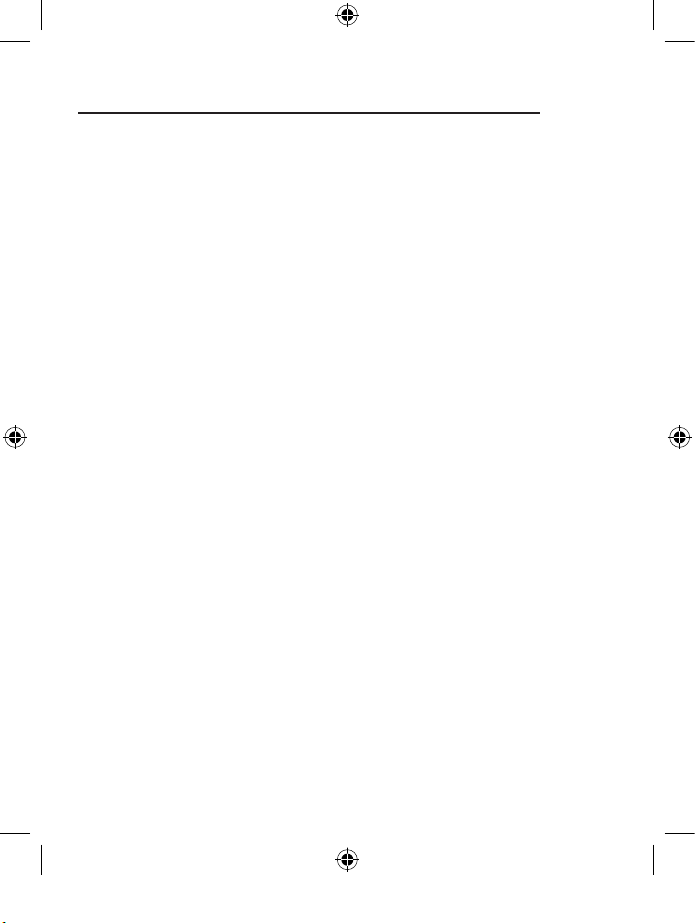
1
___
2
___
3
___
4
___
5
___
6
___
7
1. Introduction ...........................................................................................1
Compatible Equipment ..............................................................................
1
Operating Systems ...................................................................................
1
Package Contents .....................................................................................
1
2. Quick Installation Guide for USB Connection ...................................
2
3. Software Installation for Windows 98, Me, 2000, and XP ..............3
4. USB-PS/2 Standard Keyboard Hot Key Functions ..........................
4
5. Troubleshooting ....................................................................................
5
6. Uninstallation process for Windows 98, Me, 2000, and XP ............
7
7. Information ............................................................................................
8
Table of Contents
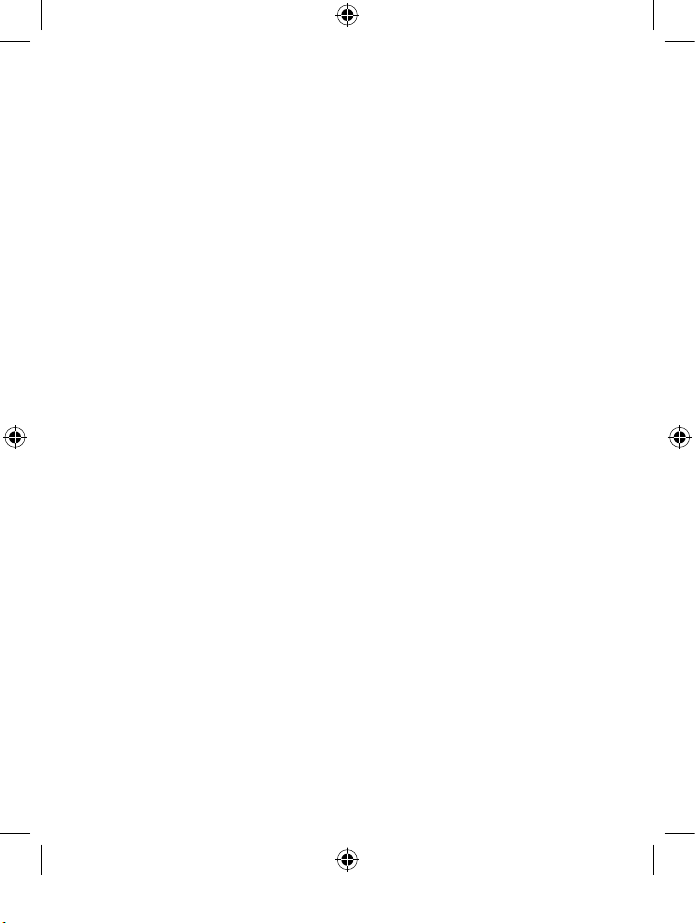
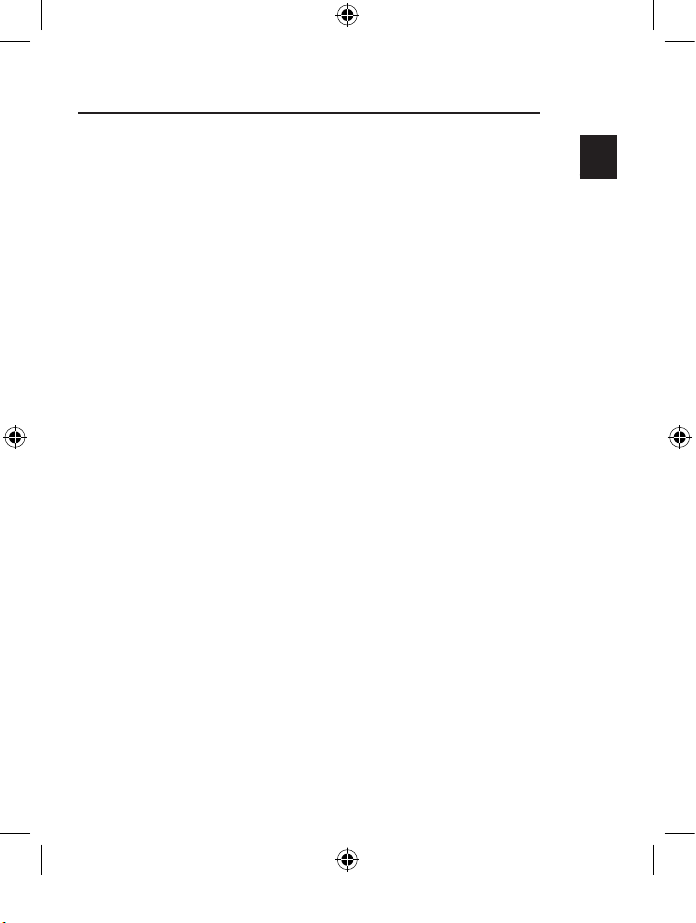
1
___
2
___
3
___
4
___
5
___
6
___
7
Introduction
EN 1
Congratulations
Congratulations and thank you for purchasing the Wireless Slim Keyboard
and Optical Mouse bundle from Belkin. We appreciate your business and
are sure you will enjoy years of reliable use with these high-quality, input
devices. Please review this entire User Manual so you can be sure to get the
most reliable performance from your new equipment.
Compatible Equipment
Works with all PCs that are compatible with
IBM
®
and equipped with USB interface
Note:
Use of these products on a desk made of iron, or other metal,
will negatively impact the operation of your Wireless Keyboard
and Mouse.
Operating Systems
Windows®XP, Me, 2000, 98 SE
Package Contents
Wireless Keyboard
Wireless Optical Mouse
Receiver
2 AA batteries
2 AAA batteries
User Manual
Please read the instructions for installing, operating, and using the wireless desktop.
1
