Belkin F8E831 MSE User Manual
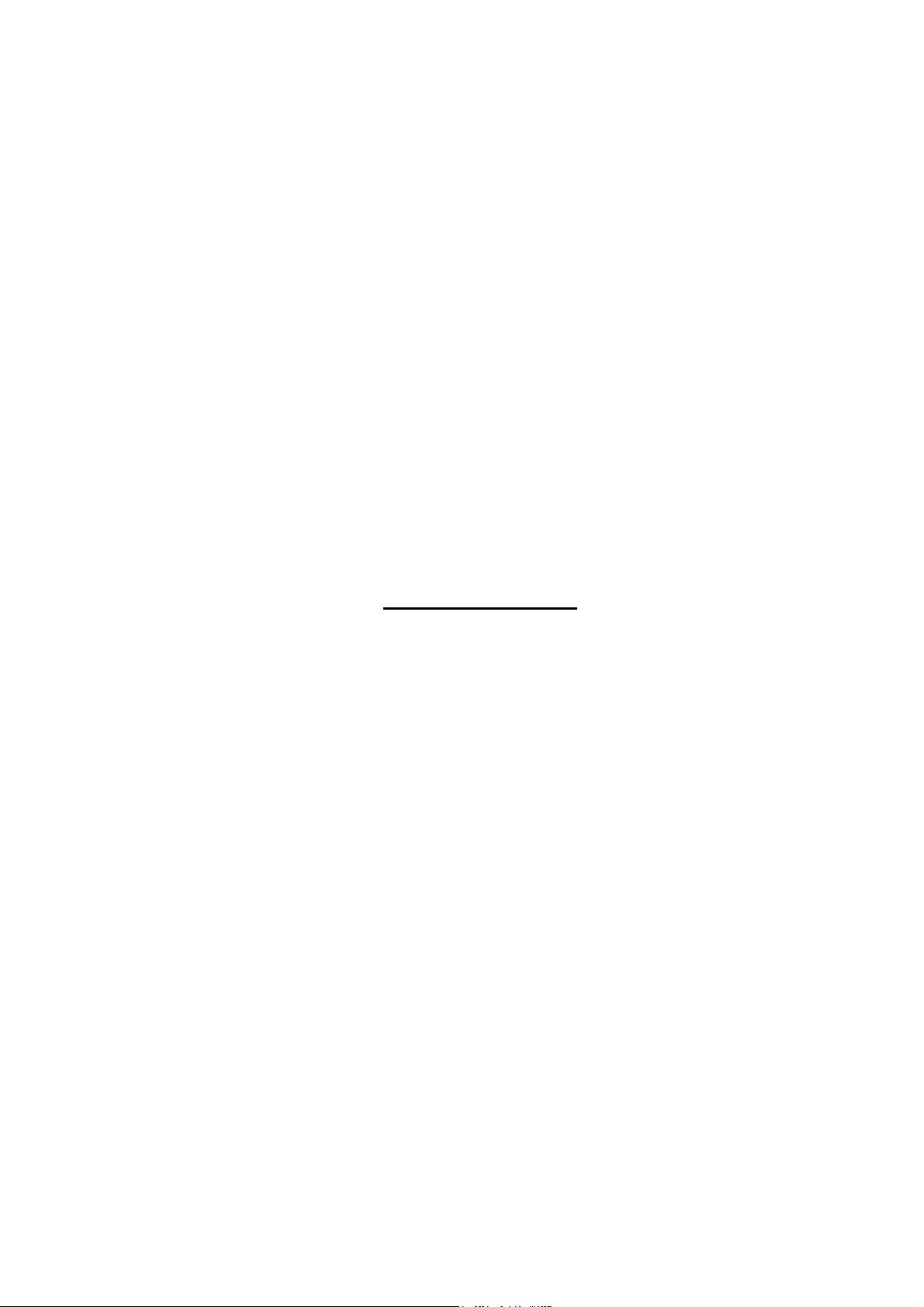
Belkin Corporation
Wireless optical mouse
F8E831-MSE, M304
User Manual
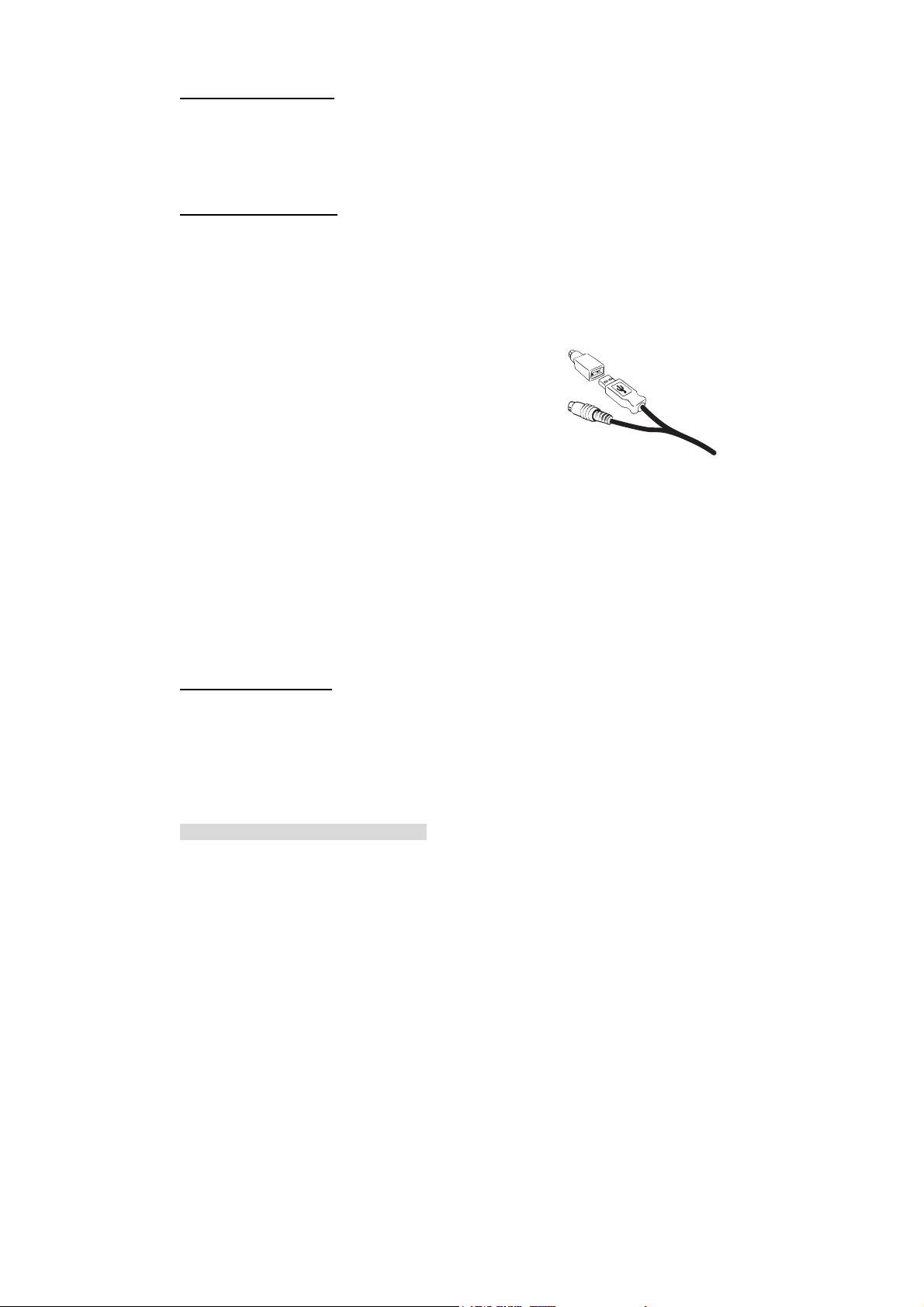
System Requirement
- Win 98, Win 2000,ME or Win XP Operating System
- IBM PC or compatible
- Available PS2 or USB port
- CD-ROM or DVD-ROM drive
Hardware Installation
1.Connecting the receiver module
For USB Interface (If no PS/2 Port)
- Plug the receiver cable into the USB port of your system.
- System will automatically detect for new hardware.
- Follow system instruction for setup
For PS/2 (If no USB port)
- Connect the PS/2 adaptor to the USB connector of
the receiver, and plug into the mouse PS/2 port.
- Connect the PS/2 cable (blue) to the keyboard PS/2
port.
- Restart your system.
2. Load batteries in RF keyboard and optical mouse ( 2 AA
batteries for mouse)
3. Synchronizing the receiver and wireless keyboard and mouse
A. Press the connect button in front of the receiver, then use a sharp point object to
press the connect button on the bottom side of the mouse within 10 seconds.
B. If the mouse did not connect, please repeat step A again
Software Installation
- Insert CD Driver into CD-ROM or DVD drive.
- The system should run automatically; if not, double click “setup.exe”
- The onscreen setup will guide you through rest of the process.
- After the software installation is completed, you will be prompted to restart your
computer.
Important Information for RF Product
- For optimal performance, place the receiver at least 8 inches (20 cm) away from any
