Belkin F8E815-BNDL, 74113 User Manual
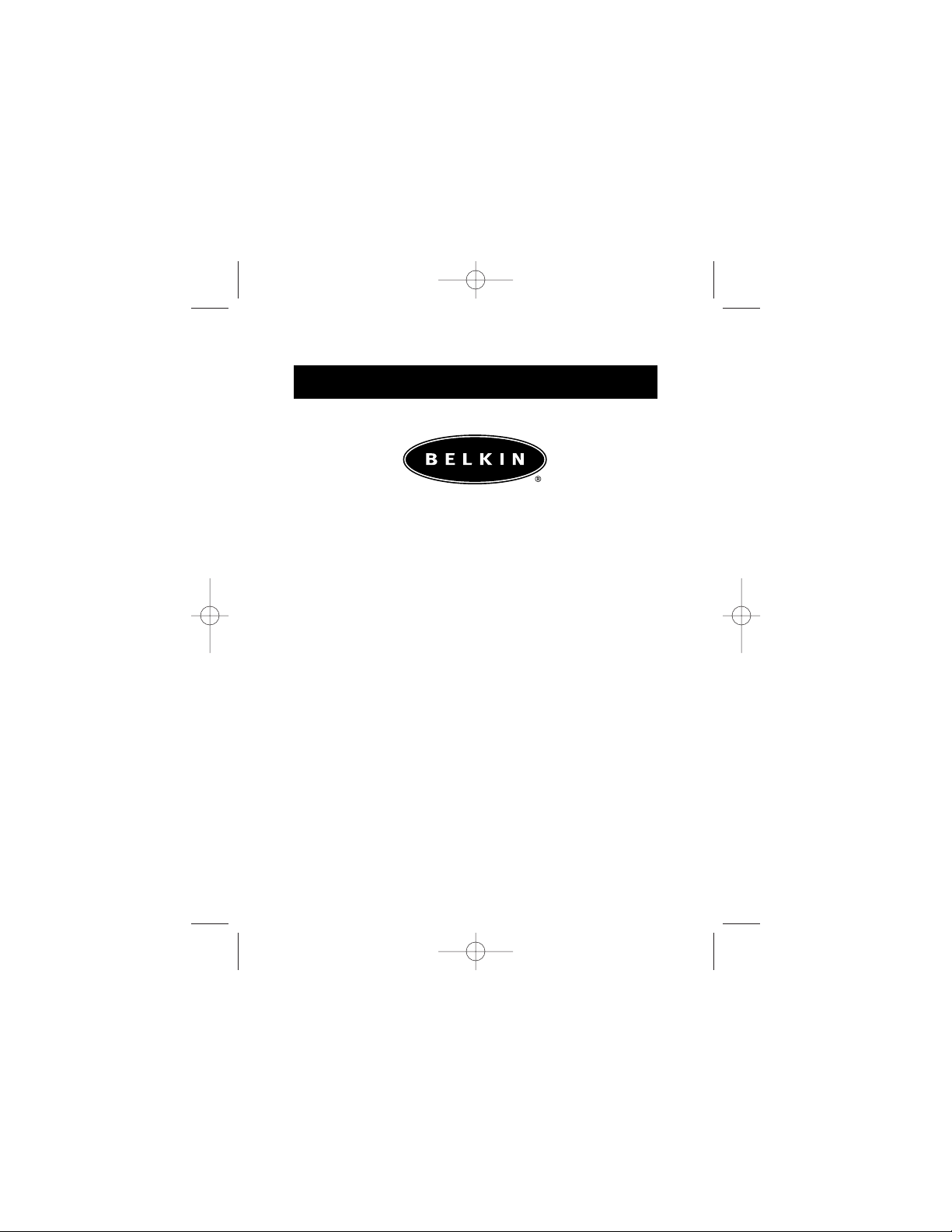
P74113 F8E815-BNDL
Wireless Keyboard and Mouse
User Manual
P74113-F8E815-BNDL-man.qxd 9/19/02 2:52 PM Page 1
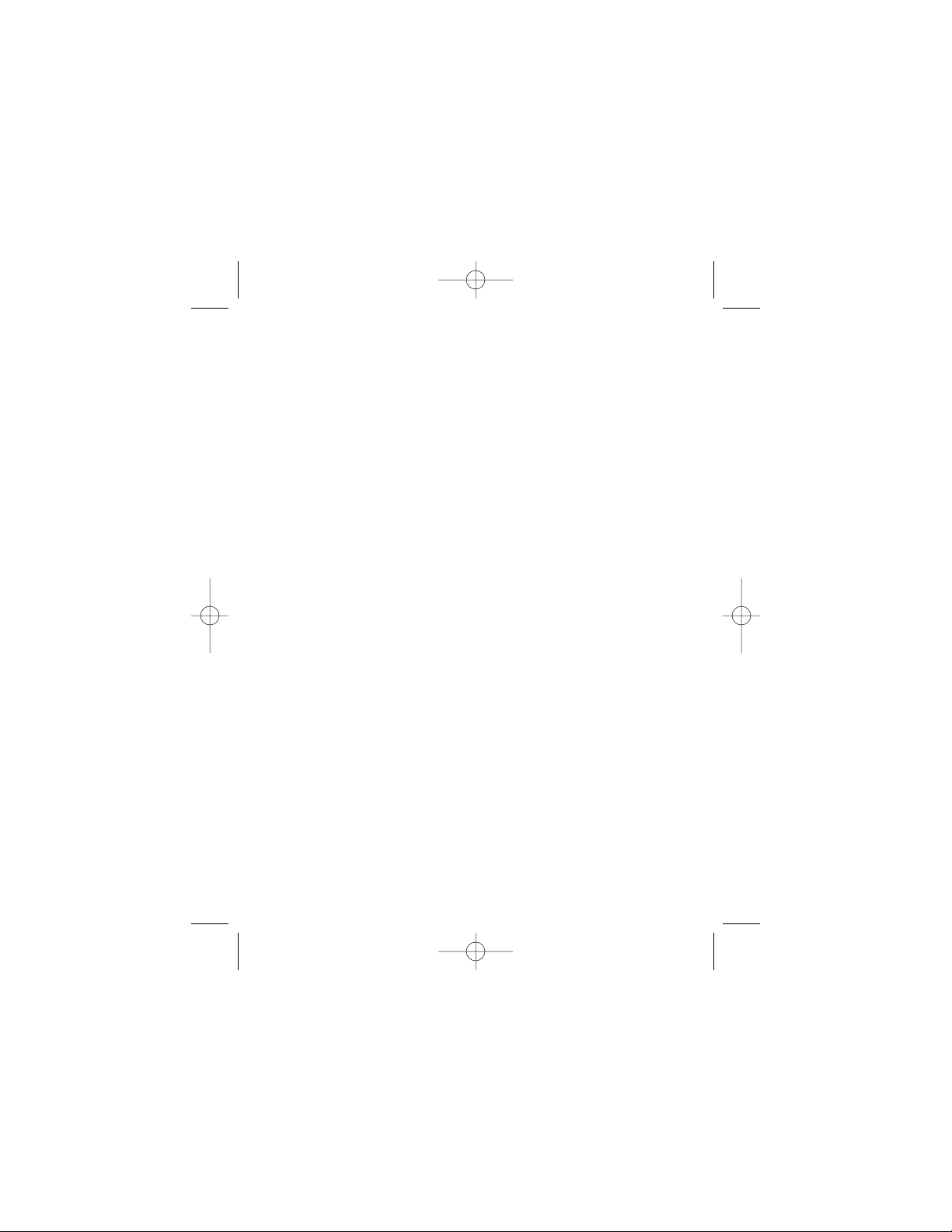
P74113-F8E815-BNDL-man.qxd 9/19/02 2:52 PM Page 2
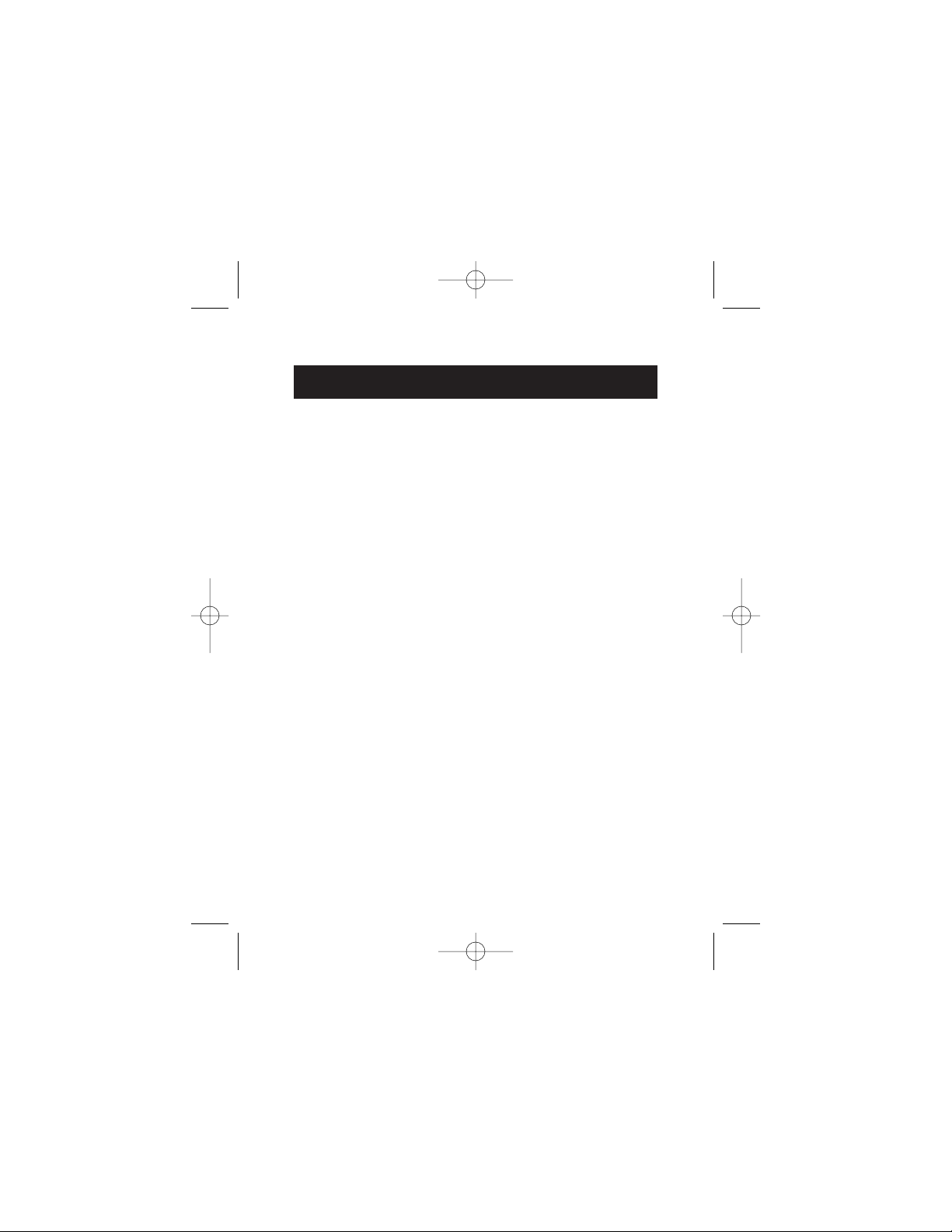
Table of Contents
About Your Wireless Keyboard and Mouse . . . . . . . . . . . . . . . .1
Hardware Installation . . . . . . . . . . . . . . . . . . . . . . . . . . . .2
Software Installation for Windows®98, Me, 2000, and XP . . . . .4
Software Features . . . . . . . . . . . . . . . . . . . . . . . . . . . . . . .5
Troubleshooting . . . . . . . . . . . . . . . . . . . . . . . . . . . . . . . .6
Maintenance . . . . . . . . . . . . . . . . . . . . . . . . . . . . . . . . . .7
Uninstallation for Windows 98, Me, 2000, and XP . . . . . . . . . .8
Information . . . . . . . . . . . . . . . . . . . . . . . . . . . . . . . . . . .9
P74113-F8E815-BNDL-man.qxd 9/19/02 2:52 PM Page 3
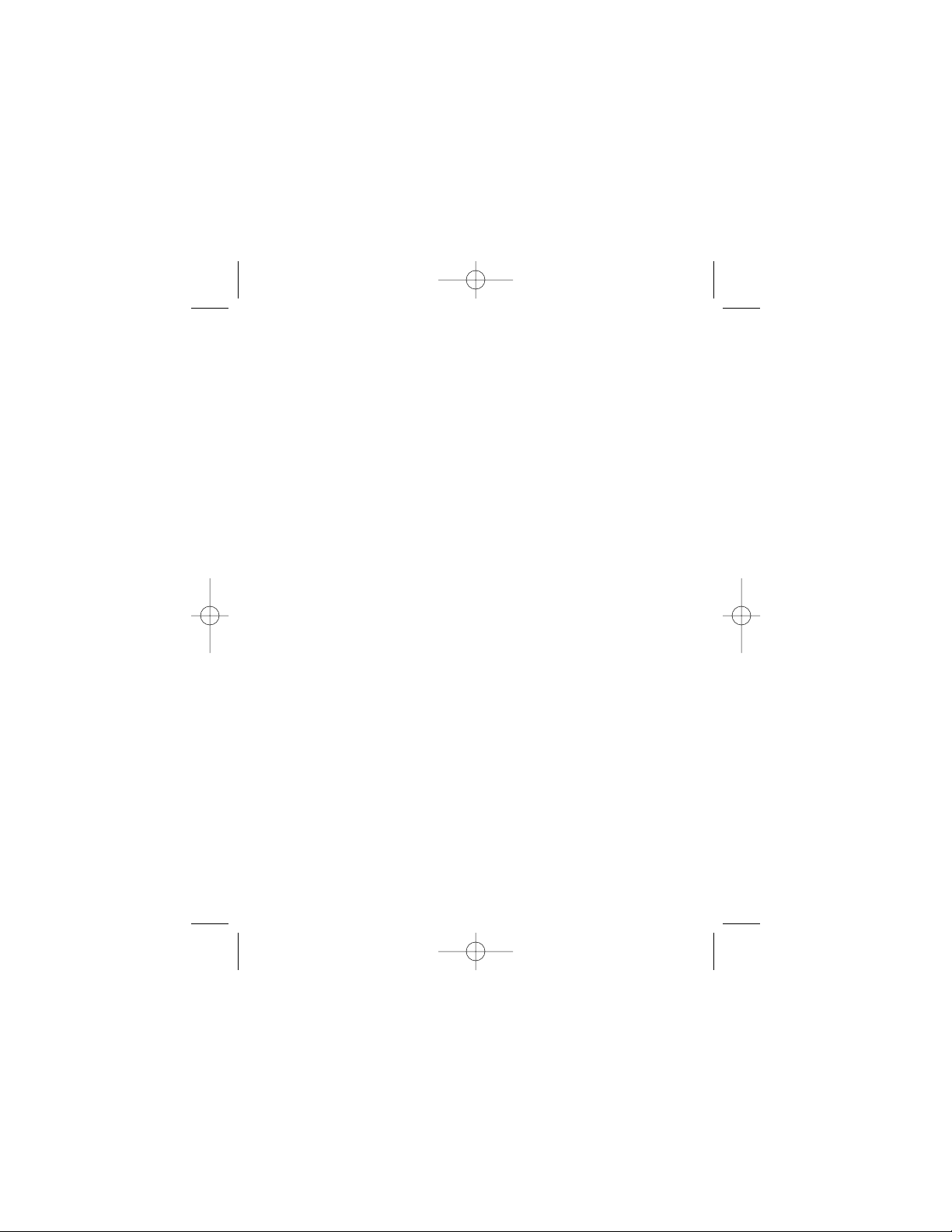
P74113-F8E815-BNDL-man.qxd 9/19/02 2:52 PM Page 4
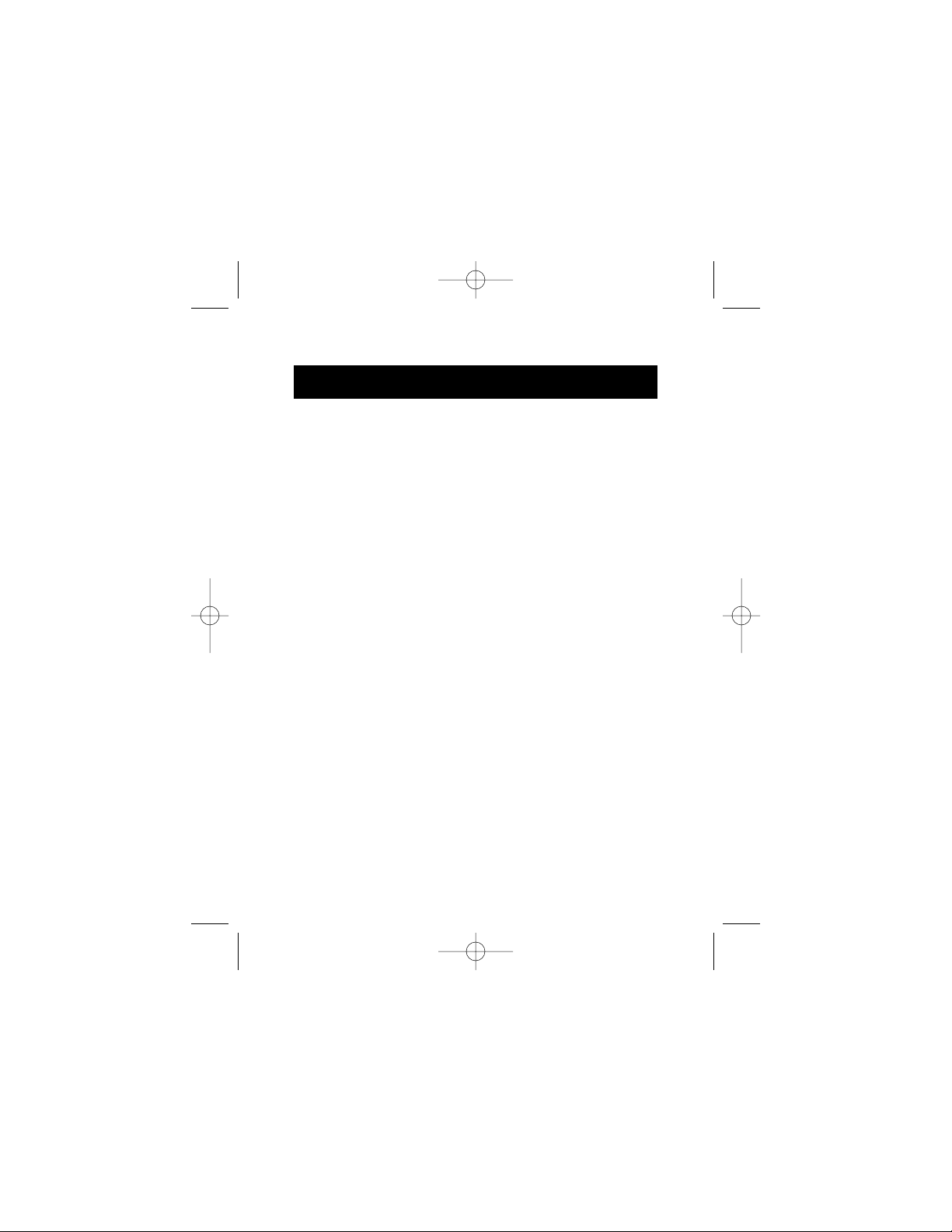
1
About Your Wireless Keyboard and Mouse
Welcome to the freedom of wireless computing. Engineered with
digital radio technology, your keyboard and mouse are designed to
work wherever you are most comfortable within its 6-foot operating
range. This advanced technology does not require “line of sight” for
operation. We have eliminated the cable clutter and added enhanced
features such as one-touch Internet and multimedia keys that give
you quick access to the Web or your CD/DVD media.
The receiver connects to the PS/2 mouse port (green connector)
and the PS/2 keyboard port (purple connector) of your computer.
Battery Life
Under average usage, 3-4 hours per day, the batteries should last
for approximately one month.
P74113-F8E815-BNDL-man.qxd 9/19/02 2:52 PM Page 1
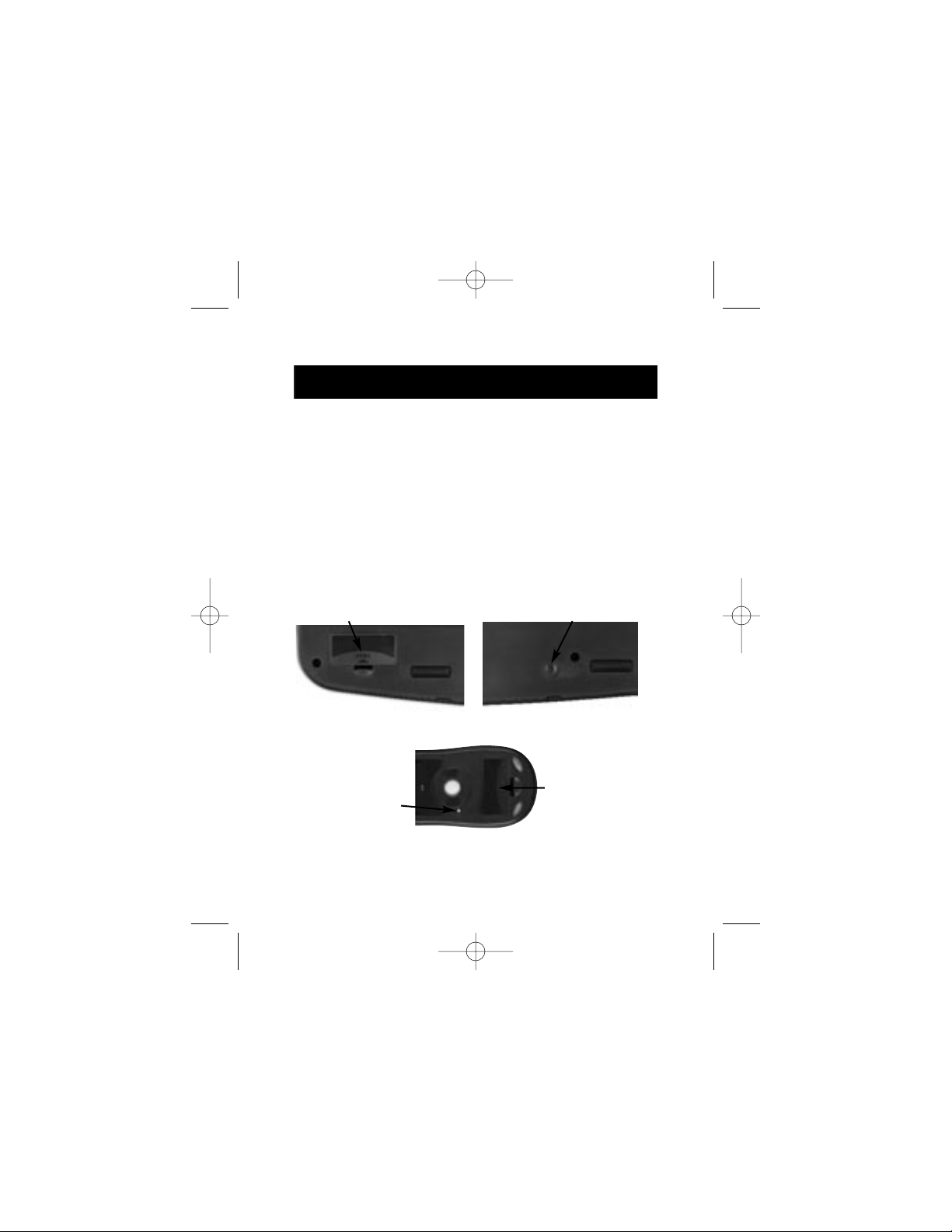
2
Hardware Installation
1. Be sure that your computer is turned off.
2. Connect the receiver to your computer. The receiver has a 2-head
connector for the keyboard and mouse connections (purple is for
the keyboard and green is for the mouse.) They also have pictures
on the top of the connector to identify them. Your computer
should either have the same color scheme or there will be a
picture next to the plug to identify it.
3. Install the batteries into your keyboard and mouse. Please make
sure you follow the picture on the inside compartment for the
batteries to make sure the batteries are installed correctly. Refer
to Fig. 1 and Fig. 2 below.
Fig. 1 Keyboard Bottom
Fig. 2 Mouse Bottom
Reset Button
Battery
Compartment
Reset Button
Battery Compartment
P74113-F8E815-BNDL-man.qxd 9/19/02 2:52 PM Page 2
