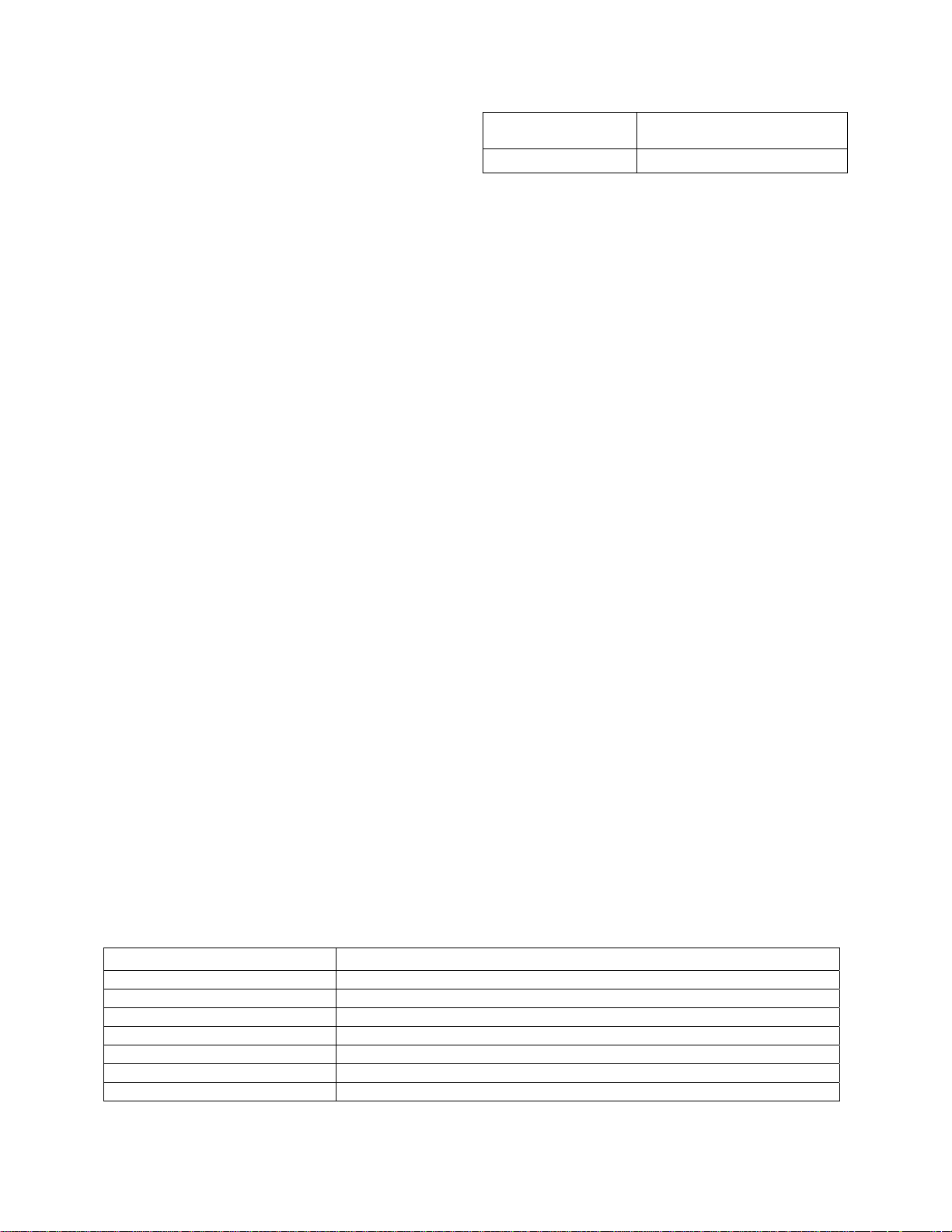
Product Requirements Document F7D4402 v1000
Play Wireless Modem-Router
Document
Number
Created By Martin Worth
1.00.01
Play Wireless Modem Router
Product Requirements Document
Purpose of a Product Requirements Document
The purpose this document is to describe:
1. The business case for the new function/product/feature
2. How the new function/product/feature fits strategically with company objectives
3. The competitive landscape and how this new function/product/feature compares to
the competition
4. The functional requirements, including transition/upgrade requirements and customer
usability requirements
The Product Requirements Document is intended for internal Belkin use only. A
separate sanitized version may be needed for projects requiring customer use and
approval.
Product Description
The Belkin F7D4402 Play Wireless is a router with built-in ADSL2+ modem and access
point (AP), which operates on 2.4GHz and 5GHz frequencies, conforms to the IEEE
802.11b/g/n wireless standards.
The modem is compatible with ADSL, ADSL2, and ADSL2+ lines for connecting to the
Internet. The modem combines a NAT router for sharing and a firewall for security. The
integrated Wireless N radio operates on 2.4GHz frequencies, which conforms to the
IEEE 802.11b/g/n wireless standards.
Reviewers
Department Name/Title
Product Manager
SW Engineering (if needed)
HW Engineering (if needed)
Mechanical Engineering
Industrial Design
User Experience
Branding
Belkin International Confidential
Networking Group
1
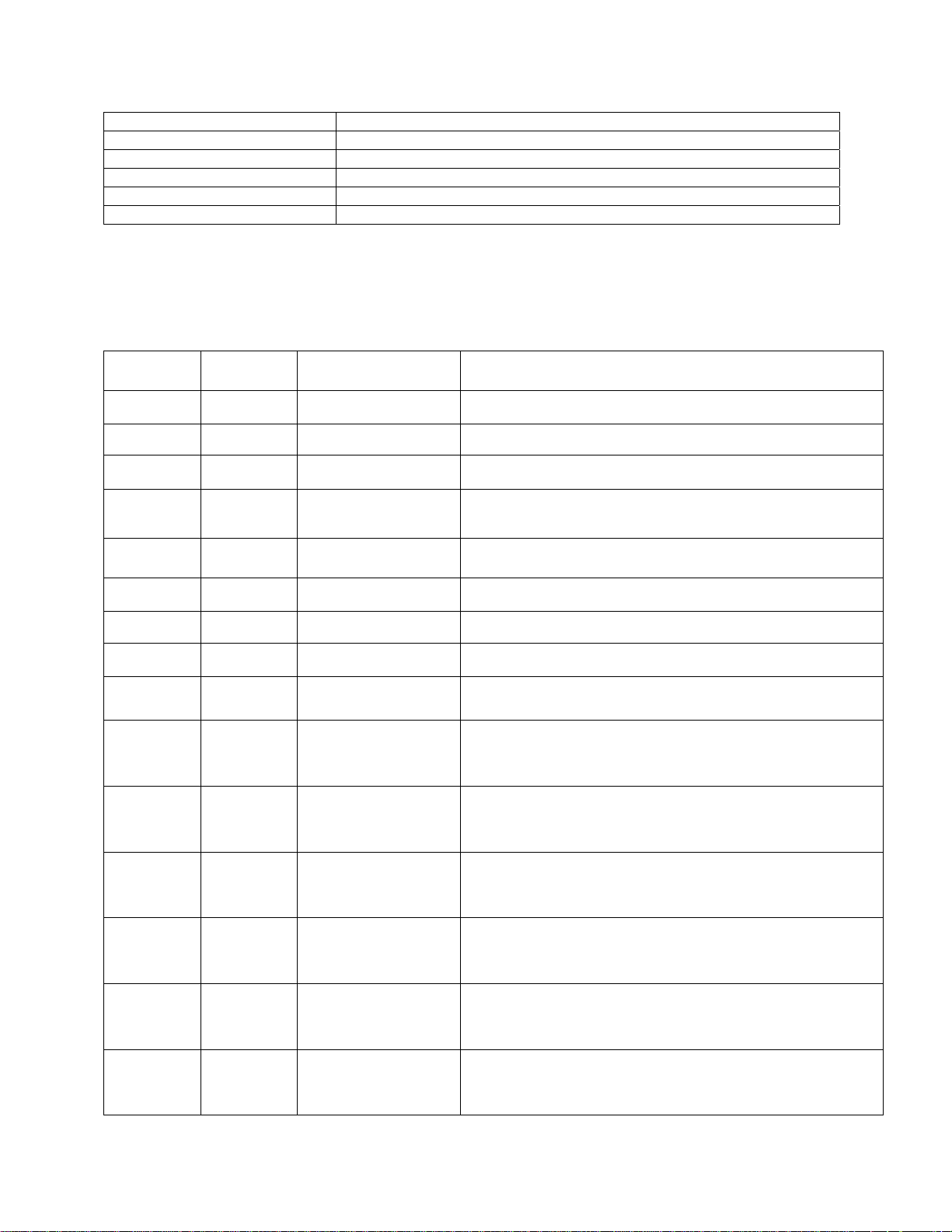
Product Requirements Document F7D4402 v1000
Play Wireless Modem-Router
Marketing
Operations
Compliance
Finance
Customer Support
Quality
The departments and/or individuals listed above should be notified in advance and given a sufficient time period to review this
document. The Project Team determines requirements for approval according to the scope of the project. Indicate N/A for products
not requiring full approvals.
Modification History
Revision Date Originator Comments
1.00.00 01/08/10 Martin Worth Initial draft based on Play Max MR PRD
1.00.01 12/05/10 Martin Worth Revised Channels for APAC to Jeff’s confirmed.
Belkin International Confidential
Networking Group
2

Product Requirements Document F7D4402 v1000
Play Wireless Modem-Router
A revision would be changes related to findings during the development
process that may be caused by a number of factors – engineering changes,
market shifts, customer requirements, etc.
Belkin International Confidential
Networking Group
3
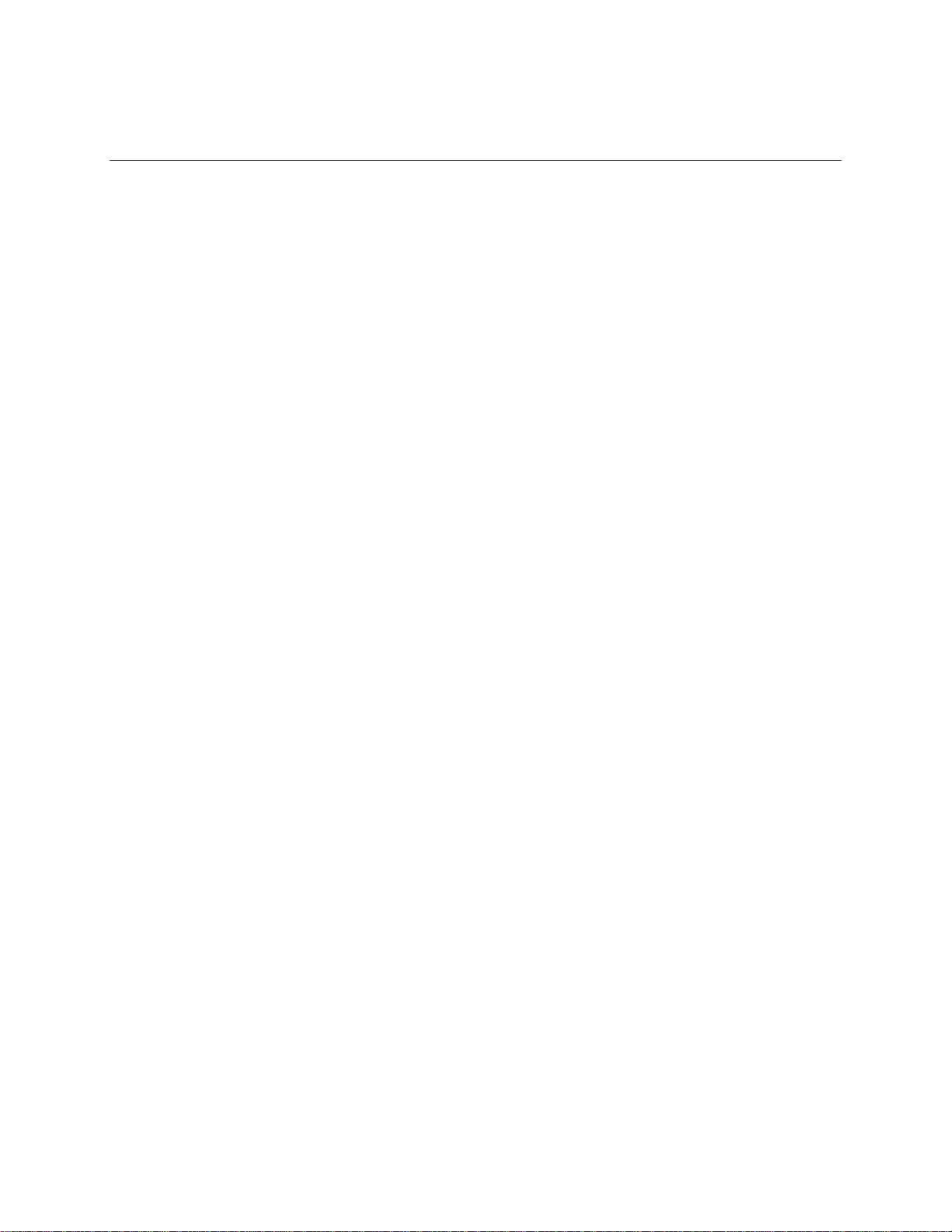
Product Requirements Document F7D4402 v1000
Play Wireless Modem-Router
Table of Contents
Play Wireless Router ................................................................................................................... 1
Product Requirements Document ............................................................................................. 1
The Belkin F7D4402 Play Wireless is a router/access point (AP), which operates on
2.4GHz and 5GHz frequencies, conforms to the IEEE 802.11a/b/g wireless standards
and IEEE 802.11n specification. Reviewers ........................................................................... 1
Modification History...................................................................................................................... 2
Table of Contents..................................................................................................................... 4
1. Introduction ............................................................................................................................... 5
2. Product Overview..................................................................................................................... 5
2.1 Features .............................................................................................................................. 5
2.2 System Requirements ......................................................................................................7
2.3 EZ Install Wizard System Requirements: ...................................................................... 7
3. Router Hardware Specification..............................................................................................9
3.3.2 Front panel - Network Status Display / LED Indicators / WPS PBC .................... 16
3.3.3 “Fix-it” (TBC) Button...................................................................錯誤! 尚未定義書籤。
3.4 System Reset................................................................................................................... 17
4. Performance Requirements ................................................................................................ 20
5. Router Firmware Features .................................................................................................. 23
5.1 Overview ........................................................................................................................... 23
6.2 Firmware User Interface (FW UI).................................................................................. 24
6.3 Protocol Supported.......................................................................................................... 58
6.4 ISP Protocol Supported Regions (TBC) ......................................................................59
6.5 VPN Pass-thru Support .................................................................................................. 66
6.6 Firewall ............................................................................................錯誤! 尚未定義書籤。
6.7 Virtual Servers................................................................................錯誤! 尚未定義書籤。
7. Package Contents (TBC) ....................................................................................................66
8. Regulatory Certifications / Compliance............................................................................. 67
9. Intended Markets .................................................................................................................. 71
10. Sample Requirements ....................................................................................................... 71
11. Appendix .............................................................................................................................. 72
Belkin International Confidential
Networking Group
4

Product Requirements Document F7D4402 v1000
Play Wireless Modem-Router
1. Introduction
This document covers the functional description and specification of this project.
2. Product Overview
The Belkin F7D4402 Play Wireless is a modem-router/access point (AP), which
operates on 2.4GHz and 5GHz frequencies, conforms to the IEEE 802.11a/b/g/n
wireless standards. It allows sharing of broadband connections up to 16 computers via
the WLAN and 4 computers via the 4-port Fast Ethernet (10/100Base-T) switch.
The Router’s new Easy Start installation software operates on Microsoft’s Windows XP,
Vista, Win7 and on Mac OS X. The Router can be configured through a web-browser
interface. The product is designed for the home and small office and will be available
through major retailers and online retailers.
2.1 Features
Router with ADSL2+ modem and wireless Access Point (AP)
Enables sharing of broadband Internet connection
Works with both PCs and Mac computers
Wireless network operates on 2.4GHz and 5GHz frequency bands
Conforms to IEEE 802.11a/b/g/n standards
Wireless security supports WPA2/WPA-Personal (PSK) & WEP 64/128-bit
Encryption
802.11e / WMM Quality of Service
IGMPv2 support (rolling change to v3)
Self-healing
Wi-Fi Protected Setup (WPS)
Single USB ports for storage, print sharing, and backup
Belkin International Confidential
Networking Group
5
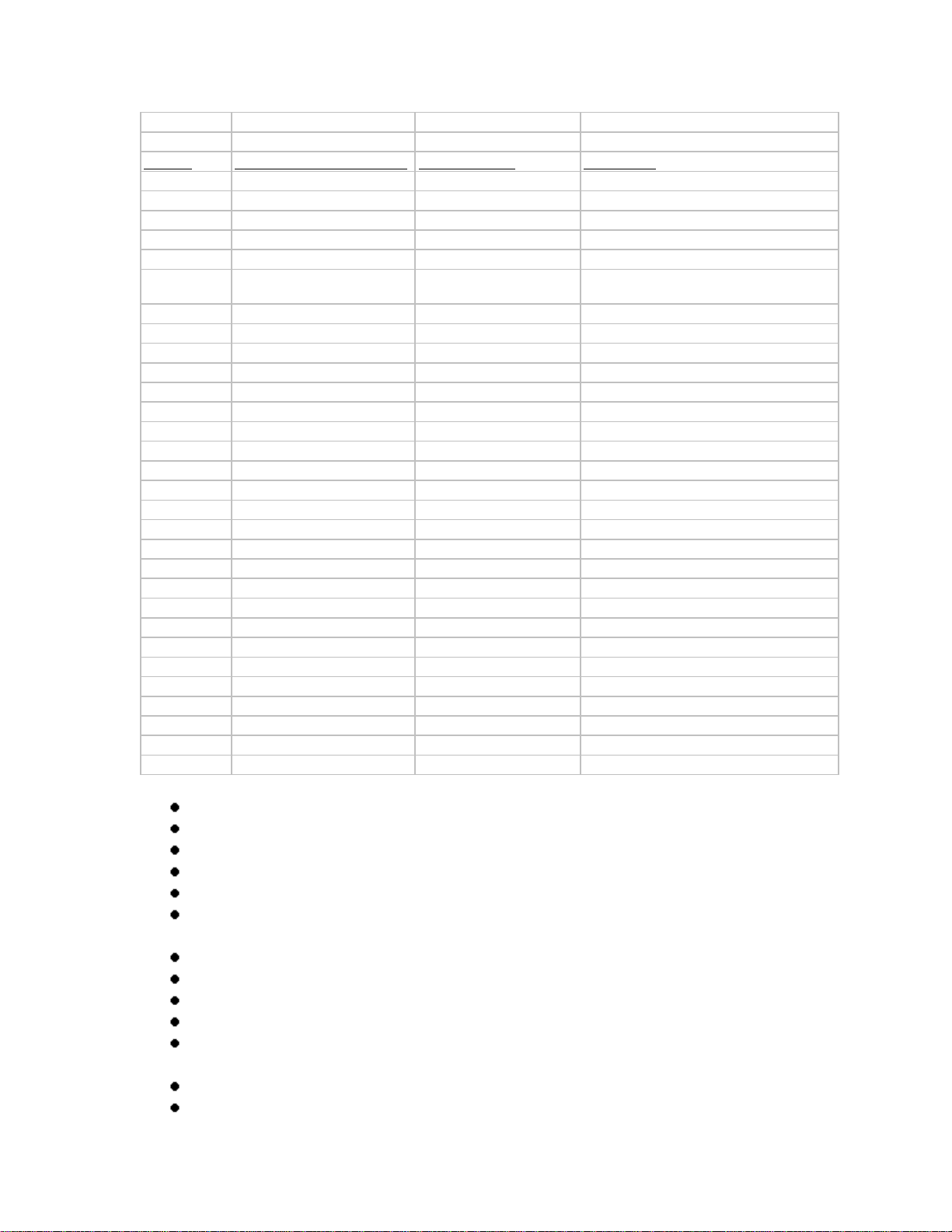
Product Requirements Document F7D4402 v1000
Play Wireless Modem-Router
Name Wi re l ess Technology Technology Features
Basic N150 1x1 N 24/7 customer support
10/100 switch Easy Start (out of box features)
Pre-set security
Self Healing
Surf N 2x2 N 24/7 customer support
10/100 switch Easy Start (out of box features)
Pre-set security
Self Healing
Share N 2x2 N Memory Safe
10/100 switch Print Genie (wireless printing)
1 USB port Guest Access
all "Surf " features
Play Dual Band Dual band 2x2 N Video Max (Dual radio)
10/100 switch Music Labeler
1USB port Music Mover (DLNA server)
Daily DJ
all "Surf and Share" features
Play MAX Dual Band Dual band 2x2 N Music Labeler
Gigabit switch Music Mover (DLNA server)
2 USB ports Daily DJ
High Power Radio Video Max HD (Dual radio + GE)
Torrent Genie
BitBoost QoS
all "Surf and Share" features
Connects four computer/devices through the LAN ports
Supports 16 wireless users and total of 253 users via LAN/WLAN
Built-in DHCP server
Firewalls includes NAT and SPI
MAC address filtering
DDNS service support
VPN pass-through
Web-based password-protected advanced user interface
Universal Plug and Play (UPnP)
Auto Firmware Update Notification with Pop-Up Window
Works with Easy Start Installation Wizard
Wi-Fi Alliance Wi-Fi 11a/b/g/n logo
Wi-Fi Alliance WMM and WPS logo
Belkin International Confidential
Networking Group
6
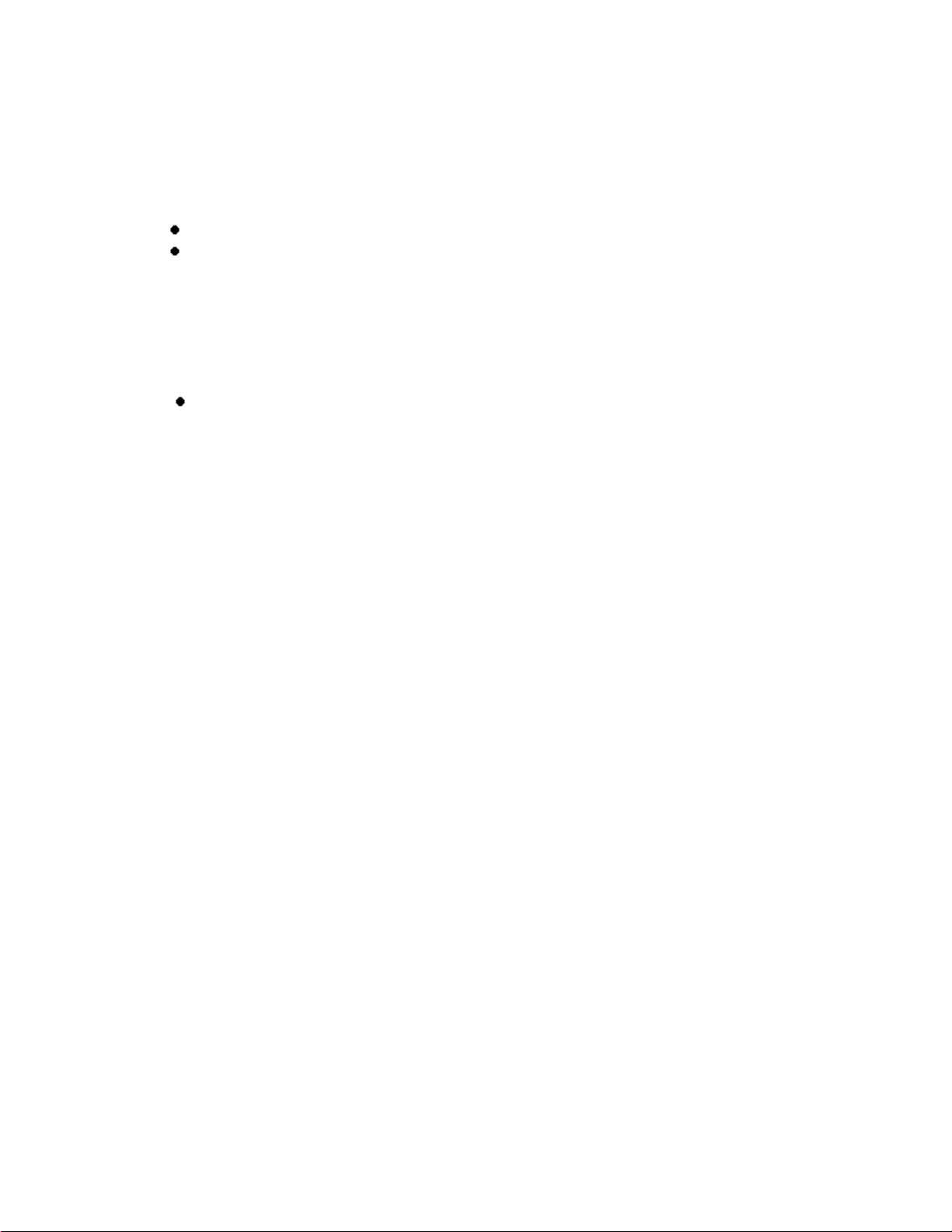
Product Requirements Document F7D4402 v1000
Play Wireless Modem-Router
2.2 System Requirements
Broadband Internet connection, RJ11 ADSL
At least one PC with:
o Installed network card
o TCP/IP networking protocol installed
o Internet Browser installed (IE Safari, Opera, Firefox)
2.3 New Belkin Easy Start Wizard and Tray App System Requirements:
At least one PC with:
o Installed network card
o TCP/IP networking protocol installed
o Windows XP SP2 or later, Vista, Win7 or Mac 10.4 and 10.5
o CD-ROM drive
o Minimum of 256MB RAM
2.4 Key Project Priorities
2.4.1 QoS for Best User Experience
The QoS feature will automatically allocate bandwidth to applications that are latency
sensitive, video, voice, gaming. This will ensure that users have a seamless online
experience. Advanced users will also have the ability to manually change the settings to
suit their specific needs.
2.4.2 USB Port for Storage, Printing and Back-up
One of the key differentiators of this router is the USB port that allows users to access a
connected storage device (FAT, FAT32, NTFS) on their home network.
Mac 10.4, 10.5 and 10.6 users will be able to see the USB device appear automatically in
the network section.
Vista/Win7 users will also be able to see the device automatically from the network
section.
See latest version of the ‘Local Backup’.pdf document for the specifications
2.4.3 DLNA/UPnP AV Server for Streaming Media
Belkin International Confidential
Networking Group
7

Product Requirements Document F7D4402 v1000
Play Wireless Modem-Router
The UPnP server will automatically broadcast its media serving capabilities to the rest of
the network, devices such as PS3, Xbox, Windows Media player, etc will pick up this
broadcast and allow users to access the UPnP server.
The server will serve photos, videos, and music that are on the USB storage device
connected to the router’s USB port.
Must be DLNA certified
2.5 USB Storage installation procedure and usage
• See Affinegy tray app and Silex specification document
2.6 Requirements for USB Use Cases
All users on the local network (wired and wireless) should see the attached USB storage device as a folder in their
“My Computer” folder once the device is plugged into the USB port and the Silex control center software is
installed. All users will have read and write access to all files on the storage device. The following are special cases
that the firmware must handle:
2.6.1 All users will be able to navigate to the storage device through \\192.168.2.1\
2.6.2 If the device plugged into the USB port is not a storage device or if file system of the
storage device is unsupported (FAT, FAT32, or NTFS), the USB LED will stay off
• Card readers will be accessible if they are formatted to a supported file system
2.6.3 Router will support up to a 4 to 1 externally-powered USB hub
• At least one device must be a supported storage device. All others will be ignored
2.6.4 File attributes (such as permissions) are maintained when accessed through the router’s
USB port
2.6.5 User experience must be OS-independent: XP, Vista, Win7 and MAC
2.6.6 Under no circumstances will the user’s storage device be formatted
2.6.7 If the user installs the Silex control center utility from the CD, the storage device will
be mapped to a drive letter on the user’s My Computer folder in their PC or the Finder in
their MAC
• The drive letter order will be in reverse alphabetical order to match the networked
drive handling in Windows OS
• Multiple partitions/multiple drives via USB hub will be mounted to separate drive
letters
• The volume name of the storage device must be displayed
• The icon should be customized
o The icon to change when a drive is plugged into the router
Belkin International Confidential
Networking Group
8
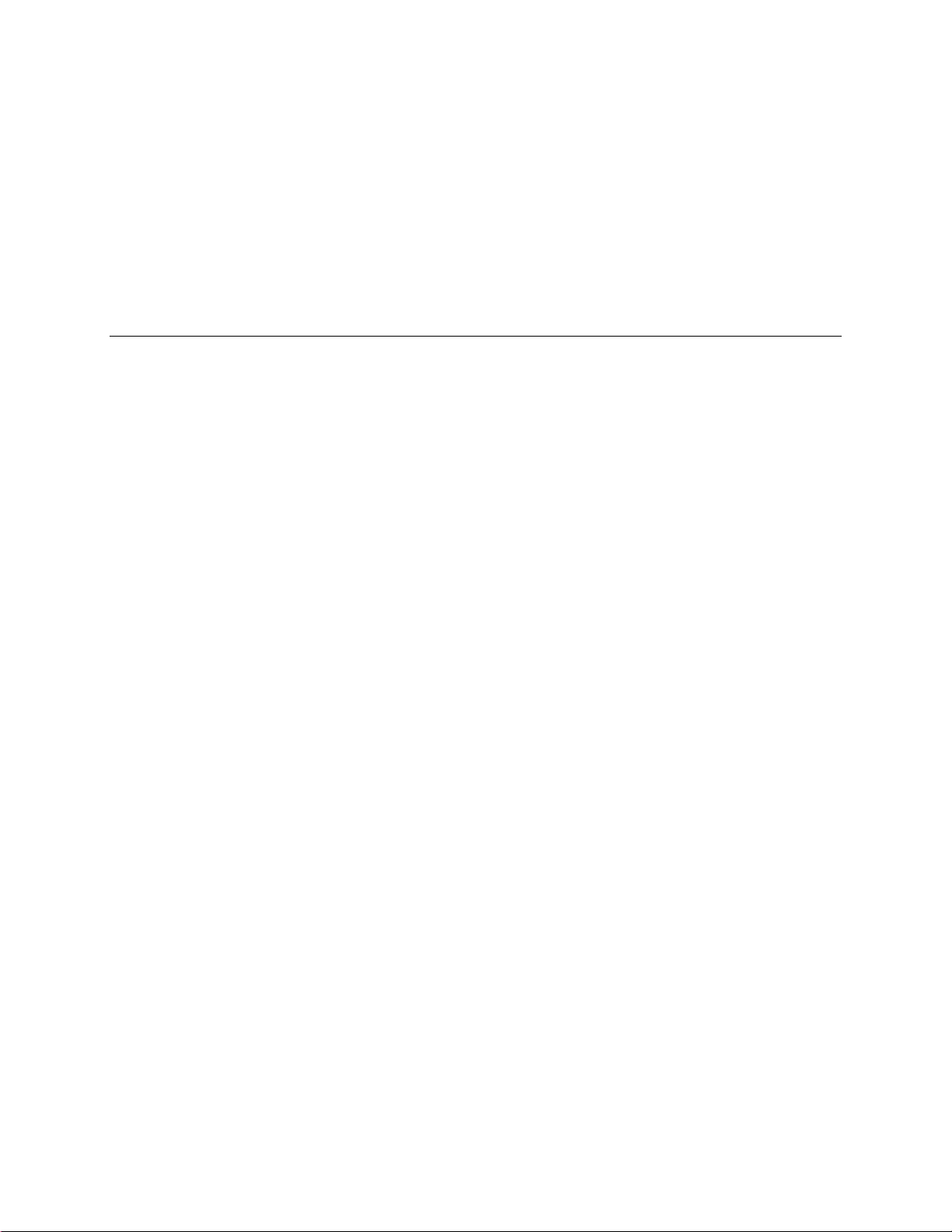
Product Requirements Document F7D4402 v1000
Play Wireless Modem-Router
• If a new drive is plugged into the port, the same drive letter can be reused but with a
new volume name
• Multiple users must have simultaneous access to the storage device
2.6.8 Silex control center functionality
• See separate Silex specification
3. Router Hardware Specification
3.1 Main Board
CPU:
o Model:
o Speed:
o Package:
o Max temperature (tC): (125°)
DSL CPU:
o Model: Amazon SE
o Speed: TBC
o Package: TBC
o Max temperature: 0 °C to +70 °C
Flash:
o Size:
o Type: (TSOP-48)
o Speed: (90ns)
o Max temperature: (125°)
Memory:
o Size:
o Type:
o Speed:
o Max temperature: (125°)
10/100 Switch:
o Model: BCM5325
o Ports: 4 LAN + 1 WAN Fast Ethernet
o Interface: RMII
o Package: 400 FBGA
o Max temperature (125°)
o Must layout out to be able to populate the BCM53101 as well
ADSL:
Belkin International Confidential
Networking Group
9

Product Requirements Document F7D4402 v1000
Play Wireless Modem-Router
o ANSI T1.412 Issue II
o G.DMT (ITU 992.1)
o G.Lite (ITU 992.2)
o G.DMT.bis (ITU 992.3)
o G.Lite.bis (ITU 992.4)
o G.992.5
o Modem must auto-negotiate to the highest supported rate
o Annex M (Option will be added to interface but off by default)
o Dying Gasp (IP1149) support
o Ability to support TR-069 (footprint on PCB)
PCB:
o Layers: 4 layers
o Material: FR4
o Size: 152x172mmx1.6mm
Belkin International Confidential
Networking Group
10
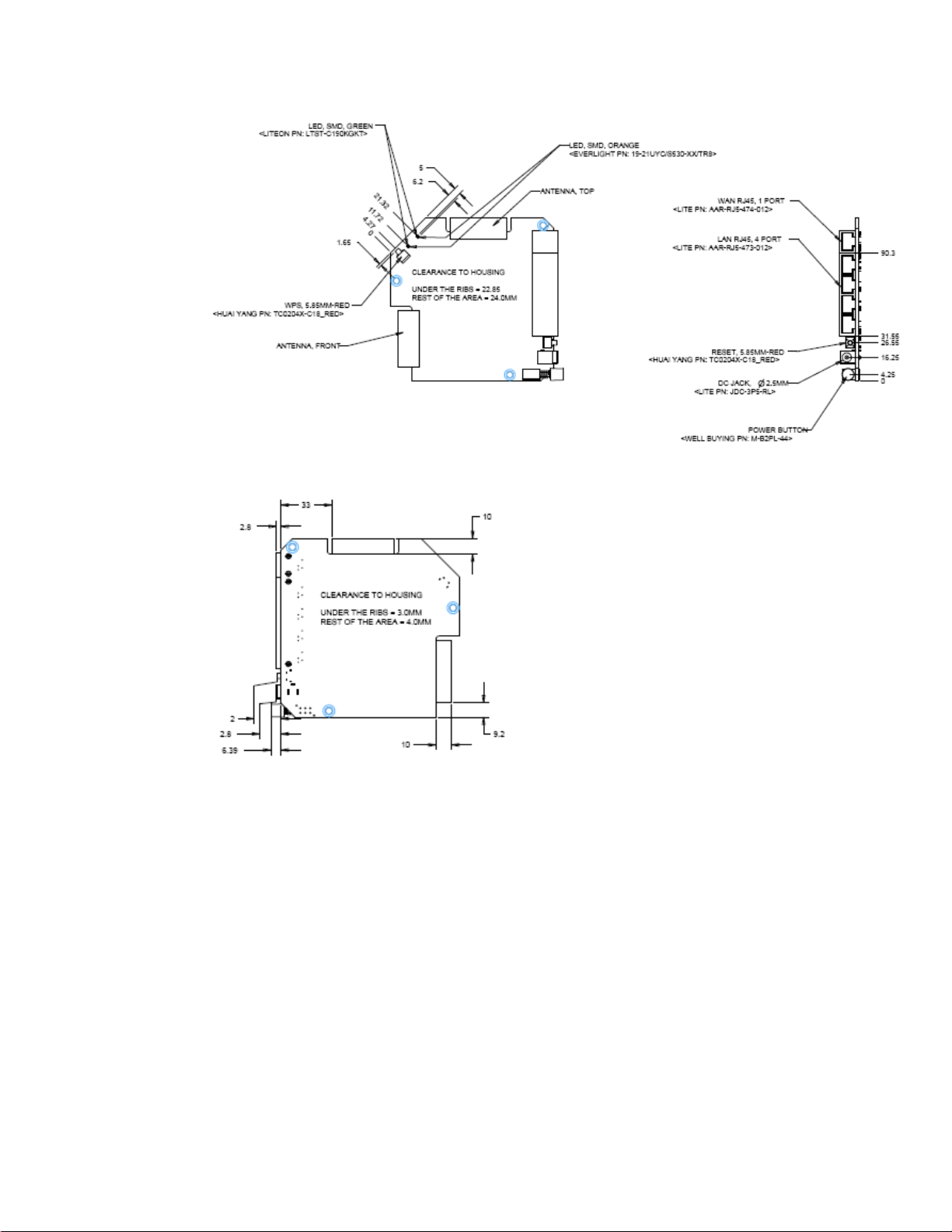
Product Requirements Document F7D4402 v1000
Play Wireless Modem-Router
3.2 Wireless Radio
The Router is equipped with a dual IEEE 802.11x radio. The radio is onboard the PCB with a
mPCI slot reserved for future upgrade.
2.4GHz Radio Specifications
o Chipset:
MAC/BB: Integrated to the BCM4718
o Memory:
Size: 8MB
o RF Band
ISM Band 2.4GHz
o Modulation
802.11n
Belkin International Confidential
Networking Group
11

Product Requirements Document F7D4402 v1000
Play Wireless Modem-Router
• OFDM (BPSK, QPSK, 16- and 64- QAM)
802.11g
• OFDM (BPSK, QPSK, 16- and 64- QAM)
802.11b
• CCK (11, 5.5 Mbps)
• DQPSK (2 Mbps)
• DBPSK (1 Mbps)
o Data Rates
802.11n
• 40MHz: 300, 270, 243/240, 216, 180/162, 120/108 Mbps
• 20MHz: 145, 130, 117, 104, 87 Mbps
802.11g
• 54, 48, 36, 24, 18, 12, 9, 6 Mbps
802.11b
• 11, 5.5, 2, 1 Mbps
o Power Output
802.11n draft
• 12.5 +/- 2dBm
802.11g
• 13.5 +/- 2dBm
802.11b
• 15 _+/- 2dBm
o Antenna Connectors:
Antenna solder to the PCB; no connectors.
5GHz Radio Specifications
o Chipset:
MAC/BB: BCM43224
o Memory:
Size: N/A
o RF Band
UNII-1 (5150~5250MHz) UNII-3 (5725~5825MHz)
o Modulation
802.11n
• OFDM (BPSK, QPSK, 16- and 64- QAM)
802.11a
• OFDM (BPSK, QPSK, 16- and 64- QAM)
o Data Rates
802.11n
• 40MHz: 300, 270, 243/240, 216, 180/162, 120/108 Mbps
Belkin International Confidential
Networking Group
12

Product Requirements Document F7D4402 v1000
Play Wireless Modem-Router
• 20MHz: 145, 130, 117, 104, 87 Mbps
802.11a
• 54, 48, 36, 24, 18, 12, 9, 6 Mbps
o Power Output[johnki1]
802.11n
• 11 +/- 2.5dBm
High power mode
Output Power Limits for 5GHz operation
Common
Name
USA 36-48 @ power of 50mW (17dBm) peak conducted
Canada,
Panama &
Mexico
Europe 36-48 @ power of 200mW (23dBm) EIRP
Belkin International Confidential
Networking Group
Channel Characteristics
149-165 @ power of 1000mW (30dBm) peak
conducted
36-48 @ power of 200mW (23dBm) EIRP
149-165 @ power of 1000mW (30dBm) peak
conducted.
13

Product Requirements Document F7D4402 v1000
Play Wireless Modem-Router
APAC 36-48 @ power of 200mW (23dBm) EIRP
149-165 @ power of 1000mW (30dBm) EIRP
Brazil
Peru 36-48 @ power of 100mW (20dBm) EIRP
Chile 36-48 @ power of 100mW (20dBm) EIRP
36-48 @ power of 200mW (23dBm) EIRP
52-64 @ power of 200mW (23dBm) EIRP
100-140 @ power of 250mW (24dBm) EIRP
149-165 @ power of 1000mW (30dBm) EIRP
149-165 @ power of 100mW (20dBm) EIRP
52-64 @ power of 100mW (20dBm) EIRP
149-165 @ power of 100mW (20dBm) EIRP
o Antenna Connectors:
Antenna solder to the PCB; 2 piece antenna connector for 5GHz radio
Antenna:
o Two internal, 2.4/5GHz dual feed/dual-band PIFA antennas.
o 2dBi (or better) excluding cable loss (TBD)
o 1W admitted power (TBC)
o Antenna Pattern: omni-directional
o Material: (TBC)
o Dimension:
Width: 0.8mm (TBC)
Height: 10mm (TBC)
Depth: 55mm (TBC)
o Cable length: TBD
3.3 Enclosure
The large Router Enclosure is designed to be placed on a desk vertically. All the cables exit
from the rear of the Router for better organization and utilization.
Material and Colors
o Front cover: Refer to latest version of IDG’s CMF document
o Back cover: Refer to latest version of IDG’s CMF document
[Note: material subject to change to PC+ABS pending temperature test]
o Rubber feet: 2 pieces
Belkin International Confidential
Networking Group
14

Product Requirements Document F7D4402 v1000
Play Wireless Modem-Router
o Screws:
PCB: 4 screws
Enclosure: 2 screws
o Push button #1 for WPS:
o LED label: Refer to latest version of IDG’s CMF document
o ID label: Refer to latest version of IDG’s CMF document
Dimensions
o Width: 155mm (TBC, needs to be the large enclosure)
o Height: 215mm
o Depth: 34mm (90mm w/ base)
o Weight: 14.8 oz
[johnki2]
3.3.1 Rear Panel
*Note: Power is 12V2A (TBC)
ADSL line port (WAN) :
o Spec: 1x RJ-11 for Annex A
o Material: PA46
o Color: Cool Gray 3U matte
o Flame class: V-0
to Wired Computers ports (LAN):
o Spec: 4 x RJ-45, 10/100/1000 auto sensing
o Material: (TBC)
o Color: Yellow 114C
o Temperature: (TBC)
1 x USB (white):
o Power Spec:
Power pin must withstand 5V and 1A (in to the router)
All other pins only need to be protected for ESD
o Support for FAT, FAT32 and NTFS file systems
o Maximum supported USB drive size:
1TB
o Maximum steady-state current output
500mA
o Maximum peak current output
1000mA at maximum 100mA/us slew rate
o LED
See ‘Back panel LEDs 2009 05 28.pdf’ for spec
Belkin International Confidential
Networking Group
15
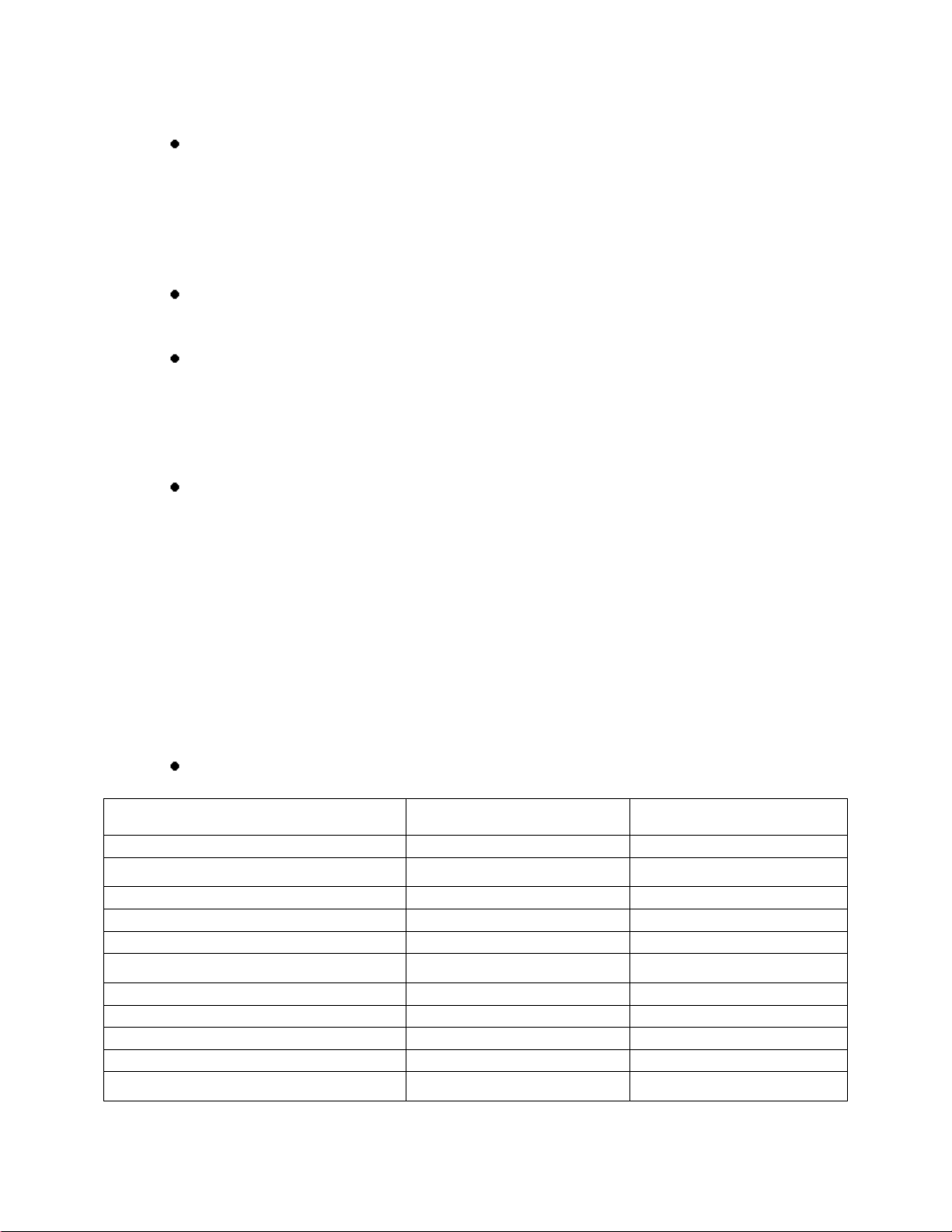
Product Requirements Document F7D4402 v1000
Play Wireless Modem-Router
Power jack:
o Spec: 1x DC Input Jack
o Plug size: Match PSU plug in section 3.5
o Material: (TBC)
o Color: Black
o Temperature:
Placement and Dimensions
o See enclosure ME drawing (TBD)
Reset button:
o Spec: 1x Reset Button
o Color: red
o The Reset button is located on the side panel
o See Reset section for operation details.
Power switch:
o Place holder for EMEA
3.3.2 Front panel - Network Status Display / LED Indicators / WPS PBC
The Router is designed to be placed on a desktop. All of the cables exit from
the rear of the Router for better organization and utility. The innovative
“Network Status” LED indicators are easily visible on the front panel of the
Router to provide you with information about network status.
Boot up time is less than 1 minute.(Not including ADSL Sync)
State Big LED Small LED
Normal operation
Starting up Blinking green Off
On (no WPS) Solid green Off
Trouble
No internet connection Solid amber N/A
No connection to modem Blinking amber N/A
WPS/client security failure N/A Solid amber
Setup
Belkin International Confidential
Networking Group
16

Product Requirements Document F7D4402 v1000
Play Wireless Modem-Router
Starting up Blinking green Off
No connection to modem Blinking amber Off
No internet connection Solid amber Off
OK, establishing WPS Solid green Blinking green
OK, WPS established Solid green Solid green
WPS button:
o Spec: 1x push button
o Material: Refer to latest version of IDG’s CMF document
o Color: Refer to latest version of IDG’s CMF document
o The WPS push button located on the front cover is for user to set up
wireless security via WPS.
o See WPS section for operation details.
3.4 System Reset
Via recessed reset button
Reboot router: Push and release (1 second)
Restore default settings: Push and hold 10 seconds
Belkin International Confidential
Networking Group
[johnki3]
17
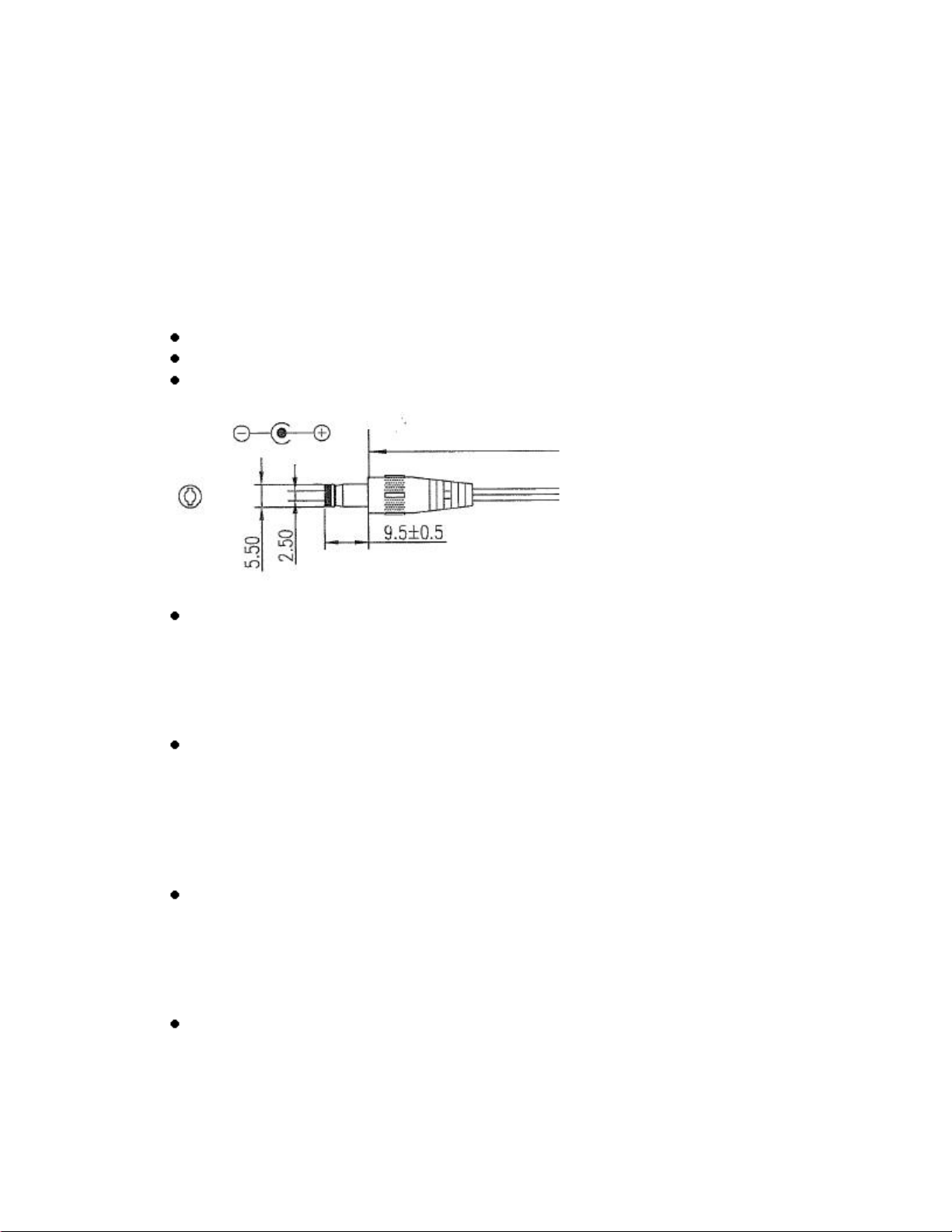
Product Requirements Document F7D4402 v1000
Play Wireless Modem-Router
Router LED and GUI could take up to 1 minute to display the correct status of the
feature. This also includes the web page update time required after a soft reboot. Soft
reboots will be required for any config changes that need it, resets and restore to factory
defaults.
3.5 Power Supply
Type: External, AC/DC, Switching (must meet Energy Star)
Label: Belkin Branded (if available, not a requirement)
Output plug type / size: F)Φ5.5mm±0.1mm X (G)Φ2.5mm±0.1mm X
(H)9,5mm±0.5mm[L]
US Model: (TBD)
UK/AK Model: (TBD)
EU Model: (TBD)
AU Model: (TBD)
Input: 120V 60Hz 0.3A
Output: 12V 2A
(must meet Energy Star level V standard)***
Input: 240V 50Hz 0.3A
Output: 12V 2A
(must meet Energy Star level V standard)***
(Must have PSB logo)
Input: 240V 50Hz 0.3A
Output: 12V 2A
(must meet Energy Star level V standard)***
Input: 240V 50Hz 0.3A
Output: 12V 2A
Belkin International Confidential
Networking Group
18

Product Requirements Document F7D4402 v1000
Play Wireless Modem-Router
PSU should be MEPS compliant. info on MEPS
http://www.energyrating.gov.au/library/pubs/2008-factsheet-eps.pdf
APAC Model: (TBC)
Input: (TBC)
Output: 12V 2A
Dimension: no larger than 80 x 50 x 50mm (L x W x H) (TBC)
Weight: less than 1.0 lb (TBC)
3.6 Environment Conditions
Temperature: Operating: 0~ 40C (32 ~ 131 F)
Storing: 20 ~ 65 C (-13 ~ 155 F)
Humidity: Operating – 10 ~ 85% non-condensing
Storing – 5 ~ 95% non-condensing
[Note: ODM to provide test report for Belkin approval]
3.7 Drop and Vibration Test
Must pass Belkin drop and vibration tests (TBC)
[Note: ODM to provide test report for Belkin approval]
3.8 MTBF Test
Minimum 5 years of MTBF (TBC)
[Note: ODM to provide test report for Belkin approval]
3.9 Power Consumption
Condition Typical (mA) Maximum (mA)
Standby: Router powered on and
TBC TBC
ready. No wired or wireless clients
connected
Operating: 4 wired clients and 1
TBC TBC
wireless N client connected and
transmitting data
ECO standby: TBC TBC
* Must meet EU CoC requirements
Belkin International Confidential
Networking Group
19
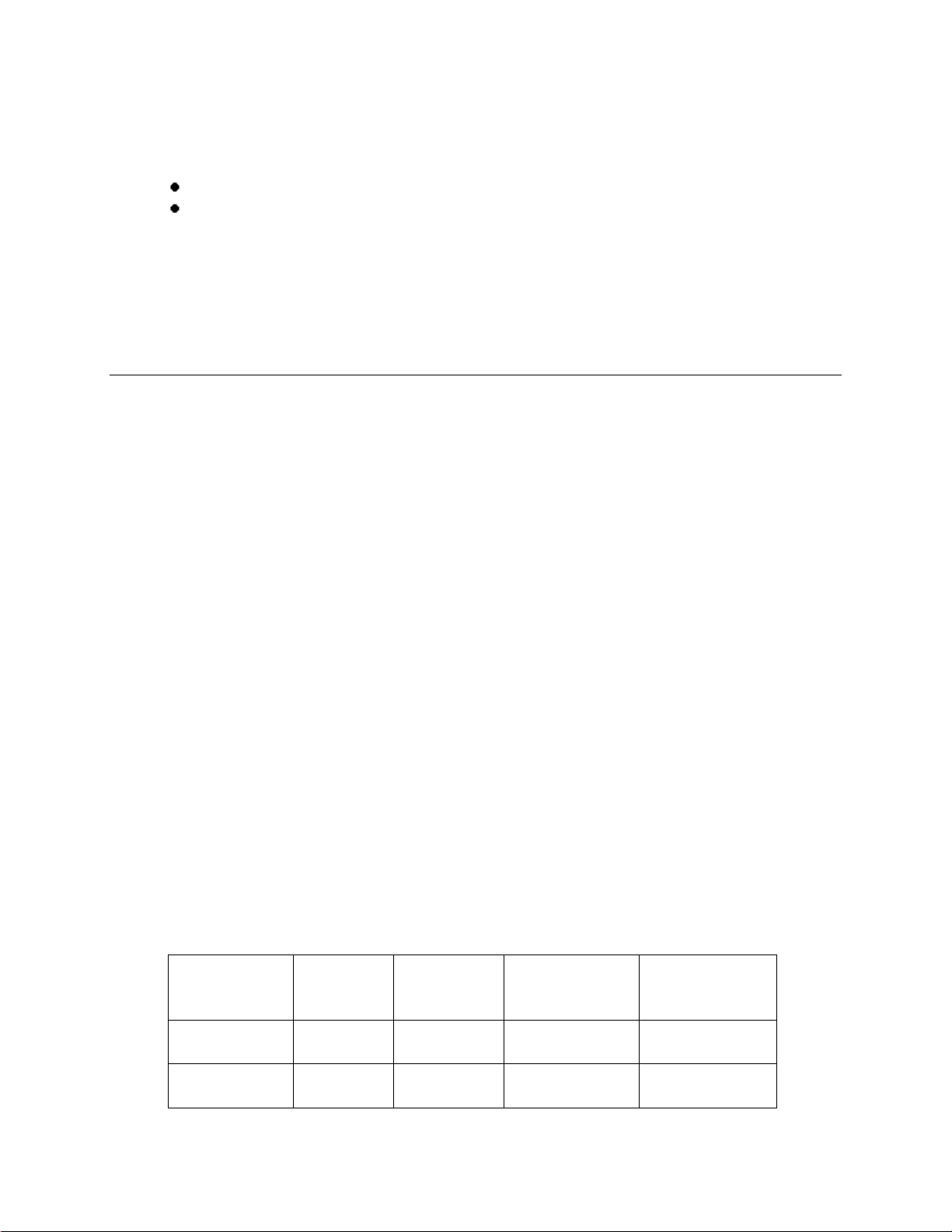
Product Requirements Document F7D4402 v1000
Play Wireless Modem-Router
3.10 Standards Supported
LAN: IEEE802.3 / 802.3u 10/100Base-TX, auto negotiation, auto MDIX
ADSL: ANSI T1.412 Issue II,
G.DMT (ITU 992.1), G.Lite (ITU 992.2),
G.DMT.bis (ITU 992.3), G.Lite.bis (ITU 992.4),
G.992.5.
Modem must auto-negotiate to the highest supported rate,
Annex M (Option will be added to interface but off by default)
4. Performance Requirements
4.1 Throughput
Test in a cage or clean environment.
Test run with Chariot console running on wired PC
3.3.1.1 Routing Speed
o WAN to LAN Throughput via Broadband Internet Service
Range: 0-24Mbps
Typical: 22Mbps (TCP duplex)
Minimum Acceptance: 18Mbps (TCP duplex)
3.3.1.2 Wired Speed
o LAN to LAN Throughput
Range: 0-660Mbps
Typical: 640Mbps (TCP duplex)
Minimum Acceptance: 620Mbps (TCP duplex)
3.3.1.3 Wireless Speed
o WLAN to LAN Throughput – 2.4/5GHz Radio
Target typical / Average minimum throughput (Mbps) with Chariot TCP 1 pair
Bandwidth /
Security
Mode
Open 95 / 65 65 / 55 Equals to or
WEP N/A 20 / 18 Equals to or
20/40MHz
Auto
20MHz
Only
% change for
UDP
better than TCP
better than TCP
With Protected
Mode turned
ON
85 / 55
20 / 18
Belkin International Confidential
Networking Group
20
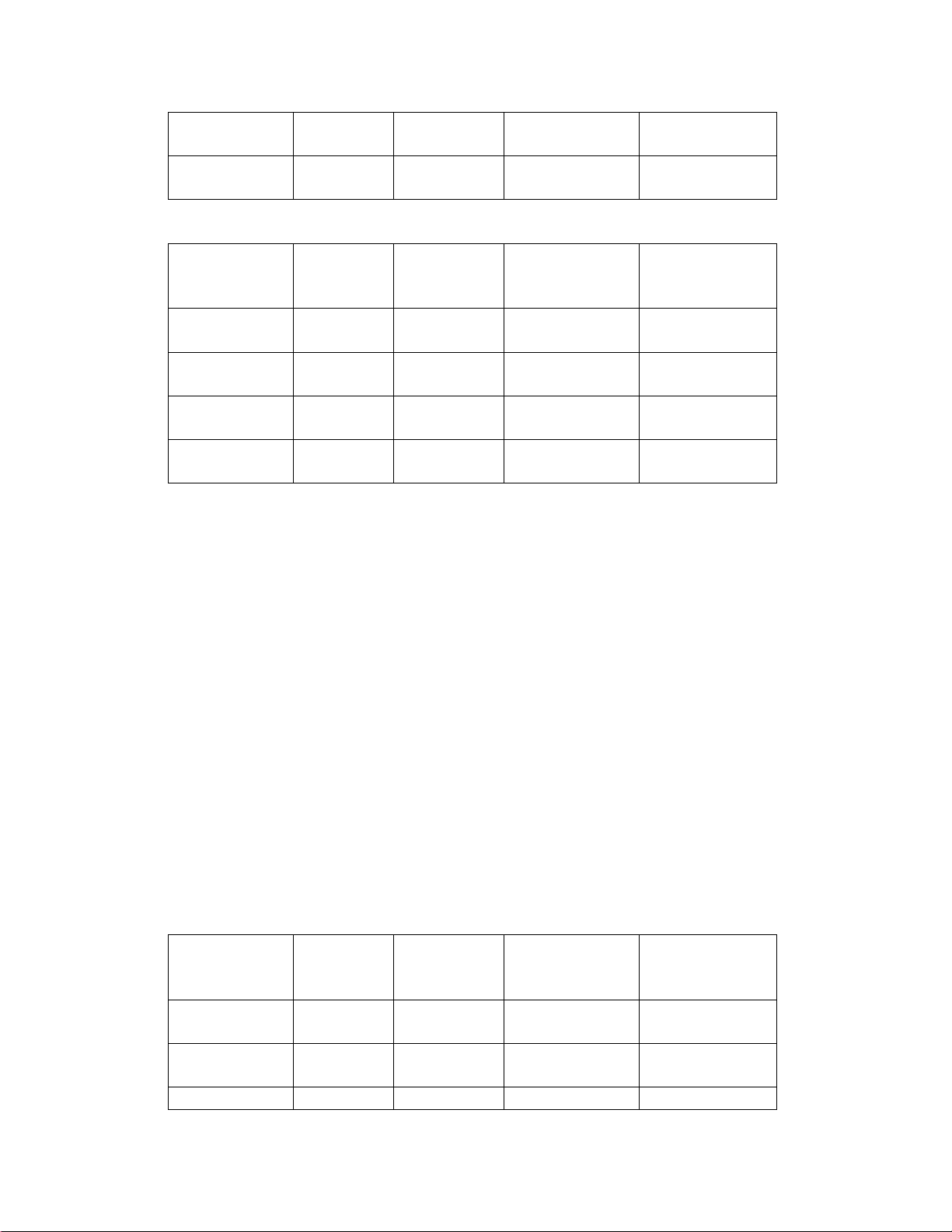
Product Requirements Document F7D4402 v1000
Play Wireless Modem-Router
WPA-TKIP N/A 20 / 18 Equals to or
20 / 18
better than TCP
WPA2-AES 85 / 55 60 / 50 Equals to or
75 / 50
better than TCP
Target typical / Average minimum throughput (Mbps) w/ Chariot TCP 2 pair (1Up+1Dn)
Bandwidth /
Security
Mode
Open 120 / 80 90 / 60 Equals to or
20/40MHz
Auto
20MHz
Only
% change for
UDP
With Protected
Mode turned
ON
110 / 70
better than TCP
WEP N/A 20 / 18 Equals to or
20 / 18
better than TCP
WPA-TKIP N/A 20 /18 Equals to or
20 / 18
better than TCP
WPA2-AES 110 / 70 80 / 50 Equals to or
100 / 60
better than TCP
3.3.2 Wireless Range
3.3.2.1 Distance – 2.4GHz Radio
o Indoor Range / Typical: 0-250ft / 200ft (TBC)
o Outdoor Range / Typical: 0-600ft / 450ft (TBC)
3.3.2.2 Distance – 5GHz Radio
o Indoor Range / Typical: 0-250ft / 200ft (TBC)
o Outdoor Range / Typical: 0-600ft / 450ft (TBC)
3.3.3 Interoperability for Radio
Router must be fully interoperable with other draft-n compliant chipsets with or without
encryption.
Test in a clean environment using Chariot running high performance script
Throughput – 2.4/5GHz Radio
Target typical / Average minimum throughput (Mbps) with Chariot TCP 1 pair
Bandwidth /
Security
Mode
Open 85 / 50 60/50 Equals to or
20/40MHz
Auto
20MHz
Only
% change for
UDP
With Protected
Mode turned
ON
50 / 40
better than TCP
WEP N/A 20/18 Equals to or
17 / 13
better than TCP
WPA-TKIP N/A 20/18 Equals to or 17 / 13
Belkin International Confidential
Networking Group
21
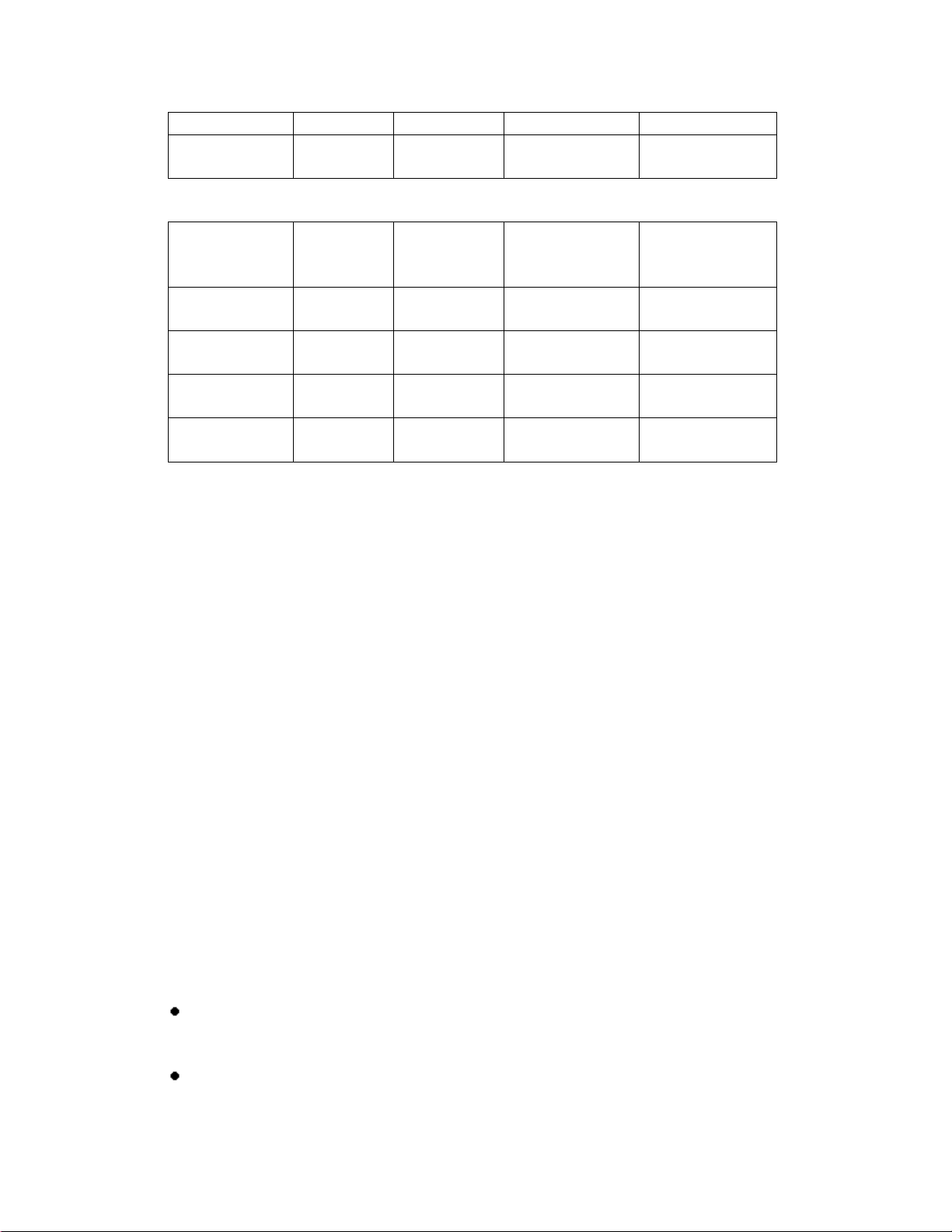
Product Requirements Document F7D4402 v1000
Play Wireless Modem-Router
better than TCP
WPA2-AES 75 / 40 55/45 Equals to or
50 / 40
better than TCP
Target typical / Average minimum throughput (Mbps) w/ Chariot TCP 2 pair (1Up+1Dn)
Bandwidth /
Security
Mode
Open 90 / 60 65/55 Equals to or
20/40MHz
Auto
20MHz
Only
% change for
UDP
With Protected
Mode turned
ON
60 / 50
better than TCP
WEP N/A 20/18 Equals to or
20 / 18
better than TCP
WPA-TKIP N/A 20/18 Equals to or
20 / 18
better than TCP
WPA2-AES 80 / 45 60/50 Equals to or
60 / 50
better than TCP
• Client Cards to be tested (minimum 1 card per product SKU)
o Must test
Belkin Basic/Surf/Play USB Client Card, version 1000
Belkin N+/N/N150/G Client Cards, latest version
o Desirable Competitor clients
Linksys (TBC)
D-Link (TBC)
Netgear (TBC)
• Laptops with built-in 11n radio to be tested
o Intel Centrino PC
IBM
Dell
o Computer with Broadcom chipset
Dell
HP
Apple Macbook
o Computer with Atheros chipset
Apple Macbook Pro
4.4 Endurance
Wireless Endurance
o wireless must be able to run and stay connected over time
Router Endurance
o firewall must remain functional over time
Belkin International Confidential
Networking Group
22

Product Requirements Document F7D4402 v1000
Play Wireless Modem-Router
o router must not drop WAN connection (unless caused by ISP)
o router must not lock up or lost access to FW GUI
Duration
o minimum 24 hours for basic data traffic
o see Belkin Router Test Plan for more detail
4.5 USB throughput
All units are in megabits per second (Mbps) (TBC)
File system Read/Write throughput
(no wireless clients)
FAT / FAT32 30/50 20/10 15/10
NTFS 30/10 20/10 15/10
Read/Write throughput
(wireless Chariot test in
background)
Read/Write throughput
(Wireless client to/from
USB storage)
5. Router Firmware Features
5.1 Overview
The Router firmware must be designed to fit in the limited flash memory and run
efficiently with the available system memory specified in Section 3.1. Code base
should be minimized for space efficiency while without reduce performance
and/or decrease usability.
Operating system: Linux
GPL source code and binary code required for posting (if using open source
OS)
Web-based advanced management (FW UI) configurable from client browsers
• http://router/ should redirect page to the router’s default IP address
Password protected user interface
User upgradeable firmware via FW UI
User selectable firmware updates notification
Display progress bar when updating settings
Limit the number of reboot require and shorten reboot time when setting up the
router for best user experience
Error checking for user input parameter with warning/confirmation messages
FW UI with multiple language support. Asian languages displayed with
“graphic text” on the Home/Status page
Meets WFA Wifi Protected Setup (WPS) certification
Belkin International Confidential
Networking Group
23

Product Requirements Document F7D4402 v1000
Play Wireless Modem-Router
o Compliant to latest version of the WFA WPS specification (v1.0h or
later)
o Refer to latest version of the Belkin WPS Requirements Document
(v0.01 or later) for implementation details
• Many allowable characters and field lengths are defined in ‘ascii table
v2.00.doc’ The ascii table document takes precedence over any values in
this PRD
6.2 Firmware User Interface (FW UI)
The firmware features an easy to read user interface. The FW UI is composed of
three sections: top banner, left-pane menu, and center. Default setting is listed in
( xxx ). Please match F5D8233-4v3000 FW UI.
6.2.1 Top Banner
The banner is a horizontal bar located at the top of the firmware GUI. It
contains the following items:
o Belkin Logo – Registered mark to stay in same ratio to “BELKIN”
Link to www.belkin.com
o Router Setup
Link to “www.belkin.com”
o Home
Link to Homepage
o Help
Opens help contents in new window
o Logout / Login
Changes to “Logout” after user has login with password
Changes to “Login” after user has logout or timed out
o Internet Status
Changes to “Connected” (in Blue) when Router has Internet access
Changes to “Not Connected”(in Red) when Router does not have
Internet access
New Internet Check Algorithm v1.9 or later. Chart for reference
only
Belkin International Confidential
Networking Group
24

Product Requirements Document F7D4402 v1000
Play Wireless Modem-Router
• Self-healing
o Default: enable
o Day: Tuesday
o At Time: 3:30 AM
Belkin International Confidential
Networking Group
25

Product Requirements Document F7D4402 v1000
Play Wireless Modem-Router
Belkin International Confidential
Networking Group
26

Product Requirements Document F7D4402 v1000
Play Wireless Modem-Router
(For reference only)
6.2.2 Navigation Menu
The navigation menu is a vertical frame at the left of the firmware GUI. It
consists of the following selections:
o LAN Setup
LAN Settings
DHCP Client List
Static Routing
o Internet WAN
Connection Type
DNS
Mac Address Cloning
o Wireless
Channel and SSID
Security
WiFi Protected Setup
Guest Access
Use as an Access Point
o BitTorrent
o QoS
Belkin International Confidential
Networking Group
27

Product Requirements Document F7D4402 v1000
Play Wireless Modem-Router
QoS Profiles
Traffic statistics
o UPnP Media Server
o Firewall
Virtual Servers
MAC Address Filtering
Access Control
DMZ
DDNS
WAN Ping Blocking
Security Log
o Utilities
Restart Router
Restore Factory Default
Save/Backup Settings
Restore Previous Settings
Firmware Update
System Settings
Self Healing
6.2.3 Status Page = Home page
Status page shows the following items. Each item contains a direct link to
individual feature page
Language selection
- List current default language (Default is English if not defined for
the SKU version)
Countries – All
Languages – English, French, German, Dutch, Spanish and Italian.
- When user clicks on a new language, the language will change
even if the user is not logged in.
- The language change is permanent until a factory default is
performed either via FW GUI or the reset button, or the user
selects another language in the GUI.
Version info
– Hardware (F7D4402 v1)
o [Note: Okay to include ODM HW/PCB version after v3]
– Firmware (1.xx.xx in Belkin standard format)
Belkin International Confidential
Networking Group
28

Product Requirements Document F7D4402 v1000
Play Wireless Modem-Router
– Boot Loader (X.XX in ODM format)
– Serial number (per Belkin serial numbering rule)
LAN settings
– LAN/WLAN MAC address
– IP address (default equals 192.168.2.1)
– Subnet mask (default equals 255.255.255.0)
– DHCP server (default equals enabled)
o Number of wired/wireless client connected
Internet settings
– WAN MAC address
– Connection type (default various by country) – Refer to the
latest version of “Belkin_SKU_Default_Settings_1
20_20090216.xls”
– WAN IP address
– Subnet mask
– Default gateway
– DNS address
Features
– Firewall Settings (default equals Enabled)
– SSID (Show current SSID)
– Security (display current security setting, ie WPA-personal
(PSK), etc)
– UPnP (default equals Enabled)
– Remote management (default equals disabled)
– WPS (default equals enabled)
– Guess Access (Enabled/Disabled)
o SSID
o Password/PSK
6.2.3 LAN Settings
LAN Settings
IP address (default equals 192.168.2.1, allow non-routable IP only)
1
2
st
octet: 10, 172, 192
nd
octet:
if 1st octet = 10 then 0-255
if 1st octet = 172 then 16-31
st
octet = 192 then 168
if 1
3
if 1
if 1
if 1
4
if 1
rd
octet:
th
octet:
st
octet = 10 then 0-255
st
octet = 172 then 0-255
st
octet = 192 then 0-255
st
octet = 10 then 1-254
Belkin International Confidential
Networking Group
29

Product Requirements Document F7D4402 v1000
Play Wireless Modem-Router
if 1
if 1
st
octet = 172 then 1-254
st
octet = 192 then 1-254
Subnet mask (default equals 255.255.255.0)
If LAN IP first octet = 10 then default equals 255.0.0.0
If LAN IP first octet = 172 then default equals 255.255.0.0
If LAN IP first octet = 192 then default equals 255.255.255.0
DHCP server (default equals On)
- IP Pool Starting Address (default is 2, 1-254 range)
- IP Pool Ending Address(default is 100, 1-254 range)
- All IP Addresses assigned in same Router subnet
Lease time (default equals Forever – DHCP will reserve the IP
indefinitely for each PC)
- Available options: half hour/1 hour/2 hours/half day/one day/two
days/one week/two weeks/forever
- If router runs out of leases: will clean DHCP list that are not online
currently.
Local domain name (default equals “Belkin”, max. 60 characters, no
special characters allowed except space)
DHCP client list
• Shows IP address, Host name and MAC address of DHCP clients.
• Refresh button to refresh the list.
• Displays DHCP client list that are currently online only.
o Static Routing
• Network address
To define the local IP address or range
• Subnet Mask
To define the subnet mask of the Network Address defined
above
o 1st octet: 255
o 2nd octet: 0, 128, 192, 224, 240, 248, 252,
254, 255
o 3rd octet: 0, 128, 192, 224, 240, 248, 252,
254, 255
o 4th octet: 0, 128, 192, 224, 240, 248, 252
st
1
2
octet: 1-254
nd
octet: 0-255
3rd octet: 0-255
th
4
octet: 0-254
Belkin International Confidential
Networking Group
30

Product Requirements Document F7D4402 v1000
Play Wireless Modem-Router
st
1
octet: 255
2nd octet: 0, 128, 192, 224, 240, 248, 252, 254,
255
3rd octet: 0, 128, 192, 224, 240, 248, 252, 254,
255
4th octet: 0, 128, 192, 224, 240, 248, 252, 254,
255
• Gateway
Gateway for the static route
1st octet: 1-254
nd
2
3
octet: 0-255
rd
octet: 0-255
4th octet: 1-254
• Add & Remove buttons
• To add or remove the route
• Clear and Apply Buttons at the bottom (Changes to the routes are
temporary and not saved until Apply it click or removed if clear is
clicked (The ones done during that session))
Error message
• “The address you entered is invalid”
6.2.4 Internet WAN
Connection type (see ISP Protocol below)
• For all connection types – refer to the 6.4 Protocol Supported
Regions)
• For regional default connection types – Refer to the latest
version of “Belkin_SKU_Default_Settings_1 20_20090216.xls”
DNS address
• primary and secondary (auto from ISP)
st
o 1
o 2
Belkin International Confidential
Networking Group
octet: 1-223
nd
octet: 0-255
31

Product Requirements Document F7D4402 v1000
Play Wireless Modem-Router
MAC address Cloning
- List router’s MAC address(Router's WAN Mac address, no list of
default settings)
- Clone computer’s MAC address – clones the computer in use
1) Manually enter Mac address or clone the Mac address of the
client NIC's MAC address which is currently connected on.
2) Restore to factory default settings
6.2.5 Wireless
Channel and SSID
2.4GHz radio
Primary channel: 1-11 or 1-13 (default equals “6” )
Extension Channel (20/40MHz auto mode)
Pimary
20MHz
Channel
1 5
2 6
3 7
4 8
5 1 or 9
6 2 or 10
7 3 or 11
8 4
9 5
10 6
11 7
Pimary
20MHz
Channel
1 5
2 6
o 3
rd
octet: 0-255
o 4th octet: 1-254
- Type the default WAN MAC address by manually (user can
refer to the ID label on the bottom of router for WAN MAC
address info.)
- Needs to restore the factory default settings.
US Channels
Extension
40MHz Channel
Europe Channels
Extension
40MHz
Channel
Belkin International Confidential
Networking Group
32

Product Requirements Document F7D4402 v1000
Play Wireless Modem-Router
3 7
4 8
5 1 or 9
6 2 or 10
7 3 or 11
8 4 or 12
9 5 or 13
10 6
11 7
12 8
13 9
SSID
- Default: See SSID_ID_decoder_11_04_09.pdf where XXX is the
last three characters of WLAN MAC (max. characters: 32)
[From IEEE 802.11 specification, 2007]
- Wireless Mode
1) OFF
2) 802.11g
3) 802.11n
4) 802.11b & 802.11g & 802.11n (=Default setting)
- Bandwidth
1) 20MHz (=Default setting)
2) 20/40MHz Auto
Region Available Bandwidth Default Bandwidth
NCSA 20MHz Only and
20/40MHz Auto
EMEA 20MHz Only and 20MHz
Belkin International Confidential
Networking Group
20MHz
33

Product Requirements Document F7D4402 v1000
Play Wireless Modem-Router
20/40MHz Auto
ANZ 20MHz Only and
20MHz
20/40MHz Auto
APAC 20MHz Only and
20MHz
20/40MHz Auto
Broadcast SSID
Default: Checked
Protected Mode
Default: Off
QoS (802.11e/WMM)
Default: ON
Note: Refer to spec “WMM_Specification_1-1.pdf”
No tests required, just need certification.
5GHz radio
o A. Channel and SSID
Wireless Channel
• Default: Auto
5GHz
Output Power Limits for 5GHz operation
Common Name
Channel Characteristics
USA 36-48 @ power of 50mW (17dBm) peak conducted
149-165 @ power of 1000mW (30dBm) peak conducted
Canada, Panama
& Mexico
36-48 @ power of 200mW (23dBm) EIRP
149-165 @ power of 1000mW (30dBm) peak conducted.
Belkin International Confidential
Networking Group
34

Product Requirements Document F7D4402 v1000
Play Wireless Modem-Router
Europe 36-48 @ power of 200mW (23dBm) EIRP
Australia, Brunei,
Singapore, India,
Egypt, Vietnam,
Malaysia
Australia with new
band
Brazil
Sri Lanka
Philippines
New Zealand
Thailand
Taiwan 56-64 @ power of 200mW (24dBm) peak conducted
Peru 36-48 @ power of 100mW (20dBm) EIRP
Chile 36-48 @ power of 100mW (20dBm) EIRP
36-48 @ power of 200mW (23dBm) EIRP
52-64 @ power of 200mW (23dBm) EIRP
149-165 @ power of 1000mW (30dBm) EIRP
36-48 @ power of 200mW (23dBm) EIRP
52-64 @ power of 200mW (23dBm) EIRP
100-116 @ power of 1000mW (30dBm) EIRP
132-140 @ power of 1000mW (30dBm) EIRP
149-165 @ power of 1000mW (30dBm) EIRP
36-48 @ power of 200mW (23dBm) EIRP
52-64 @ power of 200mW (23dBm) EIRP
100-140 @ power of 250mW (24dBm) EIRP
149-165 @ power of 1000mW (30dBm) EIRP
149-165 @ power of 1000mW (30dBm) peak conducted.
149-165 @ power of 100mW (20dBm) EIRP
52-64 @ power of 100mW (20dBm) EIRP
149-165 @ power of 100mW (20dBm) EIRP
Maldives 36-48 @ power of 200mW (23dBm) EIRP
52-64 @ power of 200mW (23dBm) EIRP
149-165 @ power of 100mW (20dBm) EIRP
Japan 34, 38, 42, 46 @ power of 200mW (23dBm) EIRP
36-48 @ power of 200mW (23dBm) EIRP
52-64 @ power of 200mW (23dBm) EIRP
100-140 @ power of 1000mW (30dBm) EIRP
Korea 34, 38, 42, 46 @ power of 2.5mW/MHz EIRP
36-48 @ power of 2.5mW/MHz EIRP
52-64 @ power of 10mW/MHz EIRP
100-124 @ power of 10mW/MHz EIRP
149-161 @ power of 10mW/MHz EIRP
SSID
Belkin International Confidential
Networking Group
35

Product Requirements Document F7D4402 v1000
Play Wireless Modem-Router
• Default: Belkin.9XXX_5GHz where =XXX
corresponds to the appropriate four characters of
2.4GHz Radio MAC (max. characters: 32)
- Default: See SSID_ID_decoder_11_04_09.pdf where XXX is the
last three characters of WLAN MAC (max. characters: 32)
• Only alphanumeric characters allowed (+ and _ also
allowed)
Wireless Mode
• Default: 802.11a&802.11n
• Option: 802.11a only, 802.11n only,
802.11a&802.11n, Off
• Wireless Bandwidth
Default 20MHz
Option: 20/40MHz auto (extension channel should be 4 up
or down from the main channel)
Broadcast SSID
• Default: Checked
Protected Mode
• Default: Off
• Option: On
WMM (QoS) Parameters
Default enabled
Option: Disabled
Refer to the WiFi WMM spec version 1.1
Wireless Security (Identical pages for 2.4GHz and 5GHz radios.
Security is enabled by default)
- Disabled
- WPA/WPA2 - Personal (PSK) (Default)
o Authentication / Encryption options:
WPA-PSK / TKIP (not supported when mode
contains 802.11n)
WPA2 –PSK / AES
WPA-PSK+WPA2-PSK / TKIP+AES
WPA Default – WPA-PSK+WPA2-PSK/TKIP+AES
o Mix mode is backward compatible with WPA-TKIP
o 8 to 63 characters ASCII (including spaces and symbols)
or 64 characters Hex
o PSK to be randomly generated (not repeatable)
o Obscure PSK – to hide PSK keys (default equals
Checked)
- 128-bit WEP
o 13 hex digit pairs with optional Pass Phase
- 64-bit WEP
Belkin International Confidential
Networking Group
36

Product Requirements Document F7D4402 v1000
Play Wireless Modem-Router
o 5 hex digit pairs with optional Pass Phase
WiFi Protected Setup (default is Enabled)
- Personal Information Number (PIN) Method
o Accepts client device PIN to enroll a client device
o Generate new PIN for the Router
o Restore default PIN for the Router
o No 4 digit PIN support. Only 8 digit PIN support.
- Push Button Configuration (PBC) Method
o Start PBC with a client device or an external registrar.
- Manual Configuration Method
o Display current wireless security configuration
o Guest Access (2.4GHz radio only)
Guest Access allows access to the Internet thru the WAN port, but limits
guests from accessing the internal network, LAN and WLAN.
Clients on the guest access SSID will NOT be isolated from each other
Guest Access clients may have access to the USB drive
See guest access 2009 07 29.pdf for detailed specification
Use as an Access Point (default is disabled)
- default Access Point IP address is 192.168.2.254
- allow user to configure router IP address in AP mode (refer to
6.2.3 for non-routable IP address ranges)
- warn user about new router IP address in AP mode
- Disables NAT and DHCP server
- WAN port will act as LAN port (5 LAN ports in total)
- Internet Status as always ON regardless (Green LED and Tray
APP)
6.6 QoS
• QoS Profiles (See screenshot below)
o Enable or disable QoS module function
Default: Enable
o Profile
Auto
User defined 1
User defined 2
Default: Auto
o Bandwidth Management
Belkin International Confidential
Networking Group
37

Product Requirements Document F7D4402 v1000
Play Wireless Modem-Router
Auto
User defined 1
User defined 2
Default: Auto
• Bandwidth Management (sub-window opened upon clicking ‘Edit’ button)
o Upstream
128kbps
256kbps
384kbps
512kbps
768kbps
1Mbps
3Mbps
10Mbps
20Mbps
User defined
Default: 128kbps
Belkin International Confidential
Networking Group
38

Product Requirements Document F7D4402 v1000
Play Wireless Modem-Router
• Add as Classify Rule (sub-window opened upon clicking ‘Add Rule’ button)
o Category
Applications,
MAC Address
IP Address
TCP/UDP
Default: Applications
o Applications
Add a new application
MSN Messenger
Yahoo Messenger
Skype
FTP
Email
SNMP
Telnet
WWW
VPN
IGMP
Default: Add a new application
o Enter a name
Open field
o Port range
1. From, To, TCP/UDP/Both (Default)
2. From, To, TCP/UDP/Both (Default)
3. From, To, TCP/UDP/Both (Default)
o Priority
Belkin International Confidential
Networking Group
39

Product Requirements Document F7D4402 v1000
Play Wireless Modem-Router
Highest
High
Medium
Normal
Default: High
o Remark DSCP as (the first 6 bits of IP TOS field)
Don’t remark
BE
AF1x
AF2x
AF3x
AF4x
EF
Default: Don’t remark
Skype
• Priority defaults to Highest
Belkin International Confidential
Networking Group
40

Product Requirements Document F7D4402 v1000
Play Wireless Modem-Router
MAC Address
• Enter a Name
o Open field
• Source MAC address
o 6 open fields
• Priority defaults to High
Belkin International Confidential
Networking Group
41

Product Requirements Document F7D4402 v1000
Play Wireless Modem-Router
o IP Address
Enter a name
• Open field
IP range
• Local address
o IP address
4 open fields
o IP range
5 open fields
o Any
o Default: Any
• Remote address
o ????
• Priority
o Highest
o High
o Medium
o Normal
o Default: High
• Remark DSCP as (the first 6 bits of IP TOS field)
o Don’t remark
Belkin International Confidential
Networking Group
42

Product Requirements Document F7D4402 v1000
Play Wireless Modem-Router
o BE
o AF1x
o AF2x
o AF3x
o AF4x
o EF
o Default: Don’t remark
o TCP/UDP
Enter a name
• Open field
Port range
• 1. From, To, TCP/UDP/Both (Default)
• 2. From, To, TCP/UDP/Both (Default)
• 3. From, To, TCP/UDP/Both (Default)
Priority
• Highest
Belkin International Confidential
Networking Group
43

Product Requirements Document F7D4402 v1000
Play Wireless Modem-Router
• High
• Medium
• Normal
• Default: High
• Supported Online Games (sub-window opened when clicking ‘View Details’
button
o See acreenshot
Belkin International Confidential
Networking Group
44

Product Requirements Document F7D4402 v1000
Play Wireless Modem-Router
6.8 UPnP Media Server
• Serve media files to compatible networked players
o Default checked
• See separate document listing supported file types
[johnki4]
6.2.6 Firewall
Firewalls: NAT and SPI
Firewall enable/disable (default is Enabled)
- When it’s enabled: DoS, SPI, ping to WAN, IP filter, and etc. will
be blocked.
Virtual servers (default equals Disabled)
- Mapping of the private IP and port to public port, let wan side
can access private service.
- Port forwarding for preset services of popular applications such
as web server (port 80) and FTP server (port 21).
Note: application list, refer to the “Virtual_Server_List_v1.0.doc”.
- Preset items can be added in the list with “Add” button
- Previously added items can be removed with “Clear entry” and
“Clear” button. (e.g. select the item entry number with pull-down
box, and click on “Clear” button.
Belkin International Confidential
Networking Group
45

Product Requirements Document F7D4402 v1000
Play Wireless Modem-Router
o Description: all characters(except " and \) can be used,
40 characters length.
o IP range (1~254, Router’s LAN IP excluded) - available
and valid "Private IP address" means here, the client IP
addresses that currently connected on the router
o TCP/UDP port range(1~65535)
- Able to set port forwarding for single port (such as port 5001)
- Able to forward port ranges (such as port 1000-1100).
- Up to 20 entries can be entered - Router will display the
message " All entries are full Please remove some entries then
try again" when user attempt to put more than 20 entries.
Mac address Filtering (default equals blank)
- allow access for MAC Addresses in the list (up to 32 entries)
- This function only applies to wired clients. There is another
function “MAC Address Control” for wireless clients.
- This function will allow wired clients to access internet by MAC
address. The clients whose MAC addresses not listed here with
dynamic/static IP can not connect to the router.
- Default: Disabled
- Option: Enabled
- MAC address list
- Option: Blocked
- Button: Add
- Click button to add new entry
- Button: Clear Changes
- Clear all changes since the last save
- Button: Apply Changes
- Save changes that have been added
o Access Control
Default: Disabled
• Option: Enabled
Member List
• Button: Add
Click button to add new entry
Select from DHCP client list below the divider line
Click a client to add
• Show added entry with computer name and MAC address
Status: Default Enabled
Restriction: Default Deny All
• Button: Delete
Click button to deletes the selected entry
Popup message to confirm before deleting an entry
• Maximum 20 members can be added
Belkin International Confidential
Networking Group
46

Product Requirements Document F7D4402 v1000
Play Wireless Modem-Router
Settings
• Select an entry from the Member List to show configuration
• Display two radio buttons for Allow or Deny
Default: Deny
Select Allow to grant access when matching the following
settings
Select Deny to reject access when matching the following
settings
• Schedule
Day
Check appropriate box to select
• Default: Everyday
Everyday (check box)
Sunday (check box)
Monday (check box)
Tuesday (check box)
Wednesday (check box)
Thursday (check box)
Friday (check box)
Saturday (check box)
Time
Check the box or select from drop down boxes
24 hours (check box)
From (dropdown box)
To (dropdown box)
1 hour increment for hour dropdown box
5 min increment for minutes dropdown box
• URL
Button: Add
Click button to add new entry
Button: Delete
Click button to deletes the selected entry
Maximum 10 entries per member
• URL Keyword
Button: Add
Click button to add new entry
Button: Delete
Click button to deletes the selected entry
Maximum 10 entries per member
• Services
List the following in dropdown boxes
Protocol
Port#
Select from five (5) dropdown boxes
• Buttons
Apply Changes: Click button to save and activate settings
Belkin International Confidential
Networking Group
47

Product Requirements Document F7D4402 v1000
Play Wireless Modem-Router
Clear Changes: Click button to clear forms
• Logics:
When enabled, perform access control for computer/device
added to the Member List. Determine access right from the
Allow/Deny radio buttons, and validate against settings in
Schedule, URL, URL Keyword or Services.
When validated, allow access and perform QoS when
enabled.
When invalidated, display the following landing page in the
web browser
Message:
Access denied. Enter Router password to
temporarly allow access to the blocked page or
services.
Text box:
for user to enter Router password
Button:
Click GO to proceed
To start off, the following screen is what is seen by the user the first time that he or she logs on.
Pressing the “Add” button adds opens up the following “Connected Client List” screen that
automatically lists all the client list that have their MACs learned on the router. This list includes
all the clients from the DHCP client list and reserved IP for MAC list as well.
This screen will show the Device host name under ‘Device’ column, IP address used by that
device under ‘IP Address’ column and the associated device MAC address under the ‘MAC
Address’ column. The ‘Action’ column shows the action that a user can take for that device.
Device host name display is the actual name of the computer that a person assigns the OS when
configuring the PC for the first time use. For head less devices like the Skype phones, the DNS
host name will be displayed here. The device host name is added for ease of use so the user can
easily identify the PCs in their home that they want to create access control rules for. Such names
could be “Living room PC”, or “Tommy’s Bedroom PC” etc. If user wants to add a device in the
access control list they can simply click in the “Add” button for that device. If the device already
has access control configured for it then it will show ‘Added’ for the device under the “Action”
column.
Belkin International Confidential
Networking Group
48

Product Requirements Document F7D4402 v1000
Play Wireless Modem-Router
User can also add a particular MAC address of a device manually and press the “Add” button.
User can also create a blanket rule for all the devices that are connecting via the Guest Access
feature. Those devices might already be listed in the ‘Connected Client List’ and will show
‘Added’ under the action column once the Guest Access devices are added to the access control
rule.
Once a device is added, the main page will show this device added in. “Deny” is the default
value for the main restriction and ‘Enable’ is the default status. User can delete an AC rule by
clicking the ‘Delete’ button. Press the “Apply Changes” button to take the changes into effect.
Pressing “Clear Changes” will not save the rule and revert back to the previously configured
value.
Rename the ‘Restriction’ values as “Allow” and “Deny” only on the screen below.
Pressing the button under “Member” column will open up the window displaying what is
configured for that device.
There are 4 main configurations for Access Control lists. The first one is “Schedule” for that rule.
The second is “Service” for the services to be blocked for that rule. The third is “URL Blocking”
Belkin International Confidential
Networking Group
49

Product Requirements Document F7D4402 v1000
Play Wireless Modem-Router
for the URL access restrictions and the 4
th
is “URL Keyword Blocking” for certain keywords to
be blocked in the URL address.
Everyday is the default for the days of the week that this rule will be implemented on the
Schedule page. However user can select on their own if they want the policy to be enforced
certain days of the week. 24 hours is the default time of the day value for this rule to be enforced
however user can select certain time periods what they want this rule enforced. Time of day
values are 24 hour clock for the ‘hour’ and 5 minutes increments for the ‘Minutes’.
If the main ‘Restriction’ for the rule is “Deny”, with ‘everyday’ and ’24 hours’ checked, all the
services, URL blocking and URL Keyword Blocking (whether configured for certain services,
URLs or URL keywords or for all) will happen all the time. If certain days of the week and time
of the day are specified here then those services, URLs and URL keywords will only be blocked
during that time of access control rule enforcement and allowed through the rest of the time and
days.
If the main ‘Restriction’ for the rule is “Allow”, with ‘everyday’ and ’24 hours’ checked, all the
services, URLs and URL Keywords will be allowed through all the time as if the rule was not
even created for that device; this is if the user have the default “Allow All Services/URLs/URL
Keywords” boxes checked in those particular tabs as described further below. If the user has
specific Services, URLs or URL Keywords specified in those particular tabs with “Allow” as the
main restriction, then with everyday and 24 hours checked on the schedule page will only allow
those services, URLs and URL Keywords all the time while blocking all the rest. If certain days
of the week and time of the day are specified on schedule page then those allowed services,
URLs and URL keywords will only be allowed during that time of access control rule
enforcement and blocked the rest of time and days. Hence “Allow” as the main restriction option
is only reserved for advanced users and not the default selection.
Belkin International Confidential
Networking Group
50

Product Requirements Document F7D4402 v1000
Play Wireless Modem-Router
The 2nd configuration for the access control list is the ‘Service’ that is to be blocked or allowed.
There is one check box that could be titled as “Block All Services” or “Allow All Services”
depending upon the main restriction defined for this AC rule. Default value is ‘checked’ for this
check box named as “Block All Services” if the main restriction of the rule is “Deny”. Default
value is ‘checked’ for this check box named as “Allow All Services” if the main restriction of the
rule is “Allow”. Only one check box exist on this tab and only the name is changed accordingly
based on the main restriction value for this AC rule. The rest of the indexes will be grayed out
and until the user un-checks the block/allow all services box first.
User can also configure from a list of pre-defined popular services as seen below. All the port
info for popular services are pre-configured. User can also define a service that is not in the list
by specifying the TCP, UDP, TCP&UDP, IGMP etc and by defining the port ranges.
If the main restriction of the rule is ‘Deny” and user configures for specific services to be
blocked, then only those services will be blocked based on the schedule on the first tab while the
rest of the services will be allowed through. If the main restriction of the rule is “Allow” and user
configures for specific services to be allowed through, then only those services will be allowed
through based on the schedule on the first tab while the rest of the services will be blocked.
Vendor: Please create one check box that is titled either “Block All Services” or “Allow All
Services” and make the box checked by default. The name of the check box depends upon on the
main restriction of the AC rule. If the main restriction is “Deny” then make the name “Block All
Services”. But if the main restriction of the AC rule is “Allow” then show the name of this check
Belkin International Confidential
Networking Group
51

Product Requirements Document F7D4402 v1000
Play Wireless Modem-Router
box as “Allow All Services”. The rest of the indexes will be grayed out until the user un-checks
this box first. Please follow the functional behavior described above for feature implementation.
Belkin International Confidential
Networking Group
52

Product Requirements Document F7D4402 v1000
Play Wireless Modem-Router
rd
The 3
configuration for the access control list is the ‘URL List’ for the URL addresses that are
to be blocked or allowed. There is one check box that could be titled as “Block All URLs” or
“Allow All URLs” depending upon the main restriction defined for this AC rule. Default value is
‘checked’ for this check box named as “Block All URLs” if the main restriction of the rule is
“Deny”. Default value is ‘checked’ for this check box named as “Allow All URLs” if the main
restriction of the rule is “Allow”. Only one check box exist on this tab and only the name is
changed accordingly based on the main restriction value for this AC rule. The rest of the indexes
will be grayed out and until the user un-checks the block/allow all services box first.
User can also configure a list of URL Addresses as seen below. If the main restriction of the rule
is ‘Deny” and user configures for specific URL Addresses to be blocked, then only those URLs
will be blocked based on the schedule on the first tab while the rest of the URLs will be allowed
through. If the main restriction of the rule is “Allow” and user configures for specific URLs to be
allowed through, then only those URLs will be allowed through based on the schedule on the
first tab while the rest of the URLs will be blocked.
Vendor: Please rename this tab as “URL List”. Please create one check box that is titled either
“Block All URLs” or “Allow All URLs” and make the box checked by default. The name of the
check box depends upon on the main restriction of the AC rule. If the main restriction is “Deny”
then make the name “Block All URLs”. But if the main restriction of the AC rule is “Allow”
then show the name of this check box as “Allow All URLs”. The rest of the indexes will be
grayed out until the user un-checks this box first. Please follow the functional behavior described
above for feature implementation.
The 4
th
configuration for the access control list is the ‘URL Keyword List’ for the URL
addresses keywords that are to be blocked or allowed. Default value is blank for this list. User
can configure a list of URL Address Keywords as seen below. If the main restriction of the rule
is ‘Deny” and user configures for specific URL Address Keywords to be blocked, then those
URLs containing those keywords will be blocked based on the schedule on the first tab while the
rest of the URLs will be allowed through. These could be URLs that would have been allowed
through if not part of the user configured URL Block List specified in the 3rd tab, but will now be
blocked due to the keywords specified here.
Belkin International Confidential
Networking Group
53

Product Requirements Document F7D4402 v1000
Play Wireless Modem-Router
If the main restriction of the rule is “Allow” and user configures for specific URL Address
Keywords to be allowed through, then those URLs will be allowed through based on the
schedule on the first tab while the rest of the URLs will be blocked. These could be URLs that
would have been blocked if not part of the user configured URL Allow List specified in the 3rd
tab, but will now be allowed through due to the keywords specified here.
This tab is renamed to “URL Keyword List”.
DMZ (default equals blank)
- expose host and opens all ports
- IP addresses accepted 1-254
DDNS (default equals Disabled)
- works with DynDNS.org (default is blank)
- button for update Dynamic DNS
- Username/password/Domain Name only allow alphanumeric
characters
WAN ping blocking (defaults is Enabled)
Security log
- log traffic and event (see Firewall section)
- save log file (sys_log.log) and clear log. IE7 is defaulting to
open up notepad for .log files, which is acceptable.
- Refresh button to refresh log
- Minimum 20 entries, Reset on reboot
o Date and Time
o Hostname (none) represents current host
o Service type
Belkin International Confidential
Networking Group
54

Product Requirements Document F7D4402 v1000
Play Wireless Modem-Router
o Level
o Process[pid]
o Message
Content Filter blocked xxx URL : xxx
Message: xxx\r\n
Time: xxx\r\nMessage: xxx\r\n
Message: xxx\r\nSource: xxx\r\nDestination: xxx\r\n
Time: xxx\r\nMessage: xxx\r\nSource: xxx\r\nDestination:xxx\r\n
6.2.7 Utilities
Restart Router
Restore Factory Default
- Icons will not change for a few seconds while the settings are
being sent to the router. After settings are sent, the router will
restart and the router icon will blink while it boots up.
Save/Backup Settings
- save current configuration as “user.conf”
Restore Previous Settings
- restore configuration from “user.conf”
- Icons will not change for a few seconds while the settings are
being sent to the router. After settings are sent, the router will
restart and the router icon will blink while it boots up.
Firmware update
- auto firmware updates notifications (default is disabled, checks
when f/w GUI is opened)
- manual firmware check:
o WW:
http://networking.belkin.com/update/files/F7D4402/v1/WW/version.ht
ml
- browse firmware file (.bin) to update
- Firmware naming convention: F7D4402_WW_1.xx.xx.bin
- Router should only update firmware designed for the SKU
version
- Router will not update or save corrupt firmware using checksum:
o Utilize crc32 for system image checksum
o Have special signature for different models to prevent the
cross upgrading
o Have the master flash image checksum
o Will notify user the firmware image is incorrect if the
firmware was modified by editors.
- Router should allow backdate release from the same SKU
version.
System settings
- Administrator Password
Belkin International Confidential
Networking Group
55

Product Requirements Document F7D4402 v1000
Play Wireless Modem-Router
o one user can log in at a time; other users can get to
homepage but can not login)
o Range: 0 or 3~12 characters. All characters are allowed.
o login timeout (default equals 10 minutes, 1-99 range)
- Time and Time Zone
o select time zone (PST for US, other regions vary)
o auto adjust for daylight saving (default equals On)
o primary / secondary time (NTP) servers
Available NTP
North America
North America
North America
Europe
Australia & NZ
Asia Pacific
192.43.244.18 132.163.4.102
192.5.41.41 192.5.41.209
207.200.81.113 208.184.49.9
129.132.2.21 130.149.17.8
128.250.36.3 130.123.2.99
129.132.2.21 130.149.17.8
Note: NTP query will be sent when there is an IP address for
WAN interface. After that NTP query will be sent every 6
hours.
- Remote management (default equals Off)
o choose from any IP or specific IP
o user selectable remote management port (8080)
- UPnP enabling (default equals Enable)
- Device Type: Wireless Modem Router
- Friendly Name: Belkin Play Max Wireless Modem Router
(TBD)
- Manufacturer: Belkin International
- Manufacturer URL: www.Belkin.com
- Model Description: Wireless Modem Router with Ethernet
Switch
- Model Name: Play Wireless Modem Router (TBD)
- Model Number: F7D4402 v1
- Serial Number: (read serial number from EEPROM)
- UDN: N/A
- UPC: N/A
- Device Address: (equals router IP address)
- auto update firmware enabling (default Disabled)
o when Enabled, checks for newer firmware when FW GUI
is opened
- ECO features {NEW}
o Default: Disabled
Enable to dim all LED icons.
Belkin International Confidential
Networking Group
56

Product Requirements Document F7D4402 v1000
Play Wireless Modem-Router
o Wireless Radio (check box):
Default: Unchecked
• Select from the dropdown box for:
o Start time
o End time
• Daily exceptions via checkboxes
6.2.8 Advanced Wireless (adv_wireless.html hidden page)
Screenshot for reference only, the page must have
1. Warning at top of the page - “This page is provided “as is” for special
purposes. Using of this page is without any expressed or implied warranties
and may destroy your settings.”
2. Restore to default button which restores all settings on this page to default.
3. Apply button
All other aspects of the page are to be determined by the vendor.
Belkin International Confidential
Networking Group
57

Product Requirements Document F7D4402 v1000
Play Wireless Modem-Router
• Advise end user that this page is for development use only.
• Wireless mode:
1) OFF
2) 802.11b
3) 802.11g
4) 802.11n
5) 802.11b+g
6) 802.11b+g+n (default)
7) 802.11g+n
• RTS: range 1 -- 2347, default 2347
• Beacon Interval : range 20 - 999 ms, default 100ms
• DTIM interval: range 1 - 255 ms, default 1ms
• WPS testing: WPS Configured(default), WPS unconfigured
Belkin International Confidential
Networking Group
58

Product Requirements Document F7D4402 v1000
Play Wireless Modem-Router
6.3 Protocol Supported
TCP/IP v4, UDP, CSMA/CD, DHCP, LLTD (with Win7 logo)
6.4 ISP Protocol Supported Regions
o Connection Type
Region ISP Connection Types
NCSA Dynamic, PPPoE, Static, PPPoA, Modem only
EMEA Dynamic, PPPoE, Static, PPPoA, Modem only
APAC Dynamic, PPPoE, Static, PPPoA, Modem only
Australia Dynamic, PPPoE, Static, PPPoA, Modem only
o Dynamic/Fixed IP (1483 Bridge)
IP assigned by ISP: use dynamic IP or fixed IP (default is Yes =
dynamic IP)
For Dynamic IP
- Option to use static default gateway (default=unchecked)
- Default Gateway (enter manually by user)
o 1st octet: 1-223
o 2nd octet: 0-255
o 3rd octet: 0-255
o 4th octet: 1-254
- VPI/VCI (default varies by region)
o VPI range (0~255)
o VCI range (0~65535)
- Encapsulation: LLC or VC Mux (default varies by region)
For Fixed IP
- IP Address (default is blank. This can be entered manually
by user)
st
o 1
octet: 1-223
o 2nd octet: 0-255
rd
o 3
octet: 0-255
o 4th octet: 1-254
- Subnet Mask (default is blank. This can be entered manually
by user)
st
- 1
octet: 255
nd
o 2
octet: 0, 128, 192, 224, 240, 248, 252, 254, 255
o 3rd octet: 0, 128, 192, 224, 240, 248, 252, 254, 255
th
o 4
octet: 0, 128, 192, 224, 240, 248, 252
- Default Gateway (enter manually by user)
o 1st octet: 1-223
Belkin International Confidential
Networking Group
59

Product Requirements Document F7D4402 v1000
Play Wireless Modem-Router
nd
o 2
octet: 0-255
o 3rd octet: 0-255
o 4th octet: 1-254
- VPI/VCI (default varies by region)
o VPI range (0~255)
o VCI range (0~65535)
- Encapsulation: LLC or VC Mux (default varies by region)
Belkin International Confidential
Networking Group
60

Product Requirements Document F7D4402 v1000
Play Wireless Modem-Router
o Static IP (IPoA)
WAN IP Address (default is blank. This can be entered manually by
user)
st
- 1
nd
- 2
rd
- 3
th
- 4
Subnet Mask (default is blank. This can be entered manually by
user)
st
- 1
nd
- 2
rd
- 3
th
- 4
Option to use static default gateway (default=unchecked)
Default Gateway (Enter manually by user)
st
- 1
nd
- 2
rd
- 3
th
- 4
VPI/VCI (default varies by region)
- VPI range (0~255)
- VCI range (0~65535)
octet: 1-223
octet: 0-255
octet: 0-255
octet: 1-254
octet: 255
octet: 0, 128, 192, 224, 240, 248, 252, 254, 255
octet: 0, 128, 192, 224, 240, 248, 252, 254, 255
octet: 0, 128, 192, 224, 240, 248, 252
octet: 1-223
octet: 0-255
octet: 0-255
octet: 1-254
Belkin International Confidential
Networking Group
61

Product Requirements Document F7D4402 v1000
Play Wireless Modem-Router
Encapsulation: LLC or VC Mux (default varies by region)
PPPoE (PPP over Ethernet, RFC2516)
Belkin International Confidential
Networking Group
62

Product Requirements Document F7D4402 v1000
Play Wireless Modem-Router
Screenshot to be updated when FW complete
• User Name and Password
Default: Blank (Max. characters: 63)
All characters allowed
• Service Name
Default: Blank (Max. characters: 60)
• MTU (Maximum Transmission Unit)
Default: 1454 (Range: 500-1500)
• Connect on Demand
Disconnect after X minutes of no activity
Default: Varies by country
0 for NCSA, 5 for EMEA (Range: 1-99)
Update status within 1 minute
In a controlled lab environment, it takes 5-10
seconds. If a life environment, it takes 10-20
seconds (depends on ISP). The router should
reconnect within 30 seconds.
• IP Assigned by ISP(default: YES)
Belkin International Confidential
Networking Group
63

Product Requirements Document F7D4402 v1000
Play Wireless Modem-Router
YES: WAN IP address provided by ISP automatically.
NO: IP Address field will be available for entering
custom values by users.
IP Address (default is the WAN IP address currently
the router has or can be entered manually by user)
o 1st octet: 1-223
o 2nd octet: 0-255
o 3rd octet: 0-255
o 4th octet: 0-255
o PPPoA (PPP over AAL5 ATM, RFC2364)
User Name and Password
• Default: Blank (Max. characters: 63)
• All characters are allowed(0-9a-zA-Z`~!@#$%^&*()-
=_+[]{};’:”\|,.<>?/)
Service Name (Optional)
• Optional / name of ISP
• Default: Blank (Max. characters: 60)
• All characters are allowed(0-9a-zA-Z`~!@#$%^&*()-
=_+[]{};’:”\|,.<>?/)
VPI/VCI
• Default: varies by region
• VPI range (0~255)
• VCI range (0~65535)
Encapsulation:
• LLC or VC Mux
• Default: varies by region
MTU (Maximum Transmission Unit)
• Range: 500 to 1500
• Default: varies by region
Connect on Demand
• Disconnect after X minutes of no activity
• Default: Varies by country
o Check box: Checked / Unchecked
o Range: 1-99
• Update status within 1 minute
• In a controlled lab environment, it takes 5-10 seconds. If a
life environment, it takes 10-20 seconds (depends on ISP).
The router should reconnect within 30 seconds.
IP Assigned by ISP(default: YES)
- YES: WAN IP address provided by ISP automatically. IP
address field is hidden.
- NO: IP Address field will be available for entering custom
values by users.
Belkin International Confidential
Networking Group
64

Product Requirements Document F7D4402 v1000
Play Wireless Modem-Router
- IP Address (default is blank. This can be entered manually
by user)
st
o 1
octet: 1-223
o 2nd octet: 0-255
rd
o 3
o 4
octet: 0-255
th
octet: 1-254
o Modem only (Disable Internet Sharing)
VPI/VCI (default varies by region)
- VPI range (0~255)
- VCI range (0~65535)
Encapsulation: LLC or VC Mux (default varies by region)
Belkin International Confidential
Networking Group
65

Product Requirements Document F7D4402 v1000
Play Wireless Modem-Router
6.5 VPN Pass-thru Support
PPTP, IPSEC, and L2TP VPN pass-thru
Multiple tunnels to each VPN server (maximum 4 tunnels)
Tunnel disconnect reset: 60 sec
6.9 Test Installer and Firmware with:
Operating Systems:
Windows XP with SP2 or latest Service Pack
Windows Vista Basic (32 & 64) with latest Service Pack
Windows Vista Premium (32 & 64) with latest Service Pack
Windows 7 (32 & 64) with latest Service Pack
Mac OS10.4 or 10.5 or 10.6
Web Browsers:
MS IE, 6, 7, 8
Mozilla Firefox
Apple Safari
(one test of each latest version required)
7. Package Contents (TBC)
The product contains the following major items – listed in the order of placement
(top to bottom) in the packaging. Actual packaging will be determined in the
marketing BOM, which vary according to regional requirements
.
Belkin International Confidential
Networking Group
66

Product Requirements Document F7D4402 v1000
Play Wireless Modem-Router
Quick Install Guide
Play Wireless Modem-Router
Installation software CD-ROM, included Affinegy Installer and User Manual
PDFs
Belkin-branded cables and ADSL filter
1) Annex-A Type
a. RJ-11 Telephone cord (Gray)
b. RJ-45 Cat5 2 pair Ethernet cable (Yellow)
c. ADSL filter (vary by regions)
Wrapped in clear plastic bag with “Network Cable” sticker
Power Adapter (see Section 3.7), packaged in it’s white box with “Power
Supply” sticker
Sample packaging BOM:
Case Pack = 2 units per CP
Shrink wrap
Retail color corrugated box
Inner tray
Misc. inserts and stickers (see marketing BOM)
8. Regulatory Certifications / Compliance
The Router is required to be compliant and certified under the following
regulatory certifications. Certification must be completed and fees covered by
ODM on Belkin’s behalf. And all necessary reports and certification should be
transferred to Belkin’s Engineering Services as part of the FAS/PVT approval
process, and should be prior to shipping of the first production.
NCSA:
US: FCC B ID (EMC & Wireless) K7SF7D4401V1
Canada: ICES (EMC & Wireless) 3623A-F7D4401V1
EMEA:
EN50081, 50082, 61000-3-2, 61000-3-3 (EMC)
Russia: GOST-R
ANZ:
Europe: CE, ETS 300 328, ETS 300 836 (Wireless)
Australia & New Zealand: A-Tick (EMC)
Belkin International Confidential
Networking Group
67

Product Requirements Document F7D4402 v1000
Play Wireless Modem-Router
APAC:
Japan: TELEC
Korea: MIC
Singapore: iDA
Taiwan: NCC (Replaces DGT)
China: SRRC
Other: (TBD)
Worldwide:
WFA Wi-Fi 11a/b/g/n-draft
WFA WMM and WPS
Intel 11n Centrino Logo [design to pass, but certify as rolling
change]
RoHS – EU and China
WEEE
FCC Part 68 REQUIREMENTS
This equipment complies with Part 68 of the FCC rules and the requirements adopted
by the ACTA. On the bottom of this equipment is a label that contains, among other
information, a product identifier in the format US: BKCDL01BF7D4402V1. If requested,
this number must be provided to the telephone company.
The REN is used to determine the number of devices that may be connected to a
telephone line. Excessive RENs on a telephone line may result in the devices not
ringing in response to an incoming call. In most but not all areas, the sum of RENs
should not exceed five (5.0). To be certain of the number of devices that may be
connected to a line, as determined by the total RENs, contact the local telephone
company. For products approved after July 23, 2001, the REN for this product is part of
the product identifier that has the format US: BKCDL01BF7D4402V1. The digits
represented by 01 are the REN without a decimal point (e.g., 03 is a REN of 0.3). For
earlier products, the REN is separately shown on the label.
A plug and jack used to connect this equipment to the premises wiring and telephone
network must comply with the applicable FCC Part 68 rules and requirements adopted
by the ACTA. A compliant telephone cord and modular plug is provided with this product.
It is designed to be connected to a compatible modular jack that is also compliant. See
installation instructions for details.
If your equipment causes harm to the telephone network, the telephone company may
discontinue your service temporarily. If possible, they will notify you in advance. But if
Belkin International Confidential
Networking Group
68

Product Requirements Document F7D4402 v1000
Play Wireless Modem-Router
advance notice is not practical, you will be notified as soon as possible. You will be
informed of your right to file a complaint with the FCC. Your telephone company may
make changes in it is facilities, equipment, operations or procedures that could affect
the proper functioning of your equipment. If they do, you will be notified in advance to
give you an opportunity to maintain uninterrupted telephone service.
If you experience trouble with this telephone equipment, Please contact the following
address and phone number for information on obtaining service or repairs.
The telephone company may ask that you disconnect this equipment from the network
until the problem has been corrected or until you are sure that the equipment is not
malfunctioning.
This equipment may not be used on coin service provided by the telephone company.
Connection to party lines is subject to state tariffs.
COMPANY: Belkin International, Inc.
ADDRESS: 12045 East Waterfront Drive Playa Vista, CA 90094
TEL NO: 1-310-751-5100
Belkin International Confidential
Networking Group
69

Product Requirements Document F7D4402 v1000
Play Wireless Modem-Router
Federal Communication Commission Interference Statement
This equipment has been tested and found to comply with the limits for a Class B digital
device, pursuant to Part 15 of the FCC Rules. These limits are designed to provide
reasonable protection against harmful interference in a residential installation. This
equipment generates, uses and can radiate radio frequency energy and, if not installed
and used in accordance with the instructions, may cause harmful interference to radio
communications. However, there is no guarantee that interference will not occur in a
particular installation. If this equipment does cause harmful interference to radio or
television reception, which can be determined by turning the equipment off and on, the
user is encouraged to try to correct the interference by one of the following measures:
● Reorient or relocate the receiving antenna.
● Increase the separation between the equipment and receiver.
● Connect the equipment into an outlet on a circuit different from that to which the
receiver is connected.
● Consult the dealer or an experienced radio/TV technician for help.
FCC Caution: Any changes or modifications not expressly approved by the party
responsible for compliance could void the user’s authority to operate this equipment.
This device complies with Part 15 of the FCC Rules. Operation is subject to the following two
conditions: (1) This device may not cause harmful interference, and (2) this device must accept
any interference received, including interference that may cause undesired operation.
For product available in the USA/Canada market, only channel 1~11 can be operated. Selection of other
channels is not possible.
This device and its antenna(s) must not be co-located or operation in conjunction with any other
antenna or transmitter.
This device is going to be operated in 5.15~5.25GHz frequency range, it is restricted in indoor
environment only.
IMPORTANT NOTE:
FCC Radiation Exposure Statement:
This equipment complies with FCC radiation exposure limits set forth for an uncontrolled
environment. This equipment should be installed and operated with minimum distance
20cm between the radiator & your body.
Belkin International Confidential
Networking Group
70

Product Requirements Document F7D4402 v1000
Play Wireless Modem-Router
9. Intended Markets
Below is a list of major markets:
NCSA: United States (for FCC purpose only), Canada, Mexico
EMEA: United Kingdom, France, Germany, Spain, Italy, Netherlands,
Portuguese, Netherlands, Norway, Demark, Russia, Israel (TBC)
United Kingdom, and various Middle East countries (uk)
France, Germany, Netherlands, Belgian, Austria, Sweden, Norway,
Demark, Finland, Israel (ed)
Spain, Portugal, Italy, Greece, Turkey (nt)
Polish, Czech, Slovakian, Hungarian, Russian, Romanian,
Bulgarian, Croatia and Slovenia (nv) (TBC)
ANZ/APAC: Australia and , New Zealand (au)
APAC: Singapore, Malaysia, Hong Kong (ak)
Indonesia, Thailand, Philippines, Vietnam, India (sa) China, Taiwan,
Japan, Korea, Singapore, and other South Eastern Asia countries (TBC)
10. Sample Requirements
Vendor is required to provide the following samples free-of-charges to
Belkin for EVT, DVT and PVT according to the project schedule:
I) Prototype/Engineering Sample (ES) for EVT/DVT1:
(If ES can be the FHS, see the next section for sample requirements)***
:
For QA:
4 HW + US PSU to Compton
4 HW + US PSU to Future Tech
4 HW + US PSU to Lion Bridge
Plus 2 PSUs for each applicable regions (UK, EU, AU, etc.) Will
provide once sku kick-off
For PM:
6 HW + US PSU to Compton
----------------------------------------------------------------------Total 18 sets [Note: HW could be just PCBA if enclosure is not ready]
II) Final Hardware Sample (FHS) for DVT:
***Each revision of HW automatically requires re-sampling to all
regions***
Belkin International Confidential
Networking Group
71

Product Requirements Document F7D4402 v1000
Play Wireless Modem-Router
For QA:
4 US + 4 EU HW to Compton
4 US + 4 EU HW to Future Tech
4 HW + US PSU to Lion Bridge
Plus 2 PSUs for each applicable regions “IF” not provided for EVT.
Reuse PSUs from EVT “IF” no changes needed
For PM:
4 US + 4 EU to Compton
Will based on sku kick-off
4 EU to EU PM
3 AU to Australia PM
2 AK to HK PM
For QC:
1 US + 1 EU HW/PSUs to Shenzhen
----------------------------------------------------------------------Total 35 sets [Note: FHS HW must be in enclosure with final PSU]
III) First Article Sample (FAS) for PVT:
***Vendor to test 30 FAS units per region and submit 6 FAS with full
test report to Belkin QA for PVT verification.***
For QA:
2 US FAS to Compton
For PM:
24 US FAS to Compton (includes the 6 FAS with full test report)
(Could move QA PVT testing to HK QC team. Please check with
PM prior to PR/FAS production)***
For QC:
2 US + 1 EU FAS to Shenzhen
For ES:
2 US FAS to Compton (Send to PM)
----------------------------------------------------------------------Total 30 FAS
Plus 2 region-specific FAS to International PM and QA when approved
11. Appendix
Belkin International Confidential
Networking Group
72
