Belkin F6C525, F6C625, F6C425, F6C325 User Manual
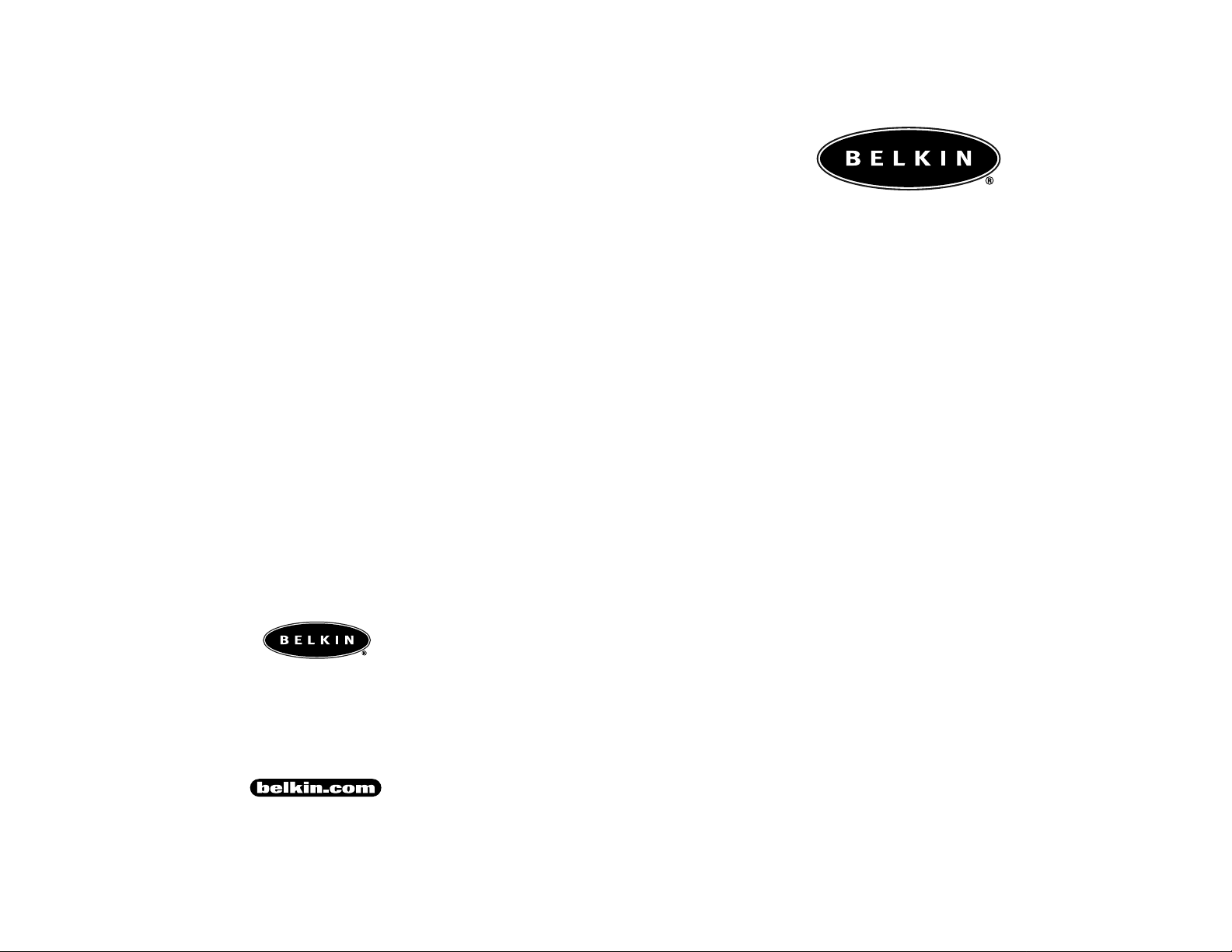
© 1999 Belkin Components. All Rights Reserved.All Trade Names Are Registered Trademarks Of Respective Manufacturers Listed. P72732
Belkin Components
501 West Walnut Street • Compton • CA • 90220-5221
Phone 310.898.1100 • Fax 310.898.1111
Belkin Components, Ltd.
Unit 13 • Gatelodge Close • Round Spinney
Northampton • Northants • NN3 8RX • United Kingdom
Phone +44 (0) 1604790650 • Fax +44 (0) 1604790658
UPS
Uninterr uptible Power Supply
Line-Interactive UPS
F6C325/F6C425/F6C525/F6C625
User Manual
P72732

3
Section Page
1. Introduction . . . . . . . . . . . . . . . . . . . . . . . . . . . . . . . . . . . . . . . . .4
2. Safety . . . . . . . . . . . . . . . . . . . . . . . . . . . . . . . . . . . . . . . . . . . . .5
3. Presentation
Front Panel . . . . . . . . . . . . . . . . . . . . . . . . . . . . . . . . . . . . . . . . .6
Rear Panel . . . . . . . . . . . . . . . . . . . . . . . . . . . . . . . . . . . . . . . . . .7
4. Installation . . . . . . . . . . . . . . . . . . . . . . . . . . . . . . . . . . . . . . . .8-9
5. Operation . . . . . . . . . . . . . . . . . . . . . . . . . . . . . . . . . . . . . . . . .10
6. Alarm . . . . . . . . . . . . . . . . . . . . . . . . . . . . . . . . . . . . . . . . . . . . .11
7. Software Options . . . . . . . . . . . . . . . . . . . . . . . . . . . . . . . . . . . .11
8. Computer Interface Port . . . . . . . . . . . . . . . . . . . . . . . . . . . . . .12
9. Battery Replacement . . . . . . . . . . . . . . . . . . . . . . . . . . . . . . . . .13
10. Troubleshooting . . . . . . . . . . . . . . . . . . . . . . . . . . . . . . . . . . . . .14
11. Storage . . . . . . . . . . . . . . . . . . . . . . . . . . . . . . . . . . . . . . . . . . .14
12. Specifications . . . . . . . . . . . . . . . . . . . . . . . . . . . . . . . . . . . . . . .15
Table of Contents
2
Thank you for selecting Belkin as your Uninterruptible Power Supply
(UPS). It will provide you with the best protection for your connected
equipment.
Please read this manual!
This manual provides safety, installation and operating instructions that
will help you obtain the highest performance and service life that the
UPS has to offer.
Please save this manual!
It includes important instructions for the safe use of this UPS and for
obtaining factory service should the proper operation of the UPS come
into question.
Please save or recycle the packaging materials!
The UPS shipping materials were designed with great care to provide
protection from transportation related damage. These materials are
invaluable if you ever have to return the UPS for service. Damage
sustained during transit is not covered under the warranty.
Important Safety Instructions
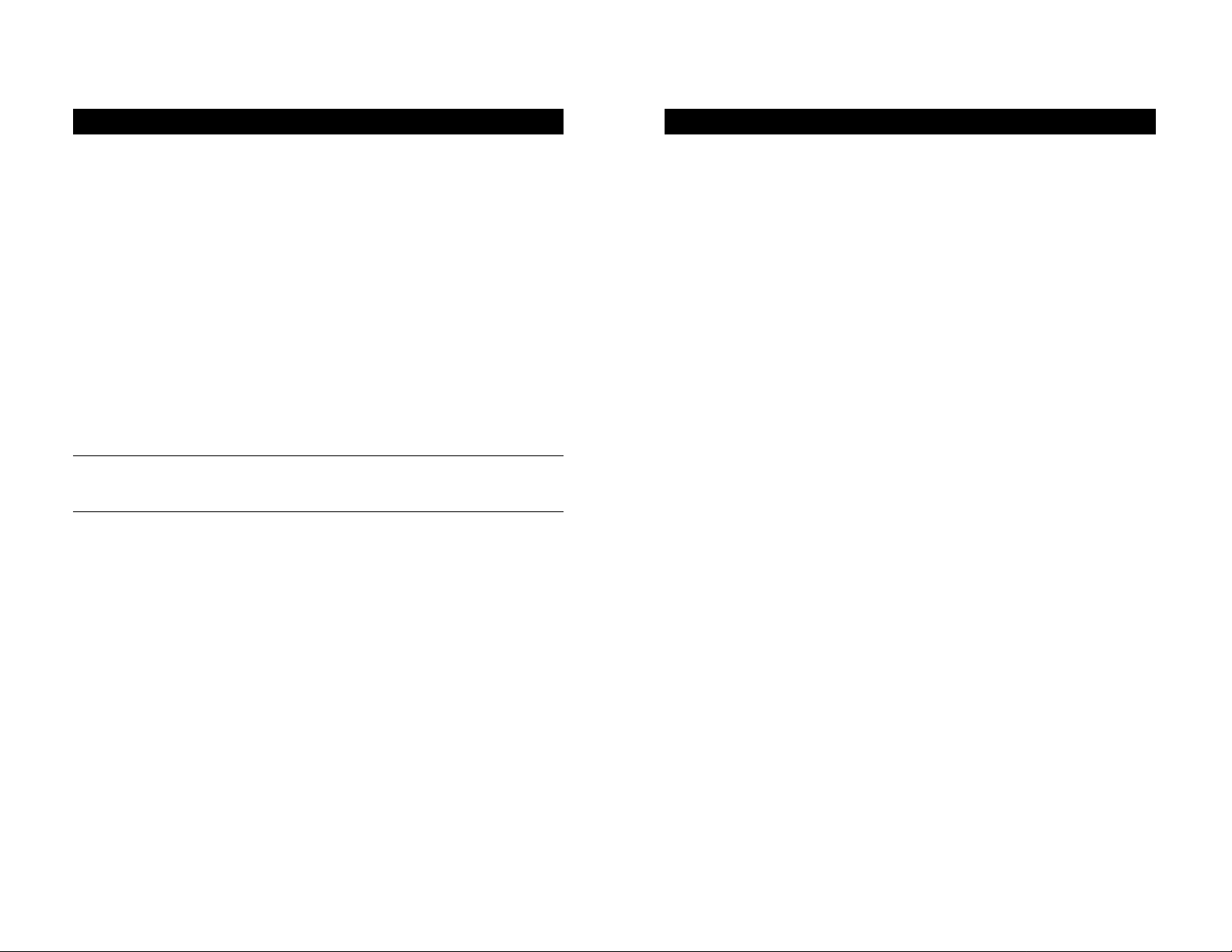
5
CAUTION!
• To reduce the risk of electric shock, disconnect the UPS from the main
power supply before installing a computer interface signal cable.
Reconnect the power cord only after signaling interconnections have
been made.
• The internal energy source (the battery) cannot be de-energized by the
user. The output may be energized when the unit is not connected to a
main power supply, thus a shock hazard may be present.
• CAUTION: (RISK OF ELECTRIC SHOCK) -
HAZARDOUS LIVE PARTS INSIDE THIS UNIT ARE ENERGIZED
FROM THE BATTERY SUPPLY EVEN WHEN THE INPUT AC POWER
IS NOT CONNECTED.
• CAUTION: (RISK OF ELECTRIC SHOCK) -
DO NOT REMOVE COVER. NO USER SERVICEABLE PARTS INSIDE,
PLEASE REFER SERVICING TO QUALIFIED SERVICE PERSONNEL.
• WARNING:
TO REDUCE THE RISK OF FIRE, ONLY REPLACE THE FUSE WITH
THE SAME TYPE AND RATING.
Safety
4
Introduction
Have you ever noticed your lights dim or flicker when you turn on
your dishwasher or air-conditioning? This common occurrence is
attributed to an under-voltage of power, also know as a BROWNOUT.
A Brownout is a period of insufficient power-line voltage. It is the most
common power problem, accounting for 80% of all power disturbances.
Effects: A brownout can deprive a computer of the power it needs to
function, causing unwanted damage to your computer, such as frozen
keyboards and hard drive crashes. Such problems will cause you to incur
computer repairs, lost data and downtime.
Solution: A Belkin Line-Interactive Uninterruptible Power Supply (UPS) with
Automatic Voltage Regulation (AVR). Typical “Stand-by” UPS units do not
have AVR to increase the output voltage or decrease the output voltage to
your computer. A surge protector can only protect your computer from
over voltages due to irregular power. Belkin Line-Interactive UPS units
protect against surges, spikes, brownouts and blackouts!
Only a Belkin Line-Interactive UPS with AVR can give your computer
clean and consistent power at all times.
Note: There is no guarantee that interference to radio/TV will not
occur in a particular installation. If this UPS causes interference to
radio or television reception, which can be determined by turning the
UPS power off and on, the user is encouraged to try to correct the
interference by one or more of following measures:
• Connect the equipment to an outlet on a circuit different from
that to which the receiver is connected.
• Increase the separation between the equipment and the receiver.
• Reorient or relocate the receiving antenna.
